
USER
USER
USER
USERMANUAL
M ANUAL
MANUAL
MANUAL
Pleasereadcarefullybeforeusingtheprojectorkit
MADEINCHINA

1
SECTION
SECTION
SECTION
SECTION1:
1 :
1:
1:SAFETY
S AFETY
SAFETY
SAFETYAND
A ND
AND
ANDKIT
K IT
KIT
KITINFORMATION
I NFORMATION
INFORMATION
INFORMATION
1.1SAFETYINFORMATION2
1.2DIGITALDECORATINGKITPLUSCOMPONENTS3
1.3REMOTECONTROLBATTERYSAFETY3
1.4PROJECTORFUNCTIONBUTTONS4
1.5REMOTECONTROLFUNCTIONBUTTONS4
1.6PROJECTORFEATURES5-6
SECTION
SECTION
SECTION
SECTION2:
2 :
2:
2:USING
U SING
USING
USINGYOUR
Y OUR
YOUR
YOURDIGITAL
D IGITAL
DIGITAL
DIGITALDECORATING
D ECORATING
DECORATING
DECORATINGKIT
K IT
KIT
KITPLUS
P LUS
PLUS
PLUS
2.1POWERINGONANDOFF7
2.2HOWTOFOCUS7
2.3HOWTOPROJECTASTRAIGHTIMAGE8
SECTION
SECTION
SECTION
SECTION3:
3 :
3:
3:SETTING
S ETTING
SETTING
SETTINGUP
U P
UP
UPYOUR
Y OUR
YOUR
YOURDIGITAL
D IGITAL
DIGITAL
DIGITALDECORATING
D ECORATING
DECORATING
DECORATINGKIT
K IT
KIT
KITPLUS
P LUS
PLUS
PLUS
3.1CHOOSINGALOCATION9
3.2INSTALLINGPROJECTIONMATERIAL9
3.3SETTINGUPYOURTRIPODBRACKET10-13
SECTION
SECTION
SECTION
SECTION4:
4 :
4:
4:PLAYING
P LAYING
PLAYING
PLAYINGATMOSFX
A TMOSFX
ATMOSFX
ATMOSFXDIGITAL
D IGITAL
DIGITAL
DIGITALDECORATIONS
D ECORATIONS
DECORATIONS
DECORATIONS
4.1CHOOSINGYOURMEDIASOURCE14
4.2FINDINGYOURDIGITALDECORATIONS14-16
4.3PLAYINGYOURDIGITALDECORATIONS16
4.4ON-SCREENPLAYMENU17
SECTION
SECTION
SECTION
SECTION5:
5 :
5:
5:SETTINGS
S ETTINGS
SETTINGS
SETTINGSMENU
M ENU
MENU
MENU
5.1PICTURESETTINGS18
5.2SOUNDSETTINGS19-20
5.3TIMESETTINGS21
5.4SYSTEMOPTIONS21-22
SECTION
SECTION
SECTION
SECTION6:
6 :
6:
6:TECHNICAL
T ECHNICAL
TECHNICAL
TECHNICALAND
A ND
AND
ANDCOMPLIANCE
C OMPLIANCE
COMPLIANCE
COMPLIANCEINFORMATION
I NFORMATION
INFORMATION
INFORMATION
6.1TECHNICALSPECIFICATIONS22
6.2FILEFORMATSSUPPORTED22
6.3USFCCSTATEMENT23
6.4ATMOSFXINCLIMITEDWARRANTY24-25
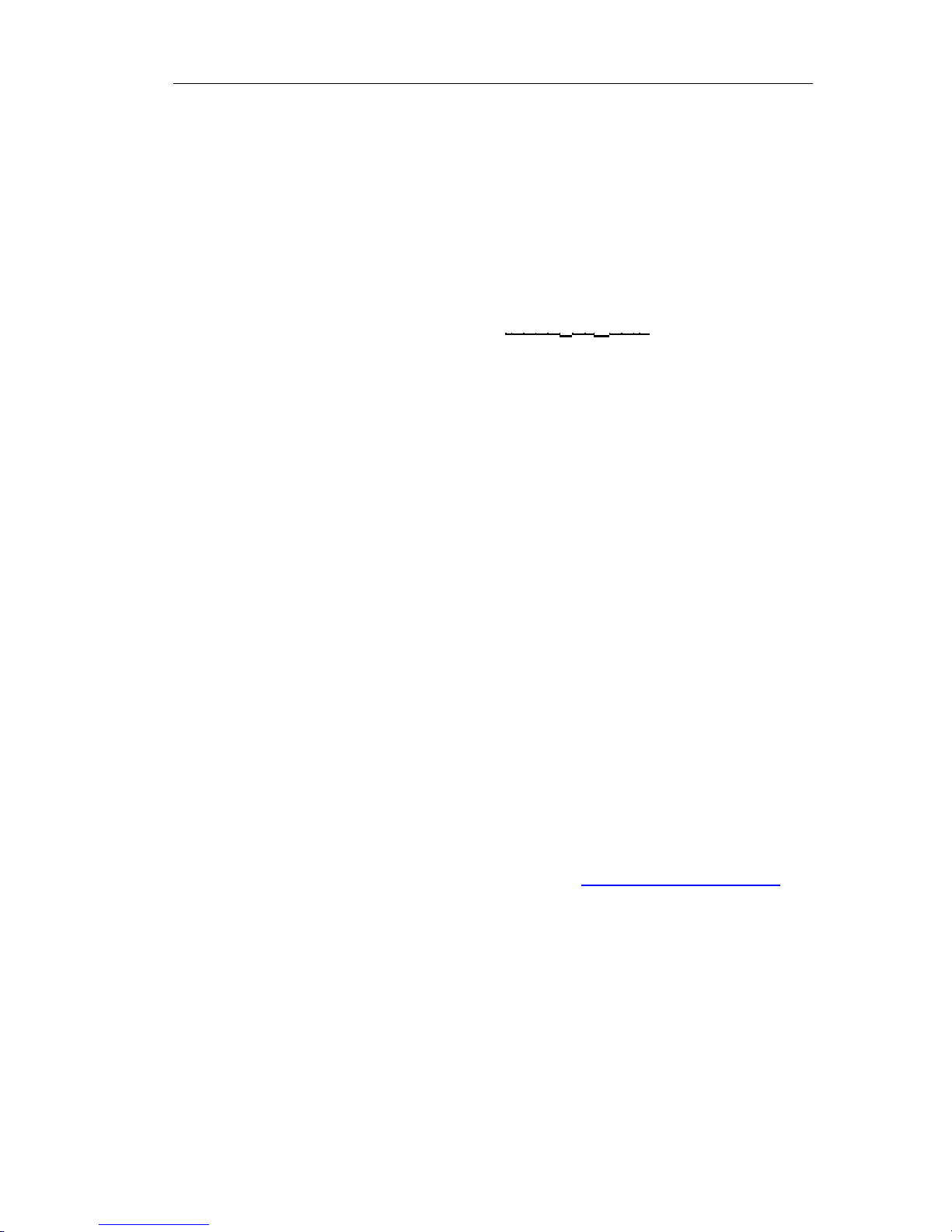
2
SECTION
SECTION
SECTION
SECTION1:
1:
1 :
1:SAFETY
SA FETY
SAFETY
SAFETYAND
AN D
AND
ANDKIT
KI T
KIT
KITINFORMATION
IN FORMATION
INFORMATION
INFORMATION
1.1
1.1
1.1
1.1SAFETY
SA FETY
SAFETY
SAFETYINFORMATION
IN FORMATION
INFORMATION
INFORMATION
• FOR ADULT USE
ONLY.
NOT INTENDED FOR USE BY CHILDREN
UNDER THE AGE OF 14.
• This product is designed for i
i
i
in
n
n
nd
d
d
do
o
o
oo
o
o
or
r
r
r u
u
u
us
s
s
se
e
e
e o
o
o
on
n
n
nl
l
l
ly
y
y
y.
To
prevent
electric shock, always use the projector and adapter in
a dry environment and away from water.
• Failure to use the adapter and power cord provided may create
a fire hazard and may void warranty.
• For safety, please turn off the projector and disconnect from
power source when not in use.
• During use keep the lens at least 3 feet from flammable items.
• Do not block/cover the vents on the projector and always
operate projector in a ventilated, clean and dry area.
• Avoid exposing the projector to vibration, heat or radiation.
• Do not look directly into the projector lens during set-up or
operation.
• Please keep original supplied box and protective material for
safe storage and transportation.
• Tampering with or opening the device housing will void
warranty.
• If you find any operational defects, do not attempt to repair.
Unplug the projector. Then contact support@atmosfx.com to
initiate a warranty claim.

3
1.2
1.2
1.2
1.2DIGITAL
D IGITAL
DIGITAL
DIGITALDECORATING
D ECORATING
DECORATING
DECORATINGKIT
K IT
KIT
KITPLUS
P LUS
PLUS
PLUSCOMPONENTS
C OMPONENTS
COMPONENTS
COMPONENTS
•DigitalDecoratingPlusLEDHigh-DefinitionProjector
•AC-DCPowerAdapter(UL/CULforUS/Canada)
•RemoteControl(operatedby2xAAAbatteries,notincluded)
•TripodBracketSet(tripodnotincluded)
•WhitePolyesterProjectionScreen(4’x6’)
•8pcs.Double-StickTapeSquares
•
InstructionManual
•2GBSDcard(contains20AtmosFXDigitalDecorations)
The
The
The
TheATMOS
A TMOS
ATMOS
ATMOSFX
F X
FX
FXDIGITAL
D IGITAL
DIGITAL
DIGITALDECORATING
D ECORATING
DECORATING
DECORATINGKIT
K IT
KIT
KITPLUS
P LUS
PLUS
PLUSis
i s
is
isdesigned
d esigned
designed
designedto
t o
to
to
rear-project
rear-project
rear-project
rear-projectdigital
d igital
digital
digitaldecorations
d ecorations
decorations
decorationsonto
o nto
onto
ontoa
a
a
aprojection
p rojection
projection
projectionscreen
s creen
screen
screenin
i n
in
ina
a
a
a
window
window
window
windowof
o f
of
ofyour
y our
your
yourhome
h ome
home
homefor
f or
for
forviewing
v iewing
viewing
viewingfrom
f rom
from
fromoutside.
o utside.
outside.
outside.Or
O r
Or
Orit
i t
it
itcan
c an
can
canbe
b e
be
be
used
used
used
usedto
t o
to
tofront-project
f ront-project
front-project
front-projectonto
o nto
onto
ontosurfaces
s urfaces
surfaces
surfacesfor
f or
for
forviewing
v iewing
viewing
viewinginside
i nside
inside
insideyour
y our
your
yourhome
h ome
home
home.
.
.
.
1.3
1.3
1.3
1.3REMOTE
R EMOTE
REMOTE
REMOTECONTROL
C ONTROL
CONTROL
CONTROLBATTERY
B ATTERY
BATTERY
BATTERYSAFETY
S AFETY
SAFETY
SAFETY
1.Insertnew2xAAAbatteries(notincluded)intothebattery
compartmentaccordingtothepolaritymarkings(+/-).
2.
RemovebatteryifRemoteControlwillnotbeusedforan
extendedperiod,andstoreinsafe,coolanddryplace.
3.Recycleordisposeusedbatteriesfollowinglocalregulations.
4.
WARNING-SMALLPARTS-KEEPREMOTECONTROLAND
BATTERIES
AWAY
FROMCHILDRENUNDER36MONTHS.

4
1.4
1.4
1.4
1.4PROJECTOR
P ROJECTOR
PROJECTOR
PROJECTORFUNCTION
F UNCTION
FUNCTION
FUNCTIONBUTTONS
B UTTONS
BUTTONS
BUTTONS
1.5
1.5
1.5
1.5REMOTE
R EMOTE
REMOTE
REMOTECONTROL
C ONTROL
CONTROL
CONTROLFUNCTION
F UNCTION
FUNCTION
FUNCTIONBUTTONS
B UTTONS
BUTTONS
BUTTONS
Foroptimalperformance,alwayspointtheRemoteControltowardsthe
IRReceiveratthebackoftheprojector .

5
1.6
1.6
1.6
1.6PROJECTOR
P ROJECTOR
PROJECTOR
PROJECTORFEATURES
F EATURES
FEATURES
FEATURES
(seenextpagefordetails)

6
1.POWER
P OWER
POWER
POWERINPUT
I NPUT
INPUT
INPUT:33V,5AAC-DCpowersupplyadapter
2.3.5MM
3.5MM
3.5MM
3.5MMAUDIO
A UDIO
AUDIO
AUDIOJACK
J ACK
JACK
JACK:Connectsto3.5mmaudiocable(Note:Audio
playbackmaybedelayedbyafewsecondswhenswitching
betweenspeakerandaudiojack)
3.
AV
AV
AV
AVPORT
P ORT
PORT
PORT:Connectsfrom3.5mmporttocompositeAV
4.IR
IR
IR
IRSENSOR
S ENSOR
SENSOR
SENSORRECEIVER
R ECEIVER
RECEIVER
RECEIVER:ReceivesIRsignalsfromtheremotecontrol
5.USB
USB
USB
USB1
1
1
1INPUT
I NPUT
INPUT
INPUT:CompatiblewithUSBdrivesandharddrives.
(powered)
6.SD
SD
SD
SDCARD
C ARD
CARD
CARDINPUT
I NPUT
INPUT
INPUT:CompatiblewithSDCardmediaincludingSDHC,
SDXC
7.USB
USB
USB
USB2
2
2
2INPUT
I NPUT
INPUT
INPUT:CompatiblewithUSBdrivesandharddrives
8.HDMI
HDMI
HDMI
HDMIINPUT
I NPUT
INPUT
INPUT:ConnectstomediadevicesviaHDMI
9.AIR
AIR
AIR
AIRVENTS
V ENTS
VENTS
VENTS:Forinternalcooling(donotblock)
10.SPEAKERS
SPEAKERS
SPEAKERS
SPEAKERS:4ohm,2Wx2
11.FOCUS
FOCUS
FOCUS
FOCUSDIAL
D IAL
DIAL
DIAL:Rotateleftorrightforfocusingtheprojectedimage
12.KEYSTONE
KEYSTONE
KEYSTONE
KEYSTONEDIAL
D IAL
DIAL
DIAL:Rotateleftorrightforaligningtheangleofthe
projectedimage
13.FUNCTION
FUNCTION
FUNCTION
FUNCTIONBUTTONS
B UTTONS
BUTTONS
BUTTONS:ButtonsfornavigatingtheprojectorUI
withouttheuseoftheremote
14.LENS
LENS
LENS
LENSCOVER
C OVER
COVER
COVER:Protectionforthelenswhileprojectorisnotinuse.
15.
HORIZONTAL
HORIZONTAL
HORIZONTAL
HORIZONTALPROJECTION
P ROJECTION
PROJECTION
PROJECTIONTRIPOD
T RIPOD
TRIPOD
TRIPODBRACKET
B RACKET
BRACKET
BRACKETMOUNTS
M OUNTS
MOUNTS
MOUNTS:Seesection
3.3forassemblyinstructions.
16.
VERTICAL
VERTICAL
VERTICAL
VERTICALPROJECTION
P ROJECTION
PROJECTION
PROJECTIONTRIPOD
T RIPOD
TRIPOD
TRIPODBRACKET
B RACKET
BRACKET
BRACKETMOUNTS
M OUNTS
MOUNTS
MOUNTS:Seesection3.3
forassemblyinstructions.
17.DUST
DUST
DUST
DUSTFILTER
F ILTER
FILTER
FILTER:Pulloutthedustfilterperiodicallyandrinsethefilter
undercoldrunningwater .Re-installafterair-drying.

7
SECTION
SECTION
SECTION
SECTION2:
2 :
2:
2:USING
U SING
USING
USINGYOUR
Y OUR
YOUR
YOURDIGITAL
D IGITAL
DIGITAL
DIGITALDECORATING
D ECORATING
DECORATING
DECORATINGKIT
K IT
KIT
KITPLUS
P LUS
PLUS
PLUS
2.1
2.1
2.1
2.1POWERING
P OWERING
POWERING
POWERINGON
O N
ON
ONAND
A ND
AND
ANDOFF:
O FF:
OFF:
OFF:
Connectthepoweradapterjacktotheprojector,andthenplugthe
poweradapterintotheACpowersource.Indicatorlightonprojectorwill
beGREENandturnREDafterinitialization,andtheprojectorwillthen
enterintostandbystatus.
Power
Power
Power
Poweron
o n
on
on:Presspowerbuttonontheprojectorortheremotetoturn
onprojector.IndicatorlightwillturnGREEN;
Power
Power
Power
Poweroff
o ff
off
off:WhenON,pressagainpowerbuttonontheprojectororthe
remotetoputprojectorintostandbystatus(indicatorlightwillturnRED).
Ittakes30secondstopowerofffullyandgetsetforrestart.DONOT
restarttheprojectorwithin30seconds.Unplugpoweradaptertopower
offprojectorcompletely.
Warning:
Warning:
Warning:
Warning:Failuretousetheprovidedadapterandpowercordmaycreate
afirehazardandvoidanywarranties.
2.
2.
2.
2.2
2
2
2HOW
H OW
HOW
HOWTO
T O
TO
TOFOCUS:
F OCUS:
FOCUS:
FOCUS:
Placetheprojectoratdesireddistance(typically4-8feet)fromdisplay
screen.Rotatetheprojectorfrontlensbarrel(#11insection1.6diagram)
toadjustfocus.

8
2.3
2.3
2.3
2.3HOW
H OW
HOW
HOWTO
T O
TO
TOPROJECT
P ROJECT
PROJECT
PROJECTA
A
A
ASTRAIGHT
S TRAIGHT
STRAIGHT
STRAIGHTIMAGE
I MAGE
IMAGE
IMAGE:
:
:
:
Vertical
Vertical
Vertical
VerticalDistortion:
D istortion:
Distortion:
Distortion:Iftheprojectorcannotbeplacedtodisplayastraight
image,usethekeystonecorrectiondial(#12insection1.6diagram)to
adjustverticaldistortion.Therangeofkeystonecorrectionis+/-15
degrees.
Keystone
Keystone
Keystone
KeystoneCorrection
C orrection
Correction
Correctionof
o f
of
ofVertical
V ertical
Vertical
VerticalDistortion
D istortion
Distortion
Distortion
Horizontal
Horizontal
Horizontal
HorizontalDistortion
D istortion
Distortion
Distortion:
To
adjusthorizontaldistortion,adjusttheposition
oftheprojectorsoitprojectsperpendiculartotheverticalcenterlineof
thescreen.Keystonecorrectiondoesnotcorrecthorizontaldistortion.
Projector
Projector
Projector
ProjectorPosition
P osition
Position
PositionAdjustment
A djustment
Adjustment
Adjustmentof
o f
of
ofHorizontal
H orizontal
Horizontal
HorizontalDistortion
D istortion
Distortion
Distortion

9
SECTION
SECTION
SECTION
SECTION3:
3 :
3:
3:SETTING
S ETTING
SETTING
SETTINGUP
U P
UP
UPYOUR
Y OUR
YOUR
YOURDIGITAL
D IGITAL
DIGITAL
DIGITALDECORATION
D ECORATION
DECORATION
DECORATIONKIT
K IT
KIT
KITPLUS
P LUS
PLUS
PLUS
3.1
3.1
3.1
3.1CHOOSING
C HOOSING
CHOOSING
CHOOSINGA
A
A
ALOCATION
L OCATION
LOCATION
LOCATION
Beforegettingstarted,inspectyourintendedprojectionlocation.Make
suretheroomyouareusinghasenoughspaceforyoutoprojectonto
yourdesiredarea.
Youcandothisbydimmingthelights,turningontheprojector,
positioningyourselffromyourprojectionarea,andthenmovingthe
projectorbackwardsorforwardsuntiltheprojectioncompletelyfillsthe
windowframe.
Onceyouhavechosenanappropriatelocationfortheprojector,make
anyprecautionstopreventanyaccidentalcollisionsorchancesof
trippingonelectricalcords.
3.2
3.2
3.2
3.2INSTALLING
I NSTALLING
INSTALLING
INSTALLINGPROJECTION
P ROJECTION
PROJECTION
PROJECTIONMATERIAL
M ATERIAL
MATERIAL
MATERIAL
Firstmakesuretheareayouareprojectingontoisabletobecoveredby
the4x6footprojectionmaterial.
Next,makesuretheareasofyourwallorwindowwhereyouwillbe
attachingthedouble-sidedtapesquaresarecleanofdustordebris.
Applythetapesquarestothetopofyourprojectionmaterialandthen
applythematerialtoyourwindow.Pressfirmlyonthetapetoensure
goodadhesion.
Withyourprojectionscreennowhanging,applytherestofthetape
squarestotheothercornersofthematerial.

10
3.3
3.3
3.3
3.3SETTING
S ETTING
SETTING
SETTINGUP
U P
UP
UPYOUR
Y OUR
YOUR
YOURTRIPOD
T RIPOD
TRIPOD
TRIPODBRACKET
B RACKET
BRACKET
BRACKET
BracketAccessoriesinclude:
1.
TripodBracket
2.TripodMount
3.3xTripodMountScrews(short,silver-color)
4.4xBracket-ProjectorScrewHoles
(forusewith4xblackscrewswithwhitesiliconespacers)
5.2xAdjustableFootScrewHoles
(forusewith2xblackscrewswithoutsiliconespacers)
1.UsingaPhillips-headscrewdriver ,installthecircularTripodMount
beneaththeBracket(the4blacknylonpadsshouldbefacing
upwards)withthethree(3)TripodMountScrews.

11
FOR
FOR
FOR
FORHORIZONTAL
H ORIZONTAL
HORIZONTAL
HORIZONTALPROJECTION
P ROJECTION
PROJECTION
PROJECTIONUSING
U SING
USING
USINGA
A
A
ATRIPOD
T RIPOD
TRIPOD
TRIPOD
NOTE:
NOTE:
NOTE:
NOTE:Only
O nly
Only
Onlyuse
u se
use
usewith
w ith
with
withtripods
t ripods
tripods
tripodsrated
r ated
rated
ratedto
t o
to
tosupport
s upport
support
supportweight
w eight
weight
weightof
o f
of
ofat
a t
at
atleast
l east
least
least5lb
5 lb
5lb
5lbs
s
s
s.
.
.
.
1)Removethewhitesiliconespacerfromascrew.Insertthe
screwupthroughtheBracket.Placethespacerontothescrew
androtatethescrewuntilthespacersitssnuglyonthetopof
theblacknylonpad.
2)Repeatwithremainingthree(3)screws.
3)Withprojectorunpluggedandpowerturnedoff,carefullyplace
projectorupsidedownontoastableflatsurface.
4)Positionthefour(4)screwsagainstthefour(4)Horizontal
ProjectionTripodBracketMountsonthebottomofthe
projector .
5)Byhand,tightenhalfwayoneofthescrewsintothematching
bracketmount.Repeatwiththediagonallyoppositescrew,
thentheremainingtwoscrews.
6)Completelytightenallfour(4)screwswhilecheckingthatthe
Bracketsitslevelandfitssnuglywiththeprojector.
7)Securelyscrewauser-providedtripodclockwiseintothe
circularTripodMountbeneaththeBracket.

12
8)Usingbothhands,turnovertheprojectorandtripod.Adjust
thetripodlegsontoasecure,flatsurfaceandconfirmthe
projectorisbalancedandstable.
FOR
FOR
FOR
FORVERTICAL
V ERTICAL
VERTICAL
VERTICALPROJECTION
P ROJECTION
PROJECTION
PROJECTIONUSE
U SE
USE
USE
NOTE:
NOTE:
NOTE:
NOTE:Only
O nly
Only
Onlyuse
u se
use
usewith
w ith
with
withtripods
t ripods
tripods
tripodsrated
r ated
rated
ratedto
t o
to
tosupport
s upport
support
supportweight
w eight
weight
weightof
o f
of
ofat
a t
at
atleast
l east
least
least5lb
5 lb
5lb
5lbs
s
s
s.
.
.
.
1)Removethewhitesiliconespacersfromfour(4)blackscrews,and
keepthespacersinasafeplaceawayfromchildren.Thespacers
arenotneededforVerticalProjection.
2)InstallfromundertheBracketthetwo(2)footscrews(long,black
withoutsiliconespacers)intothefrontAdjustableFootScrewHoles
oftheBracket.Screwinallthewaywithoutovertightening.
3)Withprojectorhorizontal,unplugged,andpowerturnedoff,
carefullypositionthefour(4)blacknylonpadsoftheBracket
againstthefour(4)VerticalProjectionTripodBracketMountson
thesideoftheprojector.

13
4)InsertoneoftheBracket-ProjectorScrewsintothematching
bracketmountandtightensnuglybyhand.Repeatwiththe
diagonallyoppositescrew ,thentheremainingtwoscrews.
5)Ifnotusingatripod, theBracketfunctionsasabaseforVertical
Projectionfromasecure,flatsurface.
To
leveltheBracketand
verticallyaligntheprojector:
-loosentherear-leftBracket-ProjectorScrew(“A
”inabove
diagram)bythree180-degreehalf-turns;
-loosenthefront-leftAdjustableFootScrew(“B”inabove
diagram)bythree180-degreehalf-turns;
-loosenthefront-rightAdjustableFootScrew(“C”inabove
diagram)slightlyasneededuntiltheprojectorisbalancedand
stable.
6)TheAdjustableFootScrewsmaybeloosenedfurthertotiltupa
VerticalProjection,butalwaysmakesuretheprojectorisbalanced
andstable.
7)
Ifusingatripod,securelyscrewauser-providedtripodclockwise
intothecircularTripodMountbeneaththeBracket.
8)Adjustthetripodlegsontoasecure,flatsurfaceandconfirmthe
projectorisbalancedandstable.

14
SECTION
SECTION
SECTION
SECTION4:
4 :
4:
4:PLAYING
P LAYING
PLAYING
PLAYINGATMOSFX
A TMOSFX
ATMOSFX
ATMOSFXDIGITAL
D IGITAL
DIGITAL
DIGITALDECORATIONS
D ECORATIONS
DECORATIONS
DECORATIONS
4.1
4.1
4.1
4.1CHOOSING
C HOOSING
CHOOSING
CHOOSINGYOUR
Y OUR
YOUR
YOURMEDIA
M EDIA
MEDIA
MEDIASOURCE
S OURCE
SOURCE
SOURCE
Insertyourmediasource(eg.SDCardorUSBDrive)intotherelevantslot.
Press‘S’ontheprojectoror‘Source’ontheremotetoseetheInput
Sourcemenuanduse▼/▲tonavigatetothecorrectsourceandhit
‘OK.’
4.2
4.2
4.2
4.2FINDING
F INDING
FINDING
FINDINGYOUR
Y OUR
YOUR
YOURDIGITAL
D IGITAL
DIGITAL
DIGITALDECORA TIONS
D ECORATIONS
DECORATIONS
DECORATIONS
Select‘DIGITALDECORATIONS’thenpress‘OK.’

15
Press‘OK’on‘C’,orrelevantdriveifusingmultiplesources.
Use▼/▲tonavigatetodesiredDigitalDecorationthemefolderorthe
introductoryvideo"DigitalDecoratingBasics"andpress‘OK.’
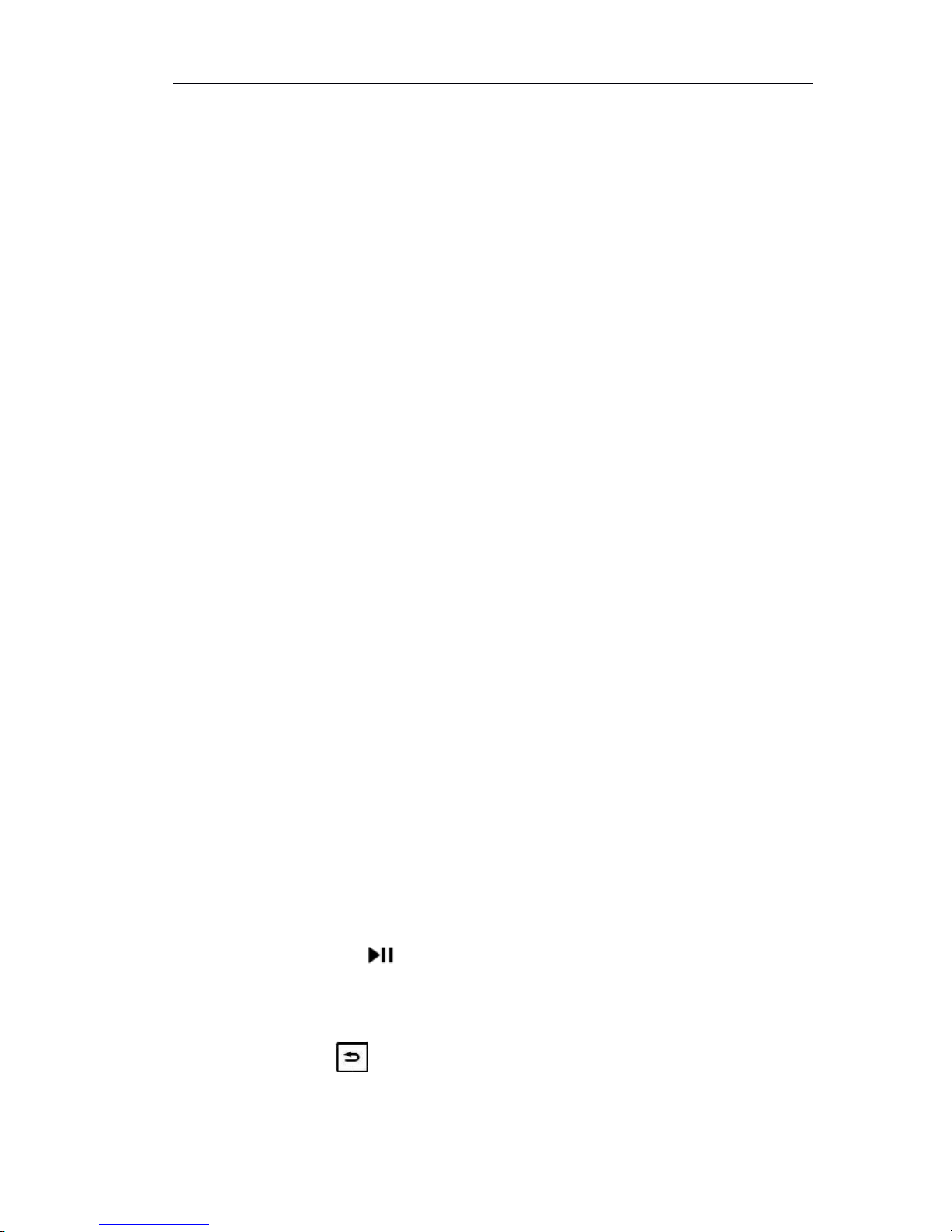
16
Use▼/▲tochoosethedisplaytype.Press‘OK.’
4.3
4.3
4.3
4.3PLAYING
P LAYING
PLAYING
PLAYINGYOUR
Y OUR
YOUR
YOURDIGITAL
D IGITAL
DIGITAL
DIGITALDECORATIONS
D ECORATIONS
DECORATIONS
DECORATIONS
Use▼/▲and‘OK’tonavigatetoandselectyourdesiredDigital
Decoration.Selectasingleormultiplefiles.
To
cancelaselection,press
‘OK’again
Presstheplaybuttononeithertheremoteortheprojectorand
enjoythemagic!
Atanytime,pressor‘EXIT’tostopplaybackandreturntothe
previouspage.
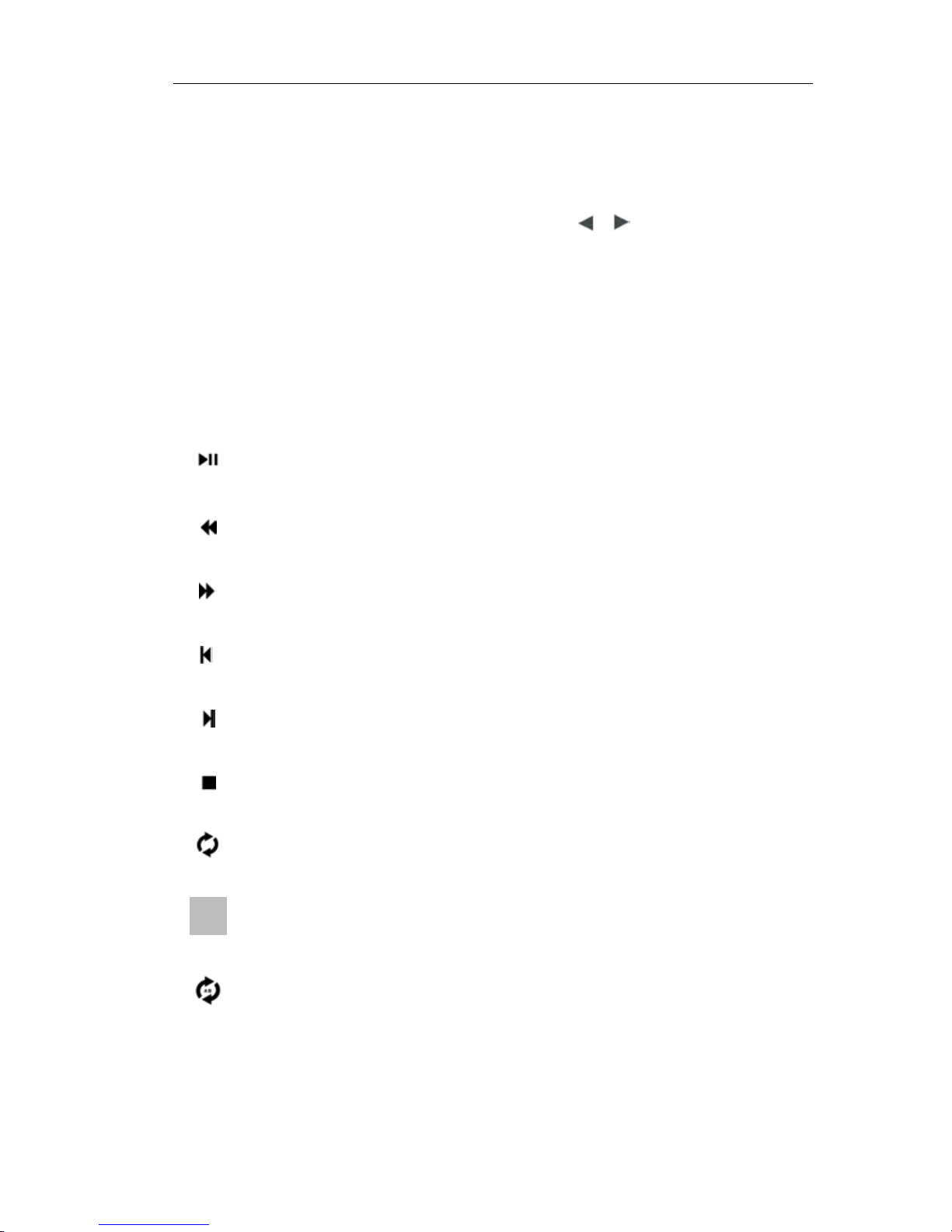
17
4.4
4.4
4.4
4.4ON-SCREEN
O N-SCREEN
ON-SCREEN
ON-SCREENPLAY
P LAY
PLAY
PLAYMENU
M ENU
MENU
MENU
Foradvancedplayfunctions,press‘OK’duringplaybacktobringupthe
on-screenplaymenu.Usingtheremote,press/tonavigatethrough
theoptions.Press'OK'toselectanyfunction.Press‘EXIT’tohidetheon-
screenplaymenu.
Play/Pause
FastBackward(2x;4x;8x;16x)
FastForward(2x;4x;8x;16x)
PreviousFile
NextFile
Stop
RepeatOne/RepeatAll/RepeatNone
RepeatRandom/RepeatRandomOff
RepeatSegment:AtoB(Press‘OK’tosetsegmentstartpointA,
thenpress‘OK’tosetsegmentstoppointB;canceltherepeating
bypressing“OK”togettheon-screenplaymenuandselect
“RepeatNone”.)

18
SECTION
SECTION
SECTION
SECTION5:
5 :
5:
5:SETTINGS
S ETTINGS
SETTINGS
SETTINGSMENU
M ENU
MENU
MENU
Press‘M’ontheprojectoror‘Menu’ontheremotetoaccessthesettings
menu.Use/tonavigateeachsection.Use▼/▲tonavigate
withineachsubmenu.Atanytimepress‘EXIT’ortoexitthesettings
menu.
5.
5.
5.
5.1
1
1
1PICTURE
P ICTURE
PICTURE
PICTURESETTINGS
S ETTINGS
SETTINGS
SETTINGS
P
P
P
PICTURE
I CTURE
ICTURE
ICTUREMODE
M ODE
MODE
MODE:User,Vivid,Standard,Soft
C
C
C
COLOR
OLOR
OLOR
OLORTEMPERATURE
T EMPERATURE
TEMPERATURE
TEMPERATURE:User ,Cool,Medium,Warm
A
A
A
ASPECT
SPECT
SPECT
SPECTRATIO
R ATIO
RATIO
RATIO:Auto,4:3,16:9
NOISE
NOISE
NOISE
NOISEREDUCTION
R EDUCTION
REDUCTION
REDUCTION:Off,Low,Middle,High,Default
MPEG
MPEG
MPEG
MPEGNOISE
N OISE
NOISE
NOISEREDUCTION
R EDUCTION
REDUCTION
REDUCTION:Off,Low ,Middle,High,Default
H.FLIP
H.FLIP
H.FLIP
H.FLIP:ON*,OFF
V .FLIP
V.FLIP
V.FLIP
V.FLIP:ON*,OFF
*H.FLIPand
V.
FLIPcannotbetriggeredduringplayback.Ifyouwantto
fliptheprojectedimagebuthavealreadyinitiatedplayback,press‘EXIT’
ortoreturntothepreviousmenuandthenpressH.FLIPorV .FLIP
beforepressingPLAYagain.

19
5.
5.
5.
5.2
2
2
2SOUND
S OUND
SOUND
SOUNDSETTINGS
S ETTINGS
SETTINGS
SETTINGS
S
S
S
SOUND
O UND
OUND
OUNDMODE
M ODE
MODE
MODE:User,Standard,Music,MovieandSports
BALANCE
BALANCE
BALANCE
BALANCE:-50(fullleft)to50(fullright)
AUTO
AUTO
AUTO
AUTOVOLUME
V OLUME
VOLUME
VOLUME:On,Off
S
S
S
SURROUND
URROUND
URROUND
URROUNDSOUND
S OUND
SOUND
SOUND:Off,SRSTruSurround
XT,
Surround
BLUETOOTH:
BLUETOOTH:
BLUETOOTH:
BLUETOOTH:BluetoothON/OFF,BTReset
BluetoothON/OFF:EnableordisableBluetoothfunction.
BTReset:StartinitialpairingwithaBluetoothexternalspeaker
(makesureBluetoothisONfirst).Thismaytake10-15seconds.
WhenBluetoothspeakerispaired,onmainmenuthe
Bluetoothiconturnsblueandthedevicenameappearsinthe
toprightcorner.Whenunpaired,theiconisgrey,“BT
DISCONNECT”appearsinthecorner,andtheprojector
speakerswillre-activate.

20
Pairing
Pairing
Pairing
PairingTips:
T ips:
Tips:
Tips:
1. MENU => SOUND => BLUETOOTH
2. Use to turn Bluetooth ON
3. Scroll down to BT Reset and u se to start initial pairing
4. Turn on your Bluetooth device and pairing begins
5.
To
pair a different device:
- turn off the originally paired speaker
- MENU => SOUND => BLUETOOTH
- Use to turn Bluetooth O
FF,
then O N again
- Scroll to BT Reset and u se to start new pairing
- Turn on new device and pairing begins
Please be advised that pairing functionality may vary due to differences
in configuration of some speakers available in the market.
Bluetooth
Bluetooth
Bluetooth
Bluetooth Troubleshooting
Troubleshooting
Troubleshooting
Troubleshooting
The AtmosFX Digital Decorating Kit Plus can only pair with one
Bluetooth speaker at a time.
The AtmosFX Digital Decorating Kit Plus has an effective Bluetooth
range of up to 5 meters.
To
ensure strong initial connection,
however, place your speaker next to the projector during pairing.
The projector Bluetooth is a sound output device and cannot pair
with other devices or accept signal input from other Bluetooth
devices
When pairing your Bluetooth speaker , make sure all other nearby
Bluetooth devices are turned off.
When pairing your Bluetooth speaker , make sure it is not currently
paired with any other devices.
If pairing fails, turn off the Bluetooth feature and restart the
projector .

21
5
5
5
5.3
. 3
.3
.3TIME
T IME
TIME
TIMESETTINGS
S ETTINGS
SETTINGS
SETTINGS
CLOCK
C LOCK
CLOCK
CLOCK:Setlocaltime
OFF
OFF
OFF
OFFTIME
T IME
TIME
TIME:Off,OneandEveryDay
ON
ON
ON
ONTIME
T IME
TIME
TIME:Off,OnceandEveryDay
S
S
S
SLEEP
LEEP
LEEP
LEEPTIMER
T IMER
TIMER
TIMER:Off,10/20/30/60/90minutes
A
A
A
AUTO
UTO
UTO
UTOSLEEP
S LEEP
SLEEP
SLEEP:On,Off(defaultstoOffonshutdown)
SOFTWARE
SOFTWARE
SOFTWARE
SOFTWAREUPDA TE
U PDATE
UPDATE
UPDATE(USB)
( USB)
(USB)
(USB)
5.
5.
5.
5.4
4
4
4SYSTEM
S YSTEM
SYSTEM
SYSTEMOPTIONS
O PTIONS
OPTIONS
OPTIONS

22
OSD
O SD
OSD
OSDLANGUAGE
L ANGUAGE
LANGUAGE
LANGUAGE:English,French,etc.
RESTORE
RESTORE
RESTORE
RESTOREFACTORY
F ACTORY
FACTORY
FACTORYDEFAULT
D EFAULT
DEFAULT
DEFAULT:Yes,No
HDMI
HDMI
HDMI
HDMICEC
C EC
CEC
CEC:HDMICEC,AutoStandby
SECTION
SECTION
SECTION
SECTION6:
6 :
6:
6:TECHNICAL
T ECHNICAL
TECHNICAL
TECHNICALAND
A ND
AND
ANDCOMPLIANCE
C OMPLIANCE
COMPLIANCE
COMPLIANCEINFORMATION
I NFORMATION
INFORMATION
INFORMATION
6.1
6.1
6.1
6.1Technical
T echnical
Technical
TechnicalSpecifications
S pecifications
Specifications
Specifications
6.2
6.2
6.2
6.2F
F
F
File
i le
ile
ileFormats
F ormats
Formats
FormatsSupported
S upported
Supported
Supported
Note:ThisprojectordoesnotsupportDOLBYaudiodecoding.

23
6.3
6.3
6.3
6.3US
U S
US
USFCC
F CC
FCC
FCCStatement
S tatement
Statement
Statement
FCCID2ADC2-AFXG014
ThisdevicecomplieswithPart15ofFCCRules.Operationissubjectto
thefollowingtwoconditions:(1)thisdevicemaynotcauseharmful
interference,and(2)thisdevicemustacceptanyinterference
received,includinginterferencethatmaycauseundesiredoperation.
Thisequipmenthasbeentestedandfoundtocomplywiththelimitsfora
ClassBdigitaldevice,pursuanttoPart15oftheFCCRules.Theselimits
aredesignedtoprovidereasonableprotectionagainstharmful
interferenceinaresidentialinstallation.Thisequipmentgenerates,uses
andcanradiateradiofrequencyenergyand,ifnotinstalledandusedin
accordancewiththeinstructions,maycauseharmfulinterferenceto
radiocommunications.However ,thereisnoguaranteethatinterference
willnotoccurinaparticularinstallation.Ifthisequipmentdoescause
harmfulinterferencetoradioortelevisionreception,whichcanbe
determinedbyturningtheequipmentoffandon,theuserisencouraged
totrytocorrecttheinterferencebyoneormoreofthefollowing
measures:reorientorrelocatethereceivingantenna;increasethe
separationbetweentheequipmentandreceiver;connecttheequipment
intoanoutletonacircuitdifferentfromthattowhichthereceiveris
connected;consultthedealeroranexperiencedradio/TVtechnicianfor
help.
Warning:Youarecautionedthatanychangesormodificationnot
expresslyapprovedbythepartyresponsibleforcompliancecouldvoid
yourauthoritytooperatetheequipment.

24
ThisequipmentcomplieswithFCCRFexposurelimitsforanuncontrolled
environment.Thistransmittermustnotbeco-locatedoroperatingin
conjunctionwithanyotherantennaortransmitter .
6.
6.
6.
6.4
4
4
4ATMOSFX
A TMOSFX
ATMOSFX
ATMOSFXINC.
I NC.
INC.
INC.LIMITED
L IMITED
LIMITED
LIMITEDWARRANTY
W ARRANTY
WARRANTY
WARRANTY
AtmosFXInc.warrantsallAtmosFXproductsthataresubjecttothis
LimitedWarranty(“WarrantedProducts”)againstdefectsinmaterialand
workmanshipfor30daysafterreceiptofshipment.ThisLimited
Warrantyextendstothefirstconsumerpurchaseroftheapplicable
WarrantedProductfromAtmosFX.Onlyitemsthathavebeenpurchased
directlyfromAtmosFXaregovernedbythisLimitedWarranty.AtmosFX
productspurchasedthroughotherretailersmustbereturnedin
accordancewiththatretailer’srespectivereplacementandrefundspolicy.
AllAtmosFXLimitedWarrantiesarenon-transferable.Forclarity,this
LimitedWarrantydoesnotapplytoresellersofAtmosFXproducts.
ProductsthatarenotWarrantedProductsinclude:AtmosFXdigital
downloadsandothernon-physicalgoods(includinganysoftware
embeddedinanAtmosFXproduct);AtmosFXproductsnotpurchased
directlyfromwww.AtmosFX.com;AtmosFXproductspurchasedas“Final
Sale”items;productsfeaturingAtmosFXcontentorusingAtmosFX
registeredtrademarksbutnotproducedbyAtmosFXInc.
AtmosFX’sLimitedWarrantyshallnotapplytoproductthathasbeen
damagedthroughmisuse,abuse,accident,modifications,alterations,
neglect,mishandling,orfaultyinstallation.
IfyoubelieveanAtmosFXproductyoupurchasedissubjecttoa
manufacturerdefectandyouarewithinthe30-daywarrantyperiod,
pleasecontactus,usingthecontactinformationsetforthattheendof

25
thisLimitedWarrantyorvisithttp://support.atmosfx.com/andcomplete
the“ContactUs”form.Arepresentativewillcontactyouanddirectyou
throughthewarrantyprocess.
DonotreturnproductstoAtmosFXwithoutfirstcontactingasupport
representativeasthismayvoidyourwarrantyclaim.Anyproducts
shippedbacktoAtmosFXwillbeattheexpenseofthecustomer.Costof
shippingforwarrantyreplacementsbacktothecustomerwillbepaidfor
byAtmosFX.
Disclaimer;LimitationofLiability
TOTHEEXTENTPERMISSIBLEBYAPPLICABLELAW,THIS
LIMITEDWARRANTYANDANYIMPLIEDWARRANTIESARE
YOUREXCLUSIVEWARRANTIESANDREPLACEALLOTHER
WARRANTIESORCONDITIONS,EXPRESSORIMPLIED.SOME
STATESORJURISDICTIONSDONOTALLOWLIMITATIONS
ONHOWLONGANIMPLIEDWARRANTYLASTS,THE
EXCLUSIONOFIMPLIEDWARRANTIES,ORTHEEXCLUSION
ORLIMITATIONOFINCIDENTALORCONSEQUENTIAL
DAMAGES,SOTHEABOVELIMITATIONSOREXCLUSIONS
MAYNOTAPPLYTOYOU.YOUMAYALSOHAVEOTHER
RIGHTSTHATVARYFROMSTATETOSTATEAND
JURISDICTIONTOJURISDICTION.
AtmosFX’sLimitedWarrantyisgovernedbythelawsoftheStateof
Washington.For
F or
For
Formore
m ore
more
moreinformation
i nformation
information
informationabout
a bout
about
aboutthe
t he
the
theLimited
L imited
Limited
LimitedWarranty,
W arranty,
Warranty,
Warranty,visit
v isit
visit
visit
www.AtmosFX.com
www.AtmosFX.com
www.AtmosFX.com
www.AtmosFX.com.
Warrantor:
AtmosFXInc
Seattle,WA98103
info@atmosfx.com
