Page 1
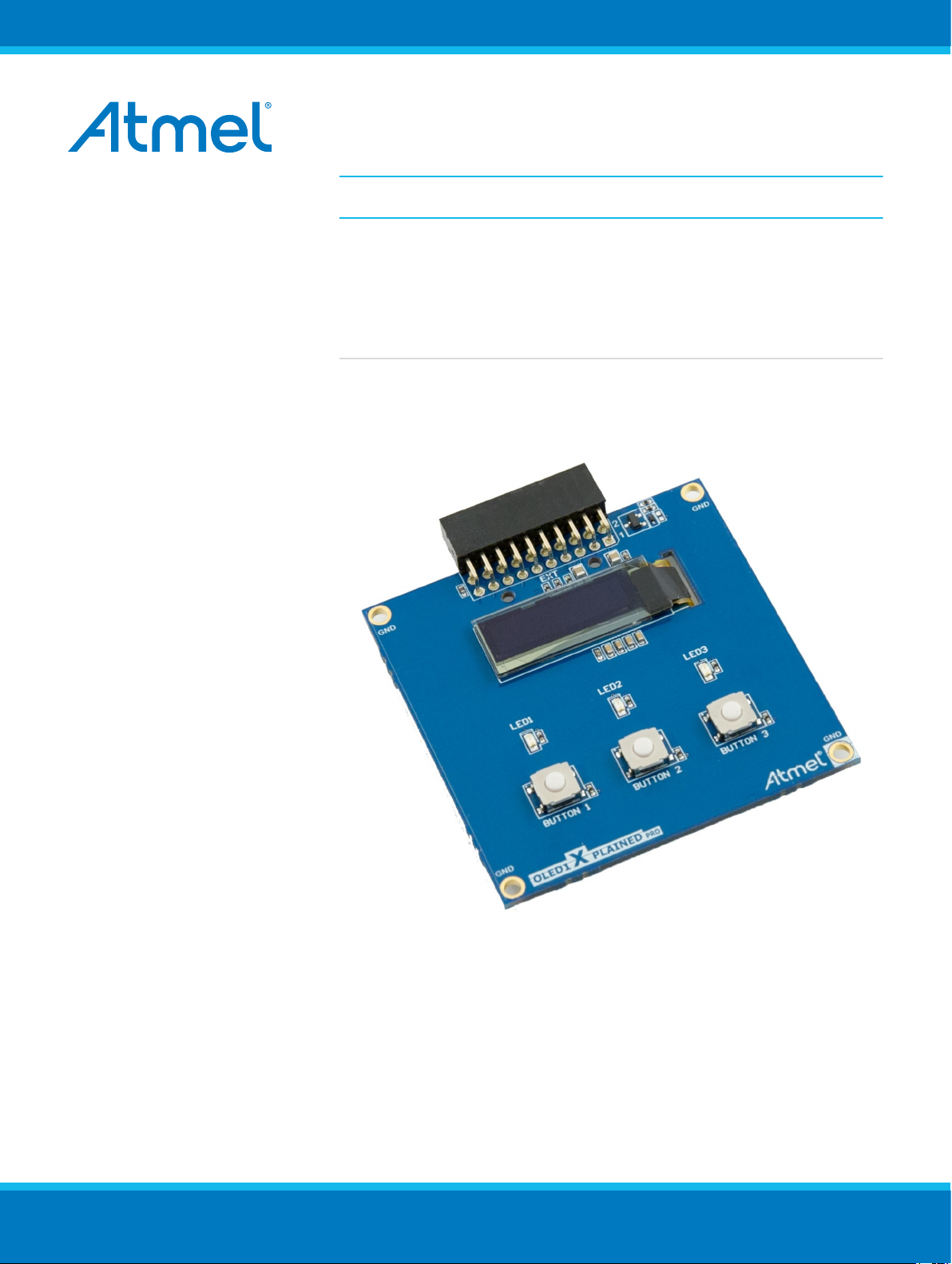
SMART ARM-based Microcontrollers
OLED1 Xplained Pro
USER GUIDE
Preface
Atmel® OLED1 Xplained Pro is an extension board to the Atmel Xplained Pro
evaluation platform. The board enables the user to experiment with user
interface applications with buttons, LEDs, and a display.
Atmel-42077C-OLED1-Xplained-Pro-Hardware_User Guide-03/2016
Page 2

Table of Contents
Preface............................................................................................................................ 1
1. Introduction................................................................................................................3
1.1. Features....................................................................................................................................... 3
1.2. Kit Overview................................................................................................................................. 3
2. Getting Started...........................................................................................................4
2.1. Xplained Pro Quick Start.............................................................................................................. 4
2.2. Design Documentation and Relevant Links................................................................................. 4
3. Xplained Pro.............................................................................................................. 5
3.1. Hardware Identification System....................................................................................................5
3.2. Xplained Pro Headers and Connectors........................................................................................5
3.2.1. Xplained Pro Standard Extension Header..................................................................... 5
4. Hardware User Guide................................................................................................7
4.1. Electrical Characteristics.............................................................................................................. 7
4.2. Headers and Connectors..............................................................................................................7
4.2.1. OLED1 Xplained Pro Extension Header........................................................................7
4.3. Peripherals................................................................................................................................... 8
4.3.1. LEDs.............................................................................................................................. 8
4.3.2. Push Buttons................................................................................................................. 8
4.3.3. OLED Display................................................................................................................ 9
5. Hardware Revision History and Known Issues........................................................10
5.1. Identifying Product ID and Revision........................................................................................... 10
5.2. Revision 3...................................................................................................................................10
6. Document Revision History......................................................................................11
7. Evaluation Board/Kit Important Notice.....................................................................12
Atmel OLED1 Xplained Pro [USER GUIDE]
Atmel-42077C-OLED1-Xplained-Pro-Hardware_User Guide-03/2016
2
Page 3

1. Introduction
1.1. Features
• UG-2832HSWEG04 monochrome OLED display
– 128 x 32 Pixels
– Controlled by 4-wire SPI interface, up to 100MHz
• Three LEDs
• Three Mechanical push buttons
• Xplained Pro hardware identification system
1.2. Kit Overview
OLED1 Xplained Pro is a basic extension board for the Xplained Pro platform with three LEDs, three push
buttons, and an OLED display. The OLED display is controlled via a SPI interface up to 100MHz. OLED1
Xplained Pro connects to any Xplained Pro standard extension header on any Xplained Pro MCU board.
Figure 1-1. OLED1 Xplained Pro Top Overview
Atmel OLED1 Xplained Pro [USER GUIDE]
Atmel-42077C-OLED1-Xplained-Pro-Hardware_User Guide-03/2016
3
Page 4

2. Getting Started
2.1. Xplained Pro Quick Start
Steps to start exploring the Atmel Xplained Pro platform:
1. Download Atmel Studio.
2. Launch Atmel Studio.
3. Connect OLED1 Xplained Pro to an Xplained Pro MCU board and connect a USB cable to the
DEBUG USB port on the Xplained Pro MCU board.
When the Xplained Pro MCU kit is connected to your computer for the first time, the operating system will
perform a driver software installation. The driver file supports both 32- and 64-bit versions of Microsoft
Windows® XP, Windows Vista®, Windows 7, Windows 8, Windows 10, and Windows Server 2012.
Once the Xplained Pro MCU board is powered the green power LED will be lit and Atmel Studio will auto
detect which Xplained Pro MCU- and extension board(s) are connected. Atmel Studio will present
relevant information like datasheets and kit documentation. The kit landing page in Atmel Studio also has
the option to launch Atmel Software Framework (ASF) example applications for the kit. The target device
is programmed and debugged by the on-board Embedded Debugger and therefore no external
programmer or debugger tool is needed.
2.2. Design Documentation and Relevant Links
The following list contains links to the most relevant documents and software for OLED1 Xplained Pro:
• Xplained products - Atmel Xplained evaluation kits are a series of easy-to-use evaluation kits for
Atmel microcontrollers and other Atmel products. For low pin-count devices the Xplained Nano
series provides a minimalistic solution with access to all I/O pins of the target microcontroller.
Xplained Mini kits are for medium pin-count devices and adds Arduino Uno compatible header
footprint and a prototyping area. Xplained Pro kits are for medium to high pin-count devices, they
features advanced debugging and standardized extensions for peripheral functions. All these kits
have on board programmers/debuggers which creates a set of low-cost boards for evaluation and
demonstration of features and capabilities of different Atmel products.
• Atmel Studio - Free Atmel IDE for development of C/C++ and assembler code for Atmel
microcontrollers.
• Atmel Data Visualizer - Atmel Data Visualizer is a program used for processing and visualizing
data. Data Visualizer can receive data from various sources such as the Embedded Debugger Data
Gateway Interface found on Xplained Pro boards and COM ports.
• Hardware Users Guide in PDF format - PDF version of this User Guide.
• Design Documentation - Package containing CAD source, schematics, BOM, assembly drawings,
3D plots, layer plots, etc.
• OLED1 Xplained Pro on Atmel web page - Atmel website link.
®
Atmel OLED1 Xplained Pro [USER GUIDE]
Atmel-42077C-OLED1-Xplained-Pro-Hardware_User Guide-03/2016
4
Page 5
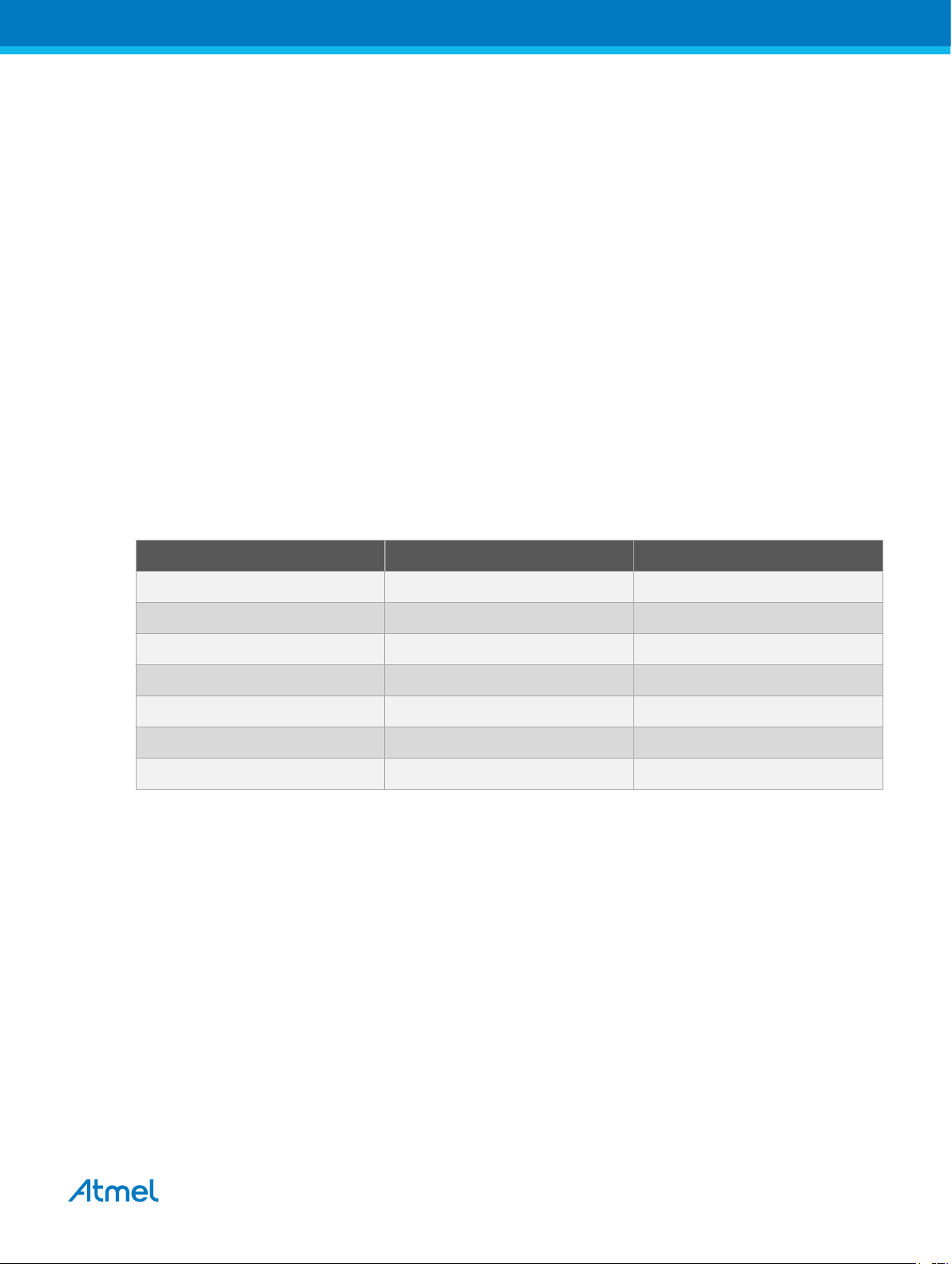
3. Xplained Pro
Xplained Pro is an evaluation platform that provides the full Atmel microcontroller experience. The
platform consists of a series of Microcontroller (MCU) boards and extension boards, which are integrated
with Atmel Studio, have Atmel Software Framework (ASF) drivers and demo code, support data
streaming, and more. Xplained Pro MCU boards support a wide range of Xplained Pro extension boards,
which are connected through a set of standardized headers and connectors. Each extension board has
an identification (ID) chip to uniquely identify which boards are connected to an Xplained Pro MCU board.
This information is used to present relevant user guides, application notes, datasheets, and example
code through Atmel Studio.
3.1. Hardware Identification System
All Xplained Pro compatible extension boards have an Atmel ATSHA204 CryptoAuthentication™ chip
mounted. This chip contains information that identifies the extension with its name and some extra data.
When an Xplained Pro extension is connected to an Xplained Pro MCU board the information is read and
sent to Atmel Studio. The Atmel Kits extension, installed with Atmel Studio, will give relevant information,
code examples, and links to relevant documents. The table below shows the data fields stored in the ID
chip with example content.
Table 3-1. Xplained Pro ID Chip Content
Data field Data type Example content
Manufacturer ASCII string Atmel'\0'
Product Name ASCII string Segment LCD1 Xplained Pro'\0'
Product Revision ASCII string 02'\0'
Product Serial Number ASCII string 1774020200000010’\0’
Minimum Voltage [mV] uint16_t 3000
Maximum Voltage [mV] uint16_t 3600
Maximum Current [mA] uint16_t 30
3.2. Xplained Pro Headers and Connectors
3.2.1. Xplained Pro Standard Extension Header
All Xplained Pro kits have one or more dual row, 20-pin, 100mil extension header. Xplained Pro MCU
boards have male headers, while Xplained Pro extensions have their female counterparts. Note that all
pins are not always connected. All connected pins follow the defined pin-out description in the table
below.
The extension headers can be used to connect a variety of Xplained Pro extensions to Xplained Pro MCU
boards or to access the pins of the target MCU on Xplained Pro MCU boards directly.
Atmel OLED1 Xplained Pro [USER GUIDE]
Atmel-42077C-OLED1-Xplained-Pro-Hardware_User Guide-03/2016
5
Page 6

Table 3-2. Xplained Pro Standard Extension Header
Pin number Name Description
1 ID Communication line to the ID chip on an extension board
2 GND Ground
3 ADC(+) Analog to digital converter, alternatively positive part of differential
ADC
4 ADC(-) Analog to digital converter, alternatively negative part of differential
ADC
5 GPIO1 General purpose I/O
6 GPIO2 General purpose I/O
7 PWM(+) Pulse width modulation, alternatively positive part of differential
PWM
8 PWM(-) Pulse width modulation, alternatively negative part of differential
PWM
9 IRQ/GPIO Interrupt request line and/or general purpose I/O
10 SPI_SS_B/
Slave select for SPI and/or general purpose I/O
GPIO
11 I2C_SDA Data line for I2C interface. Always implemented, bus type.
12 I2C_SCL Clock line for I2C interface. Always implemented, bus type.
13 UART_RX Receiver line of target device UART
14 UART_TX Transmitter line of target device UART
15 SPI_SS_A Slave select for SPI. Should preferably be unique.
16 SPI_MOSI Master out slave in line of serial peripheral interface. Always
implemented, bus type.
17 SPI_MISO Master in slave out line of serial peripheral interface. Always
implemented, bus type.
18 SPI_SCK Clock for serial peripheral interface. Always implemented, bus type.
19 GND Ground
20 VCC Power for extension board
Atmel OLED1 Xplained Pro [USER GUIDE]
Atmel-42077C-OLED1-Xplained-Pro-Hardware_User Guide-03/2016
6
Page 7

4. Hardware User Guide
4.1. Electrical Characteristics
OLED1 Xplained Pro can be connected to several Xplained Pro MCU boards and manually connected to
other hardware. Xplained Pro MCU board(s) that does not have 3.3V as its primary target voltage will
read all ID devices on connected extensions to check if they support the target voltage before enabling it
to the extension headers. The table below shows the static content written in the ID chip.
Table 4-1. OLED1 Xplained Pro ID Chip Content
Data field Content
Product name OLED1 Xplained Pro
Minimum operation voltage 3.0V
Maximum operation voltage 3.6V
Maximum current 10mA
Related Links
Hardware Identification System on page 5
4.2. Headers and Connectors
4.2.1. OLED1 Xplained Pro Extension Header
OLED1 Xplained Pro implements one Xplained Pro standard extension header marked with EXT in
silkscreen. This header makes it possible to connect the board to any Xplained Pro MCU board. The pinout definition for the extension header can be seen in the table below.
Table 4-2. OLED1 Xplained Pro Extension Header
Pin Number Function Description
1 ID Communication line to ID chip
2 GND Ground
3 BUTTON2 Push button 2, active low
4 BUTTON3 Push button 3, active low
5 DATA_CMD_SEL Data / command select for OLED display. High = data, low =
6 LED3 LED3, active low
7 LED1 LED1, active low
8 LED2 LED2, active low
command.
9 BUTTON1 Push button 1, active low
10 DISPLAY_RESET Reset line for OLED display, active low
11 NC
Atmel OLED1 Xplained Pro [USER GUIDE]
Atmel-42077C-OLED1-Xplained-Pro-Hardware_User Guide-03/2016
7
Page 8

Pin Number Function Description
12 NC
13 NC
14 NC
15 DISPLAY_SS OLED display slave select, active low
16 SPI MOSI MOSI signal SPI connected to OLED display
17 NC
18 SPI SCK Clock signal for SPI connected to OLED display
19 GND Ground
20 VCC Target supply voltage
Related Links
Xplained Pro Standard Extension Header on page 5
4.3. Peripherals
4.3.1. LEDs
There are three yellow LEDs available on OLED1 Xplained Pro. The LEDs can be activated by driving the
connected I/O line low.
Table 4-3. LED Connections
Pin on EXT connector Silk screen marking
7 LED1
8 LED2
6 LED3
4.3.2. Push Buttons
There are three push buttons available on OLED1 Xplained Pro. When a button is pushed the
corresponding I/O pin is connected to ground. There are no external pull-up resistors on OLED1 Xplained
Pro, so internal pull-up resistors have to be enabled in the target microcontroller.
Info: Remember to enable internal pull-up resistors in the target device to get a defined
electrical level on the I/O lines connected to the buttons.
Table 4-4. Push Buttons Connections
Pin on EXT connector Silk screen marking
9 BUTTON1
3 BUTTON2
4 BUTTON3
Atmel OLED1 Xplained Pro [USER GUIDE]
Atmel-42077C-OLED1-Xplained-Pro-Hardware_User Guide-03/2016
8
Page 9

4.3.3. OLED Display
OLED1 Xplained Pro features a 128 x 32 pixel white monochrome OLED display, UG-2832HSWEG04
from WiseChip Semiconductor Inc. The display has a SSD1306 display controller by Solomon Systech
built in and is controlled via a 4-wire SPI interface + reset with the signals described in the table below.
The datasheets for the display module or the display controller is not publicly available and has to be
acquired from the respective manufacturers.
Info:
Note that the OLED display does not have a SPI MISO signal. That means that data can only
be written to the display, not read.
Table 4-5. OLED Display Connections
Pin on EXT
Signal Name Description
connector
16 SPI_MOSI SPI master out, slave in signal. Used to write data to the
display.
18 SPI_SCK SPI clock signal, generated by the master.
5 DATA_CMD_SEL Data/command select. Used to choose whether the
communication is data to the display memory or a command to
the LCD controller.
15 DISPLAY_SS SPI slave select signal, must be held low during SPI
communication.
10 DISPLAY_RESET Reset signal to the OLED display, active low. Used during
initialization of the display.
Atmel OLED1 Xplained Pro [USER GUIDE]
Atmel-42077C-OLED1-Xplained-Pro-Hardware_User Guide-03/2016
9
Page 10

5. Hardware Revision History and Known Issues
5.1. Identifying Product ID and Revision
The revision and product identifier of Xplained Pro boards can be found in two ways; either through Atmel
Studio or by looking at the sticker on the bottom side of the PCB.
By connecting an Xplained Pro MCU board to a computer with Atmel Studio running, an information
window will pop up. The first six digits of the serial number, which is listed under kit details, contain the
product identifier and revision. Information about connected Xplained Pro extension boards will also
appear in the Atmel Kit's window.
The same information can be found on the sticker on the bottom side of the PCB. Most kits will print the
identifier and revision in plain text as A09-nnnn\rr, where nnnn is the identifier and rr is the revision.
Boards with limited space have a sticker with only a QR-code, which contains a serial number string.
The serial number string has the following format:
"nnnnrrssssssssss"
n = product identifier
r = revision
s = serial number
The product identifier for OLED1 Xplained Pro is A09-1769.
5.2. Revision 3
Revision 3 of OLED1 Xplained Pro is the initial released version.
OLED1 Xplained Pro boards with a serial number that ends with a number lower than 11148 may have a
wrong revision programmed into the Xplained Pro ID chip. This will only affect the information displayed
by the Atmel Kits extension in Atmel Studio. It will not affect the operation of the board.
Atmel OLED1 Xplained Pro [USER GUIDE]
Atmel-42077C-OLED1-Xplained-Pro-Hardware_User Guide-03/2016
10
Page 11

6. Document Revision History
Doc. rev. Date Comment
42077C 03/2016 Added electrical characteristics
42077B 09/2013 Added errata about revision 3 of
42077A 02/2013 First release
the board
Atmel OLED1 Xplained Pro [USER GUIDE]
Atmel-42077C-OLED1-Xplained-Pro-Hardware_User Guide-03/2016
11
Page 12

7. Evaluation Board/Kit Important Notice
This evaluation board/kit is intended for use for FURTHER ENGINEERING, DEVELOPMENT,
DEMONSTRATION, OR EVALUATION PURPOSES ONLY. It is not a finished product and may not
(yet) comply with some or any technical or legal requirements that are applicable to finished products,
including, without limitation, directives regarding electromagnetic compatibility, recycling (WEEE), FCC,
CE or UL (except as may be otherwise noted on the board/kit). Atmel supplied this board/kit "AS IS",
without any warranties, with all faults, at the buyer's and further users' sole risk. The user assumes all
responsibility and liability for proper and safe handling of the goods. Further, the user indemnifies Atmel
from all claims arising from the handling or use of the goods. Due to the open construction of the
product, it is the user's responsibility to take any and all appropriate precautions with regard to
electrostatic discharge and any other technical or legal concerns.
EXCEPT TO THE EXTENT OF THE INDEMNITY SET FORTH ABOVE, NEITHER USER NOR ATMEL
SHALL BE LIABLE TO EACH OTHER FOR ANY INDIRECT, SPECIAL, INCIDENTAL, OR
CONSEQUENTIAL DAMAGES.
No license is granted under any patent right or other intellectual property right of Atmel covering or
relating to any machine, process, or combination in which such Atmel products or services might be or
are used.
Mailing Address:
Atmel Corporation
1600 Technology Drive
San Jose, CA 95110
USA
Atmel OLED1 Xplained Pro [USER GUIDE]
Atmel-42077C-OLED1-Xplained-Pro-Hardware_User Guide-03/2016
12
Page 13

Atmel Corporation 1600 Technology Drive, San Jose, CA 95110 USA T: (+1)(408) 441.0311 F: (+1)(408) 436.4200 | www.atmel.com
©
2016 Atmel Corporation. / Rev.: Atmel-42077C-OLED1-Xplained-Pro-Hardware_User Guide-03/2016
Atmel®, Atmel logo and combinations thereof, Enabling Unlimited Possibilities®, and others are registered trademarks or trademarks of Atmel Corporation in U.S. and
other countries. Microsoft®, Windows®, and Windows Vista® are registered trademarks of Microsoft Corporation in U.S. and or other countries. Other terms and
product names may be trademarks of others.
DISCLAIMER: The information in this document is provided in connection with Atmel products. No license, express or implied, by estoppel or otherwise, to any
intellectual property right is granted by this document or in connection with the sale of Atmel products. EXCEPT AS SET FORTH IN THE ATMEL TERMS AND
CONDITIONS OF SALES LOCATED ON THE ATMEL WEBSITE, ATMEL ASSUMES NO LIABILITY WHATSOEVER AND DISCLAIMS ANY EXPRESS, IMPLIED
OR STATUTORY WARRANTY RELATING TO ITS PRODUCTS INCLUDING, BUT NOT LIMITED TO, THE IMPLIED WARRANTY OF MERCHANTABILITY,
FITNESS FOR A PARTICULAR PURPOSE, OR NON-INFRINGEMENT. IN NO EVENT SHALL ATMEL BE LIABLE FOR ANY DIRECT, INDIRECT,
CONSEQUENTIAL, PUNITIVE, SPECIAL OR INCIDENTAL DAMAGES (INCLUDING, WITHOUT LIMITATION, DAMAGES FOR LOSS AND PROFITS, BUSINESS
INTERRUPTION, OR LOSS OF INFORMATION) ARISING OUT OF THE USE OR INABILITY TO USE THIS DOCUMENT, EVEN IF ATMEL HAS BEEN ADVISED
OF THE POSSIBILITY OF SUCH DAMAGES. Atmel makes no representations or warranties with respect to the accuracy or completeness of the contents of this
document and reserves the right to make changes to specifications and products descriptions at any time without notice. Atmel does not make any commitment to
update the information contained herein. Unless specifically provided otherwise, Atmel products are not suitable for, and shall not be used in, automotive
applications. Atmel products are not intended, authorized, or warranted for use as components in applications intended to support or sustain life.
SAFETY-CRITICAL, MILITARY, AND AUTOMOTIVE APPLICATIONS DISCLAIMER: Atmel products are not designed for and will not be used in connection with any
applications where the failure of such products would reasonably be expected to result in significant personal injury or death (“Safety-Critical Applications”) without
an Atmel officer's specific written consent. Safety-Critical Applications include, without limitation, life support devices and systems, equipment or systems for the
operation of nuclear facilities and weapons systems. Atmel products are not designed nor intended for use in military or aerospace applications or environments
unless specifically designated by Atmel as military-grade. Atmel products are not designed nor intended for use in automotive applications unless specifically
designated by Atmel as automotive-grade.
Page 14

Mouser Electronics
Authorized Distributor
Click to View Pricing, Inventory, Delivery & Lifecycle Information:
Atmel:
ATOLED1-XPRO
