
CAMELIACOL 8M
8 MEGAPIXEL COLOR DIGITAL CAMERA
User guide
V 2.0 - October 2001 Phone +33 (0) 1 69 33 00 00 - Fax +33 (0) 1 69 33 03 21 1/16
www.atmel-grenoble.com

CAMELIACOL 8M user guide
2/16 V 2.0 - October 2001
CAMELIA PACKAGE CONTENTS :
Depending on the selected configuration, a CAMELIA package may include :
♦ CAMELIA COLOR camera
♦ FGT COLOR frame grabber board
♦ ‘’Power supply’’ cable + ‘’RS232’’ cable
♦ ‘’Data & Sync’’ cable.
♦ CDROM "Cameras Software & Documentations" including :
◊ ‘COMMCAM software.
◊ FGT software.
◊ Documentation (This Manual) and for all ATMEL Cameras
◊ FAQ, examples
SYSTEM REQUIREMENTS :
♦ +24V(0.6A) power supply
♦ NIKON lens
♦ lightning control :
◊ shutter / chopper or pulsed lightning
◊ IR cut-off filter : BG38 2mm recommended.
COMPUTER REQUIREMENTS :
♦ Minimal hardware configuration :
◊ PENTIUM II or higher.
◊ 128 Mo RAM (256 Mo Recommended for Window 2000)
◊ 256 Ko cache memory.
◊ 1 free PCI slot. (PCI review 2.1 or higher)
◊ For color imaging : graphic card compatible with Direct Draw tools and
overlay mode, 16.7 millions colors.
♦ Operating system :
◊ Windows NT 4.0 or 2000
◊ Windows 95b, 98.
GETTING STARTED :
♦ connect the camera to one of the computer serial ports (COM1 or COM2) by
using the RS232 cable
♦ power on the camera
♦ install ‘’COMMCAM’’ software in your computer. (see "COMMCAM User Guide")
♦ install FGT COLOR frame grabber board and FGT software in your computer.
(see "FGT Frame Grabber User Guide")
♦ run the system

CAMELIACOL 8M user guide
V 2.0 - October 2001 3/16
1. IMAGING SYSTEM DESCRIPTION ...............................................................................................................4
2. CCD DESCRIPTION........................................................................................................................................... 5
3. TIMING ................................................................................................................................................................5
3.1 FRAME TIMING..................................................................................................................................................5
3.1.1 continuous................................................................................................................................................5
3.1.2 operation with external trigger................................................................................................................ 5
3.1.3 operation with "integration time control"................................................................................................6
3.2 LINE TIMING.....................................................................................................................................................6
3.3 ANTI-BLOOMING BY CLOCKING........................................................................................................................7
3.4 VIDEO SIGNAL PROCESSING GAIN......................................................................................................................7
4. R.O.IS (REGIONS OF INTEREST). ..................................................................................................................7
5. ENVIRONMENTAL REQUIREMENTS..........................................................................................................7
6. ELECTRICAL INTERFACES ...........................................................................................................................8
6.1 POWER SUPPLY.................................................................................................................................................8
6.2 DIGITAL I/O......................................................................................................................................................8
7. RS232 CONTROLS..............................................................................................................................................9
8. SPECIFICATIONS............................................................................................................................................ 10
8.1 ELECTRO-OPTICAL PERFORMANCE.................................................................................................................10
8.2 SPECTRAL RESPONSIVITY................................................................................................................................ 11
8.3 IMAGE GRADE SPECIFICATION ........................................................................................................................12
8.3.1 Definitions ..............................................................................................................................................12
8.3.2 Defect test conditions.............................................................................................................................12
8.3.3 Classifications........................................................................................................................................12
8.4 GEOMETRICAL SPECIFICATIONS......................................................................................................................13
9. CONNECTORS AND CABLES .......................................................................................................................14
9.1 ‘’DATA AND SYNC’’ CONNECTOR...................................................................................................................14
9.2 POWER SUPPLY...............................................................................................................................................15
9.3 RS232 ............................................................................................................................................................15

CAMELIACOL 8M user guide
4/16 V 2.0 - October 2001
1. IMAGING SYSTEM DESCRIPTION
♦ CAMELIA camera is powered by a +24V power supply.
♦ CAMELIA camera is configured through the serial port of the computer.
♦ CAMELIA camera sends digital video to the FGT frame grabber.
♦ As CAMELIA 's CCD is a full frame sensor, you must use either pulsed lightning or a chopper/shutter in front of
the camera in order to have incident lightning on the CCD only during integration time. You must design an
electro-optical interface to drive camera, shutter/chopper or lightning by using the "SHUTTER" signal delivered
by the camera. If required, the system can send an external trigger or external ITC (integration time control
signal) to the camera.
POWER
RS232
DATA & SYNC
FRAME
GRABBER
COMPUTER
SERIAL
PORT
POWER SUPPLY
+24V
TRIG_ITC
ANALYZED OBJECT
SHUTTER / CHOPPER
ELECTRO-OPTICAL
INTERFACE
CAMELIA
LIGHTNING

CAMELIACOL 8M user guide
V 2.0 - October 2001 5/16
2. CCD DESCRIPTION
♦ image format : 35.0mm(V) x 23.0mm(H)
♦ active pixels :
Mode (set via RS232) Image size (H x V)
No binning 2300 x 3500
2x2 pixel binning 1150 x 1750
4x4 pixel binning 574 x 875
♦ readout register along the small side of the image area. (vertical image)
♦ pixel geometry :
◊ 10µm(V) x 10µm(H).
◊ aperture ratio : 100%.
♦ filter mosaic : BAYER pattern :
B G B G
G R G R
B G B G
G R G R
◊ note : first active pixel of first active line : blue.
♦ anti-blooming by clocking.
3. TIMING
2x2 and 4x4 pixel binning are possible to enable previewing modes.
3.1 FRAME TIMING
♦ frame readout time :
◊ normal mode : 370ms
◊ 2x2 pixel binning : 200ms.
◊ 4x4 pixel binning : 110ms.
3 timing modes are available.
3.1.1 CONTINUOUS
♦ the camera delivers frames continuously :
◊ frame N+1 integration starts as soon as frame N readout is completed.
◊ integration time is set by RS232
M pixels
INT. TIME SET BY RS232
FRAME
INTEGRATION
LEN
SHUTTER
FEN
shutter delay
video lines
213
line N
Line N-1
line N-2
FRAME
READOUT
2ms
3.1.2 OPERATION WITH EXTERNAL TRIGGER
♦ integration start is controlled by the user from the external signal TRIG :
◊ The rising edge of TRIG activates the start of the frame integration. This rising edge is synchronized by
the camera with a precision of 62µs
◊ Integration time is set by RS232
◊ Note : TRIG signal period must be greater than integration time plus frame readout time.

CAMELIACOL 8M user guide
6/16 V 2.0 - October 2001
2
LEN
FEN
1
video lines
FRAME
INTEGRATION
INT. TIME SET BY RS232
TRIG
shutter delay
3
WAITINGFRAME
READOUT
SHUTTER
M pixels
line N
line N-1
line N-2
3.1.3 OPERATION WITH "INTEGRATION TIME CONTROL"
♦ integration is fully controlled by the user from the external signal ITC :
◊ The falling edge of ITC activates the start of the frame integration. This falling edge is synchronized by the
camera with a precision of 62µs
◊ The rising edge of ITC activates the stop of the frame integration. This rising edge is synchronized by the
camera with a precision of 62µs
◊ Note : ITC signal period must be greater than integration time (defined by ITC low) plus frame readout
time.
FRAME
READOUT
3
M pixels
FRAME
INTEGRATION
FEN
SHUTTER
LEN
ITC
shutter delay
2
1
video lines
WAITING
line N
line N-1
line N-2
3.2 LINE TIMING.
♦ Duty cycle of the PCK is 50%.
♦ Rising and falling edges : 1,5 nsec.
♦ Data rate is (pixel clock) : 25 MHz
LEN
PCK
DATAs
1st pixel last pixel

CAMELIACOL 8M user guide
V 2.0 - October 2001 7/16
3.3 ANTI-BLOOMING BY CLOCKING
Anti-blooming can be activated or inhibited (see RS232 control):
◊ Anti-blooming OFF : anti-blooming inhibited. This position is recommended if anti-blooming is not required
for the application.
◊ Anti-blooming ON : anti-blooming activated.
3.4 VIDEO SIGNAL PROCESSING GAIN
Video signal processing gain can be adjusted by setting the ''CDS gain'' via RS232 : a commutation 1x or 4x is
available at the input of the video signal processing. The 4x position is recommended for low level applications
(noise is lower).
4. R.O.IS (REGIONS OF INTEREST).
CAMELIA 8M can operate in a “multi ROI” mode allowing masking of regions of the image and thus increasing frame
rate by a reduced readout time.
User defines up to 5 windows to be masked. In addition he specifies starting and ending addresses for each window.
Time reduction : about 92 µsec per masked line.
Two steps :
• Enter the number of regions masked by the CommCam command : F=X (X=0 to 5)
• Enter the list of starting and ending addresses by the CommCam command : Y=ssss/eeee/ssss/eeee/…/eeee/
For example : how to mask 2 regions of 500 lines each, one on the top of image, the second on the bottom, 1x1 pixel
binning :
CommCam commands : F=2 then Y=0/500/3000/3500/
In this example readout time will be reduced of 1000 lines equivalent to 92 msec.
5. ENVIRONMENTAL REQUIREMENTS
♦ Operating temperature : 0°C / +50°C
♦ Storage temperature : -20°C / 70°C
♦ Operating humidity : < 80% at +35°C
♦ Vibration : 2g sinusoidal, from 10Hz to 100Hz.

CAMELIACOL 8M user guide
8/16 V 2.0 - October 2001
6. ELECTRICAL INTERFACES
6.1 POWER SUPPLY
Voltage Current
+24V
Min : +20V; Max : +28V
0.6A
6.2 DIGITAL I/O
SYMBOL I/O DEFINITION LEVEL
TRIG_ITC I Timing control :
TRIG_ITC is either an external trigger or "integration time control"
depending on the timing mode configured via RS232.
operation with external trigger :
TRIG_ITC = TRIG
operation with "integration time control" :
TRIG_ITC = ITC
TRIG_ITC is synchronized by the camera line clock (jitter : 110 µs)
LVDS
COLOUR_I(1..0)
I Color selection of the next frame (in color mode) :
- "00" : red
- "01" : green
- "10" : blue
LVDS
S(11..0) O Digital video output : 12 bits LVDS
FEN Frame enable :
- FEN = 0 : frame data valid : active lines
- FEN = 1 : frame data not valid
LVDS
LEN O Line enable :
- LEN = 0 : line data valid : active pixels
- LEN = 1 : line data not valid
LVDS
PCK O Pixel clock LVDS
COLOUR_O(1..0) O Color identification of the current frame (in color mode) :
- "00" : red
- "01" : green
- "10" : blue.
LVDS
SHUTTER O shutter open/close :
- during integration : shutter = 1
- during readout : shutter = 0
delay between the falling edge of shutter and the start of readout :
- 4 positions : 1ms, 5ms, 10ms, 20ms. (set via RS232)
LVDS
Note :
♦ LVDS drivers / receivers :
◊ LVDS : Low Voltage differential Signal. (EIA 644 standard). All digital I/Os are differential : (signal+,
signal-). Specifications are given for signal +.
◊ manufacturer NS
◊ driver : DS90C031TM (SO16 package)
◊ receiver : DS90C032TM (SO16 package)
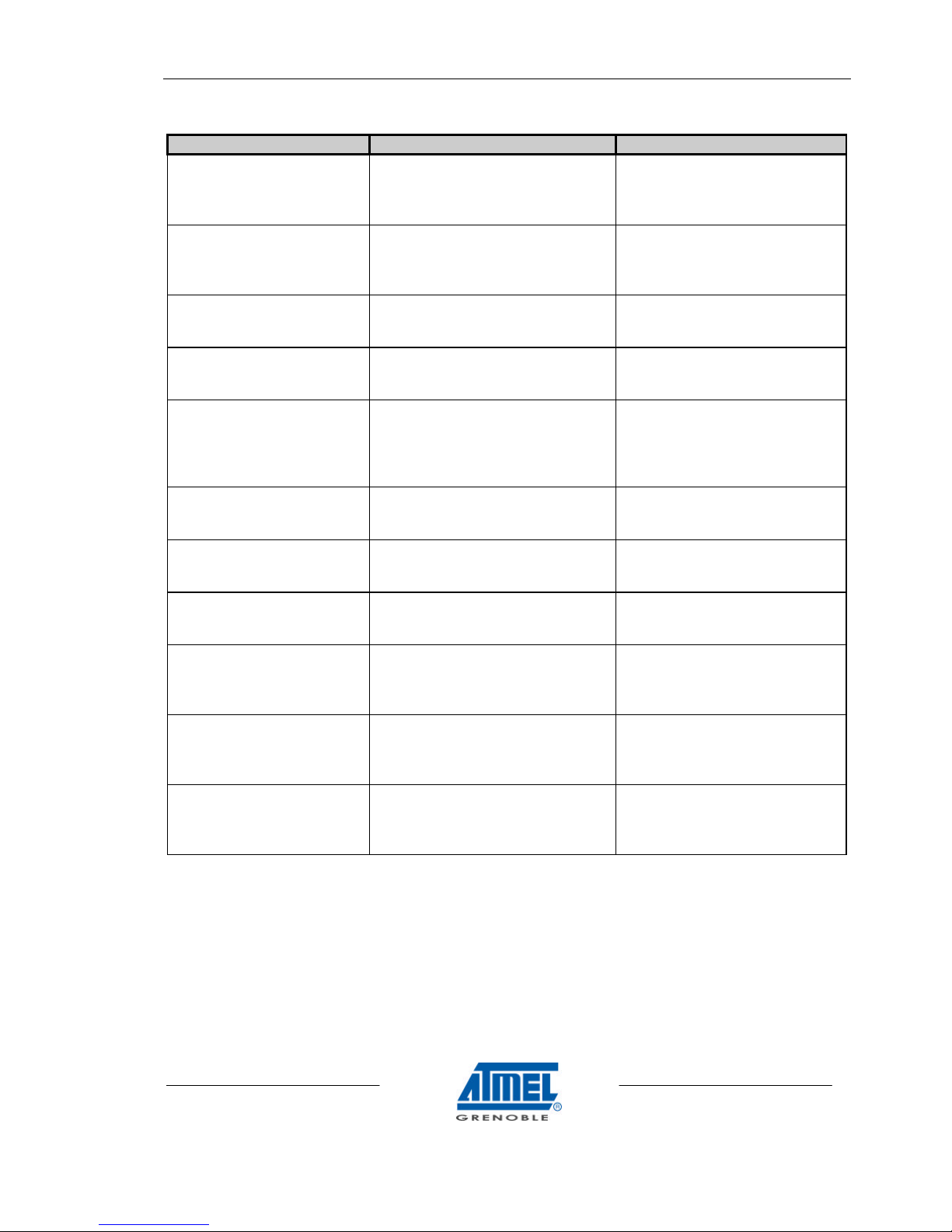
CAMELIACOL 8M user guide
V 2.0 - October 2001 9/16
7. RS232 CONTROLS
Camera configuration is set by RS232 interface. The following features are available :
Function RS232 configuration Comment
Timing mode 3 modes :
- continuous (free running)
- external trigger
- external ITC
Binning 3 modes :
- no binning
- 2x2 pixel binning
- 4x4 pixel binning
image size : 2300(H) x 3500(V)
image size : 1150(H) x 1750(V)
image size : 574(H) x 875(V)
CDS gain 2 positions :
- G = 1
- G = 4
G = 4 is recommended for
applications requiring high sensitivity.
Shutter 2 modes :
- active
- inactive (always open)
Shutter delay 4 positions :
- 1ms
- 5ms
- 10ms
- 20ms
Anti-blooming control 2 modes :
- active
- inactive
Black and white or color Mode 2 modes :
- black and white
- 3 shot color
Black and white integration time integration time value in ms
from 1ms to 2000ms.
active only in "black and white" mode.
Must be an integer.
Ex : 120 for 120ms
120.4 not allowed.
Red integration time integration time for the red frame
value in ms
from 1ms to 2000ms.
active only in "3 shot color" mode.
Must be an integer.
Ex : 120 for 120ms
Green integration time integration time for the green frame
value in ms
from 1ms to 2000ms.
active only in "3 shot color" mode.
Must be an integer.
Ex : 120 for 120ms
Blue integration time integration time for the blue frame
value in ms
from 1ms to 2000ms.
active only in "3 shot color" mode.
Must be an integer.
Ex : 120 for 120ms
Note : video signal processing gain of the camera can be adjusted by setting ‘’CDS gain’’ :
A commutation 1x or 4x is available at the input of the video signal processing. Use of the 4x position is
recommended for low level applications (noise is lower)

CAMELIACOL 8M user guide
10/16 V 2.0 - October 2001
8. SPECIFICATIONS
8.1 ELECTRO-OPTICAL PERFORMANCE
♦ Conditions :
◊ frame integration time : 40ms
◊ camera operating free air temperature : 25°C
♦ Performance :
Parameter
Symbol Typical
Value
Unit
Full scale value
see note 2
VPE 4095 adu
Temporal noise
σ see note 3
VN 2.7 adu
Dark signal non uniformity
σ see note 4
DSNU 2 adu
Dynamic range
see note 5
DY 1700
Responsitivity
@ 3200k
- red channel
- green channel
- blue channel
@ 5200k
- red channel
- green channel
- blue channel
see note 6
Rr
Rg
Rb
Rr
Rg
Rb
2.8
2.7
2.2
2.0
2.9
3.8
adu/(lux.s)
Resolution
- horizontal resolution
- vertical resolution
see note 7
TBD
TBD
Anti-blooming
- over illumination capability
see note 8
8x
♦ note 1 : adu : arbitrary digital unit : 12 bit = 4095 adu or gray levels.
♦ note 2 : full scale value VPE : maximum digital video signal
♦ note 3 : temporal noise VN : r.m.s value in darkness. Measured by subtracting 2 images pixel to pixel
♦ note 4 : dark signal non uniformity : r.m.s value. Excludes blemishes.
♦ note 5 : dynamic range DY :
◊ DY = VPE / VN
♦ note 6 : responsitivity :
◊ conditions :
• CDS gain = 1x.
• With BG38 2mm
• lens aperture : F/4.
• lux on the scene taking into account : scene reflectance 80%, lens transmission 80%
♦ note 7 : resolution :
◊ conditions :
• light source 3200K, BG38 2mm.
• VIDEO = 2000 adu, CDS gain = 1x.
♦ note 8 :
◊ anti-blooming ON
◊ integration time = 100ms.

CAMELIACOL 8M user guide
V 2.0 - October 2001 11/16
8.2 SPECTRAL RESPONSIVITY
CAMELIA COLOR 8M
-1000
0
1000
2000
3000
4000
5000
400 450 500 550 600 650 700
Wavelength (nm)
Responsivity (ADU/µJ/cm2)
Blue
Green
Red
Note : nJ/cm2 measured on the CCD chip.
Including BG38 2mm.

CAMELIACOL 8M user guide
12/16 V 2.0 - October 2001
8.3 IMAGE GRADE SPECIFICATION
8.3.1 DEFINITIONS
♦ Defect sizes
◊ Blemish : 1 x 1 defect.
◊ Cluster : blemish grouping of not more than a given number of adjacent defects :
1 x 1 < cluster 1 size ≤ 2 x 2
2 x 2 < cluster 2 size ≤ 5 x 5
◊ Column : one-pixel-wide column with more than 15 contiguous defective pixels.
◊ Defect separation : Defects are separated by no less than "D min" pixels in any direction.
♦ Defects in darkness
◊ blemish or cluster : pixel(s) whose signal deviate(s) more than 150 ADU *.
◊ Column : column whose signal deviates more than 15 ADU *.
♦ Defects under illumination
◊ blemish or cluster : pixel(s) which deviate(s) by more than 20 % from the "average" pixel
◊ column : column which deviates by more than 10 % from the "average" column.
* ADU : Arbitrary Digital Unit : 12 bits correspond to 4095 ADUs. Deviations specified with CDS gain = 1.
8.3.2 DEFECT TEST CONDITIONS
♦ Room temperature = 20 0 C
♦ Integration time in darkness = 100ms
♦ Light source : Halogen 3200K with BG38 (2mm thick) IR cut- off with f/3.5 aperture
♦ Test under illumination at 50% of saturation level
♦ No software correction performed
8.3.3 CLASSIFICATIONS
**** P R E L I M I N A R Y D A T A ****
Blemishes Cluster 1 Cluster 2 Column
Grade Total D min Total D min Total D min Total D min
E
≤ 1000
20
≤ 50
70
≤ 4
150
≤ 5
150
H
≤ 600
20
≤ 16
70 0 - 0 -

CAMELIACOL 8M user guide
V 2.0 - October 2001 13/16
8.4 GEOMETRICAL SPECIFICATIONS
Weight : 900 g
REAR PANEL
DATA & SYNC
64.0 mm
FRONT PANEL
74.0 mm
ø 66.0 mm
112.0 mm
6.0 mm
TH 31CA182M
110.5 mm
SN:
Made in France
RS 232
2 X ø 2.0 mm
64.0 mm
4 X M3
114.0 mm
2X 1/4_20 UNC 2B
25.6 mm
108.0 mm
POWER
144.5 mm
4.0 mm

CAMELIACOL 8M user guide
14/16 V 2.0 - October 2001
9. CONNECTORS AND CABLES
9.1 ‘’DATA AND SYNC’’ CONNECTOR
50 pins connector.
♦ Connector reference :HIROSE DX10A-50S.
♦ Mating connector on cable side : HIROSE DX40-50P ; shell : HIROSE DX50-CV1.
Pin-out :
Pin n° Signal Pin n° Signal
1 PCK+ 26 LEN+
2 PCK- 27 LEN3 FEN+ 28 COLOUR_O1+ (1)
4 FEN- 29 COLOUR_O1-(1)
5 COLOUR_O2+ (1) 30 GROUND
6 COLOUR_O2-(1) 31 GROUND
7 PDATA0+ 32 PDATA1+
8 PDATA0- 33 PDATA1-
9 PDATA2+ 34 PDATA3+
10 PDATA2- 35 PDATA311 PDATA4+ 36 PDATA5+
12 PDATA4- 37 PDATA513 PDATA6+ 38 PDATA7+
14 PDATA6- 39 PDATA715 PDATA8+ 40 PDATA9+
16 PDATA8- 41 PDATA917 PDATA10+ 42 PDATA11+
18 PDATA10- 43 PDATA1119 GROUND 44 NC
20 GROUND 45 NC
21 SHUTTER+ 46 TRIG_ITC+
22 SHUTTER- 47 TRIG_ITC23 COLOUR_I1+(1) 48 COLOUR_I2+(1)
24 COLOUR_I1-(1) 49 COLOUR_I2-(1)
25 NC 50 NC
♦ Notes :
◊ NC : not connected.
◊ A "Data + Sync" cable is provided with FGT Frame grabber. This cable allow interconnection between :
◊ The camera,
◊ The Electro-optical interface,
◊ The "FGT" frame grabber : see "FGT Frame Grabber user manual".

CAMELIACOL 8M user guide
V 2.0 - October 2001 15/16
9.2 POWER SUPPLY
Pin Number
At camera output
Signal Pin Number
At end of power
supply cable
5 +24V 1
6 +24V 2
NC 3
NC 4
NC 5
1 GROUND 6
2 GROUND 7
NC 8
NC 9
Hirose 6 pins male
HR10A-7R-6P
SUBD9 male
♦ notes :
◊ NC : not connected.
◊ A "power supply " cable is provided with FGT Frame grabber.
9.3 RS232
♦ On camera Dsub 9pins.
♦ On computer side Dsub9 female, pin out compatible with computer serial port
♦ note : pin out is the same on camera side and on computer side.
Pin Number
At camera output
Signal
1 NC
2 RX
3 TX
4 NC
5 GROUND
6 NC
7 TRS
8 CTS
9 NC
♦ notes :
◊ NC : not connected.
◊ A "RS232 " cable is provided with FGT Frame grabber.

CAMELIACOL 8M user guide
16/16 V 2.0 - October 2001
Information furnished is believed to be accurate and reliable. However Atmel-Grenoble assumes no responsibility for the
consequences of use of such information nor for any infringement of patents or other rights of third parties which may result from its
use. No license is granted by implication or otherwise under any patent rights of Atmel-Grenoble. Specifications mentioned in this
publication are subject to change without notice. This publication supersedes and replaces all information previously supplied.
Atmel-Grenoble products are not authorized for use as critical components in life support devices or systems without express
written approval from Atmel-Grenoble.
© 2001 Atmel-Grenoble- Printed in France - All rights reserved.
This product is manufactured by Atmel-Grenoble- 38521 SAINT-EGREVE - FRANCE.
For further information please contact :
Atmel-Grenoble - Route Départementale 128 - 91401 ORSAY Cedex - FRANCE Phone +33 (0) 1 69 33 00 00 - Fax +33 (0) 1 69 33 03 21.
Internet : http://www.atmel-grenoble.com
