Page 1
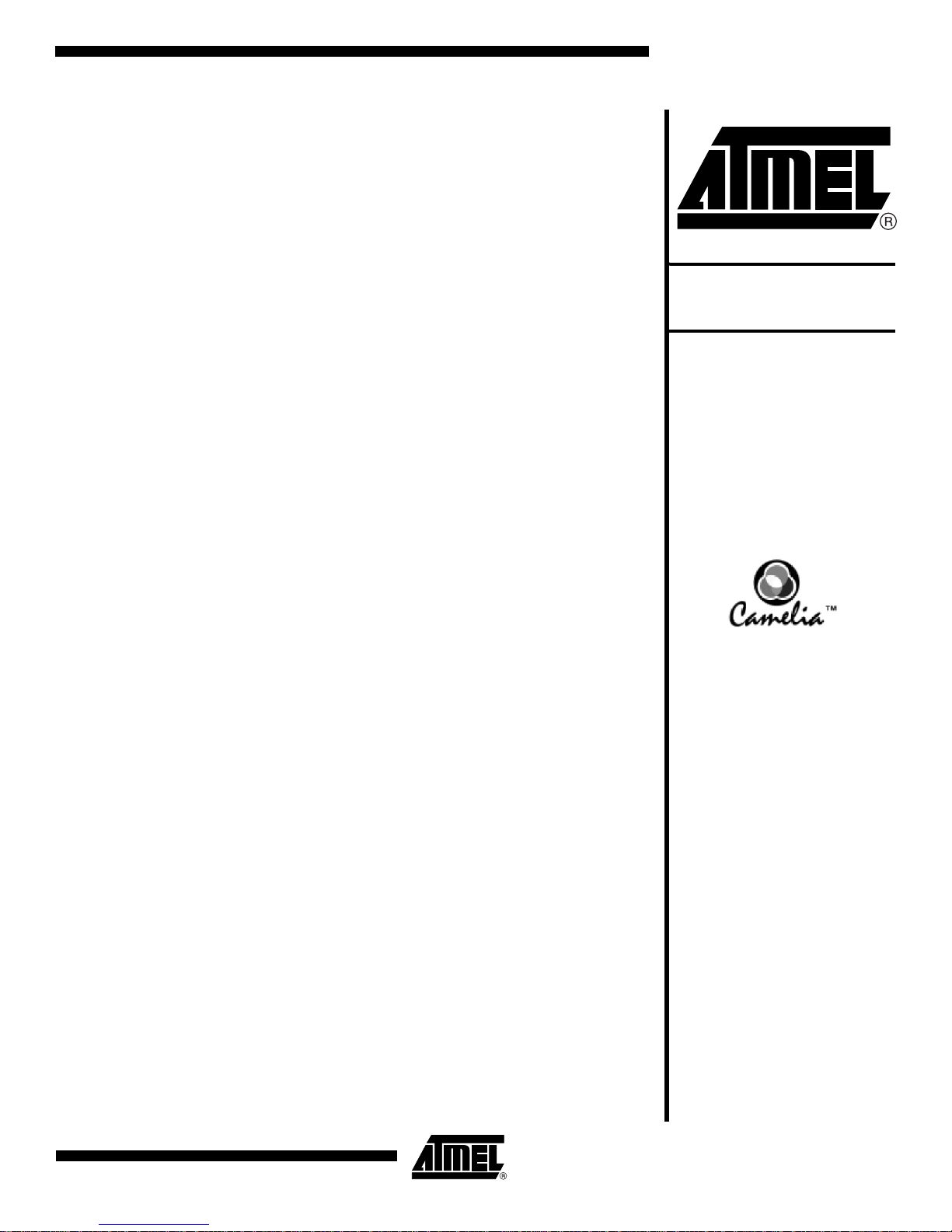
Main Features
• High Sensitivity Full Frame CCD Sensor
• 2048 x 2048 Resolution with 14 µm Square Pixels
• 100% Aperture Pixels
• 12-bit Dynamic Range
• Very Low Noise: 66 dB SNR
• Binning Modes
• LVDS Data Format
• High Data Rate: 20 Mpixels/s
• Flexible and Easy to Oper ate vi a R S -23 2 Co ntrol
– Trigger Mode: Free Run or External Trigger Modes
– Binning 2 x 2 and 4 x 4
– Exposure Time
– Gain: x1 to x8
– 3-Shot Color Operation
• Single Power Supply: DC 24V
• High Reliability – CE Compliant
• F (Nikon) Mount Adapter (Lens Not Supplied)
CAMELIA 4M
Full Frame Black
and White and
3-Shot Color
Product Description
This camera is designed to meet high performance and quality requirements while
providing ease of use.
• ATMEL manages the entire manufacturing process, from the sensor to the
camera. The result is a camera that works in 12 bits, with dedicated electronics
that provide an excellent signal to noise ratio.
• The sensitivity of the camera is fairly high even in the near infrared spectrum
thanks to the 100% aperture pixel.
• The programmable settings let the user work at different integration times and
gains. The external trigger enables synchronization of the camera on an external
event, while the 3-shot color mode allows very high resolution for color image
acquisition.
Applications
Performance and reliability of this camera make it well suited for the most demanding
applications such as film and document scanning, semiconductor and PCB inspection, DNA analysis, metrology or X-ray imaging.
Digital Camera
Rev. 5301C–IMAGE–03/04
1
Page 2

Camelia Package
Contents
Depending on the selected configuration, a Camelia package may include:
• Camelia camera
• FGT frame grabber board
• Po wer supply cable and RS-232 cable
• Data and sync cable
• COMMCAM software
• FGT software
• Documentation
System
Requirements
• 24V (0.6A) power supply
•Computer:
– Minimal configuration:
®
Intel
Pentium® II 350 MHz
RAM: 128 Mb, 256 Mb for 3-shot color mode
Cache memory: 256 Kb
1 free PCI slot
– Operating system:
Windows
Windows
• NIKON lens
• Lighting control (shutter/chopper or pulsed lighting)
®
NT 4.0
®
95b, 98
Getting Started 1. Connect the camera to one of the com puter’s serial ports (COM1 or COM2) with
the RS-232 cable.
2. Switch on the camera.
3. Install the COMMCAM software on your computer (refer to the “COMMCAM
User Guide”).
4. Install the FGT frame grabber board and the FGT software on your computer
(see the “FGT Frame Grabber User Guide”).
5. Run the system.
2
CAMELIA 4M Digital Camera
5301C–IMAGE–03/04
Page 3
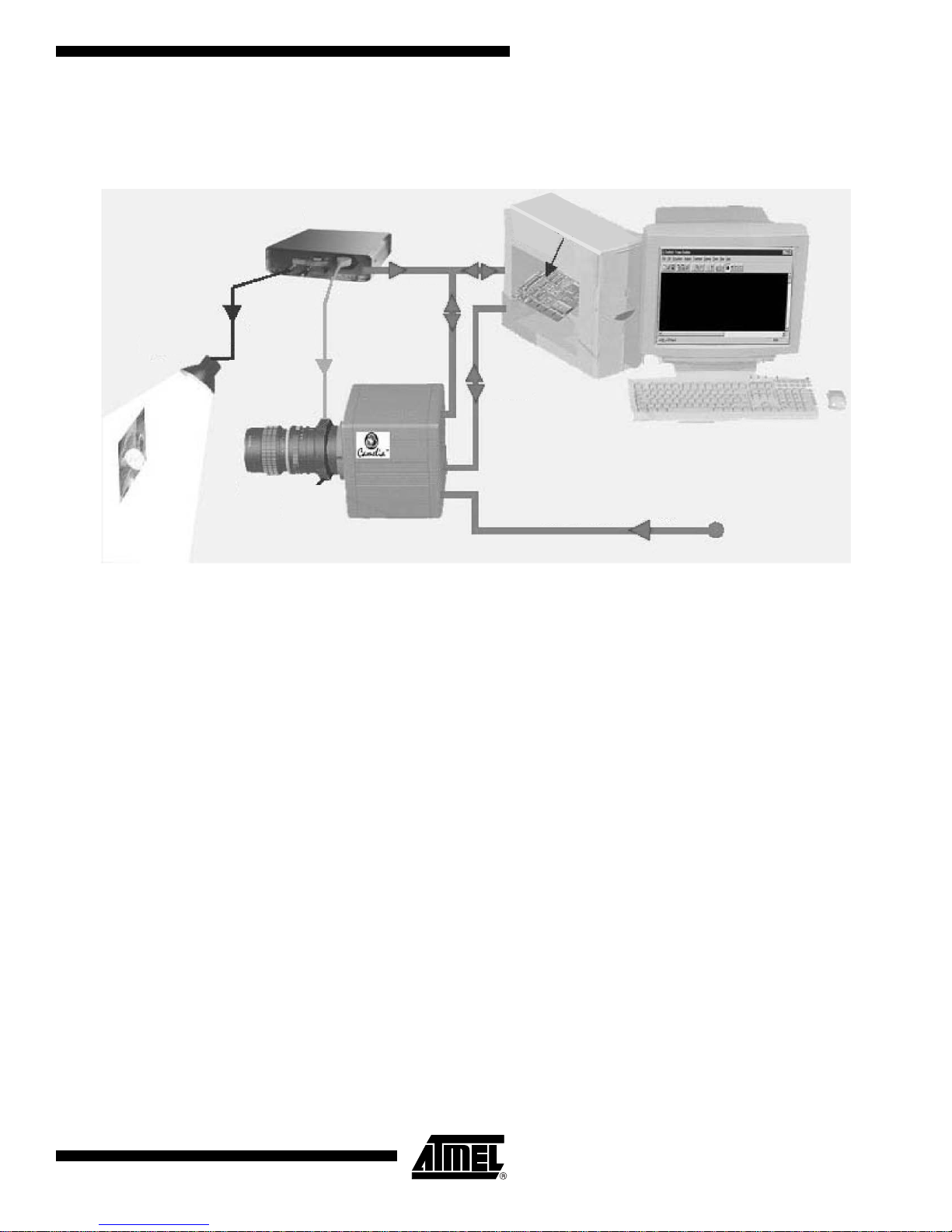
Description of Imaging System
Figure 1. Imaging System
CAMELIA 4M Digital Camera
Light Source
Lens
FGT
Frame Grabber
Computer
Power Supply Cable
24V
Light &
Shutter
Trigger
Cables
& BG38
Control Box
Data &
Sync
Cable
RS-232
Cable
Shutter
Camera
The Camelia 4M is powered by a 24V power supply and is configured through the serial
port of the computer. The camera sends digital video to the FGT frame grabber.
As the Camelia's CCD is a full frame sensor, either pulsed lighting or a chopper/shutter
must be used in front of the camera during the integration time in order to obtain incident
lighting on the CCD. The user must design an electro-optical interface to drive the camera, shutter/chopper or lighting by using the SHUTTER signal delivered by the camera.
If required, the system can send an external trigger or external ITC (integration time
control) signal to the camera.
5301C–IMAGE–03/04
3
Page 4
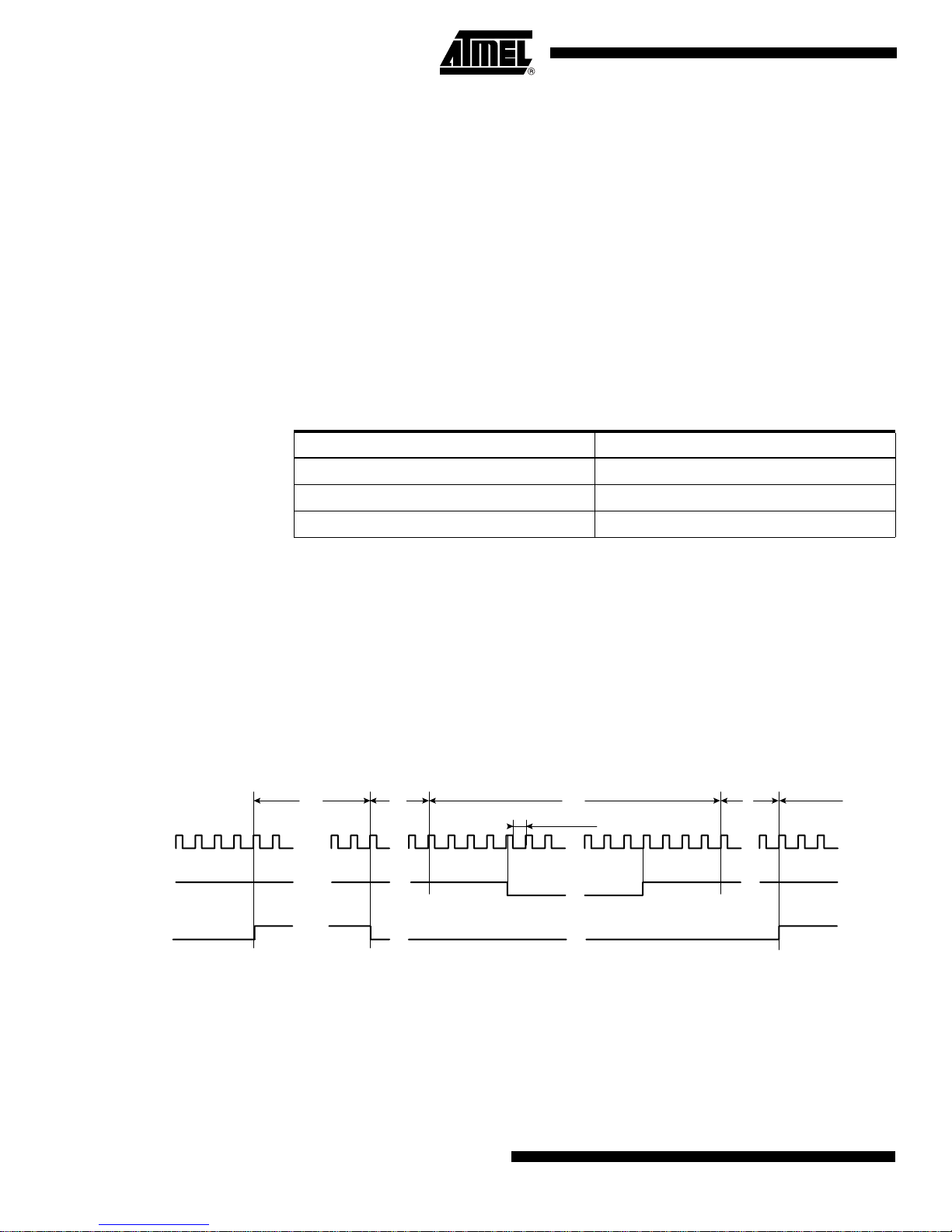
Camelia 4M Camera
CCD Description • Image format: 28.7 mm (V) x 28.7 mm (H)
• 2048 mm (V) x 2048 mm (H) active pixels
• Readout register along the small side of the image area (vertical image)
• Pixel geometry:
– 14 µm (V) x 14 µm (H)
– 100% aperture ratio
• Antiblooming by clocking
Timing 2 x 2 and 4 x 4 pixel binning can be used to enable previewing modes.
Data rate (pixel clock): 20 MHz
Table 1. Frame Readout Times
Mode Frame Readout Times
No binning 235 ms
2 x 2 pixel binning 125 ms
4 x 4 pixel binning 70 ms
Three timing modes are available:
• Continuous
• External triggered
• Integration time controlled (ITC)
Continuous Timing Mode The camera delivers frames continuously:
• Frame N+1 integration starts as soon as frame N readout is completed.
• The integration time is set by the RS-232 interface.
Figure 2. Continuous Timing Diagram
Frame
integration
Int. time set by RS-232
LEN
FEN
SHUTTER
Shutter
delay
Video lines
Frame
readout
2048 pixels
3
2
1
2046
2047
2 ms
2048
4
CAMELIA 4M Digital Camera
5301C–IMAGE–03/04
Page 5
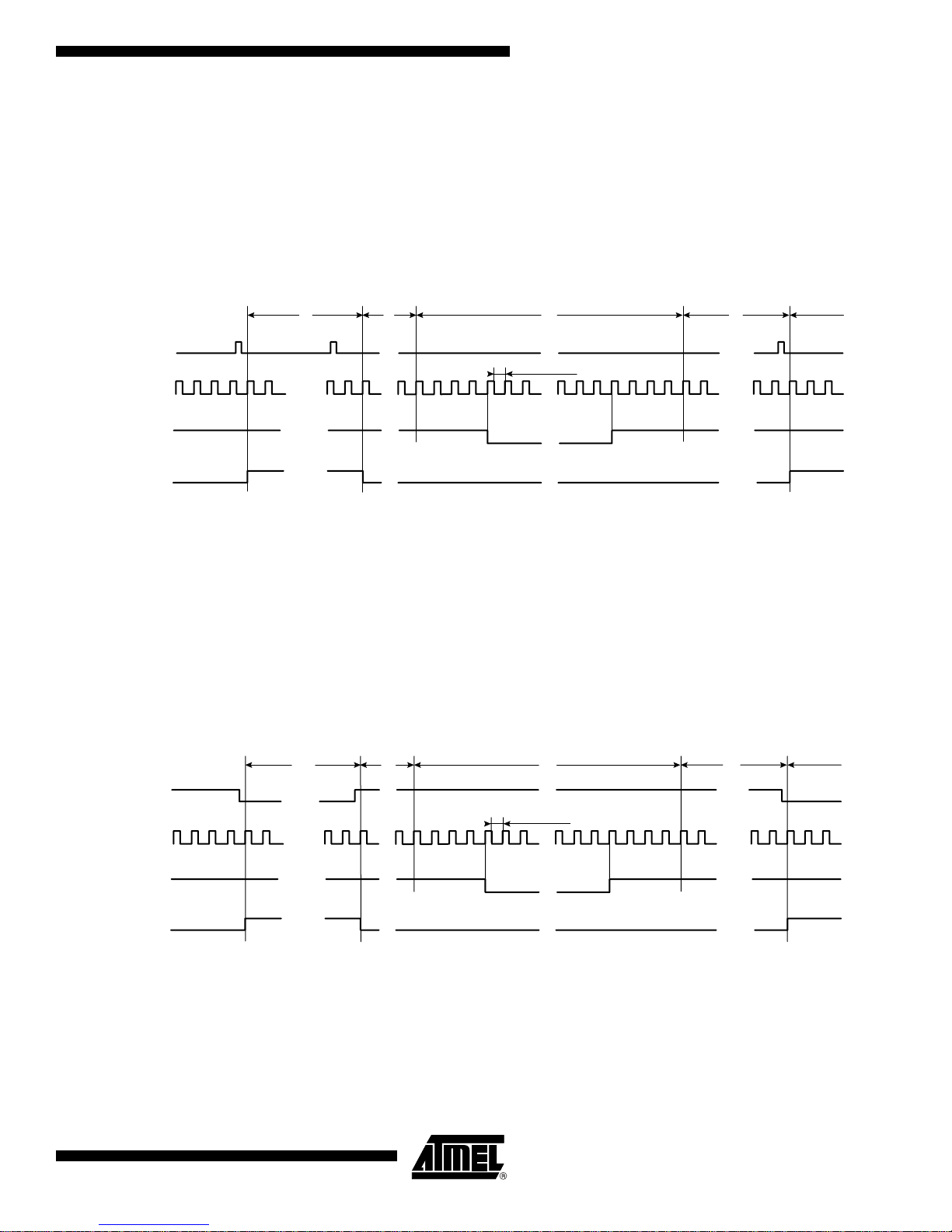
CAMELIA 4M Digital Camera
External Trigger Timing Mode The external TRIG signal allows the user to control the start of frame integration:
• The rising edge of TRIG activates the start of frame integration. This rising edge is
synchronized by the camera with a precision of 112 µs.
• The integration time is set by the RS-232 interface.
• Note that the TRIG signal period must be greater than the sum of the integration
time and the frame readout time.
Figure 3. External Trigger Timing Diagram
Frame
integration
Int. time set by RS-232
TRIG
LEN
FEN
SHUTTER
Shutter
delay
Video lines
Frame
readout
2048 pixels
3
2
1
2046
2047
Waiting
2048
Integration Time Control (ITC)
Timing Mode
The external ITC signal allows the user to fully control the frame integration:
• The falling edge of ITC activates the start of frame integration. This falling edge is
synchronized by the camera with a precision of 112 µs.
• The rising edge of ITC activates the stop of frame integration. This rising edge is
synchronized by the camera with a precision of 112 µs.
• Note that the ITC signal period must be g r eater t han t he su m of t he integration time
(defined by ITC low) and the frame readout time.
Figure 4. Integration Time Control Timing Diagram
Frame
integration
ITC
LEN
FEN
SHUTTER
Shutter
delay
Video lines
Frame
readout
2048 pixels
3
2
1
2046
2047
Waiting
2048
Antiblooming by
Clocking
Antiblooming can be activated or inhibited (see “RS-232 Interface” on page 8):
• Antiblooming OFF: antiblooming inhibited. Recommended if antiblooming is not
• Antiblooming ON: antiblooming activated.
5301C–IMAGE–03/04
required for the application.
5
Page 6

3-Shot Color Modes In 3-shot color mode, each image is made of three frames: red, green and blue.
• The camera must be operated in either external trigger mode or integration time
control mode.
• For each image, the user selects the color of the next frame by setting the input
signals COLOUR_I1 and COLOUR_I2 (see Table 2). COLOUR_I1, _I2 must be
valid between the rising edge of the TRIG signal (or the falling edge of the ITC
signal) and the falling edge of the SHUTTER signal (see Figure 5).
Table 2. Color definition
COLOUR_I2 COLOUR_I1 Frame Color
00Red
0 1 Green
10Blue
• The integration time can be adjusted differently for each color, resulting in a better
signal to noise ratio for the color with the lowest sensitivity (i.e the blue).
• Each frame requires a TRIG_ITC signal.
• The camera synchronizes COLOUR_I1, _I2 with the rest of the timing and sends
COLOUR_O1, _O2 to the FGT frame g rabber.
Figure 5. Color Timing Diagram
TRIG
Red
integration
time
Green
integration
time
Blue
integration
time
COLOUR_I
> 0 > 0
SHUTTER
FEN
COLOUR_O
Electrical Interfaces
Power Supply
00 01
> 0
00
Frame 00
(red)
Table 3. Power Supply Specifications
Parameter Nominal Value Min Value Max Value
Voltage 24V 20V 28V
Current 0.75A N/A N/A
> 0 > 0
01
Frame 01
(green)
10
> 0
10
Frame 10
(blue)
6
CAMELIA 4M Digital Camera
5301C–IMAGE–03/04
Page 7

CAMELIA 4M Digital Camera
Digital I/O
Table 4. Digital I/O Specifications
Symbol I/O Definition Level
Timing control:
- TRIG_ITC is either an external trigger or ITC
(integration time control) depending on the timing
mode configured via RS-232.
TRIG_ITC I
S(11..0) O Digita l video output: 12 bits LVDS
FEN O
LEN O
PCK O Pixel clock LVDS
SHUTTER O
COLOUR_I(1..0) I
Operation with external trigger:
- TRIG_ITC = TRIG
Operation with ITC:
- TRIG_ITC = ITC
- TRIG_ITC is synchronized by the camera line clock
(jitter: 112 µs)
Frame enable:
- FEN = 0: frame data valid: active lines
- FEN = 1: frame data not v ali d
Line enable:
- LEN = 0: line data valid: active pixels
- LEN = 1: line data not valid
Shutter open/close:
- during integration: SHUTTER = 1
- during readout: SHUTTER = 0
Delay between the falling edge of SHUTTER and the
start of readout:
- 4 positions: 1, 5, 10 or 20 ms (set via RS-232).
Color selection of the next frame (in color mode):
- 00: red
- 01: green
- 10: blue
LVDS
LVDS
LVDS
LVDS
LVDS
(1)
COLOUR_O(1..0) O
Note: 1. LVDS (Low V oltage Differential Signal) is an EI- 644 standard.
LVDS drivers/receivers:
• LVDS: all digital I/Os are differential: (signal+, signal-). Specifications are given for
• Manufacturer National Semiconductor
• Driver: DS90C031TM (SO16 package)
• Receiver: DS90C032TM (SO16 package).
5301C–IMAGE–03/04
signal +.
Color identification of the current frame (in color mode):
- 00: red
- 01: green
- 10: blue.
®
.
LVDS
7
Page 8

RS-232 Interface The camera’s configuration is set by the RS-232 interface. Table 5 lists the available
features:
Table 5. RS-232 Specifications
Function RS-232 Configuration Comment
3 modes:
Timing mode
Binning
CDS gain
Camera gain
Shutter
Shutter delay
Antiblooming
control
(1)
(1)
- continuous (free running)
- external trigger
- external ITC
3 modes:
- no binning
- 2 x 2 pixel binning
- 4 x 4 pixel binning
2 positions:
- G = 1
- G = 4
Camera gain value from 1.00x to
2.00x in 16 steps
2 modes:
- active
- inactive (always open)
4 positions:
- 1 ms
- 5 ms
- 10 ms
- 20 ms
2 modes:
- active
- inactive
Image size: 2048 (H) x 2048 (V)
Image size: 1024 (H) x 1024 (V)
Image size: 512 (H) x 512 (V)
G = 4 is recommended for
applications requiring high
sensitivity
Black and white/
color mode
Black and white
integration time
Red/Green/Blue
integration time
Note: 1. The video signal processing gain of the camera can be adjuste d by setting either the
CDS or camera gain.
CDS gain: a 1x or 4x gain is available at the input of the video signal processing. Use
of the 4x gain is recommended for low level applications as it results in lower noise.
Camera gain: a range of 1x to 2x is available in 16 steps.
8
CAMELIA 4M Digital Camera
2 modes:
- black and white
- 3-shot color
Value must be in milliseconds
Range: 1 to 2000 ms; active only in
black and white mode
Value must be in milliseconds
Range: 1 to 2000 ms; active only in
3-shot color mode
Must be an integer (e.g. 120 for
120 ms, 120.4 is not permitted)
Must be an integer (e.g. 120 for
120 ms, 120.4 is not permitted)
5301C–IMAGE–03/04
Page 9

CAMELIA 4M Digital Camera
Electro-optical
Performance
Conditions:
• Frame integration time: 40 ms
• Operating ambient temperature: 25°C
Table 6. Electro- op tic al Perfo rm a nce
Parameter Symbol
Full-scale value
Temporal noise
Dark signal non-uniformity
Dynamic range
Responsivity
Resolution
(2)
(3)
(4)
(5)
(6)
(7)
Horizontal Contrast Transfer function at Nyquist
Vertical Contrast Transfer function at Nyquist
Notes: 1. LSB (Least Significant Bit): 12-bit = 4095 LSB or gray levels
2. Full-scale value VPE: maximum digital video signal
3. Temporal noise VN: r.m.s value in darkness; measured by subtracting two images
pixel to pixel
4. Dark signal non uniformity: r.m.s value; excludes blemishes
5. Dynamic range DY = VPE/VN
6. Responsivity conditions: CDS gain = 1x, 3200K, light source p owered between 300
and 1000 nm, measured on the sensor
7. Resolution conditions: light source 3200K, BG38 2 mm, measured at
VIDEO = 2000 LSB, CDS gain = 1x
VPE 4095 LSB
VN 2 LSB
DSNU 5 LSB
DY 2048 –
R 35 LSB/(nJ/cm2)
CTFh
CTFv
Typical
Value Unit
40%
40%
(1)
–
–
Figure 6. Camelia 4M Spectral Responsivity
60
)
2
40
20
Responsivity (LSB/nJ/cm
0
400 450 500 550 600 650 700
Wavelength (nm)
Note: nJ/cm
2
measured on the CCD chip.
750 800 850 900 950 1000
5301C–IMAGE–03/04
9
Page 10

Image Grade
Operating conditions • Room temperature: 20°C
• Integration time in darkness: 100 ms
• Light source: Halogen 3200K with BG38 (2 mm thick) IR cut-off with f/4 aperture
• Test under illumination at 50% saturation level
Definitions A column defect is a one-pixel-wide column with more than 7 defective pixels. The col-
umn's height is constant with the light level.
Z1 is a square area whose size is 0.5 (H) x 0.5 (V) [1024 pixels (H), 1024 pixels (V)] ce n-
tered in the image zone. Z2 corresponds to the rest of the image zone.
α is the contrast of the defect measured as a percentag e under light and in ADU in
darkness.
ADU: 12 bits correspond to 4096 ADUs.
Table 7. Specifications in Darkness
Type Z1 Z1 + Z2
White defects in
darkness
Blemish threshold α > 80 ADU [α] > 20% α > 80 ADU [α] > 20%
Maximum number of pixels
affected by blemishes
Defects at 50% VSAT
600
White defects in
darkness
Defects at 50% VSAT
2000
Area maximum (in pixels)
Column threshold α > 5 ADU [α] > 10% α > 5 ADU [α] > 10%
Maximum number of column
defects
3 101040
5 x 5
5 x 5
10
CAMELIA 4M Digital Camera
5301C–IMAGE–03/04
Page 11

Geometrical Specifications
Figure 7. Camelia 4M Geometrical Specifications
Front Panel
4 x M3
(depth 6.0 mm)
2 x ∅ 2.0 mm
64.0 mm
6.0 mm
∅ 66.0 mm
74.0 mm
64.0 mm
CAMELIA 4M Digital Camera
4.0 mm
25.6 mm
2 x 1/4_20 UNC 2B
108.0 mm
Rear Panel
Data & Sync
CAMELIA 4M
SN:
112.0 mm
Weight: 1.4 kg
Made in France
RS 232
110.5 mm
Environmental Requirements
• Operating temperature: 0 to 50°C
• Storage temperature: -20 to 70°C
• Operating humidity: < 80% at 35° C
• Vibration: 2g sinusoidal, from 10 to 100 Hz
114.0 mm
144.5 mm
Power
5301C–IMAGE–03/04
11
Page 12

Connectors and Cables
Data and Sync
Connector
50 points 3M connector:
• Connector reference: HIROSE DX10A-50S
• Mating connector on cable side: HIROSE DX40-50P; shell: HIROSE DX50-CV1
Table 8. Data and Sync Cable
Pin Number Signal Pin Number Signal
1PCK+26LEN+
2PCK-27LEN3 FEN+ 28 COLOUR_O1+
4 FEN- 29 COLOUR_O15 COLOUR_O2+
6 COLOUR_O27 PDATA0+ 32 PDATA1+
8 PDATA0- 33 PDATA1-
9 PDATA2+ 34 PDATA3+
10 PDATA2- 35 PDATA311 PDATA4+ 36 PDATA5+
12 PDATA4- 37 PDATA5-
(3)
Pinout
(1)
(1)
(1)
(1)
30 GROUND
31 GROUND
13 PDATA6+ 38 PDATA7+
14 PDATA6- 39 PDATA715 PDATA8+ 40 PDATA9+
16 PDATA8- 41 PDATA917 PDATA10+ 42 PDATA11+
18 PDATA10- 43 PDATA1119 GROUND 44 NC
20 GROUND 45 NC
21 SHUTTER+ 46 TRIG_ITC+
22 SHUTTER- 47 TRIG_ITC23 COLOUR_I1+
24 COLOUR_I1-
(1)
(1)
25 NC 50 NC
Notes: 1. Not used, must be left unconnected.
2. NC: not connected.
3. A Data and Sync cable is provided with the FGT frame grabber. It includes a part that
connects to the electro-optical interface, and to the FGT frame grabber. Refer to the
“FGT Frame Grabber User Manual”.
(2)
(2)
48 COLOUR_I2+
49 COLOUR_I2-
(1)
(1)
12
CAMELIA 4M Digital Camera
5301C–IMAGE–03/04
Page 13

CAMELIA 4M Digital Camera
Po wer Supply Cable Connector on supply side: SUBD9 male
Table 9. Pinout
Pin Number Signal
124V
224V
3NC
4NC
5NC
6 GROUND
7 GROUND
8NC
9NC
Note: NC: not connected
RS-232 Cable Connector on computer side:
•DSUB9 female,
• Pinout compatible with a computer serial port.
The pinout is the same on both the camera and computer sides.
5301C–IMAGE–03/04
13
Page 14

Atmel Corporation Atmel Operations
2325 Orchard Parkway
San Jose, CA 95131, USA
Tel: 1(408) 441-0311
Fax: 1(408) 487-2600
Regional Headquarters
Europe
Atmel Sarl
Route des Arsenaux 41
Case Postale 80
CH-1705 Fribourg
Switzerland
Tel: (41) 26-426-5555
Fax: (41) 26-426-5500
Asia
Room 1219
Chinachem Golden Plaza
77 Mody Road Tsimshatsui
East Kowloon
Hong Kong
Tel: (852) 2721-9778
Fax: (852) 2722-1369
Japan
9F, Tonetsu Shinkawa Bldg.
1-24-8 Shinkawa
Chuo-ku, Tokyo 104-0033
Japan
Tel: (81) 3-3523-3551
Fax: (81) 3-3523-7581
Memory
2325 Orchard Parkway
San Jose, CA 95131, USA
Tel: 1(408) 441-0311
Fax: 1(408) 436-4314
Microcontrollers
2325 Orchard Parkway
San Jose, CA 95131, USA
Tel: 1(408) 441-0311
Fax: 1(408) 436-4314
La Chantrerie
BP 70602
44306 Nantes Cedex 3, France
Tel: (33) 2-40-18-18-18
Fax: (33) 2-40-18-19-60
ASIC/ASSP/Smart Cards
Zone Industrielle
13106 Rousset Cedex, France
Tel: (33) 4-42-53-60-00
Fax: (33) 4-42-53-60-01
1150 East Cheyenne Mtn. Blvd.
Colorado Springs, CO 80906, USA
Tel: 1(719) 576-3300
Fax: 1(719) 540-1759
Scottish Enterprise Technology Park
Maxwell Building
East Kilbride G75 0QR, Scotland
Tel: (44) 1355-803-000
Fax: (44) 1355-242-743
RF/Automotive
Theresienstrasse 2
Postfach 3535
74025 Heilbronn, Germany
Tel: (49) 71-31-67-0
Fax: (49) 71-31-67-2340
1150 East Cheyenne Mtn. Blvd.
Colorado Springs, CO 80906, USA
Tel: 1(719) 576-3300
Fax: 1(719) 540-1759
Biometrics/Imaging/Hi-Rel MPU/
High Speed Converters/RF Datacom
Avenue de Rochepleine
BP 123
38521 Saint-Egreve Cedex, France
Tel: (33) 4-76-58-30-00
Fax: (33) 4-76-58-34-80
Disclaimer: Atmel Corporation makes no warranty for the use of its products, other than those expressly contained in the Company’s standard
warranty which is detailed in Atmel’s Terms and Conditions located on the Compa ny’s web site. The Company assumes no responsibility for any
errors which may appear in this document, reserves the right to change devices or specifications detailed herein at any time without notice, and
does not make any commitment to update the information contained herein. No licenses to patents or other intellectual property of Atmel are
granted by the Company in connection with the sale of Atmel products, expressly or by implication. Atmel’s products are not authorized for use
as critical components in life support devices or systems.
© Atmel Corporation 2004. All rights reserved. Atmel® and combinations thereof, are the registered trade-
marks, and Camelia
trademark of Microsoft Corporation. Intel
National Semiconductor
product names may be the trademarks of others.
™
is the trademark of Atmel Corporation or its subsidiaries. Windows® is a registered
®
is a registered trademark of National Semiconductor Corporation. Other terms and
®
and Pentium® are registered trademarks of Intel Corporation.
Literature Requests
www.atmel.com/literature
Printed on recycled paper.
5301C–IMAGE–03/04
0M
