Page 1
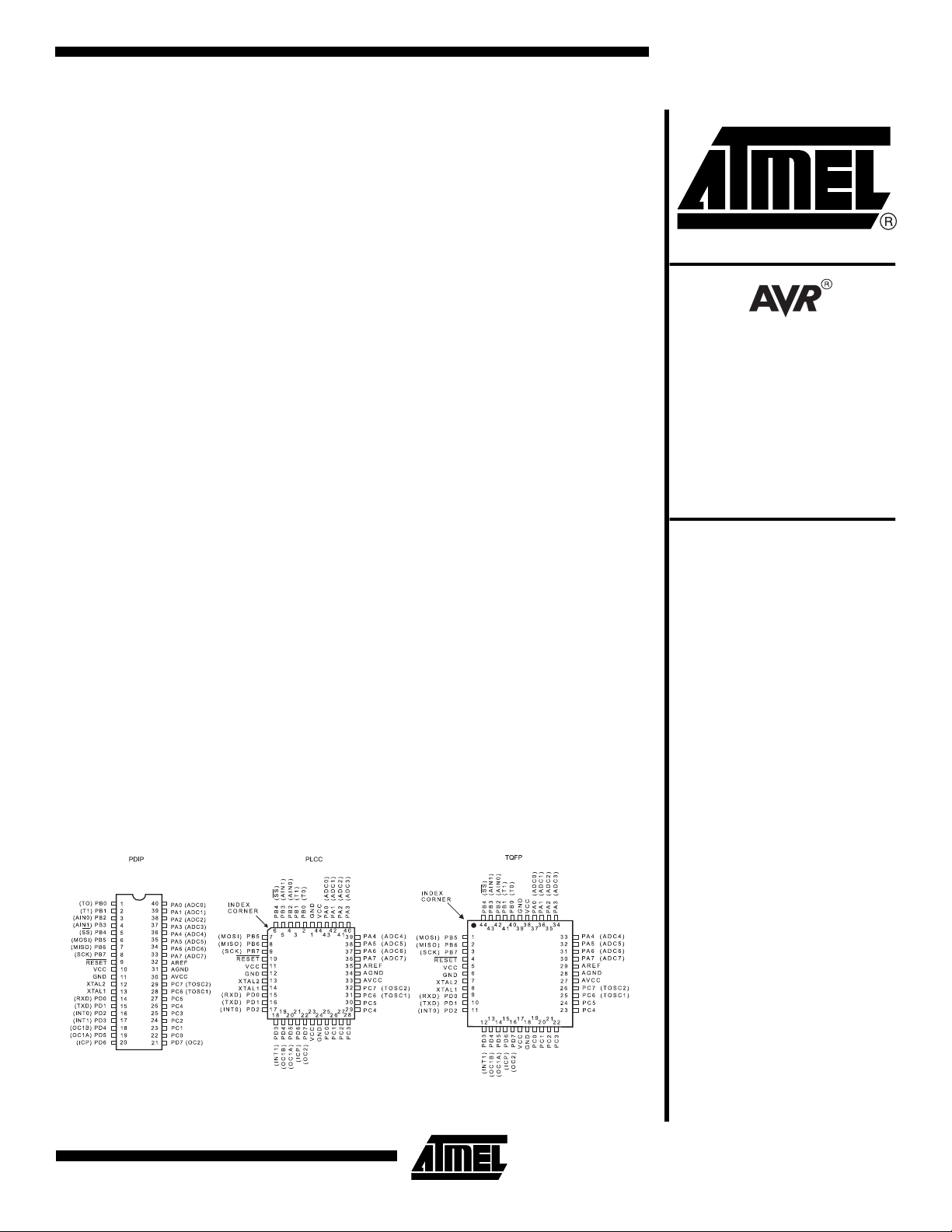
Features
®
• AVR
• Data and Nonvolatile Program Memories
• Peripheral Features
• Special Microcontroller Features
• Power Consumption at 4 MHz, 3V, 20°C
• I/O and Packages
• Operating Voltages
• Speed Grades:
– High-performance and Low-power RISC Architecture
– 118 Powerful Instructions – Most Single Clock Cycle Execution
– 32 x 8 General-purpose Working Registers
– Up to 8 MIPS Throughput at 8 MHz
– 4K/8K Bytes of In-System Programmable Flash
SPI Serial Interface for In-System Programming
Endurance: 1,000 Write/Erase Cycles
– 256/512 Bytes EEPROM
Endurance: 100,000 Write/Erase Cycles
– 256/512 Bytes Internal SRAM
– Programming Lock for Software Security
– 8-channel, 10-bit ADC
– Programmable UART
– Master/Slave SPI Serial Interface
– Two 8-bit Timer/Counters with Separate Prescaler and Compare Mode
– One 16-bit Timer/Counter with Separate Prescaler, Compare and
Capture Modes and Dual 8-, 9- or 10-bit PWM
– Programmable Watchdog Timer with On-chip Oscillator
– On-chip Analog Comparator
– Power-on Reset Circuit
– Real-time Clock (RTC) with Separate Oscillator and Counter Mode
– External and Internal Interrupt Sources
– Three Sleep Modes: Idle, Power Save and Power-down
– Active: 6.4 mA
– Idle Mode: 1.9 mA
– Power-down Mode: <1 µA
– 32 Programmable I/O Lines
– 40-pin PDIP, 44-pin PLCC and 44-pin TQFP
–V
: 4.0 - 6.0V AT90S4434/AT90S8535
CC
: 2.7 - 6.0V AT90LS4434/AT90LS8535
–V
CC
– 0 - 8 MHz AT90S4434/AT90S8535
– 0 - 4 MHz AT90LS4434/AT90LS8535
8-bit
Microcontroller
with 4K/8K
Bytes In-System
Programmable
Flash
AT90S4434
AT90LS4434
AT90S8535
AT90LS8535
Preliminary
Pin Configurations
Rev. 1041F–10/00
1
Page 2
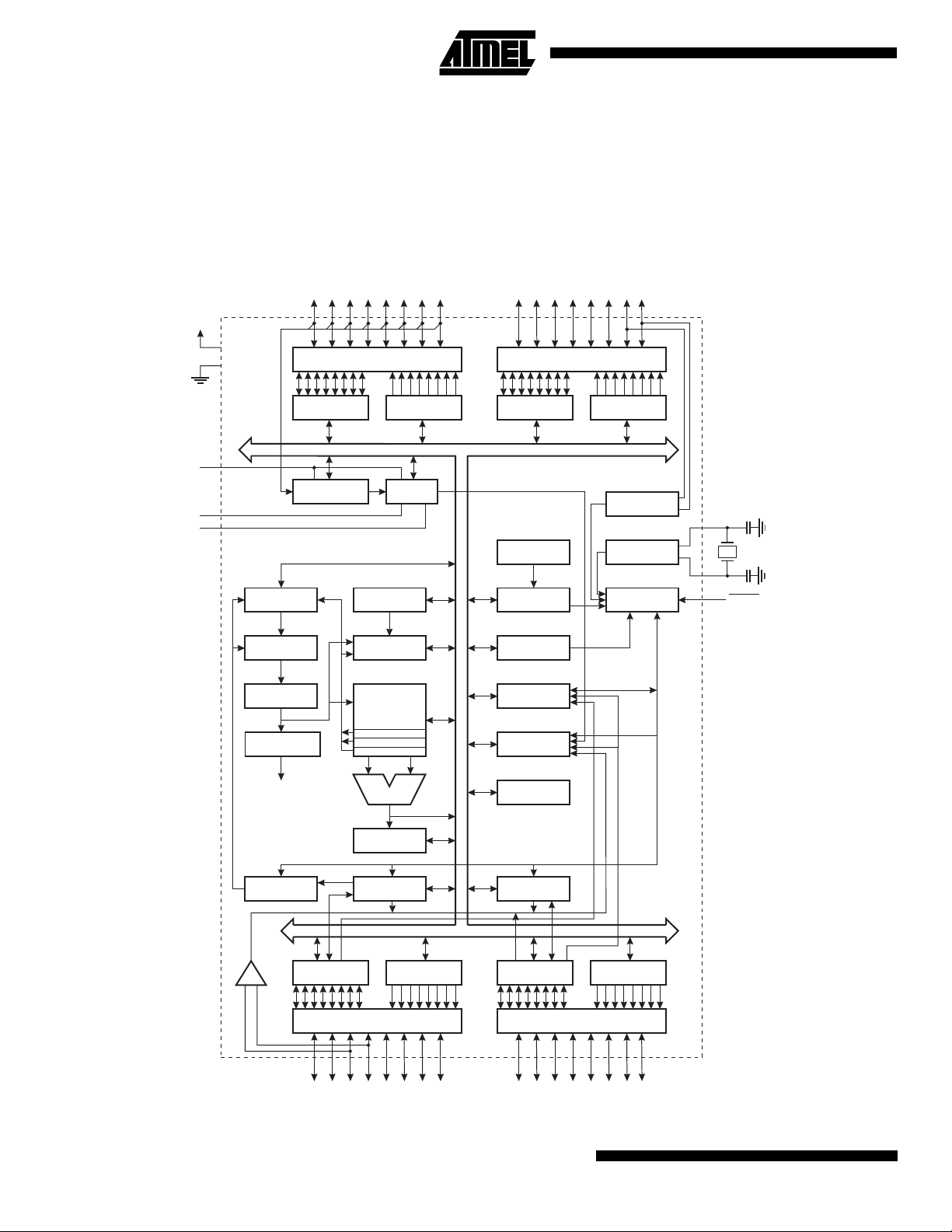
Description
The AT90S4434/8535 is a low-power CMOS 8-bit microcontroller based on the AVR RISC architecture. By executing powerful instructions in a single clock cycle, the AT90S4434/8535 achieves throughputs approaching 1 MIPS per MHz allowing
the system designer to optimize power consumption versus processing speed.
Block Diagram
Figure 1. The AT90S4434/8535 Block Diagram
PA0 - PA7
VCC
PC0 - PC7
GND
AVCC
AGND
AREF
DATA REGISTER
PROGRAM
COUNTER
PROGRAM
FLASH
INSTRUCTION
REGISTER
INSTRUCTION
DECODER
CONTROL
LINES
PORTA DRIVERS
DATA DIR.
PORTA
ANALOG MUX ADC
REG. PORTA
STACK
POINTER
SRAM
GENERAL
PURPOSE
REGISTERS
X
Y
Z
ALU
8-BIT DATA BUS
PORTC DRIVERS
DATA REGISTER
PORTC
INTERNAL
OSCILLATOR
WATCHDOG
TIMER
MCU CONTROL
REGISTER
TIMER/
COUNTERS
INTERRUPT
UNIT
EEPROM
DATA DIR.
REG. PORTC
OSCILLATOR
OSCILLATOR
TIMING AND
CONTROL
XTAL1
XTAL2
RESET
STATUS
REGISTER
PROGRAMMING
LOGIC
DATA REGISTER
ARATOR
ANALOG
COMP
PORTB
+
-
2
AT90S/LS4434 and AT90S/LS8535
SPI
REG. PORTB
PORTB DRIVERS
PB0 - PB7
DATA DIR.
UART
DATA REGISTER
PORTD
PORTD DRIVERS
PD0 - PD7
DATA DIR.
REG. PORTD
Page 3
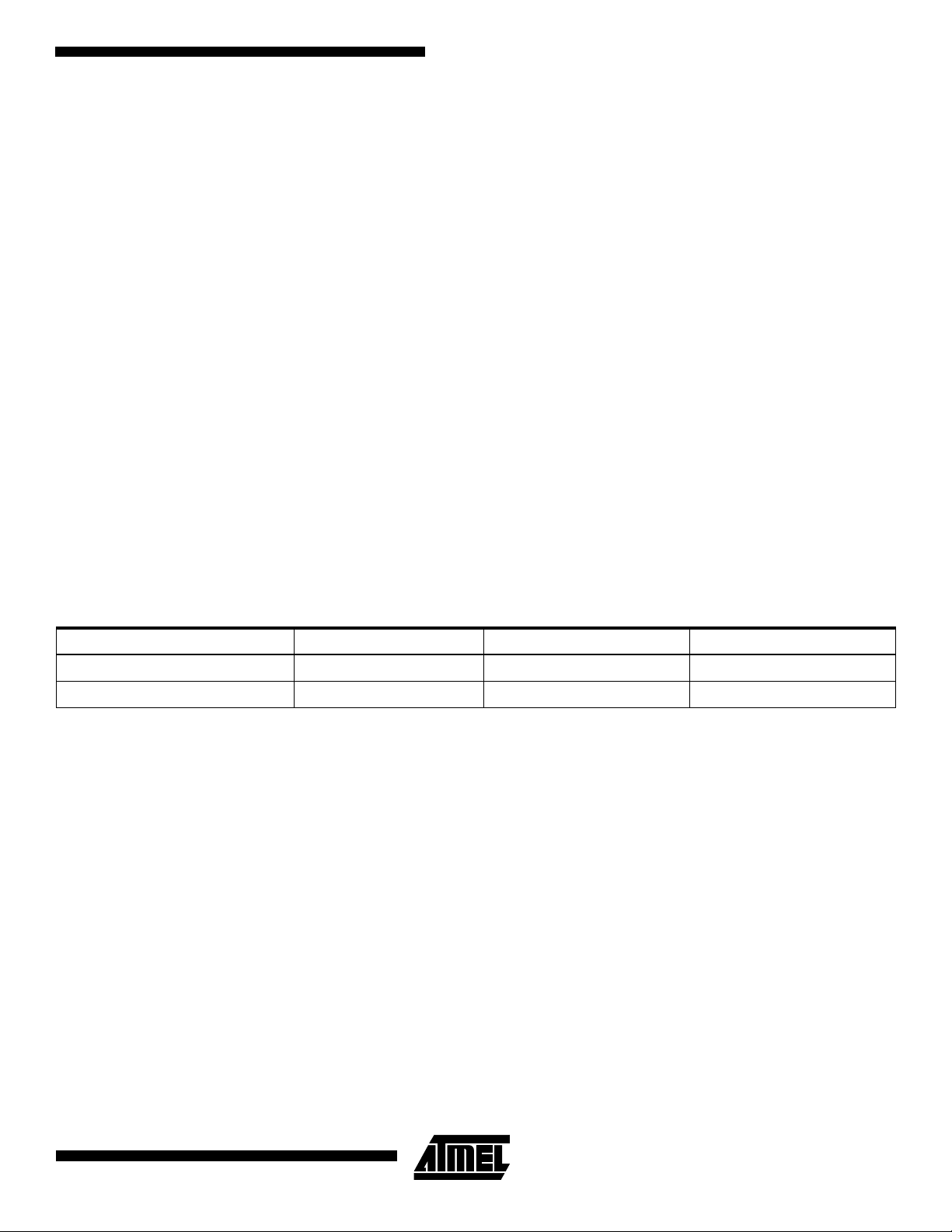
AT90S/LS4434 and AT90S/LS8535
The AVR core combines a rich instruction set with 32 general-purpose working registers. All the 32 registers are directly
connected to the Arithmetic Logic Unit (ALU), allowing two independent registers to be accessed in one single instruction
executed in one clock cycle. The resulting architecture is more code efficient while achieving throughputs up to ten times
faster than conventional CISC microcontrollers.
The AT90S4434/8535 provides the following features: 4K/8K bytes of In-System Programmable Flash, 256/512 bytes
EEPROM, 256/512 bytes SRAM, 32 general-purpose I/O lines, 32 general-purpose working registers, Real-time Clock
(RTC), three flexible timer/counters with compare modes, internal and external interrupts, a programmable serial UART,
8-channel, 10-bit ADC, programmable Watchdog Timer with internal oscillator, an SPI serial port and three softwareselectable power-saving modes. The Idle Mode stops the CPU while allowing the SRAM, timer/counters, SPI port and
interrupt system to continue functioning. The Power-down Mode saves the register contents but freezes the oscillator, disabling all other chip functions until the next interrupt or hardware reset. In Power Save Mode, the timer oscillator continues
to run, allowing the user to maintain a timer base while the rest of the device is sleeping.
The device is manufactured using Atmel’s high-density nonvolatile memory technology. The on-chip ISP Flash allows the
program memory to be reprogrammed in-system through an SPI serial interface or by a conventional nonvolatile memory
programmer. By combining an 8-bit RISC CPU with In-System Programmable Flash on a monolithic chip, the Atmel
AT90S4434/8535 is a powerful microcontroller that provides a highly flexible and cost effective solution to many embedded
control applications.
The AT90S4434/8535 AVR is supported with a full suite of program and system development tools including: C compilers,
macro assemblers, program debugger/simulators, in-circuit emulators and evaluation kits.
Comparison between AT90S4434 and AT90S8535
The AT90S4434 has 4K bytes of In-System Programmable Flash, 256 bytes of EEPROM and 256 bytes of internal SRAM.
The AT90S8535 has 8K bytes of In-System Programmable Flash, 512 bytes of EEPROM and 512 bytes of internal SRAM.
Table 1 summarizes the different memory sizes for the two devices.
Table 1. Memory Size Summary
Part Flash EEPROM SRAM
AT90S4434 4K bytes 256 bytes 256 bytes
AT90S8535 8K bytes 512 bytes 512 bytes
Pin Descriptions
VCC
Digital supply voltage
GND
Digital ground
Port A (PA7..PA0)
Port A is an 8-bit bi-directional I/O port. Port pins can provide internal pull-up resistors (selected for each bit). The Port A
output buffers can sink 20 mA and can drive LED displays directly. When pins PA0 to PA7 are used as inputs and are
externally pulled low, they will source current if the internal pull-up resistors are activated.
Port A also serves as the analog inputs to the A/D Converter.
The Port A pins are tri-stated when a reset condition becomes active, even if the clock is not running.
Port B (PB7..PB0)
Port B is an 8-bit bi-directional I/O port with internal pull-up resistors. The Port B output buffers can sink 20 mA. As inputs,
Port B pins that are externally pulled low will source current if the pull-up resistors are activated. Port B also serves the
functions of various special features of the AT90S4434/8535 as listed on page 71.
3
Page 4
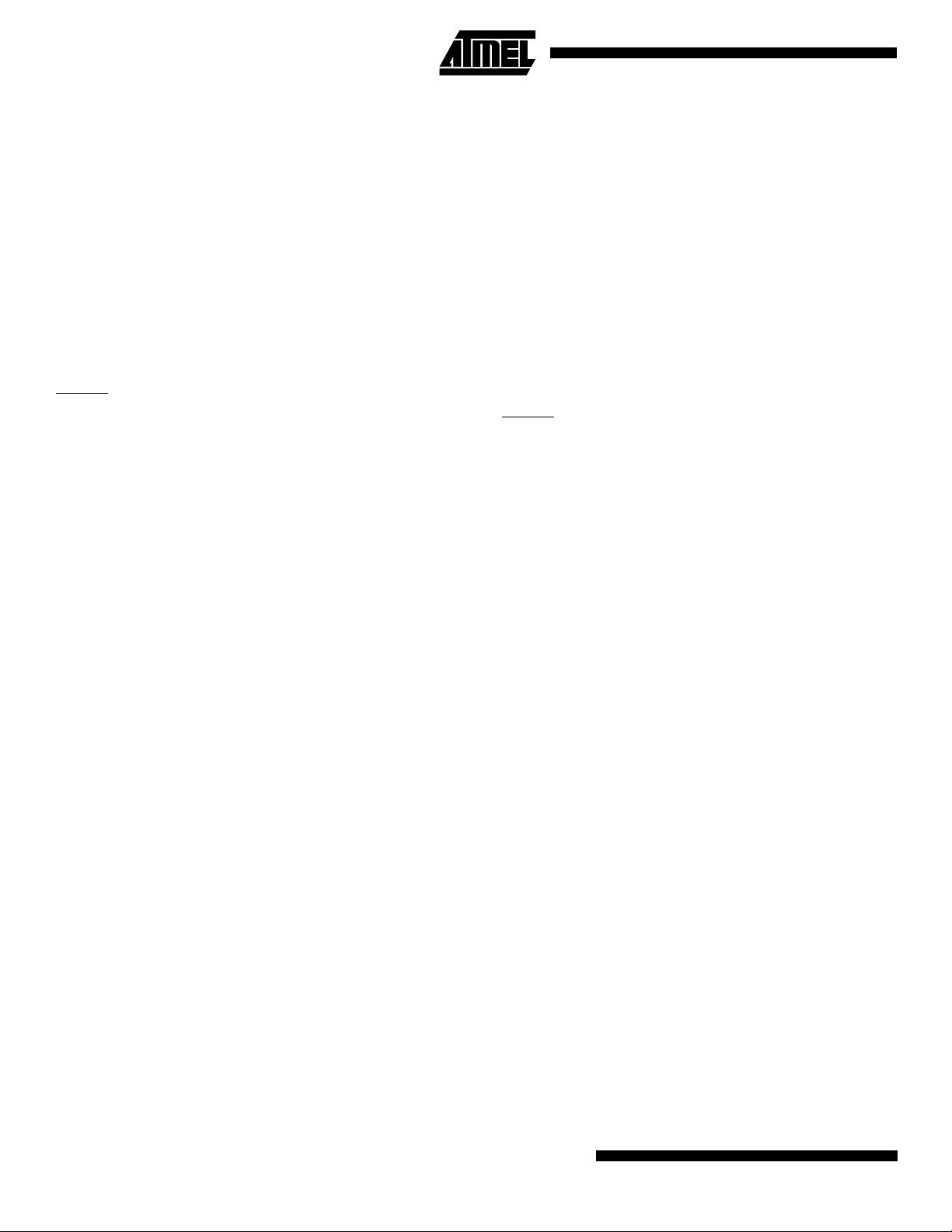
The Port B pins are tri-stated when a reset condition becomes active, even if the clock is not running.
Port C (PC7..PC0)
Port C is an 8-bit bi-directional I/O port with internal pull-up resistors. The Port C output buffers can sink 20 mA. As inputs,
Port C pins that are externally pulled low will source current if the pull-up resistors are activated. Two Port C pins can alternatively be used as oscillator for Timer/Counter2.
The Port C pins are tri-stated when a reset condition becomes active, even if the clock is not running.
Port D (PD7..PD0)
Port D is an 8-bit bi-directional I/O port with internal pull-up resistors. The Port D output buffers can sink 20 mA. As inputs,
Port D pins that are externally pulled low will source current if the pull-up resistors are activated.
Port D also serves the functions of various special features of the AT90S4434/8535 as listed on page 79.
The Port D pins are tri-stated when a reset condition becomes active, even if the clock is not running.
RESET
Reset input. An external reset is generated by a low level on the RESET pin. Reset pulses longer than 50 ns will generate
a reset, even if the clock is not running. Shorter pulses are not guaranteed to generate a reset.
XTAL1
Input to the inverting oscillator amplifier and input to the internal clock operating circuit.
XTAL2
Output from the inverting oscillator amplifier.
AVCC
This is the supply voltage pin for Port A and the A/D Converter. If the ADC is not used, this pin must be connected to VCC.
If the ADC is used, this pin must be connected to VCC via a low-pass filter. See page 61 for details on operation of the
ADC.
AREF
This is the analog reference input for the A/D Converter. For ADC operations, a voltage in the range 2V to AV
applied to this pin.
AGND
Analog ground. If the board has a separate analog ground plane, this pin should be connected to this ground plane. Otherwise, connect to GND.
must be
CC
4
AT90S/LS4434 and AT90S/LS8535
Page 5

AT90S/LS4434 and AT90S/LS8535
Clock Options
Crystal Oscillator
XTAL1 and XTAL2 are input and output, respectively, of an inverting amplifier which can be configured for use as an
on-chip oscillator, as shown in Figure 2. Either a quartz crystal or a ceramic resonator may be used.
Figure 2. Oscillator Connections
MAX 1 HC BUFFER
HC
C2
C1
Note: When using the MCU Oscillator as a clock for an external device, an HC buffer should be connected as indicated in the figure.
External Clock
To drive the device from an external clock source, XTAL2 should be left unconnected while XTAL1 is driven as shown in
Figure 3.
Figure 3. External Clock Drive Configuration
XTAL2
XTAL1
GND
Timer Oscillator
For the Timer Oscillator pins, PC6(TOSC1) and PC7(TOSC2), the crystal is connected directly between the pins. No external capacitors are needed. The oscillator is optimized for use with a 32,768 Hz watch crystal. An external clock signal
applied to TOSC1 goes through the same amplifier having a bandwidth of 256 kHz. The external clock signal should therefore be in the interval 0 Hz - 256 kHz.
5
Page 6
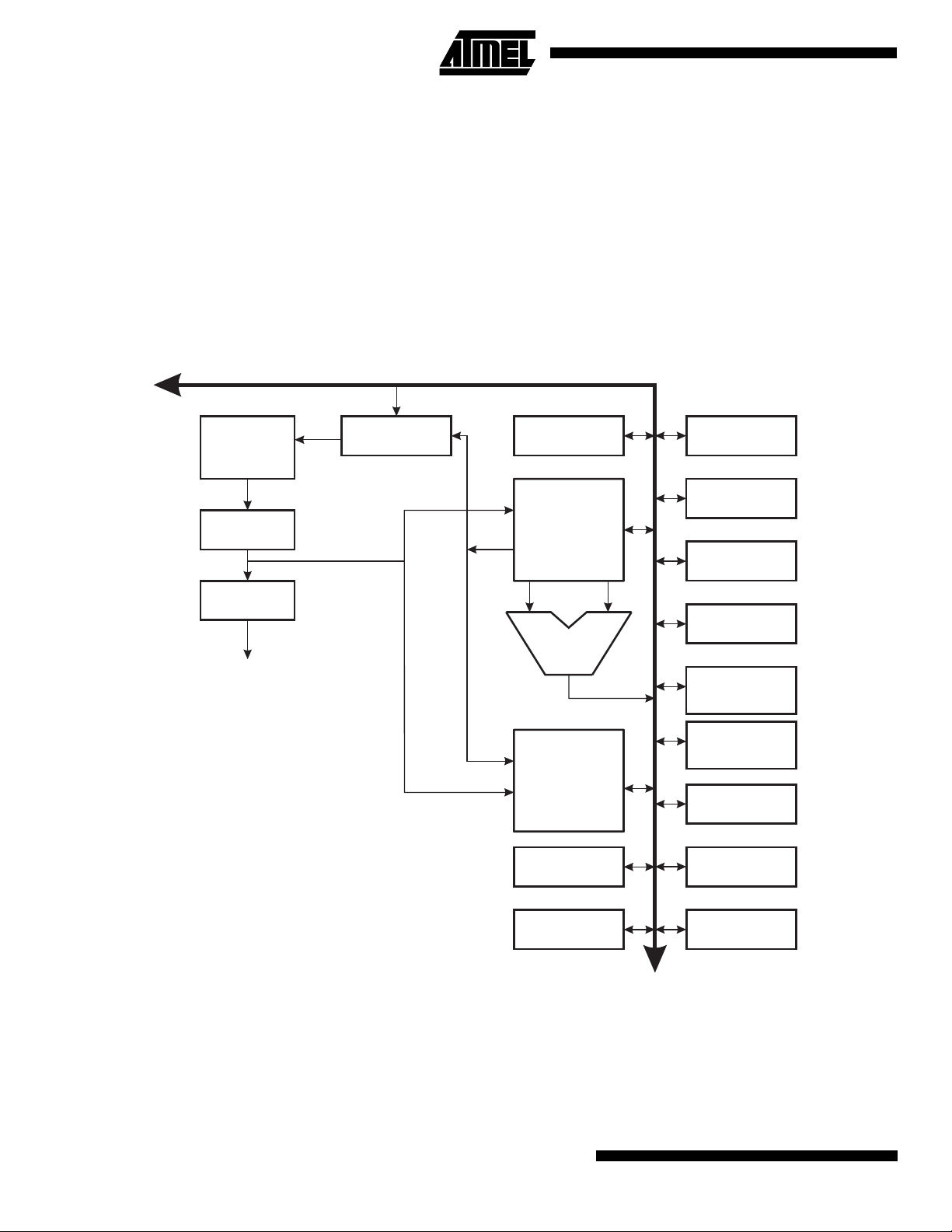
Architectural Overview
The fast-access register file concept contains 32 x 8-bit general-purpose working registers with a single clock cycle access
time. This means that during one single clock cycle, one Arithmetic Logic Unit (ALU) operation is executed. Two operands
are output from the register file, the operation is executed and the result is stored back in the register file – in one clock
cycle.
Six of the 32 registers can be used as three 16-bit indirect address register pointers for Data Space addressing, enabling
efficient address calculations. One of the three address pointers is also used as the address pointer for the constant table
look-up function. These added function registers are the 16-bit X-register, Y-register and Z-register.
Figure 4. The AT90S4434/8535 AVR RISC Architecture
AVR
2K/4K X 16
Program
Memory
Instruction
Register
Instruction
Decoder
Control Lines
AT90S4434/8535 Architecture
Data Bus 8-bit
Program
Counter
Direct Addressing
Indirect Addressing
Status
and Control
32 x 8
General
Purpose
Registrers
ALU
256/512 x 8
Data
SRAM
Interrupt
Unit
SPI
Unit
Serial
UART
8-bit
Timer/Counter
16-bit
Timer/Counter
with PWM
8-bit
Timer/Counter
with PWM
Watchdog
Timer
256/512 x 8
EEPROM
32
I/O Lines
Analog to Digital
Converter
Analog
Comparator
The ALU supports arithmetic and logic functions between registers or between a constant and a register. Single register
operations are also executed in the ALU. Figure 4 shows the AT90S4434/8535 AVR RISC microcontroller architecture.
In addition to the register operation, the conventional memory addressing modes can be used on the register file as well.
This is enabled by the fact that the register file is assigned the 32 lowermost Data Space addresses ($00 - $1F), allowing
them to be accessed as though they were ordinary memory locations.
6
AT90S/LS4434 and AT90S/LS8535
Page 7
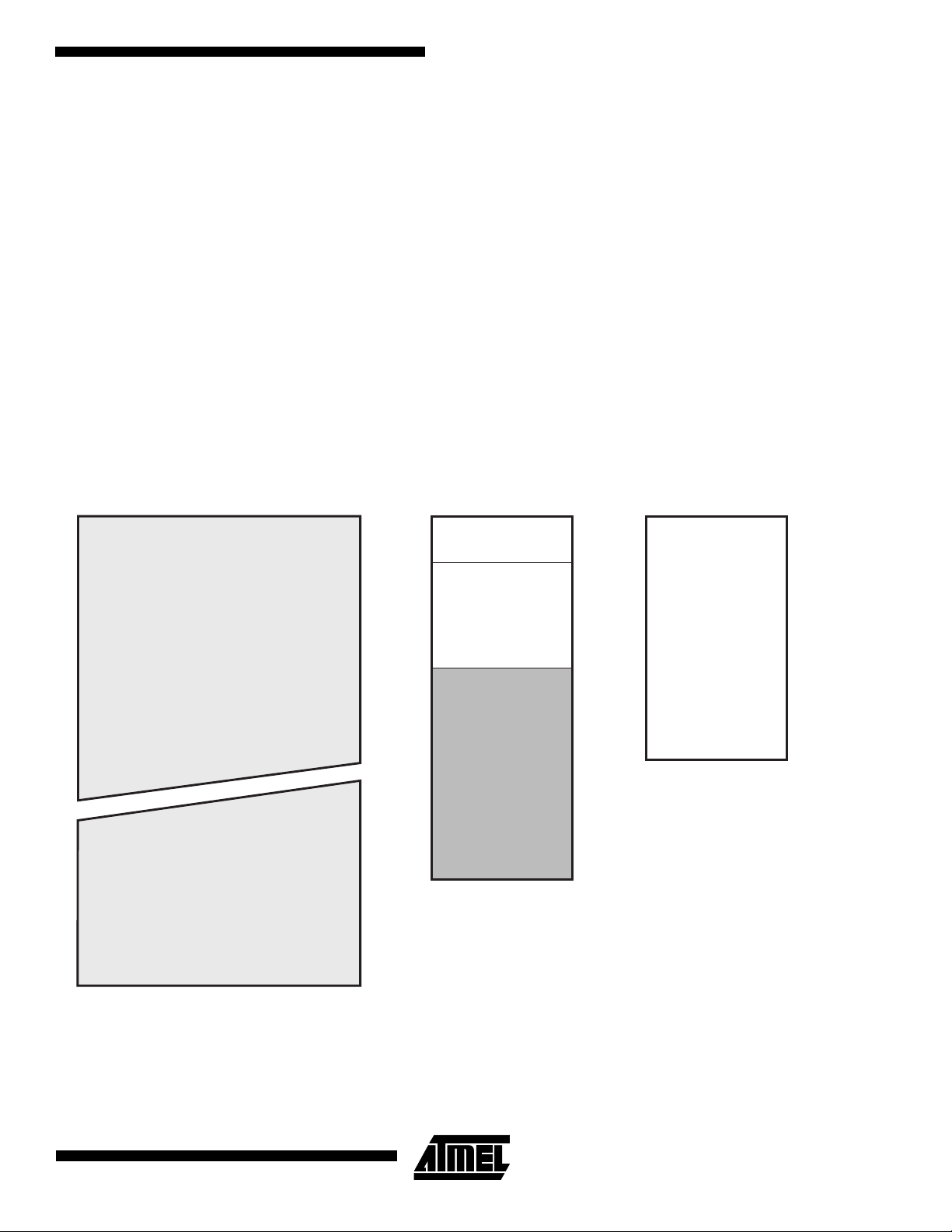
AT90S/LS4434 and AT90S/LS8535
The I/O memory space contains 64 addresses for CPU peripheral functions as Control Registers, Timer/Counters, A/D
converters and other I/O functions. The I/O memory can be accessed directly or as the Data Space locations following
those of the register file, $20 - $5F.
The AVR uses a Harvard architecture concept – with separate memories and buses for program and data. The program
memory is executed with a two-stage pipeline. While one instruction is being executed, the next instruction is pre-fetched
from the program memory. This concept enables instructions to be executed in every clock cycle. The program memory is
in-system downloadable Flash memory.
With the relative jump and call instructions, the whole 2K/4K address space is directly accessed. Most AVR instructions
have a single 16-bit word format. Every program memory address contains a 16- or 32-bit instruction.
During interrupts and subroutine calls, the return address Program Counter (PC) is stored on the stack. The stack is effectively allocated in the general data SRAM and consequently, the stack size is only limited by the total SRAM size and the
usage of the SRAM. All user programs must initialize the SP in the reset routine (before subroutines or interrupts are
executed). The 9/10-bit stack pointer (SP) is read/write-accessible in the I/O space.
The 256/512 bytes data SRAM can be easily accessed through the five different addressing modes supported in the AVR
architecture.
The memory spaces in the AVR architecture are all linear and regular memory maps.
Figure 5. Memory Maps
Program Flash
(2K/4K x 16)
$000
Data MemoryProgram Memory
32 Gen. Purpose
Working Registers
64 I/O Registers
Internal SRAM
(256/512 x 8)
$0000
$001F
$0020
$005F
$0060
$015F/$025F
Data Memory
$000
EEPROM
(256/512 x 8)
$0FF/$1FF
$7FF/$FFF
A flexible interrupt module has its control registers in the I/O space with an additional global interrupt enable bit in the status
register. All the different interrupts have a separate interrupt vector in the interrupt vector table at the beginning of the program memory. The different interrupts have priority in accordance with their interrupt vector position. The lower the
interrupt vector address, the higher the priority.
7
Page 8
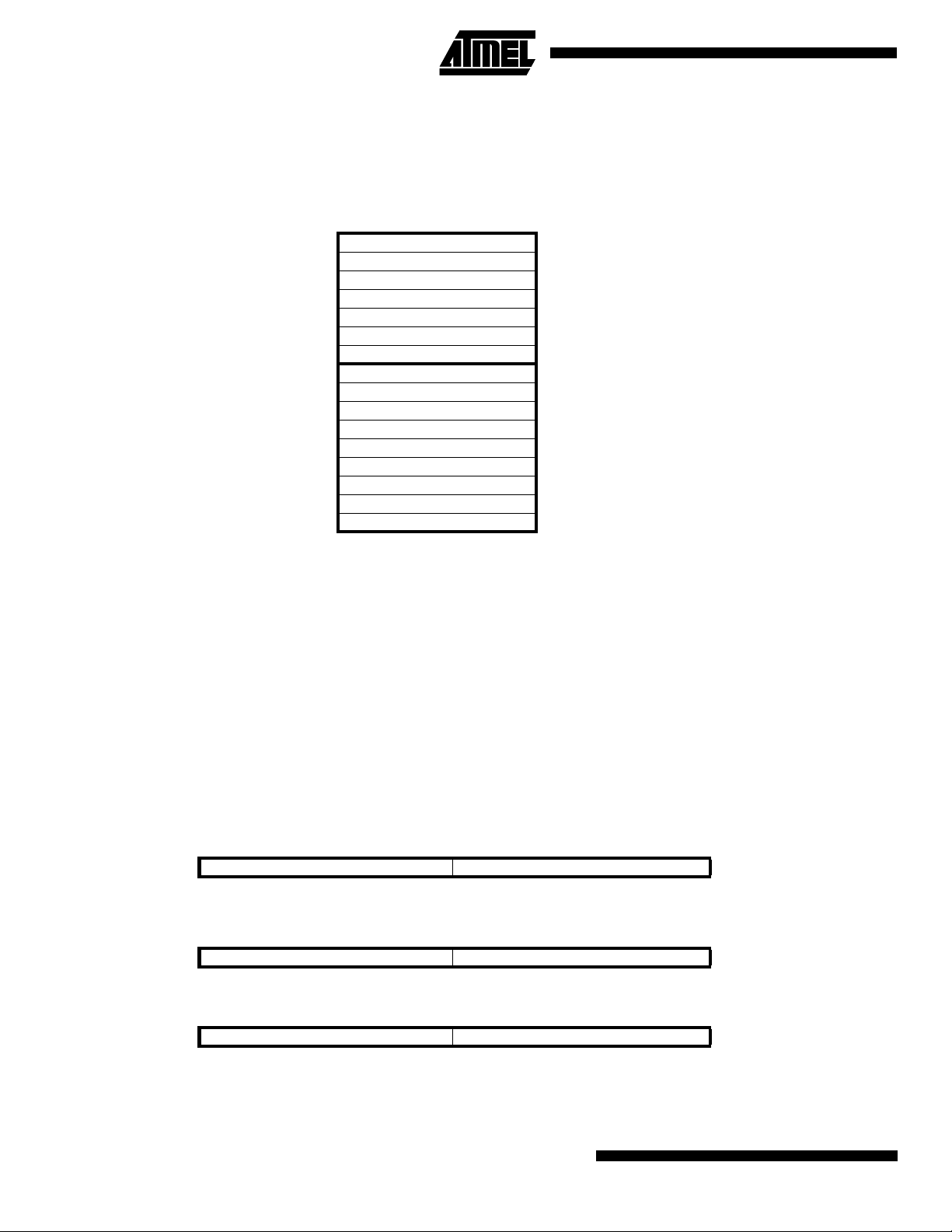
General-purpose Register File
Figure 6 shows the structure of the 32 general-purpose working registers in the CPU.
Figure 6. AVR CPU General-purpose Working Registers
70Addr.
R0 $00
R1 $01
R2 $02
…
R13 $0D
General R14 $0E
Purpose R15 $0F
Working R16 $10
Registers R17 $11
…
R26 $1A X-register low byte
R27 $1B X-register high byte
R28 $1C Y-register low byte
R29 $1D Y-register high byte
R30 $1E Z-register low byte
R31 $1F Z-register high byte
All the register operating instructions in the instruction set have direct and single-cycle access to all registers. The only
exception is the five constant arithmetic and logic instructions SBCI, SUBI, CPI, ANDI and ORI between a constant and a
register and the LDI instruction for load immediate constant data. These instructions apply to the second half of the registers in the register file (R16..R31). The general SBC, SUB, CP, AND and OR and all other operations between two
registers or on a single register apply to the entire register file.
As shown in Figure 6, each register is also assigned a data memory address, mapping them directly into the first 32 locations of the user Data Space. Although not being physically implemented as SRAM locations, this memory organization
provides great flexibility in access of the registers, as the X, Y and Z registers can be set to index any register in the file.
X-register, Y-register and Z-register
The registers R26..R31 have some added functions to their general-purpose usage. These registers are address pointers
for indirect addressing of the Data Space. The three indirect address registers, X, Y and Z, are defined in Figure 7.
Figure 7. X-, Y- and Z-registers
15 0
X-register 7 0 7 0
R27 ($1B) R26 ($1A)
15 0
Y-register 7 0 7 0
R29 ($1D) R28 ($1C)
15 0
Z-register 7 0 7 0
R31 ($1F) R30 ($1E)
In the different addressing modes, these address registers have functions as fixed displacement, automatic increment and
decrement (see the descriptions for the different instructions).
8
AT90S/LS4434 and AT90S/LS8535
Page 9
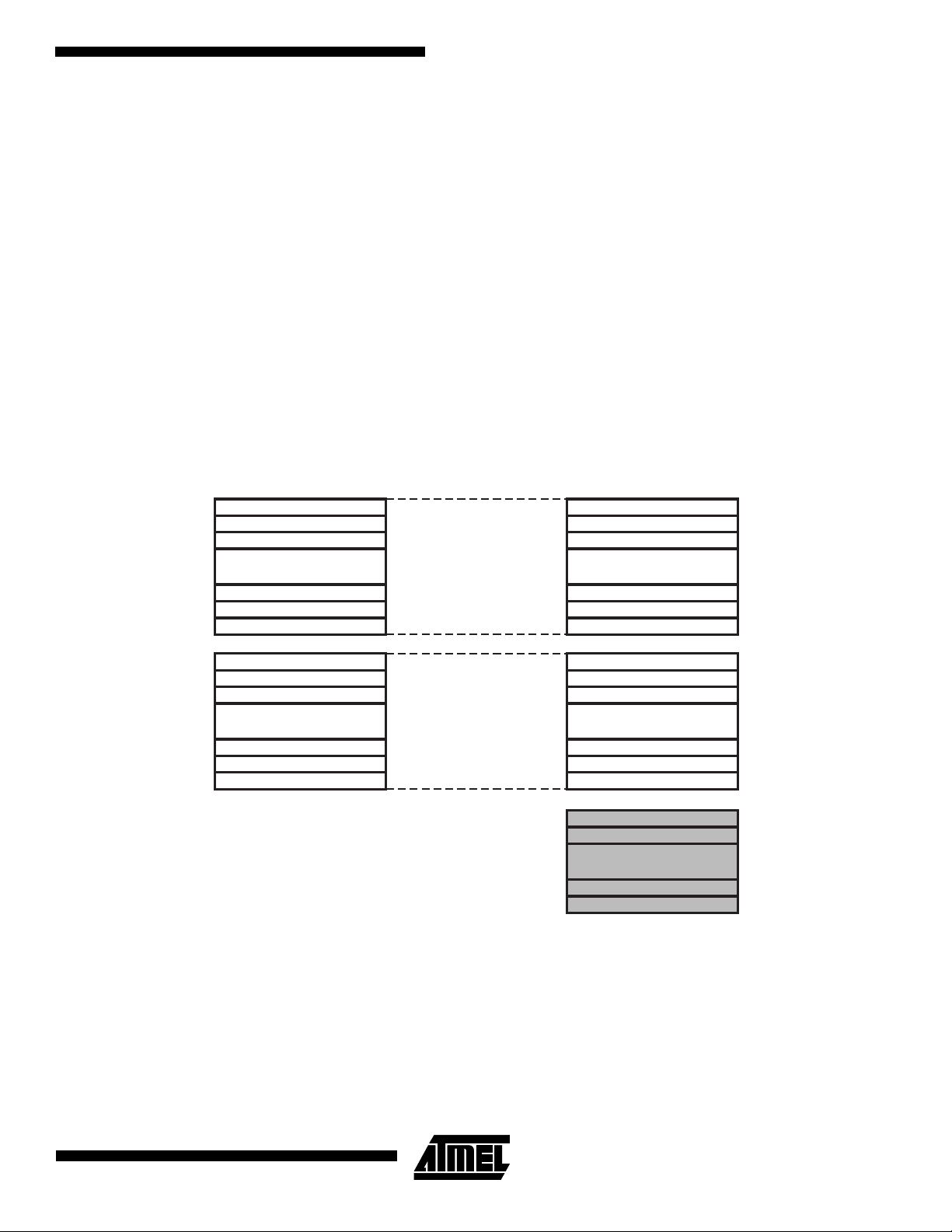
AT90S/LS4434 and AT90S/LS8535
ALU – Arithmetic Logic Unit
The high-performance AVR ALU operates in direct connection with all the 32 general-purpose working registers. Within a
single clock cycle, ALU operations between registers in the register file are executed. The ALU operations are divided into
three main categories: arithmetic, logical and bit functions.
In-System Programmable Flash Program Memory
The AT90S4434/8535 contains 4K/8K bytes on-chip, In-System Programmable Flash memory for program storage. Since
all instructions are 16- or 32-bit words, the Flash is organized as 2K/4K x 16. The Flash memory has an endurance of at
least 1000 write/erase cycles. The AT90S4434/8535 Program Counter (PC) is 11/12 bits wide, thus addressing the
2048/4096 program memory addresses.
See page 93 for a detailed description on Flash data downloading.
See page 10 for the different program memory addressing modes.
SRAM Data Memory
Figure 8 shows how the AT90S4434/8535 SRAM memory is organized.
Figure 8. SRAM Organization
Register File
R0
R1
R2
...
R29
R30
R31
I/O Registers
$00
$01
$02
...
$3D
$3E
$3F
Data Address Space
$0000
$0001
$0002
...
$001D
$001E
$001F
$0020
$0021
$0022
...
$005D
$005E
$005F
Internal SRAM
$0060
$0061
...
$015E/$025E
$015F/$025F
The lower 352/608 data memory locations address the Register file, the I/O memory and the internal data SRAM. The first
96 locations address the Register file + I/O memory, and the next 256/512 locations address the internal data SRAM.
The five different addressing modes for the data memory cover: Direct, Indirect with Displacement, Indirect, Indirect with
Pre-decrement and Indirect with Post-increment. In the register file, registers R26 to R31 feature the indirect addressing
pointer registers.
The direct addressing reaches the entire data space.
The Indirect with Displacement mode features 63 address locations reached from the base address given by the Y- or
Z-registers.
9
Page 10
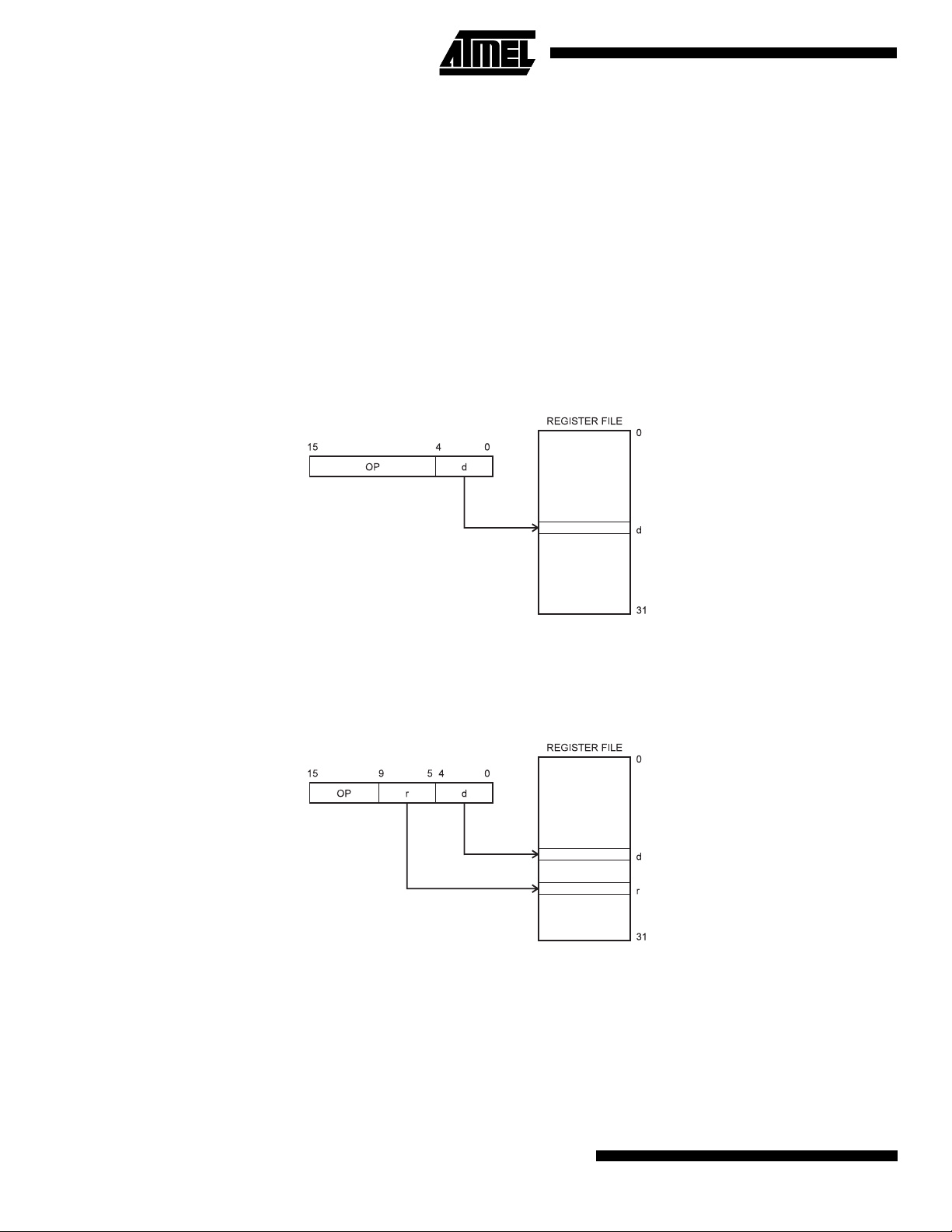
When using register indirect addressing modes with automatic pre-decrement and post-increment, the address registers X,
Y and Z are decremented and incremented.
The 32 general-purpose working registers, 64 I/O registers and the 256/512 bytes of internal data SRAM in the
AT90S4434/8535 are all accessible through all these addressing modes.
See the next section for a detailed description of the different addressing modes.
Program and Data Addressing Modes
The AT90S4434/8535 AVR RISC microcontroller supports powerful and efficient addressing modes for access to the program memory (Flash) and data memory (SRAM, register file and I/O memory). This section describes the different
addressing modes supported by the AVR architecture. In the figures, OP means the operation code part of the instruction
word. To simplify, not all figures show the exact location of the addressing bits.
Register Direct, Single Register Rd
Figure 9. Direct Single Register Addressing
The operand is contained in register d (Rd).
Register Direct, Two Registers Rd And Rr
Figure 10. Direct Register Addressing, Two Registers
Operands are contained in register r (Rr) and d (Rd). The result is stored in register d (Rd).
10
AT90S/LS4434 and AT90S/LS8535
Page 11
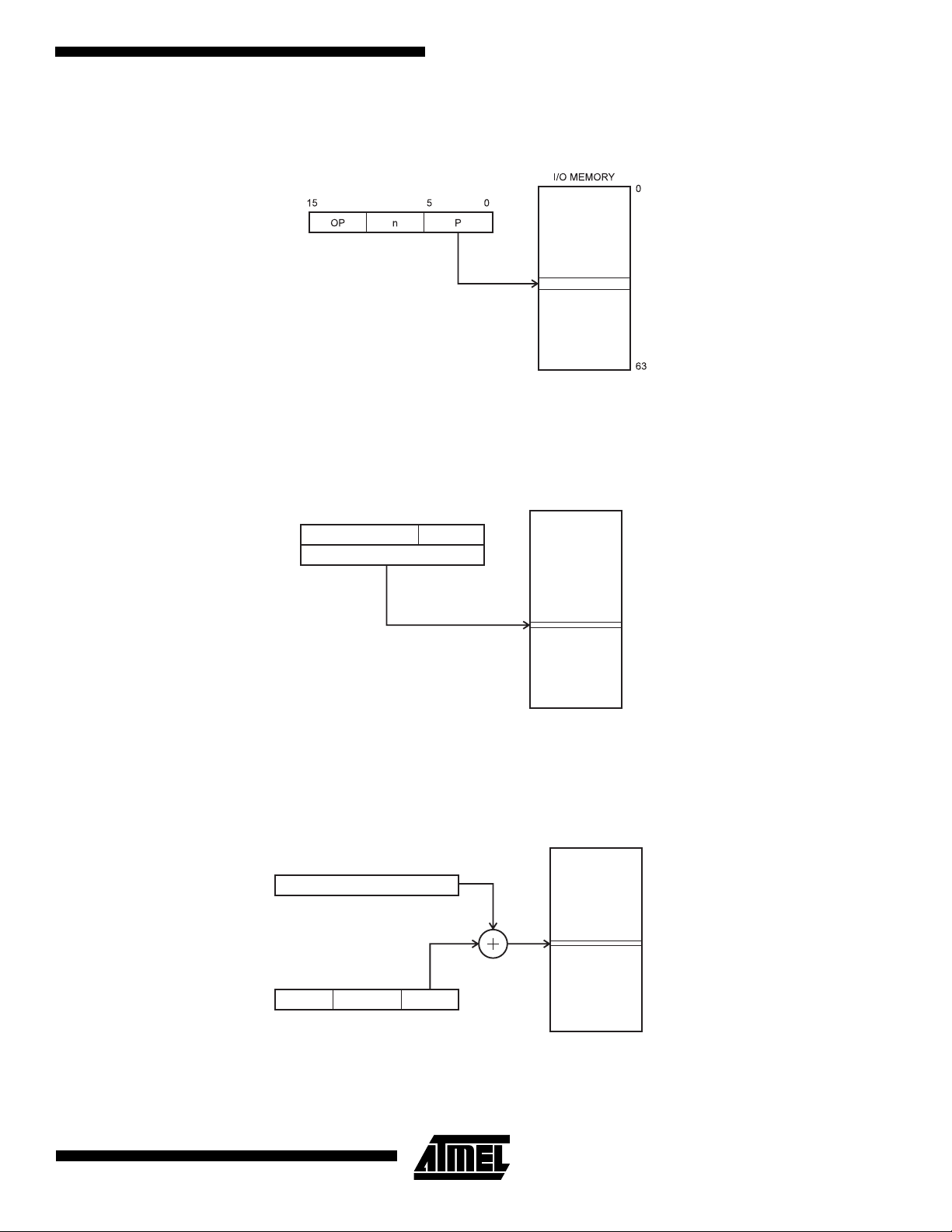
AT90S/LS4434 and AT90S/LS8535
I/O Direct
Figure 11. I/O Direct Addressing
Operand address is contained in six bits of the instruction word. n is the destination or source register address.
Data Direct
Figure 12. Direct Data Addressing
16 LSBs
20 19
16
31
OP Rr/Rd
15 0
Data Space
$0000
$015F/
$025F
A 16-bit data address is contained in the 16 LSBs of a 2-word instruction. Rd/Rr specify the destination or source register.
Data Indirect with Displacement
Figure 13. Data Indirect with Displacement
15
15
OP an
Data Space
0
Y OR Z - REGISTER
05610
$0000
$015F/
025F
Operand address is the result of the Y- or Z-register contents added to the address contained in six bits of the instruction
word.
11
Page 12
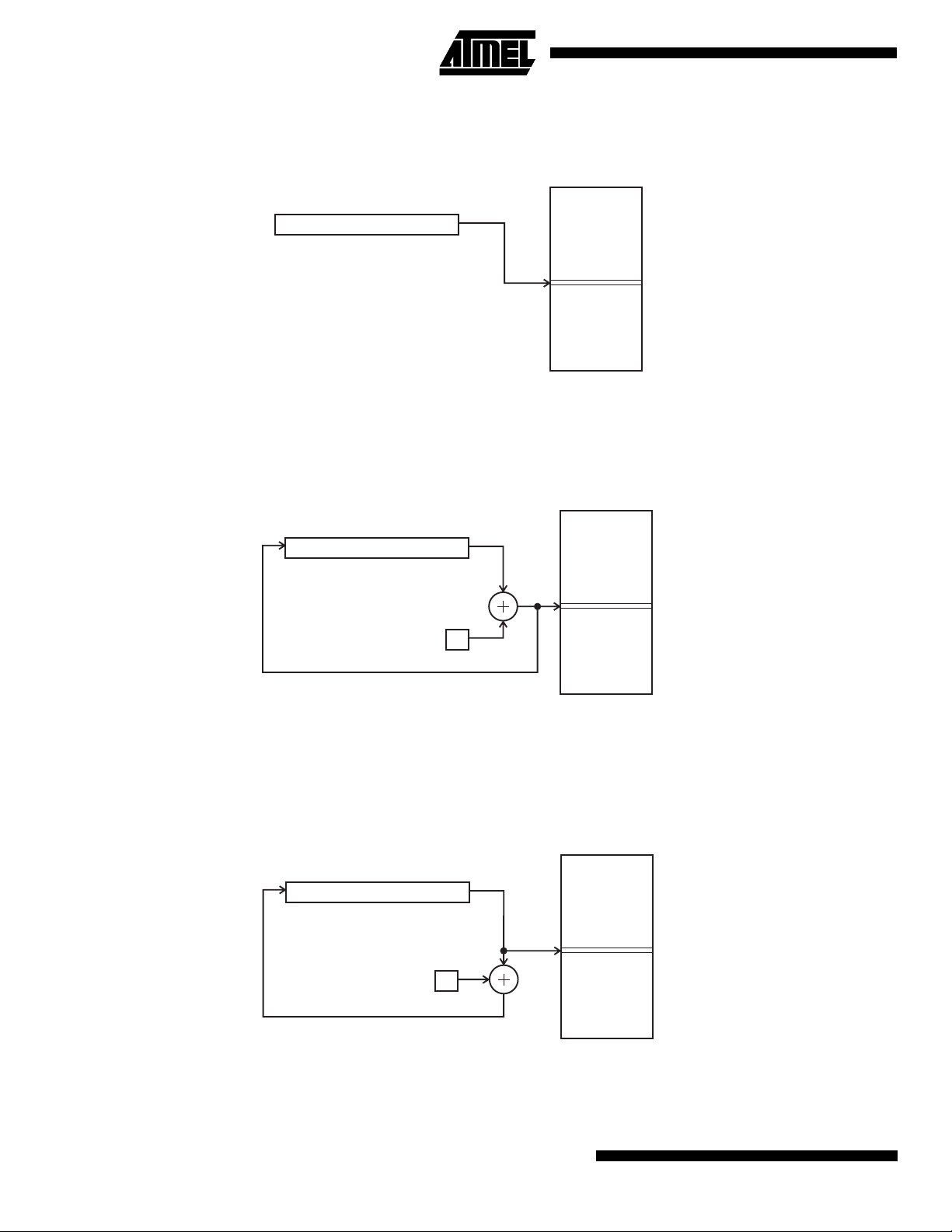
Data Indirect
/
Figure 14. Data Indirect Addressing
015
X, Y OR Z - REGISTER
Operand address is the contents of the X-, Y- or the Z-register.
Data Indirect with Pre-decrement
Figure 15. Data Indirect Addressing with Pre-decrement
015
X, Y OR Z - REGISTER
Data Space
Data Space
$0000
$015F/
$025F
$0000
-1
$015F/
$025F
The X-, Y- or the Z-register is decremented before the operation. Operand address is the decremented contents of the X-,
Y- or the Z-register.
Data Indirect with Post-increment
Figure 16. Data Indirect Addressing with Post-increment
Data Space
015
X, Y OR Z - REGISTER
1
$0000
$015F
$025F
The X-, Y- or the Z-register is incremented after the operation. Operand address is the content of the X-, Y- or the Z-register
prior to incrementing.
12
AT90S/LS4434 and AT90S/LS8535
Page 13
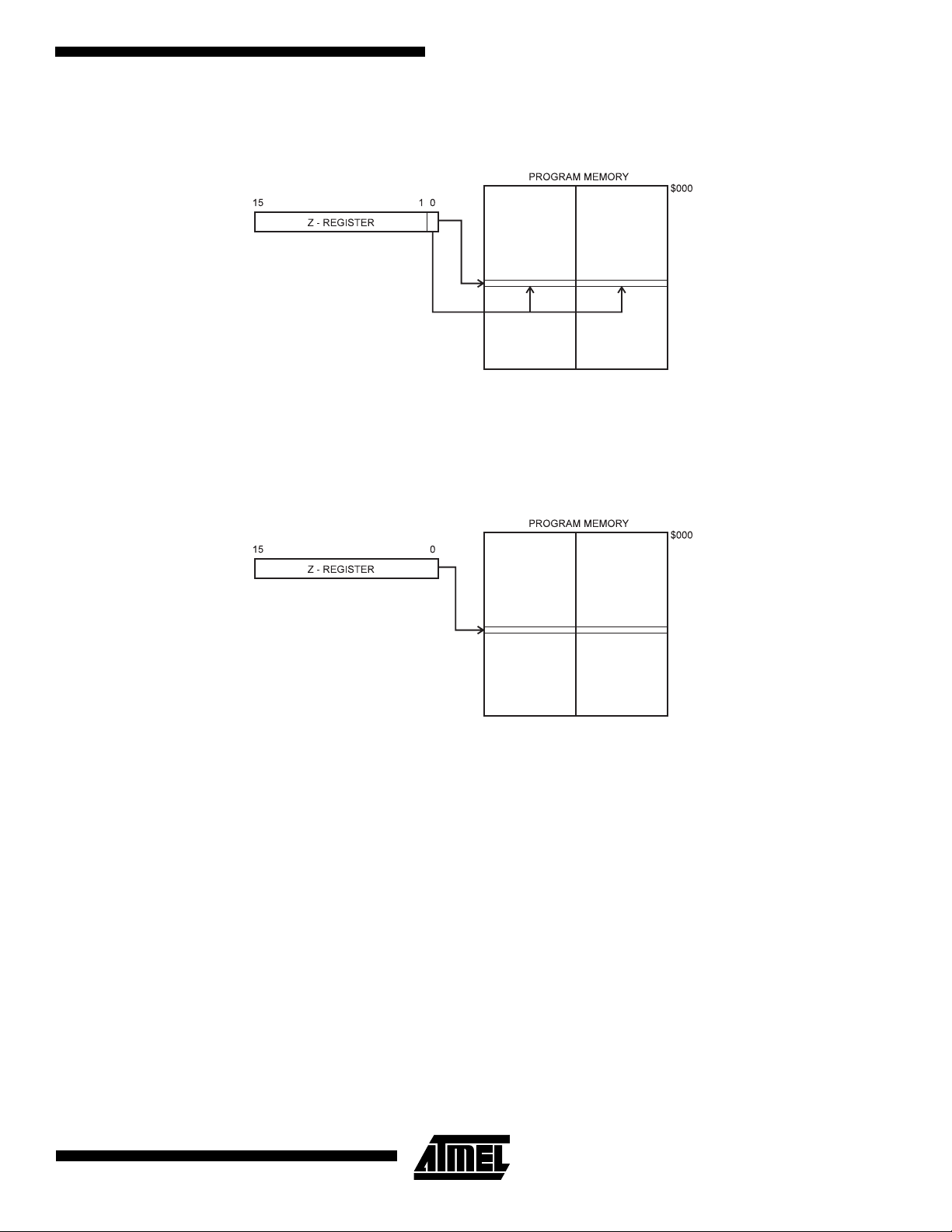
AT90S/LS4434 and AT90S/LS8535
Constant Addressing Using the LPM Instruction
Figure 17. Code Memory Constant Addressing
$7FF/
$FFF
Constant byte address is specified by the Z-register contents. The 15 MSBs select word address (0 - 2K/4K), the LSB
selects low byte if cleared (LSB = 0) or high byte if set (LSB = 1).
Indirect Program Addressing, IJMP and ICALL
Figure 18. Indirect Program Memory Addressing
$7FF/
$FFF
Program execution continues at address contained by the Z-register (i.e., the PC is loaded with the contents of the
Z-register).
13
Page 14
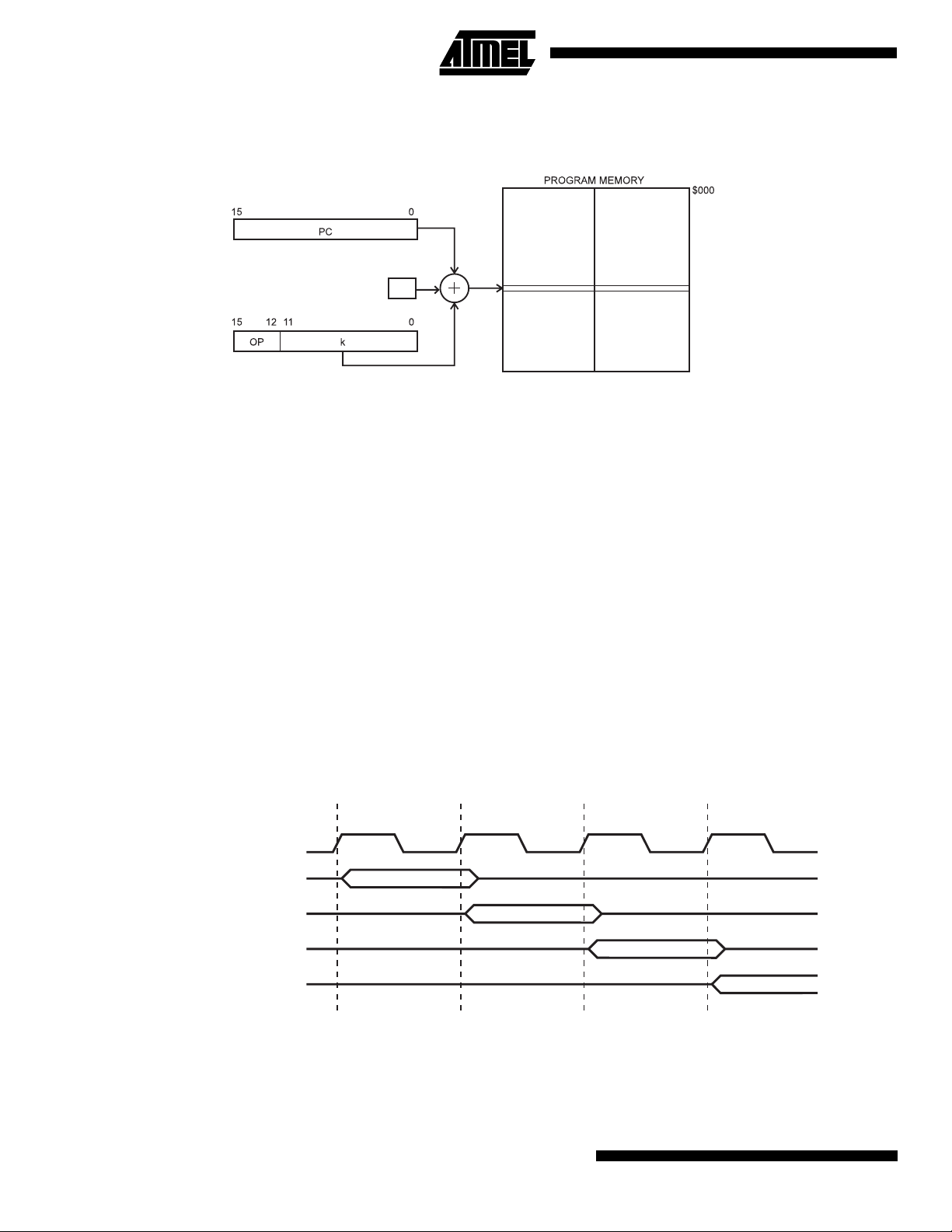
Relative Program Addressing, RJMP and RCALL
Figure 19. Relative Program Memory Addressing
+1
$7FF/
$FFF
Program execution continues at address PC + k + 1. The relative address k is from -2048 to 2047.
EEPROM Data Memory
The AT90S4434/8535 contains 256/512 bytes of data EEPROM memory. It is organized as a separate data space, in
which single bytes can be read and written. The EEPROM has an endurance of at least 100,000 write/erase cycles. The
access between the EEPROM and the CPU is described on page 48 specifying the EEPROM address registers, the
EEPROM data register and the EEPROM control register.
For the SPI data downloading, see page 93 for a detailed description.
Memory Access Times and Instruction Execution Timing
This section describes the general access timing concepts for instruction execution and internal memory access.
The AVR CPU is driven by the System Clock Ø, directly generated from the external clock crystal for the chip. No internal
clock division is used.
Figure 20 shows the parallel instruction fetches and instruction executions enabled by the Harvard architecture and the
fast-access register file concept. This is the basic pipelining concept to obtain up to 1 MIPS per MHz with the corresponding
unique results for functions per cost, functions per clocks and functions per power-unit.
Figure 20. The Parallel Instruction Fetches and Instruction Executions
T1 T2 T3 T4
System Clock Ø
1st Instruction Fetch
1st Instruction Execute
2nd Instruction Fetch
2nd Instruction Execute
3rd Instruction Fetch
3rd Instruction Execute
4th Instruction Fetch
Figure 21 shows the internal timing concept for the register file. In a single clock cycle an ALU operation using two register
operands is executed and the result is stored back to the destination register.
14
AT90S/LS4434 and AT90S/LS8535
Page 15

AT90S/LS4434 and AT90S/LS8535
Figure 21. Single Cycle ALU Operation
T1 T2 T3 T4
System Clock Ø
Total Execution Time
Register Operands Fetch
ALU Operation Execute
Result Write Back
The internal data SRAM access is performed in two System Clock cycles as described in Figure 22.
Figure 22. On-chip Data SRAM Access Cycles
T1 T2 T3 T4
System Clock Ø
Address
Data
WR
Data
RD
Prev. Address
Address
Write
Read
15
Page 16
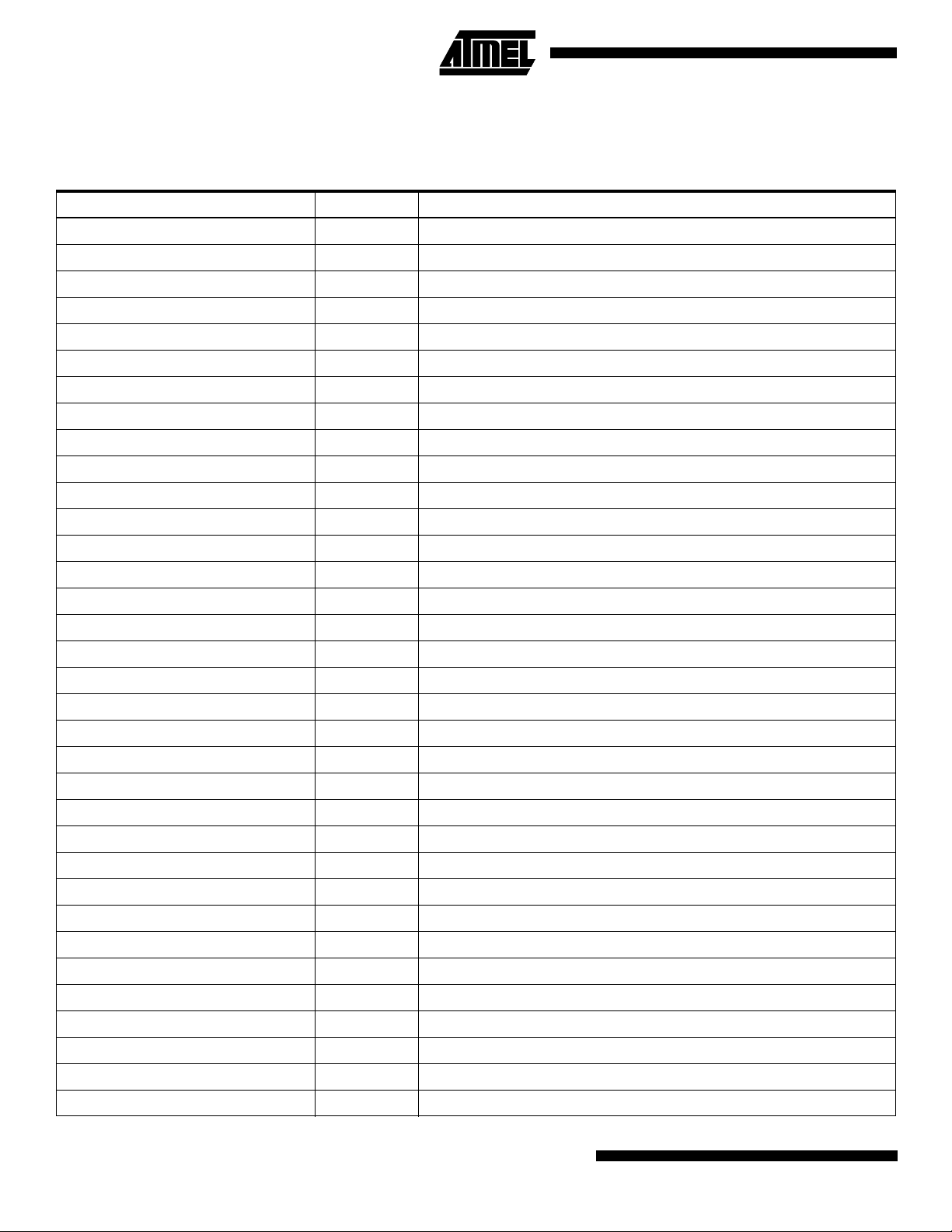
I/O Memory
The I/O space definition of the AT90S4434/8535 is shown in Table 2.
Table 2. AT90S4434/8535 I/O Space
I/O Address (SRAM Address) Name Function
$3F ($5F) SREG Status REGister
$3E ($5E) SPH Stack Pointer High
$3D ($5D) SPL Stack Pointer Low
$3B ($5B) GIMSK General Interrupt MaSK register
$3A ($5A) GIFR General Interrupt Flag Register
$39 ($59) TIMSK Timer/Counter Interrupt MaSK register
$38 ($58) TIFR Timer/Counter Interrupt Flag register
$35 ($55) MCUCR MCU general Control Register
$34 ($45) MCUSR MCU general Status Register
$33 ($53) TCCR0 Timer/Counter0 Control Register
$32 ($52) TCNT0 Timer/Counter0 (8-bit)
$2F ($4F) TCCR1A Timer/Counter1 Control Register A
$2E ($4E) TCCR1B Timer/Counter1 Control Register B
$2D ($4D) TCNT1H Timer/Counter1 High Byte
$2C ($4C) TCNT1L Timer/Counter1 Low Byte
$2B ($4B) OCR1AH Timer/Counter1 Output Compare Register A High Byte
$2A ($4A) OCR1AL Timer/Counter1 Output Compare Register A Low Byte
$29 ($49) OCR1BH Timer/Counter1 Output Compare Register B High Byte
$28 ($48) OCR1BL Timer/Counter1 Output Compare Register B Low Byte
$27 ($47) ICR1H T/C 1 Input Capture Register High Byte
$26 ($46) ICR1L T/C 1 Input Capture Register Low Byte
$25 ($45) TCCR2 Timer/Counter2 Control Register
$24 ($44) TCNT2 Timer/Counter2 (8-bit)
$23 ($43) OCR2 Timer/Counter2 Output Compare Register
$22 ($42) ASSR Asynchronous Mode Status Register
$21 ($41) WDTCR Watchdog Timer Control Register
$1F ($3E) EEARH EEPROM Address Register High Byte
$1E ($3E) EEARL EEPROM Address Register Low Byte
$1D ($3D) EEDR EEPROM Data Register
$1C ($3C) EECR EEPROM Control Register
$1B ($3B) PORTA Data Register, Port A
$1A ($3A) DDRA Data Direction Register, Port A
16
$19 ($39) PINA Input Pins, Port A
$18 ($38) PORTB Data Register, Port B
AT90S/LS4434 and AT90S/LS8535
Page 17
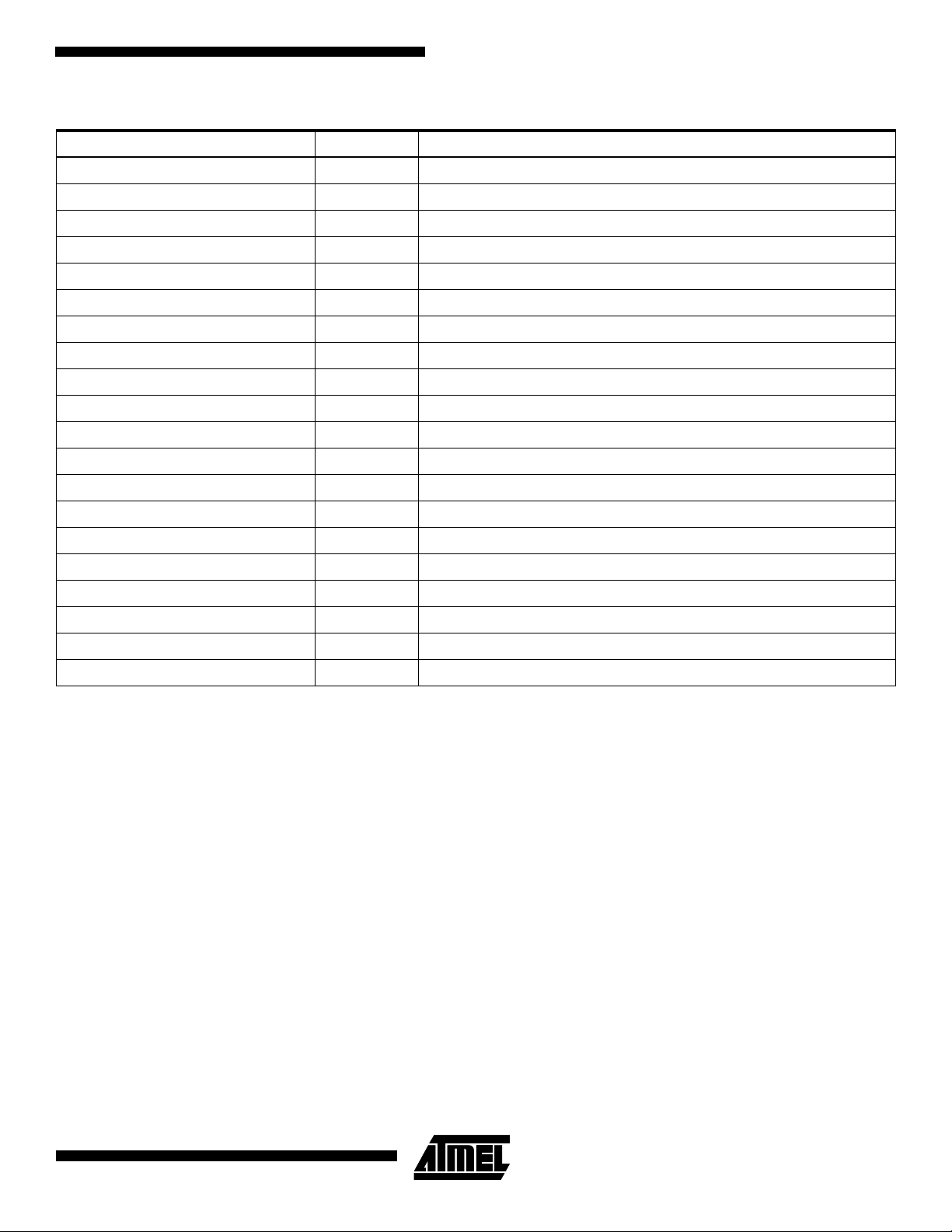
Table 2. AT90S4434/8535 I/O Space (Continued)
I/O Address (SRAM Address) Name Function
$17 ($37) DDRB Data Direction Register, Port B
$16 ($36) PINB Input Pins, Port B
$15 ($35) PORTC Data Register, Port C
$14 ($34) DDRC Data Direction Register, Port C
$13 ($33) PINC Input Pins, Port C
$12 ($32) PORTD Data Register, Port D
$11 ($31) DDRD Data Direction Register, Port D
$10 ($30) PIND Input Pins, Port D
$0F ($2F) SPDR SPI I/O Data Register
$0E ($2E) SPSR SPI Status Register
$0D ($2D) SPCR SPI Control Register
$0C ($2C) UDR UART I/O Data Register
$0B ($2B) USR UART Status Register
$0A ($2A) UCR UART Control Register
AT90S/LS4434 and AT90S/LS8535
$09 ($29) UBRR UART Baud Rate Register
$08 ($28) ACSR Analog Comparator Control and Status Register
$07 ($27) ADMUX ADC Multiplexer Select Register
$06 ($26) ADCSR ADC Control and Status Register
$05 ($25) ADCH ADC Data Register High
$04 ($24) ADCL ADC Data Register Low
Note: Reserved and unused locations are not shown in the table.
All AT90S4434/8535 I/Os and peripherals are placed in the I/O space. The I/O locations are accessed by the IN and OUT
instructions transferring data between the 32 general-purpose working registers and the I/O space. I/O registers within the
address range $00 - $1F are directly bit-accessible using the SBI and CBI instructions. In these registers, the value of
single bits can be checked by using the SBIS and SBIC instructions. Refer to the instruction set section for more details.
When using the I/O specific commands IN and OUT, the I/O addresses $00 - $3F must be used. When addressing I/O registers as SRAM, $20 must be added to these addresses. All I/O register addresses throughout this document are shown
with the SRAM address in parentheses.
For compatibility with future devices, reserved bits should be written to zero if accessed. Reserved I/O memory addresses
should never be written.
Some of the status flags are cleared by writing a logical “1” to them. Note that the CBI and SBI instructions will operate on
all bits in the I/O register, writing a “1” back into any flag read as set, thus clearing the flag. The CBI and SBI instructions
work with registers $00 to $1F only.
The I/O and peripherals control registers are explained in the following sections.
17
Page 18
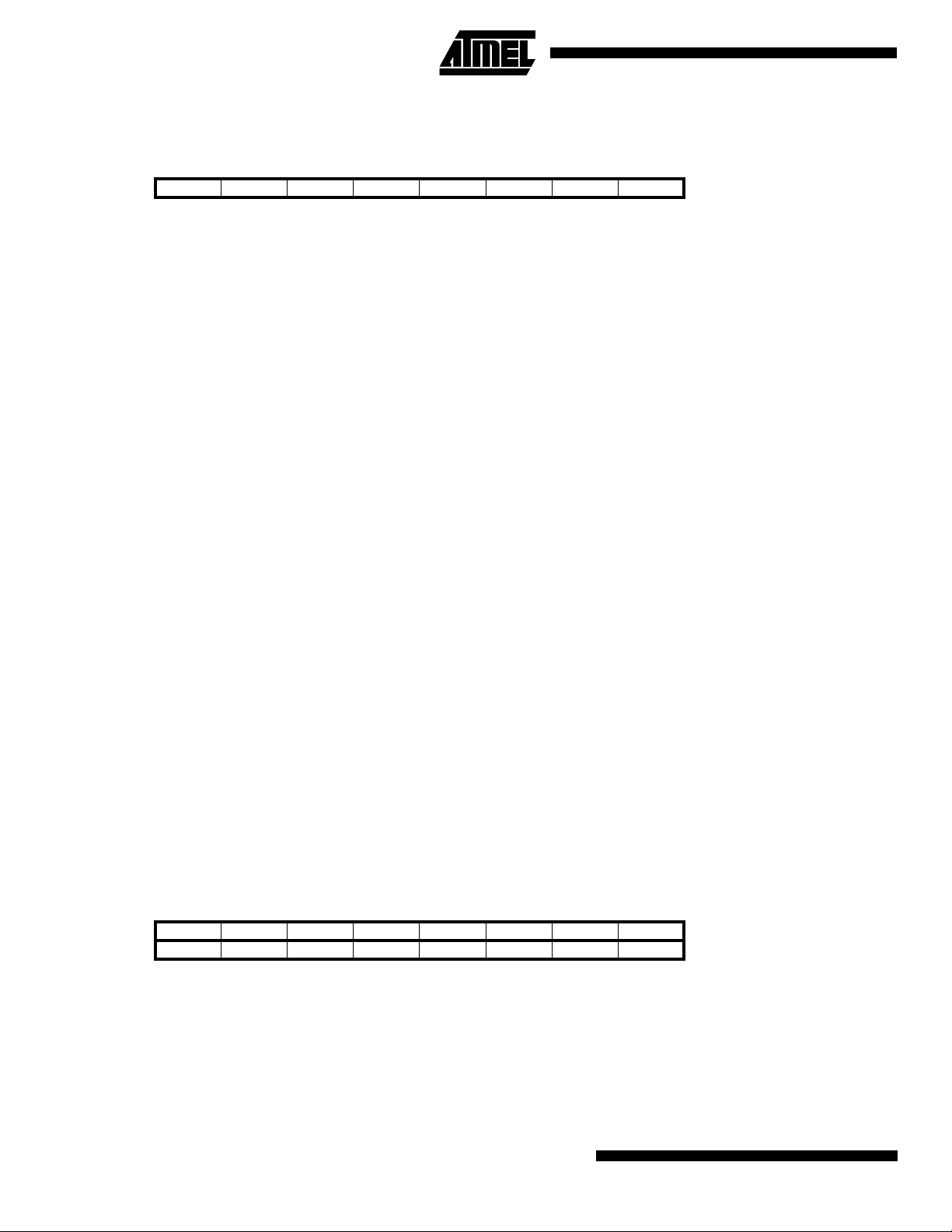
Status Register – SREG
The AVR Status Register (SREG) at I/O space location $3F ($5F) is defined as:
Bit 76543210
$3F ($5F) I T H S V N Z C SREG
Read/Write R/W R/W R/W R/W R/W R/W R/W R/W
Initial value 0 0 0 0 0 0 0 0
Bit 7 – I: Global Interrupt Enable
•
The global interrupt enable bit must be set (one) for the interrupts to be enabled. The individual interrupt enable control is
then performed in separate control registers. If the global interrupt enable register is cleared (zero), none of the interrupts
are enabled independent of the individual interrupt enable settings. The I-bit is cleared by hardware after an interrupt has
occurred and is set by the RETI instruction to enable subsequent interrupts.
Bit 6 – T: Bit Copy Storage
•
The bit copy instructions BLD (Bit LoaD) and BST (Bit STore) use the T-bit as source and destination for the operated bit. A
bit from a register in the register file can be copied into T by the BST instruction and a bit in T can be copied into a bit in a
register in the register file by the BLD instruction.
Bit 5 – H: Half-carry Flag
•
The half-carry flag H indicates a half-carry in some arithmetic operations. See the Instruction Set description for detailed
information.
Bit 4 – S: Sign Bit, S = N⊄⊕ V
•
The S-bit is always an exclusive or between the negative flag N and the two’s complement overflow flag V. See the Instruction Set description for detailed information.
•
Bit 3 – V: Two’s Complement Overflow Flag
The two’s complement overflow flag V supports two’s complement arithmetics. See the Instruction Set description for
detailed information.
Bit 2 – N: Negative Flag
•
The negative flag N indicates a negative result from an arithmetical or logical operation. See the Instruction Set description
for detailed information.
Bit 1 – Z: Zero Flag
•
The zero flag Z indicates a zero result from an arithmetical or logic operation. See the Instruction Set description for
detailed information.
•
Bit 0 – C: Carry Flag
The carry flag C indicates a carry in an arithmetical or logical operation. See the Instruction Set description for detailed
information.
Note that the Status Register is not automatically stored when entering an interrupt routine and restored when returning
from an interrupt routine. This must be handled by software.
Stack Pointer – SP
The AT90S4434/8535 Stack Pointer is implemented as two 8-bit registers in the I/O space locations $3E ($5E) and $3D
($5D). As the AT90S4434/8535 data memory has $15F/$25F locations, 9/10 bits are used.
Bit 151413121110 9 8
$3E ($5E) ––––––SP9 SP8 SPH
$3D ($5D) SP7 SP6 SP5 SP4 SP3 SP2 SP1 SP0 SPL
76543210
Read/Write R R R R R R R/W R/W
R/W R/W R/W R/W R/W R/W R/W R/W
Initial value 0 0 0 0 0 0 0 0
00000000
18
AT90S/LS4434 and AT90S/LS8535
Page 19
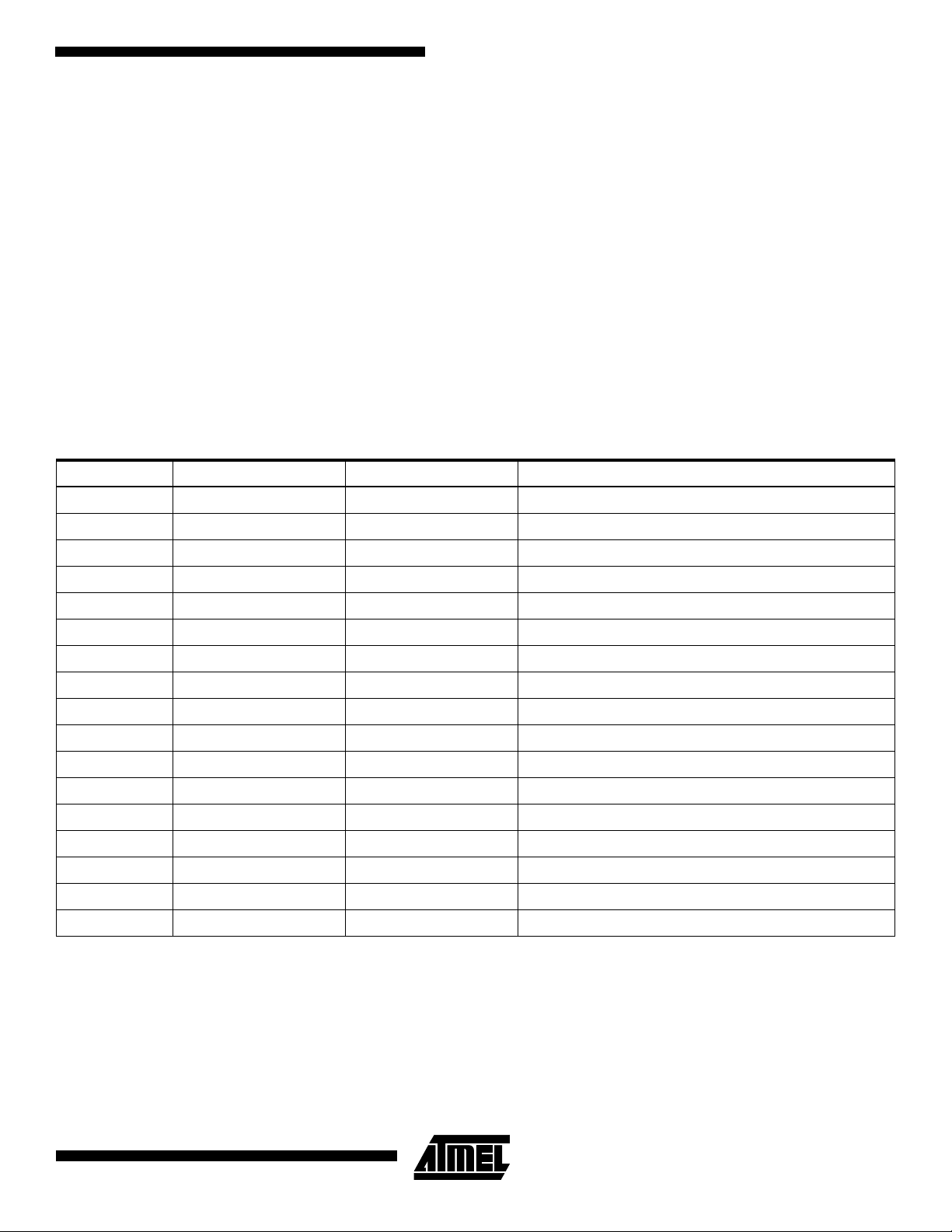
AT90S/LS4434 and AT90S/LS8535
The Stack Pointer points to the data SRAM stack area where the Subroutine and Interrupt stacks are located. This stack
space in the data SRAM must be defined by the program before any subroutine calls are executed or interrupts are
enabled. The Stack Pointer must be set to point above $60. The Stack Pointer is decremented by 1 when data is pushed
onto the stack with the PUSH instruction and it is decremented by 2 when an address is pushed onto the stack with subroutine calls and interrupts. The Stack Pointer is incremented by 1 when data is popped from the stack with the POP
instruction and it is incremented by 2 when an address is popped from the stack with return from subroutine RET or return
from interrupt RETI.
Reset and Interrupt Handling
The AT90S4434/8535 provides 16 different interrupt sources. These interrupts and the separate reset vector each have a
separate program vector in the program memory space. All interrupts are assigned individual enable bits that must be set
(one) together with the I-bit in the Status Register in order to enable the interrupt.
The lowest addresses in the program memory space are automatically defined as the Reset and Interrupt vectors. The
complete list of vectors is shown in Table 3. The list also determines the priority levels of the different interrupts. The lower
the address, the higher the priority level. RESET has the highest priority, and next is INT0 (the External Interrupt Request
0), etc.
Table 3. Reset and Interrupt Vectors
Vector No. Program Address Source Interrupt Definition
1 $000 RESET Hardware Pin, Power-on Reset and Watchdog Reset
2 $001 INT0 External Interrupt Request 0
3 $002 INT1 External Interrupt Request 1
4 $003 TIMER2 COMP Timer/Counter2 Compare Match
5 $004 TIMER2 OVF Timer/Counter2 Overflow
6 $005 TIMER1 CAPT Timer/Counter1 Capture Event
7 $006 TIMER1 COMPA Timer/Counter1 Compare Match A
8 $007 TIMER1 COMPB Timer/Counter1 Compare Match B
9 $008 TIMER1 OVF Timer/Counter1 Overflow
10 $009 TIMER0 OVF Timer/Counter0 Overflow
11 $00A SPI, STC SPI Serial Transfer Complete
12 $00B UART, RX UART, Rx Complete
13 $00C UART, UDRE UART Data Register Empty
14 $00D UART, TX UART, Tx Complete
15 $00E ADC ADC Conversion Complete
16 $00F EE_RDY EEPROM Ready
17 $010 ANA_COMP Analog Comparator
19
Page 20
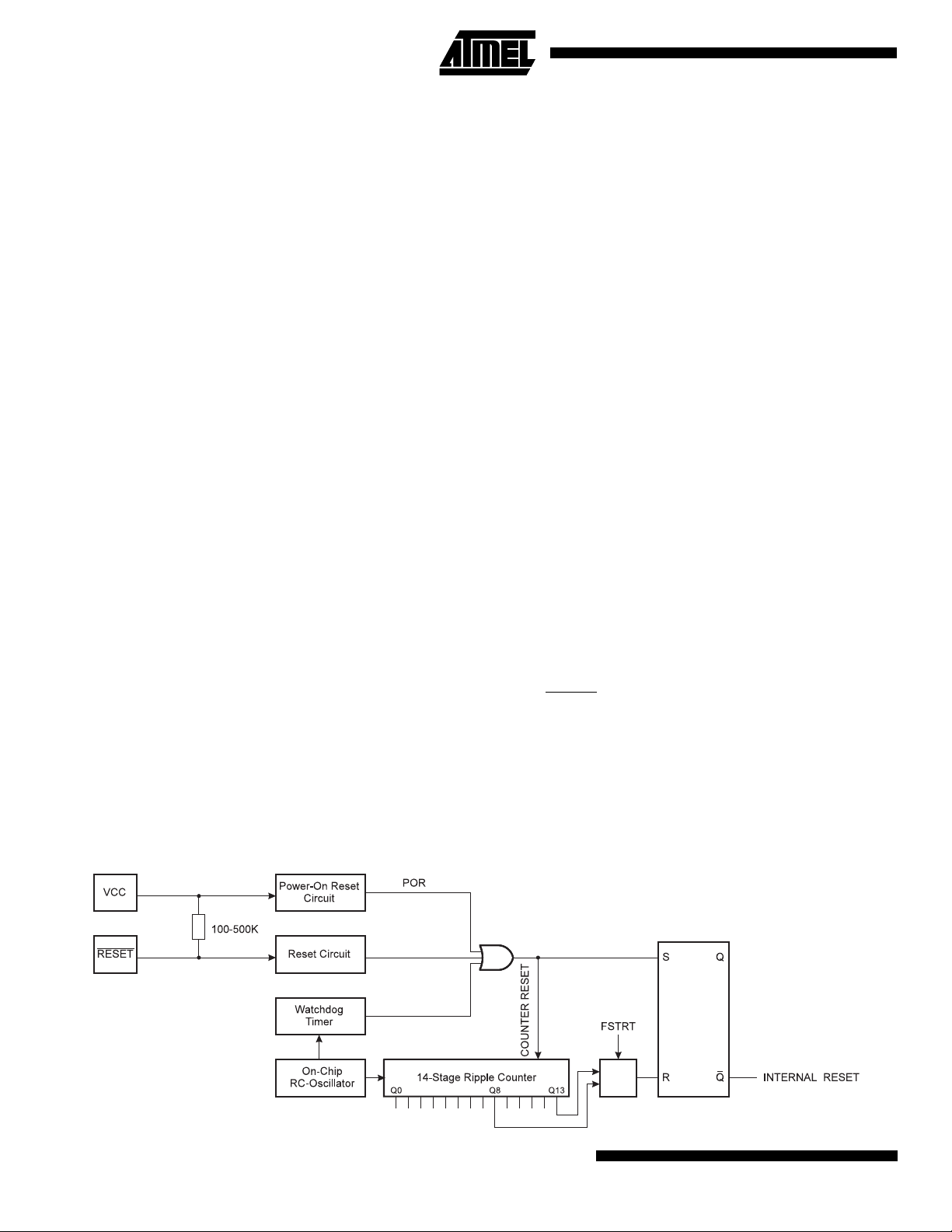
The most typical and general program setup for the Reset and Interrupt vector addresses are:
Address Labels Code Comments
$000 rjmp RESET ; Reset Handler
$001 rjmp EXT_INT0 ; IRQ0 Handler
$002 rjmp EXT_INT1 ; IRQ1 Handler
$003 rjmp TIM2_COMP ; Timer2 Compare Handler
$004 rjmp TIM2_OVF ; Timer2 Overflow Handler
$005 rjmp TIM1_CAPT ; Timer1 Capture Handler
$006 rjmp TIM1_COMPA ; Timer1 CompareA Handler
$007 rjmp TIM1_COMPB ; Timer1 CompareB Handler
$008 rjmp TIM1_OVF ; Timer1 Overflow Handler
$009 rjmp TIM0_OVF ; Timer0 Overflow Handler
$00a rjmp SPI_STC; ; SPI Transfer Complete Handler
$00b rjmp UART_RXC ; UART RX Complete Handler
$00c rjmp UART_DRE ; UDR Empty Handler
$00d rjmp UART_TXC ; UART TX Complete Handler
$00e rjmp ADC ; ADC Conversion Complete Interrupt Handler
$00f rjmp EE_RDY ; EEPROM Ready Handler
$010 rjmp ANA_COMP ; Analog Comparator Handler
$011 MAIN: ldi r16, high(RAMEND); Main program start
$012 out SPH,r16
$013 ldi r16, low(RAMEND);
$014 out SPL,r16
$015 <instr> xxx
…………
Reset Sources
The AT90S4434/8535 has three sources of reset:
• Power-on Reset. The MCU is reset when the supply voltage is below the Power-on Reset threshold (V
POT
).
• External Reset. The MCU is reset when a low level is present on the RESET pin for more than 50 ns.
• Watchdog Reset. The MCU is reset when the Watchdog timer period expires and the Watchdog is enabled.
During reset, all I/O registers are set to their initial values and the program starts execution from address $000. The instruction placed in address $000 must be an RJMP (relative jump) instruction to the reset handling routine. If the program never
enables an interrupt source, the interrupt vectors are not used and regular program code can be placed at these locations.
The circuit diagram in Figure 23 shows the reset logic. Table 4 defines the timing and electrical parameters of the reset
circuitry.
Figure 23. Reset Logic
20
AT90S/LS4434 and AT90S/LS8535
Page 21
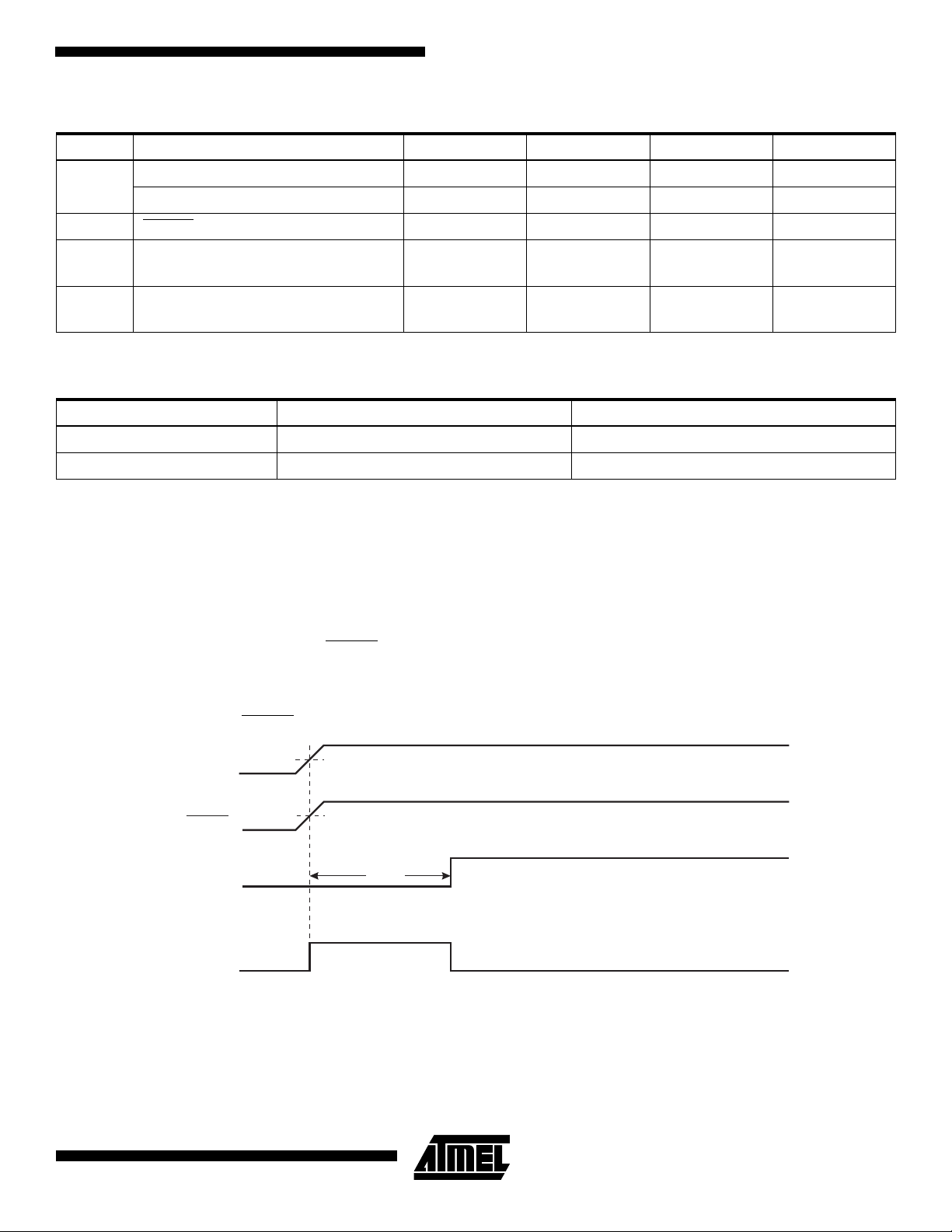
AT90S/LS4434 and AT90S/LS8535
Table 4. Reset Characteristics (V
= 5.0V)
CC
Symbol Parameter Min Typ Max Units
(1)
V
POT
V
RST
t
TOUT
t
TOUT
Note: 1. The Power-on Reset will not work unless the supply voltage has been below V
Power-on Reset Threshold (rising) 1.0 1.4 1.8 V
Power-on Reset Threshold (falling) 0.4 0.6 0.8 V
RESET Pin Threshold Voltage 0.6 V
Reset Delay Time-out Period
FSTRT Unprogrammed
Reset Delay Time-out Period
FSTRT Programmed
11.0 16.0 21.0 ms
1.0 1.1 1.2 ms
CC
POT
(falling).
V
Table 5. Number of Watchdog Oscillator Cycles
FSTRT Time-out at VCC = 5V Number of WDT Cycles
Programmed 1.1 ms 1K
Unprogrammed 16.0 ms 16K
Power-on Reset
A Power-on Reset (POR) circuit ensures that the device is reset from power-on. As shown in Figure 23, an internal timer
clocked from the Watchdog Timer oscillator prevents the MCU from starting until after a certain period after V
reached the Power-on Threshold voltage (V
), regardless of the VCC rise time (see Figure 24).
POT
CC
has
The user can select the start-up time according to typical oscillator start-up time. The number of WDT oscillator cycles is
shown in Table 5. The frequency of the Watchdog oscillator is voltage-dependent as shown in “Typical Characteristics” on
page 100.
If the built-in start-up delay is sufficient, RESET
ing the pin low for a period after V
has been applied, the Power-on Reset period can be extended. Refer to Figure 25 for
CC
can be connected to VCC directly or via an external pull-up resistor. By hold-
a timing example of this.
Figure 24. MCU Start-up, RESET
VCC
RESET
TIME-OUT
INTERNAL
RESET
Tied to VCC.
V
POT
V
RST
t
TOUT
21
Page 22
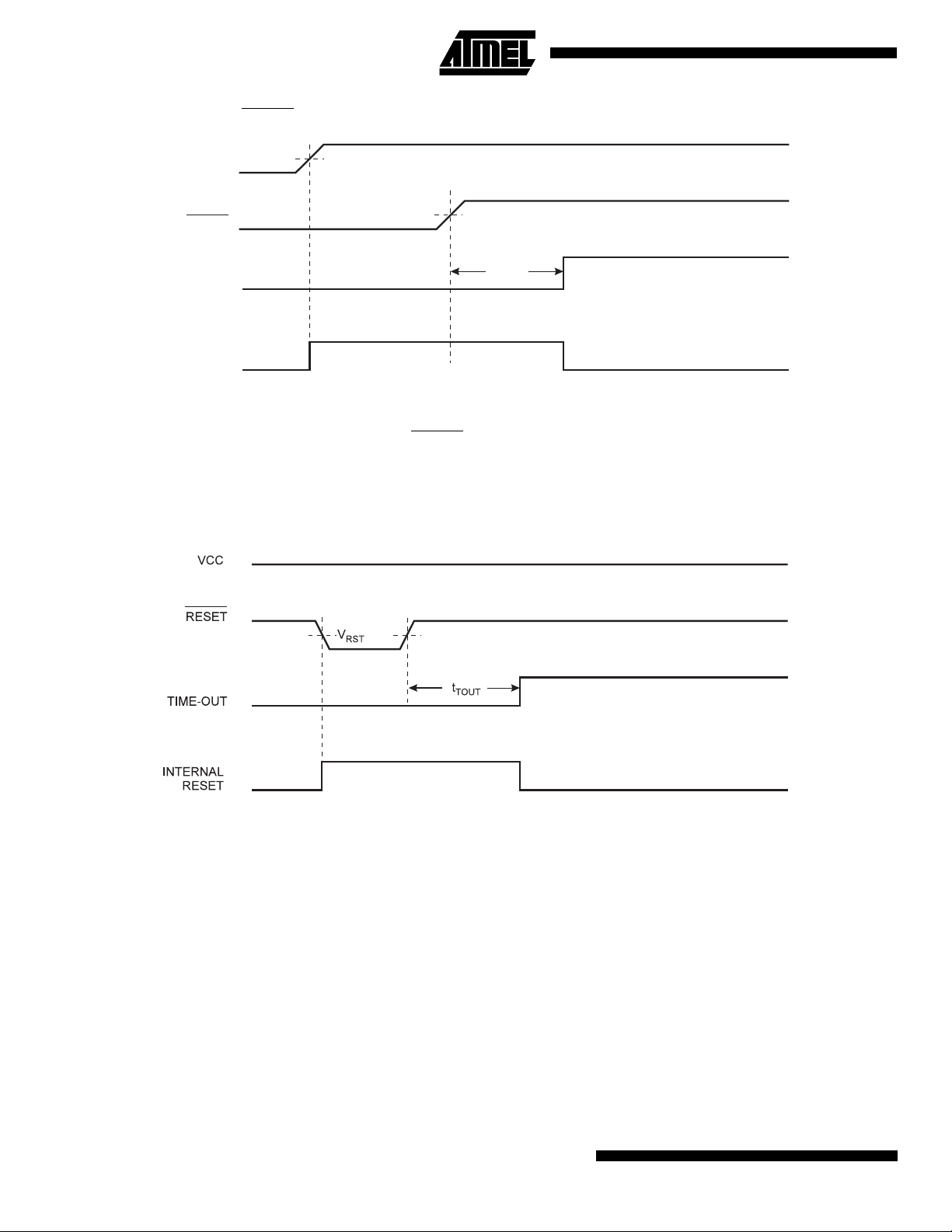
Figure 25. MCU Start-up, RESET
VCC
RESET
TIME-OUT
INTERNAL
RESET
Controlled Externally
V
POT
V
RST
t
TOUT
External Reset
An external reset is generated by a low level on the RESET
pin. Reset pulses longer than 50 ns will generate a reset, even
if the clock is not running. Shorter pulses are not guaranteed to generate a reset. When the applied signal reaches the
Reset Threshold Voltage (V
) on its positive edge, the delay timer starts the MCU after the Time-out period t
RST
TOUT
has
expired.
Figure 26. External Reset during Operation
22
AT90S/LS4434 and AT90S/LS8535
Page 23
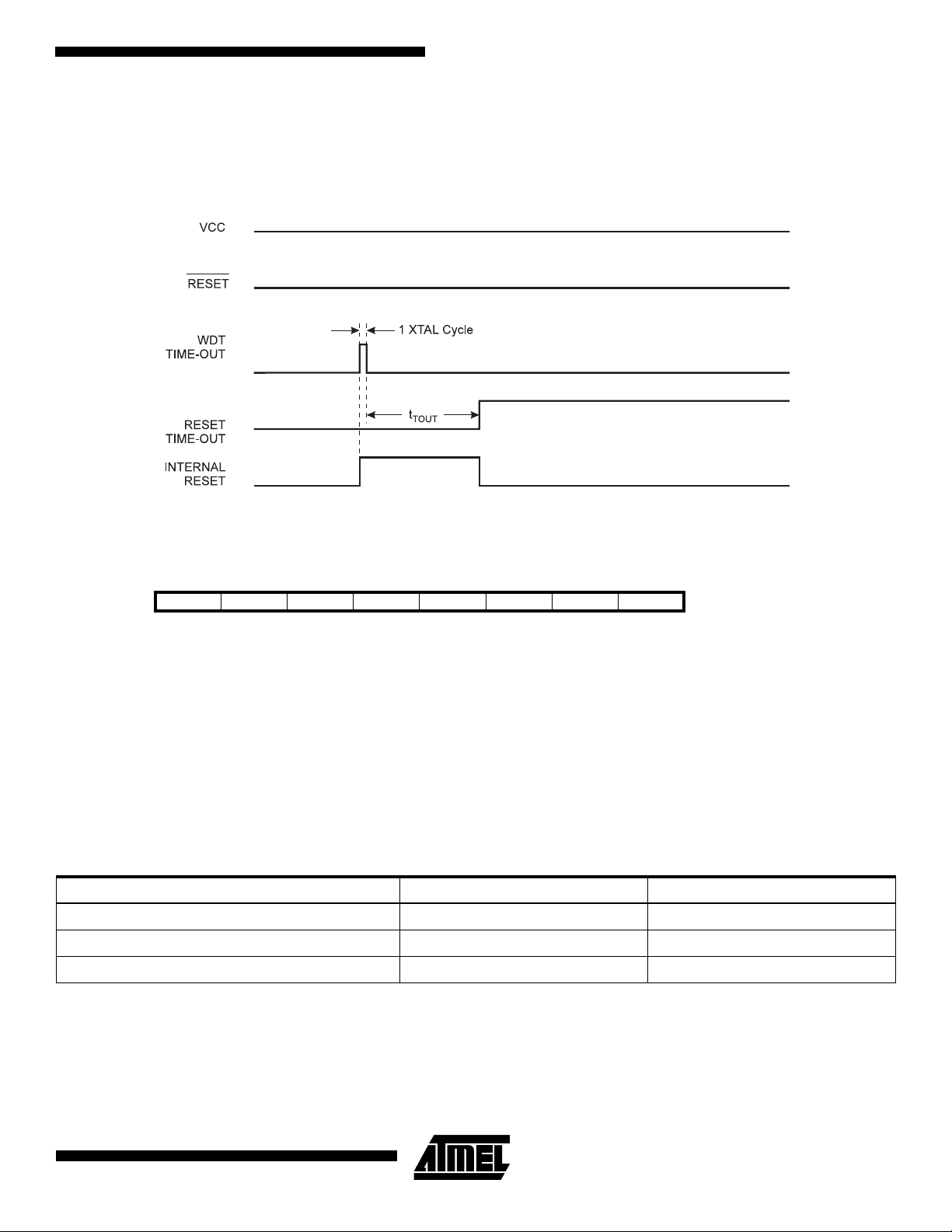
AT90S/LS4434 and AT90S/LS8535
Watchdog Reset
When the Watchdog times out, it will generate a short reset pulse of 1 XTAL cycle duration. On the falling edge of this
pulse, the delay timer starts counting the Time-out period t
Figure 27. Watchdog Reset during Operation
. Refer to page 45 for details on operation of the Watchdog.
TOUT
MCU Status Register – MCUSR
The MCU Status Register provides information on which reset source caused an MCU reset.
Bit 76543210
$34 ($54) ––––––EXTRF PORF MCUSR
Read/Write R R R R R R R/W R/W
Initial value 0 0 0 0 0 0 See bit description
•
Bits 7..2 – Res: Reserved Bits
These bits are reserved bits in the AT90S4434/8535 and always read as zero.
Bit 1 – EXTRF: External Reset Flag
•
After a power-on reset, this bit is undefined (X). It can only be set by an External Reset. A Watchdog Reset will leave this bit
unchanged. The bit is reset by writing a logical “1” to the bit.
Bit 0 – PORF: Power-on Reset Flag
•
This bit is only set by a Power-on Reset. A Watchdog Reset or an External Reset will leave this bit unchanged. The bit is
reset by writing a logical “1” to the bit.
To summarize, Table 6 shows the value of these two bits after the three modes of reset.
Table 6. PORF and EXTRF Values after Reset
Reset Source EXTRF PORF
Power-on Reset undefined 1
External Reset 1 unchanged
Watchdog Reset unchanged unchanged
To make use of these bits to identify a reset condition, the user software should clear both the PORF and EXTRF bits as
early as possible in the program. Checking the PORF and EXTRF values is done before the bits are cleared. If the bit is
cleared before an External or Watchdog Reset occurs, the source of reset can be found by using Table 7.
23
Page 24
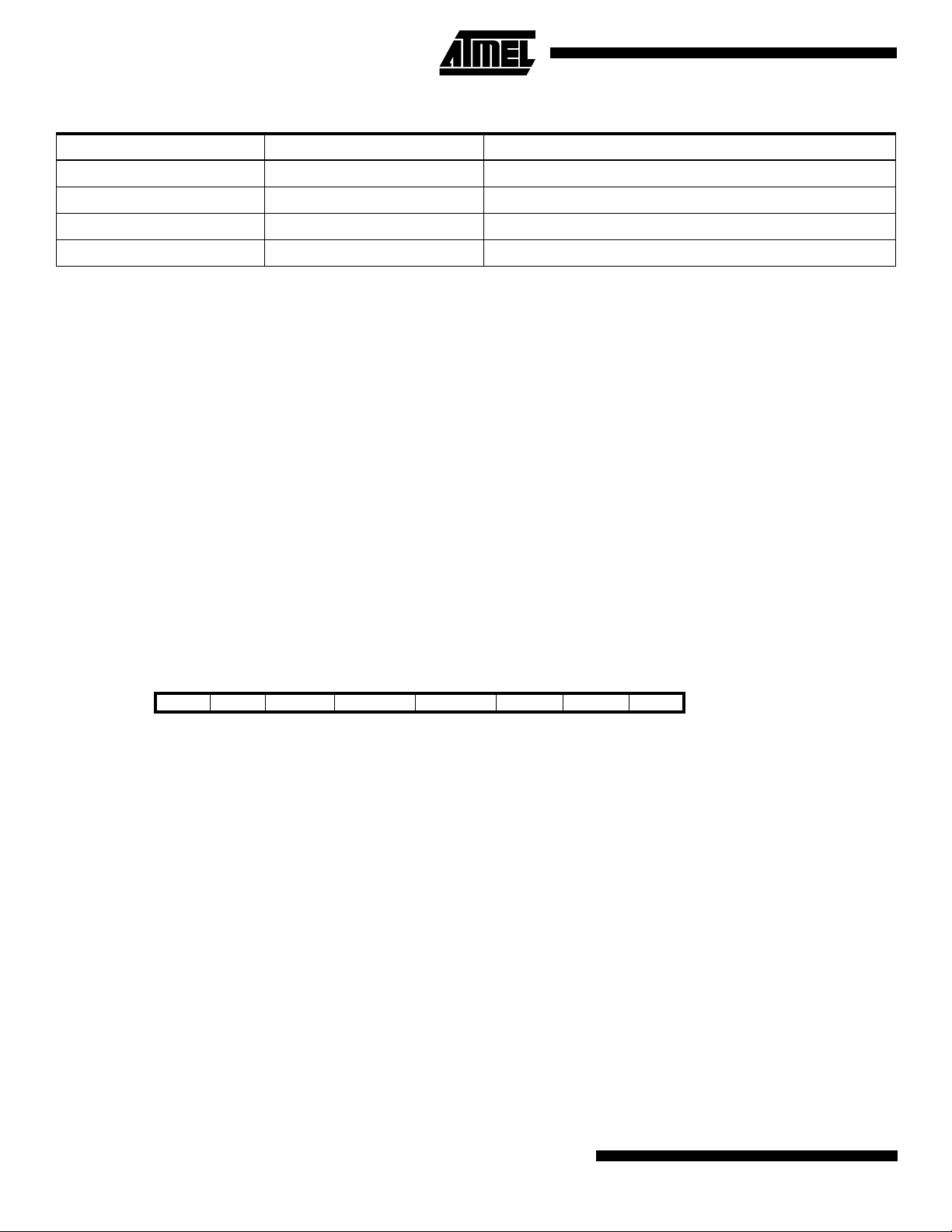
Table 7. Reset Source Identification
EXTRF PORF Reset Source
0 0 Watchdog Reset
0 1 Power-on Reset
1 0 External Reset
1 1 Power-on Reset
Interrupt Handling
The AT90S4434/8535 has two 8-bit interrupt mask control registers: GIMSK (General Interrupt Mask register) and TIMSK
(Timer/Counter Interrupt Mask register).
When an interrupt occurs, the Global Interrupt Enable I-bit is cleared (zero) and all interrupts are disabled. The user software can set (one) the I-bit to enable nested interrupts. The I-bit is set (one) when a Return from Interrupt instruction (RETI)
is executed.
When the Program Counter is vectored to the actual interrupt vector in order to execute the interrupt handling routine, hardware clears the corresponding flag that generated the interrupt. Some of the interrupt flags can also be cleared by writing a
logical “1” to the flag bit position(s) to be cleared. If an interrupt condition occurs when the corresponding interrupt enable
bit is cleared (zero), the interrupt flag will be set and remembered until the interrupt is enabled or the flag is cleared by
software.
If one or more interrupt conditions occur when the global interrupt enable bit is cleared (zero), the corresponding interrupt
flag(s) will be set and remembered until the global interrupt enable bit is set (one) and will be executed by order of priority.
Note that external level interrupt does not have a flag and will only be remembered for as long as the interrupt condition is
active.
Note that the Status Register is not automatically stored when entering an interrupt routine and restored when returning
from an interrupt routine. This must be handled by software.
General Interrupt Mask Register – GIMSK
Bit 7 6 5 4 3 2 1 0
$3B ($5B) INT1 INT0 –– ––––GIMSK
Read/Write R/W R/W R R R R R R
Initial value 0 0 0 0 0 0 0 0
Bit 7 – INT1: External Interrupt Request 1 Enable
•
When the INT1 bit is set (one) and the I-bit in the Status Register (SREG) is set (one), the external pin interrupt is enabled.
The Interrupt Sense Control1 bits 1/0 (ISC11 and ISC10) in the MCU general Control Register (MCUCR) define whether
the external interrupt is activated on rising or falling edge of the INT1 pin or level sensed. Activity on the pin will cause an
interrupt request even if INT1 is configured as an output. The corresponding interrupt of External Interrupt Request 1 is
executed from program memory address $002. See also “External Interrupts.”
Bit 6 – INT0: External Interrupt Request 0 Enable
•
When the INT0 bit is set (one) and the I-bit in the Status Register (SREG) is set (one), the external pin interrupt is enabled.
The Interrupt Sense Control0 bits 1/0 (ISC01 and ISC00) in the MCU general Control Register (MCUCR) define whether
the external interrupt is activated on rising or falling edge of the INT0 pin or level sensed. Activity on the pin will cause an
interrupt request even if INT0 is configured as an output. The corresponding interrupt of External Interrupt Request 0 is
executed from program memory address $001. See also “External Interrupts.”
Bits 5.0 – Res: Reserved Bits
•
These bits are reserved bits in the AT90S4434/8535 and always read as zero.
24
AT90S/LS4434 and AT90S/LS8535
Page 25
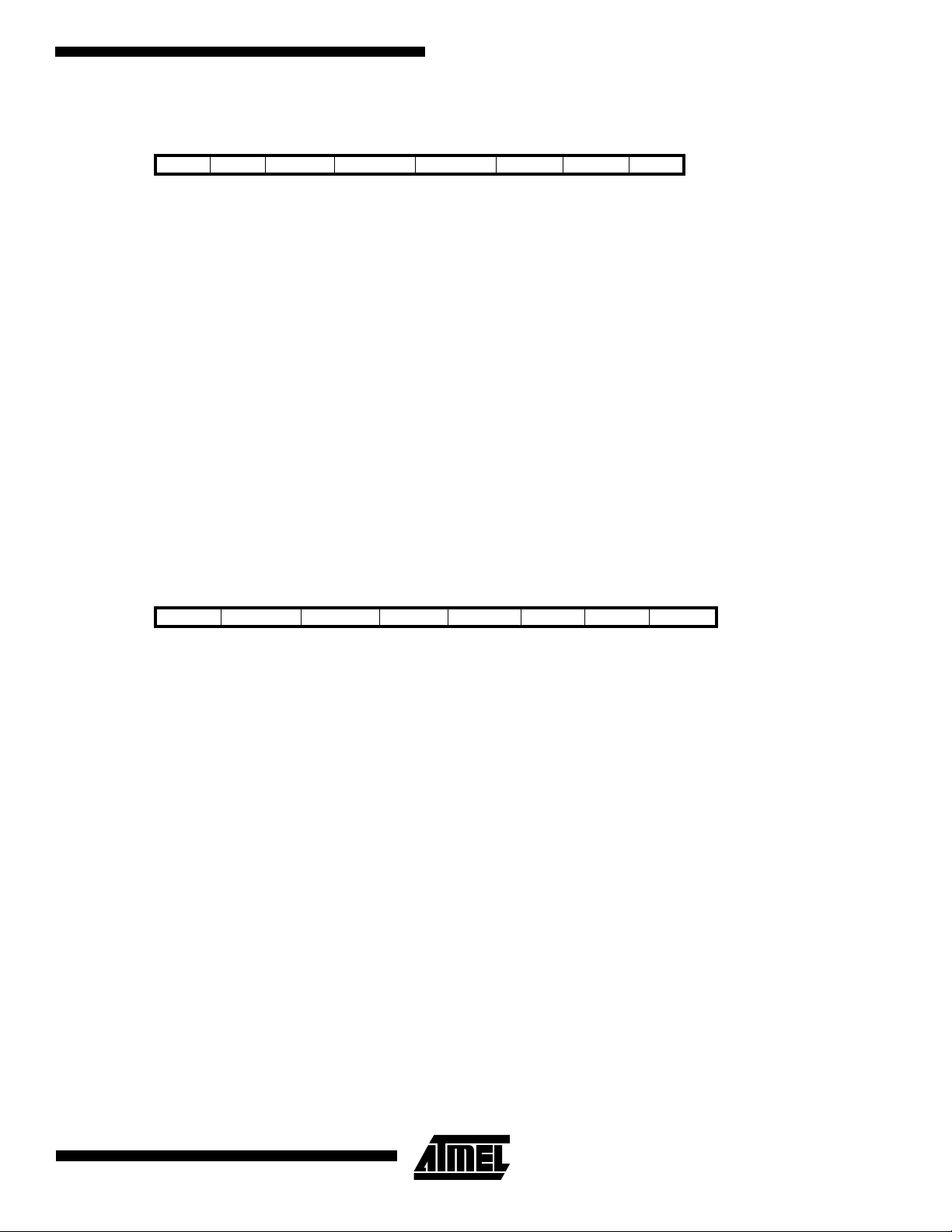
AT90S/LS4434 and AT90S/LS8535
General Interrupt Flag Register – GIFR
Bit 7 6 5 4 3 2 1 0
$3A ($5A) INTF1 INTF0 –– ––––GIFR
Read/Write R/W R/W R R R R R R
Initial value 0 0 0 0 0 0 0 0
Bit 7 – INTF1: External Interrupt Flag1
•
When an edge or logical change on the INT1 pin trigger an interrupt request, INTF1 becomes set (one). This flag is always
cleared (0) when the pin is configured for low-level interrupts, as the state of a low-level interrupt can be determined by
reading the PIN register.
If the I-bit in SREG and the INT1 bit in GIMSK are set (one), the MCU will jump to the interrupt address $002. For edge and
logic change interrupts, this flag is cleared when the interrupt routine is executed. Alternatively, the flag can be cleared by
writing a logical “1” to it.
Bit 6 – INTF0: External Interrupt Flag0
•
When an edge or logical change on the INT0 pin trigger an interrupt request, INTF0 becomes set (one). This flag is always
cleared (0) when the pin is configured for low-level interrupts, as the state of a low-level interrupt can be determined by
reading the PIN register.
If the I-bit in SREG and the INT0 bit in GIMSK are set (one), the MCU will jump to the interrupt address $001. For edge and
logic change interrupts, this flag is cleared when the interrupt routine is executed. Alternatively, the flag can be cleared by
writing a logical “1” to it.
Bits 5..0 – Res: Reserved Bits
•
These bits are reserved bits in the AT90S4434/8535 and always read as zero.
Timer/Counter Interrupt Mask Register – TIMSK
Bit 7 6 5 4 3 2 1 0
$39 ($59) OCIE2 TOIE2 TICIE1 OCIE1A OCIE1B TOIE1 – TOIE0 TIMSK
Read/Write R/W R/W R/W R/W R/W R/W R R/W
Initial value 0 0 0 0 0 0 0 0
Bit 7 – OCIE2: Timer/Counter2 Output Compare Match Interrupt Enable
•
When the OCIE2 bit is set (one) and the I-bit in the Status Register is set (one), the Timer/Counter2 Compare Match interrupt is enabled. The corresponding interrupt (at vector $003) is executed if a compare match in Timer/Counter2 occurs (i.e.,
when the OCF2 bit is set in the Timer/Counter Interrupt Flag Register [TIFR]).
Bit 6 – TOIE2: Timer/Counter2 Overflow Interrupt Enable
•
When the TOIE2 bit is set (one) and the I-bit in the Status Register is set (one), the Timer/Counter2 Overflow interrupt is
enabled. The corresponding interrupt (at vector $004) is executed if an overflow in Timer/Counter2 occurs (i.e., when the
TOV2 bit is set in the Timer/Counter Interrupt Flag Register [TIFR]).
Bit 5 – TICIE1: Timer/Counter1 Input Capture Interrupt Enable
•
When the TICIE1 bit is set (one) and the I-bit in the Status Register is set (one), the Timer/Counter1 Input Capture Event
Interrupt is enabled. The corresponding interrupt (at vector $005) is executed if a capture-triggering event occurs on pin 20,
PD6 (ICP) (i.e., when the ICF1 bit is set in the Timer/Counter Interrupt Flag Register [TIFR]).
Bit 4 – OCE1A: Timer/Counter1 Output CompareA Match Interrupt Enable
•
When the OCIE1A bit is set (one) and the I-bit in the Status Register is set (one), the Timer/Counter1 CompareA Match
interrupt is enabled. The corresponding interrupt (at vector $006) is executed if a CompareA match in Timer/Counter1
occurs (i.e., when the OCF1A bit is set in the Timer/Counter Interrupt Flag Register [TIFR]).
Bit 3 – OCIE1B: Timer/Counter1 Output CompareB Match Interrupt Enable
•
When the OCIE1B bit is set (one) and the I-bit in the Status Register is set (one), the Timer/Counter1 CompareB Match
interrupt is enabled. The corresponding interrupt (at vector $007) is executed if a CompareB match in Timer/Counter1
occurs (i.e., when the OCF1B bit is set in the Timer/Counter Interrupt Flag Register [TIFR]).
25
Page 26
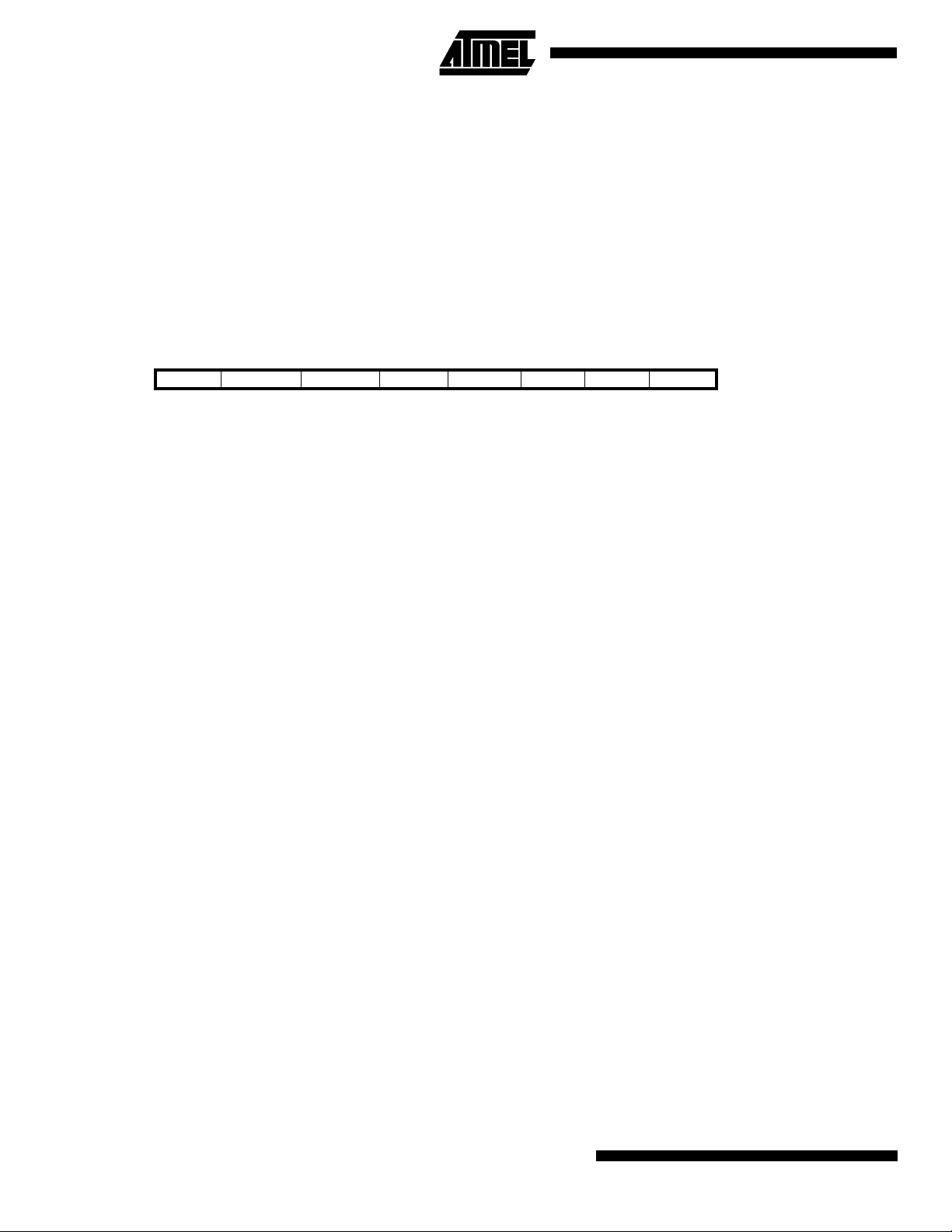
Bit 2 – TOIE1: Timer/Counter1 Overflow Interrupt Enable
•
When the TOIE1 bit is set (one) and the I-bit in the Status Register is set (one), the Timer/Counter1 Overflow Interrupt is
enabled. The corresponding interrupt (at vector $008) is executed if an overflow in Timer/Counter1 occurs (i.e., when the
TOV1 bit is set in the Timer/Counter Interrupt Flag Register [TIFR]).
Bit 1 – Res: Reserved Bit
•
This bit is a reserved bit in the AT90S4434/8535 and always reads zero.
Bit 0 – TOIE0: Timer/Counter0 Overflow Interrupt Enable
•
When the TOIE0 bit is set (one) and the I-bit in the Status Register is set (one), the Timer/Counter0 Overflow Interrupt is
enabled. The corresponding interrupt (at vector $009) is executed if an overflow in Timer/Counter0 occurs (i.e., when the
TOV0 bit is set in the Timer/Counter Interrupt Flag Register [TIFR]).
Timer/Counter Interrupt Flag Register – TIFR
Bit 7 6 5 4 3 2 1 0
$38 ($58) OCF2 TOV2 ICF1 OCF1A OCF1B TOV1 – TOV0 TIFR
Read/Write R/W R/W R/W R/W R/W R/W R R/W
Initial value 0 0 0 0 0 0 0 0
Bit 7 – OCF2: Output Compare Flag 2
•
The OCF2 bit is set (one) when compare match occurs between the Timer/Counter2 and the data in OCR2 (Output Compare Register2). OCF2 is cleared by hardware when executing the corresponding interrupt handling vector. Alternatively,
OCF2 is cleared by writing a logical “1” to the flag. When the I-bit in SREG and OCIE2 (Timer/Counter2 Compare Match
Interrupt Enable) and the OCF2 are set (one), the Timer/Counter2 Compare Match Interrupt is executed.
Bit 6 – TOV2: Timer/Counter2 Overflow Flag
•
The TOV2 bit is set (one) when an overflow occurs in Timer/Counter2. TOV2 is cleared by hardware when executing the
corresponding interrupt handling vector. Alternatively, TOV2 is cleared by writing a logical “1” to the flag. When the SREG
I-bit and TOIE2 (Timer/Counter2 Overflow Interrupt Enable) and TOV2 are set (one), the Timer/Counter2 Overflow Interrupt is executed. In PWM mode, this bit is set when Timer/Counter2 advances from $00.
Bit 5 – ICF1: Input Capture Flag 1
•
The ICF1 bit is set (one) to flag an input capture event, indicating that the Timer/Counter1 value has been transferred to the
Input Capture Register (ICR1). ICF1 is cleared by hardware when executing the corresponding interrupt handling vector.
Alternatively, ICF1 is cleared by writing a logical “1” to the flag. When the SREG I-bit and TICIE1 (Timer/Counter1 Input
Capture Interrupt Enable) and ICF1 are set (one), the Timer/Counter1 Capture Interrupt is executed.
Bit 4 – OCF1A: Output Compare Flag 1A
•
The OCF1A bit is set (one) when compare match occurs between the Timer/Counter1 and the data in OCR1A (Output
Compare Register 1A). OCF1A is cleared by hardware when executing the corresponding interrupt handling vector. Alternatively, OCF1A is cleared by writing a logical “1” to the flag. When the I-bit in SREG and OCIE1A (Timer/Counter1
Compare Match InterruptA Enable) and the OCF1A are set (one), the Timer/Counter1 Compare A Match Interrupt is
executed.
Bit 3 – OCF1B: Output Compare Flag 1B
•
The OCF1B bit is set (one) when compare match occurs between the Timer/Counter1 and the data in OCR1B (Output
Compare Register 1B). OCF1B is cleared by hardware when executing the corresponding interrupt handling vector. Alternatively, OCF1B is cleared by writing a logical “1” to the flag. When the I-bit in SREG and OCIE1B (Timer/Counter1
Compare Match InterruptB Enable) and the OCF1B are set (one), the Timer/Counter1 Compare Match B Interrupt is
executed.
Bit 2 – TOV1: Timer/Counter1 Overflow Flag
•
The TOV1 is set (one) when an overflow occurs in Timer/Counter1. TOV1 is cleared by hardware when executing the corresponding interrupt handling vector. Alternatively, TOV1 is cleared by writing a logical “1” to the flag. When the I-bit in
SREG and TOIE1 (Timer/Counter1 Overflow Interrupt Enable) and TOV1 are set (one), the Timer/Counter1 Overflow Interrupt is executed. In PWM mode, this bit is set when Timer/Counter1 advances from $0000.
Bit 1 – Res: Reserved Bit
•
This bit is a reserved bit in the AT90S4434/8535 and always reads zero.
26
AT90S/LS4434 and AT90S/LS8535
Page 27
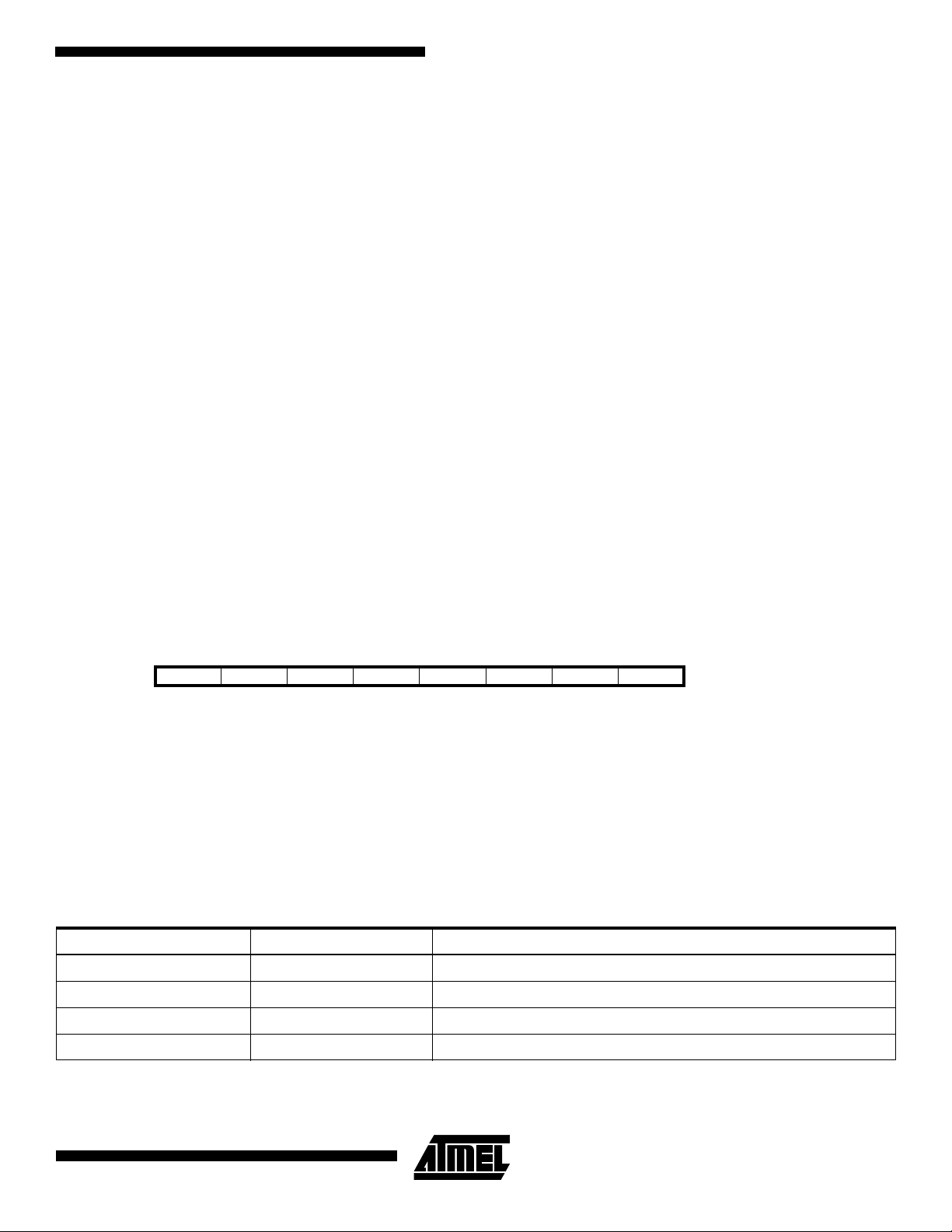
AT90S/LS4434 and AT90S/LS8535
Bit 0 – TOV0: Timer/Counter0 Overflow Flag
•
The bit TOV0 is set (one) when an overflow occurs in Timer/Counter0. TOV0 is cleared by hardware when executing the
corresponding interrupt handling vector. Alternatively, TOV0 is cleared by writing a logical “1” to the flag. When the SREG
I-bit and TOIE0 (Timer/Counter0 Overflow Interrupt Enable) and TOV0 are set (one), the Timer/Counter0 Overflow Interrupt is executed.
External Interrupts
The external interrupts are triggered by the INT1 and INT0 pins. Observe that, if enabled, the interrupts will trigger even if
the INT0/INT1 pins are configured as outputs. This feature provides a way of generating a software interrupt. The external
interrupts can be triggered by a falling or rising edge or a low level. This is set up as indicated in the specification for the
MCU Control Register (MCUCR). When the external interrupt is enabled and is configured as level-triggered, the interrupt
will trigger as long as the pin is held low.
The external interrupts are set up as described in the specification for the MCU Control Register (MCUCR).
Interrupt Response Time
The interrupt execution response for all the enabled AVR interrupts is four clock cycles minimum. Four clock cycles after
the interrupt flag has been set, the program vector address for the actual interrupt handling routine is executed. During this
4-clock-cycle period, the Program Counter (2 bytes) is pushed onto the stack and the Stack Pointer is decremented by 2.
The vector is normally a relative jump to the interrupt routine and this jump takes two clock cycles. If an interrupt occurs
during execution of a multi-cycle instruction, this instruction is completed before the interrupt is served.
A return from an interrupt handling routine (same as for a subroutine call routine) takes four clock cycles. During these four
clock cycles, the Program Counter (2 bytes) is popped back from the stack, the Stack Pointer is incremented by 2 and the
I-flag in SREG is set. When the AVR exits from an interrupt, it will always return to the main program and execute one more
instruction before any pending interrupt is served.
MCU Control Register – MCUCR
The MCU Control Register contains control bits for general MCU functions.
Bit 76543210
$35 ($55) – SE SM1 SM0 ISC11 ISC10 ISC01 ISC00 MCUCR
Read/Write R R/W R/W R/W R/W R/W R/W R/W
Initial value 0 0 0 0 0 0 0 0
Bit 7 – Res: Reserved Bit
•
This bit is a reserved bit in the AT90S4434/8535 and always reads zero.
Bit 6 – SE: Sleep Enable
•
The SE bit must be set (one) to make the MCU enter the Sleep Mode when the SLEEP instruction is executed. To avoid
the MCU entering the Sleep Mode unless it is the programmer’s purpose, it is recommended to set the Sleep Enable (SE)
bit just before the execution of the SLEEP instruction.
Bits 5, 4 – SM1/SM0: Sleep Mode Select Bits 1 and 0
•
These bits select between the three available sleep modes as shown in Table 8.
Table 8. Sleep Mode Select
SM1 SM0 Sleep Mode
00Idle
01Reserved
1 0 Power-down
11Power Save
27
Page 28

Bits 3, 2 – ISC11, ISC10: Interrupt Sense Control 1 Bits 1 and 0
•
The External Interrupt 1 is activated by the external pin INT1 if the SREG I-flag and the corresponding interrupt mask in the
GIMSK is set. The level and edges on the external INT1 pin that activate the interrupt are defined in Table 9.
Table 9. Interrupt 1 Sense Control
ISC11 ISC10 Description
0 0 The low level of INT1 generates an interrupt request.
01Reserved
1 0 The falling edge of INT1 generates an interrupt request.
1 1 The rising edge of INT1 generates an interrupt request.
The value on the INT pin is sampled before detecting edges. If edge interrupt is selected, pulses that last longer than one
CPU clock period will generate an interrupt. Shorter pulses are not guaranteed to generate an interrupt. If low-level interrupt is selected, the low level must be held until the completion of the currently executing instruction to generate an
interrupt. If enabled, a level-triggered interrupt will generate an interrupt request as long as the pin is held low.
Bit 1, 0 – ISC01, ISC00: Interrupt Sense Control 0 Bits 1 and 0
•
The External Interrupt 0 is activated by the external pin INT0 if the SREG I-flag and the corresponding interrupt mask is set.
The level and edges on the external INT0 pin that activate the interrupt are defined in Table 10.
Table 10. Interrupt 0 Sense Control
ISC01 ISC00 Description
0 0 The low level of INT0 generates an interrupt request.
01Reserved
1 0 The falling edge of INT0 generates an interrupt request.
1 1 The rising edge of INT0 generates an interrupt request.
The value on the INT pin is sampled before detecting edges. If edge interrupt is selected, pulses that last longer than one
CPU clock period will generate an interrupt. Shorter pulses are not guaranteed to generate an interrupt. If low-level interrupt is selected, the low level must be held until the completion of the currently executing instruction to generate an
interrupt. If enabled, a level-triggered interrupt will generate an interrupt request as long as the pin is held low.
Sleep Modes
To enter any of the three sleep modes, the SE bit in MCUCR must be set (one) and a SLEEP instruction must be executed.
The SM0 and SM1 bits in the MCUCR register select which sleep mode (Idle, Power-down or Power Save) will be activated
by the SLEEP instruction. See Table 8.
If an enabled interrupt occurs while the MCU is in a sleep mode, the MCU wakes up, executes the interrupt routine and
resumes execution from the instruction following SLEEP. The contents of the register file, SRAM and I/O memory are
unaltered. If a reset occurs during Sleep Mode, the MCU wakes up and executes from the Reset vector.
Idle Mode
When the SM1/SM0 bits are set to 00, the SLEEP instruction makes the MCU enter the Idle Mode, stopping the CPU but
allowing SPI, UARTs, Analog Comparator, ADC, Timer/Counters, Watchdog and the interrupt system to continue operating. This enables the MCU to wake up from external triggered interrupts as well as internal ones like the Timer Overflow
and UART Receive Complete interrupts. If wake-up from the Analog Comparator Interrupt is not required, the Analog Comparator can be powered down by setting the ACD-bit in the Analog Comparator Control and Status Register (ACSR). This
will reduce power consumption in Idle Mode. When the MCU wakes up from Idle Mode, the CPU starts program execution
immediately.
28
AT90S/LS4434 and AT90S/LS8535
Page 29

AT90S/LS4434 and AT90S/LS8535
Power-down Mode
When the SM1/SM0 bits are set to 10, the SLEEP instruction makes the MCU enter the Power-down Mode. In this mode,
the external oscillator is stopped while the external interrupts and the Watchdog (if enabled) continue operating. Only an
external reset, a Watchdog reset (if enabled) or an external level interrupt can wake up the MCU.
Note that when a level-triggered interrupt is used for wake-up from power-down, the low level must be held for a time
longer than the reset delay Time-out period t
When waking up from Power-down Mode, a delay from the wake-up condition occurs until the wake-up becomes effective.
This allows the clock to restart and become stable after having been stopped. The wake-up period is equal to the reset
period, as shown in Table 4 on page 21.
If the wake-up condition disappears before the MCU wakes up and starts to execute, e.g., a low-level on is not held long
enough, the interrupt causing the wake-up will not be executed.
Power Save Mode
When the SM1/SM0 bits are 11, the SLEEP instruction makes the MCU enter the Power Save Mode. This mode is identical
to Power-down, with one exception: If Timer/Counter2 is clocked asynchronously, i.e., the AS2 bit in ASSR is set,
Timer/Counter2 will run during sleep. In addition to the power-down wake-up sources, the device can also wake up from
either a Timer Overflow or Output Compare event from Timer/Counter2 if the corresponding Timer/Counter2 interrupt
enable bits are set in TIMSK and the global interrupt enable bit in SREG is set.
When waking up from Power Save Mode by an external interrupt, two instruction cycles are executed before the interrupt
flags are updated. When waking up by the asynchronous timer, three instruction cycles are executed before the flags are
updated. During these cycles, the processor executes instructions, but the interrupt condition is not readable and the interrupt routine has not started yet.
When waking up from Power Save Mode by an asynchronous timer interrupt, the part will wake up even if global interrupts
are disabled.
If the asynchronous timer is not clocked asynchronously, Power-down Mode is recommended instead of Power Save Mode
because the contents of the registers in the asynchronous timer should be considered undefined after wake-up in Power
Save Mode, even if AS2 is 0.
TOUT
.
29
Page 30
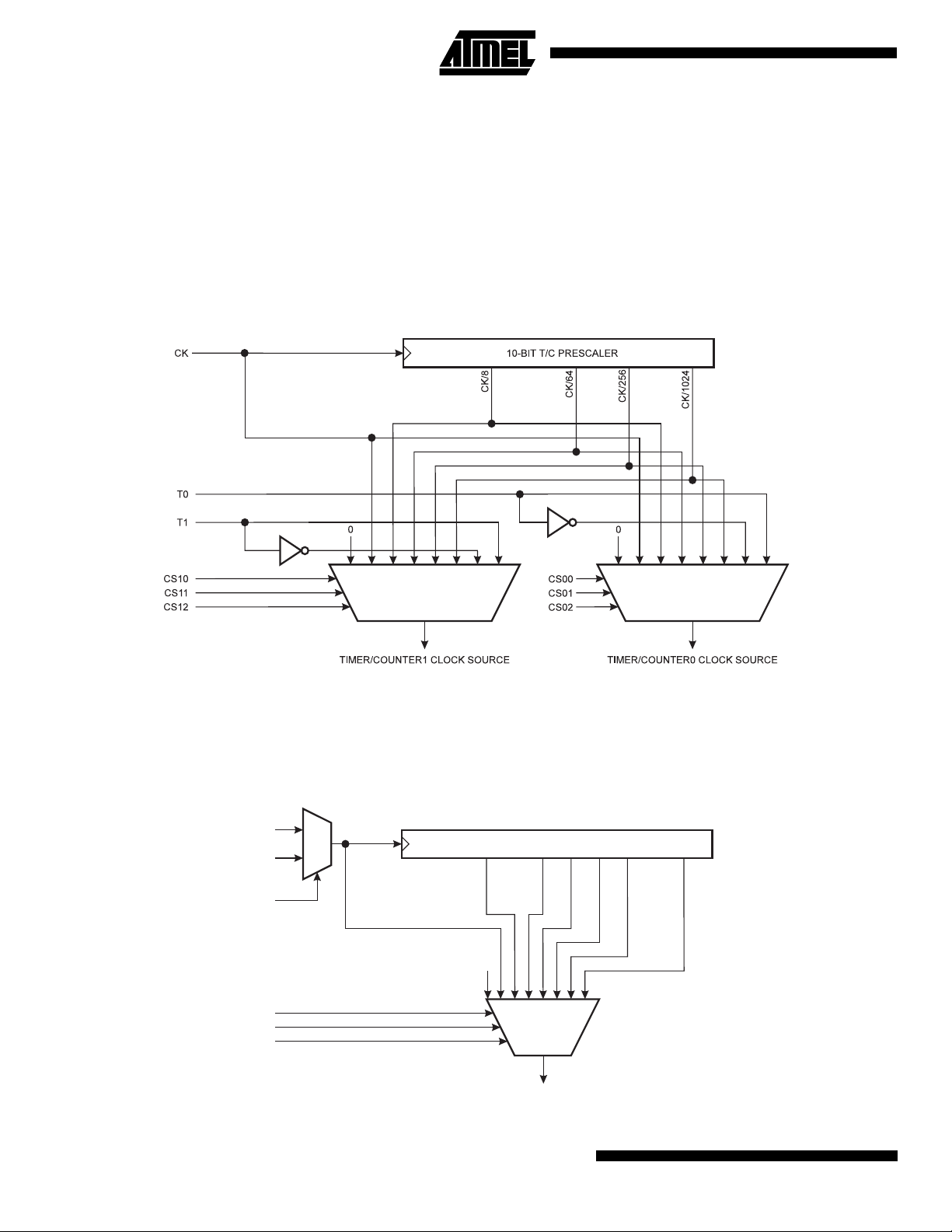
Timer/Counters
The AT90S4434/8535 provides three general-purpose Timer/Counters – two 8-bit T/Cs and one 16-bit T/C.
Timer/Counter2 can optionally be asynchronously clocked from an external oscillator. This oscillator is optimized for use
with a 32.768 kHz watch crystal, enabling use of Timer/Counter2 as a Real-time Clock (RTC). Timer/Counters 0 and 1
have individual prescaling selection from the same 10-bit prescaling timer. Timer/Counter2 has its own prescaler. These
Timer/Counters can either be used as a timer with an internal clock time base or as a counter with an external pin connection that triggers the counting.
Timer/Counter Prescalers
Figure 28. Prescaler for Timer/Counter0 and 1
TCK1
TCK0
For Timer/Counters 0 and 1, the four different prescaled selections are: CK/8, CK/64, CK/256 and CK/1024, where CK is
the oscillator clock. For the two Timer/Counters 0 and 1, CK, external source and stop can also be selected as clock
sources.
Figure 29. Timer/Counter2 Prescaler
CK
TOSC1
AS2
CS20
CS21
CS22
PCK2
10-BIT T/C PRESCALER
PCK2/8
0
TIMER/COUNTER2 CLOCK SOURCE
PCK2
PCK2/32
PCK2/64
PCK2/128
PCK2/256
PCK2/1024
30
AT90S/LS4434 and AT90S/LS8535
Page 31

AT90S/LS4434 and AT90S/LS8535
The clock source for Timer/Counter2 prescaler is named PCK2. PCK2 is by default connected to the main system clock
(CK). By setting the AS2 bit in ASSR, Timer/Counter2 prescaler is asynchronously clocked from the PC6(TOSC1) pin. This
enables use of Timer/Counter2 as a Real-time Clock (RTC). When AS2 is set, pins PC6(TOSC1) and PC7(TOSC2) are
disconnected from Port C. A crystal can then be connected between the PC6(TOSC1) and PC7(TOSC2) pins to serve as
an independent clock source for Timer/Counter2. The oscillator is optimized for use with a 32.768 kHz crystal. Alternatively,
an external clock signal can be applied to PC6(TOSC1). The frequency of this clock must be lower than one fourth of the
CPU clock and not higher than 256 kHz.
8-bit Timer/Counter0
Figure 30 shows the block diagram for Timer/Counter0.
The 8-bit Timer/Counter0 can select clock source from CK, prescaled CK or an external pin. In addition, it can be stopped
as described in the specification for the Timer/Counter0 Control Register (TCCR0). The overflow status flag is found in the
Timer/Counter Interrupt Flag Register (TIFR). Control signals are found in the Timer/Counter0 Control Register (TCCR0).
The interrupt enable/disable settings for Timer/Counter0 are found in the Timer/Counter Interrupt Mask Register (TIMSK).
When Timer/Counter0 is externally clocked, the external signal is synchronized with the oscillator frequency of the CPU. To
assure proper sampling of the external clock, the minimum time between two external clock transitions must be at least one
internal CPU clock period. The external clock signal is sampled on the rising edge of the internal CPU clock.
The 8-bit Timer/Counter0 features both a high-resolution and a high-accuracy usage with the lower prescaling opportunities. Similarly, the high prescaling opportunities make the Timer/Counter0 useful for lower speed functions or exact timing
functions with infrequent actions.
Figure 30. Timer/Counter0 Block Diagram
OCIE1A
OCIE1B
TOIE1
TICIE1
TOIE2
TA BUS
8-BIT DA
OCIE2
TIMER INT. MASK
REGISTER (TIMSK)
TIMER/COUNTER0
(TCNT0)
TOIE0
07
T/C0 OVER-
FLOW IRQ
TIMER INT. FLAG
REGISTER (TIFR)
TOV2
OCF2
T/C CLK SOURCE
ICF1
OCF1B
OCF1A
TOV1
TOV0
T/C0 CONTROL
REGISTER (TCCR0)
CONTROL
LOGIC
CS02
CS01
CS00
CK
T0
31
Page 32

Timer/Counter0 Control Register – TCCR0
Bit 7 6 5 4 3 2 1 0
$33 ($53) –– – – –CS02 CS01 CS00 TCCR0
Read/Write R R R R R R/W R/W R/W
Initial value 0 0 0 0 0 0 0 0
Bits 7..3 – Res: Reserved Bits
•
These bits are reserved bits in the AT90S4434/8535 and always read zero.
•
Bits 2, 1, 0 – CS02, CS01, CS00: Clock Select0, Bits 2, 1 and 0
The Clock Select0 bits 2,1 and 0 define the prescaling source of Timer/Counter0.
Table 11. Clock 0 Prescale Select
CS02 CS01 CS00 Description
0 0 0 Stop, Timer/Counter0 is stopped.
00 1CK
01 0CK/8
01 1CK/64
10 0CK/256
1 0 1 CK/1024
1 1 0 External Pin T0, falling edge
1 1 1 External Pin T0, rising edge
The Stop condition provides a Timer Enable/Disable function. The prescaled CK modes are scaled directly from the CK
oscillator clock. If the external pin modes are used, the corresponding setup must be performed in the actual Data Direction
Control Register (cleared to zero gives an input pin).
Timer Counter 0 – TCNT0
Bit 76543210
$32 ($52) MSB LSB TCNT0
Read/Write R/W R/W R/W R/W R/W R/W R/W R/W
Initial value 0 0 0 0 0 0 0 0
The Timer/Counter0 is realized as an up-counter with read and write access. If the Timer/Counter0 is written and a clock
source is present, the Timer/Counter0 continues counting in the clock cycle following the write operation.
32
AT90S/LS4434 and AT90S/LS8535
Page 33

16-bit Timer/Counter1
K
Figure 31 shows the block diagram for Timer/Counter1.
Figure 31. Timer/Counter1 Block Diagram
T/C1 OVER-
FLOW IRQ
OCIE2
TOIE2
TICIE1
OCIE1B
TA BU S
8-BIT DA
OCIE1A
TIMER INT. MASK
REGISTER (TIMSK)
15
T/C1 INPUT CAPTURE REGISTER (ICR1)
15
T/C1 COMPARE
MATCHA IRQ
TOIE1
TOIE0
TIMER/COUNTER1 (TCNT1)
8
7
8
7
ICF1
OCF2
TOV2
TIMER INT. FLAG
REGISTER (TIFR)
ICF1
OCF1B
OCF1B
AT90S/LS4434 and AT90S/LS8535
T/C1 COMPARE
MATCHB IRQ
OCF1A
TOV1
OCF1A
TOV1
CAPTURE
TRIGGER
CAPTURE IRQ
TOV0
REGISTER A (TCCR1A)
COM1A1
0
T/C CLEAR
0
T/C CLOCK SOURCE
UP/DOWN
T/C1 INPUT
T/C1 CONTROL
COM1B1
COM1A0
COM1B0
PWM11
PWM10
CONTROL
LOGIC
T/C1 CONTROL
REGISTER B (TCCR1B)
CS11
CS12
CTC1
ICNC1
ICES1
CS10
C
T1
8
8
15
15
TIMER/COUNTER1 OUTPUT COMPARE REGISTER A
7
16 BIT COMPARATOR
8
7
15
0
15
0
TIMER/COUNTER1 OUTPUT COMPARE REGISTER B
7
16 BIT COMPARATOR
8
7
0
0
The 16-bit Timer/Counter1 can select clock source from CK, prescaled CK or an external pin. In addition, it can be stopped
as described in the specification for the Timer/Counter1 Control Registers (TCCR1A and TCCR1B). The different status
flags (Overflow, Compare Match and Capture Event) and control signals are found in the Timer/Counter1 Control Registers
(TCCR1A and TCCR1B). The interrupt enable/disable settings for Timer/Counter1 are found in the Timer/Counter Interrupt
Mask Register (TIMSK).
When Timer/Counter1 is externally clocked, the external signal is synchronized with the oscillator frequency of the CPU. To
assure proper sampling of the external clock, the minimum time between two external clock transitions must be at least one
internal CPU clock period. The external clock signal is sampled on the rising edge of the internal CPU clock.
The 16-bit Timer/Counter1 features both a high-resolution and a high-accuracy usage with the lower prescaling opportunities. Similarly, the high prescaling opportunities makes the Timer/Counter1 useful for lower speed functions or exact timing
functions with infrequent actions.
The Timer/Counter1 supports two Output Compare functions using the Output Compare Register 1A and B (OCR1A and
OCR1B) as the data sources to be compared to the Timer/Counter1 contents. The Output Compare functions include
optional clearing of the counter on compareA match and actions on the Output Compare pins on both compare matches.
Timer/Counter1 can also be used as an 8-, 9- or 10-bit Pulse Width Modulator. In this mode the counter and the
OCR1A/OCR1B registers serve as a dual glitch-free stand-alone PWM with centered pulses. Refer to page 38 for a
detailed description of this function.
The Input Capture function of Timer/Counter1 provides a capture of the Timer/Counter1 contents to the Input Capture Register (ICR1), triggered by an external event on the Input Capture Pin (ICP). The actual capture event settings are defined by
the Timer/Counter1 Control Register (TCCR1B). In addition, the Analog Comparator can be set to trigger the input capture.
Refer to “Analog Comparator” on page 60 for details on this. The ICP pin logic is shown in Figure 32.
33
Page 34

Figure 32. ICP Pin Schematic Diagram
If the Noise Canceler function is enabled, the actual trigger condition for the capture event is monitored over four samples
and all four must be equal to activate the capture flag. The input pin signal is sampled at XTAL clock frequency.
Timer/Counter1 Control Register A – TCCR1A
Bit 7 6 5 4 3 2 1 0
$2F ($4F) COM1A1 COM1A0 COM1B1 COM1B0 ––PWM11 PWM10 TCCR1A
Read/Write R/W R/W R/W R/W R R R/W R/W
Initial value 0 0 0 0 0 0 0 0
Bits 7, 6 – COM1A1, COM1A0: Compare Output Mode1A, Bits 1 and 0
•
The COM1A1 and COM1A0 control bits determine any output pin action following a compare match in Timer/Counter1.
Any output pin actions affect pin OC1A (Output CompareA pin 1). This is an alternative function to an I/O port and the corresponding direction control bit must be set (one) to control an output pin. The control configuration is shown in Table 12.
Bits 5, 4 – COM1B1, COM1B0: Compare Output Mode1B, Bits 1 and 0
•
The COM1B1 and COM1B0 control bits determine any output pin action following a compare match in Timer/Counter1.
Any output pin actions affect pin OC1B (Output CompareB). This is an alternative function to an I/O port and the corresponding direction control bit must be set (one) to control an output pin. The control configuration is given in Table 12.
Table 12. Compare 1 Mode Select
COM1X1 COM1X0 Description
0 0 Timer/Counter1 disconnected from output pin OC1X
0 1 Toggle the OC1X output line.
1 0 Clear the OC1X output line (to zero).
1 1 Set the OC1X output line (to one).
Note: X = A or B.
In PWM mode, these bits have a different function. Refer to Table 16 for a detailed description. When changing the
COM1X1/COM1X0 bits, Output Compare Interrupt 1 must be disabled by clearing their Interrupt Enable bits in the TIMSK
Register. Otherwise an interrupt can occur when the bits are changed.
Bits 3..2 – Res: Reserved Bits
•
These bits are reserved bits in the AT90S4434/8535 and always read zero.
•
Bits 1..0 – PWM11, PWM10: Pulse Width Modulator Select Bits
These bits select PWM operation of Timer/Counter1 as specified in Table 13. This mode is described on page 38.
34
AT90S/LS4434 and AT90S/LS8535
Page 35

AT90S/LS4434 and AT90S/LS8535
Table 13. PWM Mode Select
PWM11 PWM10 Description
0 0 PWM operation of Timer/Counter1 is disabled
0 1 Timer/Counter1 is an 8-bit PWM
1 0 Timer/Counter1 is a 9-bit PWM
1 1 Timer/Counter1 is a 10-bit PWM
Timer/Counter1 Control Register B – TCCR1B
Bit 7 6 5 4 3 2 1 0
$2E ($4E) ICNC1 ICES1 ––CTC1 CS12 CS11 CS10 TCCR1B
Read/Write R/W R/W R R R/W R/W R/W R/W
Initial value 0 0 0 0 0 0 0 0
Bit 7 – ICNC1: Input Capture1 Noise Canceler (4 CKs)
•
When the ICNC1 bit is cleared (zero), the Input Capture Trigger Noise Canceler function is disabled. The input capture is
triggered at the first rising/falling edge sampled on the ICP (input capture pin) as specified. When the ICNC1 bit is set (one),
four successive samples are measured on the ICP (input capture pin), and all samples must be high/low according to the
input capture trigger specification in the ICES1 bit. The actual sampling frequency is XTAL clock frequency.
Bit 6 – ICES1: Input Capture1 Edge Select
•
While the ICES1 bit is cleared (zero), the Timer/Counter1 contents are transferred to the Input Capture Register (ICR1) on
the falling edge of the input capture pin (ICP). While the ICES1 bit is set (one), the Timer/Counter1 contents are transferred
to the Input Capture Register (ICR1) on the rising edge of the input capture pin (ICP).
Bits 5, 4 – Res: Reserved Bits
•
These bits are reserved bits in the AT90S4434/8535 and always read zero.
Bit 3 – CTC1: Clear Timer/Counter1 on Compare Match
•
When the CTC1 control bit is set (one), the Timer/Counter1 is reset to $0000 in the clock cycle after a compareA match. If
the CTC1 control bit is cleared, Timer/Counter1 continues counting and is unaffected by a compare match. Since the compare match is detected in the CPU clock cycle following the match, this function will behave differently when a prescaling
higher than 1 is used for the timer. When a prescaling of 1 is used and the compareA register is set to C, the timer will count
as follows if CTC1 is set:
... | C-2 | C-1 | C | 0 | 1 |...
When the prescaler is set to divide by 8, the timer will count like this:
... | C-2, C-2, C-2, C-2, C-2, C-2, C-2, C-2 | C-1, C-1, C-1, C-1, C-1, C-1, C-1, C-1 | C, 0, 0, 0, 0, 0, 0, 0 |1,1,1,1,1,1,1,1|...
In PWM mode, this bit has no effect.
Bits 2, 1, 0 – CS12, CS11, CS10: Clock Select1, Bits 2, 1 and 0
•
The Clock Select1 bits 2, 1 and 0 define the prescaling source of Timer/Counter1.
35
Page 36

Table 14. Clock 1 Prescale Select
CS12 CS11 CS10 Description
0 0 0 Stop, the Timer/Counter1 is stopped.
001CK
010CK/8
011CK/64
100CK/256
101CK/1024
1 1 0 External Pin T1, falling edge
1 1 1 External Pin T1, rising edge
The Stop condition provides a Timer Enable/Disable function. The CK down divided modes are scaled directly from the CK
oscillator clock. If the external pin modes are used, the corresponding setup must be performed in the actual Direction Control Register (cleared to zero gives an input pin).
Timer/Counter1 – TCNT1H AND TCNT1L
Bit 151413121110 9 8
$2D ($4D) MSB TCNT1H
$2C ($4C) LSB TCNT1L
76543210
Read/Write R/W R/W R/W R/W R/W R/W R/W R/W
R/W R/W R/W R/W R/W R/W R/W R/W
Initial value 0 0 0 0 0 0 0 0
00000000
This 16-bit register contains the prescaled value of the 16-bit Timer/Counter1. To ensure that both the high and low bytes
are read and written simultaneously when the CPU accesses these registers, the access is performed using an 8-bit temporary register (TEMP). This temporary register is also used when accessing OCR1A, OCR1B and ICR1. If the main
program and also interrupt routines perform access to registers using TEMP, interrupts must be disabled during access
from the main program (and from interrupt routines if interrupts are allowed from within interrupt routines).
• TCNT1 Timer/Counter1 Write:
When the CPU writes to the high byte TCNT1H, the written data is placed in the TEMP register. Next, when the CPU
writes the low byte TCNT1L, this byte of data is combined with the byte data in the TEMP register, and all 16 bits are
written to the TCNT1 Timer/Counter1 register simultaneously. Consequently, the high byte TCNT1H must be accessed
first for a full 16-bit register write operation.
• TCNT1 Timer/Counter1 Read:
When the CPU reads the low byte TCNT1L, the data of the low byte TCNT1L is sent to the CPU and the data of the high
byte TCNT1H is placed in the TEMP register. When the CPU reads the data in the high byte TCNT1H, the CPU receives
the data in the TEMP register. Consequently, the low byte TCNT1L must be accessed first for a full 16-bit register read
operation.
The Timer/Counter1 is realized as an up or up/down (in PWM mode) counter with read and write access. If Timer/Counter1
is written to and a clock source is selected, the Timer/Counter1 continues counting in the timer clock cycle after it is preset
with the written value.
36
AT90S/LS4434 and AT90S/LS8535
Page 37

AT90S/LS4434 and AT90S/LS8535
Timer/Counter1 Output Compare Register – OCR1AH AND OCR1AL
Bit 151413121110 9 8
$2B ($4B) MSB OCR1AH
$2A ($4A) LSB OCR1AL
76543210
Read/Write R/W R/W R/W R/W R/W R/W R/W R/W
R/W R/W R/W R/W R/W R/W R/W R/W
Initial value 0 0 0 0 0 0 0 0
00000000
Timer/Counter1 Output Compare Register – OCR1BH AND OCR1BL
Bit 151413121110 9 8
$29 ($49) MSB OCR1BH
$28 ($48) LSB OCR1BL
76543210
Read/Write R/W R/W R/W R/W R/W R/W R/W R/W
R/W R/W R/W R/W R/W R/W R/W R/W
Initial value 0 0 0 0 0 0 0 0
00000000
The output compare registers are 16-bit read/write registers.
The Timer/Counter1 Output Compare registers contain the data to be continuously compared with Timer/Counter1. Actions
on compare matches are specified in the Timer/Counter1 Control and Status registers. A compare match only occurs if
Timer/Counter1 counts to the OCR value. A software write that sets TCNT1 and OCR1A or OCR1B to the same value does
not generate a compare match.
A compare match will set the compare interrupt flag in the CPU clock cycle following the compare event. Writing to
PORTD5 and PORTD4 sets the OC1A and OC1B values correspondingly.
Since the Output Compare Registers (OCR1A and OCR1B) are 16-bit registers, a temporary register (TEMP) is used when
OCR1A/B are written to ensure that both bytes are updated simultaneously. When the CPU writes the high byte, OCR1AH
or OCR1BH, the data is temporarily stored in the TEMP register. When the CPU writes the low byte, OCR1AL or OCR1BL,
the TEMP register is simultaneously written to OCR1AH or OCR1BH. Consequently, the high byte OCR1AH or OCR1BH
must be written first for a full 16-bit register write operation.
The TEMP register is also used when accessing TCNT1 and ICR1. If the main program and interrupt routines perform
access to registers using TEMP, interrupts must be disabled during access from the main program.
Timer/Counter1 Input Capture Register – ICR1H AND ICR1L
Bit 151413121110 9 8
$27 ($47) MSB ICR1H
$26 ($46) LSB ICR1L
76543210
Read/Write RRRRRRRR
RRRRRRRR
Initial value 0 0 0 0 0 0 0 0
00000000
The Input Capture Register is a 16-bit read-only register.
When the rising or falling edge (according to the input capture edge setting [ICES1]) of the signal at the input capture pin
(ICP) is detected, the current value of the Timer/Counter1 is transferred to the Input Capture Register (ICR1). At the same
time, the input capture flag (ICF1) is set (one).
Since the Input Capture Register (ICR1) is a 16-bit register, a temporary register (TEMP) is used when ICR1 is read to
ensure that both bytes are read simultaneously. When the CPU reads the low byte ICR1L, the data is sent to the CPU and
the data of the high byte ICR1H is placed in the TEMP register. When the CPU reads the data in the high byte ICR1H, the
37
Page 38

CPU receives the data in the TEMP register. Consequently, the low-byte ICR1L must be accessed first for a full 16-bit
register read operation.
The TEMP register is also used when accessing TCNT1, OCR1A and OCR1B. If the main program and interrupt routines
perform access to registers using TEMP, interrupts must be disabled during access from the main program.
Timer/Counter1 In PWM Mode
When the PWM mode is selected, Timer/Counter1, the Output Compare Register1A (OCR1A) and the Output Compare
Register1B (OCR1B) form a dual 8-, 9- or 10-bit, free-running, glitch-free and phase-correct PWM with outputs on the
PD5(OC1A) and PD4(OC1B) pins. Timer/Counter1 acts as an up/down counter, counting up from $0000 to TOP (see
Table 15), where it turns and counts down again to zero before the cycle is repeated. When the counter value matches the
contents of the 10 least significant bits of OCR1A or OCR1B, the PD5(OC1A)/PD4(OC1B) pins are set or cleared according to the settings of the COM1A1/COM1A0 or COM1B1/COM1B0 bits in the Timer/Counter1 Control Register (TCCR1A).
Refer to Table 16 for details.
Table 15. Timer TOP Values and PWM Frequency
PWM Resolution Timer TOP value Frequency
8-bit $00FF (255) f
9-bit $01FF (511) f
10-bit $03FF(1023) f
TCK1
TCK1
TCK1
/510
/1022
/2046
Note that if the Compare Register contains the TOP value and the prescaler is not in use (CS12..CS10 = 001), the PWM
output will not produce any pulse at all, because the up-counting and down-counting values are reached simultaneously.
When the prescaler is in use (CS12..CS10
≠ 001 or 000), the PWM output goes active when the counter reaches TOP
value, but the down-counting compare match is not interpreted to be reached before the next time the counter reaches the
TOP value, making a one-period PWM pulse.
Table 16. Compare1 Mode Select in PWM Mode
COM1X1 COM1X0 Effect on OCX1
0 0 Not connected
0 1 Not connected
1 0 Cleared on compare match, up-counting. Set on compare match, down-counting (non-inverted PWM).
1 1 Cleared on compare match, down-counting. Set on compare match, up-counting (inverted PWM).
Note: X = A or B
Note that in the PWM mode, the 10 least significant OCR1A/OCR1B bits, when written, are transferred to a temporary location. They are latched when Timer/Counter1 reaches the value TOP. This prevents the occurrence of odd-length PWM
pulses (glitches) in the event of an unsynchronized OCR1A/OCR1B write. See Figure 33 for an example.
38
AT90S/LS4434 and AT90S/LS8535
Page 39

Figure 33. Effects of Unsynchronized OCR1 Latching
Compare V
alue changes
AT90S/LS4434 and AT90S/LS8535
Counter
Compare V
V
alue
alue
PWM
Output OC1X
Synchronized OCR1X Latch
Compare Value changes
Counter
Value
Compare Value
PWM Output OC1X
Unsynchronized OCR1X Latch
Note: X = A or B
Glitch
During the time between the write and the latch operations, a read from OCR1A or OCR1B will read the contents of the
temporary location. This means that the most recently written value always will read out of OCR1A/B.
When the OCR1A/OCR1B contains $0000 or TOP, the output OC1A/OC1B is updated to low or high on the next compare
match according to the settings of COM1A1/COM1A0 or COM1B1/COM1B0. This is shown in Table 17.
Table 17. PWM Outputs OCR1X = $0000 or TOP
COM1X1 COM1X0 OCR1X Output OC1X
1 0 $0000 L
10TOP H
1 1 $0000 H
11TOP L
Note: X = A
In PWM mode, the Timer Overflow Flag1 (TOV1) is set when the counter advances from $0000. Timer Overflow Interrupt1
operates exactly as in normal Timer/Counter mode, i.e., it is executed when TOV1 is set, provided that Timer Overflow
Interrupt1 and global interrupts are enabled. This also applies to the Timer Output Compare1 flags and interrupts.
39
Page 40

8-bit Timer/Counter2
Figure 34 shows the block diagram for Timer/Counter2.
Figure 34. Timer/Counter2 Block Diagram
T/C2 OVER-
FLOW IRQ
8-BIT DATA BUS
8-BIT ASYNCH T/C2 DATA BUS
OCIE1A
OCIE1B
TOIE0
TOIE1
TICIE1
TOIE2
OCIE2
TIMER INT. MASK
REGISTER (TIMSK)
T/C2 COMPARE
MATCH IRQ
OCF2
TOV2
TIMER INT. FLAG
REGISTER (TIFR)
ICF1
TOV2
OCF2
OCF1A
OCF1B
TOV1
TOV0
T/C2 CONTROL
REGISTER (TCCR2)
CS21
CS22
CTC2
PWM2
COM20
COM21
CS20
7
TIMER/COUNTER2
(TCNT2)
7
8-BIT COMPARATOR
7
OUTPUT COMPARE
REGISTER2 (OCR2)
0
0
0
CK
PCK2
T/C CLEAR
T/C CLK SOURCE
UP/DOWN
SYNCH UNIT
CONTROL
LOGIC
ASYNCH. STATUS
REGISTER (ASSR)
AS2
TC2UB
ICR2UB
OCR2UB
CK
TOSC1
The 8-bit Timer/Counter2 can select clock source from PCK2 or prescaled PCK2. It can also be stopped as described in
the specification for the Timer/Counter Control Register (TCCR2).
The different status flags (Overflow and Compare Match) are found in the Timer/Counter Interrupt Flag Register (TIFR).
Control signals are found in the Timer/Counter Control Register (TCCR2). The interrupt enable/disable settings are found
in the Timer/Counter Interrupt Mask Register (TIMSK).
This module features a high-resolution and a high-accuracy usage with the lower prescaling opportunities. Similarly, the
high prescaling opportunities make this unit useful for lower speed functions or exact timing functions with infrequent
actions.
The Timer/Counter supports an Output Compare function using the Output Compare Register (OCR2) as the data source
to be compared to the Timer/Counter contents.The Output Compare function includes optional clearing of the counter on
compare match and action on the Output Compare Pin, PD7(OC2), on compare match. Writing to PORTD7 does not set
the OC2 value to a predetermined value.
Timer/Counter2 can also be used as an 8-bit Pulse Width Modulator. In this mode, Timer/Counter2 and the Output Compare Register serve as a glitch-free, stand-alone PWM with centered pulses. Refer to page 42 for a detailed description of
this function.
40
AT90S/LS4434 and AT90S/LS8535
Page 41

AT90S/LS4434 and AT90S/LS8535
Timer/Counter2 Control Register – TCCR2
Bit 76543210
$25 ($45) – PWM2 COM21 COM20 CTC2 CS22 CS21 CS20 TCCR2
Read/Write R R/W R/W R/W R/W R/W R/W R/W
Initial value 00000000
Bit 7 – Res: Reserved Bit
•
This bit is a reserved bit in the AT90S4434/8535 and always reads as zero.
•
Bit 6 – PWM2: Pulse Width Modulator Enable
When set (one), this bit enables PWM mode for Timer/Counter2. This mode is described on page 42.
Bits 5, 4 – COM21, COM20: Compare Output Mode, Bits 1 and 0
•
The COM21 and COM20 control bits determine any output pin action following a compare match in Timer/Counter2. Output
pin actions affect pin PD7(OC2). This is an alternative function to an I/O port and the corresponding direction control bit
must be set (one) to control an output pin. The control configuration is shown in Table 18.
Table 18. Compare Mode Select
COM21 COM20 Description
0 0 Timer/Counter disconnected from output pin OC2
0 1 Toggle the OC2 output line.
1 0 Clear the OC2 output line (to zero).
1 1 Set the OC2 output line (to one).
Note: In PWM mode, these bits have a different function. Refer to Table 20 for a detailed description.
• Bit 3 – CTC2: Clear Timer/Counter on Compare Match
When the CTC2 control bit is set (one), Timer/Counter2 is reset to $00 in the CPU clock cycle after a compare match. If the
control bit is cleared, Timer/Counter2 continues counting and is unaffected by a compare match. Since the compare match
is detected in the CPU clock cycle following the match, this function will behave differently when a prescaling higher than 1
is used for the timer. When a prescaling of 1 is used and the compareA register is set to C, the timer will count as follows if
CTC2 is set:
... | C-2 | C-1 | C | 0 | 1 |...
When the prescaler is set to divide by 8, the timer will count like this:
... | C-2, C-2, C-2, C-2, C-2, C-2, C-2, C-2 | C-1, C-1, C-1, C-1, C-1, C-1, C-1, C-1 | C, 0, 0, 0, 0, 0, 0, 0, 0 | 1, 1, 1,...
In PWM mode, this bit has no effect.
Bits 2, 1, 0 – CS22, CS21, CS20: Clock Select Bits 2, 1 and 0
•
The Clock Select bits 2,1 and 0 define the prescaling source of Timer/Counter2.
41
Page 42

Table 19. Timer/Counter2 Prescale Select
CS22 CS21 CS20 Description
0 0 0 Timer/Counter2 is stopped.
001PCK2
010PCK2/ 8
011PCK2/ 32
100PCK2/ 64
101PCK2/128
110PCK2/256
1 1 1 PCK2/1024
The Stop condition provides a Timer Enable/Disable function. The prescaled CK modes are scaled directly from the CK
oscillator clock.
Timer/Counter2 – TCNT2
Bit 76543210
$24 ($44) MSB LSB TCNT2
Read/Write R/W R/W R/W R/W R/W R/W R/W R/W
Initial value 0 0 0 0 0 0 0 0
This 8-bit register contains the value of Timer/Counter2.
Timer/Counter2 is realized as an up or up/down (in PWM mode) counter with read and write access. If the Timer/Counter2
is written to and a clock source is selected, it continues counting in the timer clock cycle following the write operation.
Timer/Counter2 Output Compare Register – OCR2
Bit 76543210
$23 ($43) MSB LSB OCR2
Read/Write R/W R/W R/W R/W R/W R/W R/W R/W
Initial value 0 0 0 0 0 0 0 0
The Output Compare Register is an 8-bit read/write register.
The Timer/Counter Output Compare Register contains the data to be continuously compared with Timer/Counter2. Actions
on compare matches are specified in TCCR2. A compare match only occurs if Timer/Counter2 counts to the OCR2 value.
A software write that sets TCNT2 and OCR2 to the same value does not generate a compare match.
A compare match will set the compare interrupt flag in the CPU clock cycle following the compare event.
Timer/Counter2 in PWM Mode
When the PWM mode is selected, Timer/Counter2 and the Output Compare Register (OCR2) form an 8-bit, free-running,
glitch-free and phase correct PWM with outputs on the PD7(OC2) pin. Timer/Counter2 acts as an up/down counter, counting up from $00 to $FF, where it turns and counts down again to zero before the cycle is repeated. When the counter value
matches the contents of the Output Compare Register, the PD7(OC2) pin is set or cleared according to the settings of the
COM21/COM20 bits in the Timer/Counter2 Control Register (TCCR2). Refer to Table 20 for details.
42
AT90S/LS4434 and AT90S/LS8535
Page 43

AT90S/LS4434 and AT90S/LS8535
e
e
Table 20. Compare Mode Select in PWM Mode
COM21 COM20 Effect on Compare Pin
0 0 Not connected
0 1 Not connected
1 0 Cleared on compare match, up-counting. Set on compare match, down-counting (non-inverted PWM).
1 1 Cleared on compare match, down-counting time-out. Set on compare match, up-counting (inverted PWM).
Note that in PWM mode, the Output Compare Register is transferred to a temporary location when written. The value is
latched when the Timer/Counter reaches $FF. This prevents the occurrence of odd-length PWM pulses (glitches) in the
event of an unsynchronized OCR2 write. See Figure 35 for an example.
Figure 35. Effects of Unsynchronized OCR Latching
Compare Value changes
Synchronized OCR Latch
Compare Value changes
Unsynchronized OCR Latch
Glitch
Counter Value
Compare Valu
PWM Output
Counter Value
Compare Valu
PWM Output
During the time between the write and the latch operation, a read from OCR2 will read the contents of the temporary location. This means that the most recently written value always will read out of OCR2.
When the OCR register (not the temporary register) is updated to $00 or $FF, the PWM output changes to low or high
immediately according to the settings of COM21/COM20. This is shown in Table 21.
Table 21. PWM Outputs OCR2 = $00 or $FF
COM21 COM20 OCR2 Output PWMn
10$00 L
10$FF H
11$00 H
11$FF L
In PWM mode, the Timer Overflow Flag (TOV2) is set when the counter advances from $00. Timer Overflow Interrupt2
operates exactly as in normal Timer/Counter mode, i.e., it is executed when TOV2 is set, provided that Timer Overflow
Interrupt and global interrupts are enabled. This also applies to the Timer Output Compare flag and interrupt.
The frequency of the PWM will be Timer Clock Frequency divided by 510.
43
Page 44

Asynchronous Status Register – ASSR
Bit 76543 2 1 0
$22 ($22) ––––AS2 TCN2UB OCR2UB TCR2UB ASSR
Read/Write R R R R R/W R R R
Initial value 0 0 0 0 0 0 0 0
Bit 7..4 – Res: Reserved Bits
•
These bits are reserved bits in the AT90S4434/8535 and always read as zero.
•
Bit 3 – AS2: Asynchronous Timer/Counter2
When AS2 is set (one), Timer/Counter2 is clocked from the TOSC1 pin. Pins PC6 and PC7 become connected to a crystal
oscillator and cannot be used as general I/O pins. When cleared (zero), Timer/Counter2 is clocked from the internal system
clock, CK. When the value of this bit is changed, the contents of TCNT2, OCR2 and TCCR2 might get corrupted.
Bit 2 – TCN2UB: Timer/Counter2 Update Busy
•
When Timer/Counter2 operates asynchronously and TCNT2 is written, this bit becomes set (one). When TCNT2 has been
updated from the temporary storage register, this bit is cleared (zero) by hardware. A logical “0” in this bit indicates that
TCNT2 is ready to be updated with a new value.
Bit 1 – OCR2UB: Output Compare Register2 Update Busy
•
When Timer/Counter2 operates asynchronously and OCR2 is written, this bit becomes set (one). When OCR2 has been
updated from the temporary storage register, this bit is cleared (zero) by hardware. A logical “0” in this bit indicates that
OCR2 is ready to be updated with a new value.
Bit 0 – TCR2UB: Timer/Counter Control Register2 Update Busy
•
When Timer/Counter2 operates asynchronously and TCCR2 is written, this bit becomes set (one). When TCCR2 has been
updated from the temporary storage register, this bit is cleared (zero) by hardware. A logical “0” in this bit indicates that
TCCR2 is ready to be updated with a new value.
If a write is performed to any of the three Timer/Counter2 registers while its Update Busy flag is set (one), the updated
value might get corrupted and cause an unintentional interrupt to occur.
The mechanisms for reading TCNT2, OCR2 and TCCR2 are different. When reading TCNT2, the actual timer value is
read. When reading OCR2 or TCCR2, the value in the temporary storage register is read.
Asynchronous Operation of Timer/Counter2
When Timer/Counter2 operates asynchronously, some considerations must be taken.
• Warning: When switching between asynchronous and synchronous clocking of Timer/Counter2, the timer registers
TCNT2, OCR2 and TCCR2 might get corrupted. A safe procedure for switching clock source is:
1. Disable the Timer/Counter2 interrupts OCIE2 and TOIE2.
2. Select clock source by setting AS2 as appropriate.
3. Write new values to TCNT2, OCR2 and TCCR2.
4. To switch to asynchronous operation: Wait for TCN2UB, OCR2UB and TCR2UB.
5. Clear the TOV2 and OCF2 flags in TIFR.
6. Enable interrupts, if needed.
• The oscillator is optimized for use with a 32,768 Hz watch crystal. An external clock signal applied to this pin goes
through the same amplifier having a bandwidth of 256 kHz. The external clock signal should therefore be in the interval
0 Hz - 256 kHz. The frequency of the clock signal applied to the TOSC1 pin must be lower than one fourth of the CPU
main clock frequency.
• When writing to one of the registers TCNT2, OCR2 or TCCR2, the value is transferred to a temporary register and
latched after two positive edges on TOSC1. The user should not write a new value before the contents of the temporary
register have been transferred to their destination. Each of the three mentioned registers have their individual temporary
register. For example, writing to TCNT2 does not disturb an OCR2 write in progress. To detect that a transfer to the
destination register has taken place, an Asynchronous Status Register (ASSR) has been implemented.
44
AT90S/LS4434 and AT90S/LS8535
Page 45

AT90S/LS4434 and AT90S/LS8535
• When entering a Power Save Mode after having written to TCNT2, OCR2 or TCCR2, the user must wait until the written
register has been updated if Timer/Counter2 is used to wake up the device. Otherwise, the MCU will go to sleep before
the changes have had any effect. This is extremely important if the Output Compare2 interrupt is used to wake up the
device; Output Compare is disabled during write to OCR2 or TCNT2. If the write cycle is not finished (i.e., the user goes
to sleep before the OCR2UB bit returns to zero), the device will never get a compare match and the MCU will not
wake up.
• If Timer/Counter2 is used to wake up the device from Power Save Mode, precautions must be taken if the user wants to
re-enter Power Save Mode: The interrupt logic needs one TOSC1 cycle to be reset. If the time between wake up and
re-entering Power Save Mode is less than one TOSC1 cycle, the interrupt will not occur and the device will fail to wake
up. If the user is in doubt whether the time before re-entering Power Save is sufficient, the following algorithm can be
used to ensure that one TOSC1 cycle has elapsed:
1. Write a value to TCCR2, TCNT2 or OCR2.
2. Wait until the corresponding Update Busy flag in ASSR returns to zero.
3. Enter Power Save Mode.
• When the asynchronous operation is selected, the 32 kHz oscillator for Timer/Counter2 is always running, except in
Power-down Mode. After a power-up reset or wake-up from power-down, the user should be aware of the fact that this
oscillator might take as long as one second to stabilize. The user is advised to wait for at least one second before using
Timer/Counter2 after power-up or wake-up from power-down. The content of all Timer/Counter2 registers must be
considered lost after a wake-up from power-down due to the unstable clock signal upon start-up, regardless of whether
the oscillator is in use or a clock signal is applied to the TOSC pin.
• Description of wake-up from Power Save Mode when the timer is clocked asynchronously: When the interrupt condition
is met, the wake-up process is started on the following cycle of the timer clock, that is, the timer is always advanced by at
least one before the processor can read the counter value. The interrupt flags are updated three processor cycles after
the processor clock has started. During these cycles, the processor executes instructions, but the interrupt condition is
not readable and the interrupt routine has not started yet.
• During asynchronous operation, the synchronization of the interrupt flags for the asynchronous timer takes three
processor cycles plus one timer cycle. The timer is therefore advanced by at least 1 before the processor can read the
timer value causing the setting of the interrupt flag. The output compare pin is changed on the timer clock and is not
synchronized to the processor clock.
Watchdog Timer
The Watchdog Timer is clocked from a separate on-chip oscillator. By controlling the Watchdog Timer prescaler, the
Watchdog reset interval can be adjusted as shown in Table 22. See characterization data for typical values at other V
levels. The WDR (Watchdog Reset) instruction resets the Watchdog Timer. Eight different clock cycle periods can be
selected to determine the reset period. If the reset period expires without another Watchdog reset, the AT90S4434/8535
resets and executes from the reset vector. For timing details on the Watchdog reset, refer to page 21.
To prevent unintentional disabling of the Watchdog, a special turn-off sequence must be followed when the Watchdog is
disabled. Refer to the description of the Watchdog Timer Control Register for details.
CC
45
Page 46

Figure 36. Watchdog Timer
Oscillator
1 MHz at V
350 kHz at V
CC
CC
= 5V
= 3V
Watchdog Timer Control Register – WDTCR
Bit 76543210
$21 ($41) –––WDTOE WDE WDP2 WDP1 WDP0 WDTCR
Read/Write R R R R/W R/W R/W R/W R/W
Initial value 0 0 0 0 0 0 0 0
Bits 7..5 – Res: Reserved Bits
•
These bits are reserved bits in the AT90S4434/8535 and will always read as zero.
•
Bit 4 – WDTOE: Watchdog Turn-off Enable
This bit must be set (one) when the WDE bit is cleared. Otherwise, the Watchdog will not be disabled. Once set, hardware
will clear this bit to zero after four clock cycles. Refer to the description of the WDE bit for a Watchdog disable procedure.
Bit 3 – WDE: Watchdog Enable
•
When the WDE is set (one) the Watchdog Timer is enabled and if the WDE is cleared (zero) the Watchdog Timer function
is disabled. WDE can only be cleared if the WDTOE bit is set (one). To disable an enabled Watchdog Timer, the following
procedure must be followed:
1. In the same operation, write a logical “1” to WDTOE and WDE. A logical “1” must be written to WDE even though it
is set to “1” before the disable operation starts.
2. Within the next four clock cycles, write a logical “0” to WDE. This disables the Watchdog.
Bits 2..0 – WDP2, WDP1, WDP0: Watchdog Timer Prescaler 2, 1 and 0
•
The WDP2, WDP1 and WDP0 bits determine the Watchdog Timer prescaling when the Watchdog Timer is enabled. The
different prescaling values and their corresponding time-out periods are shown in Table 22.
46
AT90S/LS4434 and AT90S/LS8535
Page 47

Table 22. Watchdog Timer Prescale Select
AT90S/LS4434 and AT90S/LS8535
Number of
WDP2 WDP1 WDP0
0 0 0 16K cycles 47 ms 15 ms
0 0 1 32K cycles 94 ms 30 ms
0 1 0 64K cycles 0.19 s 60 ms
0 1 1 128K cycles 0.38 s 0.12 s
1 0 0 256K cycles 0.75 s 0.24 s
1 0 1 512K cycles 1.5 s 0.49 s
1 1 0 1,024K cycles 3.0 s 0.97 s
1 1 1 2,048K cycles 6.0 s 1.9 s
Note: The frequency of the Watchdog oscillator is voltage-dependent as shown in the Electrical Characteristics section.
The WDR (Watchdog Reset) instruction should always be executed before the Watchdog Timer is enabled. This ensures that
the reset period will be in accordance with the Watchdog Timer prescale settings. If the Watchdog Timer is enabled without
reset, the Watchdog Timer may not start to count from zero.
To avoid unintentional MCU resets, the Watchdog Timer should be disabled or reset before changing the Watchdog Timer
Prescale Select.
WDT Oscillator Cycles
Typical Time-out
at VCC = 3.0V
Typical Time-out
at VCC = 5.0V
47
Page 48

EEPROM Read/Write Access
The EEPROM access registers are accessible in the I/O space.
The write access time is in the range of 2.5 - 4 ms, depending on the V
ware detect when the next byte can be written. A special EEPROM Ready interrupt can be set to trigger when the
EEPROM is ready to accept new data.
In order to prevent unintentional EEPROM writes, a specific write procedure must be followed. Refer to the description of
the EEPROM Control Register for details on this.
When the EEPROM is read, the CPU is halted for four clock cycles before the next instruction is executed. When the
EEPROM is written, the CPU is halted for two clock cycles before the next instruction is executed.
EEPROM Address Register – EEARH and EEARL
Bit 151413121110 9 8
$1F ($3F) –––––––EEAR9 EEARH
$1E ($3E) EEAR7 EEAR6 EEAR5 EEAR4 EEAR3 EEAR2 EEAR1 EEAR0 EEARL
76543210
Read/Write RRRRRRRR/W
R/W R/W R/W R/W R/W R/W R/W R/W
Initial value 0 0 0 0 0 0 0 X
XXXXXXXX
The EEPROM address registers (EEARH and EEARL) specify the EEPROM address in the 256/512-byte EEPROM space.
The EEPROM data bytes are addressed linearly between 0 and 255/511.
voltages. A self-timing function lets the user soft-
CC
EEPROM Data Register – EEDR
Bit 76543210
$1D ($3D) MSB LSB EEDR
Read/Write R/W R/W R/W R/W R/W R/W R/W R/W
Initial value 0 0 0 0 0 0 0 0
Bits 7..0 – EEDR7.0: EEPROM Data
•
For the EEPROM write operation, the EEDR register contains the data to be written to the EEPROM in the address given
by the EEAR register. For the EEPROM read operation, the EEDR contains the data read out from the EEPROM at the
address given by EEAR.
EEPROM Control Register – EECR
Bit 76543210
$1C ($3C) ––––EERIE EEMWE EEWE EERE EECR
Read/Write R R R R R/W R/W R/W R/W
Initial value 0 0 0 0 0 0 0 0
Bit 7..4 – Res: Reserved Bits
•
These bits are reserved bits in the AT90S4434/8535 and will always read as zero.
Bit 3 – EERIE: EEPROM Ready Interrupt Enable
•
When the I-bit in SREG and EERIE are set (one), the EEPROM Ready Interrupt is enabled. When cleared (zero), the interrupt is disabled. The EEPROM Ready Interrupt generates a constant interrupt when EEWE is cleared (zero).
•
Bit 2 – EEMWE: EEPROM Master Write Enable
The EEMWE bit determines whether setting EEWE to “1” causes the EEPROM to be written. When EEMWE is set (one),
setting EEWE will write data to the EEPROM at the selected address. If EEMWE is zero, setting EEWE will have no effect.
When EEMWE has been set (one) by software, hardware clears the bit to zero after four clock cycles. See the description
of the EEWE bit for a EEPROM write procedure.
48
AT90S/LS4434 and AT90S/LS8535
Page 49

AT90S/LS4434 and AT90S/LS8535
Bit 1 – EEWE: EEPROM Write Enable
•
The EEPROM Write Enable signal (EEWE) is the write strobe to the EEPROM. When address and data are correctly set
up, the EEWE bit must be set to write the value into the EEPROM. The EEMWE bit must be set when the logical “1” is
written to EEWE, otherwise no EEPROM write takes place. The following procedure should be followed when writing the
EEPROM (the order of steps 2 and 3 is unessential):
1. Wait until EEWE becomes zero.
2. Write new EEPROM address to EEARL and EEARH (optional).
3. Write new EEPROM data to EEDR (optional).
4. Write a logical “1” to the EEMWE bit in EECR (to be able to write a logical “1” to the EEMWE bit, the EEWE bit must
be written to “0” in the same cycle).
5. Within four clock cycles after setting EEMWE, write a logical “1” to EEWE.
Caution: An interrupt between step 4 and step 5 will make the write cycle fail, since the EEPROM Master Write Enable will
time-out. If an interrupt routine accessing the EEPROM is interrupting another EEPROM access, the EEAR and EEDR registers will be modified, causing the interrupted EEPROM access to fail. It is recommended to have the global interrupt flag
cleared during the four last steps to avoid these problems.
When the write access time (typically 2.5 ms at V
(zero) by hardware. The user software can poll this bit and wait for a zero before writing the next byte. When EEWE has
been set, the CPU is halted for two clock cycles before the next instruction is executed.
Bit 0 – EERE: EEPROM Read Enable
•
The EEPROM Read Enable signal (EERE) is the read strobe to the EEPROM. When the correct address is set up in the
EEAR register, the EERE bit must be set. When the EERE bit is cleared (zero) by hardware, requested data is found in the
EEDR register. The EEPROM read access takes one instruction and there is no need to poll the EERE bit. When EERE
has been set, the CPU is halted for four clock cycles before the next instruction is executed.
The user should poll the EEWE bit before starting the read operation. If a write operation is in progress when new data or
address is written to the EEPROM I/O registers, the write operation will be interrupted and the result is undefined.
= 5V or 4 ms at VCC = 2.7V) has elapsed, the EEWE bit is cleared
CC
Prevent EEPROM Corruption
During periods of low VCC, the EEPROM data can be corrupted because the supply voltage is too low for the CPU and the
EEPROM to operate properly. These issues are the same as for board level systems using the EEPROM and the same
design solutions should be applied.
An EEPROM data corruption can be caused by two situations when the voltage is too low. First, a regular write sequence
to the EEPROM requires a minimum voltage to operate correctly. Secondly, the CPU itself can execute instructions incorrectly, if the supply voltage for executing instructions is too low.
EEPROM data corruption can easily be avoided by following these design recommendations (one is sufficient):
1. Keep the AVR RESET active (low) during periods of insufficient power supply voltage. This is best done by an exter-
nal low V
note AVR 180 for design considerations regarding power-on reset and low-voltage detection.
2. Keep the AVR core in Power-down Sleep Mode during periods of low V
to decode and execute instructions, effectively protecting the EEPROM registers from unintentional writes.
3. Store constants in Flash memory if the ability to change memory contents from software is not required. Flash
memory cannot be updated by the CPU and will not be subject to corruption.
Reset Protection circuit, often referred to as a Brown-out Detector (BOD). Please refer to application
CC
. This will prevent the CPU from attempting
CC
49
Page 50

Serial Peripheral Interface – SPI
The Serial Peripheral Interface (SPI) allows high-speed synchronous data transfer between the AT90S4434/8535 and
peripheral devices or between several AVR devices. The AT90S4434/8535 SPI features include the following:
• Full-duplex, 3-wire Synchronous Data Transfer
• Master or Slave Operation
• LSB First or MSB First Data Transfer
• Four Programmable Bit Rates
• End-of-transmission Interrupt Flag
• Write Collision Flag Protection
• Wake-up from Idle Mode
Figure 37. SPI Block Diagram
The interconnection between master and slave CPUs with SPI is shown in Figure 38. The PB7(SCK) pin is the clock output
in the Master Mode and is the clock input in the Slave Mode. Writing to the SPI Data Register of the master CPU starts the
SPI clock generator and the data written shifts out of the PB5(MOSI) pin and into the PB5(MOSI) pin of the slave CPU.
After shifting one byte, the SPI clock generator stops, setting the end-of-transmission flag (SPIF). If the SPI interrupt enable
bit (SPIE) in the SPCR register is set, an interrupt is requested. The Slave Select input, PB4(SS), is set low to select an
individual slave SPI device. The two shift registers in the master and the slave can be considered as one distributed 16-bit
circular shift register. This is shown in Figure 38. When data is shifted from the master to the slave, data is also shifted in
the opposite direction, simultaneously. During one shift cycle, data in the master and the slave is interchanged.
50
AT90S/LS4434 and AT90S/LS8535
Page 51

AT90S/LS4434 and AT90S/LS8535
Figure 38. SPI Master-slave Interconnection
The system is single-buffered in the transmit direction and double-buffered in the receive direction. This means that bytes
to be transmitted cannot be written to the SPI Data Register before the entire shift cycle is completed. When receiving data,
however, a received byte must be read from the SPI Data Register before the next byte has been completely shifted in.
Otherwise, the first byte is lost.
When the SPI is enabled, the data direction of the MOSI, MISO, SCK and SS
Table 23. SPI Pin Overrides
Pin Direction, Master SPI Direction, Slave SPI
MOSI User Defined Input
pins is overridden according to Table 23.
MISO Input User Defined
SCK User Defined Input
SS
Note: See “Alternate Functions of Port B” on page 72 for a detailed description of how to define the direction of the user-defined
SPI pins.
User Defined Input
SS Pin Functionality
When the SPI is configured as a master (MSTR in SPCR is set), the user can determine the direction of the SS pin. If SS is
configured as an output, the pin is a general output pin, which does not affect the SPI system. If SS
input, it must be held high to ensure master SPI operation. If the SS
configured as master with the SS
SPI as a slave and starting to send data to it. To avoid bus contention, the SPI system takes the following actions:
1. The MSTR bit in SPCR is cleared and the SPI system becomes a slave. As a result of the SPI becoming a slave, the
MOSI and SCK pins become inputs.
2. The SPIF flag in SPSR is set and if the SPI interrupt is enabled and the I-bit in SREG are set, the interrupt routine
will be executed.
Thus, when interrupt-driven SPI transmission is used in Master Mode and there exists a possibility that SS
the interrupt should always check that the MSTR bit is still set. Once the MSTR bit has been cleared by a slave select, it
must be set by the user to re-enable the SPI Master Mode.
When the SPI is configured as a slave, the SS
becomes an output if configured so by the user. All other pins are inputs. When SS
SPI is passive, which means that it will not receive incoming data. Note that the SPI logic will be reset once the SS
brought high. If the SS
both data received and data sent must be considered as lost.
pin is brought high during a transmission, the SPI will stop sending and receiving immediately and
pin defined as an input, the SPI system interprets this as another master selecting the
pin is always input. When SS is held low, the SPI is activated and MISO
pin is driven low by peripheral circuitry when the SPI is
is driven high, all pins are inputs and the
is configured as an
is driven low,
pin is
Data Modes
There are four combinations of SCK phase and polarity with respect to serial data, which are determined by control bits
CPHA and CPOL. The SPI data transfer formats are shown in Figure 39 and Figure 40.
51
Page 52

Figure 39. SPI Transfer Format with CPHA = 0 and DORD = 0
SCK CYCLE#
(FOR REFERENCE)
SCK (CPOL=0)
SCK (CPOL=1)
MOSI
(FROM MASTER)
MISO
(FROM SLAVE)
SS (TO SLAVE)
SAMPLE
1234 56 78
MSB 123456 LSB
MSB 123456 LSB
*Not defined but normally MSB of character just received.
Figure 40. SPI Transfer Format with CPHA = 1 and DORD = 0
*
SPI Control Register – SPCR
Bit 76543210
$0D ($2D) SPIE SPE DORD MSTR CPOL CPHA SPR1 SPR0 SPCR
Read/Write R/W R/W R/W R/W R/W R/W R/W R/W
Initial value 0 0 0 0 0 0 0 0
Bit 7 – SPIE: SPI Interrupt Enable
•
This bit causes the SPI interrupt to be executed if SPIF bit in the SPSR register is set and the global interrupts are enabled.
•
Bit 6 – SPE: SPI Enable
When the SPE bit is set (one), the SPI is enabled. This bit must be set to enable any SPI operations.
Bit 5 – DORD: Data Order
•
When the DORD bit is set (one), the LSB of the data word is transmitted first.
When the DORD bit is cleared (zero), the MSB of the data word is transmitted first.
Bit 4 – MSTR: Master/Slave Select
•
This bit selects Master SPI Mode when set (one) and Slave SPI Mode when cleared (zero). If SS is configured as an input
and is driven low while MSTR is set, MSTR will be cleared and SPIF in SPSR will become set. The user will then have to
set MSTR to re-enable SPI Master Mode.
Bit 3 – CPOL: Clock Polarity
•
When this bit is set (one), SCK is high when idle. When CPOL is cleared (zero), SCK is low when idle. Refer to Figure 39.
and Figure 40. for additional information.
Bit 2 – CPHA: Clock Phase
•
Refer to Figure 40 or Figure 41 for the functionality of this bit.
52
AT90S/LS4434 and AT90S/LS8535
Page 53

AT90S/LS4434 and AT90S/LS8535
Bits 1,0 – SPR1, SPR0: SPI Clock Rate Select 1 and 0
•
These two bits control the SCK rate of the device configured as a master. SPR1 and SPR0 have no effect on the slave. The
relationship between SCK and the oscillator clock frequency f
Table 24. Relationship between SCK and the Oscillator Frequency
SPR1 SPR0 SCK Frequency
is shown in Table 24.
cl
00 f
01 f
10 f
11 f
cl
cl
cl
/128
cl
/4
/16
/64
SPI Status Register – SPSR
Bit 76543210
$0E ($2E) SPIF WCOL ––––––SPSR
Read/Write RRRRRRRR
Initial value 0 0 0 0 0 0 0 0
•
Bit 7 – SPIF: SPI Interrupt Flag
When a serial transfer is complete, the SPIF bit is set (one) and an interrupt is generated if SPIE in SPCR is set (one) and
global interrupts are enabled. If SS
is an input and is driven low when the SPI is in Master Mode, this will also set the SPIF
flag. SPIF is cleared by hardware when executing the corresponding interrupt handling vector. Alternatively, the SPIF bit is
cleared by first reading the SPI Status Register with SPIF set (one), then accessing the SPI Data Register (SPDR).
Bit 6 – WCOL: Write Collision flag
•
The WCOL bit is set if the SPI Data Register (SPDR) is written during a data transfer. The WCOL bit (and the SPIF bit) are
cleared (zero) by first reading the SPI Status Register with WCOL set (one) and then accessing the SPI Data Register.
Bit 5..0 – Res: Reserved Bits
•
These bits are reserved bits in the AT90S4434/8535 and will always read as zero.
The SPI interface on the AT90S4434/8535 is also used for program memory and EEPROM downloading or uploading. See
page 93 for serial programming and verification.
SPI Data Register – SPDR
Bit 76543210
$0F ($2F) MSB LSB SPDR
Read/Write R/W R/W R/W R/W R/W R/W R/W R/W
Initial value XXXXXXXXUndefined
The SPI Data Register is a read/write register used for data transfer between the register file and the SPI Shift Register.
Writing to the register initiates data transmission. Reading the register causes the Shift Register Receive buffer to be read.
53
Page 54

UART
The AT90S4434/8535 features a full duplex (separate receive and transmit registers) Universal Asynchronous Receiver
and Transmitter (UART). The main features are:
• Baud rate generator that can generate a large number of baud rates (bps)
• High baud rates at low XTAL frequencies
• 8 or 9 bits data
• Noise filtering
• Overrun detection
• Framing Error detection
• False Start Bit detection
• Three separate interrupts on TX Complete, TX Data Register Empty and RX Complete
• Buffered Transmit and Receive
Data Transmission
A block schematic of the UART transmitter is shown in Figure 41.
Figure 41. UART Transmitter
Data transmission is initiated by writing the data to be transmitted to the UART I/O Data Register, UDR. Data is transferred
from UDR to the Transmit shift register when:
• A new character is written to UDR after the stop bit from the previous character has been shifted out. The shift register is
loaded immediately.
• A new character is written to UDR before the stop bit from the previous character has been shifted out. The shift register
is loaded when the stop bit of the character currently being transmitted is shifted out.
If the 10(11)-bit Transmitter shift register is empty, data is transferred from UDR to the shift register. The UDRE (UART
Data Register Empty) bit in the UART Status Register, USR, is set. When this bit is set (one), the UART is ready to receive
54
AT90S/LS4434 and AT90S/LS8535
Page 55

AT90S/LS4434 and AT90S/LS8535
the next character. At the same time as the data is transferred from UDR to the 10(11)-bit shift register, bit 0 of the shift register is cleared (start bit) and bit 9 or 10 is set (stop bit). If 9-bit data word is selected (the CHR9 bit in the UART Control
Register, UCR is set), the TXB8 bit in UCR is transferred to bit 9 in the Transmit shift register.
On the baud rate clock following the transfer operation to the shift register, the start bit is shifted out on the TXD pin. Then
follows the data, LSB first. When the stop bit has been shifted out, the shift register is loaded if any new data has been written to the UDR during the transmission. During loading, UDRE is set. If there is no new data in the UDR register to send
when the stop bit is shifted out, the UDRE flag will remain set until UDR is written again. When no new data has been
written and the stop bit has been present on TXD for one bit length, the TX Complete flag (TXC) in USR is set.
The TXEN bit in UCR enables the UART Transmitter when set (one). When this bit is cleared (zero), the PD1 pin can be
used for general I/O. When TXEN is set, the UART Transmitter will be connected to PD1, which is forced to be an output
pin regardless of the setting of the DDD1 bit in DDRD.
Data Reception
Figure 42 shows a block diagram of the UART Receiver.
Figure 42. UART Receiver
The receiver front-end logic samples the signal on the RXD pin at a frequency 16 times the baud rate. While the line is idle,
one single sample of logical “0” will be interpreted as the falling edge of a start bit and the start bit detection sequence is
initiated. Let sample 1 denote the first zero-sample. Following the 1-to-0 transition, the receiver samples the RXD pin at
samples 8, 9 and 10. If two or more of these three samples are found to be logical “1”s, the start bit is rejected as a noise
spike and the receiver starts looking for the next 1-to-0 transition.
55
Page 56

If however, a valid start bit is detected, sampling of the data bits following the start bit is performed. These bits are also
sampled at samples 8, 9 and 10. The logical value found in at least two of the three samples is taken as the bit value. All
bits are shifted into the Transmitter Shift register as they are sampled. Sampling of an incoming character is shown in
Figure 43.
Figure 43. Sampling Received Data
When the stop bit enters the receiver, the majority of the three samples must be one to accept the stop bit. If two or more
samples are logical “0”s, the Framing Error (FE) flag in the UART Status Register (USR) is set. Before reading the UDR
register, the user should always check the FE bit to detect framing errors.
Whether or not a valid stop bit is detected at the end of a character reception cycle, the data is transferred to UDR and the
RXC flag in USR is set. UDR is in fact two physically separate registers, one for transmitted data and one for received data.
When UDR is read, the Receive Data register is accessed and when UDR is written, the Transmit Data register is
accessed. If 9-bit data word is selected (the CHR9 bit in the UART Control Register, UCR is set), the RXB8 bit in UCR is
loaded with bit 9 in the Transmit Shift register when data is transferred to UDR.
If, after having received a character, the UDR register has not been read since the last receive, the OverRun (OR) flag in
UCR is set. This means that the last data byte shifted into the shift register could not be transferred to UDR and has been
lost. The OR bit is buffered and is updated when the valid data byte in UDR is read. Thus, the user should always check the
OR bit after reading the UDR register in order to detect any overruns if the baud rate is high or CPU load is high.
When the RXEN bit in the UCR register is cleared (zero), the receiver is disabled. This means that the PD0 pin can be used
as a general I/O pin. When RXEN is set, the UART Receiver will be connected to PD0, which is forced to be an input pin
regardless of the setting of the DDD0 bit in DDRD. When PD0 is forced to input by the UART, the PORTD0 bit can still be
used to control the pull-up resistor on the pin.
When the CHR9 bit in the UCR register is set, transmitted and received characters are 9 bits long, plus start and stop bits.
The ninth data bit to be transmitted is the TXB8 bit in UCR register. This bit must be set to the wanted value before a transmission is initiated by writing to the UDR register. The ninth data bit received is the RXB8 bit in the UCR register.
56
AT90S/LS4434 and AT90S/LS8535
Page 57

AT90S/LS4434 and AT90S/LS8535
UART Control
UART I/O Data Register – UDR
Bit 76543210
$0C ($2C) MSB LSB UDR
Read/Write R/W R/W R/W R/W R/W R/W R/W R/W
Initial value 0 0 0 0 0 0 0 0
The UDR register is actually two physically separate registers sharing the same I/O address. When writing to the register,
the UART Transmit Data register is written. When reading from UDR, the UART Receive Data register is read.
UART Status Register – USR
Bit 76543210
$0B ($2B) RXC TXC UDRE FE OR –––USR
Read/Write R R/W R R R R R R
Initial value 0 0 1 0 0 0 0 0
The USR register is a read-only register providing information on the UART status.
Bit 7 – RXC: UART Receive Complete
•
This bit is set (one) when a received character is transferred from the Receiver Shift register to UDR. The bit is set regardless of any detected framing errors. When the RXCIE bit in UCR is set, the UART Receive Complete interrupt will be
executed when RXC is set (one). RXC is cleared by reading UDR. When interrupt-driven data reception is used, the UART
Receive Complete Interrupt routine must read UDR in order to clear RXC, otherwise a new interrupt will occur once the
interrupt routine terminates.
Bit 6 – TXC: UART Transmit Complete
•
This bit is set (one) when the entire character (including the stop bit) in the Transmit Shift register has been shifted out and
no new data has been written to UDR. This flag is especially useful in half-duplex communications interfaces, where a
transmitting application must enter receive mode and free the communications bus immediately after completing the
transmission.
When the TXCIE bit in UCR is set, setting of TXC causes the UART Transmit Complete interrupt to be executed. TXC is
cleared by hardware when executing the corresponding interrupt handling vector. Alternatively, the TXC bit is cleared
(zero) by writing a logical “1” to the bit.
Bit 5 – UDRE: UART Data Register Empty
•
This bit is set (one) when a character written to UDR is transferred to the Transmit Shift register. Setting of this bit indicates
that the transmitter is ready to receive a new character for transmission.
When the UDRIE bit in UCR is set, the UART Transmit Complete interrupt to be executed as long as UDRE is set. UDRE is
cleared by writing UDR. When interrupt-driven data transmission is used, the UART Data Register Empty Interrupt routine
must write UDR in order to clear UDRE, otherwise a new interrupt will occur once the interrupt routine terminates.
UDRE is set (one) during reset to indicate that the transmitter is ready.
Bit 4 – FE: Framing Error
•
This bit is set if a Framing Error condition is detected, i.e., when the stop bit of an incoming character is zero.
The FE bit is cleared when the stop bit of received data is one.
Bit 3 – OR: OverRun
•
This bit is set if an Overrun condition is detected, i.e., when a character already present in the UDR register is not read
before the next character has been shifted into the Receiver Shift register. The OR bit is buffered, which means that it will
be set once the valid data still in UDR is read.
The OR bit is cleared (zero) when data is received and transferred to UDR.
Bits 2..0 – Res: Reserved Bits
•
These bits are reserved bits in the AT90S4434/8535 and will always read as zero.
57
Page 58

UART Control Register – UCR
Bit 76543210
$0A ($2A) RXCIE TXCIE UDRIE RXEN TXEN CHR9 RXB8 TXB8 UCR
Read/Write R/W R/W R/W R/W R/W R/W R W
Initial value 0 0 0 0 0 0 1 0
Bit 7 – RXCIE: RX Complete Interrupt Enable
•
When this bit is set (one), a setting of the RXC bit in USR will cause the Receive Complete Interrupt routine to be executed
provided that global interrupts are enabled.
•
Bit 6 – TXCIE: TX Complete Interrupt Enable
When this bit is set (one), a setting of the TXC bit in USR will cause the Transmit Complete Interrupt routine to be executed
provided that global interrupts are enabled.
Bit 5 – UDRIE: UART Data Register Empty Interrupt Enable
•
When this bit is set (one), a setting of the UDRE bit in USR will cause the UART Data Register Empty Interrupt routine to be
executed provided that global interrupts are enabled.
•
Bit 4 – RXEN: Receiver Enable
This bit enables the UART receiver when set (one). When the receiver is disabled, the RXC, OR and FE status flags cannot
become set. If these flags are set, turning off RXEN does not cause them to be cleared.
•
Bit 3 – TXEN: Transmitter Enable
This bit enables the UART transmitter when set (one). When disabling the transmitter while transmitting a character, the
transmitter is not disabled before the character in the shift register plus any following character in UDR has been completely transmitted.
Bit 2 – CHR9: 9 Bit Characters
•
When this bit is set (one), transmitted and received characters are 9 bits long, plus start and stop bits. The ninth bit is read
and written by using the RXB8 and TXB8 bits in UCR, respectively. The ninth data bit can be used as an extra stop bit or a
parity bit.
Bit 1 – RXB8: Receive Data Bit 8
•
When CHR9 is set (one), RXB8 is the ninth data bit of the received character.
•
Bit 0 – TXB8: Transmit Data Bit 8
When CHR9 is set (one), TXB8 is the ninth data bit in the character to be transmitted.
Baud Rate Generator
The baud rate generator is a frequency divider which generates baud rates according to the following equation:
f
BAUD
CK
--------------------------------------=
16(UBRR 1 )+
• BAUD = Baud rate
= Crystal clock frequency
• f
CK
• UBRR = Contents of the UART Baud Rate register, UBRR (0 - 255)
For standard crystal frequencies, the most commonly used baud rates can be generated by using the UBRR settings in
Table 25. UBRR values that yield an actual baud rate differing less than 2% from the target baud rate are boldface in the
table. However, using baud rates that have more than 1% error is not recommended. High error ratings give less noise
resistance.
58
AT90S/LS4434 and AT90S/LS8535
Page 59

AT90S/LS4434 and AT90S/LS8535
Table 25. UBRR Settings at Various Crystal Frequencies (Examples)
Baud Rate
2400
4800
9600
14400
19200
28800
38400
57600
76800
115200
Baud Rate
2400
4800
9600
14400
19200
28800
38400
57600
76800
115200
Baud Rate
2400
4800
9600
14400
19200
28800
38400
57600
76800
115200
1MHz
UBRR=
UBRR=
UBRR= 6 7 . 5 UBRR=
UBRR= 3 7 . 8 UBRR=
UBRR= 2 7 . 8 UBRR=
UBRR= 1 7 . 8 UBRR=
UBRR= 1 22. 9 UBRR=
UBRR= 0 7 . 8 UBRR=
UBRR= 0 22. 9 UBRR= 1 33. 3 UB RR= 1 22. 9 UBRR=
UBRR= 0 84. 3 UBRR=
3.2768 MHz
UBRR=
UBRR=
UBRR=
UBRR=
UBRR= 1 0 3 . 1 UBRR=
UBRR=
UBRR= 4 6 . 3 UBRR=
UBRR= 3 12. 5 UBRR=
UBRR= 2 12. 5 UBRR=
UBRR= 1 12. 5 UBRR=
7.3728 MHz
UBRR=
UBRR=
UBRR=
UBRR=
UBRR=
UBRR=
UBRR=
UBRR=
UBRR=
UBRR=
%Error
25 0. 2
12 0. 2
%Error
84 0. 4
42 0. 8
20 1. 6
13 1. 6
61.6
%Error
191 0. 0
95 0. 0
47 0. 0
31 0. 0
23 0. 0
15 0. 0
11 0. 0
70.0
50.0
30.0
1.8432 MHz
UBRR=
UBRR=
3.6864 MHz
UBRR=
UBRR=
UBRR=
UBRR=
UBRR=
8MHz
UBRR=
UBRR=
UBRR=
UBRR=
UBRR=
UBRR= 1 6 2 . 1 UB RR=
UBRR=
UBRR= 8 3. 7 UBRR=
UBRR= 6 7. 5 UBRR= 7 6. 7 UBRR=
UBRR= 3 7. 8 UBRR=
%Error
47 0. 0
23 0. 0
11 0. 0
70.0
50.0
30.0
20.0
10.0
00.0
%Error
95 0. 0
47 0. 0
23 0. 0
15 0. 0
11 0. 0
70.0
50.0
30.0
20.0
10.0
%Error
207 0. 2
103 0. 2
51 0. 2
34 0. 8
25 0. 2
12 0. 2
2MHz
UBRR=
UBRR=
UBRR=
UBRR= 8 3. 7 UBRR= 10 3 .1
UBRR= 6 7. 5 UBRR=
UBRR= 3 7. 8 UBRR= 4 6. 3
UBRR= 2 7. 8 UBRR=
UBRR= 1 7. 8 UBRR= 2 12 .5
UBRR= 0 7. 8 UBRR= 0 25 .0
4MHz
UBRR=
UBRR=
UBRR=
UBRR= 1 6 2 . 1 UB RR=
UBRR=
UBRR= 8 3. 7 UBRR=
UBRR= 6 7. 5 UBRR= 7 6. 7
UBRR= 3 7. 8 UBRR=
UBRR= 2 7. 8 UBRR= 3 6. 7
UBRR= 1 7. 8 UBRR= 2 20 .0
9.216 MHz
UBRR=
UBRR=
UBRR=
UBRR=
UBRR=
UBRR=
%Error
51 0. 2
25 0. 2
12 0. 2
%Error
103 0.2
51 0. 2
25 0. 2
12 0. 2
%Error
239 0.0
119 0.0
59 0. 0
39 0. 0
29 0. 0
19 0. 0
14 0. 0
90.0
40.0
2.4576 MHz
UBRR=
UBRR=
UBRR=
4.608 MHz
UBRR=
UBRR=
UBRR=
UBRR=
11.059 MHz
UBRR= 287 UBRR=
UBRR=
UBRR=
UBRR=
UBRR=
UBRR=
UBRR=
UBRR=
%Error
63 0. 0
31 0. 0
15 0. 0
70.0
30.0
10.0
%Error
119 0.0
59 0. 0
29 0. 0
19 0. 0
14 0. 0
90.0
40.0
%Error
143 0.0
71 0. 0
47 0. 0
35 0. 0
23 0. 0
17 0. 0
11 0. 0
80.0
50.0
Note: Maximum baud rate to each frequency.
UART Baud Rate Register – UBRR
Bit 76543210
$09 ($29) MSB LSB UBRR
Read/Write R/W R/W R/W R/W R/W R/W R/W R/W
Initial value 0 0 0 0 0 0 0 0
The UBRR register is an 8-bit read/write register that specifies the UART Baud Rate according to the equation on the
previous page.
59
Page 60

Analog Comparator
The Analog Comparator compares the input values on the positive input PB2 (AIN0) and negative input PB3 (AIN1). When
the voltage on the positive input PB2 (AIN0) is higher than the voltage on the negative input PB3 (AIN1), the Analog Comparator Output (ACO) is set (one). The comparator’s output can be set to trigger the Timer/Counter1 Input Capture
function. In addition, the comparator can trigger a separate interrupt, exclusive to the Analog Comparator. The user can
select Interrupt triggering on comparator output rise, fall or toggle. A block diagram of the comparator and its surrounding
logic is shown in Figure 44.
Figure 44. Analog Comparator Block Diagram
Analog Comparator Control and Status Register – ACSR
Bit 76543210
$08 ($28) ACD – AC O ACI ACIE ACIC ACIS1 ACIS0 ACSR
Read/Write R/W R R R/W R/W R/W R/W R/W
Initial value 0 0 N/A 0 0 0 0 0
Bit 7 – ACD: Analog Comparator Disable
•
When this bit is set (one), the power to the Analog Comparator is switched off. This bit can be set at any time to turn off the
Analog Comparator. When changing the ACD bit, the Analog Comparator interrupt must be disabled by clearing the ACIE
bit in ACSR. Otherwise an interrupt can occur when the bit is changed.
Bit 6 – Res: Reserved Bit
•
This bit is a reserved bit in the AT90S4434/8535 and will always read as zero.
Bit 5 – ACO: Analog Comparator Output
•
ACO is directly connected to the comparator output.
•
Bit 4 – ACI: Analog Comparator Interrupt Flag
This bit is set (one) when a comparator output event triggers the interrupt mode defined by ACI1 and ACI0. The Analog
Comparator Interrupt routine is executed if the ACIE bit is set (one) and the I-bit in SREG is set (one). ACI is cleared by
hardware when executing the corresponding interrupt handling vector. Alternatively, ACI is cleared by writing a logical “1”
to the flag.
Bit 3 – ACIE: Analog Comparator Interrupt Enable
•
When the ACIE bit is set (one) and the I-bit in the Status Register is set (one), the Analog Comparator interrupt is activated.
When cleared (zero), the interrupt is disabled.
Bit 2 – ACIC: Analog Comparator Input Capture Enable
•
When set (one), this bit enables the Input Capture function in Timer/Counter1 to be triggered by the Analog Comparator.
The comparator output is in this case directly connected to the Input Capture front-end logic, making the comparator utilize
the noise canceler and edge select features of the Timer/Counter1 Input Capture interrupt. When cleared (zero), no
60
AT90S/LS4434 and AT90S/LS8535
Page 61

AT90S/LS4434 and AT90S/LS8535
connection between the Analog Comparator and the Input Capture function is given. To make the comparator trigger the
Timer/Counter1 Input Capture interrupt, the TICIE1 bit in the Timer Interrupt Mask Register (TIMSK) must be set (one).
Bits 1,0 – ACIS1, ACIS0: Analog Comparator Interrupt Mode Select
•
These bits determine which comparator events trigger the Analog Comparator interrupt. The different settings are shown in
Table 26.
Table 26. ACIS1/ACIS0 Settings
ACIS1 ACIS0 Interrupt Mode
0 0 Comparator Interrupt on Output Toggle
01Reserved
1 0 Comparator Interrupt on Falling Output Edge
1 1 Comparator Interrupt on Rising Output Edge
Note: When changing the ACIS1/ACIS0 bits, the Analog Comparator interrupt must be disabled by clearing its interrupt enable bit in
the ACSR register. Otherwise an interrupt can occur when the bits are changed.
Caution: Using the SBI or CBI instruction on bits other than ACI in this register will write a “1” back into ACI if it is read as
set, thus clearing the flag.
Analog-to-digital Converter
Feature list:
10-bit Resolution
•
• 0.5 LSB Integral Non-linearity
• ±2 LSB Absolute Accuracy
• 65 - 260 µs Conversion Time
• Up to 15 kSPS at Maximum Resolution
• 8 Multiplexed Input Channels
• Rail-to-rail Input Range
• Free Running or Single Conversion Mode
• Interrupt on ADC Conversion Complete
• Sleep Mode Noise Canceler
The AT90S4434/8535 features a 10-bit successive approximation ADC. The ADC is connected to an 8-channel Analog
Multiplexer that allows each pin of Port A to be used as an input for the ADC. The ADC contains a Sample and Hold Amplifier that ensures that the input voltage to the ADC is held at a constant level during conversion. A block diagram of the ADC
is shown in Figure 45.
The ADC has two separate analog supply voltage pins, AVCC and AGND. AGND must be connected to GND and the voltage on AV
connect these pins.
An external reference voltage must be applied to the AREF pin. This voltage must be in the range 2V - AV
must not differ more than ±0.3V from VCC. See “ADC Noise Canceling Techniques” on page 67 on how to
CC
.
CC
61
Page 62

Figure 45. Analog-to-digital Converter Block Schematic
8-BIT DATA BUS
ADC CONVERSION
COMPLETE IRQ
AREF
ADC7
ADC6
ADC5
ADC4
ADC3
ADC2
ADC1
ADC0
8-
CHANNEL
MUX
ADC MULTIPLEXER
SELECT (ADMUX)
+
SAMPLE & HOLD
COMPARATOR
MUX2
MUX1
ADC CTRL & STATUS
ADEN
MUX0
ADIE
ADIF
REGISTER (ADCSR)
ADIF
ADIE
ADFR
ADSC
ADPS2
PRESCALER
15 0
ADC DATA REGISTER
(ADCH/ADCL)
ADPS1
ADPS0
CONVERSION LOGIC10-BIT DAC
ADC9..0
Operation
The ADC converts an analog input voltage to a 10-bit digital value through successive approximation. The minimum value
represents AGND and the maximum value represents the voltage on the AREF pin minus one LSB. The analog input
channel is selected by writing to the MUX bits in ADMUX. Any of the eight ADC input pins ADC7..0 can be selected as
single-ended inputs to the ADC.
The ADC can operate in two modes – Single Conversion and Free Running. In Single Conversion Mode, each conversion
will have to be initiated by the user. In Free Running Mode, the ADC is constantly sampling and updating the ADC Data
Register. The ADFR bit in ADCSR selects between the two available modes.
The ADC is enabled by setting the ADC Enable bit, ADEN in ADCSR. Input channel selections will not go into effect until
ADEN is set. The ADC does not consume power when ADEN is cleared, so it is recommended to switch off the ADC before
entering power-saving sleep modes.
A conversion is started by writing a logical “1” to the ADC Start Conversion bit, ADSC. This bit stays high as long as the
conversion is in progress and will be set to zero by hardware when the conversion is completed. If a different data channel
is selected while a conversion is in progress, the ADC will finish the current conversion before performing the channel
change.
The ADC generates a 10-bit result, which is presented in the ADC data register, ADCH and ADCL. When reading data,
ADCL must be read first, then ADCH, to ensure that the content of the data register belongs to the same conversion. Once
ADCL is read, ADC access to data register is blocked. This means that if ADCL has been read and a conversion completes
before ADCH is read, neither register is updated and the result from the conversion is lost. Then ADCH is read, ADC
access to the ADCH and ADCL register is re-enabled.
The ADC has its own interrupt that can be triggered when a conversion completes. When ADC access to the data registers
is prohibited between reading of ADCH and ADCL, the interrupt will trigger even if the result is lost.
62
AT90S/LS4434 and AT90S/LS8535
Page 63

Prescaling
Figure 46. ADC Prescaler
AT90S/LS4434 and AT90S/LS8535
ADEN
CK
ADPS0
ADPS1
ADPS2
Reset
7-BIT ADC PRESCALER
CK/2
CK/4
ADC CLOCK SOURCE
CK/8
CK/16
CK/32
CK/64
CK/128
The successive approximation circuitry requires an input clock frequency between 50 kHz and 200 kHz to achieve maximum resolution. If a resolution of lower than 10 bits is required, the input clock frequency to the ADC can be higher than
200 kHz to achieve a higher sampling rate. See “ADC Characteristics” on page 69 for more details. The ADC module contains a prescaler, which divides the system clock to an acceptable ADC clock frequency.
The ADPS2..0 bits in ADCSR are used to generate a proper ADC clock input frequency from any CPU frequency above
100 kHz. The prescaler starts counting from the moment the ADC is switched on by setting the ADEN bit in ADCSR. The
prescaler keeps running for as long as the ADEN bit is set and is continuously reset when ADEN is low.
When initiating a conversion by setting the ADSC bit in ADCSR, the conversion starts at the following rising edge of the
ADC clock cycle.
A normal conversion takes 13 ADC clock cycles. In certain situations, the ADC needs more clock cycles for initialization
and to minimize offset errors. Extended conversions take 25 ADC clock cycles and occur as the first conversion after the
ADC is switched on (ADEN in ADCSR is set).
The actual sample-and-hold takes place 1.5 ADC clock cycles after the start of a normal conversion and 13.5 ADC clock
cycles after the start of an extended conversion. When a conversion is complete, the result is written to the ADC data registers and ADIF is set. In Single Conversion Mode, ADSC is cleared simultaneously. The software may then set ADSC
again and a new conversion will be initiated on the first rising ADC clock edge. In Free Running Mode, a new conversion
will be started immediately after the conversion completes, while ADSC remains high. Using Free Running Mode and an
ADC clock frequency of 200 kHz gives the lowest conversion time with a maximum resolution, 65 µs, equivalent to
15 kSPS. For a summary of conversion times, see Table 27.
63
Page 64

Figure 47. ADC Timing Diagram, Extended Conversion (Single Conversion Mode)
Extended Conversion
Next
Conversion
13
Cycle number
ADC clock
ADEN
ADSC
ADIF
ADCH
ADCL
1 212
MUX and REFS
update
14 15
Figure 48. ADC Timing Diagram, Single Conversion
2 3 4 5 6 7 8
Cycle number
ADC clock
ADSC
ADIF
1
16 17
Sample & hold
18
19 20 21 22 23
Conversion
24 25
complete
One Conversion Next Conversion
10 11 12 13
9
1 2
Sign and MSB of result
LSB of result
MUX and REFS
update
12
3
3
ADCH
ADCL
Sample & hold
MUX and REFS
update
Figure 49. ADC Timing Diagram, Free Running Conversion
One Conversion Next Conversion
Cycle number
ADC clock
ADSC
ADIF
ADCH
ADCL
11 12 13
Conversion
complete
Conversion
complete
12
34
Sign and MSB of result
LSB of result
Sample & hold
MUX and REFS
update
Sign and MSB of result
LSB of result
MUX and REFS
update
64
AT90S/LS4434 and AT90S/LS8535
Page 65

AT90S/LS4434 and AT90S/LS8535
Table 27. ADC Conversion Time
Sample and Hold (Cycles
Condition
Extended Conversion 14 25 125 - 500
Normal Conversion 14 26 130 - 520
ADC Noise Canceler Function
The ADC features a noise canceler that enables conversion during Idle Mode to reduce noise induced from the CPU core.
To make use of this feature, the following procedure should be used:
1. Make sure that the ADC is enabled and is not busy converting. Single Conversion Mode must be selected and the
ADC conversion complete interrupt must be enabled.
ADEN = 1
ADSC = 0
ADFR = 0
ADIE = 1
2. Enter Idle Mode. The ADC will start a conversion once the CPU has been halted.
3. If no other interrupts occur before the ADC conversion completes, the ADC interrupt will wake up the MCU and
execute the ADC Conversion Complete Interrupt routine.
from Start of Conversion) Conversion Time (Cycles) Conversion Time (µs)
ADC Multiplexer Select Register – ADMUX
Bit 76543210
$07 ($27) –––––MUX2 MUX1 MUX0 ADMUX
Read/Write R R R R R R/W R/W R/W
Initial value 0 0 0 0 0 0 0 0
Bits 7..3 – Res: Reserved Bits
•
These bits are reserved bits in the AT90S4434/8535 and always read as zero.
•
Bits 2..0 – MUX2..MUX0: Analog Channel Select Bits 2-0
The value of these three bits selects which analog input ADC7..0 is connected to the ADC. See Table 28 for details.
If these bits are changed during a conversion, the change will not go into effect until this conversion is complete (ADIF in
ADCSR is set).
Table 28. Input Channel Selections
MUX2.0 Single-ended Input
000 ADC0
001 ADC1
010 ADC2
011 ADC3
100 ADC4
101 ADC5
110 ADC6
111 ADC7
65
Page 66

ADC Control and Status Register – ADCSR
Bit 76543210
$06 ($26) ADEN ADSC ADFR ADIF ADIE ADPS2 ADPS1 ADPS0 ADCSR
Read/Write R/W R/W R/W R/W R/W R/W R/W R/W
Initial value00000000
Bit 7 – ADEN: ADC Enable
•
Writing a logical “1” to this bit enables the ADC. By clearing this bit to zero, the ADC is turned off. Turning the ADC off while
a conversion is in progress will terminate this conversion.
Bit 6 – ADSC: ADC Start Conversion
•
In Single Conversion Mode, a logical “1” must be written to this bit to start each conversion. In Free Running Mode, a logical “1” must be written to this bit to start the first conversion. The first time ADSC has been written after the ADC has been
enabled or if ADSC is written at the same time as the ADC is enabled, an extended conversion will precede the initiated
conversion. This extended conversion performs initialization of the ADC.
ADSC will read as one as long as a conversion is in progress. When the conversion is complete, it returns to zero. When a
extended conversion precedes a real conversion, ADSC will stay high until the real conversion completes. Writing a “0” to
this bit has no effect.
Bit 5 – ADFR: ADC Free Running Select
•
When this bit is set (one), the ADC operates in Free Running Mode. In this mode, the ADC samples and updates the data
registers continuously. Clearing this bit (zero) will terminate Free Running Mode.
•
Bit 4 – ADIF: ADC Interrupt Flag
This bit is set (one) when an ADC conversion completes and the data registers are updated. The ADC Conversion Complete interrupt is executed if the ADIE bit and the I-bit in SREG are set (one). ADIF is cleared by hardware when executing
the corresponding interrupt handling vector. Alternatively, ADIF is cleared by writing a logical “1” to the flag. Beware that if
doing a read-modify-write on ADCSR, a pending interrupt can be disabled. This also applies if the SBI and CBI instructions
are used.
Bit 3 – ADIE: ADC Interrupt Enable
•
When this bit is set (one) and the I-bit in SREG is set (one), the ADC Conversion Complete interrupt is activated.
Bits 2..0 – ADPS2..ADPS0: ADC Prescaler Select Bits
•
These bits determine the division factor between the XTAL frequency and the input clock to the ADC.
Table 29. ADC Prescaler Selections
ADPS2 ADPS1 ADPS0 Division Factor
0002
0012
0104
0118
10016
10132
11064
111128
66
AT90S/LS4434 and AT90S/LS8535
Page 67

AT90S/LS4434 and AT90S/LS8535
ADC Data Register – ADCL AND ADCH
Bit 151413121110 9 8
$05 ($25) ––––––ADC9 ADC8 ADCH
$04 ($24) ADC7 ADC6 ADC5 ADC4 ADC3 ADC2 ADC1 ADC0 ADCL
76543210
Read/Write RRRRRRRR
RRRRRRRR
Initial value 0 0 0 0 0 0 0 0
00000000
When an ADC conversion is complete, the result is found in these two registers.
When ADCL is read, the ADC Data Register is not updated until ADCH is read. Consequently, it is essential that both reg-
isters are read and that ADCL is read before ADCH.
ADC9..0: ADC Conversion result
•
These bits represent the result from the conversion. $000 represents analog ground and $3FF represents the selected
reference voltage minus one LSB.
Scanning Multiple Channels
Since change of analog channel always is delayed until a conversion is finished, the Free Running Mode can be used to
scan multiple channels without interrupting the converter. Typically, the ADC Conversion Complete interrupt will be used to
perform the channel shift. However, the user should take the following fact into consideration: The interrupt triggers once
the result is ready to be read. In Free Running Mode, the next conversion will start immediately when the interrupt triggers.
If ADMUX is changed after the interrupt triggers, the next conversion has already started and the old setting is used.
ADC Noise Canceling Techniques
Digital circuitry inside and outside the AT90S4434/8535 generates EMI that might affect the accuracy of analog measurements. If conversion accuracy is critical, the noise level can be reduced by applying the following techniques:
1. The analog part of the AT90S4434/8535 and all analog components in the application should have a separate
analog ground plane on the PCB. This ground plane is connected to the digital ground plane via a single point on
the PCB.
2. Keep analog signal paths as short as possible. Make sure analog tracks run over the analog ground plane and keep
them well away from high-speed switching digital tracks.
3. The AV
shown in Figure 50.
4. Use the ADC noise canceler function to reduce induced noise from the CPU.
5. If some Port A pins are used as digital outputs, it is essential that these do not switch while a conversion is in
progress.
pin on the AT90S4434/8535 should be connected to the digital VCC supply voltage via an LC network as
CC
67
Page 68

Figure 50. ADC Power Connections
1
GND
VCC
PA0 (ADC0)
PA1 (ADC1)
43 4142 4044
AT90S4434/8535
PA3 (ADC3)
PA2 (ADC2)
39
38
37
36
35
34
33
32
PA4 (ADC4)
PA5 (ADC5)
PA6 (ADC6)
PA7 (ADC7)
AREF
AGND
AVCC
PC0
Analog Ground Plane
10µΗ
100nF
68
AT90S/LS4434 and AT90S/LS8535
Page 69

AT90S/LS4434 and AT90S/LS8535
ADC Characteristics
TA = -40°C to 85°C
Symbol Parameter Condition Min Typ Max Units
Resolution 10 Bits
Absolute accuracy
Absolute accuracy
Absolute accuracy
Integral Non-linearity V
Differential Non-linearity V
Zero Error (Offset) 1 LSB
Conversion Time 65 260 µs
Clock Frequency 50 200 kHz
AV
CC
V
REF
R
REF
V
IN
R
AIN
Notes: 1. Minimum for AVCC is 2.7V.
Analog Supply Voltage VCC - 0.3
Reference Voltage 2 AV
Reference Input Resistance 6 10 13 kΩ
Input Voltage AGND AREF V
Analog Input Resistance 100 MΩ
2. Maximum for AV
is 6.0V.
CC
VREF = 4V
ADC clock = 200 kHz
VREF = 4V
ADC clock = 1 MHz
VREF = 4V
ADC clock = 2 MHz
> 2V 0.5 LSB
REF
> 2V 0.5 LSB
REF
(1)
12LSB
4LSB
16 LSB
VCC + 0.3
(2)
CC
V
V
I/O Ports
All AVR ports have true read-modify-write functionality when used as general digital I/O ports. This means that the direction
of one port pin can be changed without unintentionally changing the direction of any other pin with the SBI and CBI instructions. The same applies for changing drive value (if configured as output) or enabling/disabling of pull-up resistors (if
configured as input).
Port A
Port A is an 8-bit bi-directional I/O port.
Three I/O memory address locations are allocated for Port A, one each for the Data Register – PORTA, $1B($3B), Data
Direction Register – DDRA, $1A($3A) and the Port A Input Pins – PINA, $19($39). The Port A Input Pins address is readonly, while the Data Register and the Data Direction Register are read/write.
All port pins have individually selectable pull-up resistors. The Port A output buffers can sink 20 mA and thus drive LED displays directly. When pins PA0 to PA7 are used as inputs and are externally pulled low, they will source current if the
internal pull-up resistors are activated.
Port A has an alternate function as analog inputs for the ADC. If some Port A pins are configured as outputs, it is essential
that these do not switch when a conversion is in progress. This might corrupt the result of the conversion.
During Power-down Mode, the Schmitt trigger of the digital input is disconnected. This allows analog signals that are close
/2 to be present during power-down without causing excessive power consumption.
to V
CC
69
Page 70

Port A Data Register – PORTA
Bit 76543210
$1B ($3B) PORTA7 PORTA6 PORTA5 PORTA4 PORTA3 PORTA2 PORTA1 PORTA0 PORTA
Read/Write R/W R/W R/W R/W R/W R/W R/W R/W
Initial value 0 0 0 0 0 0 0 0
Port A Data Direction Register – DDRA
Bit 76543210
$1A ($3A) DDA7 DDA6 DDA5 DDA4 DDA3 DDA2 DDA1 DDA0 DDRA
Read/Write R/W R/W R/W R/W R/W R/W R/W R/W
Initial value 0 0 0 0 0 0 0 0
Port A Input Pins Address – PINA
Bit 76543210
$19 ($39) PINA7 PINA6 PINA5 PINA4 PINA3 PINA2 PINA1 PINA0 PINA
Read/Write RRRRRRRR
Initial value N/A N/A N/A N/A N/A N/A N/A N/A
The Port A Input Pins address (PINA) is not a register; this address enables access to the physical value on each Port A
pin. When reading PORTA, the Port A Data Latch is read and when reading PINA, the logical values present on the pins
are read.
Port A as General Digital I/O
All eight pins in Port A have equal functionality when used as digital I/O pins.
PAn, general I/O pin: The DDAn bit in the DDRA register selects the direction of this pin. If DDAn is set (one), PAn is con-
figured as an output pin. If DDAn is cleared (zero), PAn is configured as an input pin. If PORTAn is set (one) when the pin
is configured as an input pin, the MOS pull-up resistor is activated. To switch the pull-up resistor off, the PORTAn has to be
cleared (zero) or the pin has to be configured as an output pin.The port pins are tri-stated when a reset condition becomes
active, even if the clock is not running.
Table 30. DDAn Effects on Port A Pins
DDAn PORTAn I/O Pull-up Comment
0 0 Input No Tri-state (high-Z)
0 1 Input Yes PAn will source current if ext. pulled low
1 0 Output No Push-pull Zero Output
1 1 Output No Push-pull One Output
Note: n: 7,6…0, pin number.
70
AT90S/LS4434 and AT90S/LS8535
Page 71

AT90S/LS4434 and AT90S/LS8535
Port A Schematics
Note that all port pins are synchronized. The synchronization latch is, however, not shown in the figure.
Figure 51. Port A Schematic Diagrams (Pins PA0 - PA7)
RD
MOS
PULLUP
PDn
RL
RESET
Q
DDAn
RESET
Q
PORTAn
D
C
WD
D
C
WP
DATA BUS
RP
TO ADC MUX
ADCn
WRITE PORTA
WP:
WRITE DDRA
WD:
READ PORTA LATCH
RL:
READ PORTA PIN
RP:
READ DDRA
RD:
0-7
n:
PWRDN
Port B
Port B is an 8-bit bi-directional I/O port.
Three I/O memory address locations are allocated for the Port B, one each for the Data Register – PORTB, $18($38), Data
Direction Register – DDRB, $17($37) and the Port B Input Pins – PINB, $16($36). The Port B Input Pins address is readonly, while the Data Register and the Data Direction Register are read/write.
All port pins have individually selectable pull-up resistors. The Port B output buffers can sink 20 mA and thus drive LED displays directly. When pins PB0 to PB7 are used as inputs and are externally pulled low, they will source current if the
internal pull-up resistors are activated.
The Port B pins with alternate functions are shown in Table 31.
Table 31. Port B Pin Alternate Functions
Port Pin Alternate Functions
PB0 T0 (Timer/Counter0 External Counter Input)
PB1 T1 (Timer/Counter1 External Counter Input)
PB2 AIN0 (Analog Comparator Positive Input)
PB3 AIN1 (Analog Comparator Negative Input)
PB4 SS
(SPI Slave Select Input)
PB5 MOSI (SPI Bus Master Output/Slave Input)
PB6 MISO (SPI Bus Master Input/Slave Output)
PB7 SCK (SPI Bus Serial Clock)
71
Page 72

When the pins are used for the alternate function, the DDRB and PORTB registers have to be set according to the alternate
function description.
Port B Data Register – PORTB
Bit 76543210
$18 ($38) PORTB7 PORTB6 PORTB5 PORTB4 PORTB3 PORTB2 PORTB1 PORTB0 PORTB
Read/Write R/W R/W R/W R/W R/W R/W R/W R/W
Initial value 0 0 0 0 0 0 0 0
Port B Data Direction Register – DDRB
Bit 76543210
$17 ($37) DDB7 DDB6 DDB5 DDB4 DDB3 DDB2 DDB1 DDB0 DDRB
Read/Write R/W R/W R/W R/W R/W R/W R/W R/W
Initial value 0 0 0 0 0 0 0 0
Port B Input Pins Address – PINB
Bit 76543210
$16 ($36) PINB7 PINB6 PINB5 PINB4 PINB3 PINB2 PINB1 PINB0 PINB
Read/Write RRRRRRRR
Initial value N/A N/A N/A N/A N/A N/A N/A N/A
The Port B Input Pins address (PINB) is not a register and this address enables access to the physical value on each
Port B pin. When reading PORTB, the Port B Data Latch is read and when reading PINB, the logical values present on the
pins are read.
Port B As General Digital I/O
All eight pins in Port B have equal functionality when used as digital I/O pins.
PBn, general I/O pin: The DDBn bit in the DDRB register selects the direction of this pin. If DDBn is set (one), PBn is con-
figured as an output pin. If DDBn is cleared (zero), PBn is configured as an input pin. If PORTBn is set (one) when the pin
is configured as an input pin, the MOS pull-up resistor is activated. To switch the pull-up resistor off, the PORTBn has to be
cleared (zero) or the pin has to be configured as an output pin. The port pins are tri-stated when a reset condition becomes
active, even if the clock is not running.
Table 32. DDBn Effects on Port B Pins
DDBn PORTBn I/O Pull-up Comment
0 0 Input No Tri-state (high-Z)
0 1 Input Yes PBn will source current if ext. pulled low
1 0 Output No Push-pull Zero Output
1 1 Output No Push-pull One Output
Note: n: 7,6…0, pin number.
Alternate Functions of Port B
The alternate pin configuration is as follows:
SCK – Port B, Bit 7
•
SCK: Master clock output, slave clock input pin for SPI channel. When the SPI is enabled as a slave, this pin is configured
as an input regardless of the setting of DDB7. When the SPI is enabled as a master, the data direction of this pin is controlled by DDB7. When the pin is forced to be an input, the pull-up can still be controlled by the PORTB7 bit. See the
description of the SPI port for further details.
72
AT90S/LS4434 and AT90S/LS8535
Page 73

AT90S/LS4434 and AT90S/LS8535
MISO – Port B, Bit 6
•
MISO: Master data input, slave data output pin for SPI channel. When the SPI is enabled as a master, this pin is configured
as an input regardless of the setting of DDB6. When the SPI is enabled as a slave, the data direction of this pin is controlled
by DDB6. When the pin is forced to be an input, the pull-up can still be controlled by the PORTB6 bit. See the description of
the SPI port for further details.
MOSI – Port B, Bit 5
•
MOSI: SPI Master data output, slave data input for SPI channel. When the SPI is enabled as a slave, this pin is configured
as an input regardless of the setting of DDB5. When the SPI is enabled as a master, the data direction of this pin is controlled by DDB5. When the pin is forced to be an input, the pull-up can still be controlled by the PORTB5 bit. See the
description of the SPI port for further details.
SS – Port B, Bit 4
•
SS: Slave port select input. When the SPI is enabled as a slave, this pin is configured as an input regardless of the setting
of DDB4. As a slave, the SPI is activated when this pin is driven low. When the SPI is enabled as a master, the data direction of this pin is controlled by DDB4. When the pin is forced to be an input, the pull-up can still be controlled by the
PORTB4 bit. See the description of the SPI port for further details.
AIN1 – Port B, Bit 3
•
AIN1, Analog Comparator Negative Input. When configured as an input (DDB3 is cleared [zero]) and with the internal MOS
pull-up resistor switched off (PB3 is cleared [zero]), this pin also serves as the negative input of the on-chip Analog Comparator. During Power-down Mode, the Schmitt trigger of the digital input is disconnected. This allows analog signals that
are close to V
AIN0 – Port B, Bit 2
•
AIN0, Analog Comparator Positive Input. When configured as an input (DDB2 is cleared [zero]) and with the internal MOS
pull-up resistor switched off (PB2 is cleared [zero]), this pin also serves as the positive input of the on-chip Analog Comparator. During Power-down Mode, the Schmitt trigger of the digital input is disconnected. This allows analog signals that are
close to V
T1 – Port B, Bit 1
•
T1, Timer/Counter1 counter source. See the timer description for further details.
T0 – Port B, Bit 0
•
T0: Timer/Counter0 counter source. See the timer description for further details.
/2 to be present during power-down without causing excessive power consumption.
CC
/2 to be present during power-down without causing excessive power consumption.
CC
73
Page 74

Port B Schematics
Note that all port pins are synchronized. The synchronization latches are, however, not shown in the figures.
Figure 52. Port B Schematic Diagram (Pins PB0 and PB1)
Figure 53. Port B Schematic Diagram (Pins PB2 and PB3)
MOS
PULLUP
PBn
PWRDN
WP:
WRITE PORTB
WD:
WRITE DDRB
RL:
READ PORTB LATCH
RP:
READ PORTB PIN
RD:
READ DDRB
n:
2, 3
m:
0, 1
2
RD
RESET
D
Q
DDBn
C
WD
RESET
D
Q
PORTBn
C
RL
RP
TO COMPARATOR
WP
DATA B US
AINm
74
AT90S/LS4434 and AT90S/LS8535
Page 75

Figure 54. Port B Schematic Diagram (Pin PB4)
MOS
PULLUP
PB4
AT90S/LS4434 and AT90S/LS8535
RD
RESET
D
Q
DDB4
C
WD
RESET
D
Q
PORTB4
C
RL
RP
WP
DATA BUS
WRITE PORTB
WP:
WRITE DDRB
WD:
READ PORTB LATCH
RL:
READ PORTB PIN
RP:
READ DDRB
RD:
SPI MASTER ENABLE
MSTR:
SPI ENABLE
SPE:
Figure 55. Port B Schematic Diagram (Pin PB5)
MOS
PULLUP
PB5
MSTR
SPE
SPI SS
RD
RESET
R
D
Q
DDB5
C
WD
RESET
R
Q
D
PORTB5
C
RL
WP
RP
DATA BUS
WRITE PORTB
WP:
WRITE DDRB
WD:
READ PORTB LATCH
RL:
READ PORTB PIN
RP:
READ DDRB
RD:
SPI ENABLE
SPE:
MASTER SELECT
MSTR
MSTR
SPE
SPI MASTER
OUT
SPI SLAVE
IN
75
Page 76

Figure 56. Port B Schematic Diagram (Pin PB6)
MOS
PULLUP
PB6
WRITE PORTB
WP:
WRITE DDRB
WD:
READ PORTB LATCH
RL:
READ PORTB PIN
RP:
READ DDRB
RD:
SPI ENABLE
SPE:
MASTER SELECT
MSTR
RD
RESET
R
D
Q
DDB6
C
WD
RESET
R
Q
D
PORTB6
C
RL
WP
RP
MSTR
SPE
SPI SLAVE
OUT
SPI MASTER
IN
DATA B US
Figure 57. Port B Schematic Diagram (Pin PB7)
MOS
PULLUP
PB7
WRITE PORTB
WP:
WRITE DDRB
WD:
READ PORTB LATCH
RL:
READ PORTB PIN
RP:
READ DDRB
RD:
SPI ENABLE
SPE:
MASTER SELECT
MSTR
RD
RESET
R
D
Q
DDB7
C
WD
RESET
R
Q
D
PORTB7
C
RL
WP
RP
MSTR
SPE
SPI CLOCK
OUT
SPI CLOCK
IN
DATA BUS
76
AT90S/LS4434 and AT90S/LS8535
Page 77

AT90S/LS4434 and AT90S/LS8535
Port C
Port C is an 8-bit bi-directional I/O port.
Three I/O memory address locations are allocated for the Port C, one each for the Data Register – PORTC, $15($35), Data
Direction Register – DDRC, $14($34) and the Port C Input Pins – PINC, $13($33). The Port C Input Pins address is readonly, while the Data Register and the Data Direction Register are read/write.
All port pins have individually selectable pull-up resistors. The Port C output buffers can sink 20 mA and thus drive LED displays directly. When pins PC0 to PC7 are used as inputs and are externally pulled low, they will source current if the
internal pull-up resistors are activated.
Port C Data Register – PORTC
Bit 76543210
$15 ($35) PORTC7 PORTC6 PORTC5 PORTC4 PORTC3 PORTC2 PORTC1 PORTC0 PORTC
Read/Write R/W R/W R/W R/W R/W R/W R/W R/W
Initial value 0 0 0 0 0 0 0 0
Port C Data Direction Register – DDRC
Bit 76543210
$14 ($34) DDC7 DDC6 DDC5 DDC4 DDC3 DDC2 DDC1 DDC0 DDRC
Read/Write R/W R/W R/W R/W R/W R/W R/W R/W
Initial value 0 0 0 0 0 0 0 0
Port C Input Pins Address – PINC
Bit 76543210
$13 ($33) PINC7 PINC6 PINC5 PINC4 PINC3 PINC2 PINC1 PINC0 PINC
Read/Write RRRRRRRR
Initial value N/A N/A N/A N/A N/A N/A N/A N/A
The Port C Input Pins address (PINC) is not a register; this address enables access to the physical value on each Port C
pin. When reading PORTC, the Port C Data Latch is read and when reading PINC, the logical values present on the pins
are read.
Port C As General Digital I/O
All eight pins in Port C have equal functionality when used as digital I/O pins.
PCn, general I/O pin: The DDCn bit in the DDRC register selects the direction of this pin. If DDCn is set (one), PCn is con-
figured as an output pin. If DDCn is cleared (zero), PCn is configured as an input pin. If PORTCn is set (one) when the pin
is configured as an input pin, the MOS pull-up resistor is activated. To switch the pull-up resistor off, PORTCn has to be
cleared (zero) or the pin has to be configured as an output pin.The port pins are tri-stated when a reset condition becomes
active, even if the clock is not running.
Table 33. DDCn Effects on Port C Pins
DDCn PORTCn I/O Pull-up Comment
0 0 Input No Tri-state (high-Z)
0 1 Input Yes PCn will source current if ext. pulled low
1 0 Output No Push-pull Zero Output
1 1 Output No Push-pull One Output
Note: n: 7…0, pin number
Alternate Functions of Port C
When the AS2 bit in ASSR is set (one) to enable asynchronous clocking of Timer/Counter2, pins PC6 and PC7 are disconnected from the port. In this mode, a crystal oscillator is connected to the pins and the pins cannot be used as I/O pins.
77
Page 78

Port C Schematics
T
Note that all port pins are synchronized. The synchronization latch is, however, not shown in the figure.
Figure 58. Port C Schematic Diagram (Pins PC0 - PC5)
RD
MOS
PULL-
PCn
UP
WP:
WRITE PORTC
WD:
WRITE DDRC
RL:
READ PORTC LATCH
RP:
READ PORTC PIN
RD:
READ DDRC
n:
0-5
RL
RP
RESET
Q
DDCn
WD
RESET
Q
PORTCn
R
D
C
R
D
C
WP
DATA B US
Figure 59. Port C Schematic Diagram (Pins PC6)
MOS
PULLUP
PC6
WP:
WRITE PORTC
WD:
WRITE DDRC
RL:
READ PORTC LATCH
RP:
READ PORTC PIN
RD:
READ DDRC
AS2:
ASYNCH SELECT T/C2
RD
RESET
R
D
Q
DDC6
C
WD
RESET
R
D
Q
PORTC6
C
RL
RP
WP
AS2
T/C2 OSC
AMP INPU
DATA B US
78
AT90S/LS4434 and AT90S/LS8535
Page 79

Figure 60. Port C Schematic Diagram (Pins PC7)
AT90S/LS4434 and AT90S/LS8535
Port D
Port D is an 8-bit bi-directional I/O port with internal pull-up resistors.
Three I/O memory address locations are allocated for Port D, one each for the Data Register – PORTD, $12($32), Data
Direction Register – DDRD, $11($31) and the Port D Input Pins – PIND, $10($30). The Port D Input Pins address is readonly, while the Data Register and the Data Direction Register are read/write.
The Port D output buffers can sink 20 mA. As inputs, Port D pins that are externally pulled low will source current if the
pull-up resistors are activated.
Some Port D pins have alternate functions as shown in Table 34.
Table 34. Port D Pin Alternate Functions
Port Pin Alternate Function
PD0 RXD (UART Input line)
PD1 TXD (UART Output line)
PD2 INT0 (External interrupt 0 input)
PD3 INT1 (External interrupt 1 input)
PD4 OC1B (Timer/Counter1 output compareB match output)
PD5 OC1A (Timer/Counter1 output compareA match output)
PD6 ICP (Timer/Counter1 input capture pin)
PD7 OC2 (Timer/Counter2 output compare match output)
79
Page 80

Port D Data Register – PORTD
Bit 76543210
$12 ($32) PORTD7 PORTD6 PORTD5 PORTD4 PORTD3 PORTD2 PORTD1 PORTD0 PORTD
Read/Write R/W R/W R/W R/W R/W R/W R/W R/W
Initial value 0 0 0 0 0 0 0 0
Port D Data Direction Register – DDRD
Bit 76543210
$11 ($31) DDD7 DDD6 DDD5 DDD4 DDD3 DDD2 DDD1 DDD0 DDRD
Read/Write R/W R/W R/W R/W R/W R/W R/W R/W
Initial value 0 0 0 0 0 0 0 0
Port D Input Pins Address – PIND
Bit 76543210
$10 ($30) PIND7 PIND6 PIND5 PIND4 PIND3 PIND2 PIND1 PIND0 PIND
Read/Write RRRRRRRR
Initial value N/A N/A N/A N/A N/A N/A N/A N/A
The Port D Input Pins address (PIND) is not a register; this address enables access to the physical value on each Port D
pin. When reading PORTD, the Port D Data Latch is read and when reading PIND, the logical values present on the pins
are read.
Port D As General Digital I/O
PDn, general I/O pin: The DDDn bit in the DDRD register selects the direction of this pin. If DDDn is set (one), PDn is configured as an output pin. If DDDn is cleared (zero), PDn is configured as an input pin. If PDn is set (one) when configured
as an input pin, the MOS pull-up resistor is activated. To switch the pull-up resistor off, the PDn has to be cleared (zero) or
the pin has to be configured as an output pin.The port pins are tri-stated when a reset condition becomes active, even if the
clock is not running.
Table 35. DDDn Bits on Port D Pins
DDDn PORTDn I/O Pull-up Comment
0 0 Input No Tri-state (high-Z)
0 1 Input Yes PDn will source current if ext. pulled low
1 0 Output No Push-pull Zero Output
1 1 Output No Push-pull One Output
Note: n: 7,6…0, pin number.
Alternate Functions of Port D
OC2 – Port D, Bit 7
•
OC2, Timer/Counter2 output compare match output: The PD7 pin can serve as an external output for the Timer/Counter2
output compare. The pin has to be configured as an output (DDD7 set [one]) to serve this function. See the timer description on how to enable this function. The OC2 pin is also the output pin for the PWM mode timer function.
ICP – Port D, Bit 6
•
ICP – Input Capture Pin: The PD6 pin can act as an input capture pin for Timer/Counter1. The pin has to be configured as
an input (DDD6 cleared [zero]) to serve this function. See the timer description on how to enable this function.
OC1A – Port D, Bit 5
•
OC1A, Output compare matchA output: The PD5 pin can serve as an external output for the Timer/Counter1 output compareA. The pin has to be configured as an output (DDD5 set [one]) to serve this function. See the timer description on how
to enable this function. The OC1A pin is also the output pin for the PWM mode timer function.
80
AT90S/LS4434 and AT90S/LS8535
Page 81

AT90S/LS4434 and AT90S/LS8535
OC1B – Port D, Bit 4
•
OC1B, Output compare matchB output: The PD4 pin can serve as an external output for the Timer/Counter1 output compareB. The pin has to be configured as an output (DDD4 set [one]) to serve this function. See the timer description on how
to enable this function. The OC1B pin is also the output pin for the PWM mode timer function.
INT1 – Port D, Bit 3
•
INT1, External Interrupt source 1: The PD3 pin can serve as an external interrupt source to the MCU. See the interrupt
description for further details and how to enable the source.
INT0 – Port D, Bit 2
•
INT0, External Interrupt source 0: The PD2 pin can serve as an external interrupt source to the MCU. See the interrupt
description for further details and how to enable the source.
•
TXD – Port D, Bit 1
Transmit Data (data output pin for the UART). When the UART Transmitter is enabled, this pin is configured as an output,
regardless of the value of DDD1.
•
RXD – Port D, Bit 0
Receive Data (data input pin for the UART). When the UART Receiver is enabled, this pin is configured as an input, regardless of the value of DDD0. When the UART forces this pin to be an input, a logical “1” in PORTD0 will turn on the internal
pull-up.
Port D Schematics
Note that all port pins are synchronized. The synchronization latches are, however, not shown in the figures.
Figure 61. Port D Schematic Diagram (Pin PD0)
MOS
PULLUP
PD0
WRITE PORTD
WP:
WRITE DDRD
WD:
READ PORTD LATCH
RL:
READ PORTD PIN
RP:
READ DDRD
RD:
UART RECEIVE DATA
RXD:
UART RECEIVE ENABLE
RXEN:
RD
RESET
D
Q
DDD0
C
WD
RESET
D
Q
PORTD0
C
RL
RP
WP
RXEN
RXD
DATA BUS
81
Page 82

Figure 62. Port D Schematic Diagram (Pin PD1)
MOS
PULLUP
PD1
WRITE PORTD
WP:
WRITE DDRD
WD:
READ PORTD LATCH
RL:
READ PORTD PIN
RP:
READ DDRD
RD:
UART TRANSMIT DATA
TXD:
UART TRANSMIT ENABLE
TXEN:
RD
RESET
R
D
Q
DDD1
C
WD
RESET
R
Q
D
PORTD1
C
RL
RP
WP
DATA BUS
TXEN
TXD
Figure 63. Port D Schematic Diagram (Pins PD2 and PD3)
82
AT90S/LS4434 and AT90S/LS8535
Page 83

AT90S/LS4434 and AT90S/LS8535
Figure 64. Port D Schematic Diagram (Pins PD4 and PD5)
Figure 65. Port D Schematic Diagram (Pin PD6)
MOS
PULLUP
PD6
WP:
WRITE PORTD
WD:
WRITE DDRD
RL:
READ PORTD LATCH
RP:
READ PORTD PIN
RD:
READ DDRD
ACIC:
COMPARATOR IC ENABLE
ACO:
COMPARATOR OUTPUT
RD
RESET
R
Q
DDD6
C
WD
RESET
R
Q
PORTD6
C
RL
RP
0
NOISE CANCELER EDGE SELECT ICF1
1
ICNC1 ICES1
WP
D
ACIC
ACO
DATA BUS
D
83
Page 84

Figure 66. Port D Schematic Diagram (Pin PD7)
84
AT90S/LS4434 and AT90S/LS8535
Page 85

AT90S/LS4434 and AT90S/LS8535
Memory Programming
Program and Data Memory Lock Bits
The AT90S4434/8535 MCU provides two Lock bits that can be left unprogrammed (“1”) or can be programmed (“0”) to
obtain the additional features listed in Table 36. The Lock bits can only be erased with the Chip Erase command.
Table 36. Lock Bit Protection Modes
Memory Lock Bits
Protection TypeMode LB1 LB2
1 1 1 No memory lock features enabled.
2 0 1 Further programming of the Flash and EEPROM is disabled.
3 0 0 Same as mode 2 and verify is also disabled.
Note: 1. In Parallel Mode, further programming of the Fuse bits is also disabled. Program the Fuse bits before programming the Lock
bits.
Fuse Bits
The AT90S4434/8535 has two Fuse bits, SPIEN and FSTRT.
• When the SPIEN Fuse is programmed (“0”), Serial Program and Data Downloading is enabled. Default value is
programmed (“0”). The SPIEN Fuse is not accessible in Serial Programming Mode.
• When the FSTRT Fuse is programmed (“0”), the short start-up time is selected. Default value is unprogrammed (“1”).
The status of the Fuse bits is not affected by Chip Erase.
(1)
Signature Bytes
All Atmel microcontrollers have a three-byte signature code that identifies the device. This code can be read in both Serial
and Parallel modes. The three bytes reside in a separate address space.
(1)
For the AT90S4434
1. $000: $1E (indicates manufactured by Atmel)
2. $001: $92 (indicates 4K bytes Flash memory)
3. $002: $02 (indicates AT90S4434 device when signature byte $001 is $92)
For the AT90S8535
1. $000: $1E (indicates manufactured by Atmel)
2. $001: $93 (indicates 8K bytes Flash memory)
3. $002: $03 (indicates AT90S8535 device when signature byte $001 is $93)
Note: 1. When both Lock bits are programmed (lock mode 3), the signature bytes cannot be read in Serial Mode. Reading the
signature bytes will return: $00, $01 and $02.
, they are:
(1)
, they are:
Programming the Flash and EEPROM
Atmel’s AT90S4434/8535 offers 4K/8K bytes of in-system reprogrammable Flash program memory and 256/512 bytes of
EEPROM data memory.
The AT90S4434/8535 is shipped with the on-chip Flash program and EEPROM data memory arrays in the erased state
(i.e., contents = $FF) and ready to be programmed. This device supports a high-voltage (12V) Parallel Programming Mode
and a low-voltage Serial Programming Mode. The +12V is used for programming enable only and no current of significance
is drawn by this pin. The Serial Programming Mode provides a convenient way to download program and data into the
AT90S4434/8535 inside the user’s system.
85
Page 86

The program and data memory arrays on the AT90S4434/8535 are programmed byte-by-byte in either programming
mode. For the EEPROM, an auto-erase cycle is provided within the self-timed write instruction in the Serial Programming
Mode.
During programming, the supply voltage must be in accordance with Table 37.
Table 37. Supply Voltage during Programming
Part Serial Programming Parallel Programming
AT90S4434 4.0 - 6.0V 4.5 - 5.5V
AT90LS4434 2.7 - 6.0V 4.5 - 5.5V
AT90S8535 4.0 - 6.0V 4.5 - 5.5V
AT90LS8535 2.7 - 6.0V 4.5 - 5.5V
Parallel Programming
This section describes how to parallel program and verify Flash program memory, EEPROM data memory, Lock bits and
Fuse bits in the AT90S4434/8535.
Signal Names
In this section, some pins of the AT90S4434/AT908535 are referenced by signal names describing their function during
parallel programming. See Figure 67 and Table 38. Pins not described in Table 38 are referenced by pin name.
The XA1/XA0 pins determine the action executed when the XTAL1 pin is given a positive pulse. The bit coding are shown
in Table 39.
When pulsing WR
bits are assigned functions as shown in Table 40.
or OE, the command loaded determines the action executed. The command is a byte where the different
Figure 67. Parallel Programming
RDY/BSY
OE
WR
BS
XA0
XA1
+12 V
AT90S4434/8535
PD1
PD2
PD3
PD4
PD5
PD6
RESET
XTAL1
GND
+5V
VCC
PB7 - PB0 DATA
86
AT90S/LS4434 and AT90S/LS8535
Page 87

Table 38. Pin Name Mapping
Signal Name in
Programming Mode Pin Name I/O Function
AT90S/LS4434 and AT90S/LS8535
RDY/BSY
OE
WR PD3 I Write Pulse (Active low)
BS PD4 I Byte Select (“0” selects low byte, “1” selects high byte)
XA0 PD5 I XTAL Action Bit 0
XA1 PD6 I XTAL Action Bit 1
DATA PB7 - 0 I/O Bi-directional Data Bus (Output when OE
PD1 O 0: Device is busy programming, 1: Device is ready for new command
PD2 I Output Enable (Active low)
Table 39. XA1 and XA0 Coding
XA1 XA0 Action when XTAL1 is Pulsed
0 0 Load Flash or EEPROM Address (high or low address byte determined by BS)
0 1 Load Data (High or low data byte for Flash determined by BS)
1 0 Load Command
1 1 No Action, Idle
Table 40. Command Byte Bit Coding
Command Byte Command Executed
1000 0000 Chip Erase
0100 0000 Write Fuse Bits
is low)
0010 0000 Write Lock Bits
0001 0000 Write Flash
0001 0001 Write EEPROM
0000 1000 Read Signature Bytes
0000 0100 Read Lock and Fuse Bits
0000 0010 Read Flash
0000 0011 Read EEPROM
Enter Programming Mode
The following algorithm puts the device in Parallel Programming Mode:
1. Apply supply voltage according to Table 37, between V
and GND.
CC
2. Set the RESET and BS pin to “0” and wait at least 100 ns.
3. Apply 11.5 - 12.5V to RESET. Any activity on BS within 100 ns after +12V has been applied to RESET, will cause
the device to fail entering programming mode.
87
Page 88

Chip Erase
The Chip Erase command will erase the Flash and EEPROM memories and the Lock bits. The Lock bits are not reset until
the Flash and EEPROM have been completely erased. The Fuse bits are not changed. Chip Erase must be performed
before the Flash or EEPROM is reprogrammed.
Load Command “Chip Erase”:
1. Set XA1, XA0 to “10”. This enables command loading.
2. Set BS to “0”.
3. Set DATA to “1000 0000”. This is the command for Chip Erase.
4. Give XTAL1 a positive pulse. This loads the command.
5. Give WR
not generate any activity on the RDY/BSY
Programming the Flash
A: Load Command “Write Flash”
1. Set XA1, XA0 to “10”. This enables command loading.
2. Set BS to “0”.
3. Set DATA to “0001 0000”. This is the command for Write Flash.
4. Give XTAL1 a positive pulse. This loads the command.
B: Load Address High Byte
1. Set XA1, XA0 to “00”. This enables address loading.
2. Set BS to “1”. This selects high byte.
3. Set DATA = Address high byte ($00 - $07/$0F).
4. Give XTAL1 a positive pulse. This loads the address high byte.
C: Load Address Low Byte
1. Set XA1, XA0 to “00”. This enables address loading.
2. Set BS to “0”. This selects low byte.
3. Set DATA = Address low byte ($00 - $FF).
4. Give XTAL1 a positive pulse. This loads the address low byte.
D: Load Data Low Byte
1. Set XA1, XA0 to “01”. This enables data loading.
2. Set DATA = Data low byte ($00 - $FF).
3. Give XTAL1 a positive pulse. This loads the data low byte.
E: Write Data Low Byte
1. Set BS to “0”. This selects low data.
2. Give WR
3. Wait until RDY/BSY goes high to program the next byte.
(See Figure 68 for signal waveforms.)
F: Load Data High Byte
1. Set XA1, XA0 to “01”. This enables data loading.
2. Set DATA = Data high byte ($00 - $FF).
3. Give XTAL1 a positive pulse. This loads the data high byte.
a t
WLWH_CE
a negative pulse. This starts programming of the data byte. RDY/BSY goes low.
-wide negative pulse to execute Chip Erase. See Table 41 for t
pin.
WLWH_CE
value. Chip Erase does
88
AT90S/LS4434 and AT90S/LS8535
Page 89

AT90S/LS4434 and AT90S/LS8535
G: Write Data High Byte
1. Set BS to “1”. This selects high data.
2. Give WR
3. Wait until RDY/BSY goes high to program the next byte.
(See Figure 69 for signal waveforms.)
The loaded command and address are retained in the device during programming. For efficient programming, the following
should be considered:
• The command needs only be loaded once when writing or reading multiple memory locations.
• Address high byte needs only be loaded before programming a new 256-word page in the Flash.
• Skip writing the data value $FF, that is, the contents of the entire Flash and EEPROM after a Chip Erase.
These considerations also apply to EEPROM programming and Flash, EEPROM and signature byte reading.
Figure 68. Programming the Flash Waveforms
a negative pulse. This starts programming of the data byte. RDY/BSY goes low.
$10 ADDR. HIGH ADDR. LOW DATA LOWDATA
XA1
XA0
BS
XTAL1
WR
RDY/BSY
RESET
12V
OE
Figure 69. Programming the Flash Waveforms (Continued)
DATA
XA1
XA0
BS
XTAL1
WR
DATA HIGH
RDY/BSY
RESET
OE
+12V
89
Page 90

Reading the Flash
The algorithm for reading the Flash memory is as follows (refer to “Programming the Flash” for details on command and
address loading):
1. A: Load Command “0000 0010”.
2. B: Load Address High Byte ($00 - $07/$0F).
3. C: Load Address Low Byte ($00 - $FF).
4. Set OE
5. Set BS to “1”. The Flash word high byte can now be read from DATA.
6. Set OE to “1”.
Programming the EEPROM
The programming algorithm for the EEPROM data memory is as follows (refer to “Programming the Flash” for details on
command, address and data loading):
1. A: Load Command “0001 0001”.
2. B: (AT90S8535 only) Load Address High Byte ($00 - $01).
3. C: Load Address Low Byte ($00 - $FF).
4. D: Load Data Low Byte ($00 - $FF).
5. E: Write Data Low Byte.
Reading the EEPROM
The algorithm for reading the EEPROM memory is as follows (refer to “Programming the Flash” for details on command
and address loading):
1. A: Load Command “0000 0011”.
2. B: (AT90S8535 only) Load Address High Byte ($00 - $01).
3. C: Load Address Low Byte ($00 - $FF).
4. Set OE
5. Set OE to “1”.
to “0” and BS to “0”. The Flash word low byte can now be read at DATA.
to “0” and BS to “0”. The EEPROM data byte can now be read at DATA.
Programming the Fuse Bits
The algorithm for programming the Fuse bits is as follows (refer to “Programming the Flash” for details on command and
data loading):
1. A: Load Command “0100 0000”.
2. D: Load Data Low Byte. Bit n = “0” programs and bit n = “1” erases the Fuse bit.
Bit 5 = SPIEN Fuse bit.
Bit 0 = FSTRT Fuse bit.
Bit 7-6,4-1 = “1”. These bits are reserved and should be left unprogrammed (“1”).
3. Give WR
the Fuse bits does not generate any activity on the RDY/BSY
90
a t
WLWH_PFB
AT90S/LS4434 and AT90S/LS8535
-wide negative pulse to execute the programming, t
pin.
WLWH_PFB
is found in Table 41. Programming
Page 91

AT90S/LS4434 and AT90S/LS8535
Programming the Lock Bits
The algorithm for programming the Lock bits is as follows (refer to “Programming the Flash” on page 88 for details on
command and data loading):
1. A: Load Command “0010 0000”.
2. D: Load Data Low Byte. Bit n = “0” programs the Lock bit.
Bit 2 = Lock Bit2
Bit 1 = Lock Bit1
Bit 7-3,0 = “1”. These bits are reserved and should be left unprogrammed (“1”).
3. E: Write Data Low Byte.
The Lock bits can only be cleared by executing Chip Erase.
Reading the Fuse and Lock Bits
The algorithm for reading the Fuse and Lock bits is as follows (refer to “Programming the Flash” on page 88 for details on
command loading):
1. A: Load Command “0000 0100”.
2. Set OE
programmed).
Bit 7 = Lock Bit1
Bit 6 = Lock Bit2
Bit 5 = SPIEN Fuse bit
Bit 0 = FSTRT Fuse bit
3. Set OE
Observe that BS needs to be set to “1”.
to “0” and BS to “1”. The status of the Fuse and Lock bits can now be read at DATA (“0” means
to “1”.
Reading the Signature Bytes
The algorithm for reading the signature bytes is as follows (refer to “Programming the Flash” on page 88 for details on command and address loading):
1. A: Load Command “0000 1000”.
2. C: Load Address Low Byte ($00 - $02).
Set OE
3. Set OE to “1”.
to “0” and BS to “0”. The selected signature byte can now be read at DATA.
91
Page 92

Parallel Programming Characteristics
Figure 70. Parallel Programming Timing
t
XLWL
t
DVXH
t
XHXL
t
XLDX
t
XLOL
t
BVWL
t
WLWH
t
OLDV
t
WHRL
t
RHBX
t
WLRH
t
OHDZ
Write
Read
XTAL1
Data & Contol
(DATA, XA0/1, BS)
WR
RDY/BSY
OE
DATA
Table 41. Parallel Programming Characteristics, TA = 25°C ± 10%, VCC = 5V ± 10%
Symbol Parameter Min Typ Max Units
V
PP
I
PP
t
DVXH
t
XHXL
t
XLDX
t
XLWL
t
BVWL
t
RHBX
t
WLWH
t
WHRL
t
WLRH
t
XLOL
t
OLDV
t
OHDZ
t
WLWH_CE
t
WLWH_PFB
Notes: 1. Use t
2. If t
WLWH
Programming Enable Voltage 11.5 12.5 V
Programming Enable Current 250.0 µA
Data and Control Setup before XTAL1 High 67.0 ns
XTAL1 Pulse Width High 67.0 ns
Data and Control Hold after XTAL1 Low 67.0 ns
XTAL1 Low to WR Low 67.0 ns
BS Valid to WR Low 67.0 ns
BS Hold after RDY/BSY High 67.0 ns
WR Pulse Width Low
WR High to RDY/BSY Low
WR Low to RDY/BSY High
(1)
(2)
(2)
67.0 ns
20.0 ns
0.5 0.7 0.9 ms
XTAL1 Low to OE Low 67.0 ns
OE Low to DATA Valid 20.0 ns
OE High to DATA Tri-stated 20.0 ns
WR Pulse Width Low for Chip Erase 5.0 10.0 15.0 ms
WR Pulse Width Low for Programming the Fuse
Bits 1.0 1.5 1.8 ms
WLWH_CE
for Chip Erase and t
is held longer than t
WLWH_PFB
, no RDY/BSY pulse will be seen.
WLRH
for programming the Fuse bits.
92
AT90S/LS4434 and AT90S/LS8535
Page 93

AT90S/LS4434 and AT90S/LS8535
Serial Downloading
Both the Flash and EEPROM memory arrays can be programmed using the serial SPI bus while RESET is pulled to GND.
The serial interface consists of pins SCK, MOSI (input) and MISO (output), see Figure 71. After RESET
Programming Enable instruction needs to be executed first before program/erase operations can be executed.
Figure 71. Serial Programming and Verify
GND
AT90S4434/8535
RESET
VCC
PB7
PB6
PB5
2.7 - 6.0V
SCK
MISO
MOSI
is set low, the
CLOCK
INPUT
XTAL1
GND
For the EEPROM, an auto-erase cycle is provided within the self-timed write instruction and there is no need to first
execute the Chip Erase instruction. The Chip Erase instruction turns the content of every memory location in both the program and EEPROM arrays into $FF.
The program and EEPROM memory arrays have separate address spaces: $0000 to $07FF/$0FFF for program memory
and $0000 to $00FF/$01FF for EEPROM memory.
Either an external clock is supplied at pin XTAL1 or a crystal needs to be connected across pins XTAL1 and XTAL2. The
minimum low and high periods for the serial clock (SCK) input are defined as follows:
Low: > 2 XTAL1 clock cycles
High: > 2 XTAL1 clock cycles
Serial Programming Algorithm
When writing serial data to the AT90S4434/AT90S8535, data is clocked on the rising edge of SCK.
When reading data from the AT90S4434/AT90S8535, data is clocked on the falling edge of SCK. See Figure 72, Figure 73
and Table 44 for timing details.
To program and verify the AT90S4434/AT90S8535 in the Serial Programming Mode, the following sequence is recom-
mended (see 4-byte instruction formats in Table 43
):
1. Power-up sequence:
Apply power between V
and GND while RESET and SCK are set to “0”. If a crystal is not connected across pins
CC
XTAL1 and XTAL2, apply a clock signal to the XTAL1 pin. In some systems, the programmer cannot guarantee that
SCK is held low during power-up. In this case, RESET
must be given a positive pulse of at least two XTAL1 cycles
duration after SCK has been set to “0”.
2. Wait for at least 20 ms and enable serial programming by sending the Programming Enable serial instruction to the
MOSI (PB5) pin.
3. The serial programming instructions will not work if the communication is out of synchronization. When in sync, the
second byte ($53) will echo back when issuing the third byte of the Programming Enable instruction. Whether the
echo is correct or not, all four bytes of the instruction must be transmitted. If the $53 did not echo back, give SCK a
positive pulse and issue a new Programming Enable instruction. If the $53 is not seen within 32 attempts, there is
no functional device connected.
93
Page 94

4. If a Chip Erase is performed (must be done to erase the Flash), wait t
positive pulse and start over from step 2. See Table 45 for t
WD_ERASE
WD_ERASE
value.
after the instruction, give RESET a
5. The Flash or EEPROM array is programmed one byte at a time by supplying the address and data together with the
appropriate Write instruction. An EEPROM memory location is first automatically erased before new data is written.
Use Data Polling to detect when the next byte in the Flash or EEPROM can be written. If polling is not used, wait
t
WD_PROG
before transmitting the next instruction. See Table 46 for t
WD_PROG
value. In an erased device, no $FFs in
the data file(s) needs to be programmed.
6. Any memory location can be verified by using the Read instruction that returns the content at the selected address
at the serial output MISO (PB6) pin.
7. At the end of the programming session, RESET
can be set high to commence normal operation.
8. Power-off sequence (if needed):
Set XTAL1 to “0” (if a crystal is not used).
Set RESET to “1”.
Tur n V
power off.
CC
Data Polling EEPROM
When a byte is being programmed into the EEPROM, reading the address location being programmed will give the value
P1 until the auto-erase is finished and then the value P2. See Table 42 for P1 and P2 values.
At the time the device is ready for a new EEPROM byte, the programmed value will read correctly. This is used to determine when the next byte can be written. This will not work for the values P1 and P2, so when programming these values,
the user will have to wait for at least the prescribed time t
t
WD_PROG
value. As a chip-erased device contains $FF in all locations, programming of addresses that are meant to contain
WD_PROG
before programming the next byte. See Table 46 for
$FF can be skipped. This does not apply if the EEPROM is reprogrammed without first chip-erasing the device.
Table 42. Read Back Value during EEPROM Polling
Part P1 P2
AT90S/LS4434 $00 $FF
AT90S/LS8535 $00 $FF
Data Polling Flash
When a byte is being programmed into the Flash, reading the address location being programmed will give the value $FF.
At the time the device is ready for a new byte, the programmed value will read correctly. This is used to determine when the
next byte can be written. This will not work for the value $FF, so when programming this value, the user will have to wait for
at least t
WD_PROG
before programming the next byte. As a chip-erased device contains $FF in all locations, programming of
addresses that are meant to contain $FF can be skipped.
Figure 72. Serial Programming Waveforms
SERIAL DATA INPUT
PB5(MOSI)
SERIAL DATA OUTPUT
PB6(MISO)
SERIAL CLOCK INPUT
PB7(SCK)
MSB
MSB
LSB
LSB
94
AT90S/LS4434 and AT90S/LS8535
Page 95

f
Table 43. Serial Programming Instruction Set
Instruction
AT90S/LS4434 and AT90S/LS8535
Instruction Format
OperationByte 1 Byte 2 Byte 3 Byte4
Programming Enable
Chip Erase
Read Program Memory
Write Program Memory
Read EEPROM Memory
Write EEPROM Memory
Read Lock and Fuse Bits
Write Lock Bits
Read Signature Byte
Write FSTRT Fuse
Notes: 1. a = address high bits
b = address low bits
H = 0 – Low byte, 1 – High Byte
o = data out
i = data in
x = don’t care
1 = Lock Bit 1
2 = Lock Bit 2
F = FSTRT Fuse
S = SPIEN Fuse
2. The signature bytes are not readable in lock mode 3, i.e., both Lock bits programmed.
1010 1100 0101 0011 xxxx xxxx xxxx xxxx Enable serial programming
while RESET
1010 1100 100x xxxx xxxx xxxx xxxx xxxx Chip Erase Flash and
EEPROM memory arrays.
0010 H000 xxxx aaaa bbbb bbbb oooo oooo Read H (high or low) data o
from program memory at word
address a:b.
0100 H000 xxxx aaaa bbbb bbbb iiii iiii Write H (high or low) data i to
program memory at word
address a:b.
1010 0000 xxxx xxxa bbbb bbbb oooo oooo Read data o from EEPROM
memory at address a:b.
1100 0000 xxxx xxxa bbbb bbbb iiii iiii Write data i to EEPROM
memory at address a:b.
0101 1000 xxxx xxxx xxxx xxxx 12Sx xxxF Read Lock and Fuse bits.
“0” = programmed
“1” = unprogrammed
1010 1100 1111 1211 xxxx xxxx xxxx xxxx Write Lock bits. Set bits 1,2 =
“0” to program Lock bits.
0011 0000 xxxx xxxx xxxx xxbb oooo oooo Read signature byte o at
address b.
1010 1100 1011 111F xxxx xxxx xxxx xxxx Write FSTRT fuse. Set bit
F = “0” to program,
“1” to unprogram.
is low.
(2)
95
Page 96

Serial Programming Characteristics
Figure 73. Serial Programming Timing
MOSI
SCK
MISO
t
OVSH
t
SHSL
t
SHOX
t
SLSH
t
SLIV
Table 44. Serial Programming Characteristics, T
= -40°C to 85°C, VCC = 2.7 - 6.0V (unless otherwise noted)
A
Symbol Parameter Min Typ Max Units
1/t
t
1/t
t
t
t
t
t
CLCL
CLCL
CLCL
CLCL
SHSL
SLSH
OVSH
SHOX
t
SLIV
Oscillator Frequency (VCC = 2.7 - 6.0V) 0 4.0 MHz
Oscillator Period (VCC = 2.7 - 4.0V) 250.0 ns
Oscillator Frequency (VCC = 4.0 - 6.0V) 0 8.0 MHz
Oscillator Period (VCC = 4.0 - 6.0V) 125.0 ns
SCK Pulse Width High 2.0 t
SCK Pulse Width Low 2.0 t
MOSI Setup to SCK High t
MOSI Hold after SCK High 2.0 t
CLCL
CLCL
CLCL
CLCL
SCK Low to MISO Valid 10.0 16.0 32.0 ns
Table 45. Minimum Wait Delay after the Chip Erase instruction
Symbol 3.2V 3.6V 4.0V 5.0V
t
WD_ERASE
18 ms 14 ms 12 ms 8 ms
Table 46. Minimum Wait Delay after Writing a Flash or EEPROM Location
ns
ns
ns
ns
Symbol 3.2V 3.6V 4.0V 5.0V
t
WD_PROG
96
AT90S/LS4434 and AT90S/LS8535
9 ms 7 ms 6 ms 4 ms
Page 97

Electrical Characteristics
Absolute Maximum Ratings*
Operating Temperature ................................ -40°C to +105°C
Storage Temperature .................................... -65°C to +150°C
Voltage on Any Pin except RESET
with Respect to Ground.............................-1.0V to VCC + 0.5V
Voltage on RESET
Maximum Operating Voltage ............................................ 6.6V
I/O Pin Maximum Current........................................... 40.0 mA
with Respect to Ground ....-1.0V to +13.0V
AT90S/LS4434 and AT90S/LS8535
*NOTICE: Stresses beyond those listed under “Absolute
Maximum Ratings” may cause permanent damage to the device. This is a stress rating only and
functional operation of the device at these or
other conditions beyond those indicated in the
operational sections of this specification is not
implied. Exposure to absolute maximum rating
conditions for extended periods may affect device
reliability.
Maximum Current V
CC
and GND (PDIP package) ....................................... 200.0 mA
Maximum Current V
CC
and GND (TQFP, PLCC package) ............................ 400.0 mA
DC Characteristics
TA = -40°C to 85°C, VCC = 2.7V to 6.0V (unless otherwise noted)
Symbol Parameter Condition Min Typ Max Units
V
IL
V
IL1
V
IH
V
IH1
V
IH2
V
OL
V
OH
I
IL
I
IH
Input Low Voltage -0.5 0.3V
Input Low Voltage XTAL -0.5 0.2 V
4.2
2.3
CC
CC
CC
(2)
(2)
(2)
Input High Voltage Except (XTAL, RESET) 0.6 V
Input High Voltage XTAL 0.8 V
Input High Voltage RESET 0.9 V
Output Low Voltage
(Ports A, B, C, D)
Output High Voltage
(Ports A, B, C, D)
Input Leakage
Current I/O Pin
Input Leakage
Current I/O Pin
(3)
(4)
= 20 mA, VCC = 5V
I
OL
I
= 10 mA, VCC = 3V
OL
IOH = -3 mA, VCC = 5V
IOH = -1.5 mA, VCC = 3V
VCC = 6V, Vin = 0.45V
(absolute value)
VCC = 6V, Vin = 6.0V
(absolute value)
RRST Reset Pull-up 100.0 500.0 kΩ
R
I/O
I
CC
I/O Pin Pull-up Resistor 35.0 120.0 kΩ
= 3V 5.0 mA
CC
= 3V 3.0 mA
CC
= 3V
CC
(5)
= 3V
CC
(5)
= 3V
CC
(5)
Power Supply Current
Active 4 MHz, V
Idle 4 MHz, V
Power-down, V
WDT enabled
Power-down, V
WDT disabled
Power Save, V
WDT disabled
(1)
CC
(1)
CC
VCC + 0.5 V
VCC + 0.5 V
VCC + 0.5 V
0.6
0.5
8.0 µA
8.0 µA
15.0 µA
5.0 µA
15.0 µA
V
V
V
V
V
V
97
Page 98

DC Characteristics (Continued)
TA = -40°C to 85°C, VCC = 2.7V to 6.0V (unless otherwise noted)
Symbol Parameter Condition Min Typ Max Units
V
I
ACLK
t
ACPD
ACIO
Analog Comparator Input
Offset Voltage
Analog Comparator Input
Leakage A
Analog Comparator
Propagation Delay
Notes: 1. “Max” means the highest value where the pin is guaranteed to be read as low (logical “0”).
2. “Min” means the lowest value where the pin is guaranteed to be read as high (logical “1”).
3. Although each I/O port can sink more than the test conditions (20 mA at VCC = 5V, 10 mA at VCC = 3V) under steady state
conditions (non-transient), the following must be observed:
PDIP Package:
1] The sum of all I
2] The sum of all I
3] The sum of all I
, for all ports, should not exceed 200 mA.
OL
, for port A0 - A7, should not exceed 100 mA.
OL
, for ports B0 - B7, C0 - C7, D0 - D7 and XTAL2, should not exceed 100 mA.
OL
PLCC and TQFP Packages:
1] The sum of all I
2] The sum of all I
3] The sum of all I
4] The sum of all I
5] The sum of all I
6] The sum of all I
7] The sum of all I
8] The sum of all I
exceeds the test condition, VOL may exceed the related specification. Pins are not guaranteed to sink current greater
If I
OL
, for all ports, should not exceed 400 mA.
OL
, for ports A0 - A7, should not exceed 100 mA.
OL
, for ports B0 - B3, should not exceed 100 mA.
OL
, for ports B4 - B7, should not exceed 100 mA.
OL
, for ports C0 - C3, should not exceed 100 mA.
OL
, for ports C4 - C7, should not exceed 100 mA.
OL
, for ports D0 - D3 and XTAL2, should not exceed 100 mA.
OL
, for ports D4 - D7, should not exceed 100 mA.
OL
than the listed test condition.
4. Although each I/O port can source more than the test conditions (3 mA at VCC = 5V, 1.5 mA at VCC = 3V) under steady state
conditions (non-transient), the following must be observed:
PDIP Package:
1] The sum of all I
2] The sum of all I
3] The sum of all I
, for all ports, should not exceed 200 mA.
OH
, for port A0 - A7, should not exceed 100 mA.
OH
, for ports B0 - B7, C0 - C7, D0 - D7 and XTAL2, should not exceed 100 mA.
OH
PLCC and TQFP Packages:
1] The sum of all I
2] The sum of all I
3] The sum of all I
4] The sum of all I
5] The sum of all I
6] The sum of all I
7] The sum of all I
8] The sum of all I
If I
exceeds the test condition, VOH may exceed the related specification. Pins are not guaranteed to source current
OH
, for all ports, should not exceed 400 mA.
OH
, for ports A0 - A7, should not exceed 100 mA.
OH
, for ports B0 - B3, should not exceed 100 mA.
OH
, for ports B4 - B7, should not exceed 100 mA.
OH
, for ports C0 - C3, should not exceed 100 mA.
OH
, for ports C4 - C7, should not exceed 100 mA.
OH
, for ports D0 - D3 and XTAL2, should not exceed 100 mA.
OH
, for ports D4 - D7, should not exceed 100 mA.
OH
greater than the listed test condition.
5. Minimum V
for power-down is 2V.
CC
VCC = 5V
V
= VCC/2
in
VCC = 5V
Vin = VCC/2
VCC = 2.7V
= 4.0V
V
CC
40.0 mV
-50.0 50.0 nA
750.0
500.0
ns
98
AT90S/LS4434 and AT90S/LS8535
Page 99

External Clock Drive Waveforms
Figure 74. External Clock
VIH1
VIL1
Table 47. External Clock Drive
Symbol Parameter
AT90S/LS4434 and AT90S/LS8535
VCC = 2.7V to 6.0V VCC = 4.0V to 6.0V
UnitsMin Max Min Max
1/t
t
t
t
t
t
CLCL
CLCL
CHCX
CLCX
CLCH
CHCL
Oscillator Frequency 0 4 0 8.0 MHz
Clock Period 250.0 125.0 ns
High Time 100.0 50.0 ns
Low Time 100.0 50.0 ns
Rise Time 1.6 0.5 µs
Fall Time 1.6 0.5 µs
99
Page 100

Typical Characteristics
The following charts show typical behavior. These figures are not tested during manufacturing. All current consumption
measurements are performed with all I/O pins configured as inputs and with internal pull-ups enabled. A sine wave generator with rail-to-rail output is used as clock source.
The power consumption in Power-down Mode is independent of clock selection.
The current consumption is a function of several factors such as: operating voltage, operating frequency, loading of I/O
pins, switching rate of I/O pins, code executed and ambient temperature. The dominating factors are operating voltage and
frequency.
The current drawn from capacitive loaded pins may be estimated (for one pin) as C
= operating voltage and f = average switching frequency of I/O pin.
V
CC
The parts are characterized at frequencies higher than test limits. Parts are not guaranteed to function properly at frequencies higher than the ordering code indicates.
The difference between current consumption in Power-down Mode with Watchdog Timer enabled and Power-down Mode
with Watchdog Timer disabled represents the differential current drawn by the Watchdog Timer.
Figure 75. Active Supply Current vs. Frequency
•VCC•f where CL = load capacitance,
L
ACTIVE SUPPLY CURRENT vs. FREQUENCY
T = 25˚C
A
40
35
30
25
(mA)
cc
I
20
15
V
cc
V
= 3.0V
10
5
0
0 1 2 3 4 5 6 7 8 9 10 11 12 13 14 15
Frequency (MHz)
cc
V
cc
= 2.7V
V
= 3.3V
= 3.6V
cc
V
cc
V
= 4.5V
= 4V
cc
V
cc
V
cc
V
cc
= 6V
= 5.5V
= 5V
100
AT90S/LS4434 and AT90S/LS8535
