Page 1

APPLICATION NOTE
Atmel AVR2016: RZRAVEN Hardware User’s Guide
8-bit Atmel Microcontrollers
Features
• Development kit for the Atmel
microcontroller
®
AT86RF230 radio transceiver and Atmel AVR®
• CE, ETSI and FCC approved
• LCD module (Atmel AVRRAVEN):
• AT86RF230 radio transceiver with high gain PCB antenna
• Dual AVR microcontrollers
• Dynamic speaker and microphone
• Atmel Serial Dataflash
• User I/O section:
• USART
• GPIO
• Relay Driver
• Powered by battery or external supply:
• 5V to 12V external supply
®
• USB module (Atmel RZUSBSTICK):
• AT86RF230 radio transceiver with miniature PCB antenna
• AVR microcontroller with integrated Full Speed USB interface
• External memory interface
Introduction
The Atmel RZRAVEN is a development kit for the AT86RF230 radio transceiver and
the AVR microcontroller. It serves as a versatile and professional platform for
developing and debugging a wide range of RF applications; spanning from: simple
point-to-point communication through full blown sensor networks with numerous
nodes running complex communication stacks. On top of this, the kit provides a nice
human interface, which spans from PC connectivity, through LCD and audio input
and output.
Figure 1. The RZRAVEN kit modules.
8117E−AVR−07/12
Page 2

Table of Contents
1. General 3
2. The Atmel AVRRAVEN module ........................................................... 4
2.1 Atmel AVR Microcontrollers .............................................................................. 5
2.2 Atmel Radio Transceiver ................................................................................... 5
2.3 Antenna description .......................................................................................... 5
2.4 LCD ............................................................................................................... 5
2.5 Speaker ............................................................................................................. 5
2.6 Microphone ....................................................................................................... 6
2.7 Serial Dataflash ................................................................................................. 6
2.8 Serial EEPROM ................................................................................................ 6
2.9 Real Time Clock ................................................................................................ 6
2.10 NTC ............................................................................................................... 6
2.11 Power supply..................................................................................................... 6
2.12 Interfaces .......................................................................................................... 7
2.12.1 Programming Interface ....................................................................... 8
2.12.2 Relay Interface .................................................................................... 9
2.13 Voltage Measurement Interface ........................................................................ 9
2.13.1 GPIO……………………………………………………………………….. 9
3. The Atmel AVR RZUSBSTICK
3.1 AVR Microcontroller ........................................................................................ 11
3.2 Atmel Radio Transceiver ................................................................................. 11
3.3 Antenna description ........................................................................................ 11
3.4 Interfaces ........................................................................................................ 11
3.4.2 External Memory Interface ................................................................ 12
3.4.3 Serial Interface .................................................................................. 12
3.4.4 Programming Interface ..................................................................... 12
3.4.5 LEDs ………………………………………………………………………. 12
Appendix A. Atmel AVRRAVEN Schematics
Module .............................................. 10
..................................... 13
Appendix B. Atmel AVRRAVEN Bill of materials ............................... 18
Appendix C. Atmel AVRRAVEN LCD
Appendix D. Atmel RZUSBSTICK Sc
Appendix E. Atmel RZUSBSTICK Bill of materials
Appendix F. Federal Communications Commission (FCC) St
F.1 FCC Statements .............................................................................................. 24
F.1.1 Equipment usage .............................................................................. 24
F.1.2 Compliance Statement (Part 15.19) .................................................. 24
F.1.3 Warning (Part 15.21)......................................................................... 24
F.1.4 Compliance Statement (Part 15.105(b)) ........................................... 24
F.1.5 FCC IDs ........................................................................................... 24
................................................ 20
hematics .................................. 22
............................ 23
atement24
Atmel AVR2016: RZRAVEN Hardware User’s Guide [APPLICATION NOTE]
8117E−AVR−07/12
2
Page 3
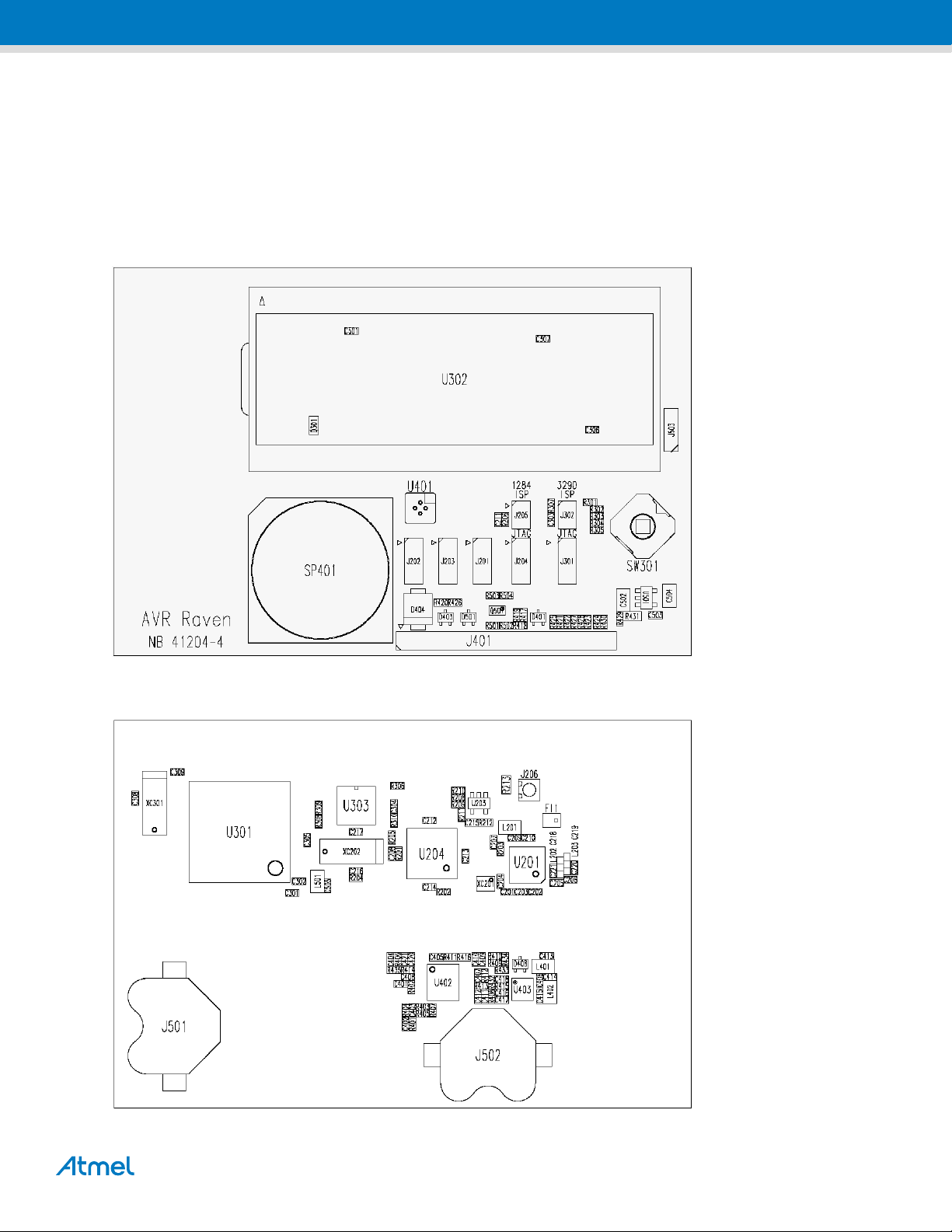
1. General
The Atmel RZRAVEN kit is built from one Atmel RZUSBSTICK module and two AVRRAVEN modules. See Figure 1-1
to Figure 1-4 for further deta
The complete schematics and Gerber files are available from the compressed archive accompanying this application
note.
Figure 1-1. Assembly drawing AVRRAVEN – front view.
ils.
Figure 1-2. Assembly drawing AVRRAVEN – back view.
Atmel AVR2016: RZRAVEN Hardware User’s Guide [APPLICATION NOTE]
8117E−AVR−07/12
3
Page 4
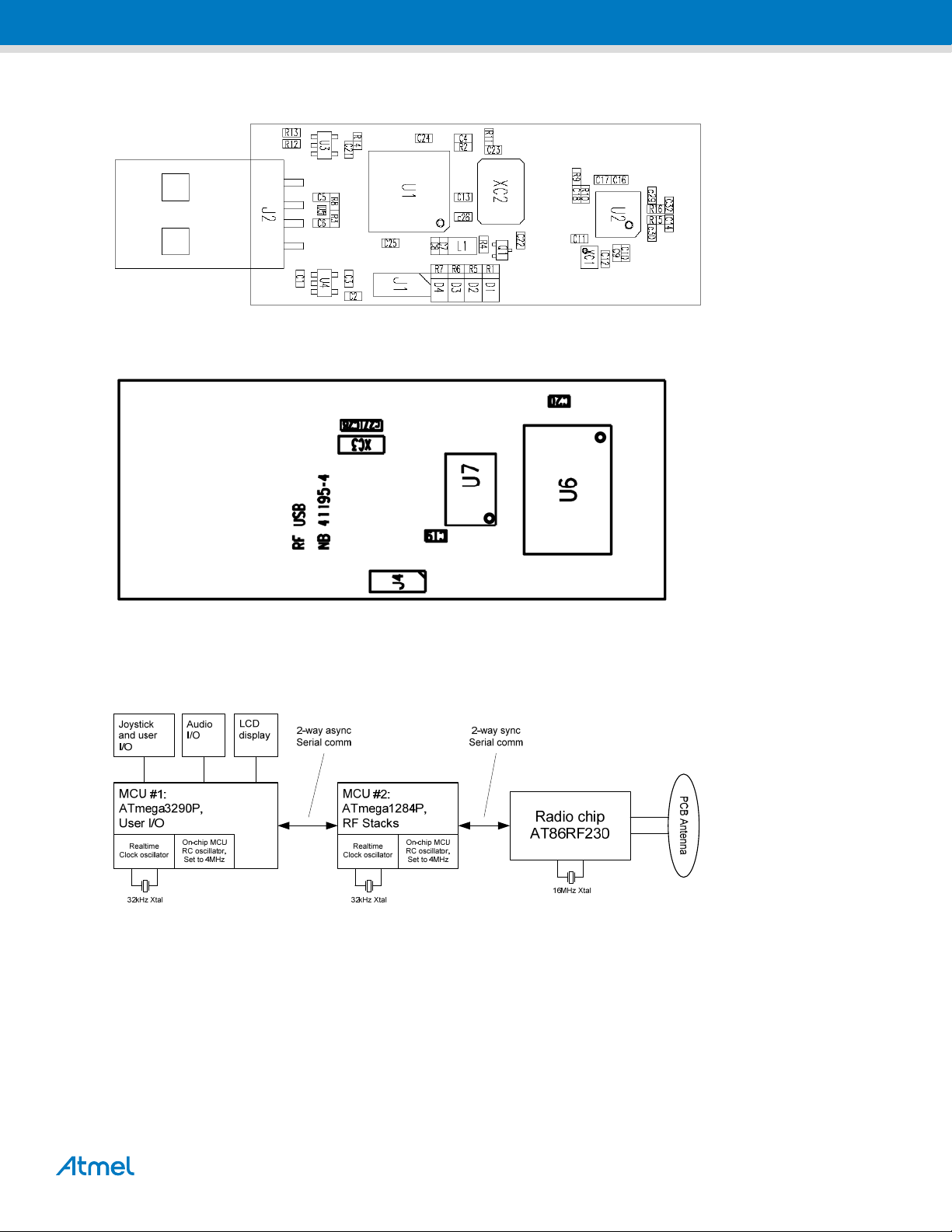
Figure 1-3. Assembly drawing Atmel RZUSBSTICK – front view.
Figure 1-4. Assembly drawing RZUSBSTICK – back view.
2. The Atmel AVRRAVEN module
Figure 2-1. AVRRAVEN overview.
The AVRRAVEN hardware is based on two microcontrollers and one radio transceiver chip. The Atmel ATmega3290P
handles the sensors and the user interface and the Atmel ATmega1284P handles the Atmel AT86RF230 radio
transceiver and the RF protocol stacks. The MCUs and the radio communicate via serial interfaces.
For hardware details please refer to Appendix A for the c
omplete AVRRAVEN schematics.
Atmel AVR2016: RZRAVEN Hardware User’s Guide [APPLICATION NOTE]
8117E−AVR−07/12
4
Page 5

2.1 Atmel AVR Microcontrollers
Two AVR microcontrollers are found on the Atmel AVRRAVEN module. An Atmel ATmega1284P is connected to the
Atmel AT86RF230 radio transceiver, and an Atmel ATmega3290P is driving the LCD. Both these devices are selected
from the AVR picoPower
Universal Synchronous and Asynchronous serial Receiver and Transmitter (USART) is used as an inter processor
communication bus.
2.2 Atmel Radio Transceiver
The AT86RF230 is a 2.4GHz radio transceiver that is tailored for a wide range of wireless applications. Low power
consumption and market leading RF performance makes it an excellent choice for virtually any type of networking
device. Support for IEEE
access) type of applications is available through an enhanced layer of functionality on top of the basic radio transceiver.
2.3 Antenna description
The antenna on the AVRRAVEN is a 100 loop antenna with a net peak gain of about 5dB.
2.4 LCD
The LCD found on the AVRRAVEN module is a full custom 160-segment display tailored for the Atmel RZRAVEN kit
(See Figure 2-2 for a quick reference). It contains a seve
numerous handy symbols. In particular pay attention to the bird looking symbol. It is symbolizing the two black scouting
ravens of Norse god Odin; Hugin (Thought) and Munin (Memory). The saga says that they flew around the world and
reported news back to Odin at night. Underneath the raven segment’s “eye” there is a red LED capable of soft-blinking;
this may be used to indicate the AVRRAVEN’s search for “news” on the air interface.
®
family, something that ensures minimal power consumption and operation down to 1.8V.
®
802.15.4 TM (Automatic acknowledge of packets, address filtering and automatic channel
n segments text area; four segment number area and
A full segment map can be found in Appendix C and in th
accompanying this application note. The LCD is driven directly from the connected ATmega3290P.
Figure 2-2. AVRRAVEN – LCD Segments.
2.5 Speaker
An 8 speaker is provided. The ATmega3290P controls all audio. The signal source is the TIMER1’s PWM output and
the signal is shaped via a low-pass filter and amplified by a Class-D amplifier. Pulling PORTE7 low activates the active
filter and providing a PWM signal on PORTB5 activates the amplifier.
e schematics folder in the compressed archive file
Atmel AVR2016: RZRAVEN Hardware User’s Guide [APPLICATION NOTE]
8117E−AVR−07/12
5
Page 6

2.6 Microphone
The Atmel AVRRAVEN’s microphone is connected to the Atmel ATmega3290P ADC channel 0. The signal is amplified
and low-pass filtered. Pulling PORTE7 low activates the microphone circuit.
2.7 Serial Dataflash
A 16Mb Atmel Serial Dataflash (AT45DB161D) is connected to the ATmega3290P’s Serial Peripheral Interface (SPI).
This storage is used for safe firmware images, sounds and general-purpose parameters. See the firmware
documentation for an overview of occupied sectors, and those available to the end user. Even with a couple of safe
firmware images for the two microcontrollers there is plenty space left for the end user. Please note that the serial
Dataflash will operate properly when the voltage is above 2.5V while the rest of the design will operate down to 1.8V.
2.8 Serial EEPROM
A 2kb Atmel Serial EEPROM (AT24C02B) is connected to the Atmel ATmega1284P’s two-wire interface (TWI). This
storage is write protected by hardware and can only be read. The storage contains important configuration and
calibration data that should not be unintentionally overwritten. Information such as a unique EUI 64-bit address can be
found her-in. A rich set of access functions and the parameter map is given in the RZRAVEN firmware documentation.
2.9 Real Time Clock
Separate 32768Hz clock crystals are connected to the ATmega3290P’s and the ATmega1284P’s asynchronous timer
interfaces. This allows an application to implement a real time clock (RTC) to keep track of time when sleep modes are
used to reduce the power consumption. This is especially important for battery-operated nodes.
2.10 NTC
An NTC is connected to the ATmega3290P’s Analog to Digital Converter (ADC) channel 4. This NTC can be used to
measure the temperature in the surroundings of the AVRRAVEN. The NTC can be found below the joystick, close to
J401. The JTAG interface must be disabled when using the temperature sensor. When running the AVRRAVEN from
an external power source the onboard voltage regulator may heat the temperature sensor giving faulty reading. To
avoid this the sensor NTC may be soldered off and relocated using short wires. If a higher level of accuracy is required
the users may also calibrate the sensor by adjusting the temperature lookup table in firmware.
2.11 Power supply
The AVRRAVEN can be powered either from batteries or an external 5V to 12V DC source. The power source is
selected by the position of the jumper located immediately to the right of the LCD (See Figure 2-3 for a reference).
Polarity protec
tion is provided when using an external power source.
Atmel AVR2016: RZRAVEN Hardware User’s Guide [APPLICATION NOTE]
8117E−AVR−07/12
6
Page 7
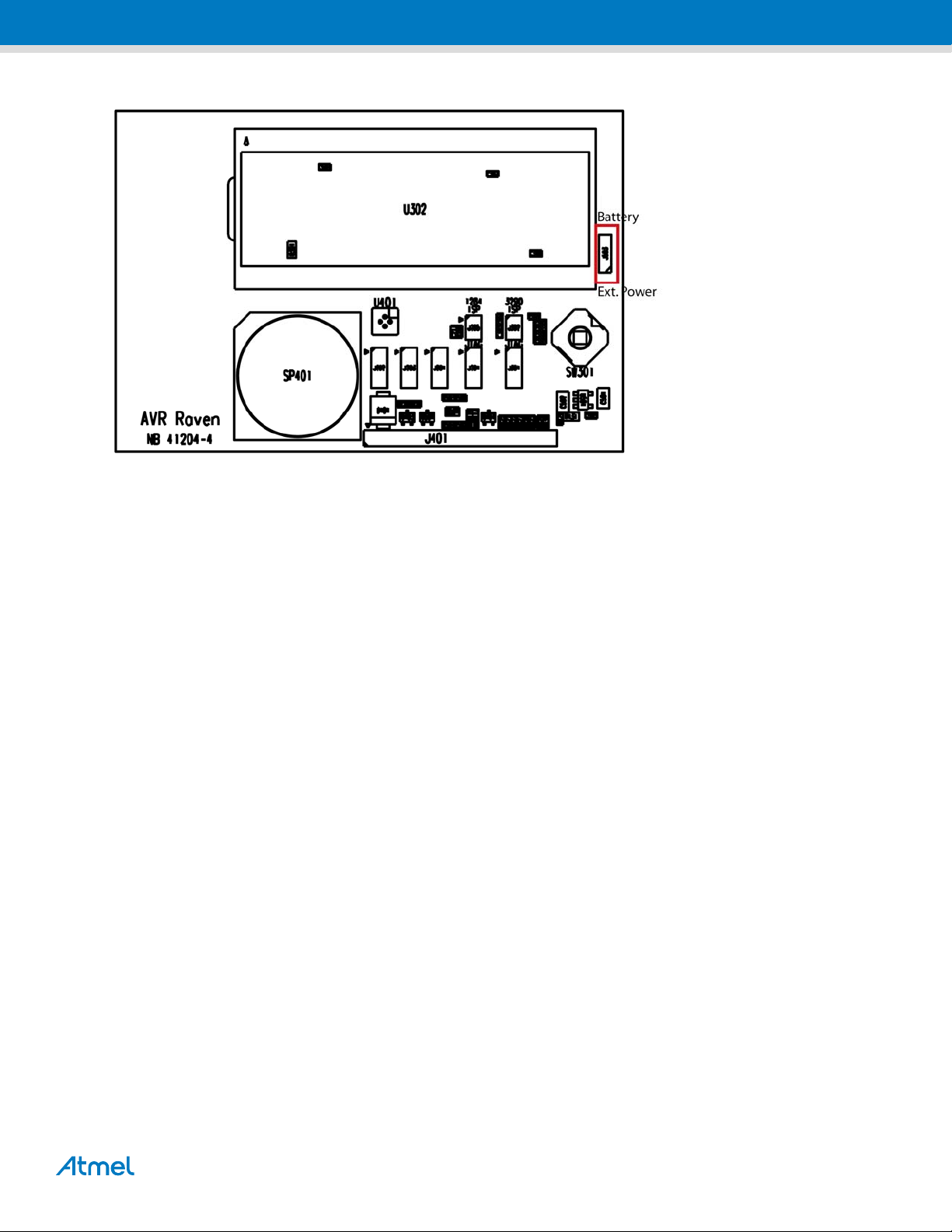
Figure 2-3. Power source selection.
The Atmel AVRRAVEN has been designed to run from two 1.5V LR44 battery cells.
An onboard voltage regulator makes it possible to run power the AVRRAVEN from a 5V to 12V DC source. The external
voltage is applied to the two leftmost pins in the user I/O area (J401). The Atmel ATmega3290P’s ADC channel 2 is
connected to a voltage divider and the external voltage supply interface. This way it is possible for the application to
monitor the external operating voltage.
2.12 Interfaces
The AVRRAVEN module has multiple interfaces that can be used for serial communication, interaction with external
sensors and control units such as relays and of course programming and debugging.
Atmel AVR2016: RZRAVEN Hardware User’s Guide [APPLICATION NOTE]
8117E−AVR−07/12
7
Page 8
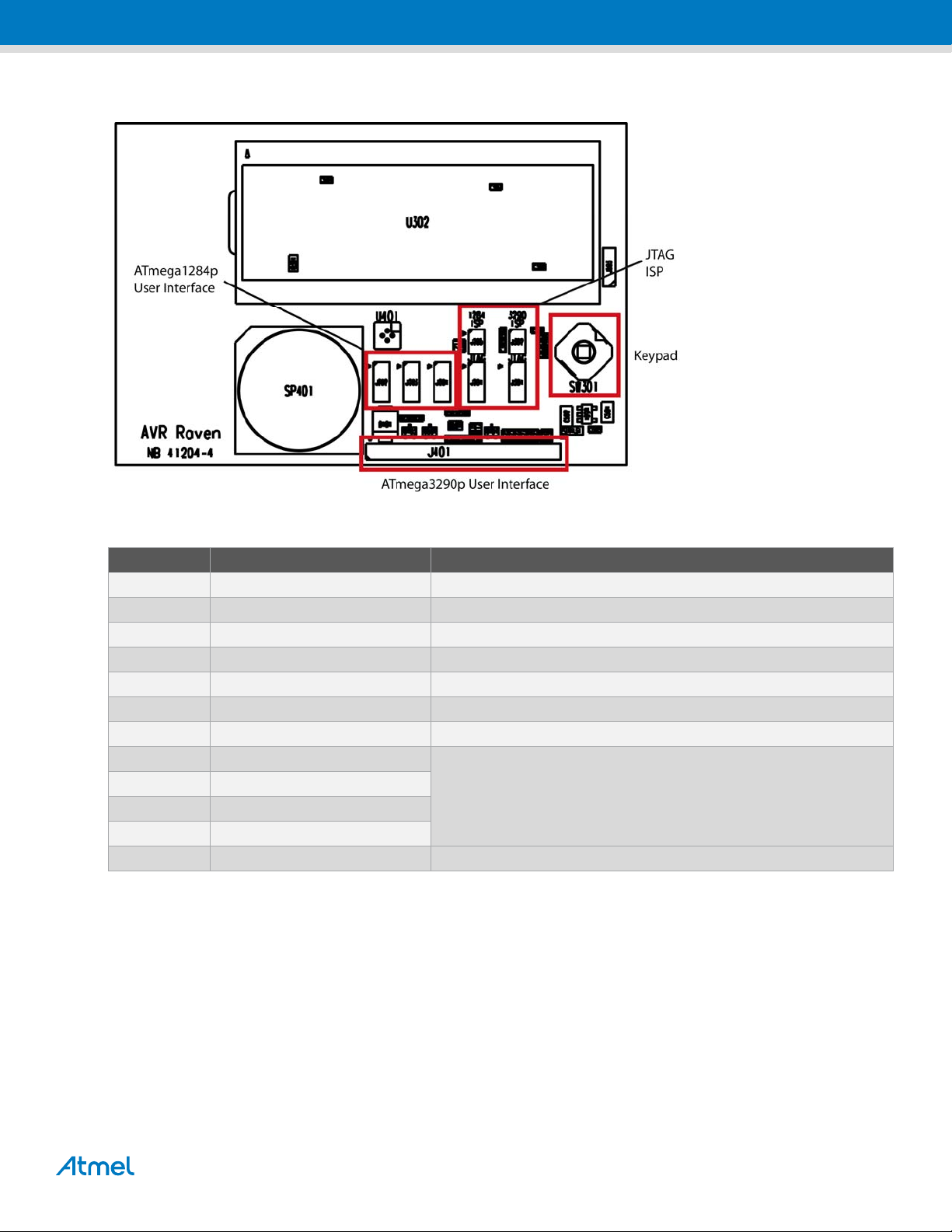
Figure 2-4. AVRRAVEN User Interfaces.
Table 2-1. Interfaces available on J401.
Pin number Function Comment
1 Ext. power supply, 5-12V input External power input
2 Ext. power supply 0V Connected to internal 0V
3 Relay coil positive Relay driver circuit positive
4 Relay coil negative Relay driver circuit negative
5 Voltage measure input, 0-VCC*5 Analog input via 47k/10k voltage divider
6 Voltage measure input, 0-VCC Analog input directly to ADC input.
7 VCC Connected to the VCC net directly
8 User I/O #1 Digital I/O, may interface an LED or a switch directly. On-board 470
9 User I/O #2
10 User I/O #3
11 User I/O #4
12 Common Connected to internal 0V
series resistors and 10k pull-ups are provided.
Pin change interrupts, TWI and USI is also available on these pins.
Care should be taken when connecting to the Atmel AVRRAVEN’s interfaces, since there is no protection circuitry
provided. Damage to the MCUs or other circuits may be the result of ESD spark, short circuits, polarity or over-voltage
faults.
2.12.1 Programming Interface
Both the Atmel ATmega3290P and Atmel ATmega1284P can be programmed using either the JTAG or ISP interface.
JTAG programming can be facilitated by connecting a JTAG ICE mkII to the 50-mil pin header J301 (ATmega3290P)
and J204 (ATmega1284P). A total of 5 50-mil pin headers and one 50-mil to 100-mil converter are supplied with the
RZRAVEN kit.
Atmel AVR2016: RZRAVEN Hardware User’s Guide [APPLICATION NOTE]
8117E−AVR−07/12
8
Page 9

ISP programming can be performed by connecting an ISP enabled Atmel AVR programming tool to the pin header J302
(ATmega3290P) and J205 (ATmega1284P). AVR tools like Atmel STK
used for this.
The AVRRAVEN does not come with these headers mounted. So it is up to the user populating these. Wires could also
be soldered in instead of the dual row headers.
2.12.2 Relay Interface
A relay interface (Relay Positive and Negative) is available through J401. This interface can be used with the
AVRRAVEN running from external power. A switching transistor is connected to PB6 on the ATmega3290P so that
sufficient current can be provided to the relay being driven. An external power source must be used if the relay option is
required. The AVRRAVEN must then be supplied with the rated voltage of the relay.
2.13 Voltage Measurement Interface
Two of the pins in header J401 can be used for external voltage measurements, however only one at the time. The
possible voltage ranges are 0 to VCC or via a voltage divider giving an approximate range of 0 to five times VCC. A
simple voltage divider is implemented to scale the measurement voltage. A diode bridge is also used to prevent reverse
polarity and to protect the ATmega3290P’s ADC channel 3.
2.13.1 GPIO
Both the Atmel ATmega3290P and Atmel ATmega1284P are high pin count devices, and a number of these are not
used. These pins are available through the user I/O headers; J401, J201, J202 and J203. See Table 2-2 and Table 2-3
for further det
ails.
®
500, AVRISP mkII and JTAGICE mkII can be
Be aware that these pins do not have level converters and should thus not be connected directly to an application board
running on a different voltage level than the Atmel AVRRAVEN.
Table 2-2. ATmega3290P User I/O.
ATmega3290P Port Pin PCB Connection Comment
PE3 J401-8 Via 470 series resistor and10k pull-up
PE4 J401-9 Via 470 series resistor and10k pull-up
PE5 J401-10 Via 470 series resistor and10k pull-up
PE6 J401-11 Via 470 series resistor and10k pull-up
Table 2-3. ATmega1284P User I/O.
ATmega1284P User I/O PCB Connection Comment
PC0 J201-1 TWI SCL.
Connected to serial EEPROM
PC1 J201-2 TWI SDA.
Connected to serial EEPROM
PC2 J201-3 JTAG TCK.
PC3 J201-4 JTAG TMS.
PC4 J201-5 JTAG TDO.
PC5 J201-6 JTAG TDI.
N.C. J201-7 Populate R204 to connect to PC6. RTC Xtal XC202 must then be
removed.
Atmel AVR2016: RZRAVEN Hardware User’s Guide [APPLICATION NOTE]
8117E−AVR−07/12
9
Page 10

ATmega1284P User I/O PCB Connection Comment
N.C. J201-8 Populate R205 to connect to PC6. RTC Xtal XC202 must then be
removed.
PD0 J202-1 RXD0 Inter processor communication.
PD1 J202-2 TXD0 Inter processor communication.
PD2 J202-3 DIO or RXD1.
PD3 J202-4 DIO or TXD1.
PD4 J202-5 DIO.
PD5 J202-6 DIO.
PB2 J202-7 DIO. NB: NOT PD6!
PD7 J202-8 DIO.
PA0 J203-1 DIO or ADC Channel 0.
PA1 J203-2 DIO or ADC Channel 1.
PA2 J203-3 DIO or ADC Channel 2.
PA3 J203-4 DIO or ADC Channel 3.
PA4 J203-5 DIO or ADC Channel 4.
PA5 J203-6 DIO or ADC Channel 5.
PA6 J203-7 DIO or ADC Channel 6.
PA7 J203-8 DIO or ADC Channel 7.
Additional interfaces PCB Connection Comment
ATmega1284P Port Pin PCB Connection Comment
External power J201-10
J202-10
J203-10
0V J201-9
J202-9
J203-9
Connectec to J401-1
Connected to J401-2
3. The Atmel AVR RZUSBSTICK Module
Figure 3-1. RZUSBSTICK overview.
Atmel AVR2016: RZRAVEN Hardware User’s Guide [APPLICATION NOTE]
PCB Antenna
10
8117E−AVR−07/12
Page 11

The AVR RZUSBSTICK hardware is based a USB microcontroller and a radio transceiver chip. The Atmel
AT90USB1287 microcontroller handles the USB interface, the Atmel AT86RF230 radio transceiver and the RF protocol
stacks.
For hardware details please refer to Appendix D for the c
3.1 AVR Microcontroller
The Atmel AT90USB1287 is a device in the family of AVRs with a low and full speed USB macro with device, host and
On-the-go (OTG) capabilities.
3.2 Atmel Radio Transceiver
The AT86RF230 is a 2.4GHz radio transceiver that is tailored for a wide range of wireless applications. Low power
consumption and market leading RF performance makes it an excellent choice for virtually any type of networking
device. Support for IEEE 802.15.4 (Automatic acknowledge of packets, address filtering and automatic channel access)
type of applications is available through an enhanced layer of functionality on top of the basic radio transceiver.
3.3 Antenna description
The antenna on the RZUSBSTICK is a folded dipole antenna with a net peak gain of 0dB.
3.4 Interfaces
Figure 3-2. RZUSBSTICK Interfaces – front.
omplete AVR RZUSBSTICK schematics.
Figure 3-3. RZUSBSTICK Interfaces – back.
Atmel AVR2016: RZRAVEN Hardware User’s Guide [APPLICATION NOTE]
11
8117E−AVR−07/12
Page 12

3.4.2 External Memory Interface
When necessary the Atmel AT90USB1287’s 8kB of internal SRAM can be extended through the AVR external memory
interface. The suggested external SRAM is 32kB and is available from address 0x8000 to 0xFFFF giving a total of 40kB
when assembled.
Suggested latch and RAM:
• 74AHC573PW
• BS62UV256TCP-10
3.4.3 Serial Interface
The USART on the Atmel AT90USB1287 is routed to J4 on the Atmel RZRAVEN’s backside. J4 is implemented as
three large pads (RX-TX-GND) where the user can solder in wires and route the signal to his or her preference. The
RX-TX signals are TTL level, so an external level converter must be connected if RS232 levels are necessary.
3.4.4 Programming Interface
A JTAG interface is provided for the AT90USB1287 microcontroller. The interface is available through a 50-mil spaced
10-pin dual row header. The RZRAVEN does not come with the header mounted. So it is up to the user populating it.
Wires could also be soldered in instead of the dual row headers. A total of 5 50-mil pin headers and one 50-mil to 100mil converter are supplied with the RZRAVEN kit.
3.4.5 LEDs
Four LEDs are assembled on the board:
Table 3-1. Atmel AT90USB1287 LEDs.
LED AT90USB1297
Blue (D1) PORTD7 Turn LED on by pulling port pin high
Red (D2) PORTD5 Turn LED on by pulling port pin low
Green (D3) PORTE7 Turn LED on by pulling port pin low
Orange (D4) PORTE5 Turn LED on by pulling port pin high
Comment
Port Pin
Atmel AVR2016: RZRAVEN Hardware User’s Guide [APPLICATION NOTE]
8117E−AVR−07/12
12
Page 13

Appendix A. Atmel AVRRAVEN Schematics
Atmel AVR2016: RZRAVEN Hardware User’s Guide [APPLICATION NOTE]
8117E−AVR−07/12
13
Page 14

Atmel AVR2016: RZRAVEN Hardware User’s Guide [APPLICATION NOTE]
8117E−AVR−07/12
14
Page 15

Atmel AVR2016: RZRAVEN Hardware User’s Guide [APPLICATION NOTE]
8117E−AVR−07/12
15
Page 16

Atmel AVR2016: RZRAVEN Hardware User’s Guide [APPLICATION NOTE]
8117E−AVR−07/12
16
Page 17

Atmel AVR2016: RZRAVEN Hardware User’s Guide [APPLICATION NOTE]
8117E−AVR−07/12
17
Page 18

Appendix B. Atmel AVRRAVEN Bill of materials
Qty Designator Description Manufacturer Part#
5 C205, C206, C207, C220,
C221
2 C201, C204 Ceramic capacitor, SMD 0402, NP0, 50V,
3 C413, C414, C415 Ceramic capacitor, SMD 0402, NP0, 50V,
1 C404 Ceramic capacitor, SMD 0402, X7R, 25V,
14 C208, C301, C405, C407,
C408, C409, C410, C411,
C412, C416, C417, C420,
C421, C503
2 C502, C504 Ceramic capacitor, SMD 0805, Y5V, 10V, -
12 C211, C212, C213, C214,
C215, C303, C304, C305,
C306, C307, C418, C501
10 C202, C203, C209, C210,
C302, C401, C402, C403,
C406, C505
4 R201, R208, R209, R415 Thick film resistor, SMD 0402, 1/16W, 1% 0R
7 R203, R306, R425, R427,
R428, R430, R434
5 R303, R401, R404, R405,
R417
1 R502 Thick film resistor, SMD 0402, 1/16W, 1% 1.5k
7 R304, R411, R412, R413,
R414, R432, R435
1 R410 Thick film resistor, SMD 0402, 1/16W, 1% 3.3k
17 R202, R206, R210, R211,
R212, R301, R302, R307,
R402, R406, R407, R408,
R421, R422, R423, R424,
R503
1 R305 Thick film resistor, SMD 0402, 1/16W, 1% 47k
10 R308, R309, R310, R409,
R416, R419, R426, R429,
R501, R504
3 R403, R418, R420 Thick film resistor, SMD 0402, 1/16W, 1% 470k
1 R431 NTC Thermistor 100kOhm Murata NCP18WF104J03RB
2 L401, L402 SMD RF inductor 0805 Murata BLM21PG300SN1D
2 L201, L501 SMD RF inductor 0805. Murata BLM21AG102SN1D
2 L202, L203 RF Inductor, 2.7nH, 0,17ohm, 300mA, 0402 Johanson
3 D401, D403, D408 Dual Schottky diode ST BAT54SWFILM
1 D501 Dual Schottky diode Philips 1PS70SB15
1 D404 Bidirectional Transient suppression diode,
Ceramic capacitor, SMD 0402, NP0, 50V,
±0.25pF
±5%
±10%
±10%
Ceramic capacitor, SMD 0402, X7R, 25V,
±10%
20/+80%
Ceramic capacitor, SMD 0402, X7R, 16V,
±10%
Ceramic capacitor, SMD 0402, X5R, 6.3V,
±10%
Thick film resistor, SMD 0402, 1/16W, 1% 470R
Thick film resistor, SMD 0402, 1/16W, 1% 1k
Thick film resistor, SMD 0402, 1/16W, 1% 3k
Thick film resistor, SMD 0402, 1/16W, 1% 10k
Thick film resistor, SMD 0402, 1/16W, 1% 100k
600W
1.2p
12p
100p
4.7n
10n
4.7u
Kemet C0402C104K4RACTU
Kemet C0402C105K9PAC
L-07C2N7SV6T
Technology
ST SM6T12CA
Atmel AVR2016: RZRAVEN Hardware User’s Guide [APPLICATION NOTE]
8117E−AVR−07/12
18
Page 19

Qty Designator Description Manufacturer Part#
1 Q501 General purpose SMD BJT dual NPN-PNP Philips BC847BPN
1 U303 16Mb 2.7-3.6 volt DataFlash ATMEL AT45DB161D-SU
1 U201 2.4GHz ZigBee/802.15.4 tranceiver ATMEL AT86RF230-ZU
1 U203 2kb Serial (TWI) EEPROM, AT24C02B,
1.8-5V
1 U501 LDO 3.3V 150mA SOT23-5 (cer. cap) Texas
1 U402 LMV934MT 1V8 Quad National
1 U204 AVR 8-bit RISC MCU ATMEL ATmega1284PV-10MU
1 U301 AVR 8-bit RISC MCU ATMEL ATmega3290PV-10AU
1 U403 TS2007 3W class D audio amp. ST TS2007IQT
2 XC202, XC301 32.768kHz SMD crystal, 85SMX style Rakon Ltd LF XTAL016207
1 SP401 PC board speaker, SMD mount Veco Vansonic 20CS08KQ-150ND
1 XC201 16MHz uXtal GSX-323, 2.0 x 2.5 mm SMD
10ppm
1 U401 Citizen 4.2x4.2mm SMD electmic Citizen CHM-04C-03
1 SW301 ALPS 4-directional switch with center push
function
1 PCB101 AVRRAVEN PCB A08-0402
2 J501, J502 LR44 battery clip, SMD Keystone
1 J503 1x3 pin header, 2 mm pitch, THM SAMTEC TMM-103-01-L-S
1 JS501 Jumper cap for 2.00mm pinheader SAMTEC 2SN-BK-G
2 BT501, BT502 LR44 coin-cell battery
1 D301 LED, Red, SMD 0603 Lumex SML-LX0603SRW-TR
1 U302 AVRRAVEN LCD Orient Display 0710091B
ATMEL AT24C02B-TSU-T
LP2985A-33DBV
Instruments
LMV934MT
Semiconductor
Golledge GSX-323/111BF
16.0MHz
ALPS SKRHABE010
2996TR
Corp.
Atmel AVR2016: RZRAVEN Hardware User’s Guide [APPLICATION NOTE]
8117E−AVR−07/12
19
Page 20

Appendix C. Atmel AVRRAVEN LCD
Figure 3-4. AVRRAVEN Segments.
Atmel AVR2016: RZRAVEN Hardware User’s Guide [APPLICATION NOTE]
8117E−AVR−07/12
20
Page 21

Table 3-2. LCD Segment description and mapping.
Bit
Registers 7 6 5 4 3 2 1 0 COM
LCDDR19
LCDDR18
LCDDR17
LCDDR16
LCDDR15
LCDDR14
LCDDR13
LCDDR12
LCDDR11
LCDDR1
LCDDR9
LCDDR8
LCDDR7
LCDDR6
LCDDR5
LCDDR4
LCDDR3
LCDDR2
LCDDR1
LCDDR0
SEG39 SEG38 SEG37 SEG36 SEG35 SEG34 SEG33 SEG32
8A 8B 9A 9B 10A 10B 11A 11B
SEG31 SEG30 SEG29 SEG28 SEG27 SEG26 SEG25 SEG24
PAN ID RX R1 B1 7C SPK 7M 7D
SEG23 SEG22 SEG21 SEG20 SEG19 SEG18 SEG17 SEG16
6C TONE 6M 6D 5C BELL 5M 5D
SEG15 SEG14 SEG13 SEG12 SEG11 SEG10 SEG9 SEG8
4C °C 4M 4D 3C °F 3M 3D
SEG7 SEG6 SEG5 SEG4 SEG3 SEG2 SEG1 SEG0
2C PM 2M 2D 1C AM 1M 1D
SEG39 SEG38 SEG37 SEG36 SEG35 SEG34 SEG33 SEG32
8F 8G 9F 9G 10F 10G 11F 11G
SEG31 SEG30 SEG29 SEG28 SEG27 SEG26 SEG25 SEG24
IP SUN TX B4 7H 7N 7L 7E
SEG23 SEG22 SEG21 SEG20 SEG19 SEG18 SEG17 SEG16
6H 6N 6L 6E 5H 5N 5L 5E
SEG15 SEG14 SEG13 SEG12 SEG11 SEG10 SEG9 SEG8
4H 4N 4L 4E 3H 3N 3L 3E
SEG7 SEG6 SEG5 SEG4 SEG3 SEG2 SEG1 SEG0
2H 2N 2L 2E 1H 1N 1L 1E
SEG39 SEG38 SEG37 SEG36 SEG35 SEG34 SEG33 SEG32
8E 8C 9E 9C 10E 10C 11E 11C
SEG31 SEG30 SEG29 SEG28 SEG27 SEG26 SEG25 SEG24
MINUS E1 Z-LINK B3 7B 7K 7J 7G
SEG23 SEG22 SEG21 SEG20 SEG19 SEG18 SEG17 SEG16
6B 6K 6J 6G 5B 5K 5J 5G
SEG15 SEG14 SEG13 SEG12 SEG11 SEG10 SEG9 SEG8
4B 4K 4J 4G 3B 3K 3J 3G
SEG7 SEG6 SEG5 SEG4 SEG3 SEG2 SEG1 SEG0
2B 2K 2J 2G 1B 1K 1J 1G
SEG39 SEG38 SEG37 SEG36 SEG35 SEG34 SEG33 SEG32
8D COLON 9D POINT 10D E3 11D E2
SEG31 SEG30 SEG29 SEG28 SEG27 SEG26 SEG25 SEG24
RAVEN+AVR MOON Z_ZIGBEE B2 MIC 7A 7I 7F
SEG23 SEG22 SEG21 SEG20 SEG19 SEG18 SEG17 SEG16
ATT! 6A 6I 6F KEY 5A 5I 5F
SEG15 SEG14 SEG13 SEG12 SEG11 SEG10 SEG9 SEG8
R5 4A 4I 4F R4 3A 3I 3F
SEG7 SEG6 SEG5 SEG4 SEG3 SEG2 SEG1 SEG0
R3 2A 2I 2F R2 1A 1I 1F
COM3
COM2
COM1
COM0
Atmel AVR2016: RZRAVEN Hardware User’s Guide [APPLICATION NOTE]
8117E−AVR−07/12
21
Page 22

Appendix D. Atmel RZUSBSTICK Schematics
Atmel AVR2016: RZRAVEN Hardware User’s Guide [APPLICATION NOTE]
8117E−AVR−07/12
22
Page 23

Appendix E. Atmel RZUSBSTICK Bill of materials
Qt Designator Description Manufacturer Part#
1 C18 Ceramic capacitor, SMD 0402, NP0, 50V,
±0.25pF
2 C11, C12 Ceramic capacitor, SMD 0402, NP0, 50V,
±5%
2 C22, C23 Ceramic capacitor, SMD 0402, NP0, 50V,
±5%
2 C5, C6 Ceramic capacitor, SMD 0402, NP0, 50V,
±5%
2 C2, C8 Ceramic capacitor, SMD 0402, X7R, 25V,
±10%
1 C4 Ceramic capacitor, SMD 0402, X7R, 16V,
±10%
12 C1,C10,C13,C16,
C17,C21,C24, C25, C26,
C3, C7, C9
2 R15, R16 Thick film resistor, SMD 0402, 1/16W, 1% 0R
2 R3, R8 Thick film resistor, SMD 0402, 1/16W, 1% 22R
5 R1,R10,R5,R6,R7 Thick film resistor, SMD 0402, 1/16W, 1% 470R
6 R12, R13, R14, R2, R4,
R9
1 L1 SMD RF inductor 0805. Murata BLM21AG102SN1D
1 Q1 General purpose NPN Philips BC847W
1 U5 Transient Suppressor TI SN65220YZBR
1 U1 AVR 8-bit RISC MCU with USB, QFN64
1 U2 2.4GHz ZigBee/802.15.4 tranceiver ATMEL AT86RF230-ZU
1 U3 2kb Serial (TWI) EEPROM, AT24C02B, ATMEL AT24C02B-TSU-T
1 U4 LDO 3.3V 150mA TI LP2985A-33DBV
1 XC1 16MHz uXtal GSX-323, Golledge GSX-323/111BF
1 XC2 8.0MHz Xtal GSX-752 Golledge GSX-752B/551EF
1 PCB1 RZUSBStick PCB ATMEL A08-0384
1 J2 USB type A plug, SMD SAMTEC USB-AM-S-F-B-SM1-R
1 D2 LED, Red Everlight EL17-21USRC
1 D3 LED, Green Everlight EL17-21SYGC
1 D4 LED, Yellow Everlight EL17-21UYC/A2
1 D1 LED, Blue Everlight EL17-21UBC
Ceramic capacitor, SMD 0402, X5R, 6.3V,
±10%
Thick film resistor, SMD 0402, 1/16W, 1% 10k
package
1.5p
12p
18p
22p
10n
Kemet C0402C104K4RACTU
Kemet C0402C105K9PAC
ATMEL AT90USB1287-16MU
16.0MHz
8MHz
Atmel AVR2016: RZRAVEN Hardware User’s Guide [APPLICATION NOTE]
8117E−AVR−07/12
23
Page 24

Appendix F. Federal Communications Commission (FCC) Statement
F.1 FCC Statements
F.1.1 Equipment usage
This equipment is for use by developers for evaluation purposes only and must not be incorporated into any other
device or system.
F.1.2 Compliance Statement (Part 15.19)
These devices comply with Part 15 of the FCC Rules. Operation is subject to the following two conditions:
1. These devices may not cause harmful interference, and
2. These devices must accept any interference received
including interference that may cause undesired operation.
F.1.3 Warning (Part 15.21)
Changes or modifications not expressly approved by Atmel Norway could void the user’s authority to operate the
equipment.
F.1.4 Compliance Statement (Part 15.105(b))
This equipment has been tested and found to comply with the limits for a Class B digital device, pursuant to Part 15 of
the FCC Rules. These limits are designed to provide reasonable protection against harmful interference in a residential
installation. This equipment generates, uses and can radiate radio frequency energy and, if not installed and used in
accordance with the instructions, may cause harmful interference to radio communications. However, there is no
guarantee that interference will not occur in a particular installation. If this equipment does cause harmful interference to
radio or television reception, which can be determined by turning the equipment off and on, the user is encouraged to
try to correct the interference by one or more of the following measures:
• Reorient or relocate the receiving antenna
• Increase the separation between the equipment and receiver
• Connect the equipment into an outlet on a circuit different from that to which the receiver is connected
• Consult the dealer or an experienced radio/TV technician for help
F.1.5 FCC IDs
The Atmel AVRRAVEN has FCCID: VW4AVRRAVEN
The Atmel RZUSBSTICK has FCCID: VW4AVRRZUSBSTICK
Atmel AVR2016: RZRAVEN Hardware User’s Guide [APPLICATION NOTE]
8117E−AVR−07/12
24
Page 25

A
Atmel Corporation
1600 Technology Drive
San Jose, CA 95110
USA
Tel: (+1)(408) 441-0311
Fax: (+1)(408) 487-2600
www.atmel.com
© 2012 Atmel Corporation. All rights reserved. / Rev.: 8117E−AVR−07/12
Atmel®, Atmel logo and combinations thereof, AVR®, Dataflash®, Enabling Unlimited Possibilities®, picoPower®, STK®, and others are registered trademarks or
trademarks of Atmel Corporation or its subsidiaries. Other terms and product names may be trademarks of others.
Disclaimer: The information in this document is provided in connection with Atmel products. No license, express or implied, by estoppel or otherwise, to any intellectual property right is granted by this
document or in connection with the sale of Atmel products. EXCEPT AS SET FORTH IN THE ATMEL TERMS AND CONDITIONS OF SALES LOCATED ON THE ATMEL WEBSITE, ATMEL ASSUMES
NO LIABILITY WHATSOEVER AND DISCLAIMS ANY EXPRESS, IMPLIED OR STATUTORY WARRANTY RELATING TO ITS PRODUCTS INCLUDING, BUT NOT LIMITED TO, THE IMPLIED
WARRANTY OF MERCHANTABILITY, FITNESS FOR A PARTICULAR PURPOSE, OR NON-INFRINGEMENT. IN NO EVENT SHALL ATMEL BE LIABLE FOR ANY DIRECT, INDIRECT,
CONSEQUENTIAL, PUNITIVE, SPECIAL OR INCIDENTAL DAMAGES (INCLUDING, WITHOUT LIMITATION, DAMAGES FOR LOSS AND PROFITS, BUSINESS INTERRUPTION, OR LOSS OF
INFORMATION) ARISING OUT OF THE USE OR INABILITY TO USE THIS DOCUMENT, EVEN IF ATMEL HAS BEEN ADVISED OF THE POSSIBILITY OF SUCH DAMAGES. Atmel makes no
representations or warranties with respect to the accuracy or completeness of the contents of this document and reserves the right to make changes to specifications and products descriptions at any time
without notice. Atmel does not make any commitment to update the information contained herein. Unless specifically provided otherwise, Atmel products are not suitable for, and shall not be used in,
automotive applications. Atmel products are not intended, authorized, or warranted for use as components in applications intended to support or sustain life.
Atmel Asia Limited
Unit 01-5 & 16, 19F
BEA Tower, Millennium City 5
418 Kwun Tong Road
Kwun Tong, Kowloon
HONG KONG
Tel: (+852) 2245-6100
Fax: (+852) 2722-1369
tmel Munich GmbH
Business Campus
Parkring 4
D-85748 Garching b. Munich
GERMANY
Tel: (+49) 89-31970-0
Fax: (+49) 89-3194621
Atmel Japan G.K.
16F Shin-Osaki Kangyo Bldg.
1-6-4 Osaki, Shinagawa-ku
Tokyo 141-0032
JAPAN
Tel: (+81)(3) 6417-0300
Fax: (+81)(3) 6417-0370
