Page 1
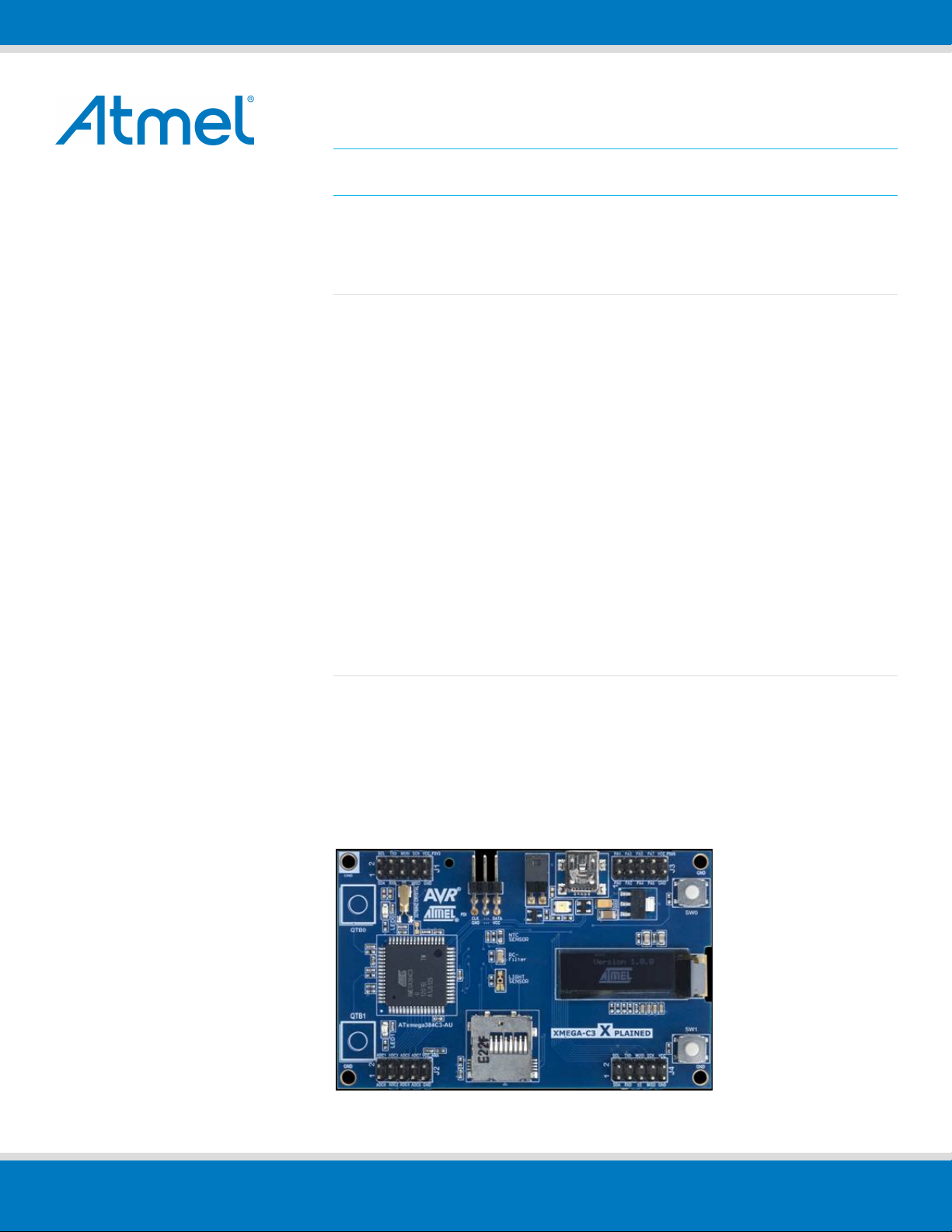
Atmel -42 053B-XMEGA-C3-Xplaine d-Hardware- Users- Guide_Application-Note_AVR1925_02/2015
APPLICATION NOTE
AVR1925: XMEGA-C3 Xplained Hardware User’s Guide
Atmel XMEGA C
Features
• Atmel
®
AVR® ATxmega384C3 microcontroller
• OLED display with 128×32 pixels resolution
• Analog sensors
• Ambient light sensor
• Temperature sensor
• Analog filter
• Digital I/O
• Two mechanical buttons
• Two user LEDs, one power LED, and one status LED
• Four expansion headers
• Touch
• Two Atmel AVR QTouch
®
button
• Memory
• microSD Card
Description
The Atmel AVR XMEGA-C3 Xplained evaluation kit is a hardware platform to
evaluate the Atmel ATxmega384C3 microcontroller.
The kit offers a larger range of features that enables the Atmel AVR XMEGA
get started using XMEGA peripherals right away and understand how to integrate the
XMEGA device in their own design.
®
user to
Figure 1. XMEGA-C3 Xplained Evaluation Kit
Page 2

2
Table of Contents
1. Related Items ..................................................................................... 3
2. General Information ........................................................................... 4
2.1 Preprogrammed Firmware ................................................................................ 4
2.2 Power Supply .................................................................................................... 4
2.3 Measuring the Atmel AVR XMEGA Power Consumption .................................. 4
2.4 Programming the Kit ......................................................................................... 5
3. Connectors ........................................................................................ 6
3.1 Programming Headers ...................................................................................... 6
3.2 I/O Expansion Headers ..................................................................................... 6
4. Peripherals ......................................................................................... 8
4.1 microSD Card.................................................................................................... 8
4.2 Atmel AVR QTouch Button ............................................................................... 8
4.3 Mechanical Buttons ........................................................................................... 8
4.4 LEDs ............................................................................................................... 8
4.5 OLED Display.................................................................................................... 9
4.6 Analog I/O ......................................................................................................... 9
4.6.1 Temperature Sensor ........................................................................... 9
4.6.2 Ambient Light Sensor........................................................................ 12
5. Code Examples ................................................................................ 13
6. Revision History ............................................................................... 14
6.1 Revision History of the Document ................................................................... 14
6.2 Revision History of the Kit ............................................................................... 14
6.2.1 Revision 2 ......................................................................................... 14
AVR1925: XMEGA-C3 Xplained Hardware User’s Guide [APPLICATION NOTE]
Atme l-42053B-XMEGA-C3-Xplained-Hardware-Users-Guide_Application-Note_AVR1925_02/2015
Page 3

3
1. Related Items
The following list contains links to the most relevant documents, software and tools for the Atmel AVR XMEGA-C3
Xplained:
Atmel AVR Xplained products
Xplained is a series of small-sized and easy-to-use evaluation kits for 8- and 32-bit AVR microcontrollers. It consists of
a series of low cost MCU boards for evaluation and demonstration of feature and capabilities of different MCU families.
Atmel Xplained USB CDC driver
The Xplained USB CDC driver file supports both 32- and 64-bit versions of Windows
are not necessary on Linux
®
operating systems.
®
XP and Windows 7. Driver installs
XMEGA-C3 Xplained schematics
Package containing schematics, BOM, assembly drawings, 3D plots, layer plots…
AVR1925: XMEGA-C3 Xplained Hardware Users Guide
This document.
AVR1939: XMEGA-C3 Xplained Getting Started Guide
This application note is a getting started guide for the XMEGA-C3 Xplained.
AT01639: XMEGA-C3 Xplained Software User Guide
This application note is a user guide for the XMEGA-C3 Xplained demo software.
AVR1916: XMEGA USB DFU Boot Loaders
This application note is a user guide for the XMEGA USB DFU boot loaders.
Atmel Studio 6
Atmel Studio 6 is a free Atmel IDE for development of C/C++ and assembler code for Atmel microcontrollers.
Atmel FLIP (Flexible In-system Programmer)
BatchISP (FLIP) is a command line tool for programming the flash and EEPROM memories of the AVR and is part of
the FLIP installation. It can be used to communicate with the preprogrammed USB DFU boot loader.
Atmel JTAGICE3
JTAGICE3 is a mid-range development tool for Atmel 8- and 32-bit AVR microcontrollers with on-chip debugging for
source level symbolic debugging, NanoTrace (if supported by the device) and device programming.
Atmel AVR JTAGICE mkII
AVR JTAGICE mkII is a mid-range development tool for Atmel 8- and 32-bit AVR devices with on-chip debugging for
source level symbolic debugging, NanoTrace (if supported by the device), and device programming (superseded by
JTAGICE3).
Atmel AVR ONE!
AVR ONE! is a professional development tool for all Atmel 8- and 32-bit AVR devices with on-chip debug capability. It is
used for source level symbolic debugging, program trace, and device programming. The AVR ONE! supports the
complete development cycle and is the fastest debugging tool offered from Atmel.
Atmel AVR Dragon
AVR Dragon™ sets a new standard for low cost development tools for 8- and 32-bit AVR devices with on-chip debug
(OCD) capability.
IAR Embedded Workbench
®
for Atmel AVR
IAR™ Embedded Workbench is a commercial C/C++ compiler that is available for 8-bit AVR. There is a 30 day
evaluation version as well as a 4k (code size limited) kick-start version available from their website.
AVR1925: XMEGA-C3 Xplained Hardware User’s Guide [APPLICATION NOTE]
Atme l-42053B-XMEGA-C3-Xplained-Hardware-Users-Guide_Application-Note_AVR1925_02/2015
Page 4
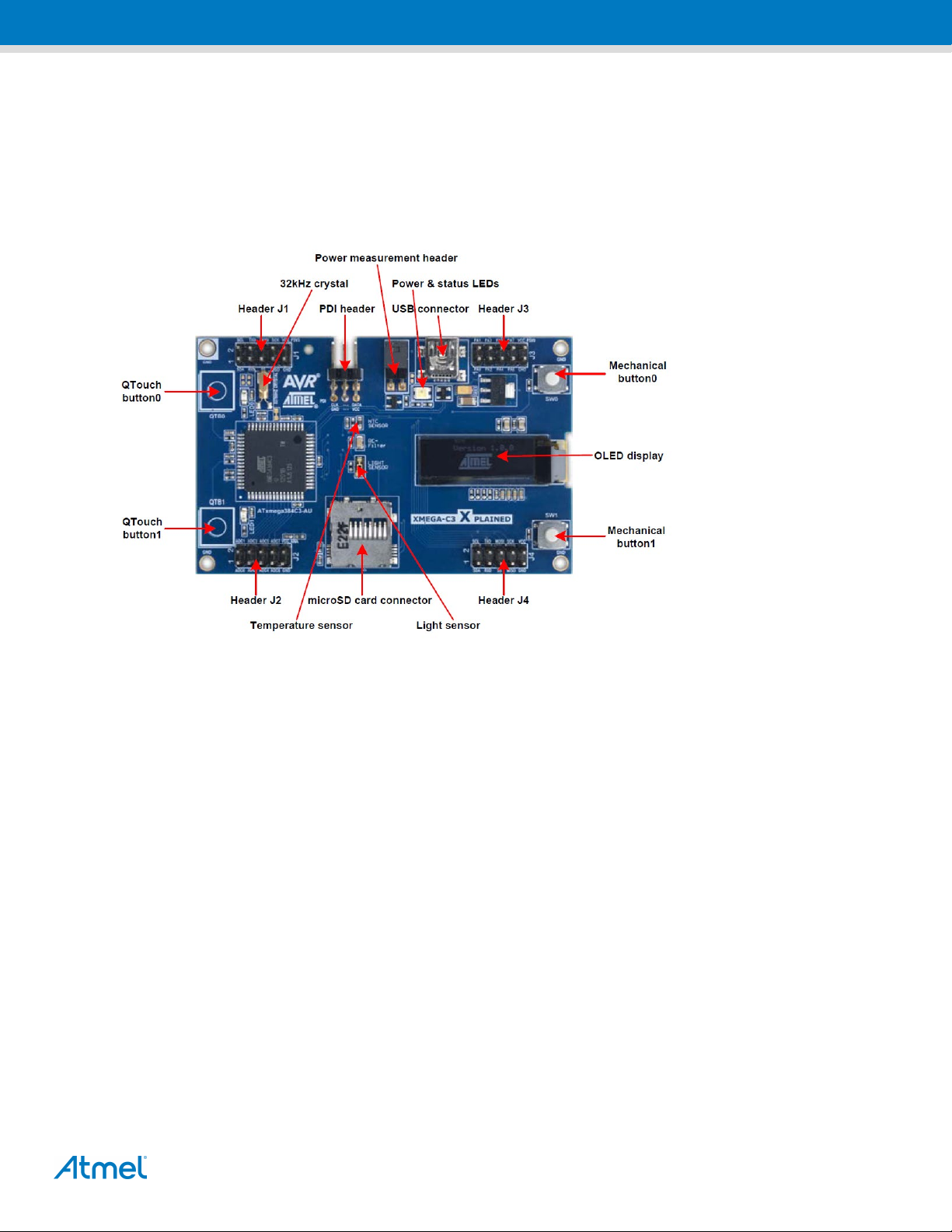
4
2. General Information
The Atmel AVR XMEGA-C3 Xplained kit is intended to demonstrate the Atmel AVR ATXmega384C3 microcontroller.
Figure 2-1 shows the available feature on the board.
Figure 2-1. Overview of XMEGA-C3 Xplained Kit
2.1 Preprogrammed Firmware
The ATxmega384C3 on the XMEGA-C3 Xplained is pre-programmed with a boot loader and a default firmware. The
detailed description of the software is available in the AT01639 XMEGA-C3 Xplained Software User Guide.
2.2 Power Supply
The kit needs an external power supply that can deliver 5V and up to 500mA. The actual current requirement for the
board is much less than 500mA but in order to be able to power optional expansion boards this margin is
recommended.
The power can be applied to the board either via the USB connector or on pin 10 on the header J3. The USB connector
is the preferred input because it is then possible to connect expansion boards on top of the J3 header.
The 5V (USB supply voltage) is regulated down to 3.3V with an onboard LDO regulator, which provides power to the
entire board. Expansion top boards that require 5V will get this from the header J3 pin 10.
2.3 Measuring the Atmel AVR XMEGA Power Consumption
As part of an evaluation of the ATxmega384C3, it can be of interest to measure its power consumption. Because the
XMEGA has a separate power plane (VCC_MCU_P3V3) on this board it is possible to measure the current
consumption by measuring the current that is flowing into this plane. The VCC_MCU_P3V3 plane is connected via a
jumper to the main power plane (VCC_P3V3) and by replacing the jumper with an amperemeter it is possible to
determine the current consumption. To locate the power measurement header, refer to Figure 2-1.
AVR1925: XMEGA-C3 Xplained Hardware User’s Guide [APPLICATION NOTE]
Atme l-42053B-XMEGA-C3-Xplained-Hardware-Users-Guide_Application-Note_AVR1925_02/2015
Page 5

5
Warning: Do not power the board without having the jumper or an amperemeter mounted since this can cause
latch-up of the Atmel AVR ATxmega384C3 due to current flow into the I/O pins.
2.4 Programming the Kit
The kit can be programmed either from an external programming tool or through an USB boot loader which is preprogrammed on the device.
The boot loader is evoked by pushing the push button (SW0) during power-on, that is push and hold the button and
hence connect an USB cable to the kit. Programming can be performed through the DFU programmer FLIP.
How a programmer can be connected to the kit is described in Section 3.1.
AVR1925: XMEGA-C3 Xplained Hardware User’s Guide [APPLICATION NOTE]
Atme l-42053B-XMEGA-C3-Xplained-Hardware-Users-Guide_Application-Note_AVR1925_02/2015
Page 6

6
Pin on programming header
PDI
1
DATA
2
VCC
5
CLK
6
GND
Pin on J1
Name on J1
XMEGA pin
Shared with onboard functionality
1
SDA
PC0
- 2 SCL
PC1
-
4
TXD
PC3
-
5
SS
PC4
-
6
MOSI
PC5
- 7 MISO
PC6
-
8
SCK
PC7
- 9 GND
-
-
10
VCC_P3V3
-
-
3. Connectors
The Atmel AVR XMEGA-C3 Xplained kit has four 10-pin, 100mil headers and one 6-pin 100mil header. The 6-pin
header is used for programming the Atmel AVR ATxmega384C3, and the 10-pin headers are used to access spare
analog and digital pins on the Atmel AVR XMEGA (expansion headers).
3.1 Programming Headers
The XMEGA can be programmed and debugged by connecting an external programming/debugging tool to the PDI
header shown in Figure 2-1.
The grey XMEGA PDI adapter on the Atmel AVR JTAGICE mkII probe has to be used when connecting to the XMEGAC3 Xplained board.
The green standoff adaptor nr.3 (ref.A08-0254) on the Atmel AVR ONE! probe has to be used when connecting to the
XMEGA-C3 Xplained board.
Table 3-1. XMEGA Programming and Debugging Interface – PDI
3 -
4 -
3.2 I/O Expansion Headers
The Atmel AVR XMEGA-C3 Xplained headers J1, J2, J3, and J4 offer access to the I/O of the microcontroller in order to
expand the board, for example by mounting a top module onto the board.
The header J1 offers digital communication interfaces like UART, TWI and SPI. Table 3-2 shows how the Atmel AVR
XMEGA is connected to the header.
Note: When using TWI note that no pull-ups are mounted on the board from the factory, so it is required to either
enable the internal pull-ups of the device or to mount the external pull-ups on the available footprints (R200 and
R201). Refer to the assembly drawing in the design documentation for the location of these footprints.
Table 3-2. Expansion Header J1
3 RXD PC2 -
The header J2 is connected to analog ports of the XMEGA as shown in Table 3-3.
AVR1925: XMEGA-C3 Xplained Hardware User’s Guide [APPLICATION NOTE]
Atme l-42053B-XMEGA-C3-Xplained-Hardware-Users-Guide_Application-Note_AVR1925_02/2015
Page 7

7
Pin on J2
Name on J2
XMEGA pin
Shared with onboard functionality
1
ADC0
PB0
-
2
ADC1
PB1 - 3
ADC2
PB2
-
4
ADC3
PB3 - 5
ADC4
PB4
-
6
ADC5
PB5
-
7
ADC6
PB6 - 8
ADC7
PB7
-
9
GND
- - 10
VCC_P3V3
-
-
Pin on J3
Name on J3
XMEGA pin
Shared with onboard functionality
1
PA0
PA0
Light sensor
(1)
2
PA1
PA1
Temperature sensor
(1)
3
PA2
PA2
Filter output
(1)
4
PA3
PA3
Display reset
5
PA4
PA4 6
PA5
PA5
7
PA6
PA6
8
PA7
PA7 9
GND
-
-
10
VCC_P5V0
-
-
Pin on J4
Name on J4
XMEGA pin
Shared with onboard functionality
1
SDA
PE0
-
2
SCL
PE1
-
3
RXD
PE2 - 4
TXD
PE3
-
5
SS
PD0
Display data and command select
(1)
6
MOSI
PD3
Display and microSD card MOSI
7
MISO
PD2
microSD card MISO
8
SCK
PD1
Display and microSD card clock input
9
GND
-
-
10
VCC_P3V3
-
-
Table 3-3. Expansion Header J2
The header J3 is connected to digital ports of XMEGA. Table 3-4 shows the mapping of the XMEGA I/O to J3.
Table 3-4. Expansion Header J3
Note: 1. Can be disconnected from onboard functionality by cut-straps.
The header J4 offers digital communication interfaces such as UART and TWI but care must be taken because some
pins are also connected to on-board peripherals.
Table 3-5. Expansion Header J4
Note: 1. Can be disconnected from onboard functionality by cut-strap (J204).
AVR1925: XMEGA-C3 Xplained Hardware User’s Guide [APPLICATION NOTE]
Atme l-42053B-XMEGA-C3-Xplained-Hardware-Users-Guide_Application-Note_AVR1925_02/2015
Page 8

8
Pin on XMEGA
microSD card
PD1
SCK
PD3
MOSI
PD2
MISO
PE4
SWA
Pin on XMEGA
QButton
PF4
SNS0
PF5
SNSK0
Pin on XMEGA
Silkscreen text on PCB
PF1
SW0
4. Peripherals
4.1 microSD Card
The Atmel AVR XMEGA-C3 Xplained has a microSD card standard connector mounted. The SWA is used for detecting
the microSD card. When a microSD card plugs in, the SWA will be pulled to GND. The connection to the MCU is shown
in Table 4-1.
Table 4-1. microSD Card Connection
PE5 SS
4.2 Atmel AVR QTouch Button
The XMEGA-C3 Xplained kit has one Atmel QTouch button and the connection to the Atmel AVR XMEGA is shown in
Table 4-2. The QTouch sensor, a copper fill, is located on the second layer of the board (same as GND layer). The
sensor is shielded by the third layer (VCC layer) and therefore the sensor is not affected by any touches from the back
side of the board.
Table 4-2. QTouch Button Connection
PF6 SNS1
PF7 SNSK1
4.3 Mechanical Buttons
Two mechanical buttons are connected to Atmel AVR XMEGA. All buttons have external pull-ups so there is no need to
activate internal pull-ups in order to use them. When a button is pressed it will drive the I/O line to GND.
Table 4-3. Mechanical Button Connection
PF2 SW 1
4.4 LEDs
There are four LEDs available on the board that can be turned on and off. Two yellow LEDs, one green LED (power
indicator LED), and one red LED (status LED). The green and red LEDs are inside the same package and therefore the
colors can be mixed to orange when both are activated. The yellow LEDs and the red LED can be activated by driving
the connected I/O line to GND. The green LED is controlled via a FET and is by default on when the board is powered.
However, this power indicator LED can also be turned off by driving the gate of the FET to GND.
AVR1925: XMEGA-C3 Xplained Hardware User’s Guide [APPLICATION NOTE]
Atme l-42053B-XMEGA-C3-Xplained-Hardware-Users-Guide_Application-Note_AVR1925_02/2015
Page 9

9
Pin on XMEGA
LED
PR0
Yellow LED0
PR1
Yellow LED1
PD4
Red status LED
PD5
Green power indicator LED
Pin on XMEGA
QButton
PD0
Data_command
PD1
SCK
PD3
MOSI
PF3
SS
PA3
RESET
Global part number
NCP18WF104J03RB
Resistance (25°C)
100kΩ ±5%
B-Constant (25/50°C) (reference value)
4250K ±2%
B-Constant (25/80°C) (reference value)
4303K
B-Constant (25/85°C) (reference value)
4311K
B-Constant (25/100°C) (reference value)
4334K
Table 4-4. LED Connections
4.5 OLED Display
The OLED display on the XMEGA-C3 Xplained board is UG-2832HSWEG04 which comes from WiseChip
Semiconductor Inc. It has a resolution of 128 × 32 pixels. In the design the display is connected via a SPI based
interface. Detailed information about the display can be obtained from the display datasheet.
The connection between the MCU and the OLED display is shown in Table 4-5.
Table 4-5. OLED Display Connection
4.6 Analog I/O
4.6.1 Temperature Sensor
The temperature sensor circuitry consists of a serial connection of a normal and a NTC resistor. The NTC sensor is
from Murata and some part details are shown in Table 4-6, more information can be obtained from the manufacturer’s
website.
Table 4-6. NTC Characteristics
Table 4-7 shows the temperature vs. resistance characteristic. The values are available from Murata in the datasheet of
the NTC.
AVR1925: XMEGA-C3 Xplained Hardware User’s Guide [APPLICATION NOTE]
Atme l-42053B-XMEGA-C3-Xplained-Hardware-Users-Guide_Application-Note_AVR1925_02/2015
Page 10

10
-30
2197.225
0
357.012
30
79.222
60
22.224
-28
1923.932
2
320.122
32
72.306
62
20.561
-27
1801.573
3
303.287
33
69.104
63
19.782
-26
1687.773
4
287.434
34
66.061
64
19.036
-25
1581.881
5
272.500
35
63.167
65
18.323
-24
1483.100
6
258.426
36
60.415
66
17.640
-23
1391.113
7
245.160
37
57.797
67
16.986
-22
1305.413
8
232.649
38
55.306
68
16.360
-20
1151.037
10
209.710
40
50.677
70
15.184
-19
1081.535
11
199.196
41
48.528
71
14.631
-18
1016.661
12
189.268
42
46.482
72
14.101
-17
956.080
13
179.890
43
44.533
73
13.592
-16
899.481
14
171.028
44
42.675
74
13.104
-15
846.579
15
162.651
45
40.904
75
12.635
-14
797.111
16
154.726
46
39.213
76
12.187
-13
750.834
17
147.232
47
37.601
77
11.757
-11
666.972
19
133.432
49
34.595
79
10.947
-10
628.988
20
127.080
50
33.195
80
10.566
-9
593.342
21
121.066
51
31.859
81
10.200
-8
559.931
22
115.368
52
30.584
82
9.848
-7
528.602
23
109.970
53
29.366
83
9.510
-6
499.212
24
104.852
54
28.203
84
9.185
-5
471.632
25
100.000
55
27.091
85
8.873
-4
445.772
26
95.398
56
26.028
86
8.572
-3
421.480
27
91.032
57
25.013
87
8.283
-2
398.652
28
86.889
58
24.042
88
8.006
-1
377.193
29
82.956
59
23.113
89
7.738
ADC input [V]
Temp. [°C]
ADC codes
ADC input [V]
Temp. [°C]
ADC codes
2.076
-14
2047
0.347
38
345
2.030
-13
2014
0.334
39
332
1.983
-12
1968
0.321
40
319
1.936
-11
1921
0.309
41
307
1.889
-10
1875
0.297
42
295
Table 4-7. Resistance vs. Temperature (from Murata)
Temp.
[°C]
-29 2055.558 1 338.006 31 75.675 61 21.374
-21 1225.531 9 220.847 39 52.934 69 15.760
-12 707.524 18 140.142 48 36.063 78 11.344
NTC resistance
[kΩ]
Temp.
[°C]
NTC resistance
[kΩ]
Temp.
[°C]
NTC resistance
[kΩ]
Temp.
[°C]
NTC resistance
[kΩ]
Two common approximations can be used to model the temperature vs. resistance characteristic; these are the B
parameter and the Steinhart-Hart equations. Coefficients for both formulas can be calculated from Table 4-7.
When the internal reference VCC/1.6 is used and the ADC is measuring in signed single ended mode the codes in
Table 4-8 can be read from the ADC at the various temperatures. The calculation is based on Table 4-7.
Table 4-8. ADC Codes vs. Temperature (Signed Single Ended Mode with Internal VCC/1.6 Reference)
1.841 -9 1828 0.286 43 283
AVR1925: XMEGA-C3 Xplained Hardware User’s Guide [APPLICATION NOTE]
Atme l-42053B-XMEGA-C3-Xplained-Hardware-Users-Guide_Application-Note_AVR1925_02/2015
Page 11

11
ADC input [V]
Temp. [°C]
ADC codes
ADC input [V]
Temp. [°C]
ADC codes
1.794
-8
1781
0.275
44
273
1.747
-7
1734
0.264
45
262
1.700
-6
1687
0.254
46
252
1.653
-5
1640
0.244
47
243
1.606
-4
1594
0.235
48
233
1.560
-3
1548
0.226
49
225
1.514
-2
1503
0.218
50
216
1.469
-1
1458
0.209
51
208
1.425
0
1414
0.202
52
200
1.380
1
1370
0.194
53
193
1.337
2
1327
0.187
54
185
1.294
3
1285
0.180
55
178
1.252
4
1243
0.173
56
172
1.211
5
1202
0.167
57
165
1.171
6
1162
0.161
58
159
1.093
8
1084
0.149
60
148
1.055
9
1047
0.144
61
142
1.018
10
1010
0.138
62
137
0.982
11
975
0.133
63
132
0.947
12
940
0.128
64
127
0.913
13
907
0.124
65
123
0.880
14
874
0.119
66
118
0.787
17
781
0.107
69
106
0.758
18
752
0.103
70
102
0.730
19
724
0.100
71
99
0.702
20
697
0.096
72
95
0.676
21
671
0.093
73
92
0.650
22
645
0.090
74
89
0.626
23
621
0.086
75
86
0.579
25
575
0.081
77
80
0.557
26
553
0.078
78
77
0.535
27
531
0.075
79
75
0.515
28
511
0.073
80
72
0.495
29
491
0.070
81
70
0.476
30
472
0.068
82
67
0.458
31
454
0.065
83
65
0.407
34
404
0.059
86
59
0.391
35
388
0.057
87
57
0.376
36
373
0.055
88
55
0.361
37
359
0.053
89
53
1.131 7 1123 0.155 59 154
0.848 15 842 0.115 67 114
0.817 16 811 0.111 68 110
0.602 24 597 0.083 76 83
0.440 32 437 0.063 84 63
0.423 33 420 0.061 85 61
AVR1925: XMEGA-C3 Xplained Hardware User’s Guide [APPLICATION NOTE]
Atme l-42053B-XMEGA-C3-Xplained-Hardware-Users-Guide_Application-Note_AVR1925_02/2015
Page 12

12
Symbols
Description
ICA
Calibrated sensor responsivity at 100lx. This is 50µA according to the sensor datasheet
Ev
Illuminance
I
Current through the sensor
U
Output voltage of the sensor circuitry that is provided to the ADC
calibrated value at 100lx
necessary to calculate the voltage based on the current
calculated
Illuminance [lux]
ADC input [V]
Illuminance
1
0.0024
Dusk
10
0.0235
Dusk
20
0.0470
Dusk
30
0.0705
Dusk
50
0.1175
Living room
60
0.1410
Living room
70
0.1645
Living room
80
0.1880
Living room
90
0.2115
Living room
100
0.2350
Living room
200
0.4700
Office lighting
400
0.9400
Office lighting
500
1.1750
Office lighting
600
1.4100
Office lighting
700
1.6450
Office lighting
800
1.8800
Office lighting
900
2.1150
Office lighting
1000
2.3500
Overcast day
4.6.2 Ambient Light Sensor
The ambient light sensor TEMT6000X01 from Vishay Semiconductors is sensitive to visible light much like the human
eye. The measurement circuitry is configured to measure the illuminance from ~10 to ~900lx when the internal VCC/1.6
reference is used.
The data in Table 4-10 which shows the relationship between illuminance and output voltage of the sensor circuitry is
generated based on the symbols and formulas in Table 4-9.
Table 4-9. Symbol Description for Illuminance Calculation
R Series resistor of the sensor circuitry. 4.7kΩ has been chosen in this design
Ev = 100 × I / ICA
Illuminance is calculated based on the relation of the actual current through the sensor to the
I = U / R
U = (Ev × R × ICA) / 100
Table 4-10. Illuminance vs. ADC Input Voltage
40 0.0940 Dusk
300 0.7050 Office lighting
Since the ADC measures the voltage across the series resistor of the sensor circuitry it is
Based on the current and the illuminance the output voltage of the sensor circuitry can be
AVR1925: XMEGA-C3 Xplained Hardware User’s Guide [APPLICATION NOTE]
Atme l-42053B-XMEGA-C3-Xplained-Hardware-Users-Guide_Application-Note_AVR1925_02/2015
Page 13

13
5. Code Examples
The example application is based on the Atmel AVR Software Framework that is included in Atmel Studio 6. The AVR
Software Framework can also be found as a separate package online at:
http://www.atmel.com/tools/avrsoftwareframework.aspx.
For more information about the code example, see the application note Atmel AT01639 XMEGA-C3 Xplained Software
User Guide.
AVR1925: XMEGA-C3 Xplained Hardware User’s Guide [APPLICATION NOTE]
Atme l-42053B-XMEGA-C3-Xplained-Hardware-Users-Guide_Application-Note_AVR1925_02/2015
Page 14

14
Doc. Rev.
Date
Comments
correct document has been updated.
42053A
02/2013
Initial document release.
6. Revision History
6.1 Revision History of the Document
42053B 02/2015 The reference to document AVR1940 has been renamed to AT01639. Hyperlink to the
6.2 Revision History of the Kit
To identify the revision of the Atmel AVR XMEGA-C3 Xplained kit, locate the bar-code sticker on the back side of the
board. The first line on the sticker shows the product ID and the revision. For example “A09-1607/2” can be resolved to
ID=A09-1607 and revision=2.
6.2.1 Revision 2
Revision 2 of the XMEGA-C3 Xplained kit is the initially released version. This revision of the kit has the following
product ID: A09-1607/2.
AVR1925: XMEGA-C3 Xplained Hardware User’s Guide [APPLICATION NOTE]
Atme l-42053B-XMEGA-C3-Xplained-Hardware-Users-Guide_Application-Note_AVR1925_02/2015
Page 15

Atmel Corporation
Atmel Asia Limited
Atmel Munich GmbH
Atmel Japan G.K.
© 2015 Atmel Corporation. All rights reserved. / Rev.: Atmel-42053B-XMEGA-C3-Xplained-Hardware-Users-Guide_Application-Note_AVR1925_02/2015
Atmel®, Atmel logo and combinations thereof, AVR®, Enabling Unlimited Possibilities®, QTouch®, XMEGA®, and others are registered trademarks or trademarks of
automotive applications. Atmel products are not intended, authorized, or warranted for use as components in applications intended to support or sustain life.
1600 Technology Drive
San Jose, CA 95110
USA
Tel: (+1)(408) 441-0311
Fax: (+1)(408) 487-2600
www.atmel.com
Atmel Corporation or its subsidiaries. Windows® is a registered trademark of Microsoft Corporation in U.S. and or other countries. Other terms and product names
may be trademarks of others.
Disclaimer: The information in thi s document is provided in connection with Atmel products. No license, express or implied, by estoppel or otherwise, to any intellectual property right is granted by this
document or in connection with the sale of Atmel products. EXCEPT AS SET FORTH IN THE ATMEL TERMS AND CONDITIONS OF SALES LOCATED ON THE ATMEL W EBSITE, ATMEL ASSUMES
NO LIABILITY WHATSOEVER AND DISCLAIMS ANY EXPRESS, IMPLIED OR STAT UTORY WARRANT Y RELATING TO ITS PRODUCTS INCLUDING, BUT NOT LIMITED TO, THE IMPLIED
WARRANTY OF MERCHANTABI LITY, FITNESS FO R A PARTICULAR PURPOS E, OR NON-INFRINGEMENT. IN NO EVENT SHALL ATMEL BE LIABLE FOR ANY DIRECT, INDI RECT,
CONSEQUENTIAL, PUNIT IVE, SPECIAL OR INCIDENTAL DAMAGES (INCLUDING, WITHOUT LIMITATION, DAMAGES FO R LOSS AND PROFITS, BUSINESS INTERRUPTION, OR LOSS OF
INFORMATION) ARISING OUT OF THE USE OR INABILITY TO USE THIS DOCUMENT, EVEN IF ATMEL HAS BEEN ADVISED OF THE POSSIBILITY O F SUCH DAMAGES. Atmel makes no
representations or warranties wi th respect to the accuracy or completeness of the contents of thi s document and reserves the right to make changes to specifications and products descriptions at any time
without notice. Atmel does not make any commitment to update the information contained herein. Unless specifically provided otherwise, Atmel products are not sui table for, and shall not be used in,
Unit 01-5 & 16, 19F
BEA Tower, Millennium City 5
418 Kwun Tong Road
Kwun Tong, Kowloon
HONG KONG
Tel: (+852) 2245-6100
Fax: (+852) 2722-1369
Business Campus
Parkring 4
D-85748 Garching b. Munich
GERMANY
Tel: (+49) 89-31970-0
Fax: (+49) 89-3194621
16F Shin-Osaki Kangyo Building
1-6-4 Osaki
Shinagawa-ku, Tokyo 141-0032
JAPAN
Tel: (+81)(3) 6417-0300
Fax: (+81)(3) 6417-0370
Page 16

Mouser Electronics
Authorized Distributor
Click to View Pricing, Inventory, Delivery & Lifecycle Information:
Atmel:
ATXMEGAC3-XPLD
