Atmel ATWINC1500 User Manual
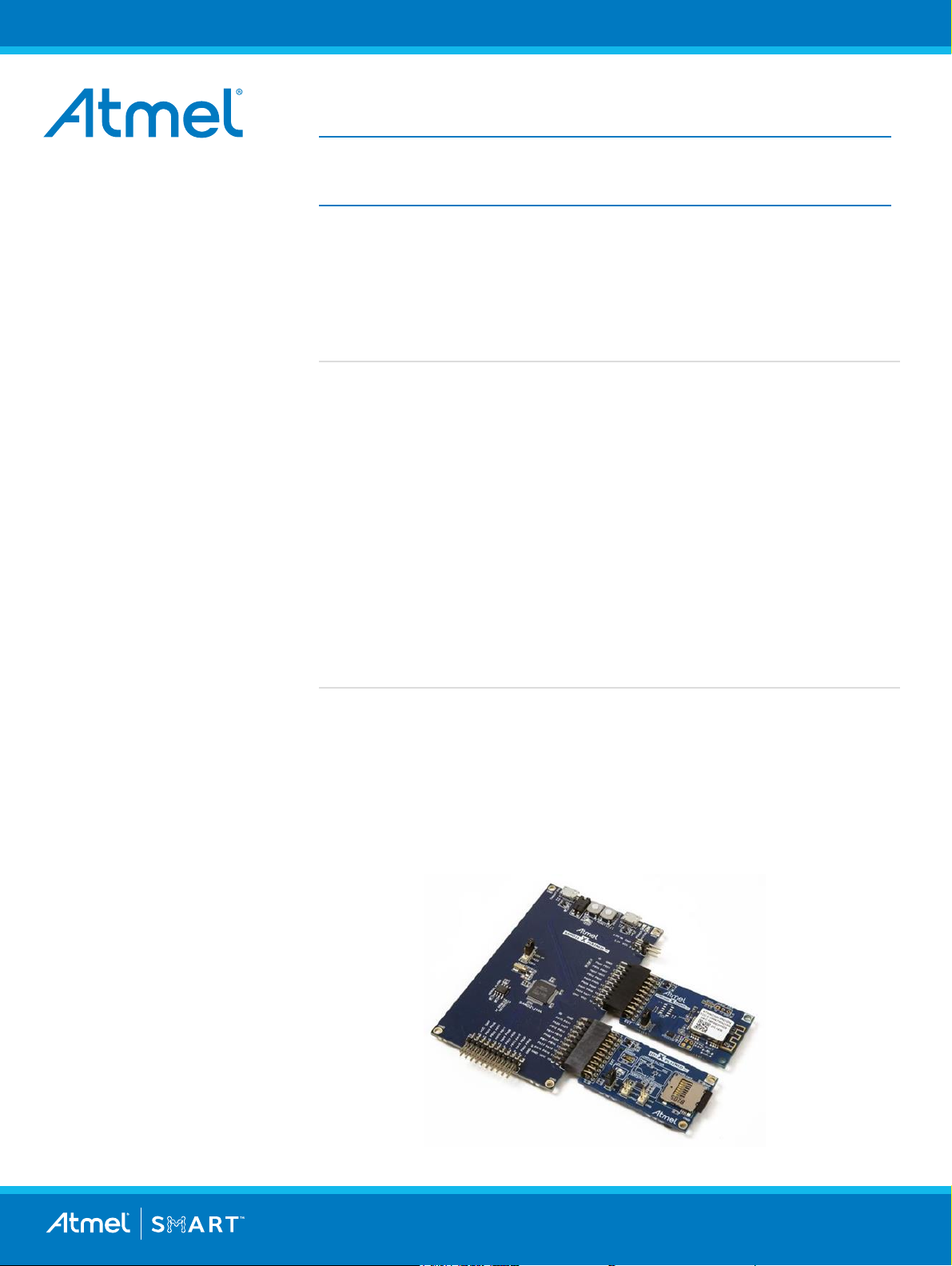
Atmel-42417A-Getting-Started-Guide-for-ATWINC1500WiFi-using-SAMD21-Xplained-Pro_UserGuide_032015
USER GUIDE
Getting Started Guide for ATWINC1500 Wi-Fi using SAM
D21 Xplained Pro
Atmel SmartConnect
Introduction
This getting started guide describes the Atmel® ATWINC1500 Wi-Fi Network
Controller to build state-of-the-art Internet of Things (IoT) applications. The guide
explains hardware information and how to install Atmel Studio (IDE), compile
examples, and download ATWINC1500 firmware.
The following topics will be covered:
How to get Atmel Studio (IDE) and install it
Update new ASF package
Target board information
How to get weather client example project
How to get log message
How to download firmware and certificate
Prerequisites
Hardware Prerequisites
– Atmel SAM D21 Xplained Pro Evaluation Kit
– Atmel ATWINC1500 extension
– Atmel IO1 extension
– Micro-USB cable (Micro-A / Micro-B)
Software Prerequisites
– Atmel Studio
– Weather client example project source code

2
2
Table of Contents
Icon Key Identifiers ............................................................................................................. 3
1 Getting Started with Atmel Studio .............................................................................. 4
1.1 Download and Install Atmel Studio 6.2 .................................................................................................. 4
1.2 Download and Install the latest ASF ..................................................................................................... 4
1.3 Download and Install the latest ATWINC1500 Extension Package ....................................................... 6
2 Getting Started with Atmel Hardware ......................................................................... 8
2.1 Atmel SMART SAMD21-XPRO Evaluation Kit ...................................................................................... 8
2.2 Atmel SmartConnect ATWINC1500-XPRO Wi-Fi Extension Board ...................................................... 9
2.3 Atmel IO1-XPRO Sensor Extension Board ......................................................................................... 10
2.4 Atmel OLED1-XPRO Display Extension Board ................................................................................... 10
3 Getting Started with ATWINC1500 IoT Examples .................................................... 12
3.1 Organization of ATWINC1500 IoT Examples ...................................................................................... 12
3.2 Connect the Board .............................................................................................................................. 13
3.3 How to Get Weather Client Example Project ....................................................................................... 14
3.4 How to Build and Execute ................................................................................................................... 16
3.5 Provisioning ......................................................................................................................................... 18
4 How to Debug ATWINC1500 Wi-Fi Firmware ........................................................... 21
5 How to Download New ATWINC1500 Firmware ....................................................... 22
5.1 Download Firmware ............................................................................................................................ 22
5.2 Download Certificate File .................................................................................................................... 25
6 Conclusion ................................ ................................................................ ................. 26
7 Revision History ........................................................................................................ 27
Getting Started Guide for ATWINC1500 W-Fi using SAM D21 Xplained Pro [USER GUIDE]
Atmel-42417A-Getting-Started-Guide-for-ATWINC1500WiFi-using-SAMD21-Xplained-Pro_UserGuide_032015
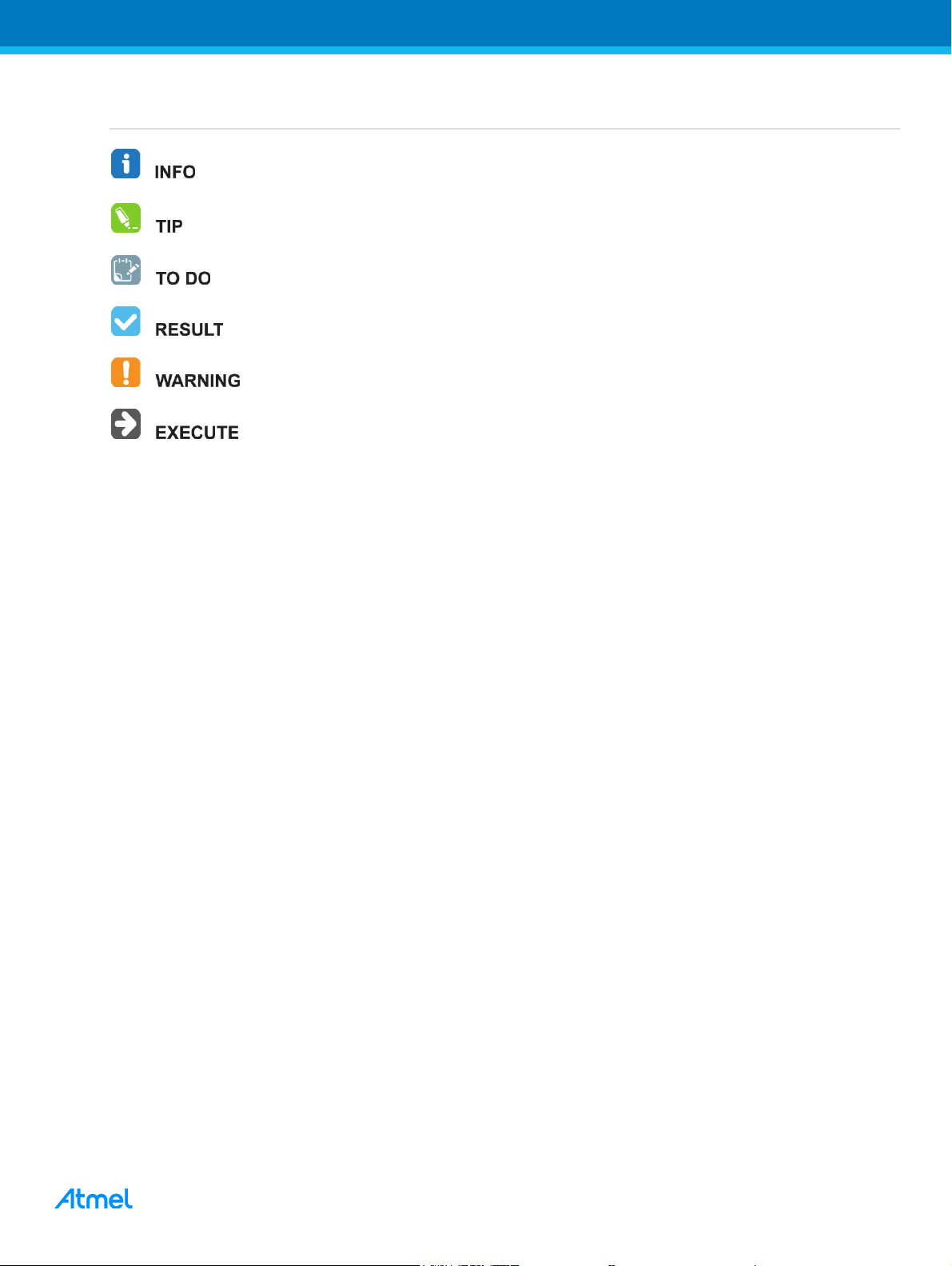
3
3
Icon Key Identifiers
Delivers contextual information about a specific topic.
Highlights useful tips and techniques.
Highlights objectives to be completed.
Highlights the expected result of an assignment step.
Indicates important information.
Highlights actions to be executed out of the target.
Getting Started Guide for ATWINC1500 W-Fi using SAM D21 Xplained Pro [USER GUIDE]
Atmel-42417A-Getting-Started-Guide-for-ATWINC1500WiFi-using-SAMD21-Xplained-Pro_UserGuide_032015

4
4
1 Getting Started with Atmel Studio
1.1 Download and Install Atmel Studio 6.2
Atmel Studio 6 is the integrated development platform (IDP) for developing and debugging Atmel ARM®
Cortex®-M and Atmel AVR® microcontroller (MCU) based applications. The Atmel Studio 6 IDP gives you a
seamless and easy-to-use environment to write, build, and debug your applications written in C/C++ or
assembly code.
Atmel Studio 6.2 is now available, adding advanced debugging features such as Data and Interrupt Trace,
improved RTOS integration, and better ability to debug code that has been optimized.
With the introduction of Atmel Gallery and Atmel Spaces, Atmel Studio 6 further simplifies embedded MCU
designs to reduce development time and cost. Atmel Gallery is an online apps store for development tools and
embedded software. Atmel Spaces is a cloud-based collaborative development workspace allowing you to host
software and hardware projects targeting Atmel MCUs.
Download and install Atmel Studio 6.2 from http://www.atmel.com/microsite/atmel_studio6/.
You can find the installed directory: C:\Program Files\Atmel\Atmel Studio 6.2.
1.2 Download and Install the latest ASF
Atmel Studio 6 is free of charge and is integrated with the Atmel Software Framework (ASF) — a large library
of free source code with 1,600 ARM and AVR project examples. ASF strengthens the IDP by providing, in the
same environment, access to ready-to-use code that minimizes much of the low-level design required for
projects. Use the IDP for our wide variety of AVR and ARM Cortex-M processor-based MCUs, including our
broadened portfolio of Atmel SAM3 ARM Cortex-M3 and M4 Flash devices.
If the ASF version in your Atmel Studio is not the latest one you will be notified when Atmel Studio starts. The
following procedure demonstrates how to update the ASF to the latest version. You can install other extensions
in the list as well.
Getting Started Guide for ATWINC1500 W-Fi using SAM D21 Xplained Pro [USER GUIDE]
Atmel-42417A-Getting-Started-Guide-for-ATWINC1500WiFi-using-SAMD21-Xplained-Pro_UserGuide_032015
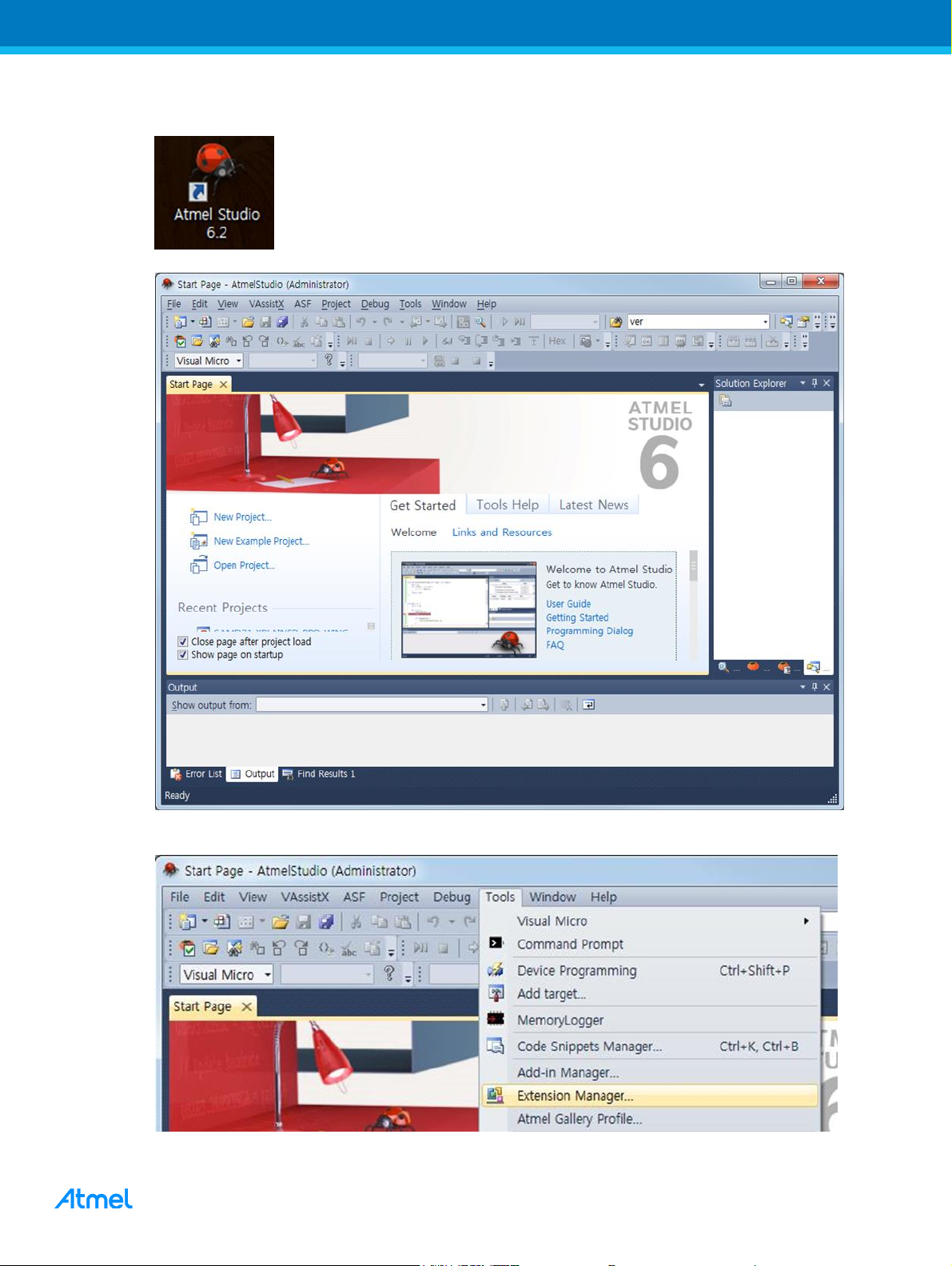
5
5
1.2.1 How to update Atmel Studio to the latest version
1. Run Atmel Studio 6.2.
2. You can see the start page of Atmel Studio 6.
3. Update ASF to the latest version.
Menu → Tools → Extension Manager
Getting Started Guide for ATWINC1500 W-Fi using SAM D21 Xplained Pro [USER GUIDE]
Atmel-42417A-Getting-Started-Guide-for-ATWINC1500WiFi-using-SAMD21-Xplained-Pro_UserGuide_032015
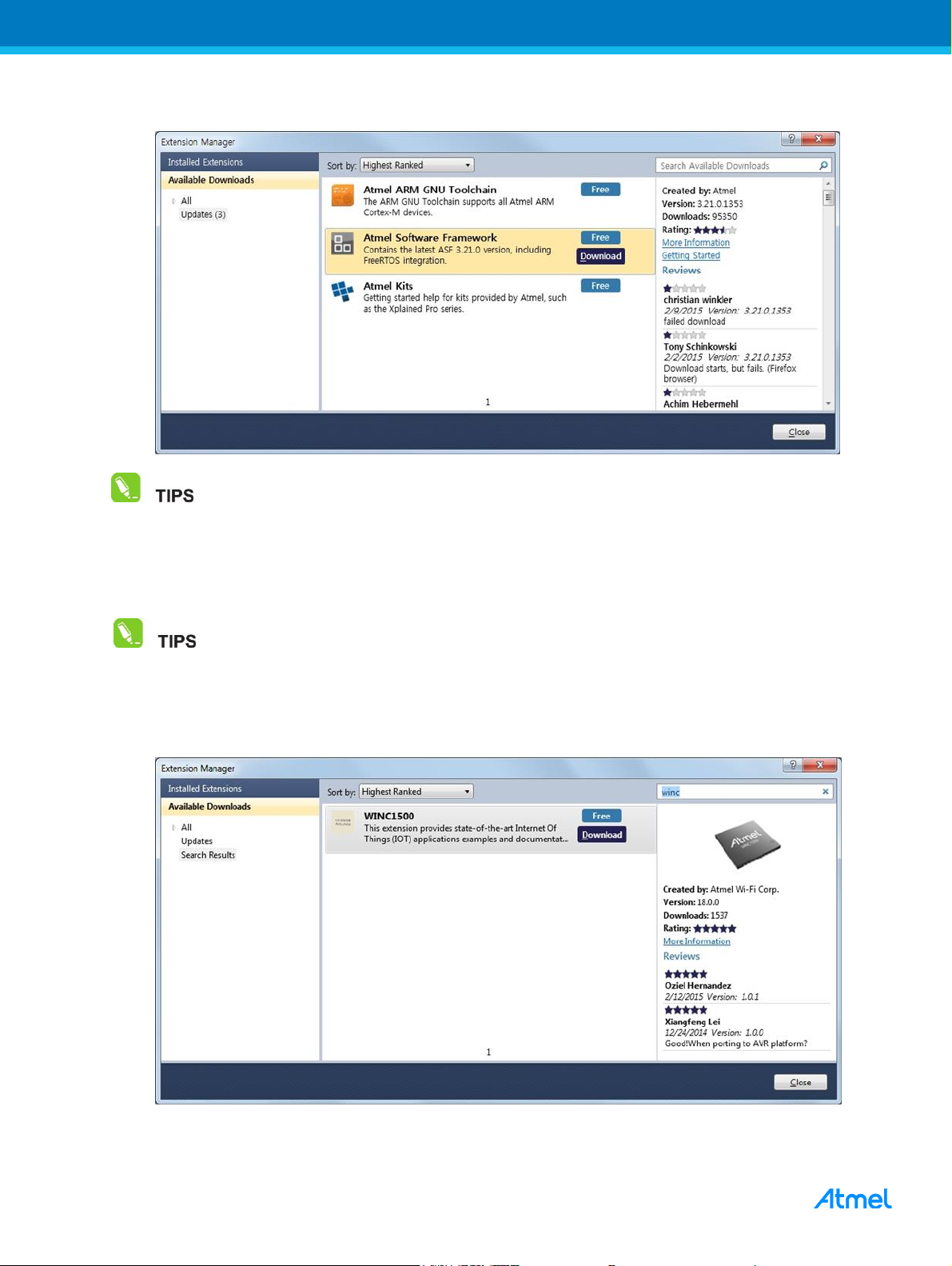
6
6
Available Downloads → Updates → Atmel Software Framework
Select an extension and proceed with download and installation:
Restart Atmel Studio to take effect of the newly installed extension.
1.3 Download and Install the Latest ATWINC1500 Extension Package
ATWINC1500 Extension package contains the ATWINC1500 software (latest firmware, Firmware update
Tools, and Example projects).
As an Atmel Studio Extension (.vsix file), which can be found on the Atmel Gallery web
site (http://gallery.atmel.com/) or using the Atmel Studio Extension manager.
1. Atmel Studio → Menu → Tools → Extension Manager.
2. Input “winc” in the search window then you can find the ATWINC1500 extension.
3. Select the extension and proceed with download and installation.
Getting Started Guide for ATWINC1500 W-Fi using SAM D21 Xplained Pro [USER GUIDE]
Atmel-42417A-Getting-Started-Guide-for-ATWINC1500WiFi-using-SAMD21-Xplained-Pro_UserGuide_032015
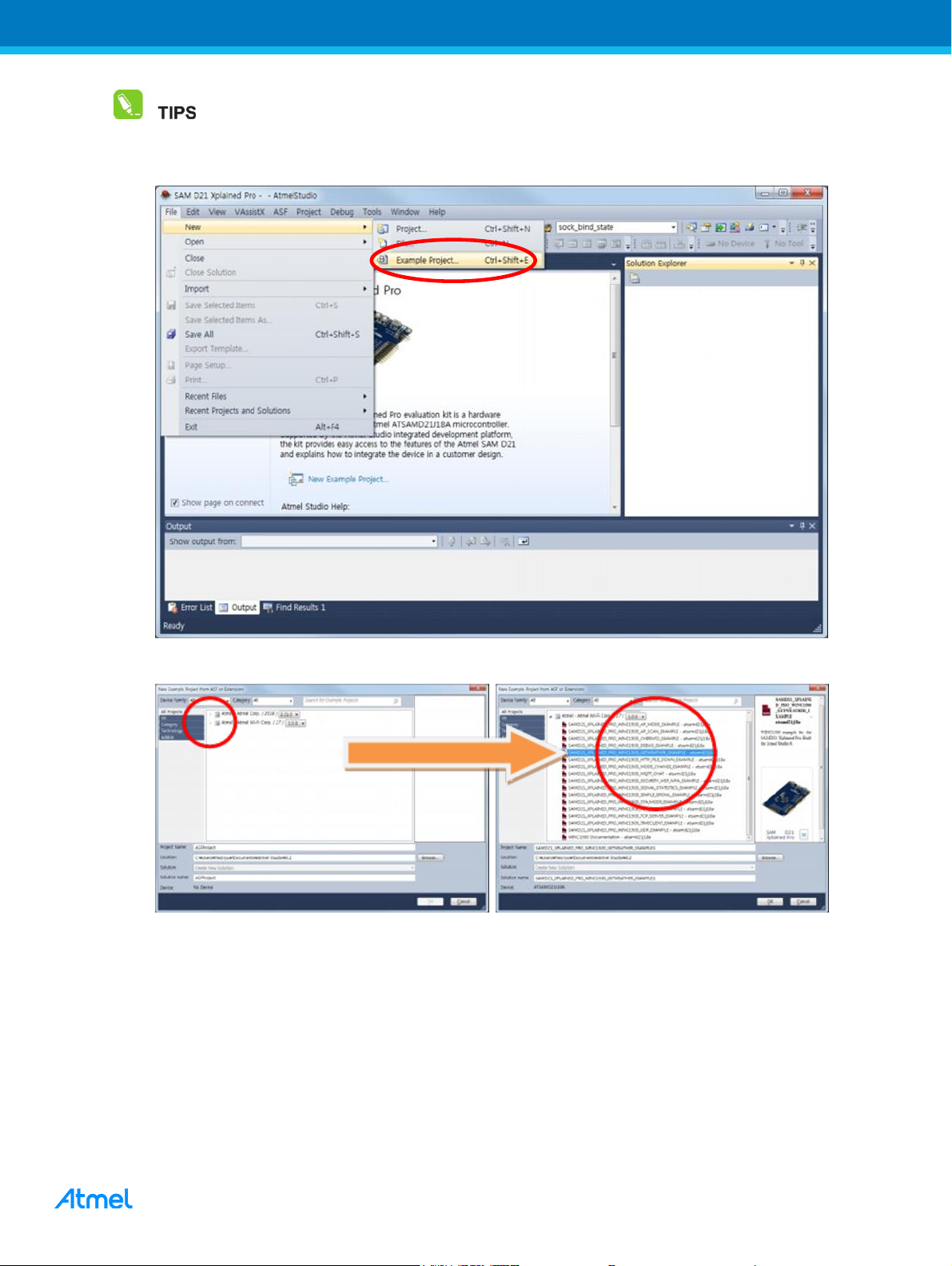
7
7
Restart Atmel Studio to take effect of the newly installed extension.
4. Restart Atmel Studio.
5. Open the Tools and Document via File → New → Example Project (Ctrl + Shift + E).
6. Input “FIRMWARE” in the search window then you can find an example named like
“WINC1500_FIRMWARE_UPDATE_AND_DOCUMENTATION”.
This project contains documentation and tools to upgrade ATWINC1500 firmware to the specific version which
is matched up with the Wi-Fi driver in example projects. It also contains documentation on how to run example
projects in this extension.
Getting Started Guide for ATWINC1500 W-Fi using SAM D21 Xplained Pro [USER GUIDE]
Atmel-42417A-Getting-Started-Guide-for-ATWINC1500WiFi-using-SAMD21-Xplained-Pro_UserGuide_032015
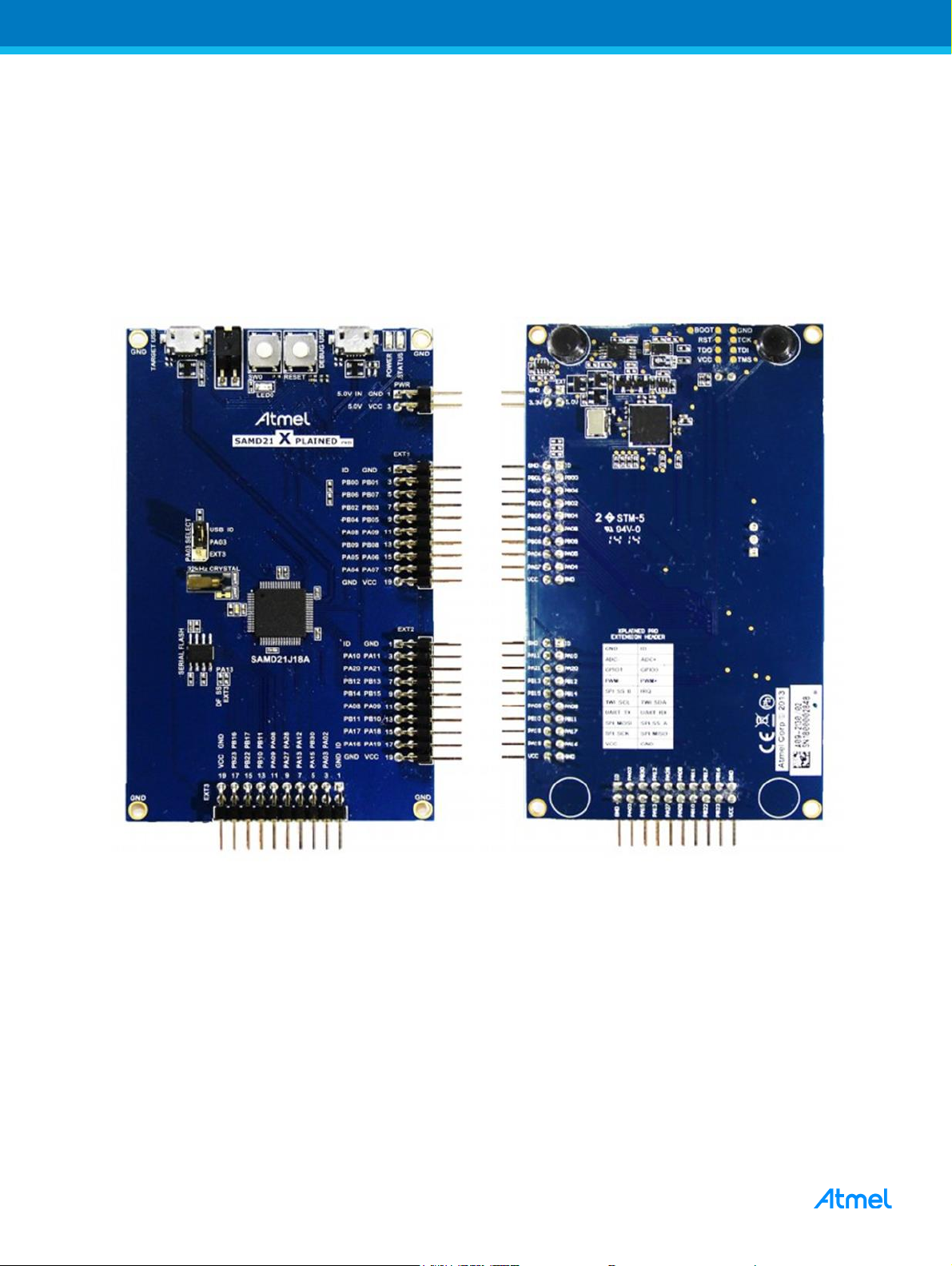
8
8
2 Getting Started with Atmel Hardware
This chapter introduces Atmel Evaluation Kits for testing IoT applications. The SAMD21 and the ATWINC1500
are essential but the IO1 and the OLED1 extension boards are optional.
2.1 Atmel SMART SAMD21-XPRO Evaluation Kit
The Atmel SAM D21 Xplained Pro evaluation kit is ideal for evaluating and prototyping with the Atmel SAM
D21 ARM Cortex-M0+ based microcontrollers. Extension boards to the SAM D21 Xplained Pro can be
purchased individually.
SAMD21J18A microcontroller
One mechanical reset button
One mechanical user pushbutton (wake-up, bootloader entry, or general purpose)
One yellow user LED
32.768kHz crystal
USB interface, device and reduced host mode
8Mb Serial Flash
Three Xplained Pro extension headers
Embedded Debugger
– Auto-ID for board identification in Atmel Studio 6.1
– One yellow status LED
Getting Started Guide for ATWINC1500 W-Fi using SAM D21 Xplained Pro [USER GUIDE]
Atmel-42417A-Getting-Started-Guide-for-ATWINC1500WiFi-using-SAMD21-Xplained-Pro_UserGuide_032015
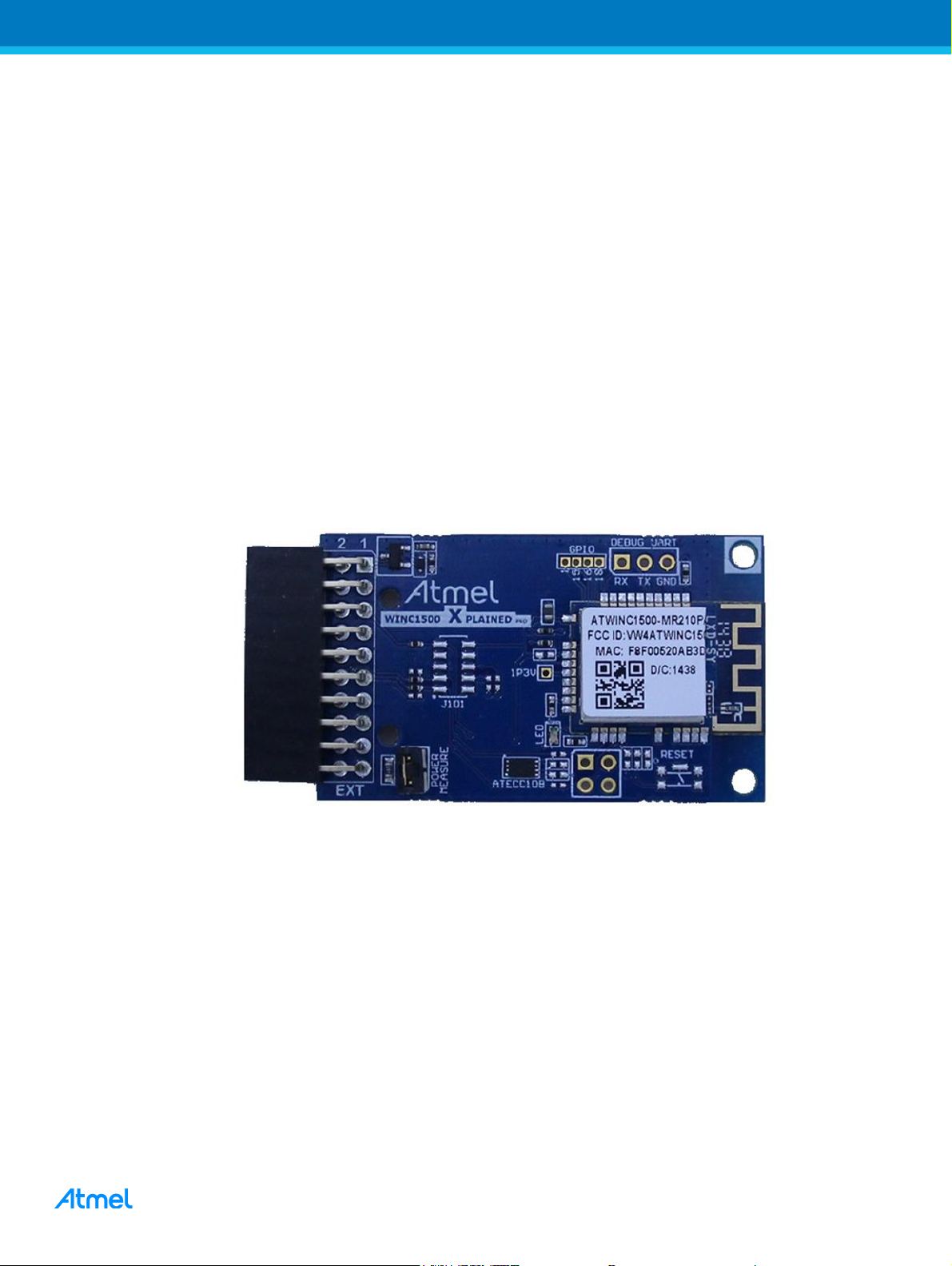
9
9
– One green board power LED
– Symbolic debug of complex data types including scope information
– Programming and debugging
– Data Gateway Interface: SPI, I²C, four GPIOs
– Virtual COM port (CDC)
USB powered
Supported with application examples in Atmel Software Framework
More detailed information about SAM D21: http://www.atmel.com/tools/atsamd21-xpro.aspx
2.2 Atmel SmartConnect ATWINC1500-XPRO Wi-Fi Extension Board
Atmel SmartConnect ATWINC1500 is an IEEE® 802.11 b/g/n IOT network controller SoC. It is the ideal add-on
to existing MCU solutions bringing Wi-Fi and Network capabilities through SPI-to-Wi-Fi interface. The
ATWINC1500 connects to any Atmel AVR or SMART MCU with minimal resource requirements. The
ATWINC1500 most advanced mode is a single stream 1x1 802.11n mode providing up to 72Mbps PHY
throughput. ATWINC1500 features fully integrated Power Amplifier, LNA, Switch, and Power Management.
The ATWINC1500 provides internal Flash memory as well as multiple peripheral interfaces including UART,
SPI, and I2C. The only external clock source needed for the ATWINC1500 is a high-speed crystal or oscillator
with a wide variety of reference clock frequencies supported (between 12 – 32MHz). The ATWINC1500 is
available in a QFN package.
IEEE 802.11 b/g/n (1x1) for up to 72Mbps
Integrated PA and T/R Switch
Superior sensitivity and range via advanced PHY signal processing
Wi-Fi Direct, station mode and Soft-AP support
Supports IEEE 802.11 WEP, WPA2 Security Enterprise
On-chip memory management engine to reduce host load
4Mb internal Flash memory with OTA firmware upgrade
SPI as host interfaces
TCP/IP protocol stack (client/server) sockets applications
Network protocols (DHCP/DNS)
Secure TLS stack
WSC (wireless simple configuration WPS)
On-Chip Network Stack to offload MCU
– Integrated Network IP stack to minimize host MCU requirements
Getting Started Guide for ATWINC1500 W-Fi using SAM D21 Xplained Pro [USER GUIDE]
Atmel-42417A-Getting-Started-Guide-for-ATWINC1500WiFi-using-SAMD21-Xplained-Pro_UserGuide_032015
