Page 1

AT Commands
for the Apple Internal Modem
Page 2

K Apple Computer, Inc.
© 1998 Apple Computer, Inc. All rights reserved.
Under the copyright laws, this manual may not be copied, in whole or in part, without the written consent of Apple.
Your rights to the software are governed by the accompanying software license agreement.
The Apple logo is a trademark of Apple Computer, Inc., registered in the U.S. and other countries. Use of the
“keyboard” Apple logo (Option-Shift-K) for commercial purposes without the prior written consent of Apple may
constitute trademark infringement and unfair competition in violation of federal and state laws.
Every effort has been made to ensure that the information in this manual is accurate. Apple is not responsible for
printing or clerical errors.
Apple Computer, Inc.
1 Infinite Loop
Cupertino, CA 95014-2084
408-996-1010
http://www.apple.com
Apple and the Apple logo are trademarks of Apple Computer, Inc., registered in the U.S. and other countries.
Page 3

Contents
1 Entering AT Commands 5
Typing an AT Command 5
Using Command Parameters 5
Entering Multiple Commands 6
Entering and Exiting Command Mode 6
2 AT Command Reference 7
3 S-Registers 29
4 Result Codes 45
5 Glossary 51
3
Page 4

Page 5

CHAPTER
1
1
Entering AT Commands
To enter an AT command, you must be using a terminal emulation application that provides
you with a text area for entering commands and receiving command feedback, such as
ZTERM and MacTerminal.
Typing an AT Command
The command line is made up of three elements: the prefix, the body, and the termination
character. The command line prefix consists of the characters “AT” or “at” or, to repeat the
execution of the previous command line, the characters “A/” or “a/” or, to escape from data
mode, the characters, “+++”.
For example, to answer an incoming call using the A (answer) command, you type
ATA
and then press the Return key.
Using Command Parameters
There are two type of commands: action commands and parameter commands. Action
commands may be “executed”, or “tested”. The parameter commands may be “set” or “read”.
Some parameter commands require a parameter, which is usually a single digit that
determines the command’s behavior. For example, the parameter n in the Hn command is
either 0 (to hang up) or 1 (to go off-hook).
To hang up using this command, you type
ATH0
and then press the Return key.
Some parameter commands require parameters that are not single digits. For example, the
Dn command accepts one or more single-character dialing modifiers, plus a telephone
number. To use touch-tone dialing (T) to dial the telephone number 123-4567, you type
5
Page 6

ATDT1234567
and then press the Return key.
Entering Multiple Commands
You can enter multiple AT commands on the same line, as long as the line begins with “AT”
and ends with a carriage return.
You usually use multiple commands on the same line to configure your modem. For
example, to request that the modem use the factory default settings (&F command) and
display current configuration and stored profile (&V command), you type
AT&F1&V
and then press the Return key.
Entering and Exiting Command Mode
The modem must be in the command mode before you enter an AT command. If you are
connected to another modem, you can use the +++ command to switch to command
mode. (You can later return to your connection using the On command.)
For example, to enter an AT command when a connection is active, you type
+++
6 Chapter 1
to enter command mode; then type the AT commands you want to issue; and finally type
ATO
to return to your connection.
Page 7

CHAPTER
2
2
AT Command Reference
AT commands control your modem’s settings and operation. This section provides detailed
information on all AT commands supported by the Apple internal modem.
+++ (switching to command mode)
The +++ command forces a modem that is already connected to enter the command
state, so you can send commands to your modem without breaking its connection with the
remote modem. In some cases, you must send “AT” after the +++ command. Unlike other
AT commands, the +++ command is not preceded by the “AT” prefix. The command is
accepted when the “+++” is typed, so you do not follow this command with a carriage
return.
In order to prevent the modem from responding to “+++” (called the “escape sequence”)
in transmitted data, it requires a one-second pause before and after the sequence. Without
the pause, the modem treats the “+++” sequence as data rather than a command.
You can change the escape sequence from +++ to another string of characters by setting
the S2 register. You can change the pause time required for the escape sequence by setting
the S12 register.
A (answering an incoming call)
The A command forces the modem to go off-hook in answer mode. Use this command to
manually answer an incoming call when you know that another modem is calling. When the
modem detects an incoming call, it sends the RING result code to your computer. If a
telecommunications application is active, the result code appears on your screen. For
example, to answer an incoming call, you type: ATA
A/ (repeating the last command)
The A/ command repeats the previous command. This command is especially useful for reissuing a dial command that failed because of a busy line or no answer. Unlike other AT
commands, the A/ command is not preceded with the “AT” prefix. The command is accepted
as soon as the “A/” is typed, so you do not follow this command with a carriage return.
7
Page 8

\An (setting maximum MNP block size)
When the modem establishes an MNP error-corrected connection, it will use the maximum
block size set by this command.
m \A0—64-character block size.
m \A1 (default)—128-character block size.
m \A2—192-character block size.
m \A3—256-character block size.
For example, to instruct the modem to use the default block size when negotiating an MNP
error-corrected connection, you type: AT\A1
Bn (specifying protocol for 300 or 1200 bps)
When the modem is configured to allow either option, the modem will select Bell or CCITT
protocols for 300 or 1200 bps according to the parameter supplied. Any other line speed will
use a CCITT protocol. The parameter value, if valid, is written to S27 bit 6. (Also, see ATFn
command.)
m B0 (default for modems sold outside the US)—Selects CCITT V.22 protocol for 1200 bps
connections and CCITT V.21 protocol for 300 bps connections.
m B1 (default for US modems)—Selects Bell 212A protocol for 1200 bps connections and
Bell 103 protocol for 300 bps connections.
8 Chapter 2
\Bn (Transmit Break to remote)
In non-error-correction mode, the modem will transmit a break signal to the remote modem
with a length in multiples of 100 ms according to parameter specified. If a number in excess
of 9 is entered, 9 is used. The command works in conjunction with \K command. In errorcorrection mode, the modem transmits a break signal of unspecified length through the
error-correction protocol. The default value is \B3, specifying a break signal length of 300 ms.
%Cn (selecting data-compression settings)
Enable or disable data compression negotiation. The modem can only perform data
compression on an error corrected link. The parameter value, if valid, is written to S41 bits 0
and 1.
m %C0—Disables data compression. Reset S46 bit 1.
m %C1—Enables MNP 5 data compression. Resets S46 bit 1.
m %C2—Enables V.42bis data compression. Sets S46 bit 1.
m %C3 (default)—Enables both V.42bis and MNP 5 data compression. Sets S46 bit 1.
Page 9

&Cn (modifying the carrier detection response)
The modem controls the RLSD output. The parameter value, if valid, is written to bit 5 of the
S21 register.
m &C0—RLSD remains ON all the times.
m &C1 (default)—RLSD follows the state of the carrier.
Dn (entering a dialing string)
The Dn command causes the modem to dial a telephone number. n is the telephone number
you want to dial. The telephone number can include the characters 0–9, A–D, #, and * (A,
B, C, D, #, and * can be used only when touch-tone dialing is selected). Dashes,
parentheses, and spaces are ignored. For example, to dial the telephone number 123-4567,
you type: ATD 123-4567
Note: The space and dash in the telephone number are ignored.
Dialing Modifiers
You can also include a number of dialing modifiers in the n parameter to change the way
dialing is handled. The following dialing modifiers can be used with the Dn command:
! (flash on-hook)
The modem will go on-hook for the time specified by the S29 register and then back offhook. This modifier can be placed anywhere in the dialing string.
Example: ATDT!123-4567
This command instructs the modem to go on-hook and back off-hook, and then use touchtone dialing to dial the telephone number 123-4567.
@ (wait for silence)
The modem will wait for at least 5 seconds of silence after in the call progress frequency
band before continuing with the next dial string parameter. If the modem does not detect
five seconds of silence before the expiration of the call abort timer(S7), the modem will
terminate the call attempt with a NO ANSWER message. If busy detection is enabled, the
modem will terminate the call with the BUSY result code. If answer tone arrives during
execution of this parameter, the modem handshakes.
Example: ATD1234567@8888
This command dials the telephone number 123-4567, waits for the call to be answered, and
then dials the extension 8888.
, (dial pause)
The modem will pause for a time specified by S8 register before dialing the digits following
“,”.
AT Command Reference 9
Page 10

Example: ATDT123-4567,,,888
This command uses touch-tone dialing to dial the telephone number 123-4567. It then
pauses for six seconds before dialing the telephone extension 888.
; (return to command mode after dialing)
The ; dialing modifier instructs the modem to return to command state after dialing a
number. You can use this modifier to issue additional AT commands while remaining offhook. The semicolon must be placed at the end of the dial command, but can then be
followed by other commands.
Example: ATD1234567;X1DT,8
This command instructs the modem to dial the telephone number 123-4567 and then return
to command state. Once the modem is in command state, it pauses (indicated by the
comma) and then dials the number 8, without checking for a dial tone (X1).
& (wait for credit-card tone)
Wait for credit-card dialing tone before continuing with the dialing string. If the tone is not
detected within the time specified by the S7(US models) or S6(W-class), the modem will
hang up and generate an error message.
Example: ATDT123-4567&112233
This command dials the telephone number 123-4567 and then waits for a credit card tone
before dialing 112233.
10 Chapter 2
^ (enable calling tones)
The ^ dialing modifier enables calling tones for the current dial attempt. By default, calling
tones are disabled for Internal 56k modems sold in North America. You might want to enable
calling tones with the ^ modifier if, for instance, the device that you are calling uses calling
tones to differentiate between a voice, fax, or data call.
Example: ATDT^123-4567
This command instructs the modem to emit calling tones when the remote device answers
the call.
L (redial the last telephone number)
The L dialing modifier instructs the modem to redial the last telephone number dialed. The L
modifier must be placed immediately after the D in the Dn command. The modem ignores
any characters placed after the L modifier. To display the last-dialed number (with a terminal
emulation application), use the following command: ATDL?
Example: ATDT1234567
ATDL
Page 11

The first command dials the telephone number 123-4567. The second command redials the
telephone number.
P (pulse dial)
The P dialing modifier instructs the modem to use pulse dialing. If you use P between the
digits of a telephone number, the digits following P are pulse-dialed.
Example: ATDP123-4567
This command uses pulse dialing to dial the telephone number 123-4567.
R (originate call in answer mode)
This command will be accepted, but not acted on.
T (touch-tone dial)
The T dialing modifier instructs the modem to use touch-tone dialing.
Example: ATDT123-4567
This command uses touch-tone dialing to dial the telephone number 123-4567.
W (wait for a dial tone)
The modem will wait for dial tone before dialing the digits following “W”. If dial tone is not
detected within the time specified by S7(US) or S6(W-class), the modem will abort the rest
of the sequence, return on-hook, and generate an error message.
Example: ATDT8W123-4567
This command instructs the modem to dial 8, then wait for a dial tone before dialing the
telephone number 123-4567.
&Dn (disconnecting using DTR signaling)
This command interprets the ON to OFF transition of the DTR signal from the computer. For
each parameter value, the way DTR is interpreted depends on the setting of the &Qn
command. When you enter a valid command parameter, it is written to S21 bits 3 and 4.
m &D0 (default)
m For &Q0, &Q5, &Q6: DTR is ignored (assumed ON). Allows operation with computers
that don’t provide DTR signaling.
m For &Q1: when DTR drops, the modem hangs up. Autoanswer is not affected.
m For &Q2, &Q3: when DTR drops, the modem hangs up. Autoanswer is inhibited.
m &D1
m For &Q0, &Q1, &Q5, &Q6: when DTR drops, the modem returns to the asynchronous
command state without disconnecting, as if the asynchronous escape sequence had
been entered.
AT Command Reference 11
Page 12

m For &Q2, &Q3: when DTR drops, the modem hangs up.Autoanswer is inhibited.
m &D2
For &Q0–Q6: when DTR drops, the modem hangs up. Autoanswer is inhibited.
m &D3
m For &Q0, &Q1, &Q5, &Q6: when DTR drops, the modem performs a soft reset (as if
the Zn command had been received). The &Yn setting determines which profile is
loaded.
m For &Q2, &Q3: when DTR drops, the modem hangs up. Autoanswer is inhibited.
Example: AT&D2
This command enables DTR hangup for all values of the &Qn command.
En (turning echo on and off)
The En command controls whether commands that you type are echoed back to your
computer while the modem is in command mode.
m E0—Disables echo to the computer in command mode.
m E1 (default)—Enables echo to the computer in command mode.
Example: ATE1
This command instructs the modem to echo characters it receives from the computer while
in command mode.
12 Chapter 2
%En (Enable/Disable Line Quality Monitor and Auto-Retrain or
Fallback/Fall Forward)
The %En command controls whether the modem will automatically monitor the line quality
and request a retrain (%E1) or fall back when line quality is insufficient or fall forward when
line quality improves (%E2).
m %E0—Disables line quality monitor and auto-retrain.
m %E1—Enables line quality monitor and auto-retrain.
m %E2 (default)—Enables line quality monitor and fallback/fallforward.
Example: AT%E1
This command tells the modem to monitor the line quality and request a retrain if the quality
changes.
&Fn (loading a factory configuration)
The modem loads the factory default configuration(profile). The factory default are
identified for each command and in the S-register description. A configuration (profile)
consists of a subset of S-Registers.
Page 13

m &F0 (default)—Restores factory configuration 0.
m &F1—Restores factory configuration 1.
&Gn (selecting the guard tone)
The &Gn command determines whether the modem transmits a guard tone when
answering. The parameter value, if valid, is written to S23 bits 6 and 7.
m &G0—Disables guard tones (US default).
m &G1—Disables guard tones.
m &G2—Selects 1800 Hz guard tone.
Hn (disconnecting)
You use the Hn command to place the modem on-hook (hang up) or take the modem offhook (equivalent to lifting the telephone receiver).
m H0—Places the modem on-hook (hangs up).
m H1—Takes the modem off-hook and places it in command mode.
m +++
Example: ATH0
Suppose that you want to end a connection that you have established with another modem.
This example uses the +++ command to enter command mode, then uses H0 to hang up.
In (displaying information about the modem)
The In command instructs the modem to provide information about itself.
m I0—Reports product code, e.g., 56000
m I1—Reports the least significant byte of the stored checksum in decimal (see firmware
release notes), e.g., Apple Version 0003,6/14/98
m I2—Reports OK if ROM checksum is valid; otherwise, reports ERROR.
m I3—Reports firmware identification codes.
m I4—Reports OEM defined identifier string, e.g., Apple Internal Modem
m I5—Reports the Country Code parameter, e.g., 008
m I6—Reports modem data pump model and internal code revision, e.g., RCV56DPF-PLL
28571A Rev 24.00/24.
AT Command Reference 13
Page 14

\Jn (enabling DTE rate adjustment)
If you have a European modem, you can control whether the modem adjusts the DTE speed
to match the line speed after making a connection. It is recommended that you disable the
adjustment of the DTE speed to match the line speed (\J0). Most telecommunications
applications automatically set the DTE speed to the optimum rate of data transfer, which is
often higher than the line speed.
m \J0 (default)—Disables adjustment of the DTE speed to match the line speed.
m \J1—Enables adjustment of the DTE speed to match the line speed.
Example: AT\J0
This command instructs the modem to disable adjustment of the DTE speed to match the
line speed.
Kn (controlling the flow control method)
You use the &Kn command to select the flow control method used for a connection between
a computer and a modem. When you enter a valid command parameter, it is written to bits
0–2 of the S39 register.
m &K0—Disables flow control.
m &K3 (default)—Enables hardware flow control (RTS/CTS).
m &K4—Enables software flow control (XON/XOFF).
m &K5—Enables transparent XON/XOFF flow control.
m &K6—Enables both RTS/CTS and XON/XOFF flow control.
14 Chapter 2
\Kn (controlling break signal behavior)
The \Kn command controls the behavior of the modem when it receives a break signal. The
meaning of each parameter value depends upon the context of the break signal.
Receiving a break from the computer (in on-line mode)
This section describes, for each parameter value, what the modem will do when it receives a
break signal from the computer while in on-line mode.
m \K0—Enter on-line command mode, without sending a break to the remote modem.
m \K1—Clear data buffers and send break to the remote modem.
m \K2—Same as \K0.
m \K3—Send break to the remote modem immediately.
m \K4—Same as \K0.
m \K5 (default)—Sends break to remote modem in sequence with transmitted data.
Page 15

Receiving a break from the computer (in command mode)
This section describes, for each parameter value, what the modem will do when it receives a
break signal from the computer while in command mode.
m \K0—Clear data buffers, then send a break to the remote modem.
m \K1—Same as \K0.
m \K2—Send break to the remote modem immediately.
m \K3—Same as \K2.
m \K4—Send a break to the remote modem in sequence with transmitted data.
m \K5 (default)—Same as \K4.
Receiving a break from the remote modem
This section describes, for each parameter value, what the modem will do when it receives a
break signal from the remote modem during a non-error-correcting connection.
m \K0—Clear data buffers, then send a break to the computer.
m \K1—Same as \K0.
m \K2—Send break to the computer immediately.
m \K3—Same as \K2.
m \K4—Send break to the computer in sequence with received data.
m \K5 (default)—Same as \K4.
Example: AT\K5
This command resets the modem to its default break signal behavior:
m When the modem receives a break from the computer, it sends a break to the remote
modem in sequence with data.
m When the modem receives a break from the remote modem, it sends a break to the
computer in sequence with data.
-Kn (enabling V.42 to MNP 10 conversion)
You use the -Kn command to enable or disable the conversion of a V.42 LAP-M connection to
an MNP 10 connection. When you enter a valid command, its parameter value is written to
bits 0–1 of the S40 register.
m -K0 (default)—Disables V.42 LAP-M to MNP 10 conversion.
m -K1—Enables V.42 LAP-M to MNP 10 conversion.
m -K2—Enables V.42 LAP-M to MNP 10 conversion; inhibits the initiation of MNP extended
services during V.42 LAP-M answer mode detection phase.
AT Command Reference 15
Page 16

Ln (adjusting the speaker volume)
You use the Ln command to adjust the modem speaker volume. (If you want to turn the
modem speaker on or off, see the Mn command.) The parameter value, if valid, is written to
S22 bits 0 and 1.
m L0—Lowest speaker volume.
m L1 (default)—Low speaker volume.
m L2—Medium speaker volume.
m L3—High speaker volume.
%L (reporting the line signal level)
Returns a value which indicates the received signal level. The value returned is a direct
indication (DAA-dependent) of the received level at the MDP, not at the telephone line
connector. For example, 009 = –9 dBm, 043= -43 dBm, and so on.
Mn (turning the speaker on or off)
You use the Mn command to turn the modem speaker on or off. (If you want to change the
speaker volume, see the Ln command.) The parameter value, if valid, is written to S22 bits 2
and 3.
m M0—Speaker is always off.
m M1 (default)—Speaker is on during call establishment, until the modem detects a carrier
tone.
m M2—Speaker is always on.
m M3—Speaker is off during receiving carrier and dialing, but on during answering.
16 Chapter 2
&Mn (selecting asynchronous mode)
You can use the &Mn command to determine the DTR operating mode. The modem treats
the &Mn command as a subset of the &Qn command.
m &M0—Selects direct asynchronous operation.
Note that the command sequence “&M0\N0” selects normal buffer mode, but the
command sequence \N0&M0 select direct mode. This is because the \N0 command is
analogous to the &Q6 command. The value 000b is written to S27 bits 3,1 and 0.
m &M1—Selects synchronous connect mode with async off-line command mode. The value
001b is written to S27 bits 3, 1, and 0, respectively. (Serial interface operation only.)
m &M2—Selects synchronous connect mode with async off-line command mode. Same as
&M1 except that &M2 enables DTR dialing of directory slot 0. The modem will disconnect
if DTR is OFF for more than the period in S25 (in units of hundredths of a second): the
data connection will be synchronous. The value 010b is written to S27 bits 3, 1, and 0,
respectively. (Serial interface operation only.)
Page 17

m &M3—Selects synchronous connect mode. This mode allows DTR to act as a talk/data
switch. The call is manually initiated while DTR is inactive. When DTR becomes active, the
handshake proceeds in originate or answer mode according to S14 bit 7. The value 011b
is written to S27 bits 3, 1, and 0, respectively. (Serial interface operation only.)
+MS (Select Modulation)
This extended format command selects the modulation and, optionally, enables or disables
automode, specifies the lowest and highest receive rates, selects _-Law or A-Law codec type,
and, specifies the highest transmit rate using one to five subparameters. The command
format is:
+MS= <mod>
,[<automode>][,[<min_RX_rate>][,[<max_RX_rate>][,[<x_law>][,[<reserved>],
[<max_TX_rate>]]]]]]<CR>
Notes:
1. For 14400 bps and lower speeds, the Nn command and S37 register can alternatively be
used, in which case the +MS subparameters will be modified to reflect the Nn and
S37=x settings. Use of the Nn and S37=x commands is not recommended but is
provided for compatibility with existing communication software. (S37 is not updated by
the +MS command.)
2. Subparameters not entered (enter a comma only or <CR> to skip the last
subparameter) remain at their current values.
Reporting Selected Options
The modem can send a string of information to the DTE consisting of selected options using
the following command: +MS?
The response is:
+MS:
<mod>,<automode>,<min_RX_rate>,<max_RX_rate>,<x_law>,<reserved>,
<max_TX_rate>
For example:
+MS: 56,1,300,56000,0,0,33600 [default for RC56 with V.90/K56flex or K56flex only loaded]
+MS: 12,1,300,56000,0,0,33600 [default for RC56 with V.90 only loaded]
+MS: 11,1,300,33600,0,0,33600 [default for RC336]
Reporting Supported Options
The modem can send a string of information to the DTE consisting of supported options
using the following command: +MS=?
The response is:
AT Command Reference 17
Page 18

+MS: (list of supported <mod> values), (list of supported <automode> values),(list of
supported <min_RX_rate> values), (list of supported <min_RX_rate> values), (list of
supported <reserved> values), (list of supported <max_TX_rate> values
For example:
+MS 0,1,2,3,9,10,11,12,56,64,69),
(0,1), (300-33600), (300-
[Modem with V.90/K56flex
loaded]
56000), (0,1), (0,1), (300-
33600)
Subparameter Definitions
m 1. <mod> = A decimal number which specifies the preferred modulation (automode
enabled) or the modulation (automode disabled) to use in originating or answering a
connection.
The options are:
Possible rates (bps)
<mod> Modulation
0V.21 300
1V.22 1200
2V.22 bis 2400 or 1200
3V.23 1200 See Note 2
9V.32 9600 or 4800
10 V.32 bis 14400, 12000, 9600, 7200,
(See Note 1) Notes
or 4800
18 Chapter 2
11 V.34 33600, 31200, 28800,
26400, 24000, 21600,
19200, 16800, 14400,
12000, 9600, 7200, 4800,
or 2400
12 V.90 56000, 54667, 53333,
52000, 50667, 49333,
48000, 46667, 45333,
42667, 41333, 40000,
38667, 37333, 36000,
34667, 33333, 32000,
30667, 29333, 28000
Default for RC336
Default for RC56 with
V.90 only or V.90/K56flex
loaded
Page 19

<mod> Modulation
Possible rates (bps)
(See Note 1) Notes
56 K56flex 56000, 54000, 52000,
50000, 48000, 46000,
44000, 42000, 40000,
38000, 36000, 34000,
32000
64 Bell 103 300
69 Bell 212 1200
1. See optional <automode>, <min_RX_rate>, <max_RX_rate>, and <max_TX_rate> subparameters.
2. For V.23, originating modes transmit at 75 bps and receive at 1200 bps; answering modes transmit at 1200 bps and receive at
75 bps. The rate is always specified as 1200 bps
Default for RC56 with
K56flex only loaded
The modem may also automatically switch to another modulation (automode), subject to
the following constraints:
a. The modem may not be able to automatically switch from the current modulation
(specified by <mod>) to some other modulation. For example, there is no standard way
to automode from Bell 103 to V.23.
b. The DTE may disable automode operation (see <automode> below).
c. The DTE may constrain the range of modulations available by specifying the lowest and
highest rates (see <min_RX_rate> and <max_RX_rate> below).
m 2. <automode> is an optional numeric value which enables or disables automatic
modulation negotiation using V.8 bis/V.8 or V.32 bis Annex A.
The options are:
<automode> Option selected Notes
0Automode disabled
1Automode enables using Default
V.8 bis/V.8 or V.32 Annex A
The default value is 1, which enables automode. Note, however, there are modulations for
which there is no automatic negotiation, e.g., Bell 212 (<mod> = 69).
For <automode> = 0 (automode disabled, i.e., fixed modulation):
AT Command Reference 19
Page 20

m a. If <max_RX_rate> is within the rates supported by the selected modulation, the
selected rate is that specified by <max_RX_rate>.
For example: +MS=10,0,1200,4800 selects V.32 bis 4800 bps fixed rate.
m b. If <max_RX_rate> is greater than the highest speed supported by the modulation
specified by <mod>, the starting rate is the highest rate supported by the selected
modulation.
For example: +MS=10,0,2400,14400 selects V.32 bis 14400, 12000, 9600, 7200, or
4800 bps.
To emulate issuance of the N0S37=x command sequence to select fixed mode operation,
specify the <max_RX_rate> and <min_RX_rate> both to be the (same) requested
speed, and <mod> to be the modulation for +MS=11,0,16800,16800 selects V.34
16800 bps fixed mode (no comparable S37 command).
For example: +MS=10,0,12000,12000 selects V.32 bis 12000 bps fixed mode (same as
N0S37=10).
For <automode> = 1 (automode enabled, i.e., automatically selected speed and
modulation): The modem connects at the highest possible rate in accordance with V.8
bis/V.8, or V.32 bis Annex A if V.8 bis/V.8 is not supported by the remote modem.
m a. If <max_RX_rate> is greater than the highest rate supported by the modulation
specified by <mod>, the modem automodes down from the highest rate of the
selected modulation.
For example: +MS=10,1,1200,24000 selects automoding down from V.32 bis 14400
bps.
m b. To emulate issuance of the N1S37=x sequence command, specify the modulation
and the rate to start automoding down from using <mod> and <max_RX_rate>,
respectively. Set min_RX_rate> to 300 to allow automoding all the way down to V.21
300 bps.
For example:
+MS=11,1,300,16800 selects automode starting at V.34 16800 bps (no comparable
S37 command).
+MS=9,1,300,12000 selects automode starting at V.32 bis 12000 bps (same as
N1S37=10).
m 3. <min_RX_rate> is an optional number which specifies the lowest rate at which the
modem may establish a receive connection. The value is decimal coded, in units of bps,
e.g., 2400 specifies the lowest rate to be 2400 bps. The default is 300.
m 4. <max_RX_rate> is an optional number which specifies the highest rate at which the
modem may establish a receive connection. The value is decimal coded, in units of bps,
e.g., 28800 specifies the highest rate to be 288400 bps. The default is 56000.
m 5. <x_law> is an optional number which specifies the codec type. The options are:
0 = _-Law
20 Chapter 2
Page 21

1 = A-Law
Note that ATZ will restore the x-law value from NVRAM if NVRAM is available, otherwise
the country default value will be used. Also note that the <x-law> parameter in a +MS
command overrides a previous %Un command and a %Un command overrides the <xlaw> setting specified in a previous +MS command.
m 6. <reserved> must not be changed from the default value of 0.
m 7. <max_TX_rate> is an optional number which specifies the highest rate at which the
modem may establish a transmit connection. The value is decimal coded, in units of bps,
e.g., 33600 specifies the highest rate to be 33600 bps. The default is 33600.
*NCn (country select)
Up to four sets of country parameters may be stored in the EPROM. This command checks to
see if the entered number matches the country code of one of the countries stored in the
EPROM. If found, the modem stores the location of that country in NVRAM. Upon power up
or a soft reset (Z command), the modem uses this location to load the parameters for the
corresponding country. The default value of zero is used if no NVRAM is installed or the
NVRAM failed self test during reset.
Note: Automatic DAA country code recognition is enabled by the *NC0 (the 0 country code
is reserved for this function). Automatic DAA country code recognition is disabled by the
*NCn command selecting any other valid country code.
Select country parameters corresponding to entered country code (n).
Country Code (n)
Australia/New Zealand 40
Austria 1
Belgium 2
Denmark 3
Finland 4
France 5
Germany 6
Italy 8
Japan 43
netherlands 10
AT Command Reference 21
Page 22
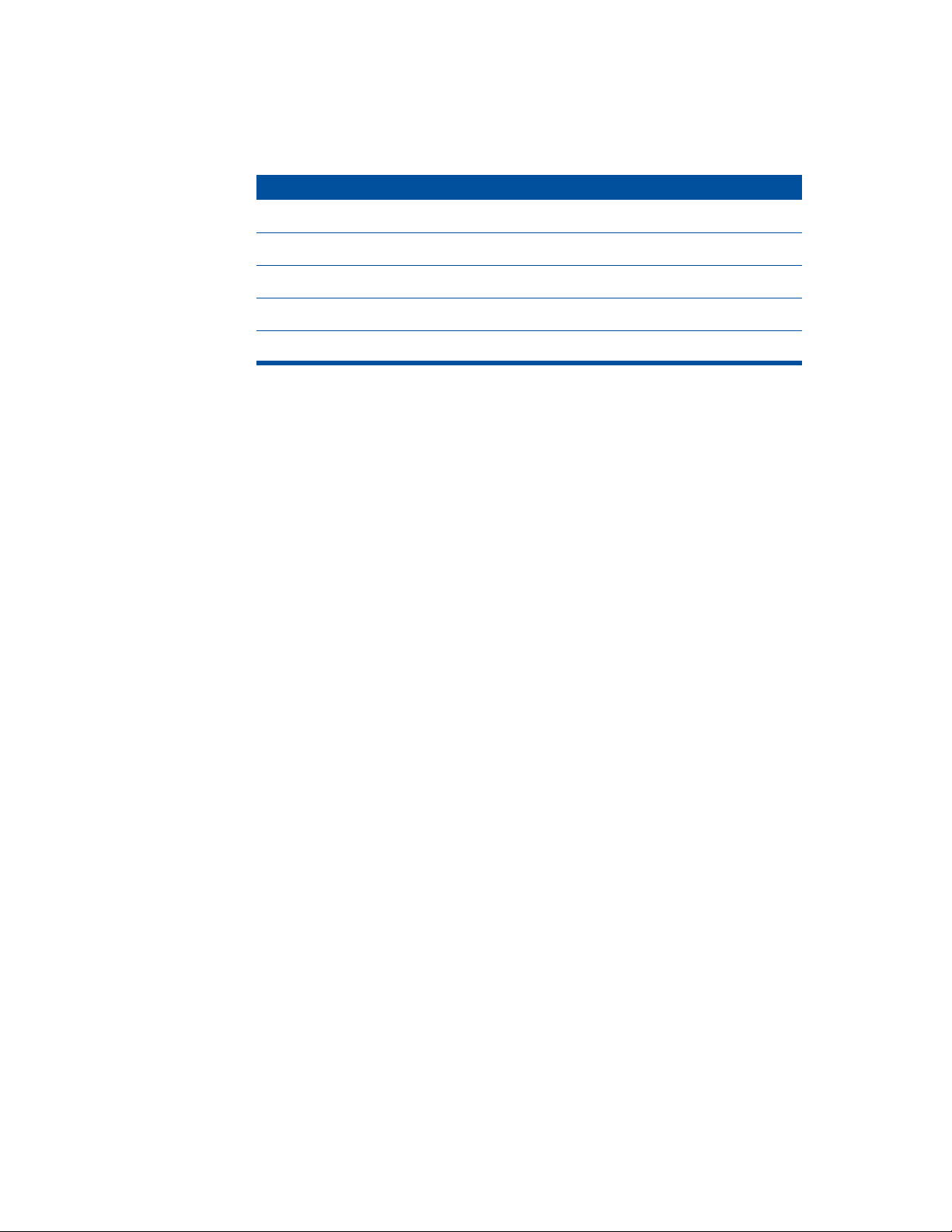
Country Code (n)
Norway 11
Spain 13
Sweden 14
Switzerland 15
United Kingdom 16
The following countries are supported by United States firmware, Code (n) 22: United States,
Taiwan, Canada, Hong Kong, Mexico/Latin America, and Singapore.
Result Codes
m OK (If parameters corresponding to entered country code are present in EPROM.)
m ERROR (otherwise)
Nn (selecting variable or fixed connection speed)
This command enables or disables automode detection. The parameter value, if valid, is
written to S31 bit 1.
m N0—Automode detection is disabled (equivalent to setting the +MS <automode>
subparameter to 0). A subsequent handshake will be conducted according to the contents
of S37 or, if S37 is zero, according to the most recently sensed DTE speed.
m N1 (default)—Automode detection is enabled (equivalent to setting the +MS
<automode> subparameter to 1). A subsequent handshake will be conducted according
the automode algorithm supported by the modem, e.g., according to the contents of S37
or, if S37 is zero, starting at 33600 bps V.34 (RC336).
Notes:
1 The Nn and S37=x commands override the +MS command settings. When the N0 or
N1 command is issued, the +MS subparameters are updated to reflect the Nn and S37
values (see +MS command and S37 register). For example:
N1S37=10 updates the +MS command subparameters to reflect
+MS=10,1,300,12000
N0S37=10 updates the +MS command subparameters to reflect
+MS=10,0,12000,12000
2 Use of the +MS command is recommended instead of the Nn and S37=x commands.
Nn and S37=x commands are supported for compatibility with existing
communication software.
22 Chapter 2
Page 23

\Nn (setting error-correction mode)
You use the \Nn command to specify the type of error correction to be negotiated. Each
parameter setting forces the corresponding setting for the &Qn command. Some parameter
settings also set S-registers 36 and 48.
m \N0—Selects normal speed-buffered mode; disable error correction mode. (Forces &Q6).
m \N1—Selects direct mode; no error correction used.(Forces &Q0).
m \N2—Selects reliable (error-correction) mode. The modem will first attempt a LAP-M
connection and then an MNP connection. Failure to make a reliable connection results in
the modem hanging up. (Forces &Q5, S36=4, and S48=7).
m \N3—Selects auto-reliable mode. This command operates the same as \N2, except that if
the modem cannot make a reliable connection, it falls back to the speed-buffered normal
mode. (Forces &Q5, S36=7, and S48=7).
m \N4—Selects LAP-M error-correction mode. Failure to make a LAP-M error-correction
connection results in the modem hanging up. (Forces &Q5 and S48=0).
m \N5—Selects MNP error-correction mode. Failure to make an MNP error-correction
connection results in the modem hanging up. (Forces &Q5, S36=4, and S48=128).
Example: AT\N2
This command sets the modem to make a reliable connection. If the modem cannot make a
reliable connection, it will not connect.
On (switching to on-line mode)
The On command returns the modem to the on-line state from the command state. If the
modem is not connected to another modem, the command returns the ERROR result code.
m O0—Returns the modem to the on-line state without retraining.
m O1—Returns the modem to the on-line state after retraining.
P (using pulse dialing)
The P command makes pulse dialing the default dialing method. To indicate that all
subsequent dialing should be conducted in pulse dial mode, the P command sets bit 5 of the
S14 register. You can override the P command for a specific dial attempt by adding the T
modifier to the dialing string.
Example: ATP
ATD123-4567
This example sets the default dialing method to pulse dialing and then dials the telephone
number 123-4567.
AT Command Reference 23
Page 24
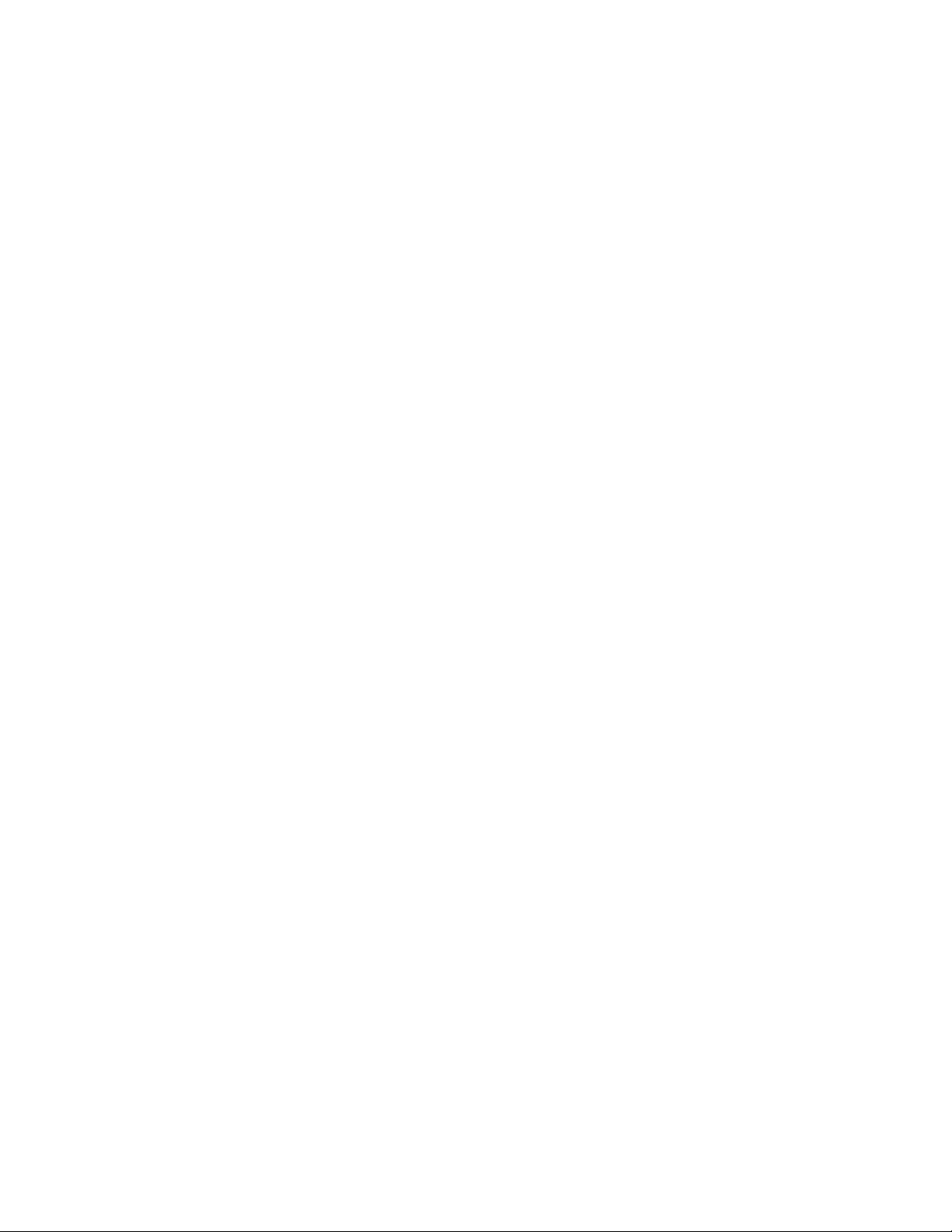
&Pn (selecting the pulse mode make/break ratio)
You use the &Pn command to specify the make/break ratio used for pulse dialing. The
parameter, if valid, is written to bits 3 and 4 of the S28 register.
m &P0 (default)—Make = 39% and Break = 61% at 10 pulses per second (for US and
Canada).
m &P1—Make = 33% and Break = 67% at 10 pulses per second (for UK and Hong Kong).
m &P2—Make = 39% and Break = 61% at 20 pulses per second (for Japan).
m &P3—Make = 33% and Break = 67% at 20 pulses per second.
Qn (displaying result codes)
The Qn command determines whether the modem sends a result code back to the
computer after performing each AT command. (The format of the result codes is determined
by the Vn command.)
m Q0 (default)—Result codes enabled.
m Q1—Result codes disabled.
Example: ATQ0
This command sets the modem to display result codes after each AT command.
&Qn (setting synchronous/asynchronous mode)
The &Qn command selects the operating mode and determines how the modem will treat
transmitted and received data while in the on-line state.
m &Q0—Selects asynchronous mode (no error control, disables V.42 and MNP); returns OK
result code. The value 000b is written to S27 bits 3, 1, and 0, respectively. See &M0.
m &Q1—Selects synchronous on-line mode with asynchronous off-line command mode. The
value 001b is written to S27 bits 3, 1, and 0, respectively. See &M1. (Serial interface
operation only.)
m &Q2—Selects synchronous on-line mode with asynchronous off-line command mode and
enables DTR dialing of directory 0. The value 010b is written to S27 bits 3, 1, and 0,
respectively. See &M2. (Serial interface operation only.)
m &Q3—Selects synchronous on-line mode with asynchronous off-line command mode and
enables DTR to act as Talk/Data switch. The value 011b is written to S27 bits 3, 1, and 0,
respectively. See &M3. (Serial interface operation only.)
m &Q5 (default)—The modem will try to negotiate an error-corrected link in synchronous
mode. You can set the S36 register to determine the result if the modem fails to establish
an error-corrected link. The value 101b is written to S27 bits 3, 1, and 0, respectively.
m &Q6—Selects synchronous operation in normal mode (speed buffering). The value 110b
is written to S27 bits 3, 1, and 0, respectively.
24 Chapter 2
Page 25
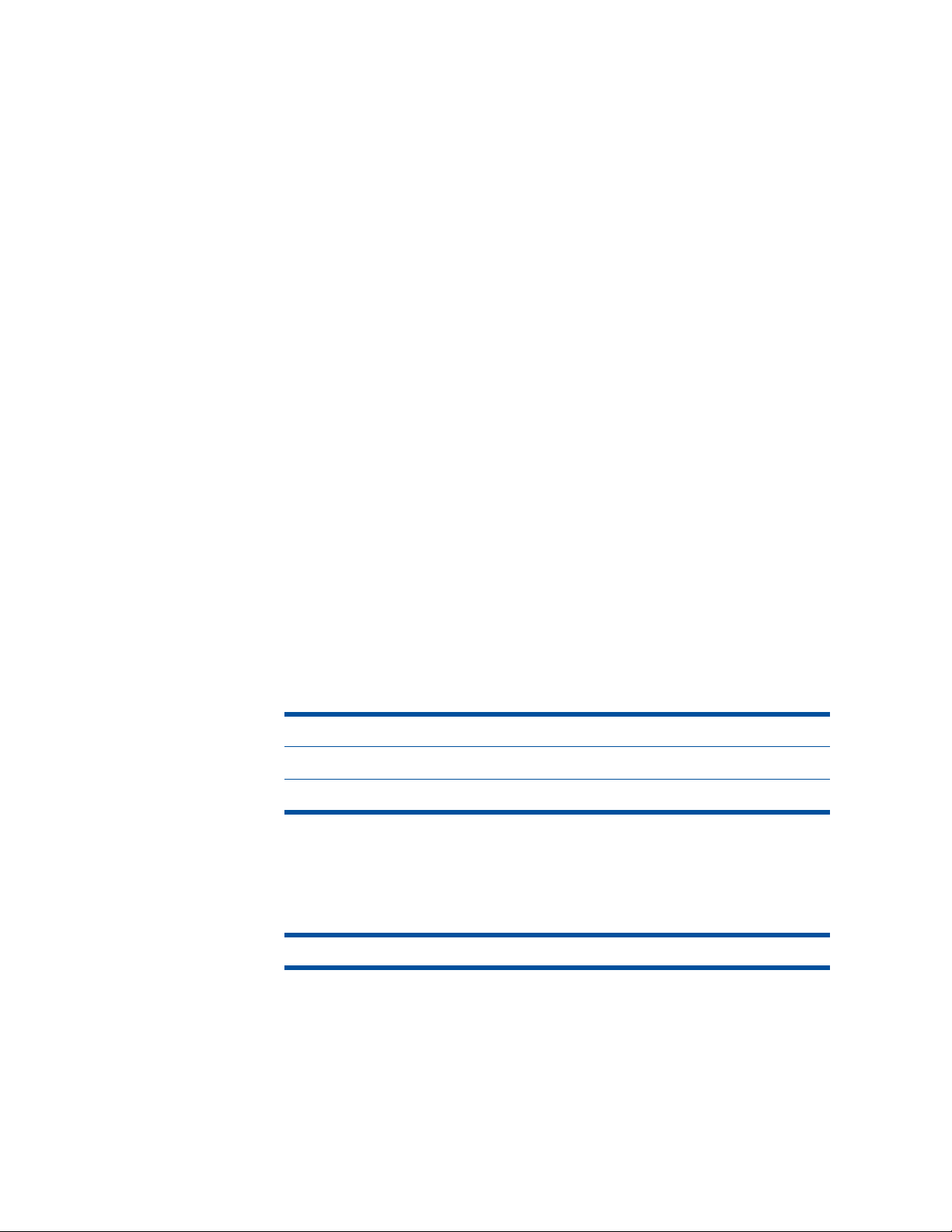
Example: AT&Q5
This command instructs the modem to use the default connection behavior. If S36=7 (the
default value), the modem will attempt to negotiate an MNP 5 error-corrected link in
synchronous mode. If it fails to do so, it will attempt to negotiate a normal (non-errorcorrected) link.
%Q (reporting the line signal quality)
The %Q command reports the line signal quality (DAA-dependent), returning the higherorder byte of the EQM value. Based on the EQM value, the modem may initiate a retrain (if
enabled by %E1) or fallback/fallforward (if enabled by %E2).
&Rn (controlling hardware RTS/CTS signaling)
The &Rn command selects how the modem controls CTS signaling when hardware flow
control is selected. (The behavior of CTS depends on whether the connection is
synchronous or asynchronous.) The parameter value, if valid, is written to S21 bit 2.
m &R0—In synchronous mode, CTS will track the state of RTS; the RTS-to-CTS delay is
defined by the S26 register. In asynchronous mode, CTS is normally ON and will turn OFF
only if required by flow control.
m &R1 (default)—In synchronous mode, CTS will always be on and RTS transitions will be
ignored. In asynchronous mode, CTS will drop only if required by flow control.
Sn (read/write S-register)
The modem selects an S-Register, performs an S-Register read or write function, or reports
the value of an S-Register.
n Establishes S-Register n as the last register accessed.
n=v Sets S-Register n to the value v.
n? Reports the value of S-Register n.
The parameter n can be omitted, in which case the last S-Register accessed will be assumed.
The S can be omitted for AT= and AT?, in which case the last S-Register accessed will be
assumed.
For example:
ATS7 establishes S7 as the last accessed register.
AT Command Reference 25
Page 26

AT=40 Sets the contents of the last register accessed to 40.
ATS=20 Sets the contents of the last register accessed to 20.
T (using touch-tone dialing)
The T command makes touch-tone dialing the default dialing method. To indicate that all
subsequent dialing should be conducted in touch-tone mode, the T command clears S14 bit
5. You can override the T command for a specific dial attempt by adding the P modifier to the
dialing.
Example: ATT
ATD123-4567
This example sets the default dialing method to touch-tone and then dials the telephone
number 123-4567.
Vn (setting result code format)
The Vn command determines whether result codes are displayed as numbers (numeric form)
or words (verbose form).
m V0—Switches to short form(numeric). (No line feed character is issued following the
code.)
m V1 (default)—Switches to long form(verbose). (A line feed character is issued following
the code.)
26 Chapter 2
Example: ATV1
This command instructs the modem to display result codes as words.
&V (displaying a user profile)
The &V command displays the active profile, including command and S-register settings.
Wn (specifying connection result codes)
This command controls the format of CONNECT messages. The parameter value, if valid, is
written to S31 bits 2 and 3. Note that the Wn command can be overridden by register S95 bits
(see S95 description.)
m W0 (default)—Upon connection, the modem reports the DTE speed (for example,
CONNECT 57600).
m W1—Upon connection, the modem reports the line speed (for example, CARRIER 14400),
error-control protocol (for example, PROTOCOL LAP-M), data-compression protocol (for
example, COMPRESSION V.42BIS), and DTE speed (for example, CONNECT 57600).
Page 27

m W2—Upon connection, the modem reports the line speed (for example, CONNECT
14400).
Xn (using extended result codes)
You use the Xn command to set which result codes the modem can return. This command
also enables or disables busy-tone and dial-tone detection during the dialing process.
m X0—Disables monitoring of busy tones unless forced otherwise by country requirements;
send only OK, CONNECT, RING, NO CARRIER, ERROR, and NO ANSWER result codes.
Blind dialing is enabled/disabled by country parameters. If busy tone detection is
enforced and busy tone is detected, NO CARRIER will be reported. If dial tone detection is
enforced or selected and dial tone is not detected, NO CARRIER will be reported instead
of NO DIAL TONE. The value 000b is written to S22 bits 6, 5, and 4, respectively.
m X1—Disables monitoring of busy tones unless forced otherwise by country requirements;
send only OK, CONNECT, RING, NO CARRIER, ERROR, NO ANSWER, and CONNECT
XXXX (XXXX = rate). Blind dialing enabled/disabled by country parameters. If busy tone
detection is enforced and busy tone is detected, NO CARRIER will be reported instead of
BUSY. If dial tone detection is enforced or selected and dial tone is not detected, NO
CARRIER will be reported instead of NO DIAL TONE. The value 100b is written to S22 bits
6, 5, and 4, respectively.
m X2—Disables monitoring of busy tones unless forced otherwise by country requirements;
send only OK, CONNECT, RING, NO CARRIER, ERROR, NO DIALTONE, NO ANSWER, and
CONNECT XXXX. If busy tone detection is enforced and busy tone is detected, NO
CARRIER will be reported instead of BUSY. If dial tone detection is enforced or selected
and dial tone is not detected, NO DIAL TONE will be reported instead of NO CARRIER.
The value 101b is written to S22 bits 6, 5, and 4, respectively.
m X3—Enables monitoring of busy tones; send only OK, CONNECT, RING, NO CARRIER,
ERROR, NO ANSWER, and CONNECT XXXX. Blind dialing is enabled/disabled by country
parameters. If dial tone detection is enforced and dial tone is not detected, NO CARRIER
will be reported. The value 110b is written to S22 bits 6, 5, and 4, respectively.
m X4 (default)—Enables monitoring of busy tones; send all messages. The value 111b is
written to S22 bits 6, 5, and 4, respectively. (Default.)
Example: ATX1DT5556767
This command disables busy-tone and dial-tone detection, enables all result codes, and dials
the number 555-6767.
This can be a useful addition to a dial string when the modem is failing to make a connection
because it is misinterpreting the ring as a busy tone or not recognizing the dial tone.
AT Command Reference 27
Page 28

Yn (disconnecting at a long space)
The Yn command determines whether the modem will disconnect when it receives a longspace signal (1.6-second break) or transmit a 4.0-second space when it initiates a disconnect.
m Y0 (default)—Disables long-space disconnect.
m Y1—Enables long-space disconnect. In non-error-correction mode, the modem replies to
a long space by sending a break of four seconds, disconnecting, and returning to
command state. In error-correction mode, the modem replies to a long space by going
on-hook.
Z (loading a user profile)
The modem performs a soft reset and restores (recalls) the configuration profile according
to the parameter supplied. If no parameter is specified, zero is assumed.
m Z0 Soft reset and restore stored profile 0.
m Z1 Soft reset and restore stored profile 1.
28 Chapter 2
Page 29

CHAPTER
3
3
S-Registers
S-registers store configuration options for your modem. You use the Sn=x command to
change the value of an S-register, and the Sn? command to see an S-register’s current setting.
Reserved bits are reserved for use by the modem manufacturer. Do not try to change
reserved bits; doing so may cause your modem to misbehave.
S0 register (Number of rings before answering)
S0 sets the number of the rings required before the modem automatically answers a call.
Setting this register to zero disables auto-answer mode.
S1 register (Ring count)
The S1 register counts the number of incoming rings. When S0 and S1 are equal, the modem
answers the call (unless both registers are set to zero). The S1 register is reset to zero when
the modem answers or if no rings occur over a five-second interval.
S2 register (Escape character)
The S2 register specifies the ASCII value of the character used in the escape code sequence.
(You use the escape code sequence to return to the command state after creating an active
connection with another modem.) The default is S2=43, where 43 is the ASCII value of the
+ character.
A value over 127 disables the escape process, i.e.; no escape character will be recognized.
S3 register (Carriage return character)
The S3 register specifies the ASCII value of the character that you send to terminate a
command line. The default is S3=13, where 13 is the ASCII value of the Return character.
S4 register (Line feed character)
The S4 register specifies the ASCII value of the character the modem sends after at the end
of a result code if verbose result codes are used. The default is S4=10, where 10 is the ASCII
value of the line feed character.
29
Page 30

S5 register (Backspace character)
The S5 register specifies the ASCII value of the backspace — or delete — character. The
default is S5=8, where 8 is the ASCII value of the backspace character.
S6 register (Wait Time before Blind Dialing or for Dial Tone)
The S6 register specifies the amount of time (in seconds) that the modem should wait
between going off-hook and dialing the telephone number of a remote modem. In this case,
the modem “blind dials” — that is, it waits the specified number of seconds and then begins
dialing without checking for a dial tone first.
The modem always pauses for a minimum of 2 seconds, even if the value of S6 is less than 2
seconds.
S7 register (Time to wait for carrier)
The S7 register specifies the amount of time (in seconds) that the modem should wait for a
carrier signal from a remote modem after dialing. If your modem does not receive a carrier
signal within the time limit, it hangs up.
S8 register (Pause time for comma)
S8 sets the time, in seconds, that the modem must pause when the “,” dial modifier is
encountered in the dial string.
S9 register (Carrier recovery time)
S9 is supported for backward compatibility only. No value can be written. Responds with
default value.
30 Chapter 3
S10 register (Lost-carrier hang-up delay)
S10 sets the length of time, in tenths of a second that the modem waits before hanging up
after a loss of carrier. This allows for a temporary carrier loss without causing the local
modem to disconnect. When register S10 is set to 255, the modem functions as if a carrier is
always present. The actual interval the modem waits before disconnecting is the value in
register S10 minus the value in register S9. Therefore, the S10 value must be greater than the
S9 value or else the modem disconnects before it recognizes the carrier.
S11 register (Touch-tone dialing speed)
The S11 register specifies the duration (in milliseconds) of dialing tones used in touch-tone
dialing. (This register applies only to touch-tone dialing.)
S12 register (Guard time)
S12 defines the maximum period, in fiftieths of a second, allowed between receipt of the last
character of the three escapes character sequence from the DTE and sending of the OK
result code to the DTE. If any characters are detected during this time, the OK will not be
sent. Note that sending of the OK result code does not affect entry into command mode.
Page 31

S14 register (General options)
The S14 register indicates the status of command options.
Default: 138 (8Ah) (10001010b)
Bit 0 This bit is ignored.
Bit 1 Command echo (En)
0: Command echo disabled (E0).
1: Command echo enabled (E1). Default.
Bit 2 Quiet mode (Qn)
0: Send result codes (Q0). Default.
1: Do not send result codes (Q1).
Bit 3 3 Result codes (Vn)
0: Numeric result codes (V0).
1: Verbose result codes (V1). Default.
Bit 4 Reserved
Bit 5 Tone (T)/Pulse (P)
0: Tone dialing (T). Default.
1: Pulse dialing (P).
Bit 6 Reserved
Bit 7 Originate/Answer
0: Answer.
1: Originate. Default.
S16 register (General Bit Mapped Test Options Status)
S16 indicates the test in progress status.
Bit 0 Local analog loopback
0 = Disabled (Default.)
1 = Enabled (&T1)
Bit 1 Not used
Bit 2 Local digital loopback
0 = Disabled (Default.)
1 = Enabled (&T3)
Bit 3 Remote digital loopback (RDL) status
0 = Modem not in RDL (Default.)
1 = RDL in progress
S-Registers 31
Page 32

Bit 4 RDL requested (AT&T6)
0 = RDL not requested (Default.)
1 = RDL requested (&T6)
Bit 5 RDL with self test
0 = Disabled (Default.)
1 = Enabled (&T7)
Bit 6 Local analog loopback (LAL) with self test
0 = Disabled (Default.)
1 = Enabled (&T8)
Bit 7 Not used
S18 register (Test Timer)
S18 sets the length of time, in seconds, that the modem conducts a test (commanded by
&Tn) before returning to the command mode. If this register value is zero, the test will not
automatically terminate; the test must be terminated from the command mode by issuing an
&T0 or H command. When S18 is non-zero, the modem returns the OK message upon test
termination.
S19 register (AutoSync Bit Mapped Options)
S19 is supported for backward compatibility only. No value can be written. Responds with
default value.
S20 register (AutoSync HDLC Address or BSC Sync Character)
S20 is supported for backward compatibility only. No value can be written. Responds with
default value.
32 Chapter 3
S21 register (V.24 options)
The S21 register indicates the status of several command options.
Default: 52-(34h) (00110100b)
Bit 0,1 Reserved.
Bit 2 CTS behavior (&Rn)
0: CTS tracks RTS (&R0).
1: CTS always on (&R1). Default.
Bits 3, 4 DTR behavior (&Dn)
0: &D0 is selected.
1: &D1 is selected.
2: &D2 is selected. Default.
3: &D3 is selected.
Page 33

Bit 5 RLSD (DCD) behavior (&Cn)
0: &C0 is selected.
1: &C1 is selected. Default.
Bit 6 DSR behavior (&Sn)
0 = &S0 selected (Default.)
1 = &S1 selected
Bit 7 Long space disconnect ( Yn)
0: Y0 is selected. Default.
1: Y1 is selected.
S22 register (Speaker/results options)
The S22 register indicates the status of several command options.
Default: 117-(75h) (01110101b)
Bits 0, 1 Speaker volume (Ln)
0: off (L0).
1: low (L1). Default.
2: medium (L2).
3: high (L3).
Bits 2, 3 Speaker control (Mn)
0: disabled (M0).
1: off when carrier is present (M1). Default.
2: always on (M2).
3: off during dialing (M3).
Bits 4–6 Limit result codes (Xn)
0: X0 is selected.
4: X1 is selected.
5: X2 is selected.
6: X3 is selected.
7: X4 is selected. Default.
Bits7 Reserved
S23 register (General Bit Map options)
The S23 register indicates the status of several command options.
Default: 62 (3Dh) (00111110b)
Bit 0 Grant RDL
0 = RDL not allowed (&T5) (Default.)
1 = RDL allowed (&T4)
S-Registers 33
Page 34

Bits 1–3 DTE Rate
Assumed DTE rate. 0: 0–300 bps; 1: 600 bps; 2: 1200 bps; 3: 2400bps; 4: 4800 bps;
5: 9600 bps; 6: 19,200 bps; 7: 38,400 bps or higher(default).
Bits 4, 5 Assumed DTE parity
0: Even parity.
1: Not used.
2: Odd parity.
3: None. Default.
Bits 6, 7 Guard tone (&Gn)
0: No guard tone (&G0). Default.
1: No guard tone (&G1).
2: 1800 Hz guard tone (&G2).
S24 register (Sleep inactivity timer)
The S24 register sets the length of time, in seconds, that the modem will operate in normal
mode with no detected telephone line or DTE line activity before entering low-power sleep
mode. The timer is reset upon any DTE line or telephone line activity. If the S24 value is zero,
neither DTE line nor telephone inactivity will cause the modem to enter the sleep mode.
S25 register (Delay to DTR)
The S25 register sets the length of time that the modem will ignore DTR before taking the
action specified by &Dn. Its units are seconds for synchronous modes and hundredths of
seconds for other modes. The range of values for this register is 0–255. The default value is 5.
34 Chapter 3
S26 register (RTS to CTS delay)
The S26 register sets the time delay, in hundredths seconds, before the modem turns CTS
ON after detecting an OFF-to-ON transition on RTS when &R0 is commanded. Pertains to
synchronous operation only. The range of values for this register is 0–255. The default value
is 1.
S27 register (General options)
The S27 register indicates the status of several command options.
Default: 73-(49h) (01001001b)
Bits 3, 1, 0 Synchronous/asynchronous selection (&Mn/&Qn)
000: &M0 or &Q0.
001: &M1 or &Q1.
010: &M2 or &Q2.
011: &M3 or &Q3.
100: Reserved.
101: &Q5 (default).
110: &Q6.
Page 35

Bit 2 Leased line control (&Ln)
0 = Dial up line (&L0) Default.
Bits 4, 5 internal clock select (&Xn)
0 = Internal clock (&X0) Default.
1 = External clock (&X1)
2 = Slave clock (&X2)
Bit 6 CCITT/Bell mode select (Bn)
0: CCITT mode (B0).
1: Bell mode (B1). Default
Bit 7 Reserved
S28 register (General options)
The S28 register indicates the status of command options. Default: 0
Bits 0-1 Reserved
Bits 2 Reserved (Always 0)
Bits 3, 4 Pulse dialing (&Pn)
0: 39%/61% at 10 pulses per second (&P0). Default for modems sold in the US.
1: 33%/67% make/break ratio at 10 pulses per second (&P1).
2: 39%/61% make/break ratio at 20 pulses per second (&P2).
3: 33%/67% make/break ratio at 20 pulses per second (&P3).
Bits 5-7 Reserved
S29 register (Flash dial modifier time)
The S29 register sets the length of time, in units of 10 milliseconds, that the modem will go
on-hook when it encounters the flash (!) dial modifier in the dial string. The range of values
for this register is 0–255. The default is 70.
S30 register (Disconnect inactivity timer)
The S30 register sets the length of time, in tens of seconds, that the modem will stay on-line
before disconnecting when no data is sent or received. Any data transmitted will reset the
timer. The timer is inoperative in synchronous mode. The range of values for this register is
0–255. If S30 equals 0, the function is disabled; this is the default setting.
S31 register (General options)
The S31 register indicates the status of command options. Default: 194-(C2h) (11000010b)
Bit 0 Single line connect message enable/disable (\Vn)
0: Connect messages controlled by S95 register, Wn and Vn (\V0). Default.
1: Single line connect message. (\V1)
S-Registers 35
Page 36

Bit 1 Auto line speed detection (Nn)
0: Automode disabled (N0).
1: Automode enabled (N1). Default.
Bits 2, 3 Error correction progress messages ( Wn)
0: DTE speed messages only (W0). Default.
1: Full message reporting (W1).
2: DCE speed only (W2).
Bits 4, 5 Caller ID (#CID)
0 = Caller ID disabled (#CID=0) (Default)
1 = Short (formatted) Caller ID enabled (#CID=1)
2 = Long (unformatted) Caller ID enabled (#CID=2)
Bits 6, 7 Reserved.
S32 register (XON character)
The S32 register specifies the ASCII code of the character used for XON signaling. The range
of values for this register is 0–255. The default is 17.
S33 register (XOFF character)
The S33 register specifies the ASCII code of the character used for XOFF signaling. The range
of values for this register is 0–255. The default is 19.
S36 register (LAP-M failure control)
The S36 register determines how the modem should react to a LAP-M failure. The fallback
options are initiated immediately upon connection if S48 = 128. If an invalid number is
entered, the number is accepted into the register, but S36 will act as if the default value has
been entered.
36 Chapter 3
Default: 7 (00000111b)
Bits 0–2
0: Modem disconnects.
1: Modem stays on-line and a direct mode connection is established.
2: Reserved.
3: Modem stays on-line and a normal mode connection is established.
4: An MNP connection is attempted and if it fails, the modem disconnects.
5: An MNP connection is attempted and if it fails, a direct mode connection is established.
6: Reserved.
7: An MNP connection is attempted and if it fails, a normal mode connection is established.
(This is the default.)
Bits 3–7 Reserved.
Page 37
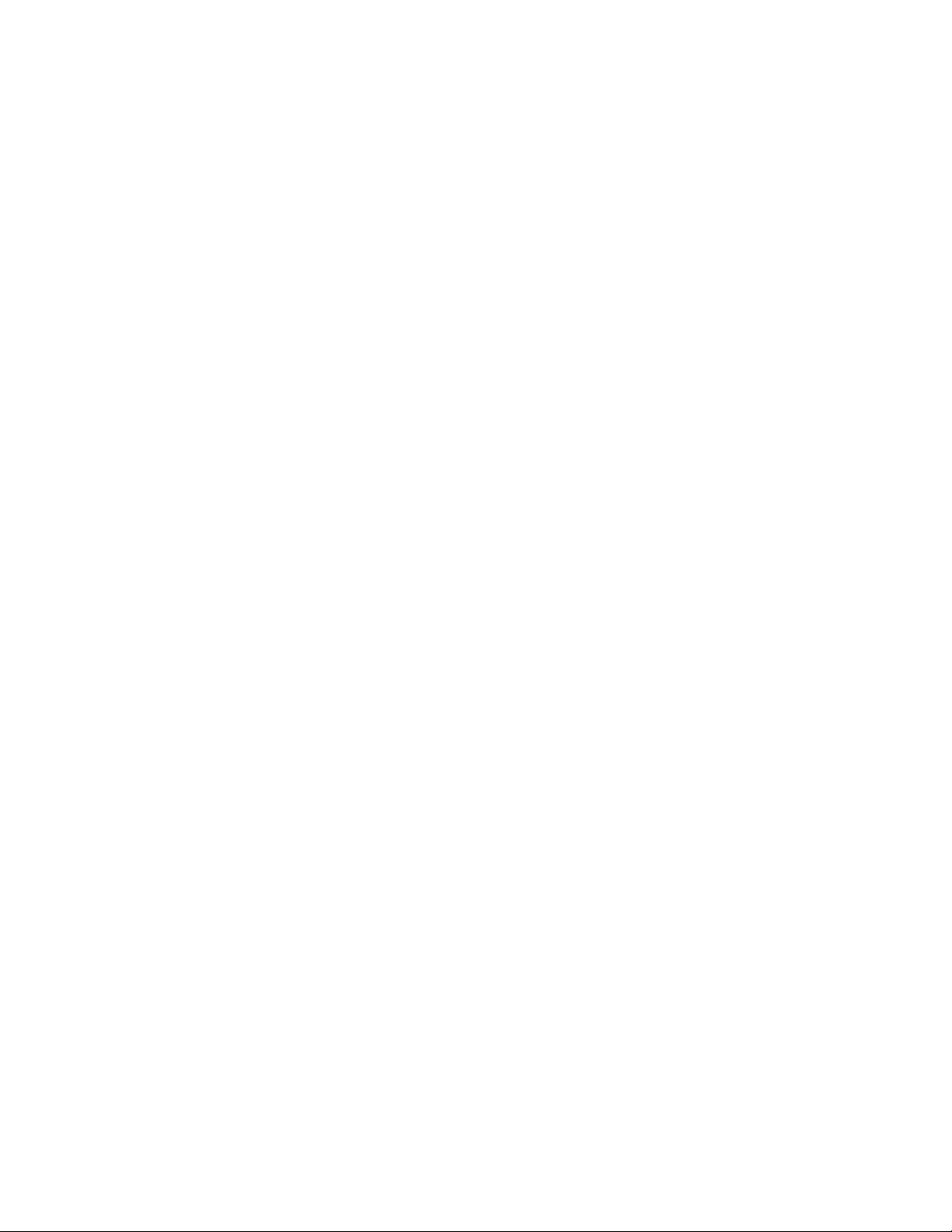
S37 register (Preferred line speed)
S37 specifies the desired line connection speed.
1 When the Nn command is issued or the S37 register value is modified, the +MS
command subparameters are updated to reflect the speed and modulation specified by
the S37 value (see +MS command). For example:
If N0 command is active, S37=10 updates the +MS command subparameters to reflect
+MS=10,1,300,12000
If N1 command is active, S37=10 updates the +MS command subparameters to reflect
+MS=10,0,12000,12000
2 S37 is not updated by the +MS command.
3 Use of the +MS command is recommended instead of the Nn and S37=x commands. Nn
and S37=x commands are supported for compatibility with existing communication
software.
Default: 0
Bits 0-4 Desired line connection speed. This is interlinked with the Fn command (RC144). If
an invalid number is entered, the number is accepted into the register, but S37 will act as if
the default value has been entered.
0: Attempt automode connection. If N0 is active, connection is attempted at the most
recently sensed DTE speed (+MS command settings are updated to the appropriate
values). If N1 is active, connection is attempted at the highest possible speed (+MS
settings are updated to 11,1,300,2880 to reflect V.34, automode, 300 bps minimum speed
and 28800 bps maximum speed). Default.
1–3: Attempts to connect at 300 bps.
4: Reserved.
5: Attempts to connect at V.22 1200 bps.
6: Attempts to connect at V.22bis 2400 bps.
7: Attempts to connect at V.23.
8: Attempts to connect at V.32bis/V.32 4800 bps.
9: Attempts to connect at V.32bis/V.32 9600 bps.
10: Attempts to connect at V.32bis 12,000 bps.
11: Attempts to connect at V.32bis 14,400 bps.
12: Attempts to connect at V.32bis 7200 bps.
Bits 5–7 Reserved.
S-Registers 37
Page 38

S38 register (Delay before hangup)
For all error-correcting connections, if the modem receives a command to hang up but data
remains to be transmitted, the modem will attempt to transmit the remaining data before
hanging up. The S38 register specifies the maximum delay the modem will allow between
receiving an H0 command (or DTR hangup request) and the actual disconnection. The range
for this register is 0–255. The default is 20.
m If S38 is between 0 and 254, the modem disconnects after the specified number of
seconds. If the modem was in the process of transmitting data, the NO CARRIER result
code is issued to indicate that data has been lost. If all data is transmitted prior to the
disconnection, the OK result code is issued.
m If S38 equals 255, the modem does not disconnect until all data is transmitted or the
connection is lost.
S39 register (Flow control options)
The S39 register indicates the status of command options.
Default: 3 (00000011b) Bit Mapped
Bits 0-2 Status of command options
0: No flow control.
3: RTS/CTS (&K3). Default.
4: XON/XOFF (&K4).
5: Transparent XON (&K5).
6: Both methods (&K6).
38 Chapter 3
Bits 3–7 Reserved.
S40 register (General options)
The S40 register indicates the status of command options.
Default: 104-(68h) (01101000b)
Bits 0–1 MNP Extended Services (-Kn)
0: -K0(Default); 1: -K1; 2: -K2.
Bit 2 Reserved.
Bits 3–5 Break Handling (\Kn)
0: \K0; 1: \K1; 2: \K2; 3: \K3; 4: \K4; 5: \K5.
Bits 6, 7 MNP block size (\An)
0: 64 characters (\A0).
1: 128 characters (\A1). Default.
2: 192 characters (\A2).
3: 256 characters (\A3).
Page 39

S41 register (General options)
The S41 register indicates the status of command options.
Default is 195.
Bits 0–1 Compression selection (%Cn)
0: Data compression disabled (%C0).
1: MNP 5 data compression (%C1).
2: V.42bis data compression (%C2).
3: MNP 5 and V.42bis data compression (%C3). Default.
Bits 6, 2 Auto retrain and fallback/fall forward (%En)
00: Auto-retrain and fallback/fallforward disabled (%E0).
01: Auto-retrain enabled (%E1).
10: Fallback/fallforward enabled (%E2). Default.
Bits 3-5 Reserved.
Bit 7 Reserved.
S46 register (Data compression control)
The S46 register controls whether data compression is used. This register can have one of
two values: 136 or 138.
136: Error correction with no data compression.
138: Error correction with data compression. Default.
S48 register (V.42 negotiation action)
The S48 register controls V.42 negotiation.
0: Disables negotiation; bypass the detection and negotiation phases; and proceeds with
LAP-M.
7: Enables negotiation. Default.
128: Disables negotiation and proceeds with the fallback action specified by S36.
S82 register (Break handling options)
The S82 register is included for compatibility purposes only. Changing this register has no
effect.
S86 register (Reason for last disconnection)
When the NO CARRIER result code is issued, the S86 register records the reason for the
failed connection. S86 records the first event that contributes to the NO CARRIER message.
S-Registers 39
Page 40
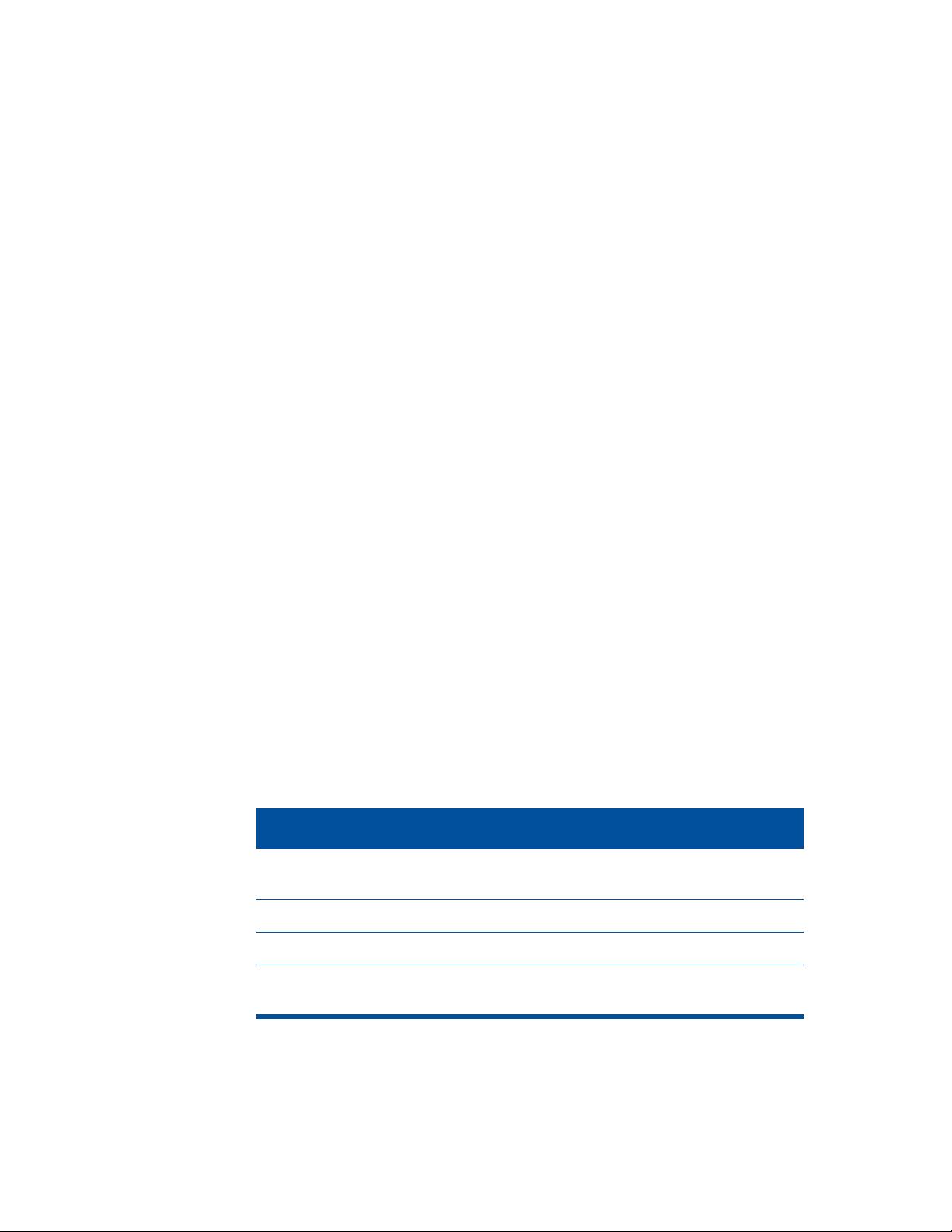
0: Normal disconnect; no error occurred.
4: Loss of carrier.
5: V.42 negotiation failed to detect an error-correction modem at the other end.
9: The modems could not find a common protocol.
12: Normal disconnect, initiated by remote modem.
13: Remote modem did not respond after 10 retransmissions of the same message.
14: Protocol violation.
S91 register (Telephone transmit attenuation level)
The S91 register sets the transmit attenuation level from 0 to 15
dBm for the telephone mode, resulting in a transmit level from 0 to 15 dBm.
S92 register (Fax transmit attenuation level)
The S92 register sets the transmit attenuation level from 0 to 15 dBm for the fax mode,
resulting in a transmit level from 0 to –15 dBm. The default is 10.
S95 register (Extended result codes)
The S95 register can be set to override Wn command options. A bit set to 1 enables the
corresponding result code, regardless of the Wn setting.
Default: 0
Bit 0—CONNECT result code indicates DCE speed instead of DTE speed.
Bit 1—Appends “/ARQ” to the verbose CONNECT result code when an error-control
connection is established. (XXXX = rate).
Bit 2—Enables CARRIER XXXX result code where “XXXX” indicates the DCE rate. (XXXX =
rate).
Bit 3—Enables PROTOCOL XXXX result code. (XXXX= protocol identifier).
Bit 4—Reserved.
Bit 5—Enables COMPRESSION result code. (XXXX = compression type).
Bits 6, 7—Reserved.
40 Chapter 3
S-Register Summary
Registe
r Function
S0 Rings to auto
answer
S1 Ring counter 0-255 rings 0
S2 Escape character 0-255 ASCII * 43
S3 Carriage return
character
Rang
e Units Saved Default
0-255 rings * 0
0-127 ASCII 13
Page 41
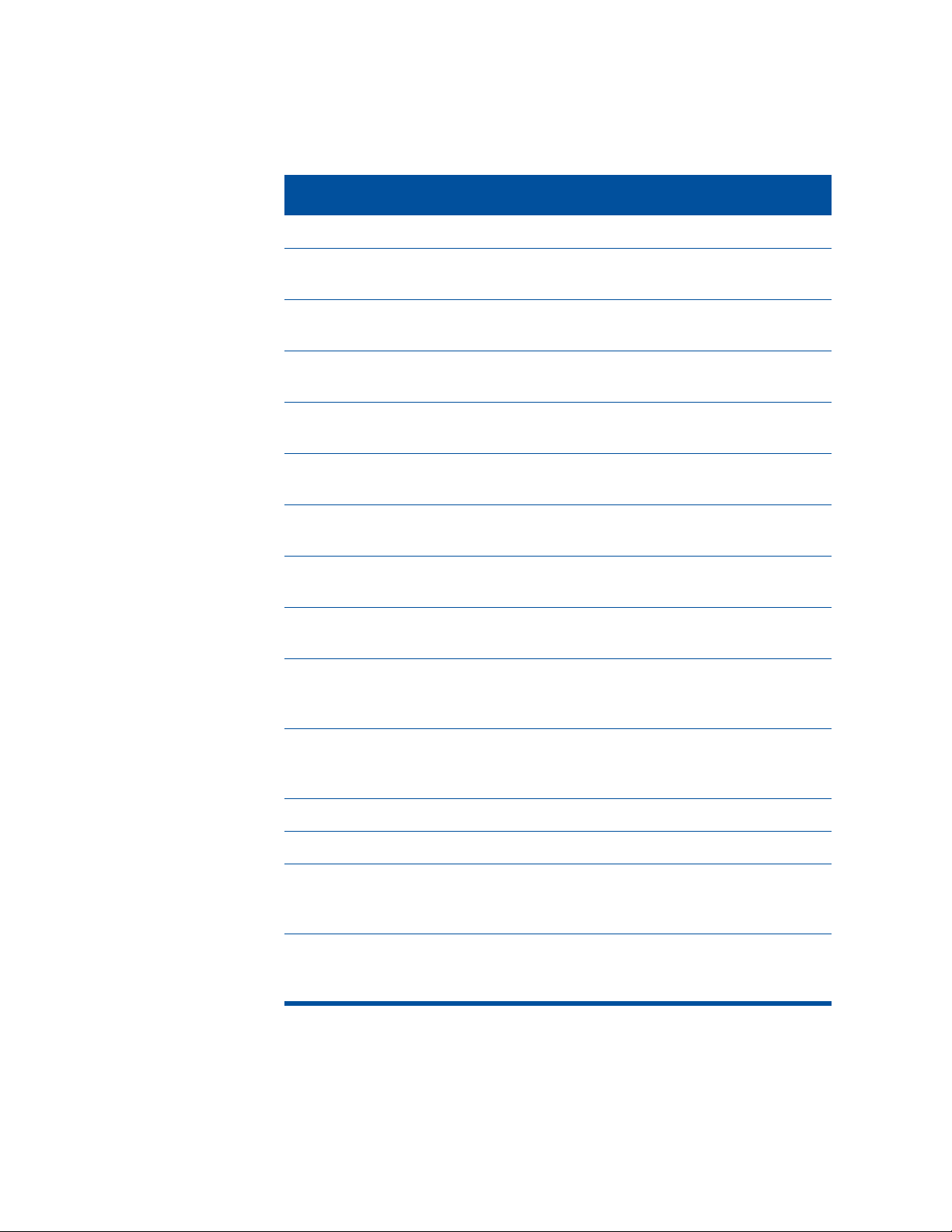
Registe
r Function
Rang
e Units Saved Default
S4 Line feed character 0-127 ASCII 10
S5 Backspace
character
S6 Wait time for dial
tone
S7 Wait time for
carrier
S8 Pause time for dial
delay modifier
S9 Carrier detect
response time
S10 Carrier loss
disconnect time
S11 DTMF tone
duration
S12 Escape prompt
delay
S14 General bit-
mapped options
status
0-255 ASCII 8
2-255 s * 2
1-255 s * 50
0-255 s * 2
1-255 0.1s * 6
1-255 0.1s * 14
50-255 0.001s * 95
0-255 0.02s * 50
--*138 (8Ah)
S16 Test mode bit-
-- 0
mapped options
status (&T)
S18 Test timer 0-255 s * 0
S19 AutoSync options - - 0
S20 AutoSync HDLC
--*0
address or BSC
sync character
S21 V.24/General bit-
--*52 (34h)
mapped options
status
S-Registers 41
Page 42

Registe
r Function
Rang
e Units Saved Default
S22 Speaker/results bit-
--*117 (75h)
mapped options
status
S23 General bit-
-*62 (3Dh)
mapped options
status
S24 Sleep inactivity
0-255 s * 0
timer
S25 Delay to DTR off 0-255 S or
0.01s
S26 RTS-to-CTS delay 0-255 0.01s 1
S27 General bit-
--*73 (49h)
mapped options
status
S28 General bit-
--*0
mapped options
status
S29 Flash dial modifier
0-255 10 ms 70
time
5
42 Chapter 3
S30 Disconnect
0-255 10 s 0
inactivity timer
S31 General bit-
--*194 (C2h)
mapped options
status
S32 XON character 0-255 ASCII 17 (11h)
S33 XOFF character 0-255 ASCII 19 (13h)
S36 LAPM failure
--*7
control
S37 Line connection
--*0
speed
S38 Delay before forced
0-255 s 20
hang-up
Page 43

Registe
r Function
Rang
e Units Saved Default
S39 Flow control bit-
mapped options
status
S40 General bit-
mapped options
status
S41 General bit-
mapped options
status
S46 Data compression
control
S48 V.42 negotiation
control
S82 LAPM break
control
S86 Call failure reason
code
S91 PSTN transmit
attenuation level
--*3
--*104 (68h)
--*195 (C3h)
--*138
--*7
-- 128 (40h)
0-255 - -
0-15 dBm 10 (country dependent)
S92 Fax transmit
attenuation level
S95 Result code
messages control
0-15 dBm 10 (country dependent)
--*0
S-Registers 43
Page 44

Page 45

CHAPTER
4
4
Result Codes
When the modem receives and processes an AT command, it sends a result code to your
computer. Telecommunications programs that send AT commands to the modem interpret
the result codes to determine whether or not the command was successful.
The modem sends either the number or the phrase corresponding to the result code,
depending on the setting of the Vn command. The Xn command affects which result codes
are displayed.
Code Result
0 OK The command line executed with no errors.
1 CONNECT A connection has been established.
2 RING A ringing signal has been detected.
3 NO CARRIER The carrier has been lost or was never present.
4 ERROR Invalid command, error in the command line, or command line
exceeds 48 characters.
5 CONNECT 1200 The computer to modem connection is 1200 bps.
6 NO DIALTONE No dial tone is detected within the S7 register time limit.
7 BUSY A busy signal has been detected.
8 NO ANSWER Ringing did not stop, indicating that the remote modem did not
answer.
9 CONNECT 600 The computer to modem connection is 600 bps.
10 CONNECT 2400 The computer to modem connection is 2400 bps.
11 CONNECT 4800 The computer to modem connection is 4800 bps.
45
Page 46

Code Result
12 CONNECT 9600 The computer to modem connection is 9600 bps.
13 CONNECT 7200 The computer to modem connection is 7200 bps.
14 CONNECT 12000 The computer to modem connection is 12,000 bps.
15 CONNECT 14400 The computer to modem connection is 14,400 bps.
16 CONNECT 19200 The computer to modem connection is 19,200 bps.
17 CONNECT 38400 The computer to modem connection is 38,400 bps.
18 CONNECT 57600 The computer to modem connection is 57,600 bps.
19 CONNECT 115200 The computer to modem connection is 115,200 bps.
20 CONNECT 230400 The computer to modem connection is 230,400 bps.
22 CONNECT 75TX/1200RX The originating modem connected with 75 bps receiving and
1200 bps transmitting capabilities; the answering modem
connected with 1200 bps receiving and 75 bps transmitting
capabilities.
23 CONNECT 1200TX/75RX The originating modem connected with 1200 bps receiving and
75 bps transmitting capabilities; the answering modem
connected with 75 bps receiving and 1200 bps transmitting
capabilities.
46 Chapter 4
24 DELAYED [hh:mm:ss] The connection failed, and because of country blacklisting
requirements, the modem will not dial the number again until
the required time (displayed after the result code) has elapsed.
32 BLACKLISTED The connection failed, and because of country blacklisting
requirements, the modem will not dial the number again until
the modem is turned off and then on again.
33 FAX A fax connection has been established in facsimile mode.
35 DATA A data connection has been established in facsimile mode.
40 CARRIER 300 Carrier detected at 300 bps.
44 CARRIER 1200/75 Carrier detected at 1200 bps receiving and 75 bps transmitting
(originating); carrier detected at 75 bps receiving and 1200 bps
transmitting (answering).
Page 47

Code Result
45 CARRIER 75/1200 Carrier detected at 75 bps receiving and 1200 bps transmitting
(originating); carrier detected at 1200 bps receiving and 75 bps
transmitting (answering).
46 CARRIER 1200 Carrier detected at 1200 bps.
47 CARRIER 2400 Carrier detected at 2400 bps.
48 CARRIER 4800 Carrier detected at 4800 bps.
49 CARRIER 7200 Carrier detected at 7200 bps.
50 CARRIER 9600 Carrier detected at 9600 bps.
51 CARRIER 12000 Carrier detected at 12,000 bps.
52 CARRIER 14400 Carrier detected at 14,400 bps.
53 CARRIER 16800 Carrier detected at 16,800 bps.
54 CARRIER 19200 Carrier detected at 19,200 bps.
55 CARRIER 21600 Carrier detected at 21,600 bps.
56 CARRIER 24000 Carrier detected at 24,000 bps.
57 CARRIER 26400 Carrier detected at 26,400 bps.
58 CARRIER 28800 Carrier detected at 28,800 bps.
59 CONNECT 16800 The computer to modem connection is 16,800 bps.
61 CONNECT 21600 The computer to modem connection is 21,600 bps.
62 CONNECT 24000 The computer to modem connection is 24,000 bps.
63 CONNECT 26400 The computer to modem connection is 26,400 bps.
64 CONNECT 28800 The computer to modem connection is 28,800 bps.
66 COMPRESSION: CLASS 5 MNP 5 data compression has been negotiated.
67 COMPRESSION: V.42BIS V.42bis data compression has been negotiated.
69 COMPRESSION: NONE No data compression has been negotiated.
70 PROTOCOL: NONE No error correction has been negotiated.
77 PROTOCOL: LAP-M LAP-M error correction has been negotiated.
Result Codes 47
Page 48
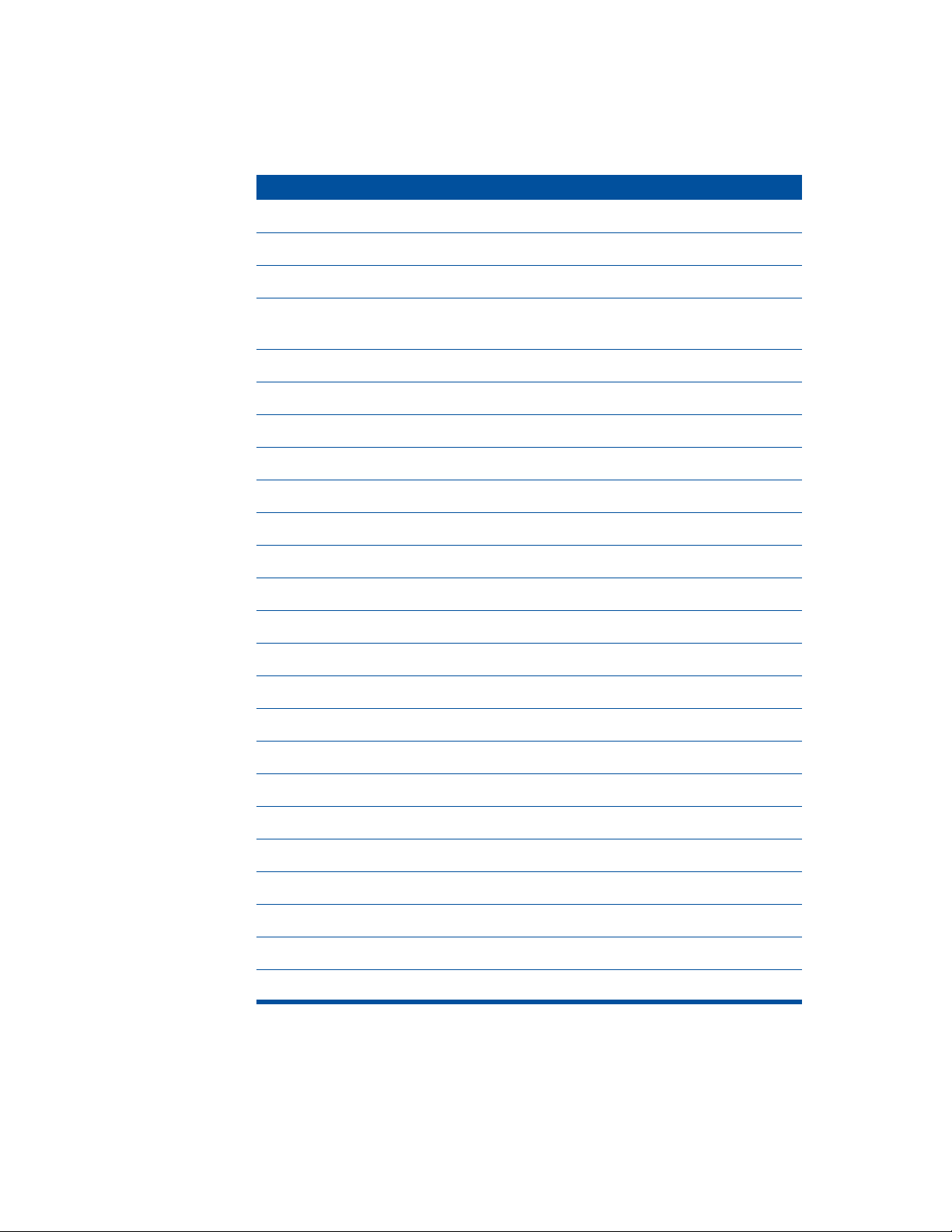
Code Result
78 CARRIER 31200 Carrier detected at 31,200 bps.
79 CARRIER 33600 Carrier detected at 33,600 bps.
80 PROTOCOL: ALT MNP 4 error correction has been negotiated.
81 PROTOCOL: ALTCELLULAR
MNP 10 error correction has been negotiated and cellular powerlevel adjustment has been enabled.
84 CONNECT 33600 The computer to modem connection is 33,600 bps.
91 CONNECT 31200 The computer to modem connection is 31,200 bps.
150 CARRIER 32000 Carrier detected at 32,000 bps.
151 CARRIER 34000 Carrier detected at 34,000 bps.
152 CARRIER 36000 Carrier detected at 36,000 bps.
153 CARRIER 38000 Carrier detected at 38,000 bps.
154 CARRIER 40000 Carrier detected at 40,000 bps.
155 CARRIER 42000 Carrier detected at 42,000 bps.
156 CARRIER 44000 Carrier detected at 44,000 bps.
157 CARRIER 46000 Carrier detected at 46,000 bps.
158 CARRIER 48000 Carrier detected at 48,000 bps.
159 CARRIER 50000 Carrier detected at 50,000 bps.
160 CARRIER 52000 Carrier detected at 52,000 bps.
48 Chapter 4
161 CARRIER 54000 Carrier detected at 54,000 bps.
162 CARRIER 56000 Carrier detected at 56,000 bps.
165 CONNECT 32000 The computer to modem connection is 32,000 bps.
166 CONNECT 34000 The computer to modem connection is 34,000 bps.
167 CONNECT 36000 The computer to modem connection is 36,000 bps.
168 CONNECT 38000 The computer to modem connection is 38,000 bps.
169 CONNECT 40000 The computer to modem connection is 40,000 bps.
Page 49
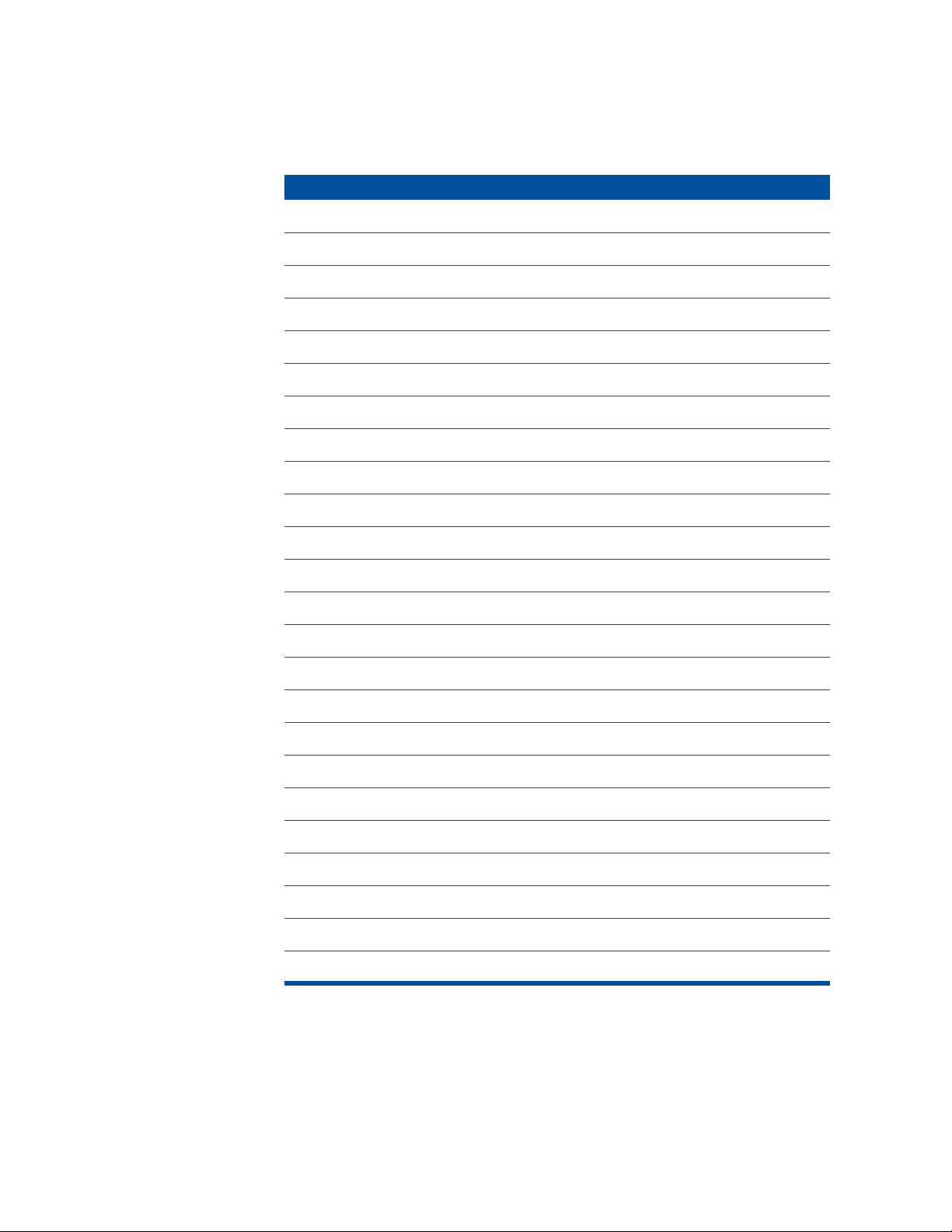
Code Result
170 CONNECT 42000 The computer to modem connection is 42,000 bps.
171 CONNECT 44000 The computer to modem connection is 44,000 bps.
172 CONNECT 46000 The computer to modem connection is 46,000 bps.
173 CONNECT 48000 The computer to modem connection is 48,000 bps.
174 CONNECT 50000 The computer to modem connection is 50,000 bps.
175 CONNECT 52000 The computer to modem connection is 52,000 bps.
176 CONNECT 54000 The computer to modem connection is 54,000 bps.
177 CONNECT 56000 The computer to modem connection is 56,000 bps.
178 CONNECT 230400 The computer to modem connection is 230,400 bps.
180 CARRIER 28000 Carrier detected at 28,000 bps.
181 CARRIER 29333 Carrier detected at 29,333 bps.
182 CARRIER 34667 Carrier detected at 34,667 bps.
183 CARRIER 37333 Carrier detected at 37,333 bps.
184 CARRIER 34667 Carrier detected at 34,667 bps.
185 CARRIER 37333 Carrier detected at 37,333 bps.
186 CARRIER 38667 Carrier detected at 38,667 bps.
187 CARRIER 41333 Carrier detected at 41,333 bps.
188 CARRIER 42667 Carrier detected at 42,667 bps.
189 CARRIER 45333 Carrier detected at 45,333 bps.
190 CARRIER 46667 Carrier detected at 46,667 bps.
191CARRIER 49333 Carrier detected at 49,333 bps.
192 CARRIER 50667 Carrier detected at 50,667 bps.
193 CARRIER 53333 Carrier detected at 53,333 bps.
194 CARRIER 54667 Carrier detected at 54,667 bps.
Result Codes 49
Page 50

Page 51

CHAPTER
5
5
Glossary
asynchronous & synchronous modes
Tw o connected modems can communicate in either asynchronous or synchronous mode.
m In asynchronous mode, both modems can send data at the same time and pause at any
time. To ensure that data is not lost, extra bits —called start and stop bits — are used to
frame each character sent.
m In synchronous mode, only one modem can send data at a time. The modem sends a
continuous stream and does not stop until it is finished; the other modem cannot send
until the first modem is finished. No extra bits are used to frame characters.
Bell protocols
Bell 103 and Bell 212 are communications protocols that provide a US standard for
communicating at specific speeds.
m Bell 103 can be used for communicating at 300 bps.
m Bell 212 can be used for communicating at 1200 bps.
bps (bits per second)
Bits per second (bps) is a measure of the speed of a connection, expressed as the number of
bits that can be transferred per second. The higher the number, the faster the connection.
break signal
A break signal is a pause in the data flow that lasts longer than the amount of time required
to send one character (including its start and stop bits).
calling tone
A calling tone is a high-pitched, intermittent sound that can be produced by a modem that is
originating a data call. Some international telephone agencies require that your modem emit
a calling tone so that a person answering your modem’s call can immediately identify your
modem as a machine and not a human caller.
51
Page 52

carrier
The carrier is the telephone line signal used to transfer data between two connected
modems. The sound you hear through the modem’s speaker when it connects is the carrier
signal.
CCITT
The CCITT (International Telegraph and Telephone Consultative Committee) is an
international organization which studies telecommunications technology and recommends
international telecommunications standards. (See ITU.)
command mode
In command mode, the modem interprets data from the computer as AT commands, instead
of transmitting the data to the remote modem. When you first open a telecommunications
application, the modem is automatically placed in command mode. When you establish a
connection with another modem, your modem switches to on-line mode. Before entering an
AT command, you must use the +++ command to return the modem to command mode.
data compression
Data compression is the process by which data is reduced in size when it is sent from your
computer to your modem, and then expanded to its original size by the receiving modem.
Since the transmitted data has been compressed, it takes less time to send.
DCE (Data Communication Equipment)
Data Communication Equipment (DCE) is the modem connected to your computer.
The DCE speed is the speed of data transfer between the modem and the telephone line.
The DCE speed is also called the line speed.
52 Chapter 5
DTE (Data Terminal Equipment)
Data Terminal Equipment (DTE) is the computer to which your modem is connected. The
DTE speed is the speed of data transfer between your computer and your modem.
DTR (Data Terminal Ready)
A Data Terminal Ready (DTR) signal is sent by the computer to the modem to indicate that
the computer (the “data terminal”) is ready to communicate with the modem. DTR can also
be used for other purposes, such as signaling the modem to hang up the phone (called
“hardware hangup”).
echoing
When the modem is in command mode, it can transmit characters it receives back to the
computer. This is called echoing. For example, if you enter a modem command in a
telecommunications application, your keystrokes appear in the application window if
echoing is turned on. You use the En command to turn echoing on and off.
Page 53

error correction
Error correction is the process by which errors that occur during data transfer are detected
and, if possible, corrected. Modems use error-correction protocols to correct errors. These
protocols monitor the received data and request the retransmission of faulty data.
fallback/fallforward
Fallback/fallforward is a process by which two connected modems can increase (fall forward)
or decrease (fall back) the speed they are using, without reconnecting. This process takes
place when the line conditions change: for example, if the amount of static on the line
increases, the modems can fall back to a speed that is reliable even with the increased noise
level. The process is almost instantaneous. You use the %En, -Kn, and -Qn commands to
control fallback/fallforward.
guard tone
A guard tone is a tone emitted by the modem when it detects a carrier. Different countries
use guard tones of different frequencies. For instance, the default guard tone for the United
Kingdom is 1800 Hz.
handshaking
Handshaking is a method of controlling the speed of data transfer by signaling when each
side of the connection is ready to receive data. This ensures that both sides can keep up and
no data is lost. In hardware handshaking, the modem and computer exchange RTS and CTS
signals over the connecting cable. In software handshaking, the modem and computer
exchange XON and XOFF characters to start and stop data transfer.
ITU
The ITU (International Telecommunications Union), formerly known as CCITT, is an
international organization which studies telecommunications technology and recommends
international telecommunications standards. These standards enable different devices from
different manufacturers to communicate with each other.
k56flex
k56flex is a communications protocol that provides a standard way of transferring data at
speeds of 32,000 bps to 56,000 bps.
make/break ratio
The make/break ratio is used in pulse dialing. It specifies the ratio of off-hook (make) time to
on-hook (break) time for each pulse. You use the &Pn command to set the make/break ratio.
Phone systems in different countries require different make/break ratios.
Glossary 53
Page 54

MNP 4 protocol
MNP 4 is an error-correction protocol, providing a standard way of correcting errors that can
occur as data is transmitted or received. MNP 4 provides less efficient error correction than
V.42.
MNP 5 protocol
MNP 5 is a data-compression protocol, providing a standard way of compressing data for
transmission in order to save transfer time. MNP 5 provides less efficient data compression
than V.42bis.
MNP 10 protocol
MNP 10 is an error-correction protocol designed to overcome the problems associated with
poor telephone line conditions. This protocol is often used for cellular telephone
connections. MNP 10 provides less efficient error correction than MNP 10EC.
MNP 10 EC protocol
MNP 10EC is an error-correction protocol that is designed for correcting errors that can
occur as data is transmitted or received over cellular telephone lines. MNP 10EC provides
more efficient error correction than MNP 10.
off-hook
When a modem goes off-hook, it claims the telephone line to which it is connected. Taking a
modem off-hook is equivalent to picking up a telephone to make or answer a call.
54 Chapter 5
on-hook
When a modem goes on-hook, it releases the telephone line to which it is connected, freeing
the telephone line for other uses. This action, which is equivalent to hanging up a telephone,
terminates the current data connection.
on-line mode
In on-line mode, data sent from the computer to the modem is transmitted to the remote
modem, instead of being interpreted as AT commands. When you establish a connection
with another modem, the modem is automatically placed in on-line mode.
parameter
A parameter is an additional value that you must provide along with a command. For
example, in the Hn command, the letter n stands for a parameter whose value can be either 0
or 1. You type the actual command as either “H0” or “H1”. Most AT commands require at
least one parameter, denoted in command descriptions by the letter n. When you enter an AT
command, you must substitute a valid parameter value for n. (A few commands require a
second parameter, denoted by x.)
Page 55

pulse dialing
Pulse dialing is a method of dialing in which the modem sends a set of pulses for each
number (one pulse for the number 1, two pulses for 2, and so on).
result codes
A result code is a message the modem sends to the computer, indicating the result of an AT
command or the status of a connection. If a telecommunications application is active on your
computer, the result code appears on your screen. Result codes are reported either as
numbers (numeric) or as words (verbose). You use the Vn command to switch between
these modes.
retraining
Retraining is a process by which two connected modems can renegotiate the protocol and
speed they are using, without having to reconnect. Retraining takes place when the line
conditions change: for example, if the amount of static on the line increases. The process
normally takes several seconds. You use the %En command to control retraining.
RTS (Request to Send) & CTS (Clear to Send)
Request to Send (RTS) and Clear to Send (CTS) are hardware-handshaking signals. When the
computer is ready to send data, it sends a Request to Send (RTS) signal to the modem. When
the modem is ready to receive data, it sends a Clear to Send (CTS) signal to the computer.
space
A space is a long period of silence encountered during a modem connection.
S-registers
S-registers are memory locations in the modem where modem settings are stored. You use
the Sn=x command to change the setting in an S-register.
touch-tone dialing
Touch-tone dialing is a method of dialing in which each character (0–9, *, #, A, B, C, D) is
represented by a different tone.
V.21 protocol
V.21 is a communications protocol that provides a standard way of transferring data at 300
bps.
V.22 protocol
V.22 is a communications protocol that provides a standard way of transferring data at 1200
bps.
V.22bis protocol
V.22bis is a communications protocol that provides a standard way of transferring data at
1200 bps or 2400 bps.
Glossary 55
Page 56

V.32 protocol
V.32 is a communications protocol that provides a standard way of transferring data at 4800
bps or 9600 bps.
V.32bis protocol
V.32bis is a communications protocol that provides a standard way of transferring data at
speeds of 4800 bps to 14,400 bps.
V.34 protocol
V.34 is an error-correction and data-compression protocol that provides a standard way of
transferring data at speeds of 2400 bps to 28,800 bps. As an error-correction protocol, V.34
provides a standard way of correcting errors that can occur as data is transmitted or received.
As a data-compression protocol, V.34 provides a standard way of compressing data before it
is transmitted and decompressing data before it is received.
V.34 annex 12 protocol
V.34 annex 12 is a communications protocol that provides a standard way of transferring data
at speeds of 2400 bps to 33,600 bps.
V.42 protocol
V.42 is an error-correction protocol that provides a standard way of correcting errors that can
occur as data is transmitted or received. V.42 provides more efficient error correction than
MNP 4.
56 Chapter 5
V.42bis protocol
V.42bis is a data-compression protocol, providing a standard way of compressing data before
it is transmitted and decompressing data after it is received. V.42bis provides more efficient
data compression than MNP 5.
V.90 protocol
V.90 is a communications protocol that provides a standard way of transferring data at speeds
of 32,000 bps to 56,000 bps.
XON & XOFF
XON and XOFF are characters used in software handshaking. When the computer is ready to
receive data, it sends an XON character. To request a pause in the data flow, it sends XOFF.
