Page 1

AT91SAM9M10-G45-EK
....................................................................................................................
User Guide
6495B–ATARM–21-Apr-10
Page 2
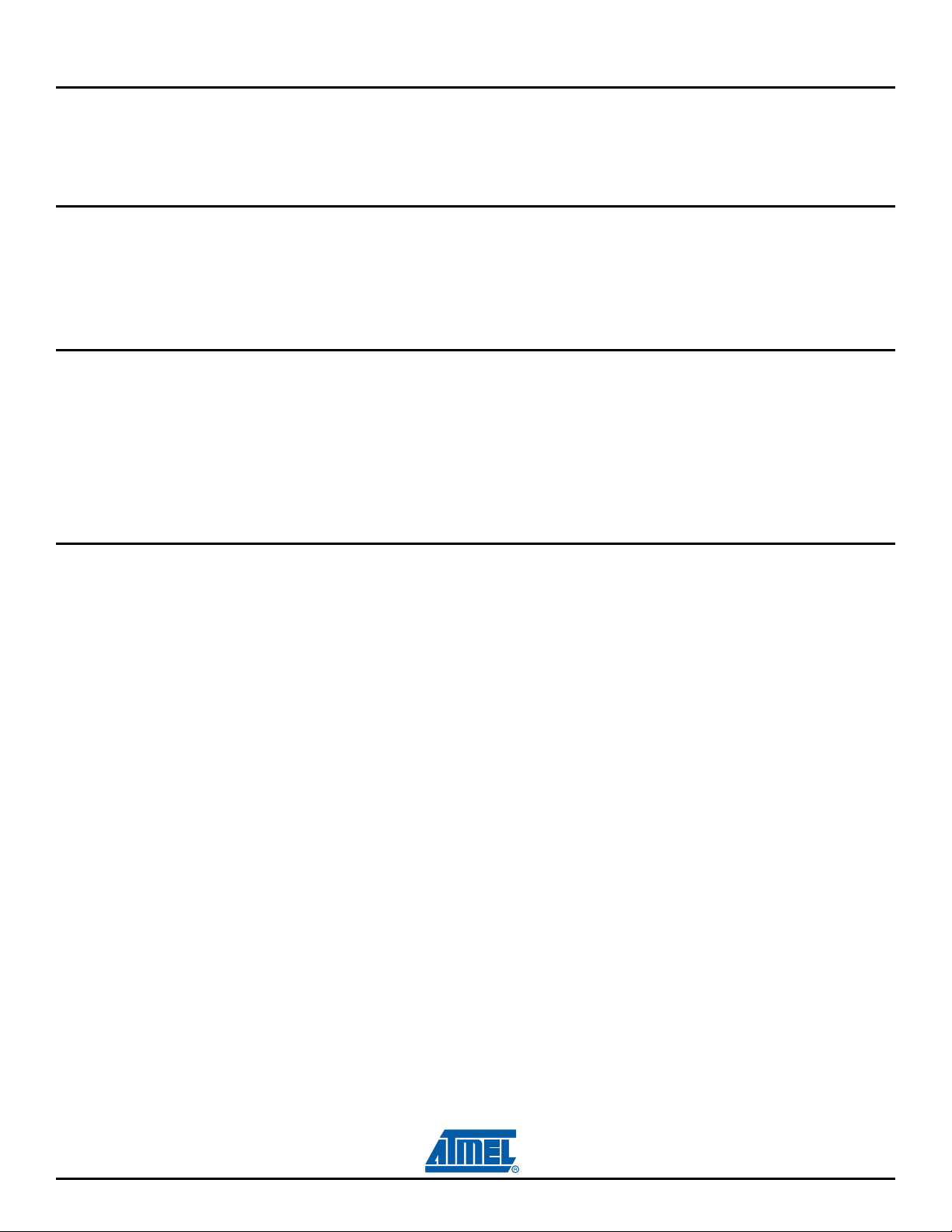
Section 1
Introduction.................................................................................................................1-1
1.1 Scope ................................................................................................................................. 1-1
1.2 Applicable Documents ....................................................................................................... 1-2
Section 2
Kit Contents ................................................................................................................2-1
2.1 Deliverables ....................................................................................................................... 2-1
2.2 Evaluation Board Specifications......................................................................................... 2-2
2.3 Electrostatic Warning ......................................................................................................... 2-2
Section 3
Power up.....................................................................................................................3-1
3.1 Power Up the Board...........................................................................................................3-1
3.2 Battery................................................................................................................................ 3-1
3.3 DevStart ............................................................................................................................. 3-1
3.4 Recovery Procedure .......................................................................................................... 3-2
3.5 Sample Code and Technical Support ................................................................................ 3-2
Section 4
Board Description .......................................................................................................4-1
4.1 Equipment on the Board .................................................................................................... 4-1
4.1.1 Interfaces ............................................................................................................. 4-1
4.1.2 Board Interface Connection ................................................................................. 4-2
4.1.3 Push Button Switches .......................................................................................... 4-2
4.1.4 Display LCD and LEDs ........................................................................................ 4-3
4.2 Hardware Layout and Configuration .................................................................................. 4-3
4.2.1 Processor............................................................................................................. 4-3
4.2.2 Clock Circuitry...................................................................................................... 4-4
4.2.3 Reset Circuitry ..................................................................................................... 4-4
4.2.4 Memory................................................................................................................ 4-4
4.2.5 Power Supplies .................................................................................................... 4-7
4.2.6 Debug Interface ................................................................................................. 4-10
4.2.7 Audio Stereo Interface ....................................................................................... 4-15
4.2.8 TV-Out Extension .............................................................................................. 4-17
4.2.9 Software Controlled LEDs ................................................................................. 4-18
4.2.10 Serial Peripheral Interface Controller (SPI) ....................................................... 4-19
4.2.11 Two Wire Interface (TWI)................................................................................... 4-19
4.2.12 SD/MMC Interface ............................................................................................. 4-19
4.2.13 TFT LCD with Touch Panel ............................................................................... 4-20
4.2.14 Push Buttons ..................................................................................................... 4-22
AT91SAM9M10-G45-EK User Guide 1-i
6495B–ATARM–21-Apr-10
Page 3
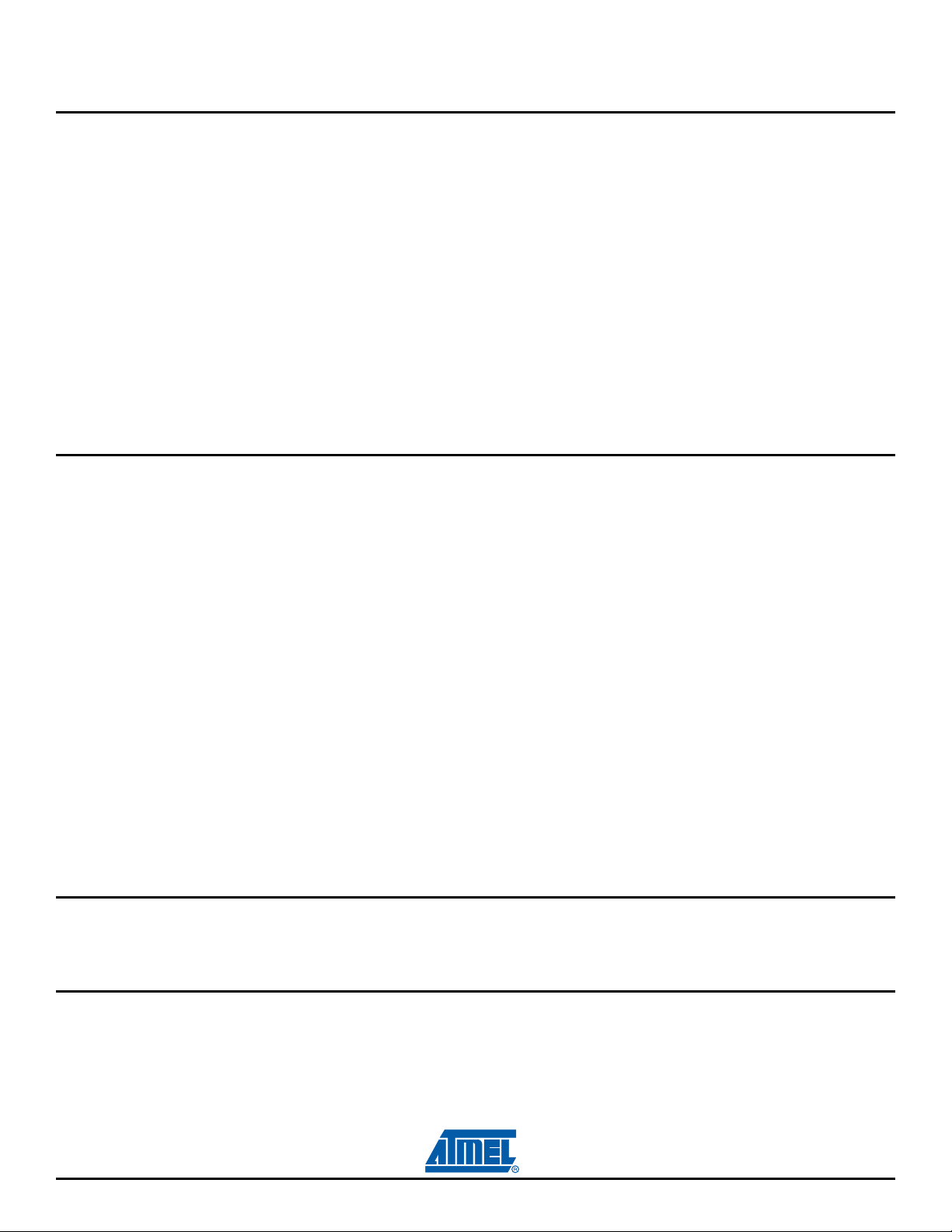
4.2.15 Expansion Slot ................................................................................................... 4-22
Section 5
Configuration ..............................................................................................................5-1
5.1 JTAG/ICE Configuration..................................................................................................... 5-1
5.2 ETHERNET Configuration ................................................................................................. 5-1
5.3 Jumpers Configuration ....................................................................................................... 5-2
5.4 Miscellaneous Configuration Items .................................................................................... 5-3
5.5 PIO Configuration............................................................................................................... 5-3
5.5.1 Peripheral Signals Multiplexing on I/O Lines ....................................................... 5-3
5.5.2 Multiplexing on PIO Controller A (PIOA).............................................................. 5-3
5.5.3 Multiplexing on PIO Controller B (PIOB).............................................................. 5-5
5.5.4 Multiplexing on PIO Controller C (PIOC) ............................................................. 5-6
5.5.5 Multiplexing on PIO Controller D (PIOD) ............................................................. 5-7
5.5.6 Multiplexing on PIO Controller E (PIOE).............................................................. 5-8
Section 6
Connectors .................................................................................................................6-1
6.1 Power Supply ..................................................................................................................... 6-1
6.2 RS232 Connector with RTS/CTS Handshake Support ...................................................... 6-1
6.3 DBGU................................................................................................................................. 6-2
6.4 Ethernet.............................................................................................................................. 6-3
6.5 USB Host ........................................................................................................................... 6-3
6.6 USB Host/Device ............................................................................................................... 6-4
6.7 JTAG Debugging Connector .............................................................................................. 6-4
6.8 SD/MMC- MCI0.................................................................................................................. 6-6
6.9 SD/MMC- MCI1.................................................................................................................. 6-7
6.10 AC97 .................................................................................................................................. 6-8
6.11 Image Sensor - ISI ............................................................................................................. 6-9
6.12 Video ................................................................................................................................ 6-10
6.13 Display Devices................................................................................................................ 6-10
6.13.1 TFT LCD ............................................................................................................ 6-10
6.14 LCD Extension ................................................................................................................. 6-11
Section 7
Schematics .................................................................................................................7-1
7.1 Schematics......................................................................................................................... 7-1
Section 8
Revision History..........................................................................................................8-1
8.1 Revision History ................................................................................................................. 8-1
1-ii AT91SAM9M10-G45-EK User Guide
6495B–ATARM–21-Apr-10
Page 4

1.1 Scope
Section 1
Introduction
This User Guide introduces the AT91SAM9M10(G45) Evaluation Kit and describes its development and
debugging capabilities.
Figure 1-1. Board Photo
The Atmel® SAM9M10-G45-EK is a fully-featured evaluation platform for the Atmel AT91SAM9M10 or
AT91SAM9G45 microcontroller. The kit is equipped with an AT91SAM9M10 chip, which is a superset of
the AT91SAM9G45, and therefore allows evaluating that reference as well. The evaluation kit allows
users to extensively evaluate, prototype and create application-specific designs.
The SAM9M10-G45-EK includes many hardware peripherals such as:
Two high speed USB hosts and one high speed device port
An Ethernet 10/100 interface
Two high speed multimedia card interfaces
AT91SAM9M10-G45-EK User Guide 1-1
6495B–ATARM–21-Apr-10
Page 5
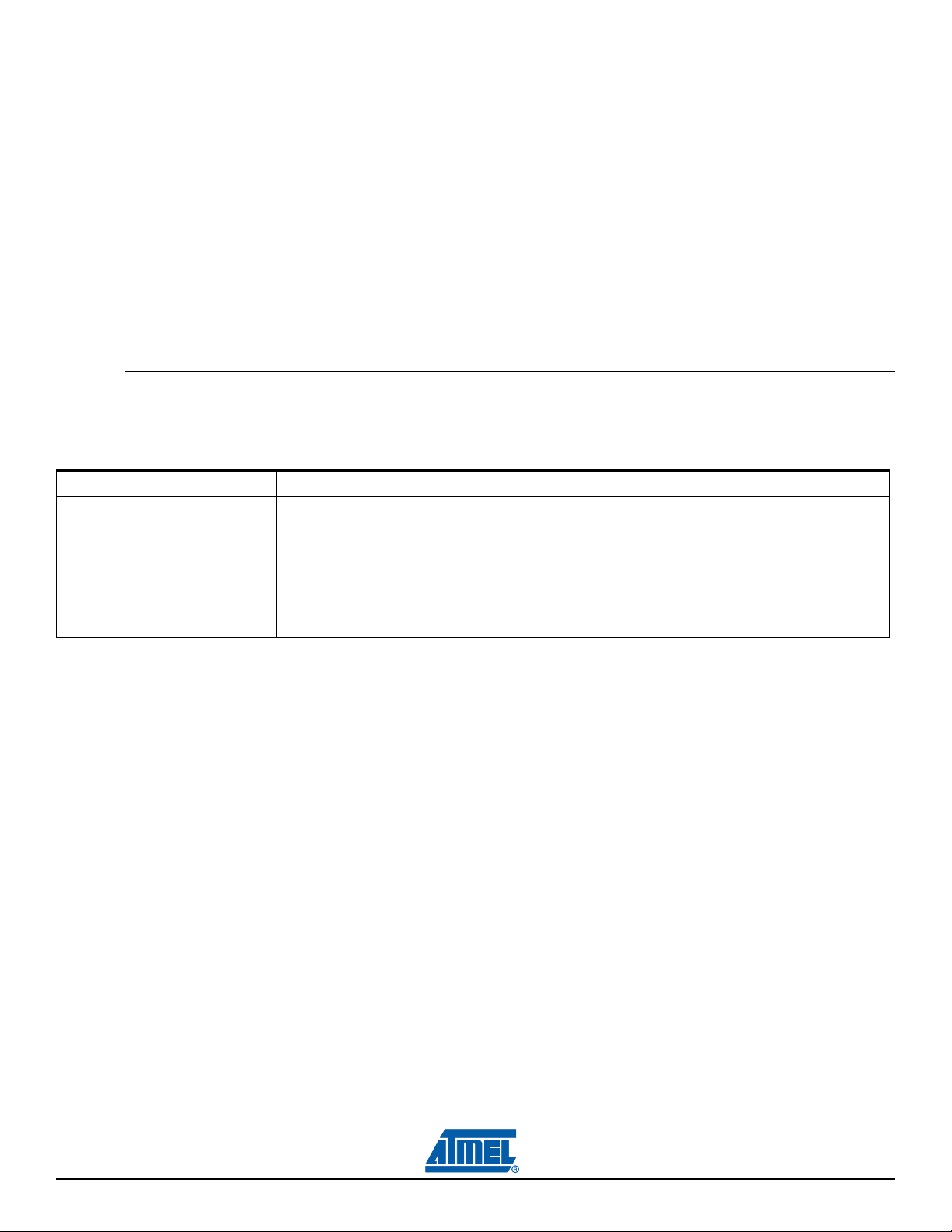
Introduction
An LCD TFT display (480*272 RGB) with resistive touch panel
A composite video output
A camera interface
Several communication peripherals such as:
– Universal Synchronous/Asynchronous Receiver Transmitter (USART)
– Two-Wire Interface (TWI)
The external memory block is made of 3 memory types:
DDR2-SDRAM
NAND Flash
NOR Flash (not populated by default)
1.2 Applicable Documents
Table 1-1. Applicable Documents
Reference Title Comments
Atmel Literature n° 6438 SAM9G45 Preliminary
Atmel Literature n° 6355 SAM9M10 Preliminary
This document describes the SAM9G45, which is part of the
Atmel's Smart ARM
®
Microcontrollers.
It is available from
http://www.atmel.com/dyn/resources/prod_documents/doc6438.pdf
This document describes the SAM9M10, which is part of the
Atmel's Smart ARM® Microcontrollers
http://www.atmel.com/dyn/resources/prod_documents/doc6355.pdf
1-2 AT91SAM9M10-G45-EK User Guide
6495B–ATARM–21-Apr-10
Page 6

2.1 Deliverables
The Atmel SAM9M10-G45-EK toolkit includes:
Board
– The SAM9M10-G45-EK board
Power supply
– Universal input AC/DC power supply with US, Europe and UK plug adapters
– One 3V Lithium Battery type CR1225
Cables
– One micro A/B-type USB cable
– One serial RS232 cable
– One RJ45 crossed cable
A Welcome Letter
Figure 2-1. Unpacked SAM9M10-G45-EK
Section 2
Kit Contents
Unpack and inspect this kit carefully. Contact your local Atmel distributor, should you have issues concerning the contents of the kit.
AT91SAM9M10-G45-EK User Guide 2-1
6495B–ATARM–21-Apr-10
Page 7
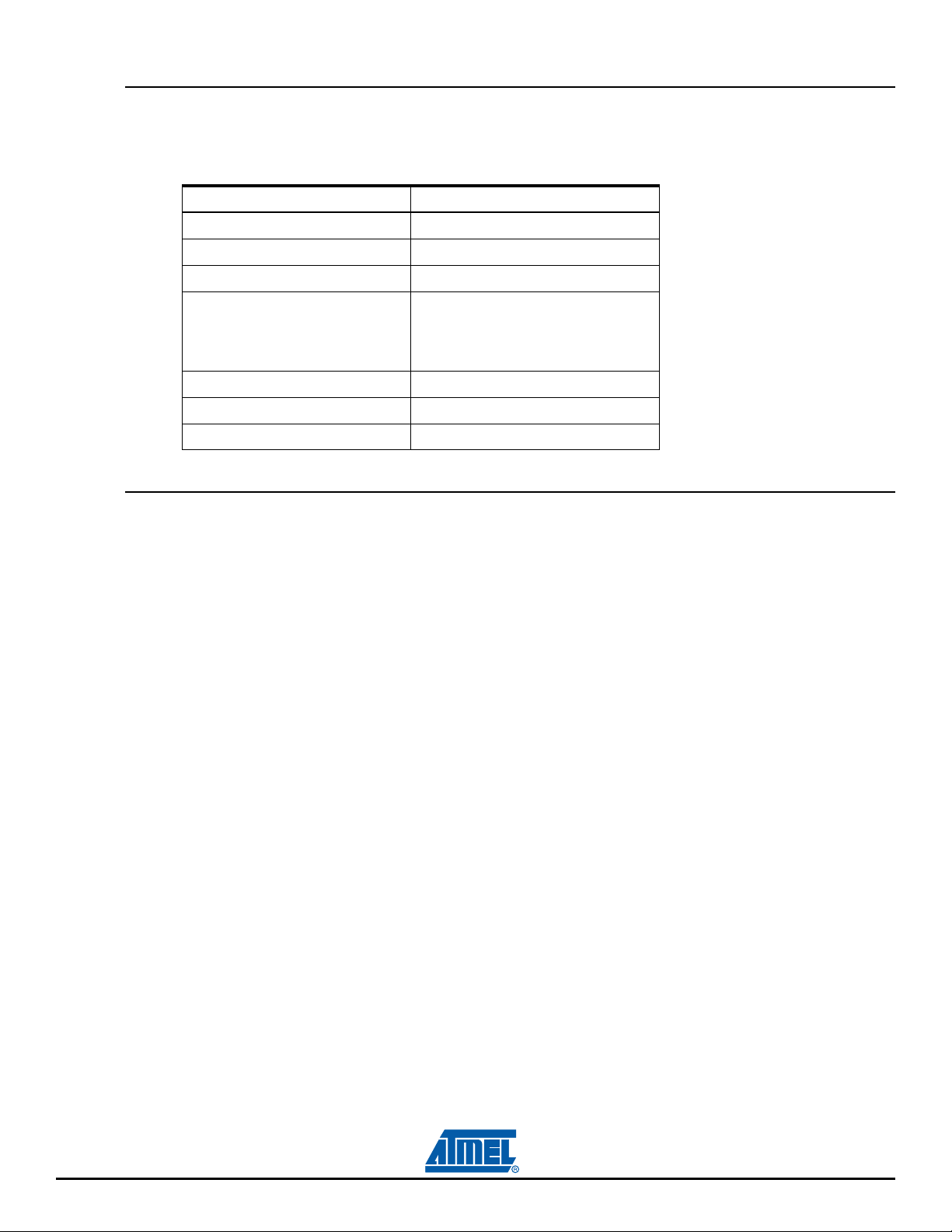
Kit Contents
2.2 Evaluation Board Specifications
Table 2-1. SAM9M10-G45-EK Specifications
Characteristics Specifications
Clock speed 400 MHz PCK, 133 MHz MCK
Ports Ethernet, USB, RS232, DBGU, JTAG
Board supply voltage 5 VDC from connector
Temperature
- operating
- storage
Relative humidity 0 to 90% (non condensing)
Dimensions 180 mm x 140 mm
RoHS status Compliant
-10° to +50° C
-40° to +85° C
2.3 Electrostatic Warning
The SAM9M10-G45-EK evaluation board is shipped in a protective anti-static package. The board must
not be subjected to high electrostatic potentials. We strongly recommend using a grounding strap or sim
ilar ESD protective device when handling the board in hostile ESD environments (offices with synthetic
carpet, for example...). Avoid touching the component pins or any other metallic element on the board.
-
2-2 AT91SAM9M10-G45-EK User Guide
6495B–ATARM–21-Apr-10
Page 8
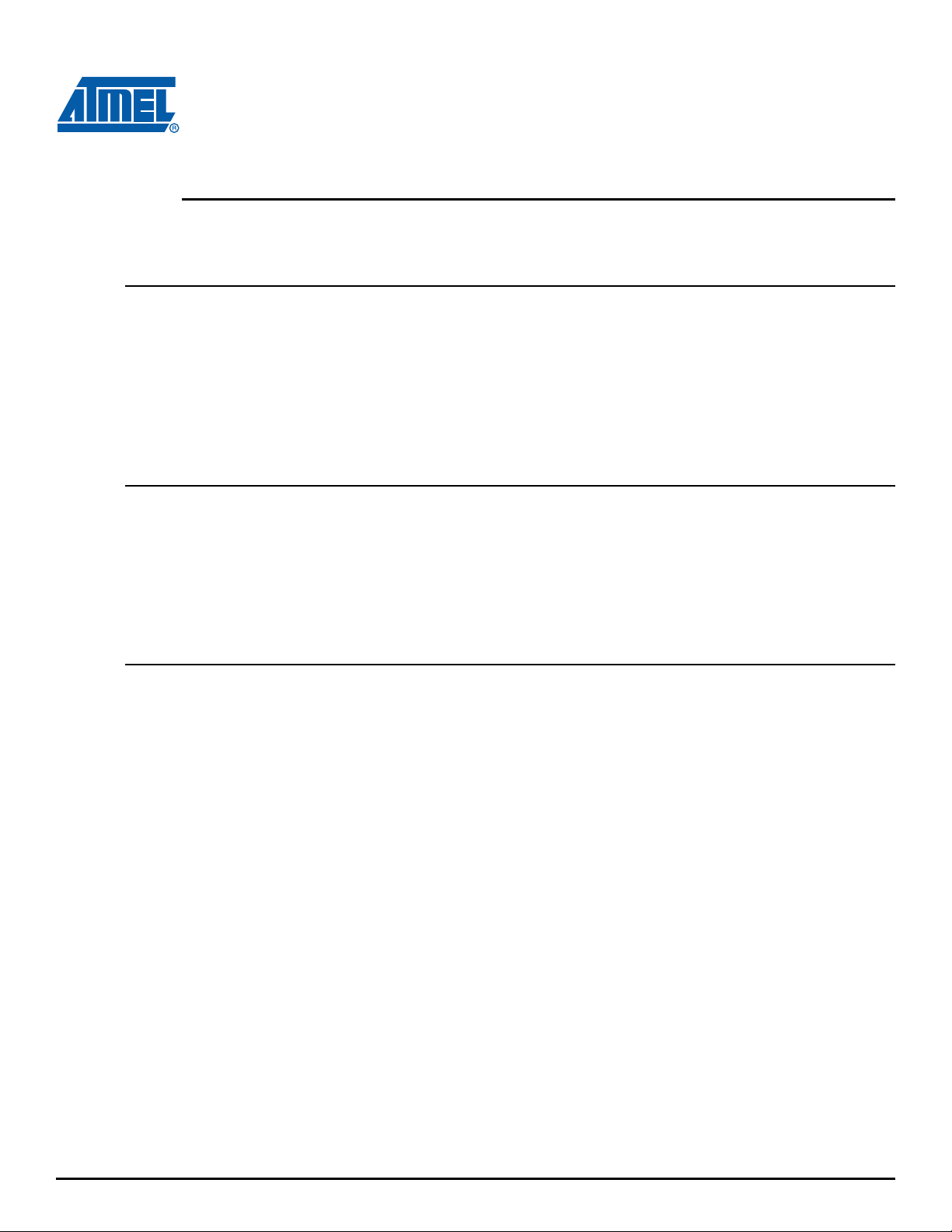
3.1 Power Up the Board
Unpack the board taking care to avoid electrostatic discharge. Unpack the power supply, select the right
power plug adapter corresponding to that of your country, and insert it in the power supply.
Connect the power supply DC connector to the board and plug the power supply to an AC power plug.
The board LCD should light up and display a welcome page. Then, click or touch icons displayed on the
screen and enjoy the demo.
3.2 Battery
The SAM9M10-G45-EK ships with a 3V coin battery.
This battery is not required for the board to start up.
The coin battery is provided for user convenience in case the user would like to exercise the date and
time backup function of the SAM9M10 series devices when the board is switched off.
Section 3
Power up
3.3 DevStart
The on-board NAND Flash contains a “SAM9M10-G45-EK DevStart”.
It is stored in the “SAM9M10-G45-EK DevStart” folder on the USB Flash disk available when the
SAM9M10-G45-EK is connected to a host computer.
Click the file “welcome.html” in this folder to launch SAM9M10-G45-EK DevStart.
SAM9M10-G45-EK DevStart guides you through installation processes of IAR™ EWARM, Keil MDK and
GNU toolkits. Then, it gives you step-by-step instructions on how to rebuild a single example project and
how to program it into the SAM9M10-G45-EK. Optionally, if you have a SAM-ICE™, instructions are also
given about how to debug the code.
We recommend that you backup the “SAM9M10-G45-EK DevStart” folder on your computer
before launching it.
AT91SAM9M10-G45-EK User Guide 3-1
6495B–ATARM–21-Apr-10
Page 9
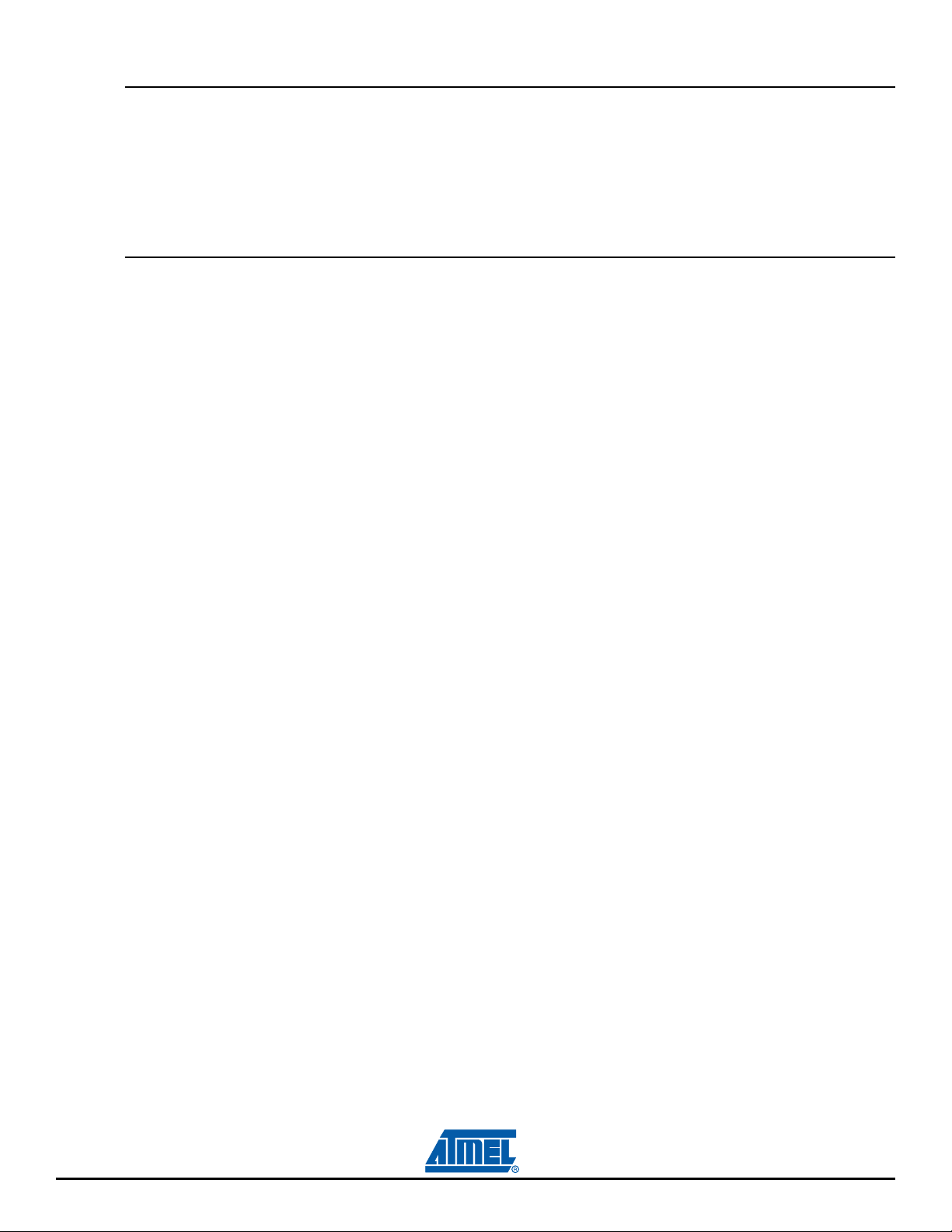
Power up
3.4 Recovery Procedure
The DevStart ends by giving step-by-step instructions on how to recover the SAM9M10-G45-EK to the
state as it was when shipped by Atmel.
Follow the instructions if you deleted the contents of the NAND Flash and want to recover from this
situation.
3.5 Sample Code and Technical Support
After boot up, you can run some sample code or your own application on the development kit. You can
download sample code and get Technical support from
http://www.atmel.com/dyn/products/tech_support.asp?Faq=y&family_id=689%20.
3-2 AT91SAM9M10-G45-EK User Guide
6495B–ATARM–21-Apr-10
Page 10
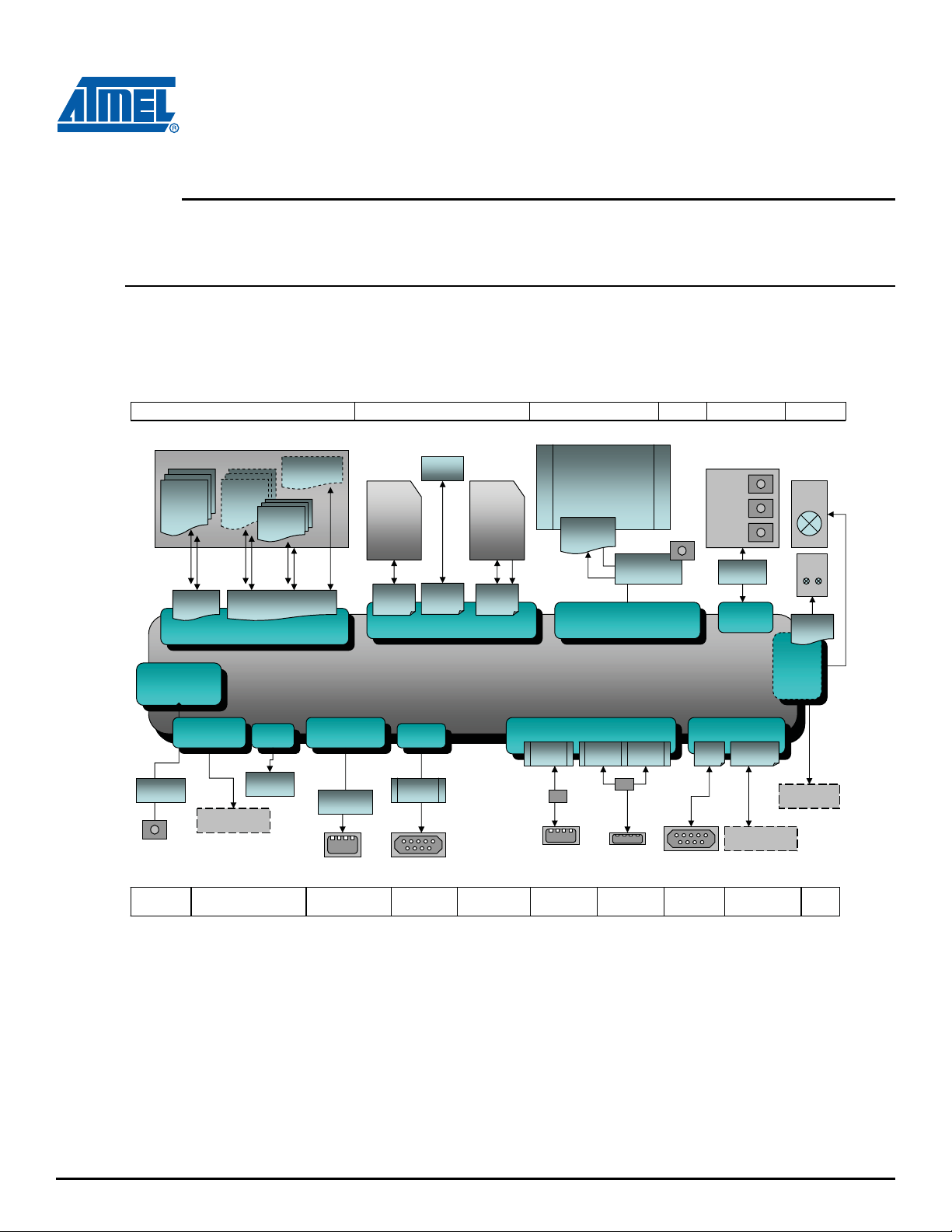
4.1 Equipment on the Board
PARALLEL
FLASH
AT91SAM9M10
AT91SAM9M10
DEBUG
DEBUG
JTAG/ICEDBGU
System Controller
System Controller
External Memory
External Memory
EBI0
EBI0
EBI1 / 1.8v
EBI1 / 1.8v
DDR2
SDRAM
DDR2
SDRAM
NAND
FLASH
Multimédia Cards Interface
Multimedia Cards Interface
MCI0
MCI0
SPI0
SPI0
MCI1
MCI1
Data
Flash
USART
USART
USB
USB
Host A
Host A
Host B
Host B
Device
Device
ETHERNET
10/100 MAC
ETHERNET
10/100 MAC
LCD Interface
LCD Interface
AC97
AC97
PIO
PIO
TWI
TWI
oooooooo
oooooooo
Serial
Eeprom
oooooooo
oooooooo
4 bits
interface
SD/MMC
8 bits
interface
SD/MMC
Micro
Line In
Line Out
oooooooo
oooooooo
LCD TFT
480*272
LCD TFT
480*272
PWM
PWM
PHY RMII
RS232
Codec
NPCS0
NCS0
NCS3
NCS1
Led
CD
User I/OAudioVidéoLCD TFTMultimedia cardsMain Memory
Touch
Screen
Touch
Screen
Composite
video
VCC 5V PIOJTAG/ICEDBGUUSB
Hub / Device
USB Hub
High / Full
RS232Ethernet RMII/MIIISI
Image Sensor
Interface
Image Sensor
Interface
Power /
Shdn
Joystick
& P.B
Figure 4-1. Board Architecture
Section 4
Board Description
4.1.1 Interfaces
The board is equipped with an AT91SAM9M10-CU embedded microprocessor (324-ball TFBGA package) together with the following interfaces or peripherals:
DDR2/LPDDR memory interface is connected to 128 MB DDR2-SDRAM memory
External Bus Interface (EBI) is connected to three kinds of memory devices (DDR2-SDRAM, NAND
Flash and NOR Flash (not populated))
AT91SAM9M10-G45-EK User Guide 4-1
6495B–ATARM–21-Apr-10
Page 11

Board Description
One TWI serial memory
One USB Host/Device multiplexed port interface
One USB Host port interface
One RS232 serial communication port
One DBGU serial communication port
One JTAG/ICE debug interface
One Ethernet 100-base TX with three status LEDs
One AC97 Audio CODEC with headphone line out, line in and mono/stereo microphone inputs
One TV interface (composite video output)
One 4.3" TFT LCD Module with touch screen and back light
One ISI connector (camera interface)
One power red LED and two general-purpose green LEDs
Two user input push buttons
One joystick with 4-direction control and selector
One wakeup input push button
One reset input push button
One SD/SDIO/MMC plus card slot (4/8 bit interface)
One SD/SDIO/MMC card slot (4-bit interface)
One Lithium Coin Cell Battery Retainer for 12 mm cell size (memory backup usage)
4.1.2 Board Interface Connection
Ethernet using RJ45 connector (J15)
USB Host, support USB host using a type A connector (J12)
USB Host/Device, support USB host/device using a type micro AB connector (J14)
UART1 (RX, TX, RTS, CTS) connected to a 9-way male D-type RS232 connector (J11)
DBGU (RX and TX only) connected to a 9-way male D-type RS232 connector (J10)
JTAG, 20 pin IDC connector (J13)
SD/MMCplus connector (J5)
SD/MMC connector (J6)
Headphone (J7), line-in (J8) and microphone headset (J9)
Speaker output (JP15)
Image sensor connector (J17)
TFT LCD display, with TouchScreen and backligth (J24)
Test points; various test points are located throughout the board
Main power supply (J2)
4.1.3 Push Button Switches
Reset, board reset (BP1)
Wake up, push button to bring processor out of low power mode (BP2)
Right and left click, user push button switches (BP4 and BP5)
Joystick (BP3)
4-2 AT91SAM9M10-G45-EK User Guide
6495B–ATARM–21-Apr-10
Page 12
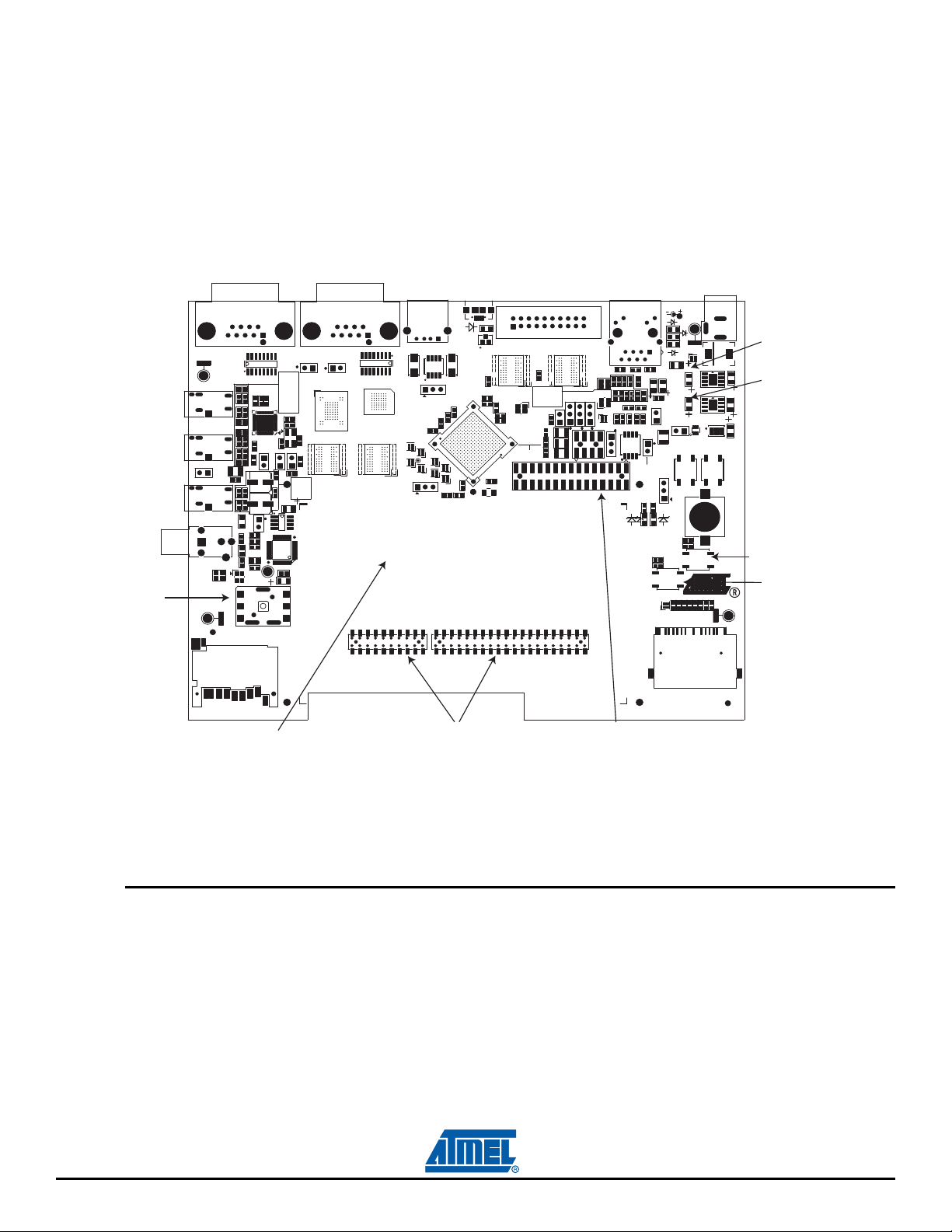
4.1.4 Display LCD and LEDs
DBGU RS232 JTAG ETHERNET
WAKE-UP
BUTTON
RESET
BUTTON
BACKUP
BATTERY
«RIGHT»
USER BUTTON
«LEFT»
USER BUTTON
SD/MMC 1
SLOT
SD/MMC 0
SLOT
USER
JOYSTICK
VIDEO
OUTPUT
HEADPHONES
HEADER
MICROPHONE
INPUT
LINE
INPUT
LCD DISPLAY AREA
LCD EXTENSION
CONNECORS
ISI/CAMERA
CONNECTOR
POWER
HOST
USB
HOST
DEVICE
USB
Y6
TP2
J20
J7
R85
L11
JP15
J9
J8
TP4
J6
R185
Y7
BP3
C205
R181
R183
L22
L20
MN20
TP6
C203
C206
MN12
JP13
C201
C141
C143
JP14
JP17
JP18
MN14
C139
C146
C147
J10
L17
C198
C128
R71
R69
C126
C199
C133
C129
MN9
R72
R74
R73
R70
C127
C137
C155
C156
R75
R84
R83
R78
L10
Y3
C148
C149
R79
R80
L12
L9
L8
MN15
JP10
J11
J18
MN8
MN11
MN16
MN10
JP9
RR19
RR17
RR13
RR11
JP6
JP5
C168
J12
R203
R204
C59
RR25
RR23
RR21
TP5
C48
R40
R42
R44
M
N
5
RR9
C170
MN17
J14
Y2
C64
C41
C47
C38
C66
R37
R46
MN6
Q2
D3
J17
R20R5
L4
C186
R99
R106
R39R12
R100
R101
R120
L3
L2
JP8
C177
C179
R117
R116
R48
Y1
J13
J23
RR45
JP11
J1
C183
Y5
Y4
JP3JP2JP1
MN7
J15
R191
R192
R193
R194
R195
R196
RR36
C37
R29
R22
R21
D2D1
JP12
MN13
C185
R114
R109
R104
R115
R105
R112
C178
C176
C182
J5
C31
R27
BP5
L5
JP7
BP2
Q1
JP16
JP4
C23
R110
MN2
C187
C180
C181
C9
RR47
J2
D6
D4
D5
CR1
TP1
R197
R198
TP3
BP4
J3
BP1
C27
C6
MN1
MN4
C12
19
20
1
29
30
39
40
71
82
12
34
1
2
12
34
1
1
2
1
4
2
1
SD/MMC
VIDEO
HEAD PHONE
MIC IN
LINE IN
DBGU
SELECT
E2PROM
NANDCS NCS0
RS232
VDDIOM1
USB
LCD EXTENSION
VDDIOM0
HOST
USB
HOST
/DEV
1
ISI
J1
VDDUTMII
VDDUTMIC
VDDCORE
VDDPLLUTMI
ICE
BMS
JP2/P2/JD3
VDDIOPn
ETHERNET
LEFT
BAT
VDDBU
3V3
NPCS0
SD/MMC+
CR1225
3V
WAKEUP
5VCC POWER
RIGHT
NRST
Display, 480xRGBx272 pixels LCD module display connected to the PIO port E (LCD1)
One surface-mounted power red LED, user interface (D3)
Two surface-mounted green LEDs, user interface (D1 and D2)
Three surface-mounted LEDs indicate Ethernet status (D4, D5, D6)
Figure 4-2. Board Layout Commented
Board Description
4.2 Hardware Layout and Configuration
4.2.1 Processor
The major components of the SAM9M10-G45-EK board are shown in Figure 4-1.
The board features the Atmel SAM9M10-CU 324-ball TFBGA package. This chip runs at a nominal frequency of 400 MHz for the core and 133 MHz for the system bus.
For more information, refer to the latest SAM9M10 datasheet available from http://www.atmel.com/
AT91SAM9M10-G45-EK User Guide 4-3
6495B–ATARM–21-Apr-10
Page 13
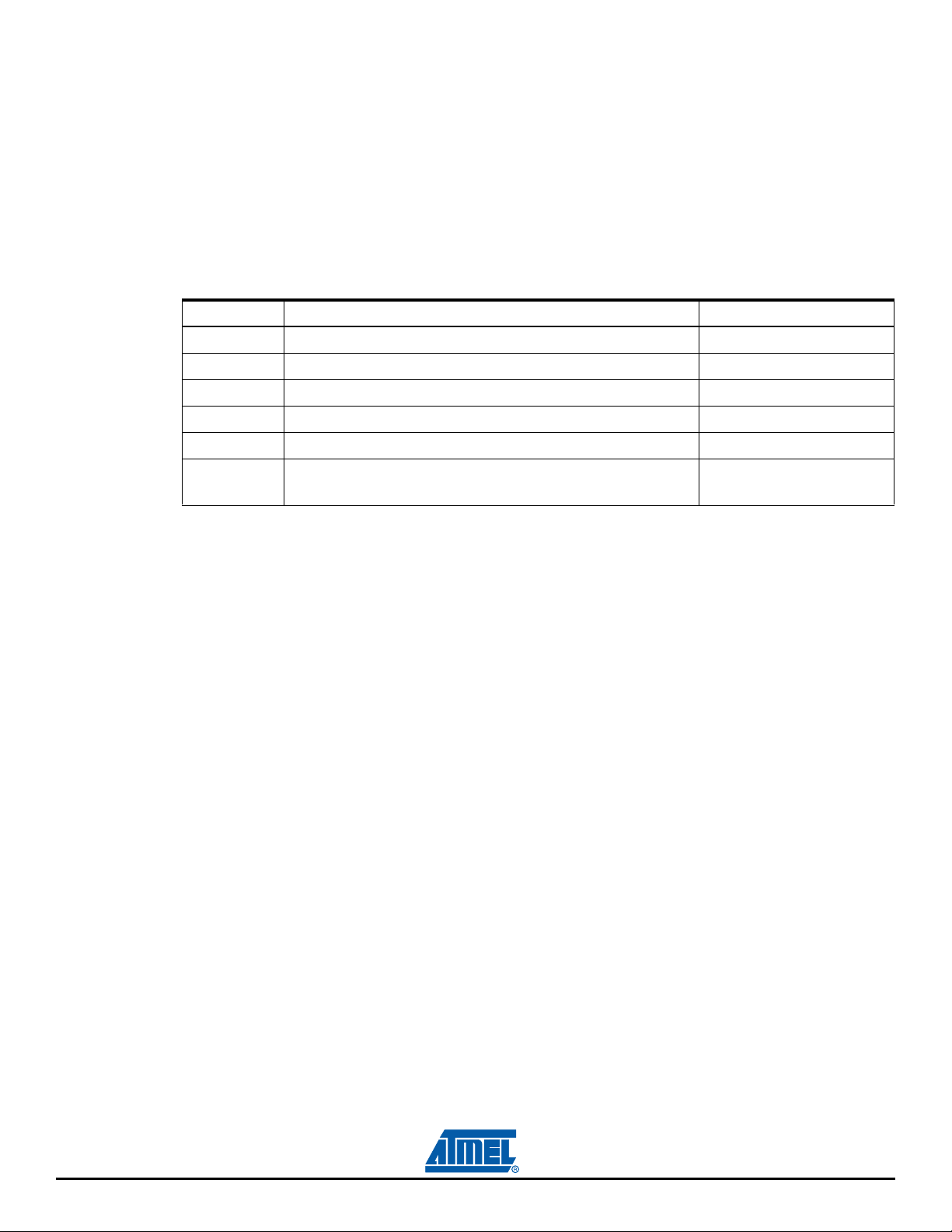
Board Description
4.2.2 Clock Circuitry
The SAM9M10-G45-EK includes six clock sources:
Two are alternatives for the SAM9M10 main clock,
One crystal and one crystal oscillator are used for the Ethernet MII/RMII chip,
One crystal is used for the AC97 codec chip,
One crystal or one crystal oscillator is used for the TV encoder.
Table 4-1. Main Components Associated with the Clock Systems
Quantity Description Component assignment
1 Crystal for Internal Clock, 12 MHz Y1
1 Crystal for RTC Clock, 32.768 kHz Y2
1 Oscillator for Ethernet Clock RMII, 50 MHz Y4
1 Crystal for Ethernet Clock MII, 25 MHz (not populated) Y5
1 Crystal for AC97 Codec Clock, 24.576 MHz Y3
1
4.2.3 Reset Circuitry
The reset sources are:
Power on reset
Push button reset
JTAG reset from an in-circuit emulator interface.
4.2.4 Memory
4.2.4.1 External Memories
The SAM9M10 features a DDR2/LPDDR memory interface and an External Bus Interface (EBI) to permit
interfacing to a wide range of external memories and to almost any kind of parallel peripheral.
The SAM9M10-G45-EK board is equipped with DDR2/LPDDR devices featuring 128 MB of DDR2SDRAM memory (16Meg*8*4).
The External Bus Interface (EBI) is connected to three kinds of memory devices:
One Parallel Flash (not populated by default)
Two DDR2-SDRAM
One NAND Flash (2Gb, 8 bit bus)
Crystal for TV Encoder Clock, 13 MHz, or
Oscillator for TV Encoder, 13 MHz (not populated)
Y7
Y6
The chip selects NCS0, NCS1 and NCS3 are used for NOR Flash, DDR2-SDRAM and NAND Flash
memories, respectively. Furthermore, a dedicated jumper can disconnect each of the two NCS0 and
NCS3 signals, making them available for other functions.
4-4 AT91SAM9M10-G45-EK User Guide
6495B–ATARM–21-Apr-10
Page 14
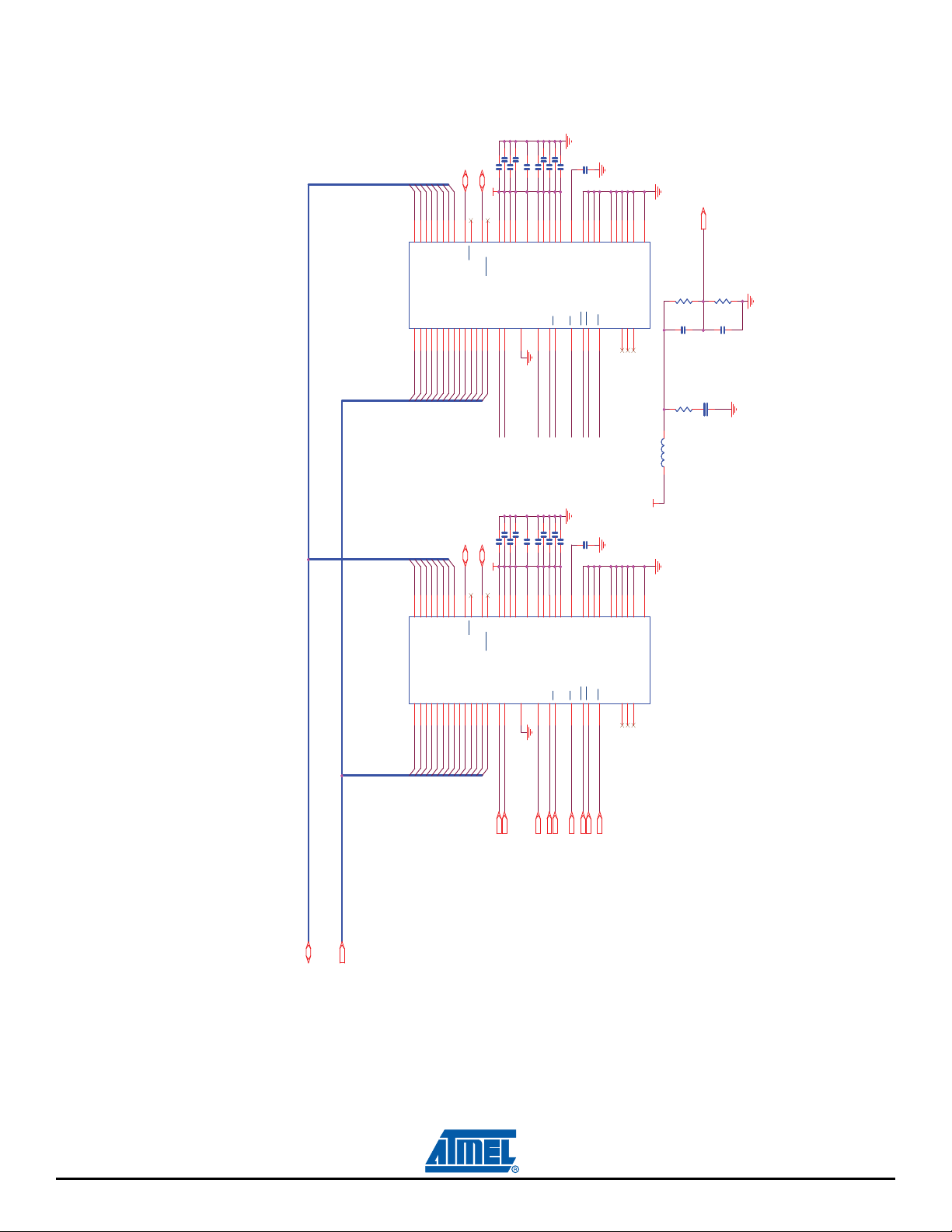
Figure 4-3. EBI0 - DDR2
Board Description
C88
DDR_DQM1
DDR_DQS1
C68 100nC68 100n
C70 100nC70 100n
C74 100nC74 100n
C76 100nC76 100n
1V8
DDR_D12
DDR_D15
DDR_D10
DDR_D14
DDR_D11
DDR_D8
DDR_D9
DDR_D13
C8
C2
D3
D7
DQ1
DQ3
DQ0
DQ2
DDR2 SDRAM
A3
A1H3A2
A0
MN7
MN7
J2
H8
H7
DDR_A0
DDR_A2
DDR_A1
DDR_A3
D1
D9
DQ4
A4
J8
DDR_A4
DDR_A5
B1
DQ5
DQ6
A5J3A6J7A7K2A8
DDR_A6
B9
DQ7
K8
DDR_A7
DDR_A8
A8
B7
DQS
A9K3A10
H2
DDR_A9
DDR_A10
B3
DQS
A11
L2
K7
DDR_A11
DDR_A12
E1
E9
A2
L1
A1
H9
VDD
VDD
VDD
VDD
VDDL
RDQS/NU
RDQS/DM
BA0
BA1
A12
ODT
A13
L8
F9
G2
G3
DDR_A13
BA0
BA1
C88
100n
100n
C84100nC84100n
C86100nC86100n
C80100nC80100n
C82100nC82100n
C78 100nC78 100n
DDR_VREF
DDR_VREF
E3
C3
A9
C1
C9
C7
VDDQ
VDDQ
VDDQ
VDDQ
VDDQ
CKE8CK
CKE
F8
F2
CK
NCK
CKE
A7
K9
A3
E2
J1
VSS
VSS
VSS
VREF
CS
CASG7RAS
F7
G8
CS
CAS
RAS
E7
B8
D8
B2
D2
VSS
VSSQ
VSSQ
VSSQ
VSSQ
VSSQ
VSSDL
RFU1G1RFU2
WE
RFU3
L3
L7
F3
NWE
DDR_VREF
R51
1.5k
R51
1.5k
R52
1.5k
R52
1.5k
C91
100n
C91
100n
C89
C89
100n
100n
R501RR50
1R
4.7u
4.7u
C90
C90
L5 10uHL5 10uH
1V8
DDR_DQM0
DDR_DQS0
C71 100nC71 100n C72 100nC72 100n
C69 100nC69 100n
C73 100nC73 100n
C67 100nC67 100n
C75 100nC75 100n
1V8
DDR_D3
DDR_D7
DDR_D2
DDR_D4
DDR_D5
DDR_D6
DDR_D0
DDR_D1
C8
D1
B3
E9
A8
B1
D3
B7
B9
D9
DQ4
DQ1C2DQ2D7DQ3
DQ5
DQ0
DQ7
DQ6
DQS
DQS
DDR2 SDRAM
A6
A2
A4J8A5
A7
A9K3A10H2BA0
A1
A3
A8
J3
DDR_A4
DDR_A5
J7
K2
DDR_A6
DDR_A7
K8
DDR_A8
DDR_A9
DDR_A10
A11
K7
DDR_A11
A0
MN6
MN6
J2
H8
H7
H3
DDR_A2
DDR_A0
DDR_A1
DDR_A3
A2
RDQS/NU
RDQS/DM
A12L2A13
L8
DDR_A12
DDR_A13
A1
VDD
G2
G3
BA0
BA1
DDR_BA0
DDR_BA1
E1
L1
VDDH9VDD
VDD
VDDL
ODT
BA1
F9
C79 100nC79 100n
C77 100nC77 100n
A9
C1
VDDQ
CKEF2CK
CKE
DDR_CKE
C85100nC85100n
C83 100nC83 100n
C81100nC81100n
C7
C9
C3
VDDQ
VDDQ
VDDQ
CKF8CASG7RAS
E8
CK
NCK
DDR_CLK
DDR_NCLK
VDDQ
C87
C87
DDR_VREF
A3
E2
VREF
CS
G8
CS
CAS
DDR_CS
100n
100n
E3
J1
VSS
VSS
VSS
F7WEF3
RAS
DDR_CAS
DDR_RAS
E7
B8
A7
K9
B2
D8
D2
VSS
VSSQ
VSSQ
VSSQ
VSSQ
VSSQ
VSSDL
RFU1
RFU2
RFU3
L3
L7
G1
NWE
DDR_WE
DDR_D[0..15]
DDR_A[0..13]
AT91SAM9M10-G45-EK User Guide 4-5
6495B–ATARM–21-Apr-10
Page 15
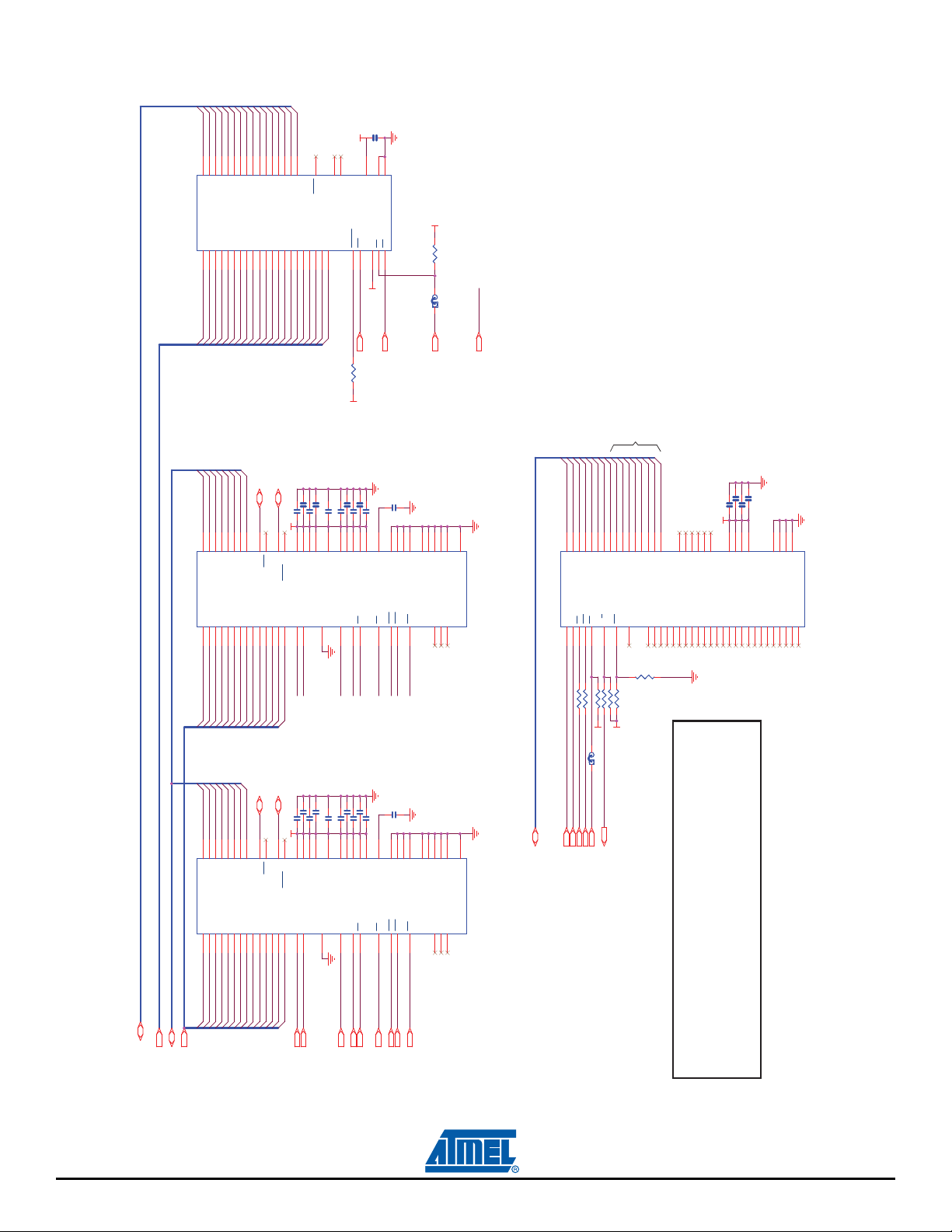
Board Description
Figure 4-4. EBI1 - DDR2 + Flash
0
_D
LASH
EBI1_F
E2
10
10
N
N
M
M
_A1
LASH
EBI1_F
1_FLASH_D1
EBI
2
H
1
00
O
/
/
I
I
A0E1A1D1A2
_A2
EBI1_FLASH
EBI1_FLASH_D2
E3
H
H
FLAS
FLAS
1
C
_A3
LASH
EBI1_F
2
O
/
I
EBI1_FLASH_D3
H3
3
O
/
I
A3A1A4B1A5
_A4
LASH
EBI1_F
EBI1_FLASH_D4
EBI1_FLASH_D5
EBI1_FLASH_D6
E4
H4
H5
4
O
/
I
I/O5
DT
DT
2
2
AT49SV32
AT49SV32
2
D
_A5
_A6
LASH
LASH
EBI1_F
EBI1_F
EBI1_FLASH_A7
8
7
_D
_D
LASH
LASH_D9
EBI1_FLASH_D10
EBI1_F
EBI1_FLASH
EBI1_F
2
E5
G
F2
I/O6
I/O8
I/O7
I/O9
A6C2A7A2A8B5A9A5A10C5A11
EBI1_FLASH_A10
EBI1_FLASH_A8
EBI1_FLASH_A9
EBI1_FLASH_A11
EBI1_FLASH_D13
EBI1_FLASH_D12
EBI1_FLASH_D14
EBI1_FLASH_D11
I/O10F3I/O11G3I/O12F4I/O13G5I/O14F5I/O15
A12
A13
B6
A6
C6
D5
EBI1_FLASH_A12
EBI1_FLASH_A14
EBI1_FLASH_A15
EBI1_FLASH_A13
A14
EBI1_FLASH_D15
G6
A15
D6
EBI1_FLASH_A16
A16
E6
EBI1_FLASH_A17
100nF
100nF
C100
C100
1V8
G4
A3
RDY/ BUSY
A17B2A18
A19
D4
C3
D3
1_FLASH_A20
1_FLASH_A19
EBI1_FLASH_A21
EBI1_FLASH_A18
EBI
EBI
H1
C4
F6
H6
NC
NC1
VCC
GND
GND
CBGA
CBGA
WE
OE
VPP
A20
RESET
CE
F1
A4
B3
B4
G1
1V8
1V8
DNP
DNP
R40 470KR40 470K
JP9JP9
VREF1
..15]
0
FLASH_D[
_
EBI1
R39 100KR39 100K
EBI1_NRD/CFOE
1V8
EBI1_NWE/NWR0/CFWE
DQS1_EBI1
DQM1_EBI1
C83 100nFC83 100nF
C81 100nFC81 100nFC
C87 100nFC87 100nF
C95 100nFC95 100nF
C89 100nFC89 100nF
C99 100nFC99 100nF
C91 100nFC91 100nF
C93 100nFC93 100nF
C97 100nFC97 100nF
C102
C102
100nF
100nF
VREF1
C1
C7
E3
B8
A7
A3
J1
C9
A9
C3
E1
L1
DT
F9
00nFC
00nF
1
1
6
6
8
8
C
E1
L1
D
VD
ODT
F9
VDDL
88 100nFC88 100nF
C
VDDL
VDDQ
KE
C
F2
EBI1
KE_
C
F
F
n
n
0
0
0 10
0 10
9
9
C
C
A9
VDDQ
CKEF2CK
CKE_EBI1
EBI1
KE_
C
VDDQ
F
F
n
n
0
0
2 10
2 10
9
9
C
C
C1
VDDQ
VDDQ
VDDQ
CK
CK
F8
E8
EBI1
K_
CLK_EBI1
NCL
F
F
F
F
n
n
n
n
0
0
0
0
6 10
6 10
4 10
4 10
9
9
9
9
C
C
C
C
C7
C3
VDDQ
VDDQ
CKF8C
E8
NCLK_EBI1
CLK_EBI1
EBI1
EBI1
K_
L
C
NCLK_
C9
VDDQ
nFC98 100nF
0
C98 10
VDDQ
E2
VREF
CS
G8
CS_EBI1
VREF1
E2
F
VRE
S
C
G8
(NCS1)
CS_EBI1
EBI1
CS_
G7
AS_EBI1
C
C101
C101
A3
G7
CAS_EBI1
VSS
AS
C
VSS
AS
1
EBI
CAS_
VSS
AS
R
F7WEF3
AS_EBI1
R
100nF
100nF
E3
VSS
AS
R
F7
RAS_EBI1
RAS_EBI1
K9
B2
VSS
VSS
VSSQ
VSSQ
G1
WE_EBI1
B2
B8
K9
A7
J1
VSS
VSS
VSSQ
VSSQ
E
W
1
F3
G
EBI1
E_
W
EBI1
E_
W
A8
H2
SDA10)
(
2
A1
R_
D
EBI1_D
A8
H2
(SDA10)
2
A1
R_
D
D
_
EBI1
DQS
A10
K7
R_A13
D
EBI1_D
S
Q
D
A10
K7
3
A1
R_
D
D
_
EBI1
B3
A2
RDQS/NU
RDQS/DM
A11
A13
A12
L8
L2
EBI1_DDR_A14
EBI1_DDR_A15
EBI1
_
0
M
Q
D
1V8 1V8
A2
B3
U
M
S/D
Q
RDQS/N
RD
2
1
A1
A1
A13
2
L8
L
4
5
A1
A1
R_
R_
D
D
_
_DD
EBI1
EBI1
E9
A1
VDD
VDD
BA0G2O
BA1
G3
1
EBI
BA1_EBI1
BA0_
nFC
nF
00
00
0 1
0 1
2 100nFC82 100nF
8
8
8
C
H9
A1
E9
D
D
VD
VD
BA1
BA0
3
2
G
G
1
EBI
_EBI1
_
BA1
BA0
BA1_EBI1
BA0_EBI1
C85 100nFC85 100nF
VDDH9VDD
00nFC84100nF
1
C84
D
VD
10
11
9
D12
_D
_
_D
_D
R
R
R
R
D
D
D
D
1_D
1_D
EBI
EBI1_D
EBI1_DDR_D8
EBI1_D
EBI
EBI1_DDR_D14
EBI1_DDR_D15
EBI1_DDR_D13
9
1
D
B1
C8
D7
D
B9
C2
D3
B7
7
Q4
Q6
Q5
Q
DQ0
DQ2
D
DQ1
DQ3
D
D
D
DQS
F-3
F-3
C
C
DRAM
DRAM
M8
M8
4
4
MN9
MN9
S
S
2
2
R
R
DD
DD
MT47H6
MT47H6
A0
A2
A4
A1
A3
A6
A8
A5
A7
2
J
A5
_
_DDR
1
EBI
1_DDR_D3
EBI
D3
DQ2
3
3
-
F
F
C
C
M8
M8
4
4
H6
H6
7
7
MT4
MT4
A2
J2
DDR_A5
_
EBI1
J8
DR_A6
D
BI1_
E
D4
_
1_DDR
EBI
D1
4
DQ3
DQ
A3
A4J8A5
DDR_A6
_
EBI1
J7
J3
A8
A7
_
R_
D
DR
D
D
_
_
I1
EB
EBI1
D5
D6
_
_
1_DDR
1_DDR
EBI
EBI
D9
B1
6
5
DQ
DQ
A6
J3
J7
DDR_A7
DDR_A8
_
_
EBI1
EBI1
K2
K8
0
A1
A9
R_
R_
D
D
D
D
_
1
EBI
EBI1_
D7
_
1_DDR
EBI
B9
7
DQ
A7
K2
K8
0
A9
A1
R_
R_
D
D
D
D
_
_
EBI1
EBI1
A9
K3
1
A1
R_
D
EBI1_D
EBI1
_
S0
Q
D
B7
S
Q
D
A8
A9
K3
1
A1
R_
D
D
_
EBI1
3
8
7
H
H
H
A3
_
DR_A2
DR_A4
DR
D
D
D
_
1
EBI1_
EBI1_
EBI
1_DDR_D2
1_DDR_D0
1_DDR_D1
EBI
EBI
EBI
C2
C8
D7
DQ1
DQ0
AM
AM
R
R
SD
SD
MN8
MN8
2
2
R
R
DD
DD
A1
A0
H8
H3
H7
_A2
R
DDR_A4
_
EBI1_DDR_A3
EBI1_DD
EBI1
]
5
15]
.
1
..
0.
[
A[1..21]
_
A[2
_D
_
R
DR
DD
FLASH
D
_
_
_
EBI1
EBI1
EBI1
DDR_VREF
EBI1_NCS0
Optional 16bits DATA BUS
With AT29F2G16ABD Micron
C103 100nFC103 100nF
C104 100nFC104 100nF
C106 100nFC106 100nF
C105 100nFC105 100nF
EBI1_NAND_FSH_D4
EBI1_NAND_FSH_D3
EBI1_NAND_FSH_D1
EBI1_NAND_FSH_D5
EBI1_NAND_FSH_D0
EBI1_NAND_FSH_D2
D8
E7
D2
VSSQ
VSSQ
VSSQ
VSSDL
RFU2
RFU1
RFU3
L3
L7
D2
E7
D8
VSSQ
VSSQ
VSSQ
VSSDL
2
1
U
U
F
F
R
R
RFU3
7
L
L3
H4
K4
K7
K6
K5
J7
J4
I/O3
I/O5
I/O0
I/O2
I/O6
I/O4
I/O1
SH
SH
8ABD
8ABD
A
A
G0
G0
29F2
29F2
NAND FL
NAND FL
MT
MT
1
1
WE
CE
RE
R/B
CLE
ALE
MN1
MN1
6
C7
C4
C
D4
C8
D5
REWECE
RB EBI1_NAND_FSH_D6
R
R
0
0
0R
0R
R430RR43
R46 470KR46 470K
R420RR42
R44
R44
1V8
JP10JP10
)
)
E
DAL
DCLE)
AN
AN
(RDY/BSY
(N
(N
(NCS3)
E
E
PC8
O
W
PC4
PC5
PC14
EBI1_NAND
EBI1_NAND
1_NAND_FSH_D[0..15]
EBI
EBI1_NAND_FSH_D7
J8
K
K
1
1
5
5
4
4
R
R
EBI1_NAND_FSH_D14
EBI1_NAND_FSH_D8
EBI1_NAND_FSH_D12
EBI1_NAND_FSH_D11
EBI1_NAND_FSH_D9
EBI1_NAND_FSH_D13
EBI1_NAND_FSH_D15
EBI1_NAND_FSH_D10
G6
H7
H6
H3
G7
J5
J3
I/O7
N.C32
N.C29
N.C27
N.C31
N.C33
N.C28H5N.C30
N.C26
P
OCK
N.C1
N.C3
W
N.C2
L
N.C4
A2
B1
A9
A1
C3
G5
A10
WP
470K
470K
R47
R47
DNP
DNP
1
1
4
4
R
R
1V8
1V8
L9
M2
G4
J6
K3
D3
VCC
VCC
N.C13
N.C15
N.C14
E6
E7
h,
ated
Flas
oc
l
be l
o
Seria
,
ram t
g
lash
aF
p pro
(Dat
ra
m
ootst
b
ootro
b
the
the
se
by
advi
e
rted
po
ore w
sup
ef
ce
Ther
.
devi
er
free
r
noth
a
s erro
i
into
C5
F7
H8
E8
K8
VSS
VSS
VSS
VSS
VCC
VCC
VFBGA-63
VFBGA-63
4
5
2
2
.C22
.C
.C19
.C21
.C23
.C
.C20
N.C16
F3
CC.
E
N
N
N
N.C17
F4
N
N
N
N
N.C18
F5
MT29F2G08ABDHC:D
MT29F2G08ABDHC:D
1
2
L
L
F6
F8
G3
G8
with
ss
acce
h
Flas
nd
t Na
men
mple
i
and
OM)
EEPR
r
RD o
DCA
S
M9
M1
L10
M10
N.C34
N.C38
N.C35
N.C37
N.C39
N.C36
1
2
1
1
.C
.C9
.C8
.C10
.C
N
N
N.C5
N.C7
N
N.C6
N
N
B9
E3
E5
E4
D8
D6
D7
B10
and
ected
nn
co
sh
that block 0
ror Checking
r
dFla
an
ymore
n
f a N
o
ntee a
a
ature ECC (E
ck 0
e
lo
guar
t
g:
not f
n
the b
m
do no
booti
s
fro
ng
.
endor
ystem
v
bootROM does
s
booti
about
llows
a
e NandFlash
note
h
T
tROM
tion) on NandFlash
oo
c
PORTAN
M
I
The b
Corre
on CS3. However, the
Most of t
4-6 AT91SAM9M10-G45-EK User Guide
6495B–ATARM–21-Apr-10
Page 16
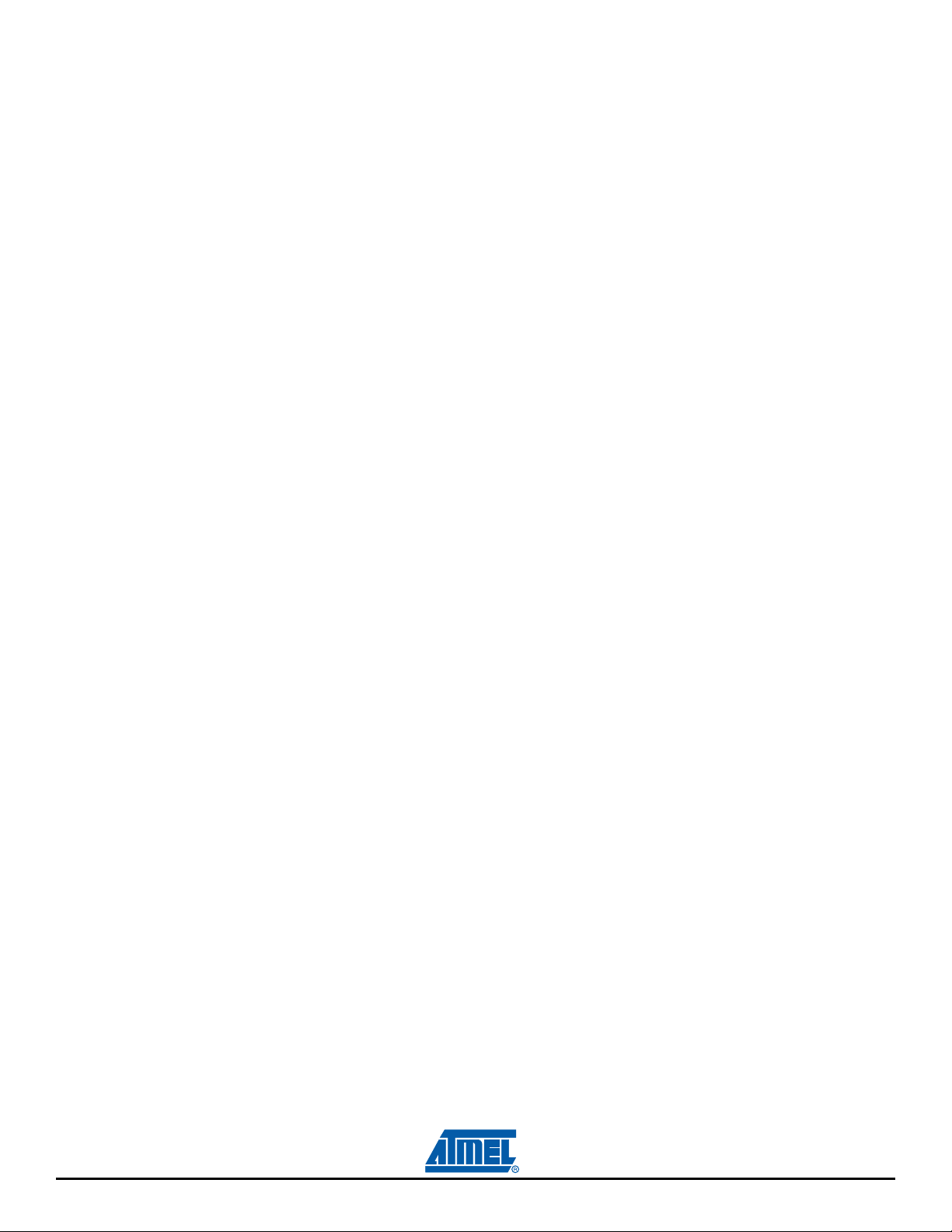
4.2.5 Power Supplies
The SAM9M10 Board contains four regulated power supplies:
3.3 VDC Supply
1.8 VDC Supply
1.0 VDC Core Supply
1.0 VDC Core UTMI Supply, PLL
The outputs of these regulated power supplies1 are distributed as necessary to each part of the circuit
board.
The 3.3 VDC Supply is generated by an adjustable LDO. It accepts VIN 5 VCC power and outputs a
regulated +3.3 V to most other circuits on the board.
The 1.8 VDC Supply (VDDIOM0, VDDIOM1) is generated by an adjustable LDO. It is powered by VIN
5 VCC power and outputs a regulated +1.8V.
The 1.0 VDC Core Supply (VDDCORE) is generated by an adjustable LDO. It is powered by the
output of the 3.3 VDC Supply.
The 1.0 VDC Core Supply (VDDUTMIC, VDDPLLUTMI and VDDPLLA) is generated by an adjustable
LDO RT9186A series. It is powered by the output of the 3.3 VDC Supply.
Board Description
Note: 1. Corresponding test points (TP1 to TP4, GND) are used with jumpers (JP1.1 to JP7) to
permit probing of these voltages.
AT91SAM9M10-G45-EK User Guide 4-7
6495B–ATARM–21-Apr-10
Page 17
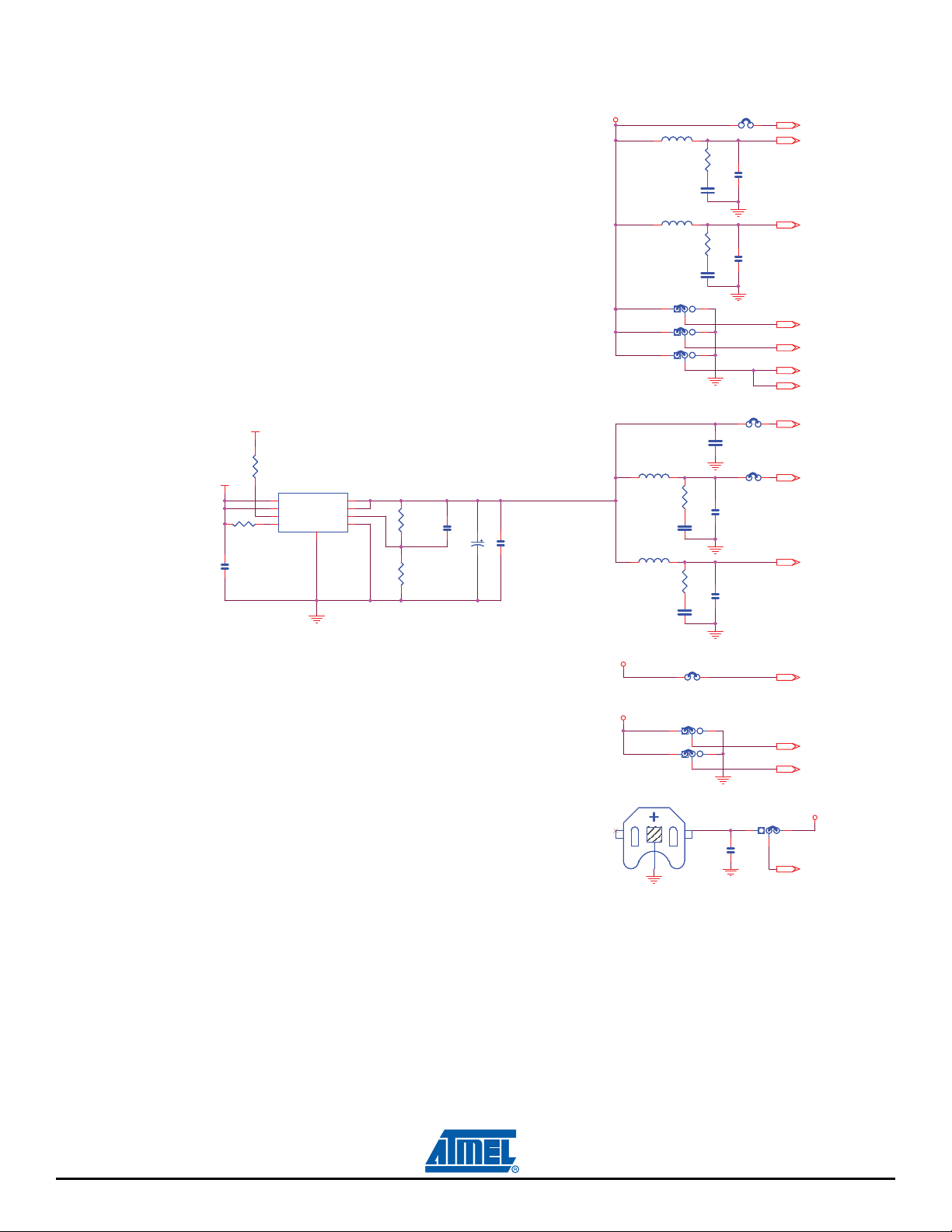
Board Description
1V_VDDUTMIC
3V3
3V3
3V3
1V
1V8
1V_VDDUTMIC
VDDUTMII
VDDANA
VDDOSC
VDDIOP0
VDDIOP1
VDDIOP2
VDDISI
VDDUTMIC
VDDPLLUTMI
VDDPLLA
VDDCORE
VDDIOM0
VDDIOM1
VDDBU
J3J3
JP3JP3
1
2
3
C29
4.7u
C29
4.7u
J1-1J1-1
1
2
C2
4.7uC24.7u
JP1JP1
1
2
3
C14
4.7u
C14
4.7u
R201RR20
1R
C221uC22
1u
JP2JP2
1
2
3
C1
100nC1100n
J1-3J1-3
5 6
R13
100k
R13
100k
R10
100k
R10
100k
C15
2.2u
C15
2.2u
R121RR12
1R
JP7JP7
1
2
3
C18
100n
C18
100n
JP6JP6
1
2
3
C251uC25
1u
C20
4.7u
C20
4.7u
MN3
RT9186A
MN3
RT9186A
VIN
1
VIN
2
PGOOD
3
EN
4
GND
5
ADJ
6
VOUT
7
VOUT
8
EP
9
C30
100n
C30
100n
JP5JP5
1
2
3
C28
100n
C28
100n
L4 10uHL4 10uH
R51RR5
1R
J1-2J1-2
3 4
C21
10u
C21
10u
C19
10n
C19
10n
L3 10uHL3 10uH
L1 10uHL1 10uH
R19
47k
R19
47k
R14
12k
R14
12k
C8
100nC8100n
J1-4J1-4
7
8
L2 10uHL2 10uH
R11RR1
1R
Figure 4-5. Power Supply
4-8 AT91SAM9M10-G45-EK User Guide
6495B–ATARM–21-Apr-10
Page 18
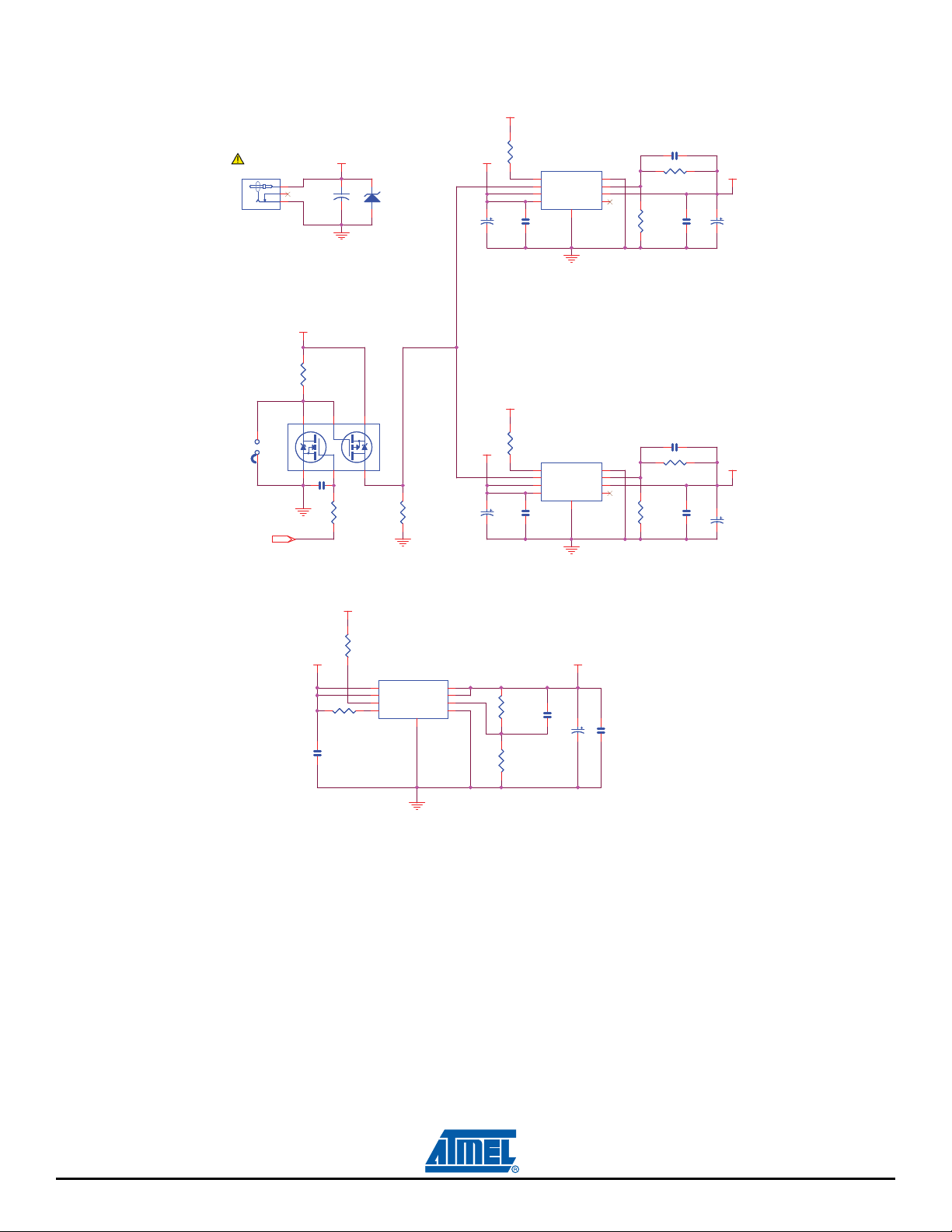
Figure 4-6. Management Power Block
PWR_EN
5V
1V
1V
5V
1V8
1V8
5V
3V3
3V3
5V
3V3
SHDN
FORCE
POWER
ON
REGULATED
5V ONLY
MN4
RT9018A
MN4
RT9018A
PGOOD
1
EN
2
VIN
3
VDD
4
NC
5
VOUT
6
ADJ
7
GND
8
EP
9
C9
10uC910u
C12
10u
C12
10u
R9
100kR9100k
R18
12k
R18
12k
C111uC11
1u
C261uC26
1u
R11
100k
R11
100k
C23
10u
C23
10u
R16
10k
R16
10k
C3 10nC3 10n
MN1
RT9186A
MN1
RT9186A
VIN
1
VIN
2
PGOOD
3
EN
4
GND
5
ADJ
6
VOUT
7
VOUT
8
EP
9
R2
100kR2100k
C16 10nC16 10n
C5
10nC510n
C4
33u
+
C4
33u
R6
12kR612k
R4 47kR4 47k
C17
15p
C17
15p
R15 15kR15 15k
C71uC7
1u
R7
15kR715k
JP4
SIP2
JP4
SIP2
12
CR15VCR1
5V
MN2
RT9018A
MN2
RT9018A
PGOOD
1
EN
2
VIN
3
VDD4NC
5
VOUT
6
ADJ
7
GND
8
EP
9
Q1
Si1563EDH
Q1
Si1563EDH
1 3
2
4
5
6
C6
10uC610u
R199
100k
R199
100k
J2
DC POWER JACK
J2
DC POWER JACK
1
2
3
R8
47kR847k
C131uC13
1u
R17
10k
R17
10k
C27
10u
C27
10u
C101uC10
1u
C241uC24
1u
R3
100kR3100k
Board Description
AT91SAM9M10-G45-EK User Guide 4-9
6495B–ATARM–21-Apr-10
Page 19
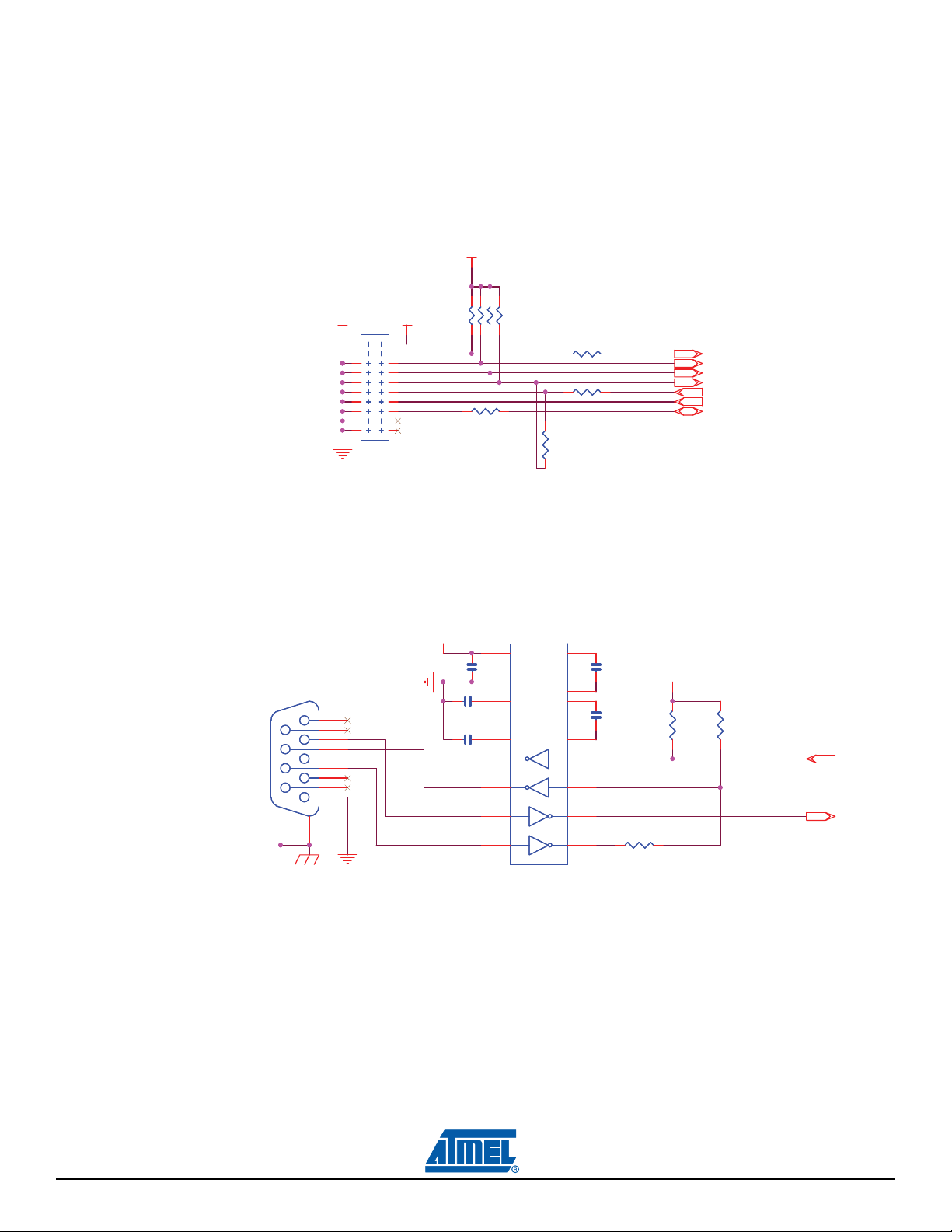
Board Description
TDI
RTCK
TDO
TMS
TCK
NTRST
NRST
3V3 3V3
3V3
NTRST
RTCK
TDI
TMS
TCK
TDO
NRST
ICE INTERFACE
R92 0RR92 0R
J13
HTST-110-01-SM-D
J13
HTST-110-01-SM-D
12
3
4
5
6
7
8
9
10
11
12
13
15
17
19
14
16
18
20
R94
0R
DNP
R94
0R
DNP
R93 0RR93 0R
R91 0R
DNP
R91 0R
DNP
RR43
100k
RR43
100k
123
4 5
678
3V3
3V3
PB13
PB12
SERIAL DEBUG PORT
C1+
V+
VCC
C1C2+
C2-V-
T
T
R
R
GND
MN15
ADM3202ARNZ
C1+
V+
VCC
C1C2+
C2-V-
GND
MN15
ADM3202ARNZ
1
16
3
4
5
15
11
10
12
98
13
7
14
2
6
R87
100k
R87
100k
C159
100n
C159
100n
R90 0RR90 0R
C163
100n
C163
100n
C157 100nC157 100n
R88
100k
R88
100k
C158 100nC158 100n
J10J10
5
4
3
2
1
9
8
7
6
10
11
C165 100nC165 100n
4.2.6 Debug Interface
4.2.6.1 JTAG/ICE
Software debug is accessed by a standard 20-pin JTAG connection. This allows connection to a standard USB-to-JTAG in-circuit emulator.
Figure 4-7. JTAG Interface
4.2.6.2 DBGU Com Port
This UART is connected to the DB-9 male socket through an RS-232 Transceiver (TXD and RXD only).
Figure 4-8. DBGU Com Port
4-10 AT91SAM9M10-G45-EK User Guide
6495B–ATARM–21-Apr-10
Page 20
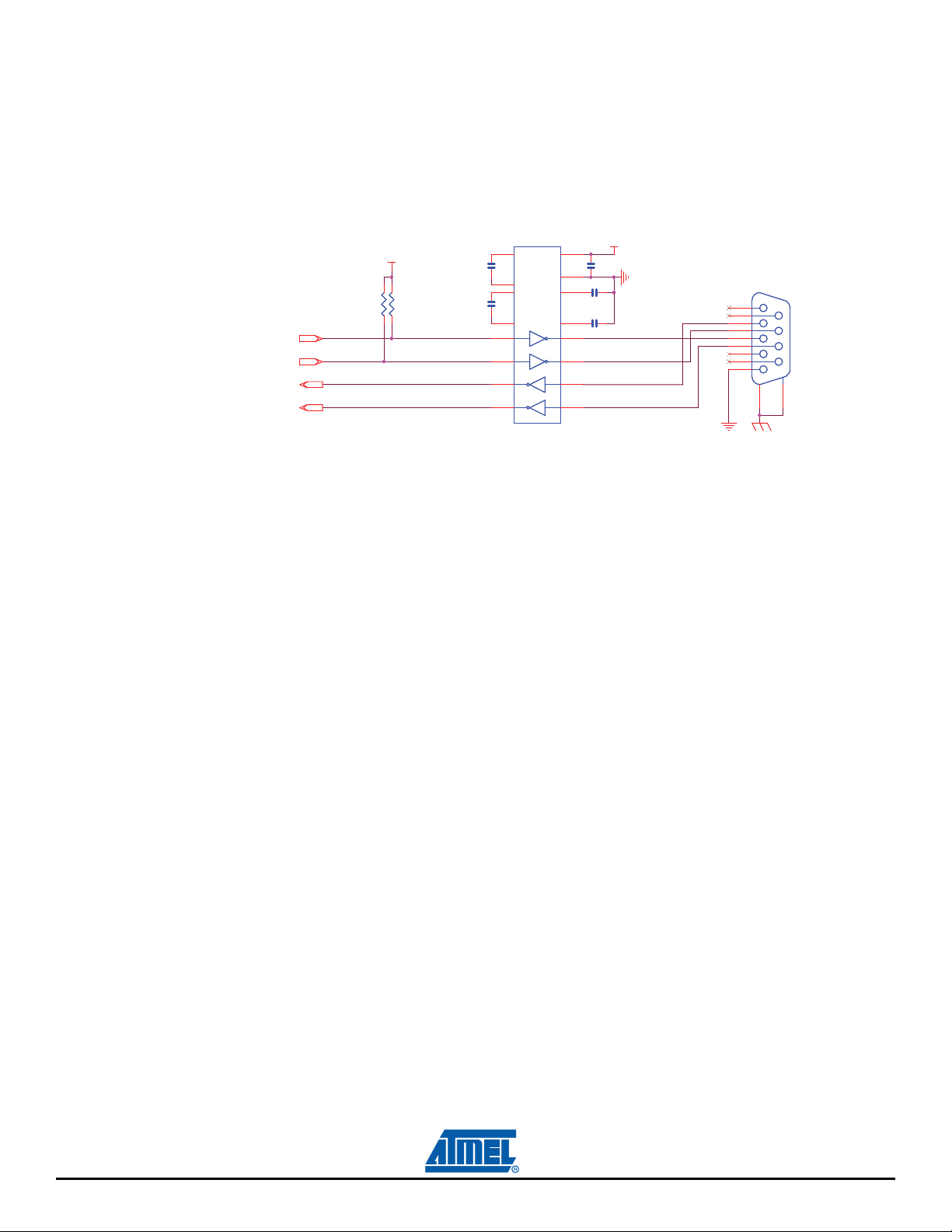
4.2.6.3 User Serial Com Port
3V3
3V3
PB5
PD17
PB4
PD16
RS232 COM PORT
C161
100n
C161
100n
C1+V+VCC
C1C2+
C2- V-
T
T
R
R
GND
MN16
ADM3202ARNZ
C1+V+VCC
C1C2+
C2- V-
GND
MN16
ADM3202ARNZ
1 16
3
4
5
15
11
10
12
9 8
13
7
14
2
6
C166 100nC166 100n
C162 100nC162 100n
C160
100n
C160
100n
J11J11
5
4
3
2
1
9
8
7
6
10
11
R86
100k
R86
100k
C164
100n
C164
100n
R89
100k
R89
100k
The USART1 is used as a user serial communication port. This USART1 is buffered with an RS-232
Transceiver (TXD, RXD and handshake CTS/RTS control) and connected to the DB-9 male socket. Soft
ware must assign the appropriate PIO pins (PB5 = RXD1, PB4 = TXD1, PD16 = RTS1, PD17 = CTS1) to
enable the UART1 function.
Figure 4-9. User Serial Com Port
Refer to the SAM9M10 datasheet for more information about the SAM9M10 USARTs.
Board Description
-
4.2.6.4 USB Port
The SAM9M10-G45-EK features USB communication ports:
Two Host Ports: Full speed OHCI and High speed EHCI
One Device Port: High speed.
USB Host Port0 is directly connected to the first UTMI transceiver. The second Host Port (Port1) is multiplexed with the USB Device High speed and connected to the second UTMI port.
One USB high/full speed type standard A connector
One USB interface Host/Device Micro AB connector
Refer to the SAM9M10 datasheet for detailed programming information.
AT91SAM9M10-G45-EK User Guide 4-11
6495B–ATARM–21-Apr-10
Page 21
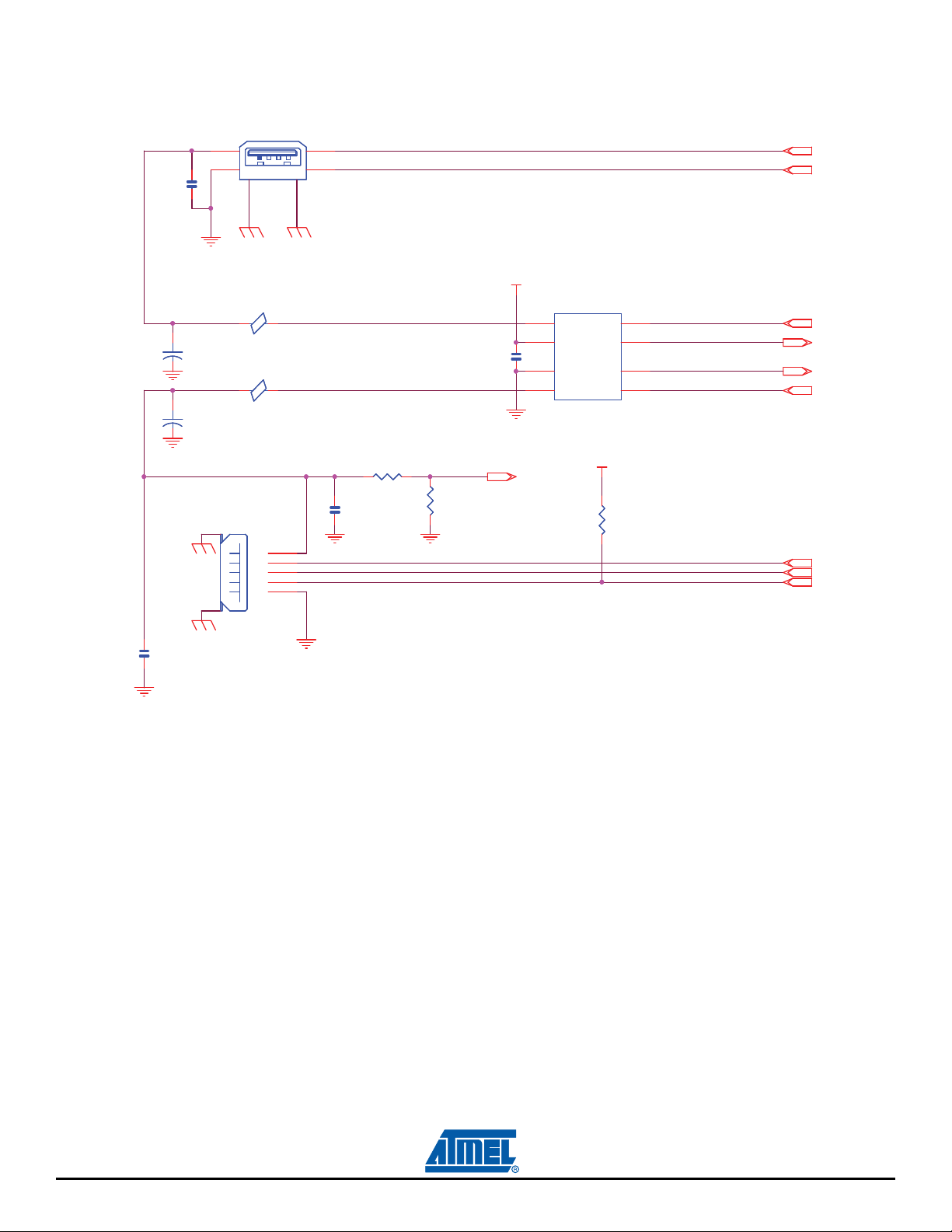
Board Description
5V
3V3
PD2
PD4
PD1
HDMA
HDPA
PD3
HDMB
HDPB
PD28
PB19
USB HOST/DEVICE INTERFACE
USB HOST INTERFACE
(ENA)
(ENB)
(FLGA)
(FLGB)
(VBUS)
(IDUSB)
C171
10p
C171
10p
R96
68k
R96
68k
R95 47kR95 47k
+
C170
33u
+
C170
33u
C169
100n
C169
100n
J12
G3505-4NBT1S1W
J12
G3505-4NBT1S1W
1
4
5
2
3
6
SHIELD
J14
G3515-09010101-00
VBUS
DM
DP
ID
GND
USB-A
J14
G3515-09010101-00
1
2
3
4
5
7
6
+
C168
33u
+
C168
33u
R97
47k
R97
47k
L14
220ohm at 100MHz
L14
220ohm at 100MHz
1
2
C167
100n
C167
100n
MN17
AIC1526-0GS
MN17
AIC1526-0GS
ENA
1
FLGA
2
ENB
4
OUTA
8
GNG6FLGB
3
IN
7
OUTB
5
L13
220ohm at 100MHz
L13
220ohm at 100MHz
1 2
C172
100n
C172
100n
Figure 4-10. USB Port
4.2.6.5 Ethernet 10/100 (EMAC) Port
The port is compatible with IEEE® Standard 802.3.
The SAM9M10-G45-EK is equipped with a Davicom DM9161AEP 10/100 Mbps Fast Ethernet Physical
Layer TX/FX Single Chip Transceiver. It contains the entire physical layer functions of 100BASE-TX as
defined by IEEE 802.3u, including the Physical Coding Sublayer (PCS), Physical Medium attachment
(PMA), Twisted Pair Physical Medium Dependent Sublayer (TP-PMD), 10BASE-TX Encoder/Decoder
(ENC/DEC), and Twisted Pair Media Access Unit (TPMAU).
The Ethernet interface integrates an RJ45 connector with an embedded transformer, and three status
LEDs.
The Ethernet interface provides two selectable modes, MII or RMII (Reduced MII), for 100Base-TX or
10Base-TX. The MII and RMII interfaces are capable of both 10Mb/s and 100Mb/s data rates as
described in the IEEE 802.3u standard. The signals used by MII and RMII interfaces are described in the
table below.
4-12 AT91SAM9M10-G45-EK User Guide
6495B–ATARM–21-Apr-10
Page 22

Board Description
Table 4-2. Pin Mapping for Normal MII and Reduced MII
Pin Name Normal MII Mode Reduced MII Mode
SAM9M10 DM9161 SAM9M10 DM9161
ETX0-ETX1 ETX[0:1] transmit data TXD [0:1] ETX[0:1] TXD [0:1]
ETX2-ETX3 ETX[2:3] transmit data TXD [2:3] NC NC
ETXEN ETXEN: transmit enable TXEN ETXEN: transmit enable TXEN
ETXER ETXER: transmit error TXER/TXD[4] NC NC
ETXCK/REFCK ETXCK: transmit clock TXCLK REFCK: reference clock REF_CLK
ERX0-ERX1 ERX[0:1]: receive data RXD [0:1] ERX[0:1]: receive data RXD [0:1]
ERX2-ERX3 ERX[2:3]: receive data RXD [2:3] NC NC
ERXER ERXER: receive error
ERXDV ERXDV: receive valid data RXDV
RXER/RXD[4]/
RPTR/NODE
ERXER: receive error RPTR/NODE
ECRSDV: carrier sense /
data valid
CRS DV
ERXCK ERXCK: receive clock RXCLK NC NC
ECOL ECOL: collision detect COL NC NC
ECRS
EMDC EMDC: management data clock MDC
EMDIO
NRST NRST: microcontroller reset
ECRS: carrier sense /
data valid
EMDIO: management data
input / output
CRS (PHYAD[2:4] NC NC
MDIO
RESET# XT1
(25 MHz)
EMDC: management data
clock
EMDIO: management data
input / output
NRST: microcontroller reset
MDC
MDIO
RESET# XT1
(REF_CLK 50MHz)
AT91SAM9M10-G45-EK User Guide 4-13
6495B–ATARM–21-Apr-10
Page 23

Board Description
Figure 4-11. Ethernet Port
GND_ETH
C176
100n
C176
100n
R107
R107
R102
R102
49.9R
49.9R
49.9R
49.9R
1
TX+
16
15
J15
J15
TD+
1
3
AVDDT
RX+
RD+
365
6
RX-
RD-
CT
2
TX-
TD-
CT
2
4
5
7
4
8
75
75
7575
1nF
J00-0061NL
NC
7
C178
100n
C178
100n
49.9R
49.9R
R113
R113
R111
49.9R
R111
49.9R
AVDDT
2
L15
2200R
L15
2200R
1
J00-0061NL
8
RJ45 ETHERNET CONNECTOR
GND_ETH
C183
100n
C183
100n
GND_ETH
10V
10V
C181
10u
C181
10u
GND_ETH
3V3
C180
10u
10V
C180
10u
10V
6
7
8
3V3
R118
R118
10k
10k
RR47
RR47
SPEED 100
FULL DUPLEX
470R
470R
470R
470R
R119
R119
1
12
D4 YellowD4 Yellow
D5 GreenD5 Green
2
4 5
3
2
1
R121
R121
LINK&ACT
470R
470R
GreenD6Green
12
D6
R117
6.8k
R117
6.8k
AVDDT
MDC
R116 0RR116 0R
C182 100nC182 100n
11
48
31
BGRES
LEDMODE
DGND
15
33
RR46
RR46
RR45
RR45
RR44
RR44
10k
10k
10k
10k
10k
10k
44
DGND
45
14
N.C
LED2/OP213LED1/OP112LED0/OP0
CABLESTS/LINKSTS
C187
PWRDWN10DGND
RESET
40
R120 0RR120 0R
NRST
C187
3V3
GND_ETH
R123 0RR123 0R
10u
10u
10V
10V
R122 0RR122 0R
9
6
46
47
AGND5AGND
AGND
AVDDT
BGRESG
DM9161AEP
DM9161AEP
MDIO25MDINTR
DVDD
DISMDIX
32
39
3V3
2
JP16JP16
6
7
8
6
7
8
6
7
8
41
C184100nC184100n
1
DVDD
DVDD
23
30
C186100nC186100n
C185100nC185100n
4 5
3
2
1
3V3
4 5
3
2
1
4 5
3
2
1
C177 100nC177 100n
C179 100nC179 100n
4
3
TXD317TXD2
DNP
DNP
R108 0R
R108 0R
R103 0R DNPR103 0R DNP
7
18
TX+
TX_EN
TXD020TXD119TX_CLK/ISOLATE
21
22
R106 0R DNPR106 0R DNP
8
TX-
RX+
RXD0/PHYAD029RXD1/PHYAD128RXD2/PHYAD227RXD3/PHYAD3
26
DNP
DNP
R104 0R DNPR104 0R DNP
R105 0R
R105 0R
43
C175
22p
DNP
C175
22p
DNP
Y5
24
1 3
C174
22p
DNP
C174
22p
DNP
DNP
DNP
R100 0R
R100 0R
C173
100n
C173
3V3
100n
32
41
VDD
VDD
50MHz
50MHz
VSS OUT
OE
VSS OUT
OE
R98 10kR98 10k
Y4
Y4
XT1
25MHz
DNPY525MHz
DNP
REF_CLK/XT2
MN18
MN18
42
R101 0RR101 0R
R990RR99
0R
34
DNP
DNP
R109 0R
R109 0R
RX_CLK/10BTSER
37
RX-
RX_DV/TESTMODE
R110 0R DNPR110 0R DNP
16
TX_ER/TXD4
38
RX_ER/RXD4/RPTR
1
AVDDR
COL/RMII
36
R112 0R DNPR112 0R DNP
R114 0R DNPR114 0R DNP
35
2
AVDDR
CRS/PHYAD4
24
R115 1.5kR115 1.5k
3V3
(TX_CLK)
PA17
(TXD3)
(TXD2)
PA7
(RXD2)
(TXD1)
(TXD0)
(TX_EN)
(RXD3)
PA14
PA6
PA11
PA9
PA10
(TX_ER)
(RXD1)
PA8
(RX_ER)
(RXD0)
(RX_CLK)
(RX_DV)
PA27
PA15
PA28
PA12
PA13
(MDINTR)
(COL)
(CRS)
(MDC)
(MDIO)
PD5
PA19
PA16
PA18
PA29
PA30
For more information about the Ethernet controller device, refer to the Davicom DM9161 controller manufacturer's datasheet.
4-14 AT91SAM9M10-G45-EK User Guide
6495B–ATARM–21-Apr-10
Page 24

4.2.7 Audio Stereo Interface
The SAM9M10-G45-EK includes a WM9711L AC97 CODEC for digital sound input and output. This
interface includes audio jacks for MIC input (J9), line audio input (J8), headphone line output (J7) and a
2-point speaker output connector (JP15).
It is compliant with AC97 Component Specification V2.2.
Board Description
AT91SAM9M10-G45-EK User Guide 4-15
6495B–ATARM–21-Apr-10
Page 25

Board Description
Figure 4-12. Audio Stereo Interface
R73 10kR73 10k
JP17/JP18 are used
as testpoints
3V3
C136
C136
100n
100n
R74 100kR74 100k
3V3
AGND_AC97
1
2
3
4
5
6
7
8
9
10
11
12
MN14
MN14
DBVDD
XTLIN
XTLOUT
DGND1
SDATAOUT
BITCLK
DGND2
SDATAIN
DCVDD
SYNC
RESET
CREF
PE31
PD7
PD9
PD6
PD8
NRST
(EXT_CLK)
C133 22pC133 22p
C137 22pC137 22p
DNP
DNP
R75 0R
R75 0R
Y3
2 4
24.576MHzY324.576MHz
1 3
(AC97TX)
(AC97CK)
(AC97RX)
(AC97FS)
C134
C134
C135
C135
10u
10u
10V
10V
100n
100n
R78 49.9RR78 49.9R
AVDD_AC97
JP17 DNPJP17 DNP
12
DNP
DNP
JP18
JP18
12
48
47
46
49
GPIO4
THERMAL
GPIO5/SPDIF
44
45
43
42
GPIO3
GPIO1
HPVDD
GPIO2/IRQ
WM9711L
WM9711L
41
AGND2
HP_OUT_R
40
HP_GND
38
39
SPKVDD
HP_OUT_L
C130
C130
100n
100n
37
C131
C131
100n
100n
AGND_AC97
OUT3
ROUT2
LOUT2
SPKGND
MONOOUT
CAP2
COMP3
COMP2
COMP1
MICBIAS
VREF
AGND
AVDD1
10u
10u
10V
10V
36
35
34
33
32
31
30
29
28
27
26
25
C132
C132
R69 0RR69 0R
R70 0RR70 0R
1 2
JP14
JP14
DNP
DNP
C138
C138
100n
100n
C126 100u/6.3V
C126 100u/6.3V
C127 100u/6.3V
C127 100u/6.3V
AGND_AC97
C139
C139
100n
100n
C140
C140
10u
10u
10V
10V
+
+
+
+
C141
C141
100n
100n
R71
R71
47k
47k
R76 0RR76 0R
R77 0RR77 0R
C142
C142
10u
10u
10V
10V
C143
C143
100n
100n
R72
R72
47k
47k
AGND_AC97
C144
C144
10u
10u
10V
10V
L6
L6
220ohm at 100MHz
220ohm at 100MHz
2
1
1 2
L7
L7
220ohm at 100MHz
220ohm at 100MHz
12
JP15
JP15
8 Ohm SPEAKER
DNP
DNP
OUTPUT
C128
C128
470p
470p
C129
C129
470p
470p
1
HEADPHONE
LINE-OUT
2 5
3
STEREO_3.5mm
STEREO_3.5mm
J7
J7
4
AVDD_AC97
C145
C145
100n
100n
AGND_AC97
3V3 AVDD_AC97
L11
L11
10uH
10uH
C152
C152
C153
C153
10u
10u
100n
100n
10V
10V
R850RR850R
C154
C154
10u
10u
10V
10V
AGND_AC97
NC114NC215PHONE20PCBEEP19AGND118LINE_IN_L23LINE_IN_R
MIC121MIC2
AVDD2
NC417NC3
22
13
16
AGND_AC97
R83
R83
680R
680R
AGND_AC97
R84
R84
680R
680R
R81
R81
8.2K
8.2K
R82
R82
8.2K
8.2K
AGND_AC97
R79 8.2KR79 8.2K
R80 8.2KR80 8.2K
L8
L8
220ohm at 100MHz
220ohm at 100MHz
1 2
L9
L9
1 2
220ohm at 100MHz
220ohm at 100MHz
L10
L10
220ohm at 100MHz
220ohm at 100MHz
2
1
1 2
L12
L12
220ohm at 100MHz
220ohm at 100MHz
C148
C148
470p
470p
C155
C155
470p
470p
C149
C149
470p
470p
C156
C156
470p
470p
2 5
1
3 4
STEREO_3.5mm
STEREO_3.5mm
MONO / STEREO
MICROPHONE INPUT
2 5
1
3 4
STEREO_3.5mm
STEREO_3.5mm
LINE-IN
J8
J8
J9
J9
24
C1461uC146
1u
C1471uC147
1u
C1501uC150
1u
C1511uC151
1u
AGND_AC97
For more information about the AC97 codec device, refer to the Wolfson WM9711L controller manufacturer's datasheet.
4-16 AT91SAM9M10-G45-EK User Guide
6495B–ATARM–21-Apr-10
Page 26

4.2.8 TV-Out Extension
PE23
PE24
PE25
PE26
PE27
PE28
PE29
PE30
PE15
PE16
PE17
PE18
PE19
PE20
PE21
PE22
PE7
PE8
PE9
PE10
PE11
PE12
PE13
PE14
PE6
PE6
PE17
PE12
PE28
PE23
PE7
PE1
PE18
PE13
PE29
PE24
PE8
PE2
PE0
PE19
PE3
PE14
PE25
PE9
PE20
PE4
PE15
PE26
PE10
PE21
PE5
PE16
PE11
PE27
PE30
PE22
1V8
3V3
3V3
3V3
3V3
3V3
PE[0..30]
PA21
NRST
PA20
TV_XCLK
TV_HSYNC
TV_VSYNC
Composite
Video
Output
(LCDMOD)
(G4)
(R6)
(B3)
(LCDPWR)
(G5)
(LCDDEN)
(LCDCC)
(R7)
(G0)
(B4)
(G6)
(B5)
(R2)
(G7)
(B0)
(G1)
(B6)
(R3)
(G2)
(B7)
(R1)
(R4)
(B1)
(G3)
(LCDDOTCK)
(R5)
(R0)
(B2)
(HSYNC)
(VSYNC)
(TW DO)
(TW CK0)
L21
2200R
L21
2200R
1
2
C197
100n
C197
100n
MN20
CH7024B
MN20
CH7024B
D7
1
D8
2
D9
3
D10
4
D11
5
D12
6
D13
7
D14
8
D15
9
D16
10
D17
11
D18
12
D19
13
D20
14
D21
15
D22
17
D23
19
D0
42
D1
43
D2
44
D3
45
D4
46
D5
47
D6
48
V
39
H
40
XCLK
41
DE
20
RESET
23
VDDIO
38
AVDD_DAC
25
DVDD
16
AVDD_PLL
32
AVDD
33
DGND
18
AGND_DAC
29
AGND_PLL
31
AGND
36
SPD
21
SPC
22
NC
24
C/CVBS
26
Y
27
CVBS
28
ISET
30
XI/FIN34XO
35
P-OUT
37
D8
BAT54SLT1G
D8
BAT54SLT1G
1 2
3
R1804.7kR1804.7k
C204 33pC204 33p
C206
100p
C206
100p
C200
100n
C200
100n
R183 75RR183 75R
C205
100p
C205
100p
C208
10p
C208
10p
R178 1.2k
1%
R178 1.2k
1%
L18
2200R
L18
2200R
1
2
J20J20
RCA JACK
3
1
C203
100n
C203
100n
C199
10u
10V
C199
10u
10V
C202
100n
C202
100n
R1860R
DNP
R1860R
DNP
VDD
VSS OUT
OE
Y6
13MHz
DNP
VDD
VSS OUT
OE
Y6
13MHz
DNP
41
32
C207
100n
DNP
C207
100n
DNP
R18175RR18175R
TP6TP6
R1850RR185
0R
L17
2200R
L17
2200R
1
2
L22
1.8uH
L22
1.8uH
R179 4.7kR179 4.7k
R182
75R
R182
75R
C198
10u
10V
C198
10u
10V
L19
2200R
L19
2200R
1
2
L20
2200R
L20
2200R
1
2
C196
100n
C196
100n
Y7
13MHzY713MHz
1 3
24
C209
10p
C209
10p
R18410kDNPR18410kDNP
C201
10u
10V
C201
10u
10V
The Chrontel™ CH7024 chip provides an interface between the SAM9M10 LCD Controller and a TV set
by converting LCD signals to TV signals.
The CH7024 is a TV encoder device which encodes the video signals and generates synchronization
signals for NTSC and PAL standards. Supported TV output formats are NTSC-M, NTSC-J, NTSC-433,
PAL-B/D/G/A/I, PAL-M, PAL-N and PAL-60. The CH7024 provides video output support for CVBS or Svideo.
Figure 4-13. TV-Out Extension Port
Board Description
AT91SAM9M10-G45-EK User Guide 4-17
6495B–ATARM–21-Apr-10
Page 27
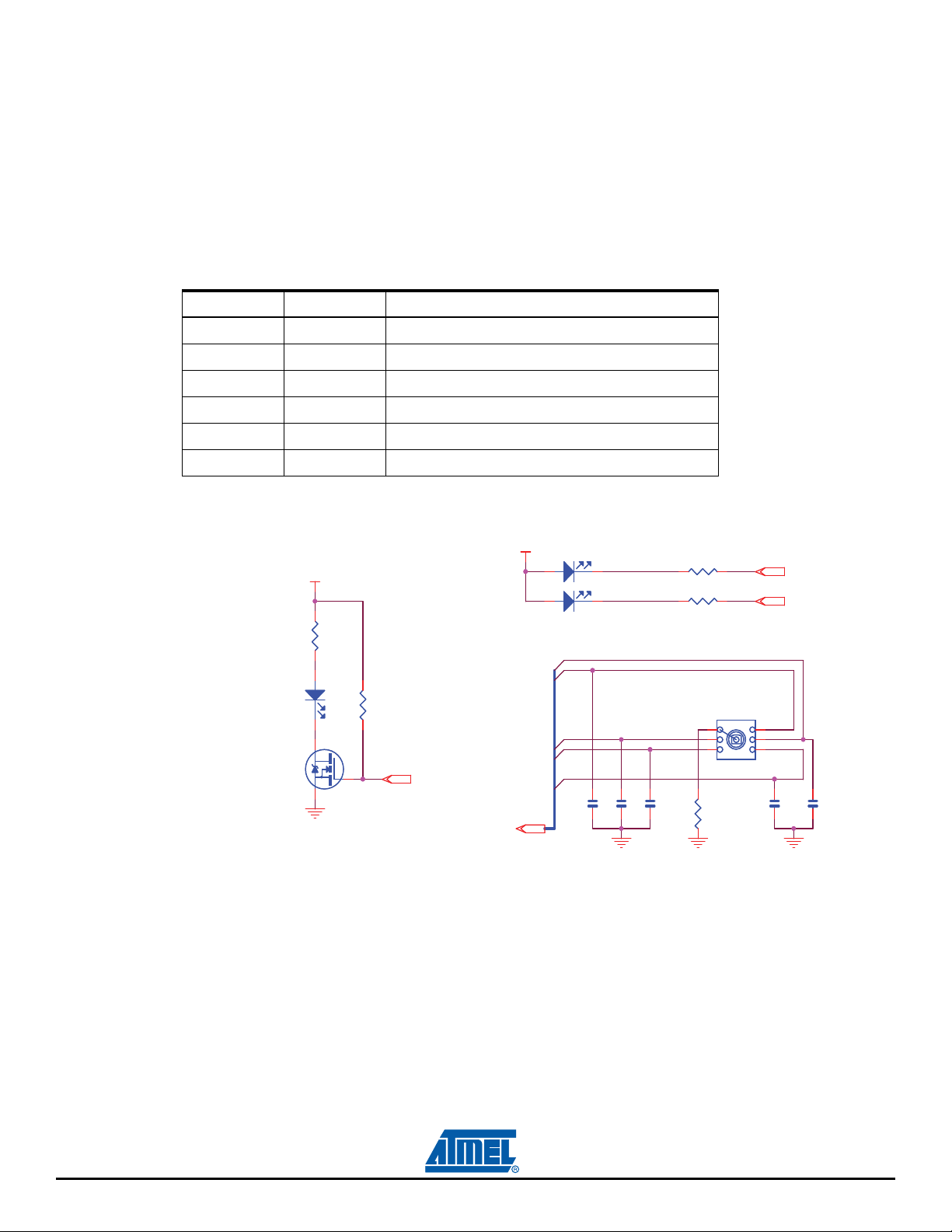
Board Description
4.2.9 Software Controlled LEDs
Three users LED are provided for general use. The LEDs are connected to PIO port lines, allowing their
control through either GPIO or PWM control.
LEDs D1 to D3 are software controlled by PIO pins.
LEDs D4 to D6 indicate Ethernet traffic and link status. These are automatically managed by on-chip
microcontroller hardware. See Section 7.1 ”Schematics” .
Table 4-3. Discrete LEDs
LED Description Comment
D1 Green LED User software controlled
D2 Green LED User software controlled
D3 Red LED User software controlled
D4 Yellow LED Indicates transmission or reception via Ethernet
D5 Green LED Indicates speed 100
D6 Green LED Is lit when a good link test has been detected
Figure 4-14. Software Controlled LEDs
USER INTERFACE
3V3
R25
R25
470R
470R
12
IRLML2402
IRLML2402
D3
RedD3Red
3
Q2
Q2
2
R26
R26
100k
100k
1
PD30
POWER LED
PB[14..18]
3V3
GreenD1Green
D1
1
D2
1 2
GreenD2Green
PB15
PB16
PB14
PB18
PB17
C32
C32
10n
10n
R21 470RR21 470R
R22 470RR22 470R
LEFT
PUSH
C34
C34
10n
10n
BP3BP3
1
2
3
JOYSTICK
R28
R28
100R
100R
4
5
6
UP
RIGHT
DOWN
C35
C35
10n
10n
PD0
PD31
C36
C36
10n
10n
2
C33
C33
10n
10n
4-18 AT91SAM9M10-G45-EK User Guide
6495B–ATARM–21-Apr-10
Page 28

4.2.10 Serial Peripheral Interface Controller (SPI)
3V3
3V3
PB1
PB2
PB3
PB0
NRST
SERIAL DATAFLASH
(test points)
(SPI0_MISO)
(SPI0_MOSI)
(SPI0_SPCK)
(SPI0_NPCS0)
JP12
SIP2
JP12
SIP2
1
2
C124
100n
C124
100n
JP11
DNP
JP11
DNP
1
2
3
R67
470k
R67
470k
MN13MN13
RESET
3
GND
7
VCC
6
CS
4
SCK
2
SI
1
SO
8
WP
5
R68
0R
DNP
R68
0R
DNP
3V3
3V3
PA21
PA20
SERIAL EEPROM
(TW CK0)
(TW DO)
JP13
SIP2
JP13
SIP2
12
R66
10k
R66
10k
C125 100nC125 100n
MN12MN12
A0
1
A1
2
WP
7
SCL
6
VCC
8
A3
3
SDA
5
GND
4
Board Description
The SAM9M10 provides two high-speed Serial Peripheral Interface (SPI) controllers. One port is used to
interface with the on-board serial DataFlash
Figure 4-15. SPI
4.2.11 Two Wire Interface (TWI)
The SAM9M10 has a full speed (400 kHz) master/slave I2C Serial Controller. The controller is fully compatible with the industry standard I2C and SMBus Interfaces. This port is used to interface with the onboard Serial EEPROM, ISI and TV encoder interface.
Figure 4-16. TWI
®
.
4.2.12 SD/MMC Interface
The SAM9M10-G45-EK has two high-speed 8-bit multimedia interfaces MMC/MMCPlus v4.1. The first
interface is used as an 8-bit interface (MCI1), connected to a CE-ATA connector footprint and an 8-bit
SD/MMC card slot. The second interface is used as a 4-bit interface (MCI0), connected to a 4-bit
SD/MMC card slot.
The users must provide their own compatible cards for use with these connectors.
Please note that the power is connected to VCC, which is 3.3 volts.
AT91SAM9M10-G45-EK User Guide 4-19
6495B–ATARM–21-Apr-10
Page 29

Board Description
PA26
PA25
PA27
PA28
PA29
PA30
PA24
PA23
PA31
PA22
3V3
3V3
PD29
PD11
PA[22..31]
SD/MMCPlus CARD INTERFACE - MCI1
(MCI1_DA1)
(MCI1_DA0)
(MCI1_CK)
(MCI1_CDA)
(MCI1_DA3)
(MCI1_DA2)
(MCI1_DA4)
(MCI1_DA5)
(MCI1_DA7)
(MCI1_DA6)
(MCI1_CD)
(MCI1_W P)
RR36
10k
RR36
10k
123
4 5
678
R192
68k
R192
68k
RR39
27R
RR39
27R
1
2
3
4
5
6
7
8
R193
68k
R193
68k
C123
100n
C123
100n
R194
68k
R194
68k
RR41 27RRR41 27R
1
2
3
4
5
6
7
8
R195
68k
R195
68k
RR42
27R
RR42
27R
1
2
3
4 5
6
7
8
R196
68k
R196
68k
R197
68k
R197
68k
R198
68k
R198
68k
J5J5
8
5
7
6
4
3
2
1
9
14
15
16
13
12
11
10
R191
68k
R191
68k
PA1
PA5
PA4
PA
3
PA2
PA0
3V3
3V3
PD10
PA[0..5]
SD/MMC CARD INTERFACE - MCI0
(MCI0_DA1)
(MCI0_DA0)
(MCI0_CK)
(MCI0_CDA)
(MCI0_DA3)
(MCI0_DA2)
(MCI0_CD)
R188
68k
R188
68k
R189
68k
R189
68k
R187
68k
R187
68k
R64
10k
R64
10k
R190
68k
R190
68k
R65
10k
R65
10k
RR38 27RRR38 27R
1
2
3
4
5
6
7
8
J6J6
8
5
7
6
4
3
2
1
9
10
11
12
RR40 27RRR40 27R
1
2
3
4
5
6
7
8
C122 100nC122 100n
Figure 4-17. SD/MMC0
Figure 4-18. SD/MMC1
4.2.13 TFT LCD with Touch Panel
The SAM9M10 features an LCD controller. A 4.3" 480x272 Portrait Mode LCD provides the SAM9M10G45-EK with a low power LCD display, back light unit and a touch panel, similar to that used on commer
cial PDAs.
The TFT LCD component is a truly model number TFT1N4633.
Graphics and text can be displayed on the dot matrix panel with up to 16 million colors by supplying 24bit data signals (8bitxRGB by default) or 16-bit data signals (5+6+5bitxRGB in option). This allows the
user to develop graphical user interfaces for a wide variety of end applications.
Warning: never connect/disconnect the LCD display from the board while the power supply is on. Doing
so may damage both units and is not covered by warranty.
The back light voltage is generated from a CP2122ST boost converter. It is powered directly by the VIN
5
VCC power (the control for the back light voltages is separated from the main board voltages due to
the specific voltage requirements of the LCD panel).
4-20 AT91SAM9M10-G45-EK User Guide
6495B–ATARM–21-Apr-10
-
Page 30

Figure 4-19. TFT LCD
pin1
pin2
pin3
pin29
pin4
pin37
4.3" 480x272
TFT LCD DISPLAY
pin38
pin39
pin32
pin40
pin33
pin42
pin43
20mA MAX
(LCDPWR)
pin35
9 LEDs Back Light
pin36
pin41
pin34
pin5
pin6
pin7
pin8
pin9
pin10
pin11
pin12
pin13
pin14
pin15
pin16
pin17
pin18
pin19
pin20
pin21
pin22
pin23
pin24
pin25
pin26
pin27
pin28
pin30
pin31
pin44
pin45
(pinxx = display pin number )
(LCDDEN)
(G4)
(R6)
(B3)
(LCDPWR)
(G5)
(LCDDEN)
(LCDCC)
(R7)
(G0)
(B4)
(G6)
(B5)
(R2)
(G7)
(B0)
(G1)
(B6)
(R3)
(G2)
(B7)
(R1)
(R4)
(B1)
(G3)
(LCDDOTCK)
(R5)
(R0)
(B2)
(AD1Xm)
(AD3Ym)
(AD0Xp)
(AD2Yp)
(LCDCC)
R48 is placed near processor
YpLCD
VLED-
XmLCD
YmLCD
VLED+
XpLCD
YmLCD
XmLCD
YpLCD
VLED-
VLED+
XpLCD
BLUE6
BLUE7
RED0
BLUE2
BLUE3
BLUE4
BLUE5
BLUE0
BLUE1
GREEN5
GREEN6
GREEN7
GREEN2
GREEN3
GREEN4
RED6
RED7
GREEN0
GREEN1
RED2
RED3
RED4
RED5
RED1
PE0
LCDDOTCK
PE2
RED3
PE8
PE10
RED4
PE9
PE11
RED5
PE10
PE12
RED6
PE11
PE13
RED7
PE12
PE14
GREEN2
PE13
PE17
PE14
GREEN3
PE18
PE19
GREEN4
PE15
PE20
GREEN5
PE16
PE21
GREEN6
PE17
PE22
GREEN7
PE18
PE26
PE20
BLUE3
PE27
BLUE4
PE21
PE28
BLUE5
PE22
PE29
BLUE6
PE23
PE30
BLUE7
PE24
PE7
PE8
PE9
PE15
PE16
PE23
PE24
PE25
PE6
PE6
PE17
PE12
PE28
PE23
PE7
PE1
PE18
PE13
PE29
PE24
PE8
PE2
PE0
PE19
PE3
PE14
PE25
PE9
PE20
PE4
PE15
PE26
PE10
PE21
PE5
PE16
PE11
PE27
PE30
PE22
3V3
3V3
5V
PE[0..30]
PD22
PD21
PD23
PD20
LCDDOTCK
C188
100nF
C188
100nF
Conductors
on
TOP SIDE
LG PHILIPS
Z7
LB043WQ1
Conductors
on
TOP SIDE
PIN 1
PIN 45
LG PHILIPS
Z7
LB043WQ1
R1720RR172
0R
R184 DNPR184 DNP
RR53ARR53A
1
8
RR49CRR49C
3 6
R155 DNPR155 DNP
RR48ARR48A
1
8
RR49DRR49D
4 5
RR53CRR53C
3
6
RR52ARR52A
1 8
C209
DNP
C209
DNP
C210
DNP
C210
DNP
R157 DNPR157 DNP
R178 0RR178 0R
R161 DNPR161 DNP
R154 0RR154 0R
RR49ARR49A
1 8
R148 0RR148 0R
RR50DRR50D
4 5
R164 0RR164 0R
D12
STPS0540Z
D12
STPS0540Z
R130 0RR130 0R
R176 0RR176 0R
C201
2.2uF
C201
2.2uF
RR50CRR50C
3 6
R175 0RR175 0R
R160 0RR160 0R
R123
10R
R123
10R
RR49BRR49B
2 7
RR48DRR48D
4
5
R149 DNPR149 DNP
R182 DNPR182 DNP
R158 0RR158 0R
C189
10V
10uF
C189
10V
10uF
RR51DRR51D
4 5
R48 33RR48 33R
R151 DNPR151 DNP
R180
10K
R180
10K
RR52CRR52C
3 6
RR53BRR53B
2
7
R1500RR150
0R
R152 0RR152 0R
RR48BRR48B
2
7
R173 0RR173 0R
R177 0RR177 0R
RR52DRR52D
4
5
R1740RR174
0R
RR50ARR50A
1 8
R153 DNPR153 DNP
RR50BRR50B
2 7
R50 27RR50 27R
R168 0RR168 0R
R169 DNPR169 DNP
R1620RR162
0R
R136
4.7K
R136
4.7K
R137
10K
R137
10K
RR51BRR51B
2 7
R183 0RR183 0R
C211
DNP
C211
DNP
R144 0RR144 0R
C203
220nF
C203
220nF
R145
DNP
R145
DNP
R1660RR166
0R
R133 0RR133 0R
R179 0RR179 0R
R181 0RR181 0R
R167 DNPR167 DNP
RR51CRR51C
3 6
R163 DNPR163 DNP
RR52BRR52B
2 7
L23
22uH
L23
22uH
J24
XF2M45151A
J24
XF2M45151A
1
2
3
4
5
6
7
8
9
10
11
12
13
14
15
16
17
18
19
20
21
22
23
24
25
26
27
28
29
30
31
32
33
34
35
36
37
38
39
40
41
42
43
44
45
R159 DNPR159 DNP
R165 DNPR165 DNP
RR53DRR53D
4
5
R1320RR132
0R
R156 0RR156 0R
RR48CRR48C
3
6
R170 0RR170 0R
R147 DNPR147 DNP
MN25 TPS61161DRVTMN25 TPS61161DRVT
SW
4
GND
3
FB
1
CTRL
5
COMP
2
VIN
6
THP
7
R131 0RR131 0R
RR51ARR51A
1 8
R171 DNPR171 DNP
R1460RR146
0R
C202
1uF
C202
1uF
C208
DNP
C208
DNP
Board Description
6495B–ATARM–21-Apr-10
AT91SAM9M10-G45-EK User Guide 4-21
Page 31

Board Description
4.2.14 Push Buttons
The SAM9M10-G45-EK is equipped with two system push buttons, two user push buttons and one joystick. The push buttons consist of momentary push button switches mounted directly to the board. When
any switch is depressed, a low (zero) appears at the associated input pin.
System push buttons:
– Reset, perform system reset
– Wakeup, perform system wake up
User push button:
– Right click
– Left click
Joystick:
– One touch, 5-way switching,
– Normally open momentary contacts,
– Push down to select in any position.
Figure 4-20. Push Buttons
4.2.15 Expansion Slot
GPIO1 & GPIO2, LCD signals (PIO E) are routed to the connectors extension J23
All I/Os of the SAM9M10 Image Sensor Interface are routed to connectors J17
Touch screen signals and analog I/O are connected to J18
This allows the developer to extend the features of the board by adding external hardware components
or boards.
NRST
WAKE UP
RIGHT CLICK
LEFT CLICK
C31
C31
10n
10n
C37
C37
10n
10n
BP1BP1
BP2BP2
BP4BP4
BP5BP5
R27
R27
100R
100R
R29
R29
100R
100R
VDDBU
R23
R23
100k
100k
3V3
R241kR24
1k
NRST
WAKE UP
PB7
PB6
4-22 AT91SAM9M10-G45-EK User Guide
6495B–ATARM–21-Apr-10
Page 32

Figure 4-21. Expansion Slot
PE27
PE29
PE25
PE23
PE2
PE1
PE16
PE20
PE18
PE14
PE22
PE10
PE12
PE26
PE30
PE28
PE24
PE6
PE7
PE0
PE9
PE8
PE11
PE13
PE15
PE17
PE21
PE19
PB21
PB23
PB25
PB27
PB9
PB11
PA21
PB31
PB29
PB30
PB28
PB20
PB22
PB24
PB26
PB8
PB10
PA20
3V3
3V3
3V3
5V
3V3
VDDISI
PD25
PD27
PD19
PD24
PD26
PD18
PD15
PD14
PD21
PD23
PD20
PD22
PD12
PD13
LCDDOTCK
LCDHSYNC
LCDVSYNC
IMAGE SENSOR CONNECTOR
CONNECTOR EXTENSION FOR LARGE LCD
(AD1Xm)
(AD3Ym) (AD2Yp)
(AD0Xp)
(GPIO2)(GPIO1)
)2LRTC()1LRTC(
J17
HDR_2x15_SMT
J17
HDR_2x15_SMT
1 2
3 4
5 6
7 8
9 10
11 12
13
15
17
19
14
16
18
20
21 22
23 24
25 26
27 28
29 30
C212
100n
C212
100n
J23
HDR_2x20_SMT
DNP
J23
HDR_2x20_SMT
DNP
1 2
3 4
5
6
7
8
9
10
11 12
13
15
17
19
14
16
18
20
21 22
23 24
25 26
27 28
29
30
31 32
33
34
35 36
37 38
39 40
C210
100n
C210
100n
C211
10u
10V
C211
10u
10V
J18
HDR_2x10_SMT
DNP
J18
HDR_2x10_SMT
DNP
1 2
3 4
5 6
7 8
9
10
11 12
13
15
17
19
14
16
18
20
R175 0R
DNP
R175 0R
DNP
R176 0R
DNP
R176 0R
DNP
Board Description
AT91SAM9M10-G45-EK User Guide 4-23
6495B–ATARM–21-Apr-10
Page 33

5.1 JTAG/ICE Configuration
Table 5-1. JTAG/ICE Configuration
Designation Default Setting Feature
R91 Not populated Disables the ICE NTRST input
R92 Soldered Enables the ICE RTCK return. R94 must be opened
R93 Soldered Enables the ICE NRST input
R94 Not populated Disables TCK <-> RTCK local loop
5.2 ETHERNET Configuration
RMII is the factory default mode.
To evaluate the MII mode, the user has to unsolder R99 and solder R100, R103 to R105, R108 to R110,
R112, R114, C174, C175, Y5.
Section 5
Configuration
AT91SAM9M10-G45-EK User Guide 5-1
6495B–ATARM–21-Apr-10
Page 34

Configuration
5.3 Jumpers Configuration
Two types of jumpers are used on the SAM9M10-G45-EK board:
2-pin jumpers with two possible settings:
– Fitted: the circuit is closed
– Not fitted: the circuit is open
3-pin jumpers with two possible positions, for which settings are presented in the following tables.
Table 5-2. Jumpers Configuration
Default
Designation
J1
(combined
jumper array)
JP1 1-2 JP1
Setting Feature
Closed J1-1 1-2 VDDUTMII 3V3
Closed J1-2 3-4 VDDUTIMC 1V
Closed J1-3 5-6 VDDCORE 1V
Closed J1-4 7-8 VDDPLLUTMI 1V
1-2 VDDIOP0 3V3
2-3 External power to VDDIOP0 3V3 nominal
JP2 1-2 JP2
JP3 1-2 JP3
Forces power on.
JP4 Opened
JP5 1-2 JP5
JP6 1-2 JP6
JP7 1-2 JP7
JP8 Opened
JP9 Closed Enables chip select access, Boot on the NCS0 (MN10 Flash)
JP10 Closed Enables chip select access, Boot on the NCS3 (MN11 NAND Flash)
JP11 Test point JP11.1: SO JP11.2: SI JP11.3: SCK
To use the software shutdown control, JP4 must be opened.
3V battery backup must be present and JP7 jumper set in position 1-2
BMS Enables Boot on the internal ROM; closed selects the boot from the external device connected
to NCS0
1-2 VDDIOP1 3V3
2-3 External power to VDDIOP1 3V3 nominal
1-2 VDDIOP2 3V3
2-3 External power to VDDIOP2 3V3 nominal
1-2 VDDIOM0 1V8
2-3 External power to VDDIOM0 1V8 nominal
1-2 VDDIOM1 1V8
2-3 External power to VDDIOM1 1V8 nominal
1-2 VDDBU Lithium 3V Battery
2-3 VDDBU 3.3V from regulator
JP12 Closed Enables chip select access, Boot on the SPIO_NPCS0 (Serial DataFlash MN13)
JP13 Opened Set address A0 low (MN12 Serial EEPROM), enable Boot access.
JP14 JP14.1 = Line_Out JP14.3 = AGND
JP15 Used to connect a Loudspeaker
JP16 Closed DISMDIX (MN18)
JP17-JP18 Test points Give access to the four GPIOs of WM9711L
5-2 AT91SAM9M10-G45-EK User Guide
6495B–ATARM–21-Apr-10
Page 35

5.4 Miscellaneous Configuration Items
N.P = not populated
P = populated
Table 5-3. Miscellaneous Configuration
Default
Designation
R34 N.P JTAGSEL
R35 P Connect TSADVREF to VDDANA (may be used for specific filtering)
R36 P Connect GNDANA to GND (may be used for specific filtering)
R38 P Force TST pin to GND (chip is set in non-test mode = normal operation mode)
R63 N.P
Setting Feature
Write protect NAND Flash (mount a 0-ohm resistor to write-protect the NAND
Flash device)
Configuration
R68 N.P
R75 N.P External clock Audio AC97 (mount a 0-ohm resistor to connect it)
R91,R92
R93,R94
R100, R103
to R105,
R108 to
R110, R112,
R114, C174,
C175, Y5
Y6, R184,
R186
TP1 GND Test point
TP2 GND Test point
TP3 GND Test point
TP4 GND Test point
5.5 PIO Configuration
Write protect serial DataFlash (mount a 0-ohm resistor to write-protect the serial
Flash device)
ICE interface reset and clocking schemes (see
Configuration”
Ethernet interface, MII mode (see
N.P External 13 MHz oscillator (option) for the on-board video composite encoder
)
Section 5.2 ”ETHERNET Configuration” )
Section 5.1 ”JTAG/ICE
5.5.1 Peripheral Signals Multiplexing on I/O Lines
The AT91SAM9M10 product features 5 PIO controllers, PIOA, PIOB, PIOC, PIOD and PIOE, which multiplex the I/O lines of the peripheral set. Each PIO Controller controls up to 32 lines. Each line can be
assigned to one of two peripheral functions, A or B. The multiplexing tables in the following paragraphs
define how the I/O lines of peripherals A and B are multiplexed on the PIO Controllers.
5.5.2 Multiplexing on PIO Controller A (PIOA)
"R.Select" = connection selectable via an on-board resistor (default not populated)
AT91SAM9M10-G45-EK User Guide 5-3
6495B–ATARM–21-Apr-10
Page 36

Configuration
Table 5-4. PIO Multiplexing Port A
I/O Peripheral A Peripheral B Function and Comments Power
PA0 MCI0_CK TCLK3 MMCI0 Clock VDDIOP0
PA1 MCI0_CDA TIOA3 MMCI0 Command VDDIOP0
PA2 MCI0_DA0 TIOB3 MMCI0 Data0 VDDIOP0
PA3 MCI0_DA1 TCKL4 MMCI0 Data1 VDDIOP0
PA4 MCI0_DA2 TIOA4 MMCI0 Data2 VDDIOP0
PA5 MCI0_DA3 TIOB4 MMCI0 Data3 VDDIOP0
PA6 MCI0_DA4 ETX2 Ethernet MII VDDIOP0
PA7 MCI0_DA5 ETX3 Ethernet MII VDDIOP0
PA8 MCI0_DA6 ERX2 Ethernet MII VDDIOP0
PA9 MCI0_DA7 ERX3 Ethernet MII VDDIOP0
PA10 ETX0 Ethernet RMII Transmit data 0 VDDIOP0
PA11 ETX1 Ethernet RMII Transmit data 1 VDDIOP0
PA12 ERX0 Ethernet RMII Receive data 0 VDDIOP0
PA13 ERX1 Ethernet RMII Receive data 1 VDDIOP0
PA14 ETXEN Ethernet RMII Transmit enable VDDIOP0
PA15 ERXDV Ethernet RMII Receive data valid VDDIOP0
PA16 ERXER Ethernet RMII Receive Error VDDIOP0
PA17 ETXCK Ethernet RMII Transmit Clock VDDIOP0
PA18 EMDC Ethernet RMII Manag.Data Clock VDDIOP0
PA19 EMDIO Ethernet RMII Manag.Data In/Out VDDIOP0
PA20 TWD0 Two Wire Interface Data VDDIOP0
PA21 TWCK0 Two Wire Interface Clock VDDIOP0
PA22 MCI1_CDA SCK3 MMCI1 Command VDDIOP0
PA23 MCI1_DA0 RTS3 MMCI1 Data0 VDDIOP0
PA24 MCI1_DA1 CTS3 MMCI1 Data1 VDDIOP0
PA25 MCI1_DA2 PWM3 MMCI1 Data2 VDDIOP0
PA26 MCI1_DA3 TIOB2 MMCI1 Data3 VDDIOP0
PA27 MCI1_DA4 ETXER R.Select MMCI1 Data4 Ethernet MII VDDIOP0
PA28 MCI1_DA5 ERXCK R.Select MMCI1 Data5 Ethernet MII VDDIOP0
PA29 MCI1_DA6 ECRS R.Select MMCI1 Data6 Ethernet MII VDDIOP0
PA30 MCI1_DA7 ECOL R.Select MMCI1 Data7 Ethernet MII VDDIOP0
PA31 MCI1_CK PCK0 MMCI1_clock VDDIOP0
5-4 AT91SAM9M10-G45-EK User Guide
6495B–ATARM–21-Apr-10
Page 37

Configuration
5.5.3 Multiplexing on PIO Controller B (PIOB)
Table 5-5. PIO Multiplexing Port B
I/O Peripheral A Peripheral B Function and Comments Power
PB0 SPI0_MISO SPI Slave Out Serial DataFlash VDDIOP0
PB1 SPI0_MOSI SPI Slave In Serial DataFlash VDDIOP0
PB2 SPI0_SPCK SPI Serial Clock Serial DataFlash VDDIOP0
PB3 SPI0_NPCS0 SPI Chip Select Serial DataFlash VDDIOP0
PB4 TXD1 USART1 Transmit Data VDDIOP0
PB5 RXD1 USART1 Receive Data VDDIOP0
PB6 TXD2 User Push Button Right click VDDIOP0
PB7 RXD2 User Push Button Left click VDDIOP0
PB8 TXD3 ISI_D8 Image Sensor Data 8 VDDIOP2
PB9 RXD3 ISI_D9 Image Sensor Data 9 VDDIOP2
PB10 TWD1 ISI_D10 Image Sensor Data 10 VDDIOP2
PB11 TWCK1 ISI_D11 Image Sensor Data 11 VDDIOP2
PB12 DRXD DBGU Receive Data VDDIOP0
PB13 DTXD DBGU Transmit Data VDDIOP0
PB14 SPI1_MISO Joystick Left VDDIOP0
PB15 SPI1_MOSI CTS0 Joystick Right VDDIOP0
PB16 SPI1_SPCK SCK0 Joystick Up VDDIOP0
PB17 SPI1_NPCS0 RTS0 Joystick Down VDDIOP0
PB18 RXD0 SPI0_NPCS1 Joystick Push VDDIOP0
PB19 TXD0 SPI0_NPCS2 UsbVbus VDDIOP0
PB20 ISI_D0 Image Sensor Data 0 VDDIOP2
PB21 ISI_D1 Image Sensor Data 1 VDDIOP2
PB22 ISI_D2 Image Sensor Data 2 VDDIOP2
PB23 ISI_D3 Image Sensor Data 3 VDDIOP2
PB24 ISI_D4 Image Sensor Data 4 VDDIOP2
PB25 ISI_D5 Image Sensor Data 5 VDDIOP2
PB26 ISI_D6 Image Sensor Data 6 VDDIOP2
PB27 ISI_D7 Image Sensor Data 7 VDDIOP2
PB28 ISI_PCK Image Sensor Data Clock VDDIOP2
PB29 ISI_VSYNC Image Sensor Vertical Synchro VDDIOP2
PB30 ISI_HSYNC Image Sensor Horizontal Synchro VDDIOP2
PB31 ISI_MCK PCK1 Image Sensor Reference Clock VDDIOP2
AT91SAM9M10-G45-EK User Guide 5-5
6495B–ATARM–21-Apr-10
Page 38

Configuration
5.5.4 Multiplexing on PIO Controller C (PIOC)
Table 5-6. PIO Multiplexing Port C
I/O Peripheral A Peripheral B Function and Comments Power
PC0 DQM2 VDDIOM1
PC1 DQM3 VDDIOM1
PC2 A19 Add19 NAND Flash VDDIOM1
PC3 A20 Add20 NAND Flash VDDIOM1
PC4 A21/NANDALE ALE NAND Flash VDDIOM1
PC5 A22/NANDCLE CLE NAND Flash VDDIOM1
PC6 A23 VDDIOM1
PC7 A24 VDDIOM1
PC8 CFCE1 Ready/Busy NAND Flash VDDIOM1
PC9 CFCE2 RTS2 VDDIOM1
PC10 NCS4/CFCS0 TCLK2 VDDIOM1
PC11 NCS5/CFCS1 CTS2 VDDIOM1
PC12 A25/CFRNW VDDIOM1
PC13 NCS2 VDDIOM1
PC14 NCS3/NANDCS Chip select NAND Flash VDDIOM1
PC15 NWAIT VDDIOM1
PC16 D16 VDDIOM1
PC17 D17 VDDIOM1
PC18 D18 VDDIOM1
PC19 D19 VDDIOM1
PC20 D20 VDDIOM1
PC21 D21 VDDIOM1
PC22 D22 VDDIOM1
PC23 D23 VDDIOM1
PC24 D24 VDDIOM1
PC25 D25 VDDIOM1
PC26 D26 VDDIOM1
PC27 D27 VDDIOM1
PC28 D28 VDDIOM1
PC29 D29 VDDIOM1
PC30 D30 VDDIOM1
PC31 D31 VDDIOM1
5-6 AT91SAM9M10-G45-EK User Guide
6495B–ATARM–21-Apr-10
Page 39

Configuration
5.5.5 Multiplexing on PIO Controller D (PIOD)
Table 5-7. PIO Multiplexing Port D
I/O Peripheral A Peripheral B Function and Comments Power
PD0 TK0 PWM3 Command LED2 VDDIOP0
PD1 TF0 Output ENA USB Host VDDIOP0
PD2 TD0 Input FLGA USB Host VDDIOP0
PD3 RD0 Output ENB USB Host VDDIOP0
PD4 RK0 Input FLGB USB Host VDDIOP0
PD5 RF0 Int. Ethernet 10/100 MDINTR VDDIOP0
PD6 AC97RX AC97 Receive Signal VDDIOP0
PD7 AC97TX TIOA5 AC97 Transmit Signal VDDIOP0
PD8 AC97FS TIOB5 AC97 Frame Sync Signal VDDIOP0
PD9 AC97CK TCLK5 AC97 Clock Signal VDDIOP0
PD10 TD1 Card Detect MMCI0 MCI0_CD VDDIOP0
PD11 RD1 Card Detect MMCI1 MCI1_CD VDDIOP0
PD12 TK1 PCK0 CTRL1 Image Sensor Interface VDDIOP0
PD13 RK1 CTRL2 Image Sensor Interface VDDIOP0
PD14 TF1 GPIO1 Large LCD (connector) VDDIOP0
PD15 RF1 GPIO2 Large LCD (connector) VDDIOP0
PD16 RTS1 USART1 Request to Send VDDIOP0
PD17 CTS1 USART1 Clear To Send VDDIOP0
PD18 SPI1_NPCS2 IRQ VDDIOP0
PD19 SPI1_NPCS3 FIQ VDDIOP0
PD20 TIOA0 TSAD0 Touch screen X_Right VDDANA
PD21 TIOA1 TSAD1 Touch screen X_Left VDDANA
PD22 TIOA2 TSAD2 Touch screen Y_Up VDDANA
PD23 TCLK0 TSAD3 Touch screen Y_Down VDDANA
PD24 SPI0_NPCS1 PWM0 GPAD4 General purpose A/D4 VDDANA
PD25 SPI0_NPCS2 PWM1 GPAD5 General purpose A/D5 VDDANA
PD26 PCK0 PWM2 GPAD6 General purpose A/D6 VDDIOP0
PD27 PCK1 SPI0_NPCS3 GPAD7 General purpose A/D7 VDDIOP0
PD28 TSADTRG SPI1_NPCS1 USB Plug-ID IDUSB VDDIOP0
PD29 TCLK1 SCK1 MCI1_WP VDDIOP0
PD30 TIOB0 SCK2 Command Power Led VDDIOP0
PD31 TIOB1 PWM1 Command LED1 VDDIOP0
AT91SAM9M10-G45-EK User Guide 5-7
6495B–ATARM–21-Apr-10
Page 40

Configuration
5.5.6 Multiplexing on PIO Controller E (PIOE)
Table 5-8. PIO Multiplexing Port E
I/O Peripheral A Peripheral B Function and Comments Power
PE0 LCDPWR PCK0 LCD Panel Pow.Enab.Ctrl VDDIOP1
PE1 LCDMOD LCD Modulation Signal VDDIOP1
PE2 LCDCC LCD Contrast Control VDDIOP1
PE3 LCDVSYNC LCD Vertical Synch. VDDIOP1
PE4 LCDHSYNC LCD Horizontal Synch. VDDIOP1
PE5 LCDDOTCK LCD Dot Clock VDDIOP1
PE6 LCDDEN LCD Data Enable VDDIOP1
PE7 LCDD0 LCDD2 LCD-Red0 VDDIOP1
PE8 LCDD1 LCDD3 LCD-Red1 VDDIOP1
PE9 LCDD2 LCDD4 LCD-Red2 VDDIOP1
PE10 LCDD3 LCDD5 LCD-Red3 VDDIOP1
PE11 LCDD4 LCDD6 LCD-Red4 VDDIOP1
PE12 LCDD5 LCDD7 LCD-Red5 VDDIOP1
PE13 LCDD6 LCDD10 LCD-Red6 VDDIOP1
PE14 LCDD7 LCDD11 LCD-Red7 VDDIOP1
PE15 LCDD8 LCDD12 LCD-Green0 VDDIOP1
PE16 LCDD9 LCDD13 LCD-Green1 VDDIOP1
PE17 LCDD10 LCDD14 LCD-Green2 VDDIOP1
PE18 LCDD11 LCDD15 LCD-Green3 VDDIOP1
PE19 LCDD12 LCDD18 LCD-Green4 VDDIOP1
PE20 LCDD13 LCDD19 LCD-Green5 VDDIOP1
PE21 LCDD14 LCDD20 LCD-Green6 VDDIOP1
PE22 LCDD15 LCDD21 LCD-Green7 VDDIOP1
PE23 LCDD16 LCDD22 LCD-Blue0 VDDIOP1
PE24 LCDD17 LCDD23 LCD-Blue1 VDDIOP1
PE25 LCDD18 LCD-Blue2 VDDIOP1
PE26 LCDD19 LCD-Blue3 VDDIOP1
PE27 LCDD20 LCD-Blue4 VDDIOP1
PE28 LCDD21 LCD-Blue5 VDDIOP1
PE29 LCDD22 LCD-Blue6 VDDIOP1
PE30 LCDD23 LCD-Blue7 VDDIOP1
PE31 PWM2 PCK1 AC97 External Clock VDDIOP1
5-8 AT91SAM9M10-G45-EK User Guide
6495B–ATARM–21-Apr-10
Page 41

6.1 Power Supply
The SAM9M10-G45-EK evaluation board can be powered from a DC 5V power supply via the external
power supply jack (J2) shown in
Figure 6-1. Power Supply Connector J2
Table 6-1. Power Supply Connector J2 Signal Description
Section 6
Connectors
Figure 6-1. The positive pole must be on J2 center pin.
Pin Mnemonic Signal description
1 Center +5 VCC
2Gnd
6.2 RS232 Connector with RTS/CTS Handshake Support
Connector J11 is the COM1 connector.
Figure 6-2. RS232 COM1 Connector J11
AT91SAM9M10-G45-EK User Guide 6-1
6495B–ATARM–21-Apr-10
Page 42

Connectors
6.3 DBGU
Table 6-2. Serial COM1 Connector J11 Signal Descriptions
Pin Mnemonic Signal description
1, 4, 6, 9 NC NO CONNECTION
2 TXD TRANSMITTED DATA RS232 serial data output signal
3 RXD RECEIVED DATA RS232 serial data input signal
5 GND GROUND
7 RTS READY TO SEND Active-positive RS232 input signal
8 CTS CLEAR TO SEND Active-positive RS232 output signal
Connector J10 is the DBGU connector.
Figure 6-3. RS232 DBGU Connector J10
Table 6-3. RS232 DBGU Connector J10 Signal Descriptions
Pin Mnemonic Signal description
1, 4, 6, 7, 8, 9 NC NO CONNECTION
2 TXD TRANSMITTED DATA RS232 serial data output signal
3 RXD RECEIVED DATA RS232 serial data input signal
5 GND GROUND
6-2 AT91SAM9M10-G45-EK User Guide
6495B–ATARM–21-Apr-10
Page 43

6.4 Ethernet
Connector J15 is the RJ-45 Ethernet Connector.
Figure 6-4. Ethernet RJ45 Connector J15
Table 6-4. Ethernet RJ45 Connector J15 Signal Descriptions
Connectors
Pin Mnemonic Pin Mnemonic
1 TxData+ DIFFERENTIAL OUTPUT PLUS 2 Txdata- DIFFERENTIAL OUTPUT MINUS
3 RxData+ DIFFERENTIAL INPUT PLUS 4 Shield
5 Shield 6 RxData- DIFFERENTIAL INPUT MINUS
7Shield 8Shield
6.5 USB Host
Connector J12 is the USB Host connector.
Figure 6-5. USB Host type A connector J12
Table 6-5. USB Host Type A Connector J12 Signal Descriptions
Pin Mnemonic Signal description
1 Vbus 5v power
2 DM Data minus
3 DP Data plus
4 Gnd Ground
5 Shield Shield
AT91SAM9M10-G45-EK User Guide 6-3
6495B–ATARM–21-Apr-10
Page 44

Connectors
6.6 USB Host/Device
Connector J14 is the USB Host/Device connector.
Figure 6-6. USB Host/Device Micro AB connector J14
Table 6-6. USB Host/Device MicroAB Connector J14 Signal Descriptions
Pin Mnemonic Signal description
1 Vbus 5v power
2 DM Data minus
3 DP Data plus
4 ID On the Go Identification
5 Gnd Ground
6.7 JTAG Debugging Connector
Connector J13 is the JTAG/ICE connector.
A SAM-ICE connector is a 20-way Insulation Displacement Connector (IDC) keyed box header (2.54 mm
male) that mates with IDC sockets mounted on a ribbon cable.
Figure 6-7. JTAG/ICE Connector J13
6-4 AT91SAM9M10-G45-EK User Guide
6495B–ATARM–21-Apr-10
Page 45

Table 6-7. JTAG/ICE Connector J13 Signal Descriptions
Pin Mnemonic Description
This is the target reference voltage. It is used to check if the target
has power, to create the logic-level reference for the input
1 VTref. 3.3V power
2 Vsupply. 3.3V power
3
nTRST TARGET RESET - Active-low output
signal that resets the target
4 GND Common ground
5
TDI TEST DATA INPUT - Serial data output line,
sampled on the rising edge of the TCK signal.
6 GND Common ground
comparators, and to control the output logic levels to the target. It is
normally fed from VDD on the target board and must not have a
series resistor.
This pin is not connected in SAM-ICE. It is reserved for compatibility
with other equipment. Connect to VDD or leave open in target
system.
JTAG Reset. Output from SAM-ICE to the Reset signal on the target
JTAG port. Typically connected to nTRST on the target CPU. This pin
is normally pulled HIGH on the target to avoid unintentional resets
when there is no connection.
JTAG data input of target CPU. It is recommended that this pin is
pulled to a defined state on the target board. Typically connected to
TDI on target CPU.
Connectors
JTAG mode set input of target CPU. This pin should be pulled up on
7 TMS TEST MODE SELECT
the target. Typically connected to TMS on target CPU. Output signal
that sequences the target's JTAG state machine, sampled on the
rising edge of the TCK signal.
8 GND Common ground
TCK TEST CLOCK - Output timing signal, for
9
synchronizing test logic and control register
access.
JTAG clock signal to target CPU. It is recommended that this pin is
pulled to a defined state on the target board. Typically connected to
TCK on target CPU.
10 GND Common ground
Some targets must synchronize the JTAG inputs to internal clocks. To
assist in meeting this requirement, a returned and retimed TCK can
11
RTCK - Input Return test clock signal from the
target.
be used to dynamically control the TCK rate. SAM-ICE supports
adaptive clocking which waits for TCK changes to be echoed
correctly before making further changes. Connect to RTCK if
available, otherwise to GND
12 GND Common ground
13
TDO JTAG TEST DATA OUTPUT - Serial data
input from the target.
JTAG data output from target CPU. Typically connected to TDO on
target CPU.
14 GND Common ground
15 nSRST RESET Active-low reset signal. Target CPU reset signal
16 GND Common ground
17 RFU This pin is not connected in SAM-ICE.
18 GND Common ground
19 RFU This pin is not connected in SAM-ICE
20 GND Common ground
AT91SAM9M10-G45-EK User Guide 6-5
6495B–ATARM–21-Apr-10
Page 46

Connectors
6.8 SD/MMC- MCI0
Connector J6 is the SD/MMC connector.
Figure 6-8. SD/MMC0 Connector J6
Table 6-8. SD/MMC0 Connector J6 Signal Descriptions
Pin Mnemonic Pin Mnemonic
1RSV/DAT32 CDA
3 GND 4 VCC
5CLK6GND
7 D AT0 8 D AT1
9 DAT2 10 Card Detect
11 GND 12
6-6 AT91SAM9M10-G45-EK User Guide
6495B–ATARM–21-Apr-10
Page 47

6.9 SD/MMC- MCI1
Connector J5 is the SD/MMC connector.
Figure 6-9. SD/MMC1 Connector J5
Connectors
Table 6-9. SD/MMC1 Connector J5 Signal Descriptions
Pin Mnemonic Pin Mnemonic
1RSV/DAT32 CMD
3 GND 4 VCC
5CLK6
7DAT08DAT1
9 DAT210DAT3
11 DAT4 12 DAT5
13 DAT6 14 DAT7
AT91SAM9M10-G45-EK User Guide 6-7
6495B–ATARM–21-Apr-10
Page 48

Connectors
6.10 AC97
Connector J7 is the Headphone connector.
Connector J8 is the Line In connector.
Connector J9 is the Microphone Input.
Connector JP15 is the Speaker Output connector
Figure 6-10. Audio Connector J7, J8, J9
Table 6-10. J7, J8, J9 Signal Description
Pin Mnemonic
1Signal
2Signal
3Gnd
Table 6-11. Speaker JP15 Signal Descriptions
Pin Mnemonic
1 Speaker bridge output A
2 Speaker bridge output B
6-8 AT91SAM9M10-G45-EK User Guide
6495B–ATARM–21-Apr-10
Page 49

6.11 Image Sensor - ISI
Connector J17 is the ISI connector.
Figure 6-11. ISI Connector J17
Table 6-12. ISI Connector J17 Signal Descriptions
Pin Mnemonic Pin Mnemonic
1 VCC 3v3 2 Gnd
Connectors
3 VCC 3v3 4 Gnd
5Ctrl16Ctrl2
7SCL 8SDA
9Gnd10ISI_MCK
11 Gnd 12 ISI_VSYNC
13 Gnd 14 ISI_HSYNC
15 Gnd 16 ISI_PCK
17 Gnd 18 ISI_Data0
19 ISI_Data1 20 ISI_Data2
21 ISI_Data3 22 ISI_Data4
23 ISI_Data5 24 ISI_Data6
25 ISI_Data7 26 ISI_Data8
27 ISI_Data9 28 ISI_Data10
29 ISI_Data11 30 Gnd
AT91SAM9M10-G45-EK User Guide 6-9
6495B–ATARM–21-Apr-10
Page 50

Connectors
6.12 Video
Connector J20 is the Video connector
Figure 6-12. Video Connector J20
Table 6-13. Video Connector J20 Signal Description
Pin Mnemonic Signal description
1 Center Composite video signal output
6.13 Display Devices
6.13.1 TFT LCD
Connector J24 is the TFT-LCD connector.
Figure 6-13. TFT LCD Connector J24
Table 6-14. TFT LCD Connector J24 Signal Descriptions
Pin Mnemonic Pin Mnemonic
1 VLED- 2 VLED+
3 GND 4 VDD 3V3
5R06 R1
7R28 R3
9R410 R5
6-10 AT91SAM9M10-G45-EK User Guide
6495B–ATARM–21-Apr-10
Page 51

Table 6-14. TFT LCD Connector J24 Signal Descriptions
Pin Mnemonic Pin Mnemonic
11 R6 12 R7
13 G0 14 G1
15 G2 16 G3
17 G4 18 G5
19 G6 20 G7
21 B0 14 B1
23 B2 16 B3
25 B4 18 B5
27 B6 20 B7
29 GND 30 DCLK
31 DISPON 32 HSYNC
33 VSYNC 34 LCDEN
35 NO CONNECT 36 GND
37 X2 38 Y1
39 X1 40 Y2
Connectors
6.14 LCD Extension
Connectors J23 and J18 are for an optional LCD extension (not populated).
Table 6-15. Connector J23 Signal Description for an LCD Extension
Pin Mnemonic Pin Mnemonic
1 PE8 RED Data Signal 2 PE7 RED Data Signal (LSB)
3 PE10 RED Data Signal 4 PE9 RED Data Signal
5 PE12 RED Data Signal 6 PE11 RED Data Signal
7 PE14 RED Data Signal (MSB) 8 PE13 RED Data Signal
9 PE16 GREEN Data Signal 10 PE15 GREEN Data Signal (LSB
11 PE18 GREEN Data Signal 12 PE17 GREEN Data Signal
13 PE20 GREEN Data Signal 14 PE19 GREEN Data Signal
15 PE22 GREEN Data Signal (MSB) 16 PE21 GREEN Data Signal
17 PE24 BLUE Data Signal 18 PE23 BLUE Data Signal (LSB)
19 PE26 BLUE Data Signal 20 PE25 BLUE Data Signal
21 PE28 BLUE Data Signal 22 PE27 BLUE Data Signal
23 PE30 BLUE Data Signal (MSB) 24 PE29 BLUE Data Signal
25 PE4 LCDHSYNC 26 PE3 LCDVSYNC
27 PE5 LCDDOTCK 28 GND (0V)
29 GND (0V) 30 NC
AT91SAM9M10-G45-EK User Guide 6-11
6495B–ATARM–21-Apr-10
Page 52

Connectors
Table 6-15. Connector J23 Signal Description for an LCD Extension
Pin Mnemonic Pin Mnemonic
31 PE6 LCDDEN 32 PE2 LCDCC
33 PE0 DISPON 34 PE1 LCDMOD
35 PD14 GPIO1 36 PD15 GPIO2
37 GND (0V) 38 GND (0V)
39 VCC +3V3 power source 40 NC
Table 6-16. Connector J18 Signal Description for an LCD Extension
Pin Mnemonic Pin Mnemonic
1 XM AD1XM 2 XP AD0XP
3 YM AD3YM 4 YP AD2YP
5 GND (0V) 6 GND (0V)
7 PD25 PD25 8 PD24 PD24
9 PD27 PD27 10 PD26 PD26
11 PD19 PD19 12 PD18 PD18
13 GND (0V) 14 GND (0V)
15 GND (0V) 16 +5V
17 GND (0V) 18 GND (0V)
19 VCC +3V3 power source 20 VCC +3V3 power source
6-12 AT91SAM9M10-G45-EK User Guide
6495B–ATARM–21-Apr-10
Page 53

7.1 Schematics
This section contains the following schematics:
Top Level view, block architecture of the design
Power Supply
SAM Processor
Bus impedance adaptor
Main memory
EBI memory
MCI & TWI
Audio AC97
Serial interfaces
Ethernet
LCD
Video interfaces and LCD extension
Section 7
Schematics
AT91SAM9M10-G45-EK User Guide 7-1
6495B–ATARM–21-Apr-10
Page 54

8
7
6
5
4
3
2
1
5 V
POWER SUPPLY
POWER
USER
D D
INTERFACE
PIO
3V3
1V8
1V
EBI0 DDR2 INTERFACE
EBI0 DDR2 INTERFACE
EBI0
DDR2
128MB
Sheet 2
DBGU
RS232
COM1
HOST
USB
HOST
DEVICE
ICE
INTERFACE
C C
Sheet 9
10/100 FAST
ETHERNET
PIO
PIO
PIO A,...E
ATMEL
ARM9 Processor
SAM9M10 (LFBGA324)
EBI1 DATA INTERFACE
EBI1 ADDRESS INTERFACE
EBI1 BUS INTERFACE
RES.ARRAYS
EBI0_EBI1 ADAPTER
Sheet 4
EBI1 DDR2 INTERFACE
EBI1 FLASH INTERFACE
EBI1 NANDFLASH INTERFACE
Sheet 5
EBI1
Sheet 6
DDR2
128MB
FLASHNAND
FLASH
RJ 45 HE 10HE 14
Sheet 10
CARD
READER
SERIAL
EEPROM
SERIAL
DATA
FLASH
Sheet 7
CARD
READER
MMC SD
SDIO
MMC SD
SDIO
PIO
CONNECTOR
PIO A,...E
LCD INTERFACE
4.3"
480x272
TFT
TOUCH SCREEN
B B
HE 14
RCA
ISI
CAMERA
INTERFACE
TV
INTERFACE
PIO
Sheet 3
MICOUT IN
AUDIO
Sheet 8
Sheet 11 12
NOTE
PIOA USAGE
PA0
MCI0_CK
PA1
MCI0_CDA
PA2
MCI0_DA0
PA3
PA4
PA5
PA6
PA7
PA8
PA9
PA10
PA11
PA12
PA13
PA14
PA15
MCI0_DA1
(MCI0_DA2)
(MCI0_DA3)
TXD2
TXD3
RXD2
RXD3
TXD0
TXD1
RXD0
RXD1
TX_EN
RX_DV
8
A A
PIOA USAGE
PA16
RX_ER
PA17
TX_CLK
PA18
MDC
PA19
MDIO
PA20
TWDO
PA21
TWCK0
PA22
MCI1_CDA
PA23
MCI1_DA0
PA24
MCI1_DA1
PA25
MCI1_DA2
PA26
MCI1_DA3
PA27
MCI1_DA4/TX_ER
PA28
MCI1_DA5/RX_CLK
PA29
MCI1_DA6/CRS
PA30
MCI1_DA7/COL
PA31
MCI1_CK
PIOB USAGE
PB0
SPI0_MISO
PB1
SPI0_MOSI
PB2
SPI0_SPCK
PB3
SPI0_NPCS0
PB4
TXD1
PB5
RXD1
PB6
BP5_LEFT
PB7
BP4_RIGHT
PB8
ISI_D8
PB9
ISI_D9
PB10
ISI_D10
PB11
ISI_D11
PB12
DRXD
PB13
DTXD
PB14
BP3_LEFT
PB15
BP3_RIGHT
7
PIOB USAGE
PB16
BP3_UP
PB17
BP3_DOWN
PB18
BP3_PUSH
PB19
VBUS
PB20
ISI_D0
PB21
ISI_D1
PB22
ISI_D2
PB23
ISI_D3
PB24
ISI_D4
PB25
ISI_D5
PB26
ISI_D6
PB27
ISI_D7
PB28
ISI_PCK
PB29
ISI_VSYNC
PB30
ISI_HSYNC
PB31
ISI_MCK
PIOC USAGE
NOT USED
PC0
NOT USED
PC1
PC2
A19
PC3
A20
PC4
NANDALE/A21
PC5
NANDCLE
NOT USED
PC6
NOT USED
PC7
PC8
RDY/BSY
NOT USED
PC9
NOT USED
PC10
NOT USED
PC11
NOT USED
PC12
NOT USED
PC13
PC14
NCS3
NOT USED
PC15
6
PIO MUXING
PIOC USAGE
NOT USED
PC16
NOT USED
PC17
NOT USED
PC18
NOT USED
PC19
NOT USED
PC20
NOT USED
PC21
NOT USED
PC22
NOT USED
PC23
NOT USED
PC24
NOT USED
PC25
NOT USED
PC26
NOT USED
PC27
NOT USED
PC28
NOT USED
PC29
NOT USED
PC30
NOT USED
PC31
5
PIOD USAGE
PD0
USER LED D6
PD1
ENA
PD2
FLGA
PD3
ENB
PD4
FLGB
PD5
MDINTR
PD6
AC97RX
PD7
AC97TX
PD8
AC97FS
PD9
AC97CK
PD10
MCI0_CD
PD11
(MCI1_CD)
PD12
CTRL1
PD13
CTRL2
PD14
GPIO1
PD15
GPIO2
PIOD USAGE
PD16
RTS1
PD17
CTS1
J18 12
PD18
J18 11
PD19
PD20
AD0Xp
PD21
AD1Xm
PD22
AD2Yp
PD23
AD3Ym
J18_8
PD24
J18_7
PD25
J18_10
PD26
J18_9
PD27
PD28
IDUSB
PD29
(MCI1_WP)
PD30
POWER_LED
PD31
USER LED D7
4
PIOE USAGE
PE0
LCDPWR
PE1
LCDMOD
PE2
LCDCC
PE3
LCDVSYNC
PE4
LCDHSYNC
PE5
LCDDOTCK
PE6
LCDDEN
PE7
R0
PE8
R1
PE9
R2
PE10
R3
PE11
R4
PE12
R5
PE13
R6
PE14
R7
PE15
G0
PIOE USAGE
PE16
G1
PE17
G2
PE18
G3
PE19
G4
PE20
G5
PE21
G6
PE22
G7
PE23
B0
PE24
B1
PE25
B2
PE26
B3
PE27
B4
PE28
B5
PE29
B6
PE30
B7
PE31
EXT_CLK
3
"DNP" means the component is not populated by default
08-apr-10PPA2
08-apr-10PPA2
A
A
A
REV DATE
MODIF.
REV DATE
MODIF.
REV DATE
AT91SAM9M10-G 45-EK
AT91SAM9M10-G 45-EK
AT91SAM9M10-G 45-EK
TOP LEVE L
TOP LEVE L
TOP LEVE L
This agreement is our property. Reproduction and publication without our written authorization shall expose offender to legal proceedings.
This agreement is our property. Reproduction and publication without our written authorization shall expose offender to legal proceedings.
This agreement is our property. Reproduction and publication without our written authorization shall expose offender to legal proceedings.
2
SCALE
SCALE
SCALE
MODIF.
1/1
1/1
1/1
DES.
DES.
DES.
08-apr-10PPA2
05-Feb-10
05-Feb-10
05-Feb-10
DATE
DATE
DATE
1
VER.
VER.
VER.
REV. SHEET
REV. SHEET
REV. SHEET
A2
A2
A2
11-FEB-10Derek PP
11-FEB-10Derek PP
11-FEB-10Derek PP
1
1
1
12
12
12
Page 55

8
REGULATED
FORCE
POWER
ON
5V ONLY
J2
J2
1
3
2
DC POWER JACK
DC POWER JACK
Q1
Q1
Si1563EDH
Si1563EDH
12
JP4
JP4
SIP2
SIP2
SHDN{3}
5V
R9
100kR9100k
C17
C17
1 32
15p
15p
5V
C4
C4
+
+
33u
33u
456
R16
R16
10k
10k
D D
C C
CR15VCR1
5V
PWR_EN
R17
R17
10k
10k
7
3V3
R3
100kR3100k
5V
5V
C23
C23
10u
10u
MN2
MN2
RT9018A
RT9018A
1
2
3
C9
C101uC10
1u
10uC910u
1V8
R11
R11
100k
100k
MN4
MN4
RT9018A
RT9018A
1
2
3
C241uC24
1u
PGOOD
GND
EN
ADJ
VIN
VOUT
VDD4NC
EP
9
PGOOD
GND
EN
ADJ
VIN
VOUT
VDD4NC
EP
9
6
VOUT =
0.8V x (Rtop + Rbottom)/Rbottom
C3 10nC3 10n
R4 47kR4 47k R6
8
7
6
5
R7
15kR715k
VOUT =
0.8V x (Rtop + Rbottom)/Rbottom
C16 10nC16 10n
R15 15kR15 15k
8
7
6
5
R18
R18
12k
12k
5
1V
3V3
R199
3V3
R199
100k
100k
C131uC13
1u
C251uC25
1u
1V_VDDUTMIC
R13
R13
100k
100k
3V3
C111uC11
C12
C12
1u
10u
10u
1V8
C261uC26
1u
C27
C27
10u
10u
R2
100kR2100k
1
2
3
4
R10
R10
100k
100k
1
2
3
4
MN1
MN1
RT9186A
RT9186A
VIN
VIN
PGOOD
EN
MN3
MN3
RT9186A
RT9186A
VIN
VIN
PGOOD
EN
4
8
VOUT
7
VOUT
6
ADJ
5
GND
EP
12kR612k
9
R8
47kR847k
VOUT =
0.8V x (Rtop + Rbottom)/Rbottom
8
VOUT
7
VOUT
6
ADJ
5
GND
EP
R14
R14
12k
12k
9
R19
R19
47k
47k
VOUT =
0.8V x (Rtop + Rbottom)/Rbottom
3
1V
C5
10nC510n
C71uC7
1u
C6
10uC610u
1V_VDDUTMIC
C19
C19
10n
10n
C221uC22
C21
C21
1u
10u
10u
2
3V3
L3 10uHL3 10uH
L4 10uHL4 10uH
L1 10uHL1 10uH
L2 10uHL2 10uH
JP1JP1
1
JP2JP2
2
1
JP3JP3
2
1
2
C15
C15
2.2u
2.2u
R121RR12
1R
C20
C20
4.7u
4.7u
R201RR20
1R
C29
C29
4.7u
4.7u
C1
100nC1100n
C8
100nC8100n
1
VDDUTMII {3}
VDDANA {3}
VDDOSC {3}
R11RR1
1R
C2
4.7uC24.7u
C14
C14
4.7u
4.7u
R51RR5
1R
J1-1J1-1
1 2
3
3
3
J1-2J1-2
3 4
J1-4J1-4
7 8
C18
C18
100n
100n
C28
C28
100n
100n
VDDIOP0 {3}
VDDIOP1 {3}
VDDIOP2 {3,12}
VDDISI {3,12}
VDDUTMIC {3}
VDDPLLUTMI {3}
VDDPLLA {3}
B B
USER INTERFACE
3V3
R25
R25
470R
470R
12
D3
R26
R26
RedD3Red
100k
100k
IRLML2402
IRLML2402
3
Q2
Q2
1
PD30 {3}
A A
2
POWER LED
8
3V3
GreenD1Green
D1
1 2
D2
1 2
GreenD2Green
PB15
PB16
PB14
PB18
PB17
C32
C32
10n
10n
PB[14..18]{3}
7
C33
C33
10n
10n
R21 470RR21 470R
R22 470RR22 470R
LEFT
C34
C34
10n
10n
1
2
3
R28
R28
100R
100R
BP3
BP3
JoyStick
JoyStick
6
PD0 {3}
PD31 {3}
BP1BP1
NRST
BP2BP2
WAKE UP
4
UP
5
RIGHT
6
DOWNPUSH
C35
C35
10n
10n
C36
C36
10n
10n
RIGHT CLICK
LEFT CLICK
5
BP4BP4
R27
R27
C31
C31
100R
100R
10n
10n
BP5BP5
C37
C37
R29
R29
10n
10n
100R
100R
VDDBU
R23
R23
100k
100k
3V3
R241kR24
1k
NRST {3,7,8,9,10,12}
WAKE UP {3}
PB7 {3}
ADHESIVE FEET
Z2
BumponZ2Bumpon
Z4
BumponZ4Bumpon
Z5
BumponZ5Bumpon
BumponZ3Bumpon
BumponZ6Bumpon
Z3
Z6
GND TEST POINT
PB6 {3}
4
TP1TP1
TP3TP3
TP2TP2
3
TP4TP4
1V
1V8
J3J3
AT91SAM9M10-G 45-EK
AT91SAM9M10-G 45-EK
AT91SAM9M10-G 45-EK
POWE R SUPPLY
POWE R SUPPLY
POWE R SUPPLY
This agreement is our property. Reproduction and publication without our written authorization shall expose offender to legal proceedings.
This agreement is our property. Reproduction and publication without our written authorization shall expose offender to legal proceedings.
This agreement is our property. Reproduction and publication without our written authorization shall expose offender to legal proceedings.
2
J1-3J1-3
5 6
JP5JP5
1
3
JP6JP6
2
1
3
2
1
C30
C30
100n
100n
A
A
A
REV DATE
MODIF.
MODIF.
MODIF.
1/1
1/1
1/1
DES.
DES.
DES.
REV DATE
REV DATE
SCALE
SCALE
SCALE
JP7JP7
2
08-apr-10PPA2
08-apr-10PPA2
08-apr-10PPA2
05-Feb-10
05-Feb-10
05-Feb-10
DATE
DATE
DATE
VDDCORE {3}
VDDIOM0 {3}
VDDIOM1 {3}
3
1
3V3
VDDBU {3}
11-FEB-10Derek PP
11-FEB-10Derek PP
11-FEB-10Derek PP
VER.
VER.
VER.
REV. SHEET
REV. SHEET
REV. SHEET
2
2
2
A2
A2
A2
12
12
12
Page 56

8
PA[0..31]{7,10,12}
D D
EBI0_D[0..15]{4}
C C
EBI0_A[0..13]{4}
B B
EBI0_BA0{4}
EBI0_BA1{4}
EBI0_CKE{4}
EBI0_CLK{4}
EBI0_NCLK{4}
EBI0_CS{4}
EBI0_CAS{4}
EBI0_RAS{4}
EBI0_WE{4}
DDR_VREF{5,6}
EBI0_DQM0{4}
EBI0_DQM1{4}
EBI0_DQS0{4}
EBI0_DQS1{4}
A A
PA0
PA1
PA2
PA3
PA4
PA6
PA7
PA8
PA9
PA10
PA11
PA12
PA13
PA14
PA15
PA16
PA17
PA18
PA19
PA20
PA21
PA22
PA23
PA24
PA25
PA26
PA27
PA28
PA29
PA30
PA31
EBI0_D0
EBI0_D1
EBI0_D2
EBI0_D3
EBI0_D4
EBI0_D5
EBI0_D6
EBI0_D7
EBI0_D8
EBI0_D9
EBI0_D10
EBI0_D11
EBI0_D12
EBI0_D13
EBI0_D14
EBI0_D15
EBI0_A0
EBI0_A1
EBI0_A2
EBI0_A3
EBI0_A4
EBI0_A5
EBI0_A6
EBI0_A7
EBI0_A8
EBI0_A9
EBI0_A10
EBI0_A11
EBI0_A12
EBI0_A13
L1
PA0/MCI0_C K/TCLK3
M1
PA1/MCI0_C DA/TIOA3
L5
PA2/MCI0_D A0/TIOB3
N1
PA3/MCI0_D A1/TCKL4
L6
PA4/MCI0_D A2/TIOA4
M2
PA5/MCI0_D A3/TIOB4
M3
PA6/MCI0_D A4/ETX2
M4
PA7/MCI0_D A5/ETX3
L7
PA8/MCI0_D A6/ERX2
N2
PA9/MCI0_D A7/ERX3
M5
PA10/ETX 0
P1
PA11/ETX 1
N3
PA12/ERX 0
P2
PA13/ERX 1
M6
PA14/ETX EN
N4
PA15/ERX DV
N5
PA16/ERX ER
N6
PA17/ETX CK
R1
PA18/EMD C
P3
PA19/EMD IO
R2
PA20/TW D0
P4
PA21/TW CK0
T1
PA22/MCI1_ CDA/SCK3
P5
PA23/MCI1_ DA0/RTS3
R3
PA24/MCI1_ DA1/CTS3
T2
PA25/MCI1_ DA2/PWM3
T3
PA26/MCI1_ DA3/TIOB2
U1
PA27/MCI1_ DA4/ETXER
U3
PA28/MCI1_ DA5/ERXCK
U2
PA29/MCI1_ DA6/ECRS
R4
PA30/MCI1_ DA7/ECOL
V1
PA31/MCI1_ CK/PCK0
R16
EBI0_DDR_ D0
R15
EBI0_DDR_ D1
T14
EBI0_DDR_ D2
P15
EBI0_DDR_ D3
P16
EBI0_DDR_ D4
P17
EBI0_DDR_ D5
R14
EBI0_DDR_ D6
P14
EBI0_DDR_ D7
N15
EBI0_DDR_ D8
N16
EBI0_DDR_ D9
P18
EBI0_DDR_ D10
N17
EBI0_DDR_ D11
N18
EBI0_DDR_ D12
N14
EBI0_DDR_ D13
M15
EBI0_DDR_ D14
M16
EBI0_DDR_ D15
M17
EBI0_DDR_ A0
L14
EBI0_DDR_ A1
M18
EBI0_DDR_ A2
L15
EBI0_DDR_ A3
L16
EBI0_DDR_ A4
L18
EBI0_DDR_ A5
L17
EBI0_DDR_ A6
K14
EBI0_DDR_ A7
K15
EBI0_DDR_ A8
K16
EBI0_DDR_ A9
K18
EBI0_DDR_ A10
K17
EBI0_DDR_ A11
J14
EBI0_DDR_ A12
J15
EBI0_DDR_ A13
G17
EBI0_DDR_ BA0
G16
EBI0_DDR_ BA1
J16
EBI0_DDR_ CKE
J18
EBI0_DDR_ CLK
H18
EBI0_DDR_ NCLK
H14
EBI0_DDR_ CS
H17
EBI0_DDR_ CAS
J17
EBI0_DDR_ RAS
H15
EBI0_DDR_ WE
A16
EBI0_DDR_ VREF
G14
EBI0_DDR_ DQM0
H16
EBI0_DDR_ DQM1
G18
EBI0_DDR_ DQS0
G15
EBI0_DDR_ DQS1
MN5GMN5G
MN5AMN5A
7
MN5BMN5B
PB0/SPI0_M ISO
PB1/SPI0_M OSI
PB2/SPI0_S PCK
PB3/SPI0_N PCS0
PB8/TXD3 /ISI_D8
PB9/RXD3 /ISI_D9
PB10/TW D1/ISI_D10
PB11/TW CK1/ISI_D11
PB14/SPI1_ MISO
PB15/SPI1_ MOSI/CTS0
PB16/SPI1_ SPCK/SCK0
PB17/SPI1_ NPCS0/RTS0
PB18/RXD 0/SPI0_NPCS1
PB19/TXD 0/SPI0_NPCS2
PB29/ISI_VSYNC
PB30/ISI_HSYNC
PB31/ISI_MCK/P CK1
MN5FMN5F
EBI1_NBS0 /A0
EBI1_NBS2 /NWR2/A1
EBI1_BA0/A 16
EBI1_BA1/A 17
EBI1_SDA1 0
EBI1_SDCK E
EBI1_NSDC K
EBI1_NCS1 /SDCS
EBI1_NRD/C FOE
EBI1_NW E/NWR0/CF WE
EBI1_NBS1 /NWR1/CFIOR
EBI1_NBS3 /NWR3/CFIOW
EBI1_NAND OE
EBI1_NAND WE
PB4/TXD1
PB5/RXD1
PB6/TXD2
PB7/RXD2
PB12/DRX D
PB13/DTX D
PB20/ISI_D0
PB21/ISI_D1
PB22/ISI_D2
PB23/ISI_D3
PB24/ISI_D4
PB25/ISI_D5
PB26/ISI_D6
PB27/ISI_D7
PB28/ISI_D8
EBI1_D0
EBI1_D1
EBI1_D2
EBI1_D3
EBI1_D4
EBI1_D5
EBI1_D6
EBI1_D7
EBI1_D8
EBI1_D9
EBI1_D10
EBI1_D11
EBI1_D12
EBI1_D13
EBI1_D14
EBI1_D15
EBI1_A2
EBI1_A3
EBI1_A4
EBI1_A5
EBI1_A6
EBI1_A7
EBI1_A8
EBI1_A9
EBI1_A10
EBI1_A11
EBI1_A12
EBI1_A13
EBI1_A14
EBI1_A15
EBI1_A18
EBI1_DQM0
EBI1_DQM1
EBI1_DQS0
EBI1_DQS1
EBI1_RAS
EBI1_CAS
EBI1_SDW E
EBI1_SDCK
EBI1_NCS0
6
T4
V2
V3
U4
R5
V4
T5
U5
T12
N11
U13
M11
P6
R6
M7
V5
T6
U6
N7
P7
P12
T15
R12
T16
N12
M12
U14
M13
N13
R13
T13
P13
A17
D15
C15
B16
B15
D14
C14
A15
B14
D13
C13
E13
B13
E12
D12
C12
F13
F14
F18
F15
E14
F17
F16
E17
E15
E16
D18
D17
C18
B18
A18
B17
C10
B10
C17
B11
D11
A11
E11
A12
C11
F12
B9
B12
A13
A14
A10
F10
F11
C9
D9
A9
D10
E10
PB0
PB1
PB2
PB3
PB4
PB5
PB6
PB7
PB8
PB9
PB10
PB11
PB12
PB13
PB14
PB15
PB16
PB17
PB18
PB19
PB20
PB21
PB22
PB23
PB24
PB25
PB26
PB27
PB28
PB29
PB30
PB31
EBI1_D0
EBI1_D1
EBI1_D2
EBI1_D3
EBI1_D4
EBI1_D5
EBI1_D6
EBI1_D7
EBI1_D8
EBI1_D9
EBI1_D10
EBI1_D11
EBI1_D12
EBI1_D13
EBI1_D14
EBI1_D15
EBI1_A0
EBI1_A1
EBI1_A2
EBI1_A3
EBI1_A4
EBI1_A5
EBI1_A6
EBI1_A7
EBI1_A8
EBI1_A9
EBI1_A10
EBI1_A11
EBI1_A12
EBI1_A13
EBI1_A14
EBI1_A15
EBI1_A16
EBI1_A17
EBI1_A18
PB[0..31] {2,7,9,12}
PC[2..5]{4,6}
EBI1_A0
EBI1_DQM0 {4}
EBI1_DQM1 {4}
EBI1_DQS0 {4}
EBI1_DQS1 {4}
EBI1_RAS {4}
EBI1_CAS {4}
EBI1_SDWE {4}
EBI1_SDA10 {4}
EBI1_SDCKE {4}
EBI1_SDCK {4}
EBI1_NSDCK {4}
EBI1_NCS0 {6}
EBI1_NCS1/SDCS {4}
EBI1_NRD/CFOE {6}
EBI1_NWE/NWR0/CFWE {6}
EBI1_NANDOE {6}
EBI1_NANDWE {6}
PC8{6}
PC14{6}
EBI1_D[0..15] {4}
EBI1_A[1..18] {4}
TP5
TP5
TP pad
TP pad
5
A8
PC0/DQM2
E9
PC1/DQM3
B8
PC8
PC14
PC2PA5
PC3
PC4
PC5
SUP1
PC2/A19
C8
PC3/A20
F9
PC4/A21/N ANDALE
A7
PC5/A22/N ANDCLE
D8
PC6/A23
A6
PC7/A24
E8
PC8/CFCE 1
C7
PC9/CFCE 2/RTS2
B6
PC10/NCS 4/CFCS0/TCLK2
B7
PC11/NCS 5/CFCS1/CTS2
A5
PC12/A25 /CFRNW
D7
PC13/NCS 2
F8
PC14/NCS 3/NANDCS
C6
PC15/NW AIT
E7
PC16/D16
B5
PC17/D17
D6
PC18/D18
F7
PC19/D19
A4
PC20/D20
C5
PC21/D21
B4
PC22/D22
E6
PC23/D23
D5
PC24/D24
A3
PC25/D25
C4
PC26/D26
A1
PC27/D27
A2
PC28/D28
B2
PC29/D29
B3
PC30/D30
B1
PC31/D31
HDPA{9}
HDMA{9}
HDPB{9}
HDMB{9}
VDDOSC{2}
NTRST{9}
TDI{9}
TMS{9}
TCK{9}
RTCK{9}
TDO{9}
NRST{2,7,8,9,10,12}
DNPSUP1
DNP
MN5CMN5C
C46 22pC46 22p
2 4
C50 22pC50 22p
C53 15pC53 15p
C57 15pC57 15p
VDDBU
NTRST
SHDN{2}
WAKE UP{2}
4
PD24/SPI0_ NPCS1/PWM0
PD25/SPI0_ NPCS2/PWM1
PD28/TSA DTRG/SPI1_NPCS1
R30 39RR30 39R
R31 39RR31 39R
R33 39RR33 39R
R32 39RR32 39R
C44
C44
100n
100n
Y1
12MHzY112MHz
1 3
Y2
Y2
32.768KHz
32.768KHz
DNP
DNP
R34 0R
R34 0R
TDI
TMS
TCK
RTCK
TDO
NRST
MN5DMN5D
PD0/TK0/P WM3
PD1/TF0
PD2/TD0
PD3/RD0
PD4/RK0
PD5/RF0
PD6/AC97 RX
PD7/AC97 TX/TIOA5
PD8/AC97 FS/TIOB5
PD9/97CK /TCLK5
PD10/TD1
PD11/RD1
PD12/TK1 /PCK0
PD13/RK1
PD14/TF1
PD15/RF1
PD16/RTS 1
PD17/CTS 1
PD18/SPI1_ NPCS2/IRQ
PD19/SPI0_ NPCS3/FIQ
PD20/TIOA0
PD21/TIOA1
PD22/TIOA2
PD23/TCL K0
PD26/PCK 0/PWM2
PD27/PCK 1/SPI0_NPCS3
PD29/TCL K1/SCK1
PD30/TIOB0 /SCK2
PD31/TIOB1 /PWM1
MN5HMN5H
T18
HFSDPA
R18
HFSDMA
T17
HHSDPA
R17
HHSDMA
V15
DFSDP/HF SDPB
V16
DFSDM/HF SDMB
U15
DHSDP/HH SDPB
U16
DHSDM/HH SDMB
U11
VDDOSC
U12
GNDOSC
V12
XIN
V11
XOUT
C1
XIN32
D1
XOUT32
E4
JTAGSEL
N10
NTRST
R10
TDI
P10
TMS
U10
TCK
R11
RTCK
V10
TDO
M10
NRST
F3
SHDN
C3
3V3
R39
R39
4.7k
4.7k
3
GNDCORE
GNDCOREH9GNDCOREJ9GNDIOM
TST
G9
R38
R38
10k
10k
PD[0..31] {2,7,8,9,10,11,12}
GNDCORE
GNDIOM
GNDIOM
GNDIOM
GNDIOM
GNDIOM
GNDIOM
J10
J12
J13
K11
K12
C16
H12
H13
H10
R7
PD0
T7
PD1
L8
PD2
V6
PD3
M8
PD4
V7
PD5
N8
PD6
U7
PD7
P8
PD8
R8
PD9
U8
PD10
T8
PD11
V8
PD12
L9
PD13
U9
PD14
M9
PD15
N9
PD16
V9
PD17
R9
PD18
T9
PD19
D2
PD20
E1
PD21
F1
PD22
G2
PD23
F2
PD24
G1
PD25
H1
PD26
H2
PD27
P9
PD28
L10
PD29
T10
PD30
L11
PD31
WKUP
VBG
BMS
E5
T11
V18
R37
R37
C66
C66
10p
10p
6.8k
6.8k
PE[0..31]{8,11,12}
VDDPLLU TMI
VDDUTMIC
VDDUTMII
VDDCORE
VDDCORE
VDDCORE
VDDCORE
TSADVRE F
GNDIOP
GNDIOP
J11
VDDBU
GNDBU
GNDUTMI
VDDIOP0
VDDIOP0
VDDIOP1
VDDIOP2
VDDIOM0
VDDIOM0
VDDIOM0
VDDIOM0
VDDIOM1
VDDIOM1
VDDIOM1
VDDIOM1
VDDPLLA
VDDANA
GNDANA
2
G4
D4
D3
V13
U18
U17
V17
K9
K10
H3
V14
E18
G12
G13
H11
K13
L12
L13
M14
D16
F6
G10
G11
P11
E2
E3
C2
PE0
PE1
PE2
PE3
PE4
PE5
PE6
PE7
PE8
PE9
PE10
PE11
PE12
PE13
PE14
PE15
PE16
PE17
PE18
PE19
PE20
PE21
PE22
PE23
PE24
PE25
PE26
PE27
PE28
PE29
PE30
PE31
R360RR36
0R
C64
C64
100n
100n
C40
C40
100n
100n
PE0/LCDP WR/PCK0
F4
PE1/LCDM OD
G5
PE2/LCDC C
F5
PE3/LCDV SYNC
G7
PE4/LCDH SYNC
H5
PE5/LCDD OTCK
G3
PE6/LCDD EN
H6
PE7/LCDD 0/LCDD2
G6
PE8/LCDD 1/LCDD3
H7
PE9/LCDD 2/LCDD4
H8
PE10/LCD D3/LCDD5
G8
PE11/LCD D4/LCDD6
J5
PE12/LCD D5/LCDD7
H4
PE13/LCD D6/LCDD10
J3
PE14/LCD D7/LCDD11
J4
PE15/LCD D8/LCDD12
J2
PE16/LCD D9/LCDD13
J6
PE17/LCD D10/LCDD14
J7
PE18/LCD D11/LCDD15
J1
PE19/LCD D12/LCDD18
J8
PE20/LCD D13/LCDD19
K1
PE21/LCD D14/LCDD20
K4
PE22/LCD D15/LCDD21
K2
PE23/LCD D16/LCDD22
K5
PE24/LCD D17/LCDD23
K6
PE25/LCD D18
K3
PE26/LCD D19
K7
PE27/LCD D20
K8
PE28/LCD D21
L3
PE29/LCD D22
L2
PE30/LCD D23
L4
PE31/PW M2/PCK1
C38 100nC38 100n
C39 100nC39 100n
100n
100n
C41
C41
C42 100nC42 100n
C43
C43
100n
100n
100n
100n
C45
C45
100n
100n
C47
C47
C48 100nC48 100n
C49 100nC49 100n
100n
100n
C51
C51
100n
100n
C52
C52
C54 100nC54 100n
100n
100n
C55
C55
100n
100n
C56
C56
C58 100nC58 100n
100n
100n
C59
C59
100n
100n
C60
C60
100n
100n
C61
C61
C62 100nC62 100n
C63 100nC63 100n
R350RR35
0R
C65
C65
100n
100n
1
MN5EMN5E
VDDBU {2}
VDDPLLUTMI {2}
VDDUTMIC {2}
VDDUTMII {2}
VDDIOP0 {2}
VDDIOP1 {2}
VDDIOP2 {2,12}
VDDCORE {2}
VDDIOM0 {2}
VDDIOM1 {2}
VDDPLLA {2}
VDDANA {2}
BOOT MODE SELECT
Opened
SG-BGA-CA89405MF
SG-BGA-CA89405MF
8
7
6
5
Closed NCS0=
4
Internal ROM BOOT=
12
JP8
JP8
SIP2
SIP2
3
AT91SAM9M10-G 45-EK
AT91SAM9M10-G 45-EK
AT91SAM9M10-G 45-EK
AT91SAM 9M10 chip
AT91SAM 9M10 chip
AT91SAM 9M10 chip
This agreement is our property. Reproduction and publication without our written authorization shall expose offender to legal proceedings.
This agreement is our property. Reproduction and publication without our written authorization shall expose offender to legal proceedings.
This agreement is our property. Reproduction and publication without our written authorization shall expose offender to legal proceedings.
2
A
A
A
REV DATE
MODIF.
REV DATE
MODIF.
REV DATE
MODIF.
SCALE
SCALE
SCALE
1/1
1/1
1/1
DES.
DES.
DES.
08-apr-10PPA2
08-apr-10PPA2
08-apr-10PPA2
05-Feb-10
05-Feb-10
05-Feb-10
DATE
DATE
DATE
1
11-FEB-10Derek PP
11-FEB-10Derek PP
11-FEB-10Derek PP
VER.
VER.
VER.
REV. SHEET
REV. SHEET
REV. SHEET
3
3
3
A2
A2
A2
12
12
12
Page 57

8
7
6
5
4
3
2
1
EBI Bus Impedance Adaptor
EBI1_D[0..15]{3}
EBI0_D[0..15]{3}
D D
EBI0
EBI0_A[0..13]{3}
C C
B B
EBI0_CKE{3}
EBI0_CLK{3}
EBI0_NCLK{3}
EBI0_BA0{3 }
EBI0_BA1{3 }
EBI0_W E{3 }
EBI0_CS{3}
EBI0_RAS{3}
EBI0_CAS{3}
A A
EBI0_DQM0{3}
EBI0_DQM1{3}
EBI0_D0
EBI0_D1
EBI0_D2
EBI0_D3
EBI0_D4
EBI0_D5
EBI0_D6
EBI0_D7
EBI0_D8
EBI0_D9
EBI0_D10
EBI0_D11
EBI0_D12
EBI0_D13
EBI0_D14
EBI0_D15
EBI0_A0
EBI0_A1
EBI0_A2
EBI0_A3
EBI0_A4
EBI0_A5
EBI0_A6
EBI0_A7
EBI0_A8
EBI0_A9
EBI0_A10
EBI0_A11
EBI0_A12
EBI0_A13
RR4BRR4B27
RR2DRR2D45
RR2BRR2B27
RR4ARR4A18
RR4CRR4C36
RR4DRR4D45
RR2ARR2A18
RR2CRR2C36
RR6BRR6B27
RR8DRR8D45
RR6DRR6D45
RR8BRR8B27
RR8ARR8A18
RR6CRR6C36
RR6ARR6A18
RR8CRR8C36
RR10ARR10A18
RR10BRR10B27
RR10CRR10C36
RR12CRR12C36
RR10DRR10D45
RR12BRR12B27
RR12ARR12A18
RR14DRR14D45
RR14CRR14C36
RR14BRR14B27
RR12DRR12D45
RR14ARR14A18
RR16BRR16B27
RR16ARR16A18
RR26CRR26C36
RR26DRR26D45
R40 27RR40 27 R
R42 27RR42 27 R
R44 27RR44 27 R
RR16DRR16D45
RR26ARR26A18
RR16CRR16C36
RR26BRR26B27
RR29CRR29C36
RR29DRR29D45
RR29ARR29A18
RR29BRR29B27
DDR_D0
DDR_D1
DDR_D2
DDR_D3
DDR_D4
DDR_D5
DDR_D6
DDR_D7
DDR_D8
DDR_D9
DDR_D10
DDR_D11
DDR_D12
DDR_D13
DDR_D14
DDR_D15
DDR_A0
DDR_A1
DDR_A2
DDR_A3
DDR_A4
DDR_A5
DDR_A6
DDR_A7
DDR_A8
DDR_A9
DDR_A10
DDR_A11
DDR_A12
DDR_A13
DDR_D[0..1 5] {5}
DDR_A[0..1 3] {5}
DDR_CKE {5}
DDR_CLK {5}
DDR_NCL K {5}
DDR_BA0 {5}
DDR_BA1 {5}
DDR_W E {5}
DDR_CS {5}
DDR_RAS {5}
DDR_CAS {5}
DDR_DQM 0 {5 }
DDR_DQM 1 {5 }
EBI1_D0
EBI1_D1
EBI1_D2
EBI1_D3
EBI1_D4
EBI1_D5
EBI1_D6
EBI1_D7
EBI1_D8
EBI1_D9
EBI1_D10
EBI1_D11
EBI1_D12
EBI1_D13
EBI1_D14
EBI1_D15
EBI1_SDCK E{3}
EBI1_SDCK{3}
EBI1_NSDC K{3}
EBI1_A16
EBI1_A17
EBI1_NCS1 /SDCS{3}
EBI1_SDW E{3}
EBI1_RAS{3}
EBI1_CAS{3}
EBI1_DQM0{3}
EBI1_DQM1{3}
RR9ARR9A18
RR9BRR9B27
RR11ARR11A18
RR11BRR11B27
RR11DRR11D45
RR11CRR11C36
RR9CRR9C36
RR9DRR9D45
RR13ARR13A18
RR13BRR13B27
RR13CRR13C36
RR13DRR13D45
RR17ARR17A18
RR17BRR17B27
RR17CRR17C36
RR17DRR17D45
RR19DRR19D45
RR19CRR19C36
RR21BRR21B27
RR21ARR21A18
RR25CRR25C36
RR25DRR25D45
RR23BRR23B27
RR23ARR23A18
RR25ARR25A18
RR25BRR25B27
RR23CRR23C36
RR23DRR23D45
RR21DRR21D45
RR21CRR21C36
RR19BRR19B27
RR19ARR19A18
EBI1_FLAS H_D0
EBI1_NAND _FSH_D0
EBI1_FLAS H_D1
EBI1_NAND _FSH_D1
EBI1_FLAS H_D2
EBI1_NAND _FSH_D2
EBI1_FLAS H_D3
EBI1_NAND _FSH_D3
EBI1_FLAS H_D4
EBI1_NAND _FSH_D4
EBI1_FLAS H_D5
EBI1_NAND _FSH_D5
EBI1_FLAS H_D6EBI1_FLASH _D6
EBI1_NAND _FSH_D6
EBI1_FLAS H_D7
EBI1_NAND _FSH_D7
EBI1_FLAS H_D8
EBI1_NAND _FSH_D8
EBI1_FLAS H_D9
EBI1_NAND _FSH_D9
EBI1_FLAS H_D10
EBI1_NAND _FSH_D10
EBI1_FLAS H_D11
EBI1_NAND _FSH_D11
EBI1_FLAS H_D12
EBI1_NAND _FSH_D12
EBI1_FLAS H_D13
EBI1_NAND _FSH_D13
EBI1_FLAS H_D14
EBI1_NAND _FSH_D14
EBI1_FLAS H_D15
EBI1_NAND _FSH_D15
R41 27RR41 27 R
R43 27RR43 27 R
R45 27RR45 27 R
RR31ARR31A18
RR31CRR31C36
RR33BRR33B27
RR33ARR33A18
RR15BRR15B27
RR33CRR33C36
RR33DRR33D45
RR32ARR32A18
EBI1_D0
EBI1_D1
EBI1_D2
EBI1_D3
EBI1_D4
EBI1_D5
EBI1_D6
EBI1_D7
EBI1_D8
EBI1_D9
EBI1_D10 E BI1_DDR_D10
EBI1_D11
EBI1_D12
EBI1_D13
EBI1_D14 E BI1_DDR_D14
EBI1_D15
RR1DRR1D45
RR1ARR1A18
RR1BRR1B27
RR1CRR1C36
RR3BRR3B27
RR3ARR3A18
RR3DRR3D45
RR3CRR3C36
RR5CRR5C36
RR7ARR7A18
RR5BRR5B27
RR7DRR7D45
RR5ARR5A18
RR7CRR7C36
RR7BRR7B27
RR5DRR5D45
EBI1_FLAS H_D[0..15] {6}
CKE_EBI1 {6 }
CLK_EBI1 {6 }
NCLK_EB I1 {6}
BA0_EBI1 {6}
BA1_EBI1 {6}
CS_EBI1 {6}
WE_ EBI1 {6}
RAS_EBI1 {6 }
CAS_EBI1 {6 }
DQM0_EB I1 {6}
DQM1_EB I1 {6}
EBI1_DDR_ D0
EBI1_DDR_ D1
EBI1_DDR_ D2
EBI1_DDR_ D3
EBI1_DDR_ D4
EBI1_DDR_ D5
EBI1_DDR_ D6
EBI1_DDR_ D7
EBI1_DDR_ D8
EBI1_DDR_ D9
EBI1_DDR_ D11
EBI1_DDR_ D12
EBI1_DDR_ D13
EBI1_DDR_ D15
EBI1_NAND _FSH_D0
EBI1_NAND _FSH_D1
EBI1_NAND _FSH_D2
EBI1_NAND _FSH_D3
EBI1_NAND _FSH_D4
EBI1_NAND _FSH_D5
EBI1_NAND _FSH_D6
EBI1_NAND _FSH_D7
EBI1_NAND _FSH_D8
EBI1_NAND _FSH_D9
EBI1_NAND _FSH_D10
EBI1_NAND _FSH_D11
EBI1_NAND _FSH_D12
EBI1_NAND _FSH_D13
EBI1_NAND _FSH_D14
EBI1_NAND _FSH_D15
EBI1_A[1..18]{3}
PC2{3}
PC3{3}
PC4{3,6}
EBI1_DDR_ D[0..15] {6}
EBI1_NAND _FSH_D[0..15] {6}
EBI1_A1
EBI1_A2
EBI1_A3
EBI1_A4
EBI1_A5
EBI1_A6
EBI1_A7
EBI1_A8
EBI1_A9
EBI1_A10
EBI1_A11
SDA10
EBI1_A12
EBI1_A13
EBI1_A14
EBI1_A15
EBI1_A16
EBI1_A17
EBI1_A18
(A19)
(A20)
(A21)
RR30BRR30B27
RR30CRR30C36
RR18DRR18D45
RR18ARR18A18
RR28BRR28B27
RR28CRR28C36
RR30DRR30D45
RR15ARR15A18
RR18BRR18B27
RR18CRR18C36
RR20BRR20B27
RR20ARR20A18
RR22ARR22A18
RR22BRR22B27
RR30ARR30A18
RR28DRR28D45
RR24DRR24D45
RR28ARR28A18
RR20CRR20C36
RR20DRR20D45
RR27ARR27A18
RR27BRR27B27
RR22CRR22C36
RR22DRR22D45
RR27DRR27D45
RR27CRR27C36
RR15CRR15C36
RR24BRR24B27
RR15DRR15D45
RR24CRR24C36
RR31BRR31B27
RR31DRR31D45
RR24ARR24A18
RR32BRR32B27
RR32CRR32C36
RR32DRR32D45
EBI1_FLAS H_A1
EBI1_FLAS H_A2
EBI1_FLAS H_A3
EBI1_FLAS H_A4
EBI1_FLAS H_A5
EBI1_FLAS H_A6
EBI1_FLAS H_A7
EBI1_FLAS H_A8
EBI1_FLAS H_A9
EBI1_FLAS H_A10
EBI1_FLAS H_A11
EBI1_FLAS H_A12
EBI1_FLAS H_A13
EBI1_FLAS H_A14
EBI1_FLAS H_A15
EBI1_FLAS H_A16
EBI1_FLAS H_A17
EBI1_FLAS H_A18
EBI1_FLAS H_A19
EBI1_FLAS H_A20
EBI1_FLAS H_A21
EBI1_FLAS H_A1
EBI1_DDR_ A2
EBI1_FLAS H_A2
EBI1_DDR_ A3
EBI1_FLAS H_A3
EBI1_DDR_ A4
EBI1_FLAS H_A4
EBI1_DDR_ A5
EBI1_FLAS H_A5
EBI1_DDR_ A6
EBI1_FLAS H_A6
EBI1_DDR_ A7
EBI1_FLAS H_A7
EBI1_DDR_ A8
EBI1_FLAS H_A8
EBI1_DDR_ A9
EBI1_FLAS H_A9
EBI1_DDR_ A10
EBI1_FLAS H_A10
EBI1_DDR_ A11
EBI1_FLAS H_A11
EBI1_DDR_ A12
EBI1_FLAS H_A12
EBI1_DDR_ A13
EBI1_FLAS H_A13
EBI1_DDR_ A14
EBI1_FLAS H_A14
EBI1_DDR_ A15
EBI1_FLAS H_A15
EBI1_FLAS H_A16
EBI1_FLAS H_A17
EBI1_FLAS H_A18
EBI1_FLAS H_A19
EBI1_FLAS H_A20
EBI1_FLAS H_A21
EBI1_FLAS H_A[1..21] {6}
EBI1
EBI1_DDR_ A[2..15] {6}
(SDA10)
SDA10
R47 27RR47 27 R
R49 27RR49 27 R
5
DQS0_EB I1 {6}
DQS1_EB I1 {6}
4
08-apr-10PPA2
08-apr-10PPA2
A
A
A
REV DATE
MODIF.
REV DATE
MODIF.
REV DATE
AT91SAM9M10-G 45-EK
AT91SAM9M10-G 45-EK
AT91SAM9M10-G 45-EK
RES.ARRA YS-EBI0_EBI1
RES.ARRA YS-EBI0_EBI1
RES.ARRA YS-EBI0_EBI1
This agreement is our property. Reproduction and publication without our written authorization shall expose offender to legal proceedings.
This agreement is our property. Reproduction and publication without our written authorization shall expose offender to legal proceedings.
3
This agreement is our property. Reproduction and publication without our written authorization shall expose offender to legal proceedings.
2
SCALE
SCALE
SCALE
MODIF.
1/1
1/1
1/1
DES.
DES.
DES.
08-apr-10PPA2
05-Feb-10
05-Feb-10
05-Feb-10
DATE
DATE
DATE
1
11-FEB-10Derek PP
11-FEB-10Derek PP
11-FEB-10Derek PP
VER.
VER.
VER.
REV. SHEET
REV. SHEET
REV. SHEET
4
4
4
A2
A2
A2
12
12
12
EBI0_DQS0{3}
EBI0_DQS1{3}
8
R46 27RR46 27 R
R48 27RR48 27 R
7
DDR_DQS 0 {5}
DDR_DQS 1 {5}
EBI1_DQS0{3}
EBI1_DQS1{3}
EBI1_SDA1 0{3}
6
Page 58

8
7
6
5
4
3
2
1
D D
C C
B B
DDR_D[0..1 5]{4}
DDR_A[0..1 3]{4}
MN6
MN6
MT47H64 M8CF-3 -F
MT47H64 M8CF-3 -F
DDR_A0
DDR_A1
DDR_A2
DDR_A3
DDR_A4
DDR_A5
DDR_A6
DDR_A7
DDR_A8
DDR_A9
DDR_A10
DDR_A11
DDR_A12
DDR_A13
DDR_BA0{4 }
DDR_BA1{4 }
DDR_CKE{4}
DDR_CLK{4}
DDR_NCL K{4}
DDR_CS{4}
DDR_CAS{4}
DDR_RAS{4}
DDR_W E{4 }
BA0
BA1
CKE
CK
NCK
CS
CAS
RAS
NWE
H8
A0
DDR2 SDRAM
DDR2 SDRAM
H3
A1
H7
A2
J2
A3
J8
A4
J3
A5
J7
A6
K2
A7
K8
A8
K3
A9
H2
A10
K7
A11
L2
A12
L8
A13
G2
BA0
G3
BA1
F9
ODT
F2
CKE
E8
CK
F8
CK
G8
CS
G7
CAS
F7
RAS
F3
WE
G1
RFU1
L3
RFU2
L7
RFU3
DQ0
DQ1
DQ2
DQ3
DQ4
DQ5
DQ6
DQ7
DQS
DQS
RDQS/DM
RDQS/NU
VDD
VDD
VDD
VDD
VDDL
VDDQ
VDDQ
VDDQ
VDDQ
VDDQ
VREF
VSS
VSS
VSS
VSS
VSSQ
VSSQ
VSSQ
VSSQ
VSSQ
VSSDL
C8
DDR_D0
C2
DDR_D1
D7
DDR_D2
D3
DDR_D3
D1
DDR_D4
D9
DDR_D5
B1
DDR_D6
B9
DDR_D7
B7
A8
B3
A2
A1
E9
H9
L1
E1
A9
C1
C3
C7
C9
E2
DDR_VRE F DDR_VRE F
A3
E3
J1
K9
A7
B2
B8
D2
D8
1V8
C67 100nC67 1 00n
C69 100nC69 1 00n
C71 100nC71 1 00n
C73 100nC73 1 00n
C75 100nC75 1 00n
C77 100nC77 1 00n
C79 100nC79 1 00n
C81 100nC81 1 00n
C83 100nC83 1 00n
C85 100nC85 1 00n
DDR_DQS 0 {4}
DDR_DQM 0 {4 }
C87
C87
100n
100n
BA0
BA1
CKE
CK
NCK
CS
CAS
RAS
NWE
DDR_A0
DDR_A1
DDR_A2
DDR_A3
DDR_A4
DDR_A5
DDR_A6
DDR_A7
DDR_A8
DDR_A9
DDR_A10
DDR_A11
DDR_A12
DDR_A13
E7
MN7
MN7
MT47H64 M8CF-3 -F
MT47H64 M8CF-3 -F
H8
A0
H3
A1
H7
A2
J2
A3
J8
A4
J3
A5
J7
A6
K2
A7
K8
A8
K3
A9
H2
A10
K7
A11
L2
A12
L8
A13
G2
BA0
G3
BA1
F9
ODT
F2
CKE
E8
CK
F8
CK
G8
CS
G7
CAS
F7
RAS
F3
WE
G1
RFU1
L3
RFU2
L7
RFU3
DDR2 SDRAM
DDR2 SDRAM
DQ0
DQ1
DQ2
DQ3
DQ4
DQ5
DQ6
DQ7
DQS
DQS
RDQS/DM
RDQS/NU
VDD
VDD
VDD
VDD
VDDL
VDDQ
VDDQ
VDDQ
VDDQ
VDDQ
VREF
VSS
VSS
VSS
VSS
VSSQ
VSSQ
VSSQ
VSSQ
VSSQ
VSSDL
C8
C2
D7
D3
D1
D9
B1
B9
B7
A8
B3
A2
A1
E9
H9
L1
E1
A9
C1
C3
C7
C9
E2
A3
E3
J1
K9
A7
B2
B8
D2
D8
E7
DDR_D8
DDR_D9
DDR_D10
DDR_D11
DDR_D12
DDR_D13
DDR_D14
DDR_D15
1V8
C68 100nC68 1 00n
C70 100nC70 1 00n
C72 100nC72 1 00n
C74 100nC74 1 00n
C76 100nC76 1 00n
C78 100nC78 1 00n
C80 100nC80 1 00n
C82 100nC82 1 00n
C84 100nC84 1 00n
C86 100nC86 1 00n
DDR_DQS 1 {4}
DDR_DQM 1 {4 }
C88
C88
100n
100n
1V8
L5 10 uHL5 10uH
R51
R501RR50
1R
C90
C90
4.7u
4.7u
A A
8
7
6
5
C89
C89
100n
100n
C91
C91
100n
100n
R51
1.5k
1.5k
R52
R52
1.5k
1.5k
DDR_VRE F
4
DDR_VRE F {3,6}
08-apr-10PPA2
08-apr-10PPA2
A
A
A
REV DATE
MODIF.
REV DATE
MODIF.
REV DATE
AT91SAM9M10-G 45-EK
AT91SAM9M10-G 45-EK
AT91SAM9M10-G 45-EK
EBI0_DDR2
EBI0_DDR2
EBI0_DDR2
This agreement is our property. Reproduction and publication without our written authorization shall expose offender to legal proceedings.
This agreement is our property. Reproduction and publication without our written authorization shall expose offender to legal proceedings.
3
This agreement is our property. Reproduction and publication without our written authorization shall expose offender to legal proceedings.
2
SCALE
SCALE
SCALE
MODIF.
1/1
1/1
1/1
DES.
DES.
DES.
08-apr-10PPA2
05-Feb-10
05-Feb-10
05-Feb-10
DATE
DATE
DATE
1
11-FEB-10Derek PP
11-FEB-10Derek PP
11-FEB-10Derek PP
VER.
VER.
VER.
REV. SHEET
REV. SHEET
REV. SHEET
5
5
5
A2
A2
A2
12
12
12
Page 59

8
EBI1_FLAS H_D[0..15]{4}
EBI1_FLAS H_A[1..21]{4}
EBI1_DDR_ D[0..15]{4}
EBI1_DDR_ A[2..15]{4}
EBI1_DDR_ A2
EBI1_DDR_ A3
EBI1_DDR_ A4
D D
BA0_EBI1{4 }
BA1_EBI1{4 }
CKE_EBI1{4}
CLK_EBI1{4}
NCLK_EB I1{4}
CS_EBI1{4}
CAS_EBI1{4}
C C
RAS_EBI1{4}
WE_ EBI1{4 }
EBI1_DDR_ A5
EBI1_DDR_ A6
EBI1_DDR_ A7
EBI1_DDR_ A8
EBI1_DDR_ A9
EBI1_DDR_ A10
EBI1_DDR_ A11
EBI1_DDR_ A12
EBI1_DDR_ A13
EBI1_DDR_ A14
EBI1_DDR_ A15
BA0_EBI1
BA1_EBI1
CKE_EBI1
CLK_EBI1
NCLK_EB I1
CS_EBI1
CAS_EBI1
RAS_EBI1
WE_ EBI1
(SDA10) (SDA10)
(NCS1)
7
MN8
MN8
H8
A0
H3
A1
H7
A2
J2
A3
J8
A4
J3
A5
J7
A6
K2
A7
K8
A8
K3
A9
H2
A10
K7
A11
L2
A12
L8
A13
G2
BA0
G3
BA1
F9
ODT
F2
CKE
E8
CK
F8
CK
G8
CS
G7
CAS
F7
RAS
F3
WE
G1
RFU1
L3
RFU2
L7
RFU3
MT47H64 M8CF-3 -F
MT47H64 M8CF-3 -F
DDR2 SDRAM
DDR2 SDRAM
DQ0
DQ1
DQ2
DQ3
DQ4
DQ5
DQ6
DQ7
DQS
DQS
RDQS/DM
RDQS/NU
VDD
VDD
VDD
VDD
VDDL
VDDQ
VDDQ
VDDQ
VDDQ
VDDQ
VREF
VSS
VSS
VSS
VSS
VSSQ
VSSQ
VSSQ
VSSQ
VSSQ
VSSDL
6
C8
EBI1_DDR_ D0
C2
EBI1_DDR_ D1
D7
EBI1_DDR_ D2
D3
EBI1_DDR_ D3
D1
EBI1_DDR_ D4
D9
EBI1_DDR_ D5
B1
EBI1_DDR_ D6
B9
EBI1_DDR_ D7
B7
A8
B3
A2
1V8 1V8
A1
C92 100nC92 1 00n
E9
C94 100nC94 1 00n
H9
C96 100nC96 1 00n
L1
C98 100nC98 1 00n
E1
C100 100nC 100 100n
A9
C102 100nC 102 100n
C1
C104 100nC 104 100n
C3
C106 100nC 106 100n
C7
C108 100nC 108 100n
C9
C111 100nC 111 100n
E2
VREF1
A3
E3
J1
K9
A7
B2
B8
D2
D8
C116
C116
100n
100n
DQS0_EB I1 {4}
DQM0_EB I1 {4}
EBI1_DDR_ A2
EBI1_DDR_ A3
EBI1_DDR_ A4
EBI1_DDR_ A5
EBI1_DDR_ A6
EBI1_DDR_ A7
EBI1_DDR_ A8
EBI1_DDR_ A9
EBI1_DDR_ A10
EBI1_DDR_ A11
EBI1_DDR_ A12
EBI1_DDR_ A13
EBI1_DDR_ A14
EBI1_DDR_ A15
E7
5
BA0_EBI1
BA1_EBI1
CKE_EBI1
CLK_EBI1
NCLK_EB I1
CS_EBI1
CAS_EBI1
RAS_EBI1
WE_ EBI1
MN9
MN9
H8
A0
H3
A1
H7
A2
J2
A3
J8
A4
J3
A5
J7
A6
K2
A7
K8
A8
K3
A9
H2
A10
K7
A11
L2
A12
L8
A13
G2
BA0
G3
BA1
F9
ODT
F2
CKE
E8
CK
F8
CK
G8
CS
G7
CAS
F7
RAS
F3
WE
G1
RFU1
L3
RFU2
L7
RFU3
MT47H64 M8CF-3 -F
MT47H64 M8CF-3 -F
DDR2 SDRAM
DDR2 SDRAM
DQ0
DQ1
DQ2
DQ3
DQ4
DQ5
DQ6
DQ7
DQS
DQS
RDQS/DM
RDQS/NU
VDD
VDD
VDD
VDD
VDDL
VDDQ
VDDQ
VDDQ
VDDQ
VDDQ
VREF
VSS
VSS
VSS
VSS
VSSQ
VSSQ
VSSQ
VSSQ
VSSQ
VSSDL
4
C8
C2
D7
D3
D1
D9
B1
B9
B7
A8
B3
A2
A1
E9
H9
L1
E1
A9
C1
C3
C7
C9
E2
A3
E3
J1
K9
A7
B2
B8
D2
D8
E7
EBI1_DDR_ D8
EBI1_DDR_ D9
EBI1_DDR_ D10
EBI1_DDR_ D11
EBI1_DDR_ D12
EBI1_DDR_ D13
EBI1_DDR_ D14
EBI1_DDR_ D15
VREF1
C117
C117
100n
100n
DQS1_EB I1 {4}
DQM1_EB I1 {4}
100n
100n
C93
C93
100n
100n
C95
C95
100n
100n
C97
C97
100n
100n
C99
C99
100n
100n
C101
C101
100n
100n
C103
C103
100n
100n
C105
C105
100n
100n
C107
C107
100n
100n
C109
C109
100n
100n
C112
C112
3
1V8
EBI1_NRD/C FOE{3}
EBI1_NW E/NWR0/CF WE{3}
JP9JP9
EBI1_NCS0{3}
DDR_VRE F{3,5}
1 2
VREF1
2
EBI1_FLAS H_A1
EBI1_FLAS H_A2
EBI1_FLAS H_A3
EBI1_FLAS H_A4
EBI1_FLAS H_A5
EBI1_FLAS H_A6
EBI1_FLAS H_A7
EBI1_FLAS H_A8
EBI1_FLAS H_A9
EBI1_FLAS H_A10
EBI1_FLAS H_A11
EBI1_FLAS H_A12
EBI1_FLAS H_A13
EBI1_FLAS H_A14
EBI1_FLAS H_A15
EBI1_FLAS H_A16
EBI1_FLAS H_A17
EBI1_FLAS H_A18
EBI1_FLAS H_A19
EBI1_FLAS H_A20
EBI1_FLAS H_A21
R200 0RR200 0 R
R53 100kR 53 100k
R54 0RR5 4 0R
R55 100kR 55 100k
1V8
R56
R56
470k
470k
MN10
DNPMN 10
DNP
E8
A0
D8
A1
C8
A2
B8
A3
A8
A4
B7
A5
A7
A6
C7
A7
A2
A8
B2
A9
C2
A10
A1
A11
B1
A12
C1
A13
D2
A14
D1
A15
D4
A16
B6
A17
A6
A18
C6
A19
B3
A20
C3
NC/A21
B4
CLK
B5
RESET
C4
LATCH
D6
WP
E7
CE
F8
OE
C5
WE
A5
VPP
M58W R032KT_VFBGA 56
M58W R032KT_VFBGA 56
DQ0
DQ1
DQ2
DQ3
DQ4
DQ5
DQ6
DQ7
DQ8
DQ9
DQ10
DQ11
DQ12
DQ13
DQ14
DQ15
WAIT
VDD
VDD
VDDQ
VDDQ
VSS
VSS
VSSQ
VSSQ
1
F7
EBI1_FLAS H_D0
E6
EBI1_FLAS H_D1
E5
EBI1_FLAS H_D2
G5
EBI1_FLAS H_D3
E4
EBI1_FLAS H_D4
G3
EBI1_FLAS H_D5
E3
EBI1_FLAS H_D6
G1
EBI1_FLAS H_D7
G7
EBI1_FLAS H_D8
F6
EBI1_FLAS H_D9
F5
EBI1_FLAS H_D10
F4
EBI1_FLAS H_D11
D5
EBI1_FLAS H_D12
F3
EBI1_FLAS H_D13
F2
EBI1_FLAS H_D14
E2
EBI1_FLAS H_D15
D3
D7
NC
1V8
A4
C110 100nC 110 100n
G4
C113 100nC 113 100n
E1
C114 100nC 114 100n
G6
C115 100nC 115 100n
A3
F1
G2
G8
EBI1_NAND _FSH_D[0..15]{4}
MN11
MN11
PC5{3}
PC4{3,4}
EBI1_NAND OE{3}
EBI1_NAND WE{3}
B B
IMPORTANT note about system booting:
The bootROM allows booting from the block 0 of a NandFlash connected
on CS3. However, the bootROM does not feature ECC (Error Checking and
Correction) on NandFlash.
Most of the NandFlash vendors do not guarantee anymore that block 0
is error free. Therefore we advise the bootstrap program to be located
into another device supported by the bootrom (DataFlash, Serial Flash,
SDCARD or EEPROM) and implement NandFlash access with ECC.
A A
8
7
PC14{3}
PC8{3}
(NANDCLE)
(NANDALE)
(NCS3)
(RDY/BSY)
6
JP10
JP10
1 2
SIP2
SIP2
1V8
1V8
0R
R570RR57
0R
R580RR58
R59 470kR 59 470k
0R
R600RR60
1k
R611kR61
R62 470kR 62 470k
D5
CLE
C4
NAND FLASH
NAND FLASH
ALE
D4
RE
RE
C7
WE
WE
C6
CE
CE
C8
RB EBI1_ NAND_FSH_D6
R/B
C3
WP
WP
G5
R63
R63
0R
0R
DNP
DNP
5
LOCK
A1
N.C1
A2
N.C2
A9
N.C3
A10
N.C4
B1
N.C5
B9
N.C6
B10
N.C7
D6
N.C8
D7
N.C9
D8
N.C10
E3
N.C11
E4
N.C12
E5
N.C13
E6
N.C14
E7
N.C15
E8
N.C16
F3
N.C17
F4
N.C18
F5
N.C19
F6
N.C20
F8
N.C21
G3
N.C22
G8
N.C23
L1
N.C24
L2
N.C25
MT29F2G 08ABDHC:D
MT29F2G 08ABDHC:D
I/O1
I/O2
I/O3
I/O4
I/O5
I/O6
I/O7
N.C26
N.C27
N.C28
N.C29
N.C30
N.C31
N.C32
N.C33
N.C34
N.C35
N.C36
N.C37
N.C38
N.C39
VCC
VCC
VCC
VCC
VSS
VSS
VSS
VSS
I/O0
H4
EBI1_NAND _FSH_D0
J4
EBI1_NAND _FSH_D1
K4
EBI1_NAND _FSH_D2
K5
EBI1_NAND _FSH_D3
K6
EBI1_NAND _FSH_D4
J7
EBI1_NAND _FSH_D5
K7
J8
EBI1_NAND _FSH_D7
H3
EBI1_NAND _FSH_D8
J3
EBI1_NAND _FSH_D9
H5
EBI1_NAND _FSH_D10
J5
EBI1_NAND _FSH_D11
H6
EBI1_NAND _FSH_D12
G6
EBI1_NAND _FSH_D13
H7
EBI1_NAND _FSH_D14
G7
EBI1_NAND _FSH_D15
L9
L10
M1
M2
M9
M10
1V8
D3
G4
H8
J6
C5
F7
K3
K8
4
C118 100nC1 18 100 n
C119 100nC1 19 100 n
C120 100nC1 20 100 n
C121 100nC1 21 100 n
08-apr-10PPA2
08-apr-10PPA2
A
A
A
REV DATE
MODIF.
REV DATE
MODIF.
REV DATE
AT91SAM9M10-G 45-EK
AT91SAM9M10-G 45-EK
AT91SAM9M10-G 45-EK
EBI1_MEMO RY
EBI1_MEMO RY
EBI1_MEMO RY
This agreement is our property. Reproduction and publication without our written authorization shall expose offender to legal proceedings.
This agreement is our property. Reproduction and publication without our written authorization shall expose offender to legal proceedings.
3
This agreement is our property. Reproduction and publication without our written authorization shall expose offender to legal proceedings.
2
SCALE
SCALE
SCALE
MODIF.
1/1
1/1
1/1
DES.
DES.
DES.
08-apr-10PPA2
05-Feb-10
05-Feb-10
05-Feb-10
DATE
DATE
DATE
1
11-FEB-10Derek PP
11-FEB-10Derek PP
11-FEB-10Derek PP
VER.
VER.
VER.
REV. SHEET
REV. SHEET
REV. SHEET
6
6
6
A2
A2
A2
12
12
12
Page 60
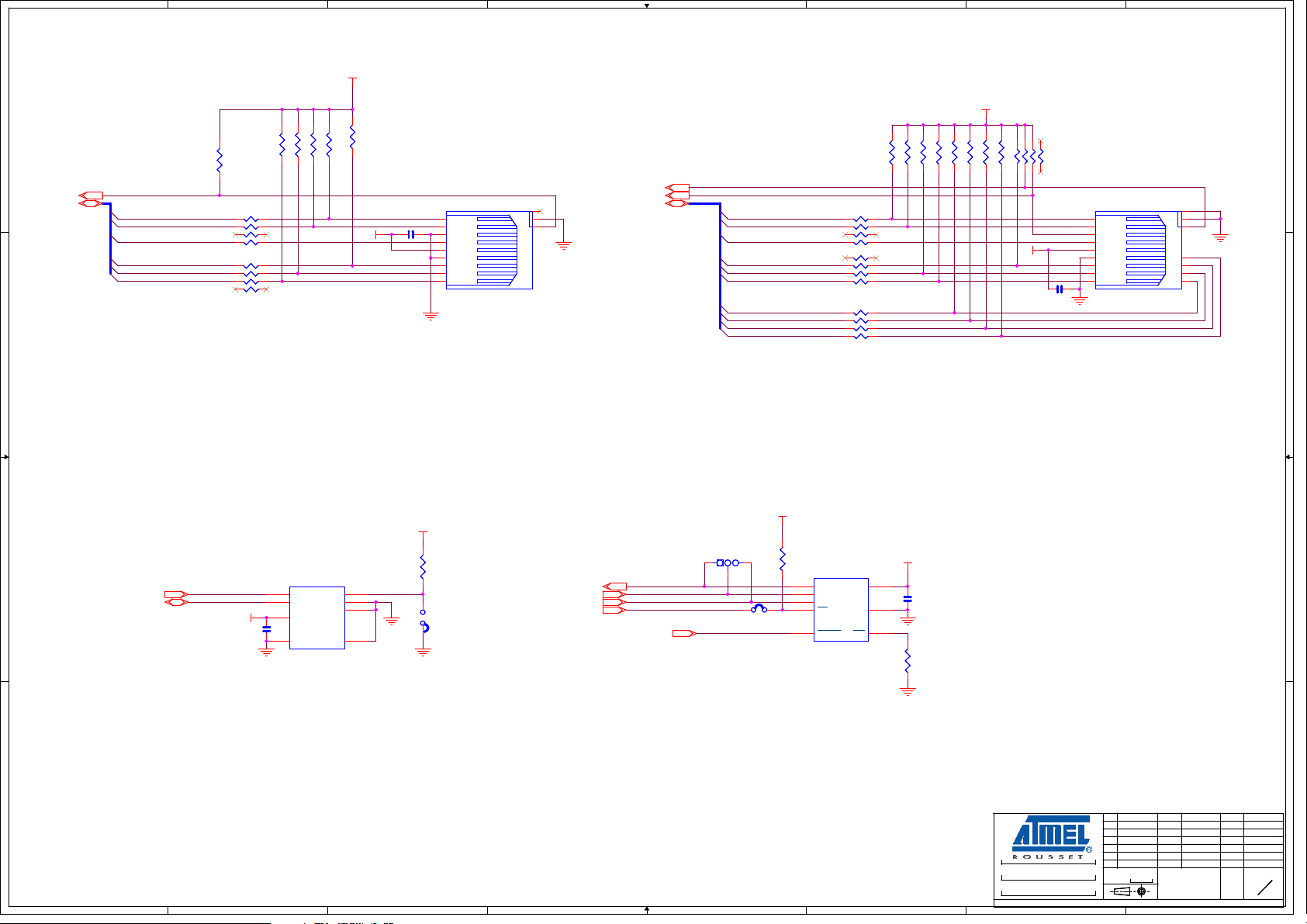
8
D D
(MCI0_CD)
(MCI0_DA1)
PA3
PA2
(MCI0_DA0)
PA0
(MCI0_CK)
PA1
(MCI0_CDA)
PA5
(MCI0_DA3)
PA4
(MCI0_DA2)
C C
R64
R64
10k
10k
7
RR38 27RRR38 27R
1
2
3
4 5
1
2
3
4 5
RR40 27RRR 40 27R
6
3V3
R188
R188
R189
R189
R187
R187
68k
68k
8
7
6
8
7
6
R190
R190
R65
R65
10k
10k
68k
68k
68k
68k
68k
68k
C122 100nC 122 100n
3V3
SD/MMC CARD INTERFACE - MCI0
J6
J6
8
7
6
5
4
3
2
1
9
FPS009-3 202-BL
FPS009-3 202-BL
5
PD29{3}
PD11{3}PD10{3}
12
11
10
PA[22..31]{3,10}PA[0..5]{3 }
4
(MCI1_W P)
(MCI1_CD)
PA24
(MCI1_DA1)
PA23
(MCI1_DA0)
PA31
(MCI1_CK)
PA22
(MCI1_CDA)
PA26
(MCI1_DA3)
PA25
(MCI1_DA2)
PA27
(MCI1_DA4)
PA28
(MCI1_DA5)
PA29
(MCI1_DA6)
PA30
(MCI1_DA7)
RR39
RR39
1
2
3
4 5
1
RR41 27RRR 41 27R
2
3
4 5
RR42
RR42
1
2
3
4 5
3
3V3
R192
R192
R193
R193
R194
R194
R195
R195
R196
R196
R197
R191
R191
68k
68k
68k
68k
68k
68k
8
7
6
27R
27R
8
7
6
27R
27R
8
7
6
R197
68k
68k
68k
68k
68k
68k
68k
68k
R198
R198
68k
68k
123
3V3
2
678
RR36
RR36
10k
10k
4 5
J5
J5
8
7
6
5
4
3
2
1
9
7SDMM-B0 -2211
7SDMM-B0 -2211
C123
C123
100n
100n
1
16
15
14
13
12
11
10
SD/MMCPlus CARD INTERFACE - MCI1
3V3
3V3
R66
R66
10k
B B
PA21{3,12}
PA20{3,12}
(TWCK 0)
(TWDO )
3V3
C125 100nC 125 100n
MN12
MN12
6
5
8
4
SCL
SDA
VCC
GND
AT24C51 2BN
AT24C51 2BN
1
A0
2
A1
3
A3
7
WP
10k
PB0{3}
PB1{3}
12
JP13
JP13
SIP2
SIP2
PB2{3}
PB3{3}
(SPI0_MISO)
(SPI0_MOSI)
(SPI0_SPCK )
(SPI0_NPCS 0)
NRST{2,3,8,9,10 ,12}
SERIAL EEPROM
A A
8
7
6
5
Test point
DNP
DNP
JP11
JP11
1
R67
3
R67
470k
470k
2
1 2
JP12
JP12
SIP2
SIP2
SERIAL DATAFLASH
4
MN13
MN13
8
SO
1
SI
2
SCK
4
CS
3
RESET
AT45DB3 21D-SU
AT45DB3 21D-SU
VCC
GND
WP
3V3
6
C124
C124
100n
100n
7
5
R68
R68
0R
0R
DNP
DNP
08-apr-10PPA2
08-apr-10PPA2
A
A
A
REV DATE
MODIF.
REV DATE
MODIF.
REV DATE
AT91SAM9M10-G 45-EK
AT91SAM9M10-G 45-EK
AT91SAM9M10-G 45-EK
MCI & TW I
MCI & TW I
MCI & TW I
This agreement is our property. Reproduction and publication without our written authorization shall expose offender to legal proceedings.
This agreement is our property. Reproduction and publication without our written authorization shall expose offender to legal proceedings.
3
This agreement is our property. Reproduction and publication without our written authorization shall expose offender to legal proceedings.
2
SCALE
SCALE
SCALE
MODIF.
1/1
1/1
1/1
DES.
DES.
DES.
08-apr-10PPA2
05-Feb-10
05-Feb-10
05-Feb-10
DATE
DATE
DATE
1
11-FEB-10Derek PP
11-FEB-10Derek PP
11-FEB-10Derek PP
VER.
VER.
VER.
REV. SHEET
REV. SHEET
REV. SHEET
7
7
7
A2
A2
A2
12
12
12
Page 61

8
D D
PE31{3}
C C
B B
A A
PD7{3}
PD9{3}
PD6{3}
PD8{3}
NRST{2,3,7,9,10,12}
(EXT_CLK)
C133 22pC133 22p
C137 22pC137 22p
R75 0R
R75 0R
2 4
(AC97TX)
(AC97CK)
(AC97RX)
(AC97FS)
DNP
DNP
Y3
Y3
24.576MHz
24.576MHz
1 3
7
JP17/JP18 are used
as Testpoint
C134
C134
C135
C135
10u
10u
10V
10V
100n
100n
R78 49.9RR78 49.9R
3V3 AVDD_AC97
C152
C152
10u
10u
10V
10V
C136
C136
100n
100n
C145
C145
100n
100n
AGND_AC97
C153
C153
100n
100n
R85 0RR85 0R
6
3V3
3V3
AGND_AC97
AVDD_AC97
L11
L11
10uH
10uH
R73 10kR73 10k
R74 100kR74 100k
MN14
MN14
1
DBVDD
2
XTLIN
3
XTLOUT
4
DGND1
5
SDATAOU T
6
BITCLK
7
DGND2
8
SDATAIN
9
DCVDD
10
SYNC
11
RESET
12
CREF
C154
C154
10u
10u
10V
10V
AGND_AC97
JP17 DNPJP17 DNP
JP18 DNPJP18 DNP
48
47
49
THERMAL
GPIO5/SPDIF
AVDD2
13
AVDD_AC97
12
12
43
45
46
44
GPIO4
GPIO3
GPIO1
GPIO2/IRQ
WM9711L
WM9711L
NC114NC2
NC417NC3
15
18
16
AGND_AC97
5
R69 0RR69 0R
R70 0RR70 0R
C131
C131
C132
100n
100n
ROUT2
LOUT2
SPKGND
CAP2
COMP3
COMP2
COMP1
MICBIAS
VREF
AGND
AVDD1
36
35
34
33
32
31
30
29
28
27
26
25
C132
10u
10u
10V
10V
C130
C130
100n
100n
AGND_AC97
37
39
41
42
38
40
OUT3
AGND2
HPVDD
SPKVDD
HP_GND
HP_OUT_L
HP_OUT_R
MONOOUT
PHONE20PCBEEP19AGND1
LINE_IN_L23LINE_IN_R24MIC121MIC2
22
C1461uC146
1u
C1471uC147
1u
R83
R83
680R
680R
C1501uC150
1u
C1511uC151
1u
JP14
JP14
1 2
DNP
DNP
C138
C138
100n
100n
4
C139
C139
100n
100n
AGND_AC97
R84
R84
680R
680R
C126 100u/6.3V
C126 100u/6.3V
C127 100u/6.3V
C127 100u/6.3V
AGND_AC97
C140
C140
10u
10u
10V
10V
R81
R81
8.2K
8.2K
+
+
+
+
C141
C141
100n
100n
R71
R71
47k
47k
R76 0RR76 0R
R77 0RR77 0R
C142
C142
10u
10u
10V
10V
C143
C143
100n
100n
AGND_AC97
AGND_AC97
C144
C144
10u
10u
10V
10V
R79 8.2KR79 8.2K
R80 8.2KR80 8.2K
R82
R82
8.2K
8.2K
R72
R72
47k
47k
3
L6
L6
220ohm at 100MHz
220ohm at 100MHz
1 2
1 2
L7
L7
220ohm at 100MHz
220ohm at 100MHz
12
L8
L8
220ohm at 100MHz
220ohm at 100MHz
1 2
L9
L9
1 2
220ohm at 100MHz
220ohm at 100MHz
L10
L10
220ohm at 100MHz
220ohm at 100MHz
1 2
1 2
L12
L12
220ohm at 100MHz
220ohm at 100MHz
JP15
JP15
8 Ohm SPEAKER
DNP
DNP
OUTPUT
C148
C148
470p
470p
C155
C155
470p
470p
C128
C128
470p
470p
AGND_AC97
C149
C149
470p
470p
C156
C156
470p
470p
C129
C129
470p
470p
2
1
1
1
2 5
3 4
STEREO_3.5mm
STEREO_3.5mm
2 5
3 4
STEREO_3.5mm
STEREO_3.5mm
2 5
3 4
STEREO_3.5mm
STEREO_3.5mm
1
HEADPHONE
LINE-OUT
J7
J7
LINE-IN
J8
J8
MONO / STEREO
MICROPHONE INPUT
J9
J9
08-apr-10PPA2
08-apr-10PPA2
A
A
A
REV DATE
MODIF.
REV DATE
MODIF.
REV DATE
AT91SAM9M10-G 45-EK
AT91SAM9M10-G 45-EK
AT91SAM9M10-G 45-EK
AUDIO AC97
AUDIO AC97
AUDIO AC97
This agreement is our property. Reproduction and publication without our written authorization shall expose offender to legal proceedings.
This agreement is our property. Reproduction and publication without our written authorization shall expose offender to legal proceedings.
8
7
6
5
4
3
This agreement is our property. Reproduction and publication without our written authorization shall expose offender to legal proceedings.
2
SCALE
SCALE
SCALE
MODIF.
1/1
1/1
1/1
DES.
DES.
DES.
08-apr-10PPA2
05-Feb-10
05-Feb-10
05-Feb-10
DATE
DATE
DATE
1
11-FEB-10Derek PP
11-FEB-10Derek PP
11-FEB-10Derek PP
VER.
VER.
VER.
REV. SHEET
REV. SHEET
REV. SHEET
8
8
8
A2
A2
A2
12
12
12
Page 62

8
7
6
5
4
3
2
1
3V3
C158 100nC158 100n
SERIAL DEBUG PORT
J12
J12
G3505-4NBT1S1W
G3505-4NBT1S1W
5
L13
L13
1 2
L14
L14
1 2
C157 100nC157 100n
C165 100nC165 100n
6
J10J10
1
D D
C C
B B
6
2
7
3
8
4
9
5
10
11
1
+
+
+
+
33u
33u
33u
33u
C168
C168
C170
C170
4
220ohm at 100MHz
220ohm at 100MHz
220ohm at 100MHz
220ohm at 100MHz
C167
C167
100n
100n
MN15
MN15
VCC
VCC
15
GND
GND
2
V+
V+
6
14
7
13
ADM3202ARNZ
ADM3202ARNZ
116
C1+
C1+
C159
C159
100n
100n
3
C1-
C1-
4
C2+
C2+
C163
C163
100n
100n
5
C2-V-
C2-V-
11
T
T
10
T
T
12
R
R
98
R
R
R90 0RR90 0R
3V3
R87
R87
R88
R88
100k
100k
100k
100k
PB13 {3}
PB12 {3}
PB4{3}
PD16{3}
PB5{3}
PD17{3}
R89
R89
100k
100k
3V3
R86
R86
100k
100k
C160
C160
100n
100n
C164
C164
100n
100n
MN16
MN16
1 16
C1+V+VCC
C1+V+VCC
GND
GND
3
C1-
C1-
4
C2+
C2+
5
C2- V-
C2- V-
11
T
T
10
T
T
12
R
R
9 8
R
R
ADM3202ARNZ
ADM3202ARNZ
USB HOST INTERFACE
2
3
5V
MN17
C169
C169
100n
100n
MN17
8
OUTA
7
IN
GNG6FLGB
5
OUTB
AIC1526-0GS
AIC1526-0GS
ENA
FLGA
ENB
1
2
3
4
(ENA)
(FLGA)
(FLGB)
(ENB)
HDMA {3}
HDPA {3}
PD1 {3}
PD2 {3}
PD4 {3}
PD3 {3}
3V3 3V3
J13
J13
12
34
56
78
910
1112
13
14
15
16
17
18
19
20
HTST-110-01-SM-D
HTST-110-01-SM-D
ICE INTERFACE
3V3
RR43
RR43
100k
100k
R93 0RR93 0R
678
123
4 5
R91 0R
R91 0R
R92 0RR92 0R
R94
R94
0R
0R
DNP
DNP
3V3
C161
C161
100n
100n
15
2
6
14
7
13
DNP
DNP
C162 100nC162 100n
C166 100nC166 100n
NTRST
TDI
TMS
TCK
RTCK
TDO
NRST
RS232 COM PORT
1
6
2
7
3
8
4
9
5
10
NTRST {3}
TDI {3}
TMS {3}
TCK {3}
RTCK {3}
TDO {3}
NRST {2,3,7,8,10,12}
J11J11
11
R95 47kR95 47k
C171
C171
10p
J14
J14
7
6
C172
C172
100n
A A
100n
8
1
VBUS
VBUS
2
DM
DM
3
SHD
SHD
DP
DP
4
ID
ID
5
GND
GND
G3515-09010101-00
G3515-09010101-00
10p
USB HOST/DEVICE INTERFACE
7
(VBUS)
R96
R96
68k
68k
PB19 {3}
6
3V3
R97
R97
47k
47k
HDMB {3}
(IDUSB)
5
HDPB {3}
PD28 {3,11}
08-apr-10PPA2
08-apr-10PPA2
A
A
A
REV DATE
MODIF.
REV DATE
MODIF.
REV DATE
AT91SAM9M10-G 45-EK
AT91SAM9M10-G 45-EK
AT91SAM9M10-G 45-EK
SERIAL INTERF ACES
SERIAL INTERF ACES
SERIAL INTERF ACES
This agreement is our property. Reproduction and publication without our written authorization shall expose offender to legal proceedings.
This agreement is our property. Reproduction and publication without our written authorization shall expose offender to legal proceedings.
4
3
This agreement is our property. Reproduction and publication without our written authorization shall expose offender to legal proceedings.
2
SCALE
SCALE
SCALE
MODIF.
1/1
1/1
1/1
DES.
DES.
DES.
08-apr-10PPA2
05-Feb-10
05-Feb-10
05-Feb-10
DATE
DATE
DATE
1
11-FEB-10Derek PP
11-FEB-10Derek PP
11-FEB-10Derek PP
VER.
VER.
VER.
REV. SHEET
REV. SHEET
REV. SHEET
9
9
9
A2
A2
A2
12
12
12
Page 63

8
D D
PA17{3}
PA7{3}
PA6{3}
PA11{3}
PA10{3}
PA14{3}
PA9{3}
PA8{3}
PA13{3}
C C
B B
PA12{3}
PA28{3,7}
PA15{3}
PA27{3,7}
PA16{3}
PA30{3,7}
PA29{3,7}
PA18{3}
PA19{3}
PD5{3}
(TX_CLK)
(TXD3)
(TXD2)
(TXD1)
(TXD0)
(TX_EN)
(RXD3)
(RXD2)
(RXD1)
(RXD0)
(RX_CLK)
(RX_DV)
(TX_ER)
(RX_ER)
(COL)
(CRS)
(MDC)
(MDIO)
(MDINTR)
7
R108 0R DNPR108 0R DNP
R103 0R DNPR103 0R DNP
R104 0R DNPR104 0R DNP
R105 0R DNPR105 0R DNP
R109 0R DNPR109 0R DNP
R110 0R DNPR110 0R DNP
R112 0R DNPR112 0R DNP
R114 0R DNPR114 0R DNP
NRST{2,3,7,8,9,12}
123
RR44
RR44
10k
10k
6
3V3
R98 10kR98 10k
Y4
Y4
OE
OE
VSS OUT
VSS OUT
678
678
4 5
123
RR45
RR45
10k
10k
50MHz
50MHz
4 5
41
VDD
VDD
32
678
3V3
123
4 5
RR46
RR46
10k
10k
3V3
JP16JP16
R990RR99
0R
R115 1.5kR115 1.5k
1 2
C173
C173
100n
100n
R100 0R
R100 0R
R101 0RR101 0R
R106 0R DNPR106 0R DNP
C184 100nC184 100n
C185 100nC185 100n
C186 100nC186 100n
R120 0RR120 0R
3V3
DNP
DNP
MN18
MN18
42
REF_CLK /XT2
17
TXD3
18
TXD2
19
TXD1
20
TXD0
21
TX_EN
22
TX_CLK/ISO LATE
26
RXD3/PHYAD3
27
RXD2/PHYAD2
28
RXD1/PHYAD1
29
RXD0/PHYAD0
34
RX_CLK/1 0BTSER
37
RX_DV/TE STMODE
16
TX_ER/TX D4
38
RX_ER/RX D4/RPTR
36
COL/RMII
35
CRS/PHYAD4
24
MDC
25
MDIO
32
MDINTR
39
DISMDIX
41
DVDD
30
DVDD
23
DVDD
15
DGND
33
DGND
44
DGND
10
PWRD WN
40
RESET
5
C174
C174
22p
22p
DNP
DNP
1 3
DM9161AEP
DM9161AEP
CABLEST S/LINKSTS
24
Y5
Y5
25MHz
25MHz
DNP
DNP
BGRESG
LEDMODE
LED0/OP0
LED1/OP1
LED2/OP2
C175
C175
22p
22p
DNP
DNP
XT1
TX+
RX+
RX-
AVDDR
AVDDR
AVDDT
AGND
AGND
AGND
BGRES
N.C
4
43
7
8
TX-
3
4
1
2
9
5
6
46
47
48
31
11
12
13
14
AVDDT
C177 100nC177 100n
C179 100nC179 100n
C182 100nC182 100n
R116 0RR116 0R
R117
R117
6.8k
6.8k
L15
L15
1 2
2200R
2200R
C180
C180
10u
10u
10V
10V
123
3V3
GND_ETH
678
RR47
RR47
10k
10k
4 5
45
AVDDT
C181
C181
10u
10u
10V
10V
D4 YellowD4 Yellow
D5 GreenD5 Green
D6
R111
R111
49.9R
49.9R
3
R102
R102
49.9R
49.9R
GND_ETH
12
12
12
GreenD6Green
C176
C176
100n
100n
C183
C183
100n
100n
AVDDT
R113
R113
49.9R
49.9R
R118
R118
R119
R119
R121
R121
R107
R107
49.9R
49.9R
2
GND_ETH
J15
J15
TD+
TD+
1
CT
CT
4
TD-
TD-
2
RD+
RD+
3
CT
CT
5
RD-
RD-
6
C178
GND_ETH
C178
100n
100n
NC
NC
7
8
J00-0061NL
J00-0061NL
7575
7575
1nF
1nF
RJ45 ETHERNET CONNECTOR
3V3
FULL DUPLEX
470R
470R
SPEED 100
470R
470R
LINK&ACT
470R
470R
1
15
16
TX+
TX+
1
1
TX-
TX-
2
2
RX+
RX+
3
3
RX-
RX-
6
6
75
75
75
75
4
4
5
5
7
7
8
8
3V3
C187
C187
10u
10u
10V
10V
R122 0RR122 0R
A A
8
7
6
R123 0RR123 0R
5
GND_ETH
08-apr-10PPA2
08-apr-10PPA2
A
A
A
REV DATE
MODIF.
REV DATE
MODIF.
REV DATE
AT91SAM9M10-G 45-EK
AT91SAM9M10-G 45-EK
AT91SAM9M10-G 45-EK
RMII_MII ETHERNET
RMII_MII ETHERNET
RMII_MII ETHERNET
This agreement is our property. Reproduction and publication without our written authorization shall expose offender to legal proceedings.
This agreement is our property. Reproduction and publication without our written authorization shall expose offender to legal proceedings.
4
3
This agreement is our property. Reproduction and publication without our written authorization shall expose offender to legal proceedings.
2
SCALE
SCALE
SCALE
MODIF.
1/1
1/1
1/1
DES.
DES.
DES.
08-apr-10PPA2
05-Feb-10
05-Feb-10
05-Feb-10
DATE
DATE
DATE
1
11-FEB-10Derek PP
11-FEB-10Derek PP
11-FEB-10Derek PP
VER.
VER.
VER.
REV. SHEET
REV. SHEET
REV. SHEET
10
10
10
A2
A2
A2
12
12
12
Page 64

8
M1
M1
D D
4.3" 480x272
TFT LCD DISPLAY
TRULY
TRULY
TFT1N46 33-E
TFT1N46 33-E
C C
LCD1
LCD1
LCM_fix
LCM_fix
7
PIN 40
PIN 40
TOP SIDE
on
on
TOP SIDE
Conductors
Conductors
PIN 1
PIN 1
6
J24
J24
54104-40 31
54104-40 31
5
VLED+
VLED-
Y_UP
X_LEFT
Y_LOW
X_RIGHT
DE
VSYNC
HSYNC
DISP
PCLK
B7
B6
B5
B4
B3
B2
B1
B0
G7
G6
G5
G4
G3
G2
G1
G0
R7
R6
R5
R4
R3
R2
R1
R0
LCDDEN
LCDVSYNC
LCDHSYNC
LCDDOTC K
LCDD23
LCDD22
LCDD21
LCDD20
LCDD19
LCDD18
LCDD17
LCDD16
LCDD15
LCDD14
LCDD13
LCDD12
LCDD11
LCDD10
LCDD9
LCDD8
LCDD7
LCDD6
LCDD5
LCDD4
LCDD3
LCDD2
LCDD1
LCDD0
C188
C188
100n
100n
C189
C189
10u
10u
(LCDDEN)
LCDVSYNC
LCDHSYNC
1
2
3
4 5
1
2
3
4 5
1
2
3
4 5
1
2
3
4 5
1
2
3
4 5
1
2
3
4 5
3V3
LCDDOTC K
8
BLUE7
7
BLUE6
6
27R
27R
BLUE5
BLUE4
RR48
RR48
8
BLUE3
7
BLUE2
6
27R
27R
BLUE1
BLUE0
RR49
RR49
8
GREEN7
7
GREEN6
6
27R
27R
GREEN5
GREEN4
RR50
RR50
8
GREEN3
7
GREEN2
6
27R
27R
GREEN1
GREEN0
RR51
RR51
8
RED7
7
RED6
6
27R
27R
RED5
RED4
RR52
RR52
8
RED3
7
RED2
6
27R
27R
RED1
RED0
RR53
RR53
40
39
38
37
36
35
34
33
32
31
30
29
28
27
26
25
24
23
22
21
20
19
18
17
16
15
14
13
12
11
10
9
8
7
6
5
4
3
2
1
PE6
4
R125 27 RR125 2 7R
R127 0RR127 0 R
R128 0RR128 0 R
R129 0RR129 0 R
R130 0RR130 0 R
R131 0RR131 0 R
R132 0RR132 0 R
R133 0RR133 0 R
R134 0RR134 0 R
(LCDPW R)
PE25
PE24
PE23
PE16
PE15
PE9
PE8
PE7
3
PE0
R126
R126
4.7k
4.7k
LCDDOTC K{12 }
LCDHSYNC{12}
LCDVSYNC{12}
TV_XCLK{12}
TV_HSYNC{12}
TV_VSYNC{12}
LCDDOTC K
LCDHSYNC
LCDVSYNC
RR54ARR54A18
RR54BRR54B27
RR54CRR54C36
RR54DRR54D45
R201 10 RR201 1 0R
R202 10 RR202 1 0R
R203 10 RR203 1 0R
R204 10 RR204 1 0R
2
(B7)
PE30
(B6)
PE29
PE28
(B5)
PE27
(B4)
(B3)
PE26
(B2)
PE25
(B1)
PE24
(B0)
PE23
(G7)
PE22
PE21
(G6)
(G5)
PE20
PE19
(G4)
(G3)
PE18
(G2)
PE17
(G1)
PE16
(G0)
PE15
(R7)
PE14
PE13
(R6)
(R5)
PE12
(R4)
PE11
(R3)
PE10
PE9
(R2)
(R1)
PE8
(R0)
PE7
(LCDDEN)
PE6
(LCDDOTC K)
PE5
(LCDHSYNC)
PE4
PE3
(LCDVSYNC)
(LCDCC)
PE2
PE1
(LCDPW R)
PE0
1
PE[0..30] {3,12}
R136 0R DNPR136 0 R DNP
R137 0RR137 0 R
R138 0R DNPR138 0 R DNP
R139 0RR139 0 R
R140 0R DNPR140 0 R DNP
B B
BLUE3
5V
C190
C190
10u
10u
PE2{3,12}
BL_SHDN #
R162
R162
10k
10k
2 x 4 LEDs Back Light
A A
8
2*15mA, 12.6+/-0.6V MAX
5
4
L16
L16
22uH
22uH
MN19
MN19
VIN
SHDN#
CP2122S T
CP2122S T
SW
GND
D7
D7
RB160M-6 0
RB160M-6 0
1
2
3
FB
300mV
7
VLED+
C191
C191
2.2u
2.2u
VLED-
R164
R164
10R
10R
LCDHSYNC
X_LEFT
X_RIGHT
Y_UP
Y_LOW
6
PE4
R150 0R DNPR150 0R DNP
R153 0RR153 0R
R154 0RR154 0R
R156 0RR156 0R
R158 0RR158 0R
C192
C192
10n
10n
DNP
DNP
C193
C193
10n
10n
DNP
DNP
C194
C194
10n
10n
DNP
DNP
TSADTRG
AD3Ym
AD2Yp
AD1Xm
AD0Xp
R205
R205
220K
220K
5
PD28 {3,9}
PD23 {3,12}
PD22 {3,12}
PD21 {3,12}
PD20 {3,12}
GREEN3 PE18
GREEN2
RED7
RED6
RED5
RED4
RED3
4
R141 0RR141 0 R
R142 0R DNPR142 0 R DNP
R143 0RR143 0 R
R144 0R DNPR144 0 R DNP
R145 0RR145 0 R
R146 0R DNPR146 0 R DNP
R147 0RR147 0 R
R148 0R DNPR148 0 R DNP
R149 0RR149 0 R
R151 0R DNPR151 0 R DNP
R152 0RR152 0 R
R155 0R DNPR155 0 R DNP
R157 0RR157 0 R
R159 0R DNPR159 0 R DNP
R160 0RR160 0 R
R161 0R DNPR161 0 R DNP
R163 0RR163 0 R
R165 0R DNPR165 0 R DNP
R166 0RR166 0 R
R167 0R DNPR167 0 R DNP
R168 0RR168 0 R
R169 0R DNPR169 0 R DNP
R170 0RR170 0 R
R171 0R DNPR171 0 R DNP
R172 0RR172 0 R
R173 0R DNPR173 0 R DNP
R174 0RR174 0 R
PE24
PE30BLUE7
PE23
PE29BLUE6
PE22
PE28BLUE5
PE21
PE27BLUE4
PE20
PE26
PE18
PE22GREEN7
PE17
PE21GREEN6
PE16
PE20GREEN5
PE15
PE19GREEN4
PE14
PE13
PE17
PE12
PE14
PE11
PE13
PE10
PE12
PE9
PE11
PE8
PE10
3
AT91SAM9M10-G 45-EK
AT91SAM9M10-G 45-EK
AT91SAM9M10-G 45-EK
DISPLAY
DISPLAY
DISPLAY
This agreement is our property. Reproduction and publication without our written authorization shall expose offender to legal proceedings.
This agreement is our property. Reproduction and publication without our written authorization shall expose offender to legal proceedings.
This agreement is our property. Reproduction and publication without our written authorization shall expose offender to legal proceedings.
2
A
A
A
REV DATE
MODIF.
REV DATE
MODIF.
REV DATE
MODIF.
SCALE
SCALE
SCALE
1/1
1/1
1/1
DES.
DES.
DES.
08-apr-10PPA2
08-apr-10PPA2
08-apr-10PPA2
05-Feb-10
05-Feb-10
05-Feb-10
DATE
DATE
DATE
1
11-FEB-10Derek PP
11-FEB-10Derek PP
11-FEB-10Derek PP
VER.
VER.
VER.
REV. SHEET
REV. SHEET
REV. SHEET
11
11
11
A2
A2
A2
12
12
12
Page 65

8
7
6
5
4
3
2
1
PE[0..30]{3,11}
(B7)
PE30
(B6)
PE29
PE28
(B5)
PE27
(B4)
(B3)
3V3
PA20{3,7}
PA21{3,7}
NRST{2 ,3,7,8,9,10}
PE26
PE25
PE24
PE23
PE22
PE21
PE20
PE19
PE18
PE17
PE16
PE15
PE14
PE13
PE12
PE11
PE10
PE9
PE8
PE7
(LCDDEN)
PE6
(LCDDOTC K)
PE5
(HSYNC)
PE4
(VSYNC)
PE3
(LCDCC)
PE2
(LCDMOD)
PE1
(LCDPW R)
PE0
R180 4.7 kR180 4.7k
R184 10 k DNPR184 10k DNP
Y6
Y6
OE
OE
VSS OUT
VSS OUT
DNP
DNP
(B2)
(B1)
(B0)
(G7)
(G6)
(G5)
(G4)
(G3)
(G2)
(G1)
(G0)
(R7)
(R6)
(R5)
(R4)
(R3)
(R2)
(R1)
(R0)
TV_VSYNC{11}
TV_HSYNC{11 }
TV_XCLK{11 }
(TWDO )
(TWCK 0)
13MHz
13MHz
L17
L17
2200R
2200R
R182
R182
75R
75R
1 2
1 2
C198
C198
10u
10u
10V
10V
1 2
1 2
1 2
C204 33 pC204 3 3p
L22
L22
1.8uH
1.8uHR179 4.7 kR179 4.7k
C205
C205
100p
100p
L18
L18
2200R
2200R
L19
L19
2200R
2200R
L20
L20
2200R
2200R
L21
L21
2200R
2200R
MN20
MN20
CH7024B
D0
D1
D2
D3
D4
D5
D6
D7
D8
D9
D10
D11
D12
D13
D14
D15
D16
D17
D18
D19
D20
D21
D22
D23
V
H
XCLK
DE
SPD
SPC
RESET
NC
C208
C208
10p
10p
CH7024B
XI/FIN
34
R1850RR185
0R
1 3
24
AVDD_PLL
AGND_PLL
AVDD_DAC
AGND_DAC
35
Y7
13MHzY713MHz
C/CVBS
XO
VDDIO
DVDD
DGND
AVDD
AGND
ISET
CVBS
P-OUT
C209
C209
10p
10p
38
16
C197
C197
C196
C196
100n
100n
100n
100n
18
32
31
33
36
25
29
30
28
27
Y
26
R181 75RR1 81 75R
R183 75RR1 83 75R
C200
C200
100n
100n
C202
C202
100n
100n
C203
C203
100n
100n
R178 1.2k
R178 1.2k
1%
1%
37
TP6TP6
42
PE23
43
PE24
44
PE25
45
PE26
46
PE27
47
PE28
48
PE29
1
PE30
2
PE15
3
PE16
4
PE17
5
PE18
6
PE19
7
PE20
8
PE21
9
PE22
10
PE7
11
PE8
12
PE9
13
PE10
14
PE11
15
PE12
17
PE13
19
PE14
39
40
41
20
PE6
21
22
23
DNP
DNP
R186 0R
R186 0R
24
3V3
41
VDD
VDD
32
C207
C207
100n
100n
DNP
DNP
3V3
1V8
C199
C199
10u
10u
10V
10V
3V3
C201
C201
10u
10u
10V
10V
D8
D8
C206
C206
1 2
100p
100p
BAT54SL T1G
BAT54SL T1G
Composite Video Output
3V3
J20
J20
3
RCA JACk
3
RCA JACk
1
D D
C C
B B
CONNECTOR EXTENSION FOR LARGE LCD
J23
J23
DNP
DNP
PE8
PE10
PE12
PE14
PE16
PE18
PE20
PE22
PE24
PE26
PE28
LCDHSYNC{11}
LCDDOTC K{11 }
PD21{3 ,11}
PD23{3 ,11}
PD25{3}
PD27{3}
PD19{3}
PE30
PE6
PE0
3V3
(AD1Xm)
(AD3Ym) (AD2Yp)
R175 0R
R175 0R
DNP
DNP
3V3
1 2
3 4
5 6
7 8
9 10
11 12
13
15
17
19
21 22
23 24
25 26
27 28
29 30
31 32
33 34
35 36
37 38
39 40
HDR_2x20_ SMT
HDR_2x20_ SMT
J18
J18
1 2
3 4
5 6
7 8
9 10
11 12
13
15
17
19
HDR_2x10_ SMT
HDR_2x10_ SMT
DNP
DNP
14
16
18
20
14
16
18
20
IMAGE SENSOR CONNECTOR
C210
C210
100n
100n
PE7
PE9
PE11
PE13
PE15
PE17
PE19
PE21
PE23
PE25
PE27
PE29
PE2
PE1
(GPIO2)(GPIO1)
(AD0Xp)
R176 0R
R176 0R
DNP
DNP
3V3
C211
C211
10u
10u
10V
10V
C212
C212
100n
100n
LCDVSYNC
PD15 {3}PD14{3}
PD20 {3,11}
PD22 {3,11}
PD24 {3}
PD26 {3}
PD18 {3}
5V
3V3
{11}
J17
PB[8..11]{3}
PB[20..31]{3}
A A
8
7
6
5
PB8
PB9
PB10
PB11
PB20
PB21
PB22
PB23
PB24
PB25
PB26
PB27
PB28
PB29
PB30
PB31
4
(ISI_D8)
(ISI_D09)
(ISI_D10)
(ISI_D11)
(ISI_D0)
(ISI_D1)
(ISI_D2)
(ISI_D3)
(ISI_D4)
(ISI_D5)
(ISI_D6)
(ISI_D7)
(ISI_PCK)
(ISI_VSYNC)
(ISI_HSYNC)
(ISI_MCK)
VDDISI{2,3}
PD12{3}
3
(CTRL1) (CTRL2 )
PA21
PB21
PB23
PB25
PB27
PB9
PB11
J17
1 2
3 4
5 6
7 8
9 10
11 12
13
15
17
19
21 22
23 24
25 26
27 28
29 30
HDR_2x15_ SMT
HDR_2x15_ SMT
AT91SAM9M10-G 45-EK
AT91SAM9M10-G 45-EK
AT91SAM9M10-G 45-EK
LCD & ISI & VIDEO INTERFACE
LCD & ISI & VIDEO INTERFACE
LCD & ISI & VIDEO INTERFACE
This agreement is our property. Reproduction and publication without our written authorization shall expose offender to legal proceedings.
This agreement is our property. Reproduction and publication without our written authorization shall expose offender to legal proceedings.
This agreement is our property. Reproduction and publication without our written authorization shall expose offender to legal proceedings.
PA20
PB31
PB29
14
PB30
16
PB28
18
PB20
20
PB22
PB24
PB26
PB8
PB10
2
PD13 {3}
A
A
A
REV DATE
MODIF.
MODIF.
MODIF.
1/1
1/1
1/1
DES.
DES.
DES.
REV DATE
REV DATE
SCALE
SCALE
SCALE
08-apr-10PPA2
08-apr-10PPA2
08-apr-10PPA2
05-Feb-10
05-Feb-10
05-Feb-10
DATE
DATE
DATE
1
11-FEB-10Derek PP
11-FEB-10Derek PP
11-FEB-10Derek PP
VER.
VER.
VER.
REV. SHEET
REV. SHEET
REV. SHEET
12
12
12
A2
A2
A2
12
12
12
Page 66

8.1 Revision History
Table 8-1.
Document Comments
Main edits:
- Most Figures updated
- Hyperlinks to PDFs updated
- ‘Serial Synchronous Controller (SSC)’ removed
- ‘JTAG’ added
6495B
6495A First issue.
- ‘RJ45 crossed cable’ added
- Dimensions updated
- Most configuration tables (with LEDs, pins and connectors) updated
- ‘LG/Philips’ reference removed
Figure 4-4, ” EBI1 - DDR2 + Flash” and new Schematics in Section 7.1
New
”Schematics”
Section 8
Revision History
Change Request
Ref.
6990
7169
AT91SAM9M10-G45-EK User Guide 8-1
6495B–ATARM–21-Apr-10
Page 67

Headquarters International
Atmel Corporation
2325 Orchard Parkway
San Jose, CA 95131
USA
Tel: 1(408) 441-0311
Fax: 1(408) 487-2600
Atmel Asia
Unit 1-5 & 16, 19/F
BEA Tower, Millennium City 5
418 Kwun Tong Road
Kwun Tong, Kowloon
Hong Kong
Tel: (852) 2245-6100
Fax: (852) 2722-1369
Product Contact
Web Site
www.atmel.com
Literature Requests
www.atmel.com/literature
Atmel Europe
Le Krebs
8, Rue Jean-Pierre Timbaud
BP 309
78054 Saint-Quentin-enYvelines Cedex
France
Tel: (33) 1-30-60-70-00
Fax: (33) 1-30-60-71-11
Technical Support
AT91SAM Support
Atmel techincal support
Atmel Japan
9F, Tonetsu Shinkawa Bldg.
1-24-8 Shinkawa
Chuo-ku, Tokyo 104-0033
Japan
Tel: (81) 3-3523-3551
Fax: (81) 3-3523-7581
Sales Contact
www.atmel.com/contacts
Disclaimer: The information in this document is provided in connection with Atmel products. No license, express or implied, by estoppel or otherwise, to any
intellectual property right is granted by this document or in connection with the sale of Atmel products. EXCEPT AS SET FORTH IN ATMEL’S TERMS AND CONDI-
TIONS OF SALE LOCATED ON ATMEL’S WEB SITE, ATMEL ASSUMES NO LIABILITY WHATSOEVER AND DISCLAIMS ANY EXPRESS, IMPLIED OR STATUTORY
WARRANTY RELATING TO ITS PRODUCTS INCLUDING, BUT NOT LIMITED TO, THE IMPLIED WARRANTY OF MERCHANTABILITY, FITNESS FOR A PARTICULAR
PURPOSE, OR NON-INFRINGEMENT. IN NO EVENT SHALL ATMEL BE LIABLE FOR ANY DIRECT, INDIRECT, CONSEQUENTIAL, PUNITIVE, SPECIAL OR INCIDENTAL DAMAGES (INCLUDING, WITHOUT LIMITATION, DAMAGES FOR LOSS OF PROFITS, BUSINESS INTERRUPTION, OR LOSS OF INFORMATION) ARISING OUT OF
THE USE OR INABILITY TO USE THIS DOCUMENT, EVEN IF ATMEL HAS BEEN ADVISED OF THE POSSIBILITY OF SUCH DAMAGES. Atmel makes no
representations or warranties with respect to the accuracy or completeness of the contents of this document and reserves the right to make changes to specifications
and product descriptions at any time without notice. Atmel does not make any commitment to update the information contained herein. Unless specifically provided
otherwise, Atmel products are not suitable for, and shall not be used in, automotive applications. Atmel’s products are not intended, authorized, or warranted for use
as components in applications intended to support or sustain life.
© 2010 Atmel Corporation. All rights reserved. Atmel®, Atmel logo and combinations thereof, DataFlash®, and others are registered trademarks,
SAM-ICE
™
and others are trademarks of Atmel Corporation or its subsidiaries. Other terms and product names may be trademarks of others.
6495B–ATARM–21-Apr-10
