Page 1

HDBaseT Scaler with HDMI and
Analog Audio Outputs
AT-HDVS-150-RX
User Manual
Please check http://www.atlona.
com/products/AT-HDVS-150-RX/
for the most recent firmware
update or manual
Toll free: 1-877-536-3976
atlona.com
Local: 1-408-962-0515
Page 2

Table of Contents
1. Introduction .................................................................................. 3
2. Package Contents .................................................................................. 3
3. Features .................................................................................. 3
4. Panel Descriptions
a. Front Panel .................................................................................. 4
b. Rear Panel .................................................................................. 4
5. OSD Menu .................................................................................. 5-6
6. RS-232 & Software .................................................................................. 7-11
7. Connection Diagram .................................................................................. 12
8. Specifications .................................................................................. 13
9. Safety Information .................................................................................. 14
10. Warranty .................................................................................. 15-16
11. Atlona Product Registration .................................................................................. 16
Note: To ensure compatibility, please be certain both transmitter and receiver have blue HDBaseT ports. This ensures
both products are PoE (48V) compliant. The HDVS-200-TX is not compatible with PoCC (black RJ45, 24V) devices
atlona.com
2
Toll free: 1-877-536-3976
Local: 1-408-962-0515
Page 3

Introduction
Atlona HDVS receiver was designed to smooth the transition from analog to digital displays in
schools and businesses, allowing advanced HDMI display devices to be used with the many VGA
computers still in use. Many displays don’t support the resolutions and refresh rates typical of VGA
sources. In addition, the HDVS-150-RX is compatible with Atlona PoE switchers with HDBaseT
outputs and is a good solution when scaling is required for a specific display.
When used with a matching HDVS-150-TX or HDVS-150-TX-WP, projector control is enabled.
HDBaseT and Power over Ethernet (PoE) allow signal and power over a single category cable, with
RS-232 control capability.
Note: To ensure compatibility, please be certain both transmitter and receiver have blue HDBaseT ports. This
ensures both products are PoE (48V) compliant. The HDVS-200-TX is not compatible with PoCC
(black RJ45, 24V) devices
Package Contents
• 1 x AT-HDVS-150-RX
• 3 x Captive screw female connector (5 pin: audio, 3 pin: RS-232, 2 pin: power)
• 1 x 48V DC captive screw power adapter
• 1 x User manual
Features
• Scales incoming signals at a variety of common resolutions up to 1080p or 1920x1200
• Complete control of video brightness, contrast, saturation, hue, and more
• Extends common resolutions up to 1080p or 1920x1200 to distances as long as 230ft (70 meters)
• Front panel on-screen menu control for ease of use
• Set preferred input resolution to match display requirements
• 2 channel balanced analog audio output to an amplifier (e.g. AT-PA100-G2)
• PoE (Power over Ethernet) sends power to compatible transmitters
e.g. AT-HDVS-150-TX-WP or AT-HDVS-150-TX
• Ability to switch HDCP reporting between compliant, noncompliant, and auto
• Firmware upgradable for easy field service through USB
atlona.com
3
Toll free: 1-877-536-3976
Local: 1-408-962-0515
Page 4
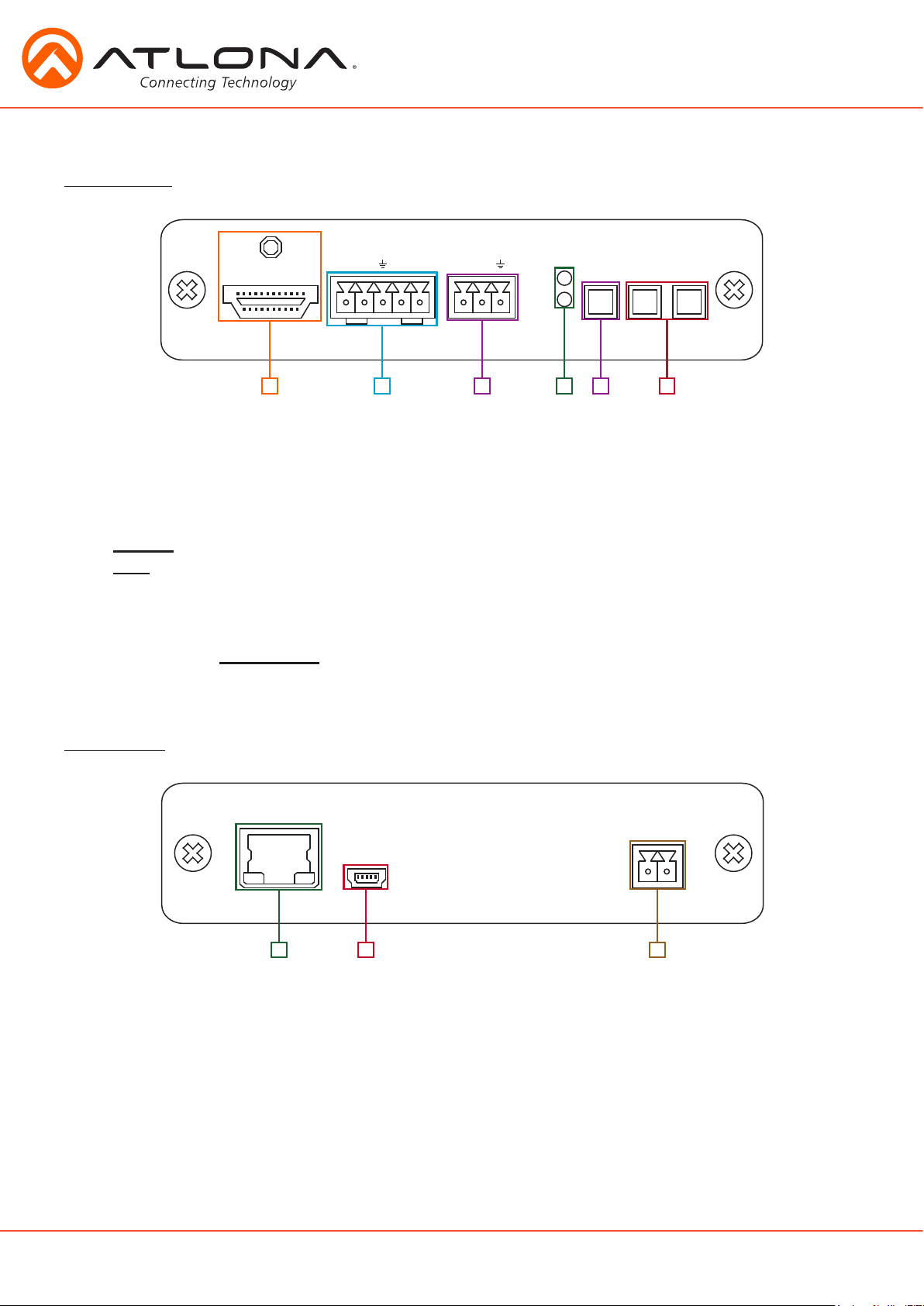
-
+
HDBaseT IN FW DC 48V
Panel Description
Front Panel
-
+-+
RX TX
PW
LINK
HDMI OUT
L
AUDIO OUT
R
2
RS-232
3 6
41
MENU
5
^
^
1. HDMI OUT: Connect to display
2. AUDIO OUT: Connect to amplifier (e.g. AT-PA100-G2)
3. RS-232: Connect to PC or control system to program RS-232 control then connect to a
display for on / off command control
4. Status LEDs:
POWER LED - Illuminates when receiving power
LINK LED - Lights up when HDBaseT link is functioning properly
5. MENU button: Use to enter, exit, and select within the on-screen display menu
6. Navigation buttons: Navigate through OSD menu or use to set output resolutions
“Menu” and “-”: Set output resolution to 720p@50Hz
“-” and “+”: Factory resets receiver and sets output resolution to 720p@60Hz
Note: Pressing the “+” button while the OSD menu is closed and a VGA source is selected will cause the video
to auto adjust
Back Panel
1. HDBaseT IN (blue): Connect HDBaseT source here
2. FIRMWARE: Connect to a PC using a mini USB to USB for firmware updating
3. DC 48V: Connect included 48V DC adapter to power HDVS-150-RX and compatible transmitters
Note: To ensure compatibility, please be certain both transmitter and receiver have blue HDBaseT ports. This
ensures both products are PoE (48V) compliant. The HDVS-200-TX is not compatible with PoCC
(black RJ45, 24V) devices
atlona.com
+
-
HDBaseT IN FW DC 48V
1
2
3
4
Toll free: 1-877-536-3976
Local: 1-408-962-0515
Page 5
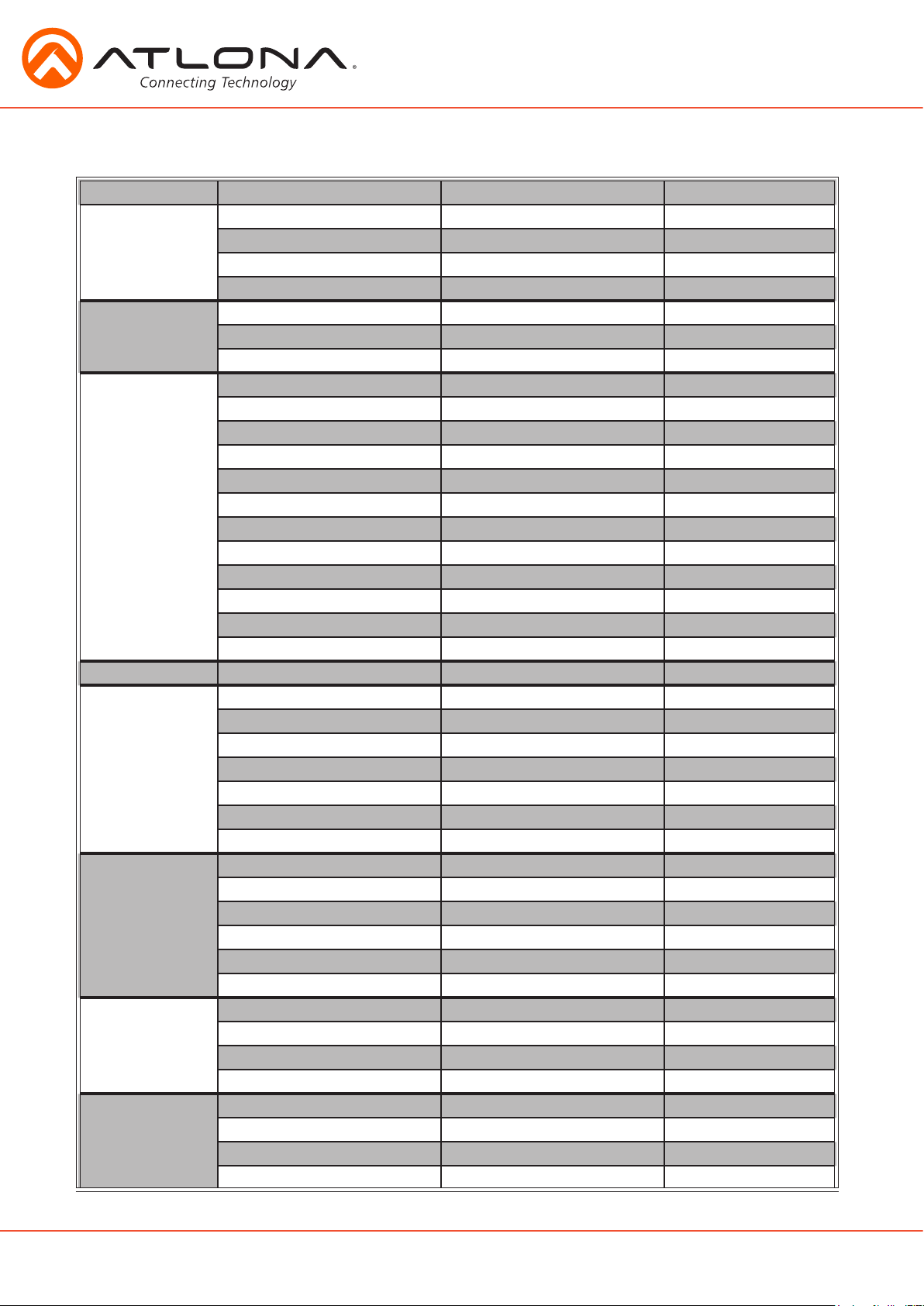
OSD Menu
Menu Option Sub-Menu Option Adjust
Input Select VGA
HDMI
HDMI 2 (AT-HDVS-150-TX)
Menu Back
Input Resolution 800x600 1280x800 1920x1200
1024x768 1366x768
1280x720 1920x1080
Output Resolution 1024x768 720p59.94 1080p60
1280x800 720p60 Native
1280x1024 1080i50 Menu Back
1366x768 1080i59.94
1400x1050 1080i60
1600x1200 1080p23.98
1680x1050 1080p24
1920x1200 1080p25
720p35 1080p29.97
720p29.97 1080p30
720p30 1080p50
720p50 1080p59.94
VGA Adjust
Picture Adjust Brightness 0 to 100
Contrast 0 to 100
Saturation 0 to 100
Hue 0 to 100
Sharpness 0 to 100
Picture Reset
Menu Back
Aspect Full Full Screen
16:9 TV
16:10 TV
4:3 TV
Keep Ratio
Menu Back
Overscan Enable Yes or No
H Size % 0 to 50%
V Size % 0 to 50%
Menu Back
Audio Audio On/Off On or Off (mute)
HDMI Audio On or Off
L/R Audio On or Off
Menu Back
atlona.com
5
Toll free: 1-877-536-3976
Local: 1-408-962-0515
Page 6

Menu Option Sub-Menu Option Adjust
OSD Position Left-Top, Right-Top, Right-Bottom, Left-Bottom, Center
Transparency 0 (transparent) to 15 (solid)
Info. Timer 5 to 100 seconds
Menu Timer 5 to 100 seconds
Info. Display Always On, Auto, or Always Off
Background Grey, Cyan, Magenta, or Yellow
Menu Back
Others In Auto Switch On or Off
Display HDCP Compliant, Noncompliant, Auto
Mirror-V On or Off
ASP Background Grey, Black
Display Mode DispSW AVon, DispSW AVSW, AV SW, Always On
Disp. Key Lock 0 to 15 seconds
Auto Disp. On On or Off
Auto Disp. Off On or Off
ProJSW Mode 5 to 300 (increases by 5)
Standby (min.) 0 to 15
Menu Back
Information Source
Name
Product
Sink
Model
Native 1
Native 2
F/W TX: RX:
Menu Back
System Reset No
Yes
Menu Back
Menu Exit
Note: Display Mode does a variety of changes, see below
DispSW AVon: Display switches on/off, source audio/video signal always on
DispSW AVSW: Display switches on/off, source audio/video signal switches on/off
AV SW: Display is always on, source audio/video signal switches on/off
Always On: Default, no function
Note: Unit must be in DispSW AVon or DispSW AVSW for RS-232 display control to work
ProJSW Mode: Used with a projector whose lamp cannot be turned on for up to 5 minutes after
being shut off. Keeps control in same state as projector. Match settings with lamp
delay on projector in 5 to 300 seconds. The LED will blink for the full amount of
the delay time (ex. 40 seconds)
Standby (min.): Adjusts period of time before scaler goes into standby following loss of signal.
Default is 0 minutes (standby off)
Note: Standby must be active for Display Off to work - Standby time will set display off time as well.
atlona.com
6
Toll free: 1-877-536-3976
Local: 1-408-962-0515
Page 7

RS-232
Connection
RS-232 pin out is determined by the connected
device and connects as RX (receiver), TX (transmitter),
RS-232
RX
TX
1
Wire color
differs by cable
manufacturer.
and (ground). (See picture 1)
5
4 3 2
RS-232 is often connected through a DB 9-pin to captive screw
connector. The pins have specific signals associated with them,
some are unassigned.
Note: Typical DB9 connectors use pin 2 for TX, pin 3 for RX, and pin 5
for ground. On some devices, the functions of pins 2 and 3 are
reversed.
Set up and Control Software
9 8 7 6
Set up and control software can be found on the AT-HDVS-150-RX webpage on atlona.com.
URL: http://www.atlona.com/products/AT-HDVS-150-RX.html (software found under the
“Downloads” tab)
Set Up
1
1. Connect the HDVS-150-RX to a PC using a DB9 to DB9 and DB9 to USB adaptor cable
Note: A gender changer and/or null modem may be needed between some connections
a. Remove the DB9 connector, strip and connect the wires to the included captive screw
connector (as explained above), then connect the captive screw connector to the switcher
Note: Receiver must be disconnected from the display for RS-232 set up
2. Go to the device manager folder (see picture A) on your computer
3. Find the receiver COM port.
Note: If unsure which COM port is connected, unplug the USB cable and plug it back in. It will disappear and
reappear on the COM port list.
4. Open the software, select the correct COM port, and press connect. (see picture B)
Note: You can test the connection by pressing READ
A
atlona.com
B
Toll free: 1-877-536-3976
7
Local: 1-408-962-0515
Page 8
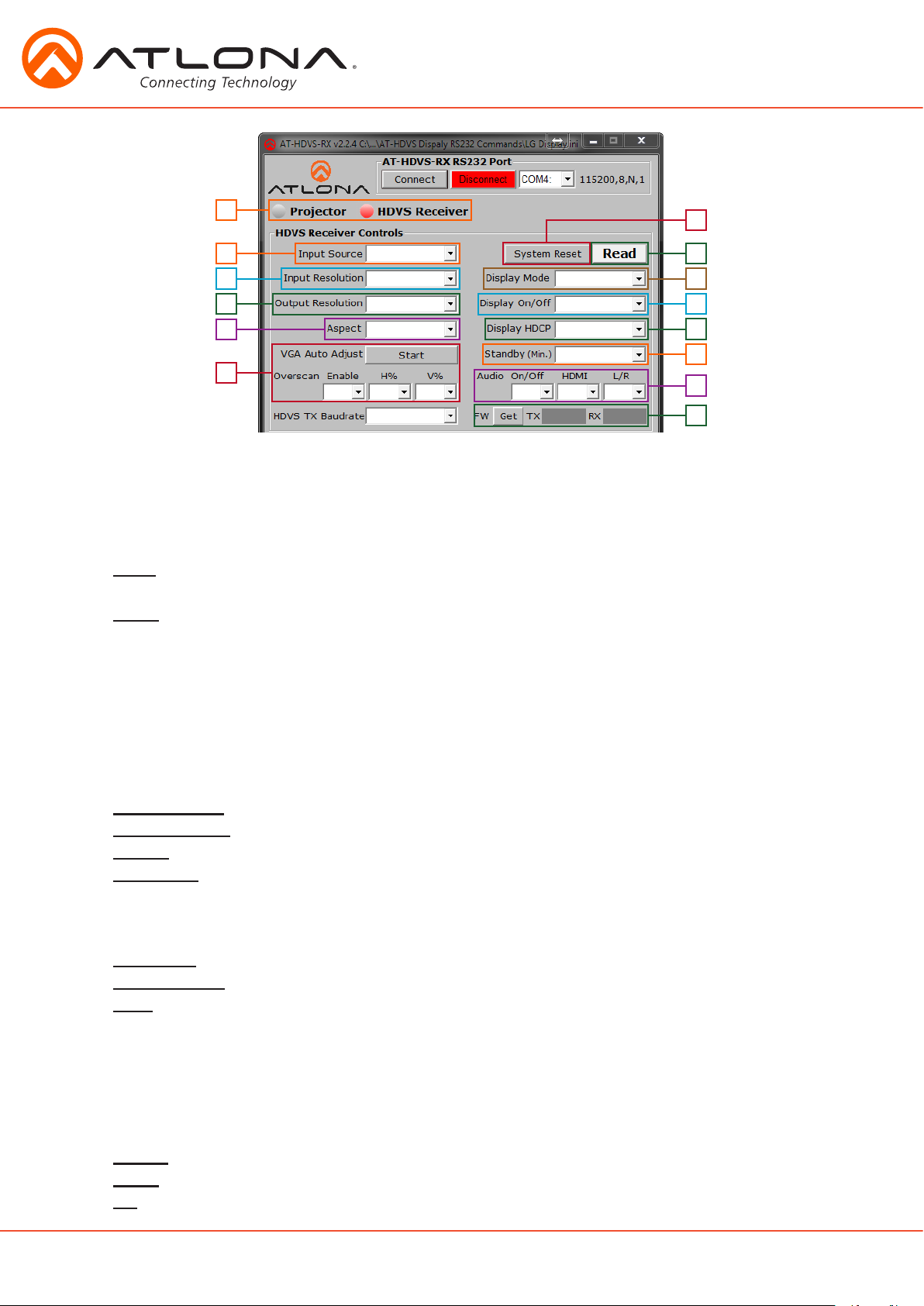
1
7
2
3
4
5
6
8
9
10
11
12
13
14
1. Control selection: Switch between projector on/off controls and the HDVS-RX controls
2. Input Source selection: Choose between the HDMI and VGA ports
3. Input Resolution: Switch between the preferred resolutions
800x600, 1024x768, 1280x720, 1280x800, 1366x768, 1920x1080, 1920x1200
4. Output Resolution: Switch between the output resolutions and native resolution
VESA: 1024x768, 1280x800, 1280x1024, 1366x768, 1400x1050, 1600x1200, 1680x1050,
1920x1200
Video: 720p@30/50/59.94/60, 1080i@50/59.95/60, 1080p@24/25/29.97/30/50/59.94/60
5. Aspect: Changes the HDVS’s ratio to work with the connected display
6. VGA Auto Adjust and Overscan: Adjust the picture timing and positioning on the display
Note: It is recommended to set the HDVS to 0% for PCs and Overscan for BluRay players
7. HDVS TX Baudrate: Toggles the HDVS-150-TX’s baudrate between 9600 and 115200
7. System Reset: Sets the HDVS back to the default settings
Note: Saving (see page 9) is recommended before using the system reset
8. Read: Displays the current HDVS settings
9. Display Mode: Display on/off button operation selection for the HDVS-TX/TX-WP
DispSW AVon - Display switches on/off, source audio/video signal always on (default)
DispSW AVSW - Display switches on/off, source audio/video signal switches on/off
AV SW - Display is always on, source audio/video signal switches on/off
Always On - No function
Note: Must be in DispSW AVon or DispSW AVSW for RS-232 display control to work
10. Display On/Off: Video signal to display is turned on/off
11. Display HDCP: set HDCP reporting to Compliant, Non-compliant, or Auto
Compliant - Tells the source it is connected to an HDCP compliant device
Noncompliant - Tells the source it is connected to an HDCP noncompliant device
Auto - Will report compliant or noncompliant to the source depending on what the display
reports.
12. Standby (Min.): select how long it takes before the RX goes into standby
Adjusts period of time before the scaler goes into standby following loss of signal. Default
has standby mode off
Note: Standby must be active for Display Off to work - Standby time will set display off time as well.
13. Audio:
On/Off - Use to turn all audio on and off
HDMI - Use to toggle HDMI output audio on/off
L/R - Turn analog audio output on and off
14. FW: Press the “GET” button to display the current firmware of the RX and TX units
atlona.com
8
Toll free: 1-877-536-3976
Local: 1-408-962-0515
Page 9

1
2
3
1. Picture settings: Set the brightness, contrast, saturation, sharpness, and hue for the output
Note: Calibrate the display before using the HDVS-150-RX picture settings to adjust the output
2. Read: Press to populate the HDVS settings
3. Reset: Resets the picture to factory default settings
1
2
3
4
5
6
1. Save: Allows a display’s RS-232 settings to be saved to the PC for easy set up in the future
Load: A previously saved display’s settings from your PC
2. RS-232 port: Set to display’s port settings
(See display’s manual for the recommended device settings)
3. Select between text (ASCII) and hex commands input for display on and off
4. Type commands for display on and display off in these fields
5. Send: Once the information is entered, press send to transmit command to RX to set up control
Read: Verifies commands are correctly stored on the HDVS-RX
6. Use these buttons to add a carriage return at the end of the command
Note: Carriage return will show a square and circle to confirm the carriage return (see picture A)
Note: When switching back to text, any non-ASCII HEX will display as bullets (see picture B)
A
atlona.com
B
Toll free: 1-877-536-3976
9
Local: 1-408-962-0515
Page 10

1
3
2
4
1. Auto Display On: Select on or off
On - Turns the display on when a source is detected
2. Auto Display Off: Select on or off
On - Turns the display off when no signal has been detected for the amount of time selected
under standby mode
3. Read: displays the current settings
4. ProjSW mode (Sec.): Locks the front panel keys (after display off command) for the amount of
time specified. Sets time from 0 to 300 seconds (in increments of 5)
Commands
The command codes are case sensitive, do not change capitalization, spacing, or lettering.
Command Parameters Description
WP_DisplaySet[a,b,c,d]$
WP_DisplaySet[?]$
WP_DisplayOn[a,b]$
WP_DisplayOn[?]$
WP_DisplayOff[a,b]$
WP_DisplayOff[?]$
WP_IdentifyTx[a]$ [a] ? Identify Tx model; reply TX=AT-HDVS-
WP_Input[a]$ [a] ? , Hdmi1 , Hdmi2 , Vga Select input source
WP_Input[a]$ [a] ? , Hdmi , Vga Select input source
WP_InputPrefer[a]$ [a] ?, 0 , 1 , 2 ...* Select preferred input resolution
WP_Display[a]$ [a] ? , On , Off Display On/Off control
WP_DisplayMode[a]$ [a] ? , DispSWAVOn , DispSWAVSW , AVSW ,
WP_Aspect[a]$ [a] ? , Full , 16:9 , 16:10 , 4:3 , Keep Select output aspect ratio
WP_AutoSwitch[a]$ [a] ? , On, Off Input Auto Switch enable/disable
[a] baud rate: 2400 , 9600 , 19200 , 38400 ,
56000 , 57600 , 115200
[b] data bit: 5 , 6 , 7 , 8
[c] parity: N (None) , O (Odd) , E (Even) , M
(Mark) , S (Space)
[d] stop bit: 1 , 1.5 , 2
[a] command length.
carriage return is computed, if it has one.
Max. command length is 50
[b]command string.
Include carriage return, if it has one.
Supports multi-command in a command string.
Supports delay-command COMMA
(a comma=5 sec)
[a] command length.
carriage return is computed, if it has one.
Max. command length is 50
[b]command string.
Include carriage return, if it has one
Supports multi-command in a command string.
Supports delay-command COMMA
(a comma=5 sec)
AlwaysOn
Set projector’s RS-232 port
Set projector’s Display On command
Set projector’s Display Off command
TX, TXWP=AT-HDVS-TX-WP
Set display mode
Input Resolutions: 0 = 800x600, 1 = 1024x768, 2 = 1280x720, 3 = 1280x800,
4 = 1366x768, 5 = 1920x1080, 6 = 1920x1200
atlona.com
10
Toll free: 1-877-536-3976
Local: 1-408-962-0515
Page 11

Commands cont.
WP_AutoDispOn[a]$ [a] ? , On , Off Set auto [Dispaly On] enable/disable
WP_AutoDispOff[a]$ [a] ? , On , Off Set auto [Dispaly Off] enable/disable
WP_HdcpInput[a]$ [a] ? , HDCP , NotHDCP, Auto HDCP input mode
WP_VgaAuto[a]$ [a] Go Run VGA source auto-adjust
WP_VgaClock[a]$ [a] ? , Normal , Inverse Set VGA ADC clock polarity
WP_Info[a]$ [a] ? Get RX firmware version
WP_InfoTx[a]$ [a] ? Get TX / TX-WP firmware version
WP_Output[a]$ [a] ? , 0 , 1 , 2 ... (map osd menu Output list) Select output resolution
WP_OverscanEn[a]$ [a] ? , Yes , No Set overscan enable/disable
WP_OverscanH[a]$ [a] ? , 0 ~ 50 Set overscan H size (%)
WP_OverscanV[a]$ [a] ? , 0 ~ 50 Set overscan V size (%)
WP_AudioEn[a]$ [a] ? , On , Off Set audio out On/Off
WP_AudioHdmi[a]$ [a] ? , On , Off Set hdmi audio out On/Off
WP_AudioLR[a]$ [a] ? , On , Off Set analog L/R audio out On/Off
WP_SystemRst[a]$ [a] Go Run system reset
WP_PictureBri[a]$ [a] ? , + , - , 0 ~ 100 Set picture brightness
WP_PictureCon[a]$ [a] ? , + , - , 0 ~ 100 Set picture contrast
WP_PictureSat[a]$ [a] ? , + , - , 0 ~ 100 Set picture saturation
WP_PictureHue[a]$ [a] ? , + , - , 0 ~ 100 Set picture hue
WP_PictureSha[a]$ [a] ? , + , - , 0 ~ 100 Set picture sharpness
WP_PictureRst[a]$ [a] Go Run picture reset
WP_ProjSW[a]$ [a] ? , 0 , 5 , 10 , ~ 300
WP_Standby[a]$ [a] ? , 0 ~ 10 Standby timer in minute
]$ Abort command, Feedback is
COMMAND FAIL
Note:
1. Each command and feedback is terminated with a carriage return.
2. Spaces aren’t allowed except in projector display on/off command strings.
3. AT-HDVS-150-RX RS-232 port settings:
115200 bps, 8 bit data length, No parity bit, 1 bit stop-bit, No flow control.
4. Feedback for a command repeats the original command.
5. If a command fails or is aborted, the feedback will be “COMMAND FAIL”.
6. Some commands support query function by parameter [?]
Example: To get projector’s display on command -> WP_DisplayOn[?]$
To get input status -> WP_Input[?]$
atlona.com
11
Toll free: 1-877-536-3976
Local: 1-408-962-0515
Page 12

HDCP Reporting
The HDVS-RX has three HDCP reporting modes: compliant, noncompliant, and auto.
Note: HDVS-150 does not alter the signal in any way
Note: HDVS-150 will not pass HDCP compliant content to a non-HDCP device or display
Compliant
Reports to the source it is connected to an HDCP compliant device
Note: Will pass all HDCP compliant and non-compliant source signals to an HDCP compliant display
Non-Compliant
Reports to the source it is connected to an HDCP non-compliant device
Note: Some Apple products (and other PCs) will encrypt non-HDCP content, stopping non-HDCP compliant
displays from receiving even personal files such as: PowerPoint, Excel, or Word files. Use this mode to
pass non-HDCP content (e.g. to codecs or video streaming devices)
Note: Blu-Ray content, Apple TV, and other HDCP compliant source signals will not pass when set to
non-compliant
Auto
Will report compliant or noncompliant to the source depending on what the display reports.
Note: This mode is made to work with direct connection to a display and will not work with Atlona
matrices
Connection and Installation
Video
HDBaseT
Audio
Control
AT-HDVS-150-TX
DISPLAY
INPUT
ON/OFF
SELECT
HDMI 1
HDMI 2
VGA IN
AUDIO
PWR
IN
HDMI 1
HDMI 2
VGA
FW
HDBaseT OUT
HDBaseT IN FW DC 48V
+-+
HDMI OUT
-
L
AUDIO OUT
RX TX
PW
LINK
R
RS-232
MENU
^
+
-
^
atlona.com
12
Toll free: 1-877-536-3976
Local: 1-408-962-0515
Page 13

Specifications
Video Resolutions
IN 480i, 480p, 576i, 576p, 720p@25/29/30/50/59/60Hz,
1080i@50/59/60Hz, 1080p@23/24/25/29/30/50/59/60Hz
640x480, 720x400, 800x600, 1024x768, 1152x864, 1280x768,
1280x800, 1280x960, 1280x1024, 1366x768, 1400x1050
1440x900, 1600x900, 1600x1200, 1680x1050, 1920x1200RB
OUT 1080p@23/24/25/29/30/50/59/60, 1080i@50/59/60,
720p@25/29/30/50/59/60
1920x1200RB, 1680x1050, 1600x1200, 1600x900RB, 1400x1050,
1366x768, 1280x1024, 1280x800, 1024x768, 800x600
Colorspace RGB, YCbCr 444, YCbCr 422
Color Depth 10-bit, 12-bit, 16-bit
Audio
Analog OUT PCM 2Ch
HDMI / HDBaseT PCM 2Ch, LPCM 5.1, LPCM 7.1, Dolby Digital, DTS 5.1, Dolby Digital Plus,
Dolby TrueHD
Sample Rate 44.1kHz, 48kHz, 96kHz, 192kHz
Distance
HDMI 10 m 30 ft
CAT5e/6 60 m 197 ft
CAT6a/7 70 m 230 ft
Signal
Bandwidth 6.75 Gbps
CEC No
HDCP Compliant
Temperature
Operating 0°C to 40°C 32°F to 104°F
Storage -20°C to 60°C -4°F to 140°F
Humidity 20 to 90% non-condensing
Power
Consumption 15W (varies per paired transmitter)
Supply Input: AC100-240V ~ 50/60Hz
Output: DC 48V/0.83A
Dimension
H x W x D 30 x 122 x 125 (mm) 1.18 x 4.8 x 4.92 (inch)
Weight
Device 0.31 kg 0.67 lbs
Certification
Unit CE, FCC
Power Supply CE, FCC, Level VI, RoHS, cULus, RCM, CCC
Note: To ensure compatibility, please be certain both transmitter and receiver have blue HDBaseT ports. This
ensures both products are PoE (48V) compliant. The HDVS-200-TX is not compatible with PoCC
(black RJ45, 24V) devices
atlona.com
13
Toll free: 1-877-536-3976
Local: 1-408-962-0515
Page 14

Safety Information
Safeguards
To reduce the risk of electric shock, do not
expose this product to rain or moisture
If the wall plug does not fit into your local
power socket, hire an electrician to replace
your obsolete socket.
Do not modify the wall plug. Doing so will
void the warranty and safety features.
This equipment should be installed near
the socket outlet and the device should
be easily accessible in the case it requires
disconnection.
Precautions
FCC regulations state that any unauthorized changes or modifications to this equipment, not
expressly approved by the manufacturer, could void the user’s authority to operate this equipment.
Operate this product using only the included external power supply. Use of other power supplies
could impair performance, damage the product, or cause fires.
In the event of an electrostatic discharge this device may automatically turn off. If this occurs,
unplug the device and plug it back in.
Protect and route power cords so they will not be stepped on or pinched by anything placed on or
against them. Be especially careful of plug-ins or cord exit points from this product.
Avoid excessive humidity, sudden temperature changes or temperature extremes.
Keep this product away from wet locations such as bathtubs, sinks, laundries, wet basements, fish
tanks, and swimming pools.
Use only accessories recommended by Atlona to avoid fire, shock, or other hazards.
Unplug the product before cleaning. Use a damp cloth for cleaning and not cleaning fluid or
aerosols. Such products could enter the unit and cause damage, fire, or electric shock. Some
substances may also mar the finish of the product.
Never open, remove unit panels, or make any adjustments not described in this manual. Attempting
to do so could expose you to dangerous electrical shock or other hazards. It may also cause damage
to your product. Opening the product will void the warranty.
Do not attempt to service the unit. Disconnect the product and contact your authorized Atlona
reseller or contact Atlona directly.
atlona.com
14
Toll free: 1-877-536-3976
Local: 1-408-962-0515
Page 15

Atlona, Inc. (“Atlona”) Limited Product Warranty Policy
Coverage
Atlona warrants its products will substantially perform to their published specifications and will be free from defects in
materials and workmanship under normal use, conditions and service.
Under its Limited Product Warranty, Atlona, at its sole discretion, will either:
A) repair or facilitate the repair of defective products within a reasonable period of time, restore products to their
proper operating condition and return defective products free of any charge for necessary parts, labor and shipping
OR
B) replace and return, free of charge, any defective products with direct replacement or with similar products deemed
by Atlona to perform substantially the same function as the original products
OR
C) refund the pro-rated value based on the remaining term of the warranty period, not to exceed MSRP, in cases
where products are beyond repair and/or no direct or substantially similar replacement products exist.
Repair, replacement or refund of Atlona’s products is the purchaser’s exclusive remedy and Atlona’s liability does not
extend to any other damages, incidental, consequential or otherwise.
This Limited Product Warranty extends to the original end-user purchaser of Atlona’s products and is non-transferrable to
any subsequent purchaser(s) or owner(s) of these products.
Coverage Periods
Atlona’s Limited Product Warranty Period begins on the date of purchase by the end-purchaser. The date contained on
the end-purchaser ‘s sales or delivery receipt is the proof purchase date.
Limited Product Warranty Terms – New Products
• 10 years from proof of purchase date for hardware/electronics products purchased on or after June 1, 2013
• 3 years from proof of purchase date for hardware/electronics products purchased before June 1, 2013
• Lifetime Limited Product Warranty for all cable products
Limited Product Warranty Terms – Refurbished (B-Stock) Products
• 3 years from proof of purchase date for all Refurbished (B-Stock) hardware and electronic products purchased on or
after June 1, 2013
Remedy
Atlona recommends that end-purchasers contact their authorized Atlona dealer or reseller from whom they purchased
their products. Atlona can also be contacted directly. Visit www.atlona.com for Atlona’s contact information and hours
of operation. Atlona requires that a dated sales or delivery receipt from an authorized dealer, reseller or end-purchaser is
provided before Atlona extends its warranty services. Additionally, a return merchandise authorization (RMA) and/or case
number, is required to be obtained from Atlona in advance of returns.
Atlona requires that products returned are properly packed, preferably in the original carton, for shipping. Cartons not
bearing a return authorization or case number will be refused. Atlona, at its sole discretion, reserves the right to reject
any products received without advanced authorization. Authorizations can be requested by calling 1-877-536-3976 (US
toll free) or 1-408- 962-0515 (US/international) or via Atlona’s website at www.atlona.com.
Exclusions
This Limited Product Warranty excludes:
• Damage, deterioration or malfunction caused by any alteration, modification, improper use, neglect, improper
packing or shipping (such claims must be presented to the carrier), lightning, power surges, or other acts of nature.
• Damage, deterioration or malfunction resulting from the installation or removal of this product from any installation,
any unauthorized tampering with this product, any repairs attempted by anyone unauthorized by Atlona to make
such repairs, or any other cause which does not relate directly to a defect in materials and/or workmanship of this
product.
• Equipment enclosures, cables, power supplies, batteries, LCD displays, and any accessories used in conjunction with
the product(s).
• Products purchased from unauthorized distributors, dealers, resellers, auction websites and similar unauthorized
channels of distribution.
atlona.com
15
Toll free: 1-877-536-3976
Local: 1-408-962-0515
Page 16

Disclaimers
This Limited Product Warranty does not imply that the electronic components contained within Atlona’s products will
not become obsolete nor does it imply Atlona products or their electronic components will remain compatible with any
other current product, technology or any future products or technologies in which Atlona’s products may be used in
conjunction with. Atlona, at its sole discretion, reserves the right not to extend its warranty offering in instances arising
outside its normal course of business including, but not limited to, damage inflicted to its products from acts of god.
Limitation on Liability
The maximum liability of Atlona under this limited product warranty shall not exceed the original Atlona MSRP for
its products. To the maximum extent permitted by law, Atlona is not responsible for the direct, special, incidental or
consequential damages resulting from any breach of warranty or condition, or under any other legal theory. Some
countries, districts or states do not allow the exclusion or limitation of relief, special, incidental, consequential or indirect
damages, or the limitation of liability to specified amounts, so the above limitations or exclusions may not apply to you.
Exclusive Remedy
To the maximum extent permitted by law, this limited product warranty and the remedies set forth above are exclusive
and in lieu of all other warranties, remedies and conditions, whether oral or written, express or implied. To the maximum
extent permitted by law, Atlona specifically disclaims all implied warranties, including, without limitation, warranties
of merchantability and fitness for a particular purpose. If Atlona cannot lawfully disclaim or exclude implied warranties
under applicable law, then all implied warranties covering its products including warranties of merchantability and fitness
for a particular purpose, shall provide to its products under applicable law. If any product to which this limited warranty
applies is a “Consumer Product” under the Magnuson-Moss Warranty Act (15 U.S.C.A. §2301, ET SEQ.) or other
applicable law, the foregoing disclaimer of implied warranties shall not apply, and all implied warranties on its products,
including warranties of merchantability and fitness for the particular purpose, shall apply as provided under applicable
law.
Other Conditions
Atlona’s Limited Product Warranty offering gives legal rights, and other rights may apply and vary from country to
country or state to state. This limited warranty is void if (i) the label bearing the serial number of products have been
removed or defaced, (ii) products are not purchased from an authorized Atlona dealer or reseller. A comprehensive list of
Atlona’s authorized distributors, dealers and resellers can be found at www.atlona.com .
Atlona, Inc Product Registration
Thank you for purchasing this Atlona product. - We hope you enjoy it and will take an extra few
moments to register your new purchase.
Registration creates an ownership record if your product is lost or stolen and helps ensure you’ll
receive notification of performance issues and firmware updates.
At Atlona we respect and protect your privacy, assuring you that your registration information is
completely secure. Atlona product registration is completely voluntary and failure to register will not
diminish your limited warranty rights.
To register go to: http://www.atlona.com/registration
atlona.com
16
Toll free: 1-877-536-3976
Local: 1-408-962-0515
