Atlona USB202 VIDEO/AUDIO TO USB 2.0 ADAPTOR User Manual

www.atlona.com
Toll free: 1-877-536-3976
Local: 1-408-962-0515
USER MANUAL
USB202 VIDEO/AUDIO
TO USB 2.0 ADAPTOR

2
www.atlona.com
Toll free: 1-877-536-3976
Local: 1-408-962-0515
INTRODUCTION
FEATURES
PACKAGE
Atlona USB 202 is a plug-n-play real-time video /audio capture box with USB 2.0 interface to PC. You can
preview, record, or playback audio/video from a VCR, camcorder, or DVD on your PC. The input audio/video
can be captured in MPEG 2 or MPEG 4 format, which subsequently can be edited, added titles and burn onto
a disc to create your own VCD, SVCD or DVD titles. You can also snapshot a video to create a still image in
BMP/JPG format.
USB2.0 interface provides a high-speed transmission rate so you can watch video programs at high resolution
up to DVD quality. It offers a simple and easy way to get all of your old VHS tapes or movies on to VCD or
DVD so you can preserve your family treasures for a lifetime.
• External USB 2.0 plug-n-play video/audio capture box, no power adapter needed
• Composite Video or S-Video input; supports NTSC, PAL and SECAM input system
• Stereo audio input
• Bundled with capture and edit software:
> WinAVUL-M9205 for preview, record and playback AV signal on your PC, and convert image file format
> WinDVD_Creator for video editing and burning video into VCD or DVD or SVCD data disc.
• Snapshot to save still image as BMP or JPEG file.
• Video captured in MPEG 2 VGA/MPEG 2 DVD-NTSC/MPEG 2 DVD-PAL/MPEG 4 VGA/MPEG 4 DVD-NTSC/
MPEG 4 DVD-PAL format.
• High video resolution up to DVD quality
• Supports resolution up to 720x480(NTSC)/720x576(PAL)/640x480 at 30 and 25 frame/sec. respectively.
• Preview on full screen and window size adjustable.
• Compatible OS: Window XP
• USB 202 Capture Box
• Software Installation Disc (Includes driver, AP software--- WinAVUL-M9205, WinDVD_Creator....)
• Serial number of WinAVUL-M9205 and WinDVD_Creator
• USB Cable
• Video Cable
• S-Video cable
• Phono-RCA Audio cable
• User Manual
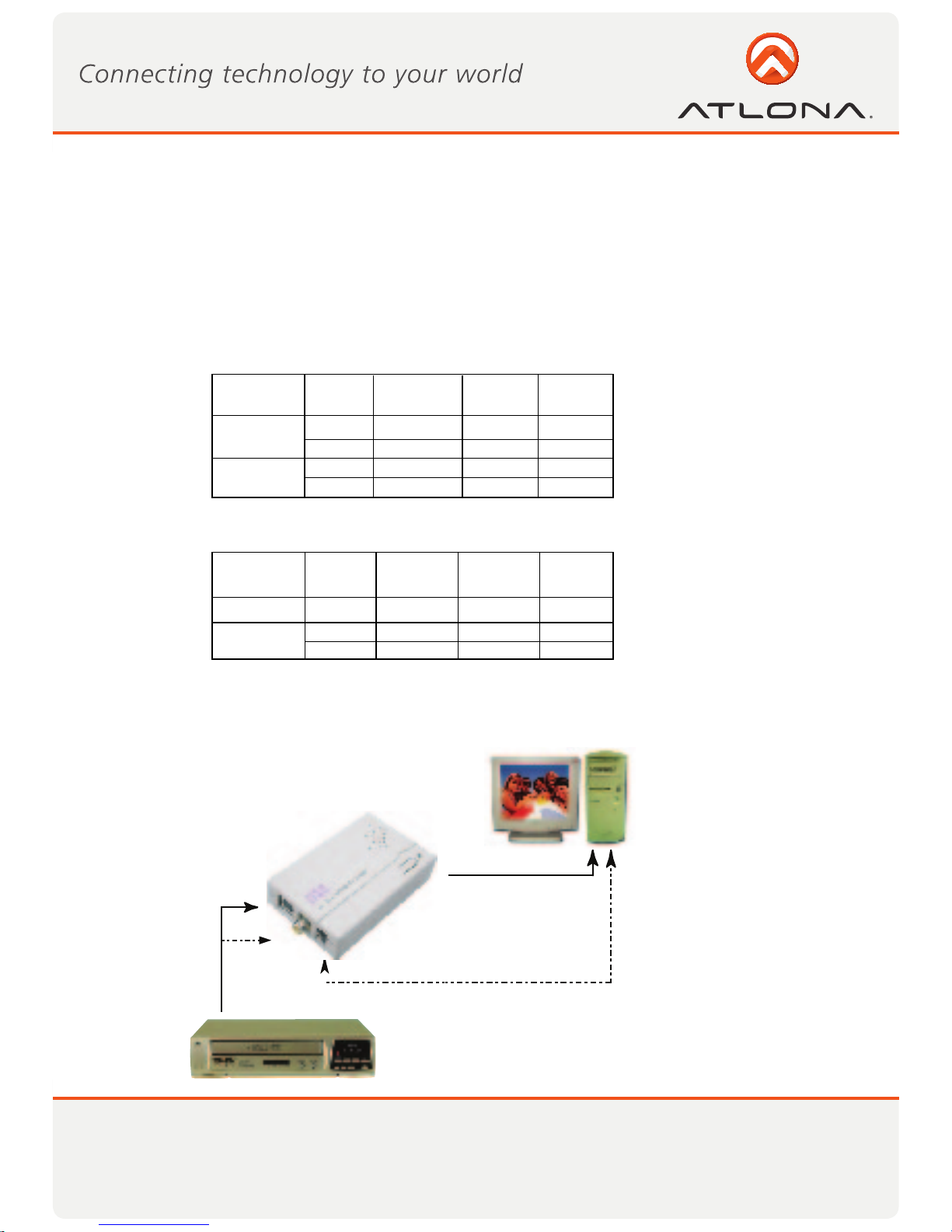
3
www.atlona.com
Toll free: 1-877-536-3976
Local: 1-408-962-0515
• Fully compliant with USB Specification Revision 2.0
• Input Signal:
NTSC/PAL/SECAM composite video or S(Y/C) video at 1 Vp-p 75 ohm.
• Stereo audio input.
• Output Format:
> Snapshot still image: BMP/JPG
> Captured Video Resolution:
• Dimension: 65(W) x 102(D) x 26(H) mm
• Weight: 70g
SPECIFICATION
HARDWARE CONNECTION
MPEG 2
VGA
MPEG 2
DVD
MPEG 4
VGA
MPEG 4
DVD
NTSC
PAL/SECAM
640x480
IN \ OUT
29.97fps 29.97fps
640x480
720x480
25fps
29.97fps
29.97fps
720x576
640x480
640x480
29.97fps
720x480
25fps
720x576
29.97fps
MPEG 2
VGA
MPEG 2
DVD
MPEG 4
VGA
MPEG 4
DVD
Video(max)
Audio(max)
IN \ OUT
48KHz 48KHz 44.1KHz 44.1KHz
384kbps 384kbps 354kbps 354kbps
Data Transmitting Rate:
6 Mbps 6 Mbps
3 Mbps 3 Mbps
S IN
PC sound card
Audio Line in
USB 2.0 port
Audio out
VCR/ VCD/ DVD
Video Out
or
Audio
in
V IN
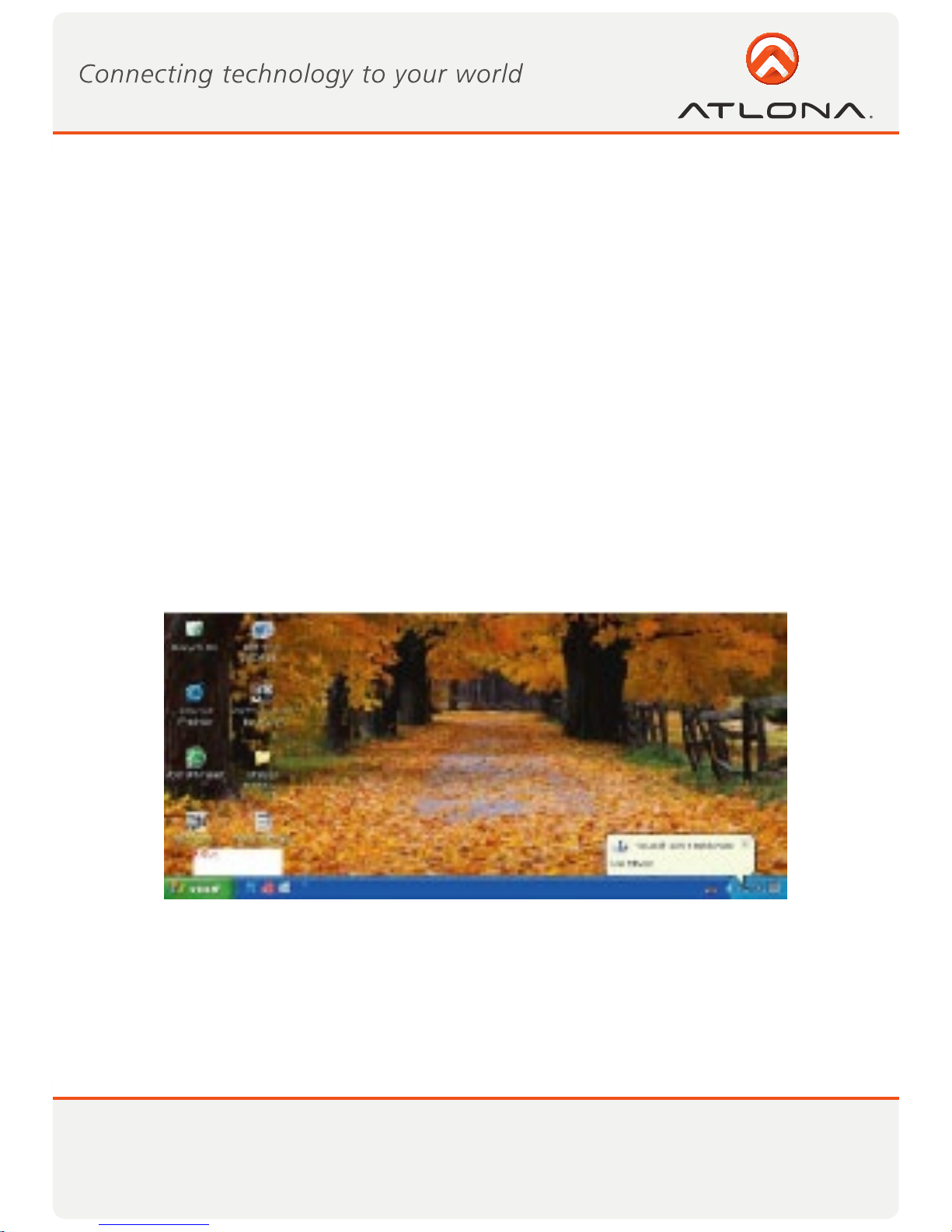
4
www.atlona.com
Toll free: 1-877-536-3976
Local: 1-408-962-0515
COMPUTER SYSTEM REQUIREMENT
USB202 Installation
Step 1 > Power off the computer first with no USB 202 connection.
Step 2 > Power on the computer.
Step 3 > Connect USB202 to computer’s USB2.0 port with USB cable.
Step 4 > A screen as Figure 1 will come up.
• When Previewing
> Pentium IV 2.4GHz CPU or up
> USB 2.0 port
> Hard Drive speed 5400 rpm
> Graphic card with 16MB memory or up
> Sound Card
> 128MB main memory
> DirectX 9.0C or up
> Windows XP
• When Recording
> Pentium IV 2.4GHz CPU or up
> USB 2.0 port
> Hard Drive speed 7200 rpm
> Graphic card with 32MB memory or up
> Sound Card
> 128MB main memory
> DirectX 9.0C or up
> Windows XP
Figure 1

5
www.atlona.com
Toll free: 1-877-536-3976
Local: 1-408-962-0515
• Step 5 > A dialogue box as Figure 2 will come up to request the installation of the driver. Click [Cancel]
• Step 6 > Select CD-ROM Drive
Figure 2
Figure 3

6
www.atlona.com
Toll free: 1-877-536-3976
Local: 1-408-962-0515
USB202 APPLICATION SOFTWARE INSTALLATION
An auto run Menu will come up for installation of Driver and other application softwares:
> WinAVUL-M9205 : The application software of USB 202. It must be installed so user interface of the
USB 202 can be set up.
> WinDVD_Creator: It is a video editing and burning software developed by InterVideo.
The software must be installed so WinAVUL-M9205 can perform completely.
> DirectX : Microsoft DirectX9.0 must be installed in order for WinAVUL-M9205 to work normally.
> Browse : Browse the CD.
> Exit : Exit installation window.
Figure 4
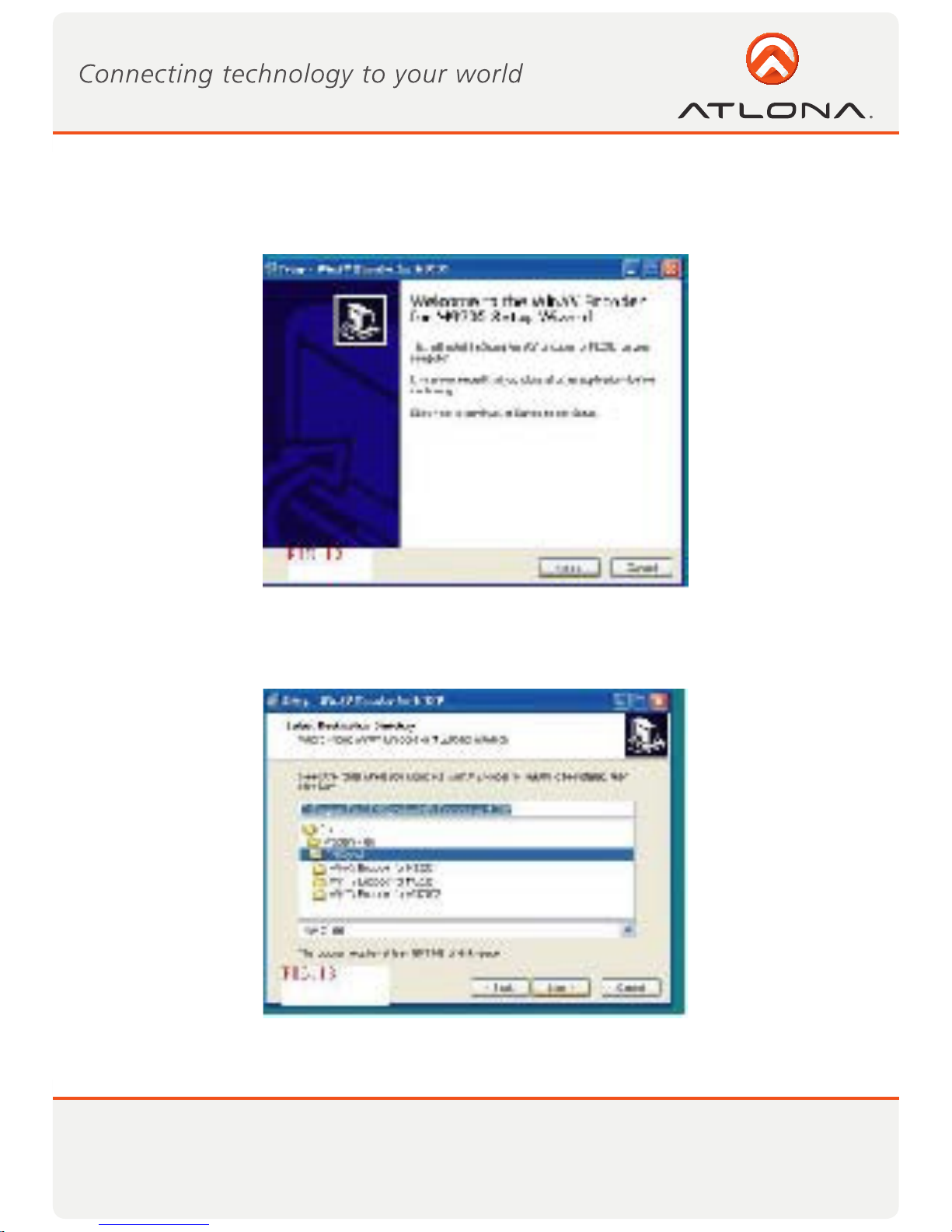
7
www.atlona.com
Toll free: 1-877-536-3976
Local: 1-408-962-0515
Step 1 > Click “WinAVUL-M9205” to start the installation,the InstallShield Wizard will come up as Figure 5,
Click “Next”
Step 2 > Select your desired Destination Directory where the WinAVUL-M9205 will be installed and Click
[Next]
APPLICATION INSTALLATION
Figure 5
Figure 6
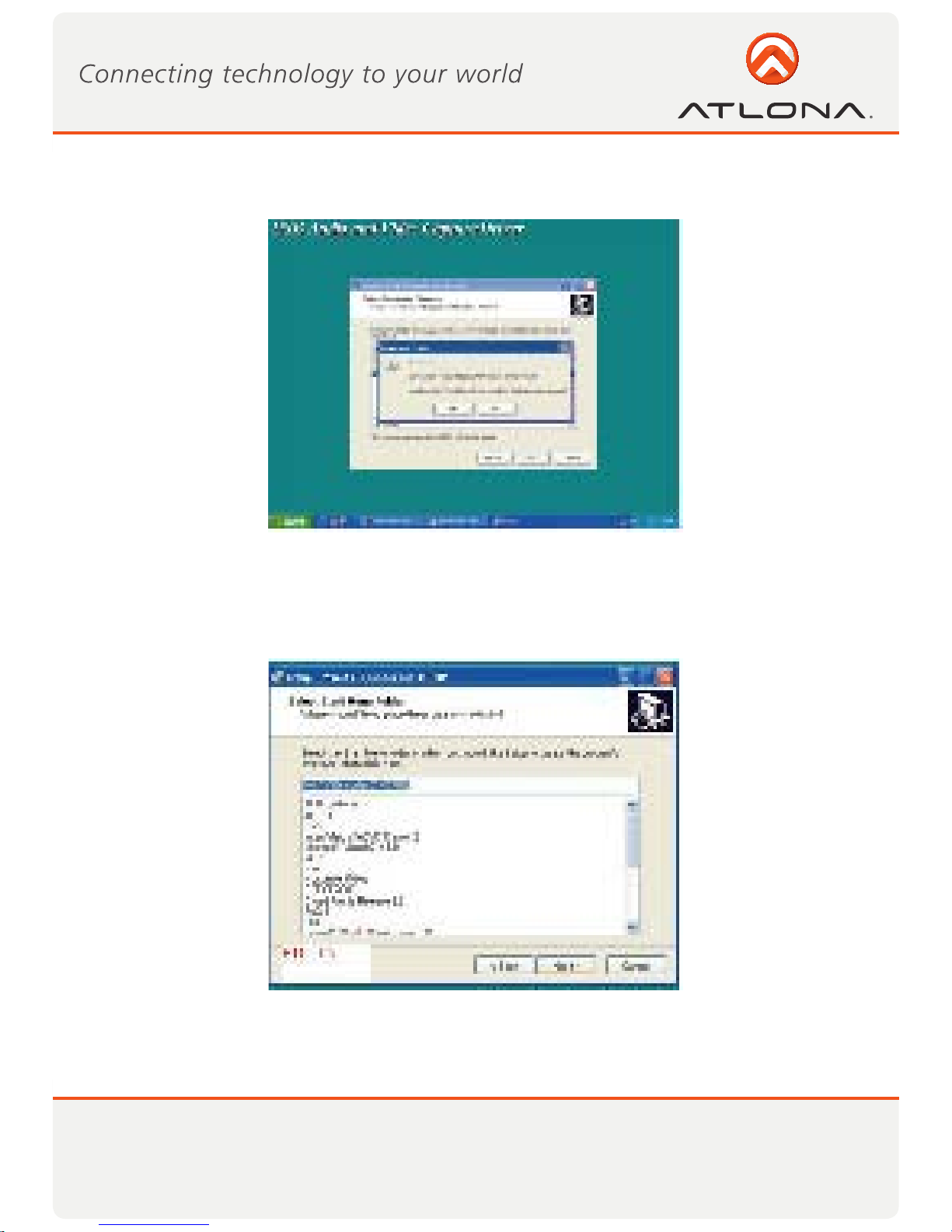
8
www.atlona.com
Toll free: 1-877-536-3976
Local: 1-408-962-0515
Step 3 > When dialogue box of “ Directory already Exists” comes up. Click [Yes]
Figure 7
Figure 8
Step 4> When dialogue box as Figure 8 come up. Click [Next]
