Atlona OmniStream R-Type AT-OMNI-512 Installation Manual

1
Installation Guide
AT-OMNI-512
OmniStream R-Type Dual-Channel Networked AV Encoder
AT-OMNI-512
The Atlona OmniStream™ R-Type (AT-OMNI-512) is a networked AV encoder with two
independent channels of encoding for two HDMI sources up to UHD @ 60 Hz and HDR, plus
embedded audio and RS-232 or IR control pass-through. It is part of the OmniStream R-Type
Series, designed for high performance, exible distribution of AV over Gigabit Ethernet in
residential and light commercial applications. The OmniStream 512 is HDCP 2.2 compliant
and ideal for the latest as well as emerging UHD and HDR sources. It features visually lossless
compression with pristine-quality video and graphics performance, plus extremely low, subframe latency from encode to decode – critical for demanding applications such as gaming.
This dual-channel encoder is housed in a half-width rack enclosure and is ideal for high-density,
compact installation in a centralized equipment location.
IMPORTANT: Visit http://www.atlona.com/product/AT-OMNI-512 for the latest
rmware updates and User Manual.
1 x AT-OMNI-512
1 x Push spring connector, 6-pin
1 x Wall/table mounting brackets
4 x Rubber feet
1 x Installation Guide
• OmniStream R-Type uses mDNS as the discovery mechanism. In order for mDNS to
function properly, there must not be restrictions applied to the network.
Package Contents
Operating Notes
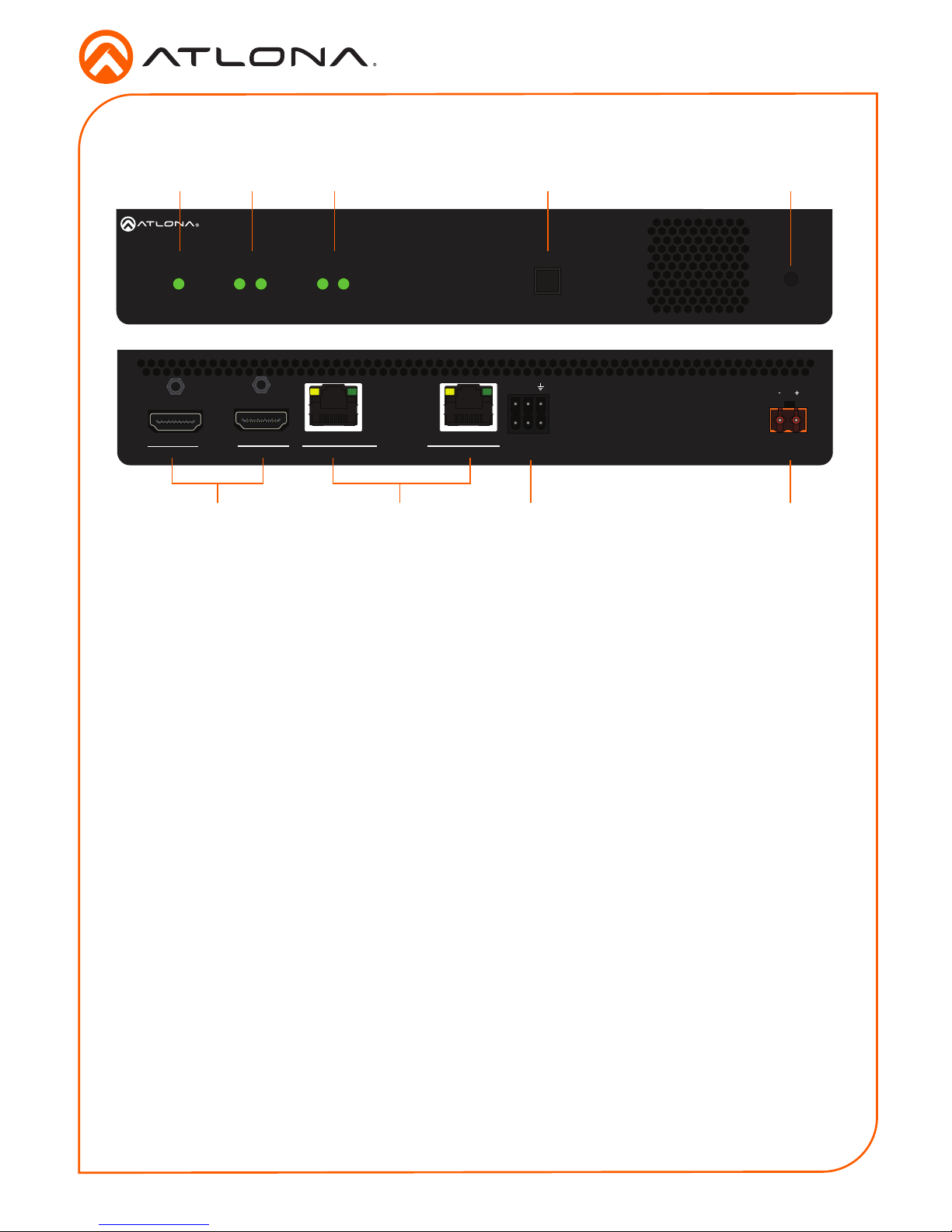
2
Installation Guide
AT-OMNI-512
HDMI
PWR
LINK
TM
O
MNISTREAM
ID
1 2 1 2
R-T
YPE
AT-OMNI-512
ETHERNET
RS-232 / IR
DC 48V
RX
TX
1
2
HDMI IN
2
1
21
HDMI
PWR
LINK
TM
O
MNISTREAM
ID
1 2 1 2
R-T
YPE
1 PWR
This LED indicator is green when the unit
is powered.
2 HDMI 1 / HDMI 2
These LED indicators show the active
input status.
3 LINK 1 / LINK 2
These LED indicators show the link status
of the encoder.
4 ID
Press this button to identify the unit within
the AMS software.
5 REBOOT
Use a pointed object to press this
recessed button and reboot the unit.
6 HDMI 1 / HDMI 2
Connect HDMI cables from these ports to
UHD/HD sources.
7 ETHERNET 1 / ETHERNET 2
Connect Ethernet cables from these ports
to the Local Area Network (LAN).
8 RS-232 / IR
Use the included captive screw connector
to connect an automation system and
an IR emitter or extender. Refer to RS-
232 and IR, on the next page for more
information.
9 DC 48V
Connect the optional 48V DC power
supply to this power receptacle. This
power supply is available, separately.
Panel Descriptions
1 2 3 4 5
876 9
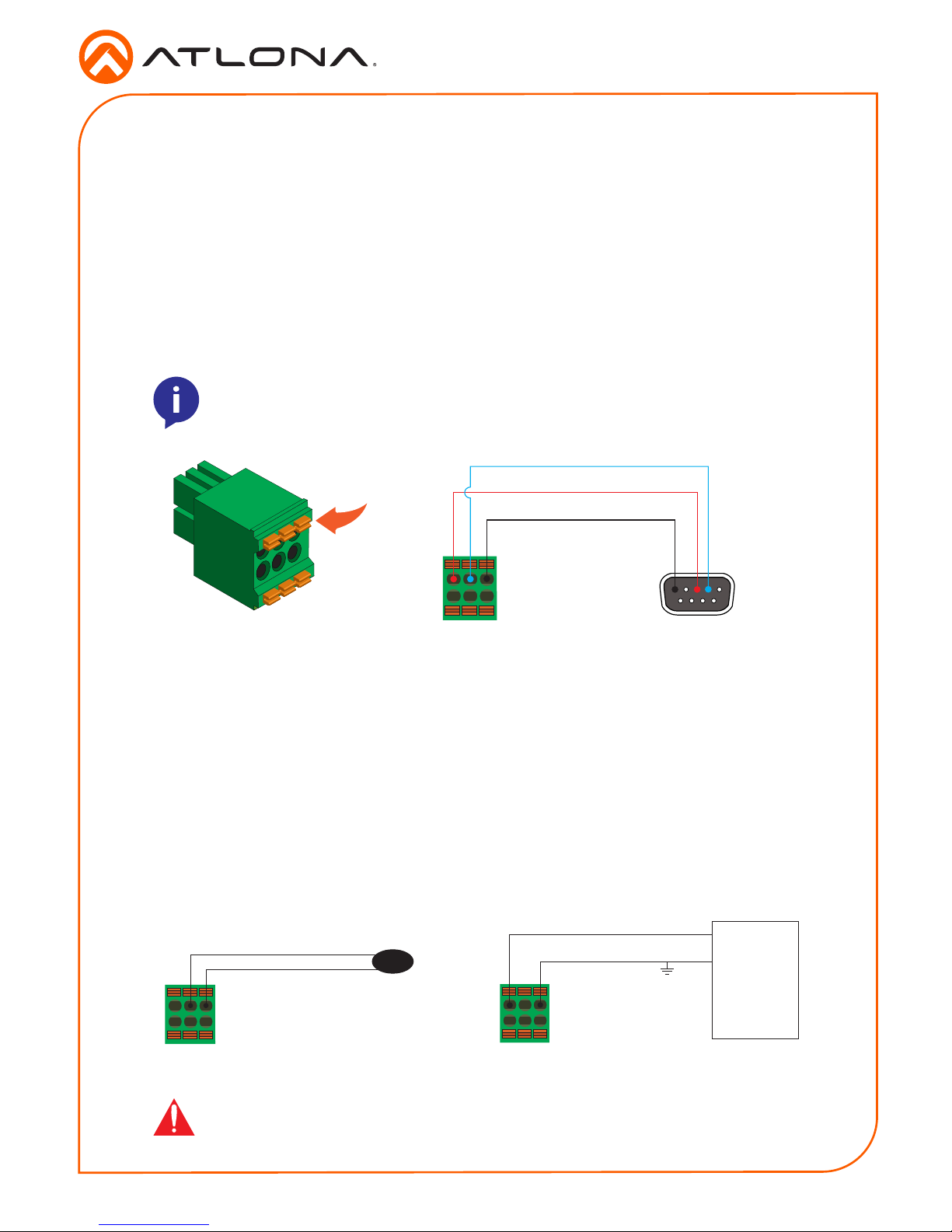
3
Installation Guide
AT-OMNI-512
The AT-OMNI-512 provides RS-232 over IP which allows communication between an automation
system and an RS-232 device. This step is optional. Either the top three or bottom three set of
terminals can be used for RS-232.
1. Use wire strippers to remove a portion of the cable jacket.
2. Remove at least 3/16” (5 mm) from the insulation of the RX, TX, and GND wires.
3. Insert the TX, RX, and GND wires into correct terminal on the included push spring
connector, following the wiring diagram below. If using non-tinned stranded wire, press the
orange tab, above the terminal, while inserting the exposed wire.
The same port that provides RS-232 connections also supports either an IR extender or IR
emitter. This step is optional. Either the top three or bottom three set of terminals can be used
for RS-232.
1. Use wire strippers to remove a portion of the cable jacket.
2. Remove at least 3/16” (5 mm) from the insulation from each of the two wires.
3. Insert the wires into the correct terminal on the included push spring connector, following
the desired wiring diagram below.
NOTE: Typical DB9 connectors use pin 2 for TX, pin 3 for RX, and pin 5 for ground.
On some devices, the function of pins 2 and 3 are reversed.
Push tab
to unlock
GND
RX
TX
RS-232
IR
IMPORTANT: The IR emitter must be placed no more than 1” from the IR
sensor on the device, in order to function properly.
IR extender congurationIR emitter conguration
GND (black)
IR emitter
SIGNAL (white/black)
RX TX GND
GND (black)
SIGNAL (white/black)
Control
Unit
TX out
GND
RX TX GND
