Atlona OmniStream 121, AT-OMNI-121 Installation Manual

Installation Guide
AT-OMNI-121
1
OmniStream 121 Single-Channel Networked AV Decoder
AT-OMNI-121
The Atlona OmniStream™ 121 (AT-OMNI-121) is a networked AV decoder for an OmniStream-
encoded video stream up to 4K/UHD, as well as embedded audio and RS-232 control.
OmniStream is designed for distributing AV over Gigabit Ethernet in enterprises and other largescale installations. The OmniStream 121 features SMPTE VC-2 visually lossless compression
with extremely low, sub-frame latency, as well as AES-128 encryption and SMPTE 2022-5
forward error correction. For professional AV integration, it includes an HDMI output, 4K/UHD
scaling with 4:4:4 processing, aspect ratio control, multi-channel PCM audio downmixing, audio
embedding and de-embedding, and more. This decoder is housed in a half rack width enclosure.
The OmniStream 121 can conveniently be powered over the network through Power over
Ethernet (PoE), as well as from local AC power.
1 x AT-OMNI-121
1 x Captive screw connector, 3-pin
1 x Captive screw connector, 5-pin
1 x Push spring connector, 6-pin
2 x Push spring connectors, 5-pin
1 x Wall/table mounting brackets
1 x Installation Guide
IMPORTANT: Visit http://www.atlona.com/product/AT-OMNI-121 for the latest rmware
updates and User Manual.
Operating Notes
Package Contents
• OmniStream requires the Atlona Management System (AMS) which provides discovery,
management, and conguration assistance. AMS is a free application that can be
downloaded from the Atlona web site at http://atlona.com/product/at-sw-ams/
• OmniStream uses mDNS as the discovery mechanism. In order for mDNS to function
properly, there must not be restrictions applied to the network. VPN can be used to
connect to a computer that is running AMS, on the same network. However, VPN cannot
be used when AMS is running on the local machine.
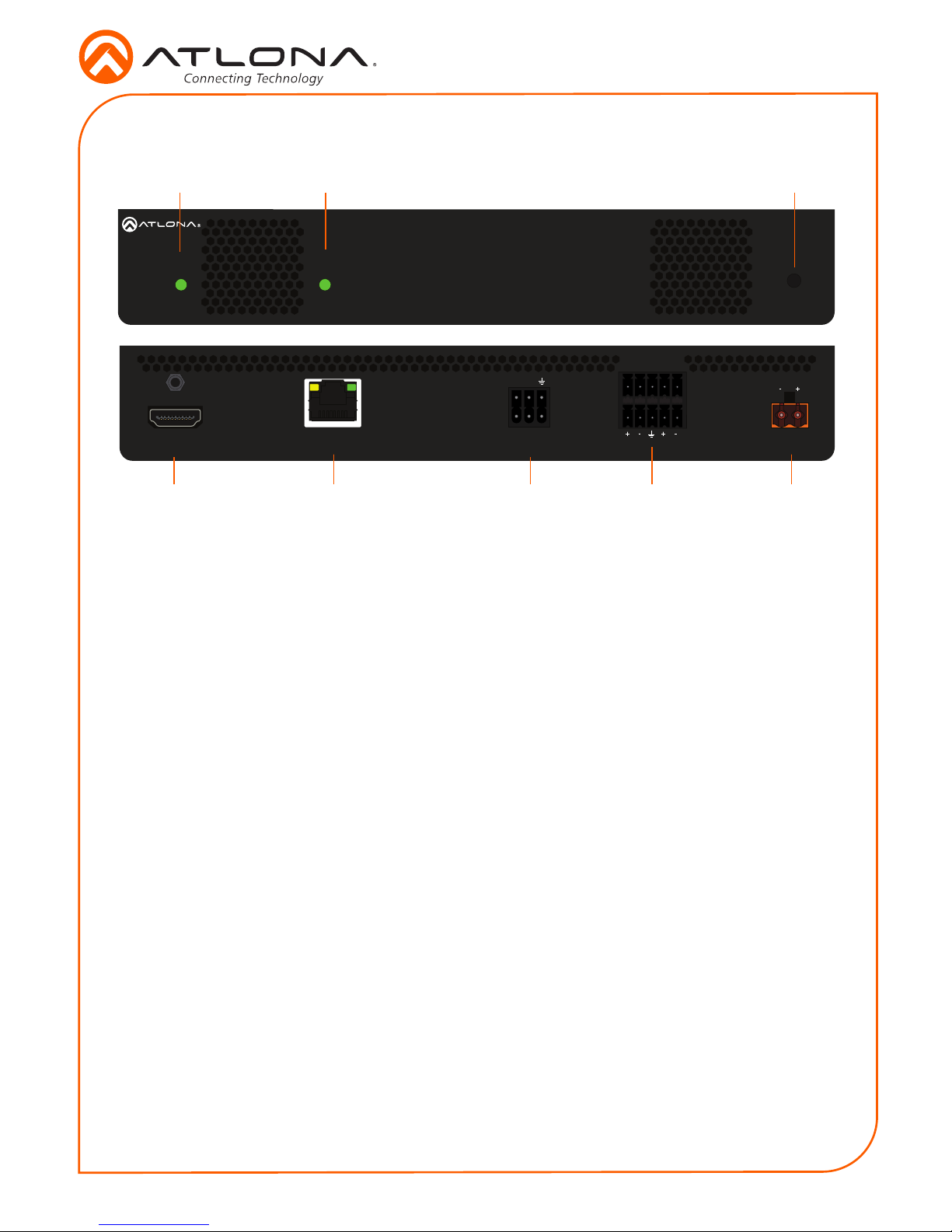
Installation Guide
AT-OMNI-121
2
TM
O
MNISTREAM
LINKPWR
AT-OMNI-121
ETHERNET
RS-232
AUDIO
OUT
IN
L
R
DC 48V
RX
TX
1
HDMI OUT
Panel Descriptions
1 PWR
This LED indicator is green when the unit is
powered.
2 LINK
These LED indicators show the active input
status.
3 REBOOT
Use a pointed object to press this recessed
button and reboot the unit.
4 HDMI OUT
Connect an HDMI cable from this port to an
HD display.
5 ETHERNET
Connect an Ethernet cable from this port to
the Local Area Network (LAN).
6 RS-232
Use the included captive screw connector
to connect an RS-232 device to this port.
7 AUDIO
Connect the included push spring
connectors to embed audio on the output
stream and/or connect to an audio output
device. Refer to Audio on page 3 for more
information.
8 DC 48V
Connect the optional 48V DC power supply
to this power receptacle. This power supply
is available, separately, and is required for
embedding and de-embedding of analog
audio.
1 2 3
5 7 84 6

Installation Guide
AT-OMNI-121
3
The AT-OMNI-121 provides RS-232 over IP which allows communication between an automation
system and an RS-232 device. This step is optional.
1. Use wire strippers to remove a portion of the cable jacket.
2. Remove at least 3/16” (5 mm) from the insulation of the RX, TX, and GND wires.
3. Insert the TX, RX, and GND wires into correct terminal on the included captive screw
connector, following the wiring diagram below.
Note that the included 6-pin push spring connector can be used, if desired, in place of the
captive screw connector. However, only the RS-232 1 port is available on the decoder.
The AT-OMNI-121 provides the ability to embed analog audio on the output stream and output
downmixed 2-channel PCM, using the included captive screw or push spring connectors.
This step is optional.
• If AUDIO IN or AUDIO OUT will be used, then connect the included 5-pin captive screw
connectors, as shown below.
• If both AUDIO IN and AUDIO OUT ports will be used, then connect the included 5-pin push
spring connectors, as shown on the next page.
RS-232
Audio
GND
RX
TX
NOTE: Typical DB9 connectors use pin 2 for TX, pin 3 for RX, and pin 5 for
ground. On some devices, the function of pins 2 and 3 are reversed.
2-channel analog audio output (bottom)
2-channel analog audio input (top)
AUDIO
OUT
IN
L
R
DC 48V
RX
TX
1
AUDIO
OUT
IN
L
R
DC 48V
RX
TX
1
IMPORTANT: Audio embedding and de-embedding, using the analog audio
outputs, requires the optional OmniStream power supply (AT-PS-48083-C).
