Atlona AT-UHD-SW-5000ED User Manual

4K/UHD 5 Input HDMI Switcher
with Two HDBaseT Inputs and
Mirrored HDMI/HDBaseT Outputs
AT-UHD-SW-5000ED
User Manual
Please check http://www.atlona.
com/product/AT-UHD-SW-5000ED
for the most recent firmware
update or manual.
Toll free: 1-877-536-3976
atlona.com
Local: 1-408-962-0515

Table of Contents
1. Introduction ................................................................................................... 3
2. Package Contents ................................................................................................... 3
3. Features ................................................................................................... 3
4. Category Cable ................................................................................................... 4
4. Panel Descriptions
a. Front ................................................................................................... 5
b. Back ................................................................................................... 5
5. Remote Control ................................................................................................... 5
6. Captive Screw ................................................................................................... 6
7. Audio ................................................................................................... 7
8. TCP/IP ................................................................................................... 8-16
9. RS-232 & TCP/IP
a. Terminal ................................................................................................... 17
b. Connection ................................................................................................... 17
c. Commands ................................................................................................... 18-19
d. IP Commands ................................................................................................... 19
e. Baud Rate ................................................................................................... 20
f. 3rd Party Control ................................................................................................... 20
10. Connection Diagram ................................................................................................... 20-21
11. Specifications ................................................................................................... 22
12. Safety ................................................................................................... 23
13. Warranty ................................................................................................... 24-25
14. Registration ................................................................................................... 25
atlona.com
2
Toll free: 1-877-536-3976
Local: 1-408-962-0515

Introduction
The Atlona AT-UHD-SW-5000ED is a 5x1 switcher with two HDBaseT™ inputs, three HDMI inputs,
mirrored HDMI and HDBaseT outputs, balanced audio outputs, automatic input selection, and
advanced display control capability. The HDBaseT inputs match perfectly with the HDVS-200-TX
modules to enable VGA and HDMI sources to be easily integrated into a system. The switcher
supports 4K/UHD @ 60 Hz, 4:2:0; (10.2 Gbps). It transmits AV signals along with Ethernet, power,
and control over a single cable to displays up to 328 feet (100 meters) from the switcher. Control
options include automatic input selection, front-panel buttons, and compatibility with IR, RS-232,
or TCP/IP-based control systems. Displays are automatically turned on and off using CEC, IP, or RS-
232. Advanced features also include a web-based GUI for easy set-up and management of EDID,
HDCP, and display control. The switcher offers audio de-embedding of PCM audio over HDMI to
two-channel, balanced +4 dBu analog audio outputs. The switcher is a cost-effective product for
professional integration featuring a compact, 1U, half-rack width enclosure that is easily installed
with included 19” rack-mount brackets. Two units can be mounted side-by-side.
Package Content
• 1 x UHD-SW-5000ED
• 1 x 48V DC power supply (AT-PW48V0.83A-CAPT)
• 4 x Female captive screw connector
(5pin: analog audio & IR, 3 pin: RS-232, and 2 pin: power)
• 1 x Short rack ear
• 1 x Long rack ear
• 2 x Mounting plates
• 1 x Remote control
• 4 x Rubber feet
• 1 x User Manual
Features
• Mirrored HDMI and HDBaseT output
• Two HDBaseT Ethernet enabled PoE compatible input ports
• Automatic display control using TCP/IP/RS-232 commands, or CEC
• Auto input switching with video detection technology (activated through RS-232 or webGUI)
• Analog audio de-embedding through captive screw connector
• +4 dBu balanced analog audio output
• Control volume using webGUI, IR, TCP/IP, or RS-232
• Supports 4K @ 60Hz 4:2:0 or 4K @ 30Hz RGB with 8 bit color
• Supports Dolby® TrueHD and DTS-HD Master Audio™ when using an HDMI/HDBaseT for audio
input and output
• Digital audio de-embedding through the S/PDIF output for up to DTS™ 5.1 and Dolby® Digital
• Extended distance HDBaseT port w/PoE to power compatible receivers up to 100 meters (328 feet)
away
• Ability to switch HDCP reporting between compliant, noncompliant, and auto
• EDID management
• Easy to use webGUI through Ethernet connection
• Half-rack size
• Comes with rack mount ears and mounting plates
atlona.com
3
Toll free: 1-877-536-3976
Local: 1-408-962-0515
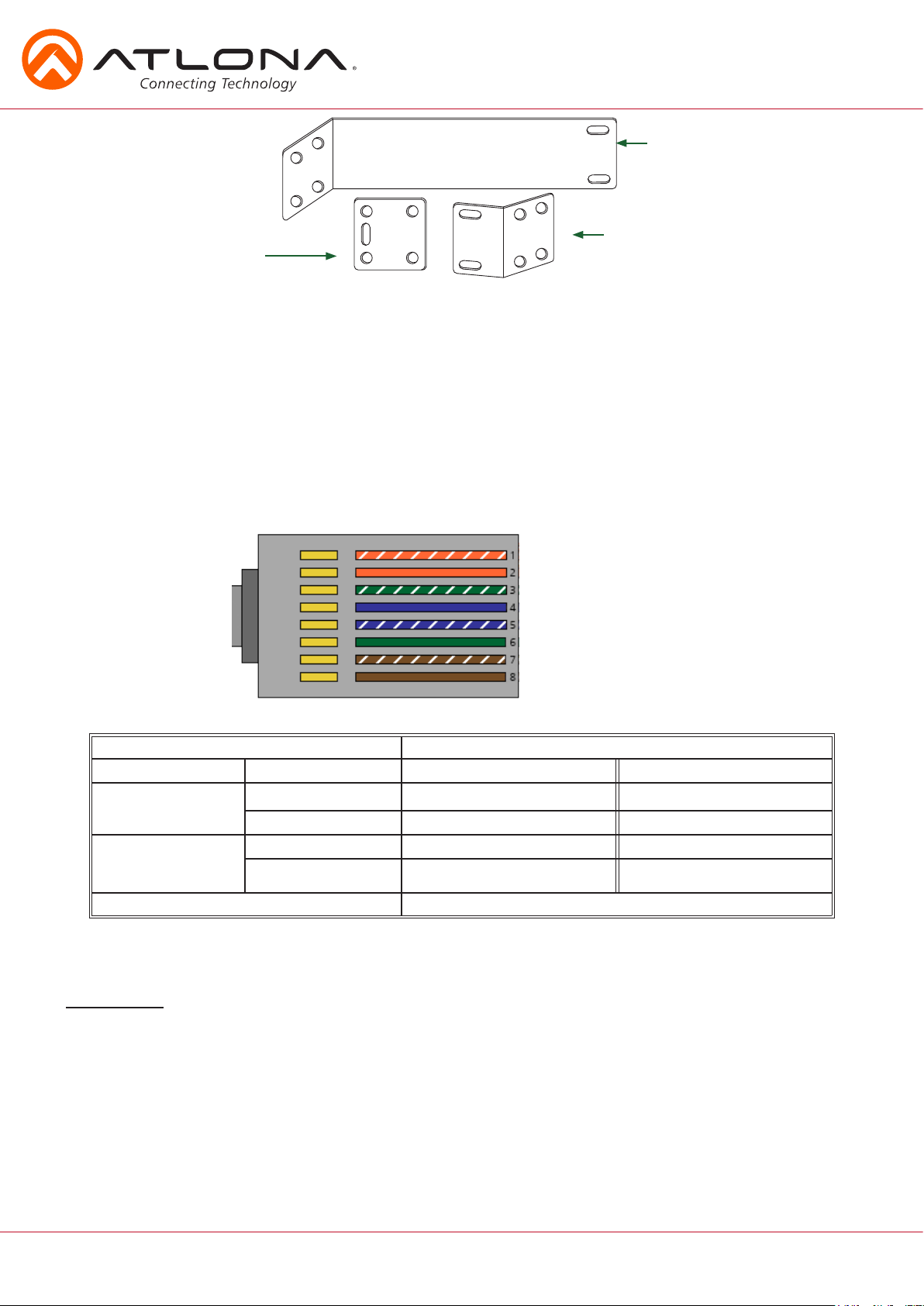
Oval holes on the rack ears will
always be attached to the rack.
Rack Ear x 1
Circular holes will always
Larger oval hole will be
attached to the wall/table.
Mounting Plate x 2
Rack Ear x 1
be attached to the unit.
The UHD-SW-5000ED can be mounted in three ways: as a single unit in a rack, with a second unit
in a rack, or against a wall/table using the mounting plates.
Single unit mounting will use the long rack ear and short rack ear to affix the unit to the rack.
Two unit mounting will use two short rack ears (the second will be in the box with the second unit) and two
mountings plates to affix the two units together inside the rack.
Wall/table mounting will use both mounting plates to affix the unit to a table or wall.
Category Cable
For the category cables used in the installation of these products, please be sure to use a 568B
termination as pictured below:
1. White - Orange
2. Orange
3. White - Green
4. Blue
5. White - Blue
6. Green
7. White - Brown
8. Brown
Use the table below to verify the best category cable for the installation.
Performance Rating Type of LAN cable
Wiring Shielding CAT5e/6 CAT6a/7
Solid
Stranded - Patch
cable
(Not recommended)
Termination Please use EIA/TIA-568-B termination
Shielded (STP/FTP)
Unshielded (UTP) ** N/A
Unshielded (UTP) * N/A
Shielded (STP/FTP)
*** ****
* N/A
Important! 4K (UHD) signals are sensitive to cable quality and installation technique. It is recommended to
use CAT6a/7 solid core cables for best results.
Note: For cable distances see the specifications on page 22
Connector
Connector type and size is very important to ensure extenders work correctly. Please use the
matching cable type with the correct RJ45 connector.
CAT5e cables should use only CAT5e RJ45 connectors
CAT6 cables should use only CAT6 connectors
CAT6a cables should use only CAT6a connectors
CAT7 cables should use only CAT7 connectors
Using the wrong size connectors may result in interference causing loss of signal.
Important! “EZ RJ45 connectors” are not recommended with HDBaseT extenders. Doing so may result in interference
with audio and video transmission.
atlona.com
4
Toll free: 1-877-536-3976
Local: 1-408-962-0515
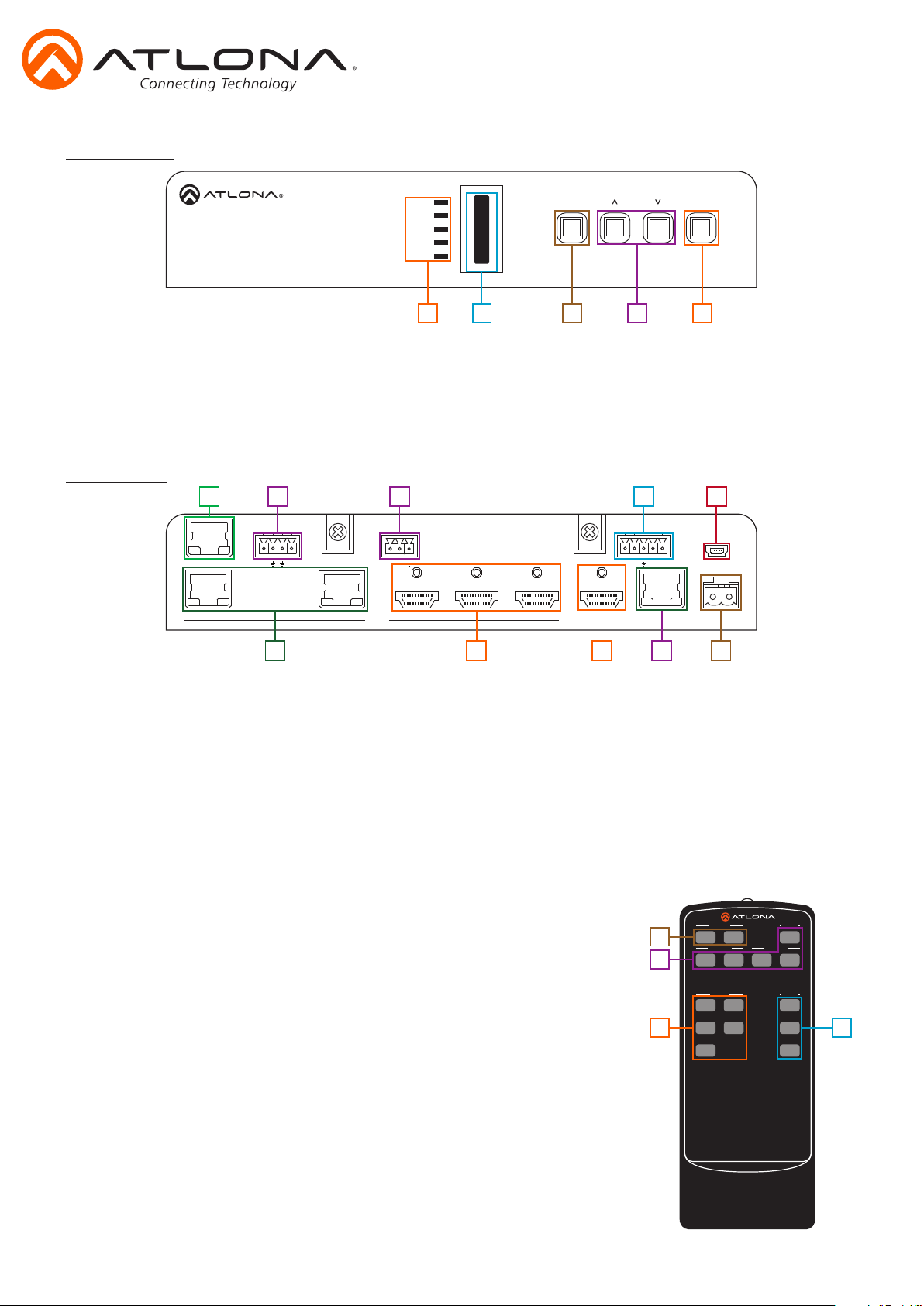
HDMI 1
HDMI 2
HDMI 3
HDMI 4
HDMI 5
VOLUME
AT-UHD-SW-5000ED
POWER
INPUT
Panel Descriptions
Front Panel
INPUT
5
AT-UHD-SW-5000ED
HDMI 1
HDMI 2
HDMI 3
HDMI 4
HDMI 5
POWER
VOLUME
1
2
3
4
1. HDMI LEDs - Illuminates to indicate the selected source
2. Volume LEDs - Displays the volume level
3. Power Button - Turns switcher on, places the unit in standby mode, or control a connected
display through the HDBaseT output
4. Volume up/down - Adjusts output volume or display volume through the HDBaseT output
5. Input Button - Switches between HDMI inputs
Back Panel
INIROUT
LAN
1 2 3 4 5
S S
RS-232
RX TX
INPUT
HDMI OUT
-
L
AUDIO
+ +
4321
R
-
HDBaseT OUT
5
FW
-
DC 48V
+
1. LAN port - Connect network switch or router to this port for Ethernet, TCP/IP, or webGUI control
2. IR port - Connect IR control system or compatible IR emitter/receiver to this port
3. RS-232 port - Connect control system to RS-232 port
4. Audio output - Connect to an amplifier, mixer, DSP, audio receiver, or other audio device
5. FW port: Firmware update port, connect a Mini USB to USB A cable to a computer
6. HDBaseT IN - Connect HDBaseT sources here (e.g. AT-HDVS-200-TX)
7. HDMI IN - Connect sources here
8. HDMI OUT - Connect to an HDMI display, extender, or switcher
9. HDBaseT OUT - Connect to an HDBaseT PoE receiver
10. DC 48V: Connect included captive screw, 48V DC power supply here
Remote Control
1. Power On/Off: Turn switcher power on and off
2. Video On/Off: Turns video output off and on
3. Input selection: Selects source
4. Audio control: Adjust volume up/down
Mute: Mute output audio
6
7
8
9
1
2
3
10
Power
On
Video 1
On
Input
1
324
5
Video
SW-R1
All On
Video 2
On
Off
Audio
Vol +
-
Vol
Mute
4
Off
Off
atlona.com
5
Toll free: 1-877-536-3976
Local: 1-408-962-0515
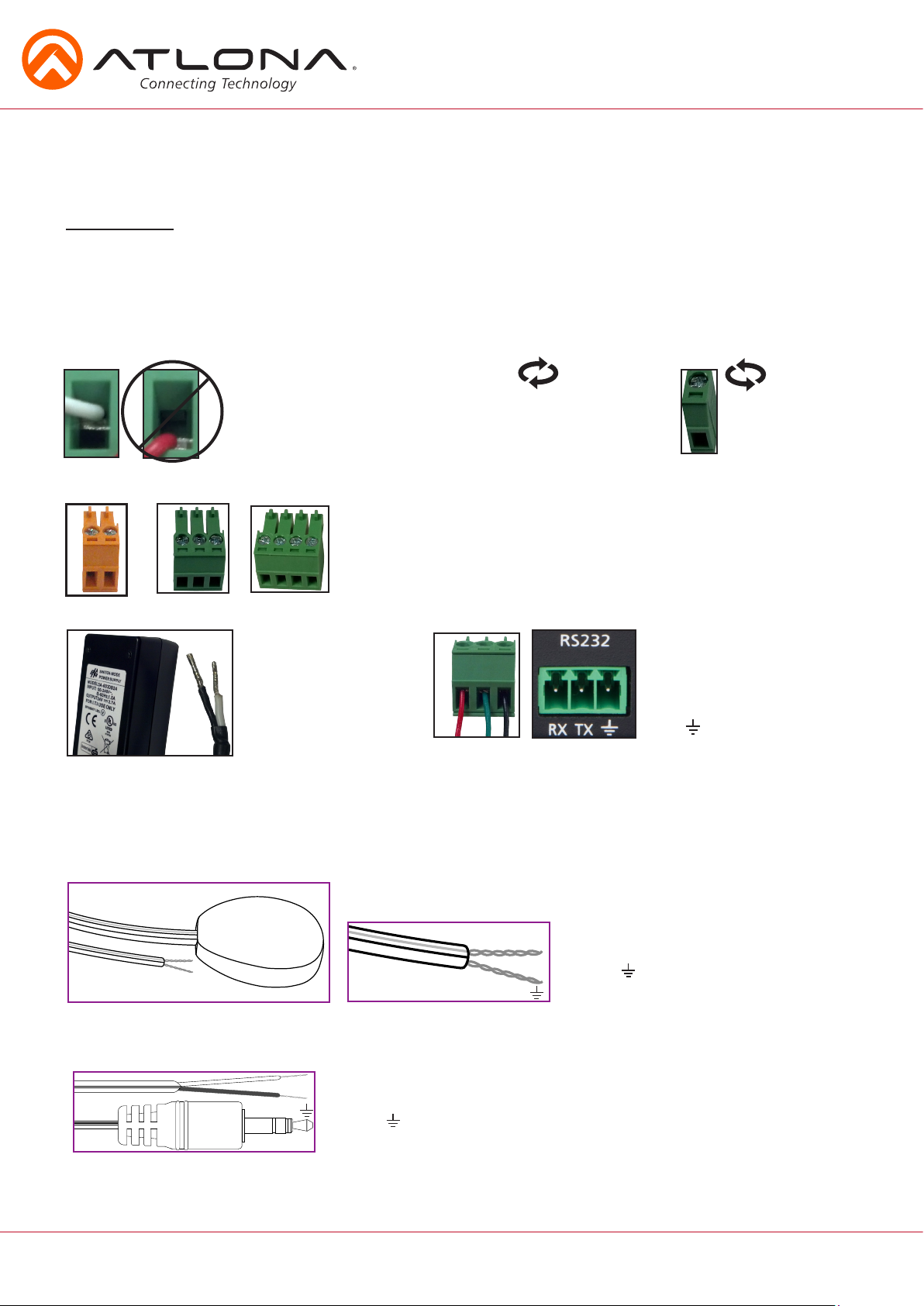
Captive Screw
The captive screw connectors allow you to cut cables to a suitable length, reducing cable clutter
while providing a more reliable connection.
Connecting
When connecting the cables to the female captive screw connector it is important that the wires be
terminated correctly. The female captive screw connector has a contact plate at the top and must
have the wires touching it for signal to pass. When wired correctly (see picture A) the signal will pass,
incorrectly (see picture B) no signal will pass.
A
B
The captive screw connectors have
a contact bar that is adjusted to
compress the wire against the top
contact plate. Use the screws at the
top of the connector to compress
Clockwise
Turn the screws clockwise to
raise the contact bar to the
upper contact plate and hold
the wires in place.
Turn the screws counter
clockwise to lower the
contact bar to release the
wires.
Counter
Clockwise
the wire against the contact plate.
1
2
3
Female captive screw connectors are included: Power (see picture 1),
RS-232 (see picture 2), and IR (see picture 3).
Power
4
Black: - White: +
Note: The IR receiver and IR transmitter is optional for the UHD-SW-5000ED. The compatible IR receiver (AT-IR-CS-RX)
and IR transmitter (AT-IR-CS-TX) can be purchased through atlona.com.
RS-232
- +
IR
The power cable
(picture 4) will have
exposed wires. Each
wire is encased in
a different colored
cover.
5
Pin out color will differ
per RS-232 cable.
RS-232 pin out will be
determined by the RS-232
cable and will connect as
Rx (receiver), Tx (transmitter),
and (ground). (See picture 5)
The wires of the emitter and receiver have been marked to differentiate the pin outs.
The IR emitter (AT-IR-CS-TX sold separately) has two wires: signal and ground. Signal will have a solid
line and ground will be blank. The IR emitter will plug into the IR OUT ports.
There are two wires on the IR captive screw ready cable (AT-LC-CS-IR-2M sold separately): signal and
ground. The signal wire is red and ground wire is black. The IR cable will plug into the IR IN ports
and connect to third party control systems.
atlona.com
S
Signal (S)
Ground ( )
Signal (S)
S
Ground ( )
Toll free: 1-877-536-3976
6
Local: 1-408-962-0515

Analog Audio
A captive screw analog audio connector is provided to ensure a more reliable and secure
connection. The captive screw connector supports balanced and unbalanced audio output.
Balanced audio connections use two signal wires and a ground to minimize interference to audio
signals. Unbalanced audio connections use one signal wire and a ground and are used if other
system components don’t support balanced signals.
XLR
1 ( )
3 ( - )
2 ( + )
Note: Pin outs may vary, please refer to the audio device’s manual to ensure a correct connection.
Important! When terminating cables, please ensure exposed adjacent wires do not touch. This may result in a short
that can damage connected devices.
BALANCED UNBALANCED
L / R
+
-
+
-
Tip (+)
Sleeve ( Ground)
L / R
+
-
+
RCA
-
Important! With unbalanced connections a jumper is needed between ground and negative to reduce noise
atlona.com
+
-
+
-
+ +
Toll free: 1-877-536-3976
7
Local: 1-408-962-0515
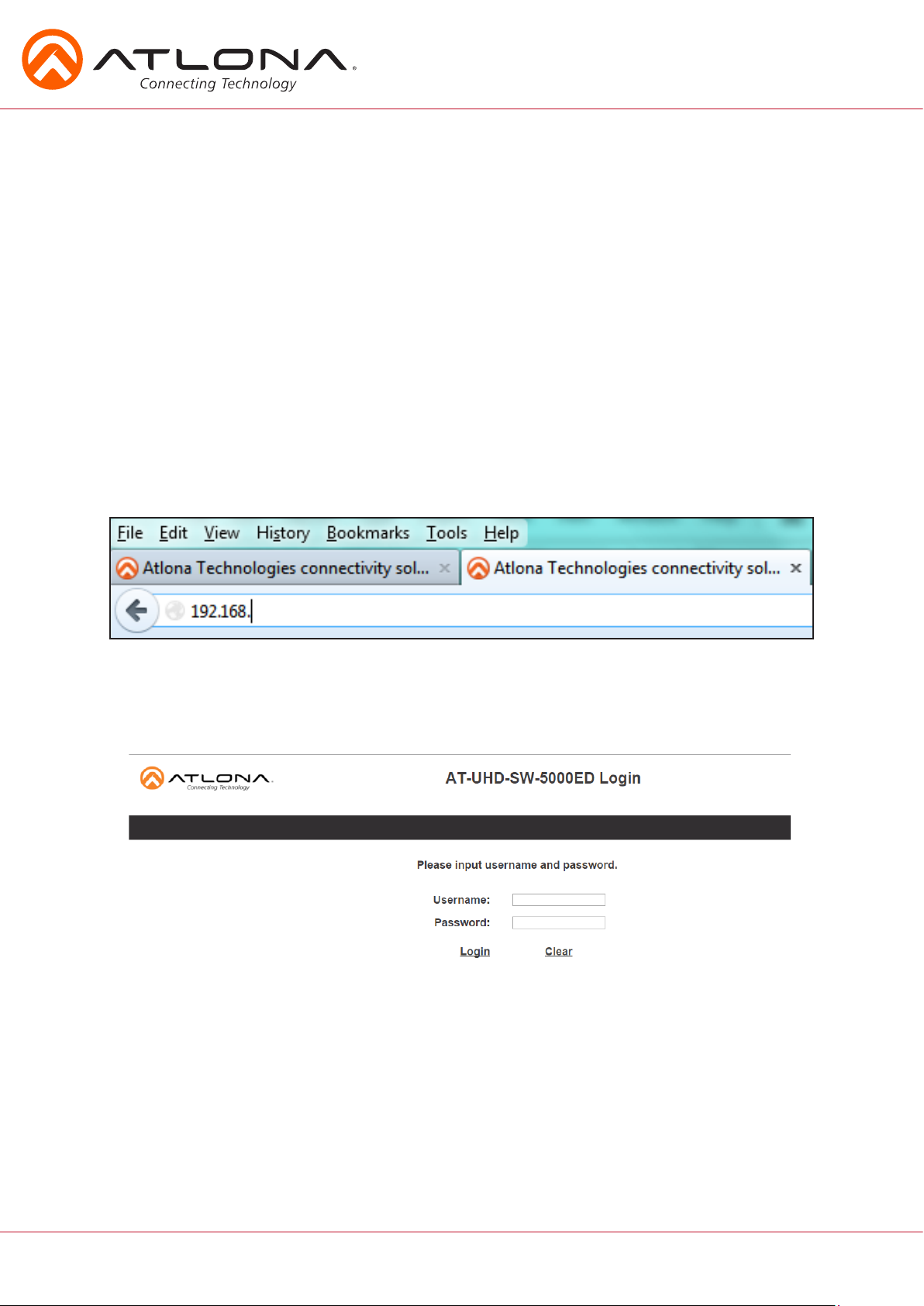
Ethernet
For convenience, the UHD-SW-5000ED comes with DHCP on. This enables the switcher to be
connected to a network without knowing available IP addresses. If your network does not allow
dynamic IP addresses or if you are using the switcher with a TCP/IP control system, this feature may
be turned off and the IP address set using RS-232 commands or the webGUI.
WebGUI
Atlona has created an easy to use webGUI for initial setup and later changes to the configuration
of the switcher.
To begin, plug a LAN cable into the LAN port of the UHD-SW-5000ED and the network switch,
then type the IP address of the unit into a web browser of a PC connected to the same network (as
seen below).
To find the switcher IP: use RS-232 command “IPCFG”.
Note: IP addresses may also be found using common free IP scanner software such as “Advanced IP
Scanner”
Important: If any stability issues are experienced, disable any anti-virus or firewall that may interfere with
network communication to the switcher. Once set up is done and the switcher webGUI is no
longer used, the firewall and anti-virus can be re-enabled.
A login screen will appear (this is the same log in for admin and general users). For the first log in (and future
admin changes) the username is “root” and password is “Atlona”.
Note: Only the admin password can be changed (see page 9). The username will always remain “root”.
atlona.com
8
Toll free: 1-877-536-3976
Local: 1-408-962-0515
