Atlona AT-UHD-CAT-4, AT-UHD-CAT-8, AT-UHD-CAT-4ED Installation Manual

atlona.com
Toll free: 1-877-536-3976
Local: 1-408-962-0515
CAT-4 Package Contents CAT-8 Package Contents
AT-UHD-CAT-4 / AT-UHD-CAT-8 Installation Guide
Please check http://www.atlona.com/product/AT-UHD-CAT-4
and http://www.atlona.com/product/AT-UHD-CAT-8 for the
most recent firmware update or manual.
4K/UHD 4/8-Output HDMI to HDBaseT
Distribution Amplifiers
The Atlona AT-UHD-CAT-4 is a 4K/UHD HDMI to HDBaseT™ distribution amplifier featuring passthrough HDMI input connections, four HDBaseT outputs and display control capability. The Atlona
AT-UHD-CAT-8 has the same capabilities, but adds an additional four HDBaseT outputs and RS232/IR connectors. Each output transmits AV and control signals up to 230 ft. (70 m) @ 1080p
and 130 ft. (40 m) @ 4K/UHD. Features include 4K/UHD @ 60 Hz with 4:2:0 chroma subsampling,
HDCP 2.2 compliance, EDID management, and PoE for remote receiver powering. A wide variety of
consumer and commercial displays may be controlled by the AT-UHD-CAT-4 / AT-UHD-CAT-8 using
CEC. Designed for commercial or residential distribution applications, both the AT-UHD-CAT-4 /
AT-UHD-CAT-8 are control system-friendly and integrate with any TCP/IP, RS-232, or IR control
system. Both units feature a 1U, full-rack width enclosure with external, international power
supply.
• 1 x AT-UHD-CAT-4
• 5 x Female captive screw connectors
5 pin: RS-232 and IR
• 1 x Short rack ear
• 1 x Long rack ear
• 2 x Mounting plates
• 1 x Rubber feet
• 1 x 48V/3.125A DC power supply adaptor
• 1 x Installation Guide
• 1 x AT-UHD-CAT-8
• 9 x Female captive screw connectors
5 pin: RS-232 and IR
• 1 x Pair rack ears
• 1 x Rubber feet
• 1 x 48V/3.125A DC power supply adaptor
• 1 x Installation Guide
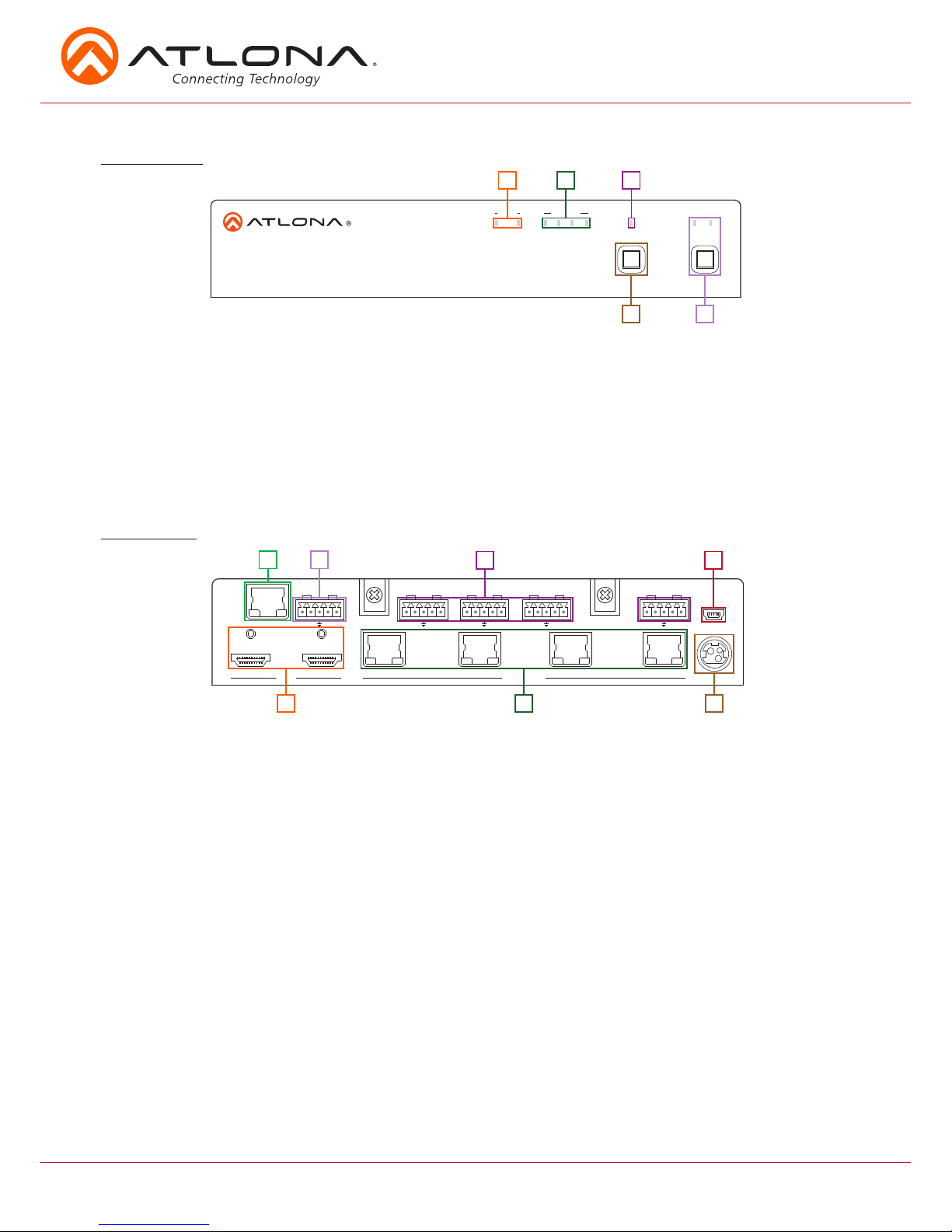
2
atlona.com
Toll free: 1-877-536-3976
Local: 1-408-962-0515
41 2 3
EDID
LEARN
INT
POWER
AT-UHD-CAT-4
IN
HDMI
OUT
HDBaseT
LOCK
DC 48V
HDMI
MASTER
LAN
41 2 3
EDID
LEARN
INT
POWER
AT-UHD-CAT-4
IN
HDMI
OUT
HDBaseT LOCK
RS-232
RS-232
RS-232
RS-232IR
1
2
3 4
1OUTIN 2
3 4
FW
RX RXTX RX TX RX TX RX TXTX
HDBaseT OUT
IR
RXTX
IR
RXTX
IR
RXTX
RS-232 IR
RX RXTX TX
CAT-4 Panel Description
Front Panel
1. HDMI LED - Illuminates when receiving/transmitting signals
2. HDBaseT LEDs - Illuminates when connected to a compatible PoE receiver
3. LOCK LED - Illuminates when buttons are locked
4. Power button - Switch the unit or a display on/off.
Note: Function is dependent upon what is selected via RS-232 or webGUI. Default is unit on/off.
5. EDID
LEDs - Lights up to indicate what EDID mode the unit is in
Button - Switches between internal and learned EDID modes
Back Panel
1. LAN port - Connect to network router for control
2. Master control - Connect to PC or control system for unit control
3. RS-232 / IR control ports - Connect to PC or control system for zone control
4. FW port - Connect to a PC for firmware updating
5. HDMI ports - Connect HDMI source and display to these ports
6. HDBaseT OUT ports - Connect HDBaseT PoE receivers to this port (e.g. AT-UHD-EX-70C-RX, etc)
Note: Compatible PoE receivers do not need power
7. DC 48V port - Connect included 48V power supply to this port
1
1
2
2
3
3
4
4
5
5 6 7

3
atlona.com
Toll free: 1-877-536-3976
Local: 1-408-962-0515
41 2 3IN OUT
EDID
LEARNINT
POWER
AT-UHD-CAT-8
HDMI OUTPUT
85 6 7
LOCK
MASTER
RS-232 IR
RX RXTX TX
RS-232
IR
RX
RXTXTX
RS-232 IR
RX RXTX TX
RS-232 IR
RX RXTX TX
RS-232 IR
RX RXTX TX
RS-232 IR
RX RX
TX TX
RS-232 IR
RX RXTX TX
RS-232 IR
RX RXTX TX
RS-232 IR
RX
RXTX
TX
DC 48V IN
IN OUT
HDMILAN
1
4
HDBaseT OUT
2 3
5
86 7
41 2 3IN OUT
EDID
LEARNINT
POWER
AT-UHD-CAT-8
HDMI OUTPUT
85 6 7
LOCK
FW
CAT-8 Panel Description
Front Panel
1. HDMI LED - Illuminates when receiving/transmitting signals
2. HDBaseT LEDs - Illuminates when connected to a compatible PoE receiver
3. LOCK LED - Illuminates when buttons are locked
4. Power button - Switch the unit or a display on/off.
Note: Function is dependent upon what is selected via RS-232 or webGUI. Default is unit on/off.
5. EDID
LEDs - Lights up to indicate what EDID mode the unit is in
Button - Switches between internal and learned EDID modes
Back Panel
1. Master control - Connect to PC or control system for unit control
2. RS-232 / IR control ports - Connect to PC or control system for zone control
3. FW port - Connect to a PC for firmware updating
4. LAN port - Connect to network router for control
5. HDMI ports - Connect HDMI source and display to these ports
6. HDBaseT OUT ports - Connect HDBaseT PoE receivers to this port (e.g. AT-UHD-EX-70C-RX, etc)
Note: Compatible PoE receivers do not need power
7. DC 48V port - Connect included 48V power supply to this port
1
4
2
1
3
2
4
3
5
5 6 7
