Atlona AT-PROHD88M-SR User Manual

User Manual
AtlonA
8x8 HDMI matrix Switch with
8 x CAT5 Receivers included
AT-PROHD88M-SR
HDMI MATRIX 8:8:2
AT-PROHD88M-R
AT-PROHD88M-S
FRONT VIEW
FRONT VIEW
AT-PROHD88M-S
REAR VIEW
www.atlona.com | toll free: 1-877-536-3976
For International: 1-408-962-0515
AT-PROHD88M-R
REAR VIEW
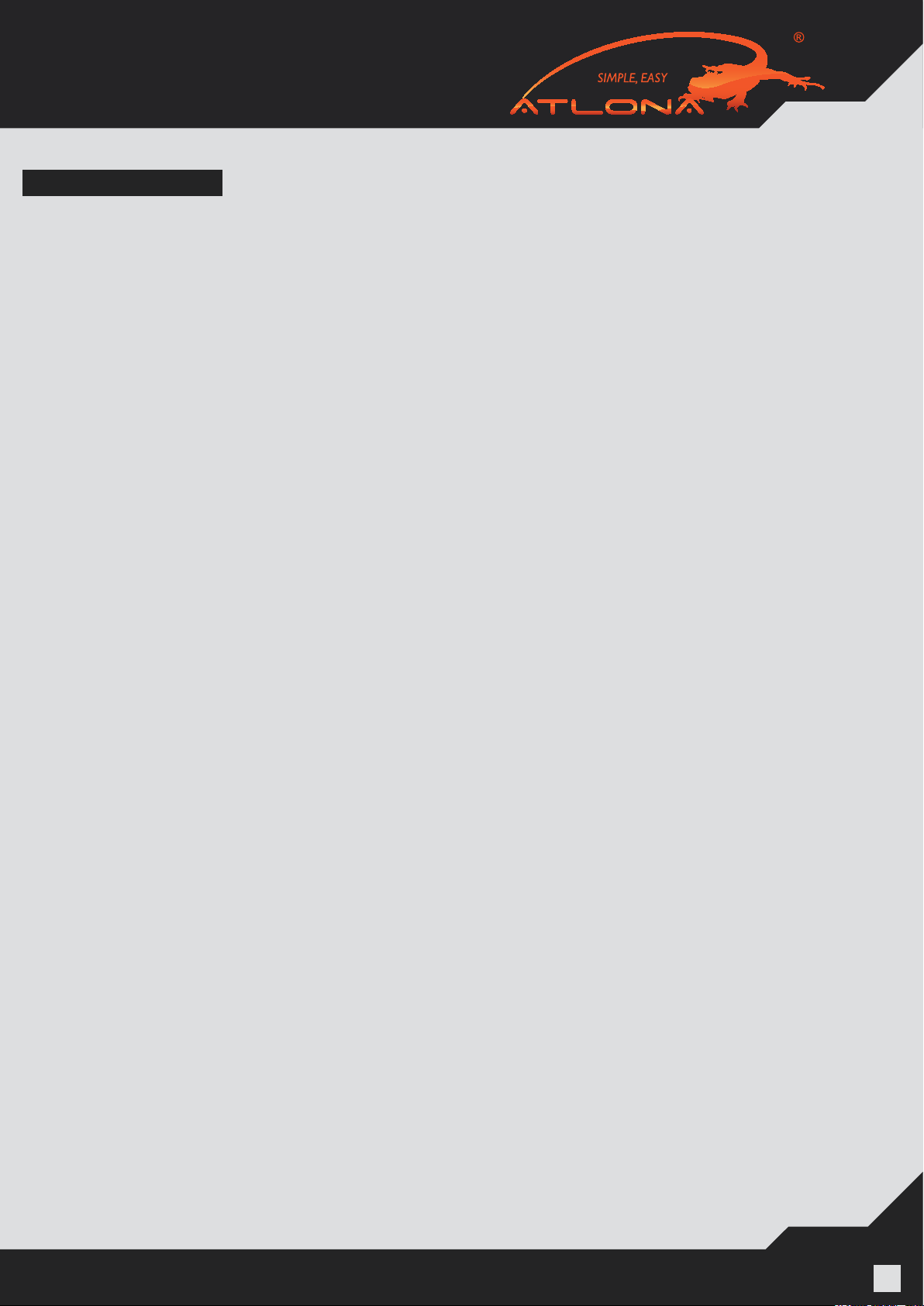
TABLE OF CONTENTS
1. Introduction .................................................. 3
2. Package Contents .................................................. 3
3. Features .................................................. 3
4. Specication .................................................. 4
5. Panel Description .................................................. 4
5.1 Main Unit .................................................. 4
5.1.1. Front Panel .................................................. 4
5.1.2. Rear Panel .................................................. 5
5.2 HDMI Receiver .................................................. 5
6. Connect and Operation .................................................. 6
7. IR Remote Control .................................................. 8
7.1. RS232 Control .................................................. 9
7.2. RS232 Cable Wiring .................................................. 9
8. Safety Information .................................................. 12
9. Warranty .................................................. 13
10. Atlona Product Registration .................................................. 14
www.atlona.com | toll free: 1-877-536-3976
For International: 1-408-962-0515
2
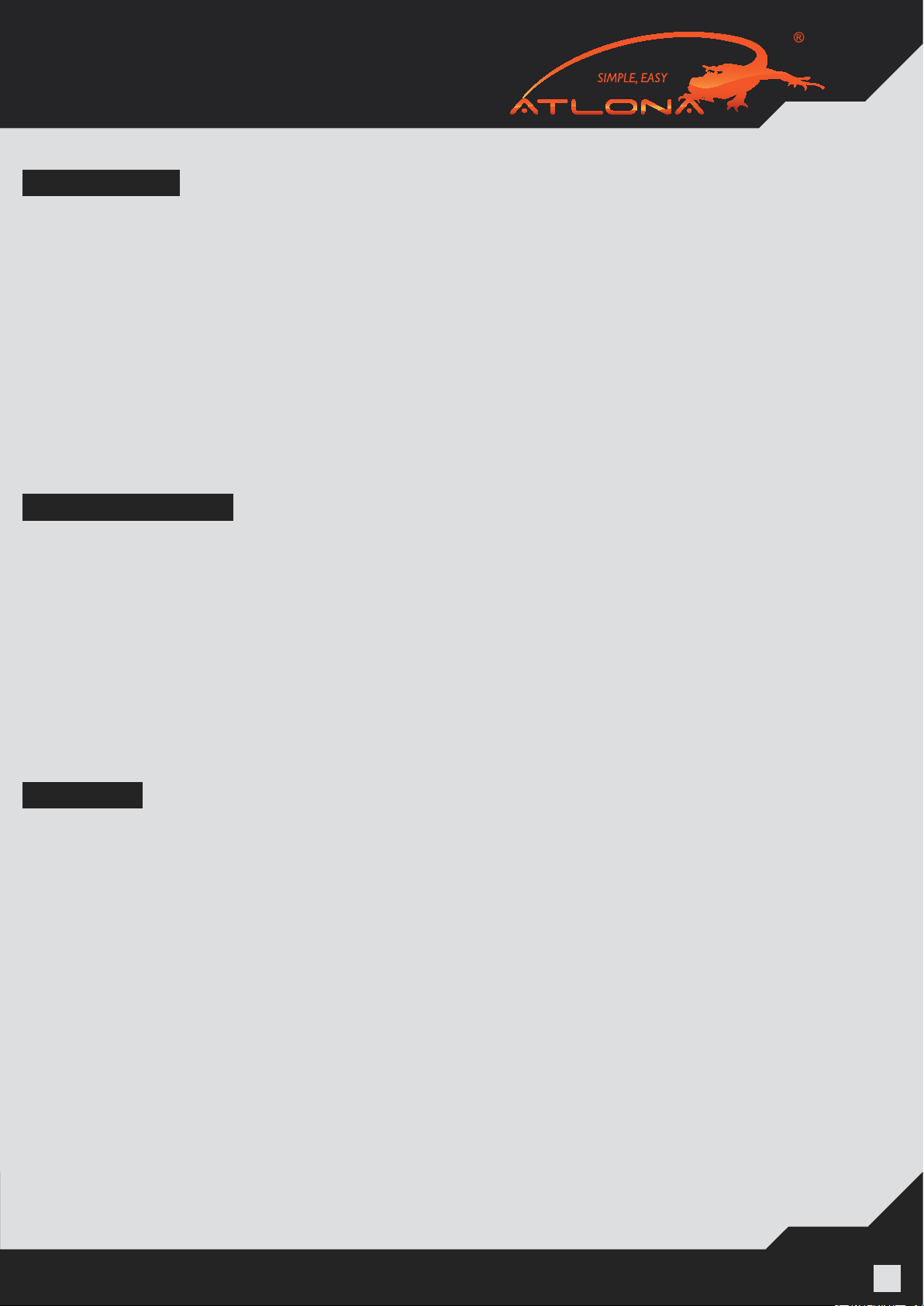
INTRODUCTION
Atlona Technologies’ AT-PROHD88M-SR is an 8x8 HDMI Matrix Switcher over Twisted Pair designed to work
as a switcher for multiple Audio/Video sources and displays. The Atlona unit is capable of switching HDMI
signals between eight sources (such as: Blue-Ray player, HD DVD player, satellite receiver, game system, etc.)
and eight displays. Because it is a matrix switch, any or all of the 8 inputs can simultaneously be switched to
any or all of the outputs. Along with supporting HDMI 1.3 and HDCP Compliance, switcher will support high
denition video in multiple resolutions of up to 1080p or 1920x1200. Five switching modes are available including front panel buttons, local IR, IR call back from remote locations, RS485 and TCP/IP. The PROHD88 is
capable of routing IR signal from remote locations to the main location where the switcher is. The IR emitters/
receivers can control the switch as well as sources next to it.
The Atlona PROHD88M-SR has 8 dual* outputs.
*Dual Output: HDMI + Dual Twisted Pair output where both are active at the same time. Each output could be
connected to either 2 displays or AVR and a Display; however the signal from both outputs will be identical.
PACKAGE CONTENTS:
• AT-PROHD88M-SR (main switch)
• 8 x AT-PROHD-REC (CAT5/6/7 receivers)
• 8 x 5 VDC Power Supply (110/240v universal) – for receivers
• 1 x 12 VDC Power Supply (110/240v universal) – for the main switch
• 1 x IR Remote.
• 1x IR receiver extension cable.
• 8x IR (IR emitter cables).
• Rack Ears
• 1 x USB to RS232 adapter cable.
• Manual
FEATURES:
• HDMI 1.3b, HDCP and EDID compatible
• 8 x CAT5/6/7 receivers are included
• Allows up to eight HDMI sources to be independently switched to eight HDMI outputs, where each output is
featured with HDMI and Twisted pair connections and both are active at the same time.
• The eight outputs could show the same or different source simultaneously
• Supports high denition resolutions up to 1920x1200 or 1080p
• Supports all latest HDMI audio formats including Dolby TrueHD and DTS-HD
• Switcher is featured with IR call back function which allows each remote location to send IR signal though
CAT5/6/7 receivers back to the switch and further down to the nearby sources.
• Each CAT5/6/7 output can go up to 165ft @ 1080p on CAT5/6 cables and up to 250ft @ 1080p on the CAT7
cable (tested with Tyco wire). If more distance is required, Atlona offers CAT5/6/7 repeater (AT-PROHD-RP)
unit which can double the distance and allow chain up to 6 units.
• Each input and output port is able to support HDMI or DVI signal. For DVI signal adapter will be required.
• Five switching modes: panel buttons, local IR, IR call back from remote locations, RS485 and TCP/IP.
• Rack Mountable, comes with 19-inch Rack-Ears (4U)
www.atlona.com | toll free: 1-877-536-3976
For International: 1-408-962-0515
3
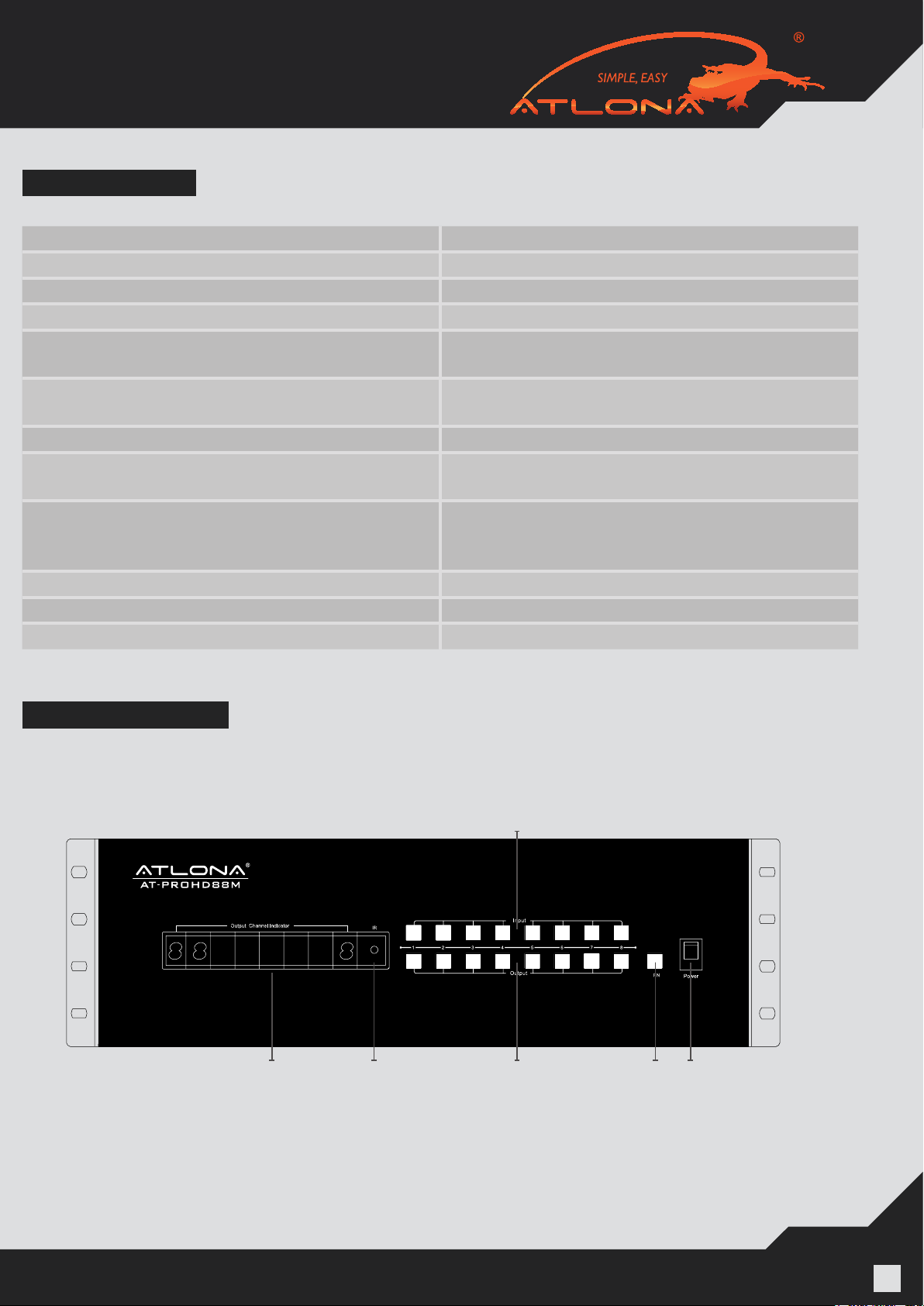
SPECIFICATIONS:
Operating Temperature Range -5 to +35°C (-41 to +95 °F)
Operating Humidity Range 5 to 90 % RH (no condensation)
Input Video Signal 0.5-1.0 volts p-p
Input DDC Signal 12v (main unit) and 5v (receivers)
Video Format Supported HDTV: 480p/576p/720p/1080i/1080p (50/60Hz)
Computer: up to 1920x1200
Audio Format Supported All latest HDMI audio formats including Dolby
TrueHD and DTS-HD
HDMI Standard HDMI 1.3c
Maximum Output Distance
55ft (16m)
(HDM out)
Maximum Output Distance
RJ45 outputs
165ft (50m) @ 1080p on CAT5/6 cables and
Up to 250ft (80m) @ 1080p on the CAT7 cable
(Tested with Tyco wire)
Power Consumption 30wtts (Max)
Dimensions (inch) 17.3’’L×11’’W×5.5’’H - 4U
Main Unit Weight/Receiver 12LB/0.3LB (6kg)/(0.1kg)
PANEL DESCRIPTION
Main Unit
1. Front Panel
4
HDMI MATRIX 8:8:2
56
1. Power ON/OFF switch
2. SET/ENTER (Push the ‘FN’ button to conrm change of an input channel to an output).
3. Output selection push-buttons (Use it to choose the preferred output channel).
4. Input selection push-buttons (Use it to choose the preferred input channel).
5. IR window.
6. LED indicator of input for output port 1 to 8.
123
www.atlona.com | toll free: 1-877-536-3976
For International: 1-408-962-0515
4

2. Rear Panel
11
1 2 3 4 5
1. IR extension. 7. Input ports 1 to 4.
2. RS485 port. 8. Power input.
3. LAN port. 9. Output 5 and 8 with HDMI and CAT5E.
4. IR emitter, corresponding to the Input port from 1 to 8 10. Input ports 5 to 8.
5. RS232 port. 11. DIP switch setting.
6. Output 1 to 4 with HDMI and CAT5E.
Note: The TCP/IP port has to be connected to the computer via direct Crosswire CAT5/6/7 wire while if connected to the router it needs
to be connected though Straight wire.
6 7 8 9 10
HDMI Receiver (8 x Receivers included)
Power Input
HDMI Out
IR Input RX
RJ45 Inputs
RJ45 inputs – please be careful when connecting RJ45 # 1 and # 2 inputs. They absolutely have to match the
outputs on the switch. Output # 1 should be connected to Input # 1 and Output # 2 should be connected to
Inputs # 2.
www.atlona.com | toll free: 1-877-536-3976
For International: 1-408-962-0515
5
