Atlona OmniStream 238, AT-OMNI-238 Installation Manual

Installation Guide
AT-OMNI-238
1
OmniStream Dual-Channel Dante Networked Audio Interface
AT-OMNI-238
The Atlona OmniStream™ 238 (AT-OMNI-238) receives audio streamed from OmniStream 512
encoders, and delivers up to 16 audio outputs, congurable as eight stereo pairs or sixteen
mono channels. It is part of the OmniStream R-Type Series, designed for high performance,
exible distribution of AV over Gigabit Ethernet in residential and light commercial applications.
OmniStream features industry standard, AES67-compatible audio over IP streaming. Up to
sixteen channels of PCM audio can be received by the OmniStream 238. An audio stream can be
routed to one or more unbalanced or balanced outputs, each with programmable gain control.
The OmniStream 238 is ideal for feeding audio from HDMI sources into a whole-house audio
system, as well as multiple audio zones in a commercial AV application.
1 x OmniStream 238
16 x Captive screw connector (3 pin)
1 x Wall/Rack mounting brackets
1 x Installation Guide
Package Contents
Operating Notes
• To ensure stable connection, disable 802.3 Energy Ecient Ethernet (EEE) on connected
Ethernet switches.
• OmniStream requires AMS 2.0 (Atlona Management System) for discovery and
management. AMS 2.0 is available from https://atlona.com/AMS for free. Two options can
be used for installation: The free Linux based software download or the easy to install server
hardware (AT-AMS-HW).
• Connection issues may occur if control software is used over VPN. Ensure the software and
OMNI-238 are on the same network.
IMPORTANT: Visit https://atlona.com/product/AT-OMNI-238 for the latest documentation.
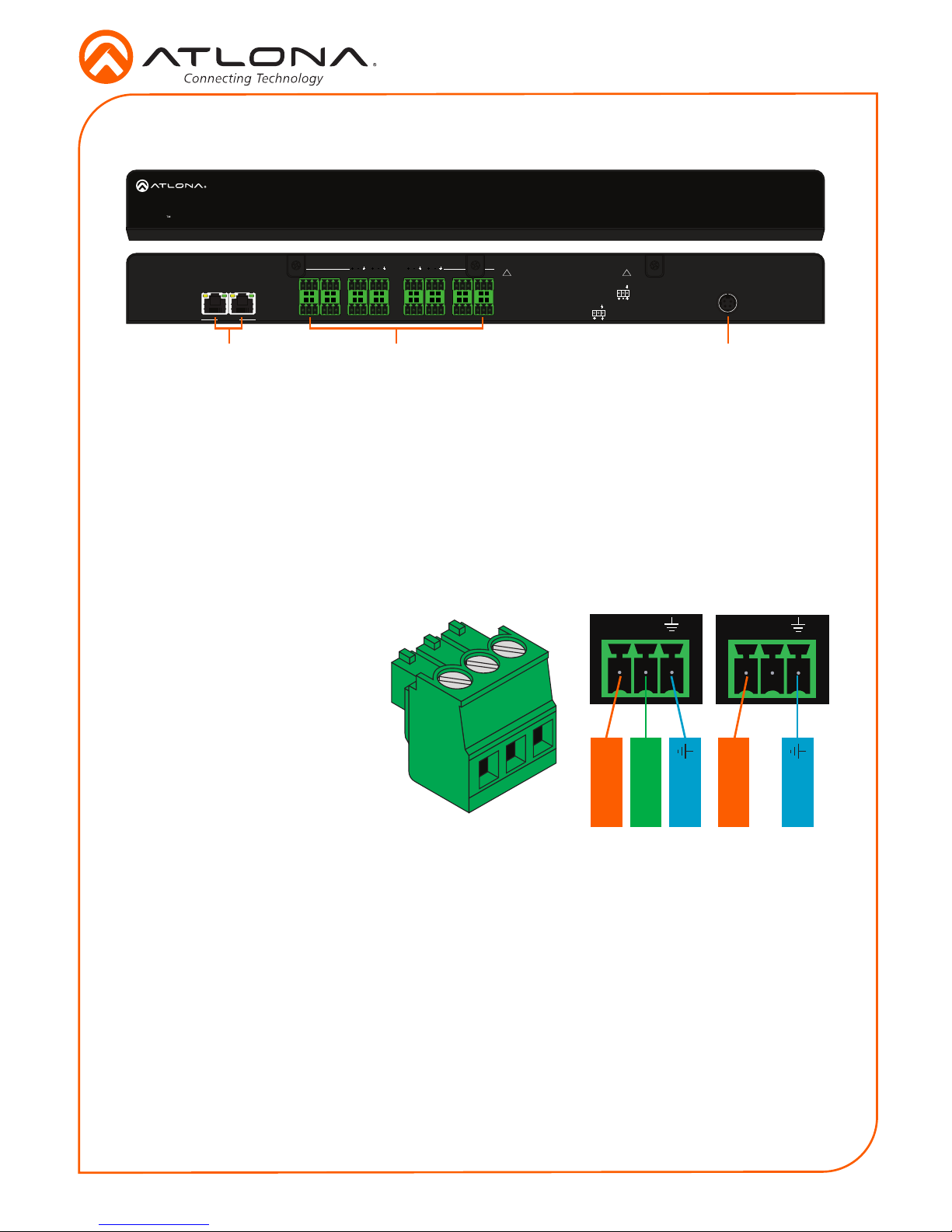
Installation Guide
AT-OMNI-238
2
Panel Descriptions
Audio
-
+
-
+
Connect to an audio DSP, amplier,
or other audio distribution or
player devices. Either balanced or
unbalanced connections may be
used.
Negative
-
+
Positive
+
Positive
Ground
Ground
Balanced Unbalanced
Installation
1 Connect an Ethernet cable from the network switch to one of the Ethernet ports.
2 Connect included DC 24V power supply into the unit and the wall/power management
switcher.
3 *Optional* Connect an Ethernet cable from the remaining Ethernet port to one of the
Ethernet ports of another AT-OMNI-238 for cascading without the need to connect each
individual OMNI 238 directly to a network switch.
4 Connect captive screw connectors from the outputs to audio players/distribution devices.
OMNISTREAM
IP TO ANALOG AUDIO BRIDGE
1 2
DC 24V
+
-
+
-
+
-
+
-
ETHERNET
AT-OMNI-238
5 7
15
To prevent shorts or damage, ensure no exposed wires touch
Balanced:
Connect audio wires as: Positive (+), Negative (-), and Ground ( )
Unbalanced:
Connect audio wires as: Positive (+) and Ground ( )
4
2
1
6
8
10
12 14
16
!
!
+
+
-
9 11 13
1 ETHERNET
Connect one port to an Ethernet switch
for audio streams and control and one
port to another AT-OMNI-238 for up to 8
cascades.
2 LINE OUT
Connect to an audio DSP, amplier, or
other audio players/distribution devices.
3 DC 24V
Connect included power supply from an
outlet to this port.
1 2 3

Installation Guide
AT-OMNI-238
3
Mounting Instructions
1
2
DC 24V
+
-
+
-
+
-
+
-
ETHERNET
AT-OMNI-238
5 7
15
To prevent shorts or damage, ensure no exposed wires touch
Balanced:
Connect audio wires as: Positive (+), Negative (-), and Ground ( )
Unbalanced:
Connect audio wires as: Positive (+) and Ground ( )
4
2
1
6
8 10 12 14
16
!
!
+
+
-
9 11 13
O
MNI
S
TREAM
IP TO ANALOG AUDIO BRIDGE
1 Remove the AT-OMNI-238 from the box.
2 Install the OMNI-238 into a rack, using four rack screws.
NOTE: Increase the air ow as needed to
maintain the recommended temperature
inside the rack.
NOTE: Do not exceed the maximum weight
loads for the rack. Install heaver equipment in
the lower part of the rack for stability.
