Atlona AT-HDWP-RSNET User Manual

Atlona HDBaseT Wall Plate
Receiver w/RS-232, IR, and
Ethernet
AT-HDWP-RSNET
atlona.com
User Manual
Toll free: 1-877-536-3976
Local: 1-408-962-0515

Table of Contents
1. Introduction ................................................................................... 3
2. Package Contents ................................................................................... 3
3. Features ................................................................................... 3
4. Panel Descriptions ................................................................................... 4
5. Electrical Box ................................................................................... 4
6. Wall plate installation ................................................................................... 5-6
7. Captive Screw ................................................................................... 7
8. Connection ................................................................................... 8-9
9. Specifications ................................................................................... 10
10. Safety Information ................................................................................... 11
11. Warranty ................................................................................... 12-13
12. Atlona Product Registration ................................................................................... 13
atlona.com
2
Toll free: 1-877-536-3976
Local: 1-408-962-0515

Introduction
Go the distance of up to 328ft (100m) at 4Kx2K with the Atlona HDBaseT Receiver Wall Plate.
With pass through support of up to 4Kx2K, IR, RS-232, Ethernet, as well as lossy and lossless audio
signals over a single category cable, the HDWP-RSNET provides an affordable high quality solution
for your audio/video and control needs.
Package Contents
• 1 x AT-HDWP-RSNET
• 2 x Female Captive Screw Connector (3 pin: RS-232 and 5 pin: IR)
• 4 x 5/16” Phillips head screws for the electrical box
• 4 x 5/16” PK/20 screws for the face plate
• 1 x Decora® Face Plate
• 1 x IR Emitter
• 1 x IR Receiver
• 1 x User Manual
Features
• Extends IR, RS-232, Ethernet, and audio/visual content up to 328ft over a single category cable
• Supports resolutions up to 4Kx2K (four times 1080p) or 1920x1200 on pass through
• Built to be hidden, the wall plate form allows the receiver to be hidden behind wall mounted TVs
• USB updating for easy, in the field, firmware updates
• Captive Screw connectors for RS-232 and IR for better connection reliability and wire
management.
• IR ports for emitting and receiving IR control signals for use with IR remote controls and 3rd party
IR controller boxes
• Bi-directional Ethernet pass through for smart TVs, AVRs, and other Internet devices
• PoCc (Power over category cable) from compatible transmitters (Ex. AT-HDTX-RSNET)
• Lossy, and lossless multi-channel audio formats pass through (including Dolby TrueHD and
DTS-HD Master Audio)
• Full 3D pass through
• HDCP compliant
atlona.com
3
Toll free: 1-877-536-3976
Local: 1-408-962-0515
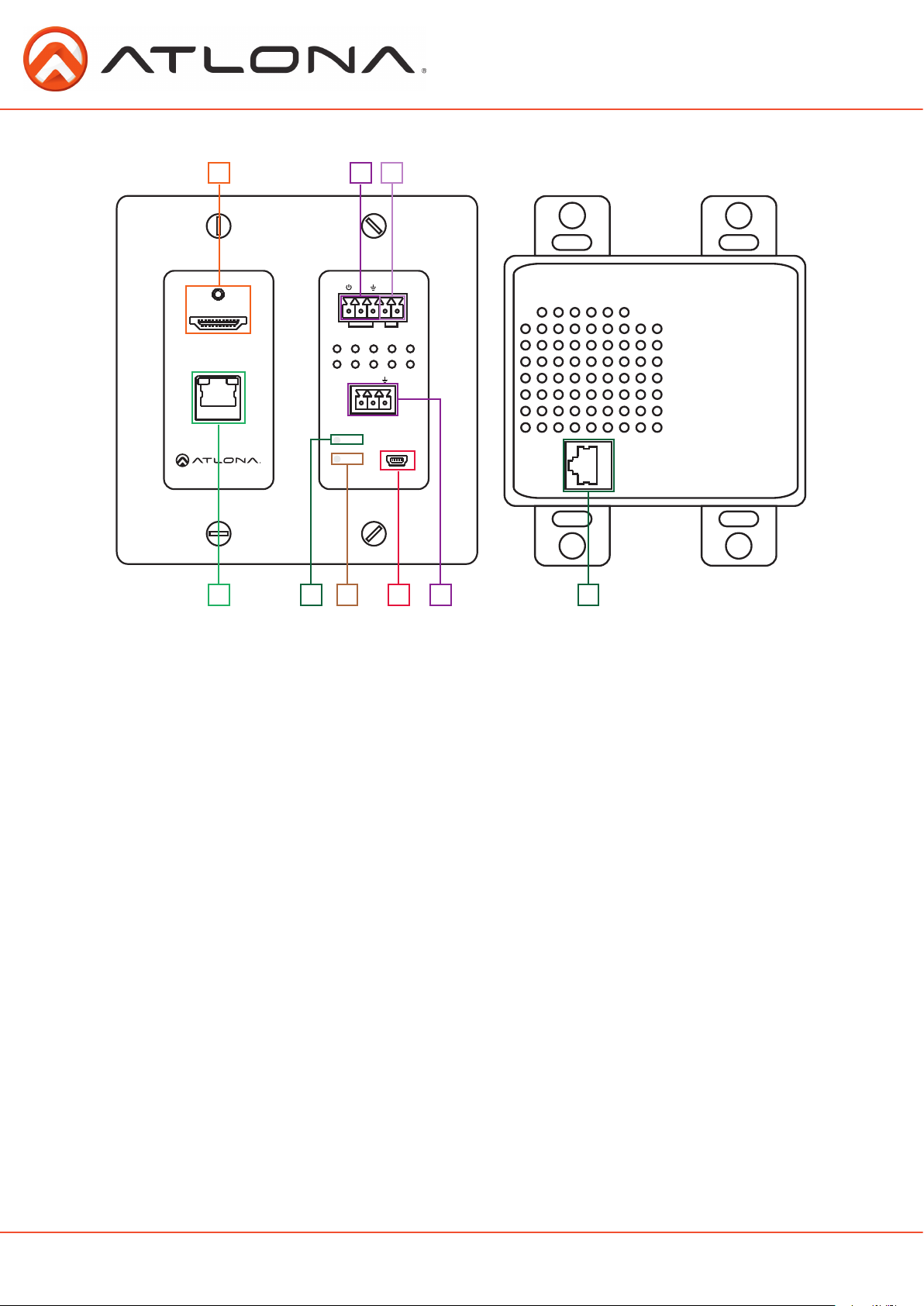
Panel Description
1
HDMI OUT
ETHERNET
AT-HDWP-RSNET
4
2 3
+
-
IR
IR IN
IR OUT
RX
TX
RS232
PWR
LINK
FW
65 87 9
1. HDMI Out Port: Connect to HDMI display.
2. IR IN Port: Connect included IR receiver to this port.
3. IR OUT Port: Use the included IR Emitter for this port.
4. Ethernet Port: Bi-directional Ethernet pass through, send signal from a router to a source or to a
display.
5. Green Power LED: Power indicator. If plugged in, light will remain solid. If LED starts blinking
power is intermittent or there is a problem with the cable. If LED is off, no power is passing from
the transmitter (check the outlet on the transmitter or check the CAT cable).
6. Yellow Link LED: Signal Indicator for the CAT5e/6/7 IN port. LED will remain solid, unless there
is an issue with the cable or signal, then it will blink.
7. Firmware Update Port: Use Mini USB to USB A cable to connect to a Windows computer to
update.
8. RS-232 Port: Receive signal from a control system or PC.
9. CAT5e/6/7 IN Port: Connect category cable from here to a compatible transmitter.
Ex. AT-HDTX-RSNET (recommended), AT-HDCAT-8ED, etc.
Electrical Box
Compatible electrical boxes (see below)
Type: Plastic old-work electrical box or mud ring
Size: 2 Gang
Dimensions: Inner opening must be greater than 3.58” wide and 2.68” high
atlona.com
4
Toll free: 1-877-536-3976
Local: 1-408-962-0515
