Atlona AT-H2H-44M, AT-H2H-88M User Manual

User Manual
Atlona HDMI to HDMI Matrix Switcher
AT-H2H-44M and AT-H2H-88M (pictured below)
atlona.com
Toll free: 1-877-536-3976
Local: 1-408-962-0515

2
atlona.com
Toll free: 1-877-536-3976
Local: 1-408-962-0515
1. Introduction ............................................................................................ 3
2. Package Contents ............................................................................................ 3
3. Features ............................................................................................ 3
4. Panel Descriptions
a. Front Panel ............................................................................................ 4
1. IR window ............................................................................................ 4
b. Rear Panel ............................................................................................ 5
5. Connection and Installation
a. Connection Diagram ............................................................................................ 6
b. Matrix I/O Control ............................................................................................ 7-8
c. EDID Set Up ............................................................................................ 9-11
d. Matrix Status ............................................................................................ 12
6. S/PDIF and ARC ............................................................................................ 13-14
7. RS-232
a. Connection ............................................................................................ 15
b. Set up ............................................................................................ 15
8. TCP/IP
a. RS-232 TCP/IP set up ............................................................................................ 16
b. Ethernet TCP/IP set up ............................................................................................ 16-17
9. TCP/IP and RS-232 Control
a. Commands ............................................................................................ 17
b. TCP/IP commands ............................................................................................ 18
10. Remote Control ............................................................................................ 19
11. Resetting and Updating ............................................................................................ 20
12. Specifications ............................................................................................ 21
13. Safety Information ............................................................................................ 22
14. Warranty ............................................................................................ 23
15. Atlona Product Registration ............................................................................................ 24
Table of Contents
Revision B (3/11/13): Features added
TCP/IP Page 16-18
Internal EDIDs Page 11

3
atlona.com
Toll free: 1-877-536-3976
Local: 1-408-962-0515
Introduction
Multiple control options, HD resolutions, and the best audio, the Atlona HDMI® to HDMI matrix
switcher is built for your home and professional needs. With the ability to pass 1080p, 1920x1200,
all Lossy and Lossless audio formats (including Dolby® TrueHD and DTS-HD Master Audio™), full
3D, and ARC, the AT-H2H Family provides a full range of features that ensures the highest quality
experience whether you’re watching a movie, giving a presentation, and more.
Package Contents
Features
• 1 x AT-H2H Matrix Switcher
• 1 x IR Extender
• 1 x IR Remote Control
• 1 x Pair of dual purpose wall/rack mounts
• 1 x 24V/2.7A DC adaptor
• 1 x User Manual
• Send any source to multiple outputs: with the H2H matrix any combination of inputs and outputs
can be used
• EDID™ learning function with multiple EDID memories to ensure picture and sound.
• Programmable I/O memories: save multiple routes for faster switching to the most commonly
used configurations
• Built in internal EDID mode provides 12 individual EDIDs to ensure compatibility
• ARC (Audio Return Channel) pass through
• Digital audio de-embedding allows audio to be sent to a distribution amplifier or audio receiver
through the S/PDIF port
• Up to Dolby TrueHD and DTS-HD Master Audio pass through on HDMI
• Compatible with DVI/D (with DVI/D to HDMI adapter such as AT14040), allowing DVI/D video
source signal to be passed to displays
• Multiple control interfaces such as RS-232, IR, TCP/IP, and the front panel
• Pass through support of all 3D formats.
• HDCP Compliant
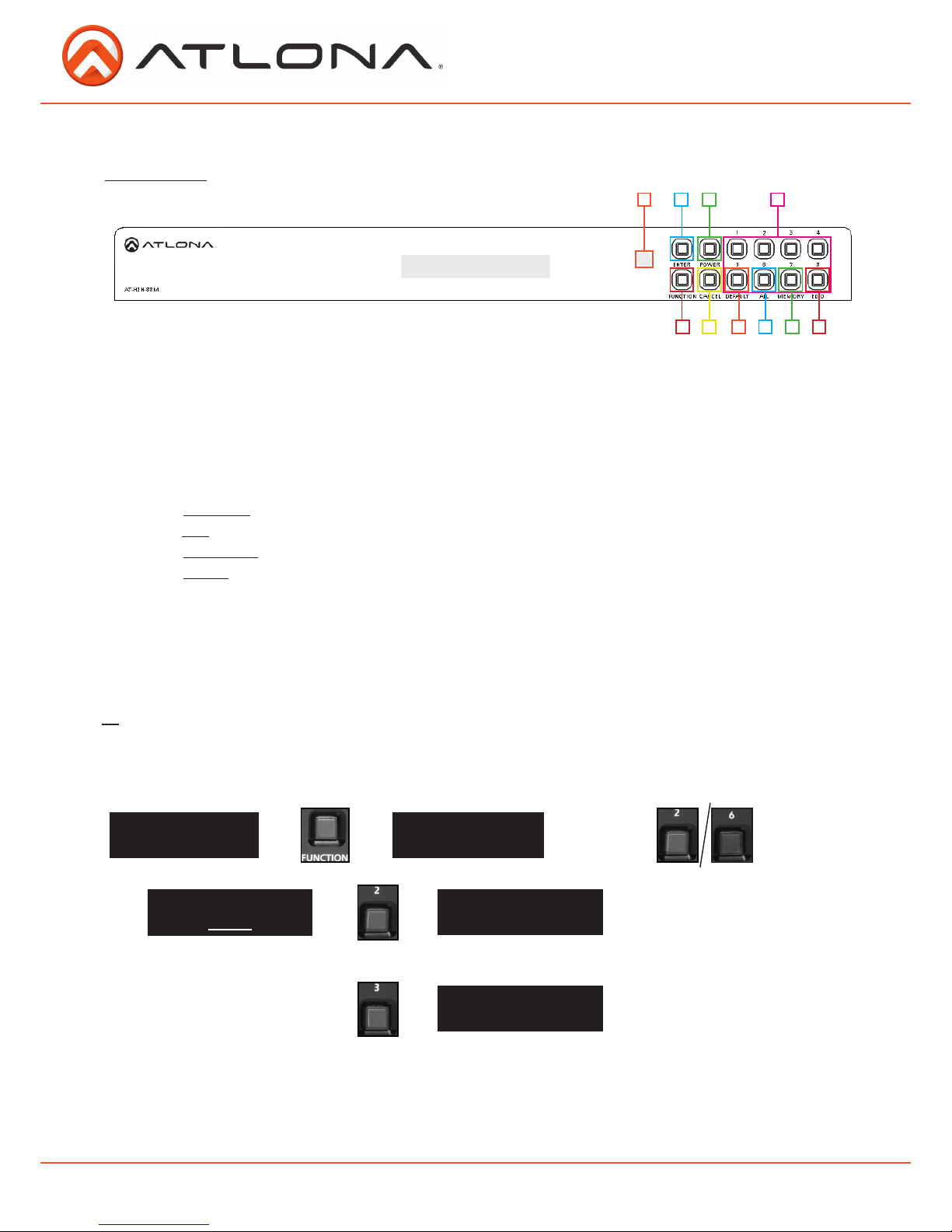
4
atlona.com
Toll free: 1-877-536-3976
Local: 1-408-962-0515
The IR receiver window can sometimes pick up stray reflected IR commands causing loss of
functionality. To disable the front panel, see directions below:
Panel Description
Front Panel
IR
1. IR Receiver Window - Receives the signal from the included IR remote control or a 3rd party
controler.
2. Power Button - Cycles the power between On (blue backlight) or Standby (red backlight) mode.
3. Enter Button - Use to view current status for inputs and outputs or to confirm a command.
4. Number buttons - Use these buttons to select input and output paths or use with the function
button to change matrix settings.
5. Function Button - Select for command options. (blue backlight when selected)
A. Default: Mirrors all inputs to corresponding outputs. (i.e. 1 to 1, 2 to 2, 3 to 3, etc.)
B. All: Save a single input to all the outputs with this function.
C. Memory: Save/load the current input and output route to memory.
D. EDID: Save/Load EDIDs to individual inputs.
Note: Default setting for EDID is the highest common HD resolution of all connected
devices. (i.e. if you have resolutions ranging 720p, 1080i, and 1080p then 720p would be
the default resolution for all connected displays.)
6. Cancel Button - Within the functions menu use to go back one screen or to the home screen.
Note: You cannot power off or change functions unless you go to the home screen.
5
21 3 4
6 A B C D
Hold for
5 seconds
--->
--->
--->
AT-H2H-XXM
Select Input Number
home screen
Select Function Option
--------------------
--->
Select IR 1:On 2: Off
Current: On/Off
Select IR 1: On 2: Off
Current On
Select IR 1: On 2: Off
Current off
--->
--->
---> --->
--->
--->
Feedback=
”IR On Selected”
Feedback=
”IR Off Selected”
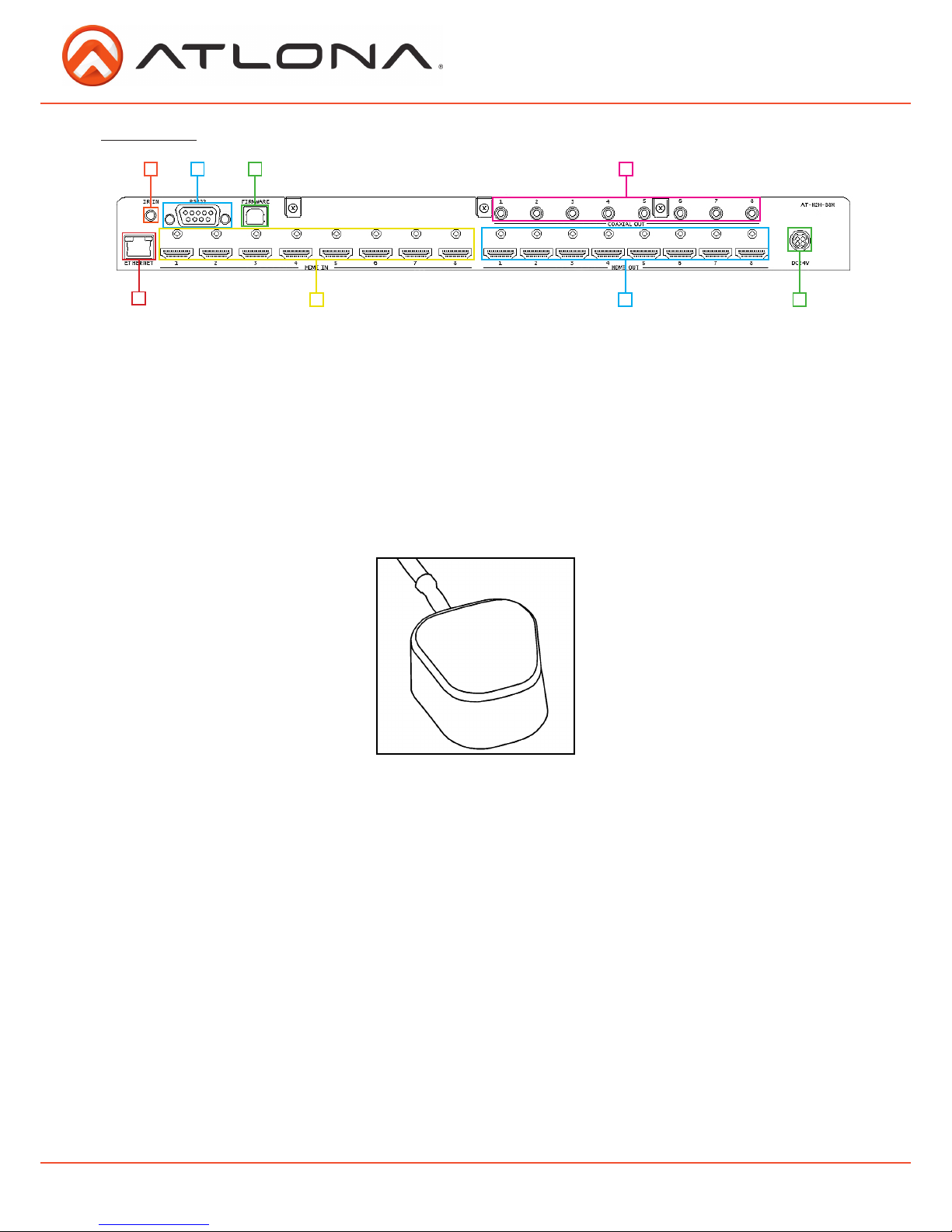
5
atlona.com
Toll free: 1-877-536-3976
Local: 1-408-962-0515
1. Matrix IR IN: Connect included IR receiver (see picture below)
2. RS-232: Connect to this port for control from a computer or 3rd control box.
3. Firmware Update: Type B USB Port used for updating the matrix firmware only
4. Coax Out: Audio de-embedding for distribution amplifiers and AVRs
Compatible with PCM 2Channel, LPCM 5.1, Dolby 2.0, Dolby Digital 5.1, and DTS 5.1
5. Ethernet Port: Used for TCP/IP control
6. HDMI Input Ports: Connect HDMI sources into these ports, such as DVD players, Blu-ray players,
computers, etc.
7. HDMI out port: Connect to a display or an AVR
8. Power Port: Use included locking DC adaptor to power the matrix switcher
Back Panel
2
7
1 3
8
4
5
6
IR Receiver
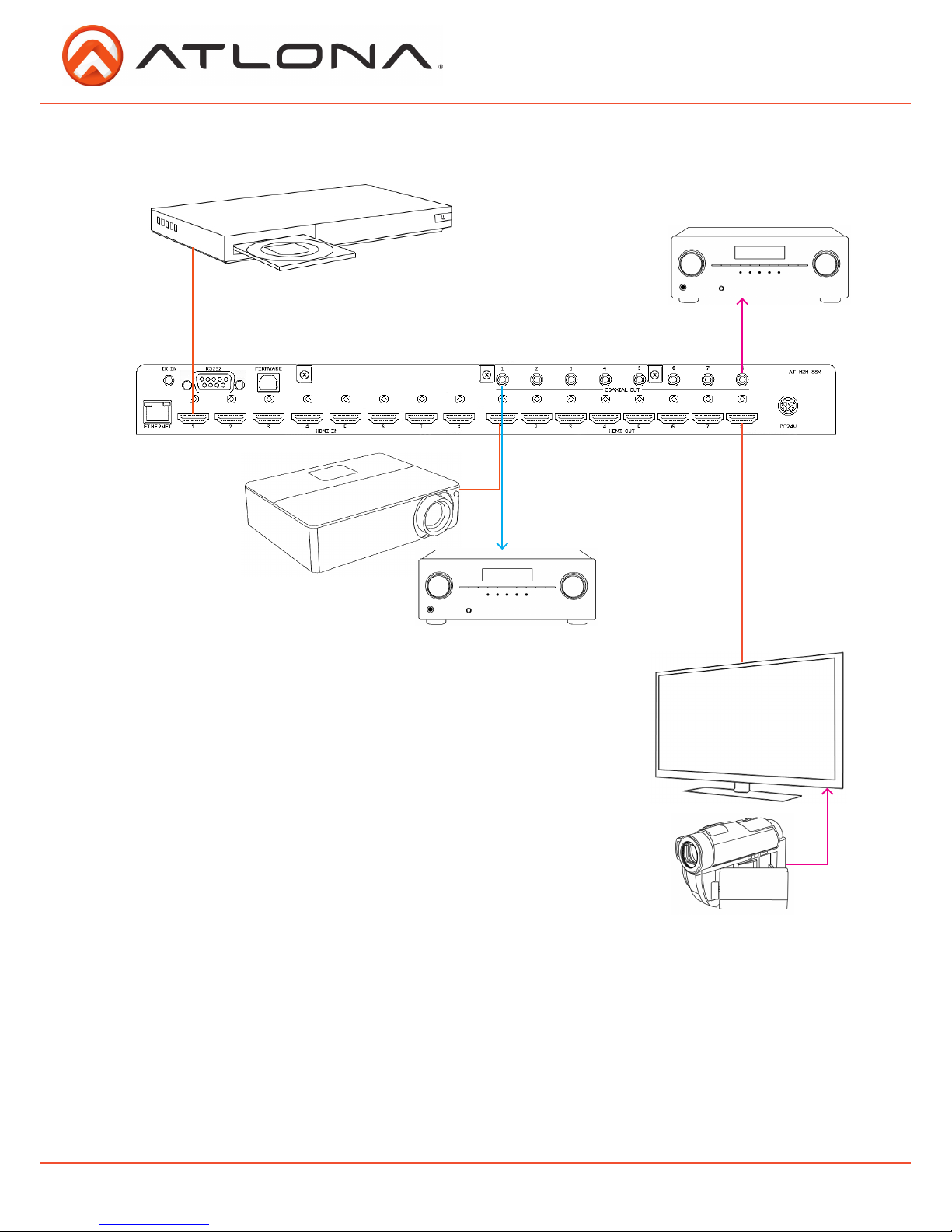
6
atlona.com
Toll free: 1-877-536-3976
Local: 1-408-962-0515
Connection Diagram
ARC
Digital audio de-embedding
ARC
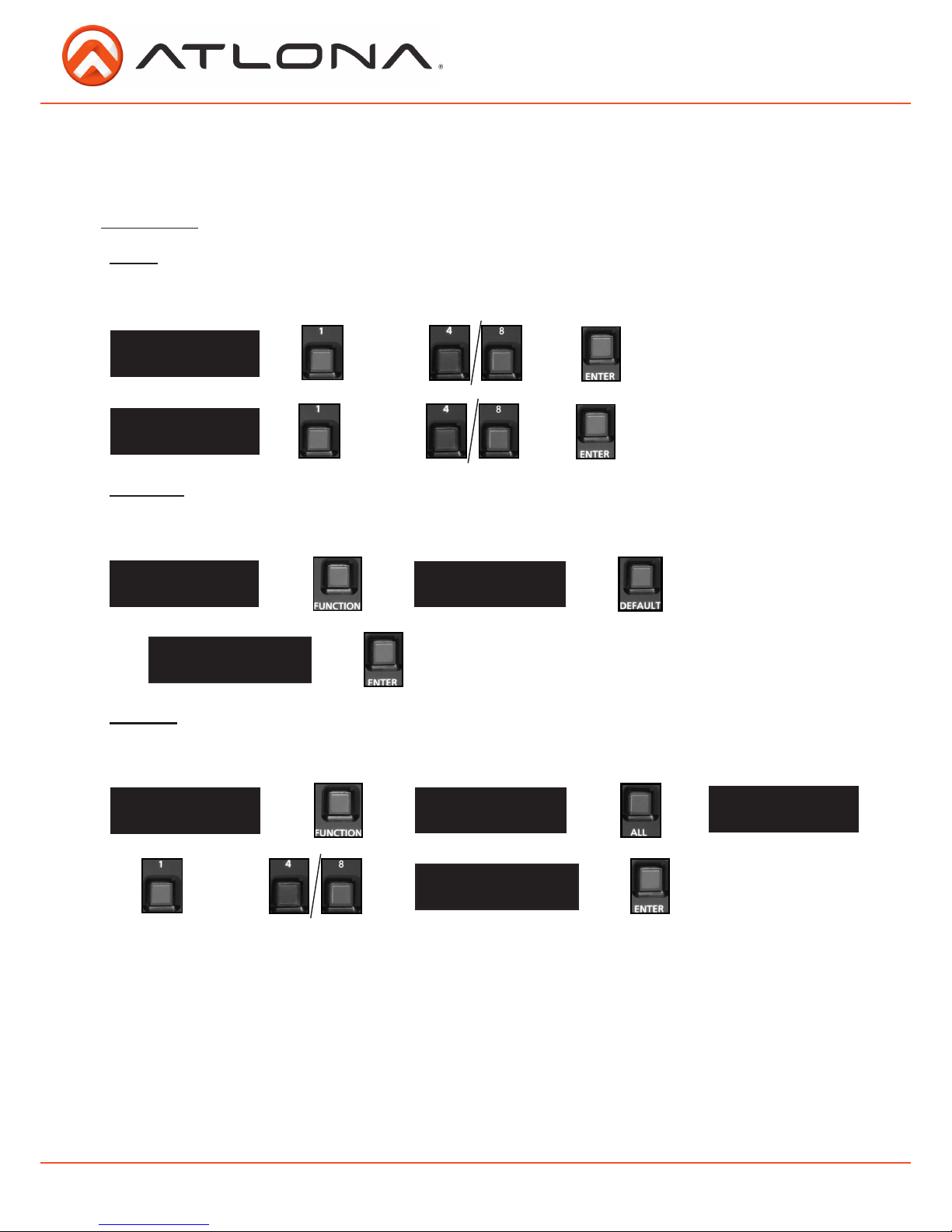
7
atlona.com
Toll free: 1-877-536-3976
Local: 1-408-962-0515
I/O Control
The AT-H2H’s front panel has 3 functions: I/O control, EDID, and matrix settings. The following
sections go over step by step setup & control.
To set an input to an output
To mirror all inputs and outputs -- Ex. Input 1 to output 1, input 2 to output 2, etc.
To route one input to all outputs -- Ex. Input 5 to output 1, output 2, etc.
Feedback=
”Input # saved to all”
Feedback=
”Input # saved to
Output #”
Feedback=
”Mirroring In and Out”
Matrix Front Panel Functions
(I.E. Input 1 to output 2)
(I.E. Input 1 to output 1, input 2 to output 2, etc.)
(I.E. Input 1 to output 1, 2, 3, and 4)
--->
--->
--->
--->
--->
--->
--->
--->
--->
through
through
through
Select input number
to save to all outputs
Select output number
Press enter to confirm
Input # to all outputs
Press enter to confirm
Mirror In to Out
Press enter to confirm
--->
--->
--->
--->
--->
--->
AT-H2H-XXM
Select Input Number
AT-H2H-XXM
Select Input Number
AT-H2H-XXM
Select Input Number
Select Function Option
Select Function Option
home screen
home screen
home screen
--->
--->
--->
--->
--->
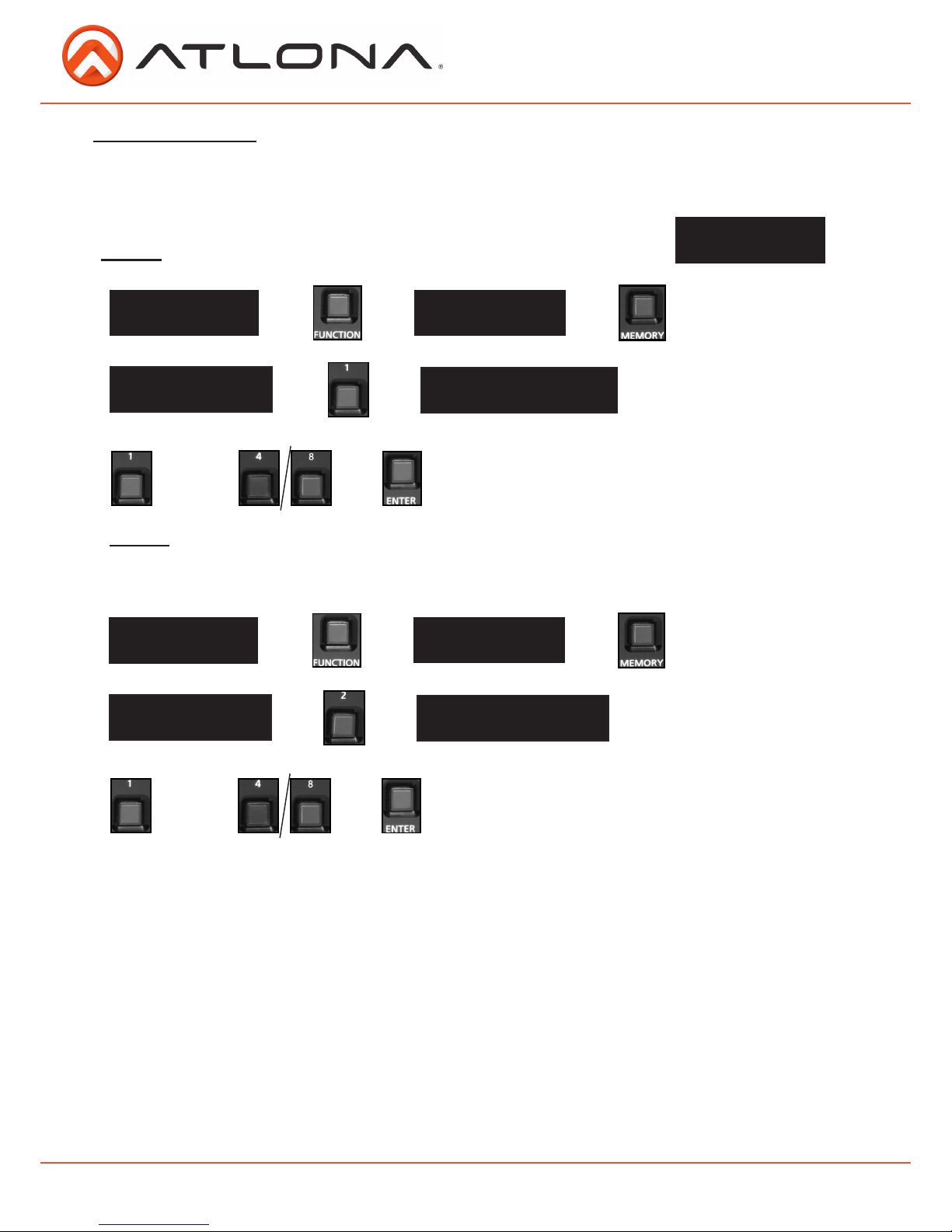
8
atlona.com
Toll free: 1-877-536-3976
Local: 1-408-962-0515
To load a saved I/O route
To save an I/O route to memory
Once inputs and outputs have been set they can be saved to memory and recalled later. Multiple
individual input/output routes can be saved. The route will remain in memory until a new route has
been saved to that memory number or the matrix has been factory reset.
Once an input/output route has been saved, it can be loaded at any time.
I/O Route Memory
O: 1 2 3 4
I : 4 2 1 3
example route
--->
--->
--->
--->
--->
--->
AT-H2H-XXM
Select Input Number
AT-H2H-XXM
Select Input Number
Select Function Option
Select Function Option
home screen
home screen
--->
--->
Select memory route 1-4/8: #
Press enter to load
Select memory route 1-4/8: #
Press enter to load
1 Save in/out route
2 Select memory route
1 Save in/out route
2 Select memory route
Feedback=
”Memory # loaded”
Feedback=
”Memory # loaded”
--->
--->
--->
--->
--->
--->
--->
--->
--->
--->
memory selection
memory selection
through
through
