Atlona AT-CW-41 User Manual
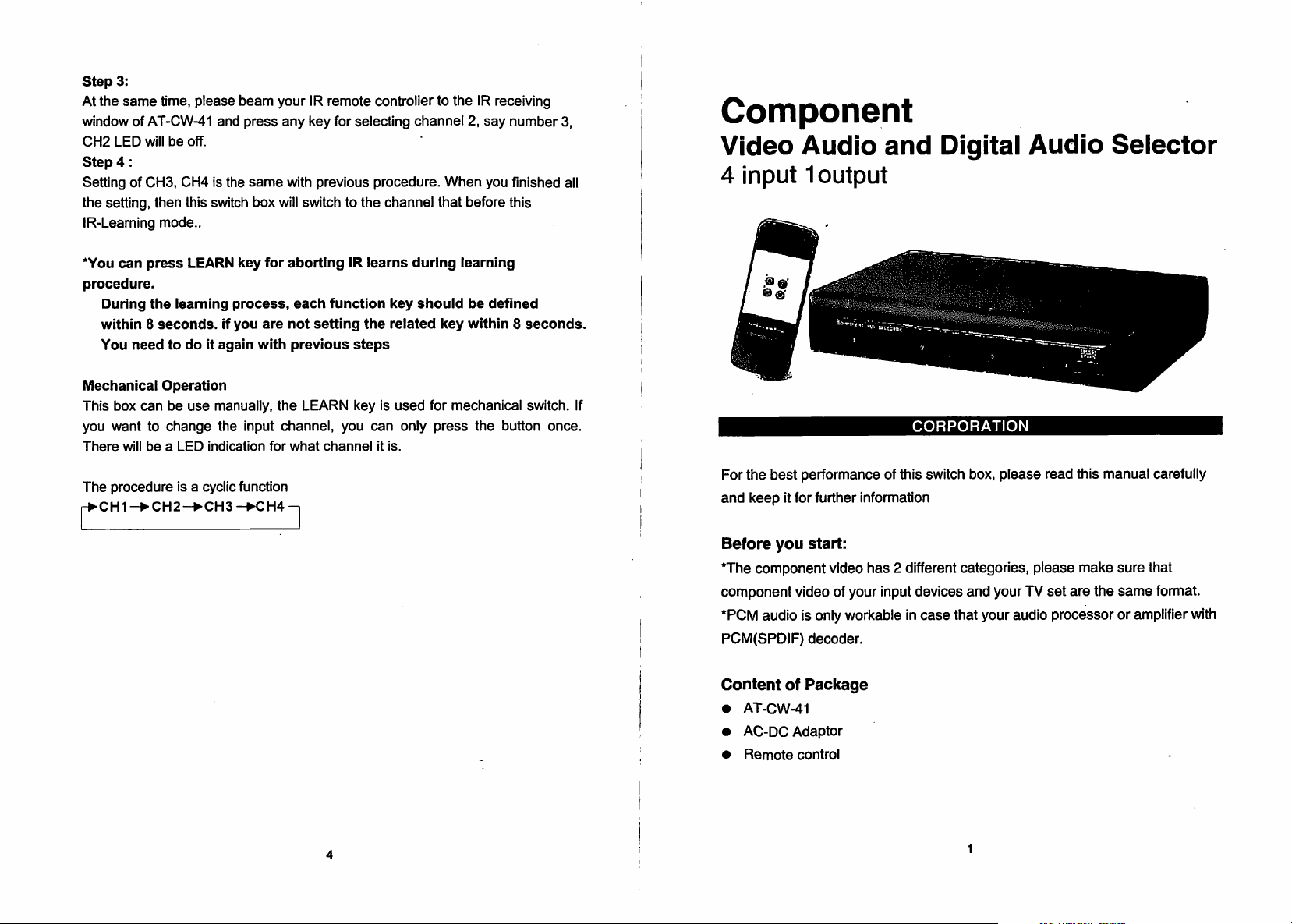
Step
3:
At
the
same
time,
please
window
CH2
Step
Setting
the
IR-Learning
*You
procedure.
of
AT-CW-41
LED
will
be
off.
4:
of
CH3,
CH4
setting,
During
within 8 seconds,
You
can
press
need
then
this
mode..
LEARN
the
learning
to
do
it
beam
and
press
is
the
same
switch
box
key
for
process,
if
you
are
again
with
your
IR
remote
any
key
for
with
previous
will
switch
to
aborting
each
not
previous
IR
function
setting
controller
selecting
procedure.
the
channel
learns
the
steps
to
channel
When
that
during
key should
related
key
the
IR
receiving
2,
say
number
you
finished
before
this
learning
be
defined
within 8 seconds.
3,
all
Component
Video
4
input
Audio
1
output
and
Digital
Audio
Selector
Mechanical
This
box
you
want
There
The
procedure
CH1->CH2->CH3-*CH4-i
Operation
can
be
to
change
will
be a LED
is a cyclic
use
manually,
the input
indication
function
r
the
LEARN
channel,
for
what
you
channel
key
is
can
it
used
only
is.
for
mechanical
press
the
button
switch.
If
once.
For
the
best
performance
and
keep
it
for
further
Before
*The
component
*PCM
PCM(SPDIF)
Content
•
•
•
you
start:
component
audio
AT-CW-41
AC-DC
Remote
video
video
is
only
decoder.
of
Package
Adaptor
control
of
CORPORATION
of
this
switch
information
has 2 different
your
input
workable
in
categories,
devices
case
that
box,
please read
and
your
your
audio
this
manual
please
make
TV
set
are
the
processor
carefully
sure
that
same
format.
or
amplifier
with
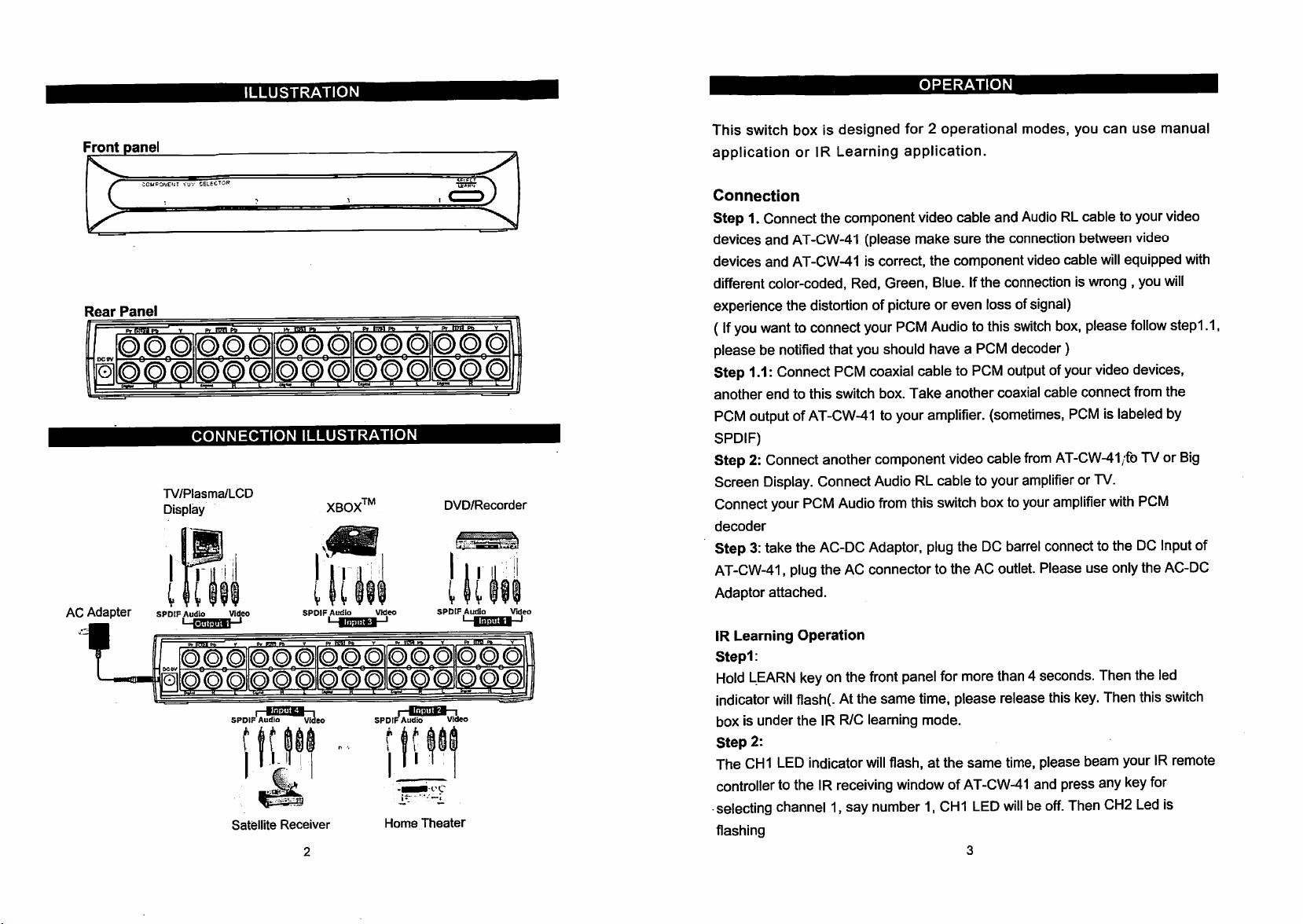
Front panel
COMPONENT
Rear
Panel
AC
Adapter
ILLUSTRATION
VUV
CONNECTION
TV/Plasma/LCD
Display
spdif
Satellite
ILLUSTRATION
TM
XBOX
Receiver
2
Home
DVD/Recorder
Theater
This
switch
application
box
is
or
IR
Learning
Connection
Step
1.
Connect
devices
devices
different
and
and
color-coded,
experience
(If
you
want
please
be
Step
1.1:
another
PCM
SPDIF)
Step
Screen
Connect
decoder
Step
end
output
2:
Connect
Display.
your
3:
take
AT-CW-41,
Adaptor
IR
Stepi:
Hold
indicator
box
Step
The
attached.
Learning
LEARN
will
is
under
2:
CH1
controller
selecting
flashing
the
AT-CW-41
AT-CW-41
the
distortion
to
connect
notified
Connect
that
PCM
to
this
switch
of
AT-CW-41
another
Connect
PCM
the
AC-DC
plug
the
Operation
key
on
flash(.
the
IR
LED
indicator
to
the
IR
receiving
channel
1,
OPERATION
designed
component
Red,
you
for 2 operational
application.
video
(please
is
your
make
correct,
of
coaxial
box.
to
the
Green,
should
Blue.
picture
or
PCM
Audio
have a PCM
cable
Take
your
amplifier,
component
Audio
RL
Audio
from
this
Adaptor,
AC
connector
the
front
At
the
R/C
learning
will
plug
to
panel
same
time,
mode.
flash,
at
window
say
number
1,
cable
and
sure
the
connection
component
If
the
connection
even
loss
of
to
this
switch
decoder)
to
PCM
output
another
video
cable
switch
for
the
of
CH1
coaxial
(sometimes,
cable
to
your
box
to
the
DC
barrel
the
AC
outlet.
more
than 4 seconds.
please
release
same
time,
AT-CW-41
LED
will
3
modes,
Audio
you can use
RL
cable
to
between
video
cable
will
equipped
is
wrong , you
signal)
box,
please
of
your
video
cable
connect
PCM
is
labeled
from
AT-CW-41
amplifier
your
amplifier
connect
Please
or
TV.
to
use
;fo
with
the
only
Then
this
key.
Then
please
beam
your
and
press
any
key
be
off.
Then
CH2
manual
your
video
video
with
will
follow
stepi
.1,
devices,
from
the
by
TV
or
Big
PCM
DC
Input
of
the
AC-DC
the
led
this
switch
IR
remote
for
Led
is
