Atlinks TEMPORIS RETRO User Manual
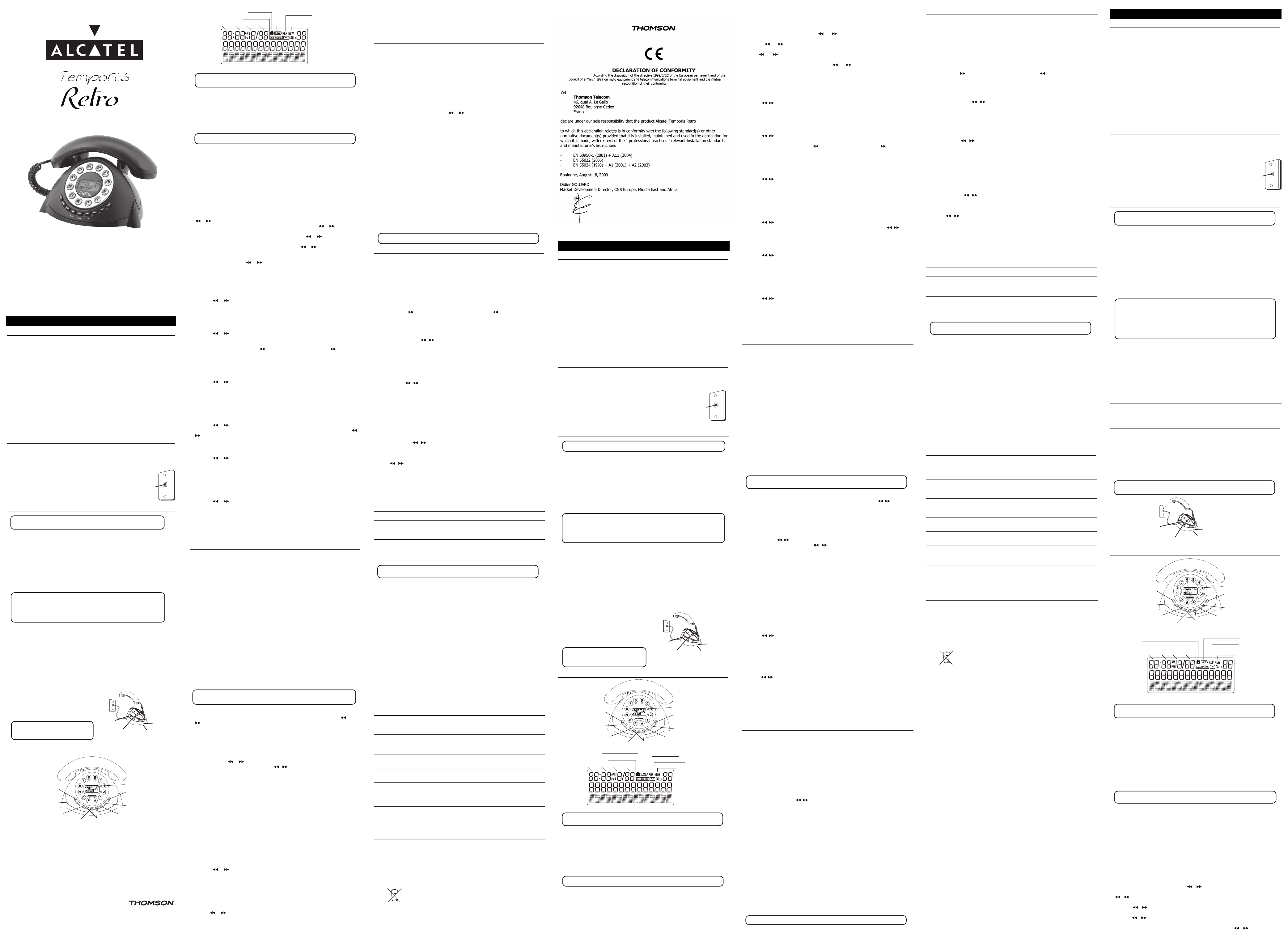
Telephone
User’s Guide
INTRODUCTION
This product, Retro phone with Dual Mode Caller ID Type 2, can provide a features to store
and display the FSK type 1 & 2 / DTMF Caller ID information that provided by your local
telephone company.
Your Caller ID phone enables you to:
Identify callers before you answer the phone.
View the time and date of each incoming call.
Record up to 70 Caller ID messages.
10 two-touch memories.
In order to use the Caller ID function on this unit, you must subscribe the Caller ID services
from your telephone company.
To get the most from your new phone, you are suggested to take a few minutes right now to
read through this user guide.
SHORT GLOSSARY OF TERMINOLOGY USED IN THIS MANUAL
Hook switch. The part of the phone that pops up to activate the phone line when the
handset is lifted from the base.
O-hook. A term used to describe the phone in its active mode when the handset is o of the
base cradle.
On-hook. A term used to describe the phone in an inactive mode.
BEFORE YOU BEGIN
PARTS CHECKLIST
Make sure your package includes the following items:
a base and handset.
a telephone cord.
a spiral cord.
TELEPHONE JACK REQUIREMENTS
To use this phone, you need an RJ11C type modular telephone
jack, which might look like the one pictured here, installed in your
home. If you don’t have a modular jack, call your local phone
company to nd out how to get one installed.
IMPORTANT INSTALLATION INFORMATION
CAUTION: Disconnect the phone cord from the wall outlet before installing or
replacing the batteries.
Never install telephone wiring during a lightning storm.
Never touch uninsulated telephone wires or terminals, unless the telephone line has been
disconnected at the network interface.
Use caution when installing or modifying telephone lines.
Never install telephone jacks in wet locations unless the jack is specically designed for
wet locations.
Temporarily disconnect any equipment connected to the phone, such as faxes, other
phones, or modems.
INSTALLING AND REPLACING THE BATTERIES
Your Caller ID phone uses 3 AA-size alkaline batteries for receiving and storing Caller ID
records and for storing the numbers you use for memory dialing, pulse dialing, and redial.
IMPORTANT: You will have approximately 60 seconds to replace the batteries
before the memories stored are lost. Please read the instructions before replacing
the batteries and have the batteries ready to be inserted beforehand.
IMPORTANT: If you are not going to use the telephone for more than 30 days,
remove the batteries because they may leak and damage the unit.
If the telephone line cord is connected, disconnect it from the base unit.
Use a ballpoint pen or other tool to open the battery compartment door.
Insert 3 AA-size alkaline batteries (not included) as shown on the diagram inside the
compartment.
Replace the battery compartment door.
Re-attach the line cords to the unit and check your memory. If installation takes longer
than 60 seconds, you should re-set your memory.
INSTALLING THE PHONE
Your phone should be placed on a level surface, such as a desk or table top.
CONNECTING THE HANDSET
Connect one end of the coiled handset cord to the jack on the handset.
Plug the other end of the coiled handset cord to the jack on the base.
Place the handset in the cradle.
CONNECTING THE TELEPHONE LINE
Connect one end of the straight telephone
line cord to the jack on the back of the base.
Connect the other end to a wall phone jack.
NOTE: The unit is properly installed if you
pick up the handset and hear the dial tone.
Otherwise, recheck all installation steps.
SETUP MENU
•
•
•
•
•
•
•
•
•
•
•
•
1.
2.
3.
4.
5.
1.
2.
3.
1.
2.
When applying power for the rst time, the summary screen appears.
NOTE: Proceed immediately to change any of the following factory preset settings as
required.
To enter the setup menu, press the MENU button. DATE / TIME appears.DATE / TIME appears. appears.
At this point you can press either arrow button to scroll through 7 menu screens:
1) DATE / TIME 2) LANGUAGE (Default: English)
3) CONTRAST (Default: 3) 4) LOCAL AREA CODE (Default: - - - -)
5) LONG DISTANCE CODE (Default: -) 6) LOCK (Call Lock ‘0’)
7) CHANGE PIN (Default Password: 0000)
You have 10 seconds following any key press before the unit automatically return to the
summary screen.
NOTE: You can exit the setup menu by pressing the FLASH button.
UNIT’S DATE / TIME
The Unit’s Date / Time will NOT be shown after the Batteries installed. It can be set by incoming
FSK type I / II Caller ID or Date / Time set menu.
If you set the system clock by Date / Time set menu, it will never be updated by incoming
Caller ID. unless the battery power to be removed.
If the system clock is rstly set by incoming Caller ID after the power up, it will be automatically
updated by each Caller ID received.
If a DTMF Caller ID is received, the receiving date / time for that Caller ID will be recorded as
the system clock.
SETUP MENU
1. DATE / TIME SET
To enter the setup menu, press the MENU button. The display shows DATE / TIME.
Press the MENU button again, the hour’s digit will ashing. You can change it by using the
or arrow button.
Press the MENU button to move to minute’s digit. You can press the or arrow button
to change the digits.
Press the MENU button to move to month’s digit and use the or arrow button to
change the value.
Press the MENU button to move to day’s digit and use the or arrow button to change
the value.
Afterward, press the MENU button again, the display shows 24H. You can change the clock
in 12 hours format by press or arrow button.
To save the date / time setting and go to the language set menu, press MENU button again.
SETTING THE LANGUAGE
You may select the language of the user interface from this menu.
To enter the setup menu, press the MENU button. The display shows LANGUAGE.
Press the MENU button again to enter the language set. There are six language to be
selected. The default is English.
Press the or arrow button to cyclically change to ENGLISH, FRENCH, SPANISH,
GREEK, PORTUGUESE, POLISH.
After the selection, press the MENU button to conrm the setting.
SETTING THE LCD CONTRAST
This adjustment allows you to adjust the contrast and viewing angle of the display.
To enter the setup menu, press the MENU button.
Press the or arrow button until the display shows ‘CONTRAST’.
Press the MENU button the digit will be ashing. There are 5 levels of contrast, with the
default set to 3.
To decrease the contrast, press the arrow button. To increase, press the arrow button.
Press MENU again to store the contrast setting.
SETTING THE LOCAL AREA CODE
The Caller ID unit uses the programmed area code to determine the number format to display
when a valid Caller ID is received.
To enter the setup menu, press the MENU button.
Press the or arrow button until the display shows ‘LOCAL AREA CODE’.
Press the MENU button to show the current local area code. The default is ----. The rst digit
ashes, indicating it is ready to accept the area code entry.
Press the numeric button to enter the code, up to 4 digits max.
If necessary, press the DELETE button to clear entry.
Press the MENU button to store the new Area Code.
SETTING THE LONG DISTANCE CODE
Press the MENU button to enter the setup menu.
Press the or arrow button until the display shows ‘LONG DIST CODE’.
Press MENU button again to show ashing digit ‘1’, ‘0’ or ‘-’ (default). You can press the or
arrow button to change it.
Afterwards, press the MENU button to store the setting.
ACTIVATE OR DEACTIVATE CALL LOCK ‘0’
To enter the setup menu, press the MENU button.
Press the or arrow button until the display shows ‘LOCK’.
Press MENU button to activate or deactivate the call lock ‘0’ function. If the call lock ‘0’
function is deactivated, it will activate the call lock ‘0’ function. If the call lock ‘0’ function
is activated, it will prompt the user to enter the password to deactivate call lock. If the
password has not been entered before, it defaults 0000.
If the password is incorrect, the display will show ‘INCORRECT PIN!’.
CHANGE PASSWORD FOR CALL LOCK ‘0’ FUNCTION
To enter the setup menu, press the MENU button.
Press the or arrow button until the display shows ‘CHANGE PIN?’.
Press MENU button to change the password of call lock ‘0’.
It prompts the user to enter the old password in rst.
Afterwards, it will prompt the user to enter the new one and then re-enter again for
conrmation.
EXITING THE SETUP MENU
You can abort the current operating and exit by going o-hook, or by pressing 'FLASH' button.
OPERATION
CALLER ID FEATURES
Caller ID (CID) is a service available from your local telephone company. For Caller ID to work
on this system, you must subscribe to Caller ID service. This unit can receive the FSK type 1 & 2
and DTMF caller ID without any setting.
This information may include the phone number, date and time; The unit stores up to 70 calls
for later review.
RECEIVING AND STORING CALLS
When you receive a call, the information is transmitted by the phone company to your caller
ID telephone.
When the memory is full, a new call automatically replaces the oldest call in memory.
NEW
appears in the display for calls received that have not been reviewed.
If a FSK Caller ID is received, it will automatically update the date/time on this unit. If the DTMF
Caller ID is received, the record date/time will copy from the unit Date/Time. However, it must
be set before.
AREA CODE AND LONG DISTANCE CODE MANAGEMENT
Area Code:
If the CID has 9 digits or more, it will compare with the area code. If both are match, those
digits should be deleted. Then store into the CID log.
If the CID has 8 digits or less, it will not compare with the area code.
Long Distance Code:
If the CID has 9 digits or more, the 1st digit will compare with the long distance code. If it
does not match, the long distance code will be added to the leftmost of CID then store into
the CID log. If it matches, the long distance code will not be added to the leftmost of CID.
Then store into the CID log.
If the CID has 8 digits or less, it will not compare with the long distance code.
VERY IMPORTANT: The Caller ID feature of this product requires a subscription to
Caller ID service from your telephone company.
REVIEWING CALL RECORDS
When the NEW indicator is ON, you have received new incoming calls. Press the or
arrow button to review the stored calls. After the new call records are reviewed, the
indicator turns O.
If the incoming caller ID indicator is received in previous, the repeat indicator ‘REP’ will turn On.
When you reach the end of the call records, the display shows START/END.
You can exit the caller ID review by pressing the FLASH button.
TRANSFERRING CID RECORD TO MEMORY
You may transfer a Caller ID record to your phone’s memory.
Press the REVIEW or to select the CID record while the phone is in On-hook mode.
Press the STORE then digit 0 … 9 or REVIEW / to select the memory location.
Press the STORE button to conrm the location then you can edit the displayed number if
necessary.
Press the STORE button to conrm the number then you can edit the displayed name if
necessary.
Finally, press the STORE button to conrm the entry. If the memory has content, it will be
replaced by new entry.
If the name is longer than 12 characters, only the rst 12 characters will be stored into the
memory. If the number is longer than 14 digits, the operation will be ignored.
DELETING CALL RECORDS TO DELETE AN INDIVIDUAL CALL
When reviewing calls, you may delete an individual call by pressing the DELETE button.
The contents of the display will be erased and the remaining Caller ID records are renumbered.
TO DELETE ALL CALLS
When reviewing calls, you may delete all calls by pressing and holding the DELETE button for
more than 3 seconds. DELETE ALL? appears in the display.
Press delete button again to conrm.
DIALING A CALLER ID NUMBER
Dialing from On-hook:
Press the or arrow button to select the CID record.
Press the DIAL button, the display will show ‘PICK UP or ADJ’.
If necessary, press the ‘#’ button to remove a digit or press a numeric button to insert a
digit from left hand side of the displayed number, until the correct number of digits show in
the display.
Pick up the handset, the number will be automatically dial out after 3 second.
Dialing in O-hook:
Pick up the handset to make the phone in O-hook rst.
Use the or arrow button to select the CID record.
Press the DIAL button to dial out the displayed number.
CALLER ID MESSAGE
If the part or all of the Caller ID information are blocked by the calling party, the display will
1.
2.
•
1)
2)
3)
4)
5)
6)
7)
2.
1)
2)
3)
4)
3.
1)
2)
3)
4)
5)
4.
1)
2)
3)
4)
5)
6)
5.
1)
2)
3)
4)
6.
1)
2)
3)
7.
1)
2)
3)
4)
5)
1.
2.
1.
2.
•
•
•
•
1.
2.
3.
4.
5.
1.
2.
3.
4.
1.
2.
show ‘BLOCKED CALL’, ‘BLOCKED NUMBER’ or ‘BLOCKED NAME’.
If the part or all of the Caller ID information does not available from the calling party due to the
out of area, the display will show ‘UNKNOWN CALLER’, ‘UNKNOWN NUMBER’ or ‘UNKNOWN
NAME’.
If the part of the Caller ID information is incorrect, the display will show ‘INCOMPLETE DATA’.
TELEPHONE BASICS
RECEIVING A PHONE CALL
Lift the handset to answer the call.
Replace the handset in the cradle to hang up.
MAKING A PHONE CALL
Lift the handset. Wait for a dial tone.
Dial the telephone number you want to call.
Replace the handset in the cradle to hang up.
VOLUME
You may adjust the receiver volume from a switch that located at the rear side of the unit.
REDIAL (OUT GOING CALLLOG)
In On-hook mode:
You can press "REDIAL" key and then the or button to review the outgoing call up to last
5 times redial number.
Lift the handset to dial out the outgoing call.
In O-hook mode:
You can press the REDIAL button to redial out the last number.
If the line is detected in busy before redial, the unit will perform a ash then try to redial the
number.
DELETE REDIAL RECORD
During the redial record review in On-hook, press the DELETE button to delete the displayed
record. If press and hold the DELETE button for 3 sec, the display will show ‘DELETE ALL’. Press
DELETE button again, all the redial record will be deleted.
TEMPORARY TONE DIALING
If you have pulse (rotary) service and want to access customer calling services (such as
telebanking and long distance services) that require tone dialing, you can use this feature to
temporarily change from pulse to tone service.
After dialing the telephone number and connecting to the customer calling service,
Press and release the TONE (*) button.
When you hang up, the telephone automatically returns to pulse dialing mode.
PRE-DIALING
With the handset on the cradle, enter the telephone number wish to call (max 32 digit). The
telephone number shows in the display.
Lift the handset, the number will be automatically dialed out .
NOTE: Use the DELETE button to delete an incorrectly entered number.
MEMORY
Store up to ten, 16-digit 12 char, name & numbers in memory for quick dialing. This memory
feature is in addition to the 70 Caller ID records that can be stored in the Caller ID memory log.
STORING A NAME AND NUMBER IN MEMORY
Press the STORE button to enter the program mode.
Press the digit 0 … 9 to select the memory location.
Press the STORE button then enter the phone number up to 16 digits.
Press the STORE button to store the number.
Use the dialing button to enter the name up to 12 character and press the STORE to save.
More than one letter is stored in each of button. For example, press the ‘2’ button twice to
input the letter ‘b’. Press the ‘9’ button 4 times to input the letter ‘z’.
Use the REVIEW button to move the next position or REVIEW to backward one position.
If the input is incorrect, press the DELETE button to delete the current character.
Press the STORE button to store the entry.
DELETE MEMORY
Press the STORE button to enter the program mode.
Press the digit 0 … 9 or / to select the memory location.
Press the DELETE button, the display will show ‘ERASE MEM?’.
Press the DELETE button again to conrm the deletion.
If you press and hold the DELETE button for 3 second in step 3, the display will show ‘ERASE
ALL MEM?’ to delete all memories.
COPY REDIAL NUMBER TO MEMORY
Press the REDIAL button while the phone is in On-hook mode. The display shows ‘PICKUP
PHONE’.
Press REVIEW / to select redial record.
Press STORE button to enter the program mode.
Press the digit 0 … 9 to select the memory location then press the STORE button to conrm.
You can edit the displayed number if necessary. Afterwards, press the STORE button to
conrm.
You can edit the displayed name right now if necessary.
Finally, press the STORE button to conrm the entry. If the memory has content, it will be
replaced by new entry.
MEMORY DIALING
In On-hook mode:
Press DIAL button.
Press [0 ] ... [ 9 ] or / arrow button to select memory location.
Pickup the handset to dial out the numbers.
In O-hook mode:
Press DIAL button.
Press / button to select memory location.
Press DIAL button to directly dial out the number.
OR
Press DIAL button then digit [0] … [9] to directly dial out the number.
CHAIN DIALING FROM MEMORY
Use this feature to make calls which require a sequence of numbers such as using a calling
card for a frequently called long distance number. Basically, you dial each part of the
sequence from memory. The following example shows how you can use chain dialing to make
a call through a long distance service:
The Number For Memory Location
Long distance access number 7
Authorization code 8
Frequently called long distance number 9
Make sure the phone is ON.
Press DIAL and then press 7.
When you hear the access tone, press DIAL and then press 8.
At the next access tone, press DIAL and then 9.
TIP: Wait for the access tones before pressing the next memory button, or your call
might not go through.
INSERTING A PAUSE IN THE DIALING SEQUENCE
Press the REDIAL button to insert a delay in the dialing sequence of a stored telephone number
when a pause is needed to wait for a dial tone (for example after you dial 9 for an outside line,
or to wait for a computer access tone). PAUSE shows on the display as a “P”. and counts as 1
digit in the dialing sequence. If you need a longer Pause, press the PAUSE button twice.
The Pause timing can be programmed as following sequence.
Press the STORE then REDIAL button to enter the program mode.
Press the digit button 1 ~ 9 for 1 to 9 second.
Press the STORE button again to save the new setting.
HANDSET MICROPHONE MUTE
You can press the MUTE button to mute the microphone during the conversation. When the
Mute function is activated, the display will show “Muting…”. You can press the MUTE button
again to release the mute function.
VISUAL MESSAGE WAITING INDICATOR
The VMWI will blank if there have a message in the centralized voice mail system. You need to
contact your services provider for more details.
BATTERY LOW INDICATION
When the LCD display shows the battery low icon, you need change a new battery (3 x AA) to
ensure the unit is properly to operate.
TROUBLESHOOTING TIPS
No Dial Tone
Check all cabling to make sure that all connections are secure and not damaged.
Check hook switch: Does it fully extend when handset is lifted from cradle?
No Display
Replace the batteries.
Check for proper battery installation.
No Information is Shown After the Phone Rings
Are you subscribed to Caller ID service from your local telephone company?
Be sure to wait until the second ring before answering.
Phone Dials in Pulse with Tone Service
Make sure T/P DIAL MODE is set to TONE DIAL.
Phone Won't Dial Out with Pulse Service
Make sure T/P DIAL MODE is set to PULSE DIAL.
Phone Does Not Ring
You may have too many extension phones on your line. Try unplugging some extension
phones.
Check for dial tone. See Troubleshooting Tips for No Dial Tone.
Incoming and Outgoing Voice Volume Low
Are other phones o hook at same time? If so, this is normal condition as volume drops
when additional phones are used at once.
Check the handset receiver volume.
GENERAL PRODUCT CARE
To keep your phone working and looking good, follow these guidelines:
Avoid putting it near heating appliances and devices that generate electrical noise (for
example, motors or uorescent lamps).
DO NOT expose to direct sunlight or moisture.
Avoid dropping and other rough treatment to the unit.
Clean with a soft cloth.
Never use a strong cleaning agent or abrasive powder because this will damage the nish.
Retain the original packaging in case you need to ship it at a later date.
Used equipment must be disposed of in compliance with current
environmental protection regulations. You should return it to your
reseller or dispose of it in an approved recycling centre.
Do not attempt to open the batteries, as they contain chemical
substances. In the event of leakage, avoid contact with the skin,
eyes and mouth. In the event of contact, rinse the aected part for
several minutes in running water. Clean the product with absorbent paper or a dry cloth and
contact your reseller for replacement batteries.
1.
2.
1.
2.
3.
1.
2.
1.
2.
1.
2.
3.
4.
5.
6.
7.
8.
1.
2.
3.
4.
5.
1.
2.
3.
4.
5.
6.
7.
1.
2.
3.
1.
2.
3.
1.
2.
3.
4.
1.
2.
3.
•
•
•
•
•
•
•
•
•
•
•
•
•
•
•
•
•
•
INTRODUCERE
Acest produs, telefonul model retro cu dublă funcţie şi aşaj al apelantului Tip 2, poate
memora si aşa informaţii FSK tip 1 si 2/ despre identitatea apelantului, puse la dispoziţie de
compania de telefonie locală.
Telefonul dumneavoastră cu aşarea apelantului vă permite să:
Identicaţi apelanţii înainte de a răspunde la telefon.
Vedeţi ora si data ecărui apel primit.
Memoraţi până la 70 de apeluri.
Memoraţi foarte uşor 10 numere.
Pentru a putea folosi funcţia de aşare a apelantului, este necesar să vă abonaţi la serviciile
companiei de telefonie.
Pentru a obţine cât mai mult de la telefonul dumneavoastră, va rugăm să citiţi in câteva
minute acest manual de utilizare.
SCURT GLOSAR AL TERMENILOR FOLOSIŢI ÎN ACEST MANUAL
Furca telefonului. Partea telefonului care se ridică pentru a activa o linie telefonică atunci
când receptorul este ridicat din suport.
Receptor ridicat. Termen folosit pentru a descrie telefonul în modul activ atunci când
receptorul este scos din suport.
Receptor aşezat. Termen folosit pentru a descrie telefonul în modul inactiv.
ÎNAINTE DE UTILIZARE
VERIFICAREA PIESELOR
Asiguraţi-vă că pachetul include următoarele elemente:
suportul şi receptorul
rul telefonic
rul spiralat.
CERINŢELE PENTRU MUFA TELEFONULUI
Pentru a utiliza acest aparat necesitaţi o priza telefonica RJ11C
modulară care poate arăta ca cea înfăţişată alături, instalată in casă.
Dacă nu aveţi o priză modulară, contactaţi compania de telefonie
locală pentru a aa cum vă puteţi instala una.
INFORMAŢII IMPORTANTE ASUPRA INSTALĂRII
ATENŢIE: Scoateţi cablul telefonului din priză înainte de a instala sau a înlocui bateriile.
Nu instalaţi niciodată cablurile telefonice în timpul unei furtuni.
Nu atingeţi niciodată re telefonice neizolate, decât daca linia telefonică a fost deconectată
de la reţea.
Instalaţi sau modicaţi cu atenţie rele telefonice.
Nu instalaţi niciodată prize telefonice in locuri umede, decât dacă priza este special
destinată spaţiilor umede.
Deconectaţi temporar orice alte aparate conectate la telefon, ca faxurile, alte telefoane sau
modem-urile.
INSTALAREA ŞI ÎNLOCUIREA BATERIILOR
Telefonul dumneavoastră foloseşte 3 baterii AA alcaline pentru a primi şi memora informaţiile
despre apelanţi ca si numerele folosite in memorie, apelare puls si reapelări.
IMPORTANT: Aveţi la dispoziţie aproximativ 60 secunde pt. a înlocui bateriile înainte ca
informaţiile din memorie să e pierdute. Citiţi instrucţiunile înainte de a înlocui bateriile
şi pregătiţi bateriile din timp.
IMPORTANT: Dacă nu folosiţi telefonul pentru mai mult de 30 de zile, scoateţi bateriile
deoarece se pot scurge şi pot avaria aparatul.
Dacă rul liniei telefonice este conectat, deconectaţi-l de la unitatea principală.
Folosiţi un pix sau alt instrument pentru a deschide capacul compartimentului pt. baterii.
Introduceţi 3 baterii AA alcaline (neincluse) aşa cum indică diagrama din interiorul
compartimentului.
Reaşezaţi capacul compartimentului.
Reataşaţi rele aparatului si vericaţi memoria. Daca instalarea durează mai mult de 60
secunde, trebuie resetată memoria.
AŞEZAREA APARATULUI
Aparatul trebuie aşezat pe o suprafaţa netedă, cum e un birou sau o masă.
ATAŞAREA RECEPTORULUI
Conectaţi un capăt al rului spiralat la mufa receptorului.
Introduceţi celălalt capăt al rului spiralat în mufa din unitate.
Aşezaţi receptorul in furcă.
CONECTAREA LINIEI TELEFONICE
Conectaţi un capăt al rului telefonic drept în
mufa de la spatele aparatului.
Conectaţi celălalt capăt la o priză din din
perete.
NOTA: Aparatul este instalat corespunzător
dacă ridicaţi receptorul şi auziţi tonul altfel,
revericaţi toţi paşii instalării.
MENIU
Când se porneşte pentru prima oară, va apărea ecranul de aşaj.
NOTĂ: Modicaţi imediat următoarele setări din fabrică conform nevoilor
dumneavoastră.
Pentru a intra in meniu, apasati butonul MENU. DATE/TIME apare.
În acest moment puteţi apăsa pe oricare buton săgeata pentru a trece prin 7 ecrane ale
meniului:
1) DATA/ORA 2) LIMBA (Presetată: engleza)
3) CONTRAST (Presetat: 3) 4) COD ZONAL LOCAL (Presetat: - - - -)
5) COD APEL MARE DISTANŢA(Presetat: -) 6) BLOCARE(Blocare apeluri - tasta ‘0’)
7) SCHIMBARE PIN (Parola presetată: 0000)
Aveţi la dispoziţie 10 secunde după apăsarea oricărei taste înainte ca aparatul sa se
întoarcă automat la ecranul de început.
NOTĂ: Puteţi ieşi din meniu apăsând butonul FLASH.
DATA/ORA TELEFONULUI
Data/Ora telefonului nu vor asate dupa instalarea bateriilor. Poate setat de un semnal
FSK tip I/II cu identicare apelant.
Dacă setaţi ceasul aparatului prin setarea din meniu DATE/TIME, nu va niciodată actualizat
de apelurile primite, doar dacă se inlatură bateriile.
Dacă setaţi mai întâi ceasul prin semnalul primit de la apelant, acesta va actualizat de catre
ecare apel primit.
Dacă se primeşte un ID apelant DTMF, data / ora primirii acelui ID va înregistrat ca ceas al
sistemului.
•
•
•
•
•
•
•
•
•
•
•
•
1.
2.
3.
4.
5.
1.
2.
3.
1.
2.
1.
2.
•
MENIU SETĂRI
1. DATA/ORA
Pentru a intra in meniu, apăsaţi butonul MENU. Pe ecran este asat DATE/TIME.
Apăsaţi butonul MENU din nou, iar caracterele orei vor lumina intermitent. Puteţi să le
schimbaţi folosind butoanele cu sageţi sau .
Apăsaţi butonul MENU pentru a trece la caracterele minutelor. Puteţi apăsa pe butoanele
cu săgeţi sau pentru a schimba caracterele.
Apăsaţi butonul MENU pentru a trece pe caracterele lunii. Puteţi apăsa pe butoanele cu
săgeţi sau pentru a schimba data.
La sfarşit apăsaţi butonul MENU din nou, pe ecran este aşat 24H. Puteti schimba ceasul in
format 12 ore apăsând pe butoanele cu săgeţi sau .
Pentru a salva setarea date/orei şi a trece la setarea limbii apăsaţi butonul MENU din nou.
SETAREA LIMBII
Puteţi alege limba interfeţei din acest meniu.
Pentru a intra în meniul setări, apăsaţi butonul MENU. Pe ecran va apărea LANGUAGE.
Apăsaţi butonul MENU din nou pentru a intra în setul de limbi. Există şase limbi ce pot
alese. Cea presetată este engleza.
Apăsaţi pentru a schimba limbile ENGLEZĂ, FRANCEZĂ, SPANIOLĂ, GREACĂ,
PORTUGHEZĂ, POLONEZĂ.
După selectare, apăsaţi butonul MENU pentru a conrma setarea.
SETAREA CONTRASTULUI LCD
Această reglare vă permite să xaţi contrastul si unghiul de vizionare a ecranului.
Pentru a intra în meniul setări, apăsaţi butonul MENU.
Apăsaţi până când aşajul arată CONTRAST.
Apăsaţi butonul MENU; cifra va licări. Există 5 nivele de contrast, cu nivelul presetat 3.
Pentru a micşora contrastul,apăsaţi . Pentru a-l mări , apăsaţi butonul .
Apăsaţi MENU din nou pentru a memora setarea contrastului.
SETAREA CODULUI ZONAL LOCAL
Aparatul cu aşare al apelantului foloseşte un cod zonal înregistrat pentru a stabili formatul în
care trebuie aşat numărul atunci când se primeşte un apel valid.
Pentru a întra in meniul setări, apăsaţi butonul MENU.
Apăsaţi până când aşajul arată ‘LOCAL AREA CODE’.
Apăsaţi butonul MENU pentru a introduce codul zonal local curent. Cel presetat este ----.
Prima cifra va licări, indicând că este gata să accepte codul zonal local.
Apăsaţi butoanele numerice pentru a introduce codul, din maxim 4 cifre.
Dacă este nevoie, apăsaţi butonul DELETE pentru a şterge intrarea.
Apăsaţi butonul MENU pentru a stoca noul cod zonal.
SETAREA CODULUI PENTRU APELURI LA MARE DISTANŢĂ
Apăsaţi butonul MENU pentru a intra în meniul setări.
Apăsaţi până când aşajul arată ‘LONG DIST CODE’.
Apăsaţi butonul MENU din nou pentru a arăta cifra ‘1’,‘0’ sau ‘-’ . Puteţi apăsa pentru
a o schimba.
După aceea, apăsaţi butonul MENU pentru a memora setarea.
ACTIVAREA SAU DEZACTIVAREA tastei 0 de blocare a apelurilor
Pentru a intra în meniul setări, apăsaţi butonul MENU.
Apăsaţi până când aşajul arată ‘LOCK’.
Apăsaţi butonul MENU pt. a activa sau dezactiva funcţia tastei 0 de blocare apeluri. Dacă
funcţia este dezactivată, el va activa funcţia de blocare. Dacă funcţia de blocare este
activă, utilizatorului i se va cere sa introducă parola de dezactivare. Dacă parola nu a mai
fost introdusă, cea presetata este 0000.
Dacă parola este incorectă, aşajul va arăta ‘INCORRECT PIN!’.
SCHIMBAREA PAROLEI PENTRU FUNCŢIA DE BLOCARE APELURI
Pentru a intra în meniul setări, apăsaţi butonul MENU.
Apăsaţi până când ecranul va arăta ‘CHANGE PIN?’.
Apăsaţi butonul MENU pentru a schimba parola funcţiei.
I se va cere utilizatorului să introducă mai întâi parola veche.
După aceea, i se va cere sa o introducă pe cea nouă si să o reintroducă pentru conrmare.
IESIREA DIN MENIUL SETĂRI
Puteţi abandona operaţiunea in curs şi să ieşiţi prin ridicarea receptorului, sau prin apăsarea
butonului FLASH.
UTILIZAREA
DETALII AFIŞARE APELANT
Serviciul de aşare apelant (CID) este un serviciu disponibil al companiei telefonice locale.
Pentru ca aşarea să funcţioneze trebuie să vă abonaţi la acest serviciu. Acest aparat poate
primi informaţii FSK tip I si II si DTMF fără nici o setare.
Aceste informaţii pot include numărul de telefon,data si ora. Aparatul stochează până la 70 de
apeluri.
PRIMIREA ŞI STOCAREA APELURILOR
Când primiţi un apel, informaţia este transmisă de către compania telefonică spre telefonul
dumneavoastră.
Când memoria este plină, un apel nou îl înlocuieşte automat pe cel mai vechi. NEW apare pe
ecran pentru apelurile primite care nu au fost vericate.
Dacă se primeşte un apel FSK, el va actualiza automat data şi ora aparatului. Dacă se
primeşte un apel DTMF, data apelului va data aparatului. Totuşi, trebuie setată dinainte.
GESTIONAREA CODURILOR ZONALE ŞI DE LUNGĂ DISTANŢĂ
Codul zonal:
Dacă CID are 9 sau mai multe cifre, va comparat cu codul zonal. Dacă se potrivesc, acele
cifre ar trebui şterse. Apoi se va salva în registrul CID.
Dacă CID are 8 sau mai puţine cifre, nu va comparat cu codul zonal.
Codul de distanţe lungi:
Dacă CID are 9 sau mai multe cifre, cifra 1 va comparată. Dacă nu se potriveşte, codul de
distanţe lungi va adăugat în partea stângă a CID şi apoi stocat în registrul CID. Dacă se
potriveşte, codul de distanţă lungă nu va adăugat. Apoi va adăugat in registru.
Dacă Cid are 8 sau mai puţine cifre, nu va comparat cu codul de distanţă lungă.
FOARTE IMPORTANT: Funcţia aşare apelant necesită abonament la compania
telefonică.
VERIFICAREA REGISTRULUI APELURI
Când indicatorul NEW este aprins, aţi primit apeluri noi. Apăsaţi butonul pentru a
verica apelurile stocate. După ce noile apeluri sunt vericate, indicatorul se opreşte.
Dacă a mai fost primit vreun apel de la un apelant, indicatorul de repetare ‘REP’ se va aprinde.
Când ajungeţi la nalul înregistrărilor, aşajul arată START/END.
Puteţi ieşi din vericarea apelurilor apăsând butonul FLASH.
TRANSFERAREA REGISTRULUI CID ÎN MEMORIE.
Puteţi transfera o înregistrare CID în memoria telefonului
Apăsaţi REVIEW pentru a selecta înreg. CID cu receptorul în furcă.
Apăsaţi STORE apoi 0-9 sau REVIEW / pentru a selecta locaţia memoriei.
Apăsaţi STORE pentru a conrma locaţia apoi puteţi modica numărul dacă este necesar.
Apăsaţi STORE pentru a conrma numărul apoi puteţi modica numele dacă este necesar.
În ne, apăsaţi STORE pentru a conrma intrarea. Dacă memoria conţine elemente, vor
înlocuite de noua intrare.
Dacă numele este mai lung de 12 caractere, numai primele 12 vor stocate in memorie.
Dacă numărul este mai mare de 14 cifre, operaţiunea va ignorată.
ŞTERGEREA UNUI APEL INDIVIDUAL
Când vericaţi apelurile puteţi şterge un apel individual apăsând butonul DELETE.
Conţinutul aşajului va şters şi apelurile rămase vor renumerotate.
PENTRU A ŞTERGE TOATE APELURILE
Când vericaţi apelurile, le puteţi şterge pe toate ţinând apăsat butonul DELETE mai mult de 3
sec DELETE ALL? apare pe aşaj.
Apăsaţi butonul DELETE din nou pt. a conrma.
FORMAREA UNUI NUMĂR DIN APELURI.
Formarea cu receptorul în furca:
Apăsaţi pentru a selecta înregistrarea CID.
Apăsaţi DIAL, aşajul va arăta ‘PICK UP sau ADJ’.
Dacă este necesar, apăsaţi ‘#’ pentru a şterge o cifră sau apăsaţi un buton numeric pentru
a introduce o cifră din partea stângă a numărului aşat, până când numărul corect de cifre
apare pe ecran.
Ridicaţi receptorul, numărul va format automat după 3 secunde.
Formarea numărului cu receptorul ridicat:
Ridicaţi receptorul pentru a seta telefonul cu receptorul ridicat.
Folosiţi pentru a selecta înregistrarea CID.
Apăsaţi DIAL pentru a forma numărul aşat.
MESAJUL DESPRE APELANT
Dacă informaţia despre apelant, sau o parte sunt blocate de apelant , ecranul va arăta
‘BLOCKED CALL’, ‘BLOCKED NUMBER’ sau ‘BLOCKED NAME’.
Dacă informaţia despre apelant nu este disponibilă datorită nesituării in raza de detectare
ecranul va arăta ‘UNKNOWN CALLER’, ‘UNKNOWN NUMBER’ sau ‘UNKNOWN NAME’.
Dacă o parte a informaţiei despre apelant este incorectă, ecranul va arăta ‘INCOMPLETE DATA’.
NOŢIUNI ELEMENTARE DESPRE TELEFON
PRIMIREA UNUI APEL
Ridicaţi receptorul pentru a răspunde la apel.
Reaşezaţi receptorul în suport pentru a închide.
EFECTUAREA UNUI APEL TELEFONIC
Ridicaţi receptorul. Aşteptaţi tonul de apel.
Formaţi numărul telefonic pe care doriţi să-l apelaţi.
Reaşezaţi receptorul în suport pentru a închide.
VOLUM
Puteţi regla volumul receptorului de la un buton situat în spatele aparatului.
REPETAREA UNUI APEL (REGISTRUL APELURILOR EFECTUATE)
Cu receptorul în furcă:
Puteţi apăsa "REDIAL", şi apoi Pentru a verica apelurile efectuate până la de 5 ori.
Ridicaţi receptorul pentru a forma numărul.
Cu receptorul ridicat:
Puteţi apăsa REDIAL pentru a forma din nou ultimul număr.
Dacă linia este ocupată înainte de formarea numărului, aparatul va efectua ash si apoi va
încerca sa formeze numărul.
ŞTERGEREA REGISTRULUI CU NUMERELE REAPELATE
În timpul vericării numerelor reapelate cu receptorul în furcă,apăsaţi DELETE pentru a aşa
înregistrarea. Dacă ţineţi apăsat DELETE 3 sec, ecranul va arăta ‘DELETE ALL’. Apăsaţi DELETE
din nou şi toate înregistrările vor şterse.
FORMAREA TEMPORARĂ A NUMARULUI PRIN TONURI
Dacă aveţi serviciul puls si doriţi acces la serviciile apelate de clienţi (ca telebanking sau
servicii la mare distantă) care necesită apelare prin tonuri, puteţi folosi această funcţie pentru
a trece temporar de pe puls pe ton.
După formarea numărului şi accesarea serviciului apelat,
Apăsaţi scurt butonul TONE (*).
Când închideţi, telefonul va reveni automat la modul puls de apelare.
PRE-APELARE
Cu receptorul în suport, introduceţi numărul pe care doriţi să-l apelaţi (max. 32 cifre).
Numărul de telefon va aşat pe ecran.
Ridicaţi receptorul şi numărul va format automat.
NOTA: Folosiţi DELETE pentru a şterge un număr introdus greşit.
1)
2)
3)
4)
5)
6)
2.
1)
2)
3)
4)
3.
1)
2)
3)
4)
5)
4.
1)
2)
3)
4)
5)
6)
5.
1)
2)
3)
4)
6.
1)
2)
3)
7.
1)
2)
3)
4)
5)
1.
2.
1.
2.
•
•
•
•
1.
2.
3.
4.
5.
1.
2.
3.
4.
1.
2.
1.
2.
1.
2.
3.
1.
2.
1.
2.
MEMORIA
Puteţi memora nume şi numere de 16 cifre şi 12 caractere pentru apelare rapidă. Această
funcţie aste în afara celor 70 de înregistrări ce pot stocate în registrul apelanţilor.
STOCAREA UNUI NUMĂR ŞI NUME ÎN MEMORIE
Apăsaţi STORE pentru a porni programarea.
Apăsaţi cifra 0 … 9 pentru a selecta locaţia.
Apăsaţi STORE şi apoi introduceţi numărul format din 16 cifre.
Apăsaţi STORE pentru a stoca numărul.
Folosiţi butonul de apelare pentru a introduce nume 12 caractere si apăsaţi STORE pt. a
salva. Pe ecare buton se aă mai multe litere. De exemplu, apăsaţi „2” de 2 ori pentru a
introduce litera „b”. Apăsaţi „9” de 4 ori pentru a introduce litera „z”.
Folosiţi REVIEW pt. a trece la următ. poziţie sau REVIEW vă întoarce cu o poziţie.
Dacă datele sunt introduse greşit, apăsaţi DELETE pentru a şterge caracterele.
Apăsaţi STORE pentru a stoca intrarea.
ŞTERGEREA MEMORIEI
Apăsaţi STORE pentru a intra în programare.
Apăsaţi cifra 0 - 9 sau / pentru a selecta locaţia memoriei.
Apăsaţi DELETE, ecranul va arăta „ERASE MEM?”.
Apăsaţi DELETE din nou pentru a conrma ştergerea.
Dacă ţineţi apăsat DELETE timp de 3 secunde în pasul 3, ecranul va arăta „ERASE ALL
MEM?” pentru a şterge toate memoriile.
COPIEREA NUMĂRULUI REAPELAT ÎN MEMORIE
Apăsaţi REDIAL cu receptorul în furcă. Ecranul va arăta „PICKUP PHONE”.
Apăsaţi REVIEW / pentru a selecta registrul numerelor reapelate.
Apăsaţi STORE pentru a intra in programare.
Apăsaţi 0 … 9 pentru a selecta locaţia memoriei, apoi apăsaţi STORE pentru a conrma.
Puteţi modica numărul dacă este nevoie. După aceea, apăsaţi STORE pentru a conrma.
Puteţi modica numărul aşat chiar acum daca este necesar.
În nal, apăsaţi STORE pentru a conrma intrarea. Dacă memoria conţine elemente, ele vor
înlocuite cu altele noi.
APELAREA DIN MEMORIE
Cu receptorul în furca:
Apăsaţi DIAL.
Apăsaţi [0 ] ... [ 9 ] / pentru a selecta locaţia in memorie.
Ridicaţi receptorul pentru a forma numerele.
Cu receptorul ridicat:
Apăsaţi DIAL.
Apăsaţi / pentru a selecta locaţia in memorie.
Apăsaţi DIAL pentru a apela direct numărul.
SAU
Apăsaţi DIAL, apoi [0] … [9] pentru a forma direct numărul.
APELAREA ÎN LANŢ DIN MEMORIE
Folosiţi această funcţie pentru a efectua apeluri care necesită o succesiune de numere ca şi
în cazul folosirii unei cartele pentru un număr la mare distanţă folosit frecvent. Practic, formaţi
ecare parte a succesiunii din memorie. Următorul exemplu arată cum puteţi folosi apelarea
în lanţ pentru a efectua un apel la mare distanţă:
Numărul pentru Locaţia în memorie
Număr de acces pt. distanţe mari 7
Codul de autorizare 8
Numărul apelat frecvent 9
Asiguraţi-vă că telefonul este pornit.
Apăsaţi DIAL şi apoi 7.
Când auziţi semnalul de acces, apăsaţi DIAL şi apoi 8.
La următorul semnal, apăsaţi DIAL şi apoi 9.
SFAT: Aşteptaţi semnalele de acces înaintea apăsării următorului buton; altfel, apelul
telefonic ar putea sa nu funcţioneze.
INSERAREA UNEI PAUZE ÎN TIMPUL FORMĂRII NUMĂRULUI
Apăsaţi REDIAL pentru a insera o întârziere în formarea unui număr stocat când este nevoie
de o pauză pentru a aştepta tonul de apel (de exemplu, după ce formaţi 9 pentru o linie
externă sau când aşteptaţi un ton de acces la computer). PAUSE este aşat pe ecran ca „P”.
şi este considerat ca cifră in timpul apelării. Dacă aveţi nevoie de o pauză mai lungă, apăsaţi
PAUSE de 2 ori.
Pauza poate introdusă in felul următor:
Apăsaţi STORE apoi REDIAL pentru a intra în programare.
Apăsaţi butoanele 1 ~ 9 timp de 1-9 secunde.
Apăsaţi STORE din nou pentru a salva noua setare.
OPRIREA MICROFONULUI DIN RECEPTOR
Puteţi apăsa butonul MUTE pentru a opri microfonul în timpul conversaţiei. Când funcţia MUTE
este activă, ecranul va arăta „Muting…”. Apăsaţi MUTE din nou pentru a opri funcţia mute.
INDICATOR DE MESAJ ÎN AŞTEPTARE
Indicatorul va clipi dacă există un mesaj în sistemul centralizat de mesaje vocale. Contactaţi
compania telefonică pentru mai multe informaţii.
INDICARE BATERIE GOALĂ
Când ecranul LCD arată semnul bateriei goale, este nevoie să schimbaţi bateriile (3 x AA)
pentru ca aparatul sa funcţioneze corespunzător.
SFATURI ÎN CAZ DE PROBLEME
Nu există ton de apel
Vericaţi toate cablurile pentru a vă asigura că toate conexiunile sunt făcute şi nu sunt
avariate.
Vericaţi furca: Se ridică la maxim când receptorul este ridicat din suport?
Nu apare aşarea
Înlocuiţi bateriile.
Vericaţi dacă bateriile au fost instalate corect.
Nu apare nici o informaţie după primirea unui apel.
Sunteţi abonat la serviciul de aşare a apelantului la compania de telefonie?
Aşteptaţi să sune de două ori până să răspundeţi.
Telefonul sună in mod Puls pe serviciul Tone
Asiguraţi-vă că telefonul este setat pe TONE DIAL.
Telefonul nu apelează în serviciul Puls
Asiguraţi-vă că telefonul este setat pe PULSE DIAL.
Telefonul nu sună
Aveţi prea multe telefoane conectate la linie. Încercaţi să deconectaţi câteva telefoane.
Vericaţi dacă există ton de apel. Citiţi „Sfaturi dacă nu există ton de apel”.
Volumul convorbirilor este foarte scăzut.
Mai sunt telefoane în uz în acelaşi timp? Dacă da, atunci este normal, pentru că volumul
scade când telefoane suplimentare sunt folosite în acelaşi timp.
Vericaţi volumul receptorului.
ÎNTREŢINEREA GENERALĂ A APARATULUI
Pentru a menţine telefonul dumneavoastră in stare zică şi de funcţionare bună:
Evitaţi să-l aşezaţi lângă aparate de încălzit sau care creează zgomot (de exemplu, motoare
sau lămpi uorescente).
NU îl expuneţi direct în soare sau umezeală.
Evitaţi căzăturile sau alte tratamente dure aplicate aparatului.
Curăţaţi cu o cârpă moale.
Nu folosiţi niciodată curăţător puternic sau praf abraziv deoarece va deteriora nisajul.
Păstraţi ambalajul original în cazul în care doriţi să-l trimiteţi înapoi la o dată ulterioară.
Echipamentele folosite trebuie aruncate în conformitate cu legile
de protecţie a mediului in vigoare. Plasaţi-le într-un centru de
reciclare autorizat.
Nu încercaţi să deschideţi bateriile, întrucât ele conţin substanţe
chimice. În cazul unor scurgeri, evitaţi contactul cu pielea, ochii
şi gura. În cazul unui contact clătiţi zona afectată timp de câteva
minute cu apă. Curăţaţi produsul cu hârtie absorbantă sau cu o cârpă uscată şi contactaţi
distribuitorul local pentru înlocuirea bateriilor.
1.
2.
3.
4.
5.
6.
7.
8.
1.
2.
3.
4.
5.
1.
2.
3.
4.
5.
6.
7.
1.
2.
3.
1.
2.
3.
1.
2.
3.
4.
1.
2.
3.
•
•
•
•
•
•
•
•
•
•
•
•
•
•
•
•
•
•
Wall plate
Modular
telephone
line jack
Model Temporis Retro - CE
00030378 (Rev.0 E/R/G/P)
09-35
Made in China
RINGER
OFF/Lo/Hi
VOLUME
Lo/Mid/Hi
FLASH TIME
100/300/600
TONE/PULSE
ENGLISH
Month
DayHour
Minute
Message Waiting
Repeat call
Call log
Number
New Call
Battery
Low
Lock 0 icon
Call Waiting
“WEEE” Weight: 0.59 kg
FLASH button
MENU button
MUTE button
DIAL button
REVIEW button
DELETE button
STORE button
REDIAL button
Summary Screen
ROMANA
“WEEE” Greutate: 0.59 kg
Buton FLASH
Buton MENU
Buton MUTE
Buton DIAL
Buton REVIEW
Buton DELETE
Buton STORE
Buton REDIAL
Ecran aşaj
Ziua
Ora Minut Luna
Mesaj in aşteptare
Reapelare
Număr ordine
Registru de apeluri
Apel nou
Baterie
Scăzută
Icoană blocare tasta 0
Apel in aşteptare
SONERIE
Oprit/Încet/Tare
VOLUM
Încet/Mediu/Tare
TIMP FLASH
100/300/600
TON/PULSE
Suport perete
Priza
modulară
ΕΙΣΑΓΩΓΗ
Το τηλέφωνό σας µε Αναγνώριση Κλήσεων αποθηκεύει και εµφανίζει συγκεκριµένες
πληροφορίες, που παρέχει η τοπική σας τηλεφωνική εταιρεία, στους συνδροµητές της
υπηρεσίας Αναγνώρισης Κλήσεων ή παρόµοιων υπηρεσιών.
Το τηλέφωνό σας µε Αναγνώριση κλήσεων, σας επιτρέπει να:
Αναγνωρίζετε τις κλήσεις, πριν απαντήσετε.
∆είτε την ώρα και ηµεροµηνία πραγµατοποίησης κάθε εισερχόµενης κλήσης.
Αποθηκεύσετε µέχρι και 70 µηνύµατα Αναγνώρισης διαδοχικά.
10 µνήµες δύο πλήκτρων
Για να εκµεταλλευτείτε στο µέγιστο τις δυνατότητες της συσκευής σας, σας προτείνουµε να
αφιερώσετε λίγο από τον χρόνο σας, τώρα αµέσως, για να διαβάσετε τις οδηγίες χρήσης.
ΣΥΝΤΟΜΟ ΓΛΩΣΣΑΡΙΟ ΟΡΟΛΟΓΙΑΣ ΤΩΝ Ο∆ΗΓΙΩΝ ΧΡΗΣΗΣ
Γλωσσίδιο ακουστικού: Το µέρος του τηλεφώνου που πετάγεται για να ενεργοποιηθεί η
τηλεφωνική γραµµή όταν σηκώνεται το ακουστικό από τη βάση του.
Με ανοικτό ακουστικό. Ένας όρος που περιγράφει ότι το τηλέφωνο είναι σε λειτουργία όταν
το ακουστικό είναι σηκωµένο από τη βάση του.
Με κλειστό ακουστικό. Ένα όρος που περιγράφει ότι το τηλέφωνο δεν είναι σε λειτουργία.
ΠΡΙΝ ΞΕΚΙΝΗΣΕΤΕ
ΛΙΣΤΑ ΜΕΡΩΝ
Βεβαιωθείτε ότι η συσκευασία περιλαµβάνει τα παρακάτω µέρη:
Μια βάση και ακουστικό
Ένα τηλεφωνικό καλώδιο
Ένα σπιράλ καλώδιο
Απαιτήσεις Τηλεφωνικής Πρίζας
Για να χρησιµοποιήσετε αυτό το τηλέφωνο, χρειάζεται να υπάρχει
εγκατεστηµένη µια πρίζα τύπου RJ11C, που πιθανόν να µοιάζει σ’
αυτήν που εµφανίζεται στην διπλανή εικόνα. Αν δεν διαθέτετε µια
τέτοιου τύπου πρίζα, απευθυνθείτε στο κατάστηµα αγοράς ή στην
τηλεφωνική εταιρεία για να µάθετε πως µπορείτε να αποκτήσετε µία.
ΣΗΜΑΝΤΙΚΕΣ ΠΛΗΡΟΦΟΡΙΕΣ ΕΓΚΑΤΑΣΤΑΣΗΣ
ΠΡΟΣΟΧΗ: Αποσυνδέστε το τηλεφωνικό καλώδιο από την πρίζα, πριν τοποθετήσετε
ή αντικαταστήσετε τις µπαταρίες.
Ποτέ µην εγκαθιστάτε τηλεφωνικές καλωδιώσεις κατά την διάρκεια καταιγίδας.
Ποτέ µην αγγίζετε γυµνά τηλεφωνικά καλώδια ή επαφές, εκτός αν τα έχετε
προηγουµένως αποσυνδέσει από το δίκτυο.
Προσέχετε ιδιαίτερα κατά την εγκατάσταση ή τροποποίηση τηλεφωνικών γραµµών.
Ποτέ µην εγκαθιστάτε τηλεφωνικές πρίζες σε υγρά µέρη, εκτός εάν οι πρίζες είναι ειδικά
κατασκευασµένες για τέτοια χρήση.
Αποσυνδέετε προσωρινά οποιοδήποτε εξοπλισµό είναι συνδεµένος µε τη τηλεφωνική
συσκευή όπως φαξ, άλλες τηλεφωνικές συσκευές ή µόντεµ.
ΤΟΠΟΘΕΤΗΣΗ ΜΠΑΤΑΡΙΩΝ
Η τηλεφωνική συσκευή σας µε Αναγνώριση Κλήσεων χρησιµοποιεί 3 αλκαλικές µπαταρίες
µεγέθους ΑΑ για την λήψη και αποθήκευση εγγραφών Αναγνώρισης και για τους αριθµούς,
που αποθηκεύετε στην µνήµη.
ΣΗΜΑΝΤΙΚΟ: Έχετε στην διάθεσή σας περίπου 60 δευτερόλεπτα, για να
αντικαταστήσετε τις µπαταρίες, πριν οι αποθηκευµένες µνήµες στην χειροσυσκευή
χαθούν. Παρακαλούµε διαβάστε τις οδηγίες πριν την αντικατάσταση των µπαταριών
κι έχετε τις µπαταρίες πρόχειρες κοντά σας.
ΣΗΜΑΝΤΙΚΟ: Αν δεν πρόκειται να χρησιµοποιήσετε το τηλέφωνο σας για
περισσότερο από ένα µήνα, αφαιρέστε τις µπαταρίες για να αποφύγετε τη διαρροή
τους και τη καταστροφή της συσκευής.
Αν και το σπιράλ και το πλακέ καλώδιο είναι ήδη συνδεδεµένα, αποσυνδέστε τα από την
βάση.
Χρησιµοποιήστε ένα στυλό ή κάποιο άλλο αιχµηρό εργαλείο για να ανοίξετε την θυρίδα
της µπαταριοθήκης.
Εισάγετε 3 αλκαλικές µπαταρίες µεγέθους ΑΑ (δεν περιλαµβάνονται) , όπως φαίνεται στο
διάγραµµα, στο εσωτερικό της µπαταριοθήκης.
Επανατοποθετήστε την θυρίδα της µπαταριοθήκης.
Επανασυνδέστε τα καλώδια στην συσκευή και ελέγξτε τις µνήµες. Αν η αντικατάσταση
διαρκέσει περισσότερο από 60 δευτερόλεπτα, θα χρειαστεί να ξαναπεράσετε τους
αριθµούς στην µνήµη.
ΕΓΚΑΤΑΣΤΑΣΗ ΤΗΛΕΦΩΝΟΥ
Η συσκευή πρέπει να τοποθετηθεί είτε σε επίπεδη επιφάνεια, όπως κάποιο τραπέζι ή
γραφείο.
ΣΥΝ∆ΕΣΗ ΤΟΥ ΑΚΟΥΣΤΙΚΟΥ
Συνδέστε το ένα άκρο του σπιράλ καλωδίου του ακουστικού µε την υποδοχή στο
ακουστικό.
Συνδέστε το άλλο άκρο του σπιράλ καλωδίου του ακουστικού µε την υποδοχή στη βάση.
Τοποθετήστε το ακουστικό στη βάση του.
ΣΥΝ∆ΕΣΗ ΤΗΛΕΦΩΝΙΚΗΣ ΓΡΑΜΜΗΣ
Συνδέστε το ένα άκρο του µακρύ πλακέ καλωδίου στην υποδοχή στο πίσω µέρος της
βάσης.
Συνδέστε το άλλο άκρο στην επιτοίχια τηλεφωνική πρίζα.
ΣΗΜΕΙΩΣΗ: Η συσκευή έχει εγκατασταθεί σωστά, αν, όταν σηκώσετε το ακουστικό,
ακούτε το σήµα ελεύθερης γραµµής. Αλλιώς, ελέγξτε πάλι όλη την καλωδίωση.
ΜΕΝΟΥ ΡΥΘΜΙΣΕΩΝ
Όταν συνδέετε για πρώτη φορά το τηλέφωνο, η συνοπτική οθόνη εµφανίζεται.
ΣΗΜΕΙΩΣΗ: Προχωρήστε αµέσως σε οποιαδήποτε αλλαγή από τις ακόλουθες
προκαθορισµένες εργοστασιακές ρυθµίσεις όπως απαιτείται.
Για να εισέλθετε στο μενού ρυθμίσεων, πιέστε το πλήκτρο MENU. Στην οθόνη εμφανίζεται
η ένδειξη DATE/TIME.
Σ΄αυτό το σηµείο µπορείτε να πιέσετε είτε το πλήκτρο βέλους για να δείτε σύντοµα τις 7
οθόνες µενού:
1) ΗΜΕΡΟΜΗΝΙΑ/ΩΡΑ
2) ΓΛΩΣΣΑ (Προκαθορισµένη: Αγγλικά)
3) ΑΝΤΙΘΕΣΗ (Προκαθορισµένη: 3)
4) ΤΟΠΙΚΟΣ ΚΩ∆ΙΚΟΣ ΠΕΡΙΟΧΗΣ (Προκαθορισµένος: ----)
5) ΥΠΕΡΑΣΤΙΚΟΣ ΚΩ∆ΙΚΟΣ (Προκαθορισµένος: -)
6) ΚΛΕΙ∆ΩΜΑ (Φραγή κλήσεων «0»)
7) ΑΛΛΑΓΗ ΚΩ∆ΙΚΟΥ PIN (Προκαθορισµένος κωδικός: 0000)
Έχετε 10 δευτερόλεπτα µετά από το πάτηµα κάθε πλήκτρου πριν η συσκευή επιστρέψει
αυτόµατα στην συνοπτική οθόνη.
ΣΗΜΕΙΩΣΗ: Μπορείτε να εξέλθετε του µενού ρυθµίσεων πιέζοντας το πλήκτρο
FLASH.
ΗΜΕΡΟΜΗΝΙΑ ΚΑΙ ΩΡΑ ΣΥΣΚΕΥΗΣ
Η ημερομηνία και ώρα ΔΕΝ θα εμφανιστούν, όταν τοποθετήσετε τις μπαταρίες. Θα
ρυθμιστούν είτε από την πρώτη εισερχόμενη κλήση με αναγνώριση τύπου Ι/ΙΙ, είτε από την
αντίστοιχη επιλογή του μενού.
Εάν ρυθμίσετε την ημερομηνία και ώρα από το μενού, τότε δεν θα ενημερώνεται αυτόματα
από τις εισερχόμενες κλήσεις, εκτός και εάν αφαιρέσετε την μπαταρία.
Αν ρυθμιστούν από την πρώτη εισερχόμενη κλήση μετά την εισαγωγή των μπαταριών, θα
ενημερώνονται αυτόματα με κάθε κλήση που θα λαμβάνετε.
Αν λάβετε δεδοµένα Αναγνώρισης συστήµατος DTMF, τότε η ώρα και ηµεροµηνία λήψης
κλήσης, θα ληφθούν από το ρολόι της συσκευής.
1. DATE / TIME SET
Για να εισέλθετε στο μενού, πιέστε το πλήκτρο MENU. Στην οθόνη εμφανίζεται η ένδειξη
DATE / TIME.
Πιέστε ξανά το πλήκτρο MENU. Η ένδειξη των ωρών αναβοσβήνει. Μπορείτε να την
αλλάξετε με την χρήση των πλήκτρων ή .
Πιέστε το πλήκτρο MENU για να μετακινηθείτε στην ένδειξη των λεπτών. Με τα πλήκτρα
ή μπορείτε να τα ρυθμίσετε.
Πιέστε το πλήκτρο MENU για να μετακινηθείτε στην ένδειξη του μήνα. Ρυθμίζετε με τα
πλήκτρα ή .
Πιέστε το πλήκτρο MENU για να μετακινηθείτε στην ένδειξη της ημέρας. Ρυθμίζετε με τα
πλήκτρα ή .
Στην συνέχεια, πιέζοντας πάλι το πλήκτρο MENU, εμφανίζεται η ένδειξη 24H. Μπορείτε να
αλλάξετε σε 24-ωρη ή 12-ωρη ένδειξη της ώρας,με τα πλήκτρα ή .
Για να αποθηκεύσετε τις ρυθμίσεις ώρας και ημερομηνία και να μεταφερθείτε στις
•
•
•
•
•
•
•
•
•
•
•
1.
2.
3.
4.
5.
1.
2.
3.
1.
2.
1.
2.
•
1)
2)
3)
4)
5)
6)
7)
EΛΛHNIKA
Υποδοχή
τηλεφωνικής
γραµµής
ΚΟΥ∆ΟΥΝΙΣΜΟΣ
ΑΠΕΝΕΡΓΟΠΟΙΗΣΗ/
Lo/Hi
ΕΝΤΑΣΗ ΗΧΟΥ
Lo/Mid/Hi
Χρόνος FLASH
100/300/600
ΤΟΝΙΚΗ/ ΠΑΛΜΙΚΗ ΚΛΗΣΗ
Πλήκτρο FLASH
Πλήκτρο ΜΕΝΟΥ
Πλήκτρο Φίµωσης
Πλήκτρο DIAL
Πλήκτρο REVIEW
Πλήκτρο DELETE
Πλήκτρο STORE
Πλήκτρο REDIAL
Συνοπτική Οθόνη
Ώρα Λεπτά Μήνας Ηµέρα
Εισερχόµενο µήνυµα
Επανάληψη κλήσης
Αριθµός
κλήσεων
Νέα κλήση
Χαµηλή µπαταρία
Εικονίδιο φραγής κλήσεων από «0»
Αναµονή κλήσης
Thomson Telecom
46 quai Alphonse le Gallo
92100 Boulogne Billancourt
France
www.thomson-asia.com.hk
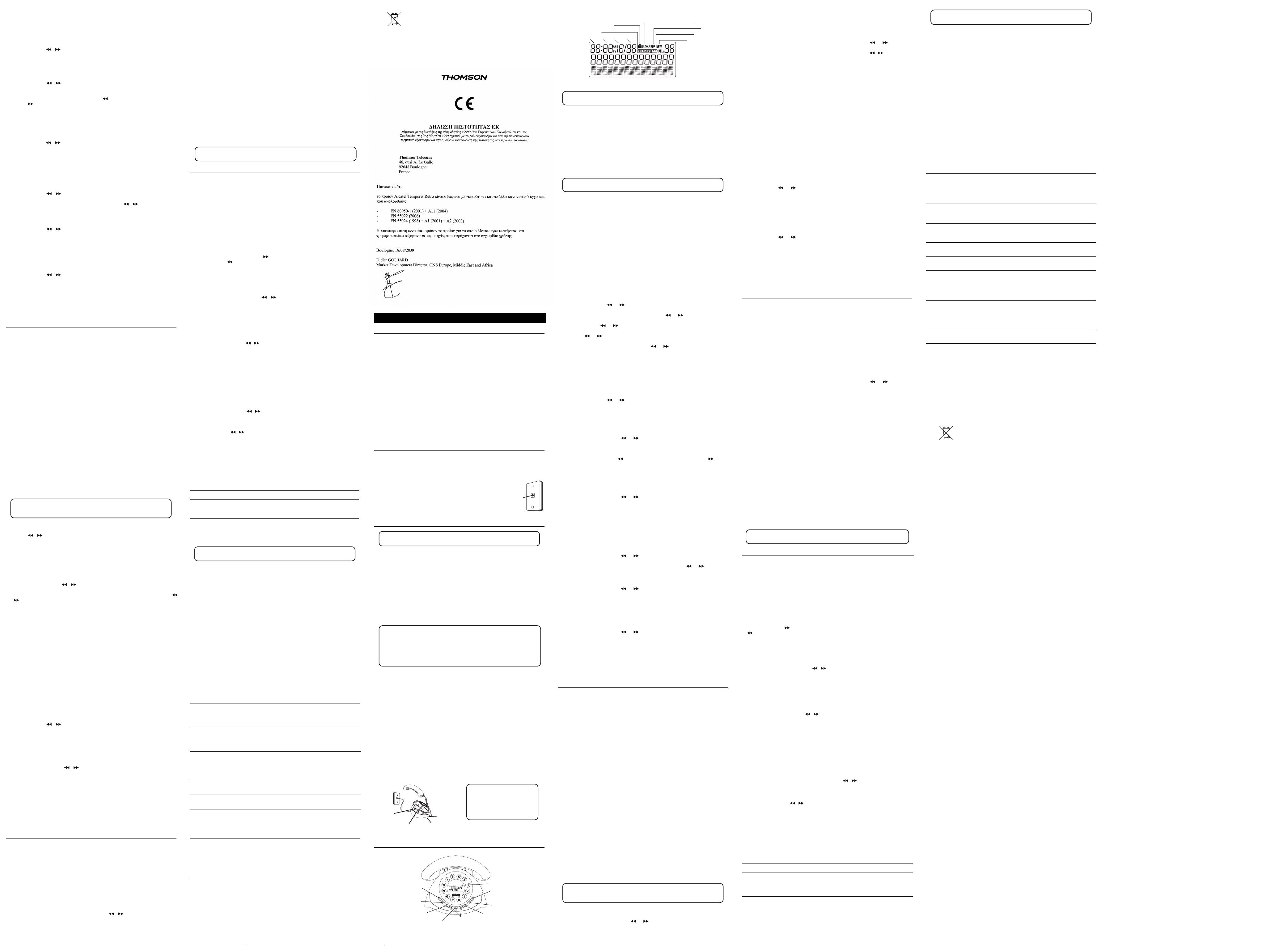
WSTĘP
Aparat telefoniczny Retro wyposażony jest w podwójny tryb identykacji rozmówcy Typ
2. Pozwala to na zapisywanie i wyświetlanie informacji dotyczącej identykacji rozmówcy
podawanej w systemie FSK typ 1 i 2 oraz DTMF, zależnie od tego w jakim systemie pracuje
centrala telefoniczna.
Telefon Z FUNKCJĄ PREZENTACJI NUMERU wyposażony jest w następujące funkcje:
Identykacja dzwoniącego przed podniesieniem słuchawki.
Podgląd czasu i daty dla każdego połączenia przychodzącego
Zapis 70 odebranych ostatnio identykatorów dzwoniącego.
10 pamięci z dostępem dwuprzyciskowym.
Użycie funkcji identykacji rozmówcy wymaga uaktywnienia funkcji na centrali telefonicznej.
Aby w pełni skorzystać z możliwości nowego aparatu, sugerujemy poświęcenie kilku minut na
dokładne zapoznanie się z tą instrukcją.
KRÓTKI SŁOWNIK TERMINOLOGII STOSOWANEJ W TEJ INSTRUKCJI
Widełki. Element telefonu, który uaktywnia linię telefoniczną, po tym jak słuchawka zostanie
podniesiona z aparatu bazowego.
Podniesione z widełek. Termin służący do opisania, że aparat został uaktywniony po
podniesieniu słuchawki z aparatu bazowego.
Na widełkach. Termin stosowany do opisania, że aparat nie jest aktywny.
PRZED PIERWSZYM UŻYCIEM APARATU
ZAWARTOŚĆ OPAKOWANIA
Upewnij się, że w opakowaniu znajdują się następujące elementy:
Aparat bazowy oraz słuchawka
Przewód linii telefonicznej
Spiralny przewód słuchawki.
WYMAGANIA DOTYCZĄCE GNIAZDA MODUŁOWEGO
Do podłączenia aparatu niezbędne jest gniazdo modułowe RJ 11C
lub adapter. Gniazdo takie wygląda tak jak na rysunku. Jeżeli nie
posiadasz takiego gniazda, to należy dokupić specjalny adapter
lub wymienić gniazdo.
WAŻNE INFORMACJE DOTYCZĄCE INSTALACJI
OSTRZEŻENIE: Przed instalacją aparatu lub wymianą baterii odłącz przewód
telefoniczny od gniazda ściennego.
Nie podłączaj przewodów aparatu telefonicznego w czasie wyładowań atmosferycznych.
Nigdy nie dotykaj niezaizolowanych przewodów telefonicznych lub terminali, dopóki aparat
nie będzie odłączony od linii telefonicznej.
Instalując lub modykując linię telefoniczną zachowaj ostrożność.
Nigdy nie instaluj linii telefonicznej w pomieszczeniach wilgotnych, jeżeli gniazda nie zostały
specjalnie dostosowane do tego celu.
Czasowo odłącz wszelkie urządzenia podłączone do aparatu, takie jak telefaks i inne
aparaty lub modemy.
INSTALACJA I WYMIANA BATERII
W aparacie muszą być zainstalowane 3 alkaliczne baterie AA pozwalające na odbieranie
i przechowywanie informacji o rozmówcy oraz zapamiętywanie numerów w pamięci,
stosowanych do wybierania z użyciem pamięci, wybierania impulsowego, a także powtórnego
wybierania numeru.
WAŻNE: Wymiany baterii należy dokonać w ciągu 60 sekund, w przeciwnym
przypadku informacje zapisane w pamięci aparatu zostaną utracone. Przed wymianą
baterii należy zapoznać się z instrukcją obsługi i przygotować baterie do wymiany. Dla
pewności dobrze jest zapisać na kartce informacje z pamięci aparatu, na wypadek
gdyby zostały one utracone.
WAŻNE: Jeżeli aparat telefoniczny nie będzie używany przez ponad 30 dni, należy
wyjąć z niego baterie, aby zapobiec wyciekowi elektrolitu i zniszczeniu aparatu.
Jeżeli przewód linii telefonicznej jest podłączony, odłącz go od aparatu bazowego.
Posługując się końcówką długopisu otwórz pokrywę przedziału na baterie.
Włóż 3 alkaliczne baterie AA (do nabycia osobno), w sposób prezentowany na ilustracji
wewnątrz przedziału baterii.
Załóż pokrywę przedziału na baterie.
Ponownie podłącz przewody linii do aparatu i sprawdź zapisy w pamięci. Jeżeli instalacja
trwała dłużej niż 60 sekund, należy ponownie wprowadzić informacje do pamięci.
INSTALACJA APARATU
Aparat telefoniczny może być zainstalowany na ścianie lub na płaskiej powierzchni, takiej jak
stół lub biurko.
PODŁĄCZENIE SŁUCHAWKI
Jeden koniec spiralnego przewodu słuchawkowego podłącz do gniazda w słuchawce.
Drugi koniec tego przewodu podłącz do gniazda w aparacie bazowym.
Odłóż słuchawkę na widełki.
PODŁĄCZENIE DO LINII TELEFONICZNEJ
Jeden koniec prostego przewodu linii telefonicznej podłącz do gniazda w aparacie
bazowym.
Drugi koniec tego przewodu podłącz do ściennego gniazda linii telefonicznej.
UWAGA: Aparat telefoniczny jest
zainstalowany prawidłowo jeżeli po
podniesieniu słuchawki z widełek
słyszymy sygnał wybierania. W
przeciwnym wypadku powtórz
procedurę instalacyjną.
MENU USTAWIEŃ
•
•
•
•
•
•
•
•
•
•
•
•
1.
2.
3.
4.
5.
1.
2.
3.
1.
2.
Przy pierwszym włączeniu zasilania pojawi się ekran początkowy.
UWAGA: Przejdź niezwłocznie dla zmiany dowolnego z następujących ustawień
fabrycznych, zgodnie z potrzebami.
W celu wejścia w menu ustawień, naciśnij przycisk MENU. Pojawi się komunikat DATE /
TIME.
W tym miejscu można posługując się przyciskami oznaczonymi strzałkami przejść przez 7
ekranów menu.
1) DATE / TIME (DATA / CZAS)
2) LANGUAGE (JĘZYK) (Standardowo: English (Angielski))
3) CONTRAST (KONTRAST) (Standardowo: 3)
4) LOCAL AREA CODE (LOKALNY NUMER KIERUNKOWY) (Standardowo: - - - -)
5) LONG DISTANCE CODE (NUMER KIERUNKOWY) (Standardowo: -)
6) LOCK (BLOKADA) (Call Lock ‘0’)
7) CHANGE PIN (Standardowe hasło: 0000)
Po każdym naciśnięciu przycisku kolejny powinien być naciśnięty w ciągu 10 sekund, gdyż
inaczej aparat powróci do ekranu podsumowania.
UWAGA: Z opcji menu można wyjść poprzez naciśnięcie przycisku FLASH lub
podniesienie słuchawki.
DATA / CZAS ZEGARA WEWNĘTRZNEGO
Ustawienie DATA i CZAS zegara wewnętrznego zaraz po podłączeniu akumulatorka nie jest
wyświetlane. Aktualny czas może być pobrany z informacji zawartych w funkcji identykacji
rozmówcy FSK typ I/II lub też za pomocą menu DATE / TIME.
W przypadku wybrania opcji ustawiania Daty / Czasu przez menu, informacja dotycząca
aktualnego czasu uzyskiwana w funkcji Identykacji Rozmówcy nie będzie powodowała
zmiany ustawienia zegara wewnętrznego aparatu. Przywrócenie możliwości wybrania opcji
ustawiania zegara wewnętrznego automatyczne/za pomocą menu uzyskuje się poprzez
odłączenie i ponowne podłączenie akumulatorka.
Jeżeli zegar systemowy będzie jako pierwszy ustalony przez informację dotyczącą identykacji
rozmówcy (nie przez menu), będzie on automatycznie uaktualniany przy każdym odebraniu
informacji dotyczącej identykacji rozmówcy.
W przypadku otrzymania informacji identykacji rozmówcy w systemie DTMF, data i czas dla
tego zgłoszenia będą zarejestrowane zgodnie ze wskazaniem zegara systemowego.
MENU USTAWIEŃ
1. USTAWIENIE DATY / CZASU
W celu wejścia w menu ustawień, naciśnij przycisk MENU. Na wyświetlaczu pojawi się DATE
/ TIME.
Ponownie naciśnij przycisk MENU, będzie migała cyfra godzin. Można ją zmienić posługując
się przyciskami strzałek lub .
Naciśnięcie przycisku MENU spowoduje przejście do cyfry minut. Ustawienie to można
zmienić za pomocą przycisków oznaczonych strzałkami lub .
Posługując się przyciskiem menu MENU przejdź do ustawienia miesiąca, a następnie za
pomocą przycisków lub zmień wartość.
Naciśnij przycisk MENU przechodząc do ustawienia cyfr dnia, a następnie za pomocą
przycisków lub zmień wartość.
Po wykonaniu tych czynności ponownie naciśnij przycisk MENU, wyświetlacz pokaże 24H.
Za pomocą przycisków oznaczonych strzałkami lub można zmienić ustawienie na
ustawienie 12-godzinne.
Dla zapisania ustawienia data / czas i przejścia do menu wyboru języka, ponownie naciśnij
przycisk MENU.
2. USTAWIENIA JĘZYKA
Menu to pozwala wybrać język dla interfejsu użytkownika.
W celu wejścia do menu ustawień, naciśnij przycisk MENU. Na wyświetlaczu pojawi się
wskazanie LANGUAGE.
Naciśnij przycisk MENU ponownie wchodząc w ustawienia języka. Można wybierać
spomiędzy sześciu języków. Standardowym językiem jest angielski.
Za pomocą przycisków lub możesz cyklicznie przełączać się pomiędzy dostępnymi
opcjami wyboru języka ENGLISH (angielski) FRENCH (francuski), SPANISH (hiszpański), GREEK
(grecki), PORTUGUESE (portugalski), POLISH (polski).
Po dokonaniu ustawień, naciśnij przycisk MENU potwierdzając wybór.
3. USTAWIENIE KONTRASTU WYŚWIETLACZA
Ustawienie to pozwala na wyregulowanie kontrastu oraz kąta widzenia wyświetlacza.
W celu wejścia do menu ustawień, naciśnij przycisk MENU.
Za pomocą przycisków strzałki lub wyświetl „CONTRAST”.
Naciśnij przycisk MENU wyświetlając migający, aktualny poziom ustawień kontrastu
wyświetlacza. Występuje 5 poziomów kontrastu wyświetlacza, standardowym ustawieniem
jest poziom 3.
Za pomocą przycisku strzałki zmniejszamy kontrast, a za pomocą przycisku
zwiększamy kontrast wyświetlacza.
Ponownie naciśnij przycisk MENU, zapisując ustawienia kontrastu wyświetlacza.
4. USTAWIENIE LOKALNEGO NUMERU KIERUNKOWEGO
Zespół identykacji rozmówcy posługuje się zaprogramowanym numerem kierunkowym dla
określenia formatu wyświetlania w czasie odebrania sygnału identykacji rozmówcy.
W celu wejścia do menu ustawień, naciśnij przycisk MENU.
Za pomocą przycisków strzałki lub wyświetl „LOCAL AREA CODE”.
Naciśnij przycisk MENU wyświetlając aktualny numer kierunkowy. Standardowo ustawione
jest ----. Pierwsza cyfra miga, wskazując, że aparat jest gotowy na wprowadzenie nowego
numeru kierunkowego.
Posługując się klawiaturą numeryczną wprowadź wszystkie cyfry numeru kierunkowego
(maksymalnie 4).
W przypadku wprowadzenia niewłaściwej cyfry, naciśnij przycisk DELETE kasując
wprowadzoną cyfrę.
Ponownie naciśnij przycisk MENU zapisując nowy, lokalny numer kierunkowy.
5. USTAWIENIE NUMERU KIERUNKOWEGO
W celu wejścia do menu ustawień, naciśnij przycisk MENU.
Za pomocą przycisków strzałki lub wyświetl „LONG DIST CODE”.
Ponownie naciśnij przycisk MENU wyświetlając migającą cyfrę 1’, ‘0’ lub ‘-’ (standard). Cyfrę
tę można zmienić posługując się przyciskami oznaczonymi strzałką lub .
Następnie naciśnij przycisk MENU zapisując ustawienie.
6. UAKTYWNIENIE LUB WYŁĄCZENIE BLOKADY „0”
W celu wejścia do menu ustawień, naciśnij przycisk MENU.
Za pomocą przycisków strzałki lub wyświetl „LOCK”.
Naciśnij przycisk MENU uaktywniając lub wyłączając funkcję blokady „0”. Jeżeli funkcja
blokady „0” jest wyłączona, spowoduje to jej uaktywnienie. Jeżeli funkcja blokady zera jest
aktywna, wyświetlone zostanie pytanie o wprowadzenie hasła dla wyłączenia funkcji. Jeżeli
hasło nie było uprzednio wprowadzone, standardowym hasłem jest 0000.
Jeżeli hasło będzie nieprawidłowe, to pojawi się komunikat „INCORRECT PIN!”.
7. ZMIANA HASŁA DLA BLOKADY „0”
W celu wejścia do menu ustawień, naciśnij przycisk MENU.
Za pomocą przycisków strzałki lub wyświetl „CHANGE PIN?”.
W celu zmiany hasła dla blokady „0”, naciśnij przycisk MENU.
Najpierw następuje prośba o wprowadzenie poprzedniego hasła.
Następnie, system prosi o wprowadzenia nowego hasła i jego powtórne wprowadzenie w
celu potwierdzenia.
WYJŚCIE Z MENU USTAWIEŃ
W celu przerwania wykonywanej operacji i wyjścia z menu, podnieś słuchawkę z widełek lub
naciśnij przycisk FLASH.
OBSŁUGA
FUNKCJA IDENTYFIKACJI ROZMÓWCY
Funkcja identykacji rozmówcy (CID) jest usługą udostępnianą przez lokalną centralę
telefoniczną. W celu uaktywnienia tej funkcji należy podpisać odpowiednią umowę z dostawcą
usług telekomunikacyjnych. Aparat może odbierać informację identykującą rozmówcę w
systemach FSK typ 1 i 2 oraz DTMF bez żadnych ustawień.
Informacja ta może zawierać numer telefoniczny, datę i czas; Aparat zapamiętuje do 70
połączeń.
ODBIERANIE I ZAPISYWANIE ZAREJESTROWANYCH INFORMACJI CID
Aparat odbiera i wyświetla informacje CID przesyłane przez lokalnego dostawcę usług
telefonicznych.
Gdy pamięć jest przepełniona, nowe połączenie zostanie automatycznie zarejestrowane
w miejscu najstarszego zapisu znajdującego się w pamięci aparatu. Na wyświetlaczu
wyświetlane jest wskazanie NEW, jeżeli w pamięci aparatu zarejestrowane zostały nowe
połączenia.
Jeżeli odbierane są dane o rozmówcy typu FSK, to aparat ten automatycznie uaktualni datę i
czas.
Jeżeli odbierane są dane o rozmówcy typu DTMF, to data i czas zarejestrowanego połączenia
będzie kopiowana z ustawień daty i czasu aparatu. Jednak funkcja ta musi być wcześniej
ustawiona.
ZARZĄDZANIE WŁASNYM NUMEREM KIERUNKOWYM
Własny numer kierunkowy:
Jeżeli identykator rozmówcy ma 9 lub więcej cyfr, to jest on porównywany z własnym
numerem kierunkowym. Jeżeli oba numery są zgodne, to cyfry zgodne powinny zostać
skasowane. Następnie zapisane w logu identykacji rozmówcy.
Jeżeli identykator rozmówcy ma 8 lub mniej cyfr, porównanie z własnym numerem
kierunkowym nie następuje.
Połączenia międzynarodowe:
Jeżeli numer identykacji rozmówcy ma 9 lub więcej cyfr, to pierwsza z nich porównywana
jest z kodem połączenia międzynarodowego. Jeżeli nie jest ona zgodna, kod ten dołączany
jest po lewej stronie numeru i zapisywany w logu identykacji rozmówcy. Jeżeli jest
ona zgodna, kod ten nie będzie dołączany po lewej stronie numeru. Następnie numer
zapisywany jest w logu identykacji rozmówcy.
Jeżeli identykator rozmówcy ma 8 lub mniej cyfr, porównanie z kodem połączenia
międzynarodowego nie następuje.
BARDZO WAŻNE: Działanie funkcji identykacji rozmówcy wymaga udostępnienia tej
funkcji przez centralę, do której aparat jest podłączony, dlatego należy skontaktować
się w dostawcą usług telekomunikacyjnych.
PRZEGLĄDANIE ZAPISÓW NA LIŚCIE POŁĄCZEŃ
Świecenie się wskaźnika NEW oznacza, że zgłaszało się nowe połączenie. Posługując się
przyciskami oznaczonymi strzałkami lub przejrzyj listę zapisanych połączeń. Po
przejrzeniu nowych połączeń wskaźnik zgaśnie.
Jeżeli rozmówca o danym identykatorze będzie próbował połączyć się ponownie, zaświeci
1.
2.
•
1)
2)
3)
4)
5)
6)
7)
1)
2)
3)
4)
1)
2)
3)
4)
5)
1)
2)
3)
4)
5)
6)
1)
2)
3)
4)
1)
2)
3)
1)
2)
3)
4)
5)
1.
2.
1.
2.
•
•
się wskaźnik „REP”.
Po osiągnięciu końca listy, na wyświetlaczu pojawi się START/END.
Z przeglądania listy rozmówców można wyjść naciskając przycisk FLASH.
PRZENIESIENIE DANYCH ZAREJESTROWANYCH W CID DO PAMIĘCI APARATU
Można przenieść informacje dotyczące rozmówcy do pamięci aparatu.
Gdy słuchawka znajduje się na widełkach, naciśnij przycisk REVIEW lub wybierając
nagranie CID.
Naciśnij przycisk STORE, a następnie cyfry 0...9 lub przycisk REVIEW / wybierając
lokalizację pamięci.
Naciśnij przycisk STORE potwierdzając lokalizację pamięci, po czym, jeżeli to konieczne,
możesz edytować wyświetlany numer.
Naciśnij przycisk STORE potwierdzając numer, po czym, jeżeli to konieczne, możesz
edytować wyświetlaną nazwę.
Na zakończenie, naciśnij przycisk STORE potwierdzając wprowadzony zapis. Jeżeli wybrana
lokalizacja pamięci posiada zawartość, to zostanie ona zamieniona na nową.
Jeżeli nazwa jest dłuższa niż 12 znaków, do pamięci zostanie zapisanych tylko pierwszych 12.
Jeżeli numer jest dłuższy niż 14 cyfr, to operacja ta zostanie zignorowana.
KASOWANIE POJEDYNCZEGO NUMERU
Podczas przeglądania połączeń, możesz skasować pojedyncze połączenie naciskając
jednokrotnie przycisk DELETE.
Informacja wyświetlana na wyświetlaczu zostanie skasowana, a zawartość listy identykacji
rozmówców przenumerowana.
KASOWANIE WSZYSTKICH POŁĄCZEŃ
Podczas przeglądania połączeń możesz skasować wszystkie połączenia naciskając i
przytrzymując przycisk DELETE przez około 3 sekundy. Na wyświetlaczu pojawi się wskazanie
DELETE ALL?.
W celu potwierdzenia, ponownie naciśnij przycisk kasowania.
WYBIERANIE NUMERU ZAPISANEGO W CID
Gdy słuchawka znajduje się na widełkach:
Naciśnij przycisk lub wybierając żądane nagranie CID.
Naciśnij przycisk DIAL, na wyświetlaczu pojawi się wskazanie „PICK UP or ADJ”.
Jeżeli zachodzi taka potrzeba, naciśnij przycisk # kasując cyfrę lub naciśnij przycisk
numeryczny wprowadzając cyfrę z lewej strony wyświetlanego numeru aż do momentu,
gdy cały poprawny numer będzie wyświetlany na wyświetlaczu.
Podnieś słuchawkę z widełek, po około 3 sekundach numer zostanie automatycznie
wybrany.
Gdy słuchawka jest zdjęta z widełek:
Zdejmij słuchawkę z widełek uzyskując sygnał wybierania.
Naciśnij przycisk lub wybierając żądane nagranie CID.
Naciśnij przycisk DIAL wybierając wyświetlany numer.
KOMUNIKAT INFORMACJI IDENTYFIKACJI ROZMÓWCY
Jeżeli część lub całość informacji identykacji rozmówcy została zastrzeżona, to na
wyświetlaczu pojawi się komunikat ‘BLOCKED CALL’, ‘BLOCKED NUMBER’ lub ‘BLOCKED NAME’.
Jeżeli część lub całość informacji identykacji rozmówcy nie jest dostępna, to na wyświetlaczu
pojawi się komunikat ‘UNKNOWN CALLER’, ‘UNKNOWN NUMBER’ lub ‘UNKNOWN NAME’.
Jeżeli część informacji identykacji rozmówcy nie jest prawidłowa, to na wyświetlaczu pojawi
się komunikat „INCOMPLETE DATA”.
PODSTAWOWE FUNKCJE APARATU
ODBIERANIE POŁĄCZEŃ
W celu odebrania połączenia, podnieś słuchawkę z widełek.
W celu zakończenia połączenia, odłóż słuchawkę na widełki.
WYKONYWANIE POŁĄCZEŃ
Podnieś słuchawkę z widełek. Poczekaj na sygnał wybierania.
Wprowadź numer telefoniczny, z którym chcesz uzyskać połączenie.
W celu zakończenia połączenia, odłóż słuchawkę na widełki.
REGULACJA POZIOMU GŁOŚNOŚCI
Głośność słuchawki może być ustawiona za pomocą przycisku przełącznika zlokalizowanego
z tyłu aparatu.
POWTÓRNE WYBIERANIE NUMERU (POBRANIE Z LISTY POŁĄCZEŃ)
Przy słuchawce odłożonej:
Można nacisnąć przycisk „REDIAL”, a następnie za pomocą przycisków lub przejrzeć listę
ostatnich 5 połączeń wychodzących.
Podnieś słuchawkę wybierając połączenie.
Przy słuchawce podniesionej:
Naciśnięcie przycisku REDIAL spowoduje wybranie ostatnio odbieranego numeru.
Jeżeli okaże się przed wybraniem numeru, że linia jest zajęta, to aparat wykona operację ash
(rozłączy połączenie), a następnie spróbuje ponownie wybrać numer.
KASOWANIE LISTY OSTATNIO WYBIERANYCH NUMERÓW
W czasie przeglądania listy ostatnio wybieranych połączeń, przy odłożonej słuchawce, naciśnij
przycisk DELETE kasując listę ostatnio wybieranych numerów. W przypadku naciśnięcia i
przytrzymania przycisku DELETE przez 3 sekundy, na wyświetlaczu pojawi się komunikat
„DELETE ALL”.
Ponowne naciśnięcie przycisku DELETE spowoduje skasowanie wszystkich zapisów.
OKRESOWE PRZEJŚCIE NA WYBIERANIE TONOWE
Jeżeli aparat pracuje w systemie impulsowym, można czasowo przełączyć go na pracę w
systemie tonowym. (Pozwoli to na dostęp do usług telefonicznych wymagających wybierania
w systemie tonowym, takich jak zdalne usługi bankowe). Funkcji tej możesz użyć w celu
okresowej zmiany trybu wybierania z impulsowego na tonowy.
Po wybraniu numeru telefonicznego i uzyskaniu połączenia,
Naciśnij i zwolnij przycisk TONE (*).
Po odłożeniu słuchawki na widełki aparat automatycznie powraca do wybierania
impulsowego.
WYBIERANIE W SYSTEMIE APARATÓW KOMÓRKOWYCH
Przy słuchawce odłożonej na widełki można wprowadzić numer telefoniczny (maksymalnie
32 cyfry). Wprowadzony numer telefoniczny pojawi się na wyświetlaczu.
Podnieś słuchawkę, wprowadzony numer zostanie automatycznie wybrany.
UWAGA: W celu skasowania błędnie wprowadzonego numeru, posłuż się przyciskiem
DELETE.
PAMIĘĆ
Pozwala na zapisanie do dziesięciu 16-cyfrowych, 12 znakowych nazw i numerów w pamięci,
co pozwala na ich późniejsze szybkie wybieranie. Ta funkcja pamięci jest dodatkową w
stosunku do 70 zapisów na liście identykacji rozmówców.
ZAPISYWANIE NAZW I NUMERÓW DO PAMIĘCI
Naciśnij przycisk STORE wchodząc do trybu programowania.
Przyciskami numerycznymi wybierz cyfry 0...9 wybierając lokalizację pamięci.
Naciśnij przycisk STORE, a następnie wprowadź numer telefoniczny (do 16 cyfr).
Naciśnij przycisk STORE zapisując numer.
Za pomocą przycisków numerycznych wprowadź nazwę o długości do 12 znaków i naciśnij
przycisk STORE dla zapisania. Jednemu przyciskowi przypisano więcej niż jedną literę.
Przykładowo, dwukrotne naciśnięcie przycisku „2” spowoduje wprowadzenie litery "b".
Czterokrotne naciśnięcie przycisku „9” spowoduje wprowadzenie litery "z".
Przyciskiem REVIEW przesuwamy kursor do następnej pozycji, zaś przyciskiem REVIEW
do poprzedniej pozycji.
W przypadku wprowadzenia niewłaściwego znaku naciśnij przycisk DELETE kasując dany
znak.
Naciśnij przycisk STORE zapisując wprowadzoną pozycję.
KASOWANIE PAMIĘCI
Naciśnij przycisk STORE wchodząc do trybu programowania.
Przyciskami numerycznymi 0...9 lub / wybierz lokalizację pamięci.
Naciśnij przycisk DELETE, spowoduje to wyświetlenie komunikatu „ERASE MEM?”.
W celu potwierdzenia kasowania całej pamięci ponownie naciśnij przycisk DELETE.
Naciśnięcie i przytrzymanie przycisku DELETE przez 3 sekundy spowoduje wyświetlenie
komunikatu „ERASE ALL MEM?” i skasowanie całej zawartości pamięci.
KOPIOWANIE DO PAMIĘCI OSTATNIO WYBIERANEGO NUMERU
Przy słuchawce lezacej na widełkach naciśnij przycisk REDIAL. Na wyświetlaczu pojawi się
wskazanie „PICKUP PHONE”.
Za pomocą przycisków REVIEW / wybierz ostatnie zarejestrowane połączenie.
Naciśnij przycisk STORE wchodząc do trybu programowania.
Przyciskami numerycznymi wybierz cyfry 0...9 wybierając lokalizację pamięci, a następnie
naciśnij przycisk STORE potwierdzając.
Jeżeli to konieczne, możesz edytować wyświetlany numer. Następnie naciśnij przycisk
STORE potwierdzając.
Jeżeli to konieczne, możesz edytować wyświetlaną nazwę.
Na zakończenie, naciśnij przycisk STORE potwierdzając wprowadzony zapis. Jeżeli wybrana
lokalizacja pamięci posiada zawartość, to zostanie ona zamieniona na nową.
WYBIERANIE NUMERU Z PAMIĘCI
Gdy słuchawka znajduje się na widełkach:
Naciśnij przycisk DIAL.
Przyciskami numerycznymi [0]......[9] lub przyciskami / wybierz lokalizację pamięci.
Podnieś słuchawkę z widełek, żądany numer zostanie wybrany.
Gdy słuchawka jest zdjęta z widełek:
Naciśnij przycisk DIAL.
Za pomocą przycisków / wybierz lokalizację pamięci.
Naciśnij przycisk DIAL uzyskując bezpośrednie połączenie z numerem wybranym z pamięci.
LUB
Naciśnij przycisk DIAL, następnie przyciskami numerycznymi [0]......[9] wybierz numer pamięci
uzyskując bezpośrednie połączenie z wybranym numerem.
WYBIERANIE ŁĄCZONE Z UŻYCIEM PAMIĘCI
Funkcji tej użyj dla wybrania połączeń wymagających sekwencji numerów, takich jak karty
z przedpłatą lub też dla często wykonywanych połączeń międzynarodowych. Podstawowo,
można wybrać każdą sekwencję numeru z pamięci. Poniższy przykład pokazuje jak użyć
funkcji wybierania łączonego dla wykonania połączenia międzynarodowego.
Numer dla Lokalizacja w pamięci
Kod dostępu do połączenia międzynarodowego 7
Kod autoryzacji 8
Często wybierany numer kierunkowy dla
połaczenia międzynarodowego 9
Upewnij się, że aparat jest włączony.
Naciśnij przycisk DIAL, a następnie naciśnij przycisk 7.
Po usłyszeniu sygnału dostępu naciśnij przycisk DIAL, a następnie naciśnij przycisk 8.
Po kolejnym usłyszeniu sygnału dostępu naciśnij przycisk DIAL, a następnie naciśnij
przycisk 9.
•
•
1.
2.
3.
4.
5.
1.
2.
3.
4.
1.
2.
1.
2.
1.
2.
3.
1.
2.
1.
2.
1.
2.
3.
4.
5.
6.
7.
8.
1.
2.
3.
4.
5.
1.
2.
3.
4.
5.
6.
7.
1.
2.
3.
1.
2.
3.
1.
2.
3.
4.
PORADA: Przed naciśnięciem kolejnego przycisku pamięci, odczekaj na zgłoszenie się
centrali pośredniej, gdyż inaczej połączenie może nie zostać zrealizowane.
WPROWADZENIE PAUZY W SEKWENCJI WYBIERANIA
Naciśnij przycisk REDIAL wprowadzając opóźnienie w sekwencji wybierania numeru
zapisywanego w pamięci, tam gdzie takie opóźnienie niezbędne jest dla zgłoszenia centrali
pośredniej (przykładowo po wybraniu 9 dla uzyskania zgłoszenia centrali miejskiej lub też dla
odczekania na sygnał zgłoszenia komputera). PAUZA na wyświetlaczu wyświetlana jest jako
„P” i liczona jest jako jedna cyfra w sekwencji wybierania. Potrzebując dłuższej pauzy, przycisk
REDIAL naciśnij dwukrotnie.
Czas trwania pauzy można zapisać w następującej sekwencji.
Naciśnij przycisk STORE, a następnie przycisk REDIAL wchodząc do trybu programowania.
Naciśnij przycisk numeryczny 1 ~ 9 przez 1 do 9 sekund.
Ponownie naciśnij przycisk STORE zapisując nowe ustawienia.
WYCISZENIE MIKROFONU SŁUCHAWKI
Chcąc wyłączyć mikrofon w trakcie rozmowy, naciśnij przycisk MUTE. Gdy funkcja wyciszenia
jest aktywna, na wyświetlaczu pojawi się wskazanie „Muting...”. Naciśnij ponownie przycisk
MUTE, aby włączyć dźwięk.
WIZUALNY WSKAŹNIK INFORMUJĄCY O OCZEKUJĄCEJ WIADOMOŚCI
Jeżeli w scentralizowanym systemie poczty głosowej zapisana jest wiadomość dla tego
aparatu, to zniknie wskaźnik informacji o oczekującej wiadomości. Dokładniejszych informacji
o działaniu usługi udzieli dostawca usług telekomunikacyjnych.
WSKAŹNIK NISKIEGO POZIOMU BATERII
Jeżeli na wyświetlaczu LCD pojawi się wskaźnik niskiego poziomu naładowania baterii, to w
celu prawidłowego wykonywania operacji prosimy wymienić baterie na nowe (3 x AA) tak
szybko, jak to możliwe.
USUWANIE USTEREK
Brak sygnału wybierania
Sprawdź, czy przewód telefoniczny jest podłączony do aparatu bazowego i do gniazda
telefonicznego i czy nie jest uszkodzony.
Sprawdź przycisk zwalniany przez słuchawkę w trakcie jej podnoszenia: mógł on zaczepić
się wewnątrz aparatu.
Brak obrazu na wyświetlaczu
Spróbuj wymienić baterie.
Sprawdź, czy baterie są prawidłowo zainstalowane.
Gdy aparat sygnalizuje połączenie, na wyświetlaczu nie pojawiają się żadne informacje
Czy zamówiłeś u lokalnego operatora usługę “prezentacja numeru”?
Odczekaj do drugiego sygnału dźwiękowego.
Praca w trybie wybierania impulsowego z wybieraniem tonowym
Upewnij się, że T/P DIAL MODE ustawiony jest na TONE DIAL.
Aparat nie wybiera numeru w trybie wybierania impulsowego
Upewnij się, że T/P DIAL MODE ustawiony jest na PULSE DIAL.
Aparat nie dzwoni
Być może podłączyłeś zbyt wiele aparatów do jednej linii telefonicznej. Spróbuj wyłączyć
kilka telefonów.
Sprawdź sygnał wybierania. Jeżeli brak sygnału wybierania, patrz wskazówki w części
“Brak sygnału wybierania”.
Poziom głośności połączeń wychodzących i przychodzących jest niski
Czy inne aparaty podłączone do tej samej linii mają odłożone słuchawki? Sytuacją
normalną jest, ze poziom głośności spada, jeżeli słuchawki innych aparatów podłączonych
do tej samej linii są podniesione.
Sprawdź poziom głośności w słuchawce i w funkcji aparatu głośnomówiącego.
OGÓLNA DBAŁOŚĆ O PRODUKT
W celu zachowania prawidłowego wyglądu jak i funkcjonowania aparatu zapoznaj się z
poniższymi informacjami.
Unikaj ustawiania aparatu w pobliżu źródeł ciepła, jak również urządzeń generujących
szum elektromagnetyczny (np. silniki, lampy uorescencyjne).
NIE NARAŻAJ aparatu na bezpośrednie oświetlenie światłem słonecznym lub działanie
wilgoci.
Unikaj upuszczania i innego nieprawidłowego traktowania aparatu.
Do czyszczenia stosuj miękką ściereczkę.
Do czyszczenia nigdy nie stosuj ostrych lub szorujących środków czyszczących, gdyż
spowodują one uszkodzenie powłoki zewnętrznej obudowy.
Zachowaj oryginalne opakowanie. Będzie ono przydatne do przewożenia aparatu w
późniejszym czasie.
Urządzenie oraz baterie stosowane w słuchawce muszą być utylizowane zgodnie z aktualnie
obowiązującymi regulacjami dotyczącymi ochrony środowiska. Powinny być one zwrócone do
sprzedawcy lub odpowiedniego zakładu zajmującego się utylizacją
odpadów.
Nie próbuj rozbierać baterii, gdyż zawierają one szkodliwe
substancje chemiczne. W przypadku wycieku elektrolitu unikaj
kontaktu ze skórą, oczami, ustami. W przypadku kontaktu przez
kilka minut przepłucz zabrudzony element w wodzie bieżącej. Następnie dokładnie wysusz
element papierem nasiąkającym kup nowe akumulatorki.
1.
2.
3.
•
•
•
•
•
•
•
•
•
•
•
•
•
•
•
•
•
•
Πιέστε το πλήκτρο REDIAL για να καλέσετε ξανά το τελευταίο νούµερο. Εάν η γραµµή
είναι απασχοληµένη πριν την επανάκληση, η συσκευή θα πραγµατοποιήσει ash και θα
προσπαθήσει να επαναλάβει τη κλήση του αριθµού.
∆ΙΑΓΡΑΦΗ ΕΠΑΝΑΚΛΗΘΕΙΣΑΣ ΕΓΓΡΑΦΗΣ
Κατά τη διάρκεια ανασκόπησης της επανακληθείσας καταχώρησης, πιέστε το πλήκτρο
DELETE για να διαγράψετε την εγγραφή που εµφανίζεται. Εάν πιέσετε και κρατήσετε για
3 δευτερόλεπτα το πλήκτρο DELETE, στην οθόνη θα εµφανιστεί το µήνυµα DELETE ALL.
Πιέστε ξανά το πλήκτρο DELETE ALL. Πιέστε ξανά το πλήκτρο DELETE και θα διαγραφούν η
επανακληθείσα καταχώρηση.
ΠΡΟΣΩΡΙΝΟΣ ΤΟΝΟΣ ΚΛΗΣΗΣ
Εάν έχετε παλµικό σύστηµα και θέλετε να έχετε πρόσβαση στις συνηθισµένες υπηρεσίες
κλήσης (όπως telebanking και υπεραστικές υπηρεσίες) που απαιτούν τονικό σύστηµα,
µπορείτε να χρησιµοποιήσετε αυτό το χαρακτηριστικό για να αλλάξετε προσωρινά από
παλµικό σε τονικό σύστηµα.
Αφού καλέσετε τον τηλεφωνικό αριθµό και συνδεθείτε µε τις υπηρεσίες κλήσεις του πελάτη
Πιέστε και απελευθερώστε το πλήκτρο TONE(*)
Όταν κατεβάσετε το ακουστικό, το τηλέφωνο θα επιστρέψει αυτόµατα στη τονικό
σύστηµα.
ΠΡΟΕΠΙΛΟΓΗ ΚΛΗΣΗΣ
Με το ακουστικό κατεβασµένο στη βάση του, εισάγετε το τηλεφωνικό αριθµό που
επιθυµείτε να καλέσετε (µέχρι 32 ψηφία). Ο τηλεφωνικός αριθµός θα εµφανιστεί στην
οθόνη.
Σηκώστε το ακουστικό και ο αριθµός θα κληθεί αυτόµατα.
ΣΗΜΕΙΩΣΗ: Χρησιµοποιήστε το πλήκτρο DELETE για να διαγράψετε έναν λανθασµένα
καταχωρηµένο αριθµό.
ΜΝΗΜΕΣ
Αποθηκεύσετε µέχρι 10 ονόµατα και αριθµούς, 12 χαρακτήρων και 16 ψηφίων, στη µνήµη
για γρήγορη κλήση. Η παράµετρος αυτή είναι επιπρόσθετη στις 70 καταχωρήσεις των
κλήσεων µε αναγνώριση που µπορούν να αποθηκευθούν στη λίστα µνήµης των κλήσεων µε
αναγνώριση.
ΑΠΟΘΗΚΕΥΣΗ ΕΝΟΣ ΟΝΟΜΑΤΟΣ ΚΑΙ ΑΡΙΘΜΟΥ ΣΤΗ ΜΝΗΜΗ
Πιέστε το πλήκτρο STORE για να εισέλθετε στη λειτουργία προγράµµατος.
Πιέστε τα ψηφία 0….9 για να επιλέξετε τη θέση µνήµης.
Πιέστε το πλήκτρο STORE και στη συνέχεια εισάγετε τον τηλεφωνικό αριθµό (µέχρι 16
ψηφία).
Πιέστε το πλήκτρο STORE για να αποθηκεύσετε τον αριθµό.
Χρησιµοποιήστε το πλήκτρο κλήσης για να εισάγετε το όνοµα µέχρι 12 χαρακτήρες και
πιέστε STORE για αποθήκευση. Σε κάθε πλήκτρο είναι αποθηκευµένα περισσότερα από ένα
γράµµατα. Για παράδειγµα, πιέστε το αριθµητικό πλήκτρο 2 δύο φορές για να εισάγετε το
γράµµα «β». Πιέστε το πλήκτρο 9 τέσσερις φορές για να εισάγετε το γράµµα «ζ».
Χρησιµοποιήστε το πλήκτρο REVIEW για να µεταφερθείτε στην επόµενη θέση ή το
πλήκτρο REVIEW για να επιστρέψετε µια θέση.
Εάν η εισαγωγή είναι εσφαλµένη, πιέστε το πλήκτρο DELETE για να διαγράψετε τον
τρέχοντα χαρακτήρα.
Πιέστε το πλήκτρο STORE για να αποθηκεύσετε την καταχώρηση.
∆ΙΑΓΡΑΦΗ ΜΝΗΜΗΣ
Πιέστε το πλήκτρο STORE για να εισέλθετε στη λειτουργία προγράµµατος.
Πιέστε τα ψηφία 0….9 ή το πλήκτρο ή για να επιλέξετε τη θέση µνήµης.
Πιέστε το πλήκτρο DELETE και στην οθόνη θα εµφανιστεί το µήνυµα ERASE MEM?
Πιέστε ξανά το πλήκτρο DELETE για επιβεβαίωση της διαγραφής.
Εάν πιέσετε και κρατήστε το πλήκτρο DELETE για 3 δευτερόλεπτα στο βήµα 3, στην οθόνη
θα εµφανιστεί το µήνυµα ERASE ALL MEM? για να διαγραφούν όλες οι µνήµες.
ΑΝΤΙΓΡΑΦΗ ΕΠΑΝΑΚΛΗΘΕΝΤΑ ΑΡΙΘΜΟΥ ΣΤΗΝ ΜΝΗΜΗ
Ενώ το τηλέφωνο βρίσκεται µε το ακουστικό κατεβασµένο, πιέστε το πλήκτρο REDIAL.
Στην οθόνη θα εµφανιστεί το µήνυµα PICKUP PHONE.
Πιέστε το πλήκτρο REVIEW / για να επιλέξετε την επανακληθείσα καταχώρηση.
Πιέστε το πλήκτρο STORE για να εισέλθετε στη λειτουργία προγράµµατος.
Πιέστε τα ψηφία 0….9 για να επιλέξετε τη θέση µνήµης και στη συνέχεια πιέστε το
πλήκτρο STORE για επιβεβαίωση.
Εάν είναι απαραίτητο, µπορείτε να διορθώσετε τον αριθµό που εµφανίζεται. Στη συνέχεια
πιέστε το πλήκτρο STORE για επιβεβαίωση.
Εάν είναι απαραίτητο, µπορείτε τώρα να διορθώσετε το όνοµα που εµφανίζεται.
Τέλος, πιέστε το πλήκτρο STORE για επιβεβαίωση της καταχώρησης. Εάν η µνήµη είναι
πλήρης, θα αντικατασταθεί από νέα καταχώρηση.
ΚΛΗΣΗ ΑΡΙΘΜΟΥ ΑΠΟ ΜΝΗΜΗ
Με το ακουστικό κατεβασµένο:
Πιέστε το πλήκτρο DIAL.
Πιέστε [0]…[9] ή το πλήκτρο / για επιλογή θέσης µνήµης.
Σηκώστε το ακουστικό για να καλέσετε τους αριθµούς.
Με το ακουστικό ανεβασµένο:
Πιέστε το πλήκτρο DIAL.
Πιέστε το πλήκτρο / για επιλογή θέσης µνήµης.
Πιέστε το πλήκτρο DIAL για να καλέσετε άµεσα τον αριθµό.
Ή
Πιέστε το πλήκτρο DIAL και τα ψηφία [0]…[9] για να καλέσετε άµεσα τον αριθµό.
∆ΙΑ∆ΟΧΙΚΗ ΚΛΗΣΗ ΑΠΟ ΜΝΗΜΗ
Χρησιµοποιήστε τη παράµετρο αυτή για πραγµατοποίηση κλήσεων που απαιτούν
µια ακολουθία αριθµών όπως µια τηλεφωνική κάρτα για συχνά καλούµενους
υπεραστικούς αριθµούς. Βασικά, καλείτε κάθε µέρος της ακολουθίας από τη µνήµη. Το
ακόλουθο παράδειγµα σας δείχνει πώς να χρησιµοποιήσετε µια διαδοχική κλήση για να
πραγµατοποιήσετε µια κλήση µέσω υπεραστικής υπηρεσίας:
Αριθµός για Θέση Μνήµης
Πρόσβαση σε υπεραστικούς αριθµούς 7
Κωδικός εξουσιοδότησης 8
Συχνά καλούµενους υπεραστικούς αριθµούς 9
Βεβαιωθείτε ότι το τηλέφωνο είναι ενεργοποιηµένο.
Πιέστε DIAL και στη συνέχεια 7.
Όταν ακούσετε τον ήχο πρόσβασης, πιέστε DIAL και στη συνέχεια 8.
Στο επόµενο ήχο πρόσβασης, πιέστε DIAL και στη συνέχεια 9.
ΠΛΗΡΟΦΟΡΙΑ: Περιµένετε τους ήχους πρόσβασης πριν πιέζετε τον επόµενο πλήκτρο
µνήµης ή µπορεί η κλήση σας να µην πραγµατοποιηθεί.
ΕΝΘΕΣΗ ΜΙΑΣ ΠΑΥΣΗΣ
Το πλήκτρο επανάκλησης (redial) έχει διπλή λειτουργία. Γίνεται πλήκτρο ένθεσης παύσης
(µικρής καθυστέρησης) αν προηγουµένως έχει πιεστεί το πλήκτρο αποθήκευσης (store).
Χρησιµοποιήστε το για να ενθέσετε µια µικρή παύση µεταξύ του σχηµατισµού δύο ψηφίων,
όταν θέλετε να αποθηκεύσετε στην µνήµη µια τέτοια καθυστέρηση. Π.χ., όταν πρέπει να
συνδεθείτε πρώτα σε µια εξωτερική γραµµή µε το 9 και µετά να καλέσετε τον αριθµό.
Μπορείτε να ρυθµίσετε την διάρκεια αυτής της καθυστέρησης ως εξής:
Πιέστε το πλήκτρο STORE και στη συνέχεια το πλήκτρο REDIAL.
Πιέστε κάποιο πλήκτρο από το 1 έως το 9 (είναι η διάρκεια της παύσης, σε δευτερόλεπτα).
Πιέστε πάλι το πλήκτρο REDIAL για αποθήκευση της νέας ρύθµισης.
ΦΙΜΩΣΗ ΜΙΚΡΟΦΩΝΟΥ ΤΟΥ ΑΚΟΥΣΤΙΚΟΥ
Μπορείτε να πιέσετε το πλήκτρο MUTE για φίµωση του µικροφώνου κατά τη διάρκεια µιας
συνοµιλίας. Όταν η λειτουργία φίµωσης είναι ενεργοποιηµένη, στην οθόνη θα εµφανιστεί
Muting….. Πιέστε ξανά το πλήκτρο MUTE για να ακυρώσετε τη λειτουργία φίµωσης.
ΟΠΤΙΚΗ ΕΝ∆ΕΙΞΗ ΑΝΑΜΟΝΗΣ ΕΙΣΕΡΧΟΜΕΝΟΥ ΜΗΝΥΜΑΤΟΣ
Όταν έχετε ένα φωνητικό µήνυµα στο ηχητικό ταχυδροµείο, θα εµφανιστεί αυτή η ένδειξη.
Για περισσότερες λεπτοµέρειες, επικοινωνήστε µε την εταιρία σας παροχής υπηρεσιών.
ΕΝ∆ΕΙΞΗ ΧΑΜΗΛΗΣ ΜΠΑΤΑΡΙΑΣ
Αν εµφανιστεί αυτή η ένδειξη, τότε η ενέργεια των µπαταριών έχει πέσει και πρέπει
σύντοµα να αντικαταστήσετε τις µπαταρίες µε 3 καινούργιες τύπου ΑΑ για να συνεχίσετε να
εξασφαλίσετε τη σωστή λειτουργία της συσκευής σας.
ΣΥΜΒΟΥΛΕΣ ΕΠΙΛΥΣΗΣ ΠΡΟΒΛΗΜΑΤΩΝ
ΚΑΘΟΛΟΥ ΣΗΜΑ
Ελέγξτε όλες τις καλωδιώσεις. Είναι σε καλή κατάσταση;
Ελέγξτε το άγκιστρο γραµµής. Ανασηκώνεται πλήρως, όταν σηκώσετε την χειροσυσκευή
από την βάση;
ΚΑΜΙΑ ΕΝ∆ΕΙΞΗ ΣΤΗΝ ΟΘΟΝΗ
Αντικαταστήστε τις µπαταρίες.
Βεβαιωθείτε ότι οι µπαταρίες έχουν τοποθετηθεί µε την σωστή πολικότητα, όπως
εµφανίζονται στο σχεδιάγραµµα, µέσα στην µπαταριοθήκη.
ΜΕΤΑ ΤΟΝ ΚΟΥ∆ΟΥΝΙΣΜΟ, ∆ΕΝ ΕΜΦΑΝΙΖΕΤΑΙ ΚΑΜΙΑ ΠΛΗΡΟΦΟΡΙΑ
Για να λάβετε πληροφορίες Αναγνώρισης Κλήσεων, πρέπει να έχετε εγγραφεί
συνδροµητής στην υπηρεσία Αναγνώρισης Κλήσεων, της τοπικής σας τηλεφωνικής
εταιρείας.
Βεβαιωθείτε ότι περιµένετε µέχρι το δεύτερο κουδούνισµα, πριν απαντήσετε στην κλήση.
Η ΣΥΣΚΕΥΗ ΚΑΛΕΙ ΣΕ ΠΑΛΜΙΚΟ ΣΥΣΤΗΜΑ ΜΕ ΤΟΝΙΚΗ ΥΠΗΡΕΣΙΑ
Βεβαιωθείτε ότι η λειτουργία T/P DIAL είναι ρυθµισµένη στο Τονικό σύστηµα.
Η ΣΥΣΚΕΥΗ ∆ΕΝ ΚΑΛΕΙ ΣΕ ΠΑΛΜΙΚΟ ΣΥΣΤΗΜΑ
Βεβαιωθείτε ότι η λειτουργία T/P DIAL είναι ρυθµισµένη στο Παλµικό σύστηµα.
Η ΣΥΣΚΕΥΗ ∆ΕΝ ΚΟΥ∆ΟΥΝΙΖΕΙ
Μήπως έχετε συνδέσει πολλές τηλεφωνικές συσκευές στην ίδια γραµµή; Αποσυνδέστε
µερικές συσκευές.
Ελέγξτε ότι έχετε σήµα επιλογής. Αν δεν έχετε, ελέγξτε ό,τι αναφέρεται στην παράγραφο
«Καθόλου Σήµα».
Ο ΣΥΝΟΜΙΛΗΤΗΣ ∆ΕΝ ΣΑΣ ΑΚΟΥΕΙ Η ΕΣΕΙΣ ∆ΕΝ ΑΚΟΥΤΕ ΤΟΝ ΣΥΝΟΜΙΛΗΤΗ ΣΑΣ
Αν έχετε κι άλλες συσκευές συνδεδεµένες στην ίδια γραµµή, βεβαιωθείτε ότι είναι στην
βάση τους. Είναι φυσικό η ένταση να χαµηλώνει, όταν έχετε πολλές συσκευές ανοικτές
ταυτόχρονα.
Ελέγξτε την ένταση ήχου του ακουστικού.
ΓΕΝΙΚΕΣ ΠΛΗΡΟΦΟΡΙΕΣ ΠΡΟΪΟΝΤΟΣ
Για να διατηρήσετε τη σωστή λειτουργία και εµφάνιση του τηλεφώνου σας, ακολουθείστε
τις παρακάτω οδηγίες:
Μην τοποθετείτε τη τηλεφωνική σας συσκευή κοντά σε συσκευές θέρµανσης ή συσκευές
που παράγουν θόρυβο (για παράδειγµα µοτέρ ή λάµπες φθορίου).
ΜΗΝ εκθέτετε τη συσκευή σε άµεση ηλιακή ακτινοβολία ή υγρασία.
Αποφύγετε την πτώση ή τη κακή χρήση της συσκευής.
Καθαρίστε τη συσκευή σας µε ένα µαλακό πανί.
Ποτέ µην χρησιµοποιείτε σκληρά καθαριστικά γιατί θα καταστρέψουν την επικάλυψη.
∆ιατηρήστε την αρχική συσκευασία σε περίπτωση που χρειαστεί να την µεταφέρετε στο
µέλλον.
1.
2.
1.
2.
1.
2.
3.
4.
5.
6.
7.
8.
1.
2.
3.
4.
5.
1.
2.
3.
4.
5.
6.
7.
1.
2.
3.
1.
2.
3.
1.
2.
3.
4.
1.
2.
3.
•
•
•
•
•
•
•
•
•
•
•
•
•
•
•
•
•
•
Περιβάλλον
Χρησιμοποιημένες συσκευές πρέπει να πετιώνται σύμφωνα με
τους τρέχοντες κανονισμούς προστασίας περιβάλλοντος. Θα
πρέπει να τις επιστρέφετε στο σημείο πώλησης ή να το
δίνετε σε ένα εγκεκριμένο κέντρο ανακύκλωσης.
Μη προσπαθείτε να ανοίξετε τις μπαταρίες, καθώς περιέχουν χημικές ουσίες. Σε περίπτωση
διαρροής, αποφύγετε την επαφή με το δέρμα, τα μάτια και το στόμα. Σε περίπτωση επαφής,
ξεπλύνετε τη συγκεκριμένη περιοχή για μερικά λεπτά με καθαρό νερό. Καθαρίστε το προϊόν
με απορροφητικό χαρτί ή ένα στεγνό πανί και επικοινωνήστε με το σημείο πώλησης για
μπαταρίες για αντικατάσταση.
“WEEE” Βάρος: 0.59 kg
POLSKI
DZWONEK
OFF/Lo/Hi
POZIOM GŁOŚNOŚCI
Lo/Mid/Hi
CZAS FUNKCJI
FLASH 100/300/600
TONE/PULSE
PRZYCISK FLASH
Przycisk MENU
Przycisk MUTE
Przycisk DIAL
Przycisk REVIEW
Przycisk DELETE
Przycisk STORE
Przycisk REDIAL
Wyświetlacz
Godziny Minuty Miesiąc Dzień
Oczekująca wiadomość
Powtórne wybieranie numeru
Numer
Call log
Nowe połączenie
Wskaźnik naładowania baterii
Ikona blokady 0
Oczekujące połączenie
Gniazdo linii
telefonicznej
Płytka ścienna
“WEEE” Waga: 0.59 kg
ρυθμίσεις Γλώσσας, πιέστε παλι το πλήκτρο MENU.
2. ΡΥΘΜΙΣΗ ΓΛΩΣΣΑΣ
Μπορείτε να επιλέξετε τη γλώσσα διασύνδεσης του χρήστη από αυτό το µενού.
Πιέστε το πλήκτρο MENU για να εισέλθετε στο µενού ρυθµίσεων. Στην οθόνη θα
εµφανιστεί το εικονίδιο LANGUAGE.
Πιέστε ξανά το πλήκτρο MENU για να εισέλθετε στη ρύθµιση γλώσσας. Υπάρχουν 6
γλώσσες να επιλέξετε. Η προκαθορισµένη ρύθµιση είναι τα Αγγλικά.
Πιέστε το πλήκτρο ή για να αλλάξει κυκλικά σε Αγγλικά, Γαλλικά, Ισπανικά, Ελληνικά,
Πορτογαλικά, Πολωνέζικα.
Μετά την επιλογή σας, πιέστε το πλήκτρο MENU για επιβεβαίωση της ρύθµισης.
3. ΡΥΘΜΙΣΗ ΤΗΣ ΑΝΤΙΘΕΣΗΣ ΤΗΣ ΟΘΟΝΗΣ LCD
Με τη ρύθµιση αυτή προσαρµόζετε την αντίθεση και την οπτική γωνία της οθόνης.
Πιέστε το πλήκτρο MENU για να εισέλθετε στο µενού ρυθµίσεων.
Πιέστε το πλήκτρο ή µέχρι να εµφανιστεί στην οθόνη το εικονίδιο CONTRAST.
Πιέστε το πλήκτρο MENU και το ψηφίο θα αναβοσβήσει. Υπάρχουν 5 επίπεδα αντίθεσης
µε προκαθορισµένη ρύθµιση το 3.
Για να µειώσετε την αντίθεση, πιέστε το πλήκτρο και για να την αυξήσετε πιέστε το
πλήκτρο .
Πιέστε ξανά το πλήκτρο MENU για να αποθηκεύσετε την ρύθµιση.
4. ΡΥΘΜΙΣΗ ΤΟΥ ΤΟΠΙΚΟΥ ΚΩ∆ΙΚΟΥ ΠΕΡΙΟΧΗΣ
Η συσκευή µε αναγνώριση κλήσης χρησιµοποιεί τον προγραµµατισµένο κωδικό περιοχής για
να καθορίσει τη µορφή του αριθµού που θα εµφανίζεται όταν δέχεστε κλήση µε αναγνώριση
αριθµού.
Πιέστε το πλήκτρο MENU για να εισέλθετε στο µενού ρυθµίσεων.
Πιέστε το πλήκτρο ή µέχρι να εµφανιστεί στην οθόνη το εικονίδιο LOCAL AREA CODE.
Πιέστε το πλήκτρο MENU για να εµφανιστεί ο τρέχων τοπικός κωδικός περιοχής. Η
προκαθορισµένη ρύθµιση είναι -----. Το πρώτο ψηφίο αναβοσβήνει υποδεικνύοντας ότι
είναι έτοιµο να δεχθεί τη καταχώρηση του κωδικού περιοχής.
Πιέστε το αριθµητικό πλήκτρο για να εισάγετε τον κωδικό, µέχρι 4 ψηφία.
Εάν είναι απαραίτητο, πιέστε το πλήκτρο DELETE για να διαγράψετε την καταχώρηση.
Πιέστε το πλήκτρο MENU για να αποθηκεύσετε τον νέο κωδικό περιοχής.
5. ΡΥΘΜΙΣΗ ΤΟΥ ΥΠΕΡΑΣΤΙΚΟΥ ΚΩ∆ΙΚΟΥ
Πιέστε το πλήκτρο MENU για να εισέλθετε στο µενού ρυθµίσεων.
Πιέστε το πλήκτρο ή µέχρι να εµφανιστεί στην οθόνη το εικονίδιο LONG DIST CODE.
Πιέστε ξανά το πλήκτρο MENU για να δείτε το ψηφίο που αναβοσβήνει «1», «0», ή «-«
(προκαθορισµένη ρύθµιση). Μπορείτε να πιέσετε το πλήκτρο ή για να το αλλάξετε.
Στη συνέχεια, πιέστε το πλήκτρο MENU για να αποθηκεύσετε τη ρύθµιση.
6. ΕΝΕΡΓΟΠΟΙΗΣΗ Ή ΑΠΕΝΕΡΓΟΠΟΙΗΣΗ ΤΗΣ ΦΡΑΓΗΣ ΚΛΗΣΕΩΝ ΑΠΟ «0»
Πιέστε το πλήκτρο MENU για να εισέλθετε στο µενού ρυθµίσεων.
Πιέστε το πλήκτρο ή µέχρι να εµφανιστεί στην οθόνη το εικονίδιο LOCK.
Πιέστε το πλήκτρο MENU για να ενεργοποιήσετε ή να απενεργοποιήσετε τη λειτουργία
φραγής κλήσεων από «0». Εάν αυτή η λειτουργία ενεργοποιηθεί, θα βοηθήσει τον χρήστη
να εισάγει τον κωδικό απενεργοποίησης της φραγής κλήσεων. Εάν ο κωδικός δεν έχει
εισαχθεί ξανά, ο προκαθορισµένος κωδικός είναι «0000».
Εάν ο κωδικός είναι εσφαλµένος, στην οθόνη θα εµφανιστεί η ένδειξη “INCORRECT PIN!”.
7. ΑΛΛΑΓΗ ΚΩ∆ΙΚΟΥ ΓΙΑ ΤΗ ΛΕΙΤΟΥΡΓΙΑ ΦΡΑΓΗΣ ΚΛΗΣΕΩΝ ΑΠΟ «0»
Πιέστε το πλήκτρο MENU για να εισέλθετε στο µενού ρυθµίσεων.
Πιέστε το πλήκτρο ή µέχρι να εµφανιστεί στην οθόνη το εικονίδιο CHANGE PIN?.
Πιέστε το πλήκτρο MENU για να αλλάξετε τον κωδικό φραγής κλήσεων από «0».
Βοηθά τον χρήστη να εισάγει πρώτα τον παλιό κωδικό.
Στη συνέχεια, θα βοηθήσει τον χρήστη να εισάγει τον νέο κωδικό και στη συνέχεια να τον
εισάγει ξανά για επιβεβαίωση.
ΕΞΟ∆ΟΣ ΑΠΟ ΤΟ ΜΕΝΟΥ ΡΥΘΜΙΣΕΩΝ
Μπορείτε να ακυρώσετε τη νέα λειτουργία και να εξέλθετε κατεβάζοντας το ακουστικό στη
βάση του ή πιέζοντας το πλήκτρο FLASH.
ΛΕΙΤΟΥΡΓΙΑ
ΧΑΡΑΚΤΗΡΙΣΤΙΚΑ ΤΗΣ ΚΛΗΣΗΣ ΜΕ ΑΝΑΓΝΩΡΙΣΗ
Η υπηρεσία Αναγνώρισης Κλήσης είναι µια διαθέσιµη από τη τοπική τηλεφωνική σας
εταιρεία. Για να λειτουργήσει η αναγνώριση κλήσης στο σύστηµα αυτό θα πρέπει να είστε
συνδροµητής στην Υπηρεσία Αναγνώρισης Κλήσεων. Η συσκευή µπορεί να δεχθεί κλήσεις
τύπου FSK 1 & 2 και DTMF χωρίς καµία ρύθµιση. Οι πληροφορίες αυτές περιλαµβάνουν
τηλεφωνικό αριθµό, ηµεροµηνία και ώρα. Η συσκευή έχει τη δυνατότητα αποθήκευσης µέχρι
70 κλήσεις για µελλοντικό έλεγχο.
ΛΗΨΗ ΚΑΙ ΑΠΟΘΗΚΕΥΣΗ ΕΓΓΡΑΦΩΝ ΑΝΑΓΝΩΡΙΣΗΣ ΚΛΗΣΕΩΝ
Η συσκευή λαµβάνει και εµφανίζει πληροφορίες Αναγνώρισης, που αποστέλλονται από
την τοπική σας τηλεφωνική εταιρεία. Όταν η µνήµη γεµίσει, η νεώτερη κλήση αυτόµατα
αντικαθιστά την παλαιότερη. Η ένδειξη Νέων Κλήσεων (NEW) εµφανίζεται στην οθόνη, όταν
υπάρχουν εγγραφές που δεν έχετε ανασκοπήσει.
Εάν δεχθείτε µια κλήση µε αναγνώριση τύπου FSK, θα ενηµερώσει αυτόµατα την
ηµεροµηνία/ώρα αυτής της συσκευής. Εάν δεχθείτε µια κλήση µε αναγνώριση τύπου DTMF,
το αρχείο της ηµεροµηνίας/ ώρας θα αντιγραφεί την ηµεροµηνία/ ώρα της συσκευής.
∆ΙΑΧΕΙΡΙΣΗ ΚΩ∆ΙΚΟΥ ΠΕΡΙΟΧΗΣ ΚΑΙ ΥΠΕΡΑΣΤΙΚΟΥ ΚΩ∆ΙΚΟΥ
Κωδικός Περιοχής:
Εάν ο αριθµός µε αναγνώριση έχει 9 ψηφία ή περισσότερα, θα συγκριθεί µε τον κωδικό
περιοχής. Εάν ταιριάζουν και οι δύο, τα ψηφία αυτά θα διαγραφούν και στη συνέχεια θα
αποθηκευθούν στον κατάλογο κλήσεων µε αναγνώριση.
Εάν ο αριθµός µε αναγνώριση έχει 8 ψηφία ή λιγότερα, δεν θα συγκριθεί µε τον κωδικό
περιοχής.
Υπεραστικός Κωδικός:
Εάν ο αριθµός µε αναγνώριση έχει 9 ψηφία ή περισσότερα, το πρώτο ψηφίο θα συγκριθεί
µε τον υπεραστικό κωδικό. Εάν δεν ταιριάζουν, ο υπεραστικός κωδικός θα προστεθεί
στις υπόλοιπες κλήσεις µε αναγνώριση και στη συνέχεια στον κατάλογο κλήσεων µε
αναγνώριση. Εάν ταιριάζει, ο υπεραστικός κωδικός δεν προστεθεί στις υπόλοιπες κλήσεις
και στη συνέχεια θα αποθηκευθεί στον κατάλογο κλήσεων µε αναγνώριση.
Εάν ο αριθµός µε αναγνώριση έχει 8 ψηφία ή λιγότερα, δεν θα συγκριθεί µε τον
υπεραστικό κωδικό.
ΠΟΛΥ ΣΗΜΑΝΤΙΚΟ: Το χαρακτηριστικό της αναγνώρισης κλήσεων αυτού του
προϊόντος απαιτεί συνδροµή στην Υπηρεσία Αναγνώρισης Κλήσεων από τη
τηλεφωνική σας εταιρεία.
ΑΝΑΣΚΟΠΗΣΗ ΕΓΓΡΑΦΩΝ ΑΝΑΓΝΩΡΙΣΗΣ ΚΛΗΣΕΩΝ
Όταν εµφανιστεί η ένδειξη NEW , έχετε δεχθεί νέες εισερχόµενες κλήσεις. Πιέστε το
πλήκτρο ή για να ανασκοπήσετε τις αποθηκευµένες κλήσεις. Αφού ανασκοπήσετε
τις εγγραφές των νέων κλήσεων, η ένδειξη θα σβήσει.
Εάν η ένδειξη εισερχόµενων κλήσεων µε αναγνώριση ληφθεί προηγούµενα, η ένδειξη
επανάληψης REP θα εµφανιστεί.
Όταν φτάσετε στο τέλος των καταχωρηµένων κλήσεων, στην οθόνη θα εµφανιστεί η
ένδειξη START/END.
Μπορείτε να εξέλθετε την ανασκόπησης των κλήσεων πιέζοντας το πλήκτρο FLASH.
ΜΕΤΑΦΟΡΑ ΕΓΓΡΑΦΗΣ ΚΛΗΣΕΩΝ ΜΕ ΑΝΑΓΝΩΡΙΣΗ ΣΤΗ ΜΝΗΜΗ
Μπορείτε να µεταφέρετε µια εγγραφή κλήσης µε αναγνώριση στη µνήµη του τηλεφώνου.
Πιέστε το πλήκτρο REVIEW ή για να επιλέξετε την εγγραφή των κλήσεων µε
αναγνώριση ενώ το τηλέφωνο έχει το ακουστικό ανεβασµένο.
Πιέστε το πλήκτρο STORE και στη συνέχεια πληκτρολογήστε 0….9 ή το πλήκτρο REVIEW
/ για να επιλέξετε τη θέση µνήµης.
Πιέστε το πλήκτρο STORE για επιβεβαίωση της τοποθεσίας και στη συνέχεια, εάν είναι
απαραίτητο, µπορείτε να διορθώσετε το νούµερο που εµφανίζεται.
Πιέστε το πλήκτρο STORE για επιβεβαίωση του νούµερου και στη συνέχεια, εάν είναι
απαραίτητο, µπορείτε να διορθώσετε το όνοµα που εµφανίζεται.
Τέλος, πιέστε το πλήκτρο STORE για επιβεβαίωση της καταχώρησης. Εάν η µνήµη είναι
πλήρης, θα αντικατασταθεί από νέα καταχώρηση.
Εάν το όνοµα έχει περισσότερους από 12 χαρακτήρες, θα αποθηκευθούν µόνο οι 12 πρώτοι
χαρακτήρες στη µνήµη. Εάν ο αριθµός έχει περισσότερους από 14 ψηφία, η λειτουργία θα
αγνοηθεί.
∆ΙΑΓΡΑΦΗ ΕΓΓΡΑΦΩΝ ΚΛΗΣΕΩΝ ΓΙΑ ΝΑ ∆ΙΑΓΡΑΨΕΤΕ ΜΙΑ ΑΝΕΞΑΡΤΗΤΗ
ΚΛΗΣΗ
Όταν κάνετε ανασκόπηση κλήσεων, µπορείτε να διαγράψετε µια ανεξάρτητη κλήση
πιέζοντας το πλήκτρο DELETE. Τα περιεχόµενα της οθόνης θα διαγραφούν και οι κλήσεις µε
αναγνώριση που αποµένουν θα αριθµηθούν ξανά.
∆ΙΑΓΡΑΦΗ ΟΛΩΝ ΤΩΝ ΚΛΗΣΕΩΝ
Όταν κάνετε ανασκόπηση των κλήσεων, µπορείτε να διαγράψετε όλες τις κλήσεις πιέζοντας
και κρατώντας το πλήκτρο DELETE για περισσότερο από 3 δευτερόλεπτα. Η ένδειξη DELETE
ALL? θα εµφανιστεί στην οθόνη.
Πιέστε το πλήκτρο DELETE ξανά για επιβεβαίωση.
ΠΡΑΓΜΑΤΟΠΟΙΗΣΗ ΚΛΗΣΗΣ ΜΕ ΑΝΑΓΝΩΡΙΣΗ
Πραγµατοποίηση κλήσης µε κατεβασµένο το ακουστικό:
Πιέστε το πλήκτρο ή για να επιλέξετε την εγγραφή κλήσης.
Πιέστε το πλήκτρο DIAL και η οθόνη θα εµφανίσει την ένδειξη PICK UP ή ADJ.
Εάν δεν είναι απαραίτητο, πιέστε το πλήκτρο # για να διαγράψετε ένα ψηφίο ή πιέστε ένα
αριθµητικό πλήκτρο για να εισάγετε ένα ψηφίο από την αριστερή πλευρά του αριθµού
που εµφανίζεται µέχρι να εµφανιστούν τα σωστά ψηφία του αριθµού.
Σηκώστε τη χειροσυσκευή και ο αριθµός θα κληθεί αυτόµατα µετά από 3 δευτερόλεπτα.
Πραγµατοποίηση κλήσης µε ανεβασµένο το ακουστικό:
Σηκώστε τη χειροσυσκευή για να βρίσκεται το τηλέφωνο µε το ακουστικό ανασηκωµένο.
Χρησιµοποιήστε το πλήκτρο ή για να επιλέξετε την εγγραφή της κλήσης µε
αναγνώριση.
Πιέστε το πλήκτρο DIAL για να πραγµατοποιήσετε τη κλήση του αριθµού που εµφανίζεται.
ΜΗΝΥΜΑ ΑΠΟ ΚΛΗΣΗ ΜΕ ΑΝΑΓΝΩΡΙΣΗ
Εάν µέρος ή όλες οι πληροφορίες των κλήσεων µε αναγνώριση έχουν µπλοκαριστεί από το
µέλος που καλεί, στην οθόνη θα εµφανιστεί BLOCKED CALL, BLOCKED NUMBER ή BLOCKED
NAME.
Εάν µέρος ή όλες οι πληροφορίες των κλήσεων δεν είναι διαθέσιµες από το µέλος που καλεί
επειδή είναι εκτός περιοχής, στην οθόνη θα εµφανιστεί UNKNOWN CALLER, UNKNOWN
NUMBER ή UNKNOWN NAME.
Εάν µέρος ή όλες οι πληροφορίες των κλήσεων µε αναγνώριση είναι λανθασµένες, στην
οθόνη θα εµφανιστεί INCOMPLETE DATA.
ΒΑΣΙΚΕΣ ΛΕΙΤΟΥΡΓΙΕΣ ΤΗΛΕΦΩΝΟΥ
ΛΗΨΗ ΜΙΑΣ ΤΗΛΕΦΩΝΙΚΗΣ ΚΛΗΣΗΣ
Σηκώστε το ακουστικό για να δεχθείτε τη κλήση.
Τοποθετήστε το ακουστικό στη βάση του για να τερµατίσετε τη κλήση.
ΠΡΑΓΜΑΤΟΠΟΙΗΣΗ ΜΙΑΣ ΤΗΛΕΦΩΝΙΚΗΣ ΚΛΗΣΗΣ
Σηκώστε το ακουστικό. Περιµένετε να ακούσετε τον ήχο κλήσης.
Πληκτρολογήστε τον τηλεφωνικό αριθµό που θέλετε να καλέσετε.
Τοποθετήστε το ακουστικό στη βάση του για να τερµατίσετε τη κλήση.
ΕΝΤΑΣΗ ΗΧΟΥ
Μπορείτε να ρυθµίσετε την ένταση ήχου του τηλεφώνου από έναν διακόπτη που βρίσκεται
στο πίσω µέρος της συσκευής.
ΕΠΑΝΑΚΛΗΣΗ (ΕΞΕΡΧΟΜΕΝΕΣ ΚΛΗΣΕΙΣ ΑΠΟ ΤΗ ΛΙΣΤΑ ΚΛΗΣΕΩΝ)
Με το ακουστικό κατεβασµένο:
Πιέστε το πλήκτρο REDIAL και στη συνέχεια το πλήκτρο ή για να ανασκοπήσετε όλες
τις εξερχόµενες κλήσεις που έχετε επαναλάβει τις κλήσεις 5 φορές. Σηκώστε το ακουστικό
για να πληκτρολογήστε την εξερχόµενη κλήση.
Με το ακουστικό ανεβασµένο:
1)
2)
3)
4)
1)
2)
3)
4)
5)
1)
2)
3)
4)
5)
6)
1)
2)
3)
4)
1)
2)
3)
1)
2)
3)
4)
5)
1.
2.
1.
2.
•
•
•
•
1.
2.
3.
4.
5.
1.
2.
3.
4.
1.
2.
1.
2.
1.
2.
3.
