
TEMPORIS 12 / TEMPORIS 22
Tempori_22_uk.qxd 29/05/01 17:05 Page 1
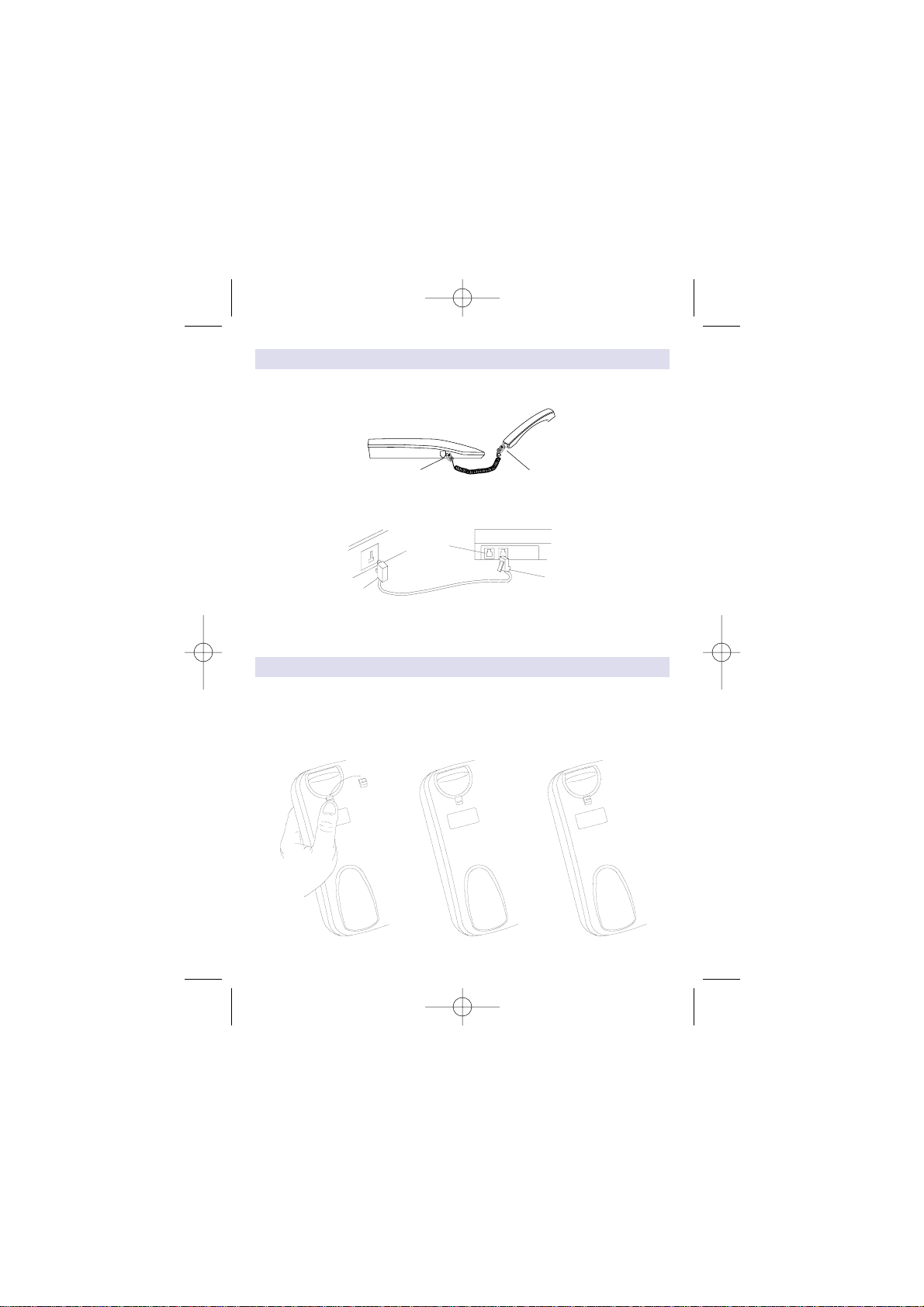
1. SETUP
l Plug one end of the spiral cord into the handset plug (A), and the other end into the
socket located on the left-hand side of the phone (B).
l Plug the telephone cord into the socket (C) situated on the back of the set and plug
the other end (D) into the telephone wall socket.
NOTE:The spare socket (E) enables a modem to be connected.
l Stick the emergency number label in the appropriate place.
2. WALL MOUNTING
T o mount y our telephone set on the w all, remov e the w all mounting peg and put it back
in reverse position as described below .Bore two 6mm-large holes, spaced 70 mm apart.
Put two plugs in place, then, place in two screws (3.5 mm Ø and 25 mm long) without
tightening them.
Place the cord in the slot situated underneath the set.
Wall mounted position Horizontal position
Tempori_22_uk.qxd 29/05/01 17:05 Page 2
B
D
A
E
C
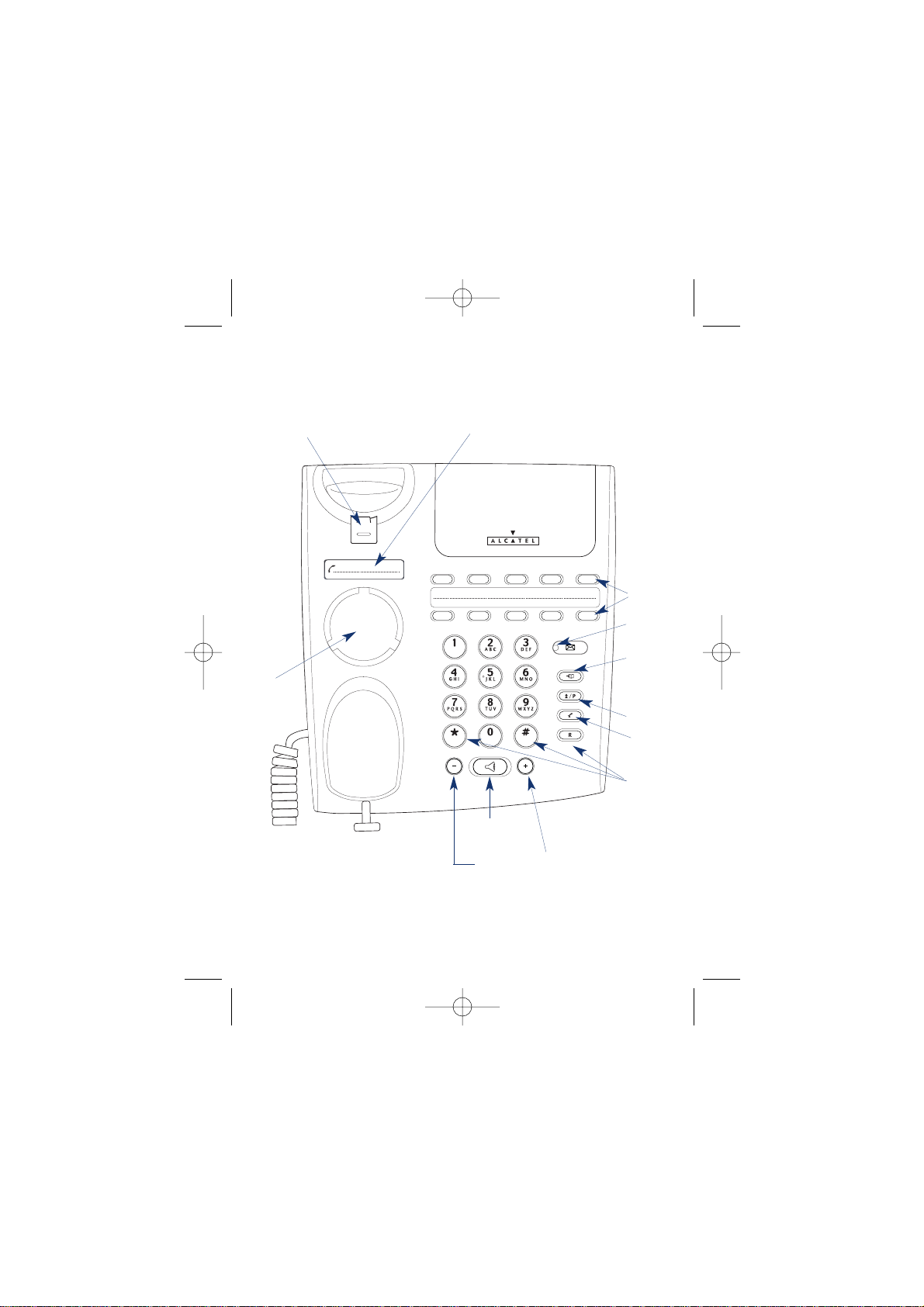
FUNCTION KEYS
Peg for wall mounting
Stick the phone number
label there
Loudspeaker
10 memories
Message
waiting lamp
Loudspeaker
key *
Loudspeaker and ringer *
sound level adjustment
Additional
services
access key
Memories
and set
programming
key
Redial/Pause
Mute key
* on TEMPORIS 22 only
Tempori_22_uk.qxd 29/05/01 17:05 Page 3

3. GENERAL USE
3.1 LINE LAMP / MESSAGE WAITING LAMP
This light flashes in rhythm with the ringing when you receive a call.It lights up as
soon as you take the line.
If you are connected to a private ALCATEL telephone system equipped with mail,
the message waiting lamp informs you of a message in your “mail box”.
Dialling can be done in two different ways:
l By lifting the handset then dialling.
l By dialling in on hook mode.
3.2 DIALLING IN ON HOOK MODE*
Press the loudspeaker key then dial your correspondent’s number.Go off hook to
establish the conversation.
3.3 LOUDSPEAKER KEY*
During a call, press the Loudspeaker key so that the people around you can hear
the conversation.
l Adjust the sound level with the and keys.
l Deactivate the loudspeaker by pressing the Loudspeaker key again.
3.4 HANDSET SOUND VOLUME*
When the loudspeaker is deactivated, you can increase the handset sound volume .
l Press the key.
l To return to the initial volume, press the key.
3.5 MUTE
l Press the Muteke y .Your correspondent can no longer hear you during this waiting
time.
l 1 beep is generated on the line every 10 seconds.
l To resume the conversation, press the Mute key again.
3.6 LAST NUMBER REDIAL
l Go off hook.
l Press the Last Number Redial key.
To erase the last number redial
l Go off hook.
l Press the Programming key twice.
l Press the Last Number Redial key.
3.7 ADDITIONAL SERVICES KEYS
Function keys allowing access to additional services. (Ask at your local Telecom
company or your fitter for information).
* On TEMPORIS 22 only
BEEP
Tempori_22_uk.qxd 29/05/01 17:05 Page 4

4. USING THE MEMORIES
NOTE:When programming your TEMPORIS communicates with you using .
1 Beep :Whilst programming, each key pressed is validated by 1 .
2 Beeps : Indicate that your programming is correct.
3 Beeps : Something is wrong in your programming;Restart from the beginning.
Your telephone set can store 10 numbers of up to 24 digits.
4.1 PROGRAMMING THE MEMORIES
Programming without calling
l Go off hook.
l Press the Programming key.
l Enter the number.
l Press one of the ten memory keys.
Programming whilst calling
l Go off hook.
l Enter the number.
l Press the Programming key whether you are in conversation or not.
l Press one of the ten memory keys.
4.2 DIALLING FROM A MEMORY
l Go off hook.
l Press one of the ten memories keys.The loaded number is dialled automatically.
4.3 ERASING A MEMORY
l Go off hook.
l Press the Programming key twice.
l Press the key corresponding to the memory to be erased.
5. CHOOSING AND ADJUSTING THE RINGER
Y ou can choose and adjust one of the f our melodies available when y our telephone
is ringing, or at any time after entering the programming mode.
5.1 WHEN YOUR TELEPHONE IS RINGING
Modification of the ringer can be carried out during a ringing phase.
l Press one of the keys 1, 2, 3 or 4 to change the melody.
l To reduce or increase ringing volume, press or on TEMPORIS 22 or
press or on TEMPORIS 12.
Your modifications are memorized, you can answer the call.
5.2 WHEN IN PROGRAMMING MODE
To access the programming mode:
l Press and hold keys 1 and 3 simultaneously.
l Pick up the handset.
l Release the keys.
l Access to programming mode is confirmed by 1 beep.
BEEP
BEEP
BEEP
Tempori_22_uk.qxd 29/05/01 17:05 Page 5

To adjust the ringing:
l Press the Programming key then key 1 (current melody is heard).
l To reduce or increase ringing volume, press or on TEMPORIS 22 or
press or on TEMPORIS 12.
l Pressing a key between 1 and 4 changes the melody.
To put ringer ON/OFF:
l Press the Programming key then key 0.
l Press to put the ringer OFF.When ringer is OFF, 4 BEEP are heard when
picking up the handset.
l Press to put the ringer ON.
l Put the handset on hook.
6. LOCKING THE TELEPHONE SET
Thanks to a 4-digit password, your can:
l Forbid access to the ringing tone programming.
l Forbid access to the configuration for professional use.
l Limit calls to phone numbers of up to 6 digits maximum.
The initial password is 0000.
6.1 ACCESSING THE PROGRAMMING MODE
Your are offered 3 operations.For each of them, access the programming mode
again.
l Press and hold keys 4 and 6 simultaneously.
l Pick up the handset.
l Release the keys.
6.2 LOCKING / UNLOCKING
l Press the Programming key followed by 1.
Locking
l Press the key.
l Go on hook.
Unlocking
l Press the
#
key.
l Enter the password.
l Go on hook.
6.3 MODIFYING THE PASSWORD
Access the programming mode again and then:
l Press the Programming key followed by 2.
l Enter the current password.2 beeps are generated.
l Enter the new 4-digit password.2 beeps are generated.
l Enter it a second time.2 beeps are generated.
l Put the handset on hook.
BEEP
BEEP
Tempori_22_uk.qxd 29/05/01 17:05 Page 6

6.4 IF YOU FORGOT THE PASSWORD
Access the programming mode again and then:
l Press the Programming key followed by 0.
l Press the
*
key.
l 2 beeps are generated.
l Go on hook.
7. CONFIGURATION FOR PROFESSIONAL USE
If your TEMPORIS is connected directly to the pub lic network, do not pay attention
to this chapter.
7.1 ACCESSING THE PROGRAMMING MODE
Your are offered 3 operations.For each of them, access the programming mode
again.
l Press keys 1 and 3 simultaneously.
l Go off hook.
l Release the keys.
7.2 TYPE OF DIALLING
l Press the programming key followed by 2.
For pulse dialling
l Press the key (or key)
l Go on hook.
For tone dialling
l Press the key (or key).
l Go on hook.
7.3 FLASH DURATION (R)
Access the programming mode again and then:
l Press the Programming key followed by 3.
l Press : 1 for a 80 ms flash,
2 for a 100 ms flash,
3 for a 180 ms flash,
4 for a 250 ms flash,
5 for a 300 ms flash,
6 for a 600 ms flash.
l Go on hook.
F
This last operation erases the WHOLE programming including
memories.
The password is 0000 again.
BEEP
BEEP
Tempori_22_uk.qxd 29/05/01 17:05 Page 7

8. GUARANTEE
l This product is guaranteed according to the clauses offered by your distributor.
l To get this guarantee you must use your telephone according to the instructions of the
user guide and you have to keep the invoice or ticket mentioning purchasing date and
distributor name.
l The guarantee doesn’t apply in case of:
- problem due to abnormal use,
- telephone damaged by shocks or fall,
- telephone damaged by overvoltage, lighting, fire or water,
- maintenance by unauthorized person.
9. CUSTOMERS SERVICE
The store from which you bought the set is in a position to give you information and/or provide
after-sales service.
This product is designed to be connected to an analog telephone line classified TNV3.
DECLARATION OF CONFORMITY
According the disposition of the directive 1999/5/EC of the European parliament and of the
council of 9 March 1999 on radio equipment and Telecommunications terminal equipment and
the mutual recognition of their conformity.
The certificate of conformity is available from the following Internet site:“www.atlinks.com”.
Sales and Marketing Departments:
41 boulevard de la République - Bât. B6 - 78400 Chatou - France
Ref : 3BQ 13197 AAAE 05/01
Head office: 46, quai Alphonse Le Gallo
92100 Boulogne Billancourt - France
An ALCATEL/THOMSON multimedia
Joint Venture Company
Engineered by
The manufacturer reserves the right to modify
the specifications of its products in order to
make technical improvements or comply with
new regulations. Nanterre companies registry
number: 390 546 059.
Printed by : . . . . . . . . . . . . . . . . . . . . . . . . . . . . . . . . . . . . . . . . . .
Tempori_22_uk.qxd 29/05/01 17:05 Page 8
