
5.8 GHz Call Waiting
Cordless Telephone
User's Guide
We bring good things to life.
25828
EQUIPMENT APPROVAL INFORMATION
Your telephone equipment is approved for connection to the Public Switched Telephone Network and is in
compliance with parts 15 and 68, FCC Rules and Regulations and the Technical Requirements for Telephone
Terminal Equipment published by ACTA.
1 Notification to the Local Telephone Company
On the bottom of this equipment is a label indicating, among other information, the US number and
Ringer Equivalence Number (REN) for the equipment. You must, upon request, provide this information
to your telephone company.
The REN is useful in determining the number of devices you may connect to your telephone line and still
have all of these devices ring when your telephone number is called. In most (but not all) areas, the sum
of the RENs of all devices connected to one line should not exceed 5. To be certain of the number of
devices you may connect to your line as determined by the REN, you should contact your local
telephone company.
A plug and jack used to connect this equipment to the premises wiring and telephone network must
comply with the applicable FCC Part 68 rules and requirements adopted by the ACTA. A compliant
telephone cord and modular plug is provided with this product. It is designed to be connected to a
compatible modular jack that is also compliant. See installation instructions for details.
Notes
• This equipment may not be used on coin service provided by the telephone company.
• Party lines are subject to state tariffs, and therefore, you may not be able to use your own telephone
equipment if you are on a party line. Check with your local telephone company.
• Notice must be given to the telephone company upon permanent disconnection of your telephone
from your line.
• If your home has specially wired alarm equipment connected to the telephone line, ensure the
installation of this product does not disable your alarm equipment. If you have questions about what
will disable alarm equipment, consult your telephone company or a qualified installer.
2 Rights of the Telephone Company
Should your equipment cause trouble on your line which may harm the telephone network, the telephone
company shall, where practicable, notify you that temporary discontinuance of service may be required.
Where prior notice is not practicable and the circumstances warrant such action, the telephone company may
temporarily discontinue service immediately. In case of such temporary discontinuance, the telephone
company must: (1) promptly notify you of such temporary discontinuance; (2) afford you the opportunity to
correct the situation; and (3) inform you of your right to bring a complaint to the Commission pursuant to
procedures set forth in Subpart E of Part 68, FCC Rules and Regulations.
The telephone company may make changes in its communications facilities, equipment, operations or
procedures where such action is required in the operation of its business and not inconsistent with FCC Rules
and Regulations. If these changes are expected to affect the use or performance of your telephone equipment,
the telephone company must give you adequate notice, in writing, to allow you to maintain uninterrupted service.
HEARING AID COMPATIBILITY (HAC)
This telephone system meets FCC standards for Hearing Aid Compatibility.
INTRODUCTION
CAUTION: When using telephone equipment, there are basic safety
instructions that should always be followed. Refer to the IMPORTANT
SAFETY INSTRUCTIONS provided with this product and save them
for future reference.
Your cordless telephone is designed to give you flexibility in use and high quality
performance. To get the most from your cordless telephone, we suggest that you
take a few minutes right now to read through this instruction manual.
IMPORTANT: Because cordless phones operate on electricity, you should
have at least one phone in your home that isn’t cordless, in case the power in
your home goes out.
HANDSET AND BASE LAYOUT
ATLINKS USA, Inc.
101 West 103rd Street
Indianapolis, IN 46290
© 2004 ATLINKS USA, Inc.
Trademark(s) ® Registered
Marca(s) Registrada(s)
Model
25828
00001830
(Rev. 0 Dom E/S)
04-33
Printed in China
Base
Handset
Belt clip
Line cord
AC power
converter
Handset
battery
SEE MARKING ON BOTTOM / BACK OF PRODUCT
RISK OF ELECTRIC SHOCK
DO NOT OPEN
WARNING: TO
PREVENT FIRE OR
ELECTRICAL SHOCK
HAZARD, DO NOT
EXPOSE THIS
PRODUCT TO RAIN
OR MOISTURE.
THE LIGHTNING
FLASH AND ARROW
HEAD WITHIN THE
TRIANGLE IS A
WARNING SIGN
ALERTING YOU OF
“DANGEROUS
VOLTAGE” INSIDE
THE PRODUCT.
CAUTION: TO REDUCE THE
RISK OF ELECTRIC SHOCK, DO
NOT REMOVE COVER (OR
BACK). NO USER
SERVICEABLE PARTS INSIDE.
REFER SERVICING TO
QUALIFIED SERVICE
PERSONNEL.
THE EXCLAMATION
POINT WITHIN THE
TRIANGLE IS A
WARNING SIGN
ALERTING YOU OF
IMPORTANT
INSTRUCTIONS
ACCOMPANYING
THE PRODUCT.
CAUTION:
Battery
compartment
door
US NUMBER IS LOCATED ON THE CABINET BOTTOM
REN NUMBER IS LOCATED ON THE CABINET BOTTOM
PAGE
charge
in use
volume
-/+ arrow
(button)
redial
(button)
channel
(button)
flash
(button)
*exit
(button)
#pause
(button)
ringtone
(button)
PAGE
charge
in use
page
(button)
charge/in use
(indicator)
memory
(button)
mute
(button)
talk/end
(button)
BEFORE YOU BEGIN
PARTS CHECKLIST
Make sure your package includes the items shown here.
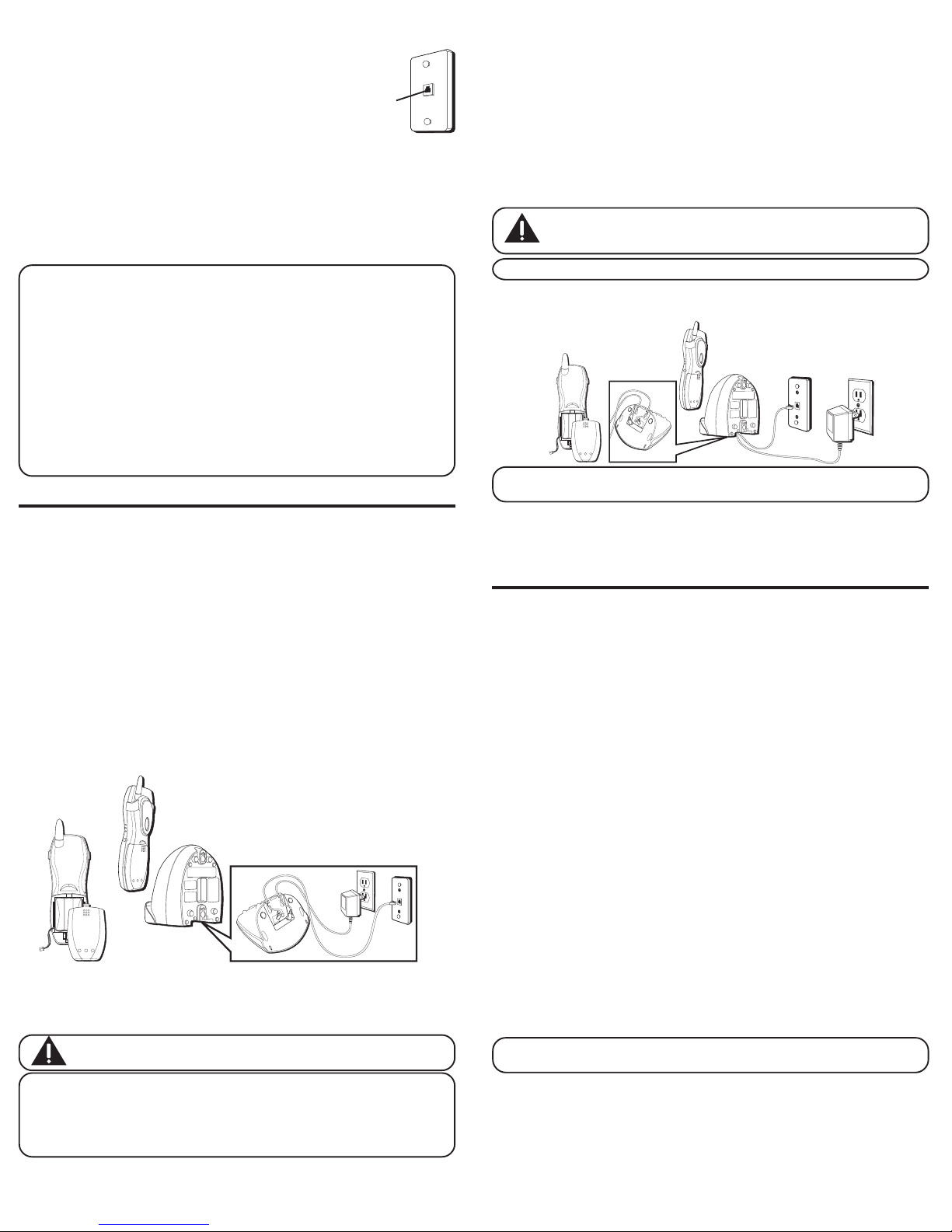
• Put the battery compartment door back on.
3. Plug one end of the telephone line cord into the TEL LINE jack on the back of
the base and the other end into a modular jack.
4. Set the RINGER switch (on the handset) to ON.
5. Plug the AC power converter into the electrical outlet and the DC connector into
the jack on the back of the base.
6. Place the handset in the base cradle. The charge/in use indicator turns on,
verifying the battery is charging.
7. Allow the phone to charge for 12 hours prior to first use. If you don't properly
charge the phone, battery performance is compromised.
CAUTION: Use only the ATLINKS USA, Inc. 5-2629 (gray) or 52501
(black) power converter that came with this unit. Using other power
converters may damage the unit.
NOTE : The phone is shipped in tone dialing mode from the manufacturer.
WALL MOUNTING
NOTE: For best results, charge the phone on a flat surface before you mount
it on the wall.
1. Slip the mounting holes (on the back of the base) over the wall plate posts, and
slide the unit down into place. (Wall plate not included.)
2. Place the handset on the base cradle.
CORDLESS PHONE BASICS
CHARGE/IN USE INDICATOR
The phone is ON when the talk/end indicator on the handset and the charge/in use
indicator on the base is lit. The handset and base indicators flash when you
receive a call.
ANSWERING A CALL
1. When the phone rings, pick up the handset and press the talk/end button.
2. When finished, press the talk/end button or place the handset on the base
cradle to hang up.
MAKING A CALL
1. Pick up the handset and press the talk/end button. Wait for the dial tone. The
call timer starts counting minutes and seconds in the display.
2. Dial a telephone number.
3. When finished, press the talk/end button again or place the handset on the
base cradle to hang up.
REDIAL
While the phone is ON (in TALK mode), press the redial button to redial the last
number you dialed (up to 32 digits).
FLASH
Use the flash button to activate custom calling services such as call waiting, which
are available through your local phone company.
TIP: Don’t use the talk/end button to activate custom calling services such as
call waiting, or you’ll hang up the phone.
CHANNEL BUTTON
While talking on the phone, it may be necessary for you to manually change the
channel to improve reception and reduce noise or static on the line. Press and
release the channel button to move to the next clear channel.
TELEPHONE JACK REQUIREMENTS
To use this phone, you need an RJ11C type modular
telephone jack, which might look like the one pictured
here, installed in your home. If you don’t have a modular
jack, call your local phone company to find out how to get
one installed.
DIGITAL SECURITY SYSTEM
Your cordless phone uses a digital security system to protect against false
ringing, unauthorized access, and charges to your phone line.
When you place the handset in the base, the unit verifies its security code. After
power outage or battery replacement, you should place the handset in the base
for about 20 seconds to reset the code.
INSTALLATION NOTE: Some cordless telephones operate at frequencies
that may cause interference to nearby TVs microwave ovens, and VCRs. To
minimize or prevent such interference, the base of the cordless telephone
should not be placed near or on top of a TV, microwave ovens, or VCR. If
such interference continues, move the cordless telephone farther away from
these appliances.
Certain other communications devices may also use the 5.8 GHz frequency for
communication, and, if not properly set, these devices may interfere with each
other and/or your new telephone. If you are concerned with interference, please
refer to the owner’s manual for these devices on how to properly set channels to
avoid interference. Typical devices that may use the 5.8 GHz frequency for
communication include wireless audio/video senders, wireless computer
networks, multi-handset cordless telephone systems, and some long-range
cordless telephone systems.
INSTALLATION
IMPORTANT INSTALLATION GUIDELINES
• Avoid sources of noise and heat, such as motors, fluorescent lighting,
microwave ovens, heating appliances and direct sunlight.
• Avoid areas of excessive dust, moisture and low temperature.
• Avoid other cordless telephones or personal computers.
• Never install telephone wiring during a lightning storm.
• Never install telephone jacks in wet locations unless the jack is specifically
designed for wet locations.
• Never touch non-insulated telephone wires or terminals, unless the telephone
line has been disconnected at the network interface.
• Use caution when installing or modifying telephone lines.
INSTALLING THE PHONE
Modular
telephone
line jack
Wall plate
1. Choose an area near an electrical outlet and a telephone wall jack (RJ11C), and
place your cordless telephone on a level surface, such as a desktop or
tabletop, or you may mount it on the wall.
2. Install the handset battery.
CAUTION: To reduce the risk of fire or personal injury, use only the
battery 5-2548, which is compatible with this unit.
NOTE: You must connect the handset battery before use.
NOTE: If the battery is not properly installed in the handset, or if the battery
pack is not properly connected to the jack inside the battery compartment,
the TALK indicator on the handset blinks when the handset is placed in the
base cradle.
• Plug the battery pack cord into the jack located inside the battery compartment,
then place the battery pack inside the battery compartment.
