Page 1
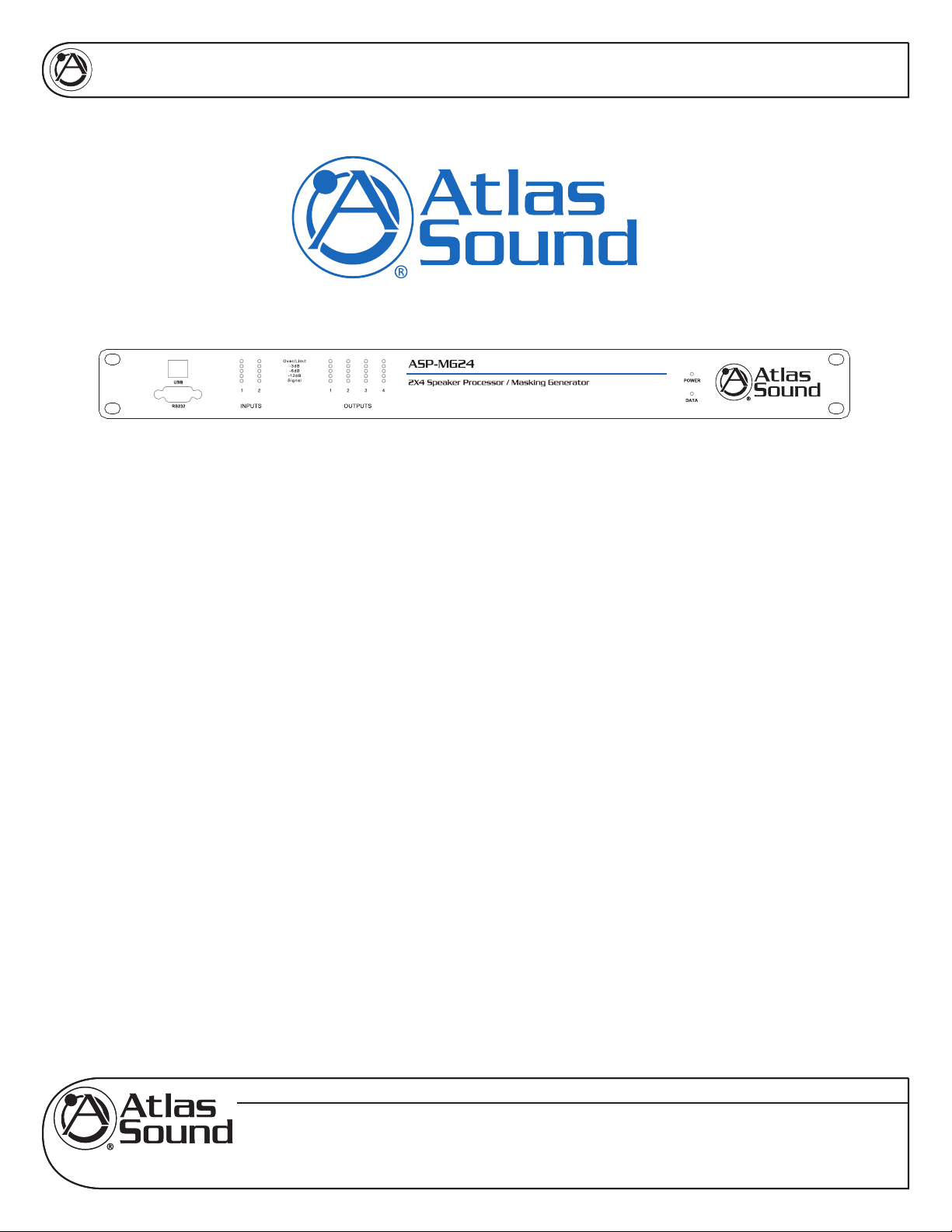
ASP-MG24
QUICK START MANUAL
ASP-MG24
2 input By 4 Output
Signal Processor / Masking Generator
SOFTWARE LOADING FOR USB & QUICK START GUIDE
INTRODUCTION
The Atlas Sound ASP-MG24 is a 2 input by 4 output digital loudspeaker management system and masking
generator designed for fixed sound installation markets. The ASP-MG24 features the latest in available
technology utilizing a 32-bit (40-bit extended) floating point processors and high performance 24-bit Analog
Converters. Both balanced inputs are mic/line selectable along with 4 additional independent masking
generator input sources. Inputs and outputs can be routed or mixed in multiple configurations to meet even the
most complex system designs. Control parameters include I/O levels, delay, polarity, parametric EQ, crossover
selections, 31 band EQ, White/Pink Noise, Auto Ramp, routing, mixing and compressor/limiters. The
ASP-MG24 can be controlled or configured in real time with the intuitive PC GUI, accessed via the RS-232
or USB interface. Software upgrade for CPU and DSP via PC always keeps the ASP-MG24 current. Optional
masking scheduler and programmable remote control is also available.
Specifications are subject to change without notice
www.AtlasSound.com
© 2007 ATLAS SOUND LP Printed in U.S.A. ATS002744 RevA 3/07 1
1601 JACK MCKAY BOULEVARD ENNIS, TEXAS 75119 U.S.A. • TELEPHONE: (800) 876-3333 • FAX: (800) 765-3435
Page 2

ASP-MG24
LOADING THE SOFTWARE
There are two files on the disk that need to be loaded prior to connecting the ASP-MG24.
• ASP-MG24 v0100
• ASP USB driver (CP210x USB to UART to Controller)
FOLLOW THE STEPS BELOW.
1. Open the ASP USB driver file and follow the Silicon CP210x prompt wizard.
QUICK START MANUAL
2. Open the ASP-MG24 folder and click on the Setup file. Follow the wizard prompts until finished.
Specifications are subject to change without notice
www.AtlasSound.com
© 2007 ATLAS SOUND LP Printed in U.S.A. ATS002744 RevA 3/07 2
1601 JACK MCKAY BOULEVARD ENNIS, TEXAS 75119 U.S.A. • TELEPHONE: (800) 876-3333 • FAX: (800) 765-3435
Page 3
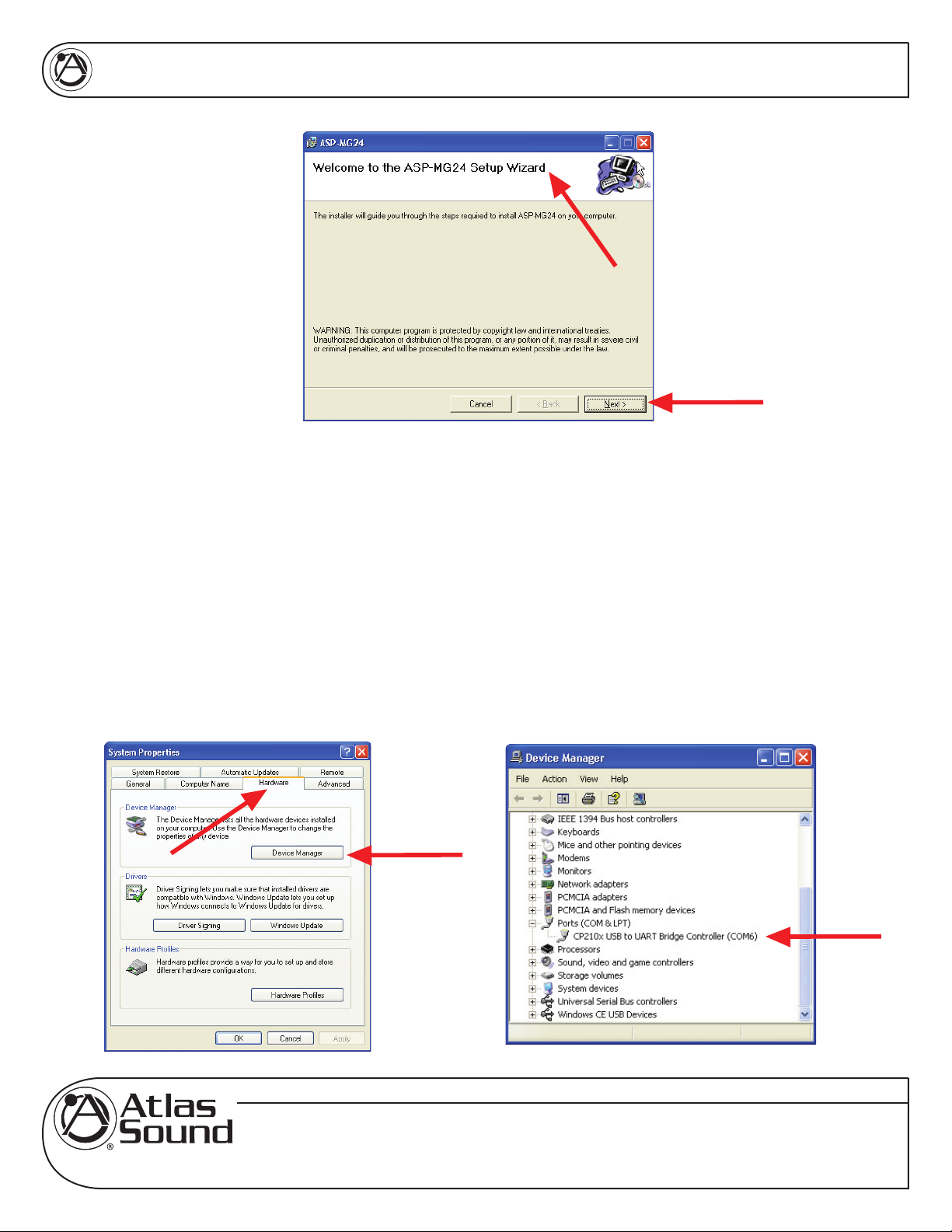
ASP-MG24
3. After both programs are installed you need to find out which comport in your computer is assign to use with
the ASP-MG24 generator. Turn on the ASP-MG24, the Blue power LED should be on. Next, connect a USB
cable from the ASP-MG24 to your computer. Note: A prompt on your computer should pop up and say
“New USB Device Found”. Click on it and tell it to locate the USB driver automatically. After the computer
matches the computer to the USB driver it must find which COM Port it was assigned to.
QUICK START MANUAL
Note: If the ASP-MG24 is not connected to your computer, it will not indicate a COM Port.
4. Finding the assigned COM Port. Follow these steps from your Windows desk top screen. Note: Your Control
Panel window may appear "Category" view. It is easier to operate in "Classic: view. To do so, click on the tab
on the left side of the screen that says "Switch to Classic View", then follow the steps below.
• 1. Start, 2. Control Panel, 3. System, 4. Hardware, 5. Device Manager, 6. Scroll to “Ports (Com &
LPT)”. Click on the “+” sign and listed should be “CP210x USB to UART to Controller”, followed by
the assigned COM Port number. In this case it was COM6.
Specifications are subject to change without notice
www.AtlasSound.com
© 2007 ATLAS SOUND LP Printed in U.S.A. ATS002744 RevA 3/07 3
1601 JACK MCKAY BOULEVARD ENNIS, TEXAS 75119 U.S.A. • TELEPHONE: (800) 876-3333 • FAX: (800) 765-3435
Page 4

ASP-MG24
5. After you have located the COM port you can open the ASP-MG24 software. Go to Start, Program files, Atlas
and then ASP-MG24. Click on the .exe file which also has the Atlas Logo. I suggest at this time you create a
shortcut to your desktop. This can be done by right clicking on the .exe file and select “Create Short Cut. Then
drag it onto your desk top.
6. When the ASP-MG24 software is open it should look like the following.
QUICK START MANUAL
7. The software will ask you if you want to connect to the device. Click yes.
8. You need to assign the device comport number that’s given in step 4. To do this click on “Setup” at the top
left, select “Port Connection”. Change the COM port number to the assigned number and click “OK”.
Note: The Yellow Data LED on the ASP-MG24 will start to blink, indicating a connection between the ASP-MG24
and the computer has been made. If the Data Light is not blinking, recheck the COM Port setting.
Specifications are subject to change without notice
www.AtlasSound.com
© 2007 ATLAS SOUND LP Printed in U.S.A. ATS002744 RevA 3/07 4
1601 JACK MCKAY BOULEVARD ENNIS, TEXAS 75119 U.S.A. • TELEPHONE: (800) 876-3333 • FAX: (800) 765-3435
Page 5

ASP-MG24
9. Opening a device window. Go to “Start” at the top left. Click onto “Log On”. At this time do not enter a
Password. Just click “OK”.
10. Click on “Device 1” and the following screen will appear. In the lower right corner of the Device 1 control
box is a Green box indicating the operation status. This will tell you if you are operating Off Line, Link Ok or
in process. The ASP-MG24 is also known as a "Device". Note: Multiple ASP-MG24 can be controlled via this
GUI interface. Device 1 is the default setting when using one ASP unit.
QUICK START MANUAL
11. Continue on using the software. For more help refer to the ASP-MG24 manual.
Specifications are subject to change without notice
www.AtlasSound.com
© 2007 ATLAS SOUND LP Printed in U.S.A. ATS002744 RevA 3/07 5
1601 JACK MCKAY BOULEVARD ENNIS, TEXAS 75119 U.S.A. • TELEPHONE: (800) 876-3333 • FAX: (800) 765-3435
Page 6

ASP-MG24
12. Now that you went through these setup steps you will not have to again as long as you save the settings
when you close out of the ASP-MG24 program.
QUICK START MANUAL
13. FOUR MAIN SOFTWARE CONTROL SECTIONS.
• Mic/Line Input Section – This allows you to adjust gain on any input, set the maximum input levels
via the compressor/limiter, assign Hi & Low Cut filters and 8 parametric filter settings
• Masking Generator Section – The Masking section allows you select between White & Pink noise,
assign Hi & Low Cut filters and 8 parametric filter settings and fine tune the system via the 1/3
octave EQ.
• Output Section – The output section has a mix feature that allows you to route and mix any or all
inputs to an output. You can also assign parametric filters, delay, set gain and signal limits.
• File Management Section – System files can be down loaded via email or the web. Files can be
created without being connected to an ASPMG24. Once file are created they can be saved to the
ASPMG24 and save as aback up to your computer. Presets saved on the device can also be recalled
from the field. MEQ files can also be imported directly into the device. A systems status window also
tells you if you are in sync mode or offline.
Specifications are subject to change without notice
www.AtlasSound.com
© 2007 ATLAS SOUND LP Printed in U.S.A. ATS002744 RevA 3/07 6
1601 JACK MCKAY BOULEVARD ENNIS, TEXAS 75119 U.S.A. • TELEPHONE: (800) 876-3333 • FAX: (800) 765-3435
Page 7

ASP-MG24
14. Common Input Sub Windows – Some of these windows are similar type to Masking and output sections.
Note: All windows can be moved to meet your viewing preference.
Input Gain Window Input Compressor/Limiter Windows
QUICK START MANUAL
Filter Viewing Window
Hi & Low Cut Filter Window Parametric Filter Window
15. Masking Section – There are four independent generators that are on random clock associators. Each
generator input can be can have gain, Hi & Low cut filters, parametric and 1/3rd octave EQ points assigned.
There is a power ramp up time delay that also can be set for bypassed. An optional advanced scheduler is also
available.
Specifications are subject to change without notice
www.AtlasSound.com
© 2007 ATLAS SOUND LP Printed in U.S.A. ATS002744 RevA 3/07 7
1601 JACK MCKAY BOULEVARD ENNIS, TEXAS 75119 U.S.A. • TELEPHONE: (800) 876-3333 • FAX: (800) 765-3435
Page 8

ASP-MG24
QUICK START MANUAL
Filter Viewing Window
Hi & Low Cut Window
16. Output Section – This section consists of a mixer & signal router, filter section, delay, gain and a limiter
section. Note: The mixer section has routing lines to indicate which inputs are assigned to that output. All
incoming levels can be adjusted independently to all the required mix level at the output.
17. File Recall and Store – Works like other Windows file structure programs.
1/3 Octave Window
Program Files Device Program Store & Recall
18. For more detailed information refer to ASPMG24 owners manual.
Specifications are subject to change without notice
www.AtlasSound.com
© 2007 ATLAS SOUND LP Printed in U.S.A. ATS002744 RevA 3/07 8
1601 JACK MCKAY BOULEVARD ENNIS, TEXAS 75119 U.S.A. • TELEPHONE: (800) 876-3333 • FAX: (800) 765-3435
