Page 1
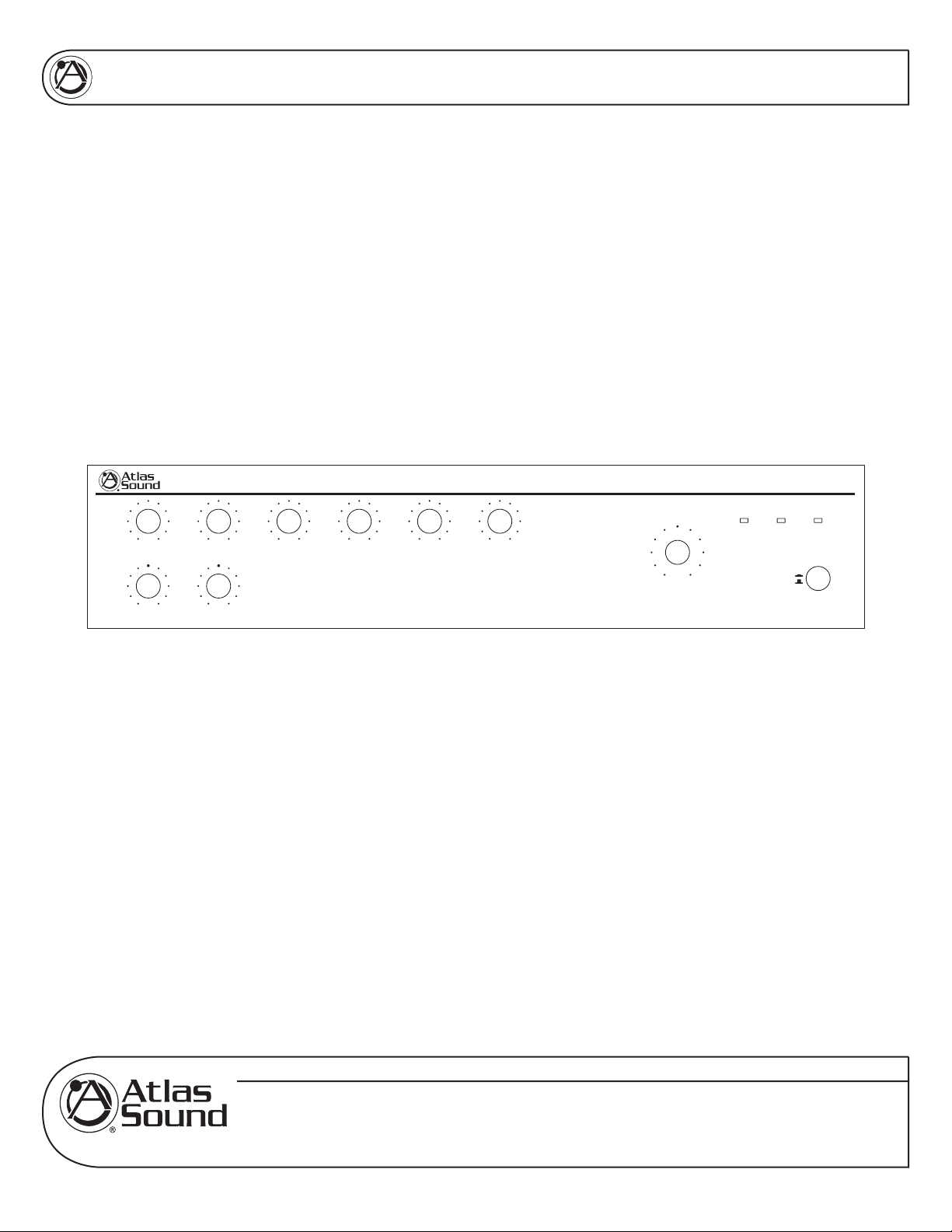
AA120/AA240 MIXER AMPLIFIER
OWNER'S MANUAL
Signal Power
Peak
n
Input 1
Bass
n
Input 2
Treble
Input 3
Input 4
Input 5
Input 6
Power
Master
On
Off
AA120/AA240 Atlas Sound Mixer Amplifi er
Specifications are subject to change without notice
AtlasSound.com
©2006 ATLAS SOUND LP Printed in U.S.A. 000106 ATS002187 RevA 01/06 PP
1601 JACK MCKAY BOULEVARD ENNIS, TEXAS 75119 U.S.A. • TELEPHONE: (800) 876-3333 • FAX: (800) 765-3435
Page 2
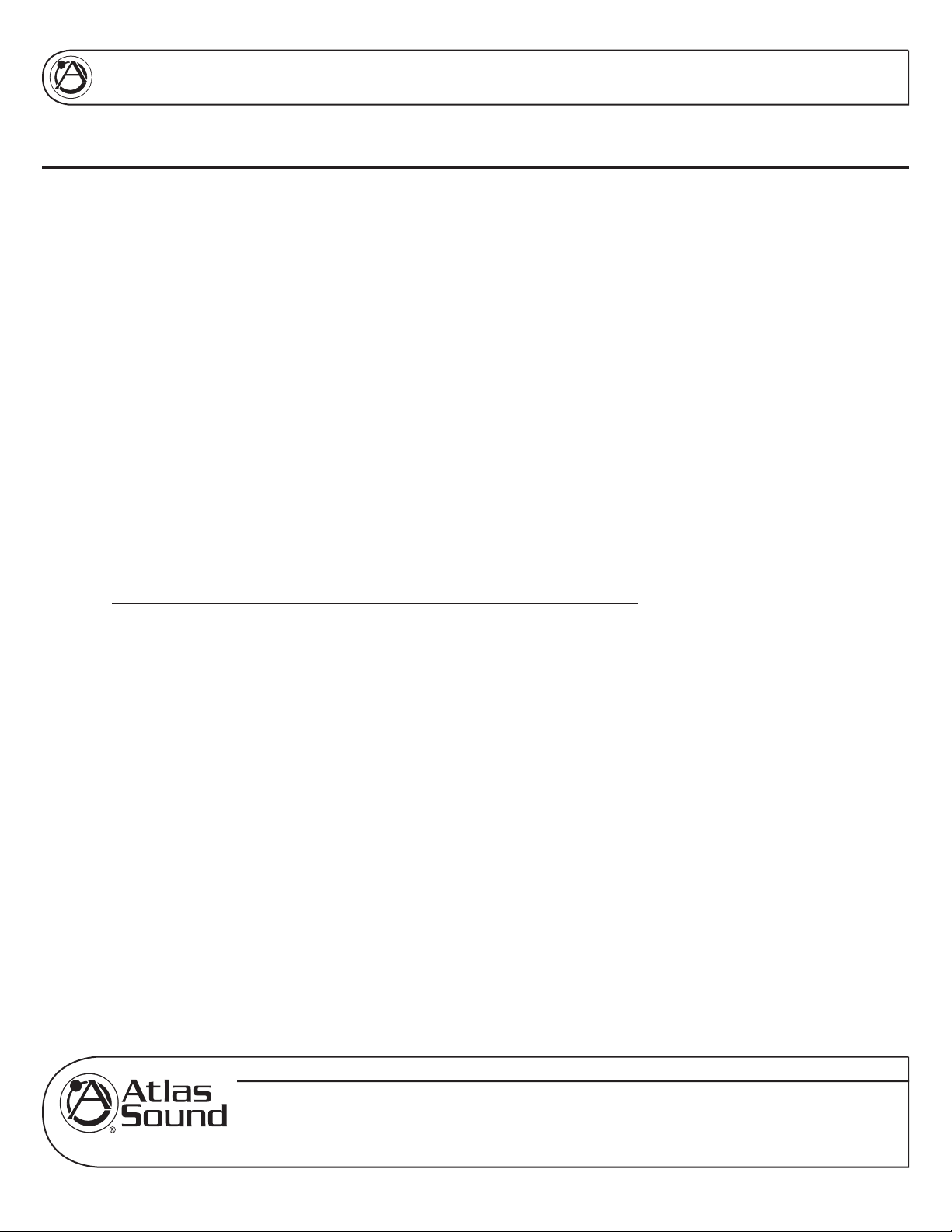
AA120/AA240 MIXER AMPLIFIER
OWNER'S MANUAL
TABLE OF CONTENTS
Safety Instructions………………………………………………………………………………………………….2
Introduction, Features, and Applications......................................................................……………………..3
Safety Precautions......................................................................……………………...………………………4
Front Panel Description…………………………………………………………………………………………....6
Rear Panel Description…………………………………………………………………………………………….7
Quick Start Examples……………………………………………………………………………………………..13
Wiring the AA120/AA240………………………………………………………………………………………….16
Rack Mount Kit.………….………………………………………………………………………………………...18
Block Diagram……………………………………………………………………………………………………..19
Optional Input Transformer Installation………………………………………………………………………….20
Specifi cations………………………………………………………………………………………………………21
Warranty................................................................................................……………………………………..24
SAFETY INSTRUCTIONS
Please be sure to read all the instructions carefully before using this product.
• Many safety messages are included in this manual, please be sure to observe these as they are
important.
• We recommend that you keep this manual close by for future reference.
• Do not install this device in dusty or humid locations, or in direct exposure to sunlight. In addition,
locations that have steam or sooty conditions are not to be used, as this may result in fire or electric
shock.
• Prevent the power cord from damage, pinching or being walked on, in particular, the plug and
where the cord attaches to the amplifier.
• Do not defeat the polarized or grounding feature of the power cord plug. If the plug will not fit in your
outlet, consult a licensed electrician.
• Use only the accessories and attachments specified in this manual.
• Disconnect the power cord during electrical storms, or when the product will be unused for long
periods.
• Have servicing done only by qualified personnel. Servicing will be required when the product is
damaged in any way, when the power cord is damaged, when liquid has been spilled or objects have
fallen into the device. Servicing will also be required when this device has been exposed to rain, does
not operate normally, or has been dropped.
Specifications are subject to change without notice
AtlasSound.com
1601 JACK MCKAY BOULEVARD ENNIS, TEXAS 75119 U.S.A. • TELEPHONE: (800) 876-3333 • FAX: (800) 765-3435
©2006 ATLAS SOUND LP Printed in U.S.A. 000106 ATS002187 RevA 01/06 PP
2
Page 3
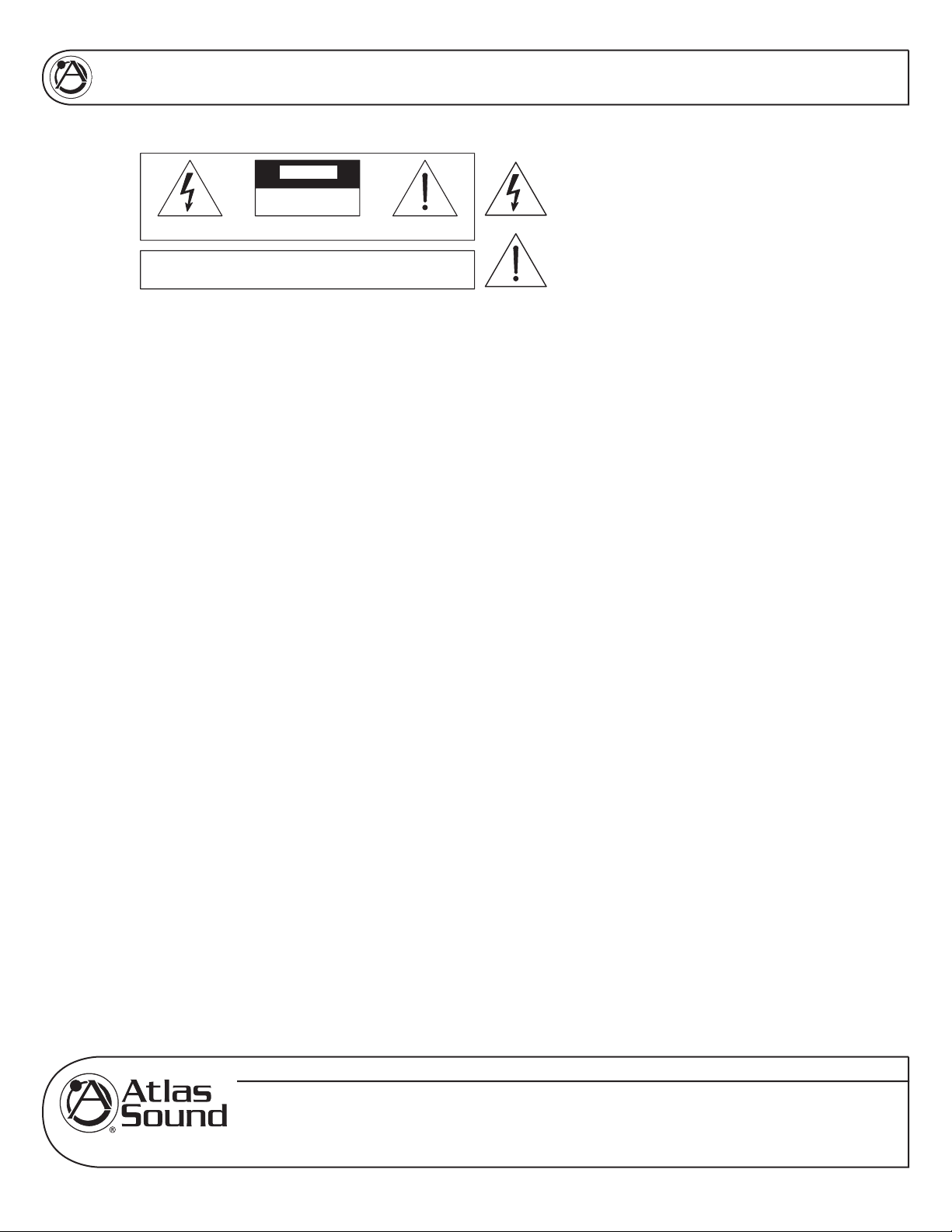
AA120/AA240 MIXER AMPLIFIER
OWNER'S MANUAL
#!54)/.
2)3+/&%,%#42)#3(/#+
$/./4/0%.
!44%.4)/.
4/2%$5#%4(%2)3+/&&)2%/2%,%#42)#3(/#+
$/./4%80/3%4()3!00,)!.#%4/2!)./2-/)3452%
2)315%$%$%#(!2'%%,%#42)15%
|
.%0!3/562)2
7!2.).'
4HELIGHTINGFLASHWITHARROWHEADWITHINA
TRIANGLEISINTENDEDTOTELLTHEUSERTHAT
PARTSINSIDETHEPRODUCTAREARISKOF
ELECTRICSHOCKTOPERSONS
4HEEXCLAMATIONPOINTWITHINATRIANGLEIS
INTENDEDTOTELLTHEUSERTHATIMPORTANT
OPERATINGANDSERVICINGINSTRUCTIONSARE
INTHEPAPERSWITHTHEAPPLIANCE
INTRODUCTION
Congratulations and thank you for purchasing the Atlas Sound Model AA120/AA240 professional
grade mixer/amplifi er. An integral part of the AA Series of commercial products, the AA120/AA240 was
engineered and integrated with unique features to assist the contractor/installer in today’s commercial
business audio environment.
FEATURES
• Zone 1 output 120W (AA120), 240W (AA240)
• Zone 2 output 1W@ 8Ω or 1.5V@ 600Ω
• Inputs 1-5 mic/line switchable
• Input 6 line level only
• Input 1 has VOX send
• Inputs 2-6 have switch selectable mute receive
• 2 Tape and 2 Line outputs
• Remote VCA selectable INPUT 6 or MASTER
• Switch selectable bridge in/out bus allows amplifi er combining
• Pre amp out-Power amp in loop
APPLICATIONS
The AA120/AA240 will be right at home in large retail, commercial, and industrial paging and background
music applications. Hotels and conference centers will appreciate the room combining and remote volume
control features that this product provides.
Specifications are subject to change without notice
AtlasSound.com
1601 JACK MCKAY BOULEVARD ENNIS, TEXAS 75119 U.S.A. • TELEPHONE: (800) 876-3333 • FAX: (800) 765-3435
©2006 ATLAS SOUND LP Printed in U.S.A. 000106 ATS002187 RevA 01/06 PP
3
Page 4
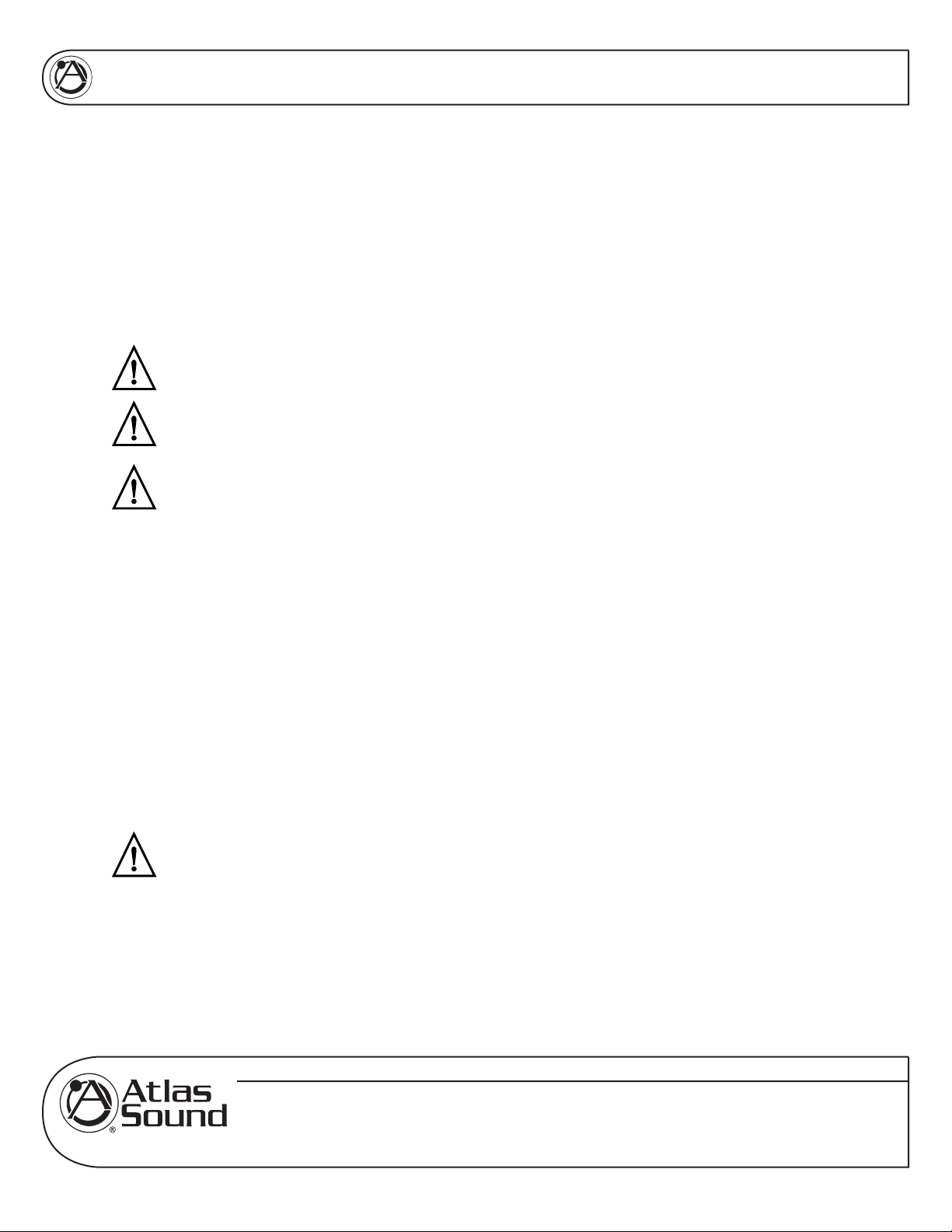
AA120/AA240 MIXER AMPLIFIER
OWNER'S MANUAL
SAFETY PRECAUTIONS
• Read the instructions very carefully before using this product.
• Observe the instructions in this manual as conventions of safety; symbols and messages regarded as
important precautions are included.
• Retain this manual for future reference.
Message Conventions and Safety Symbols
Before installing and operating this product, read this manual so you are fully aware of the potential
safety hazards and understand the safety symbols and messages. The safety symbols and messages
shown below are used in this manual to prevent bodily injury and property damage from mishandling.
WARNING
CAUTION
WARNING
• Do not expose the product to rain or in an environment where it may be exposed to water or other
liquids, which may result in fi re or electric shock.
• Operate the product only with the voltage specifi ed on the unit. Fire and/or electric shock may result if
a higher voltage is used.
• Do not modify, kink, or cut the power cord. Do not place the power cord on close proximity to heaters
and do not place heavy objects on the power cord, including the product itself, doing so may result in
fi re or electric shock.
• Replace the protective cover over the speaker terminals after installation. Do not touch the 70V
speaker terminals as electric shock may result.
• Ensure that the safety ground terminal is connected to a proper ground. Never connect the ground to
a gas pipe as a catastrophic disaster may result.
• Be sure the installation of the product is stable, avoid slanted surfaces as the product may fall and
cause injury or property damage.
Indicates a potentially hazardous situation which, if mishandled, could result
in death or serious injury.
Indicates a potentially hazardous situation which, if mishandled, could result
in moderate or minor personal injury, and/or property damage.
WHEN INSTALLING THE PRODUCT
WARNING
• To prevent electric shock, do not remove the product cover as there are high voltage components
inside. Refer all servicing to Atlas Sound.
• Should any of the following irregularities occur during use, immediately switch off the power,
disconnect the power cord from the AC outlet contact Atlas Sound. Do not to attempt to continue
operation with the product as this may cause fi re or electric shock.
• Smoke or strange smell coming from the unit.
• If the product falls or the case is damaged.
Specifications are subject to change without notice
WHEN THE DEVICE IS IN USE
AtlasSound.com
©2006 ATLAS SOUND LP Printed in U.S.A. 000106 ATS002187 RevA 01/06 PP
1601 JACK MCKAY BOULEVARD ENNIS, TEXAS 75119 U.S.A. • TELEPHONE: (800) 876-3333 • FAX: (800) 765-3435
4
Page 5
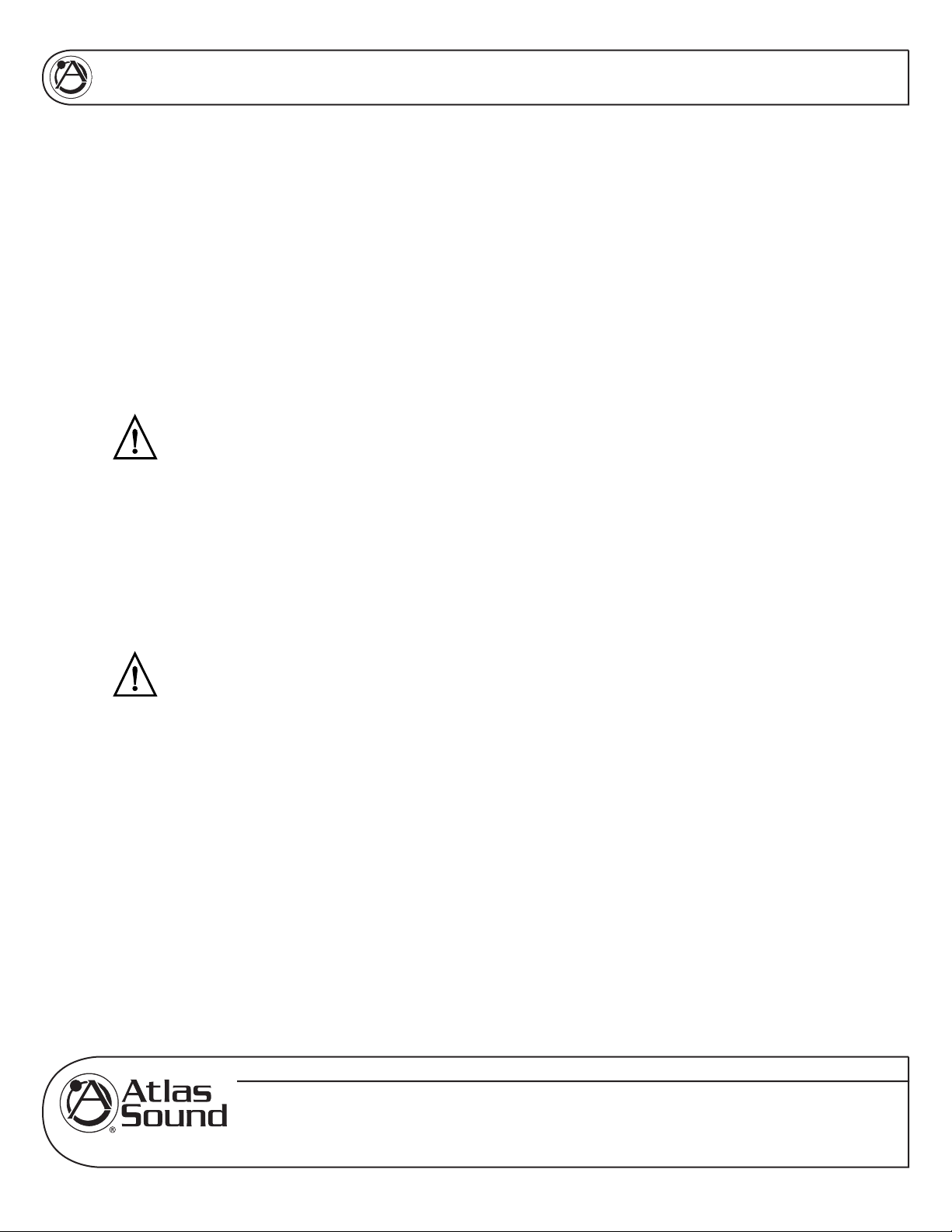
AA120/AA240 MIXER AMPLIFIER
• If water or any metallic objects falls, into the product.
• If the power supply cord is damaged in any way.
• If the unit is malfunctioning.
• Do not insert or drop metallic objects or fl ammable materials into the ventilation holes of the product's
cover, as this may result in electric shock or fi re.
• Do not place any containers with liquid or metallic objects on the top of the product. If any liquid spills
into the unit, fi re or electric shock may result.
• Never operate this product or touch the power supply cord during an electrical storm, electric shock
may result.
• Never exceed the wattage on the product when connecting equipment. Fire and or property damage
may result.
OWNER'S MANUAL
CAUTION
• Plugging in or unplugging the power cord with wet hands may result in electric shock.
• Never move the unit with the power cord plugged into the wall, as damage to the power cord may
result. When unplugging the cord from the wall, grasp the plug, NOT the cord.
• Never block the panel vents in the product's cover. Heat buildup may result inside the unit and fi re may
result.
• Never install this product in humid or dusty locations, nor in direct sunlight, near sources of heat, or in
areas where sooty smoke or steam in present. Fire and electric shock may result.
CAUTION
• When powering the product up for the fi rst time, ensure that the volume controls are turned down.
Unexpected high sound pressure levels may be present at the speakers and result in hearing loss.
• Never place heavy objects on the product, causing it to fall and or break, resulting in personal injury
and property damage. In addition, the product itself may fall and cause injury and property damage.
• Never operate the product for extended periods with the sound in a distorted condition. This is an
indication of a malfunction, which may result in excessive heat being generated and causing a fi re.
• Contact Atlas Sound for instructions on cleaning the inside of the unit. Large accumulations of dust
inside the unit may result in heat buildup and fi re.
• Ensure that the power supply plug in securely plugged into the wall outlet. Never allow dust to
accumulate on the power plug or inside the wall outlet.
• When cleaning the unit or the unit is not to be operated for an extended time period, unplug the power
cord from the wall.
WHEN INSTALLING THE PRODUCT
WHEN THE PRODUCT IS IN USE
Specifications are subject to change without notice
AtlasSound.com
1601 JACK MCKAY BOULEVARD ENNIS, TEXAS 75119 U.S.A. • TELEPHONE: (800) 876-3333 • FAX: (800) 765-3435
©2006 ATLAS SOUND LP Printed in U.S.A. 000106 ATS002187 RevA 01/06 PP
5
Page 6
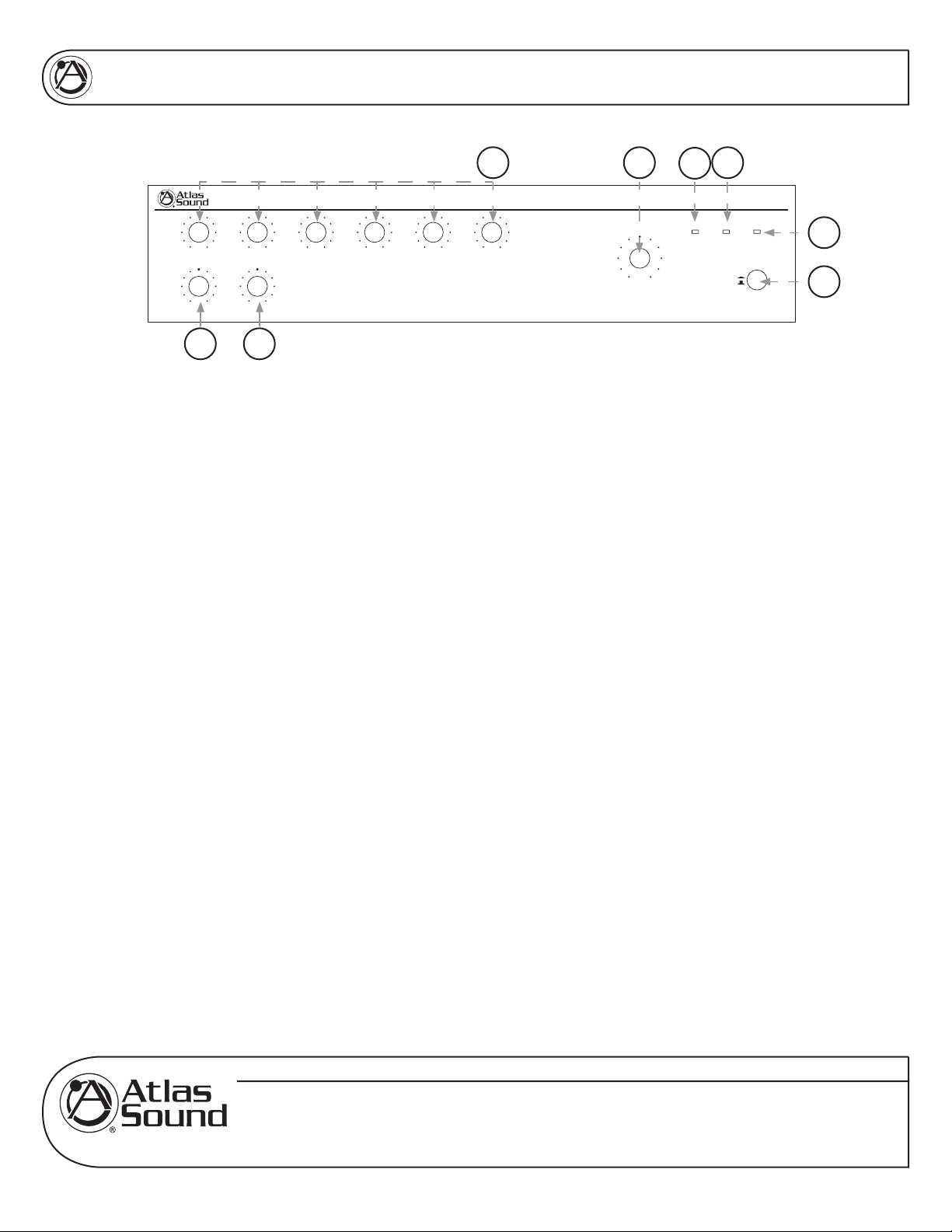
AA120/AA240 MIXER AMPLIFIER
OWNER'S MANUAL
FRONT PANEL DESCRIPTION
Input 3
n
Input 1
Bass
7
n
Input 2
Treble
8
Input 4
Input 5
6
Input 6
5
Master
3
4
Signal Power
Peak
Power
On
Off
2
1
1. Power Switch
This push on/push off switch applies power to the AA120/AA240.
2. Power LED
This LED will illuminate when the AA120/AA240 is turned on.
3. Peak LED
The PEAK LED will illuminate when the AA120/AA240 is in a clipping condition, caused by excessively
high input levels or a GAIN control is turned up too high. An occasional flash is OK.
4. Signal LED
This LED will assist you in setting gain structure into the amp. With a source connected to the amp and
playing, turn up the channel gain control until this LED just starts to fl ash. Once all the sources
connected are playing, the SIGNAL LED may be on solid. This condition is normal.
5. Master Gain Control
The MASTER GAIN CONTROL will raise or lower all the input channels together. A good starting point
for setting gain structure is to set MASTER GAIN CONTROL at the 12:00 position, and then adjust
the individual channels one at a time.
6. Input 1-6 Controls
The gain for input channels 1-6 are controlled by these rotary controls. The MASTER GAIN CONTROL
must be turned up in addition to the input controls for audio to be present at the speaker
terminals.
7. Bass Control
The BASS CONTROL is a shelving type control which will boost or cut bass frequencies at 100Hz at
the rate of ±10dB.
8. Treble Control
The TREBLE CONTROL is a shelving type control which will boost or cut treble frequencies at 10kHz
at the rate of ±10dB.
Specifications are subject to change without notice
AtlasSound.com
1601 JACK MCKAY BOULEVARD ENNIS, TEXAS 75119 U.S.A. • TELEPHONE: (800) 876-3333 • FAX: (800) 765-3435
©2006 ATLAS SOUND LP Printed in U.S.A. 000106 ATS002187 RevA 01/06 PP
6
Page 7
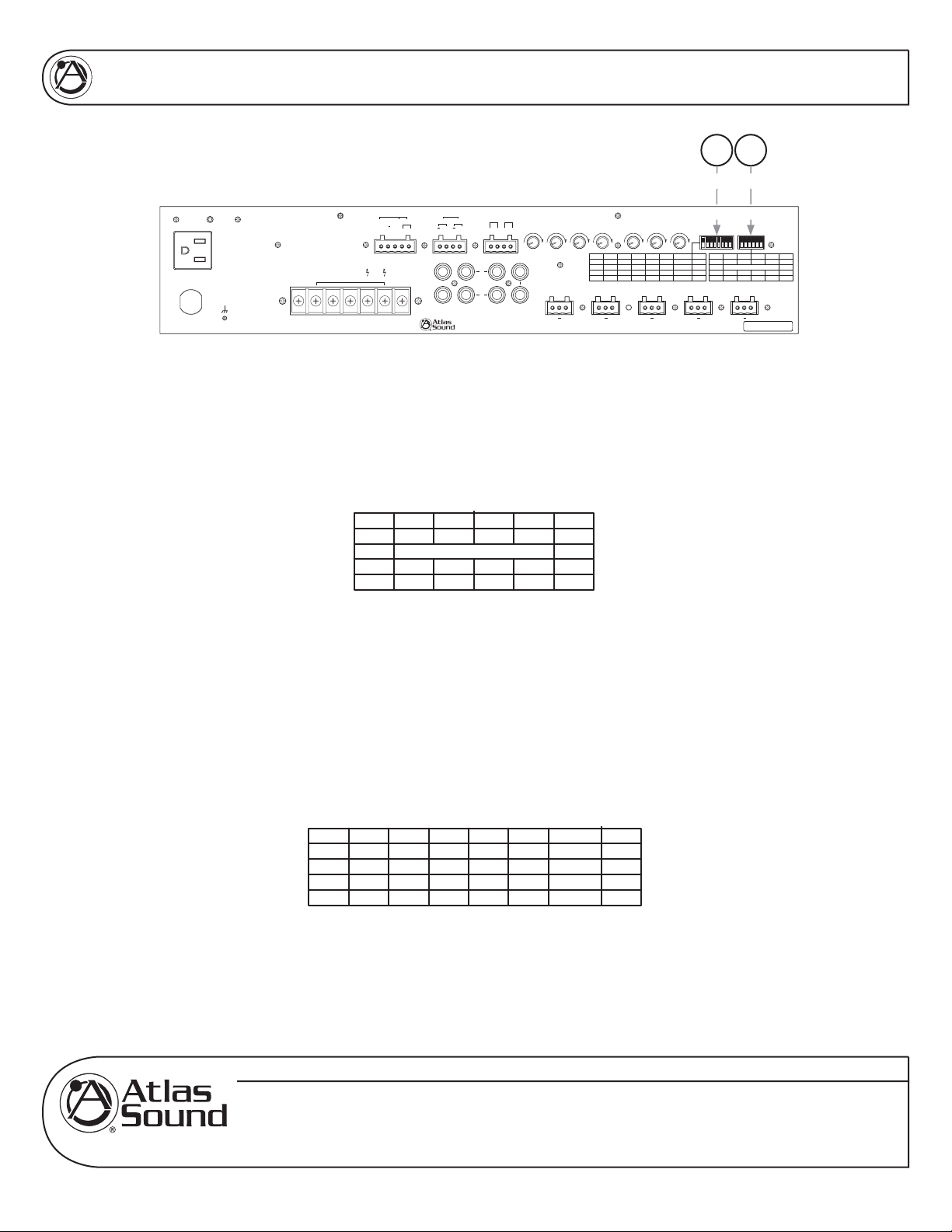
AA120/AA240 MIXER AMPLIFIER
REAR PANEL DESCRIPTION
OWNER'S MANUAL
9
10
Unswitched Outlet
120V AC 60Hz
Max 500W
120V AC 60Hz 300W
Outlet Breaker
125V AC 4A
Push Reset
Speaker Output 120W
¡
CLASS 2 WIRING
Bridge
In/Out
G
100V70V25V8Com
Zone 2 Out
Remote
VCA
¡
++
Tape Out
A
B
£Ид£К>VКV>ЮКЫ`°]КГ]К/8КЗx££К
nдд®КnЗИООООКМ>Г-Х`°V
Mute
Line Out
Input 6
Zone 2
Input 1
Input 4
Input 5
Level
R
L
Input 3
Trim
Trim
Trim
1
Input 6
Sens
100mV
300mV
Input 5
Input 4 Input 3 Input 2 Input 1
G
G
+
Input 1
Input 2
Trim
5
23
4
Input 4Input 5 Phantom
Input 2Input 3
Line
Line
Line
Line
Mic
Mic
Mic
Mic
G
+
Sens
Trim
6
51
4
6
7
Input 1
Off
Tel/Line
On
Mic
+
23
8
VCA
Low Cut
Master
Off
Input 6
On
G
+
Input 3
Input 6
Input 4
Input 2
Input 5
Mute Rcv
Off
OffOnOff
Off
Off
On
On
On
On
G
+
1W 8¡600
Sel
+
Pre Out
Pwr In
9. Dipswitch "A" Positions 1-6
Understanding the functionality of the dipswitches is key to getting the most out of the AA120/AA240.
Whether the switch is in the "Up" or "Down" position is critical to the function of the amplifi er. Note:
Mispositioning any of these switches may cause harm to the speakers or amplifi er. We recommended
all levels be turned down prior to making any switch selections. Pay close attention to the two
assignment charts and manual for proper settings.
6
51
Low Cut
On
23
Input 6
Input 5
OffOff
On
Mute Rcv
Off
On
4
Input 4
Off
On
Input 3
Off
On
Input 2
Off
On
Dipswitch 1- LOW CUT – When in the "ON" position, frequencies below 400Hz are attenuated
at the rate of 6dB per octave. Note: The rotary bass control is bypassed when the LOW CUT fi lter
is on. We suggest that when paging horns are connected to the AA120/AA240, engage the LOW
CUT fi lter to prevent the horns from operating below their cut off frequency. When "OFF", the
amplifi er operates full bandwidth.
Dipswitch 2-6 - MUTE RCV (RECEIVE) – When "ON", Input's 2-6 signals will be muted
upon a signal present on Input 1 (Refer to Number 11 Input 1 Sens), or a contact closure on the
remote mute terminals (Refer to Number 15 Remote Mute).
10. Dipswitch "B" Positions 1-8
Line
Mic
6
5
Input 1
Tel/Line
Mic
7
8
VCA
Master
Off
On
Input 6
1
Input 6
Sens
100mV
300mV
23
Input 4Input 5 Phantom
Line
Mic
Line
Mic
4
Input 2Input 3
Line
Mic
Dipswitch 1 – When set to the "100mV" position, the sensitivity of Input 6 is suitable for
inputting Telephone Paging Signals. When set to the "300mV" position, the sensitivity of Input 6 is
suitable for CD/DVD player outputs.
Dipswitch 2-5 - When set to the "Line" position, input sensitivity is suitable for CD/DVD line
level outputs. When set to the “Mic" position, sensitivity is suitable for microphone inputs.
Specifications are subject to change without notice
AtlasSound.com
1601 JACK MCKAY BOULEVARD ENNIS, TEXAS 75119 U.S.A. • TELEPHONE: (800) 876-3333 • FAX: (800) 765-3435
©2006 ATLAS SOUND LP Printed in U.S.A. 000106 ATS002187 RevA 01/06 PP
7
Page 8
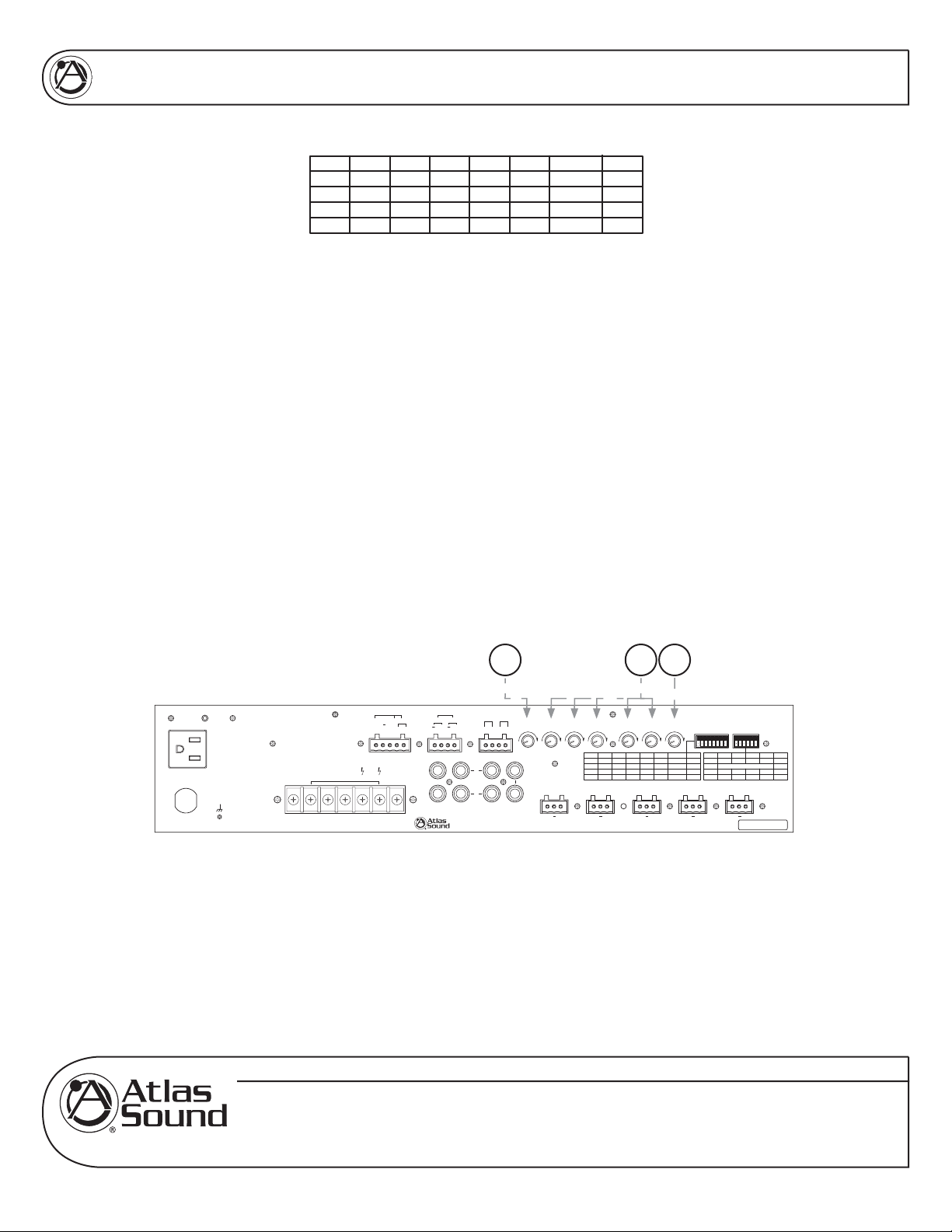
AA120/AA240 MIXER AMPLIFIER
OWNER'S MANUAL
1
Input 6
23
Input 4Input 5 Phantom
4
Input 2Input 3
6
5
Input 1
7
8
VCA
Sens
100mV
300mV
Line
Mic
Line
Mic
Line
Mic
Line
Mic
Tel/Line
Mic
Master
Off
On
Input 6
Dipswitch 6 - When set the "Tel/Line" position, Input 1 sensitivity is suitable for telephone
paging and line level signals. When set to the "Mic" position, the sensitivity is set for microphone
signals.
Dipswitch 7 - When set to the "OFF" position, PHANTOM POWER is turned off on INPUTS
1-5. When set to the "ON" position, PHANTOM POWER (24VDC) is available on INPUTS 1-5
(mic position only).
Dipswitch 8 - When set to the "Master" position, the VCA control port acts as a over all system
remote volume control, adjusting all the input channels present on the master section mix bus up
or down simultaneously. When set to the "Input 6" position, the VCA remote control port affects
only the level of INPUT 6.
11. Input 1 Sens
This control adjusts how sensitive the mute send circuitry on INPUT 1 reacts. Setting the control fully
counter-clockwise will lower the sensitivity, and a higher amplitude signal will be required at INPUT 1
to trigger the mute send circuits. Fully clockwise will raise the sensitivity of the mute circuits, where a
lower amplitude signal will trigger a mute send. Careful calibration of this control may be required to
fully utilize the mute circuits’ capabilities. Adjustment of this control should occur after the input trim
(12) for channel 1 is set.
111213
Unswitched Outlet
120V AC 60Hz
Max 500W
120V AC 60Hz 300W
Outlet Breaker
125V AC 4A
Push Reset
Speaker Output 120W
¡
CLASS 2 WIRING
Bridge
In/Out
G
100V70V25V8Com
Zone 2 Out
Remote
VCA
¡
++
Tape Out
A
B
£Ид£К>VКV>ЮКЫ`°]КГ]К/8КЗx££К
nдд®КnЗИООООКМ>Г-Х`°V
Mute
Line Out
Input 6
Zone 2
Input 1
Input 4
Input 5
Level
R
L
Input 3
Trim
Trim
Trim
1
Input 6
Sens
100mV
300mV
Input 5
Input 4 Input 3 Input 2 Input 1
G
G
+
Input 1
Input 2
Trim
5
23
4
Input 4Input 5 Phantom
Input 2Input 3
Line
Line
Line
Line
Mic
Mic
Mic
Mic
G
+
Sens
Trim
6
51
4
6
7
Input 1
Off
Tel/Line
On
Mic
+
23
8
VCA
Low Cut
Master
Off
Input 6
On
G
+
Input 3
Input 6
Input 4
Input 2
Input 5
Mute Rcv
Off
OffOnOff
Off
Off
On
On
On
On
G
+
1W 8¡600
Sel
+
Pre Out
Pwr In
12. Inputs 1-5 Trim
These variable controls allows fi ne tuning of the gain of INPUTS 1 – 5. There is 20dB of variable gain
available. The trim only applies when the input is set to the "Mic" position on the dipswitch.
13. Zone 2 Level
This rotary control will vary the signal level at the Zone 2 output terminals. Fully counter-clockwise (0)
is off; fully clockwise (10) is the maximum output level. The Zone 2 output gets its signal from INPUT
6, volume control.
Specifications are subject to change without notice
AtlasSound.com
©2006 ATLAS SOUND LP Printed in U.S.A. 000106 ATS002187 RevA 01/06 PP
1601 JACK MCKAY BOULEVARD ENNIS, TEXAS 75119 U.S.A. • TELEPHONE: (800) 876-3333 • FAX: (800) 765-3435
8
Page 9

AA120/AA240 MIXER AMPLIFIER
OWNER'S MANUAL
14151617
Remote
VCA
Mute
Line Out
Tape Out
A
B
£Ид£К>VКV>ЮКЫ`°]КГ]К/8КЗx££К
nдд®КnЗИООООКМ>Г-Х`°V
Input 6
Zone 2
Input 1
Input 4
Input 5
Level
R
L
Input 3
Trim
Trim
Trim
1
Input 6
Sens
100mV
300mV
Input 4 Input 3 Input 2 Input 1
Input 5
G
G
+
Input 1
Input 2
Trim
Trim
5
23
4
Input 4Input 5 Phantom
Input 2Input 3
Line
Line
Line
Line
Mic
Mic
Mic
Mic
G
+
Sens
6
51
4
6
7
Input 1
Off
Tel/Line
On
Mic
+
23
8
Low Cut
VCA
Master
Off
Input 6
On
G
+
Input 3
Input 6
Off
On
Input 2
Input 4
Input 5
Mute Rcv
Off
OffOnOff
Off
On
On
On
G
+
Unswitched Outlet
120V AC 60Hz
Max 500W
120V AC 60Hz 300W
Outlet Breaker
125V AC 4A
Push Reset
18
Speaker Output 120W
¡
CLASS 2 WIRING
Bridge
In/Out
G
100V70V25V8Com
Zone 2 Out
1W 8¡600
Sel
+
¡
++
Pre Out
Pwr In
14. VCA
Remote location of the level control can be accomplished via the VCA control port. You can control
the overall level (Master) or just Input 6. This selection is made via Dipswitch "B" position #8. Connect
the two leads from the optional remote volume control to these terminals. This remote level control
is POST Master and Input 5 Level Controls. Set the system's maximum levels using the amplifier level
controls and then use the remote VCA potentiometer as an attenuator from the maximum levels set.
See the VCA setup section for instructions on wiring the potentiometer.
15. Remote Mute
The Remote Mute feature is useful when the background system needs to be muted from a remote
location. When shorting the Remote Mute terminals together, (G) to (M), the assigned channels will
be muted. Note: Input 1 cannot be VOX or remote muted at anytime. Dipswitches 2-5 settings
determine which inputs are to receive the Mute trigger. To trigger the mute it is common to use an
external contact closure or switch on a microphone.
16. Zone 2 Output – 600Ω
The 600Ω 1.5V (Zone 2 Out) output is typically connected to a PBX MUSIC ON HOLD port, also
known as MOH. The ZONE 2 output gets its signal from INPUT 6, volume control.
17. Zone 2 Output – 1 Watt 8Ω
The 8Ω 1W Zone 2 output can drive an external 8Ω speaker, and is taken Pre input 6 gain control.
Use the 1W 8Ω terminals for connection to an external speaker.
18. Bridge In/Out
Certain installations have the need to combine one or more mixers together. These mixers may be
in different rooms of an install but have the need to share a page or music throughout the installation.
These terminals provide a way to send and receive balanced line level signals from the internal mix
bus of the AA120/AA240. The "BRIDGE IN/OUT" feature is PRE Tone Controls and Low Cut Filter
The Bridge In/Out feature allows you to send and receive a balanced signal. This is important for
allowing longer distances between the mixers.Note: This function should only be used with other Atlas
Sound mixers that have this feature. The Send and Receive signals are combined through the same
terminals. To activate this feature, see number 19 Bridge Select.
Specifications are subject to change without notice
AtlasSound.com
©2006 ATLAS SOUND LP Printed in U.S.A. 000106 ATS002187 RevA 01/06 PP
1601 JACK MCKAY BOULEVARD ENNIS, TEXAS 75119 U.S.A. • TELEPHONE: (800) 876-3333 • FAX: (800) 765-3435
9
Page 10

AA120/AA240 MIXER AMPLIFIER
Unswitched Outlet
120V AC 60Hz
Max 500W
120V AC 60Hz 300W
Outlet Breaker
125V AC 4A
Push Reset
Speaker Output 120W
¡
CLASS 2 WIRING
Bridge
In/Out
G
100V70V25V8Com
19
Sel
+
Zone 2 Out
1W 8¡600
¡
++
Pre Out
Tape Out
Pwr In
£Ид£К>VКV>ЮКЫ`°]КГ]К/8КЗx££К
nдд®КnЗИООООКМ>Г-Х`°V
OWNER'S MANUAL
Remote
VCA
Mute
Zone 2
Level
Line Out
Input 6
A
B
R
L
Input 5
G
Input 3
Input 4
Trim
Trim
Trim
1
23
Input 4Input 5 Phantom
Input 6
Sens
Line
Line
100mV
300mV
Mic
Input 5
Mic
Input 4 Input 3 Input 2 Input 1
G
+
+
Input 2
Input 1
Input 1
Sens
Trim
Trim
6
51
4
6
5
7
4
Input 2Input 3
Input 1
Off
Line
Line
Tel/Line
On
Mic
Mic
Mic
G
+
23
8
Low Cut
VCA
Master
Off
Input 6
On
G
+
Input 3
Input 6
Off
On
Input 2
Input 4
Input 5
Mute Rcv
Off
OffOnOff
Off
On
On
On
G
+
2122
20
19. Bridge Select
The "Bridge Select (Sel)" terminals are the access point to activate the "Bridge In/Out" feature. To
activate the feature connect the two points together via an external contact closure. These two points
must be connected to send or receive any signal. By connecting the Bridge In/Out terminals of two
AA120/AA240's, a simple room combining system can be accomplished. If using a remote switch and
closing it, the "Bridge Select (Sel)" will combine the amps as one, opening the switch will separate
the two amps. Note: If combining 3 or 4 mixers together the output level will have to be adjusted
before and after Bridge Sel terminals are connected (shorted) together. We suggest utilizing the
Remote Level control when using this feature.
Line
Mic
6
5
7
Input 1
Mic
Off
On
Tel/Line
8
VCA
Master
Input 6
1
Input 6
Sens
100mV
300mV
23
Input 4Input 5 Phantom
Line
Mic
Line
Mic
4
Input 2Input 3
Line
Mic
20. Input 1
Balanced mic or line level signals connect to the (+) (–) and (G) terminals. Refer to the chart above
"Multi Function Dipswitch" for the following setting. Dipswitch 6, labeled Input 1 must be set to the
proper position for mic or Tel/Line level. If you are connecting an unbalanced line level input, tie
(short) the (G) and (–) terminals together. An optional Input Isolation Transformer is available if a
ground loop problem exists. See page 20 for transformer installation. Contact Atlas for more details
on the Input Isolation Transformer.
Note: Input 1 cannot be muted from other channels. This channel is the VOX mute send to the other
inputs that are set to Mute Receive. The sensitivity and threshold for the VOX send works in
conjunction with the Input 1 Trim and the Input 1 Sens.
21. Inputs 2-5
Inputs 2-5 are balanced, line or mic level (Refer to Dipswitch Bank 1-8 for setting input sensitivity). For
wiring unbalanced inputs, tie (short) the (G) and (–) terminals together.
22. Input 6
INPUT 6 consists of a pair of stereo summing, line level inputs. Connect unbalanced audio outputs
here such as CD players or audio from DVD players.
Specifications are subject to change without notice
AtlasSound.com
1601 JACK MCKAY BOULEVARD ENNIS, TEXAS 75119 U.S.A. • TELEPHONE: (800) 876-3333 • FAX: (800) 765-3435
©2006 ATLAS SOUND LP Printed in U.S.A. 000106 ATS002187 RevA 01/06 PP
10
Page 11

AA120/AA240 MIXER AMPLIFIER
Unswitched Outlet
120V AC 60Hz
Max 500W
120V AC 60Hz 300W
Outlet Breaker
125V AC 4A
Push Reset
Speaker Output 120W
¡
CLASS 2 WIRING
Bridge
In/Out
G
+
100V70V25V8Com
Zone 2 Out
Remote
VCA
¡
++
Tape Ou t
A
B
£Ид£К>VКV>ЮКЫ`°]КГ]К/8КЗx££К
nдд®КnЗИООООКМ>Г-Х`°V
Mute
Line Out
Input 6
Zone 2
Input 4
Input 5
Level
R
L
Input 3
Trim
Trim
Trim
1
23
Input 6
Sens
Line
100mV
300mV
Mic
Input 4 Input 3 Input 2 Input 1
Input 5
G
G
+
1W 8¡600
Sel
Pre Out
Pwr In
OWNER'S MANUAL
Input 1
Input 1
Input 2
Input 4Input 5 Phantom
Line
Mic
+
Sens
Trim
Trim
6
51
4
6
5
7
4
Input 2Input 3
Input 1
Line
Off
Line
Tel/Line
On
Mic
Mic
Mic
G
+
23
8
Low Cut
VCA
Master
Off
Input 6
On
G
+
Input 3
Input 6
Input 4
Input 2
Input 5
Mute Rcv
Off
OffOnOff
Off
Off
On
On
On
On
G
+
23242526
23. Line Out A/B
The LINE OUT connector is useful for providing unbalanced line level signal to another amplifier or
other external devices. Prior to using this feature one must understand where the internal signal pick
up point is so you can decide if it is correct for your application. We suggest you refer to the block
diagram of the AA120/AA240 to have a complete understanding of the signal flow.
Note the following conditions for LINE OUT
A. Pre Low Cut Filter
B. Post Tone Controls (meaning the settings for the Bass and Treble controls affect this signals
output). Note: Refer to “Low Cut Filter Switch for complete understanding of the LCF feature.
C. Post Amp In (meaning any signal that is inserted into the Pre AMP In jack will be present at
the Line Out).
24. Tape Out A/B
Line level mono signals are available at this jack for connection to recording devices. The signal
available here is PRE tone control and low cut filter and comes from the internal mix bus.
25. Pre Out
The PRE OUT connector has Post tone control signals available to drive another power amp or
external audio devices. Use in conjunction with the AMP IN connector, an effects loop can be created
by connecting the PRE OUT jack to a device such as an equalizer then back out to the AMP IN
connector. See the connection diagram in the setup section of this manual.
26. Pwr In
The AMP IN connector is useful for converting the AA120/AA240 into a slave amp. When a line level
signal is connected to this input, the internal connection between the preamp and internal power amp
is broken. The AA120/AA240 is now just a power amplifier, amplifying audio signals applied to this
connector.
Specifications are subject to change without notice
AtlasSound.com
1601 JACK MCKAY BOULEVARD ENNIS, TEXAS 75119 U.S.A. • TELEPHONE: (800) 876-3333 • FAX: (800) 765-3435
©2006 ATLAS SOUND LP Printed in U.S.A. 000106 ATS002187 RevA 01/06 PP
11
Page 12

AA120/AA240 MIXER AMPLIFIER
OWNER'S MANUAL
30
Unswitched Outlet
29
120V AC 60Hz
Max 500W
120V AC 60Hz 300W
Outlet Breaker
125V AC 4A
Push Reset
Speaker Output 120W
¡
CLASS 2 WIRING
Bridge
In/Out
G
100V70V25V8Com
Zone 2 Out
Remote
VCA
¡
++
Tape Out
A
B
£Ид£К>VКV>ЮКЫ`°]КГ]К/8КЗx££К
nдд®КnЗИООООКМ>Г-Х`°V
Mute
Line Out
Input 6
Zone 2
Level
R
L
G
Trim
Trim
Trim
1
Input 6
Sens
100mV
300mV
Input 4 Input 3 Input 2 Input 1
Input 5
G
+
Input 3
Input 4
Input 5
Input 1
Trim
Trim
5
23
4
Input 4Input 5 Phantom
Input 2Input 3
Line
Line
Line
Line
Mic
Mic
Mic
Mic
G
+
Sens
6
51
4
6
7
Input 1
Off
Tel/Line
On
Mic
+
23
8
VCA
Low Cut
Master
Off
Input 6
On
G
+
Input 3
Input 6
Off
On
Input 2
Input 4
Input 5
Mute Rcv
Off
OffOnOff
Off
On
On
On
G
+
Input 1
Input 2
1W 8¡600
Sel
+
Pre Out
Pwr In
2728
27. Speaker Terminals
For loudspeaker connections, connect using the following information or proceed to the setup section
for typical wiring diagrams.
COM - Speaker common or negative connection
8Ω - Connect to direct coupled loudspeakers
25V - Connect to transformer coupled, 25V loudspeakers with a total load impedance of no less
than 5.2Ω for the AA120 or 2.6Ω for the AA240.
70V - Connect to transformer coupled, 70.7V loudspeakers with a total load impedance of no less
than 41.6Ω for the AA120 or 21Ω for the AA240.
100V - Connect to transformer coupled, 100V loudspeakers with a total load impedance of no less
than 83Ω for the AA120 or 41.6Ω for the AA240.
28. Power Cord
Connect the power cord to 120VAC only. Serious damage may result if accidentally connected to other
line voltages.
29. Unswitched Outlet
The 120VAC outlet is energized at all times when the AA120/AA240 power cord is connected to a live
duplex outlet. Useful for connecting Atlas work lights, etc. Keep the total power draw below 500W
(AA120) or 750W (AA240).
30. Circuit Breaker – Unswitched Outlet
The circuit breaker is designed to trip and shut down the AA120/AA240 "Unswitched Outlet" upon an
over current condition. After correcting the cause of the breaker tripping, reset the breaker by pushing
in on the tab.
Specifications are subject to change without notice
AtlasSound.com
1601 JACK MCKAY BOULEVARD ENNIS, TEXAS 75119 U.S.A. • TELEPHONE: (800) 876-3333 • FAX: (800) 765-3435
©2006 ATLAS SOUND LP Printed in U.S.A. 000106 ATS002187 RevA 01/06 PP
12
Page 13

AA120/AA240 MIXER AMPLIFIER
0/7%2
$)')4!,4) -%,%.3
/0%.#,/3%
$)30,!9
2%0%!4
3#!.
3#!.
-%-/29
$4,
3+)0
3+)0
0,!9
0!53%
34/0
OWNER'S MANUAL
QUICK START EXAMPLES
Example 1 — System Paging, BGM, and MOH with Remote Master Level Control
This application has the paging microphone into INPUT 1, BGM (CD player) into Input 2, and a Message
Repeater or MOH into Input 6. The Zone 2 Output is sent to the telephone system's MOH input port. A
level control is placed in another area such as a front desk to adjust the system’s level without having to
go the equipment room. When a page comes through Input 1, the BGM is muted allowing only paging to
be heard through the main system. The MOH is not affected during the page.
• Connect a paging mic to INPUT 1. Set Dipswitch "B" #6, "Input 1" to the "Mic" position. Note: The
INPUT 1 Trim and Sens will need to be adjusted after all the settings and connections have been
set.
• Connect a BGM (CD) player to INPUT 2.
• Set Dipswitch "A" #6, "Mute Rcv" to the "ON" position.
• Connect a Message Repeater or MOH device to INPUT 6. Note: The input gain of this channel may
need to be change for proper level balance. Dipswitch "B" #1, "Input 6" allows you to select between
a 100mV or 300mV input sensitivity. Turn down channel 6 gain control on the front panel.
• Connect Zone 2 output to the MOH input on your telephone. Adjust the Zone 2 Output level as
needed.
• Connect a wall mount volume control (Atlas p/n AAVCC-10K) to the terminals marked "VCA". Set
Dipswitch "B" #8, "VCA" to "Master".
Dipswitch Settings
Dipswitch 1 - Off (Set To The Required Gain) Dipswitch 2 - Off (Not Affected)
Dipswitch 3 - Off (Not Affected) Dipswitch 4 - Off (Not Affected)
Dipswitch 5 - Off (Line) Dipswitch 6 - On (Mic)
Dipswitch 7 - Depends On Mic Type Dipswitch 8 - Master
Unswitched Outlet
120V AC 60Hz
Max 500W
120V AC 60Hz 300W
Outlet Breaker
125V AC 4A
Push Reset
Speaker Output 120W
¡
CLASS 2 WIRING
To PBX
Page Port
Bridge
In/Out
G
100V70V25V8Com
Zone 2 Out
1W 8¡600
Sel
+
¡
++
Pre Out
Pwr In
0/7%2
0/7%2
Tape Out
Message Repeator
£Ид£К>VКV>ЮКЫ`°]КГ]К/8КЗx££К
nдд®КnЗИООООКМ>Г-Х`°V
Remote Wall Mounted
Volume Control
Remote
VCA
Mute
Zone 2
Input 4
Input 5
Level
Line Out
Input 6
A
B
0,!9
0,!9 0!5 3%
$)')4!,4)-%,%.3
$)')4!,4)-%,%.3
$4,
$4,
-%-/29
-%-/29
3#!.
3#!.
3#!.
3#!.
2%0%!4
2%0%!4
$)30,!9
$)30,!9
/0%.#,/3%
/0%.#,/3%
Trim
Trim
R
Input 5
L
G
+
34/0
34/0
0!53%
3+)0
3+)0
3+)0
3+)0
Input 3
Trim
1
23
Input 4Input 5 Phantom
Input 6
Sens
Line
100mV
Line
300mV
Mic
Mic
Input 4 Input 3 Input 2 Input 1
G
+
Sens
Trim
Trim
6
5
4
Input 2Input 3
Input 1
Line
Line
Tel/Line
Mic
Mic
Mic
G
+
7
8
VCA
Master
Off
On
Input 6
G
+
BA
23
Input 6
Low Cut
Off
Off
On
On
Input 1
Input 1
Input 2
For Unbalanced Wiring,
51
4
Input 3
Input 4
Input 5
Mute Rcv
Off
Off
On
On
On
G
+
Paging Mic
6
Input 2
OffOnOff
wire Tip to +. Wire shield
out and (—) together with
To 70V Speakers
a jumper wire.
Example 1
From BGM
CD Player
Specifications are subject to change without notice
AtlasSound.com
©2006 ATLAS SOUND LP Printed in U.S.A. 000106 ATS002187 RevA 01/06 PP
1601 JACK MCKAY BOULEVARD ENNIS, TEXAS 75119 U.S.A. • TELEPHONE: (800) 876-3333 • FAX: (800) 765-3435
13
Page 14

AA120/AA240 MIXER AMPLIFIER
OWNER'S MANUAL
Example 2 - Hotel Room Combining Using Two AA120s/AA240s
This example utilizes the combining feature of the Atlas AA120/AA240 mixer amplifiers. The drawing
below shows the equipment connections for two hotel ballrooms, separated by a moveable air wall. The
hotel needs to be able to have the audio system operate as one large unit (air wall open) or two discreet
systems (air wall closed). As indicated in the example, a BGM CD player is shared between the two
AA120s/AA240s, via a "Y" cable, connected to input 6 of each mixer amp. The Bridge terminals of both
amplifiers are connected together, through a DPST switch that makes (combines) or breaks (separates)
the Bridge connections between the amplifiers. When the switch is closed, any audio signal into either
amp will be present at both amplifier's speaker outputs. A volume control and DPST switch (see drawing
for clarity) controls the background music level and turns the music on or off in each room. For emergency
evacuation purposes, a signal from the hotel's fire alarm system is connected to channel 1 of both
amplifiers, with the mute sensitivity adjusted as needed. All other channels are set for mute receive and
will mute when the siren tone is present on channel 1.
Dipswitch Settings
Dipswitch "A" 1-6
2-6 - On
Dipswitch "B" 1-8
Dipswitch 1 - (Set To The Required
Gain)
Dipswitch 2 - "Mic"
Unswitched
Dipswitch 3 - "Mic"
Dipswitch 4 - "Mic"
Breaker
120V AC 60Hz
125V AC 4A
Push Reset
Max 500W
Com
120V AC 60Hz 500W
70.7V Speakers Ballroom "A"
8Ω 25V 70V 100V
SP Out
ON
OFF
,%6%,
Music On/Off Room A
Remote Volume Room A
Bridge
Zone 2 Out
Rmt
Mute
Vca
600Ω1W 8Ω
Sel
In/Out
'
Zone 2
Input 5
Input 4
M
G
Tape Ou t
Pre Out
Line Out
A
B
Pwr In
Input 3
Level
Trim
Trim
Trim
Input 6
Input 5Input 4
Input 6
Sens
R
Line
100mV
Mic
300mV
Input 4
Input 5
L
'
'''
Ballroom "A" Microphones
321
Line
Mic
Input 2
Trim
Input 3Input 2 Input 1
Line
Mic
Input 1
Input 1
Sens
Trim
54
6
Phantom
Line Master
Tel/Line
MicMic
7
Off
Input 6
On
BA
5
3
4
21
84321
VCA
Low Cut
Off
On
Input 6
Off
On
3261876
4
Input 4Input 5
Mute Rcv
OffOnOffOnOffOnOff
On
Input 1Input 2Input 3
'
5
5
6
Input 3
Input 2
Tape Record Ballroom "A"
%*%#4
15)#+2%6%23%
!54/-!4)#4!0%3%,%#43934%-
2%#
0,!9 0,!934/0
POWER
Dipswitch 5 - "Mic"
Dipswitch 6 - "Mic"
Dipswitch 7 - Will depend on type of
microphones used
Room Combine
ON
OFF
Switch
BGM Source
34/0
#$270,!9"!#+
3).',%
0,!90!53% /0%.#,/3%
0,!9
POWER
Dipswitch 8 - Will depend if the
remote volume control will control
8Ω 25V 70V 100V
SP Out
ON
OFF
,%6%,
Music On/Off Room B
Remote Volume Room B
Bridge
Zone 2 Out
Rmt
Mute
Vca
600Ω1W 8Ω
Sel
In/Out
G
Zone 2
Input 5
Input 4
M+++
G
Tape Ou t
Pre Out
Line Out
A
B
Pwr In
Input 3
Level
Trim
Trim
Trim
Input 6
Input 5Input 4
Input 6
Sens
R
Line
100mV
Mic
300mV
Input 4
Input 5
L
G
++G+G+G+
Ballroom "B" Microphones
010010010010010
321
Line
Mic
Input 2
Trim
Input 3Input 2 Input 1
Line
Mic
Input 1
Input 1
Sens
Trim
010
010
54
6
Phantom
Line Master
Tel/Line
MicMic
7
Off
On
Input 6
BA
5
3
4
21
84321
VCA
Low Cut
Off
On
Input 6
Off
On
3261876
4
Input 4Input 5
Mute Rcv
OffOnOffOnOffOnOff
On
Input 1Input 2Input 3
G
5
Siren tone from building EVAC system,
5
6
Input 3
Input 2
Ch. 1 set for mute send.
Tape Record Ballroom "B"
%*%#4
just the BGM or be a Master Volume
Control.
Unswitched
Breaker
120V AC 60Hz
125V AC 4A
Push Reset
Max 500W
Com
120V AC 60Hz 500W
15)#+2%6%23%
!54/-!4)#4!0%3%,%#43934%-
2%#
0,!9 0,!934/0
From Annunciator Panel
Example 2
70.7V Speakers Ballroom "B"
POWER
Specifications are subject to change without notice
AtlasSound.com
©2006 ATLAS SOUND LP Printed in U.S.A. 000106 ATS002187 RevA 01/06 PP
1601 JACK MCKAY BOULEVARD ENNIS, TEXAS 75119 U.S.A. • TELEPHONE: (800) 876-3333 • FAX: (800) 765-3435
14
Page 15

AA120/AA240 MIXER AMPLIFIER
OWNER'S MANUAL
Example 3 - Small House of Worship
The diagram below shows a typical small House of Worship audio system. This system utilizes four
microphones, one for the Pulpit and three on the choir. A Master volume control (Atlas AAVC-10K) is
connected to the "VCA" terminals for overall level control. For background music, a CD player's audio
outputs are connected to Input 6, and a recording device (cassette recorder or computer's audio input) is
connected to the Tape Out jacks. For system tuning, a 1/3rd octave graphic EQ is connected to the Pre
Out/Pwr In jacks. For the "cry room" an 8Ω speaker is connected to the Zone 2 "1W 8Ω" output.
Dipswitch Settings
Dipswitch "A" 1-6
All Off
Dipswitch "B" 1-8
Switch 1 - 300mV Switch 2 - "Not Used"
Switch 3 - "Mic" Switch 4 - "Mic"
Switch 5 - "Mic" Switch 6 - "Mic"
Switch 7 - Will depend on type of microphones used Switch 8 - Master
Example 3
Unswitched Outlet
Outlet Breaker
120V AC 60Hz
125V AC 4A
Max 500W
Push Reset
Speaker Output 120W
¡
120V AC 60Hz 300W
CLASS 2 WIRING
To Cry Room
Speaker
Bridge
In/Out
G
100V70V25V8Com
Zone 2 Out
1W 8¡600
Sel
+
¡
++
Pre Out
Pwr In
Remote
VCA
Mute
Line Out
Tape Out
A
B
£Ид£К>VКV>ЮКЫ`°]КГ]К/8КЗx££К
nдд®КnЗИООООКМ>Г-Х`°V
Graphic EQ for
Input 6
Zone 2
Level
R
L
Master
Volume
Input 4
Input 5
Trim
Trim
Input 5
G
+
Input 3
Trim
Trim
1
23
Input 4Input 5 Phantom
Input 6
Sens
Line
100mV
Line
300mV
Mic
Mic
Input 4 Input 3 Input 2 Input 1
G
+
Sens
Trim
6
5
4
Input 2Input 3
Input 1
Line
Line
Tel/Line
Mic
Mic
Mic
G
+
7
8
VCA
Master
Off
On
Input 6
G
BA
Low Cut
Off
On
+
Input 1
Input 1
Input 2
23
Input 6
Off
On
G
51
4
Input 3
Input 4
Input 5
Mute Rcv
Off
Off
On
On
On
+
Pulpit MicChoir Mics
System Tuning
Worship Music
CD Player
To 70V Speakers
Service
Recording
Specifications are subject to change without notice
6
Input 2
OffOnOff
AtlasSound.com
1601 JACK MCKAY BOULEVARD ENNIS, TEXAS 75119 U.S.A. • TELEPHONE: (800) 876-3333 • FAX: (800) 765-3435
©2006 ATLAS SOUND LP Printed in U.S.A. 000106 ATS002187 RevA 01/06 PP
15
Page 16

AA120/AA240 MIXER AMPLIFIER
OWNER'S MANUAL
WIRING THE AA120/AA240
Speaker Outputs - Use 2 conductor unshielded wire of the appropriate gauge. If you are unsure
about this, contact Atlas Sound Tech Support at 1-800-876-3333. Make sure you know how many
speakers you need and what tap value you intend to use.
Mic/Line Input - Use 2 conductor w/ shield for low level signals of 20-22 gauge is best. Maintain the
proper polarity, + to +, – to –, and shield to ground. For unbalanced signals, connect the (G) to the (—)
terminal.
Unbalanced Inputs and Outputs - Pre-made RCA cables can be purchased from vendors to simplify
interconnection to external devices.
Zone 2 Out - Use 2 conductor, 20-22 gauge, shielded is best. Terminate the shield at the input to the
device if possible.
Specifications are subject to change without notice
AtlasSound.com
1601 JACK MCKAY BOULEVARD ENNIS, TEXAS 75119 U.S.A. • TELEPHONE: (800) 876-3333 • FAX: (800) 765-3435
©2006 ATLAS SOUND LP Printed in U.S.A. 000106 ATS002187 RevA 01/06 PP
16
Page 17

AA120/AA240 MIXER AMPLIFIER
OWNER'S MANUAL
SECURITY COVERS OPTION
In order to prevent unauthorized operation of the AA120/AA240, optional security covers are available
which take the place of the front panel knobs. After the AA120/AA240 has been installed and is operating
as desired, grasp the front panel knobs and pull straight out from the front panel. Replace the knobs with
security covers, Atlas part number AAVCC-5 available in quantities of 5.
n
Input 1
Bass
Signal Power
Peak
n
Input 2
Treble
Input 3
Input 4
Input 5
Input 6
Power
Master
On
Off
or
Front Panel
Knob
Security Cover
Specifications are subject to change without notice
AtlasSound.com
1601 JACK MCKAY BOULEVARD ENNIS, TEXAS 75119 U.S.A. • TELEPHONE: (800) 876-3333 • FAX: (800) 765-3435
©2006 ATLAS SOUND LP Printed in U.S.A. 000106 ATS002187 RevA 01/06 PP
17
Page 18

AA120/AA240 MIXER AMPLIFIER
OWNER'S MANUAL
WIRING THE AAVCC-10K VCA POTENTIOMETER -
Atlas part number, AAVCC-10K, consists of a single gang "Decora" style wall plate with a pre-mounted
10K potentiometer and knob.
Use two conductor unshielded wire connecting the pot terminals to the terminals marked "VCA" on the
back of the amp.
To VCA Terminals
RACK MOUNT KIT
For permanent mounting of the AA120/AA240 into equipment racks, order part number AARM-2RU. If
multiple units are being rack mounted, install Atlas 1RU (SVP19-1-052) vented panels between amplifiers
in order to aid cooling.
Rack Ear Installation
Specifications are subject to change without notice
AtlasSound.com
1601 JACK MCKAY BOULEVARD ENNIS, TEXAS 75119 U.S.A. • TELEPHONE: (800) 876-3333 • FAX: (800) 765-3435
©2006 ATLAS SOUND LP Printed in U.S.A. 000106 ATS002187 RevA 01/06 PP
18
Page 19

AA120/AA240 MIXER AMPLIFIER
Limiter
AA120/AA240 BLOCK DIAGRAM
OWNER'S MANUAL
12345
Input 6
Sens
Line
100mV
Mic
300mV
12
5
3
67
4
5
6
3
8
4
12
CHANNEL 1
CHANNEL 2
CHANNEL 3
CHANNEL 4
CHANNEL 5
LINE-TEL
MIC
LINE
MIC
LINE
MIC
LINE
MIC
LINE
MIC
PHANTOM
PHANTOM
PHANTOM
PHANTOM
PHANTOM
INPUT XFMR
(OPTIONAL)
MUTE SENS
PRE
TRIM
PRE
TRIM
PRE
TRIM
PRE
TRIM
PRE
TRIM
IN 1 LEVEL
IN 2 LEVEL
IN 3 LEVEL
IN 4 LEVEL
IN 5 LEVEL
MUTE
MUTE
MUTE
MUTE
PRE PRE
SELECT/ACTIVATE
Line
Mic
VCA
Mic
BRIDGE
Mic Mic
67
Vca
Input 1Input 2Input 3Input 4Input 5
Phantom
Off
MasterLine
Tel/Line Off
On
Input 6
BASS TREBLE
IN/OUT
AMP IN
VCA
Low Cut
Input 6 Input 5 Input 4 Input 3
OffLine
On
On
FILTER
MASTER LEVEL
Mute Rcv
On
ZONE 2 LEVEL
5123 48
Input 2
6
OffOnOffOnOffOnOff
A
TAPE OUT
B
SIGNAL LED
PWR AMP 35W
A
LINE OUT
COMPARING CIRCUIT MONITORS VOLTAGE
B
OUTPUT AND REDUCES INPUT LEVEL?
ATLAS SOUND
MODEL AA120/240
Uncontrolled - For Reference Only
1/9/2006
Limiter
PEAK LED
ZONE 1 OUTPUT
1W @ 8Ω
100V
70.7V
25V
8Ω
COM
CHANNEL 6
AC120V 60Hz
100mV
300mV
FUSE
BREAKER
POWER SW
AC120V AC
POWER TRANS
IN 6 LEVEL
PRE
MUTE
FUSE
+
POWER
ZONE 2 OUTPUT
1.5V @ 600Ω
Specifications are subject to change without notice
AtlasSound.com
©2006 ATLAS SOUND LP Printed in U.S.A. 000106 ATS002187 RevA 01/06 PP
1601 JACK MCKAY BOULEVARD ENNIS, TEXAS 75119 U.S.A. • TELEPHONE: (800) 876-3333 • FAX: (800) 765-3435
19
Page 20

AA120/AA240 MIXER AMPLIFIER
INPUT TRANSFORMER INSTALLATION
Optional Input 1 Transformer Installation
Contact Atlas Sound at 1-800-876-3333 for price and availability.
OWNER'S MANUAL
INPUT 1
OPTIONAL
TRANSFORMER
SOCKET
XFMER BYPASS
XFMER IN
XFMER BYPASS
XFMER IN
INPUT 1 TRANSFORMER JUMPERS
(p/n AAIT-600)
Specifications are subject to change without notice
AtlasSound.com
1601 JACK MCKAY BOULEVARD ENNIS, TEXAS 75119 U.S.A. • TELEPHONE: (800) 876-3333 • FAX: (800) 765-3435
©2006 ATLAS SOUND LP Printed in U.S.A. 000106 ATS002187 RevA 01/06 PP
20
Page 21

AA120/AA240 MIXER AMPLIFIER
OWNER'S MANUAL
SPECIFICATIONS FOR AA120 and AA240
POWER OUTPUT
Max. Average Power @ 50Hz-20kHz with .5% THD (10-80kHz fi lter) 8 Ohm, 1kHz, 120W RMS (AA120)
240W RMS (AA240)
TRANSFORMER OUTPUTS
25V AA120 120W RMS AA240 240W RMS
70V AA120 120W RMS AA240 240W RMS
100V AA120 120W RMS AA240 240W RMS
FREQUENCY RESPONSE
50Hz-20kHz ± 3dB
DISTORTION
<1% at rated power (1kHz)
SENSITIVITY
Input 1 Line/Tel 316mV (-10dBV) 10k Ohm (600Ω w optional/transformer)
Mic .316mV~3.16mV (-50dBV~ -70dBV)
Inputs 2-5 Line 316mV (-10dBV) 10k Ohm
Mic .316mV~3.16mV (-50dBV~ -70dBV)
Input 6 Line 300mV/100mV (-10dBV/-20dBV) Selectable
OUTPUTS
Main: Transformer coupled, balanced, 8Ω, 25V, and 70V
Zone 2- 8Ω Unbalanced 1W
Zone 2- 600Ω Balanced 1.5V
SIGNAL TO NOISE RATIO
Mic >55dB
Line >55dB
Telephone 75dB
TONE CONTROLS
Bass ±10dB @ 100Hz
Treble ±10dB @ 10kHz
INDICATORS
Power, signal, peak
POWER CONSUMPTION
AA120 300 Watts AA240 500 Watts
DIMENSIONS
16.54"W x 4.219"H x 14.06"D (420mm X 107mm X 357mm)
WEIGHT
AA120 26.44 lbs (12kg) AA2400 27.85 lbs (12.63kg)
Specifications are subject to change without notice
AtlasSound.com
1601 JACK MCKAY BOULEVARD ENNIS, TEXAS 75119 U.S.A. • TELEPHONE: (800) 876-3333 • FAX: (800) 765-3435
©2006 ATLAS SOUND LP Printed in U.S.A. 000106 ATS002187 RevA 01/06 PP
21
Page 22

AA120/AA240 MIXER AMPLIFIER
NOTES:
OWNER'S MANUAL
Specifications are subject to change without notice
AtlasSound.com
1601 JACK MCKAY BOULEVARD ENNIS, TEXAS 75119 U.S.A. • TELEPHONE: (800) 876-3333 • FAX: (800) 765-3435
©2006 ATLAS SOUND LP Printed in U.S.A. 000106 ATS002187 RevA 01/06 PP
22
Page 23

AA120/AA240 MIXER AMPLIFIER
NOTES:
OWNER'S MANUAL
Specifications are subject to change without notice
AtlasSound.com
1601 JACK MCKAY BOULEVARD ENNIS, TEXAS 75119 U.S.A. • TELEPHONE: (800) 876-3333 • FAX: (800) 765-3435
©2006 ATLAS SOUND LP Printed in U.S.A. 000106 ATS002187 RevA 01/06 PP
23
Page 24

AA120/AA240 MIXER AMPLIFIER
OWNER'S MANUAL
Limited Warranty
All products manufactured by Atlas Sound are warranted to the original dealer/installer, industrial or
commercial purchaser to be free from defects in material and workmanship and to be in compliance with
our published specifi cations, if any. This warranty shall extend from the date of purchase for a period
of three years on all Atlas Sound products, including SOUNDOLIER brand, and ATLAS SOUND brand
products except as follows: one year on electronics and control systems; one year on replacement parts;
and one year on Musician Series stands and related accessories. Additionally, fuses and lamps carry no
warranty. Atlas Sound will solely at its discretion, replace at no charge or repair free of charge defective
parts or products when the product has been applied and used in accordance with our published operation
and installation instructions. We will not be responsible for defects caused by improper storage, misuse
(including failure to provide reasonable and necessary maintenance), accident, abnormal atmospheres,
water immersion, lightning discharge, or malfunctions when products have been modifi ed or operated in
excess of rated power, altered, serviced or installed in other than a workman like manner. The original
sales invoice should be retained as evidence of purchase under the terms of this warranty. All warranty
returns must comply with our returns policy set forth below. When products returned to Atlas Sound do
not qualify for repair or replacement under our warranty, repairs may be performed at prevailing costs for
material and labor unless there is included with the returned product(s) a written request for an estimate of
repair costs before any nonwarranty work is performed. In the event of replacement or upon completion of
repairs, return shipment will be made with the transportation charges collect.
EXCEPT TO THE EXTENT THAT APPLICABLE LAW PREVENTS THE LIMITATION OF
CONSEQUENTIAL DAMAGES FOR PERSONAL INJURY, ATLAS SOUND SHALL NOT BE LIABLE IN
TORT OR CONTRACT FOR ANY DIRECT, CONSEQUENTIAL OR INCIDENTAL LOSS OR DAMAGE
ARISING OUT OF THE INSTALLATION, USE OR INABILITY TO USE THE PRODUCTS. THE ABOVE
WARRANTY IS IN LIEU OF ALL OTHER WARRANTIES INCLUDING BUT NOT LIMITED TO
WARRANTIES OF MERCHANTABILITY AND FITNESS FOR A PARTICULAR PURPOSE.
Atlas Sound does not assume, or does it authorize any other person to assume or extend on its behalf,
any other warranty, obligation, or liability. This warranty gives you specifi c legal rights and you may have
other rights which vary from state to state.
SERVICE
Should your AA Series amplifi er require service, please contact the Atlas Sound warranty department at
1-866-689-8055, ext. 277 to obtain an RA number.
Atlas Sound Tech Support can be reached at 1-800-876-3333.
Visit our website at www.AtlasSound.com to see other Atlas products.
Specifications are subject to change without notice
AtlasSound.com
1601 JACK MCKAY BOULEVARD ENNIS, TEXAS 75119 U.S.A. • TELEPHONE: (800) 876-3333 • FAX: (800) 765-3435
©2006 ATLAS SOUND LP Printed in U.S.A. 000106 ATS002187 RevA 01/06 PP
24
