Page 1

IPUSBD-8 & IPUSBD-16
USB Dante™ Network Audio Device
Installation Manual
Document: 1241B
©2019 Atlas Sound LP. The Atlas “Circle A”, Soundolier, and Atlas Sound are trademarks of Atlas Sound L.P. IED is a Registered Trademark of Innovative Electronic Designs LLC. All rights reserved.
All other Trademarks are property of their respective owners. No endorsement is implied. Due to continual product development, specifications are subject to change without notice. ATS005784 RevC 8/19 DOC1241B
9701 TAYLORSVILLE ROAD
LOUISVILLE, KENTUCKY 40299 U.S.A.
TELEPHONE: (502) 267-7436
SUPPORT@ATLASIED.COM
AtlasIED.com
Page 2

Table of Contents
Important Safety Instructions ................................................................................................................................................................................. 3
Introduction ........................................................................................................................................................................................................... 8
Front Panel Description .......................................................................................................................................................................................... 8
Rear Panel Description ........................................................................................................................................................................................... 8
Installing the IPUSBD ............................................................................................................................................................................................. 9
Specifications ........................................................................................................................................................................................................10
FCC Notice ............................................................................................................................................................................................................11
Warranty ............................................................................................................................................................................................................... 12
©2019 Atlas Sound LP. The Atlas “Circle A”, Soundolier, and Atlas Sound are trademarks of Atlas Sound L.P. IED is a Registered Trademark of Innovative Electronic Designs LLC. All rights reserved.
All other Trademarks are property of their respective owners. No endorsement is implied. Due to continual product development, specifications are subject to change without notice. ATS005784 RevC 8/19 DOC1241B
9701 TAYLORSVILLE ROAD
LOUISVILLE, KENTUCKY 40299 U.S.A.
TELEPHONE: (502) 267-7436
SUPPORT@ATLASIED.COM
AtlasIED.com
Page 3
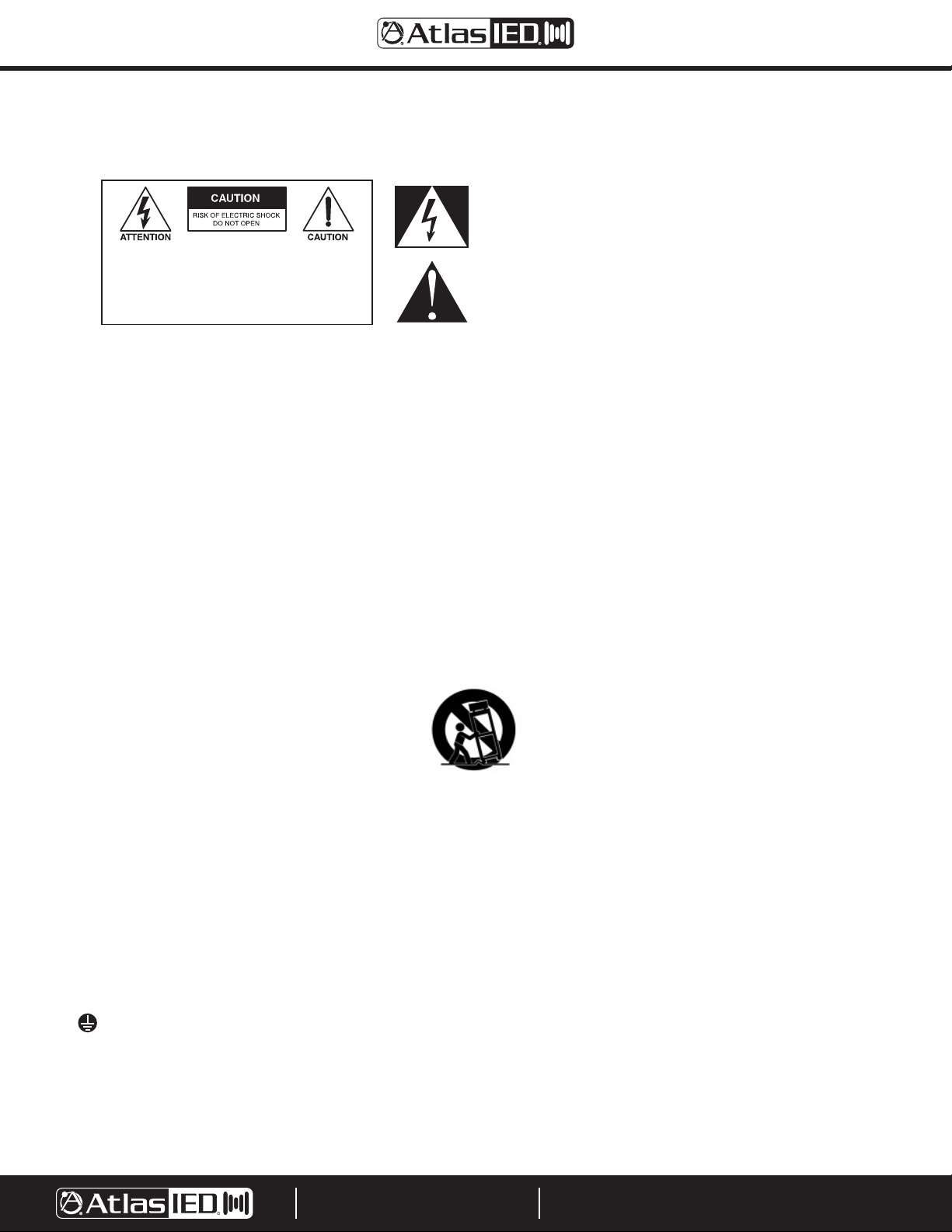
Important Safety Instructions
The lightning flash with arrowhead symbol within an equilateral triangle,
is intended to alert the user to the presence of uninsulated “dangerous
voltage “ within the product’s enclosure that may be of sufficient
magnitude to constitute a risk of electric shock to persons.
WARNING: SHOCK HAZARD - DO NOT OPEN
AVIS: RISQUE DE CHOC ELÉCTRIQUE - NE PAS OUVRIR
WARNING: TO REDUCE THE RISK OF FIRE OR ELECTRIC SHOCK
DO NOT EXPOSE THIS EQUIPMENT TO RAIN OR MOISTURE
AVIS: NE PAS EXPOSER CE MATÉRIEL À LA PLUIE OU L’HUMIDITE
AFIN DE REDUIRE LE RISQUE D’INFLAMMATION OU DE CHOC ELÉCTRIQUE
1. Read these instructions.
2. Keep these instructions.
3. Heed all warnings.
4. Follow all instructions.
5. Do not use this device near water.
6. Clean only with dry cloth.
7. Do not block any ventilation openings. Install in accordance with the manufacturer’s instructions.
8. Do not install near any heat sources such as radiators, heat registers, stoves, or other device that produce heat.
9. Do not defeat the safety purpose of the polarized or grounding-type plug. A polarized plug has two blades with one wider than the other. A
grounding type plug has two blades and a third grounding prong. The wide blade or the third prong are provided for your safety. If the provided
plug does not fit into your outlet, consult an electrician for replacement of the obsolete outlet.
10. Protect the power cord from being walked on or pinched particularly at plugs, convenience receptacles, and the point where they exit from the
device.
11. Only use attachments / accessories specified by the manufacturer.
12. Use only with the cart, stand, tripod, bracket, or table specified by the manufacturer, or sold with the device. When a cart is used, use caution
when moving the cart / device combination to avoid injury from tip-over.
The exclamation point within an equilateral triangle is intended to
alert the user to the presence of important operating and maintenance
(servicing) instructions in the literature accompanying the product.
13. Unplug this device during lightning storms or when unused for long periods of time.
14. Refer all servicing to qualified service personnel. Servicing is required when the device has been damaged in any way, such as power-supply cord
or plug is damaged, liquid has been spilled, or objects have fallen into the device, the device has been exposed to rain or moisture, does not
operate normally, or has been dropped.
15. This product is equipped with a three-wire grounding-type plug, a plug having a third (grounding) pin. This plug will only fit into a grounding-type
power outlet. This is a safety feature. If you are unable to insert the plug into the outlet, contact your electrician to replace your obsolete outlet. Do
not defeat the safety purpose of the grounding-type plug.
16. WARNING: To reduce the risk of fire or electric shock, this device should not be exposed to rain or moisture and objects filled with liquids, such as
a vase, should not be placed on this device.
17. To completely disconnect this equipment from the mains, disconnect the power supply cord plug from the receptacle.
18. The mains plug of the power supply cord shall remain readily operable.
19. Protective earthing terminal. The apparatus should be connected to a mains socket with a protective earthing connection.
©2019 Atlas Sound LP. The Atlas “Circle A”, Soundolier, and Atlas Sound are trademarks of Atlas Sound L.P. IED is a Registered Trademark of Innovative Electronic Designs LLC. All rights reserved.
All other Trademarks are property of their respective owners. No endorsement is implied. Due to continual product development, specifications are subject to change without notice. ATS005784 RevC 8/19 DOC1241B
9701 TAYLORSVILLE ROAD
LOUISVILLE, KENTUCKY 40299 U.S.A.
TELEPHONE: (502) 267-7436
SUPPORT@ATLASIED.COM
AtlasIED.com
Page 4
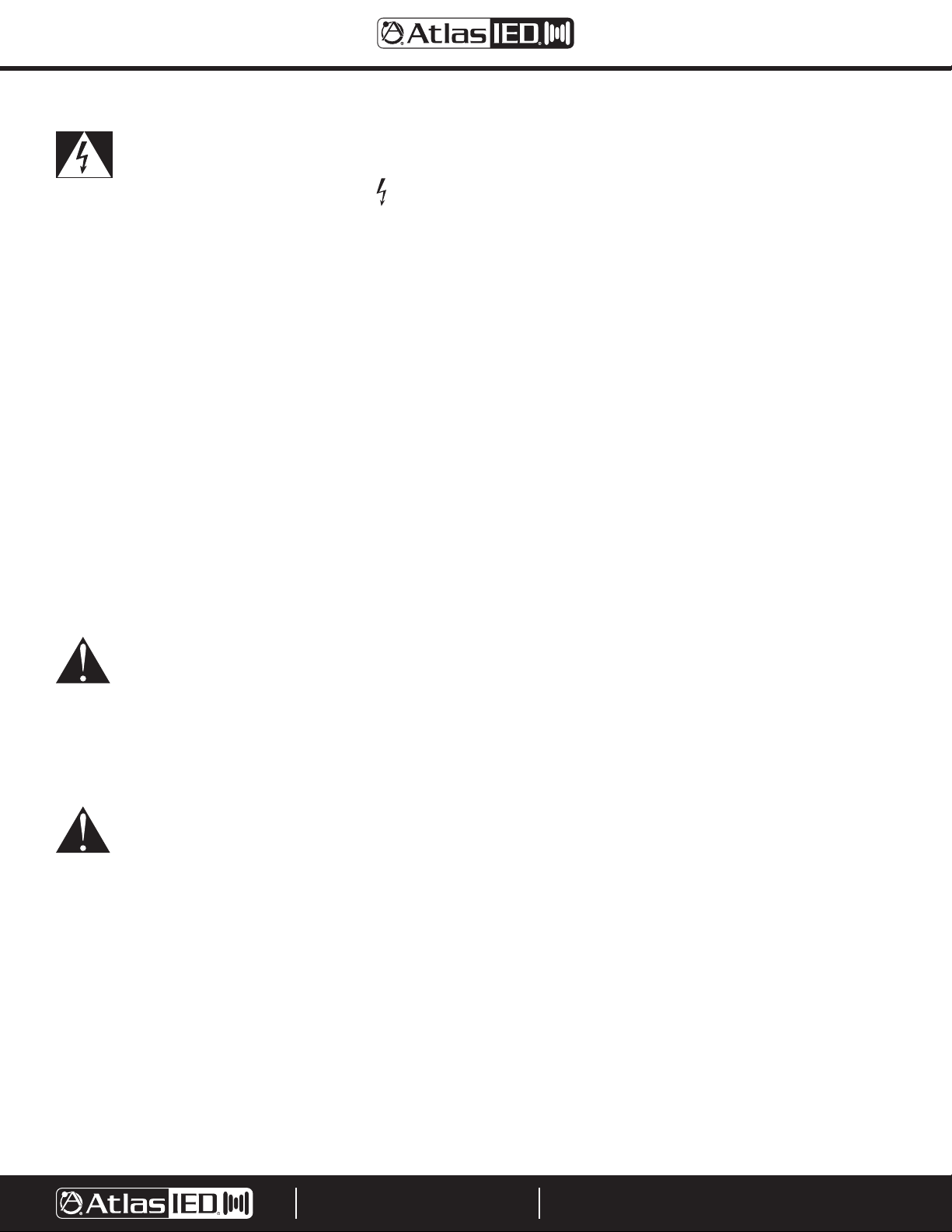
WARNING - When The Device Is In Use
• WARNING: For the terminals marked with symbol of may be of sufficient magnitude to constitute a risk of electric shock. The external wiring
connected to the terminals requires installation by an instructed person or the used of ready-made leads or cords.
• WARNING: The apparatus shall not be exposed to dripping or splashing and that objects filled with liquids, such as vases, shall not be placed on
apparatus.
• WARNING: The mains plug is used as disconnect device, the disconnect device shall remain readily operable.
• To prevent electric shock, do not remove the product cover as there are high voltage components inside. Refer all servicing to AtlasIED.
• Should any of the following irregularities occur during use, immediately switch off the power, disconnect the power cord from the AC outlet and
contact AtlasIED. Do not to attempt to continue operation with the product as this may cause fire or electric shock:
• Smoke or strange smell coming from the unit.
• If the product falls or the case is damaged.
• If water or any metallic objects falls into the product.
• If the power supply cord is damaged in any way.
• If the unit is malfunctioning.
• Do not insert or drop metallic objects or flammable materials into the ventilation holes of the product's cover, as this may result in electric shock or
fire.
• Do not place any containers with liquid or metallic objects on the top of the product. If any liquid spills into the unit, fire or electric shock may result.
• Never operate this product or touch the power supply cord during an electrical storm, electric shock may result.
• Never exceed the power rating on the product when connecting equipment. Fire and/or property damage may result.
• Operate the product only with the voltage specified on the unit. Fire and/or electric shock may result if a higher voltage is used.
• Do not modify, kink, or cut the power cord. Do not place the power cord in close proximity to heaters and do not place heavy objects on the power
cord, including the product itself, doing so may result in fire or electrical shock.
• Ensure that the safety ground terminal is connected to a proper ground. Never connect the ground to a gas pipe as a catastrophic disaster may
result.
• Be sure the installation of the product is stable, avoid slanted surfaces as the product may fall and cause injury or property damage.
CAUTION - When Installing The Product
• Plugging in or unplugging the power cord with wet hands may result in electric shock.
• Never move the unit with the power cord plugged into the wall, as damage to the power cord may result.
• When unplugging the cord from the wall, grasp the plug, NOT the cord.
• Never install this product in humid or dusty locations, nor in direct sunlight, near sources of heat, or in areas where sooty smoke or steam are
present. Fire and electric shock may result.
• Keep all sides of the unit at least 31/2" away from objects that may obstruct air flow to prevent the unit's internal temperature rise.
CAUTION - When The Product Is In Use
• Never place heavy objects on the product, causing it to fall and/or break, resulting in personal injury and property damage. In addition, the product
itself may fall and cause injury and property damage.
• Contact AtlasIED for instructions on cleaning the inside of the unit. Large accumulations of dust inside the unit may result in heat buildup and fire.
• Ensure that the power supply plug is securely plugged into the wall outlet. Never allow dust to accumulate on the power plug or inside the wall
outlet.
• When cleaning the unit or the unit is not to be operated for an extended period, unplug the power cord from the wall.
©2019 Atlas Sound LP. The Atlas “Circle A”, Soundolier, and Atlas Sound are trademarks of Atlas Sound L.P. IED is a Registered Trademark of Innovative Electronic Designs LLC. All rights reserved.
All other Trademarks are property of their respective owners. No endorsement is implied. Due to continual product development, specifications are subject to change without notice. ATS005784 RevC 8/19 DOC1241B
9701 TAYLORSVILLE ROAD
LOUISVILLE, KENTUCKY 40299 U.S.A.
TELEPHONE: (502) 267-7436
SUPPORT@ATLASIED.COM
AtlasIED.com
Page 5

WARNING: To reduce the risk of fire or electric shock, do not expose this apparatus to rain, moisture, dripping, splashing, or place objects filled with
liquids on the equipment.
AVERTISSEMENT: Afin de réduire le risque d’incendie ou de choc électrique, n’exposez pas cet appareil à la pluie, à l’humidité, à l’égouttement, aux
éclaboussures, et ne posez pas des objets remplis de liquide sur l’appareil
WARNING: If apparatus is equipped with Class I grounding plugs for safety purposes, it must be connected to MAINS that employ a protective earth
ground connection.
AVERTISSEMENT: si l’appareil est équipé de prises de terre classe I, pour des raisons de sécurité, il doit être branché sur un réseau ayant une prise
de terre de protection.
WARNING: The MAINS plug on this device may be used as the DISCONNECT DEVICE for MAINS power and must remain readily operable.
AVERTISSEMENT: La prise principale de cet appareil peut être utilisé comme DISPOSITIF de DECONNEXION du courant principal et doit rester
facilement accessible.
WARNING: Installation and maintenance of AtlasIED equipment is to be made by trained / qualified personnel and must conform to all applicable local
codes.
AVERTISSEMENT: l’installation et la maintenance des équipements AtlasIED doit être faite par du personnel formé / qualifié et doivent être conformes
à toutes les réglementations locales en vigueur.
WARNING: If unit contains a lithium battery, there is a danger of explosion. Replace only with the same or equivalent type.
AVERTISSEMENT: Si l’unité contient une pile au lithium, il y a un danger d’explosion. Remplacez-la uniquement avec un modèle identique ou
équivalent.
Safety Considerations
Safety Precautions
Personnel properly qualified in the application and use of life safety equipment (“qualified personnel”) shall read this manual carefully before
performing any actions to specify, apply, install, maintain and perform operational tests of AtlasIED systems, and associated products in accordance
with the instructions in this manual. This manual shall be made available to all qualified personnel who operate, test, maintain, or service AtlasIED
systems, and associated products. It is strongly recommend that such personnel read and understand the entire manual.
WARNING: IF SAFETY PRECAUTIONS, INSTALLATION AND TESTING ARE NOT PERFORMED PROPERLY, CONDITIONS COULD EXIST IN
WHICH THE ATLASIED SYSTEM MAY NOT OPERATE, OR MAY OPERATE IMPROPERLY. THIS COULD RESULT IN PROPERTY DAMAGE AND
SERIOUS INJURY OR DEATH TO YOU AND/OR OTHERS.
AVERTISSEMENT: SI LES MESURES DE SECURITE, L’INSTALLATION ET LES ESSAIS NE SONT PAS EFFECTUES CORRECTEMENT, CELA
POURRAIT EMPECHER LE SYSTÈME ATLASIED DE FONCTIONNER, OU DE FONCTIONNER CORRECTEMENT. CELA POURRAIT PROVOQUER
DES DEGATS MATERIELS ET DES BLESSURES GRAVES, OU LA MORT POUR LES AUTRES ET/OU VOUS-MEMES.
It is very important that only responsible, trained personnel are allowed to operate and maintain these systems, and that they use only appropriate
equipment and tools. If a person is not trained, they shall contact the AtlasIED factory for direction on how to operate and maintain an AtlasIED
system.
Unauthorized personnel and equipment must be restricted from the areas of operation.
All operations should be performed carefully, methodically, and without hurrying. Greater effectiveness will be developed by increased familiarity of
personnel with their assignments. During any maintenance operation, if a malfunction occurs or an incorrect indication appears, stop the operation
and determine whether or not it is safe to proceed. Before performing any step in a procedure, be sure that the preceding step has been properly
executed and correct results obtained. Cleanliness and good housekeeping in all installation areas are major factors in effective accident prevention.
Tools and equipment should be maintained in good working order and should always be returned to their proper storage place after usage. Cleaning
agents and other cleaning aids should be removed from the equipment areas immediately upon completing the task at hand.
©2019 Atlas Sound LP. The Atlas “Circle A”, Soundolier, and Atlas Sound are trademarks of Atlas Sound L.P. IED is a Registered Trademark of Innovative Electronic Designs LLC. All rights reserved.
All other Trademarks are property of their respective owners. No endorsement is implied. Due to continual product development, specifications are subject to change without notice. ATS005784 RevC 8/19 DOC1241B
9701 TAYLORSVILLE ROAD
LOUISVILLE, KENTUCKY 40299 U.S.A.
TELEPHONE: (502) 267-7436
SUPPORT@ATLASIED.COM
AtlasIED.com
Page 6

General Precautions
Changes, modifications, or additions in connection with the AtlasIED system equipment shall not be made without explicit authorization of AtlasIED.
Safety devices found on mechanical, and electrical and electronic equipment are put there for the protection of personnel and equipment. These
devices must be maintained in good working order and operative at all times. Safety devices shall never be removed or bypassed unless specifically
authorized by the AtlasIED factory. Where safety devices have been rendered inoperable by proper and specific authorization, adequate notices shall be
posted to warn personnel of the potential hazard.
Avoid the use of flammable or toxic cleaning fluids, and the use of carbon tetrachloride is prohibited.
Maintenance of the equipment shall be at least what is specified in the AtlasIED manuals and literature, and performed only by qualified personnel.
Whenever operation and maintenance is ongoing, personnel in the equipment areas shall have an effective communication among these areas in order
to protect people if any accident occurs.
Preliminary Precautions
Precautions which are applicable to general electrical or electronic maintenance are as follows:
A. Check yourself. Wear no article that might catch on equipment or that might act as a conductor.
B. Check the working area. The equipment area shall be clean and dry. If possible, stand on a special insulator such as a rubber mat. There should be
ample working space and good lighting.
C. Check the tools. Always use proper tools and check them for their safe condition. Use screwdrivers with plastic handles. Check test equipment
periodically and examine test leads carefully as the slightest break in insulation is dangerous.
D. Check the procedures. Study the entire procedure before taking the first step. Consult the circuit diagram frequently to obtain an understanding of
what is accomplished at each step. Know what is in the equipment and how it differs from others on which you have worked.
E. Be aware that high voltages may be present across terminals that are normally low voltage, due to equipment breakdown. Be careful when
measuring low voltages in equipment containing high voltage circuits.
F. Do not make resistance measurements with power on.
G. Do not work within the equipment without the presence of a person who is capable of rendering aid, and who is familiar with the procedure for
emergency shutdown of the equipment.
©2019 Atlas Sound LP. The Atlas “Circle A”, Soundolier, and Atlas Sound are trademarks of Atlas Sound L.P. IED is a Registered Trademark of Innovative Electronic Designs LLC. All rights reserved.
All other Trademarks are property of their respective owners. No endorsement is implied. Due to continual product development, specifications are subject to change without notice. ATS005784 RevC 8/19 DOC1241B
9701 TAYLORSVILLE ROAD
LOUISVILLE, KENTUCKY 40299 U.S.A.
TELEPHONE: (502) 267-7436
SUPPORT@ATLASIED.COM
AtlasIED.com
Page 7

Precautions When Measuring High Voltage Potentials
Observe the following precautions when measurements must be performed on circuits with potentials over 48 volts.
A. Do not measure potentials over 48 volts without the presence or assistance of a person who is capable of rendering aid, and who is familiar with
the procedure for emergency shutdown of the equipment.
B. Be sure you are not grounded when you are adjusting equipment or using measuring equipment. Stand on a rubber mat or other insulator if
possible. Be sure the equipment area is clean and dry. In general, use only one hand when servicing live equipment.
C. If a test meter must be held or adjusted while voltage is applied, ground the case of the meter before starting a measurement. Do not touch the
live equipment or personnel working on live equipment while holding the meter. The “common” terminal on some A/C electronic voltmeters is at
ground potential; never connect the “common” terminal to any point above ground potential.
D. High-voltage, high-capacitance capacitors should be discharged before servicing is started.
WARNING! Discharging must be done carefully and judiciously. First ascertain whether there is a built-in bleeder network. If so, wait a
minute or two for the capacitor to discharge through the network. Otherwise, use an external discharge network. This is most important in
the case of high voltage or high capacitance capacitors. If one terminal is connected to ground, connect the discharge network between the other
terminal and ground. If neither terminal of the capacitor is grounded, connect the network across the capacitor terminals. Connecting a short circuit
across the terminals is not recommended. Doing so can produce extremely high currents and a flash which can injure the eyes, vaporize metals, and
cause burns.
AVERTISSEMENT: La décharge doit être faite soigneusement et judicieusement. Vérifier d’abord si il y a un réseau de purgeur incorporé. Si
c’est le cas, attendez une minute ou deux pour que le condensateur se décharge par le réseau. Sinon, utilisez un réseau de décharge externe.
Ceci est très important en cas de haute tension ou des condensateurs à haute capacité. Si un terminal est relié à la terre, connecter le réseau de
décharge entre l’autre terminal et la terre. Si aucun terminal de condensateur est fondé, relier le réseau au terminal du condensateur. La connexion
d’un court-circuit entre les terminaux n’est pas recommandée. Cela peut créé des courants très élevés où des étincelles pourrait blesser les yeux,
fondre les métaux et causer des brûlures.
Precautions When Working on Energized Equipment
When it is necessary to work on energized equipment, think ahead and anticipate every hazard. Never work alone on energized equipment.
Interlock switches are installed on some of the doors and panels to break the power circuits when the enclosure is entered. When it is necessary
to work within such an enclosure on energized equipment, the interlock may be bypassed. Extreme caution should then be exercised, as dangerous
voltages are present within the unit.
AC Power Circuits
Equipment obtaining power from a secondary distribution system should be grounded at all times by means of a third grounding wire on the power
lines. Equipment permanently wired to a secondary distribution system should also be grounded separately by connection to a grounding bus or
ground rod with a sufficiently large conductor to handle the current expected if the secondary source is accidentally shorted to the equipment.
The ground wire should be protected from mechanical damage and periodically inspected for good physical condition.
Personnel should never depend on a switch to remove power from equipment. If the equipment is connected to the secondary distribution system by
means of a power cable, detach the cable from the receptacle before attempting any repairs of removal of chassis.
If the equipment is permanently wired to the secondary distribution system, remove the main fuses or open the power switch. Attach a suitable
warning tag to the switch which will warn personnel not to operate the equipment; only the person who originally attaches the warning tag should be
authorized to remove it.
Resuscitation
Personnel working with or near high voltage should be familiar with modern methods of resuscitation. Such information and training is available from
the Red Cross or local emergency response personnel such as the police and fire department.
©2019 Atlas Sound LP. The Atlas “Circle A”, Soundolier, and Atlas Sound are trademarks of Atlas Sound L.P. IED is a Registered Trademark of Innovative Electronic Designs LLC. All rights reserved.
All other Trademarks are property of their respective owners. No endorsement is implied. Due to continual product development, specifications are subject to change without notice. ATS005784 RevC 8/19 DOC1241B
9701 TAYLORSVILLE ROAD
LOUISVILLE, KENTUCKY 40299 U.S.A.
TELEPHONE: (502) 267-7436
SUPPORT@ATLASIED.COM
AtlasIED.com
Page 8

Introduction
The IPUSBD-8/IPUSBD-16 USB Dante™ network audio device provides either 8x8 or 16x16 input/output channels of digital audio to/from a USB port
of a host computer to Ethernet. The Ethernet connection is auto-negotiated 100/1000MB via redundant RJ-45 ports. The USB port is compatible with
USB 3.0 and below with a maximum cable length of 3 feet. USB 2.0 or higher port is required for more than 8x8 channels simultaneously, due to
bandwidth limitations of USB 1.0.
The IPUSBD-8/IPUSBD-16 may be used in conjunction with a server or third-party computer running the GLOBALCOM®.IP software, and be used for
playing pre-recorded messages, or for record and playback of mic station audio.
Since the two models are physically identical, for simplicity the installations instructions are written using one model number, IPUSBD-16, with the
understanding that everything applies to both models.
Front Panel
1
1. Power Indicator - Illuminates green when unit is has power.
Rear Panel
21 3
1. Power Input - Either 12 VDC or 24VDC power in any polarity.
2. Redundant Ethernet Connections - RJ-45 jacks for standard 100Base-T or 1000Base-T Ethernet connections.
3. USB Connector - Typical connection is with a standard USB Type A to USB Type B cable, i.e., the same as used by USB printers.
©2019 Atlas Sound LP. The Atlas “Circle A”, Soundolier, and Atlas Sound are trademarks of Atlas Sound L.P. IED is a Registered Trademark of Innovative Electronic Designs LLC. All rights reserved.
All other Trademarks are property of their respective owners. No endorsement is implied. Due to continual product development, specifications are subject to change without notice. ATS005784 RevC 8/19 DOC1241B
9701 TAYLORSVILLE ROAD
LOUISVILLE, KENTUCKY 40299 U.S.A.
TELEPHONE: (502) 267-7436
SUPPORT@ATLASIED.COM
AtlasIED.com
Page 9

Installing the IPUSBD
Unpacking And Preparing The Unit
Unpack the unit from its shipping carton and identify any accompanying components that may have been included. The unit comes with a PA702-RMK
kit of rack ears, blank spacer and joining clips for easy mounting into a 19" rack. The components of the rack mount kit are shown in Figure 3 below.
Rack Ears
Blank Spacer
Spacer / Ear
Screws and Nuts
Joining Screws
Figure 3 Components in the Included Rack Mount Kit
The unit may be mounted in a 19" rack using the blank spacer and rack “ears”. See the instructions that are included with the PA702-RMK kit for
specifics on how to prepare units for rack mounting using the parts in the kit.
Install Unit Into A Rack
The one rack unit assembly prepared above should be mounted into a 19" rack using the four mounting holes on the rack “ears”.
Connecting USB And Ethernet Ports
The unit requires a male A/B USB cable with the “B” style connection, into the port on the rear of the IPUSBD-16 and the other end to a suitable
USB port on the host computer. A suitable cable is packaged with the unit, however, if this becomes lost or needs to be replaced, note the following:
Note 1: For 8x8 channels of audio a USB 1.0 port on the host computer may be sufficient, but a USB 2.0 (or 3.0) port is preferred.
For 16x16 channels of audio a USB 2.0 or higher port is always required.
Note 2: There can be reduced bandwidth on the USB connection using cables of too long of a length. Therefore, the shortest cable that will
reach is always recommended. If at all possible it is recommended that this be kept to 3 feet or less.
Connect one or both Ethernet connections to 100/1000Base-T switch ports using a suitable cable for the network speed.
Connecting A Power Supply
Connect the power supply provided with the unit. Alternatively, one can supply power from the rack mount IED1112PS power supply unit with
optional redundant supply. When connecting the power supply to the plug note that there is no polarity to observe, plus and minus can go either
way on the plug.
Complete Unit Configuration
To access the unit from the attached host computer, the Windows® driver is required. This comes pre-installed on AtlasIED IP108-D and IP116-D
controllers or on a server-class computer that ships from AtlasIED with GLOBALCOM®.IP. If being used with a different controller box or comptuer,
the installer will need to download and install the Windows® driver for it. The driver may be obtained from AtlasIED’s technical support web site.
Once the unit is booted up, complete the system configuration using GLOBALCOM®.IP System Management Center (SMC) software, as part of
overall system configuration. Alternately, the device may be used as part of non-GLOBALCOM®.IP systems where it would be configured from Dante™
Controller or Dante™ Domain Manager.
Joining Clips
©2019 Atlas Sound LP. The Atlas “Circle A”, Soundolier, and Atlas Sound are trademarks of Atlas Sound L.P. IED is a Registered Trademark of Innovative Electronic Designs LLC. All rights reserved.
All other Trademarks are property of their respective owners. No endorsement is implied. Due to continual product development, specifications are subject to change without notice. ATS005784 RevC 8/19 DOC1241B
9701 TAYLORSVILLE ROAD
LOUISVILLE, KENTUCKY 40299 U.S.A.
TELEPHONE: (502) 267-7436
SUPPORT@ATLASIED.COM
AtlasIED.com
Page 10

System
Type 8 or 16 Channel USB Dante Network Audio Device
Capacities
DanteTM Audio Inputs 8 or 16
DanteTM Audio Outputs 8 or 16
Connectors
Ethernet / PoE RJ-45, Qty 2 (Redundant)
USB Type B Qty 1
Power 2-pin Lugless Compression-Type Screw Terminal
Controls and Indicators
Power Green LED, Qty 1
AC Power Requirements
Voltage Requirement 12V or 24V DC
Max Power Draw 3W
Mechanical
Dimensions (HxWxD) 1.75" x 8.5" x 8.9" (44mm x 216mm x 226mm)
Shipping Dimensions (HxWxD) 2.25" x 10.25" x 14.75" (57mm x 260mm x 375mm)
Unit Weight - lbs 3.25lbs (1.5kg) Individual Unit / 3.75lbs (1.7kg) Unit with Rack Ears
Shipping Weight - lbs 4.4lb (2kg)
Rack Mount Requirements Rack-Mount Ears 1 RU
Cooling Fan None
©2019 Atlas Sound LP. The Atlas “Circle A”, Soundolier, and Atlas Sound are trademarks of Atlas Sound L.P. IED is a Registered Trademark of Innovative Electronic Designs LLC. All rights reserved.
All other Trademarks are property of their respective owners. No endorsement is implied. Due to continual product development, specifications are subject to change without notice. ATS005784 RevC 8/19 DOC1241B
9701 TAYLORSVILLE ROAD
LOUISVILLE, KENTUCKY 40299 U.S.A.
TELEPHONE: (502) 267-7436
SUPPORT@ATLASIED.COM
AtlasIED.com
Page 11

FCC & Legal Notices
This device complies with part 15 of the FCC Rules. Operation is subject to the following two conditions:
1. This device may not cause harmful interference.
2. This device must accept any interference received, including interference that may cause undesired operation.
Note: This equipment has been tested and found to comply with the limits for a Class A digital device, pursuant to part 15 of the FCC Rules. These
limits are designed to provide reasonable protection against harmful interference when the equipment is operated in a commercial environment. This
equipment generates, uses, and can radiate radio frequency energy and, if not installed and used in accordance with the instruction manual, may
cause harm- ful interference to radio communications. Operation of this equipment in a residential area is likely to cause harmful interference in which
case the user will be required to correct the interference at his own expense.
The Windows® USB driver is licensed from Thesycon Software Solutions, GmbH & Co. using ASIO Driver Interface Technology by Steinberg Media
Technologies, GmbH.
©2019 Atlas Sound LP. The Atlas “Circle A”, Soundolier, and Atlas Sound are trademarks of Atlas Sound L.P. IED is a Registered Trademark of Innovative Electronic Designs LLC. All rights reserved.
All other Trademarks are property of their respective owners. No endorsement is implied. Due to continual product development, specifications are subject to change without notice. ATS005784 RevC 8/19 DOC1241B
9701 TAYLORSVILLE ROAD
LOUISVILLE, KENTUCKY 40299 U.S.A.
TELEPHONE: (502) 267-7436
SUPPORT@ATLASIED.COM
AtlasIED.com
Page 12

Limited Warranty
All products manufactured by AtlasIED are warranted to the original dealer/installer, industrial or commercial purchaser to be free from defects in
material and workmanship and to be in compliance with our published specifications, if any. This warranty shall extend from the date of purchase for
a period of three years on all AtlasIED products, including SOUNDOLIER brand, and ATLAS SOUND brand products except as follows: one year on
electronics and control systems; one year on replacement parts; and one year on Musician Series stands and related accessories. Additionally, fuses
and lamps carry no warranty. AtlasIED will solely at its discretion, replace at no charge or repair free of charge defective parts or products when the
product has been applied and used in accordance with our published operation and installation instructions. We will not be responsible for defects
caused by improper storage, misuse (including failure to provide reasonable and necessary maintenance), accident, abnormal atmospheres, water
immersion, lightning discharge, or malfunctions when products have been modified or operated in excess of rated power, altered, serviced or installed
in other than a workman like manner. The original sales invoice should be retained as evidence of purchase under the terms of this warranty. All
warranty returns must comply with our returns policy set forth below. When products returned to AtlasIED do not qualify for repair or replacement
under our warranty, repairs may be performed at prevailing costs for material and labor unless there is included with the returned product(s) a written
request for an estimate of repair costs before any nonwarranty work is performed. In the event of replacement or upon completion of repairs, return
shipment will be made with the transportation charges collect.
EXCEPT TO THE EXTENT THAT APPLICABLE LAW PREVENTS THE LIMITATION OF CONSEQUENTIAL DAMAGES FOR PERSONAL INJURY, ATLASIED
SHALL NOT BE LIABLE IN TORT OR CONTRACT FOR ANY DIRECT, CONSEQUENTIAL OR INCIDENTAL LOSS OR DAMAGE ARISING OUT OF THE
INSTALLATION, USE OR INABILITY TO USE THE PRODUCTS. THE ABOVE WARRANTY IS IN LIEU OF ALL OTHER WARRANTIES INCLUDING BUT
NOT LIMITED TO WARRANTIES OF MERCHANTABILITY AND FITNESS FOR A PARTICULAR PURPOSE.
AtlasIED does not assume, or does it authorize any other person to assume or extend on its behalf, any other warranty, obligation, or liability. This
warranty gives you specific legal rights and you may have other rights which vary from state to state.
Service
Should your IPUSBD USB Dante™ Network Audio Device require service, please contact the AtlasIED warranty department at
1-800-876-3333 or atlaswarranty@atlasied.com to obtain an RA number.
AtlasIED Tech Support can be reached at 1-800-876-3333 or www.atlasied.com/support.
Visit our website at www.atlasied.com to see other AtlasIED products.
©2019 Atlas Sound LP. The Atlas “Circle A”, Soundolier, and Atlas Sound are trademarks of Atlas Sound L.P. IED is a Registered Trademark of Innovative Electronic Designs LLC. All rights reserved.
All other Trademarks are property of their respective owners. No endorsement is implied. Due to continual product development, specifications are subject to change without notice. ATS005784 RevC 8/19 DOC1241B
9701 TAYLORSVILLE ROAD
LOUISVILLE, KENTUCKY 40299 U.S.A.
TELEPHONE: (502) 267-7436
SUPPORT@ATLASIED.COM
AtlasIED.com
