Atlas Copco Focus 60, Focus 61 Users manual

User Guide
Focus 60 / Focus 61
Atlas Copco Industrial Technique AB
9839 0211 01
2017-01
Edition 1.1

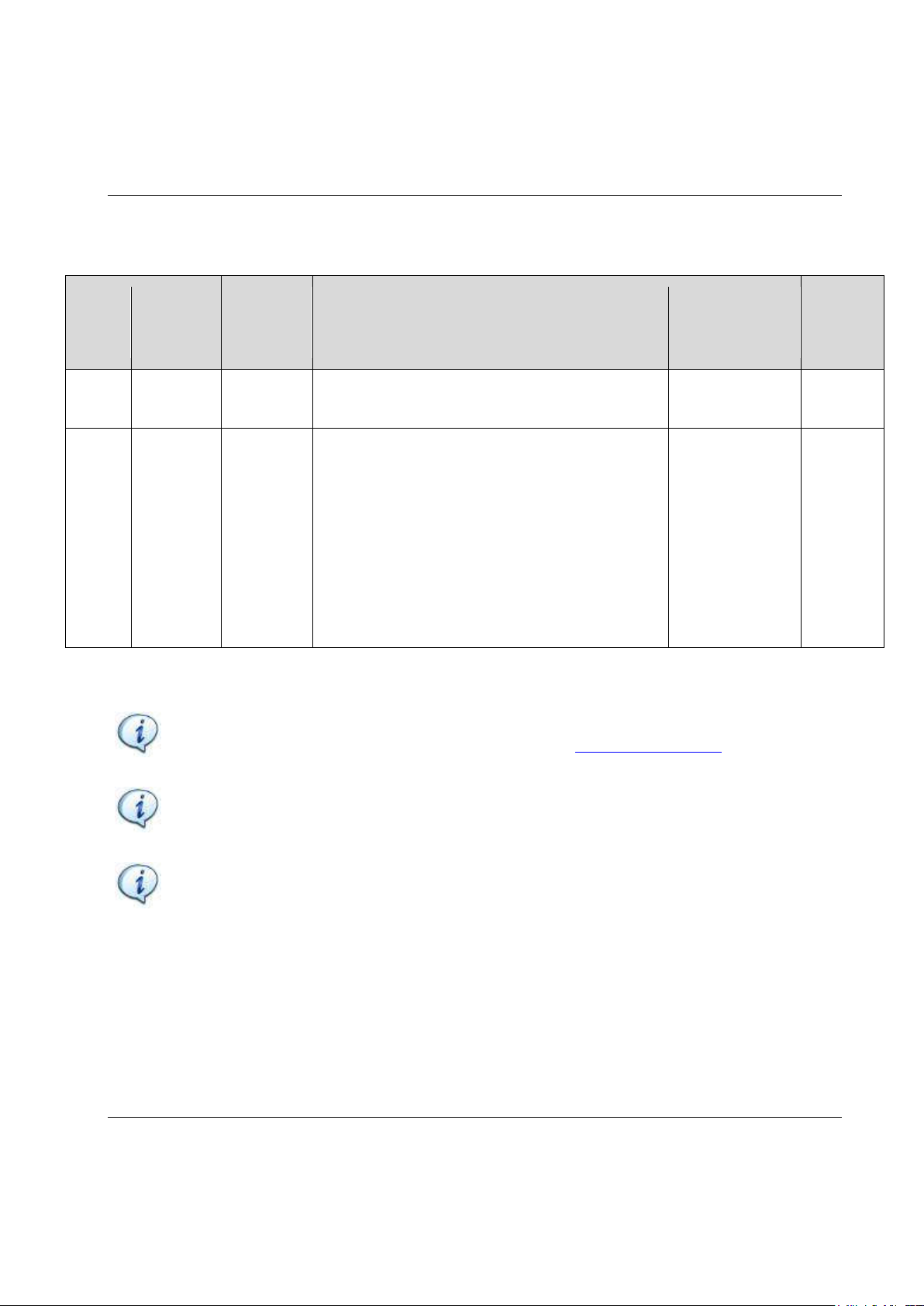
Focus 60 / Focus 61 User Guide Revision history
Edition
Date
Author
Description
Reference
Minimum
Software version
(ToolsTalk BLM)
Reference
Firmware
version
1.0
11 October
2016
C. Pacente
First issue
10.0.0
5.5.0.x
1.1
13 January
2017
C. Pacente
Specifications updated (par. 1.3), System
Overview updated (chapter 2), Focus 60 / Focus
61 Ethernet Ports updated (par. 4.4), Focus 60 /
Focus 61 Barcode Scanner Interface (RS232)
updated (par. 4.5), Focus 60 / Focus 61 I/O BUS
(CAN) updated (par. 4.6), Focus 60 / Focus 61
Wave Flexible Antenna updated (par. 4.7),
Software Installation updated (par. 5.1), Pset
Configuration updated (par. 6.3), I/O Accessories
updated (par. 6.6), Results Viewer updated
(chapter 9), CBP added (chapter 13)
10.1.0
5.5.1.x
NOTE: This User Guide may be altered without further notice.
For further information log on to the Atlas Copco website: www.atlascopco.com
NOTE: The programming software (ToolsTalk BLM) may be updated with no changes
regarding the Focus 60 / Focus 61 functionalities.
The Reference Firmware version requires a specific Software version (for further details refer to
the above “Revision history” table).
NOTE: In case of conflicts between translations of this User Guide, always refer to the official
English version.
Revision history
Copyright Atlas Copco Industrial Technique AB
9839 0211 01 Edition 1.1 3 (106)
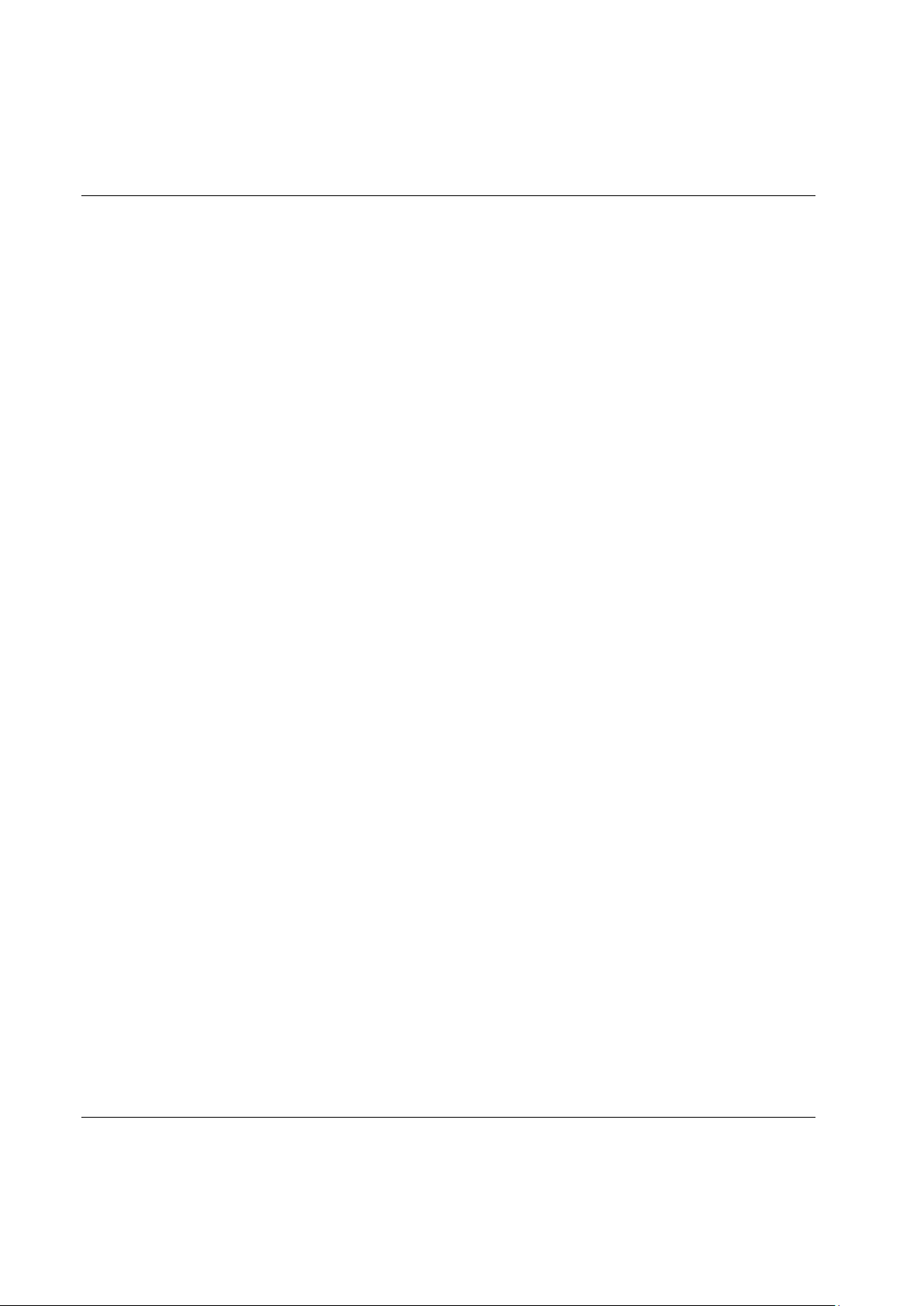
Table of Contents Focus 60 / Focus 61 User Guide
Table of Contents
Table of Contents ..................................................................................................................... 4
1 INTRODUCTION ............................................................................................................... 7
1.1 About this Document ................................................................................................ 7
1.2 Reference Documents .............................................................................................. 8
1.3 Specifications ........................................................................................................... 8
1.4 EC Declaration of Conformity ................................................................................. 12
1.5 FCC/ IC .................................................................................................................. 13
2 SYSTEM OVERVIEW ...................................................................................................... 14
3 INSTALLATION INSTRUCTIONS ................................................................................... 18
3.1 Installing Focus 60 / Focus 61 ................................................................................ 18
4 USER INTERFACES ....................................................................................................... 20
4.1 Focus 60 / Focus 61 Display ................................................................................... 20
4.2 Focus 60 / Focus 61 Keyboard ............................................................................... 21
4.3 Focus 60 / Focus 61 LEDs ...................................................................................... 22
4.4 Focus 60 / Focus 61 Ethernet Ports ........................................................................ 23
4.5 Focus 60 / Focus 61 Barcode scanner Interface (RS232) .......................................... 24
4.6 Focus 60 / Focus 61 I / O BUS (CAN)..................................................................... 26
4.7 Focus 60 / Focus 61 Wave Flexible Antenna .......................................................... 28
5 WORKING WITH ToolsTalk BLM ................................................................................... 29
5.1 Software Installation ............................................................................................... 30
5.2 Software registration ............................................................................................... 34
5.3 Software upgrade ................................................................................................... 34
5.4 Connecting with the Focus 60 / Focus 61 ............................................................... 35
5.4.1 Menu list ................................................................................................................... 39
5.4.1.1 Enabling LOG Viewer ................................................................................ 39
5.4.1.2 Download LOG .......................................................................................... 41
5.4.1.3 ToolsTalk BLM Backup and Restore / Update .......................................... 41
5.4.1.3.1 Performing Backup ................................................................ 41
5.4.1.3.2 Performing Restore / Update ................................................ 43
5.4.2 Toolbar ..................................................................................................................... 46
5.4.3 Status bar................................................................................................................. 47
6 PROGRAMMING Focus 60 / Focus 61 .......................................................................... 48
6.1 Stations Configuration ............................................................................................ 50
6.2 Associating the MWR wrenches with Station(s) ...................................................... 52
6.3 Pset Configuration .................................................................................................. 58
6.4 Job Configuration ................................................................................................... 63
6.5 Identifier .................................................................................................................. 65
6.6 I/O Accessories ...................................................................................................... 68
7 EXECUTING TIGHTENING OPERATIONS ..................................................................... 77
4 (106) 9839 0211 01 Edition 1.1
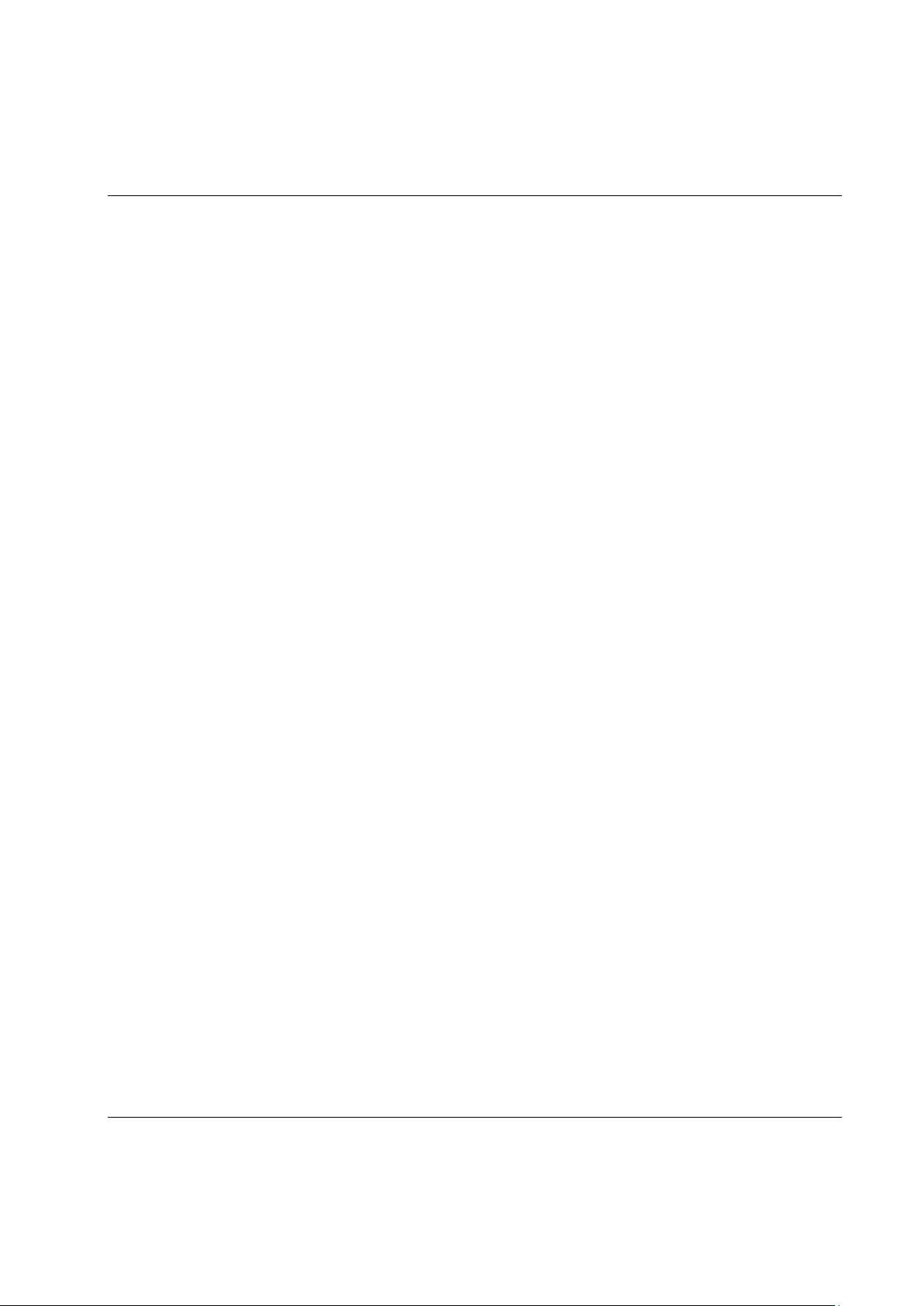
Focus 60 / Focus 61 User Guide Table of Contents
8 LIVE MONITOR .............................................................................................................. 81
9 RESULTS VIEWER ........................................................................................................ 84
10 Focus 60 / Focus 61 SETTINGS .................................................................................... 89
10.1 Device Data ........................................................................................................... 89
10.2 Device Settings ...................................................................................................... 89
10.2.1 Focus 60 / Focus 61 Basic settings ......................................................................... 90
10.2.2 Result Filters Settings .............................................................................................. 91
10.2.3 Barcode Scanner Settings ....................................................................................... 91
10.2.4 Display Settings ....................................................................................................... 92
10.3 Network Adapters Configuration ............................................................................. 92
11 WORKING WITH Open Protocol ................................................................................... 93
11.1 Getting Result via Atlas Open Protocol .................................................................. 95
11.2 Starting a Job via Atlas Open Protocol by means of VIN or Identifier ..................... 97
12 WORKING WITH ToolsNet ............................................................................................ 99
13 CBP .............................................................................................................................. 100
14 MAINTENANCE ............................................................................................................ 101
14.1 Focus 60 / Focus 61 Cleaning .............................................................................. 101
14.2 Fuses Replacement ............................................................................................. 101
15 TROUBLESHOOTING GUIDE ...................................................................................... 104
9839 0211 01 Edition 1.1 5 (106)
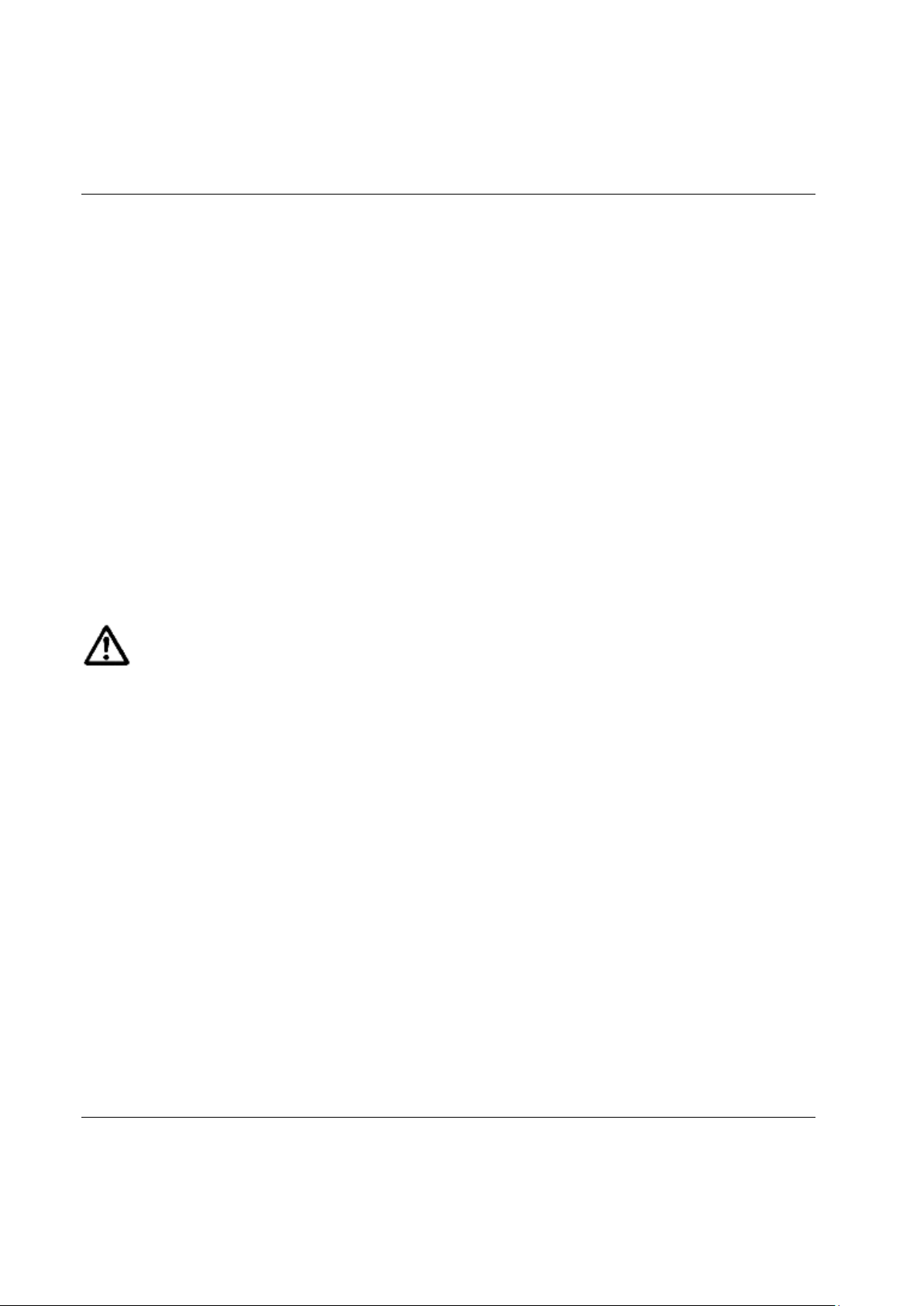
Safety Information Focus 60 / Focus 61 User Guide
WARNING: PLEASE READ CAREFULLY THE FOCUS 60 / FOCUS 61 SAFETY
INFORMATION (No. 9834 4137 00) PRIOR TO USE THE PRODUCT AND PAY
ATTENTION TO THE SAFETY INSTRUCTIONS PROVIDED.
SAFETY INFORMATION
6 (106) 9839 0211 01 Edition 1.1
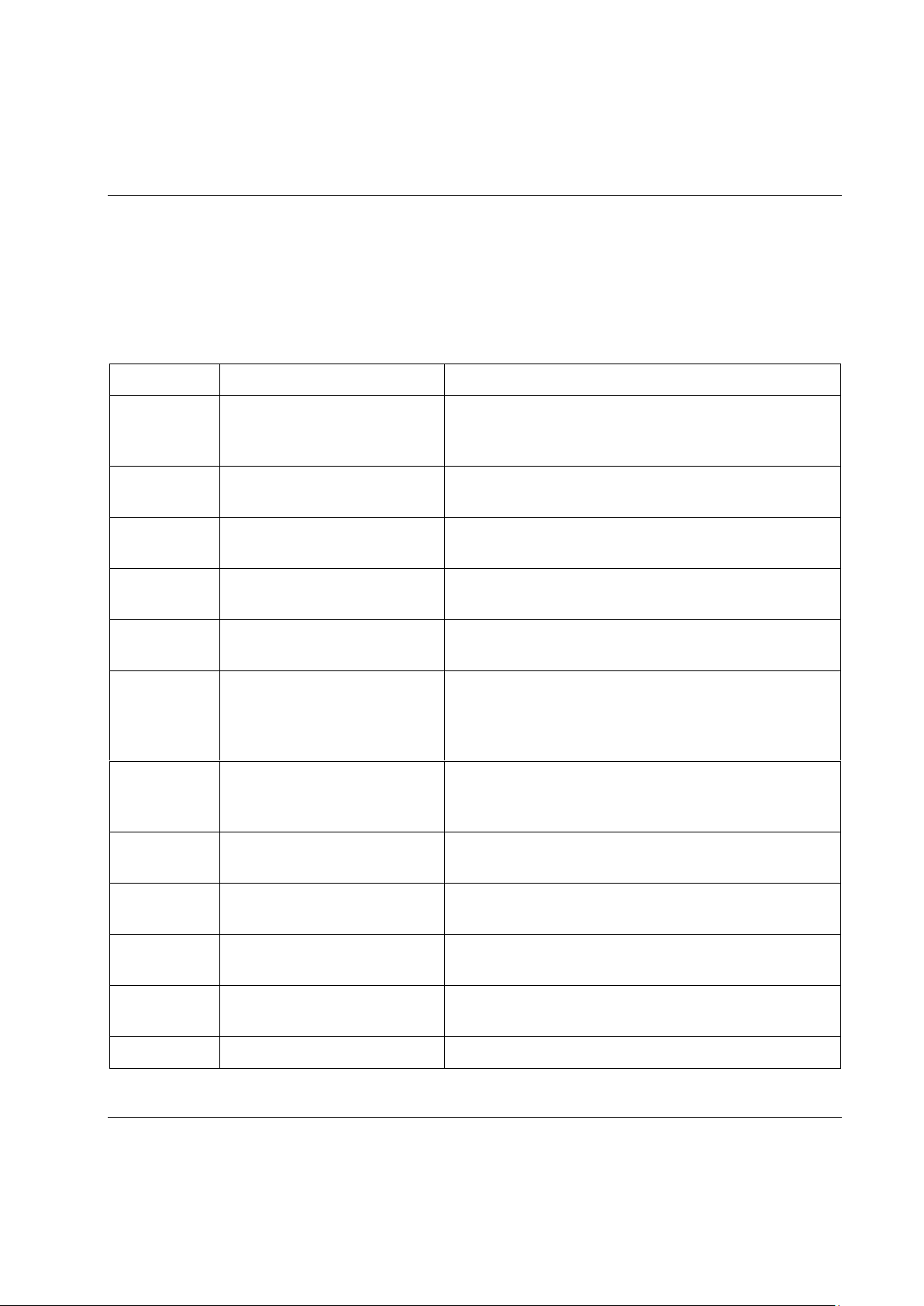
Focus 60 / Focus 61 User Guide Introduction
Part
Name
Description
Chapter 1
Introduction
This chapter introduces this User Guide and provides
the technical specifications for the Focus 60 / Focus
61.
Chapter 2
System Overview
This chapter introduces the Focus 60 / Focus 61 with
its main functions.
Chapter 3
Installation Instructions
This chapter explains how to install the Focus 60 /
Focus 61.
Chapter 4
User Interfaces
This chapter provides an overview of the user
interfaces available on the Focus 60 / Focus 61.
Chapter 5
Working with ToolsTalk
BLM
This chapter introduces the operations into the Focus
60 / Focus 61 management software.
Chapter 6
Programming Focus 60 /
Focus 61
This chapter drives the operator in programming the
Focus 60 / Focus 61 in order to work on the production
line. This includes creating the Pset for the MWR-TA
and programming the Jobs.
Chapter 7
Executing Tightening
Operations
This chapter explains how to execute tightening
operations with MWR-TA connected with the Focus
60 / Focus 61.
Chapter 8
Live Monitor
This chapter explains how to view live results with
ToolsTalk BLM.
Chapter 9
Results Viewer
This chapter explains how to review the results of the
tightening operations with ToolsTalk BLM.
Chapter 10
Focus 60 / Focus 61 Settings
This chapter explains how to setup the Focus 60 /
Focus 61.
Chapter 11
Working with Open Protocol
This chapter describes how to work with Atlas Open
Protocol application.
Chapter 12
Working with ToolsNet
This chapter describes how to work with ToolsNet.
1 INTRODUCTION
1.1 About this Document
This document is a User Guide for the Focus 60 / Focus 61: it consists of the following main parts:
9839 0211 01 Edition 1.1 7 (106)
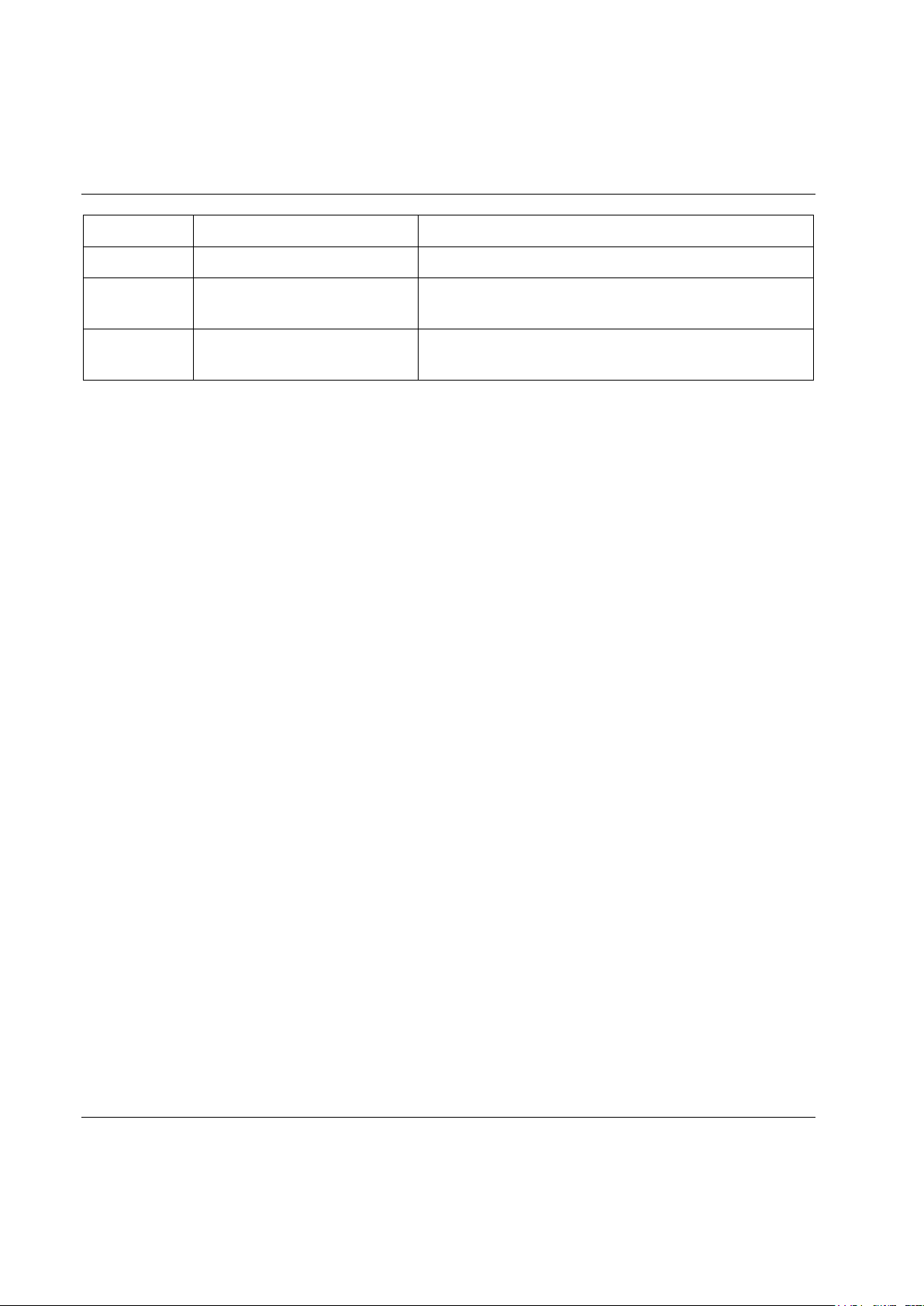
Introduction Focus 60 / Focus 61 User Guide
Part
Name
Description
Chapter 13
CBP
This chapter describes the CBP (output protocol).
Chapter 14
Maintenance
This chapter describes the required maintenance
procedures for the Focus 60 / Focus 61.
Chapter 15
Troubleshooting Guide
This chapter explains how to solve the most common
problems while working with the Focus 60 / Focus 61.
1.2 Reference Documents
Hereunder a list of important documents, useful for a complete view of the product in all its applications:
Focus 60 / Focus 61 Safety Information (No. 9834 4137 00): Multilanguage Safety Information and
Declaration of Conformity
MWR- TA and Charging Cradle MWR User Guide (No. 9839 0214 01)
MWR-TA Safety Information (No. 9834 4136 00): Multilanguage Safety Information and Declaration
of Conformity
Charging Cradle MWR Safety Information (No. 9834 4138 00): Multilanguage Safety Information
and Declaration of Conformity
1.3 Specifications
TECHNICAL
Maximum accuracy error: + / - 1 % measurement
Angle measurement: Resolution → 0,00°
Results memory capacity: 20.000 (minimum)
Pset memory capacity: 10 (one Pset = one MWR-TA)
Maximum number of identifier strings: 3 strings (33 characters total)
Units of Measurement supported: Nm, ft-lbs, in-lbs, ozf ft, ozf in, kgf cm, kgf m
Average radio range: 10m
POWER SUPPLY
Input power: 100-240 VAC with 50/60 Hz
AC Power Consumption: 25 W (maximum)
8 (106) 9839 0211 01 Edition 1.1
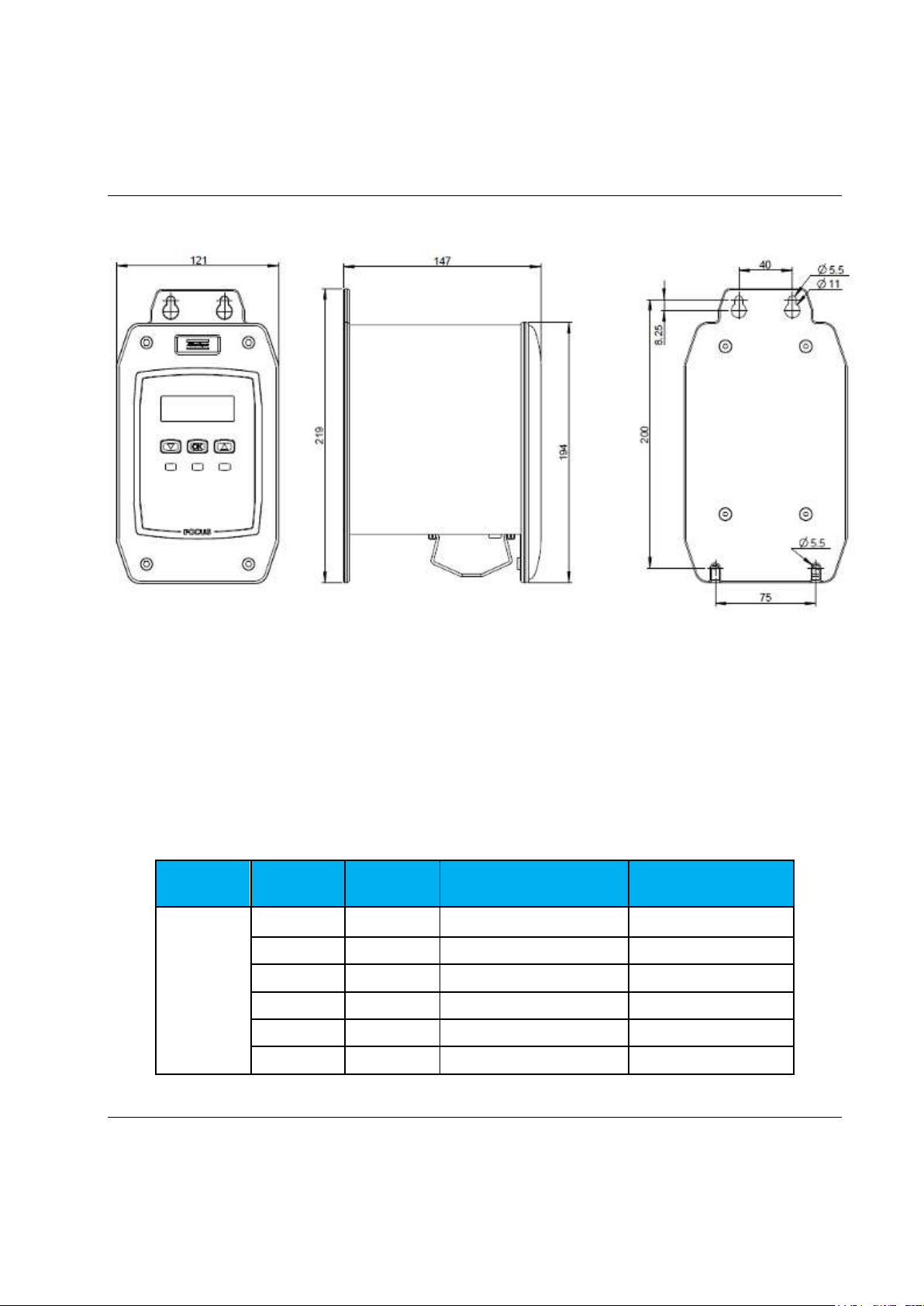
Focus 60 / Focus 61 User Guide Introduction
Country
Number
Channel
Frequency [MHz]
Data rate [bit/s]
Europe
1
51
868.034
38400
2
56
868.297
38400
3
60
868.502
38400
4
64
868.706
38400
5
69
869.006
38400
6
76
869.273
38400
DIMENSIONS
The unit of the dimensions is in mm.
INTERFACES
Ethernet ports
Barcode Scanner interface (RS232)
I / O BUS (CAN)
Wave Flexible Antenna connector
Radio module frequencies:
9839 0211 01 Edition 1.1 9 (106)
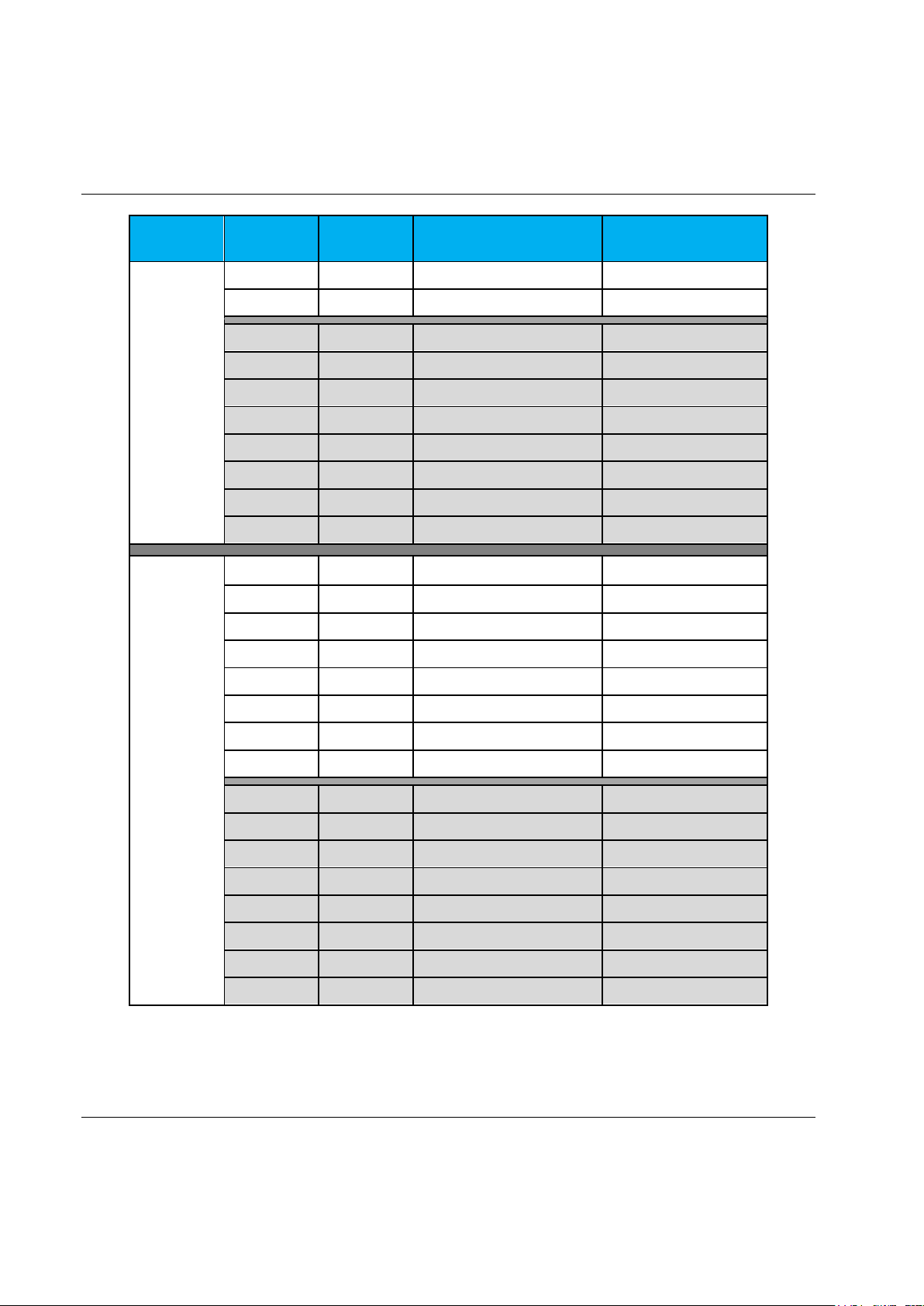
Introduction Focus 60 / Focus 61 User Guide
Country
Number
Channel
Frequency [MHz]
Data rate [bit/s]
7
82
869.573
38400
8
84
869.840
38400
9
51
868.034
19200
10
56
868.297
19200
11
60
868.502
19200
12
64
868.706
19200
13
69
869.006
19200
14
76
869.273
19200
15
82
869.573
19200
16
84
869.840
19200
USA
1 2 902.791
38400
2 9 906.478
38400
3
10
907.004
38400
4
17
910.691
38400
5
20
912.271
38400
6
31
918.064
38400
7
32
918.590
38400
8
46
925.963
38400
9 2 902.791
19200
10 9 906.478
19200
11
10
907.004
19200
12
17
910.691
19200
13
20
912.271
19200
14
31
918.064
19200
15
32
918.590
19200
16
46
925.963
19200
10 (106) 9839 0211 01 Edition 1.1
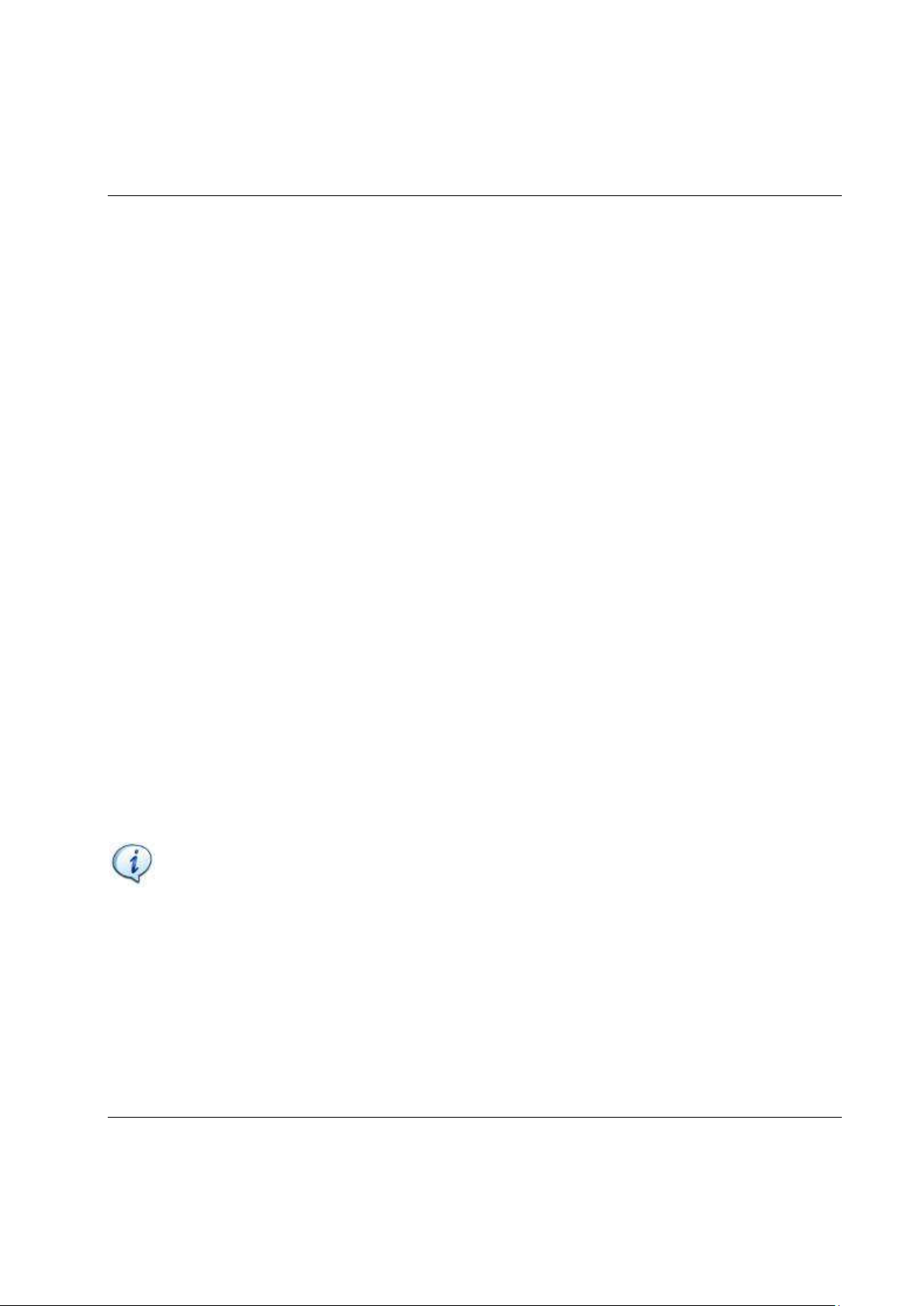
Focus 60 / Focus 61 User Guide Introduction
NOTE: A system should meet these or the minimum requirements for the operating system,
whichever is higher.
ENVIRONMENTAL CONDITIONS
Comply with the following environmental conditions during the operations:
Indoor Use ONLY
Environmental Class: II
IP Index according to EN IEC 60529: IP21
Room Temperature: 5 °C to 40 °C (41 °F to 104 °F)
Maximum relative humidity 80% for temperature up to 31 °C (88 °F) decreasing linearly to 50%
relative humidity at 40 °C (104 °F)
Altitude: Up to 2000m
SYSTEM REQUIREMENTS
Hereunder are the PC minimum requirements for installation of Focus 60 / Focus 61 Management
Software (ToolsTalk BLM):
Processor: 400 MHz (800 MHz or above recommended)
Memory: 256 Mb or above
Hard disk space: 610 Mb (1 Gb recommended)
Display: 1024 x 768, High Color (16-bit)
Operating Systems: Windows XP Service Pack 3 (SP3), Windows 7, Windows 8.1, Windows 10
Internet Explorer 5.01 or later (required for installation of the .NET Framework)
Windows Installer 3.1
Microsoft Excel 2007 or later (required to view the exported file with the tightening results)
9839 0211 01 Edition 1.1 11 (106)
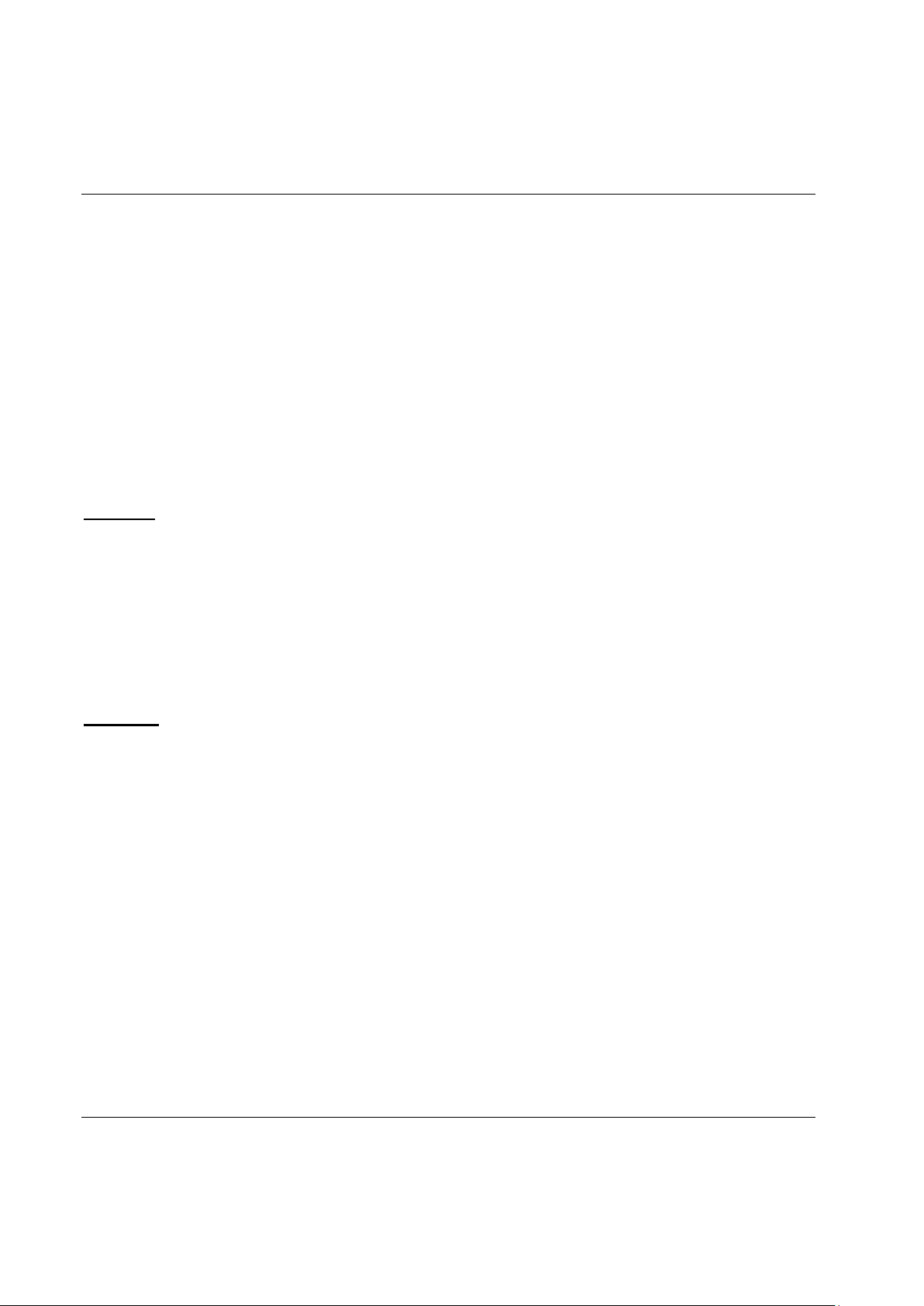
Introduction Focus 60 / Focus 61 User Guide
2014/30/EC
EMC Directive – Electromagnetic Compatibility
2011/65/EC
ROHS Directive – Risk of Hazardous Substances
1999/05/EC
R&TTE Directive – Radio and Telecommunications Terminal Equipment
2014/35/EC
LVD – Low Voltage Directive
Emission
ETSI EN 301 489-3 v1.6.1
Electromagnetic compatibility and Radio spectrum Matters (ERM);
Electromagnetic Compatibility (EMC) standard for radio equipment
and services; Part 3: Specific conditions for Short-Range Devices
(SRD) operating on frequencies between 9 kHz and 246 GHz
EN 61000-3-2:2006 +
A1:2009 + A2:2009
Harmonic current emissions
EN 61000-3-3:2008
Voltage changes, voltage fluctuations and flicker
Immunity
ETSI EN 301 489-3 v1.6.1
Electromagnetic compatibility and Radio spectrum Matters (ERM);
Electromagnetic Compatibility (EMC) standard for radio equipment
and services; Part 3: Specific conditions for Short-Range Devices
(SRD) operating on frequencies between 9 kHz and 246 GHz
EN 61000-4-2:2009
Electrostatic discharge immunity test (ESD)
EN 61000-4-3:2006 +
A1:2008 + A2:2010
Radiated, radio-frequency, electromagnetic field immunity test
EN 61000-4-4:2004 +
A1:2010
Electrical fast transient / burst immunity test (BURST)
EN 61000-4-5:2006
Surge immunity test (Surge)
EN 61000-4-6:2009
Immunity to conducted disturbances, induced by radio-frequencies fields
EN 61000-4-11:2004
Voltage dips, short interruptions and voltage variations immunity test
1.4 EC Declaration of Conformity
The Focus 60 / Focus 61 is in conformity with the requirements of the council Directives on 06/22/1998
on the approximation of the laws of the Member States relating:
The Focus 60 / Focus 61 complies with the following harmonized standards:
12 (106) 9839 0211 01 Edition 1.1

Focus 60 / Focus 61 User Guide Introduction
NOTE: Connect the SIP/SOP of the Focus 60 / Focus 61 ONLY with devices in compliance
with the following harmonized standards:
IEC EN 60950-1:2005 + A1:2009
+ A2:2013
Safety of electronic equipment within the field of
audio/video, information technology and
communication technology. General requirements.
IEC EN 61010-1:2010
Safety requirements for electrical equipment for
measurement, control, and laboratory use. General
requirements.
NOTE: The internal battery of the Focus 60 / Focus 61 is in conformity with the following
harmonized standard:
IEC 60086-1:2015
Primary batteries – Part 1: General.
1.5 FCC/ IC
Changes or modifications not expressly approved by the party responsible for compliance could void the
user’s authority to operate the equipment.
This device complies with Part 15 of the FCC Rules and with Industry Canada license-exempt RSS
standard(s).
Operation is subject to the following two conditions: (1) this device may not cause harmful interference,
and (2) this device must accept any interference received, including interference that may cause undesired
operation.
Le présent appareil est conforme aux CNR d'Industrie Canada applicables aux appareils radio exempts de
licence.
L'exploitation est autorisée aux deux conditions suivantes: (1) l'appareil ne doit pas produire de brouillage,
et (2) l'utilisateur de l'appareil doit accepter tout brouillage radioélectrique subi, même si le brouillage est
susceptible d'en compromettre le fonctionnement.
9839 0211 01 Edition 1.1 13 (106)

System Overview Focus 60 / Focus 61 User Guide
2 SYSTEM OVERVIEW
The Focus 60 / Focus 61 is a controller designed to manage a production line station where mechatronic
MWR wrenches are used to do tightening operations.
The Focus 61 can manage up to 10 MWR-TA divided into two stations. On each station, one MWR-TA
can be active at a time.
14 (106) 9839 0211 01 Edition 1.1
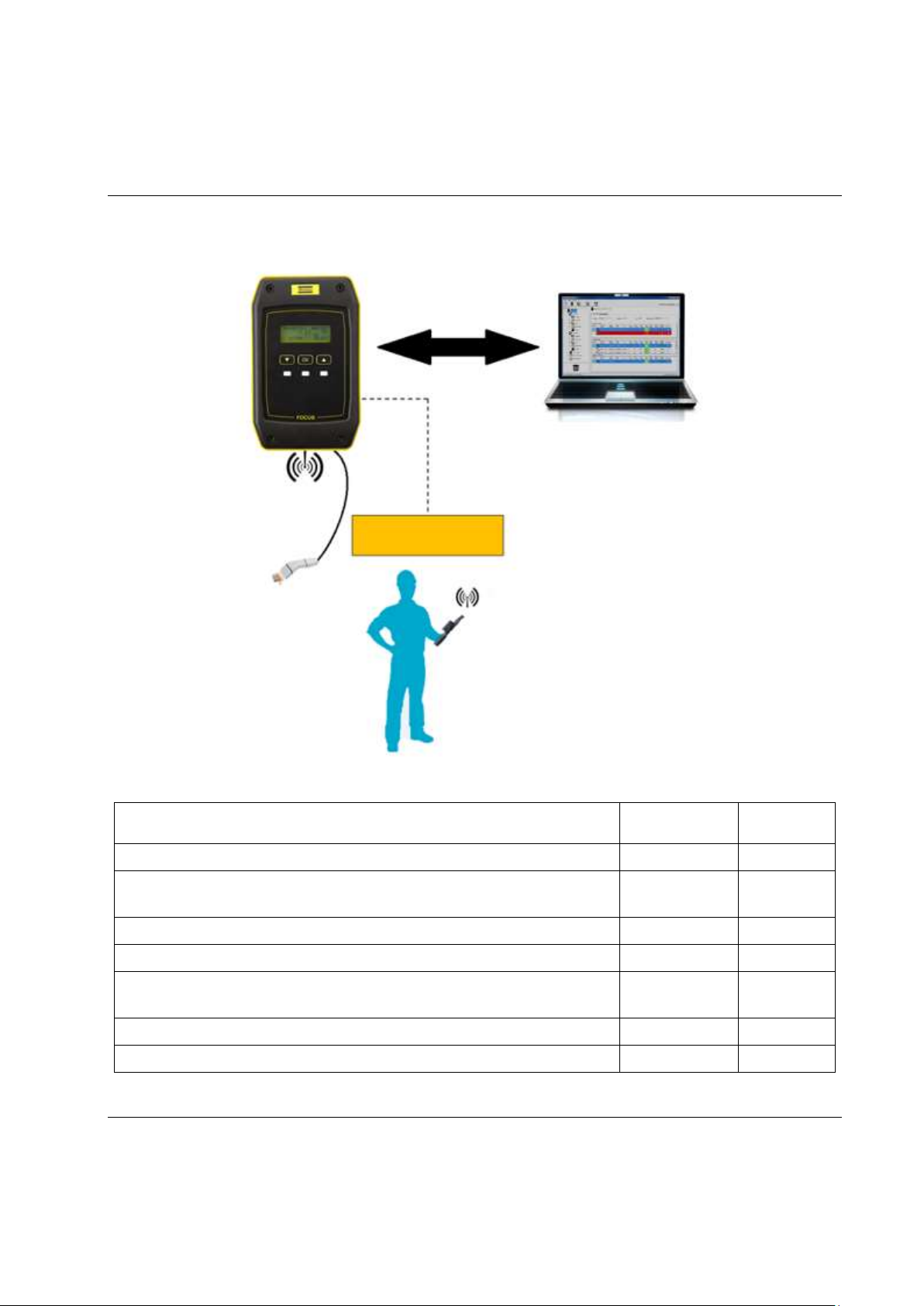
Focus 60 / Focus 61 User Guide System Overview
MAIN FUNCTIONS
FOCUS 60
FOCUS 61
MWR-TA management via 868 / 912 MHz radio module
X
X
Torque/Angle/Time monitoring (according to the MWR-TA model) to
control if the tightening is OK or Not OK
X
X
Barcode scanner interface
X
X
Job management for the MWR-TA on two stations
X
Programming Software (ToolsTalk BLM) to program the controller and
results download
X
X
Open Protocol connection
X
Toolsnet
X
X
Station 1
ToolsTalk BLM
Focus 60
MWR-TA
The Focus 60 can manage only one MWR-TA on one station:
Hereunder are the main functions of Focus 60 / Focus 61:
9839 0211 01 Edition 1.1 15 (106)

System Overview Focus 60 / Focus 61 User Guide
Focus 60 / Focus 61 Controller
(Focus 60 → P/N 8439 0044 30)
(Focus 61 → P/N 8439 0044 31)
The main module of the Focus 60 / Focus 61, which
contains all the Hardware and Firmware.
ToolsTalk BLM (P/N 8059 0981 10)
The Management Software. It represents the Pset and Job
programming, configuration and retrieving results.
Power Cables
The power cables depends on the region. The right one is
always in the package.
Antenna
(Antenna (868 MHz) → P/N 4027 5022 13)
(Antenna (915 MHz) → P/N 4027 5022 14)
The Antenna is installed on the Focus 60 / Focus 61, for
communicating with the MWR-TA.
The Focus 60 / Focus 61 package contains the following items:
16 (106) 9839 0211 01 Edition 1.1

Focus 60 / Focus 61 User Guide System Overview
Stacklight (P/N 8433 0570 13)
Colored lamps for a real time indication of the tightening results,
system status etc.
The following additional module for Focus 60 / Focus 61 is available:
9839 0211 01 Edition 1.1 17 (106)

Installation Instructions Focus 60 / Focus 61 User Guide
WARNING: Install the Focus 60 / Focus 61 close to the AC Power in order to manage it easy.
NOTE: Position the Focus 60 / Focus 61 so that the On-Off switch is easily accessible.
NOTE: For maximum tool performance, mount Focus 60 / Focus 61 in order to guarantee free
airflow. This improves the cooling of the controller.
NOTE: Refer to the paragraph “Specifications –
Dimensions” to define how to install the M5 screws.
NOTE: Use ONLY the power cable provided with the Focus 60 / Focus 61 package. Using of
any other power cable may impair the protection provided by the equipment.
M5 screw
housing
3 INSTALLATION INSTRUCTIONS
3.1 Installing Focus 60 / Focus 61
1. Mount the Focus 60 / Focus 61 either on the wall or on
steel plate by using four M5 screws. If mounting on a wall,
make sure to use the correct wall bracket (plug and screw).
If mounting on a steel plate, make sure that the plate is at
least 2 mm thick.
18 (106) 9839 0211 01 Edition 1.1
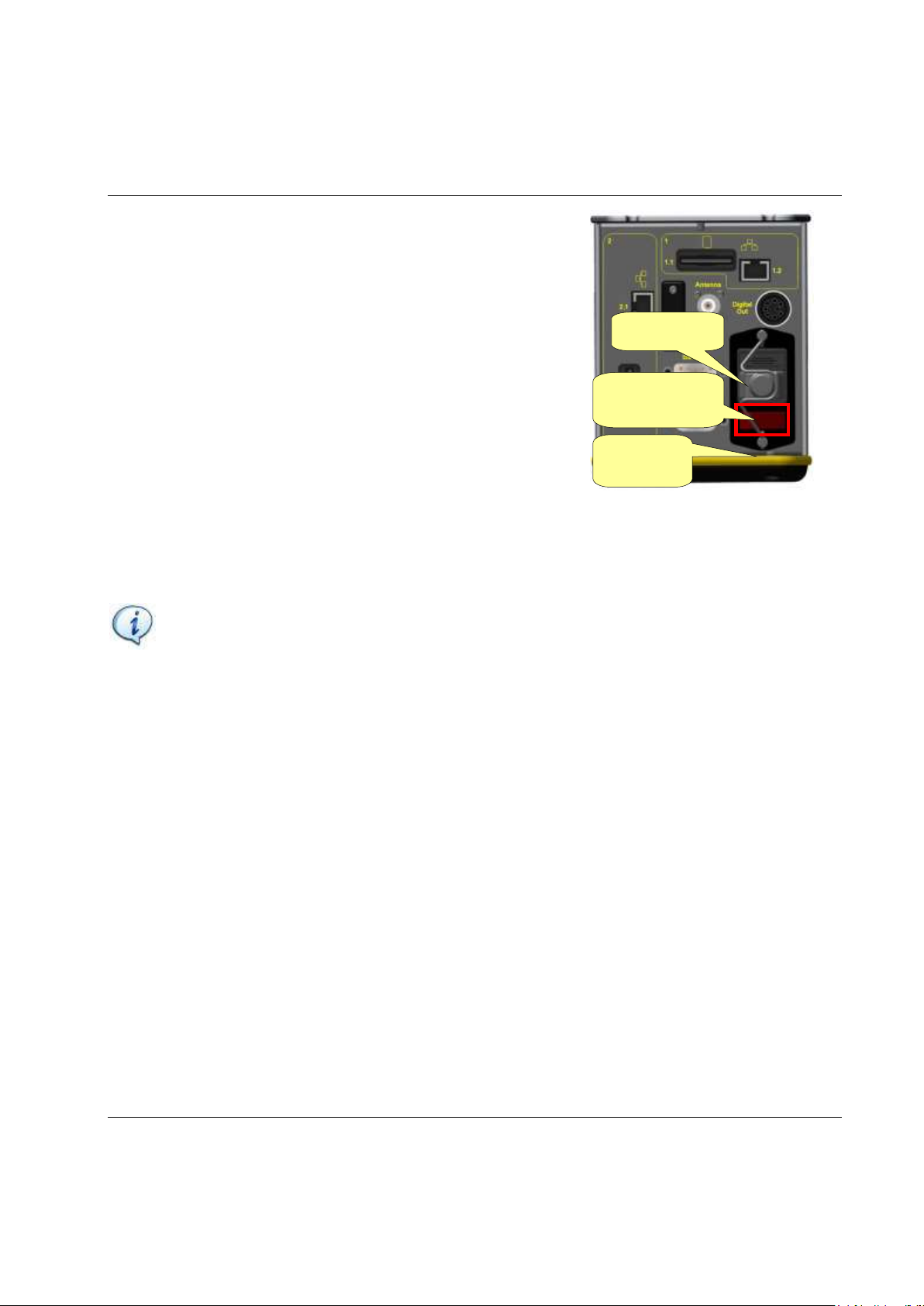
Focus 60 / Focus 61 User Guide Installation Instructions
NOTE: By using the On-Off switch (placed on the bottom side of the Focus 60 / Focus 61),
switch the Focus 60 / Focus 61 on, to verify that the installation is correct. Check that the light
of the On-Off switch is red and that the other LEDs (placed on the front panel) illuminate
correctly.
Fuses Holder
Multifunctional
power socket
On-Off
switch
2. Connect the power cable from the multifunctional power socket
(refer to the figure on the right).
3. Connect the power cable to the AC Power.
9839 0211 01 Edition 1.1 19 (106)
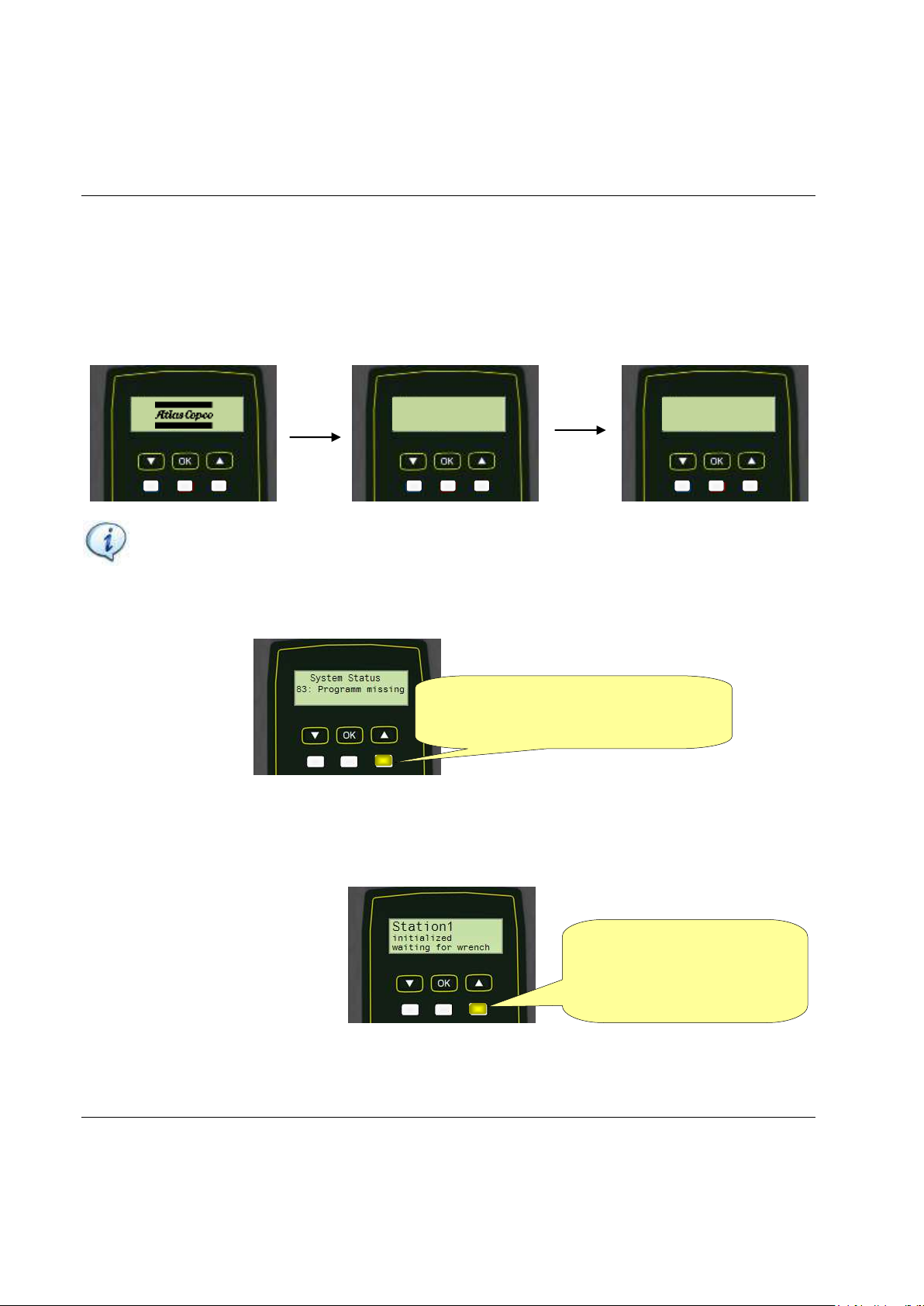
User Interface Focus 60 / Focus 61 User Guide
NOTE: The above screens refer to the Focus 61 start-up. The start-up of the Focus 60 is the
same, unless the screen in the middle (“Focus 60” replaces “Focus 61”).
Focus 61
A67800031
INIT
Focus 60%
Protocol 0%
The Yellow LED points out
an ERROR (Refer to the
paragraph “LED” for further
details about LEDs)
The Yellow LED points out an
ERROR (Refer to the paragraph “LED”
for further details about LEDs)
4 USER INTERFACES
4.1 Focus 60 / Focus 61 Display
During the start-up of the Focus 60 / Focus 61, the following screens show in sequence:
If no one MWR-TA is associated with any Station of the Focus 61, the following screen is shown:
If a MWR-TA is associated with one Station of the Focus 60 / Focus 61, but either the batteries level of
the MWR-TA is too low or the MWR-TA is out of the range of the Focus 60 / Focus 61, the following
screen is shown:
20 (106) 9839 0211 01 Edition 1.1
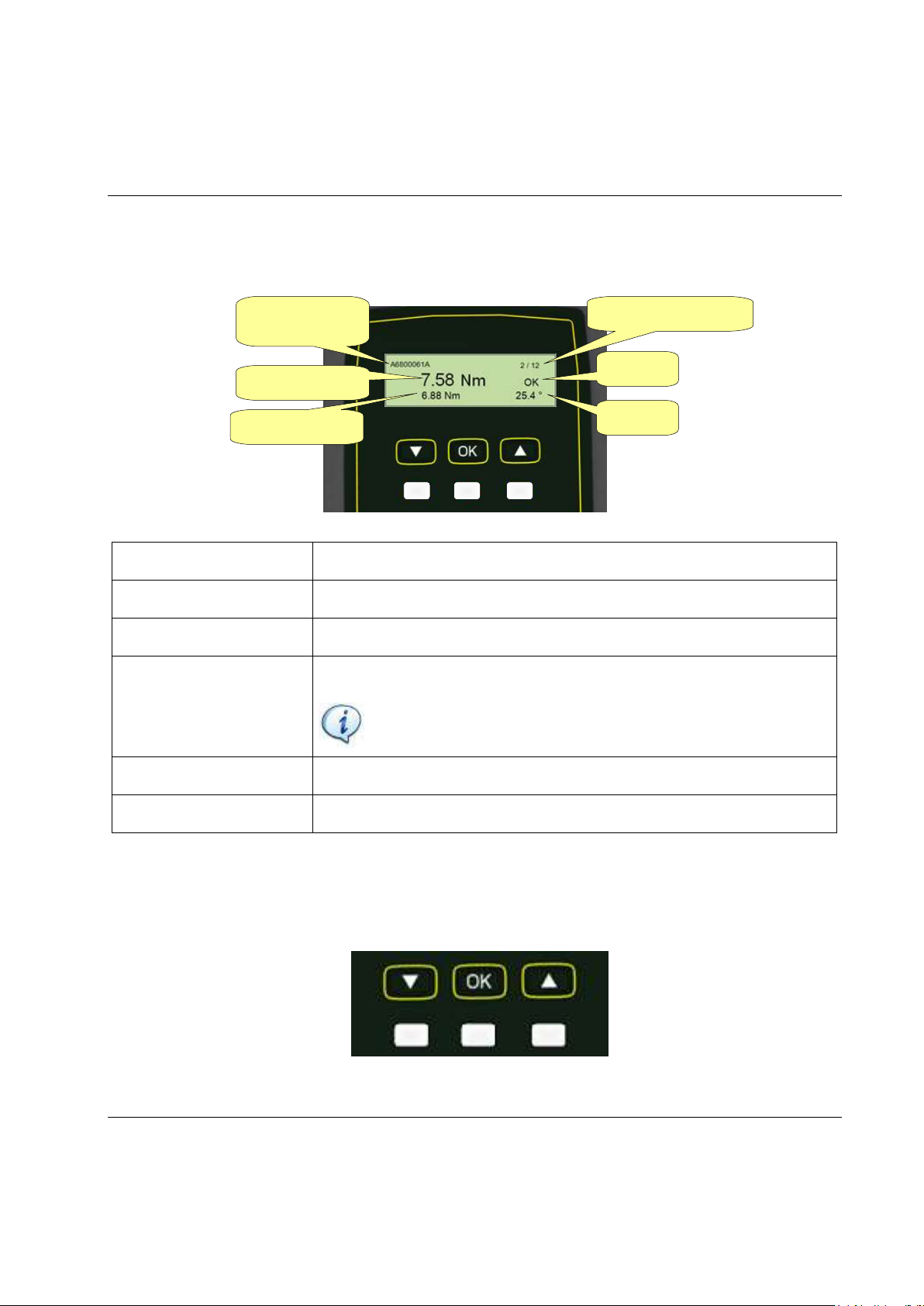
Focus 60 / Focus 61 User Guide User Interfaces
MWR-TA serial number
Serial number of the MWR-TA that is working.
Torque peak
Maximum torque measured during tightening phase.
Torque click
Click-point measured during tightening phase.
Status
Result of tightening operation of the operating MWR-TA.
NOTE: Refer to the paragraph “Executing tightening operations”
for further details.
Angle
Maximum angle measured during the tightening phase.
Batch counter
Number of the current tightening over the job step total tightenings.
Torque peak
Torque click
Angle
Status
Batch counter
MWR-TA
serial number
Associate the MWR-TA with a Station of the Focus 60 / Focus 61. After few seconds, the Focus 60 /
Focus 61 shows the data of the ongoing tightening operation on the MWR-TA (refer to the following
picture):
4.2 Focus 60 / Focus 61 Keyboard
Use the keyboard to browse the Focus 60 / Focus 61menu and to change the info screens:
9839 0211 01 Edition 1.1 21 (106)
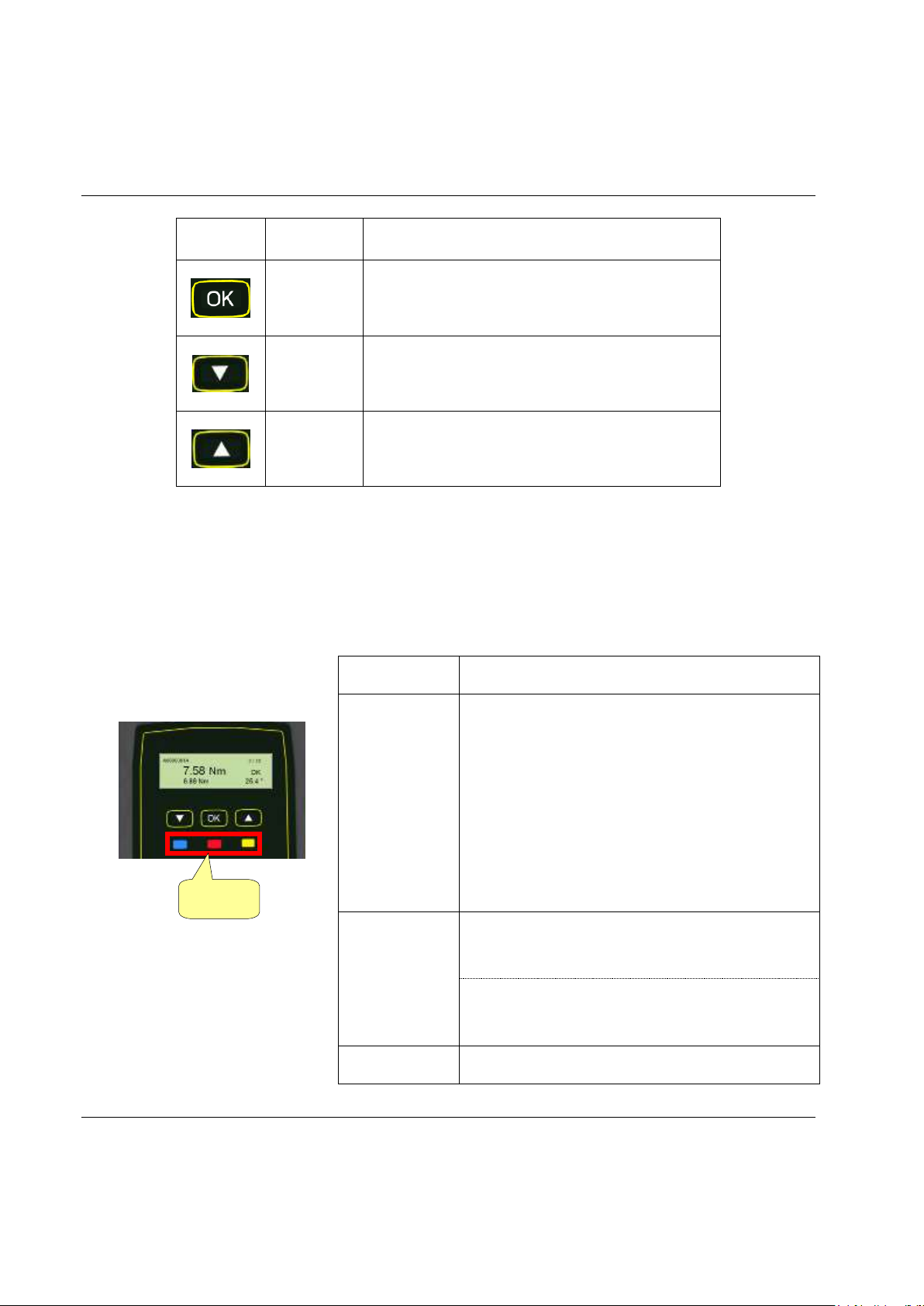
User Interface Focus 60 / Focus 61 User Guide
Icon
Name
Description
OK
Middle button under the display.
It changes the settings of the device.
DOWN
Left button under the display.
It slides down the fields of the settings and
decreases value in settings menu.
UP
Right button under the display.
It slides up the fields of the settings and increases
value in settings menu.
LED color
Description
Blue
The Blue LED is on when the system is ready.
The system is not ready, if:
- there is an error (Main error flag in MainState
but field is set);
- the system is processing an update (any of the
flags in the update field of the MainState but
field is set);
- the “Ready” flag in the script station state for
any enabled station is not set.
Red/ Blinking
Green
Red: The Focus 60 / Focus 61communicates with
ToolsTalk BLM.
Blinking Green: The Focus 60 / Focus 61
communicates with a MWR-TA.
Yellow
The Focus 60 / Focus 61 display shows an error.
LEDs
4.3 Focus 60 / Focus 61 LEDs
There are three LEDs on the Focus 60 / Focus 61front panel:
22 (106) 9839 0211 01 Edition 1.1

Focus 60 / Focus 61 User Guide User Interfaces
Ethernet Port 2.1
Ethernet Port 1.2
Ethernet Port 1.2
Focus 60
Focus 61
4.4 Focus 60 / Focus 61 Ethernet Ports
The Ethernet Port allows the communication between the Focus 60 / Focus 61 and ToolsTalk BLM.
Two Ethernet Ports characterize the Focus 61 (Focus 60 has only one). See the pictures below.
9839 0211 01 Edition 1.1 23 (106)

User Interface Focus 60 / Focus 61 User Guide
Data rate nominal
(bit/s)
Data rate actual
(bit/s)
Mismatch
Note
9600
9615
0.2%
19200
19231
0.2%
38400
38462
0.2%
76800
76923
0.2%
115200
114286
0.7%
230400
235294
2.1%
Not yet available
PIN #
Signal
1
2
RX
3
TX
4
5
GND
6 7
8
9
+5 VDC
4.5 Focus 60 / Focus 61 Barcode scanner Interface (RS232)
The Focus 60 / Focus 61 has a barcode interface RS232 (see the pictures below) with a switchable 5V
power supply (max 400 mA).
The Barcode interface RS232 parameters are as follows:
8 data bit
1 stop bit
no parity
Data Rate: it is settable according to customer needs (refer to the following table). By default, the Data
Rate is set on 38400 bit/s.
Pin assignment barcode scanner port:
24 (106) 9839 0211 01 Edition 1.1
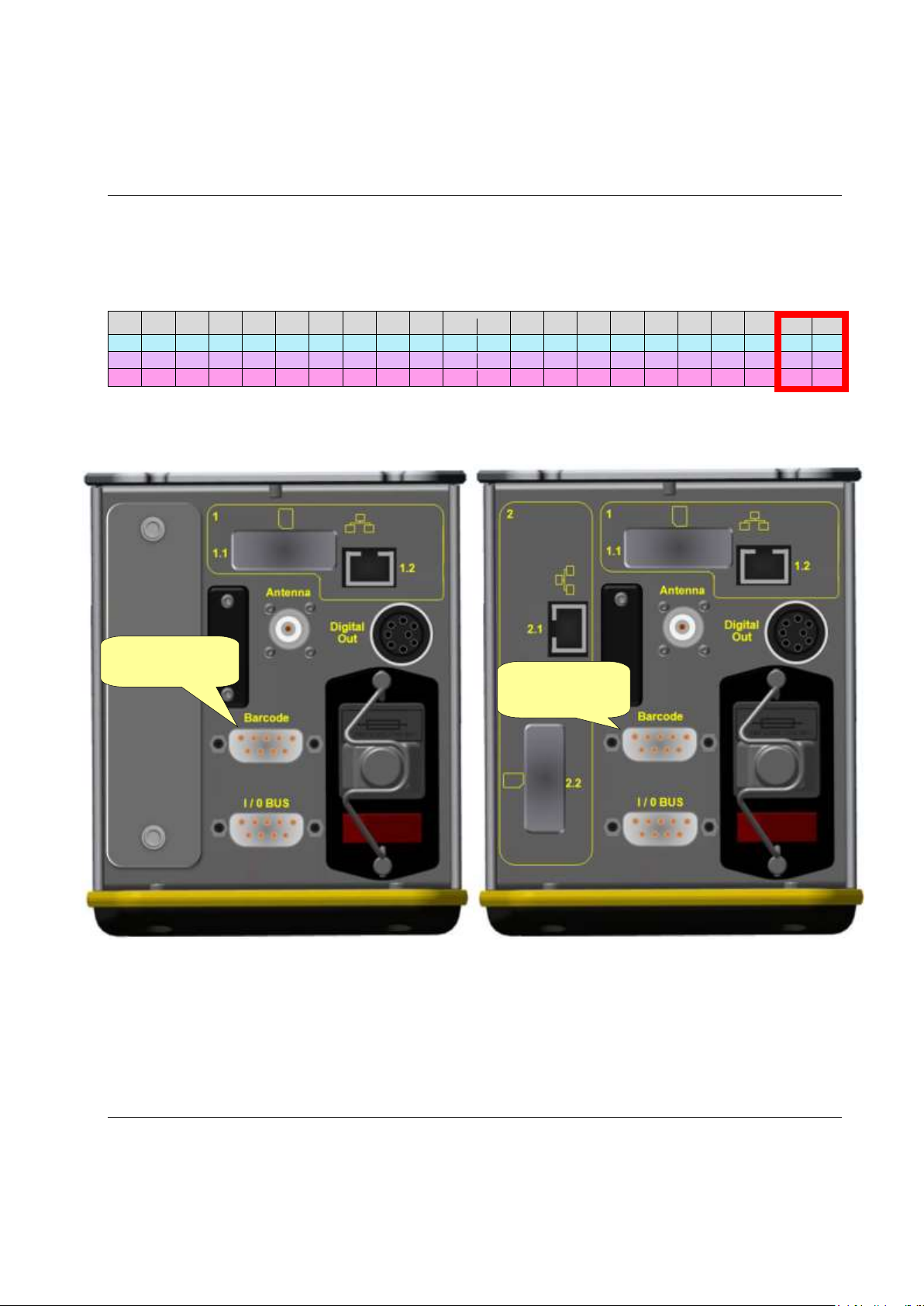
Focus 60 / Focus 61 User Guide User Interfaces
1 2 3 4 5 6 7 8 9
10
11
12
13
14
15
16
17
18
19
20
21
22
V E H I C L E _ I D E N T _ N U M B E R \r
\n
56
45
48
49
43
4C
45
5F
49
44
45
4E
54
5F
4E
55
4D
42
45
52
0D
0A
086
069
072
073
067
076
069
095
073
068
069
078
084
095
078
085
077
066
069
082
013
010
Barcode
interface RS232
Barcode
interface RS232
Focus 60
Focus 61
No Prefix
No Suffix
TERMINATOR: CR + LF
Terminator Specification:
9839 0211 01 Edition 1.1 25 (106)
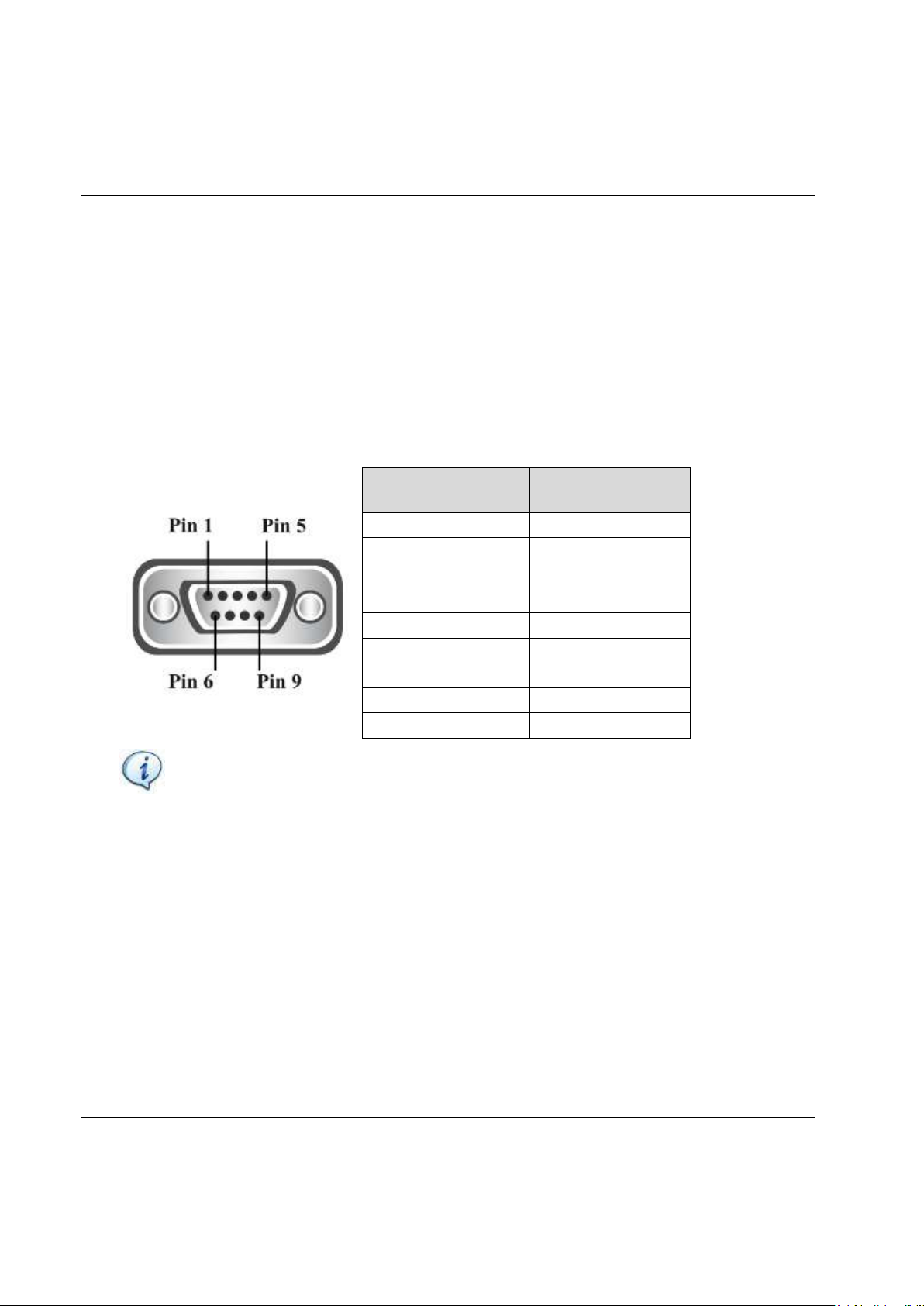
User Interface Focus 60 / Focus 61 User Guide
PIN #
Signal
1
+24 VDC
2
Data Low
3
GND
4
GND
5
6
GND
7
Data High
8
9
+9 VDC
NOTE: All signals and voltages are galvanically separated from the device.
4.6 Focus 60 / Focus 61 I / O BUS (CAN)
I / O BUS (CAN) (see the pictures below) connects the Stacklight to the Focus 60 / Focus 61. The
Stacklight is an optional tool that supplies a real time indication of each tightening result, system status,
etc.
I / O BUS (CAN) parameters are as follows:
Data Rate: 250000 bit/s
Address range: 1…f
Current at 24V: 250mA (maximum)
Pin assignment I/O BUS (CAN):
26 (106) 9839 0211 01 Edition 1.1
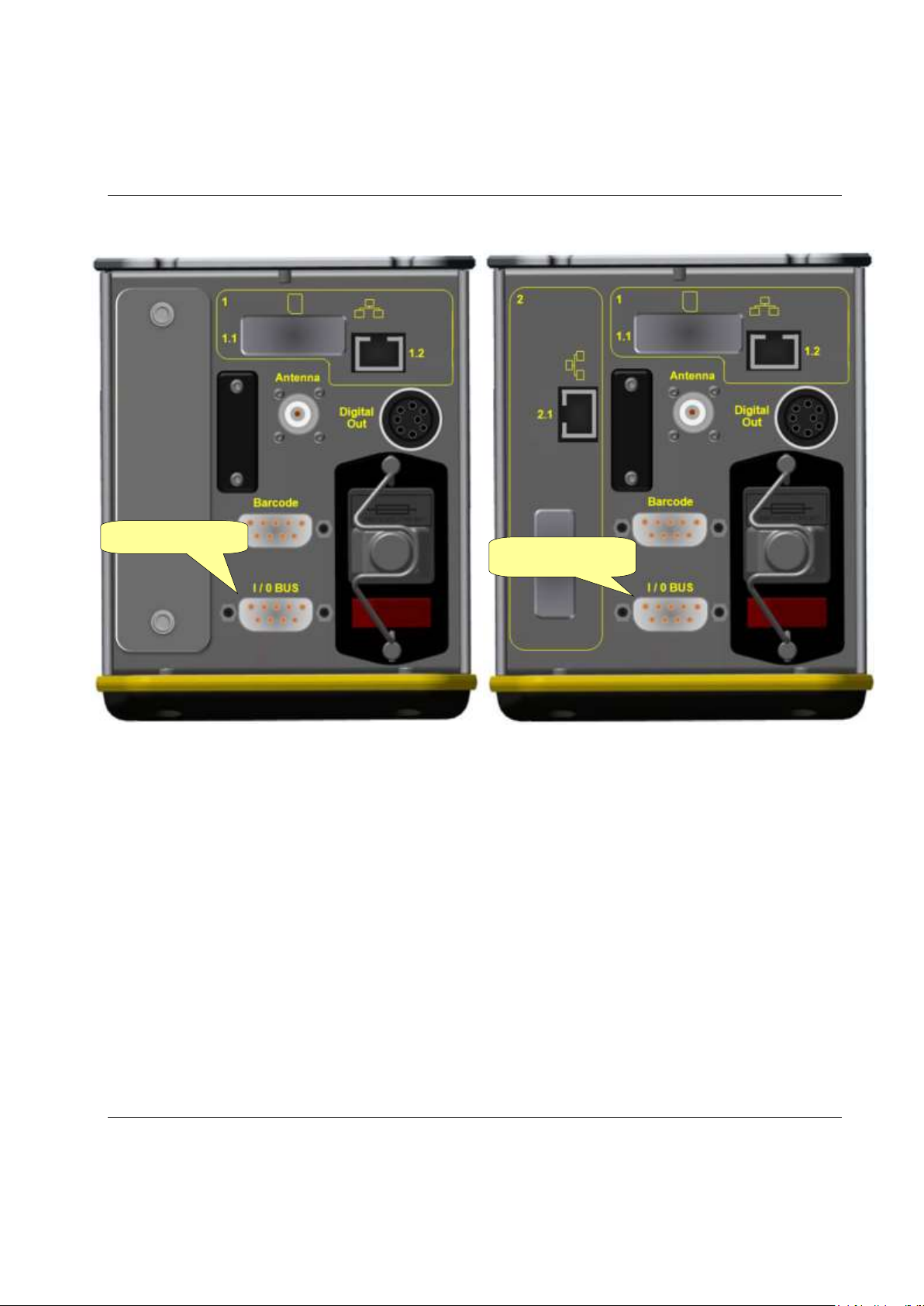
Focus 60 / Focus 61 User Guide User Interfaces
I/O BUS (CAN)
I/O BUS (CAN)
Focus 60
Focus 61
9839 0211 01 Edition 1.1 27 (106)

User Interface Focus 60 / Focus 61 User Guide
Wave Flexible
Antenna connector
Wave Flexible
Antenna connector
Focus 60
Focus 61
4.7 Focus 60 / Focus 61 Wave Flexible Antenna
The Wave Flexible Antenna (see the pictures below) allows the Focus 60 / Focus 61 to communicate with
the MWR-TA.
The Wave Flexible Antenna parameters are as follows:
1/4 Wavelength Whip Antenna
Rugged Flexible Plastic Finish
Available as BNC
Available as Straight or Right Angle
Omni-Directional Design
Impedance: 50 Ω
Operating Temperatures: – 30 °C to + 60 °C
Insulation resistance: 500 MΩ at 500 VDC
28 (106) 9839 0211 01 Edition 1.1

Focus 60 / Focus 61 User Guide Working with ToolsTalk BLM
NOTE: For further details about Software Installation and Software Registration, refer
respectively to the paragraphs “Software Installation” and “Software Registration”.
ToolsTalk BLM
Focus 61
5 WORKING WITH ToolsTalk BLM
ToolsTalk BLM is a PC software package to manage the Focus 60 / Focus 61.
It offers user-friendly programming and real time monitoring.
ToolsTalk BLM is a configuration interface between the user and the Focus 60 / Focus
61.
The main features that characterize the configuration interface between the user and the Focus 60 / Focus
61 are as follows:
Stations configuration
Pset / Job definition
Events configuration (triggers to start a Job)
Focus 61 settings
Open Protocol settings
9839 0211 01 Edition 1.1 29 (106)
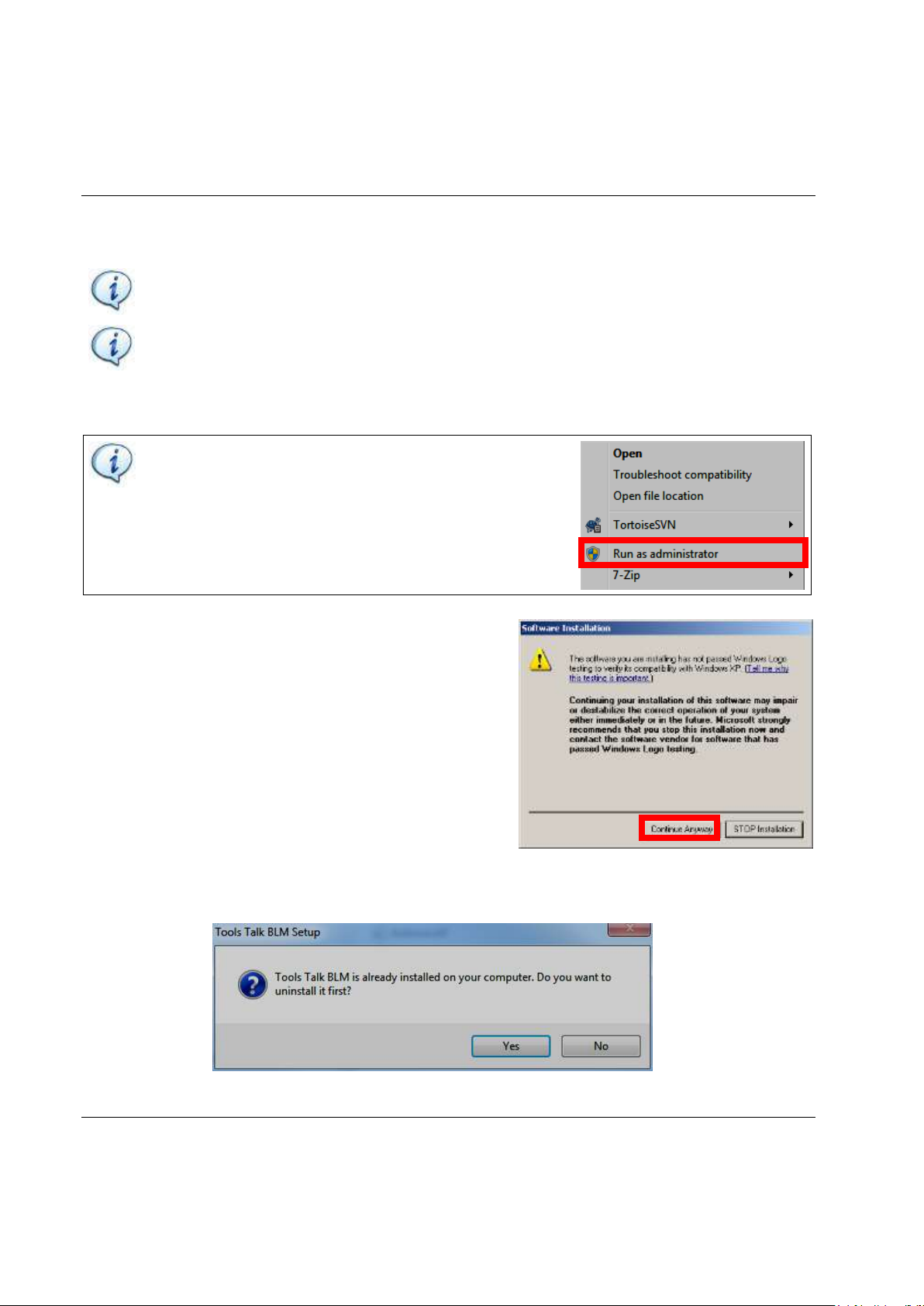
Working with ToolsTalk BLM Focus 60 / Focus 61 User Guide
NOTICE Install ToolsTalkBLM with PC administrator rights.
NOTICE Do not install the software from a shared folder/drive. Install the software from the
supplied CD; if the CD content is copied into a PC folder, it must be a PC local folder.
NOTICE For Window 7 operating system (or later), right-
click the setup file and select the Run as Administrator (see
the figure on the right):
5.1 Software Installation
To install the software, double-click the setup file and do the following instructions.
Click Continue Anyway if the following Windows message
is shown:
After double-clicking the setup file, if ToolsTalk BLM is already installed on the computer, the following
message is shown:
30 (106) 9839 0211 01 Edition 1.1
