Page 1

0,00
0,50
1,00
1,50
2,00
2,50
3,00
3,50
4,00
4,50
5,00
300 350 400 450 500 550 600 650 700 750 800
Wavelength
SpectralIrradiance
Operating Instructions
Xenotest 220/220+
®
Xenotest 220/220+
Page 2

Operating Manual Xenotest® 220/220+
- 2 -
Copyright
This operating manual is protected by copyright. These rights, especially reprinting, photomechanical or digital further processing or reproduction even in part are only allowed with the written permission of Atlas Material Testing
Technology GmbH. This condition does not cover the reproduction for internal use. The contents of the operating
manual are subject to change at any time without notice. The German version of this operating manual is binding for
translations into foreign languages.
Atlas MTT GmbH • 63589 Linsengericht • Germany
Trademarks
Xenotest is a registered trademark of Atlas Material Testing Technology GmbH. All other trademarks used in this
operating manual are the exclusive property of the manufacturers concerned.
Atlas Material Testing T echnology GmbH
Vogelsbergstr. 22
63589 Linsengericht / Germany
(p) + 49-6051-707-140
(f) + 49-6051-707-149
E-Mail: atlas.info@ametek.de
www.atlas-mts.com
Page 3

- 3 -
Operating Manual Xenotest® 220/220+
Contents Page
1 Safety Instructions ..........................................................................................................................................6
1. Instructions for the user ................................................................................................................................6
1.1 Explanation of the symbols ..........................................................................................................................8
1.2 Using the instrument ....................................................................................................................................9
1.3 Safety features of the instrument .................................................................................................................9
1.4 General safety instructions .........................................................................................................................10
2. Delivery of the instrument ............................................................................................................................ 11
2.1 Packing ......................................................................................................................................................11
2.2 Scope of delivery ........................................................................................................................................ 11
3. Requirements for the installation site ......................................................................................................... 12
3.1 Room climate .............................................................................................................................................12
3.2 Room ventilation ........................................................................................................................................12
3.3 Instrument exhaust air system ...................................................................................................................12
3.4 Water supply ..............................................................................................................................................13
3.5 Transport ....................................................................................................................................................13
3.6 Instrument dimensions and space requirements .......................................................................................14
4. Description of the instrument ...................................................................................................................... 16
4.1 View from the front and right ......................................................................................................................16
4.2 View from the rear, left and above .............................................................................................................17
4.3 View of test chamber ..................................................................................................................................18
4.4.1 View of Xenotest 220 control panel ............................................................................................................19
4.4.2 View of Xenotest 220+ control panel ..........................................................................................................19
5. Functional description ..................................................................................................................................20
5.1.1 Xenotest 220 program control panel ..........................................................................................................20
5.1.1 Xenotest 220+ program control panel ........................................................................................................20
5.2 Optical lter systems ..................................................................................................................................21
5.2.1 TM16 lter system ...................................................................................................................................... 21
5.2.2 XENOCHROME
®
320 lter system / B04 lter system ...............................................................................21
5.3 Spectral power distribution .........................................................................................................................22
5.3.1 Overview of the optical lter systems ......................................................................................................... 22
5.3.2 Spectral power distribution TM16 ...............................................................................................................23
5.3.3 Spectral power distribution lter system XENOCHROME 320 ..................................................................23
5.3.4 Spectral power distribution lter system B04 .............................................................................................24
5.4 Radiation system ........................................................................................................................................25
5.5 Ventilation system ......................................................................................................................................26
5.5.1 Lamp cooling .............................................................................................................................................. 26
5.5.2 Test chamber cooling ................................................................................................................................. 26
5.6 Humidity function ........................................................................................................................................27
5.7 Sample spraying ........................................................................................................................................28
5.8 Measuring and control sensors ..................................................................................................................29
6. Start up ...........................................................................................................................................................30
6.1 Initial start up ..............................................................................................................................................30
6.2 Checking the instrument components ........................................................................................................30
6.3 Installing / removing xenon lamps ..............................................................................................................31
6.3.1 Installing the xenon lamp ...........................................................................................................................31
6.3.2 Removing the xenon lamp .........................................................................................................................32
6.4 Changing optical lters ...............................................................................................................................33
6.5 Loading the sample rack ............................................................................................................................35
6.5.1 “Standard” Sample rack .............................................................................................................................35
6.5.2 “Special” Sample rack ................................................................................................................................36
Page 4

Operating Manual Xenotest® 220/220+
- 4 -
Contents Page
6.6 XENOSENSIV
®
RC ....................................................................................................................................37
6.6.1 General ......................................................................................................................................................37
6.6.2 Sensor allocation ........................................................................................................................................37
6.6.3 Power supply ..............................................................................................................................................38
6.6.3.1 Monitoring of the battery voltage ................................................................................................................38
6.6.3.2 Changing the battery ..................................................................................................................................38
6.6.3.3 Disposal of the battery ...............................................................................................................................39
6.6.4 Assembly ....................................................................................................................................................39
6.7 Filling the water tank ..................................................................................................................................40
6.8 Connecting the exhaust air system ............................................................................................................40
6.9 Interfaces ...................................................................................................................................................41
6.10 Incoming power connection .......................................................................................................................42
7. Operation .......................................................................................................................................................43
7.1 Menu structure of the instrument control panel ..........................................................................................43
7.2 Operating the keypad/touch-screen ...........................................................................................................44
7.3 Turning on the instrument ..........................................................................................................................46
7.4 Setting the test chamber humidity ..............................................................................................................47
7.5 Temperature elds ......................................................................................................................................47
7.6 Settings for test programs ..........................................................................................................................48
7.7 Calibration and adjustment ........................................................................................................................50
7.7.1 Calibration of the XENOSENSIV RC Sensor ............................................................................................. 50
7.7.2 Adjustment of the XENOSENSIV RC Sensor ............................................................................................50
7.8 Note on implementation .............................................................................................................................51
8. Shut down ......................................................................................................................................................52
8.1 Turning off the instrument ..........................................................................................................................52
8.2 Turning off the instrument in an emergency ...............................................................................................52
8.3 Removing samples .....................................................................................................................................52
8.4 Taking out of operation ...............................................................................................................................52
8.5 Decommissioning of Instrument .................................................................................................................53
9. Troubleshooting ............................................................................................................................................54
10. Maintenance...................................................................................................................................................55
10.1 Inspection ................................................................................................................................................... 55
10.2 Repair .........................................................................................................................................................55
10.3 Maintenance ...............................................................................................................................................56
10.4 Cleaning .....................................................................................................................................................58
10.5 Consumable parts ......................................................................................................................................59
11. Technical data ................................................................................................................................................60
12. Accessories ................................................................................................................................................... 61
13. Declaration of conformity .............................................................................................................................62
14. Notes ..............................................................................................................................................................63
Page 5

- 5 -
Operating Manual Xenotest® 220/220+
List of gures Page
Fig. 1 Transport ....................................................................................................................................................13
Fig. 2 Instrument dimensions and space requirements .................................................................................. 15
Fig. 3 View from the front and right ...................................................................................................................16
Fig. 4 View from the rear, left and above ...........................................................................................................17
Fig. 5 View of test chamber ................................................................................................................................ 18
Fig. 6 View of the Xenotest 220 control panel unit ...........................................................................................19
Fig. 7 View of the Xenotest 220+ control panel unit ......................................................................................... 19
Fig. 8 Xenotest 220 program control panel .......................................................................................................20
Fig. 9 Xenotest 220+ program control panel .....................................................................................................21
Fig. 10 TM16 lter system .....................................................................................................................................21
Fig. 11 XENOCHROME 320 lter system .............................................................................................................21
Fig. 12 Spectral power distribution TM16 lter system ..................................................................................... 23
Fig. 13 Spectral power distribution XENOCHROME 320 lter system ............................................................. 23
Fig. 14 Spectral power distribution B04 lter system ........................................................................................24
Fig. 15 Radiation system ......................................................................................................................................25
Fig. 16 Lamp cooling .............................................................................................................................................26
Fig. 17 Test chamber cooling ............................................................................................................................... 26
Fig. 18 Humidity system .......................................................................................................................................27
Fig. 19 Sample spraying .......................................................................................................................................28
Fig. 20 Measuring and control sensors ...............................................................................................................29
Fig. 21 Removing the xenon lamp .......................................................................................................................31
Fig. 22 Installing the xenon lamp ......................................................................................................................... 32
Fig. 23 Inserting optical lters..............................................................................................................................34
Fig. 24 Installing/removing outer cylinder ..........................................................................................................34
Fig. 25 Loading standard sample holders and masks ....................................................................................... 35
Fig. 26 Loading standard sample holders...........................................................................................................35
Fig. 27 Loading special sample holders..............................................................................................................36
Fig. 28 XENOSENSIV RC sensor allocation ........................................................................................................ 37
Fig. 29 Changing the battery ................................................................................................................................ 38
Fig. 30 Assembly of XENOSENSIV RC ................................................................................................................ 39
Fig. 31 Manual lling of the water tank ................................................................................................................ 40
Fig. 32 Connecting the Xenotest 220 / Xenotest 220+ exhaust air system ......................................................40
Fig. 33 Xenotest 220 RS232 interface .................................................................................................................. 41
Fig. 34 Xenotest 220+ interfaces .......................................................................................................................... 41
Fig. 35 Connecting and turning on the instrument ............................................................................................ 42
Fig. 36 Operation/programming of Xenotest 220 ...............................................................................................44
Fig. 37 Operation/programming of Xenotest 220+ .............................................................................................44
Fig. 38 Xenotest 220+ basic keypad/touch-screen functions ...........................................................................45
Fig. 39 Turning on the Xenotest 220 instrument ................................................................................................46
Fig. 40 Turning on the Xenotest 220+ instrument ..............................................................................................46
Fig. 41
Setting the test chamber humidity
............................................................................................................47
Fig. 42
Temperature elds
.....................................................................................................................................47
Fig. 43 Turning off the instrument .......................................................................................................................52
Fig. 44 Removing and installing the lamp cooling air lter ...............................................................................56
Fig. 45 Removing and installing the test chamber cooling air lter .................................................................56
Fig. 46 Removing and installing the dirt lter ..................................................................................................... 57
Fig. 47 Cleaning the water tank ............................................................................................................................58
Tables:
Tab. 1 Overview of optical lter systems ............................................................................................................ 22
Tab. 2 Settings for test programs – AATCC TM16 ..............................................................................................48
Tab. 3 Settings for test programs – ISO 105-B02 ...............................................................................................48
Tab. 4 Settings for test programs – ISO 105-B04 ...............................................................................................49
Tab. 5 Consumable parts ......................................................................................................................................59
Tab. 6 Input limits ..................................................................................................................................................60
Tab. 7 Input limits irradiance ................................................................................................................................60
Page 6

Operating Manual Xenotest® 220/220+
- 6 -
Instructions for the user:
This operating manual describes the Xenotest 220/220+ light fastness instrument. Please note that the instrument
should only be operated by authorized and qualied personnel.
Qualied personnel are users who:
• Have obtained knowledge of instrument operation through specialized training
• Have been trained in the operation and function of the Xenotest 220/220+ on the basis of this operating manual
• On the basis of their professional activities, experience and training with regard to safety-related regulations, are
capable of assessing and recognizing potential work hazards
Maintenance work:
• The lamp may only be replaced by qualied personnel who have been instructed by an electrician or authorized
Atlas representative
Cleaning work:
• Cleaning of the instrument or parts thereof may only be performed by instructed personnel.
Read this operating manual carefully before using the Xenotest 220/220+ for the rst time. You will then be
able to utilize all of the instrument features and avoid damage.
Should a particular problem occur which you feel is not adequately covered in this operating manual, we urge
you for your own safety to contact your supplier.
1
Safety Instructions
Page 7

- 7 -
Operating Manual Xenotest® 220/220+
Instructions for the user:
The Xenotest 220/220+ has been designed with state-of-the-art technology and business practices and is safe to
operate. However, this instrument could pose a hazard should it be operated by untrained personnel or if it used in a
manner for which it is not intended.
Start up and maintenance work:
The lamp and the optical lters may only be installed by a qualied technician during start up. After start-up, the lamp
may only be changed by a person who has been trained by a qualied technician. Optimum test results can only be
achieved with properly maintained, regularly calibrated and sufciently cleaned instruments.
Instructions for the prevention of accidents:
• The legal owner of the instrument is responsible for ensuring its compliance with the national rules and regulations
for improving safety and health protection of workers
• For personnel who work on and with this instrument, the employer must prepare written instructions based upon
these operating instructions in a form that is easily understandable and in the operators’ native language. National
rules for the prevention of accidents must be observed
• Use these instructions to train the operating and cleaning personnel in the function,operation, and care of the
device
• For safety reasons, alterations or modications to this instrument are prohibited
Warranty:
Atlas MTT GmbH guarantees the safety and functional capability of the instrument only on condition that:
• Only original spare parts or accessories approved by Atlas MTT are used
• Inspections, calibrations and maintenance work are performed according to the given time intervals
Validity of the contents of the manual:
• The contents of the operating manual are subject to change at any time without notice
• The German version of this operating manual is binding for translations into foreign languages
Keep this operating manual in a safe place near to the instrument in order to refer to safety instructions and
important operating information at all times.
Atlas Material Testing T echnology GmbH
Vogelsbergstr. 22
63589 Linsengericht / Germany
(p): + 49-6051-707-140
(f): + 49-6051-707-149
email: atlas.info@ametek.de
www.atlas-mts.com
1
Safety Instructions
Page 8
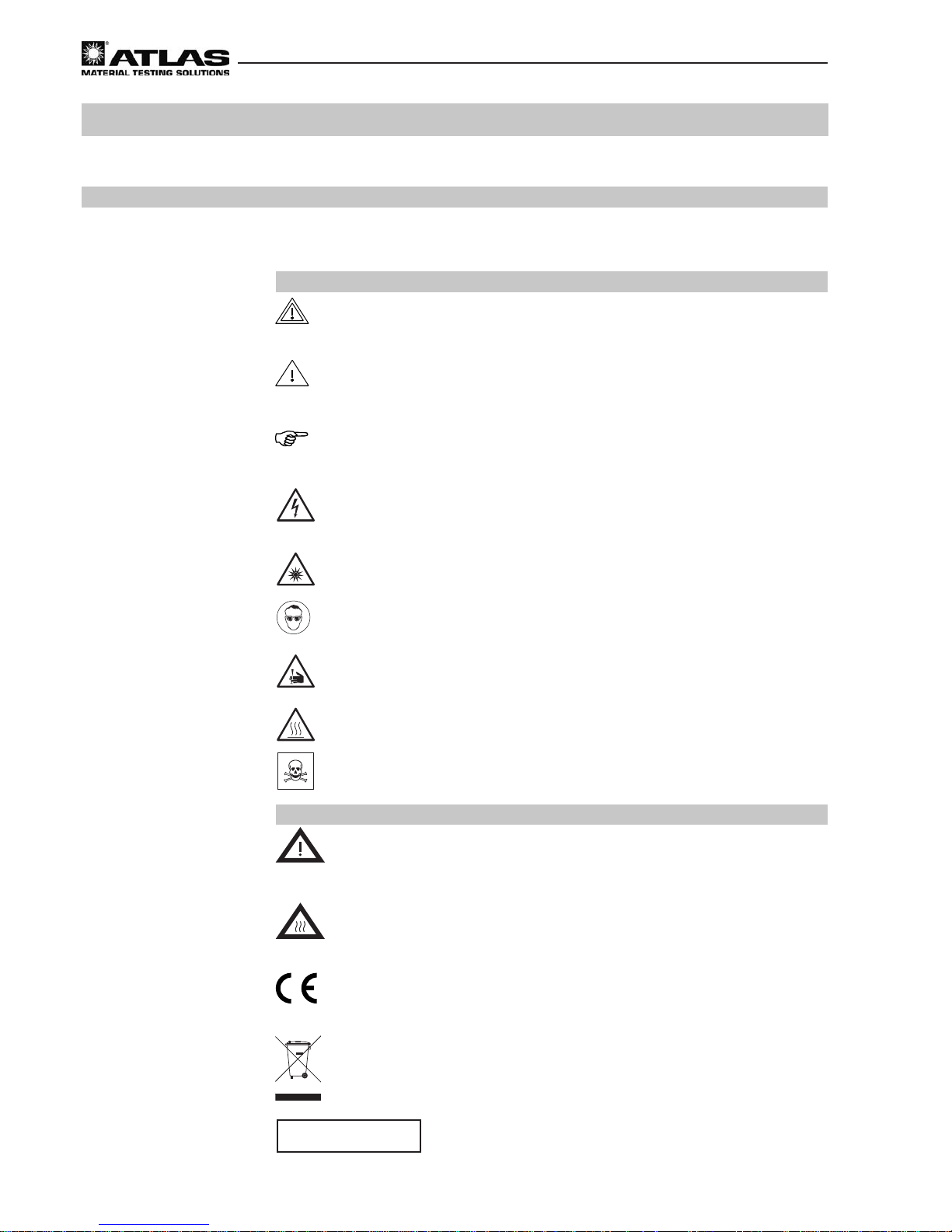
Operating Manual Xenotest® 220/220+
- 8 -
1
Safety Instructions
Safety symbols alert you to safety-critical operating errors.
Symbols in the operating manual:
WARNING!
Failure to observe this warning may result in serious injuries or death
CAUTION!
Failure to observe this may lead to moderate to minor injury or material damage
NOTE!
Gives tips for use and useful information
WARNING against dangerous electrical voltage
Warns of the dangers of electrical currents/voltages
WARNING against UV radiation
CAUTION: Wear UV protective glasses
WARNING against cutting injuries
WARNING against hot surfaces
WARNING against toxic substances
Symbols on the instrument:
WARNING AGAINST A DANGEROUS PLACE!
Caution! See the operating manual
HOT SURFACE!
Warning against burns
CCE conformity mark
REFERENCE TO DISPOSAL DIRECTIVE (WEEE)!
The disposal of this product must comply with the EC directive 2012/19/
EU (updated version) with regard to used electrical and electronic
equipment (WEEE)
Pull out the instrument‘s
power plug before opening
Warns against touching live instrument parts
when opening the instrument
1.1 Explanation of the symbols
Page 9
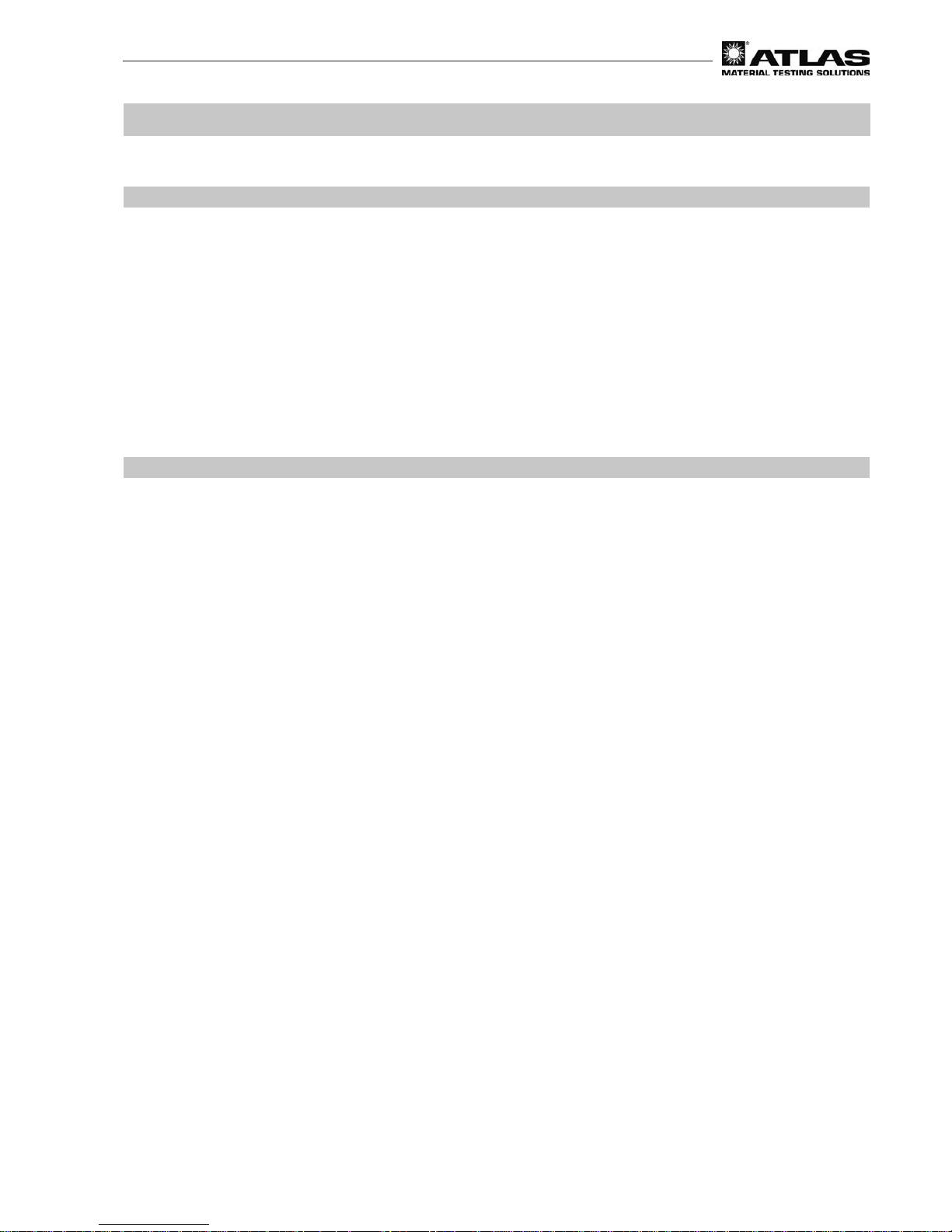
- 9 -
Operating Manual Xenotest® 220/220+
1
Safety Instructions
1.2 Using the instrument
Use for the intended purpose:
• The Xenotest 220/220+ is used for irradiance tests of material samples with ltered xenon light
• The instrument is suitable for continuous operation
• The Xenotest 220/220+ is tested for electromagnetic compatibility and suitable for installation in an industrial en-
vironment
Improper use:
• The Xenotest 220/220+ should not be operated in rooms which do not satisfy the site conditions
• No highly ammable or explosive fabrics, materials or liquids should be tested as samples
• No fabrics, materials or liquids which emit toxins should be used as samples
1.3 Safety features of the instrument
Safety requirements:
• DIN EN ISO 12100, 2011-03 Safety of Machinery
• DIN EN 61010, 1 VDE 0411-1 : 2011-07 Safety regulations for electrically operated
measuring, control, regulating and laboratory instruments. General requirements
• DIN EN 61010-2-010, 2004-06 Danger due to failure of control system parts
• DIN EN 50178 (VDE 0160): 1998-04 Equipping of high voltage systems with
electronic equipment
• DIN EN 60204-1; VDE 0113: 2011-01 Electrical equipping of industrial machines
• DIN EN 13732-1: 2008-12 Hot surfaces
• DIN EN 60598 Part 2 - 24 Lamps with limited surface temperature
• DIN EN 45635-8 Moise measurement on machinery; 1985-06
• DIN EN 11690-1- 1997-02 Guidelines for the design of low-noise
machinery-equipped workshops
• DIN EN 60947-1 ; VDE 0660-100: 2011-10 Low-voltage switchgear –
Part 1: General denitions
• DIN EN 61508-3, 2011-03 Danger from software – safety functions
• DIN EN 60947-3; VDE 0660-107: 2010-02 Low-voltage switchgear
• DIN EN 50274 2002-11 and DIN EN 60529-1, 2000-09 nger safety, back of hand safety
• DIN EN 61558-1 : 2006-07 Transformers, safety
• DIN EN 60950 2011-01 Safety information technology
• DIN EN 61326 EMV: in the respective valid parts
• DIN EN 61000 EMV: in the respective valid parts
Page 10
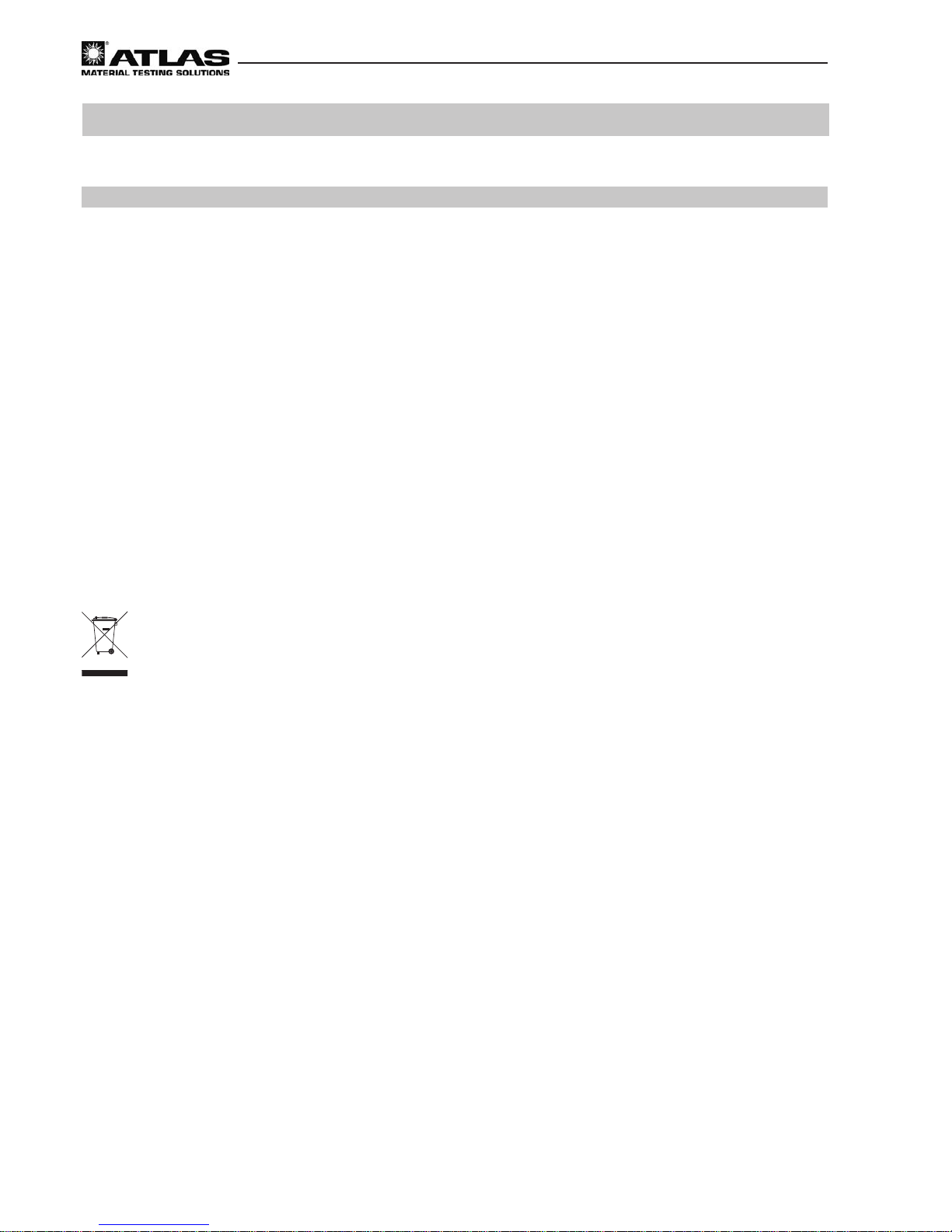
Operating Manual Xenotest® 220/220+
- 10 -
1
Safety Instructions
1.4 General safety instructions
Safety instruments:
The Xenotest 220/220+ is equipped with safety switches and temperature sensors which monitor the individual functions.
• If the chamber door is opened during operation, all functions are turned off
• A temperature switch monitors the build up of heat near the test chamber heater. All the functions are turned off if
the temperature exceeds 85 °C
• Safety temperature switches exist for monitoring the lamp cooling
• A oat switch turns off all the functions as soon as the height of the water reservoir drops below a minimum lling
level
• If the xenon lamp is not ignited after four attempts, the ignition process is aborted
After turning off due to an error, an interrupted test continues at the place where it was aborted.
Incoming power connection:
• The Xenotest 220/220+ is connected to an incoming voltage of 230 V ± 10%, 50/60 Hz
• The incoming power connection is made by a PE plug: (1P/N/PE) or (2P/PE) CEE (32A, 3 pole, 6h)
Disposal:
OBSERVE THE REGULATIONS FOR DISPOSAL!
The manufacturer’s obligations to take back the equipment in accordance with the respective
national version of the EC Directive 2012/19/EU (updated version) WEEE (Waste Electrical and
Electronic Equipment) apply as of March 24, 2006.
RohS conformity:
DIRECTIVE 2011/65/EU for restricting the use of certain hazardous substances in electrical and electronic
equipment. This directive does not apply for equipment which was designed exclusively for research and
development purposes and is only provided at an intra-company level. Therefore, the Xenotest 220/220+
instrument does not come under the validity of the above mentioned directive.
Disposal of the packing:
Please dispose of the packing materials according to the valid disposal regulations.
A list of used packing materials can be found in chapter 2, sect. 2.1 “Packing.”
Page 11

- 11 -
Operating Manual Xenotest® 220/220+
2
Delivery of the instrument
2.1 Packing
The Xenotest 220/220+ is delivered in a stable packing
crate. All packing materials can be separated and are
recyclable.
• Packing pallet of wood
• Steel screws for screwing together the crate and the
crate lid
• Polyethylene foil (PE)
• Polyethylene foam (PE)
The following sensitive components are packed separately:
• Xenon lamp
• Outer cylinder
• Optical lters
• XENOSENSIV
®
sensor
2.2 Scope of delivery
The Xenotest 220/220+ is not ready for operation directly
upon delivery . The separately packed xenon lamp must be
installed before operating. The scope of delivery includes:
Basic instrument:
• Radiation system with xenon lamp
• Outer cylinder made of special UV glass
• Turning mode gear
• Air cooling system
• Humidity system
Measuring system:
• Sensor for measuring the test chamber temperature
and test chamber humidity
• XENOSENSIV sensor for measuring the irradiance
and black standard temperature
• Adapter for using the XENOSENSIV sensor in the test
chamber
Technical documentation:
• Operating manual
• Software documentation
• Spare parts list
NOTE – test equipment!
Sample holders and an optical lter system need to be
installed to perform weathering and light exposure tests.
Page 12
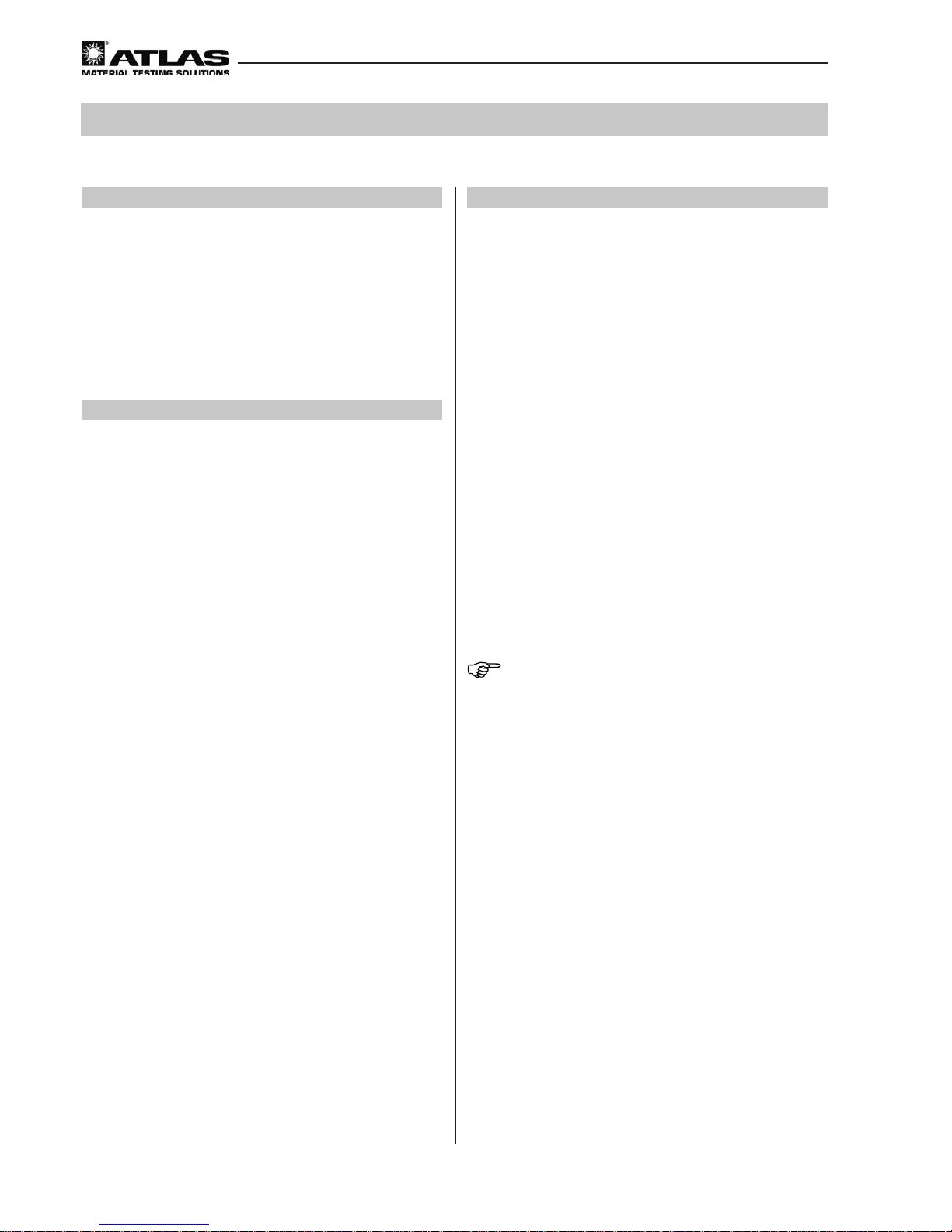
Operating Manual Xenotest® 220/220+
- 12 -
3
Requirements for the installation site
3.1 Room climate
Climatic requirements for the installation room:
In continuous operation the Xenotest 220/220+ can
cause a constant change in the room climate due to the
emission of warm air. Therefore, the instrument should
only be installed in an adequately cooled, dust-free
operating rooms.
• Room temperatures of 18 °C to 25 °C
• Relative humidity of 50% (± 10%)
3.2 Room ventilation
The installation room must be equipped with a ventilation
system that can accommodate a fresh air volume ow of
at least 300 m³/h.
• The fresh air must be ltered through an air lter of
lter class EU 4
• The installation room must be kept dust-free
3.3 Instrument exhaust air system
It is highly recommended that the lamp cooling of the
Xenotest 220/220+ be connected to an exhaust air system.
The exhaust air of the lamp cooling can be fed directly
outdoors. The exhaust air system must satisfy the following conditions:
• The exhaust air channel must be made of exible,
heat-resistant material because the temperature of
the exhaust air can rise to up to 120 °C
• The exhaust air channel may be a maximum of 3 m
long
• The diameter of the exhaust air channel must be at
least 100 mm. The connection nozzle on the Xenotest
220/220+ has a diameter of 100 mm
• The exhaust air channel may have a maximum of two
90° bends
• If greater lengths than 3 m or more than two 90° bends
are necessary for laying the exhaust air channel, a
blower must be installed by the customer
• The exhaust air system must work in such a way that
no air can be blown back into the instrument by back
pressure (see also Atlas price list)
The exhaust air of the test chamber can be fed into the
operating room and recirculated by the room ventilation.
NOTE – protective system failure
The instrument exhaust air system can overheat if the
maximum length of the exhaust air channel and the maxi-
mum permissible number of two 90° bends is not observed.
This results in the protective mechanisms of the Xenotest
220/220+ interrupting the power supply to the instrument.
Page 13
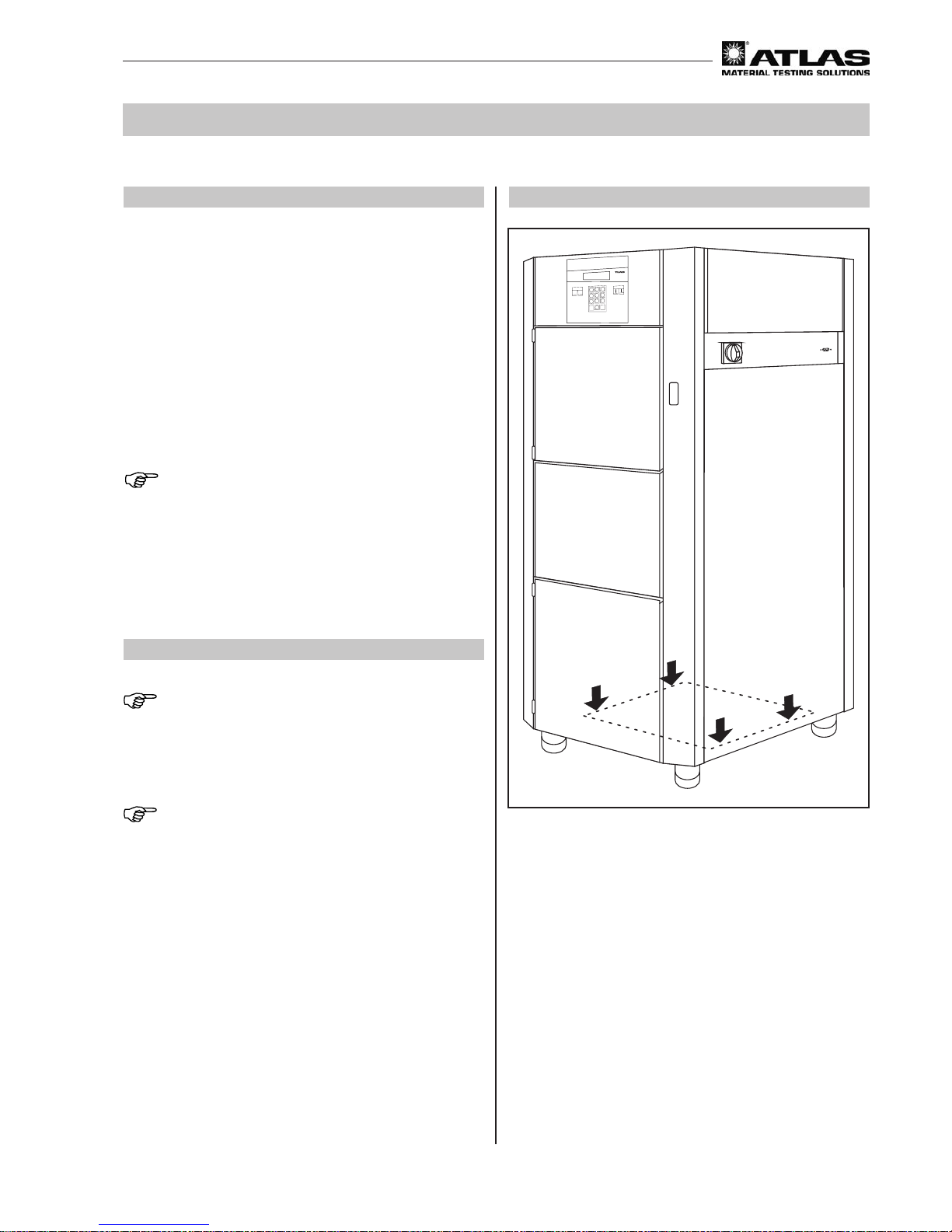
- 13 -
Operating Manual Xenotest® 220/220+
3.4 Water supply
The Xenotest 220/220+ requires puried water for hu-
midifying the test chamber. Puried water circulates in a
closed pipe system which is fed from the internal 60-liter
water tank. The water tank can either be relled manually
or connected to a water treatment system.
• Connection: G 3/8 “ (inch)
The puried water must have the following quality
characteristics:
• Conductance: < 5 µS/cm
• pH value: 6 – 8
• Max. silicate content: 0.2 ppm
NOTE – water quality:
Poor water quality not only leads to poor test results but
also affects the function and life of the components in
the instrument.
3
Requirements for the installation site
3.5 Transport
NOTE – Transport
The instrument may only be transported by experienced
service personnel using suitable equipment. The instrument
may not be lifted by the front or side doors for transport.
NOTE – lifting points (g. 1)
The instrument may only be lifted at the lifting points
indicated in g. 1.
Fig. 1
ATLAS
ESCAPE
ENTER
2
Start
Stop
3
1
5
6
4
8
9
7
0
Page 14
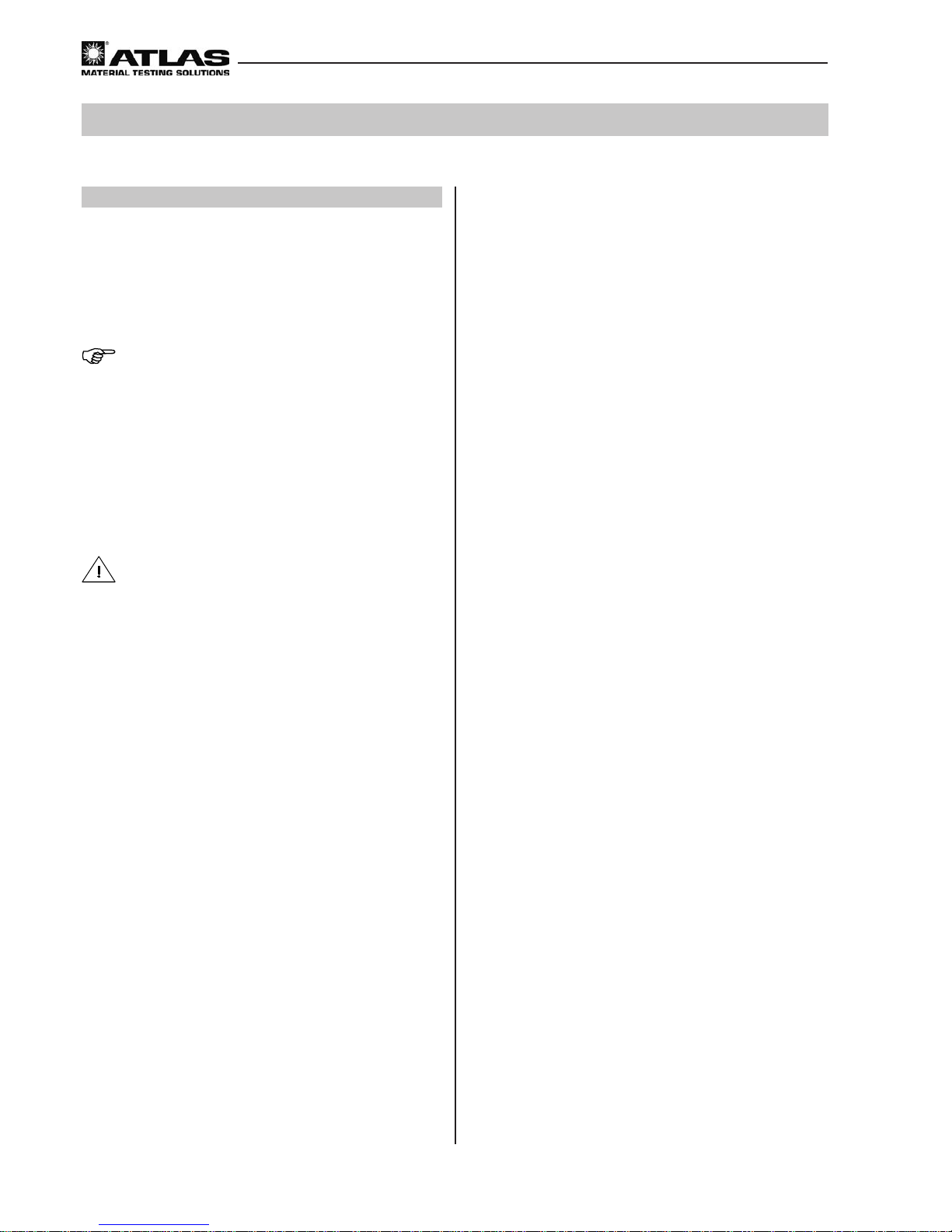
Operating Manual Xenotest® 220/220+
- 14 -
3
Requirements for the installation site
3.6 Space requirements
Position the instrument on a sufficiently stable, non-
ammable oor and align horizontally.
Weight of the instrument:
• Xenotest 220/220+ approx. 280 kg
NOTE – load at the installation site
If several instruments are to be installed in a room, ensure
the static load-bearing capacity of the oor.
An access area of at least 1 m is needed around the
machine to allow for operation, maintenance and repair
work, see g. 2.
• Instrument dimensions:
90 cm × 78 cm × 180 cm (W × D × H)
CAUTION – overheating of the instrument!
The air exchange of the instrument takes place via air
inlet and outlet openings on the top of the instrument
and the side air vents. If the air exchange is blocked,
tests will be interrupted because the safety devices
will shut the instrument off. Also, repeatedly turning
the instrument on/off, will shorten the life of instrument
components. Make sure that the ventilation openings
are always clear!
• The room of installation must have a minimum height
of 2.5 m
• Comply with the minimum distances at the side and
back of the instrument. The safety and maintenance
distances can be found in g. 2
Page 15
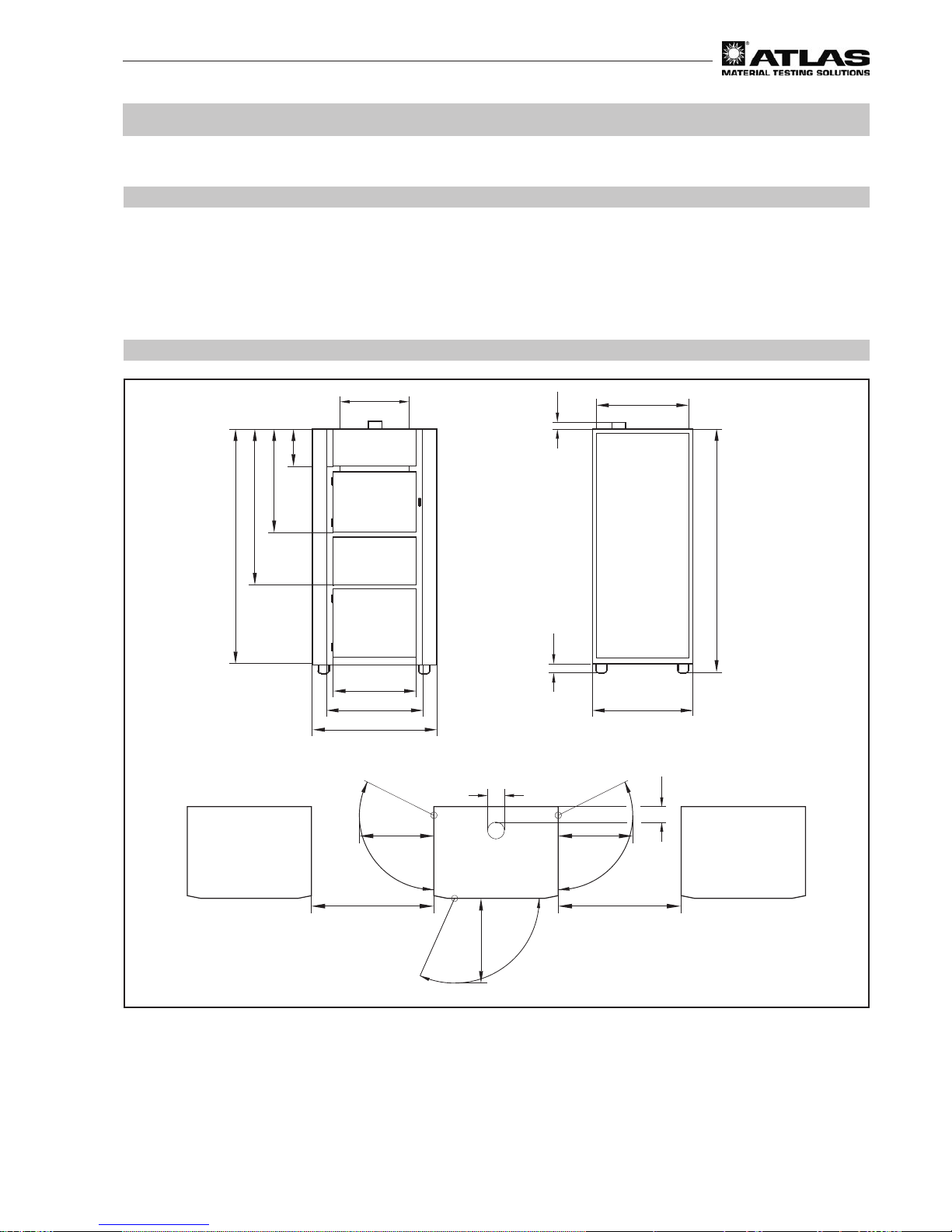
- 15 -
Operating Manual Xenotest® 220/220+
3.6 Instrument dimensions and space requirements
Fig. 2
Please see g. 2, “Instrument dimensions” for safety and service access dimensions:
A: View from the front
B: View from the side
C: View from above
3
Requirements for the installation site
A
530
1800
80
590
250
ø100
580
740
585
610
860
580
10001000
580
220
685
1110
1620
100
B
C
A
Page 16
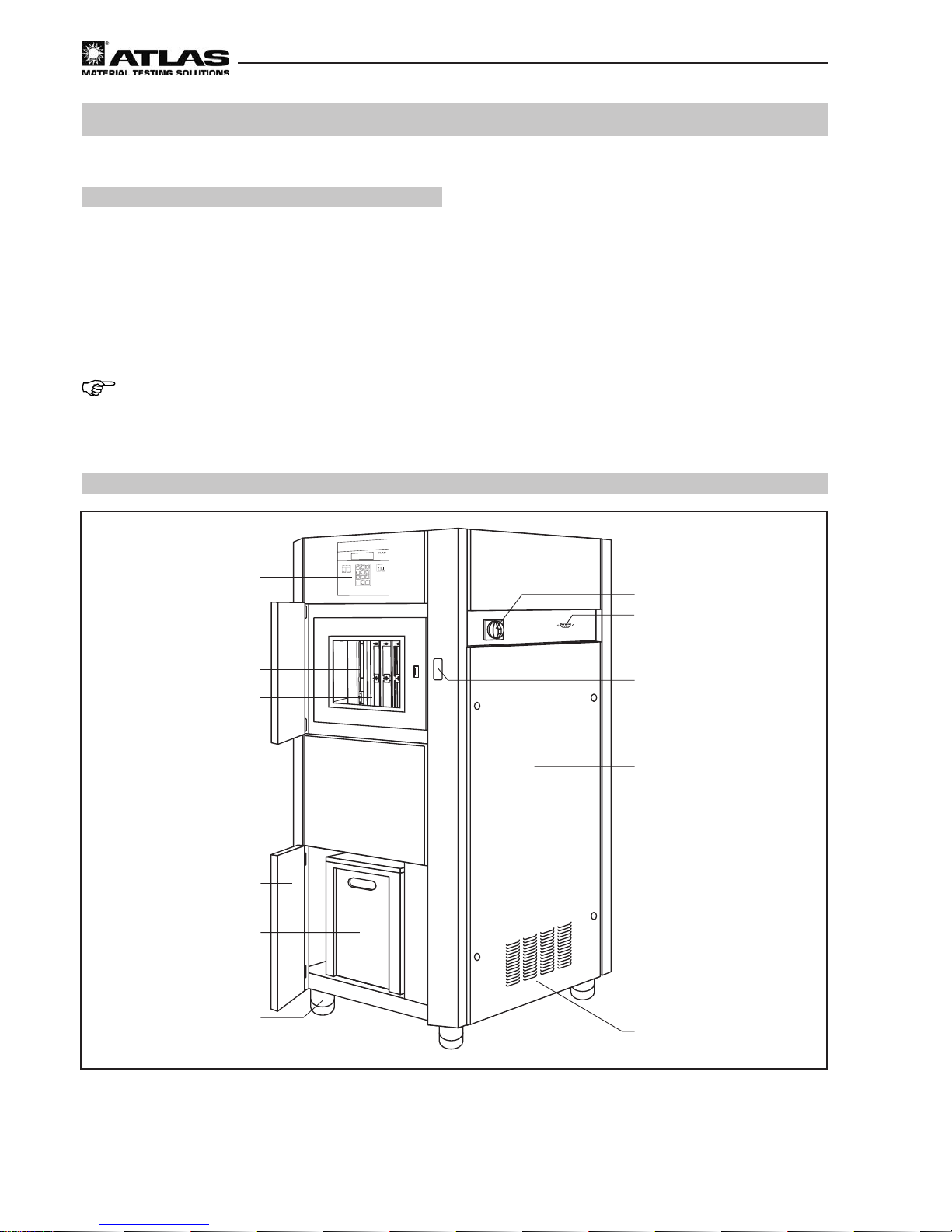
Operating Manual Xenotest® 220/220+
- 16 -
4.1 View from the front and right
Fig. 3:
View from the front:
1 Control panel with display
2 Test chamber and radiation panel
3 Sample rack with sample rack holder
4 Door to the water supply system
5 Tank for puried water
6 Height adjustable leg
NOTE
Xenotest 220 with keypad and black & white display
Xenotest 220+ with touch-screen and color display
4
Description of the instrument
View from the right:
7 Air inlet for the lamp cooling
8 Door to the electrical supply system
9 Door catch for the test chamber
A Interface for data output via RS232
B Main switch for turning the instrument on/off
Fig. 3
2
3
5
4
6
7
1
ATLAS
ESCAPE
ENTER
2
Start
Stop
3
1
5
6
4
8
9
7
0
8
9
A
B
Page 17

- 17 -
Operating Manual Xenotest® 220/220+
4
Description of the instrument
4.2 View from the rear, left and above
Fig. 4:
View from the rear:
1
Instrument rear panel
2
Air outlet for test chamber cooling
3
Cover panel for access to the igniter
4
Opening for draining used water
5
Opening for supplying puried water
6
Connecting cable for supplying power to the
instrument
View from the left:
7
Air inlet for test chamber cooling
View from above:
8
Air outlet for lamp cooling
1
3
7
5
4
6
2
F
8
Fig. 4
Page 18
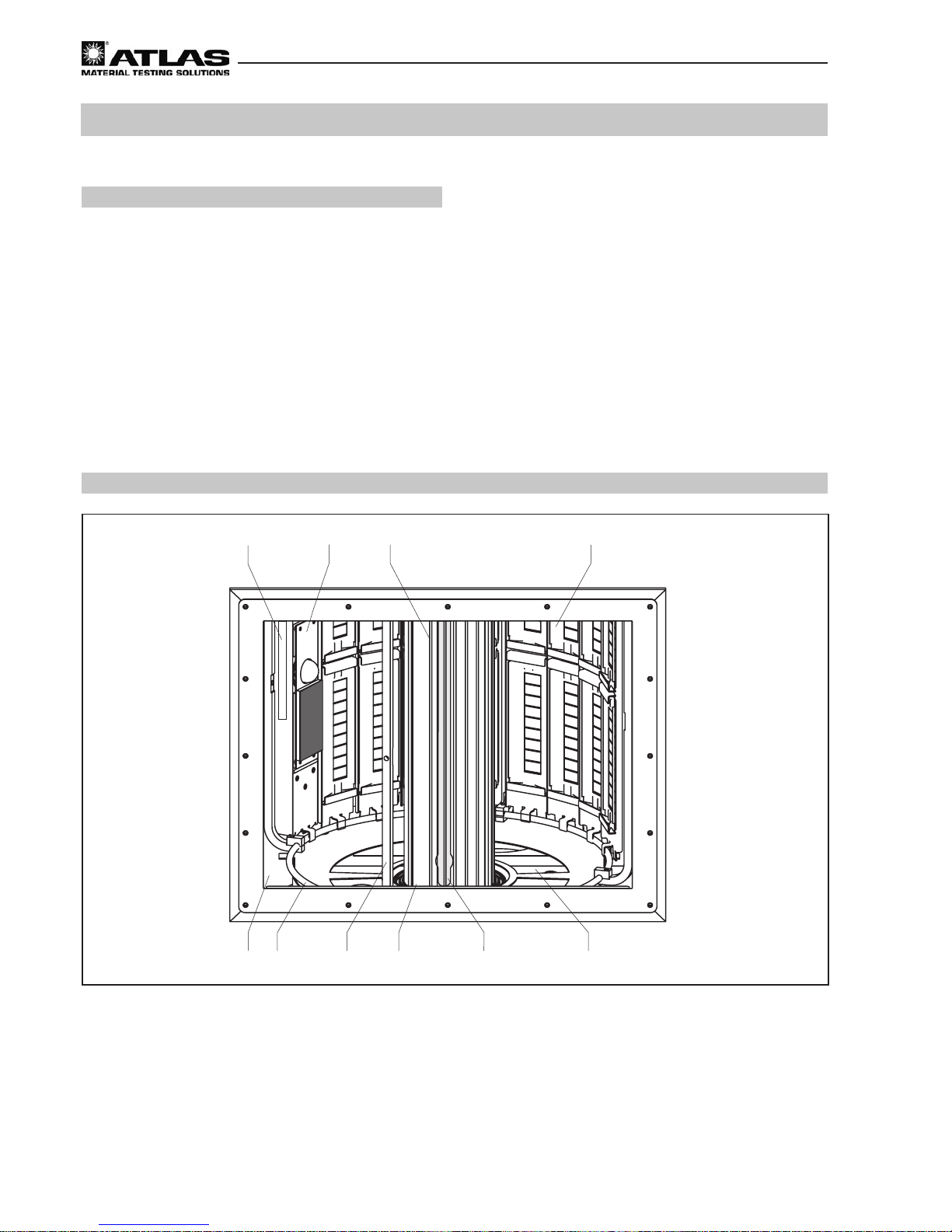
Operating Manual Xenotest® 220/220+
- 18 -
4.3 View of test chamber
Fig. 5
4
Description of the instrument
Fig. 5:
1
Xenon lamp for radiating material samples
2
Sample rack for holding the sample
3
Integrated sensor for measuring the test chamber temperature and the
relative humidity in the test chamber
4
Air shaft for air supply to the test chamber
5
Sample rack for revolving the samples around the xenon lamp
6
Sample rack holder for the sample racks
7
Optical lter system for generating specic light
8
Outer cylinder
9
Exhaust air opening for discharging the heated test chamber air
A
XENOSENSIV sensor for checking irradiance and BST
B
Rain rod (optional)
8
5
7
9
4
3
2
1
6
A
Page 19

- 19 -
Operating Manual Xenotest® 220/220+
4
Description of the instrument
Fig. 6
Fig. 7
4.4.1 View of Xenotest 220 control panel
Fig. 6:
1
Display that shows the menu dialogs, status displays
and program parameters
2
Arrow keys for navigation in the menus
3
Numeric keypad for entering the program parameters
and test values as well as function keys for activating
the basic functions:
• ENTER: Conrmation of the input values
• ESCAPE: Cancel the menu dialog
4
Function keys for activating the basic functions:
• START: Start a test program
• STOP: Interrupt the test
4.4.2 View of Xenotest 220+ control panel
Fig. 7:
1
Display that shows the menu dialogs, status displays
and program parameters
2
Arrow keys for navigation in the menus
3
Function keys for activating the basic functions:
• ENTER: Conrmation of the input values
• ESCAPE: Cancel the menu dialog
• START: Start a test program
• STOP: Interrupt the test
4
Menu keys for activating the program modules
5
Numeric keypad for entering the program parameters
and test values
ATLAS
Xenotest 220 --> ENTER
ESCAPE
ENTER
87
1 2
5
9
3
6
4
0
Start Stop
1
2
4
3
Start test
Test summary
-
> START
ENTER->
Test finished 10:20:15 01.08.2009
Please select test
User defined test
Standards
Test 1
Test 2
STOPSTARTESCAPE
ENTER
1
4
7
C
2
5
8
0
3
6
9
.
1
2
4
5
3
Page 20

Operating Manual Xenotest® 220/220+
- 20 -
5
Functional description
5.1.1 Xenotest 220 program control panel
Fig. 8:
The Xenotest 220 is turned on with the main switch
2
and then operated by the keypad on the program control
panel 1. The microprocessor-supported program control enables both the loading of pre-programmed tests
and the design and initialization of user-specic tests.
The parameter values required for the test are entered
with the keyboard and selected with the arrow keys. The
inputs and the resulting status messages are shown on
the line display . The test documentation can be output in
data form via the communication interface
3
. Detailed
specications for the program control and programming
of test runs are described in the instrument’s software
documentation manual.
5.1.2 Xenotest 220+ program control panel
Fig. 9:
The Xenotest 220+ is turned on at the main switch
3
and
then operated by the touch-screen on the program control
panel 2. The microprocessor-supported program control
enables both the loading of already pre-programmed test
runs and the design and initialization of user-specic tests.
The parameter values necessary for the test are entered
with the numeric block on the keyboard and initialized by
the various function keys. The inputs and the resulting
status messages are shown on the display . The test documentation can be output in data form via the communication interface
1
. Detailed specications for the program
control and programming of test runs are described in the
instrument’s software documentation manual.
Fig. 8
Fig. 9
ATLAS
ESCAPE
ENTER
2
Start
Stop
3
1
5
6
4
8
9
7
0
1
2
3
1
2
3
Page 21

- 21 -
Operating Manual Xenotest® 220/220+
5
Functional description
2
1
3
4
2
1
3
Fig. 10
Fig. 11
5.2 Optical lter systems
NOTE – spectral power distribution
Depending on the selected test method, the appropriate
lter system which surrounds the xenon lamp in order to
create the prescribed/desired spectral energy distribution.
5.2.1 TM16 lter system (g. 10)
The TM16 lter system consists of:
• A lter assembly 2 with six optical lter discs
3
ar-
ranged around the xenon lamp 1
•
The clamping springs for xing the individual lter discs
4
5.2.2 XENOCHROME 320 lter system /
B04 lter system (g. 11)
The XENOCHROME 320 and B04 lter systems consist
of a lter lantern 2 with eleven optical lter discs as well
as an additional, uncoated compensation lter disc
3
in
the Xenochrome 320 lter system.
Page 22

Operating Manual Xenotest® 220/220+
- 22 -
5
Functional description
5.3 Spectral power distribution
Optical lters Outer cylinder
TM16 lter, 6 pieces Special UV glass lter
XENOCHROME 320, 11 pieces Special UV glass lter
B04, 11 pieces Special UV glass lter
5.3.1 Overview of optical lter systems
Table 1
Page 23

- 23 -
Operating Manual Xenotest® 220/220+
5
Functional description
Fig. 12
Fig. 13
5.3.2 Spectral power distribution TM16
Fig. 12: The diagram shows the spectral power distribution in the wavelength range of 300 nm – 800 nm of the TM16
lter system in comparison with the specication of AATCC TM16.
5.3.3 Spectral power distribution XENOCHROME 320 lter system
Fig. 13: The diagram shows the spectral power distribution in the wavelength range of 300 nm – 800 nm of the
XENOCHROME 320 lter system in comparison with the CIE 85 (table 4) behind 3 mm window glass.
0
0,5
1
1,5
2
2,5
3
3,5
4
4,5
5
300 350 400 450 500 550 600 650 700 750 800
Wavelength(nm)
SpectralIrra diance (W/m²/nm)
Filter SystemTM16
AATCC specification
0
0,5
1
1,5
2
2,5
3
3,5
4
4,5
5
300 350 400 450 500 550 600 650 700 750 800
Wavelength(nm)
SpectralIrra diance (W/m²/nm)
Filter SystemXENOCHROME 320
CIE85(Tab. 4) behind3mmwindow glass
Page 24

Operating Manual Xenotest® 220/220+
- 24 -
5
Functional description
5.3.4 Spectral power distribution B04 lter system
Fig. 14: The diagram represents the spectral energy distribution in the wavelength range from 300 nm to 800 nm using
lter system B04 in comparison with CIE 85 (table 4).
0
1
2
3
4
5
6
250 300 350 400 450 500 550 600 650 700 750 800
Spectral Irradiance (W/m²/nm)
Wavelength (nm)
Filter System XC300
CIE85, Tab. 4
Fig. 14
Page 25

- 25 -
Operating Manual Xenotest® 220/220+
5
Functional description
5.4 Radiation System
Fig. 15: The samples rotate on the sample rack
1
around the xenon lamp and the lter system.The irradiance is
controlled by the XENOSENSIV sensor
2
.
1
2
Fig. 15
Page 26

Operating Manual Xenotest® 220/220+
- 26 -
5
Functional description
5.5 Ventilation system
The Xenotest 220/220+ is an air-cooled instrument. The
cooling system uses two different air sources.
• Air ow system for the lamp cooling
• Air ow system for the test chamber cooling
5.5.1 Lamp cooling
Fig. 16:
The cooling air for lamp cooling is brought in by a fan and
enters through the air vents 3 on the right hand side of
the instrument. The air current ows along the right hand
module shaft and cools the electronic components rst.
The air is then fed through the outer cylinder 2 and cools
the xenon lamp. The heated cooling air passes through
the air opening on the top of the instrument 1 and is exhausted by a technical ventilation system or discharged
directly to the outside air.
CAUTION – overheating!
If the exhaust air current impairs the cooling of the
lamp, the instrument may overheat and cause damage
to the samples. The exhaust at the top of the instrument must always be kept clear!
5.5.2 Test chamber cooling
Fig. 17:
The cooling air 1 for cooling the test chamber is brought
in by the fan 9 at the air inlet opening 7 though the air
lter 8. Depending on the temperature preset in the test
chamber, the volume of cooling air is controlled by a motordriven vent 6. The air is fed past the heating system B
where it is heated to the necessary temperature, then
mixed with humid air in the humidity system C according
to the preselected values and fed in through the air shaft
on the rear wall of the test chamber 4.
The air is distributed evenly over the sample rack 3 and
the temperature and humidity are measured continuously
by the integrated sensor system 2. The used air A is
passed through the air outlet 5 in the front left section
of the test chamber and, together with the heated cooling
air of the lamp cooling, is either exhausted by a technical
ventilation system or discharged directly into the outside air.
3
2
1
ATLAS
ESCAPE
ENTER
2
Start
Stop
3
1
5
6
4
8
9
7
0
B
9
8
7
A
5
6
C
1
2
34
Fig. 16
Fig. 17
Page 27

- 27 -
Operating Manual Xenotest® 220/220+
5
Functional description
5.6 Humidity function
The humidity function of the Xenotest 220/220+ enables
samples to be tested under controlled humidity conditions.
• The setting range for the relative humidity during an
exposure cycle is 20% to 85%. The humidification
of the test chamber is generated by an aerosol-free
ultrasonic humidier.
Fig. 18:
The humidity system is fed from a water tank 1 inside
the instrument. The ll level of the water tank is monitored
by a oat valve
4
. A magnetic switch
3
reports the ll
level to the program control. There is an immersion pump
2
in the water tank which supplies the humidier
5
with
water for air humidication. Water ows back into the tank
via return tubes 6.
1
2
6
5
4
3
Fig. 18
Page 28

Operating Manual Xenotest® 220/220+
- 28 -
5
Functional description
5.7 Sample spraying
The sample spraying of the Xenotest 220/220+ enables
spraying of the samples with the processed water during
a wet cycle.
Fig. 19: The humidier as well as the sample spraying are
fed from a water tank 1 inside the instrument. The lling
level of the water tank is monitored by a oating switch
4. A magnetic switch 3 reports a low water ll level to
the program control panel.
The following pumps are installed:
• The immersion pump 2 which supplies the
humidier 5 with water for air humidication.
• The pump 7 supplies water from the water tank into
the spray lance 8 for spraying the samples.
Draining water is fed into the water tank or into a gravity
drain through the return pipe 6.
NOTE – fresh water operation
If the samples give off particles in the raining test but the
purity of the water is an important criterion for the test,
the return pipe 6 can be connected to the laboratory
drain (gravity drain).
The water tank inside the instrument is then constantly
supplied with fresh, processed water by a water treatment
system or from an external tank.
Weathering tests of materials which release chlorine or
reactive chlorine compounds during weathering tests or
extract with spray water may only be conducted in fresh
water operation. The return pipe 6 must be connected
to a laboratory drain in this case!
1
2
6
5
4
3
7
8
Fig. 19
Page 29

- 29 -
Operating Manual Xenotest® 220/220+
5
Functional description
5.8 Measuring and control sensors
Fig. 20: A combined test chamber temperature and hu-
midity sensor
1
is built into the Xenotest 220/220+ test
chamber. The test chamber temperature and the relative
humidity can be set and controlled by this sensor.
The functions of the sensor are:
• Display of the measured test chamber temperature
• Constant control of the test chamber temperature ac-
cording to programmed setpoint
• Display of the measured relative humidity in the test
chamber
• Constant control of the relative humidity in the test
chamber according to programmed setpoint
A XENOSENSIV sensor for controlling the irradiance and
surface temperature is positioned on the sample rack.
The functions of the XENOSENSIV sensor:
• Measurement of the surface temperature at sample
level
• Measurement of the irradiance at sample level
• Constant control of the BST according to programmed
setpoint
• Display of the measured irradiance
• Constant control of the irradiance according to pro-
grammed setpoint
NOTE
CHT and BST are controlled simultaneously.
1
Fig. 20
Page 30

Operating Manual Xenotest® 220/220+
- 30 -
6.1 Initial start up
NOTE – rst start up
The instrument may only be started for the rst time by an
Atlas technical service or authorized service representative. All the functioning components of the instrument are
checked during rst-time start up.
6
Start up
6.2 Checking the instrument components
WARNING – electrical shock!
T ouching live parts can lead to life threatening electri-
cal shock. Disconnect the instrument from the power
supply before checking components!
• Turn the instrument off at the ON/OFF switch
• Pull the electrical plug out of the socket and secure
against reconnecting
• Check whether the instrument is voltage free
Only instrument parts which are in optimal working con-
dition ensure the functional reliability of the Xenotest
220/220+ instrument. Check the instrument components
and operational functions listed below for possible damage and operability issues before starting or before every
new test run. Do not use damaged or worn components.
Checklist:
The following functions must be checked before starting:
• Correct combination of light lters
CAUTION – overheating!
The lamp lters assist in reducing heat radiation. If
tests are performed without lters, the instrument can
overheat and the samples will be damaged. Only ignite
the xenon lamp when lters are properly installed.
• Number of operating hours of the xenon lamp
• Condition of the air lters for lamp cooling and test
chamber cooling
• Fit and tightness of the water hoses
• Condition of the water lter
• Fill level of the instrument’s internal water tank and
supply tank for unpuried water
• Condition of plugs and power cables
Page 31

- 31 -
Operating Manual Xenotest® 220/220+
6
Start up
6.3 Installing / removing the xenon lamp
WARNING – electrical shock!
Touching live parts can lead to life threatening elec-
trical shock. The lamp ignition of the instrument is
under high voltage. Disconnect the instrument from
the electrical power before installing/removing the
xenon lamp!
• Turn the instrument off at the ON/OFF switch
• Pull the electrical plug out of the receptacle and secure
against reconnecting
• Check whether the instrument is voltage free
CAUTION – danger of burns!
The components of the lamp unit get very hot and
can cause burns when they come into contact with
the skin. Let the components of the lamp unit cool
down sufciently before changing the xenon lamp!
NOTE – handling the xenon lamp
Residue from nger marks can burn into the glass tubes
of the xenon lamp and cause uneven light radiation:
• Only hold the xenon lamp by the base
• Wear clean cotton gloves for assembly
6.3.1 Removing the xenon lamp
Fig. 21:
1. Remove the exhaust air channel adapter
1
or the
technical ventilation system.
2.
Lift up the exhaust air cover with connection nozzle
4
.
3. Lift intermediate tube 5 off the ange tube
7
and put
to one side. The intermediate tube is simply placed
on top, but is connected to the ange tube by a PE
conductor cable 6.
4. Pull the contact socket
8
off the lamp.
5. Remove the lamp covering
9
.
6. Remove the lter assembly
3
up out of the exhaust
air shaft.
7. Lift the used xenon lamp
2
up and out of the lamp
socket carefully.
3
2
1
5
7
6
4
8
9
Fig. 21
Page 32

Operating Manual Xenotest® 220/220+
- 32 -
6
Start up
6.3.2 Installing the xenon lamp
Fig. 22:
1. Push the xenon lamp 1 through the ange tube, place
in the lamp socket and press in carefully.
2. Place the lamp covering 3 onto the xenon lamp.
3. Fit the contact socket 4 to the lamp.
4. Place the intermediate tube 5 onto the ange tube
2. Make sure that the PE conductor cable is screwed
to the ange tube and the lamp plug cable is in the
recess.
5. Close and lock the exhaust air cover with the connection nozzle 6.
6. Mount the exhaust air adapter or the technical ventilation system.
CAUTION – overheating!
The lamp lters also assist with heat absorption. If
tests are performed without lters, the instrument can
overheat and the samples will be damaged. Only ignite
the xenon lamp when lters are properly installed.
NOTE – lamp ignition
The radiation system is turned off by opening the exhaust
air cover on the top of the instrument. The system must
be reignited to continue radiation after closing the cover.
6
5
2
1
3
4
Fig. 22
Page 33

- 33 -
Operating Manual Xenotest® 220/220+
6
Start up
6.4 Changing optical lters
WARNING – electrical shock!
Touching live parts can lead to life threatening elec-
trical shock. The lamp ignition of the instrument is
under high voltage. Disconnect the instrument from
the main power supply before installing/removing
the xenon lamp!
• Turn the instrument off at the ON/OFF switch
• Pull the main power supply plug out and secure it to
prevent reconnection
• Check whether the instrument is voltage free
CAUTION – danger of burns!
The components of the lamp unit get very hot and
can cause burns when they come into contact with
the skin. Let the components of the lamp unit cool
down sufciently before changing the xenon lamp!
NOTE – handling the lter discs
Residue from nger prints can burn into the lter discs and
cause uneven light radiation. Wear clean cotton gloves
for assembly.
Removing the lter assembly:
1. Remove the exhaust air components (see sect. 6.3)
2. Pull the contact socket off the lamp
3. Remove the lamp covering
4. Remove the lter assembly from the exhaust air shaft
carefully. Make sure that the xenon lamp is not damaged.
NOTE – xenon lamp
The xenon lamp does not need to be removed when
changing the lter.
Page 34

Operating Manual Xenotest® 220/220+
- 34 -
6
Start up
6.4 Changing optical lters
Inserting optical lters (g. 23)
XENOCHROME 320 / B04:
1. Clean the lter discs with a dry, soft cloth.
2. Insert the lter discs 1 into the opening 3 of the lter
assembly 2 from above.
3. Push the lter discs into position within the holder until
it stops.
The XENOCHROME 320 and B04 optical lter systems
consist of eleven lter disks. The appropriate lter as-
sembly is required to accommodate the lter discs.
TM16:
1. Clean the lter discs with a dry, soft cloth.
2. Push the lter discs 1 into the lter assembly guides
from the side.
3. Fix the lter discs with the spring at the top and bottom
edges (cut-outs).
The TM16 optical lter system consists of six lter discs.
The appropriate lter assembly is required to accommo-
date the lter discs.
Installing/removing the lter assembly
The lter assembly is inserted into the outer cylinder from
above and turned into position.
1. Remove the xenon lamp system (see sect. 6.3).
2. Remove the lter assembly 1 from the outer cylinder
6.
3. Place the lter assembly 1 into the outer cylinder 6.
4. Install the xenon lamp system (see sect. 6.3).
Installing/removing the outer cylinder (g. 24)
Removal:
1. Remove the xenon lamp system (see sect. 6.3).
2. Remove the lter assembly 1 from the outer cylinder
6.
3. Loosen the four fastening screws 2 of the ange tube.
4. Open the test chamber door and push up the tube
nozzle of the loosened ange tube slightly from the
inside.
5. Remove the outer cylinder 6.
Installation:
6. Insert the lower sealing ring 5 into the guide groove
and insert the outer cylinder 6 through the test chamber door from the front.
7. Place the upper sealing ring 4 into the tube nozzle
on the outer cylinder.
8. Screw the ange tube tight and make sure the outer
cylinder is centered.
9. Place the lter assembly 1 into the outer cylinder.
10. Install the xenon lamp system (see sect. 6.3).
1
2
3
1
6
5
4
1
2
3
Fig. 23
Fig. 24
Page 35

- 35 -
Operating Manual Xenotest® 220/220+
6
Start up
6.5 Loading the sample rack
The sample holders are not included with the instrument
and must be ordered separately. They can be ordered
from Atlas MTT Customer Service. See also Section 12
of this manual.
NOTE – loading the sample rack
All 19 sample holders must always be inserted into the
sample rack to guarantee reproducible test conditions.
Empty sample holders must be lled with blank samples.
6.5.1 Standard sample holders and masks (g. 25)
The sample holder 5 (Id.-No. 56079776) with the dimen-
sions 320 mm × 45 mm can be loaded with two samples of
size 135 mm × 45 mm with a thickness up to approx. 3 mm.
Masks (g. 25)
Three different masks with different size exposure
areas are available for the standard sample holder. Masks
serve for direct visual comparison between exposed and
unexposed sample areas.
1
Mask 27 mm, compl. set (Id.-No. 56050992)
2
Mask 18 mm, compl. set (Id.-No. 56050990)
3
Mask 9 mm, compl. set (Id.-No. 56050988)
4
Sample holder card (Id.-No. 56050993)
Loading standard sample holder (g. 26)
A standard sample holder can be loaded with two single
samples.
1. Push the sample
2
with the masks 3 of the appro-
priate size into the sample holder 1 from the side.
2. Place the sample
1
with the holder 4 in the lower
sample rack bracket and place on the top sample rack
bracket with both holders.
NOTE – surface temperature
The materials used for padding can inuence the surface
temperatures of the samples.
5
4
3
2
1
1
2
3
4
5
Fig. 25
Fig. 26
Page 36

Operating Manual Xenotest® 220/220+
- 36 -
1
2
3
4
5
6
6
Start up
6.5.2 Special sample rack
The special sample holder (Id.-No. 56079777) with the
dimensions 320 mm × 45 mm can be loaded with two
samples of size 135 mm × 45 mm with a thickness up to
approx. 15 mm.
See standard sample holder for masks (pg. 33).
Loading the special sample holder (g. 27)
1. Insert masks 1 into the sample holder 2.
2. Insert the samples 3 and, if necessary, additional
padding material (PET felt).
3. Push spacing sleeves 4 onto the threaded pins ac-
cording to the total sample thickness.
4. Mount the retainer plate 5 and x with quick locking
nuts 6.
NOTE
Wing nuts must be used for fastening total sample thick-
nesses greater than 10 mm.
Fig. 27
Page 37

- 37 -
Operating Manual Xenotest® 220/220+
6
Start up
Fig. 286.6 XENOSENSIV® RC
6.6.1 General
The XENOSENIV RC sends the measured data to the
instrument by a wireless connection. The instrument must
be equipped with an appropriate receiver.
The sensor is available in the following versions:
XENOSENSIV RC-34 BST
XENOSENSIV RC-420 BPT
6.6.2 Sensor allocation
Every XENOSENSIV RC must be allocated to an instrument. This is especially important when operating several
instruments. After the allocation, the instrument only receives data from the sensor allocated to it. This sensor
may only be used in this instrument. The allocation remains
valid until another sensor is allocated to the instrument.
The ID and serial number of the sensor allocated to the
instrument can be requested by the instrument control
panel. If a sensor is allocated to several instruments, only
one of these instruments may be switched on otherwise
transmission errors will occur.
Allocating XENOSENSIV RC to an instrument:
NOTE – sensor allocation
This process may not be performed on several instruments
simultaneously.
• Open the XENOSENSIV menu in the instrument control
panel (see software documentation manual) and select
the sensor function. Once this function is selected, for
a period of approx. 10 seconds, the instrument will be
ready to receive a connection to a new sensor.
• Hold the included magnet 1 (g. 28) against the top
of the sensor for approx. 2 seconds. The sensor then
sends its contact data (frequency and channel number)
to the instrument.
• The process can be repeated if necessary.
• After successful allocation, the ID and serial number
of the sensor allocated to the instrument is displayed
for verication.
• Any existing calibration factors which were determined
for the old (previous) sensor must be deleted.
1
2
NOTE – screw
The screw 2 may not be removed.
NOTE – adhesive label
The eld on the back of the sensor may not covered with
(metal) adhesive labels.
Page 38

Operating Manual Xenotest® 220/220+
- 38 -
6.6.3 Power supply
The XENOSENSIV RC is battery-operated.
The battery has an average life of approx. three to six
months depending on the operating hours of the test
instrument.
NOTE – sleep mode
There is no need to remove the battery when the instrument is not in use. The sensor has a sleep mode. This is
activated when the instrument is switched off.
6.6.3.1 Monitoring of the battery voltage
The battery voltage is checked when starting and during
the test. If the battery voltage drops too low, the test is
interrupted and an error message is displayed. The battery
must be changed to continue the test. We recommend you
to order a new spare battery immediately after changing the
battery . This helps you to avoid unnecessary downtimes.
Original spare batteries can be ordered from Atlas
(ID No. 56055009).
Please observe the instructions for disposal of the battery.
NOTE – battery voltage
If the battery voltage is too low, the test is interrupted.
6.6.3.2 Changing the battery (see g. 29)
WARNING – DANGER OF EXPLOSION
Only original spare batteries may be used. If
other batteries are used there is a danger of
explosion due to the high operating temperatures in the sensor!
1. Unscrew the cover
1, carefully disconnect the plug
2 and remove the battery.
WARNING – DANGER OF EXPLOSION
When changing without plastic sleeves there
is a danger of explosion due to short-circuits!
The battery must always be tted with plastic
sleeves
3 before inserting into the battery
chamber.
2. Push two plastic sleeves 3 onto the new battery.
3. Make the connection 2 .
4. Insert the battery into the sensor.
5. Check the seal 4 and screw the cover 1 back on.
A desiccant plate is inserted in the battery compartment
at the factory. This helps to prevent condensation.
The material of the plate is completely non-toxic. You
can dispose of the plate when necessary as part of your
normal waste disposal.
1
2
3
4
Fig. 29
6
Start up
Page 39

- 39 -
Operating Manual Xenotest® 220/220+
6.6.3.3 Disposal of the battery
WARNING – DANGER OF FIRE:
Short-circuited batteries (plus and minus pole
connected) can heat up and ignite materials
with a low ashpoint. Do not short-circuit the
batteries!
Disposal:
• Please dispose of the packaging materials according
to the appropriate disposal regulations.
• Old batteries should not be discarded in the domestic
waste. Consumers are obliged to take the batteries
to a suitable collection point at a dealers or the local
authorities.
• They can also give old batteries to the Atlas service
technician who will then pass them on for proper disposal.
• Please also read the instructions on the battery and the
information on the documents accompanying delivery .
OBSERVE THE REGULATIONS FOR DISPOSAL!
Since March 24, 2006, the manufacturers
are asked to take batteries back in accordance with the European directive 2002/96/
EU WEEE (Waste Electrical and Electronic
Equipment) in the respective national version.
Pb: Battery contains lead
Cd: Battery contains cadmium
Hg: Battery contains mercury
Fig. 30
4
1
2
3
3
6.6.4 Assembly
CAUTION – danger of burns!
The test chamber heats up considerably during operation. Touching hot test chamber
components can cause burns. Allow the test
chamber to cool down sufciently before installing or removing the sensors.
Fig. 30:
1. Mount the XENOSENSIV RC Sensor 2 with the two
fastening screws 4 on the adapter 3 of the sensor
rack 1.
2. Insert the sensor holder (with mounted XENOSENSIV
RC) into the sample rack.
6
Start up
Page 40

Operating Manual Xenotest® 220/220+
- 40 -
6
Start up
6.7 Filling the water tank
Manual lling of the water tank (g. 31)
1. Pull open the bottom door 2 on the front of the inst-
rument, which is held by a magnet.
2. Lift the lid 1 of the water tank 3. Fill the water tank
with approx. 40 to 60 liters of water (see specication
of the treated water sect. 3.4).
3. Close the lid of the water tank and then the instrument
door.
When connecting to an external water circuit:
1. Open the water supply.
2. Check the ll level in the water tank.
3
2
1
ATLAS
ESCAPE
ENTER
2
Start
Stop
3
1
5
6
4
8
9
7
0
Fig. 31
6.8 Connecting the exhaust air system
NOTE – exhaust air lamp cooling
It is highly recommended that the lamp cooling air be connected to an exhaust air system. The instrument exhaust
air system can overheat if the maximum length of the exhaust air channel and the maximum permissible number
of two 90° bends is not observed. This may result in the
instrument exhaust system overheating. In turn, this will
cause the instrument safety equipment to continuously
interrupt the power supply to the instrument. Please ob-
serve the specications for the instrument exhaust air
system in sect. 3.3.
CAUTION – harmful UV radiation!
If the instrument is not connected to an on-site ex-
haust system, hazardous levels of UV radiation may
be emitted. UV radiation can cause irritation to the
retina and skin. Only operate the instrument with a
functional exhaust air system installed.
Connecting exhaust air system Xenotest 220/220+
(g. 32)
1. Place the adapter 1 of the customer’s exhaust air sys-
tem on the connection nozzle 2 on Xenotest 220/220+.
The connection nozzle has a diameter of 100 mm.
2. Check whether the exhaust air system has an open
output outdoors or the on-site technical ventilation
system is ready for operation.
ATLAS
ESCAPE
ENTER
2
Start
Stop
3
1
5
6
4
8
9
7
0
2
1
Fig. 32
Page 41

- 41 -
Operating Manual Xenotest® 220/220+
6
Start up
6.9 Interfaces
Fig. 33:
The Xenotest 220 instrument is equipped with an RS232
interface 1 for exchanging data with external systems.
The serial interface (RS232) enables measured data to
be output during an ongoing test program on a computer.
Fig. 34:
The Xenotest 220+ instrument is equipped with four interfaces for exchanging data with external systems.
Network connection 1:
The test instrument can be integrated into a network with
the “Integrated Fast Ethernet Controller” protocol (3C905C-
TX-compatible).
Serial interface 2:
The RS232 interface enables measured data to be output
during an ongoing test program on a computer.
USB interface 3:
Data interface according to the USB 2 standard. Measured data can be output to a computer via this interface
during an ongoing test program. Only available with later
versions of the software.
Slot 4 for memory card 5:
For updating installed instrument software, loading new
test programs or downloading measuring and test data.
The light emitting diode (LED) 6 illuminates when
data is transferred to the memory card.
NOTE – data loss
The memory card should not be removed from the slot
when the LED is illuminated.
1
1
2
3
4
6
5
Fig. 33
Fig. 34
Page 42
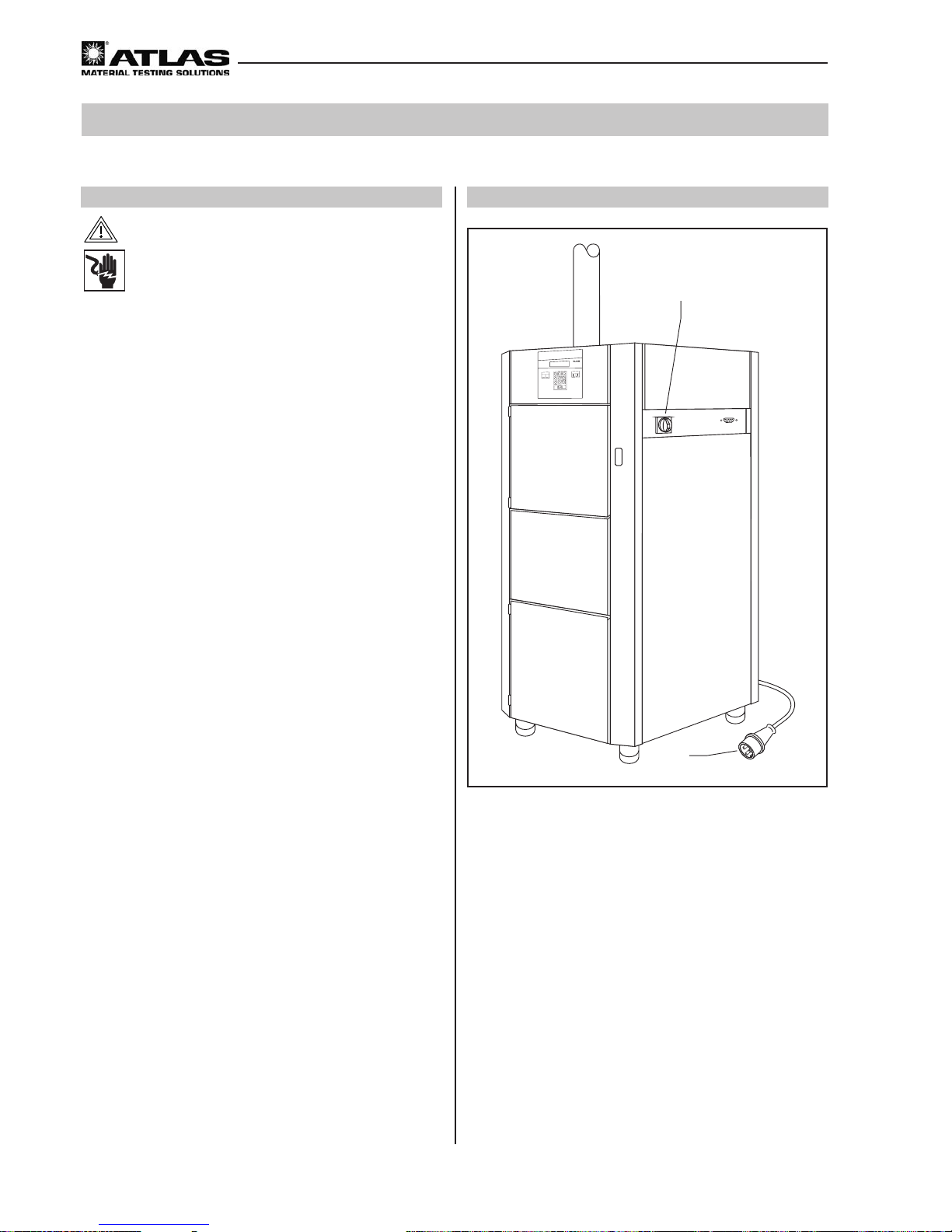
Operating Manual Xenotest® 220/220+
- 42 -
6
Start up
6.10 Incoming power connection
WARNING – electrical shock!
Touching live parts can lead to life threatening electrical shock. Check plugs and power
cables for damage before connecting to the
incoming power. Damaged parts should not
be used for electrical connection!
The Xenotest 220/220+ is connected to an incoming volt-
age of 230 V ± 10% (see technical data). The power supply
is made through a grounding plug (1P/N/PE), CEE (32 A,
3 pole, 6h). The electrical supply must be fused according
to regulations.
Connecting and turning on the instrument (g. 35)
1. Before connecting to the incoming power, check whether the values of the power supply network in the room
of operation matches the data on the rating plate on
the back of the instrument.
2. If the data for voltage (V) and maximum current (A) do
not match, the instrument should not be connected.
3. Insert the PE plug 2 into a properly grounded and
fused socket.
4. Make sure that no stress or strain is put on the power
cables.
5. Set the main switch 1 to the “I” position.
1
2
ATLAS
ESCAPE
ENTER
2
Start
Stop
3
1
5
6
4
8
9
7
0
Fig. 35
Page 43

- 43 -
Operating Manual Xenotest® 220/220+
7
Operation
7.1 Menu structure of the instrument control panel
An overview of the menu structure for the program modules and the corresponding submenus can be found in the
software documentation manual.
Page 44

Operating Manual Xenotest® 220/220+
- 44 -
7
Operation
7.2 Operating the keypad/touch-screen
Operation/programming of Xenotest 220 (g. 36)
The instrument control is operated via a keypad 3.
1Four-line display for user guidance and data display
2
Cursor key for parameter input
3
Keypad for program input
4
Start, stop key
The program control panel operates the test program
routines. The settings are selected with the menus on
the control panel. The menu guide is described in the
enclosed software documentation manual.
Operation/programming of Xenotest 220+ (g. 37)
The instrument control panel operates via a touch-
screen either with ngers or a stylus:
2
Function keys for activating the basic functions and
arrow keys 1 for navigation in the menus
3
Menu keys for activating the program modules and
the appropriate menus
4
Numeric keypad for entering program parameters
Program modules
The instrument is controlled by six program modules
which can be accessed by the menu keys. Each program
module is represented in the dialog window by an icon
C. The symbols have the following meanings:
Enter / change tests
Output data
Help
Change settings
Display data
User proles
The program modules can be accessed at any time; which
menu key is activated is shown in the display by the appropriate symbol C and a frame in the corresponding
color of the symbol.
Continued on page 45
Fig. 36
Fig. 37
ATLAS
Xenotest 220 --> ENTER
ESCAPE
ENTER
87
1 2
5
9
3
6
4
0
Start Stop
1
2
4
3
Start test
Test summary
-
> START
ENTER->
Test finished 10:20:15 01.08.2009
Please select test
User defined test
Standards
Test 1
Test 2
STOPSTARTESCAPEENTER
1
4
7
C
2
5
8
0
3
6
9
.
Edit test ENTER
-
>
Test finished 10:20:15 01.08.2009
Please select test
User defined test
Standards
Test 1
Test 2
New
Copy
Delete
1
2
3
4
6
5
C
B
78 9A
Page 45

- 45 -
Operating Manual Xenotest® 220/220+
7
Operation
Fig. 38
Please enter your user name
Q
W
S
X
E
D
C
R
F
V
T
G
B
Z
H
N
U
J
M
I
K
Ö
Del
O
L
Ä
P
Ü
.:
A
Y
<
1
2
STOPSTARTESCAPEENTER
3546
7.2 Operating the keypad/touch-screen
Screen layout
The user menus are fairly self-explanatory. Each dialog
window contains notes about possible user actions or
working steps and displays information about the status of
an initiated action as well as general, primary information:
5
Request for user action
B
Note about next possible, executable working steps
6
Status bar with display:
• Text information 7: Test running / interrupted /
completed
• Progress indicator
8
(during a test run)
9
Time
A
Date
Basic functions (g. 38)
Function keys
2
for controlling the basic functions:
conrm entry
cancel action or return to respective
previously selected menu
start program run
interrupt program run
The arrow keys 1 serve to mark an entry in a dropdown
menu.
Move the cursor up
Move the cursor down
Move the cursor, scroll to the left
Move the cursor, scroll to the right
Functions of the screen keyboard
3 First letter upper case, all others lower case (Abc).
Must be reactivated after setting a space.
4 All letters written in upper case (ABC).
5 Deletes all letters to the right of the cursor.
6 Deletes all letters to the left of the cursor.
The menu guide is described in the corresponding software
documentation manual.
Page 46

Operating Manual Xenotest® 220/220+
- 46 -
7.3
Turning on the instrument
Fig. 39 and 40:
Set the main switch to the “I” position..
The software control panel is initialized when the instrument is turned on at the main switch. The booting process
is indicated by an appropriate status message in the
four-line display. Input of the programs can then begin.
Fig. 39
ATLAS
ESCAPE
ENTER
2
Start
Stop
3
1
5
6
4
8
9
7
0
I
0
7
Operation
Fig. 40
I
0
Edit test ENTER->
Test finished 10:20:15 01.08.2011
Please select test
User defined test
Standards
Test 1
Test 2
New
Copy
Delete
Page 47

- 47 -
Operating Manual Xenotest® 220/220+
7
Operation
7.4
Setting the test chamber humidity
The desired humidity in the test chamber is entered as
a parameter on the instrument control panel. The maximum humidity which can actually be achieved in the test
chamber depends on the ambient conditions. In addition,
the amount of humidity which must be introduced into the
test chamber by the humidier has an inuence on the
maximum temperature which can be reached in the test
chamber. In dry ambient conditions, it may not be possible
to reach the maximum settable test chamber temperature
of 65 °C in the instrument.
Fig. 41:
The diagram shows maximum test chamber temperature
which can be achieved at the given test chamber humidity
under dry laboratory conditions, i.e. 20 °C and 30% r.H.
The irradiance was set to 42 W/m2 (XENOCHROME 320)
or 48 W/m2 (TM16 lter system).
7.5 Temperature elds
Fig. 42:
The diagram shows the ΔT temperature elds for XENOCHROME 320 and TM16 lters depending on the irradi-
ance. The black standard temperature (BST) is regulated
by the fan speed and dependent upon the irradiance, test
chamber temperature and the selected lter system. The
setting range for the fan speed is between 500 and 2,500
rpm. Minimum ΔT values are possible at maximum fan
speed and maximum ΔT values at minimum fan speed.
Fig. 42 depicts an ideal representation of the temperature
ranges based upon irradiance and lter type.
Fig. 41
Fig. 42
10 20 30 40 50 60 70 80 90
15
20
25
30
35
40
45
50
55
60
65
70
TM16, 48 W/m
2
XC320, 42 W/m
2
/°C
Rel. Humidity/ %
Chamber temperature CHT
T= -/°C
Irradiance E
300-400
/ W/m
2
CHT
25 30 35 40 45 50 55
0
5
10
15
20
25
30
35
40
500 rpm
XC320
TM16
2500 U/min
B04
BST
Page 48

Operating Manual Xenotest® 220/220+
- 48 -
7
Operation
7.6
Settings for test programs
The Xenotest 220 control panel allows for the programming of six test programs. The program parameters are
entered in pre-structured program steps on the instrument
control panel.
The Xenotest 220+ control panel allows for the programming of ten test programs in addition to the already preprogrammed tests. The parameters are entered with user
guidance on the instrument control panel touch-screen.
NOTE – software documentation
The programming of the test programs is explained in the
separate software documentation manual.
Tab. 2, 3 and 4 contain the settings recommended by
Atlas for the Xenotest 220/220+ for the specied test
methods according to AATCC TM16, ISO 105-B02 and
ISO 105-B04.
Table 3
ISO 105-B02
Test method
Test conditions Normal
Extreme
(low humidity)
Extreme
(high humidity)
American
conditions
Climate zones moderate dry humid-warm
Light fastness scale
(blue wool scale)
ISO series 1 to 8
AATCC series
L2 to L9
Black Standard Temperature
(BST)
48 ± 2 °C 63 ± 2 °C 43 ± 2 °C 65 ± 1 °C
Black Panel Temperature
(BPT)
— — — 63 ± 3 °C
Effective humidity
Contrast of the
blue wool scale 5
corresponds to the
control color for
the density,
equal to gray scale
step 4
Contrast of the
blue wool scale 6
corresponds to the
control color for
the density,
equal to gray scale
step 3 – 4
Contrast of the
blue wool scale 3
corresponds to the
control color for
the density,
equal to gray scale
step 4
low,
control color
for density,
equal to blue
wool scale
L6 to L7
Relative humidity typically approx. 40% typically below 15% typically approx. 85% 30 ± 5%
Irradiance
Measured and/or controlled to 42 ± 2 W/m
2
in the range from 300 to 400 nm
or 1.10 ± 0.02 W/m2/nm at 420 nm
AATCC TM16
Test method
Option 3
Light fastness scale
(blue wool scale)
AATCC series
L2 to L9
Black Standard Temperature (BST)
70 ± 1 °C
Black Panel Temperature (BPT) 63 ± 1 °C
Test chamber temperature (CHT) 43 ± 1 °C
Relative humidity
light cycle dark cycle
. 30 ± 5%
Phases times
light cycle dark cycle
continuous
Irradiance W/m
2
/nm
(at 420 nm)
1.10 ± 0.03
Irradiance W/m
2
(300 – 400 nm)
48 ± 1
Table 2
Page 49

- 49 -
Operating Manual Xenotest® 220/220+
7
Operation
7.6
Settings for test programs
Table 4
ISO 105-B04
Irradiance (W/m2, 300 – 400 nm) 42 ± 2
Black standard temperature (°C)
Not higher than 20 Kelvin over CHT
Atlas recommends BST = 54 ± 2
for the programming
Test chamber temperature (°C)
CHT may not exceed 40 °C
during the drying period
Atlas recommends input 38 °C
for the programming
Duration of spraying (min.) 1
Duration of drying (min.) 29
Duration of weathering cycles (h) 16
Relative humidity
not controlled
Atlas recommends RH = OFF
for the programming
Page 50

Operating Manual Xenotest® 220/220+
- 50 -
7.7 Calibration and adjustment
The Xenotest 220/220+ can be operated with different
XENOSENSIV
®
sensors. Depending upon the XENO-
SENSIV sensor used, different calibration sensors must
be used for the calibration and adjustment.
XENOSENSIV RC 300-400 BST
XenoCal BB 300-400
ID No.: 55007863
for calibration of irradiance in the range of 300 nm to
400 nm.
XenoCal BST
ID No. 55007861
for calibration of the black standard temperature.
XenoCal BB 300-400 BST
ID No. 55007864
for calibration of irradiance in the range of 300 nm to 400
nm and the black standard temperature.
XENOSENSIV RC 420 BPT
XenoCal NB 420
ID No. 55007869
for calibration of irradiance at 420 nm.
XenoCal BPT
ID No. 55007876
for calibration of black panel temperature.
The instructions in the XenoCal Sensor operating
manual must be observed.
7.7.1 Calibration of the
XENOSENSIV RC Sensor
The irradiance and the surface temperature can be
checked (calibrated) with a XenoCal during a running test.
NOTE
When performing a calibration/adjustment, make sure
that the respective measuring variables of the calibration
sensors corresponds to those of the XENOSENSIV.
Proceed as follows to calibrate:
1. Interrupt the test:
• Press the key.
2. Insert the ready-to-measure XenoCal in place of a
sample rack in the sample rack holder. (See section
6.6 for XenoCal assembly).
3. Continue test (without rain or dark phase):
• Press thekey.
4. At the end of the recommended measuring time
(see XenoCal operating instructions) interrupt the
test.
• Press the key.
5. Remove the XenoCal from the test chamber and
read out the measured value.
An adjustment can then be made if necessary (see sect.
7.7.2).
7.7.2 Adjustment of the
XENOSENSIV RC Sensor
1. Open the appropriate adjustment menu on the instru-
ment control panel after calibration (see software documentation).
2. Enter the measured value read out from the XenoCal
on the keypad of the control panel. The old adjustment
factor and the newly calculated adjustment factor are then
shown on the display.
If the new factor is outside the range of 0.8 to 1.2, the
XENOSENSIV RC should be sent to Atlas for inspection.
3. Conrm and save the new adjustment factor:•
• Press thekey.
The adjusted test parameters should be recalibrated
(measured value check) after adjustment (see sect. 7.7.1).
7
Operation
Page 51

- 51 -
Operating Manual Xenotest® 220/220+
7.8 Note on implementation
When working according to quality management princi-
ples, a validation of the integration (implementation) of
the test instrument into the existing processes usually
takes place rst.
It is recommended to carry out a user validation process
with typical test materials for the selected test method.
Instructions for this can be found for example, in ISO
4892-1 or in ISO 105-B02.
7
Operation
Page 52

Operating Manual Xenotest® 220/220+
- 52 -
8
Shut down
8.1 Turning off the instrument
The instrument can be turned off at the end of or interruption of a test program.
Turn off at the end of the test program:
• Set the main switch to the “0” position after the cool
down period.
Interrupt the test program, turn off the instrument:
1. Interrupt program run:
• Press thekey
2. Fig. 43:
Set the main switch to “0” after the cool down period
(approx. 5 minutes).
8.2 Turning off the instrument
in an emergency
Fig. 43:
Set the main switch to the “0” position or pull out the
electrical plug.
Fig. 43
I
0
ATLAS
ESCAPE
ENTER
2
Start
Stop
3
1
5
6
4
8
9
7
0
8.3 Removing samples
CAUTION – danger of burns!
The samples heat up considerably during a
test program run. Touching the hot samples
can cause burns. Wear gloves to remove the
samples!
Remove samples:
1. Turn off the instrument.
2. Open the door of the test chamber.
3. Let the samples cool down sufciently.
4. Remove the samples from the test chamber.
8.4 Taking out of operation
CAUTION – danger of burns
In order to cool the hot samples and the sample rack, the fan continues to operate even
after the instrument has switched off. Do not
open the test chamber until the fan has switched off automatically . Wear protective gloves
when changing samples.
1. After the fan switches off automatically, switch the ON
(I) / OFF (O) switch to the „OFF (O)“ position.
2. Put on protective gloves.
3. Open the sample chamber door by unlatching and
remove the samples from the test chamber.
4. Remove optional accessories from the test chamber
if necessary.
5. Clean the instrument according to sect. 8.1. „Cleaning.“
6. Pull out the mains plug additionally for longer operating
breaks.
Page 53

- 53 -
Operating Manual Xenotest® 220/220+
8
Shut down
Disposal of the instrument in EU countries outside
the Federal Republic of Germany:
Atlas instruments are classified according to the EU
directive 2012/19/EU of the European Parliament and
Commission on Waste Electrical and Electronic Equip-
ment (WEEE) as „monitoring and control instruments for
exclusively commercial use“ (Category 9) and may NOT
be handed into public collection points.
The instruments carry the symbol (crossed
out trash can on wheels and bars) to identify
electrical and electronic equipment which
came onto the EU market after August 13, 2005
and must be disposed of separately in accordance with EU directive 2012/19/EU (WEEE)
on waste electrical and electronic equipment.
Notify the dealer from whom you purchased the instrument
when you have nished using it so that he takes back and
disposes of it in accordance with the EU directive 2012/19/
EU on waste electrical and electronic equipment.
Disposal of the instrument in non-EU countries:
CAUTION – environmental damage!
Observe the pertinent public disposal regulations for protection of the environment
8.5 Decommissioning of Instrument
Atlas instruments are classied according to the EU directive 2012/19/EU of the European Parliament and Com-
mission on Waste Electrical and Electronic Equipment
as „monitoring and control instruments for exclusively
commercial use“ (Category 9) and may NOT be handed
into public collection points.
The instruments carry the symbol (crossed
out trash can on wheels and bars) to identify
electrical and electronic equipment which
came onto the EU market after August 13, 2005
and must be disposed of separately in accordance with EU directive 2012/19/EU (WEEE)
on waste electrical and electronic equipment.
A high percentage of the materials must be recycled for
environmental protection reasons.
Contact Atlas Technical Service so that they can organize the acceptance and disposal in accordance with the
Electrical and Electronic Equipment Act (ElektroG) of the
German Civil Code I S. 762.
CAUTION – Violation of applicable law
Do NOT hand in Atlas instruments to public
collection points
Used Atlas instruments are dismantled and sorted into
separate materials by certied companies in accordance
with EU directive 2012/19/EU. The instruments must be
cleaned and free from test materials rule out health hazards
for employees of the disposal companies.
NOTE
The user of the instrument is responsible for ensuring that
the instrument is free from health hazardous materials
before handing it over to a disposal company.
Prior to collection, the disposal company requires a safety
declaration which can be obtained from Atlas.
WARNING
Contamination of the instrument with toxic,
infectious or radioactive material.
Danger of intoxication
Danger of infection
NEVER pass on the instrument for recycling in accordance
with EU directive 2012/19/EU when it is soiled by toxic
substances or sources of infection. Dispose of instruments
with irremovable toxic substances or sources of infection
as special waste in accordance with national regulations.
Page 54

Operating Manual Xenotest® 220/220+
- 54 -
9
Troubleshooting
9.1 Error messages and troubleshooting
A list of all the error messages and the necessary
troubleshooting can be found in the Xenotest 220 and
220+ software documentation manual.
Page 55

- 55 -
Operating Manual Xenotest® 220/220+
10
Maintenance
10.1 Inspection
The instrument must be inspected annually. The scope
of the inspection includes:
• Checking the protective components of the instrument
• Checking the functional capability of the program control
panel
NOTE – warranty!
The manufacturer warrants the safety and correct operation on the condition that:
• Inspection intervals are maintained
• Inspections are carried out by appropriately trained and
qualied personnel or by an Atlas Technical Service
Representative
• Instructions in the operating manual are observed
NOTE – service package!
Atlas offers a service package especially adapted to the
instrument which includes inspection, measuring service
and calibration services.
10.2 Repair
Repair work may only be carried out by appropriately
trained and qualied personnel or by an Atlas Technical
Service Representative. Only original spare parts should
be used to install or change instrument components. Atlas
will not be responsible for instrument components or parts
from third-party manufacturers.
NOTE – service documents
A complete spare parts list and other repair documents are
available for qualied technical personnel upon request.
Page 56

Operating Manual Xenotest® 220/220+
- 56 -
10
Maintenance
10.3 Maintenance
WARNING – electrical shock!
T ouching live parts can lead to life threatening
electrical shock. Disconnect the instrument
from the power supply before beginning maintenance work!
• Turn off the instrument at the main ON/OFF
switch
• Pull the electrical plug out of the socket
and secure against reconnecting
• Check whether the instrument is voltage
free
Cleaning the air lters:
The air lters for lamp cooling and test chamber cooling
must be cleaned every six months. Place the lter in warm
water with a mild detergent and rinse well. In case of
excessive dirt, tap the lter mat clean, vacuum it or blow
it out using soft compressed air, then clean it in water.
Changing the air lters:
The two lters must be changed with new lters after
cleaning the existing lters twice.
Removing and installing the lamp cooling air lter
(g. 44)
1. Open the right hand instrument door
1
.
2. Pull the lter
3
to the right out of the holder 2.
3. Push the lter into the holder.
4. Close the instrument door again.
Removing and installing the test chamber cooling
air lter (g. 45)
1. Pull the lter
1
up out of the holder 2.
2. Push the lter into the holder.
3
2
1
ATLAS
ESCAPE
ENTER
2
Start
Stop
3
1
5
6
4
8
9
7
0
1
2
Fig. 44
Fig. 45
Page 57

- 57 -
Operating Manual Xenotest® 220/220+
10
Maintenance
10.3 Maintenance
Changing the xenon lamp:
To keep constant radiation, it is necessary to change the
xenon lamp at intervals of 1,500 hours (see section 6.3).
The recommended change after 1,500 operating hours
is indicated on the program control panel. The age of the
xenon lamp can also be reviewed during the program run
(see software documentation manual).
Cleaning the water lter:
The water pump lter must be cleaned every six months.
In case of heavy debris caused by particles removed
from samples during testing, the lter must be changed
immediately. The lter should be replaced with a new lter
after cleaning it twice.
Removing and installing the dirt lter (g. 46)
The lter
6
is part of the water pump 2. The water pump
is installed in the instrument’s water tank 1.
1. Turn off the instrument at the main power switch, pull
the electrical plug from the outlet and secure it to prevent reconnection.
2. Pull the water hose off the connection nozzle
3
.
3. The water pump is afxed to the bottom of the water
tank by suction pads
5
. Release the water pump from
the bottom of the tank by pulling gently.
4. The protective grille
4
is t onto the pump housing.
Pull off the protective grille.
5. Take the lter
6
out of the protective grille 4 and
rinse well with luke warm water.
6. Reinsert the lter into the protective grille and t the
protective grille onto the pump housing.
7. Place the water pump on the bottom of the water tank
and press gently to adhere the suction pads to the
bottom of the water tank.
1
4
5
6
23
4
ATLAS
ESCAPE
ENTER
2
Start
Stop
3
1
5
6
4
8
9
7
0
Fig. 46
Page 58

Operating Manual Xenotest® 220/220+
- 58 -
10
Maintenance
10.4 Cleaning
Cleaning the lters and outer cylinders
Outer cylinders and optical lters should be cleaned with
laboratory-grade optical cleaner and then dried with a
dry cloth.
NOTE – handling the lter plates
Residue from touching with ngers can burn into the lter
plates and cause uneven irradiance.
• Wear cotton gloves to clean lters and glass components.
Cleaning the water tank (g. 47)
In order to prevent build up in the pipe system and the test
chamber, the water tank should be emptied and rinsed
with clean water before every new test program.
1. Open the lower instrument door.
2. Pull the water tank forward and remove the front lid.
3. Empty the water tank.
4. Dry with a clean cloth.
Cleaning the test chamber
Clean the test chamber with liquid stainless steel cleaner
without bleach. Rinse with pure water to prevent cleaning
agent residue from contaminating the water circulation
system.
Cleaning the instrument surface
CAUTION – plastic surfaces!
Parts of the instrument surface are made of plastic.
Solvents can attack plastics and damage them. Do
not clean the top of the instrument and especially the
control panel with solvents containing hydrocarbons.
Clean the instrument surface with a solution of warm
water and mild detergent, wipe the surface clean and dry
with a clean cloth.
Fig. 47
Page 59

- 59 -
Operating Manual Xenotest® 220/220+
10
Maintenance
10.5 Consumable parts
CAUTION – approved consumable parts
The safety and reliability of the instrument is only guaranteed if the dened consumable parts listed
below are used. The use of other parts may hold hidden risks and is prohibited.
Item Designation Life ID No. Chapter
1 Lamp
Xenon lamp NXE 2203 1,500 hours 56055282 6.3
Set of Xenon lamps (3 pcs.) NXE 2203 1,500 hours 56055281 6.3
2 Optical lter
Outer cylinder „UV special glass“ 15,000 hours 56052871 6.4
Outer cylinder seal once a year 56050886 6.4
XENOCHROME 320 25,000 (aging stable) 56052879 6.4
TM 16 25,000 (aging stable) 56055285 6.4
B04 25,000 (aging stable) 56079944 6.4
3 Air lter
Air lter - test chamber
dependent on
ambient conditions
56055286 10.3
Air lter - door
dependent on
ambient conditions
56052455 10.3
4 Water lter
Water lter
dependent on
ambient conditions
56051873 10.3
5 Battery
Battery
dependent on
ambient conditions
(approx. 2500 hours)
56055009 6.6.3
Here you can nd the consumable parts recommended by Atlas MTT which can be changed by the user.
Tab. 5
Page 60

Operating Manual Xenotest® 220/220+
- 60 -
11
Technical Data
11. Technical Data
Incoming power:
Incoming power connection: (1P/N/PE) AC
(2P/PE) AC
CEE (32 A, 3pole, 6 h)
Nominal voltage/frequency: 230 V ± 10%
Nominal power: max. 5.1 kVA
Nominal power of the xenon lamp: max. 2200 VA
Power of the xenon lamp: max. 16 A
Dimensions and weight:
Dimensions in cm: 90 × 78 × 180
(width × depth × height)
Weight ca. 280 kg
Light source:
Light source: 1 xenon lamp, air-cooled
Guaranteed life: 1500 hours
(1500 h at 65W/m2 @ 300 – 400 nm)
Sample area with XENOSENSIV 2310 cm²
Cooling air requirement:
Lamp unit max. 150 m3/h
Test chamber: max. 100 m3/h
Ambient conditions:
Room temperature: max. 18 °C – 25 °C
Relative humidity: 50% (± 10%)
Water consumption:
Humidity control: 0.1 – 0.15 l/h
(approx. consumption under ISO 105-B02, normal conditions)
Noises:
Noise level: <70 db (A)
Tab. 6
Tab. 7
Input limits
Input limits irradiance
Min Max
CHT 20 °C 50 °C
RH 20 % 95 %
BST 20 °C 100 °C
BPT 20 °C 100 °C
300 – 400 nm 420 nm
Filter Min Max Min Max
TM16 30 50 W/m
2
0.7 1.2 W/m
2
XENOCHROME 320
30 50 W/m
2
- -
B04 30 50 W/m
2
- -
The lamp stays off when entering „0“ (dark phase)
Page 61

- 61 -
Operating Manual Xenotest® 220/220+
12
Accessories
12. Accessories
Order no.: Designation
56079772 Application kit 105-B02 (non-aging) for Xenotest 220
Included in delivery:
* XENOCHROME 320 lter system incl. assembly and 11 lters
* Sample rack set for samples with a thickness of up to 3 mm (19 pieces)
* ISO blue wool scale and ISO grey scale
* Sample rack cards (130 pieces)
* Set of masks 9, 18 and 27 mm aperture width (38 pieces each)
56079773 Application kit TM16-2004 (non-aging) for Xenotest 220
Included in delivery:
* TM16 lter system incl. assembly and 6 lters
* Sample rack set for samples with a thickness of up to 3 mm (19 pieces)
* AATCC blue wool scale L4
* AATCC grey scale for color change
* Sample rack cards (130 pieces)
* Set of masks for AATCC with a square cut-out 30 x 30 mm (38 pieces)
Page 62

Operating Manual Xenotest® 220/220+
- 62 -
13
Declaration of conformity
Page 63

- 63 -
Operating Manual Xenotest® 220/220+
14
Notes
13. Notes
Page 64

Operating Manual Xenotest® 220/220+
- 64 -
Atlas Material Testing T echnology GmbH
Vogelsbergstr. 22
63589 Linsengericht / Germany
(p): + 49-6051-707-140
(f): + 49-6051-707-149
email: atlas.info@ametek.de
www.atlas-mts.com
Id.-Nr.: 56352501 06/13
