Atlas F6-AMIX Owner's Manual
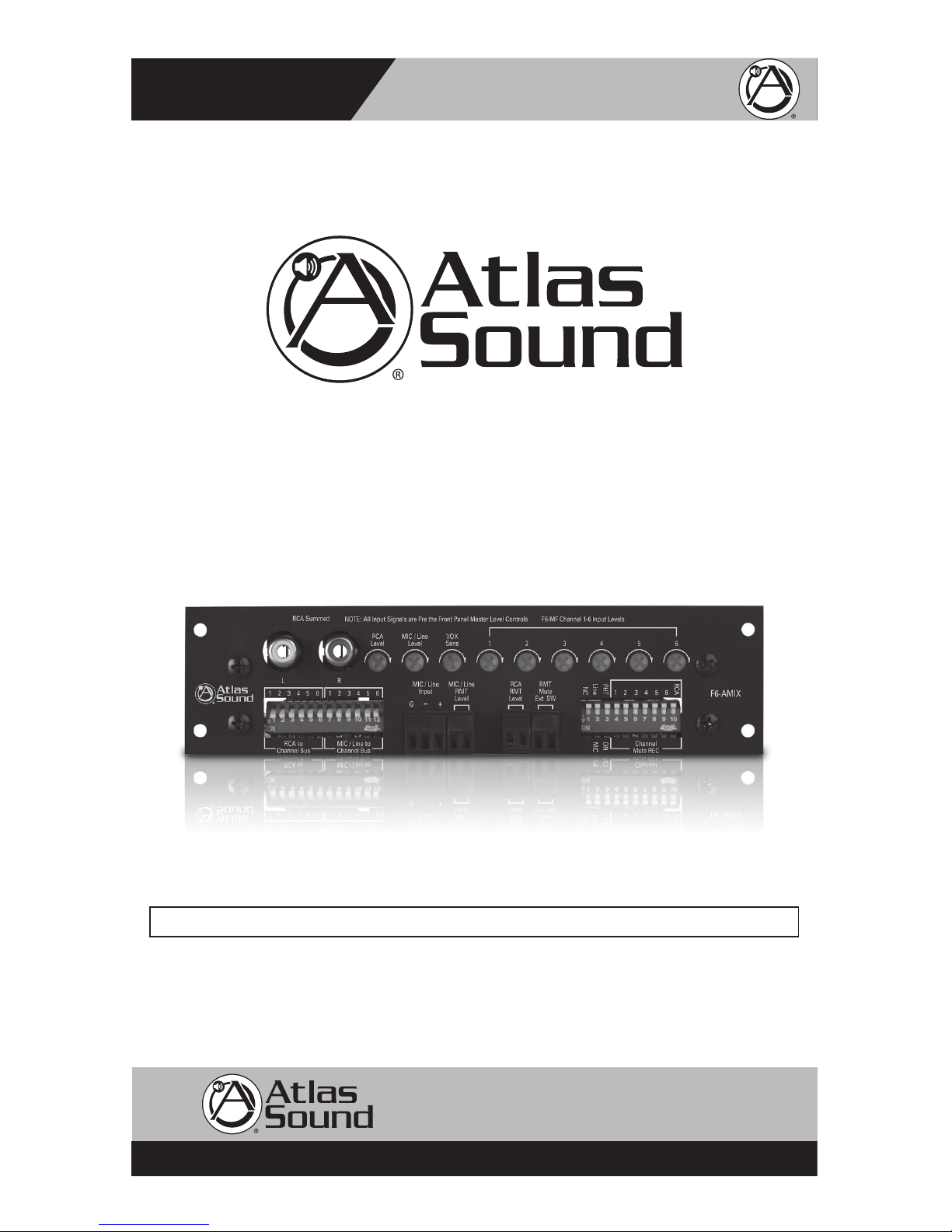
Owner’s Manual
F6-AMIX
Multi-Function Analog Mixer Card
AtlasSound.com – 1 –
Specifications are subject to change without notice.
1601 Jack McKay Blvd. • Ennis, Texas 75119 U.S.A.
Telephone: 800.876.3333 • Fax: 800.765.3435
F6-AMIX
Multi-Function Analog Mixer Card
Accessory Module for F6-MF
Important: All F6-MF accessory modules must be installed by a qualified technician.
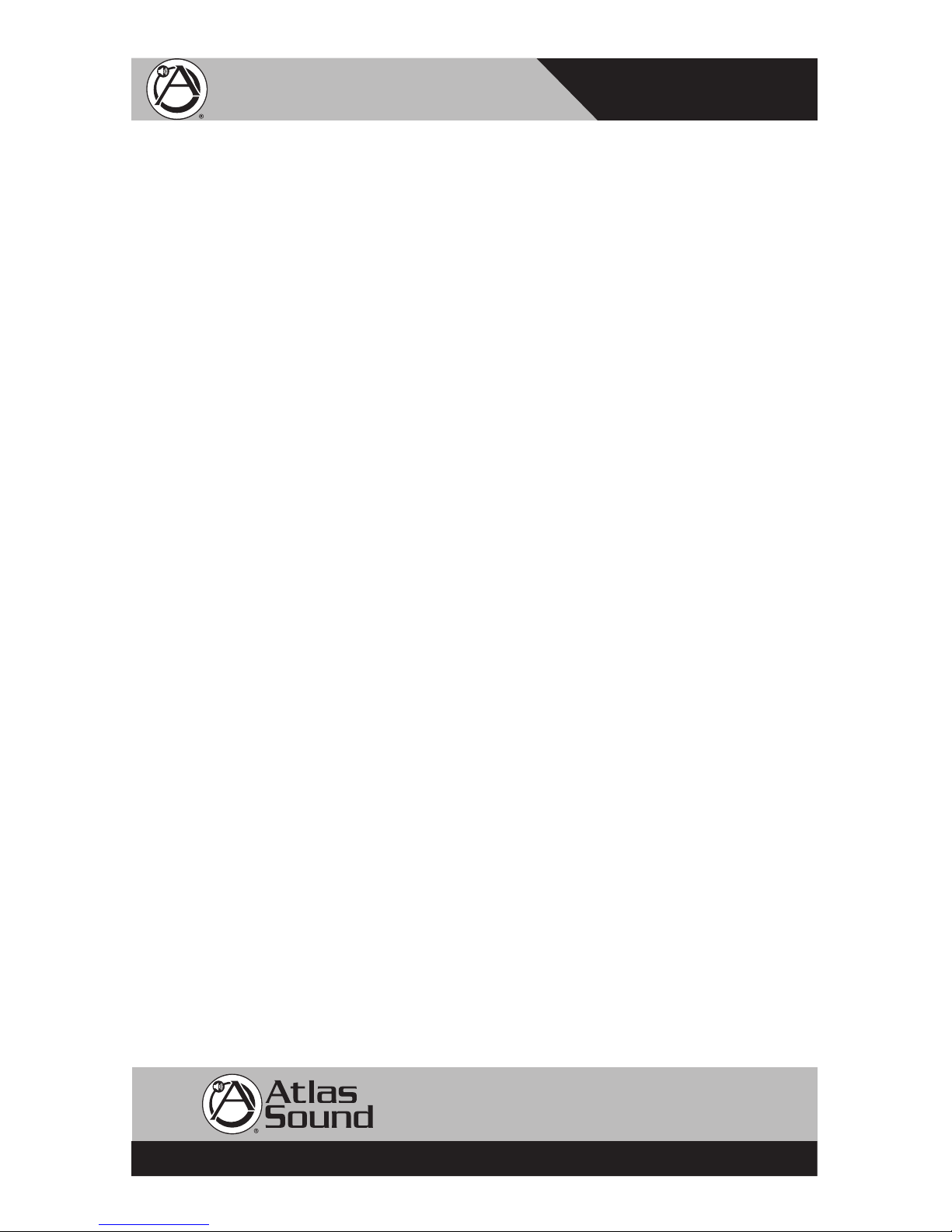
Owner’s Manual
F6-AMIX
Multi-Function Analog Mixer Card
AtlasSound.com – 2 –
Specifications are subject to change without notice.
1601 Jack McKay Blvd. • Ennis, Texas 75119 U.S.A.
Telephone: 800.876.3333 • Fax: 800.765.3435
Table of Contents
Important Safety Instructions .......................................................................................................... 3
Introduction .........................................................................................................................................5
Key Features ........................................................................................................................................ 5
Panel Description ...............................................................................................................................6
Installing the F6-AMIX ...................................................................................................................... 8
Using the F6-AMIX ..........................................................................................................................11
Block Diagram ................................................................................................................................... 12
Specifications .................................................................................................................................... 13
Warranty.............................................................................................................................................16
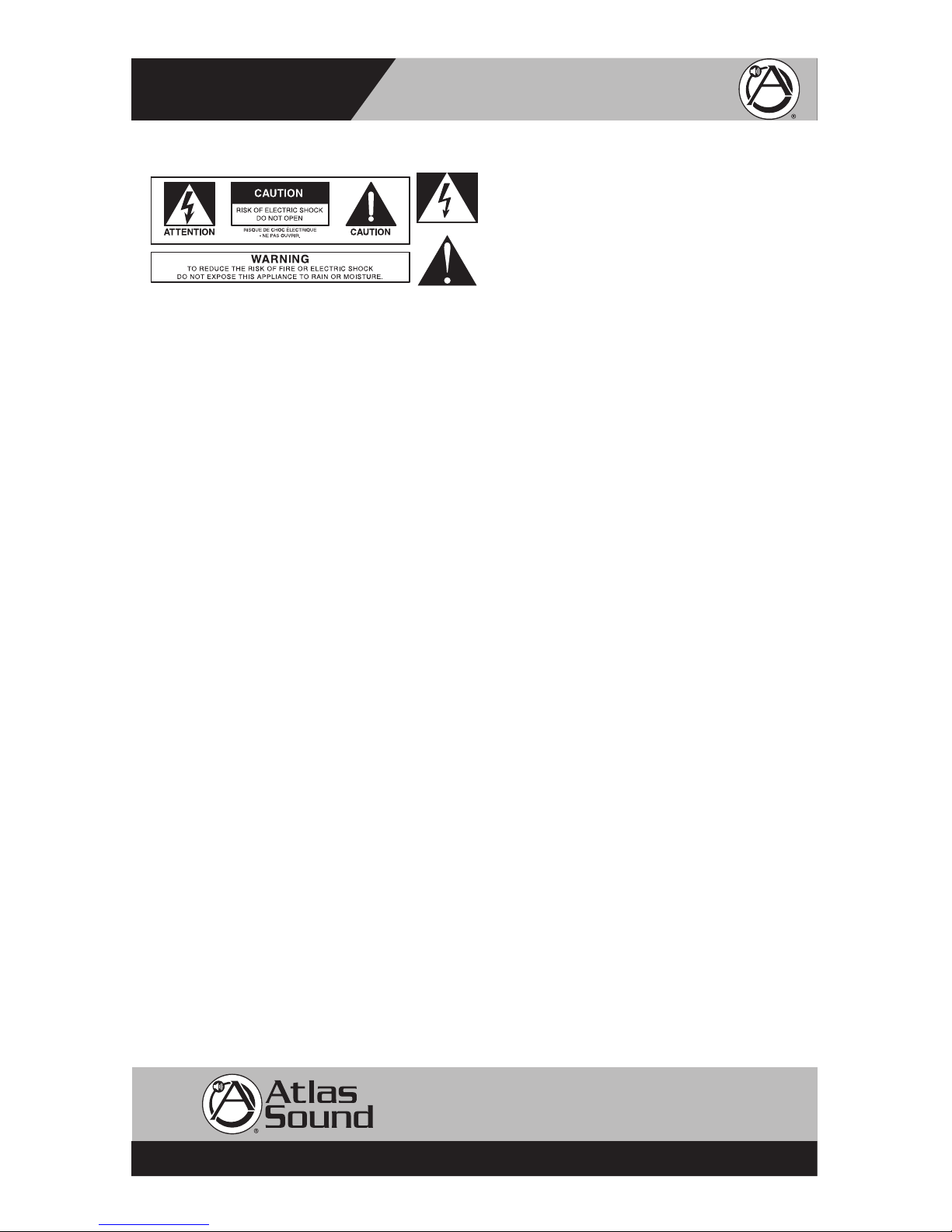
Owner’s Manual
F6-AMIX
Multi-Function Analog Mixer Card
AtlasSound.com – 3 –
Specifications are subject to change without notice.
1601 Jack McKay Blvd. • Ennis, Texas 75119 U.S.A.
Telephone: 800.876.3333 • Fax: 800.765.3435
Important Safety Instructions
1. Read these instructions.
2. Keep these instructions.
3. Heed all warnings.
4. Follow all instructions.
5. Do not use this device near water.
6. Clean only with dry cloth.
7. Do not block any ventilation openings. Install in accordance with the manufacturer’s instructions.
8. Do not install near any heat sources such as radiators, heat registers, stoves, or other device
that produce heat.
9. Do not defeat the safety purpose of the polarized or grounding-type plug. A polarized plug has
two blades with one wider than the other. A grounding type plug has two blades and a third
grounding prong. The wide blade or the third prong are provided for your safety. If the provided
plug does not fit into your outlet, consult an electrician for replacement of the obsolete outlet.
10. Protect the power cord from being walked on or pinched particularly at plugs, convenience
receptacles, and the point where they exit from the device.
11. Only use attachments/accessories specified by the manufacturer.
12. Use only with the cart, stand, tripod, bracket, or table specified by the manufacturer, or sold
with the device. When a cart is used, use caution when moving the cart/device combination to
avoid injury from tip-over.
13. Unplug this device during lightning storms or when unused for long periods of time.
14. Refer all servicing to qualified service personnel. Servicing is required when the device has
been damaged in any way, such as power-supply cord or plug is damaged, liquid has been
spilled, or objects have fallen into the device, the device has been exposed to rain or moisture,
does not operate normally, or has been dropped.
15. WARNING: To reduce the risk of fire or electric shock, this device should not be exposed to
rain
or moisture and objects filled with liquids, such as a vase, should not be placed on this device.
16. To completely disconnect this equipment from the mains, disconnect the power supply cord plug
from the receptacle.
17. The mains plug of the power supply cord shall remain readily operable.
The exclamation point within an equilateral triangle is intended
to alert the user to the presence of important operating and
maintenance (servicing) instructions in the literature accompanying
the product.
The lightning flash with arrowhead symbol within an equilateral
triangle, is intended to alert the user to the presence of uninsulated
“dangerous voltage “ within the product’s enclosure that may be of
sufficient magnitude to constitute a risk of electric shock to persons.

Owner’s Manual
F6-AMIX
Multi-Function Analog Mixer Card
AtlasSound.com – 4 –
Specifications are subject to change without notice.
1601 Jack McKay Blvd. • Ennis, Texas 75119 U.S.A.
Telephone: 800.876.3333 • Fax: 800.765.3435
WARNING: When The Device Is In Use
• To prevent electric shock, do not remove the product cover as there are high voltage components
inside. Refer all servicing to Atlas Sound.
• Should any of the following irregularities occur during use, immediately switch off the power,
disconnect the power cord from the AC outlet and contact Atlas Sound. Do not to attempt to
continue operation with the product as this may cause fire or electric shock:
• Smoke or strange smell coming from the unit.
• If the product falls or the case is damaged.
• If water or any metallic objects falls into the product.
• If the power supply cord is damaged in any way.
• If the unit is malfunctioning.
• Do not insert or drop metallic objects or flammable materials into the ventilation holes of the
product's cover, as this may result in electric shock or fire.
• Do not place any containers with liquid or metallic objects on the top of the product. If any liquid
spills into the unit, fire or electric shock may result.
• Never operate this product or touch the power supply cord during an electrical storm, electric
shock may result.
• Never exceed the power rating on the product when connecting equipment. Fire and/or property
damage may result.
• Operate the product only with the voltage specified on the unit. Fire and/or electric shock may
result if a higher voltage is used.
• Do not modify, kink, or cut the power cord. Do not place the power cord in close proximity to
heaters and do not place heavy objects on the power cord, including the product itself, doing so
may result in fire or electrical shock.
• Replace the protective cover over the speaker terminals after installation. Do not touch the 70V
speaker terminals as electric shock may result.
• Ensure that the safety ground terminal is connected to a proper ground. Never connect the ground
to a gas pipe as a catastrophic disaster may result.
• Be sure the installation of the product is stable, avoid slanted surfaces as the product may fall and
cause injury or property damage.
CAUTION: When Installing The Product
• Plugging in or unplugging the power cord with wet hands may result in electric shock.
• Never move the unit with the power cord plugged into the wall, as damage to the power cord may
result.
• When unplugging the cord from the wall, grasp the plug, NOT the cord.
• Never install this product in humid or dusty locations, nor in direct sunlight, near sources of heat,
or in areas where sooty smoke or steam are present. Fire and electric shock may result.
• Keep all sides of the unit at least 31⁄2" away from objects that may obstruct air flow to prevent the
unit's internal temperature rise.
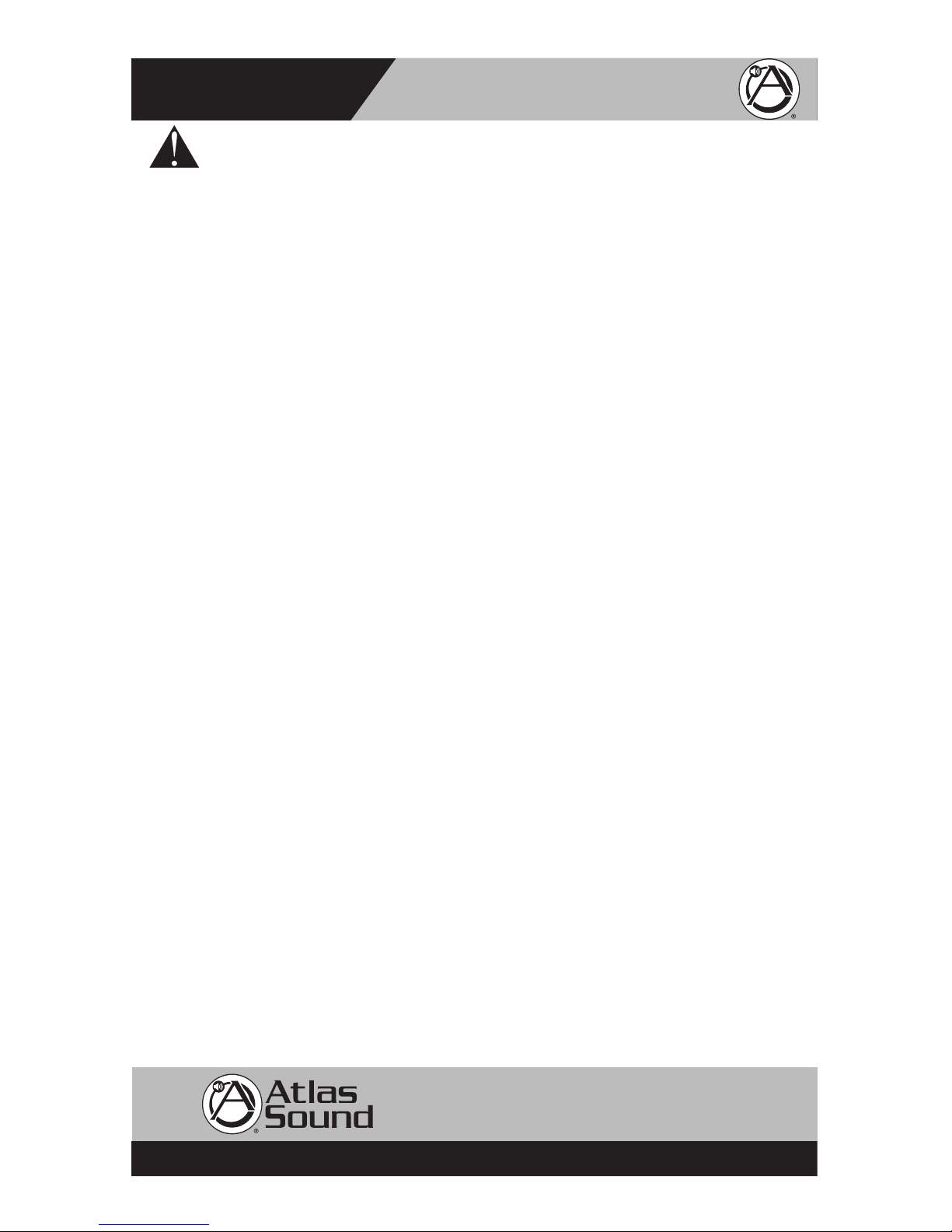
Owner’s Manual
F6-AMIX
Multi-Function Analog Mixer Card
AtlasSound.com – 5 –
Specifications are subject to change without notice.
1601 Jack McKay Blvd. • Ennis, Texas 75119 U.S.A.
Telephone: 800.876.3333 • Fax: 800.765.3435
CAUTION: When The Product Is In Use
• When powering the product up for the first time, ensure that the level control is turned down.
Unexpected high sound pressure levels may be present at the speakers and result in hearing loss.
• Never place heavy objects on the product, causing it to fall and/or break, resulting in personal
injury and property damage. In addition, the product itself may fall and cause injury and property
damage.
• Never operate the product for extended periods with the sound in a distorted condition. This is an
indication of a malfunction, which may result in excessive heat being generated and causing a fire.
• Contact Atlas Sound for instructions on cleaning the inside of the unit. Large accumulations of
dust inside the unit may result in heat buildup and fire.
• Ensure that the power supply plug is securely plugged into the wall outlet. Never allow dust to
accumulate on the power plug or inside the wall outlet.
• When cleaning the unit or the unit is not to be operated for an extended period, unplug the power
cord from the wall.
Introduction
Thank you for purchasing the Atlas Sound F6-AMIX Multi-Function Analog Mixer Card input module
for the F6-MF Modular Amplifier. The F6-AMIX module adds increased functionality and value to the
F6-MF Multi-Impedance Modular Amplifier, reducing the need for additional external devices for
more complex paging and background music systems. The innovative design of the F6-MF allows the
amplifier to be configured to suit the individual amplification and sound system requirements for a
variety of applications. The F6-AMIX Multi-Function Analog Input Mixer Card is feature loaded with
stereo summed and Mic/Line inputs with global assignment, signal mixing and remote level control,
and mute priority capabilities.
Key Features
• Mic/Line Input with Phantom Power
• Aux Input with Stereo Summing
• Matrix Routing of Mic/Line and Aux Inputs To Any Output
• Separate Remote Level Control of Mic and Aux Inputs
• Mute Bus with VOX and Contact Closure Muting
