Page 1
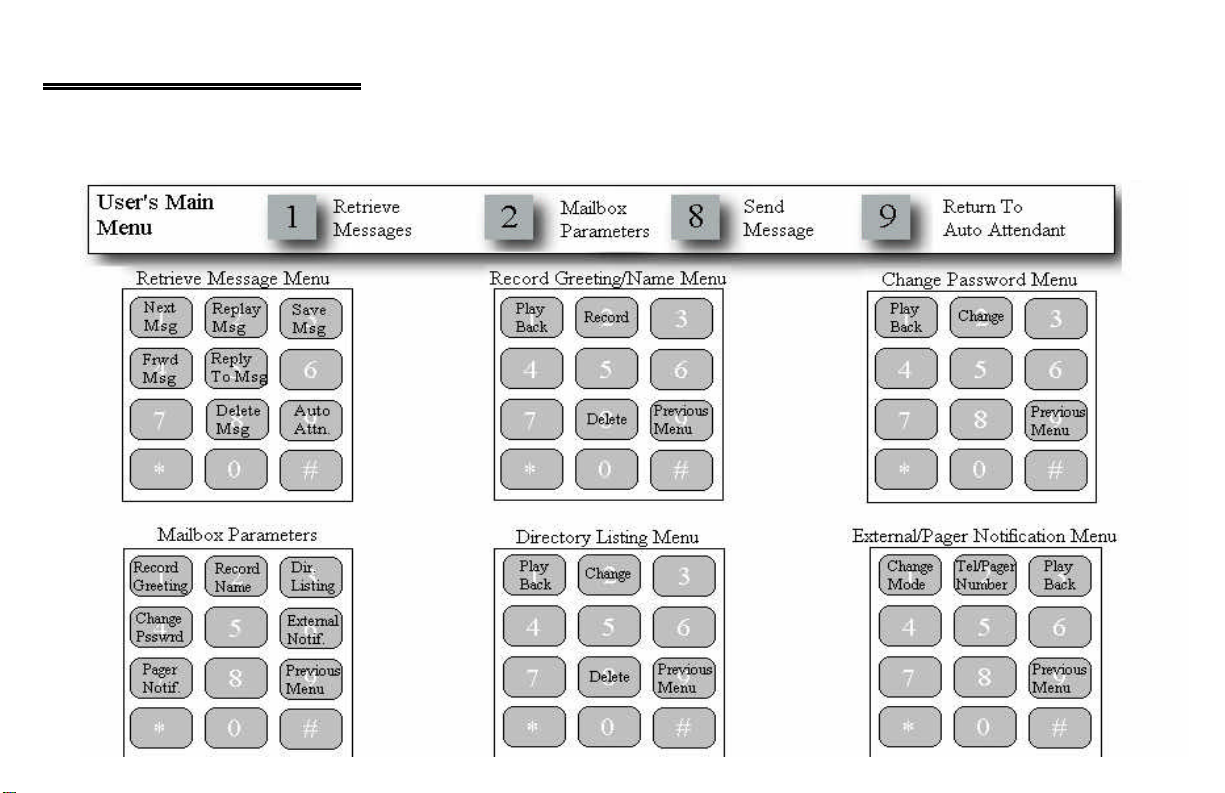
AVM jr User Guide
To Access your mailbox dial 78__
Then dial your password.
For External Callers dial your main number
when AVM JR answers dial 9 followed by
your mailbox number and then your
password.
NOTE: If any option is not allowed
that option has not been enabled for
your mailbox. Please see your
system administrator for details.
Page 2
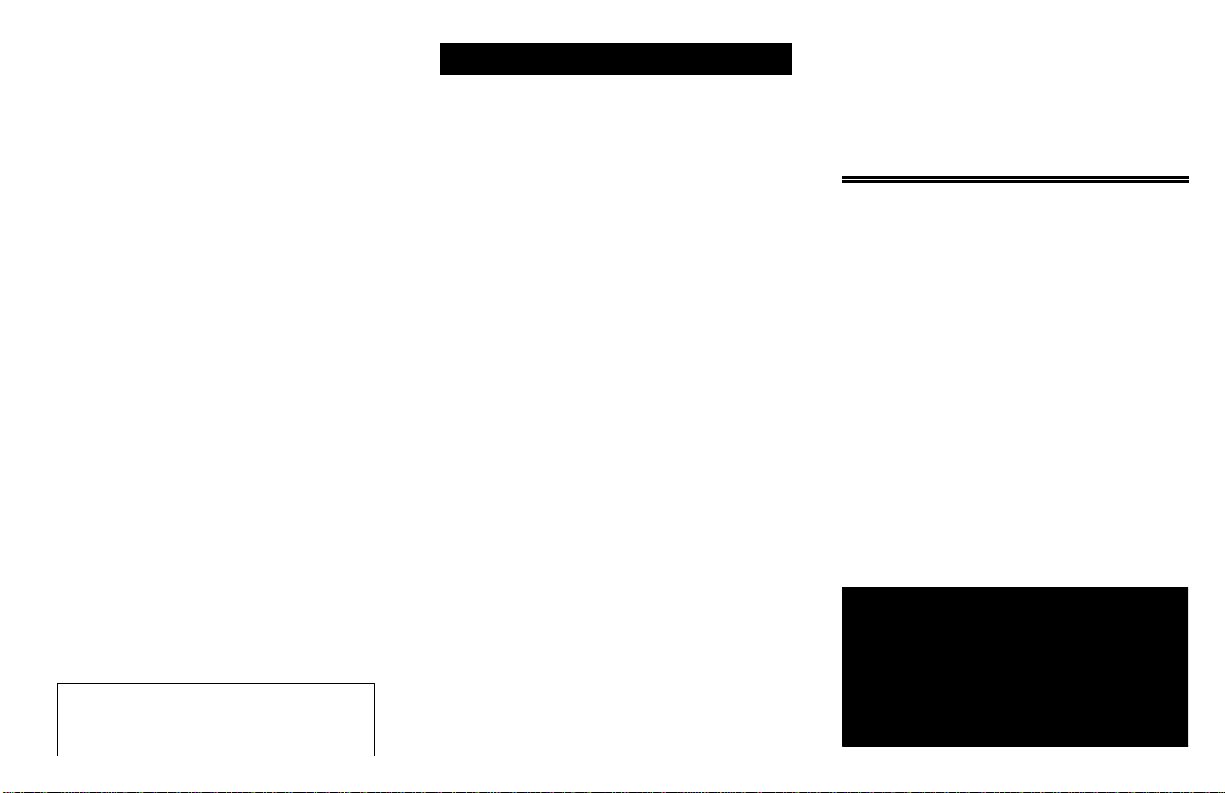
Voice Mail
Create Your Best
Impression With AVM jr
Here are a few hints to help you and
your callers get the most from this voice
mail and automated attendant system.
1. Record your mailbox greeting.
Urge the caller to leave a message,
but offer an alternative choice (i.e.
“Press <0> for the operator”).
2. Check your messages frequently.
Save or delete your messages as
necessary.
3. Respond to your messages as soon
as possible. A timely response will
encourage your callers to
communicate with you via
messages.
4. If you are unable to respond to your
messages immediately, tell your
callers during your mailbox greeting
when they can expect to hear from
you.
5. Change your mailbox password.
Your personal password will
maintain your privacy and system
security.
Your Authorized AVM Dealer:
______DIRECTORY______
Name Mailbox No.
_________________________ _______
_________________________ _______
_________________________ _______
_________________________ _______
_________________________ _______
_________________________ _______
_________________________ _______
_________________________ _______
_________________________ _______
_________________________ _______
_________________________ _______
_________________________ _______
_________________________ _______
_________________________ _______
_________________________ _______
_________________________ _______
_________________________ _______
AVM jr
& Automated Attendant
Pocket
Reference
Guide
