Page 1

Page 2
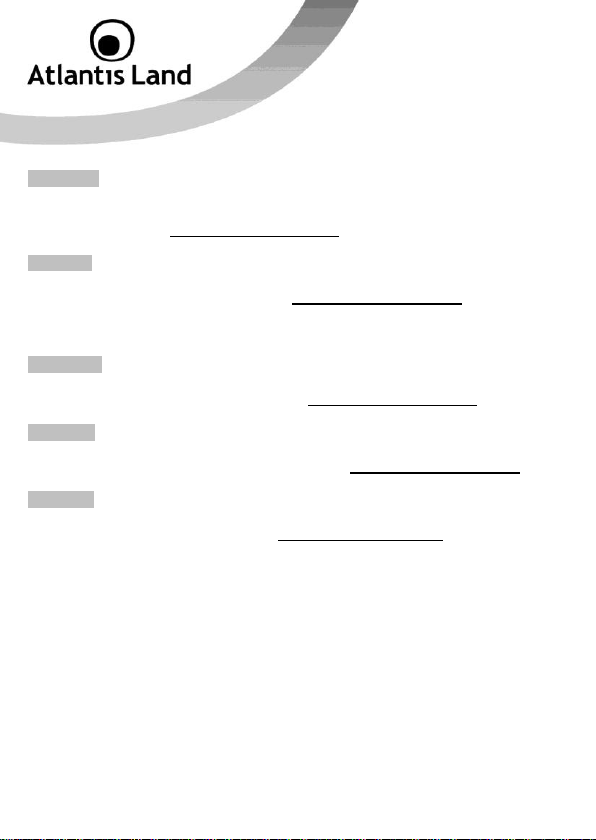
ITALIANO
Questo prodotto è coperto da garanzia Atlantis Land della durata di 2 anni. Per
maggiori dettagli in merito o per accedere alla documentazione completa in Italiano
fare riferimento al sito www.atlantis-land.com.
ENGLISH
This product is covered by Atlantis Land 2 years warranty. For more detailed
informations please refer to the web site www.atlantis-land.com.
For more detailed instructions on configuring and using this device, please refer to the
online manual.
FRANCAIS
Ce produit est couvert par une garantie Atlantis Land de 2 ans. Pour des informations
plus détaillées, référez-vous svp au site Web www.atlantis-land.com.
DEUTSCH
Dieses Produkt ist durch die Atlantis Land 2 Jahre Garantie gedeckt. Für weitere
Informationen, beziehen Sie sich bitte auf Web Site www.atlantis-land.com.
ESPAÑOL
Este producto esta cubierto por Atlantis Land con una garantía de 2 años. Para mayor
información diríjase a nuestro sitio Web www.atlantis-land.com.
Page 3

INDEX
1. Introduction ........................................................................................ 9
2. Package Contents ................................................................................ 9
3. System Requirements ........................................................................ 10
3.1 System Required for Utility .......................................................... 10
4. Device Design ................................................................................... 11
5. Hardware Installation ........................................................................ 13
6. SYNC Button ..................................................................................... 15
6.1 Application Scenarios .................................................................. 15
7. Utility ............................................................................................... 17
7.1 Opening Net Power 302 AV Utility ............................................... 18
8. Support ............................................................................................ 28
APPENDIX A: Frequently Asked Questions .............................................. 29
APPENDIX B: Technical Features ............................................................ 33
A02-PL302Kit(v1.0)_ME01 (v1.0 June 2009)
3
Page 4

4
Page 5
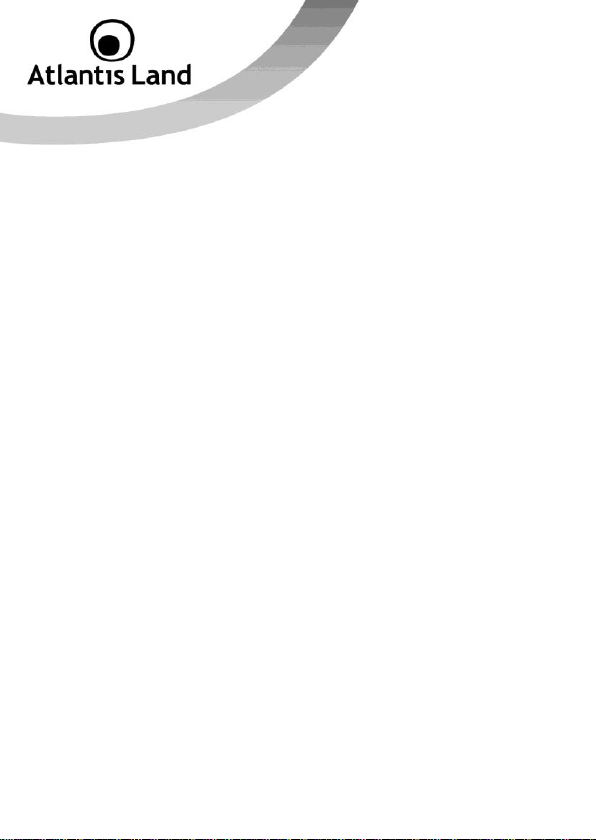
Copyright Statement
No part of this publication may be reproduced, stored in a retrieval system, or
transmitted in any form or by any means, whether electronic, mechanical,
photocopying, recording or otherwise without the prior writing of the publisher.
Windows™ 98SE/2000/ME/XP/VISTA are trademarks of Microsoft® Corp. Pentium is
trademark of Intel. All copyright reserved.
The Atlantis Land logo is a registered trademark of Atlantis Land. All other names
mentioned mat be trademarks or registered trademarks of their respective owners.
Subject to change without notice. No liability for technical errors and/or omissions.
CE Mark Warning
In a domestic environment, this product may cause radio interference, in which case
the user may be required to take adequate measures.
CE/EMC Restriction of Liability
The product described in this handbook was designed, produced and approved
according to the EMC-regulations and is certified to be within EMC limitations.
If the product is used in an uncertified PC, the manufacturer undertakes no warranty
in respect to the EMC limits. The described product in this handbook was constructed,
produced and certified so that the measured values are within EMC limitations. In
practice and under special circumstances, it may be possible, that the product may be
outside of the given limits if it is used in a PC that is not produced under EMC
certification. It is also possible in certain cases and under special circumstances,
which the given EMC peak values will become out of tolerance. In these cases, the
user himself is responsible for compliance with the EMC limits.
5
Page 6

Declaration of Conformity
Hereby, Sidin SpA, declares that this product is in compliance to all relevant essential
requirements of the Electromagnetic Compatibility Directive 2004/1008/CE and Safety
(2006/95/CE). CE Declaration is available on the web site www.atlantis-land.com.
procedures of this equipment
The mentioned information are reported herewith in compliance with directive
2002/95/CE, 2002/96/CE and 2003/108/CE which requires a separate collection
system and specific treatment and disposal procedures for the waste of electric and
electronic equipments.
The crossed-out wheeled bin symbol printed on the unit label or unit packaging
indicates that this equipment must not be disposed of as unsorted municipal waste but
it should be collected separately.
The waste of electric and electronic equipment must be treated separately, in ord er to
ensure that hazardous materials contained inside the equipment are not buried
thereby providing potential future problems for the environment and human health.
Moreover, it will be possible to reuse and recycle some parts of the waste of electric
and electronic equipment, contributing to reduce the quantities of waste to be
disposed of and the depletion of natural resources.
As user of this equipment, you are responsible to contact the producer to know the
correct procedure in the separate collection system for the waste of electric and
electronic equipments.
Your rôle in participating to the separate collection of waste of electric and electronic
equipment is essential to ensure that environmental protection and human health
objectives connected to a responsible treatment and recycling activities are achieved.
Important information for the correct recycle/treatment
6
Page 7

Product warranty does not apply to damage caused lightning, power
surges or wrong voltage usage.
Important Safety Instructions
Please read these instructions carefully:
Unplug the PowerLine HD Ethernet Adapter from the wall outlet before cleaning.
Do not use liquid cleaners or aerosol cleaners. Use a damp cloth for cleaning.
Do not use the PowerLine HD Ethernet Adapter near water.
The PowerLine HD Ethernet Adapter should never be placed near or over a
radiator or heat register, or in a built-in installation unless proper ventilation
provided.
The PowerLine HD Ethernet Adapter should be operated from the type of power
indicated on the marking label. If you are not sure of the type of power
available, consult your dealer or local power company.
The PowerLine HD Ethernet Adapter relies on the building’s electrical installation
for short-circuit (over current) protection. Ensure that a fuse or circuit breaker
no larger than 230 VAC is used on the phase conductors (all current-carrying
conductors).
Plug the PowerLine HD Ethernet Adapter directly into a 96-230V AC wall outlet.
Do not use an extension cord between the adapter and the AC power source.
Do not attempt to service the PowerLine HD Ethernet Adapter yourself, as
opening or removing covers may expose you to dangerous voltage points or
other risks as well as ruin product warranty. Refer all servicing to qualified
service personnel.
Unplug the PowerLine HD Ethernet Adapter from the wall outlet and refer the
product to qualified service personnel for the following conditions:
If liquid has been spilled into the product.
If the product has been exposed to rain or water
If the product does not operate normally whenthe operating instructions
are followed
If the product exhibits a distinct change in performance
7
Page 8
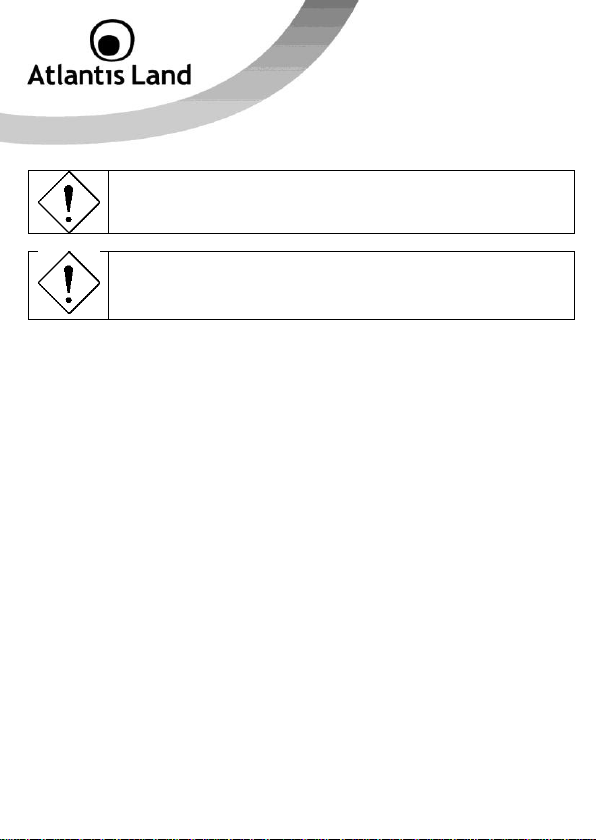
Check voltage before connecting to the power supply. Connecting to the
wrong voltage will damage the equipment.
High voltage is used in the equipment. Do not open enclosure, service,
or change any part of the equipment. Service can only be carried out by
qualified technical specialists. Observe safety precautions to avoid
electric shock.
8
Page 9

Congratulations on your purchase of this Net Power 302 AV. This manual helps to get
familiar with the Adapter. This manual contains detailed instructions in operation of
this product. Please keep this manual for future reference.
1. Introduction
NetPower 302AV utilizes the existing electrical wiring in the house as a path to create
a secured network of computers and Ethernet devices. With a maximum data rate of
up to 200 Mbps, NetPower 302AV can reliably handle high requirement applications
like broadband Internet, high definition video streaming, and Voice over IP.
HomePlug AV converts digital signals to a complex analog signal that traverses along
the electrical wires. When receiving the analog signal, HomePlug AV converts the
analog signal back to digital. To make the signal secured, a 128-bit AES encryption is
applied.
A HomePlug AV device can only communicate with other HomePlug AV devices that
use the same Private Network Name. The Private Network Name can be changed
manually using the HomePlug AV Utility software on a computer with a Windows
operating system. When you use the software, you have to manually type the Private
Network Name for the device. Another way to change the Private Network Name is to
use the Simple Connect button SYNC (this feature automatically creates an encrypted
Private Network Name). It can also be used to reset the Private Network Name or to
add a device into an existing HomePlug AV network.
When a HomePlug AV communicates with another device, the Powerline Activity LED
will give you an idea about the status.
2. Package Contents
Open the box of the device and carefully unpack it. The box should contain the
following items:
2 Powerline 302AV (2 PowerLine HD Ethernet Adapter)
2 CAT-5 UTP Straight Ethernet Network cables (RJ45)
1 Quick Start Guide
1 CD-Rom with Utility and Manuals
1 Warranty
9
Page 10

Your computer or the device to which you want to connect the
Powerline HD Ethernet Adapter must have an Ethernet port,
i.e. a network card or a network adapter.
If any item is found missing or damaged, please contact your local reseller
for replacement.
3. System Requirements
NetPower 302AV is applicable with all TCP/IP operating systems with Ethernet port.
Drivers are not required for this adapter. But the supplied Configuration Utility
software to assign the network password operates only with Windows operating
systems.
Your computer must meet the following requirements in order to use the PowerLine
HD Ethernet Adapter Configuration Utility. Another way to change the Private Network
Name is to use the Simple Connect button (SYNC).
3.1 System Required for Utility
Windows 2000, Windows XP or Vista with Ethernet connection
Pentium III 600 MHz MMX-Compatible PC or greater
At least 256MB hard disk space and memory
.NET Framework
10
Page 11

LED
MEANING
1.0 DECT
Blinking when detecting other HomePlug 1.0 devices that have the
transmission rate of 14 or 85 Mbps.
POWER
Lit when the device is power on.
Blinking when the device enters power saving mode.
Lit off when power is off.
4. Device Design
NetPower 302AV has 4 lights indicator (LEDs), 2 buttons and an Ethernet port:
11
Page 12

PLC
Lit when detected and connected with another PowerLine Adapter within
the network.
Blinking during data transfer.
ETH
Lit when connected to an Ethernet device.
Blinking when data is transmitted or received via Ethernet port.
BUTTON
MEANING
SYNC
Press to create or join a HomePlug AV network. It can also be used to
reset the Private Network Name to a random key.
Press the Sync Button of device for more than 10 seconds to make sure
that it is detached completely from any possible network group.
RESET
Press this button to for more than 2 seconds to reset device to
factory default settings.
Due to the incompatibility of HomePlug AV 200 with HomePlug
1.0 devices, the presence of the HomePlug 1.0 devices within
the powerline network will thus reduce the performance of
your powerline network.
For a device which already belongs to a network group is to
join with a different network group, that device has to be
ungrouped from its current attached group first. Press the Sync
Button of device A for more than 10 seconds to make sure that
it is detached completely from any possible network group.
12
Page 13

Please DO NOT remove or disassemble the socie clip
frequently as this may cause serious damage to your NetPower
302AV.
5. Hardware Installation
Refer to the following diagrams and direction to install the clip with NetPower 302 AV.
13
Page 14

IF PLC LED is lit off there is a problem. Please verify the
distance, remove strip, and verify the network password.
1. Plug the Powerline HD Ethernet Adapter into an AC outlet (Do not plug
device into a power strip or surge protector).
2. Plug one end of an ETHERNET cable into the Powerline HD Ethernet
Adapter and plug the other end to a PC or device.
3. Plug the second Powerline HD Ethernet Adapter into an AC outlet (Do not
plug device into a power strip or surge protector).
4. Now create a secure network by a simply push off the network SYNC
button.
14
Page 15

6. SYNC Button
Sync Button is used to add a HomePlug device to a Powerline network or enable it to
join a network by pressing the Sync Button of the device to turn it into Broadcast
state or Join state.
There are 3 types of Sync Button trigger states:
1. Broadcast State: Enable NetPower 302 AV device to provide information
for another NetPower 302 AV device to join its powerline network group
(works even if it is the only device existing within the network group).
2. Join State: This allows an ungrouped NetPower 302 AV device to join an
existing powerline network group.
3. Ungroup State: Press the SYNC Button for more than 10 seconds to
6.1 Application Scenarios
Scenario 1: A NetPower 302AV device A wants to form a network group with
another NetPower 302AV device B. You can assign whichever device (A or B) to
be in the Broadcast State and the other in the Join State.
Example:
detach the device from its network group.
Press the Sync Button of device A for 1~3 seconds to turn it into
Broadcast State, you should find the Power LED blinks steadily signifying it
is in Broadcast state.
Press the Sync Button of device B for 1~3 seconds to turn it into Join
State, you should find the Power LED blinks steadily signifying it is in Join
state.
Wait for both devices to boot again (all LEDs will turn off and on) and
when the PLC LEDs of both devices lit steadily, you will now have these
devices being in the same network group.
15
Page 16

Scenario 2: A NetPower 302AV device wants to join an existing network
group BC. Device A wants to join a network group “BC” currently consisting of device
B and device C. Any devices within the “BC” group can become the “Broadcast State”
and device A will be the “Join State”.
Example:
Press the Sync Button of device A for more than 10 seconds to make sure
that it is detached completely from any possible network group.
Press the Sync Button of device B or C of the BC network group for 1~3
seconds to turn it into Broadcast State, you should find the Power LED
blinks steadily signifying it is in Broadcast state.
Press the Sync Button of device A for 1~3 seconds to turn it into Join
State, you should find the Power LED blinks steadily signifying it is in Join
state.
Wait for the devices to boot again and when the PLC LEDs of both devices
Scenario 3: A NetPower 302AV device A of network group AD wants to join
an existing network group BC. For a device which already belongs to a network
group is to join with a different network group, that device has to be ungrouped from
its current attached group first.
Example:
lit steadily, you will now have device A joined with the BC network group.
Press the Sync Button of device A for more than 10 seconds to ungroup it
from network group AD.
Then press the Sync Button of device (B or C) of network group BC for
1~3 seconds to turn it to Broadcast State, you should find the Power LED
blinks steadily signifying it is in Broadcast state.
Press the Sync Button of device A again for 1~3 seconds to turn it to Join
State, you should find the Power LED blinks steadily signifying it is in Join
state.
Wait for the Sync LED of both devices A and (B or C) lit steadily. Now you
will have device A join the network group BC.
16
Page 17

Operating System
.NET Framework version to be installed
Windows 2000
.NET Framework 1.1
XP and Vista 32-bit
.NET Framework 2.0 32-bit
XP and Vista 64-bit
.NET Framework 2.0 64-bit
If Your OS is Vista 64 please select D:\A02-
PL302Kit\Utility\Net Power 302 AV Utility x
64\Setup.exe (where D: is your CD-ROM drive), and then
click OK.
7. Utility
Insert the Resource CD that comes with NetPower 302AV into the CD-ROM drive.
Click the Utility button, and then click Run.
In the Run dialog box, type D:\A02-PL302Kit\Utility\Net Power 302 AV
Utility\Setup.exe (where D: is your CD-ROM drive), and then click OK.
Follow the instructions on the installation wizard.
Three applications will be installed in your computer - Net Power 302 AV Utility will
be installed first followed by .NET Framework and then WinPCAP. The installer
detects any version of .NET Framework in your computer. If .NET Framework is not
installed, a dialog box opens to ask if you would like to install .NET Framework. The
.NET Framework will not be installed if the required version is already in your
computer.
Uninstallation:
To uninstall the Configuration Utility, go to the Control Panel of your system.
Open the Add/Remove Programs.
Select and double click on the Net Power 302 AV Utility in the Add/Remove
Programs Properties.
Follow the on screen instructions to uninstallation the Configuration Utility.
17
Page 18

7.1 Opening Net Power 302 AV Utility
Two ways to open HomePlug AV Utility:
Right-click the Net Power 302 AV Utility desktop shortcut and then select
Open.
Click the Start button, click Programs, click Net Power 302 AV Utility and then click
Net Power 302 AV Utility.
The User Interface
The HomePlug AV Utility user interface is divided into tabs. These tabs include:
Main
Privacy
Diagnostics
Quality of Service
About
18
Page 19

Main
The Main Tab screen lists all the powerline devices that are connected to the host
computer when the utility is running.
The top left window panel shows all the local HomePlug devices that are connected to
the computer’s NIC (Network Interface Card). Normally, only one device will be seen
on the list. If there is more than one local device being connected, user can select the
local device by clicking on it and then click the Connect button to its right to use it to
connect to the internet. Once connected to the local device, the utility will
automatically scan the power line periodically for other newly connected HomePlug
devices. If no local HomePlug devices are discovered, the status area above the
19
Page 20

connect button will indicate with a message "NO HOMEPLUG ADAPTERS
DETECTED".
The bottom window panel displays all the HomePlug remote devices that are detected
on the current network. The total number of remote devices connected on the same
network can be found on top of the Remote device panel. Within this panel, you can
also find some useful informations of each remote device such as its password, the
connection quality, transfer rate and MAC address.
The Network type (Public or Private) is also displayed based on the network status
of the local device. The scan status option is displayed on the top right corner above
the Remote devices panel showing whether the Autoscan function is turned ON or
OFF.
The following information is displayed for all devices that appear in the lower panel:
Device Name: Show the default device name. User can change the name
by either clicking on the Rename button or by clicking on the name and
editing in-place. An icon is usually shown with the device name.
Password (*required when one needs to change the Private Network
Name of the devices) This column is left blank by default. The password
will be displayed only after it has been entered. For detail information on
password setup, please refer to section on Password Setup
Instruction. Each device comes with a unique password and it can be
found at the back of the device itself.
Rate (Mbps): Display the data transmission rate of each device.
MAC Address: Show the Remote device MAC address.
Quality: Display the overall quality of the data transmission rate. When
the transmission rate is good, the number of line appear will increase.
20
Page 21

The password of each HomePlug device can be found at the back of the
device
Password Setup Instructions:
This feature grants users the access level to change the Private Network Name of both
the local & the remote HomePlug devices. Password is required if one is to change the
Private Network Name of each devices within the powerline network in order for all
devices to be able to communicate & synchronize with each other within the network.
1. To enter a password for a specific device, select the device and click on
the Enter Password button at the bottom of the lower panel to call up
the Set Device Password dialog box.
2. Then type in the password in the blank provided and press OK.
3. If the password entered is not recognized or unacceptable, an error
message box will pop up prompting user to change the password. Click OK
then re-enter the password again. If the password entered is correct, you
will see that the password will be displayed next to the device.
21
Page 22

Privacy TAB
Privacy Tab allows user the convenience to manage the security of the private
powerline network. In addition, user can also uitlize this feature to add a new
HomePlug device to the private network instead of manually adding the device using
its Sync button.
In order to add devices to the network through the utility GUI, Private Network Name
of each device is required to be the same with the local device.
All HomePlug devices are shipped using a default logical network name “ NetPower
302AV”. The Privacy tab screen allows user to change its default public network type
to a private network by changing the network name (network password) of the device.
The user can always reset the network type to HomePlug network (Public) by entering
22
Page 23

Changing the network name to anything other than NetPower302AV
will show the network type on the main screen as Private.
In case you cannot connect into the network after changing the Private
Network Name, please power cycle the device. To power cycle,
disconnect and then reconnect HomePlug AV from the power outlet.
A Private Network Name is a string of 8 to 64 characters enables
HomePlug AV devices to communicate with each other.
When changing the Private Network Name of remote devices, you will
need the Device Password that appears on the label pasted on the
device. It will be more helpful if you list down the Device ID of all your
NetPower 302 AVs to enable you to remotely change their settings using
the Utility software.
“NetPower302AV” as the network name or by clicking on the Use Default button.
Set Local Device Only button can be used to change the Private
Network Name of the local device. If a new Private Network Name is
entered, all associated devices seen on the Main Tab previously will no
longer be present in the new network, thus causing the local device unable
to communicate with other devices which were in the network previously.
Set All Devices button is used to change the Private Network Name of all
devices that appear on the Main tab screen whose Device Password had
been entered correctly. For devices whose device passwords were not
entered, this operation will fail and will report a failure message.
23
Page 24

Diagnostics
The Diagnostics Tab screen shows System information and a history of all remote
devices seen over a period of time.
The Upper panel shows technical data concerning software and hardware present on
the host computer which were used for communication via HomePlug device on the
Powerline network.
The data includes the following:
Operating System Platform/Version
Host Network Name
MAC Address of all NICs (Network interface card) connected to the host
24
Page 25

Identify versions of all Driver DLLs and Libraries used (NDIS) and
optionally
MAC Firmware Version (INT6400-MAC-3-3-3368-02-3004-20081127-
FINALC)
MAC addresses of all devices connected locally to the host
Version of the Configuration Utility (V5.0 Build 1.6)
Microprocessor
The Lower panel contains a history of all remote devices seen on the computer over a
certain period of time. All devices that were on the powerline network are listed here
along with a few other parameters. Devices that are active on the current logical
network will show a transfer rate in the Rate column; devices on other networks, or
devices that may no longer exist are shown with a “?” in the Rate column. The
following remote device information is available from the diagnostics
screen:
Device Alias Name
Device MAC Address
Device Password
Transfer rate
Device Last Known Network name
Date device last seen on the network
MAC Firmware version
The diagnostics information displayed may be saved as a text file for later use, or it
can be printed for reference. Devices, which are not part of the network anymore, can
be deleted using the delete button. A warning window will pop up requesting for a
confirmation when we try to delete a device which password has been entered.
25
Page 26

Quality of Service
This function allows user the flexibility to manage the bandwidth usage for each
HomePlug device. The higher the QoS priority the more bandwidth usage is allocated
to that particular device. QoS is not enabled by default.
To set the QoS priority of each device:
Click to select the device that you want to set its QoS priority.
Then, drag the Device QoS Priority slider to either Low, Normal,
Medium or High position.
When the position of the slider is set, click Apply to apply the setting.
26
Page 27

About
The About screen shows the software version (1.00f).
Under the Preferences panel, user can check the AutoScan box to turn on the Auto
Scan function or check off the box to turn off the Auto Scan function.
27
Page 28

8. Support
For technical questions and support, please contact our help-desk by ticket on
http://www.atlantis-land.com/ita/supporto.php.
For generic informations, please send an e-mail to info@atlantis-land.com.
For presales informations, please send an e-mail to prevendite@atlantis-land.com.
Atlantis Land
Via Pelizza da Volpedo, 59
20092 Cinisello Balsamo (MI) - Italy
Tel: +39. 02.00.632.300
Fax: +39. 02.66.016.666
Website: http://www.atlantis-land.com
Email: info@atlantis-land.com
28
Page 29

Can I use HomePlug AV with older HomePlug versions?
All HomePlug AV versions can communicate with each other. HomePlug AV, however,
is not backward compatible with HomePlug 1.0 releases.
If you will use different versions of HomePlug AV in a single network, you need to use
the HomePlug AV Utility software to create a Private Network Name for all devices.
Unlike the new version of HomePlug AV, older versions do not feature the Simple
Connect button which enables the device to create a common Private Network Name
without using the software.
How does HomePlug AV achieve a higher bandwidth than HomePlug Turbo
and HomePlug 1.0 devices?
HomePlug AV complies with the HomePlug AV standard. It achieves higher data
throughput by using a broader frequency spectrum (2-30 MHz rather than 4-21 MHz),
by using a better access method (Time Division Multiple Access rather than Carrier
Sense Multiple Access/Collision Detection), and by using a better processor with a
greater bitload per Hz.
Can HomePlug AV be used alongside HomePlug 1.0 devices within the
network?
HomePlug 1.0 and HomePlug AV standards can coexist but they will not be able to
communicate with each other.
Which operating system (OS) is compatible with HomePlug AV?
HomePlug AV is operating system independent. However, the HomePlug AV Utility
requires a Windows operating system (98SE/ME/2000/XP/Vista) with the .NET
Framework installed.
How difficult is it to set up a network with HomePlug AV?
HomePlug AV is a plug and play device. Connect it to an Ethernet device, plug it to a
wall socket, and it is ready to use. Even the most inexperienced user can set up the
network with ease. Installing the HomePlug AV Utility software is only needed if you
APPENDIX A: Frequently Asked Questions
29
Page 30

intend to manually change the Private Network Name or view the connection rate.
How many devices do I need to create a HomePlug AV network?
At least two devices are needed to create a HomePlug AV network.
Is HomePlug AV suitable for triple play like the simultaneous use of data,
voice, and video applications?
Yes, triple play is supported.
What data transfer rates do I need for high definition TV?
A variety of HDTV resolutions are available. The following are the most common
resolutions opposite the required transfer rate:
720p, mpeg2: 09-10 Mbps
720p, mpeg4: 06-08 Mbps
1080i, mpeg2: 12-15 Mbps
1080i, mpeg4: 08-10 Mbps
Does HomePlug AV have a security mechanism?
Yes. HomePlug AV uses 128-bit AES encryption.
Are Gigabit Ethernet adapters required for use with HomePlug AV?
No. Under ideal conditions, HomePlug AV has a physical gross data rate of up to 200
Mbps. The effective net data rate is somewhat lower. A 100 Mbps Ethernet adapter is
therefore adequate in most cases.
Does the technology support multicast video server streams (IP-TV)?
Yes. Do I need an Automatic Voltage Regulator (AVR) for HomePlug AV?
No. HomePlug AV can operate in an environment using 100-240V.
How many HomePlug AVs can operate in one household?
Up to 64 devices can be used within the household.
30
Page 31

What is the maximum range of HomePlug AV?
The maximum range is 200 meters.
If one HomePlug AV is connected to a LAN switch, is it possible for other
computers in the switch to communicate with other HomePlug AV devices?
Yes.
Can my neighbors access my HomePlug AV network?
Your electric meter prevents any signal from going outside your household. However,
we strongly suggest that you create your own personalized Private Network Name to
prevent unauthorized access into your network.
How much is the power consumption of HomePlug AV on a 230 -volt power
supply?
HomePlug AV has a power consumption of 3,96Watts (1.05 W in IDLE mode).
Can I use HomePlug AV to connect computers located in different floors of
the building?
Yes, as long as the electric wires are connected and do not exceed 200 meters.
If one HomePlug AV is connected to a LAN switch, is it possible for other
computers in the switch to communicate with other HomePlug AV devices?
Yes.
Can I use HomePlug AV in an old house with old power supply lines (partly
without separated ground wire)?
Yes. However, performance may be affected because of the quality of the wires.
Can I plug HomePlug AV into a multiple socket switch or do I have to plug it
directly to the wall socket?
You can plug HomePlug AV into a multiple socket switch. However, we strongly advise
to plug it directly to a wall socket to achieve optimal performance.
31
Page 32

Do I need electrical grounding for the device?
HomePlug AV does not require electrical grounding.
After a blackout, will HomePlug AV switch on automatically?
Yes. If you experience connection issues, unplug the device and plug it back.
32
Page 33

APPENDIX B: Technical Features
Physical Interface
- 1 Electrical Power plug
- 1 RJ45 for 10/100 Ethernet (AutoMDI/MDI-X)
- 2 Push Botton (SYNC and Reset)
- LEDs: (DECT1.0, Power, PLC Link status, Ethernet)
Chipset
- Chipset: Intellon INT6400® Integrated Single-chip Powerline Network Transceiver
Frequency Band
- 2Mhz to 30Mhz band
Modulation Support
- OFDM, 1155 carriers, 1024/256/64/16/8 QAM, QPSK, BPSK and ROBO Modulation
Scheme
Protocol/Standard
- HomePlug AV 1.0 specification, IEEE 802.3 10/100 Ethernet (100Mbps) and
IEEE 802.3u Fast Ethernet Compliant
- 10/100 Mbps AutoMDI/MDIx Support
- Co-exists with existing 14Mbps HomePlug 1.0 and 85Mbps Turbo HomePlug 1.0
Security
- 128-bit AES Encryption with key management for secure powerline
communications (Utilise SYNC Button or Utility for Windows 2000, ME, XP, Vista to
enable encryption)
- Rotating NEK (Network Encryption Key) and NMK
Data Rate/Range
- Throughput=Up to 200Mbps* / Range=Up to 200mt*
Power Supply
- Switch Mode 100V-240V Supply
- Protection: OCP, OVP, SCP
QoS
- TDMA channel access with Contention–Free and Contention-Based (CSMA/CA) period
- Channel Adaptation ensures that signal integrity is maintained even
under harsh noise environment
- Four Level prioritized random access method based on contention access
and multi-segment
33
Page 34

- ToS and CoS Packet Classifier
- Supports IGMP managed multicast session
Platform Support
- OS Independent with TCP/IP protocol installed
Advanced Features
- Push Button(SYNC): Setup network password automatically
Physical and Environmental
- Temperature (Operating): 0°~32°C
- Temperature (Storage): -10°~65°C
- Humidity (Operating): 30% - 80% RH, no condensation
- Humidity (Storage): 30% - 95% RH, no condensation
- Weight: Approx 155g
- Dimensions (W x H x D): Plastic housing 113 mm x 78 mm x 45 mm
- Continuous Current Consumption: 4W (approximately), 1W (idle)
All rights registered
Microsoft and Windows are registered trademarks of Microsoft Corporation
All trade names and marks are registered trademarks of respective companies
Specifications are subjected to change without prior notice. No liability for technical errors and/or
omissions
*Performance and Throughput are influenced by many factors (interference, noise, environment
34
Page 35

Via Pelizza da Volpedo, 59
Cinisello Balsamo – MI – Italy
info@atlantis-land.com
