Page 1

A05-15AM-E01 - MONITOR LCD
User Manual
Manuale utente
Manuel d’utilisation
A05-15AM-E01_X02
Page 2

IMPORTANT SAFETY INSTRUCTIONS ..................................................... 5
1 GETTING STARTED................................................................................. 6
1.1 PRECAUTIONS .................................................................................. 6
1.2 ELECTRIC SHOCK ............................................................................. 6
1.3 CLEANING THE TFT LCD MONITOR ................................................... 6
1.4 FEDERAL COMMUNICATIONS COMMISSION (FCC) STATEMENT............ 6
2 INSTALLING THE MONITOR ................................................................... 7
2.1 UNPACKING ...................................................................................... 7
2.2 MAKING CONNECTIONS ..................................................................... 7
2.3 REAR COMPONENTS ......................................................................... 8
2.4 KEY FUNCTION ................................................................................. 8
2.5 POWER LED .................................................................................. 8
3 MENU ........................................................................................................ 9
3.1 AUTO.............................................................................................. 9
3.2 COLOR ............................................................................................. 9
3.3 PICTURE .......................................................................................... 9
3.4 FUNCTION ........................................................................................ 9
3.5 OSD MENU ...................................................................................... 9
3.6 OTHER FUNCTION........................................................................... 10
3.7 EXIT.............................................................................................. 10
4 VARIOUS ................................................................................................ 10
4.1 MOUNTING THE MONITOR ................................................................ 10
4.2 TILTING THE DISPLAY ...................................................................... 10
4.3 PACKING THE MONITOR .................................................................. 10
5 SPECIFICATIONS : ................................................................................ 11
5.1 FACTORY PRESET TIMINGS ............................................................. 12
6 SIGNAL CONNECTOR PIN-OUTS......................................................... 12
6.1 15-PIN MINI D-TYPE MALE CONNECTOR .......................................... 12
7 TROUBLESHOOTING ............................................................................ 12
AVVERTENZE............................................................................................ 15
PRIMA DI INIZIARE ................................................................................... 15
7.1 PRECAUZIONI ................................................................................. 16
7.2 RISCHI ELETTRICI ........................................................................... 16
A05-15AM-E01_X02 2 - 44
Page 3

7.3 PULIZIA DEL PANNELLO LCD ........................................................... 16
7.4 COMUNICATO RELATIVO ALLE INTERFERENZE RADIO ......................... 16
7.5 PRECAUZIONI PER IL CAVO DI ALIMENTAZIONE .................................. 17
8 INSTALLAZIONE DEL MONITOR.......................................................... 17
8.1 DISIMBALLO.................................................................................... 17
8.2 CONNESSIONE................................................................................ 17
8.3 LATO POSTERIORE ......................................................................... 18
8.4 TASTI FUNZIONE ............................................................................. 18
8.5 LED DI STATO ................................................................................ 18
9 MENÙ ...................................................................................................... 19
9.1 AUTO............................................................................................ 19
9.2 COLORE ......................................................................................... 19
9.3 IMMAGINE ....................................................................................... 19
9.4 FUNCTIONI ..................................................................................... 19
9.5 OSD MENU .................................................................................... 19
9.6 ALTRE FUNZIONI ............................................................................. 20
9.7 EXIT.............................................................................................. 20
10 ULTERIORI INFORMAZIONI ................................................................ 20
10.1 MONTAGGIO DEL MONITOR .............................................................. 20
10.2 INCLINAZIONE ................................................................................. 20
10.3 IMBALLO ......................................................................................... 20
11 SPECIFICHE : ....................................................................................... 21
11.1 RISOLUZIONI PREIMPOSTATE IN FABBRICA ........................................ 22
12 PIEDINATURA DEL CAVO SEGNALE ................................................ 22
13 PROBLEMI VARI .................................................................................. 22
INSTRUCTIONS ......................................................................................... 25
14 AVANT DE COMMENCER ................................................................... 25
14.1 PRECAUTIONS ................................................................................ 25
14.2 PROPRETE DU PANNEAU LCD ......................................................... 26
14.3 COMMUNIQUE RELATIF AUX INTERFERENCES RADIO ......................... 26
14.4 FCC AVERTISSEMENT .................................................................... 26
14.5 PRECAUTIONS POUR LE CABLE D'ALIMENTATION ............................... 26
15 INSTALLATION DE L'ECRAN ............................................................. 27
15.1 DEBALLAGE .................................................................................... 27
A05-15AM-E01_X02 3 - 44
Page 4

15.2 CONNEXION .................................................................................... 27
15.3 COTE POSTERIEUR ......................................................................... 28
15.4 TOUCHES FONCTION....................................................................... 28
15.5 LED D'ETAT.................................................................................... 28
16 MENÙ .................................................................................................... 28
16.1 AUTO............................................................................................ 28
16.2 COULEUR ....................................................................................... 28
16.3 IMAGE ............................................................................................ 29
16.4 FONCTIONNES ................................................................................ 29
16.5 OSD MENU .................................................................................... 29
16.6 AUTRES FONCTIONS ....................................................................... 29
16.7 EXIT.............................................................................................. 29
17 AUTRES RENSEIGNEMENTS ............................................................. 30
17.1 ASSEMBLAGE DE L'ECRAN ............................................................... 30
17.2 INCLINATION ................................................................................... 30
17.3 EMBALLAGE.................................................................................... 30
18 FONCTIONS DU MICRO REGLAGE ................................................... 30
18.1 SAUVEGARDE DES MODES D’AFFICHAGE........................................... 30
18.2 REGLAGE PAR L’UTILISATEUR.......................................................... 30
18.3 REGLAGE PRE-CONFIGURE............................................................. 31
18.4 DISPOSITION DES BROCHES DU CONNECTEUR DE SIGNAL VGA ........ 31
18.5 CARACTERISTIQUE D'ECONOMIE D'ENERGIE..................................... 31
18.6 DEFINITIONS DU TEMPS .................................................................. 31
18.7 SPECIFICATIONS ............................................................................. 32
WARRANTY CERTIFICATE ...................................................................... 33
CERTIFICATO DI GARANZIA ................................................................... 35
CERTIFICAT DE GARANTIE..................................................................... 37
A05-15AM-E01_X02 4 - 44
Page 5

ENGLISH
Important Safety Instructions
• Read the Safety Instructions carefully and keep it for later use.
• Be aware of all warnings and instruction signs marked on the products.
• When cleaning, turn off the electrical supply at all times. Never use liquid or aerosol
detergent, use a damp rag instead. For more details, please refer to Pag. 4 “Cleaning
the Monitor.”
• Always keep the product away from heavy moisture.
• Keep this product stable all times. The product may fall causing serious damage.
• Do not clog apertures on the bezels used for ventilation purpose. Do not install this
product in poor ventilated areas. Always keep this product away from all kinds of heat
sources.
• The power source used for this product must match one marked on the product's
label. Please consult your dealer if you have any doubt.
• In order to avoid electric shock, a 3-wire plug with a grounding pin is provided. Do not
use any kind of plug without grounding.
• Do not lay the power cord in a pathway or rest anything heavy on it.
• Do not insert objects or pour liquid into this product through apertures on bezels. It
may touch a high voltage area causing an electric shock or short circuit.
• Do not attempt to repair the product by yourself. It may expose you to electric shock.
Contact a dealer near you for service.
• Do not plug the power cord in under the following circumstances. A qualified field
service electrician is needed.
• When the power cord is damaged or frayed.
• If liquid has been poured into the product.
• If the product has been exposed to rain or heavy moisture.
• If the product can't be adjusted and operated properly by following the operative
instructions. Intent to do more advanced adjustments may result in extensive work
for field service electrician.
• If the product has been dropped or the casting is broken.
• If there is a dramatic change of the performance.
• A proper type of power cord has been selected according to the safety of destination
and must be used to prevent electric shock.
A05-15AM-E01_X02 5 - 44
Page 6

ENGLISH
1 Getting Started
Congratulations on your purchase of a TFT LCD Color Monitor. This section lists package
contents, features, precautions, as well as cleaning and installation instructions.
MPORTANT! PLEASE KEEP THE ORIGINAL BOX AND ALL PACKING MATERIAL FOR FUTURE SHIPPING
I
.
NEEDS
1.1 Precautions
• Sit at least 18"(45 cm) away from the screen when in use.
• Do not touch the LCD panel with your bare hands. Oil from your skin is difficult to
remove and may damage the screen.
• Do not expose the LCD monitor directly under sunlight or other heat sources. When in
use, the LCD screen should be facing away from light sources to reduce glare.
• It is important to choose a well-ventilated area to place your LCD monitor for adeguate
ventilation. Do not place anything on top of the LCD monitor.
• Ensure the area around the LCD monitor is clean and moisture-free.
• Do not place heavy objects on the power cord, adapter, or signal cables.
• If smoke, abnormal noise, or strange odor occurs, immediately turn the LCD monitor
off and call your dealer. Do not continue using the LCD monitor.
• Do not remove the rear cover by yourself. The display unit contains high-voltage parts
and may expose you to the electric shock. Contact your local dealer if service is
needed.
• When moving, always handle your LCD monitor with care.
• Do not forcefully press down against the LCD display as this will damage the monitor.
1.2 Electric Shock
TO REDUCE THE RISK OF ELECTRIC SHOCK, DO NOT
REMOVE COVER. NO USER-SERVICEABLE PARTS
INSIDE. REFER SERVICING TO QUALIFIED SERVICE
PERSONNEL.
1.3 Cleaning the TFT LCD Monitor
• Wipe the screen gently with a clean camel hairbrush, or a soft, clean, lint-free cloth.
Removing the dust and other particles will prevent your LCD panel from being
scratched.
• Never pour or spray any liquid onto the LCD monitor
• Do not apply pressure to the LCD panel.
1.4 Federal Communications Commission (FCC) Statement
This Equipment has been tested and found to comply with the limits for a class B digital
device, pursuant to Part 15 of the FCC rules. These limits are designed to provide reasonable
protection against harmful interference in a residential installation. This equipment generates,
uses and can radiate radio frequency energy and, if not installed and used in accordance with
the instructions, may cause harmful interference to radio communications. However, there is
no guarantee that interference will not occur in a particular installation. If this equipment does
cause harmful interference to radio or television reception, which can be determined by turning
A05-15AM-E01_X02 6 - 44
Page 7
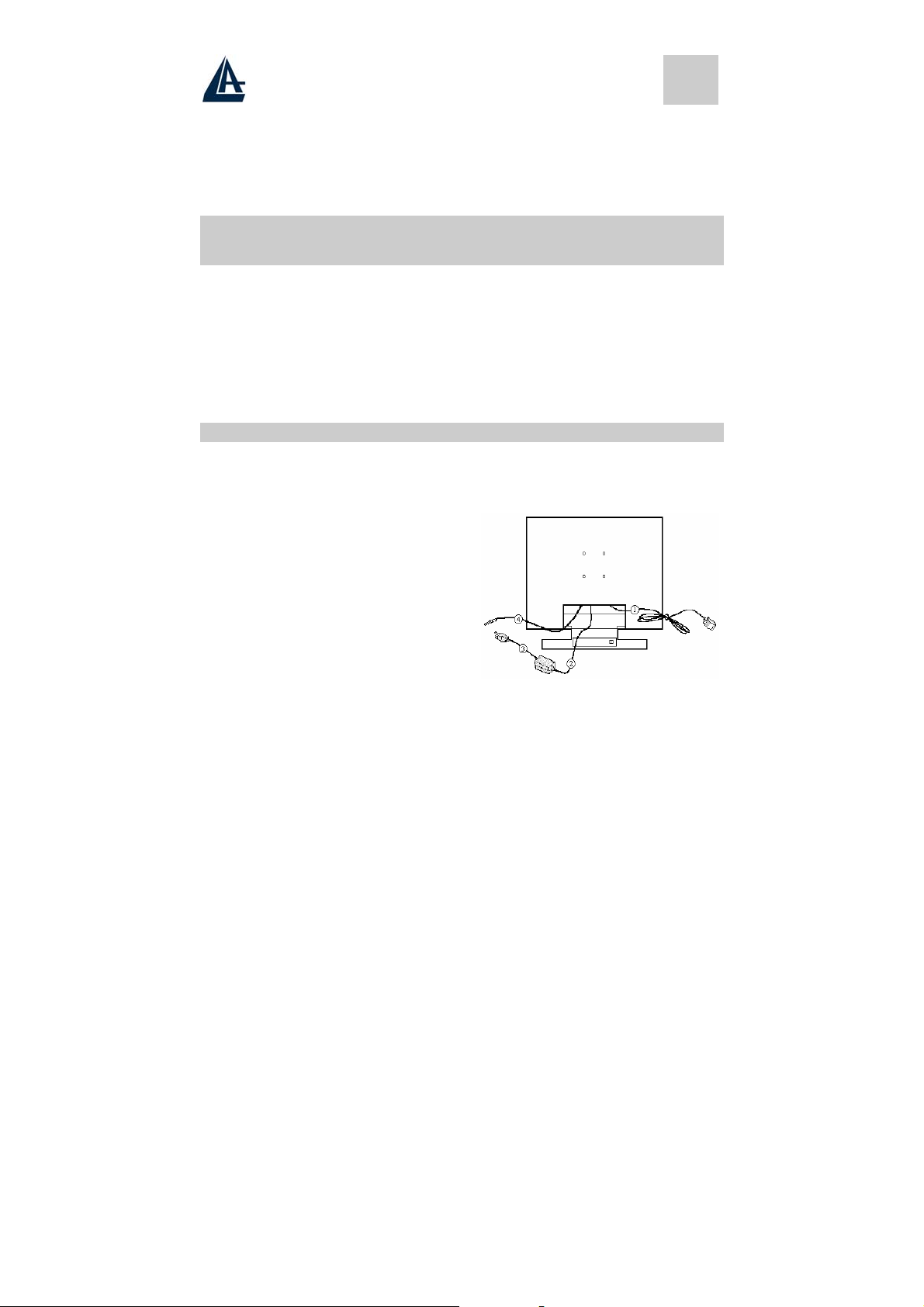
ENGLISH
the equipment off and on, the user is encouraged to try to correct the interference by one or
more of the following measures:
• Reorient or relocate the receiving antenna.
• Increase the separation between the equipment and receiver.
•
Connect the equipment into an outlet on a circuit different from that to which the receiver is
connected. - Consult the dealer or an experienced radio/TV technician for help.
2 Installing the Monitor
2.1 Unpacking
Open the shipping cartons and check the contents.
If any items are missing or damaged, contact your dealer immediately.
The package should include the following items:
• TFT color monitor
• User's guide
• Power cord
• Signal cable
• DC power adapter
• Audio cable
2.2 Making Connections
CAUTION:
• Ensure that the power to the monitor, the computer, and other connected devices is off
before making any connections.
• When unplugging the connector, always hold the plug. Never pull on the cord.
1. The monitor, when taken out from the
shipping carton, is in the horizontal
position. Holding the base of the
monitor with one hand and the rear
center of the monitor in the other
hand. Turn the panel up to the vertical
position until you hear the base click
into place.
2. Place the monitor on a flat surface in
a well-ventilated location near your
computer.
3. Connect the signal cable 1 to the
VGA port of the computer. Tighten the two thumbscrews by turning clock wise to
ensure proper grounding.
4. Plug the DC cord of the AC adapter to the power connector 2, then plug the female
end of the AC cord to the AC adapter and the male end to an electrical outlet socket
3.
5. Connect one end of the audio cable to the monitor's Audio Input connector and the
A05-15AM-E01_X02 7 - 44
other end to the Audio Output connector of the computer .
Page 8
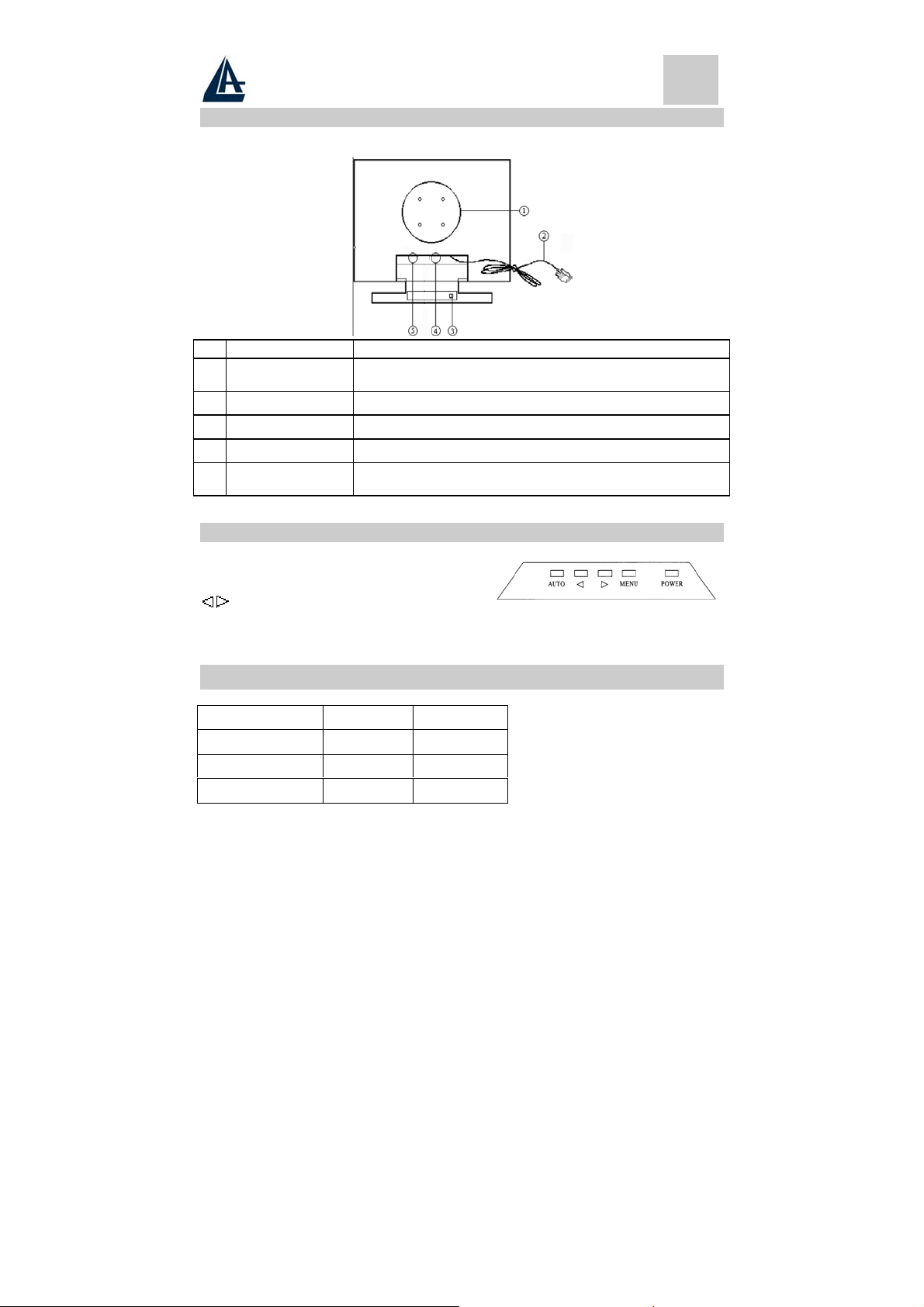
ENGLISH
2.3 Rear Components
Ref Icon⁄Components Description
VESA Mounting
1
2
3
4
5
Holes
Signal Cable
Latch
Power Connector
Audio Input
Connector
2.4 Key Function
POWER: Turns the monitor power ON or OFF,
MENU: Launches the Main menu, selects an
option in the Main menu.
: Select the function and modify the level
Allow the monitor to be fixed on an UL listed VESA®FPMPMI™
compliant mounting device.
Connects the monitor to the VGA port of the computer.
Locks the panel in a secure tilting range.
Connects the AC adapter.
Connects the Audio Output connector of the computer.
AUTO: ............................................................................................................
................................................................................. AUTO ADJUSTEMENT
2.5 POWER LED
MODE LED COLOR LED STATUS
POWER OFF OFF OFF
NO SIGNAL / WAIT ORANGE ON
NORMAL GREEN ON
A05-15AM-E01_X02 8 - 44
Page 9

ENGLISH
3 MENU
Press Menu enter main control menu
Color
Picture
Function
OSD menu
Miscellaneous
Press ◄► button choose and MENU button enter OSD menu
3.1 AUTO
AUTO To calibrate itself according to Input Video, Horizontal
3.2 Color
Press ◄► button choice and MENU button enter OSD menu
Contrast: adjust color contrast
Brightness: adjust brightness
Gamma Correct: adjust screen display
Color Adjust: adjust RGB standard
Color : increase or decrease color intensity
Exit Return to main MENU
3.3 Picture
Press ◄► button choice and MENU button to enter OSD menu
H. Position: adjust display H.Position
V. Position: adjust display V.Position
Sharpness: adjust display Sharpness
Phase: adjust input signal phase
Clock: adjust input signal clock
Exit Return to main MENU
and Vertical position, Fine Tune and Horizontal size
3.4 Function
Press ◄► button choice and MENU button to enter OSD menu
Auto Adjust
Auto Position
Auto Phase
Auto Clock
Auto Color
Exit Return to main MENU
3.5 OSD Menu
Press ◄► button choice and MENU button to enter OSD menu
Language: seven language for choosing
OSD H. Position: adjust OSD H Position
A05-15AM-E01_X02 9 - 44
Page 10
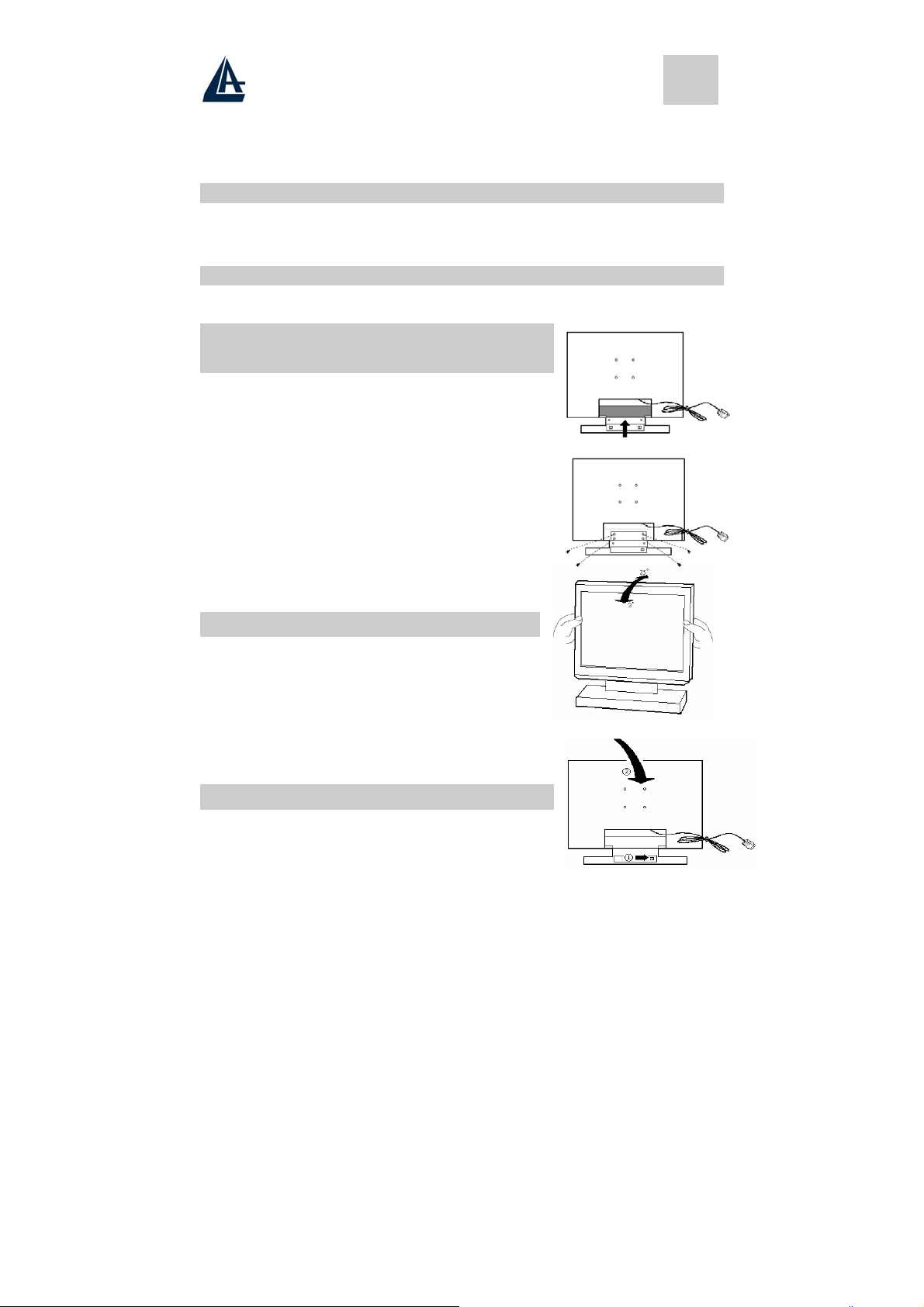
ENGLISH
OSD V. Position: adjust OSD V. Position
OSD Timer: adjust OSD timer
Translucent: adjust OSD translucent
Exit: Return to main MENU
3.6 Other Function
Press ◄► button choice and MENU button to enter OSD menu
Volume: adjust speaker volume
Exit Return to main MENU
3.7 EXIT
If you choose EXIT , press MENU button to exit main menu
4 Various
4.1 Mounting the monitor
You can install the monitor onto a swing arm or other mounting
fixture that is compliant with the VESA (Video Electronics
Standards Association) standard.
Before mounting the monitor, you must remove the monitor
from its base.
Remove the hinge cover by prying from the bottom part of
the cover.
Remove four screws to detach the monitor from the base.
• To mount the monitor, follow the instructions supplied
with the mounting fixture.
CAUTION: Use an UL listed VESA arm only, or it might result
in malfunction and may cause damage to your monitor.
Please make sure the VESA arm or wall-mounted arm is
adjusted by an authorized LCD agent. Maladjustment can
cause damage to your LCD panel.
4.2 Tilting the Display
Caution:
• Do not touch the screen when you tilt the LCD.
• Do not tilt the LCD beyond the allowed angles when
tilting forward or backward, or the LCD may fall or be
damaged.
• Do not place your fingers on the front of the hinge
arm. Doing so may hurt your fingers when tilting.
For viewing clarity, you can tilt the LCD forward (up to 3
degrees) or backward (up to 25 degrees).
4.3 Packing the Monitor
You need to tilt the monitor to the horizontal position when
packing it into a carton.
A05-15AM-E01_X02 10 - 44
Page 11
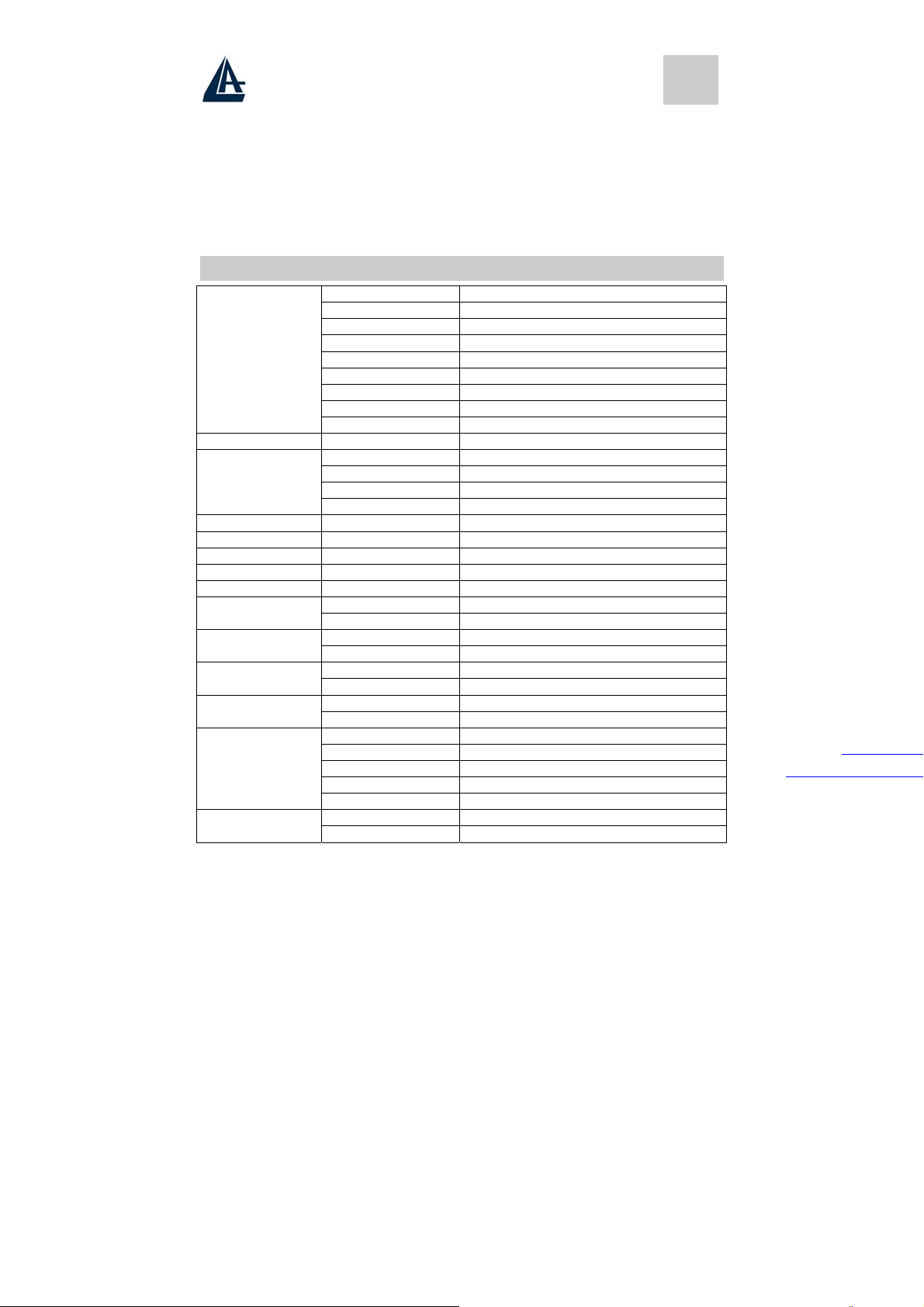
ENGLISH
r
s
s
h
-
A
o
u
8
8
m
x
Follow these steps to pack the monitor:
Disconnect the AC adapter, signal cable, and any cables connected to the monitor.
Tile the panel backward to approx. 25°.
Slide the latch outward and hold it in place 1.
NOTE: Do not tilt the LCD beyond the allowed angles without first sliding the latch to the right.
Doing so may damage the hinge arm.
Then, you can keep on tilting the panel to the horizontal position 2 for packing into a
carton.
5 Specifications :
Size 15.0" (full 15.0" viewable diagonal area)
Type TFT (Thin Film Transistor), Active Matrix Panel
Pixel Pitch 0,297 x 0.297 mm
Color 16.7 M
LCD
Input Signal Video RGB Analog
Video Sync
Audio Speakers 2W x 2
Resolution Primary Mode 1024 x 768
Power Voltage 12V / 3.5A
Connector Input Signal D-SUB (15Pin)
Display Area Full screen 304.1 x 228.1 mm
Conditions
Conditions
Dimensions
Weight
Regulations
Power saving
A05-15AM-E01_X02 11 - 44
Brightness 200 cd/m2
Contrast 300:1
View Angle +/- 60( H) . 45(UP)/55(DOWN) at CR>10
Response Time <20ms
Glass surface Anti-Glare & Hard Coat 2H
Sync H. V., Separate Sync,
Horizontal Frequency 30-62kHz,
Vertical Frequency 50-75Hz,
Video Bandwidth 80MHz
Temperature 0 ~ +4 5 Operating
Humidity 10% ~ 90%
Temperature -20 ~ + 60 °C Storage
Humidity 95%
Physical 365(W) x 175(D) x 365(H)mm
Package 430(W) x 135(D)x 525(H)mm
Net: 3.5Kg.
Gross: 4.5Kg.
Safety CE, FCC
Low Radiation Yes
Energy Star Yes
Environment Yes
Quality ISO 13406-2 Class II
On <30W
Off <8W
Customer se
If you have any que
please contact us a
Customer service p
Customer service e
Website://www.amp
mplux Techn
7F, #838 Ching K
Taiwan.
Tel: 886-3-358-98
Fax: 886-3-358-9
e-mail: amplux.co
http://www.amplu
Page 12

ENGLISH
5.1 Factory Preset Timings
Timing
VGA 720 X 400 31.467 70.082 - / +
VESA 640 X 480 31.469 59.940 - / -
VESA 640 X 480 37.861 72.809 - / -
VESA 640 X 480 37.500 75.000 - / -
VESA 800 X 600 37.879 60.317 + / +
VESA 800 X 600 48.077 72.188 + / +
VESA 800 X 600 46.875 75.000 + / +
VESA 1024 X 768 48.363 60.004 - / -
VESA 1024 X 768 56.476 70.069 - / -
VESA 1024 X 768 60.023 75.029 + / +
Horizontal
Frequency
(KHz)
Vertical
Frequency
(Hz)
Sync
Polarity
(H/V)
6 Signal Connector Pin-outs
To connect VGA, 8514A or IBM-compatible graphics ad apters, us e a 15 pin mini D-t ype male connect or.
6.1 15-pin Mini D-type Male Connector
1 Red Video 6 Red Ground 11 Ground
2 Green Video 7 Green Ground 12 Serial Data/I/O
3 Blue Video 8 Blue Ground 13 H. Sync
4 Ground 9 No Connection 14 V. Sync
5 No Connection 10 Sync Ground 15 Serial Clock Input
7 Troubleshooting
CAUTION: Never disassemble the monitor or attempt to service the product yourself. This will
also void warranty. Contact the Atlantis Help Desk Center (see the Warranty Certificate)
• The monitor does not respond after you turn on the system.
Make sure that the monitor is turned on. Turn off the power and check the monitor’s
power cord, AC adapter, and signal cable for proper connection.
• Appear the “ No Input the Signal"
Check the connecting of the audio cable between the monitor and the computer.
• Appear the “ Input Not the Supported"
Input signal are insuperable, refer the “Video Modes”
• The appearance is not at the screen center.
A05-15AM-E01_X02 12 - 44
Page 13

ENGLISH
Use “AUTO ADJUST” or manually adjust “PHASE” and “CLOCK”, refer the Controls
section.
• The characters on the screen are too dim or too bright
Choose fit color temperature, use “AUTO COLOUR ADJUST or manually adjust “RGB
ADJUSTMENT, refer the Controls section.
• Interference appear at the view of “CLOSE WINDOWS”
Use the “AUTO ADJUST” or manually adjust the values of “PHASE” and “CLOCK”,
refer the Controls section.
A05-15AM-E01_X02 13 - 44
Page 14

Page 15

ITALIANO
Avvertenze
• Leggere attentamente queste informazioni e tenerle disponibili per una eventuale
consultazione successiva.
• Tenere presente anche tutte le indicazioni riportate sul prodotto.
• Staccare ogni collegamento elettrico quando viene effettuata la pulizia. Non usare mai
liquidi o un detergente a spruzzo, usare sempre un panno leggermente umido.
• Consultare quanto riportato a pagina 5 Pulizia del pannello LCD, per ulteriori dettagli
• Mantenere sempre il monitor fuori da aree con alta percentuale di umidità.
• Mantenere il prodotto in posizione stabile. L’eventuale caduta potrebbe causare un
danneggiamento serio.
• Non chiudere le aperture presenti sul monitor, servono per la ventilazione. Non
installare il monitor in aree poco ventilate e mantenerlo sempre lontano da fonti di
calore.
• Il cavo di alimentazione utilizzato deve essere quello fornito col prodotto. Chieda al
suo rivenditore in caso di eventuali dubbi.
• Il cavo è provvisto del filo di terra onde evitare scariche elettriche. Non utilizzare cavi
di alimentazione sprovvisti della connessione di terra.
• Non porre il cavo di alimentazione in luoghi di passaggio, e non mettere nulla di
pesante sopra.
• Non inserire oggetti o versare liquidi tramite le aperture. Sono presenti all’interno aree
di alta tensione che potrebbero causare scosse elettriche o corto circuiti.
• Non cercare di riparare da solo il monitor.
• Contattare il nostro centro di assistenza.
• Non toccare il cavo di alimentazione nelle situazioni qui indicate, ma chiamare un
elettricista esperto:
• Quando il cavo di alimentazione è danneggiato o tagliato
• Se del liquido è stato versato nel monitor
• Se il prodotto è stato esposto alla pioggia o ad elevata umidità
• Se il prodotto non può essere tarato e settato tramite le normali procedure di
installazione. Eventuali tarature ulteriori devono essere effettuate da un centro
specializzato.
• Se il monitor è stato aperto o rotto.
• Se si evidenziano rilevanti modifiche nel funzionamento.
• Utilizzare il cavo di alimentazione a corredo per un utilizzo sicuro e per evitare
incidenti.
Prima di iniziare
Congratulazioni per il Suo acquisto di questo monitor LCD. Legga attentamente questa
sezione del manuale per una rapida conoscenza del prodotto e delle operazioni da effettuare
correttamente.
IMPORTANTE: CONSERVI LA SCATOLA DELL’IMBALLO E TUTTO IL MATERIALE
DELL
’IMBALLO, POTREBBE SERVIRE PER EVENTUALI FUTURE SPEDIZIONI.
A05-15MA-E01_X02 15 - 44
Page 16

ITALIANO
7.1 Precauzioni
• Tenersi ad almeno 45 cm di distanza dal pannello durante l’uso.
• Non fare pressioni sul pannello: è fragile
• Non toccare il pannello con le mani sporche. L’unto della pelle risulta di difficile
rimozione.
• Non esporre direttamente il pannello alla luce solare o ad altre fonti di calore.
• Durante l’utilizzo, non indirizzare luci dirette sul pannello, per evitare fastidiosi riflessi.
• È importante scegliere un posto ben ventilato dove posizionare il monitor. Non porre
nulla sopra il monitor.
• In presenza di fumo, rumori strani, o odori particolari, spegnere immediatamente il
monitor e chiamare il centro assistenza. Non continuare comunque ad utilizzare il
monitor.
• Non rimuovere il guscio posteriore. Il monitor contiene un’area ad alta tensione e si
corre il rischio di ricevere una forte scarica elettrica. Contattare il centro di assistenza
per ogni necessità.
• Se è necessario muovere il monitor, usare sempre attenzione.
• Non fare pressioni sul pannello LCD in caso di malfunzionamenti. Fare riferimento alla
pagina 8 per eventuali tarature.
7.2 Rischi Elettrici
ONDE EVITARE I RISCHI DI SHOCK EKETTRICI, NON RIMUOVERE L A COPERTURA
POSTERIORE, NON TOCCARE NULLA ALL’INTERNO,
FARE SEMPRE RIFERIMENTO AD UN CENTRO
ASSISTENZA QUALIFICATO.
7.3 Pulizia del pannello LCD
• Utilizzare un pennello in pelo di cammello per lenti o un panno soffice, pulito e non
peloso, per togliere dal pannello tracce di polvere e di ogni altra impurità; strofinare
leggermente per non rigare il pannello.
• Se qualche impurità permane, inumidire leggermente il panno ripetere l’operazione.
• Non versare mai e neppure spruzzare liquidi sul pannello.
NON PREMERE MAI SUL PANNELLO.
7.4 Comunicato relativo alle interferenze Radio
Questa apparecchiatura è stata esaminata e giudicata conforme ai limiti per le
apparecchiature digitali della Classe B, rispettando la parte 15 delle Regole FCC.
Questi limiti sono stati definiti per provvedere ragionevoli protezioni contro le interferenze in
installazioni di tipo residenziale. Questa apparecchiatura genera, usa e può irradiare onde
elettromagnetiche, se non è installato ed utilizzato in accordo con le istruzioni, può causare
interferenze percepibili alle comunicazioni radio. Comunque non esiste garanzia che nessuna
interferenza possa mai accadere in installazioni particolari.
Se questa apparecchiatura dovesse creare interferenze a radio o televisori, durante la fase di
accensione o spegnimento, l’utente è invitato a correggere le interferenze tramite una delle
seguenti modalità:
• Riorientare o riposizionare l’antenna ricevente
• Aumentare la distanza tra questa apparecchiatura ed il ricevitore
A05-15MA-E01_X02 16 - 44
Page 17

ITALIANO
• Alimentare l’apparecchiatura da una presa diversa rispetto a quella alla quale sia
collegata il ricevitore.
• Consultare il rivenditore o un esperto tecnico radio/TV per un aiuto.
7.4.1 FCC Avvertimento
Per assicurare la continuità del rispetto delle normative FCC, l’utilizzatore deve assicurare un
corretto collegamento di terra al cavo di alimentazione, assicurarsi che il cavo di collegamento
video sia schermato con una opportuna maglia di ferrite.
Inoltre, ogni cambio o modifica non autorizzata di questo monitor LCD potrebbero invalidare il
diritto dell’utente di utilizzare questa apparecchiatura.
7.5 Precauzioni per il cavo di alimentazione
UTILIZZARE UN CAVO FORNITO DI CORRETTO COLLEGAMENTO A
TERRA.
8 Installazione del monitor
8.1 Disimballo
Aprire la confezione e controllarne il contenuto.
collnsultare il rive. imbal-1-1.7(or)]TJ0 -1.406 TD0.0012 Tc-0.000Lprire la confdeitor L1.1include.4(l seric5(gu compelecolli:7 - 44 )]TJ/TT7 1 Tf-1955 -61.4618 TD0 Tc0 Tw<0078>Tj/TT4 1 Tf0.458-003 Tm0.0504 TD0.0003 Tw530.7(Me d)-47.8(l mpri)-475vit-)8.3l re.
A05-15MA-E01_X02 17 - 44
Page 18

ITALIANO
O
• Collegare il cavo audio 4alla presa del computer ed all’apposita presa sulla scheda
del computer
8.3 Lato Posteriore
Rif Descrizione
Fori montaggio
1
VESA
Cavo segnale Connette il Monitor alla porta VGA del computer
2
Blocco Blocca il monitor in posizione verticale.
3
Presa alimentatore Connette il monitor all’adattatore sterno
4
Ingresso Audio Per la connessione alla scheda audio del computer
5
Consentono l’installazione del monitor su bracci snodati o supporti secondo la
standard VESA
®
FPMPMI™.
8.4 Tasti Funzione
POWER: Accende e spegne il Monitor
MENU: Attiva la finestra Menù e seleziona le scelte nel menù.
: Selezionano le funzioni e variano il valore
AUTO: ............................................................................................................ AUT
8.5 LED di stato
A05-15MA-E01_X02 18 - 44
Situazione Colore del Led Stato del led
SPENTO OFF OFF
STANND BY ARANCIONE ON
ATTIVITÀ VERDE ON
Page 19

ITALIANO
9 MENÙ
Premere Menu per entrare nella funzione di controllo del:
Colore
Immagine
Funzioni Varie
OSD
Altre
Tramite i pulsanti ◄► selezionare la funzione e quindi il pulsante MENU per attivarla.
9.1 AUTO
AUTO Per una autocalibrazione del Monitro in funzione del
9.2 Colore
Tramite i pulsanti ◄► selezionare la funzione e quindi il pulsante MENU per attivarla.
Le regolazioni possibili sono:
• Contrasto
• Luminosità
• Correzione Gamma
• Correzione Colore
• Saturazione
Exit Ritorna al MENU
9.3 Immagine
Tramite i pulsanti ◄► selezionare la funzione e quindi il pulsante MENU per attivarla.
Le regolazioni possibili sono:
• Posizione orizzontale
• Posizione Verticale
• Sincronizzazione fine
• Fase
• Sinc
Exit Ritorna al MENU
Segnale in ingresso e delle sue caratteristiche.
9.4 Functioni
Tramite i pulsanti ◄► selezionare la funzione e quindi il pulsante MENU per attivarla.
Le regolazioni automatiche possibili sono:
• Regolazione globale
• Posizionamento
• Fase
• Clock
• Colore
Exit Ritorna al MENU
9.5 OSD Menu
Tramite i pulsanti ◄► selezionare la funzione e quindi il pulsante MENU per attivarla.
Le regolazioni possibili sono:
A05-15MA-E01_X02 19 - 44
Page 20

ITALIANO
• Lingue selezione tra sette
• Posizione orizzontale dell’OSD
• Posizione verticale dell’OSD
• Tempo di permanenza dell’OSD
• Trasparenza
Exit: Ritorna al MENU
9.6 Altre Funzioni
Tramite i pulsanti ◄► selezionare la funzione e quindi il pulsante MENU per attivarla.
Le regolazioni possibili sono:
• Volume
Exit Ritorna al MENU
9.7 EXIT
Dopo aver selezionato EXIT, premere il pulsante Menu per uscire.
10 Ulteriori Informazioni
10.1 Montaggio del monitor
È possibile installare questo monitor su un braccio
snodato o a parete tramite un relativo supporto, purché
questi rispettino le normative VESA (Video Electronics
Standards Association)
Prima di effettuare l’installazione occorre liberare il
monitor dalla sua base.
ATTENZIONE: Utilizzare solo prodotti standard UL/VESA,
con altri prodotti si potrebbe danneggiare il monitor.
10.2 Inclinazione
Per una migliore visione è possibile inclinare il monitor.
Attenzione:
• Non toccare lo schermo durante l’operazione.
• Non inclinare il monitor oltre gli angoli possibili
(25° indietro, 3° in avanti), si rischia di
danneggiare il monitor.
• Non porre le dita sul braccio di sostegno, c’è il
rischio di schiacciarle.
10.3 Imballo
Per imballare il monitor, nella sua scatola, occorre rimetterlo
in posizione orizzontale.
Seguire la seguente procedura;
Scollegare l’adattatore ed ogni altro cavo collegato al
computer. Scollegare il cavo segnale dal computer.
Ruotare il pannello all’indietro di circa 25°.
Spostare il blocco 1 posto sulla base.
A05-15MA-E01_X02 20 - 44
Page 21

ITALIANO
r
s
s
h
-
A
o
u
8
8
m
x
NOTA: Non inclinare il pannello oltre l’angolazione consentita, senza aver prima sbloccato il
meccanismo. Facendo questo si potrebbe danneggiare la struttura della base.
Ora ruotare il pannello sino a porlo parallelo alla base 2 per l’imballo.
11 Specifiche :
Tipo TFT (Thin Film Transistor), Matrice Attiva
Area visibile 15"
Dimensioni Schermo 304.1 x 228.1 mm
Pixel Pitch (mm): 0,297
Pannello
Frequenze
Segnale d'ingresso
Risoluzione stand. 1024 x 768 @ 60
Controlli utente OSD
Plug & Play DDC DDC 2B
Altoparlanti 2 x 2W
Certificazioni
Consumi
Peso
Dimensioni
Condizioni
Operative
Condizioni di
magazzino
Garanzia 3 anni ON SITE
• Tutti i prodotti o sigle sono marchi di proprietà delle rispettive società
• Le specifiche sono soggette a cambiamento senza preavviso.
Colori Massimo supportato 16.7 Mil
Luminosità 300 cd/m²
Rapporto di contrasto 200:1
Angolo di visuale (orizz/vert): 120° / 100° @ CR>10
Tempo di risposta <20 ms
Rivestimento Anti-Glare & Hard Coat 2H
Orizzontale (kHz) 30~62 kHz
Verticale (Hz) 50~75 Hz
Banda passante (MHz) 80 MHz
Segnale video Analogico RGB
Livello video Analogico: 0.7V P-P
Sync. Type Separato, H/V
Connettori 15pin D-sub
FCC, CE
Basse radiazioni :MPRII
Risparmio Energetico EPA - NUTEK SEMKO Power Down
Qualità ISO 13404-2 classe 2, SEMKO Ergonomics
Acceso 30 Watts (Max.)
Risparmio <8 Watts
3,5 Kg
4.5Kg.
Prodotto 365(W) x 175(D) x 365(H)mm
Imballo 430(W) x 135(D)x 525(H)mm
Temperatura 0 ~ +45°
Umidità 10% ~ 90%
Temperatura -20 ~ + 60 °C
Umidità 95%
Customer se
If you have any que
please contact us a
Customer service p
Customer service e
Website://www.amp
mplux Techn
7F, #838 Ching K
Taiwan.
Tel: 886-3-358-98
Fax: 886-3-358-9
e-mail: amplux.co
http://www.amplu
A05-15MA-E01_X02 21 - 44
Page 22

ITALIANO
11.1 Risoluzioni preimpostate in fabbrica
Risoluzione
VGA 720 X 400 31.467 70.082 - / +
VESA 640 X 480 31.469 59.940 - / -
VESA 640 X 480 37.861 72.809 - / -
VESA 640 X 480 37.500 75.000 - / -
VESA 800 X 600 37.879 60.317 + / +
VESA 800 X 600 48.077 72.188 + / +
VESA 800 X 600 46.875 75.000 + / +
VESA 1024 X 768 48.363 60.004 - / -
VESA 1024 X 768 56.476 70.069 - / -
VESA 1024 X 768 60.023 75.029 + / +
Frequenza
Orizzontal e ( KHz)
Frequenza
Verticale (Hz)
Sincro
(H/V)
12 Piedinatura del cavo segnale
Per collegare adattatori grafici VGA, 8514A o IBM c ompat ibili, uti lizzat e un min i cavo maschi o di tipo D a
15 pin.
1 Video Rosso 6 Rosso Terra 11 Terra
2 Video Verde 7 Verde Terra Ground 12 Data/I/O
3 Video Blu 8 Blu Terra 13 Sincro Orizz.
4 Terra 9 Non utilizzato 14 Sincro Vert.
5 Non utilizzato 10 Sync Terra 15 Ingresso Clock
13 Problemi vari
ATTENZIONE: Non smontare mai il monitor o cercare di fare da soli interventi di riparazione.
Questo annulla la Garanzia. Chiamare sempre il Centro assistenza Atlantis come indicato
successivamente.
• Il monitor non visualizza l’immagine dopo aver acceso il computer.
Assicurarsi che il Monitor sia acceso. Spegnerlo e controllare l’adattatore, il suo cavo
ed il cavo di collegamento del segnale.
• Appare l’indicazione “ No Input the Signal"
Controllare il collegamento tra il Monitor ed il personal.
• Appare l’indicazione “ Input Not the Supported"
La risoluzione del segnale in ingresso non è compatibile, riferirsi alla tabella 5.1
• L’immagine non è centrata
Utilizzare la funzione di Auto Regolazione o regolare manualmente la Fase ed il Clock.
• I caratteri sono troppo pallidi o troppo luminosi.
A05-15MA-E01_X02 22 - 44
Page 23

ITALIANO
Utilizzare la funzione di Regolazione Automatica del Colore o regolare manualmente i
colori fondamentali.
• Appaiono interferenze durante la fase di uscita da Windows.
Utilizzare la funzione di Auto Regolazione o regolare manualmente la Fase ed il Clock.
A05-15MA-E01_X02 23 - 44
Page 24

Page 25

FRANCAIS
Instructions
• Lire ces renseignements attentivement et les conserver pour une consultation
ultérieure.
• Conserver aussi toutes les indications se reportant au produit.
• Déconnecter chaque liaison électrique avant d’effectuer le nettoyage de l’écran. Ne
jamais pas utiliser de liquides ou de détergent, utiliser toujours un tissu légèrement
humide.
• Consulter tout ce qu'a été reporté à la page 22 Nettoyage du panneau LCD, pour de
plus ample informations.
• Maintenir toujours l'écran à l’abri de zones ayant un fort pourcentage d'humidité.
• Maintenir le produit en position stable. La chute éventuelle de l’écran pourrait causer
un dommage sérieux.
• Ne pas obstruer les ouvertures présentes sur l'écran elles sont utiles pour la
ventilation. Ne pas installer l'écran en zones confinée et le maintenir toujours loin des
sources de chaleur.
• Le câble d'alimentation utilisé doit être celui fourni avec le produit. Demander à votre
détaillant en cas de doutes éventuels.
• Le câble possède un du fil de terre afin d'éviter les décharges électrostatiques. Ne pas
utiliser de câbles d'alimentation dépourvue d’un fil de terre.
• Ne pas mettre le câble d'alimentation dans un endroit de passage, et ne pas le
recouvrir d’objets lourds.
• Ne pas insérer d'objets ou verser de liquides dans les ouvertures. Présence à
l'intérieur de zones de haute tension qui pourraient causer des cours circuits ou une
électrocution.
• Ne pas essayer de réparer l'écran tout seul.
• Contacter notre centre d'assistance.
• Ne pas toucher le câble d'alimentation dans les situations indiquées ci-dessous, mais
appeler un technicien:
• Quand le câble d'alimentation est endommagé ou coupé
• Si du liquide a été versé dans l'écran
• Si le produit a été exposé à la pluie ou à une forte humidité
• Si le produit ne peut pas être réglé par les procédures normales d'installation. Les autres
réglages éventuels doivent être effectués par un centre spécialisé.
• Si l'écran a été ouvert ou cassé.
• Si des modifications importantes dans le fonctionnement persiste.
• Utiliser le câble d'alimentation fourni pour une utilisation sûre et éviter les incidents.
14 Avant de commencer
Permettez nous vous féliciter pour l’acquisition de cet écran LCD. Nous vous demandons de lire
attentivement cette section du manuel pour une prise en main rapide du produit et des opérations à
effectuer.
IMPORTANT: CONSERVER L'EMBALLE AU COMPLET, IL SERVIRA POUR UN ÉVENTUELS
RETOUR/ ECHANGE.
14.1 Précautions
• Se tenir à une distance d’au moins 45 cm de l’écran lors de l'utilisation.
• Ne pas faire de pression sur le panneau: risque de destruction (fragile).
• Ne pas toucher le panneau avec des mains sales. (risque de détérioration du filtre)
A05-15MA-E01_X02 25 - 44
Page 26

FRANCAIS
• Ne pas exposer le panneau directement à la lumière solaire ou à toutes autres
sources de chaleur.
• Pendant l’utilisation, ne pas positionner l’écran face a une lumière directe, pour éviter
les reflets.
• Il est important de choisir une place adaptée et aérée où positionner l'écran.
• Ne pas rien mettre sur l'écran.
• En présence de fumée, bruits étranges, éteindre l'écran immédiatement et appeler le
centre d’assistance. Ne pas continuer à utiliser l'écran.
• Ne pas enlever le panneau arrière. L'écran contient une zone de haute tension, risque
d’électrocution. Contacter le centre d'assistance en cas de nécessité.
• Tout déplacement de l’écran doit être fait avec la plus grande précaution.
• Ne pas faire de pression sur le panneau LCD même en cas de mauvais
fonctionnements. Se reporter à la page 23 pour procéder aux réglages éventuels.
14.2 Propreté du panneau LCD
• Utiliser un pinceau en poil de chameau pour verres ou un tissu moelleux, propre et
non feutré, pour enlever du panneau toutes traces de poussière et toutes autres
impuretés; frotter légèrement pour ne pas rayer le panneau.
• Si quelques impuretés reste, humidifier le tissu légèrement et répéter l'opération.
• Ne pas jamais verser ou vaporiser de liquide sur le panneau.
• Ne pas jamais exercer de pression sur le panneau.
14.3 Communiqué relatif aux interférences Radio
Cet équipement a été testé et déclaré conforme aux standards concernant les appareillages digitaux de la
Classe B, en respectant le §15 des Règles FCC.
Ces limites ont été définies pour pourvoir garantir une protection raisonnable contre les interférences en
installations de type résidentiel. Cet équipement peut engendrer, des perturbations électromagnétiques, s'il
n'est pas installé et utilisé en accord avec les instructions. Il peut causer également des interférences
perceptibles aux communications radio. Nous ne pouvons garantir qu'aucune interférence ne puisse arriver
dans le cas d’installations spéciales.
Si cet équipement devait créer des interférences pour la radio ou la télévision, pendant la phase d'allumage
ou d’extinction, l'utilisateur est invité à corriger les interférences par une des modalités suivantes
• Réorienter ou repositionner l'antenne réceptrice
• Augmenter la distance entre cet appareillage et le récepteur
• Alimenter l'équipement d'une prise différente de celle à laquelle est relié la radio ou la
télévision.
• Consulter le détaillant ou une technicien radio / TV pour une aide.
14.4 FCC Avertissement
Pour maintenir la continuité du respect des normes FCC, l'utilisateur doit s’assurer que son branchement
électrique possède une mise à la terre efficace et que le câble de liaison vidéo est blindé et utilise une
ferrite.
Aucune modification ne doit être apporté à cet écran. Dans le cas contraire l’organisme des normes pourrait
réfuter le droit de l'utilisateur d'utiliser cet équipement.
14.5 Précautions pour le câble d'alimentation
Utiliser un câble D’ALIMENTATION AVEC PRISE de terre.
:
A05-15MA-E01_X02 26 - 44
Page 27

FRANCAIS
15 Installation de l'écran
15.1 Déballage
Ouvrir le carton d’emballage et vérifier le contenu.
Si un élément est manquant ou endommagé, contacter votre revendeur immédiatement. Le package doit
comprendre les éléments suivants
• Moniteur couleur TFT
• Guide de l’utilisateur
• Câble d’Alimentation
• Câble Vidéo ( Sub D 15)
• Adaptateur d’alimentation DC
• Câble Audio
15.2 connexion
CIRCONSPECTION
• S'assurer que l'écran, l'ordinateur et tout autre apparat joint soient éteint, avant
d'effectuer la connexion
• Saisir toujours le connecteur pour chaque opération, ne pas effectuer jamais tensions
sur les câbles.
• L'écran est emballé avec la base
tournée de 90°. Tendre la base avec
une main et avec l'autre pousser du côté
postérieur au centre, quand l'écran sera
en position verticale il se sentira
l'insertion du bloc. Ne pas procéder au-
delà.
• Mettre l'écran sur une surface plate,
stable et bien ventilée, près de
l'ordinateur.
Suivez les étapes ci-dessous pour installer le
moniteur.
1. Avant de connecter le câble, vérifier que l’interrupteur du moniteur est éteint.
2. Brancher le câble signal 1 Sub D 15 pins d’un côté au moniteur et de l’autre côté
au connecteur du signal vidéo à l’arriè re du s ystème. Visser l es deux v is au
connecteur du câble.
3. Connecter le câble d’alimentation DC au connecteur DC 2 .
4. Connecter le câble d’alimentation 3
A05-15MA-E01_X02 27 - 44
Page 28

FRANCAIS
15.3 Côté Postérieur
Rif Description
Trous
assemblage
1
VESA
Câble signal
2
Bloc Bloqué l'écran en position verticale
3
Prise
4
alimentateur
Entrée Audio
5
15.4 Touches Fonction
• POWER: Pour allumer et èteindre l'Écran
• MENU: Pour activer la fenêtre Menù et
• ◄► : Pour sélectionner les fonctions et ils
• AUTO: Auto régulation
15.5 LED d'état
Situation Couleur du Led État du led
ÉTEINT OFF OFF
STAND BY ORANGE ON
ACTIVITÉ VERT ON
Permis l'installation de l'écran sur les
supports selon le standard
VESA®FPMPMI™
Joint l'Écran à la porte VGA de
l'ordinateur
Joint l'écran à l'adaptateur extérieur
Pour la connexion à la fiche sonore de
l'ordinateur
sélectionne les choix dans le menù.
changent la valeur
16 MENÙ
Presser Menu pour entrer dans la fonction de contrôle du:
5. Couleur
6. Image
7. Fonctionnes différentes
8. OSD
9. Autres
Par les boutons ◄► sélectionner la fonction et ensuite le bouton MENU pour l'activer.
16.1 AUTO
AUTO Pour un auto calibration de l'Écran dans le Signal en entrée et de ses caractéristiques.
16.2 Couleur
Par les boutons ◄► sélectionner la fonction et ensuite le bouton MENU pour l'activer.
Les régulations possibles sont:
• Contraste
A05-15MA-E01_X02 28 - 44
Page 29

FRANCAIS
• Luminosité
• Correction Gamme
• Correction Couleur
• Saturation
• Exit Revenu au MENU
16.3 image
Par les boutons ◄► sélectionner la fonction et ensuite le bouton MENU pour l'activer.
Les régulations possibles sont:
• Position horizontale
• Position Verticale
• Synchronisation fine
• Phase
• Sync
• Exit Revenu au MENU
16.4 Fonctionnes
Par les boutons ◄► sélectionner la fonction et ensuite le bouton MENU pour l'activer.
Les régulations possible automatiques sont:
• Régulation globale
• Positionnement
• Phase
• Clock
• Couleur
• Exit Revenu au MENU
16.5 OSD Menu
Par les boutons ◄► sélectionner la fonction et ensuite le bouton MENU pour l'activer.
Les régulations possibles sont:
• Langues sélection entre sept
• Position horizontale de l'OSD
• Position verticale de l'OSD
• Temps de séjour de l'OSD
• Transparence
• Exit: Il revient au MENU
16.6 Autres Fonctions
Par les boutons◄► sélectionner la fonction et ensuite le bouton MENU pour l'activer.
Les régulations possibles sont:
• Volume
• Exit Revenu au MENU
16.7 EXIT
Après avoir sélectionné EXIT presser le bouton Menu pour sortir.
A05-15MA-E01_X02 29 - 44
Page 30

FRANCAIS
17 Autres Renseignements
17.1 Assemblage de l'écran
Il est possible d'installer cet écran sur un bras dénoué ou au mur par un support relatif, pourvu que ceux-ci
respectent les normatifs VESA, Écran Electronics Standards Association,
Avant d'effectuer l'installation faut libérer l'écran de sa base.
ATTENTION: Utiliser produits seuls standards UL/VESA, avec autres
produits on pourrait endommager l'écran.
17.2 Inclination
Pour une meilleure vision il est possible d'incliner l'écran.
Attent ion:
Ne pas toucher l'écran pendant l'opération.
Ne pas incliner l'écran au-delà des angles possibles,
25° en arrière, 3° en en avant, faillez-les endommager
l'écran.
Ne pas mettre les doigts sur le bras de soutien est le
risque de leur écraser.
17.3 Emballage
Pour emballer l'écran, dans sa boîte, il faut le remettre en position horizontale.
Suivre la procédure suivante
• Détacher l'adaptateur et tout autre câble réunis à l'ordinateur. Détacher le câble signal
de l'ordinateur.
• Tourner le panneau à reculons d'environ 25°.
• Déplacer le bloc j mis sur la base.
ATTENTION: Ne pas incliner le panneau au-delà de la prise de vue angulaire permise, sans avoir
débloqué premier le mécanisme. Celui-ci en leur faisant pourrait endommager la structure de la base.
• Maintenant tourner le panneau et le porter en position parallèle a la base pour
l'emballe
18 Fonctions du Micro réglage
La fonction du micro réglage peut détecter automatiquement la carte vidéo installée dans votre système.
Lorsque vous allumez le moniteur, le micro réglage vérifie d’abord les modes d’affichage sauvegardés dans
la partie “Réglage par l’Utilisateur” (user setting area) de la carte vidéo, et ensuite ceux dans la partie
“Réglage Pré configuré” (factory presetting area). Le réglage se fait alors d’une manière automatique pour
permettre à une affichage correcte.
18.1 Sauvegarde des modes d’affichage
Le micro réglage garde en mémoire les différents modes d’affichage possibles, comprenant le format
horaire et les paramètres pour l’affichage d’image. La mémoire est divisée en deux parties : Réglage par
l’Utilisateur (the user setting area) et Réglage Pré configuré (the factory presetting area).
18.2 Réglage par l’Utilisateur
Dans la partie “Réglage par l’Utilisateur”, le micro réglage garde dans sa mémoire la dernière modification
par l’utilisateur sur le mode d’affichage. Vous pouvez changer les paramètres ou d’ajouter un mode
d’affichage non standard. Le micro réglage détecte et utilise toujours le dernier mode d’affichage
sauvegardé dans la mémoire en premier lieu lorsque vous allumez le moniteur.
A05-15MA-E01_X02 30 - 44
Page 31

FRANCAIS
18.3 Réglage Pré-Configuré
Dans cette parite, on a définit quelques modes d’affichage préférentiels utilisable par le micro-réglage. Des
modes d’afficahge sont pré-configurés à l’usine, incluant les modes d’affichage disponibles les plus utilisés
actuellement. Le micro-réglage ne cherchera un mode d’affichage utilisable dans cette partie
Mode
1 VGA 720x400 31,467 70,082
2 VGA 640x480 31.469 59,940
3 VESA 640x480 37,861 72,809
4 VESA 640x480 37.5 75
5 VESA 800x600 37.970 60,317
6 VESA 800x600 46.077 72,188
7 VESA 800x600 46,875 75,000
8 VESA 1024x768 48.363 60,004
9 V ESA /70 1024x768 56.476 70,069
10 VESA/75 1024x768 60.023 75,029
Résolution
( points*lignes )
18.4 Disposition des Broches du Connecteur de Signal VGA
Pour connecter des adaptateurs VGA, 8514A ou compatibles IBM, utilisez un mini connecteur mâle de type
D à 15 broches.
1 Vidéo Rouge 6 Sol Rouge 11 Sol
2 Vidéo Vert 7 Sol Vert 12 Données sérielles I/O
3 Vidéo Bleu 8 Sol Bleu 13 Syncro H
4 Sol 9 Sans Connexion 14 Syncro V.
5 Sol 10 Sol Syncro 15 Entrée d’horologie sérielle
18.5 Caractéristique d'Economie d'Energie
Lorsque l'Economie d'Energie est activée, le voyant lumineux d'allumage passera du vert à ambre; cette
caractéristique d'Economie d' Ener gi e est conf orme aux modes VESA suivants:
Mode
Normal Marche Ma rche Vert < 30 W
Attente Arrêt Marche Ambre < 8 W
Suspension Marche Arrêt Ambre < 8 W
Arrêt Arrêt Arrêt Ambre < 8 W
Syncro. H. Syncro. V
Le moniteur utilise des signaux Synchro H. et Synchro V. pour déterminer le mode d'opération à entrer. La
caractéristique d'Economie d'Energie éteint automatiquement Synchro H. et Synchro V. s'il n'y a pas
d'entrée dans le système depuis un certain temps. Pour utiliser une telle caractéristique, vous devez
posséder un PC vert conforme à la norme d'Economie d'Energie VESA ou un utilitaire de logiciel pour
détecter l'entrée dans le système, comme un clavier ou une souris.
18.6 Définitions du Temps
Les définitions du temps sont ajustées par le logiciel depuis l'unité du système. Pour répondre aux
exigences des spécifications NUTEK 803299/94, le temps total d'inactivité indiquée en position A2 de
l'Economie d'Energie ( VESA ARRET ) ne doit pas être défini sur plus de 70 minutes. Nous vous
conseillons d'éteindre le moniteur lorsque vous ne voulez plus l'utiliser pendant une longue période.
Fréq.Horizz.
(KHz)
Voyant
Fréq.Vert.
(Hz)
Consommation d'Energie
A05-15MA-E01_X02 31 - 44
Page 32

FRANCAIS
18.7 Specifications
Taille 15.0" (full 15.0" viewable diagonal area)
Model TFT (Thin Film Transistor), Active Matrix Panel
Pixel Pitch 0,297 x 0.297 mm
N.bre de couleurs affichées 16.7 M
LCD
Input Signal Video RGB Analog
Video Sync
Audio Haut parleur 2W x 2
Resolution Primaire 1024 x 768
Alimentation 12V / 3.5A
Connecteurs Input Signal D-SUB (15Pin)
Conditions de
jouissance
Conditions
Dimensions
Poids
Normes
Economiseurs
d'énergie
Luminosité 200 cd/m2
Contraste 300:1
Angles de vision +/- 60( H) . 45(-)/55(+) at CR>10
Response Time <20ms
Surface visible 304.1 x 228.1 mm
Surface Anti-Gla re & Hard Coat 2H
Sync H. V., Separate Sync,
Fréq.Hor izz. 30-62kHz,
Fréq. Vert . 50-75Hz,
Bande passante 80MHz
Temperature 0 ~ +45
Humidity 10% ~ 90%
Température -20 ~ + 60 °C Storage
Humidité 95%
Produit 365(W) x 175(D) x 365(H)mm
Emballage 430(W) x 135(D)x 525(H)mm
Net: 3.5Kg.
Lourd 4.5Kg.
Sûreté CE, FCC
Low Radiation Oui
Energy Star Oui
Environnent Oui
Qualité ISO 13406-2 Class II
On <30W
Off <8W
A05-15MA-E01_X02 32 - 44
Page 33

WARRANTY CERTIFICATE
We thank You for your decision to have bought an ATLANTIS LAND® product.
Our society, thank to the quality of its products, offers You an extended guarantee lasting 36
months, both if the product serves for a private use and if it works for a professional one.
This service will be provided to you directly by ATLANTIS LAND®, without asking you for more
interventions, for example brought off by your usual retailer or by others operators.
However please read carefully all guarantee clauses, in order to avoid ungrateful mistakes for the
future eventualities.
If you will provide within 15 days from the purchase to register it on the ATLANTIS LAND®
web site www.atlantis-land.com ,you won’t be asked, if you will need an intervention, the
original proof of purchase (see clause n° 6).
The product is warranted for a period of 36 months from the date of purchase.
10. During this period ATLANTIS LAND® will replace the apparatus which will show defects
in conformity to that product’s standard.
11. The replacement will take place without any cost for the costumer.
12. To start the guarantee process the costumer will have to report the defect (by Fax, E-Mail
or Telephone) to the ATLANTIS LAND® Assistance Service, that will provide a new RMA
number.
13. This RMA number will have to be reported, together with all the other information
requested, on the appropriate form, attached to the product or available on the web site
www.atlantis-land.com (Support\Warranty page)
14. This form must be accompanied by a valid proof of purchase (Sale receipt or Invoice ),
this clause is not compulsory if the costumer had previously registered his purchase on
the ATLANTIS LAND® web site.
15. The non conformity to one of the previous points 5 and 6 makes the Guarantee
irrecoverable by the costumer.
16. The product must be returned with its original package intact and complete with all its
accessories.
17. If you return a non original or non intact package the material will travel at your own risk
, and ATLANTIS LAND® doesn’t assume any kind of responsibility about eventual
damages even in case of a transport by ATLANTIS LAND® itself .
18. ATLANTIS LAND® takes back the defective product and replace it with the expedition
to the costumer of a new one.
19. Every ATLANTIS LAND® product is identified by a serial number (S/N) , the
cancellation, even partial, of it bring to the cancellation of the Guarantee.
20. The Guarantee is ineffective even when the damages are due to clear fraud, negligence,
the non conformity with the specifics of the product, modification or tampering.
21. The Guarantee is ineffective also if we find out attempts, succeeded or not, of opening
the apparatus.
22. Moreover damages due to natural phenomena or to extraordinary happenings they are
not included in the Guarantee.
23. Damages due to the connections of the apparatus to tensions which are different from the
ones indicated, or due to sudden changes in the tension of the net to which the
apparatus is connected to, as well as the ones due to any kind of electrical discharge
(lightning, overextensions, electrostatic or inductive discharges ) are not included too.
24. At last damages due to fire or liquid infiltrations are excluded as well.
Clauses
A05-15MA-E01_X02 33 - 44
Page 34

25. All the elements that undergo wear and tear as accumulator’s batteries , batteries
themselves , fuses and bulbs even when furnished , cables for the connection or the
feeding and connectors are not included in the Guarantee.
26. Exactly only for the line of UPS products the batteries that are furnished with the
product itself are in Guarantee for 12 months.
27. The external feeders, of every kind of apparatus, are co vered by a 12months
Guarantee.
28. Possible updating of the software or of the firmware, revisions or upkeeps are not
covered by the Guarantee too.
29. For each apparatus send for reparation and for which no defects will be found by the
Assistance Service, you will have to pay for the transport (retire and return) and for a
contribution of test that amount to €30. The total sum will be notified to you by ATLANTIS
LAND®, and only the payment through an allowance will make the return of the
apparatus possible.
30. If after 6 months from the request we haven’t received the payment yet ATLANTIS
LAND® will proceed with the selling off of the apparatus without need to inform you of
anything and it will consider the practice as closed.
31. The Guarantee is provided only by ATLANTIS LAND® s.p.a. to its Assistance Center
.Address : Via De Gasperi, 122 – 20017 – Mazzo di Rho (MI) – Phone:
+39.02.939.076.34.
32. Any controversy will be up to the Foro di Milano.
A05-15MA-E01_X02 34 - 44
Page 35

CERTIFICATO DI GARANZIA
La ringraziamo della Sua decisione di aver acquistato un prodotto ATLANTIS LAND®.
La nostra società, in virtù della qualità dei suoi prodotti, Le offre una garanzia estesa di 36 mesi, sia
che il prodotto sia utilizzato in ambito privato che in ambiente professionale.
Tale servizio Le verrà fornito direttamente da ATLANTIS LAND
da parte ad esempio del suo rivenditore di fiducia o di altri operatori del mercato.
A PREGHIAMO COMUNQUE DI LEGGERE ATTENTAMENTE LE CLAUSOLE DI G ARANZIA, ONDE EVITARE
L
SPIACEVOLI DISGUIDI IN CASO DI FUTURE NECESSITÀ
Se Lei provvederà entro 15 giorni ad effettuare la registraz ione del suo acquisto sul sito
www.atlantis-land.com, ATLANTIS LAND
.
®
non chiederà, in caso di richiesta di intervento, la
prova di acquisto (si veda la clausola n° 6).
Clausole
Il prodotto è garantito per un periodo di 36 (trentasei) mesi dalla data di acquisto.
33. In questo periodo ATLANTIS LAND
®
effettuerà la sostituzione dell’apparato che presenti
difetti di conformità alle specifiche del prodotto.
34. La sostituzione avverrà senza nessuna spesa a carico del Consumatore.
35. Per attivare la procedura di Garanzia il Consumatore dovrà segnalare il difetto (tramite Fax,
E-Mail o Telefono) al Centro Assistenza ATLANTIS LAND
numero di RMA.
36. Tale numero di RMA dovrà essere riportato, insieme a tutti gli altri dati richiesti,
sull’apposito modulo, allegato al prodotto o disponibile sul sito internet www.atlantis-
land.com alla voce Supporto\Garanzia
37. Il Modulo dovrà inoltre essere accompagnato da una prova di acquisto valida (Scontrino
Fiscale o Fattura), questa clausola non è richiesta se il Consumatore avrà precedentemente
effettuato sul sito di ATLANTIS LAND
®
la registrazione dell’acquisto.
38. La non conformità ad uno dei precedenti punti 5 e 6 rende inesigibile la Garanzia da parte
del Consumatore
39. Il prodotto dovrà essere riconsegnato nell’imballo originale integro e completo di tutti gli
accessori.
40. In caso di imballo non originale o palesemente non integro il materiale viaggia a rischio e
pericolo del Consumatore, ed ATLANTIS LAND
eventuali danneggiamenti anche in caso di trasporto a carico di ATLANTIS LAND
41. ATLANTIS LA ND
prodotto nuovo uguale o equivalente.
42. Ogni prodotto ATLANTIS LAND
®
provvederà al ritiro del prodotto difettoso ed alla spedizione di un
®
è identificato da un numero di riconoscimento (S/N) la
cancellazione, anche parziale, dello stesso comporta l’annullamento della Garanzia.
43. La Garanzia non si applica inoltre nei casi di danni provocati da palese dolo, incuria,
installazione non conforme alle specifiche, modifiche o manomissioni apportate all’apparato.
44. Si intende decaduta La Garanzia ad ogni tentativo, riuscito o meno, di apertura
dell’apparato.
45. Non vengono inoltre considerati nella garanzia i danni provocati da fenomeni naturali o da
eventi eccezionali.
46. Sono anche esclusi i danneggiamenti provocati da collegamenti dell’apparato a tensioni
diverse da quelle indicate, oppure a improvvisi mutamenti di tensione della rete alla quale
l’apparato sia collegato, così come guasti causati da scariche elettriche di ogni tipo (fulmini,
sovratensioni, scariche elettrostatiche o induttive).
47. Sono infine esclusi dalla Garanzia i danni provocati dal fuoco o da infiltrazione di liquidi.
A05-15MA-E01_X02 35 - 44
®
, senza richiederLe ulteriori interventi,
®
, che provvederà a fornire un
®
non assume nessuna responsabilità circa
®
.
Page 36

48. Non si intendono coperte da Garanzia tutte le parti soggette ad usura in seguito all’utilizzo
come le batterie di accumulatori, pile, fusibili e lampadine anche quando vengono fornite a
corredo, cavi per la connessione o l’alimentazione e connettori.
49. Solo ed esclusivamente per la linea di prodotti UPS le batterie fornite a corredo del
prodotto sono coperte da Garanzia di 12 (dodici) mesi.
50. Anche gli alimentatori esterni, di qualunque ap parato, sono coperti da Garanzia di 12
(dodici) mesi.
51. Eventuali aggiornamenti di software o di firmware, revisioni, settaggi o manutenzioni non
sono coperti da Garanzia.
52. Per gli apparati inviati in riparazione e per i quali non verrà riscontrata alcuna difformità o
malfunzionamento dal Servizio Assistenza, verranno addebitate le spese per i trasporti (ritiro
e resa) ed un contributo per il collaudo pari a €30. L’importo complessivo verrà comunicato
da ATLANTIS LAND
possibile la riconsegna del prodotto.
53. In caso di mancato pagamento e dopo 6 (sei) mesi dalla richiesta, ATLANTIS LAND
procedere allo smaltimento dell’apparato senza ulteriore comunicazione e considererà
chiusa la pratica.
54. La Garanzia è prestata esclusivamente da ATLANTIS LAND
Assistenza con sede in Via De Gasperi, 122 – 20017 – Mazzo di Rho (MI) – telefono 02-
93907634.
55. Per ogni controversia sarà esclusivamente competente il Foro di Milano.
®
, e solo l’avvenuto pagamento tramite Bonifico Bancario renderà
®
s.p.a. presso il suo Centro di
®
potrà
A05-15MA-E01_X02 36 - 44
Page 37

CERTIFICAT DE GARANTIE
Nous vous félicitons et vous remercions d’avoir acheté un produit ATLANTIS LAND.
Notre société, grâce à la qualité de ses produits, vous offre une garantie étendue de 36 mois, que le produit soit
utilisé dans un milieu privé, ou dans un milieu professionnel. Ce service vous sera fourni directement par ATLANTIS
LAND, sans interventions ultérieure de votre part ou de la part de votre revendeur habituel ou d’autres opérateurs du
marché.
Nous vous demandons de lire attentivement les clauses de Garant ie , af in d’évi ter toute difficulté en cas de nécessité
future.
Si vous enregistrez votre achat dans les 15 (quinze) jours suivant son acquisition sur le site www.atlantis-
land.com, ATLANTIS LAND ne vous demandera aucune preuve d’achat (voir clause n°6), en cas de demande
d’intervention.
56. Le produit bénéficie d’une garantie de 36 (trente-six) mois à compter de la date d’achat.
57. Pendant cette période ATLANTIS LAND remplacera tout produit qui présentera des défauts
de fonctionnement. L’utilisation du produits devant être conforme aux spécifications
détaillées du produit.
58. Le remplacement sera gratuit pour le Consommateur.
59. Pour activer la procédure de Garantie le Consommateur doit signaler le défaut (par fax, e
mail ou téléphone) au Centre Assistance ATLANTIS LAND, qui lui fournira un numéro de
RMA.
60. Ce numéro de RMA devra être indiqué, avec les autres renseignements nécessaires, dans
la fiche jointe au produit, disponible également sur notre site Internet www.atlantis-land.com
, sous ‘Support\Garantie’.
61. La fiche doit être accompagnée d’une preuve d’achat, récépissé ou facture, cette preuve
n’est pas nécessaire si le Consommateur à déjà enregistré son achat sur le site
d’ATLANTIS LAND dans les 15 (quinze) jours suivant sont acquisition.
62. La non conformité à l’un des points 5 et 6 rend la garantie inéligible pour le Consommateur.
63. Le produit devra être remis dans l’emballage d’origine complet avec tous les accessoires.
64. En cas d’emballage autre, non complet sans tout les accessoires, le matériel voyagera au
risque et péril du consommateur. ATLANTIS LAND n’acceptera aucune responsabilité pour
les éventuels dommages, même en cas de transport aux frais d’ATLANTIS LAND.
65. ATLANTIS LAND se charge de retirer le produit défectueux et d’envoyer un nouvea u produit
ou son équivalent.
66. Tout produit ATLANTIS LAND est identifié par un numéro d’identification (S/N),
l’effacement, même partiel, de ce numéro provoque l’annulation de la Garantie.
67. La Garantie ne s’applique pas en cas de dommages provoqués par négligence, installation
non conforme aux notes détaillées, modifications ou détérioration de l’appareil.
68. La Garantie est considérée caduque en cas d’ouverture de l’appareil.
69. Les dommages causés par des phénomènes naturels ou par des évènements
exceptionnels ne sont pas pris en compte par la Garantie. ( foudre, inondation, etc..)
70. Les dommages causés par un branchements de l’appareil à des tensions différentes de
celles indiquées, ou à des soudains changements de tensions du réseau d’alimentation,
ainsi que les dommages causées par toute décharge électrique (foudres, surtensions,
décharges électrostatiques ou inductives) sont exclus de la Garantie
71. Les dommages causés par le feu ou infiltration de liquides ne bénéficient pas de la
Garantie.
A05-15MA-E01_X02 37 - 44
Clauses
Page 38

72. Toute partie sujette à usure à la suite d’utilisation comme les batteries d’accumulateurs,
piles, fusibles, et lampes, même fournies à l’achat, câbles de connections ou d’alimentation,
ne bénéficie pas de la Garantie.
73. Pour la gamme des produits UPS A03 les batteries fournies avec le produit bénéficient
d’une Garantie de 12 (douze) mois.
74. Les alimentations externes fournies avec le produits bénéficient d’une Garantie de 12
(douze) mois.
75. Tout éventuel effacement du logiciel ne bénéficie pas de la Garantie.
76. Pour les appareils envoyés en réparations, si aucun défaut de fonctionnement ni d’aspect
n’est constaté par le Service Assistance, les frais de transport (aller/retour) additionné d’une
contribution de vérification de 30 € seront à la charge du Consommateur. Le montant total
sera communiqué par ATLANTIS LAND, et le produit ne sera remis qu’après le payement
par le consommateur.
77. En cas de non payement, ATLANTIS LAND pourra procéder dans un délai de six mois
après la date de réception du produit au débit de l’appareil et clôturera le dossier.
78. La Garantie est fournie exclusivement par ATLANTIS LAND s.p.a. au Centre Assistance Via
De Gasperi 122 – 20017 Mazzo di Rho (MI) telefono 02-93907634.
En cas de litige, Le tribunal de Milan sera seul compétent.
A05-15MA-E01_X02 38 - 44
Page 39

Fill all the blanks, attach always a copy of the proof of purchase (Sale Receipt or Invoice),
RMA (given by ATLANTIS LAND®):_____________________________________________________
________________________________________________________________________ ___
Defect:
and add it all to the product for which you are asking for assistance.
Demand of assistance Form
__________________________________________________________________________ ____ ___
__________________________________________________________________________ ____ ___
Type:
__________________________Serial Number: _____________________________________
For more information call:
Phone:
__________________Fax: __________________E-mail: __________________________ __
Address for sending and retiring of the defective product:
Surname:
Name:
Corporate name (obligatory for the societies)
Zip code __________________City ____________________________________________________
Street ______________________________________________________n______________ ____ ___
Tax Code or VAT Number __________________ _____________________(you m ust always write it)
Date __________________Signature_________________________________________________ __
I authorize ATLANTIS LAND® to insert my personal information into its data bank, with the only aim to apply the Guarantee to the
product over mentioned and for the future administrative, commercial and statistic management.
At any time I will be allowed to ask , according to law 675/96 art.13, to change or to cancel them or to oppose their use informing of that
ATLANTIS LAND®, via De Gasperi, 122 – 20017 – Mazzo di Rho (MI).
Date __________________Signature______________________________________________________________________________
______________________________________________________________________ ___
________________________________________________________________________ ___
I agree with this with all the clauses of Guarantee, pa ying particular attention to
the restrictive ones, shown by ATLANTIS LAND® for this product.
Consent for the treatment of information according to law 675/96 art. 11and 12
N.B.: The award of the information is facultative, but its lack will prevent ATLANTIS LAND® from starting the Guarantee process
requested.
____________________________________________________________
____________________________________________
PRIVACY TUTELAGE
A05-15MA-E01_X02 39 - 44
Page 40

A05-15MA-E01_X02 40 - 44
Page 41

MODULO RICHIESTA ASSISTENZA
Compilare in ogni sua parte, allegare sempre una copia della pro va di acquisto valido
(Scontrino Fiscale o Fattura), ed unire il tutto al prodotto per il quale si richiede l’assistenza.
®
RMA (Numero di rientro segnalato da ATLANTIS LAND
Difetto riscontrato:________________________________________________________________
__________________________________________________________________________ ____ _
__________________________________________________________________________ ____ _
Modello:________________________________________ Serial Number:____________________
Per chiarimenti contattare:__________________________________________________________
Tel.:____________________ Fax:_____________________ E-mail:_________________________
Indirizzo di spedizione e ritiro del prodotto guasto:
Cognome:__________________________________________________________________ ____ __
Nome______________________________________________________________________ ____ _
Ragione Sociale (obbligatorio per le società)_____________________________________________
CAP Città_______________________________________________________Prov
):________________________________
Via_____________________________________________________n°.:_____________________ _
Codice Fiscale o Partita IVA (da indicare sempre)
Accetto con la presente tutte le clausole, con particolare atte nzione a quelle restrittive,
di Garanzia esposte da ATLANTIS LAND
®
per il prodotto in oggetto.
Data________________Firma per Accettazione______________________________
Consenso al trattamento dei dati ai sensi degli art. 11 e 20 L. 6 75/96 TUTELA DELLA PRIVACY.
Autorizzo ATLANTIS LAND® ad inserire i miei dati personali nella banca dati della quale è titolare, al solo fine di applicare la Garanzia al
prodotto in oggetto e per la successiva gestione amministrativa, commerciale e statistica. In ogni momento potrò chiedere, ai sensi
dell’art. 13 della L. 675/96, potrò chiedere la modifica o la cancellazione, oppure oppormi al loro utilizzo, notificando la mia decisione a
ATLANTIS LAND®, via De Gasperi, 122 – 20017 – Mazzo di Rho (MI).
Data________________Firma per Accettazione______________________________
A05-15MA-E01_X02 41 - 44
Page 42

A05-15MA-E01_X02 42 - 44
Page 43

Remplissez cette fiche et joignez y une copie de la preuve d’achat (ticket de caisse ou facture), du
produit pour lequel vous demandez une assistance.
FICHE DE DEMANDE D’ASSISTANCE
RMA (numéro donné par le support ATLANTIS LAND
®
):____________________________________
Défaut rencontré:_____________________________________________________________ ______
__________________________________________________________________________ ____ ___
Modèle:_________________________________Numéro de Série:____________________________
Pour tout renseignements contacter :____________________________________________________
Tel.:_____________________ Fax:______________________ Email:____________________ ____ _
Adresse d’envoi et retrait du produit défectueux:
Nom:______________________________________________________________________ ____ ___
Prénom ____________________________________________________________________ ____ __
Nom de la société (obligatoire pour les sociétés)__________________________________________
Code postal____________________ Ville_______________________________________________
Rue_________________________________________________________________n°.:___ _____ __
SIRET ou numéro de TVA
J’accepte toutes les clauses, avec une attention particulière aux clauses restricti ves, de
Garanties indiquées par ATLANTIS LAND pour ce produit.
Date______________________Signature___________________________________
J’autorise ATLANTIS LAND à insérer mes données personnelles dans sa banque de données, au seul effet d’appliquer la Garantie au
produit en objet et pour le suivi de la gestion administrative, commerciale et statistique.
A tout moment, selon les articles de loi ,je pourrai demander le changement ou l’effacement des données, ou m’opposer à leur
utilisation, en signalant ma décision à ATLANTIS LAND® , 57 ru e d’Amsterdam 75008 Paris ou via De Gasperi, 122 – 20017 – Mazzo di
Rho (MI).
Date______________________Signature___________________________________
Nous vous informons que confier vos données est facultatif, mais sans elles ATLANTIS LAND ne
pourra pas effectuer la procédure de Garantie que vous demandez.
A05-15MA-E01_X02 43 - 44
Page 44

HEADQUARTER & EUROPE
A
TLANTIS LAND S.p.A.
Viale De Gasperi, 122
Mazzo di Rho – MI – Italy
info@atlantis-land.com
sales@atlantis-land.com
A
TLANTIS LAND FRANCE
C
ENTRE AMSTERDAM
7,
RUE D’AMSTERDAM
P
info.fr@atlantis-land.com
sales.fr@atlantis-land.com
FAR EAST AND USA SALES:
International Sales Office
N° 249 Hsing South Rd.
Taipei – Taiwan
info.tw@atlantis-land.com
sales.tw@atlantis-land.com
Atlantis Land Technology L.t.d.
rd
3
. Floor, Jonsim Palace
228 Queen’s Road East
Wanchai, Hong Kong
info.hk@atlantis-land.com
sales.hk@atlantis-land.com
ARIS – FRANCE
Atlantis Land
A05-15MA-E01_X02 44 - 44
