Page 1

v
ISO 9001:2000 certified Company
NetPower 301AV
PowerLine Ethernet AV
Adapter
A02-PL301
MULTILANGUAGE
Quick Start Guide
A02-PL301_GX01
Where solutions begin
Page 2

ITALIANO
Questo prodotto è coperto da garanzia Atlantis Land Fast-Swap della
durata di 3 anni. Per maggiori dettagli in merito o per accedere alla
documentazione completa in Italiano fare riferimento al CDRom o al sito
www.atlantis-land.com.
ENGLISH
This product is covered by Atlantis Land 3 years Fast-Swap warranty. For
more detailed informations please refer to the web site www.atlantis-
land.com.
For more detailed instructions on configuring and using the device please
refer to the online manual.
FRANCAIS
Ce produit est couvert par une garantie Atlantis Land Fast-Swap de 3
ans. Pour des informations plus détaillées, référez-vous svp au site Web
www.atlantis-land.com.
Le manuel complet en Francais est disponible dans le CDRom ou sur le
WEB.
DEUTSCH
Dieses Produkt ist durch die Atlantis Land 3 Jahre Fast-Swap Garantie
gedeckt. Für weitere Informationen, beziehen Sie sich bitte auf Web Site
www.atlantis-land.com.
ESPAÑOL
Este producto està cubierto de garantía Atlantis Land Fast-Swap por 3
años. Para una información más detallada, se refiera por favor al Web site
www.atlantis-land.com.
Page 3
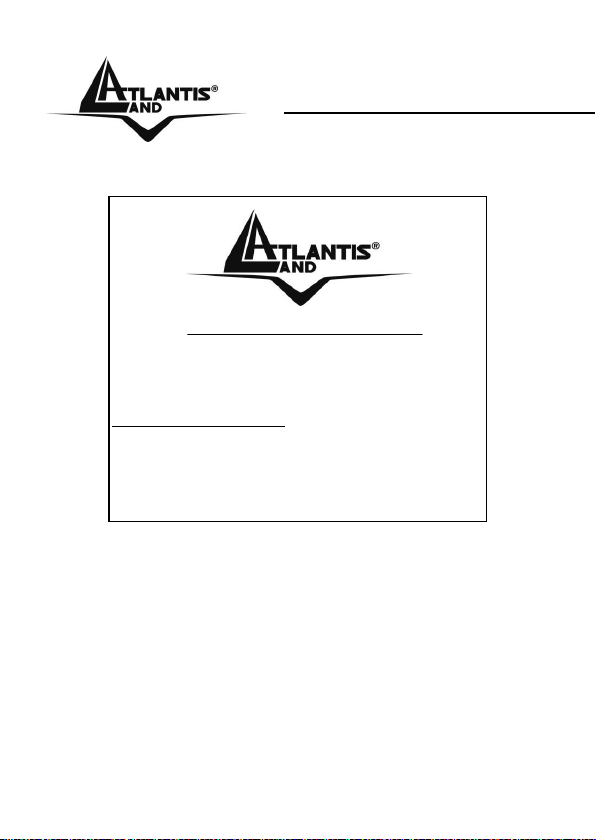
R
R
R
e
e
e
g
g
g
i
i
i
s
s
s
t
t
t
e
e
e
r
r
r
y
y
y
o
o
o
u
u
u
r
r
r
p
p
p
r
r
r
o
o
o
d
d
d
u
u
u
c
c
c
t
t
t
!
!
!
w
w
w
w
w
w
w
w
w
.
.
.
a
a
a
t
t
t
l
l
l
a
a
a
n
n
n
t
t
t
i
i
i
s
s
s
-
-
-
l
l
l
a
a
a
n
n
n
d
d
d
.
.
.
c
c
c
o
o
o
m
m
m
Registration on the web site
www.atlantis-land.com within 15 days from the
purchase of the product dismiss the customer from
showing a valid proof of purchase (Sale Receipt or
Invoice) in case of the request of intervention. For
further information we invite you to look at our web
site at the section WARRANTY.
The award of the information is facultative, but its lack will prevent
ATLANTIS LAND® from starting the Guarantee process requested.
The Atlantis Land logo is a registered trademark of Atlantis Land SpA. All
other names mentioned mat be trademarks or registered trademarks of their
respective owners. Subject to change without notice. No liability for
technical errors and/or omissions.
Copyright
Page 4

ITALIANO
ITALIANO
1.1 Introduzione ............................................................................ 10
1.2 Contenuto della Confezione .................................................... 11
1.3 Requisiti di Sistema ................................................................. 11
1.4 LED ......................................................................................... 12
1.5 Installazione Hardware ............................................................ 14
1.6 Determinazione della velocità della rete ................................. 14
1.7 Funzionalità Simple Connect ............................................. 15
1.8 Risoluzione dei problemi ......................................................... 16
1.9 Supporto Offerto...................................................................... 21
ENGLISH
1.1 Introduction ............................................................................. 26
1.2 Package Content..................................................................... 27
1.3 System Requirements ............................................................. 27
1.4 Front Panel ............................................................................. 28
1.5 Hardware Installation .............................................................. 30
1.6 Determining Connection Rate ................................................ 31
1.7 How To create a HomePlug AV network using Simple Connect
...................................................................................................... 32
1.8 Frequently Asked Questions ................................................... 33
1.9 Support ................................................................................... 36
APPENDIX A
APPENDIX A: Technical Features ................................................ 37
A02-PL301_GX01(V1.0 March 2008)
A02-PL301 5
Page 5
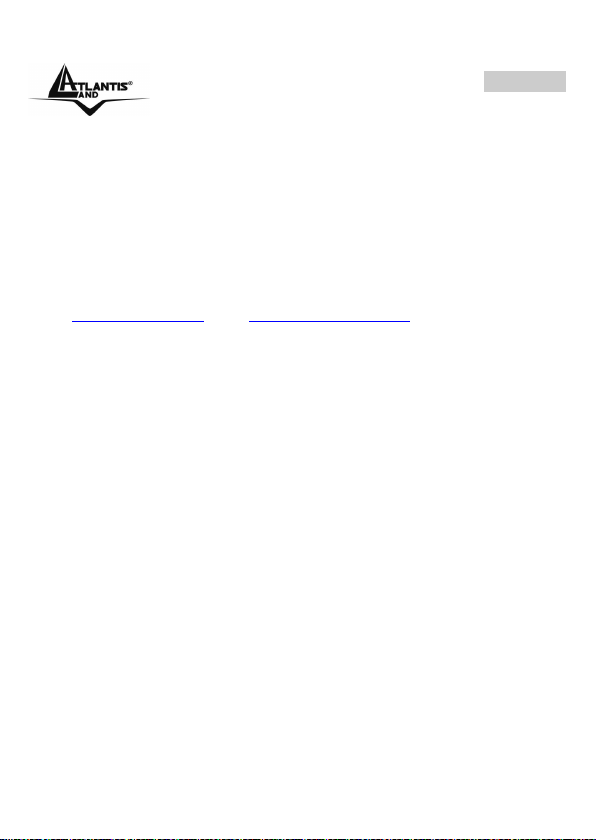
ITALIANO
AVVERTENZE
Abbiamo fatto di tutto al fine di evitare che nel testo, nelle immagini e nelle
tabelle presenti in questo manuale, nel software e nell'hardware fossero
presenti degli errori. Tuttavia, non possiamo garantire che non siano
presenti errori e/o omissioni. Infine, non possiamo essere ritenuti
responsabili per qualsiasi perdita, danno o incomprensione compiuti
direttamente o indirettamente, come risulta dall'utilizzo del manuale,
software e/o hardware.
Il contenuto di questo manuale è fornito esclusivamente per uso informale,
è soggetto a cambiamenti senza preavviso (a tal fine si invita a consultare il
sito www.atlantisland.it o www.atlantis-land.com per reperirne gli
aggiornamenti) e non deve essere interpretato come un impegno da parte
di Atlantis Land spa che non si assume responsabilità per qualsiasi errore
o inesattezza che possa apparire in questo manuale. Nessuna parte di
questa pubblicazione può essere riprodotta o trasmessa in altra forma o
con qualsiasi mezzo, elettronicamente o meccanicamente, comprese
fotocopie, riproduzioni, o registrazioni in un sistema di salvataggio, oppure
tradotti in altra lingua e in altra forma senza un espresso permesso scritto
da parte di Atlantis Land spa. Tutti i nomi di produttori e dei prodotti e
qualsiasi marchio, registrato o meno, menzionati in questo manuale sono
usati al solo scopo identificativo e rimangono proprietà esclusiva dei loro
rispettivi proprietari.
Restrizioni di responsabilità CE/EMC
Il prodotto descritto in questa guida è stato progettato, prodotto e approvato
in conformità alle regole EMC ed è stato certificato per non avere limitazioni
EMC.
Se il prodotto fosse utilizzato con un PC non certificato, il produttore non
garantisce il rispetto dei limiti EMC. Il prodotto descritto è stato costruito,
prodotto e certificato in modo che i valori misurati rientrino nelle limitazioni
EMC. In pratica, ed in particolari circostanze, potrebbe essere possibile che
detti limiti possano essere superati se utilizzato con apparecchiature non
prodotte nel rispetto della certificazione EMC. Può anche essere possibile,
in alcuni casi, che i picchi di valore siano al di fuori delle tolleranze. In
A02-PL301 6
Page 6

ITALIANO
questo caso l’utilizzatore è responsabile della “compliance” con i limiti EMC.
Il Produttore non è da ritenersi responsabile nel caso il prodotto sia
utilizzato al di fuori delle limitazioni EMC.
Dichiarazione di Conformità (Contrassegno CE)
Con la presente Sidin SpA dichiara che questo apparato è conforme ai
requisiti essenziali ed alle altre disposizioni pertinenti stabilite dalla direttive
2004/108/EC e seguenti:
EN55022:1998+A1:2000 + A2:2003(Modified) [EMC]
EN61000-3-2:2000 + A2:2005 & EN61000-3-3:1995 + A2:2005
EN55024: 1998 + A1:2001+ A2:2004 (Modified) [EMC]
ETSI TR 102 324 V1.1 (2004-5)
EN60950-1:2001 + A11:2004 [R&TTE]
Indicazioni per l’Utilizzo
Leggere attentamente le seguenti raccomandazioni:
Scollegare il PowerLine Ethernet AV Adapter dalla presa elettrica
prima di purirlo. Non utilizzare alcun tipo di solvente liquido o in spray.
Utilizzare un panno soffice asciutto.
Non utilizzare il PowerLine Ethernet AV Adapter in prossimità di acqua
o in ambienti con alta umidità.
Non utilizzare il PowerLine Ethernet AV Adapter in prossimità di
sostanze chimiche corrosive.
Non utilizzare il PowerLine Ethernet AV Adapter in prossimità di ogetti
che producono un forte campo magnetico (altoparlanti Hi-Fi).
Non collocare il PowerLine Ethernet AV Adapter vicino ad oggetti che
irradiano calore. Questi potrebbero danneggiane lo chassis plastico
e/o creare problemi di surriscaldamento. Assicurarsi inoltre che le
prese d’aria del dispositivo non siano in alcun modo ostruite (lasciare
10 cm per consentire uno smaltimento efficace del calore).
Non esporre direttamente alla luce solare.
Utilizzare il PowerLine solo in una rete elettrica a 230 VAC, 50Hz
(comuni in Europa) oppure 110VAC, 60Hz.
A02-PL301 7
Page 7
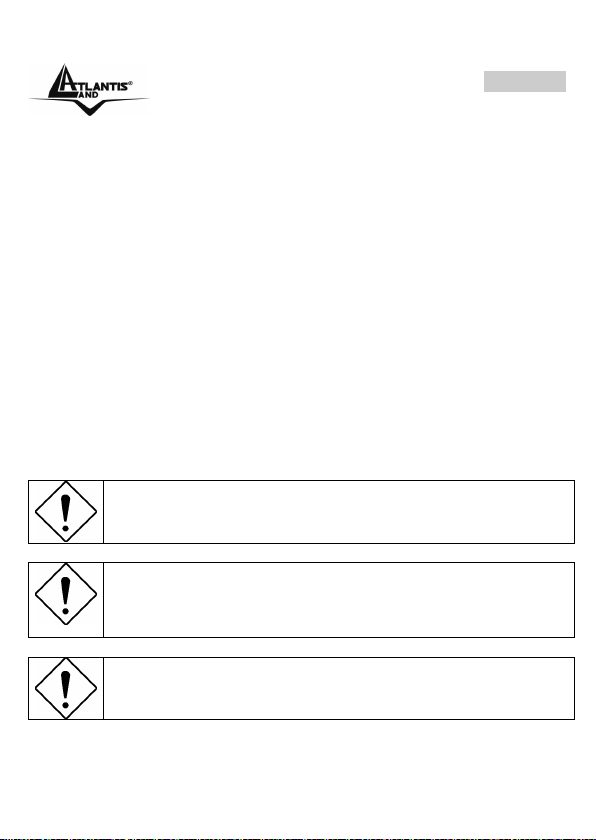
ITALIANO
La garanzia del prodotto è invalidata nei seguenti casi : fulmini,
errato voltaggio e sovratensioni violente in ingresso.
E’ consigliabile collegare i dispositivi PowerLine direttamente
alla presa elettrica a muro e non utilizzare prolunghe o prese
multiple. Queste possono attenuare il segnale ed abbassare il
throughput.
Forti urti o vibrazioni potrebbero danneggiare il dispositivo ed
annullare così la garanzia.
Il PowerLine Ethernet AV Adapter affida la protezione su corto circuito
(picco di corrente) alla protezione offerta dalla linea elettrica. E’
opportuno controllare che questa sia presente e funzioni
correttamente.
E’ consigliabile collegare i dispositivi PowerLine direttamente alla
presa elettrica a muro e non utilizzare prolunghe o prese multiple.
Non aprire in nessun caso il case del dispositivo. Questa operazione è
molto rischiosa per la presenza di voltaggio elevato. Ogni tentativo di
apertura del dispositivo, inoltre, invalida la garanzia dello stesso.
Scollegare immediatamente il PowerLine Ethernet AV Adapter dalla
presa elettrica e chiamare immediatamente l’assistenza tecnica nelle
seguenti condizioni :
del liquido è caduto sul prodotto
se il prodotto è stato esposto a pioggia o acqua
se il prodotto non riesce a funzionare normalmente benché le
istruzioni di questo manuale siano state seguite in maniera
scrupolosa
se le performance improvvisamente cambiano
A02-PL301 8
Page 8
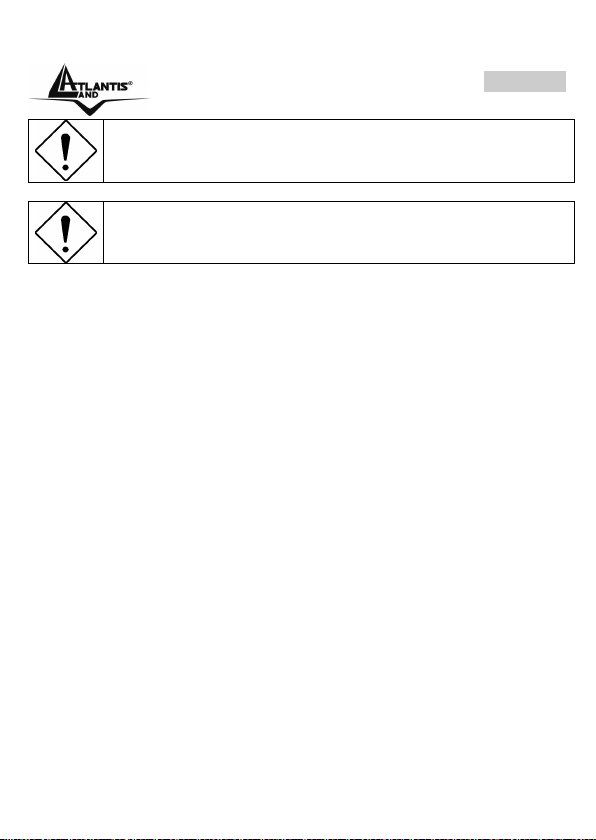
ITALIANO
Lampade fluorescenti o alogene, alimentatori e motori creano
disturbi che possono influenzare pesantemente le prestazioni.
Il throughput reale minimo è funzione di differenti fattori (non
ultimo la distanza reale) e pertanto risulta non garantibile a
priori.
A02-PL301 9
Page 9
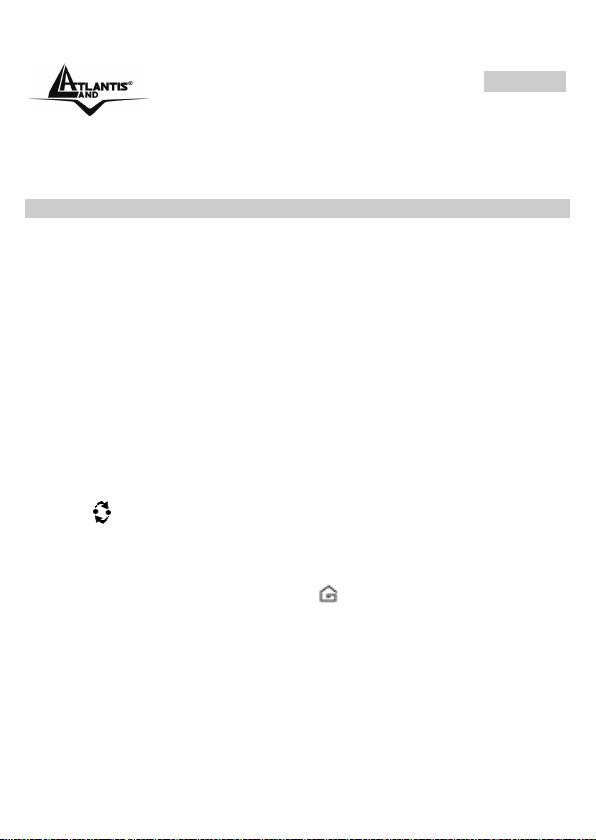
ITALIANO
Questo manuale è inteso come una guida rapida, pertanto per ulteriori
dettagli sulla configurazione fare riferimento al manuale esteso presente sul
CD.
1.1 Introduzione
Uno dei maggiori inconvenienti nel preparare una rete dati in ambiente
domestico è certamente l'assenza del cablaggio richiesto.
NetPower 301AV utilizza la rete elettrica come mezzo di trasmissione per
l’invio dai dati. Grazie alla sua capillarità è possibile costruire una rete dati
praticamente ovunque senza avere più la necessità di stendere cavi o
perforare pareti. La tecnologia HomePlug AV crea una sorta di circuito
punto-punto (vanno usati almeno 2 dispositivi) capace di raggiungere una
velocità di ink di 200Mbps, grazie al nuovo chipset INT6300 di Intellon.
L’elevato transfer rate permette l’invio simultaneo di video HD, VoIP,
browsing di pagine web e file sharing.
Usando questa tecnologia pertanto, due o più computer hanno un
collegamento Ethernet virtuale senza il bisogno essere connessi
fisicamente l’uno all'altro. I dati vengono adesso cifrati grazie all’utilizzo del
protocollo AES a 128 bit, ritenuto come uno dei più sicuri al momento della
stesura di questo documento. Inoltre grazie all’utilizzo del bottone Simple
Connect è possibile far scegliere direttamente agli apparati la chiave di
cifratura (nessuna installazione di driver e/o utility è pertanto richiesta).
Il NetPower 301AV Adapter dispone di 3 indicatori LEDs capaci di
comunicare immediatamente lo stato di funzionamento dell’apparato e le
prestazioni attese dal link. Il Led Activity infatti può avere differenti colori
per indicare il throughput atteso (verde>105Mbps, 40<Ambra<105Mbps e
Rosso <40Mbps).
Il dispositivo va collegato alla presa della rete elettrica ed all’interfaccia
Ethernet del PC e/o Switch/Router/Nas. Nessuna installazione di driver è
necessaria.
I principali vantaggi offerti da una rete Ethernet sono:
A02-PL301 10
Page 10
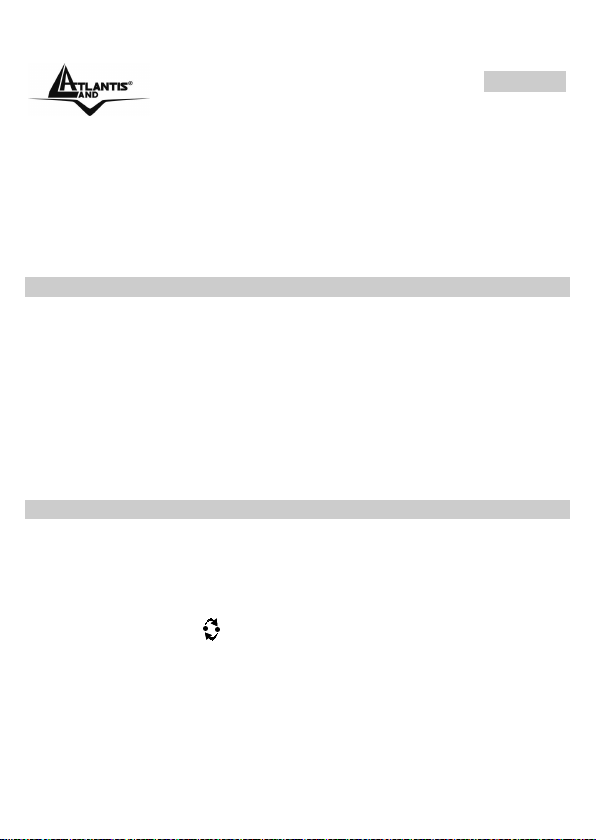
ITALIANO
possibilità di accesso a dati contenuti in un particolare server
centralizzato
possibilità di condivisione di una stampante (dotata direttamente di
interfaccia Ethernet o tramite Print Server, si veda il codice A02-PSU)
Condivisione dell’accesso ad Internet (offerto da un Router
ADSL/ISDN)
Creazione di un LAN per videogiochi
1.2 Contenuto della Confezione
La confezione del prodotto contiene:
1 Powerline Ethernet AV Adapter*
1 Cavo CAT-5 UTP (RJ45)*
1 Guida Rapida multilingua
1 CD-Rom con Utility e Manuali
1 Certificato di Garanzia
Qualora mancasse uno qualsiasi di questi componenti è necessario
rivolgersi immediatamente al rivenditore.
* 2 nella confezione A02-PL301KIT.
1.3 Requisiti di Sistema
L’unico requisito indispensabile è un sistema operativo che integri lo stack
TCP/IP ed una porta Ethernet con connettore RJ45. Nessun driver è
richiesto per il funzionamento del dispositivo. L’Utility di configurazione,
installabile solo in ambienti Windows, permettere di impostare la password
di sistema cifrando così tutto il traffico dati (alternativamente è possibile il
bottone Simple Connect ).
Requisiti minimi richiesti per l’installazione dell’Utility di
configurazione:
Windows 98SE, Windows ME, Windows 2000 o Windows XP/Vista
con una porta Ethernet con connettore RJ45
Pentium II 300 MHz MMX-Compatible PC o superiore
A02-PL301 11
Page 11
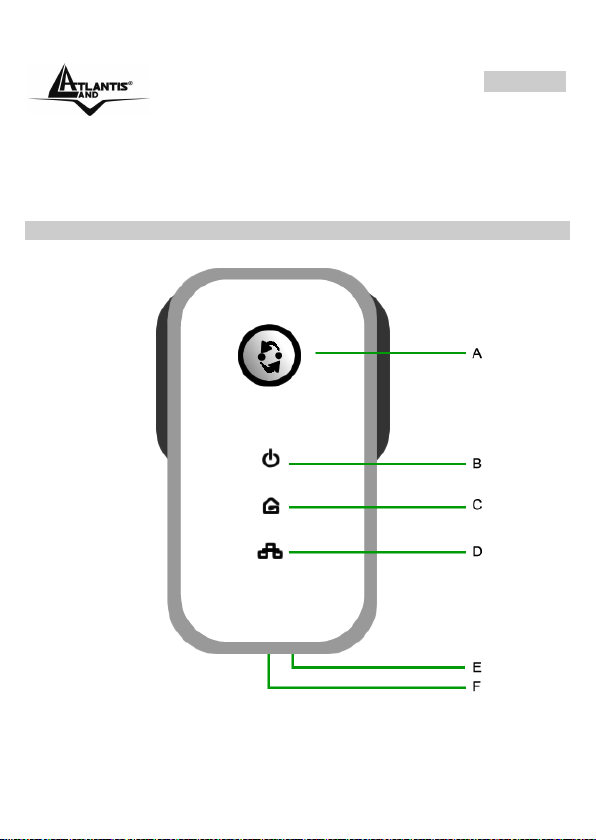
ITALIANO
Almeno 128MB di memoria e 128MB liberi su disco e lettore CD-Rom
.NET Framework
Nota: Il PC o il dispositivo che verrà collegato al Powerline Ethernet
AV Adapter deve avere una porta Ethernet con connettore RJ45.
1.4 LED
NetPower 301AV dispone di 3 LED ed una porta Ethernet.
A02-PL301 12
Page 12
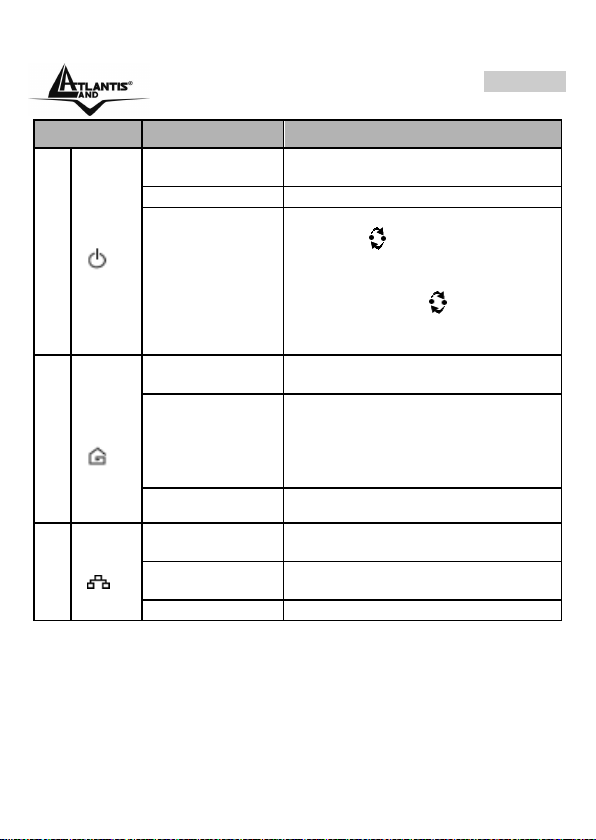
ITALIANO
LED
STATO
INFORMAZIONI
B
PWR
[ ]
Spento
Il dispositivo non è connesso alla
rete elettrica.
Acceso
Quando collegato alle rete elettrica.
Lampeggiante
Quando si clicca per 2 secondi il
bottone [ ] (procedura Simple
Connect).
Quando si clicca per almeno 10
secondi il bottone [ ] (procedura di
reset casuale della chiave di
cifratura).
C
PLACT
[ ]
Spento
Quando non viene rilevato un altro
adattatore PowerLine connesso.
Acceso
Quando viene rilevato un altro
adattatore PowerLine connesso. La
colorazione indica la qualità della
connessione [eccellente=verde,
buona=ambra, discreta=rossa].
Lampeggiante
Indica attività sulla rete Network.
D
ETH
[ ]
Spento
La connessione Ethernet non è
attiva (es cavo scollegato).
Acceso
Quando connesso ad una porta
Ethernet di un dispositivo o un PC.
Lampeggiante
Indica attività sulla rete Network.
A02-PL301 13
Page 13

ITALIANO
PORTE/BOTTONI
USO
A
Simple
Connect [ ]
Premere il pulsante per 2 secondi (ed entro 2
minuti nuovamente sul secondo apparato) per
generare una password di cifratura tra gli
apparati.
Premere il pulsante per circa 10 secondi (sino a
che il led [ ] non lampeggia per cancellare la
password di rete.
E
ETHERNET:
Connettere utilizzando il cavo UTP fornito ad
una porta Ethernet.
F
Reset
Premere per 2 secondi per effettuare un reset
alle condizioni iniziali,
1.5 Installazione Hardware
Collegare il Powerline Ethernet AV Adapter ad una presa elettrica (non
utilizzare prese multiple).
Collegare il cavo Ethernet fornito al dispositivo e l’altro capo al PC (o a
qualsiasi altro apparato di rete quali ad esempio
Router/Console/Switch/Nas).
Ripetere l’operazione per il secondo apparato.
A questo punto l’installazione può ritenersi conclusa (tutti e 3 i led
dovrebbero essere accesi su entrambi gli apparati).
1.6 Determinazione della velocità della rete
Osservando il LED Powerline Activity è possibile immediatamente
conoscere la qualità del link trai i diversi NetPower 301AV della rete.
Il Led può assumere le seguenti colorazioni:
Rosso=La rete elettrica è molto rumorosa o la distanza lineare tra
A02-PL301 14
i 2 NetPower 301AV è molto elevata. Il throughput atteso è
inferiore a 40Mbps
Page 14

ITALIANO
Ambra= Il throughput atteso è compreso tra i 40Mbps e
105Mbps.
Verde=La rete è poco disturbata o la distanza tra i 2 apparati è
1.7 Funzionalità Simple Connect
Il prodotti sono a questo punto perfettamente funzionanti, ma utilizzano per
cifrare le informazione la chiave preimpostata HomePlugAV.
E’ possibile utilizzare una chiave casuale (per accrescere la sicurezza della
rete) semplicemente seguendo le istruzioni seguenti:
A02-PL301 15
contenuta. Il throughput atteso è superiore ai 105Mbps.
1. Premere, nel primo dei 2 NetPower 301AV, sul bottone Simple
Connect per 2 secondi. Dopo aver rilasciato il bottone Simple
Connect il led Power LED dovrebbe lampeggiare (in caso
contrario ripetere la procedura).
Page 15

ITALIANO
2. Entro 2 minuti ripetere la procedura (cliccare per 2 secondi sul
bottone Simple Connect ) sull’altro NetPower 301AV.
3. Dopo qualche decina secondi (dipende dalla qualità del link tra i 2
apparati) i led Power LEDs e Powerline Activity
A questo punto la messa in sicurezza della rete HomePlug può ritenersi
conclusa.
1.8 Risoluzione dei problemi
Questo capitolo illustra come identificare e risolvere eventuali
problematiche nell’uso del NetPower 301AV.
Posso utilizzare NetPower 301AV con altri dispositivi HomePlug più
vecchi?
Differenti apparati con supporto dello standard HomePlug AV (200Mbps)
possono comunicare tra di loro (indipendentemente dal produttore), tuttavia
non sono compatibili né con apparati in standard HomePlug V1.0 (14Mbps)
che con HomePlug Turbo (85Mbps). Apparati in standard HomePlug AV
potrebbero non supportare la funzionalità Simple Connect [ ] e pertanto
andranno configurati (la password di cifratura) utilizzando le utility a
corredo.
Il PowerLine Ethernet AV Adapter è compatibile con dispositivi
HomePlug di altri produttori?
Per ottenere il massimo delle performance è consigliato utilizzare i prodotti
Atlantis Land di cui è stata testata l’interoperabilità. Il prodotto in questione
è compatibile con lo standard HomePlug AV e dunque dovrebbe funzionare
con altri dispositivi che supportano questa tecnologia. Questo esclude i
dispositivi HomePlug V1.0 in versione normale o turbo con cui la tecnologia
HomePlug AV coesiste soltanto.
saranno accesi su entrambi i dispositivi.
A02-PL301 16
Page 16
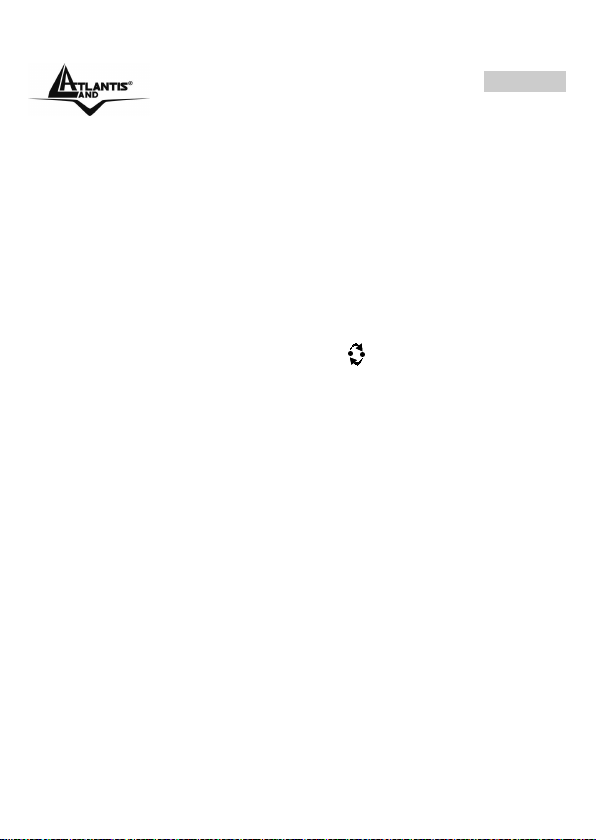
ITALIANO
Quali sono le prestazioni di NetPower 301AV rispetto ad altri
dispositivi HomePlug più vecchi?
NetPower 301AV supporta lo standard HomePlug AV capace di prestazioni
nettamenti migliori rispetto agli standard Homeplug v1.0 e HomePlug Turbo.
Il nuovo standard utilizza infatti uno banda più ampia (2-30Mhz invece che
4-21Mhz), un miglior accesso al mezzo (TDMA invece che CSMA/CD) e
modulazioni più efficaci.
Quali difficoltà presenta l’installazione di una rete HomePlug?
Sostanzialmente nessuna. E’ sufficiente collegare il primo apparato alla
presa elettrica e poi collegarlo alla periferica da mettere in rete. Ripetere poi
l’operazione sul secondo apparato per creare la rete.
L’utilizzo della funzionalità Simple Connect [ ] inoltre permette di mettere
in sicurezza la rete senza l’installazione di software dedicato.
E’ sufficiente cambiare la password di default per rendere sicura la
comunicazione HomePlug. Il supporto dell’AES 128 bit rende le
comunicazioni estremamente sicure.
Il dispositivo è in grado di connettere le diverse fase di un trifase?
Normalmente si verifica un accoppiamento di fase che permette ad un
dispositivo collegato ad una fase di inviare/ricevere dati con un altro
dispositivo collegato ad un'altra fase.
L’abitazione in cui si desidera installare il PowerLine Ethernet AV
Adapter utilizza delle vecchie linee elettriche (senza la messa a terra).
Il dispositivo è adatto a questo genere di condizioni?
Si in generale il dispositivo dovrebbe funzionare anche su questa tipologia
di linee.
E’ possibile che il mio vicino possa (utilizzando un altro PowerLine
HomePlug AV) riuscire a ricevere i miei dati?
A02-PL301 17
Page 17
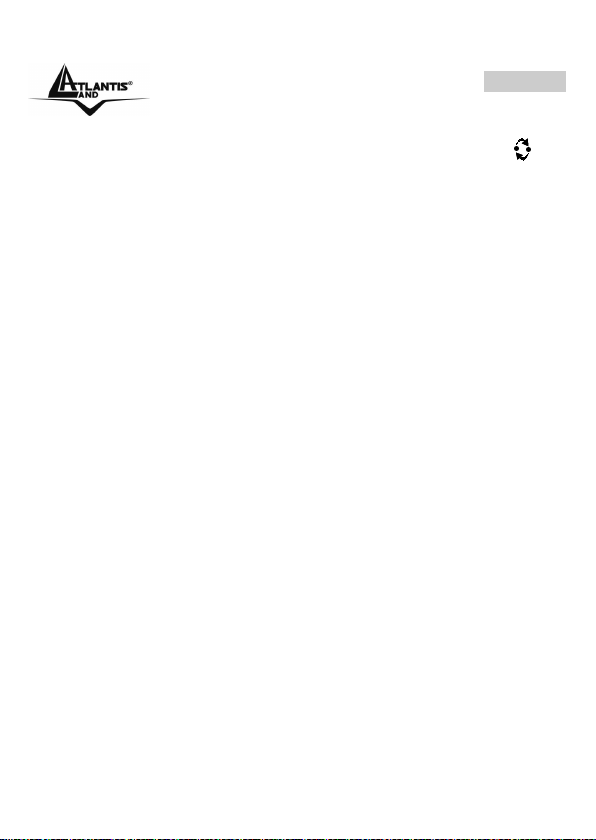
ITALIANO
Si questo possibile. E’ sufficiente però cifrare il traffico cambiando la
password di rete con un’apposita utility o col Simple Connect [ ] per
rendere incomprensibile a chiunque i dati trasmessi.
L’adattatore PowerLine Ethernet AV Adapter va collegato direttamente
alla presa elettrica oppure è possibile collegarlo anche a prolunghe o
prese multiple?
In generale è possibile utilizzare prolunghe corte o prese multiple (non
filtrate).
Posso utilizzare il PowerLine Ethernet AV Adapter con filtri contro
fenomeni di overvoltaggio?
No in generale questi filtri abbattono le performance e rendono instabile il
link. Si consiglia di collegare il PowerLine Ethernet AV Adapter prima del
filtro. Il PowerLine HomePlug AV per funzionare correttamente necessita
che le frequenze da 2Mhz a 30Mhz siano pienamente utilizzabili.
Che tipologia di dispositivi posso collegare al PowerLine Ethernet AV
Adapter?
Tutti i dispositivi conformi con lo standard IEEE802.3. E’ possibile collegare
il dispositivo a:
* Schede di rete
* Switch
* Router
* Access Point
* Stampanti di rete
* In generale ad ogni dispositivo con porta Ethernet.
Alla luce di quanto detto è dunque possibile collegare uno switch al
PowerLine Ethernet AV Adapter per aumentare il numero di porte?
Si questo è possibile.
A02-PL301 18
Page 18

ITALIANO
E’ possibile che il dispositivo permetta il passaggio di violente
variazioni di voltaggio dalla rete elettrica a quelle Ethernet o
viceversa?
No i 2 circuiti elettrici sono separati.
Il PowerLine Ethernet AV Adapter influisce con altri dispositivi
domestici ?
In generale, ad oggi, non sono state verificate questo genere di
problematiche. Controllare che tutti i dispositivi siano con marchiature CE.
In che range di frequenze opera il PowerLine Ethernet AV Adapter?
Il range di frequenze va da 2MHz sino a 30MHz.
Sino a quanti adattatori è possibile utilizzare?
Al massimo 15 apparati. Le prestazioni complessive caleranno però in
maniera decisa. Si raccomanda pertanto di aggiungere un apparato per
volta e verificare che le prestazioni siano adeguate.
Che differenza c’è tra la tecnologia HomePlug e Internet PowerLine?
La distanza coperta dallo standard Internet PowerLine è maggiore che
non lo standard HomePlug.
Il livello di potenza in trasmissione dello standard Internet PowerLine è
decisamente più alto che non lo standard HomePlug. Con la tecnologia
Internet PowerLine la banda verrà divisa fra centinaia di utenti, mentre con
la tecnologia HomePlug la banda complessiva è condivisa tra un limitato
numero di utenti.
Quant’è il consumo elettrico del dispositivo?
Circa 4.5W.
A02-PL301 19
Page 19

ITALIANO
L’AES a 128 bit è realmente sicuro?
Senza dubbio la soluzione è decisamente sicura benché violabile con un
attacco a Forza Bruta. L’attaccante deve cercare di trovare la chiave
utilizzata dall’attaccato facendo scorrere, una ad una, tutte le chiavi
possibili. Il tempo stimato è la potenza di calcolo necessaria rendono
comunque questa possibilità ancora puramente teorica.
Quant’è la reale velocità massima?
In condizioni ideali (pochi apparati e distanza relativamente breve con
bassa attenuazione) è possibile arrivare sino a 65Mbps reali. Futuri
firmware AV permetteranno di incrementare questo valore in maniera
importante.
Se le prestazioni non sono all’altezza cosa posso fare?
Verificare quanto segue:
* la distanza non deve superare mai i 200m lineari
* provare a diminuire il numero di dispositivi
* provare a collegare i dispositivi direttamente alla presa a muro
* nel caso si usino prese multiple controllare che queste non integrino
circuiti di filtraggio
* nel caso si utilizzino i dispositivi su differenti fasi prendere in
considerazione l’idea di installare un accoppiatore di fase
Come posso estendere la copertura HomePlug?
In generale è possibile installare un primo gruppo di adattatori con una
determinata password di rete ed un secondo gruppo di adattatori con una
password di rete differente. E’ sufficiente, tramite un cavo di rete, collegare
un adattatore del primo gruppo ad uno del secondo (possibilmente i più
vicini). In questo modo è possibile estendere la copertura. Questa
procedura può essere applicata più volte. Le prestazioni di picco
complessive vengono però limitate a causa dell’utilizzo del mezzo
trasmissivo comune.
Qual è il throughput necessario per video in HD?
A02-PL301 20
Page 20

ITALIANO
Sono disponibile differenti formati per i video in HD. Di seguito sono riportati
i throughput medi:
[720p, in mpeg2] : tra 9-10Mbps
[720p, in mpeg4] : tra 6-8Mbps
[1080i, in mpeg2] : tra 12-15Mbps
[1080i, in mpeg4] : tra 8-10Mbps
NetPower 301AV è in grado di trasferire simultaneamente Video, Dati e
Voce?
Si, NetPower 301AV supporta il “Triple Play” e pertanto è adatto a trasferire
flussi video, dati e voce allo stesso tempo con diverse priorità.
1.9 Supporto Offerto
Per qualunque altro problema o dubbio è possibile contattare l’help desk
telefonico (02/93907634) gratuito di Atlantis Land che fornirà assistenza da
lunedì al giovedì dalle 9:00 alle 13:00 e dalle 14:00 alle 18:00. Il venerdì
dalle 9:00 alle 13:00. E’ possibile anche utilizzare il fax (02/93906161) o la
posta elettronica (info@atlantis-land.com oppure tecnici@atlantis-land.com)
per esporre eventuali domande o problemi.
Atlantis Land
Via Pelizza da Volpedo, 59
20092 Cinisello Balsamo (MI) Italy
Fax: +39.(0)2.93906161
Help Desk :+39.(0)2.93907634
Email: tecnici@atlantis-land.com
WWW: www.atlantis-land.com
A02-PL301 21
Page 21

ITALIANO
A02-PL301 22
Page 22

ENGLISH
Copyright Statement
No part of this publication may be reproduced, stored in a retrieval system,
or transmitted in any form or by any means, whether electronic, mechanical,
photocopying, recording or otherwise without the prior writing of the
publisher. Windows™ 98SE/2000/ME/XP are trademarks of Microsoft®
Corp. Pentium is trademark of Intel. All copyright reserved.
The Atlantis Land logo is a registered trademark of Atlantis Land SpA. All
other names mentioned mat be trademarks or registered trademarks of their
respective owners. Subject to change without notice. No liability for
technical errors and/or omissions.
CE Mark Warning
This is a Class B product. In a domestic environment, this product may
cause radio interference, in which case the user may be required to take
adequate measures.
CE/EMC Restriction of Liability
The product described in this handbook was designed, produced and
approved according to the EMC-regulations and is certified to be within
EMC limitations.
If the product is used in an uncertified PC, the manufacturer undertakes no
warranty in respect to the EMC limits. The described product in this
handbook was constructed, produced and certified so that the measured
values are within EMC limitations. In practice and under special
circumstances, it may be possible, that the product may be outside of the
given limits if it is used in a PC that is not produced under EMC certification.
It is also possible in certain cases and under special circumstances, which
the given EMC peak values will become out of tolerance. In these cases,
the user himself is responsible for compliance with the EMC limits.
A02-PL301 23
Page 23

ENGLISH
Declaration of Conformity
Hereby, Sidin SpA, declares that this product is in compliance with the
essential requirements and other relevant provisions of Directive
“Electromagnetic Compatibility” and 2004/108/EC within CE Marking
Requirememnt.
After assessment, the equipment has been found to comply with the
following standards:
EN55022:1998+A1:2000 + A2:2003(Modified) [EMC]
EN61000-3-2:2000 + A2:2005 & EN61000-3-3:1995 + A2:2005
EN55024: 1998 + A1:2001+ A2:2004 (Modified) [EMC]
ETSI TR 102 324 V1.1 (2004-5)
EN60950-1:2001 + A11:2004 [R&TTE]
Important Safety Instructions
Please read these instructions carefully:
Unplug the PowerLine Ethernet AV Adapter from the wall outlet before
cleaning. Do not use liquid cleaners or aerosol cleaners. Use a damp
cloth for cleaning.
Do not use the PowerLine Ethernet AV Adapter near water.
The PowerLine Ethernet AV Adapter should never be placed near or
over a radiator or heat register, or in a built-in installation unless proper
ventilation provided.
The PowerLine Ethernet AV Adapter should be operated from the type
of power indicated on the marking label. If you are not sure of the type
of power available, consult your dealer or local power company.
The PowerLine Ethernet AV Adapter relies on the building’s electrical
installation for short-circuit (over current) protection. Ensure that a fuse
or circuit breaker no larger than 230 VAC is used on the phase
conductors (all current-carrying conductors).
Plug the PowerLine Ethernet AV Adapter directly into a 96-230V AC
wall outlet. Do not use an extension cord between the adapter and the
AC power source.
A02-PL301 24
Page 24

ENGLISH
Product warranty does not apply to damage caused lightning,
power surges or wrong voltage usage.
Check voltage before connecting to the power supply.
Connecting to the wrong voltage will damage the equipment.
High voltage is used in the equipment. Do not open enclosure,
service, or change any part of the equipment. Service can only
be carried out by qualified technical specialists. Observe safety
precautions to avoid electric shock.
Do not attempt to service the PowerLine Ethernet AV Adapter yourself,
as opening or removing covers may expose you to dangerous voltage
points or other risks as well as ruin product warranty. Refer all
servicing to qualified service personnel.
Unplug the PowerLine Ethernet AV Adapter from the wall outlet and
refer the product to qualified service personnel for the following
conditions:
If liquid has been spilled into the product.
If the product has been exposed to rain or water
If the product does not operate normally whenthe operating
instructions are followed
If the product exhibits a distinct change in performance
A02-PL301 25
Page 25

ENGLISH
This Quick Installation Guide will help you to quickly and easily install your
Powerline Ethernet AV Adapter. For more detailed instructions, please refer
to the on-line manual.
1.1 Introduction
HomePlug AV utilizes the existing electrical wiring in the house as a path to
create a secured network of computers and Ethernet devices. With a
maximum data rate of up to 200 Mbps, NetPower 301AV can reliably
handle high requirement applications like broadband Internet, high definition
video streaming, and Voice over IP.
HomePlug AV converts digital signals to a complex analog signal that
traverses along the electrical wires. When receiving the analog signal,
HomePlug AV converts the analog signal back to digital. To make the signal
secured, a 128-bit AES encryption is applied.
A HomePlug AV device can only communicate with other HomePlug AV
devices that use the same Private Network Name. The Private Network
Name can be changed manually using the HomePlug AV Utility software on
a computer with a Windows operating system. When you use the software,
you have to manually type the Private Network Name for the device.
Another way to change the Private Network Name is to use the Simple
Connect button . Simple Connect automatically creates an encrypted
Private Network Name. It can also be used to reset the Private Network
Name or to add a device into an existing HomePlug AV network.
When a HomePlug AV communicates with another device, the Powerline
Activity LED color will give you an idea about the connection rate: red
means below 40 Mbps; amber means 40 to 105 Mbps; and green means
more than 105 Mbps.
A02-PL301 26
Page 26

ENGLISH
1.2 Package Content
Make sure that you have the following items:
1 Powerline Ethernet AV Adapter*
1 CAT-5 UTP Straight Ethernet Network cable (RJ45)*
1 Quick Start Guide
1 CD-Rom with Utility and Manuals
1 Warranty
If any of the items is damaged or missing, please contact your dealer
immediately.
* 2 in the A02-PL301Kit
1.3 System Requirements
Powerline Ethernet AV Adapter is applicable with all TCP/IP operating
systems with Ethernet port. Drivers are not required for this adapter. But the
supplied Configuration Utility software to assign the network password
operates only with Windows operating systems.
Your computer must meet the following requirements in order to use the
Powerline Ethernet AV Adapter Configuration Utility. Another way to change
the Private Network Name is to use the Simple Connect button .
Operating systems:
Windows 98SE, Windows ME, Windows 2000 or Windows XP/Vista
with Ethernet connection
Pentium II 300 MHz MMX-Compatible PC or greater
At least 128MB hard disk space and memory
CD-ROM drive
.NET Framework
Note: Your computer or the device to which you want to connect the
Powerline Ethernet AV Adapter must have an Ethernet port, i.e. a
network card or a network adapter.
A02-PL301 27
Page 27

ENGLISH
1.4 Front Panel
The NetPower 301AV Adapter has three lights indicator (LEDs) and an
Ethernet port:
A02-PL301 28
Page 28

ENGLISH
LED
STATUS
Description/ Function
B
PWR
[ ]
Off
No power.
On
When the device is correctely
connected.
Blink
After Simple Connect is pressed
for two seconds, this LED will blink
to confirm the button press.
When Simple Connect is
pressed for at least 10 seconds, this
LED will blink to confirm the Private
Network Name reset.
C
PLACT
[ ]
Off
Device is not connected to a
HomePlug AV network.
On
This LED remains on when the
device is part of a HomePlug AV
network.
The LED colors represents the
connection rate within the
HomePlug AV network whether it is
good (red), better (amber), or best
(green).
Blink
The LED flashes to indicate network
activity.
D
ETH
[ ]
Off
An Ethernet device is not
connected.
On
An Ethernet device is connected.
Blink
The LED flashes to indicate
Ethernet activity.
A02-PL301 29
Page 29

ENGLISH
PORT/BOTTON
Description/ Function
A
Simple
Connect [ ]
Press to create or join a HomePlug AV network.
It can also be used to reset the Private Network
Name to a random key.
E
ETHERNET:
Accepts either cross or straight Ethernet cable.
F
Reset
Press for 2 seconds to reset to the factory
default settings. When you reset to the factory
default, all your configuration changes will be
removed.
1.5 Hardware Installation
Plug the Powerline Ethernet AV Adapter into an AC outlet (Do not plug
device into a power strip or surge protector).
Plug one end of an ETHERNET cable into the Powerline Ethernet AV
Adapter and plug the other end to a PC or device.
Install the Powerline Network Configuration Utility (Optional).
A02-PL301 30
Page 30

ENGLISH
1.6 Determining Connection Rate
Each LED color of the Powerline Activity represents a connection
rating. The connection rating can only be calculated when the device is part
of an existing network. The exact connection rate value can also be viewed
using HomePlug AV Utility.
Red[good]=Connection rate is less than 40Mbps
Amber[better]= Connection rate is between 40 to 105Mbps
Green[best]= Connection rate is more than 105Mbps
A02-PL301 31
Page 31

ENGLISH
1.7 How To create a HomePlug AV network using Simple Connect
To create a HomePlug AV network, you need at least two NetPower 301AV
devices using random Private Network Names. When you press Simple
Connect on both devices, a common Private Network Name will be
automatically generated to enable them to communicate with each other.
1. Press Simple Connect for two seconds (do not press Simple
Connect for more than 2 seconds) on first HomePlug. After you
release the button, the Power LED will blink. If the Power LED
did not blink, press Simple Connect again for two seconds.
2. Press Simple Connect for two seconds on the second
HomePlug. After you release the button, the Power LED will
blink. If the Power LED did not blink, press Simple Connect
again for two seconds. Make sure to press Simple Connect on
the second HomePlug within two minutes after you press Simple
Connect on the first HomePlug.
3. To confirm if the connection was established, check the LEDs.
The Power LEDs and the Powerline Activity LEDs on both
HomePlugs are on. The LED colors (Activity LEDs ) represents
the connection rate within the HomePlug AV network whether it is
A02-PL301 32
good (red), better (amber), or best (green).
Page 32

ENGLISH
1.8 Frequently Asked Questions
Can I use HomePlug AV with older HomePlug versions?
All HomePlug AV versions can communicate with each other. HomePlug
AV, however, is not backward compatible with HomePlug 1.0 releases.
If you will use different versions of HomePlug AV in a single network, you
need to use the HomePlug AV Utility software to create a Private Network
Name for all devices. Unlike the new version of HomePlug AV, older
versions do not feature the Simple Connect button which enables the
device to create a common Private Network Name without using the
software.
How does HomePlug AV achieve a higher bandwidth than HomePlug
Turbo and HomePlug 1.0 devices?
HomePlug AV complies with the HomePlug AV standard. It achieves higher
data throughput by using a broader frequency spectrum (2-30 MHz rather
than 4-21 MHz), by using a better access method (Time Division Multiple
Access rather than Carrier Sense Multiple Access/Collision Detection), and
by using a better processor with a greater bitload per Hz.
Can HomePlug AV be used alongside HomePlug 1.0 devices within the
network?
HomePlug 1.0 and HomePlug AV standards can coexist but they will not be
able to communicate with each other.
Which operating system (OS) is compatible with HomePlug AV?
HomePlug AV is operating system independent. However, the HomePlug
AV Utility requires a Windows operating system (98SE/ME/2000/XP/Vista)
with the .NET Framework installed.
How difficult is it to set up a network with HomePlug AV?
HomePlug AV is a plug and play device. Connect it to an Ethernet device,
plug it to a wall socket, and it is ready to use. Even the most inexperienced
A02-PL301 33
Page 33

ENGLISH
user can set up the network with ease. Installing the HomePlug AV Utility
software is only needed if you intend to manually change the Private
Network Name or view the connection rate.
How many devices do I need to create a HomePlug AV network?
At least two devices are needed to create a HomePlug AV network.
Is HomePlug AV suitable for triple play like the simultaneous use of
data, voice, and video applications?
Yes, triple play is supported.
What data transfer rates do I need for high definition TV?
A variety of HDTV resolutions are available. The following are the most
common resolutions opposite the required transfer rate:
720p, mpeg2: 09-10 Mbps
720p, mpeg4: 06-08 Mbps
1080i, mpeg2: 12-15 Mbps
1080i, mpeg4: 08-10 Mbps
Does HomePlug AV have a security mechanism?
Yes. HomePlug AV uses 128-bit AES encryption.
Are Gigabit Ethernet adapters required for use with HomePlug AV?
No. Under ideal conditions, HomePlug AV has a physical gross data rate of
up to 200 Mbps. The effective net data rate is somewhat lower. A 100 Mbps
Ethernet adapter is therefore adequate in most cases.
Does the technology support multicast video server streams (IP-TV)?
Yes.
A02-PL301 34
Page 34

ENGLISH
Do I need an Automatic Voltage Regulator (AVR) for HomePlug AV?
No. HomePlug AV can operate in an environment using 100-240V.
How many HomePlug AVs can operate in one household?
Up to 15 devices can be used within the household.
What is the maximum range of HomePlug AV?
The maximum range is 200 meters.
If one HomePlug AV is connected to a LAN switch, is it possible for
other computers in the switch to communicate with other HomePlug
AV devices?
Yes.
Can my neighbors access my HomePlug AV network?
Your electric meter prevents any signal from going outside your household.
However, we strongly suggest that you create your own personalized
Private Network Name to prevent unauthorized access into your network.
How much is the power consumption of HomePlug AV on a 230-volt
power supply?
HomePlug AV has a power consumption of 4.5 watts.
Can I use HomePlug AV to connect computers located in different
floors of the building?
Yes, as long as the electric wires are connected and do not exceed 200
meters.
Can I use HomePlug AV in an old house with old power supply lines
(partly without separated ground wire)?
Yes. However, performance may be affected because of the quality of the
wires.
A02-PL301 35
Page 35

ENGLISH
Can I plug HomePlug AV into a multiple socket switch or do I have to
plug it directly to the wall socket?
You can plug HomePlug AV into a multiple socket switch. However, we
strongly advise to plug it directly to a wall socket to achieve optimal
performance.
Do I need electrical grounding for the device?
HomePlug AV does not require electrical grounding.
After a blackout, will HomePlug AV switch on automatically?
Yes. If you experience connection issues, unplug the device and plug it
back.
1.9 Support
If you have any problems with this product, please contact the dealer where
you bought this product. If you have any other questions you can contact
the Atlantis Land company directly at the following address:
Atlantis Land
Via Pelizza da Volpedo, 59
20092 Cinisello Balsamo (MI) Italy
Fax: +39.(0)2.93906161
Help Desk :+39.(0)2.93907634
Email: tecnici@atlantis-land.com
WWW: www.atlantis-land.com
A02-PL301 36
Page 36

APPENDIX A
APPENDIX A: Technical Features
Physical Interface
- 1 x Electrical Power plug
- 1 x RJ45 for 10/100 Ethernet (AutoMDI/MDI-X)
- 1 x Push Botton
- LEDs: Power, Link status, PowerLine Status
Chipset
- Chipset: Intellon INT6300® Integrated Single-chip Powerline Network
Transceiver
Frequency Band
- 2Mhz to 28Mhz band
Modulation Support
- OFDM 1024/256/64/16/8 QAM, QPSK, BPSK and ROBO Modulation
Scheme
Protocol/Standard
- HomePlug AV 1.0 specification, IEEE 802.3 10/100 Ethernet (100Mbps)
and
IEEE 802.3u Fast Ethernet Compliant
- 10/100 Mbps AutoMDI/MDIx Support
- Co-exists with existing 14Mbps HomePlug 1.0 and 85Mbps Turbo
HomePlug 1.0
Security
- 128-bit AES Encryption with key management for secure powerline
communications (Utilise Windows 98SE, 2000, ME, XP, Vista to enable
encryption)
Data Rate/Range
- Throughput=Up to 200Mbps* / Range=Up to 200mt*
Power Supply
- Switch Mode 100V-240V Supply for Europe and UK plugs
QoS
- TDMA channel access with Contention–Free and Contention-Based
(CSMA/CA) period
- Channel Adaptation ensures that signal integrity is maintained even
A02-PL301 37
Page 37

APPENDIX A
under harsh noise environment
- Four Level prioritized random access method based on contention access
and multi-segment
- ToS and CoS Packet Classifier
- Supports IGMP managed multicast session
Platform Support
- OS Independent with TCP/IP protocol installed
Advanced Features
- Push Botton: Setup network password automatically
Physical and Environmental
- Temperature (Operating): 00~320°C
- Temperature (Storage): -100~650°C
- Humidity (Operating): 30% - 80% RH, no condensation
- Humidity (Storage): 30% - 95% RH, no condensation
- Weight: Approx 155g
- Dimensions (W x H x D): Plastic housing 86 mm x 86 mm x 45 mm
- Continuous Current Consumption: 6W (approximately)
All rights registered
Microsoft and Windows are registered trademarks of Microsoft Corporation
All trade names and marks are registered trademarks of respective companies
Specifications are subjected to change without prior notice. No liability for technical errors and/or
omissions
*Performance and Throughput are influenced by many factors (interference, noise, environments)
A02-PL301 38
Page 38

APPENDIX A
A02-PL301 39
Page 39

Atlantis Land
Via Pelizza da Volpedo, 59
20092 Cinisello Balsamo – MI – Italy
info@atlantis-land.com
Where solutions begin
