Page 1
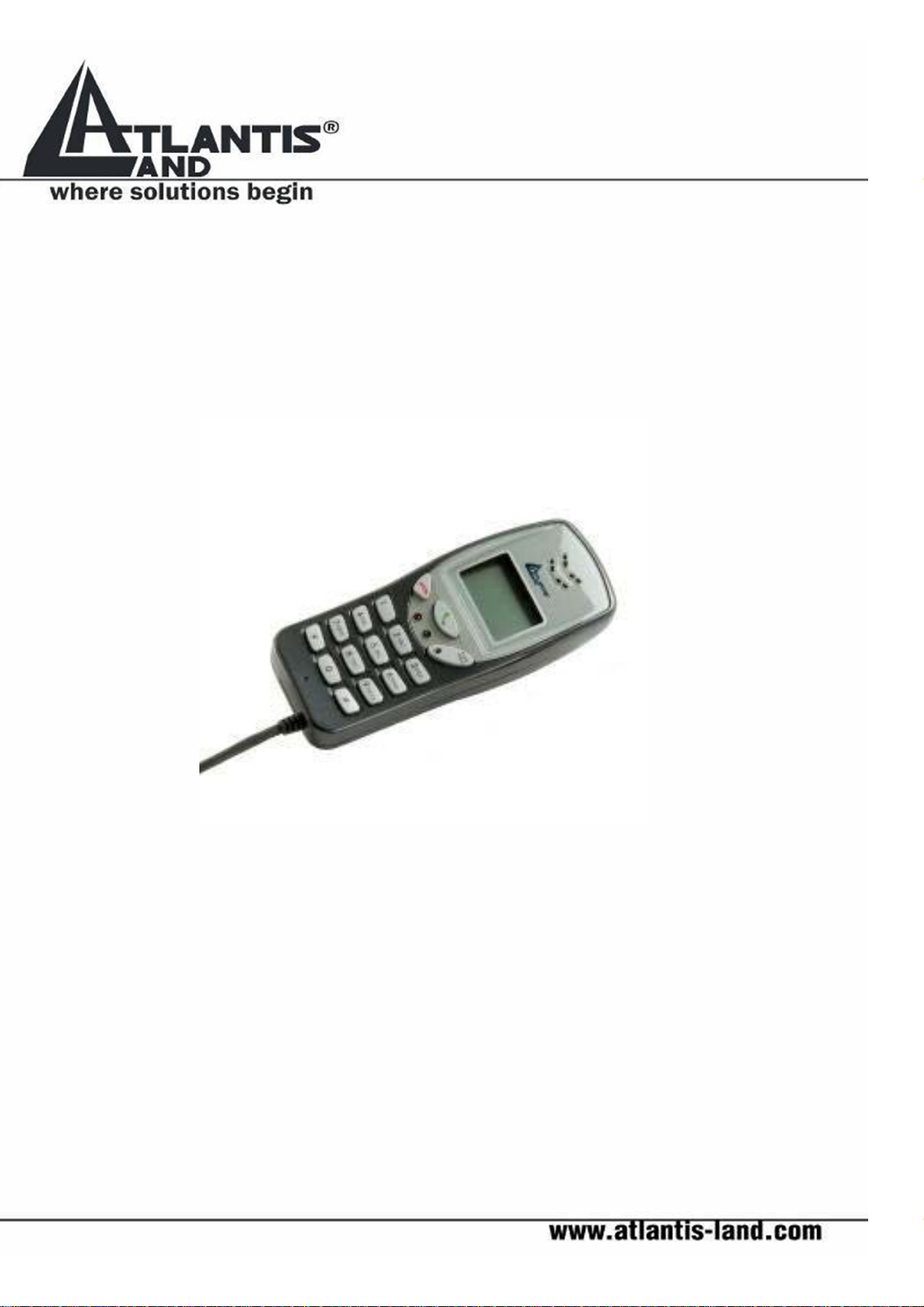
IP PHONE
A02-IPH101_MX01
USER MANUAL
A02-IPH101_MX01
Page 2

INDEX
ENGLISH
1 INTRODUCTION...................................................................................................................1
1.1 Overview....................................... .... ....... .... .... ... .... .... .... ... .... .... .... ....... .... .... .... .... ... ..........................................1
1.2 What is in the package?.......................................................................... .... .... ... ........ .... ..................................2
2 QUICK START......................................................................................................................2
2.1 Plug the phone into the USB port...................................................................................................................2
2.2 Install the latest SkypeTM software..................................................... .... .... .... ... .... ........ ... .... .... .... .... .... ... .... ....2
2.3 Install the Atlantis Land IP Phone software...................................................................................................2
2.4 Launch SkypeTM and Atlantis Land IP Phone software................... .... .... .... .... ... .... .... .... ... ........ .... ... .... .... .... 3
3 KEYPAD INTRODUCTION ...................................................................................................3
4 FAQ AND TROUBLE SHOOTING........................... .. .. .. .. ............................... .. .. ..................4
ITALIANO
1 INTRODUZIONE ...................................................................................................................5
1.1 Panoramica del prodotto ................................................................. ... .... .... ....... .... .... .... .... ..............................5
1.2 Contenuto della confezione......................................................... ....... .... .... .... ... .... .... .... .... ..............................6
2 GUIDA RAPIDA ....................................................................................................................6
2.1 Collegare l’IP Phone alla porta USB...............................................................................................................6
2.2 Installare il software SkypeTM..........................................................................................................................6
2.3 Installare il telefono Atlantis Land IP Phone .................................................................................................6
2.4 Avviare SkypeTM e il software dell’ Atlantis Land IP Phone.........................................................................7
3 INTRODUZIONE AI TASTI FUNZIONE....................... .. .. .. ... .. .. .. .. .. ............................... .. .. ...8
4 FAQ AND RISOLUZIONE DEI PROBLEMI..........................................................................8
Page 3

FRANCAIS
1 INTRODUCTION.................................................................................................................10
1.1 Généralités.................................................. .... ....... .... .... ... .... .... .... ... .... .... .... ........ ... ....................................... 10
1.2 Contenu de la boite ................................................... .... .... ... .... .... .... ... .... ........ ... .... .... ................................... 10
2 DEMARRAGE RAPIDE.......................................................................................................11
2.1 Brancher le téléphone sur un port USB...................................................................................................... 11
2.2 Installer la dernière version de SkypeTM..................................................................................................... 11
2.3 Installer le logiciel Atlantis Land IP Phone................................ .... ... .... .... .... ..... ...... .... .... ... .... .................... 11
2.4 Lancer SkypeTM et Atlantis Land IP Phone ................................................................................................. 11
3 TOUCHES DU CLAVIER ....................................................................................................12
4 FAQ ET DISFONCTIONNEMENT.......................................................................................13
DEUTCH
1 EINFÜHRUNG.....................................................................................................................14
1,1 Überblicke ................................................... .... ... .... .... .... .... ... .... ........ ... .... .... .... ... .... ....................................... 14
1.2 Was im Paket ist?......................................................... ... .... .... .... ... .... .... ........ ... .... .... ................................... 15
2 SCHNELLER ANFANG ......................................................................................................15
2.1 Stöpsel das Telefon in den USB Hafen ................................................. .... .... ... .... .... .... ... .... ........................ 15
2.2 Installieren den spätesten SkypeTM Software................................ ............................................................. 15
2.3 Installieren die ATLANTIS LAND IP PHONE Software............................................................................... 15
2.4 Starts SkypeTM und ATLANTIS LAND IP PHONE Software ........................................................... ....... .... . 16
3 TASTATUREINFÜHRUNG..................................................................................................16
4 FAQS (HÄUFIG GESTELLTE FRAGEN) UND SCHWIERIGKEIT SCHIEßEND...............16
Page 4

ESPANIOL
1 INTRODUCCIÓN.................................................................................................................18
1.1 Visión general................................................. ....... .... .... ... .... .... .... .... ... .... .... ....... .... ....................................... 18
1.2 ¿Que lleva incluido? ........................................................................ ... .... .... .... ..... ...... .... ............................... 18
2 EMPEZAR RAPIDAMENTE................................................................................................19
2.1 Conectar el teléfono al puerto USB............................................................................................................. 19
2.2 Instalar el ultimo software de SkypeTM........................................................................................................ 19
2.3 Instalar el software del teléfono ATLANTIS LAND IP PHONE .................................................................. 19
2.4 Lanzar el software de Skype y de el teléfonod ATLANTIS LAND IP PHONE........................................... 19
3 INTRODUCCIÓN AL TECLADO.........................................................................................20
4 PREGUNTAS Y SOLUCIÓN DE PROBLEMAS .................................................................20
Page 5

IP PHONE USB
1 Introduction
This manual provides instructions for installing and operating the ATLANTIS LAND IP
PHONE on an IBM PC or compatible running Windows 98SE/ME/2000/XP.
How to use Skype
Skype
TM
, please visit its official website www.skype.com.
As we constantly innovate our products, it can happen that we have newer versions of
software tools and documentation than those included on the installation CD. If you want to
check (and download) the latest version for your Atlantis Land IP PHONE product, go to
http://www.atlantis-land.com.
1.1 Overview
The Atlantis Land IP PHONE is a high quality USB phone that enables you to enjoy the full
benefit of Skype
laptop, you can make/answer Internet calls just as you would be on a regular telephone. Its
high sound quality and smart style have made it a perfect Skype
and home use.
KEY FEATURES
1 Fully functional keypad enables you to make/receive calls even easier
2 Rings loudly on an incoming call
3 Acoustically isolated speaker and microphone to eliminate echo
4 Full-duplex communication with crystal clear speech
5 USB Interface PnP. No external power/sound card required
6 LCD display
7 Handy, style, portable for notebook PC.
SYSTEM REQUIREMENTS
1 Microsoft Windows98SE/ME/2000/XP (Skype
Windows 2000/XP above)
2
3 One USB port available
4 Internet connection (ADSL, Cable Modem, Dial-UP, Wireless LAN)
Pentium 300MHZ above processor/128MB RAM/16MB free hard disk capacity
(Skype
TM
is not included in this manual. To learn about detailed information about
TM
or other IM programs. Simply plugging it into the USB port of your PC or
TM
TM
recommend the OS should be
TM
recommend the CPU should be Pentium 400Mhz above)
accessory for both office
A02-IPH101_MX01 1
Page 6

IP PHONE USB
1.2 What is in the package?
When you receive your Atlantis Land IP PHONE, check to be sure that your package
contains:
1. One USB phone
2. One Quick Installation Guide
3. One installation CD with softcopy manual
2 Quick Start
1. Plug the USB phone into the USB port of your PC.
2. Install the latest Skype
TM
software if necessary
3. Install the Atlantis Land IP Phone software.
4. Launch Atlantis Land IP Phone software and Skype
TM
5. You are ready to make/answer SkypeTM calls over Internet.
2.1 Plug the phone into the USB port
The hardware installation is very simple. All you need to do is to connect the phone’s cable to
the USB port on your PC. The red status LED on the phone will be on.
If you are connecting the phone for the first time, Windows will detect a new device and install
drivers. There is no need for any special drivers, as the phone supports the Windows Human
Interface Device and USB Audio Device 1.0 standards.
When installing the USB phone under Windows98SE/ME, you will need to confirm a few
dialogs displayed by the New Hardware Installation Wizard.
2.2 Install the latest SkypeTM software
The USB phone must work with SkypeTM Rev. 1.0.0.100 and later. If your SkypeTM is older,
please download the latest Skype
TM
software at http://www.skype.com/download/redirect.
2.3 Install the Atlantis Land IP Phone software
The Atlantis Land IP Phone software is the special software designed for SkypeTM, which
enables the USB phone to work with Skype
installation CD, and execute the setup file IP_Phone_Setup.exe.
If the installation is successful, the Atlantis Land IP Phone software will be automatically
launched when Windows restarts.
You can download the latest version of the software at http://www.atlantis-land.com.
A02-IPH101_MX01 2
TM
. The installation is very simple. Insert the
Page 7
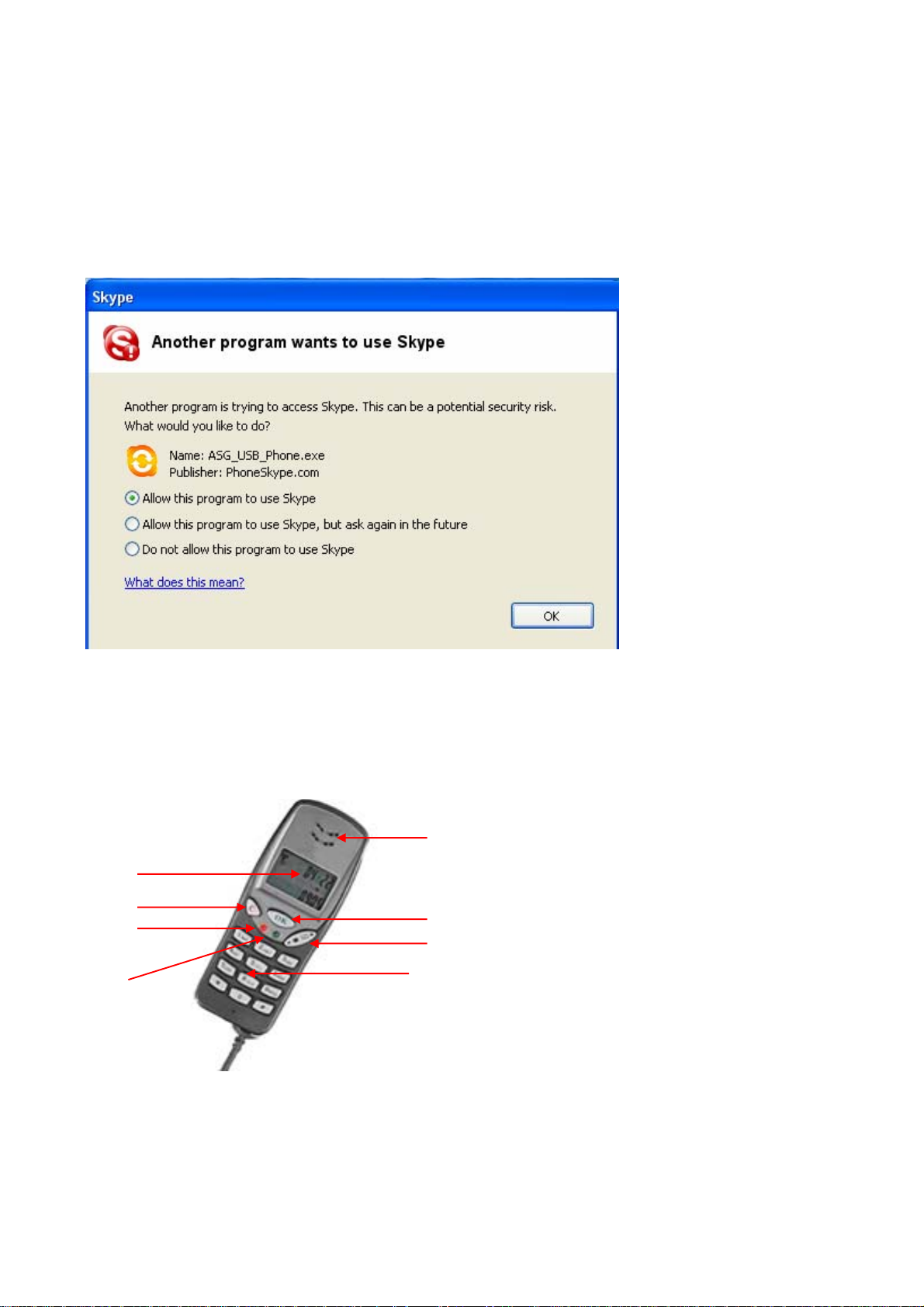
IP PHONE USB
A
p
play
g Up
2.4 Launch SkypeTM and Atlantis Land IP Phone software
If you are executing Atlantis Land IP Phone software for the first time, SkypeTM will pop up the
below message window:
Select Allow this program to use Skype
to be used with the USB phone.
3 Keypad Introduction
LCD Dis
Han
/Cancel
Power LED
Connection LED
TM
option and click OK button. SkypeTM is now ready
Speaker
nswer/Dial
/Down
U
Numbers
A02-IPH101_MX01 3
Page 8
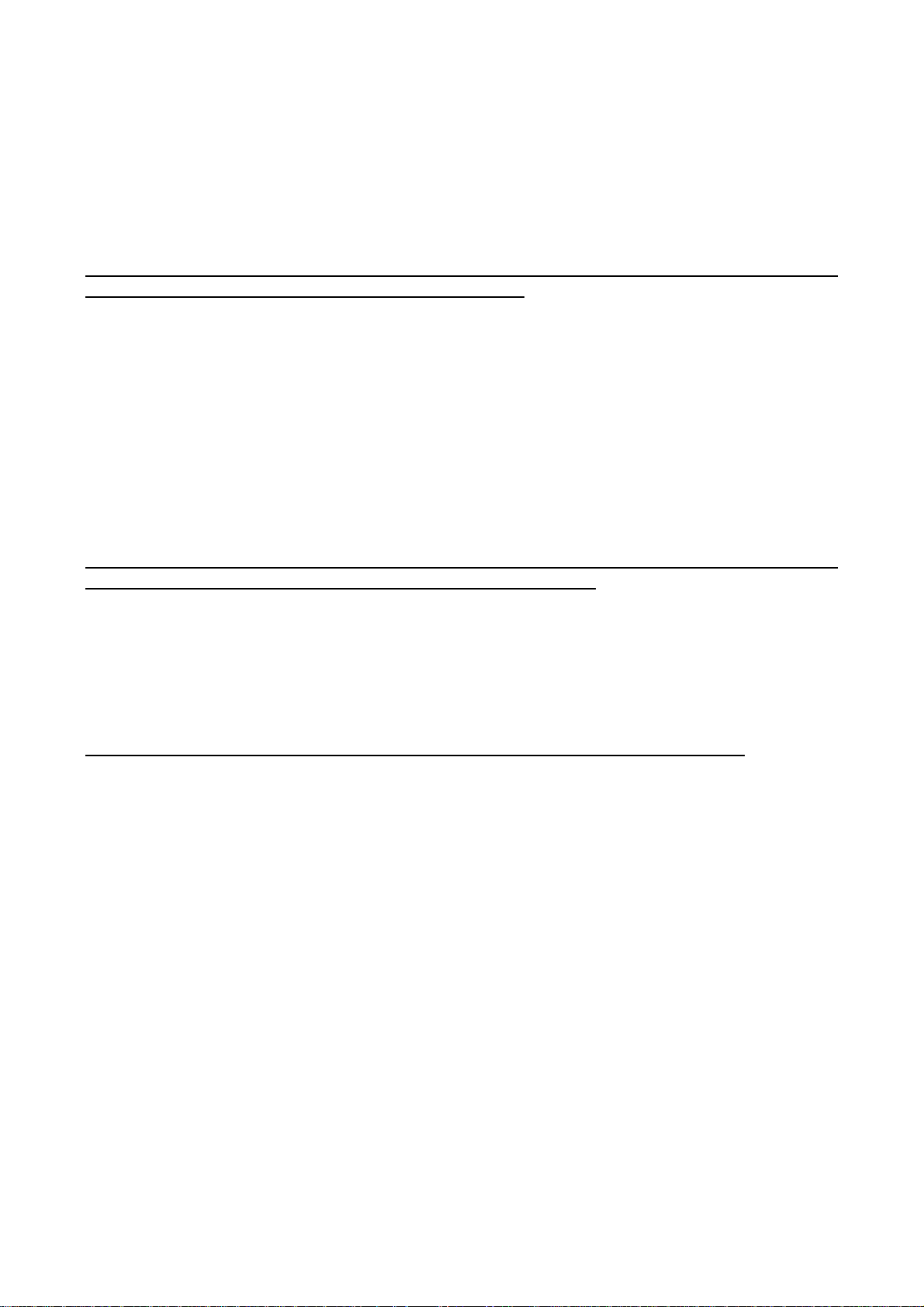
IP PHONE USB
4 FAQ and Trouble Shooting
For latest information about the Trouble Shooting and the FAQ, please visit
http://www.atlantis-land.com.
Question 1 When I play a MP3 or audio CD, the music comes from the USB phone. How to
have the music played back from the PCs sound card?
After you install the USB phone, the default audio device in the system will change to "USB
Audio Device". So, if the USB phone is connected, you can hear sound playing from the USB
phone whenever you play mp3 or audio CD. To play the music from your speaker, you should
set your PCs sound card as the preferred audio device. Please follow the steps below:
Start -> Settings -> Control Panel -> Sound and Multimedia -> Audio
When the corresponding window appears, please check if the preferred devices for Playback
and Recording are your PCs sound card.
Question 2 Can I use the phone work with other PC-based softphone applications, such as
MSN, Yahoo Message, Xten, Dialpad, MediaRing, Net2phone?
Yes, of course. The USB phone is a standard audio device in Windows so you can set the
USB phone as audio input/output, and the Atlantis Land IP Phone can receive the input from
the USB phone and redirect it to the application when Skype
incoming phone ring or the keypad are not supported when used with all other softphone
applications.
Question 3 Why sometime I can hear an echo of myself with half a second delay?
In the USB phone, there are acoustically isolated speaker and microphone to eliminate echo
so there is no echo in the other side. However you would deal with echo if the other side uses
desktop speakers and a separate microphone because your speech played from his speaker
would come back thru his microphone. If both sides use high-quality USB phone, no echo at
all.
TM
is not running. However,
A02-IPH101_MX01 4
Page 9

IP PHONE USB
1 Introduzione
Questo manuale fornisce le istruzioni necessarie all’installazaione e all’utilizzo del ATLANTIS
LAND IP PHONE su un computer IBM o compotabile che utilizza uno dei sistemi operativi
Microsoft Windows 98SE/ME/2000/XP. Le guide di installazione e utilizzo del Software
Skype
http://www.skype.com
nuove release del software di installazione del prodotto.
1.1 Panoramica del prodotto
L’ ATLANTIS LAND IP PHONE è un telefono USB di alta qualità in grado di beneficiare di
tutte le funzionalità del software Skype
utilizzare l’IP PHONE come un normale apparecchio telefonico, sarà quindi possibile
effettuare e ricevere telefonate, come pure scorrere la rubrica dei contatti.
CARATTERISTICHE CHIAVE
1 Funzionale Keypad che renderà più semplice l’utilizzo del software Skype
2 Suoneria per le chiamate in ingresso
3 Speaker e microfono isolati acusticamente per minimizzare l’effetto eco
4 Comunicazioni full-duplex con un ottima qualità audio
5 Interfaccia USB Plug and Play
6 Display LCD
7 Ideale per l’utilizzo con notebook e desktop
REQUISITI DI SISTEMA
1 Microsoft Windows 98SE/ME/2000/XP (Skype
2
3 Una porta USB disponibile
4 Connessione ad Internet (PSTN, ISDN, ADSL o LAN)
TM
non sono contenute in questo manuale, per questo fare riferimento al sito
. Fare riferimento al sito http://www.atlantis-land.com per eventuali
TM
. Collegandolo alla porta USB sarà possibile
TM
TM
raccomanda di utilizzare Windows
2000/XP o successivi)
Sistema dotato di Processore Pentium 300Mhz o successivi, 128MB RAM e 16MB di
TM
spazio libero su disco (Skype
raccomanda l’utilizzo di processori Pentium ad
almeno 400Mhz)
A02-IPH101_MX01 5
Page 10
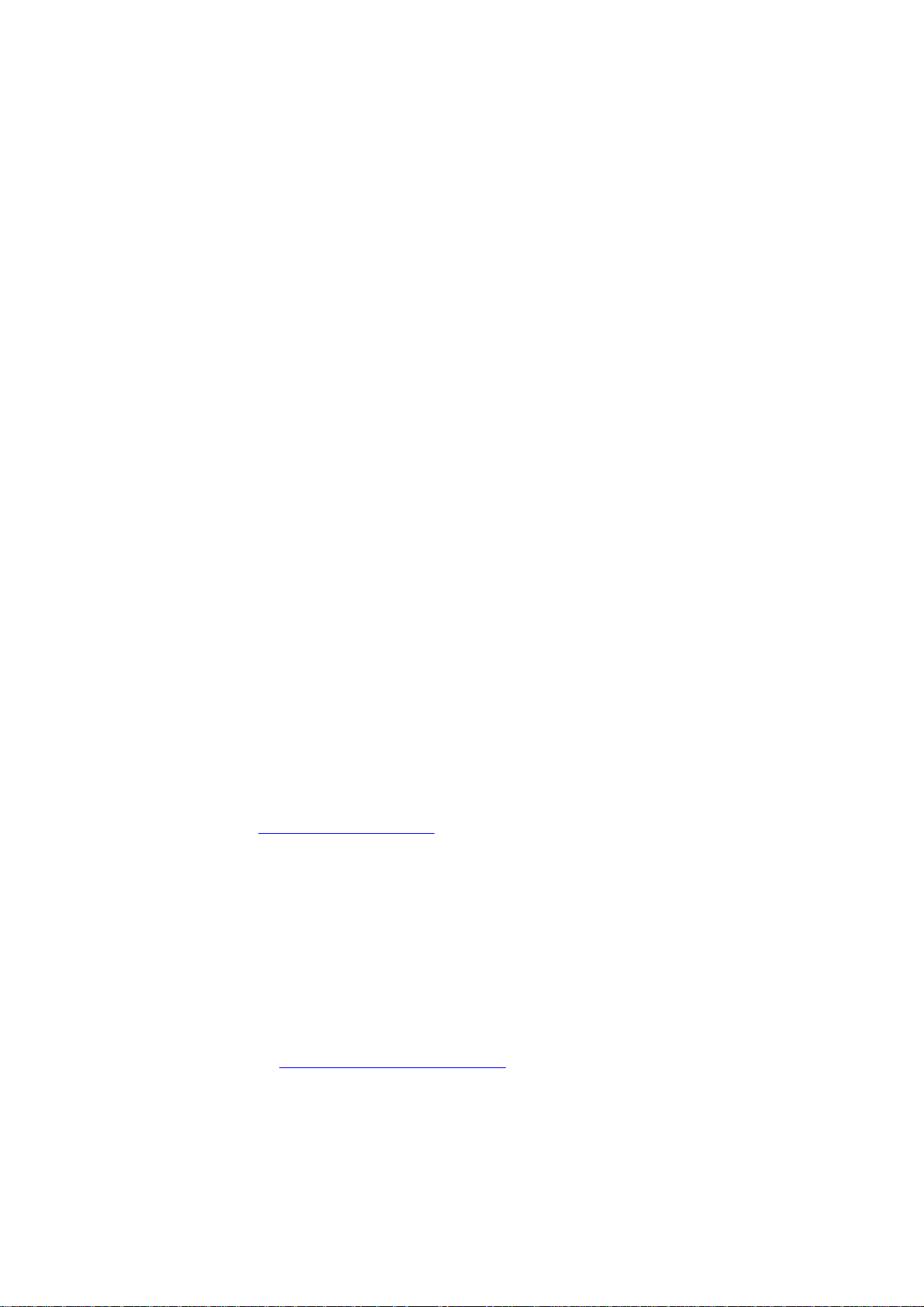
IP PHONE USB
1.2 Contenuto della confezione
Appena ricevuto l’ Atlantis Land IP PHONE, verificare che la confezione contenga il seguente
materiale:
1. Un IP Phone
2. Una guida di installazione rapida
3. Un CD-Rom di installazione
2 Guida Rapida
1. Connettere l’IP Phone alla porta USB del PC.
2. Installare l’ultima versione del software Skype
3. Installare l’ Atlantis Land IP Phone software
4. Lanciare l’ Atlantis Land IP Phone software e Skype
5. Ora il sistema è pronto per ricevere o effettuare chiamate con SkypeTM
TM
TM
2.1 Collegare l’IP Phone alla porta USB
L’installazione dell’ hardware è molto semplice, è necessario semplicemente collegare il
prodotto al PC tramite la porta USB. La luce rossa si accenderà. Se l’IP PHONE viene
collegato per la prima volta al PC il sistema rileverà la periferica come “Windows Human
Interface Device” e “USB Audio Device 1.0 standards”.
Se l’Atlantis Land IP Phone viene utilizzato su sistemi Windows 98SE/ME, sarà necessario
confermare alcuni step richiesti dalle finestre di dialogo di installazione.
2.2 Installare il software SkypeTM
L’Atlantis Land IP Phone, è stato progettato per essere utilizzato con il software SkypeTM Rev.
1.0.0.100 e successivi. Se si sta utilizzando una versiona più vecchia dell’applicativo fare
riferimento al sito http://www.skype.com per scaricare una versione più aggiornata.
2.3 Installare il telefono Atlantis Land IP Phone
L’Atlantis Land IP Phone Software, consente al prodotto di interagire con SkypeTM. Per
utilizzarlo sarà necessario avviare l’applicativo “IP_Phone_Setup.exe” posizionato sotto la
cartella “Software” nel CD-Rom di installazione fornito a corredo.
Se l’installazione ha avuto successo, il software verrà automaticamente lanciato dal prossimo
riavvio di windows.
Fare riferimento al sito http://www.atlantis-land.com
installazione.
A02-IPH101_MX01 6
per aggiornamenti relativi al software di
Page 11
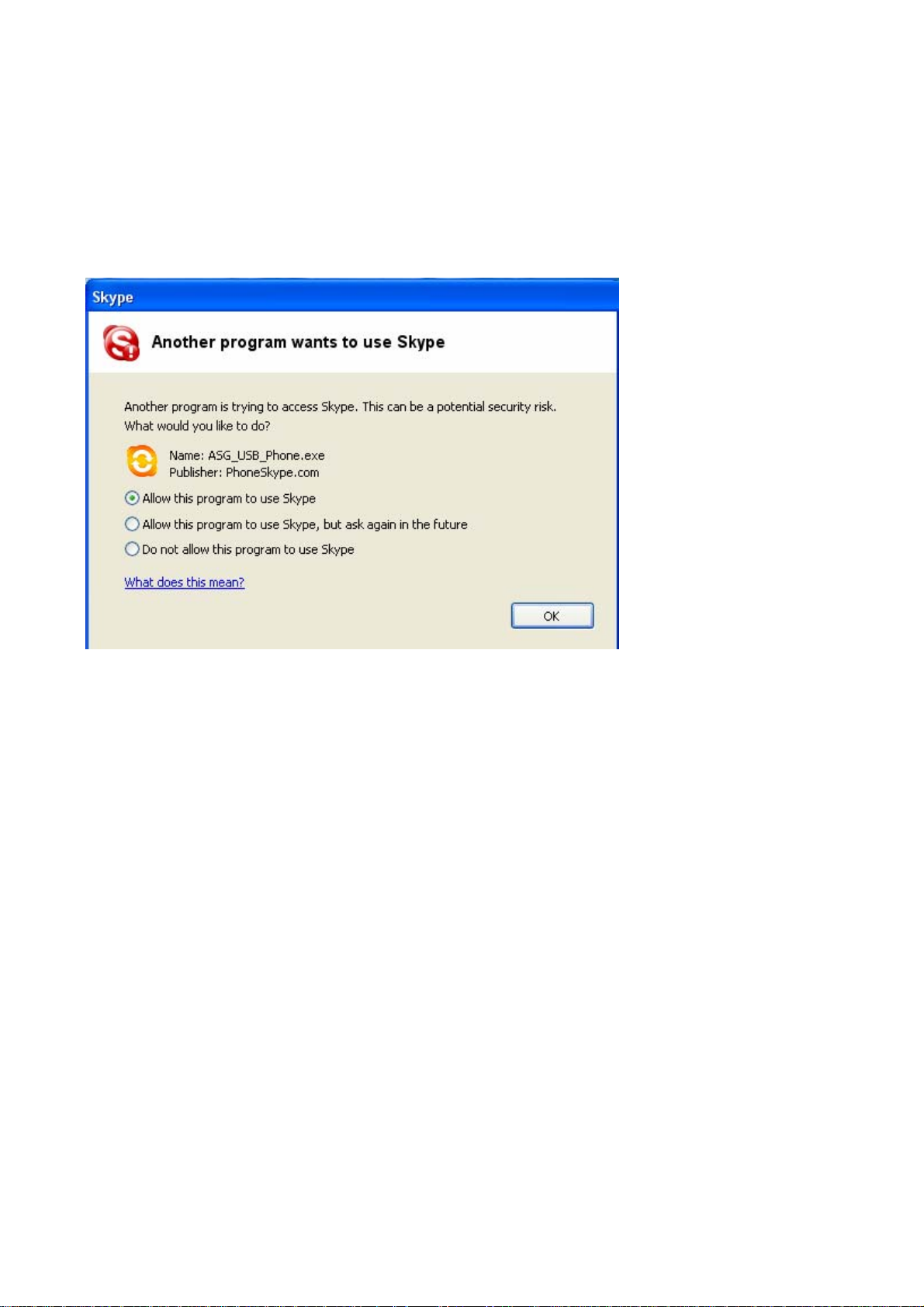
IP PHONE USB
2.4 Avviare SkypeTM e il software dell’ Atlantis Land IP Phone
Al primo avvio dell’ IP Phone software, SkypeTM avviserà l’utente che un nuovo software sta
utilizzare l’applicativo. L’immagine che segue riporta la schermata relativa all’avviso:
selezionare la voce “ Allow this program to use Skype
TM
IP Phone Software accederà a Skype
automaticamente senza chiedere successive
conferme all’utente.
TM
” e premere su OK. In questo modo l’
A02-IPH101_MX01 7
Page 12

3 Introduzione ai tasti funzione
A
p
play
g Up
LCD Dis
IP PHONE USB
Speaker
Han
/Cancel
Power LED
Connection LED
4 FAQ and Risoluzione dei problemi
Per ulteriori informazioni in merito alla risoluzione dei problemi relativi all’ Atlantis Land IP
Phone, fare riferimento al sito http://www.atlantis-land.com nella sezione FAQ.
Domanda 1 Quando ascolto file audio MP3 o un CD musicale, il suono viene riprodotto
attraverso l’altoparlante dell’ IP Phone. Come è possibile tornare a utilizzare gli altoparlanti
del PC per la riproduzione di tracce audio?
Dopo aver installato l’IP Phone, la periferica di default per la riproduzione dell’audio diventa
"USB Audio Device". Quindi, se l’IP Phone è connesso, qualsiasi suono o traccia audio verrà
riprodotta tramite il telefono USB. Per tornare alla configurazione originaria, seguire i seguenti
passi:
Start -> Pannelo di controllo -> Suoni e Periferiche Audio -> Audio
Selezionare quindi nella schermata la periferica audio preferita.
Domanda 2 E’ possibile utilizzare il telefono con altre applicazioni come MSN, Yahoo
Message, Xten, Dialpad, MediaRing, Net2phone?
L’ Atlantis Land IP Phone viene riconosciuto dal sistema come una periferica audio standard,
è quindi possibile utilizzarlo anche con altri applicativi che sfruttano tale periferica. Ad ogni
modo, è possibile che alcuni tasti funzione non si comportino come nell’ utilizzo del prodotto
con Skype
nswer/Dial
/Down
U
Numbers
TM
per il quale il prodotto è stato disegnato.
A02-IPH101_MX01 8
Page 13

IP PHONE USB
Domanda 3 Perchè a volte sento un eco con un ritardo di circa mezzo secondo?
L’ Atlantis Land IP Phone è dotato di microfono e speaker acusticamente isolati al fine di
minimizzare questo fenomeno, ad ogni modo è possibiole che il proprio interlocutore atia
utilizzando un sistema differente non dotato di tale caratteristica. Per questo si può avvertire
un eco più o meno accentuato.
A02-IPH101_MX01 9
Page 14
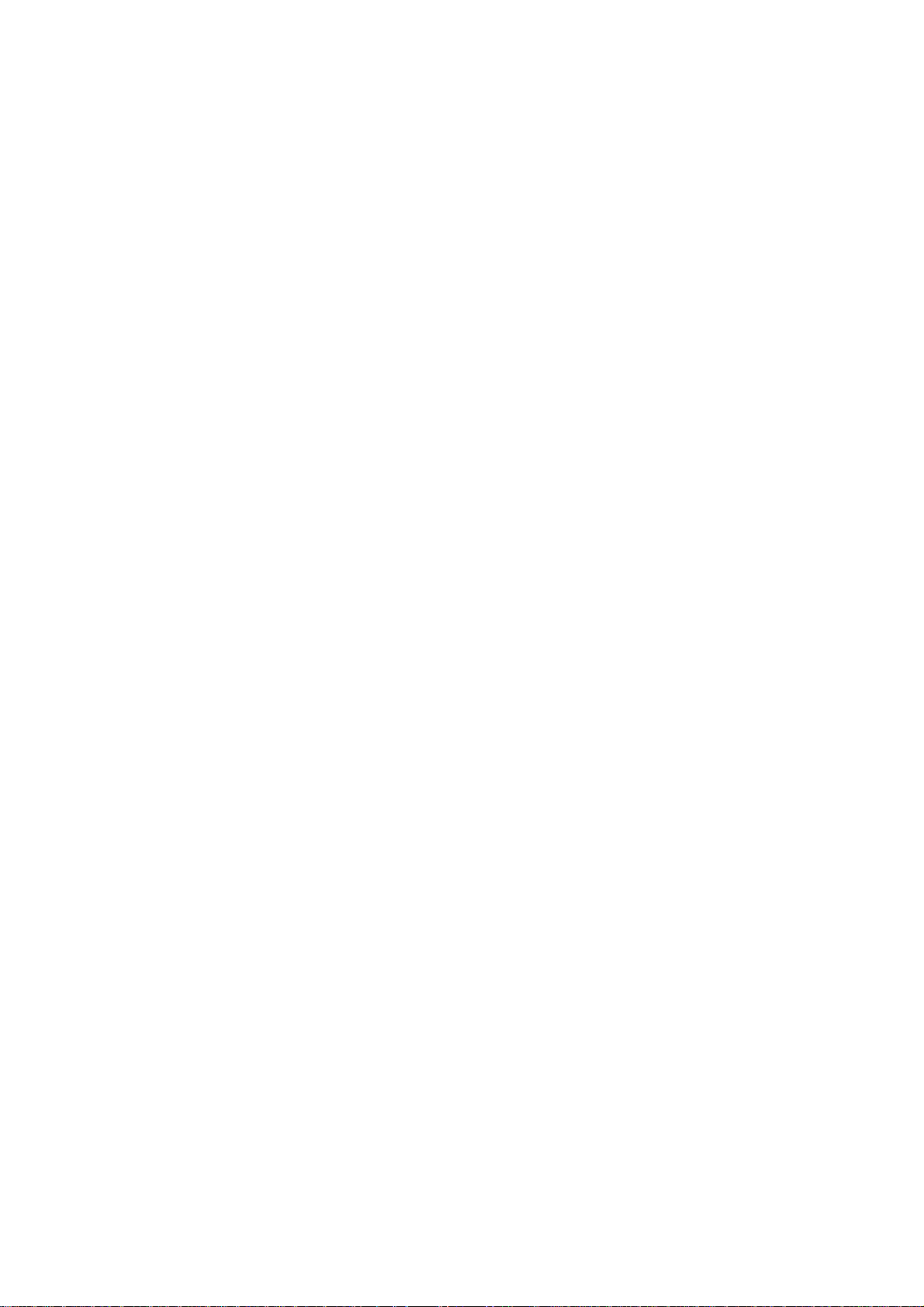
IP PHONE USB
1 Introduction
Ce manuel explique comment installer et utiliser le TELEPHONE SKYPE ATLANTIS LAND
sur un IBM PC ou compatible utilisant Windows 98SE/ME/2000/XP.
La notice d’utilisation de SKYPE
visitez le site web officiel: www.skype.com.
Nos produits évoluant constamment, il se peut que le CD-Rom fourni ne contienne pas les
dernières versions de documentation ou logiciel, nous vous invitons donc à vous connectez
sur notre site web http://www.atlantis-land.fr afin de vérifier la présence d’éventuelles mises à
jour.
1.1 Généralités
Le ATLANTIS LAND IP Phone est un téléphone USB de haute qualité vous permettant de
béneficier des avantages offerts par les logiciels Skype
communication téléphonique. Branchez le sur le port USB de votre PC ou votre portable,
vous pourrez ainsi l’utiliser comme un téléphone classique pour vos communications via
Internat. Sa haute qualité de son et son style en font le parfait accéssoire de Skype
votre bureau et votre domicile.
Caractéristiques
1. Clavier fonctionnel pour émission/réception plus faciles
2. Sonnerie sur appel entrant
3. Microphone et haut parleur isolé pour la suppression de l’écho
4. Communication en Full-duplex
5. Interface Plug & Play USB. Ni alimentation externe, ni carte son
6. Afficheur LCD
7. Maniable, stylisé, faible encombrement pour votre PC portable
Besoins système (minimum)
Microsoft Windows 98SE/ME/2000/XP (Recommandation Skype
Pentium 300Mhz / 128MB RAM / 16MB dispos sur le disque dur (Recommandation Skype
Pentium 400Mhz).
Un port USB et une connection Internet (ADSL, Modem Cable, Dial-UP, Wireless LAN)
TM
n’est pas incluse dans ce manuel, en cas de besoin
TM
ou autres programmes de
TM
Windows 2000/XP).
TM
pour
1.2 Contenu de la boite
A la réception de votre ATLANTIS LAND IP Phone, vous devriez trouver dans l’emballage:
1. Un téléphone USB
2. Un guide d’installation rapide
3. Un CD-Rom contenant le programme d’installation et le manuel
A02-IPH101_MX01 10
Page 15

2 Démarrage rapide
IP PHONE USB
1. Relier le téléphone à un port USB de votre ordinateur
2. Installer la dernière version de Skype
3. Installer le logiciel Atlantis Land IP Phone”
4. Lancer le logiciel Atlantis Land et Skype
5. Vous êtes prêt à utiliser votre téléphone Skype
TM
, si nécessaire
TM
TM
2.1 Brancher le téléphone sur un port USB
Cette installation est très facile. Vous n’avez qu’à connecter le cable USB du téléphone sur
un port libre de votre PC. La LED rouge du téléphone s’allume.
Lors de la première connexion, Windows détectera un nouveau péripherique et installera les
drivers. Aucun driver spécifique n’est nécessaire, le téléphone utilise “Windows Human
Interface Device” et “USB Audio Device 1.0”.
Si vous l’installez sur un système Windows 98SE/ME, vous devrez renseigner les différentes
boites de dialogue de l’assistant d’installation.
2.2 Installer la dernière version de SkypeTM
Le téléphone USB peut fonctionner avec Skype Rev 1.0.0.100 ou plus récente. Si votre
version est plus ancienne, merci de télécharger une version plus récente sur:
http://www.skype.com.
2.3 Installer le logiciel Atlantis Land IP Phone
Ce software est concu pour une utilsaton avec SkypeTM. L’installation est très simple. Inserer
le CD-Rom d’installation puis lancer le fichier IP_Phone_Setup.exe. Ce programme sera
automatiquement lancé au prochain redémarrage de Windows.
Vous pouvez télécharger la dernière version de notre logiciel sur: http://www.atlantis-land.fr
2.4 Lancer SkypeTM et Atlantis Land IP Phone
Si vous exécuter le logiciel Atlantis Land IP Phone pour la première fois, SkypeTM affichera
une fenêtre comme ci-après:
A02-IPH101_MX01 11
Page 16

IP PHONE USB
r
A
p
play
g Up
Selectionner l’option “Allow this program to use Skype” puis clicquer sur le bouton OK.
TM
Skype
est prêt pour l’utilisation.
3 Touches du clavier
LCD Dis
Han
/Cancel
Power LED
Connection LED
Speake
nswer/Dial
/Down
U
Numbers
A02-IPH101_MX01 12
Page 17

IP PHONE USB
4 FAQ et Disfonctionnement
Les dernières informations à ce propos sont disponibles sur notre site web:
http://www.atlantis-land.com .
Question 1 Lorsque j’écoute un fichier MP3 ou un CD audio, le son provient du téléphone et
non de la carte son du PC.
Après installation du téléphone USB, le périphérique son par défaut de Windows devient
"USB Audio Device". Ainsi, s’il est raccordé à votre PC vous entendez tous les sons à travers
lui même lorsue vous jouez un fichier mp3 ou CD audio. Pour réactiver la carte son, vous
devez modifier sous Windows le périphérique son par défaut, en remplacant "USB Audio
Device" par votre carte son, suivez les indications suivantes:
Démarrer -> Paramètres -> Panneau de configuration -> Son et péripheriques audio -> Audio
lorsque le fenêtre correspondante est ouverte, sélectionnez dans Lecture et Enregistrement
votre carte son.
Question 2 Puis je utiliser le téléphone avec d’autres logiciels de téléphonie comme MSN,
Yahoo Message, Xten, Dialpad, MediaRing, Net2phone?
Bien sur, le téléphone étant le péripherique Audio par défaut de Windows. Attention toutefois
au fait que: Skype
du clavier ne sont plus opérationnelles.
Question 3 Pourquoi ai je quelquefois un écho de ma voix sur la ligne?
Le téléphone USB utilise un système de suppression de l’écho (filtre accoustique sur micro et
haut parleur), si votre interlocuteur utilise un système de haut parleur et micro séparé, l’écho
est du au retour d’information captée par le microphone sur les hauts parleurs. La meilleure
solution pour supprimer ce problème, est d’utiliser des 2 cotés un téléphone USB.
TM
doit être fermé et que la sonnerie sur appel entrant ainsi que les touches
A02-IPH101_MX01 13
Page 18

IP PHONE USB
1 Einführung
Dieses Handbuch stellt Anweisungen für das Anbringen und das Laufen lassen des
ATLANTIS LAND IP PHONE auf einem IBM PC oder kompatiblen laufenden Windows
98SE/ME/2000/XP zur Verfügung.
Wie um SkypeTM zu benutzen, ist in diesem Handbuch nicht miteingeschlossen. Um um
ausführliche Informationen über SkypeTM zu lernen, bitte um sein offiziell websitewww.skype.com zu besuchen.
Während wir ständig unsere Produkte innovieren, kann es geschehen, dass wir neuere
Versionen von Softwarewerkzeugen und Dokumentation haben, als die
miteingeschlossene auf der Installation CD. Wenn Sie (und Download) die späteste
Version für Ihr ATLANTIS LAND IP PHONE Produkt prüfen wollen, gehen Sie zu
http://www.atlantis-land.com.
1,1 Überblicke
Das ATLANTIS LAND IP PHONE ist ein USB von hoch Qualität Telefon, das Sie
ermöglicht, den vollen Vorteil von SkypeTM zu genießen, oder ander IM programmiert.
Einfach schließen es an den USB Hafen von Ihrem PC oder Laptop, Sie können machen
an/kann beantworten Internet ruft, genau so wie Sie auf einem regelmäßigen Telefon
wären. Seine hohe gesunde Qualität und kluger Stil haben es ein perfekt SkypeTM
Zubehörteil für sowohl Büro als Heimgebrauch gemacht.
Taste Kennzeichnet
1. Völlig praktischer Tastatur ermöglicht Sie zu machen/empfangen Rufe sogar leichter
2. Ringe laut auf einem ankommenden Ruf
3. Hörbar isolierten Sprecher und Mikrofon, Echo zu beseitigen
4. Vollduplexkommunikation mit Kristall reinigt Sprache
5. USB Schnittstellen PnP. Keine äußerliche Kraft/gesunde Karte hat erfordert
6. LCD Ausstellung
7. Handlich, gestaltet, tragbar für Notizbuch PC.
Richten Sie Systembedingungen aus
1. Microsoft Windows98SE/ME/2000/XP (empfiehlt SkypeTM, dass die Os Fenster
2000/XP oben) sein sollen
2. Pentium 300MHZ über befreit Festplattenkapazität (empfiehlt SkypeTM, dass die CPU
Pentium 400Mhz oben) sein soll
3. kEINER USB Hafen verfügbar
4. Internet Verbindung (ADSL, Kabelmodem, Wählscheibe AUF, Drahtloses LAN)
A02-IPH101_MX01 14
Page 19

IP PHONE USB
1.2 Was im Paket ist?
Wenn Sie Ihr ATLANTIS LAND IP PHONE empfangen, Kontrolle, sicher zu sein, dass Ihr
Paket enthält:
1. Ein USB Telefon
2. Ein Schneller Installationführer
3. Eine Installation CD mit softcopy Handbuch
2 Schneller Anfang
1. Stöpseln Sie das USB Telefon in den USB Hafen von Ihrem PC zu.
2. Installieren Sie den spätesten Skype
3. Installieren Sie die ATLANTIS LAND IP PHONE Software.
4. Schießen Sie ATLANTIS LAND IP PHONE Software und Skype
5. Sie sind bereit zu machen/beantworten SkypeTM Rufe über Internet.
TM
Software wenn notwendig
TM
.
2.1 Stöpsel das Telefon in den USB Hafen
Die Hardwareinstallation ist sehr einfach. Alles, das Sie machen müssen, soll das Kabel
des Telefons zum USB Hafen auf Ihrem PC verbinden. Der rote Status LED wird
telefonisch auf sein.
Wenn Sie das Telefon zum erstem Mal verbinden, werden Fenster eine neue Vorrichtung
entdecken und werden Fahrer installieren. Es gibt keinen Bedarf an irgendeinen
besonderen Fahrern, während das Telefon die Fenster Menschliche
Schnittstellenvorrichtung und USB Tonvorrichtung 1,0 Standards unterstützt. Beim
Installieren des USB Telefon unter Windows98SE/ME, Sie ein paar Dialoge werden
bestätigen müssen, die vom Neuen Hardwareinstallationzauberer dargestellt werden.
2.2 Installieren den spätesten SkypeTM Software
Das USB Telefon muss mit SkypeTM Rev arbeiten. 1.0.0.100 und später. Wenn Ihr
SkypeTM älter ist, laden Sie bitte den spätesten SkypeTM Software an
http://www.skype.com.
2.3 Installieren die ATLANTIS LAND IP PHONE Software
Die ATLANTIS LAND IP PHONE Software ist die besondere Software, die für SkypeTM
entworfen wird, der das USB Telefon ermöglicht, mit SkypeTM zu arbeiten. Die Installation
ist sehr einfach. Fügen Sie die Installation CD, ein und führen Sie die Aufstellung Datei
IP_Phone_Setup.exe. durch.
Wenn die Installation erfolgreich ist, wird die ATLANTIS LAND IP PHONE Software
automatisch wenn Fenster Restarts abgeschossen werden. Sie können die späteste
Version von der Software an http://www.atlantis-land.com laden.
A02-IPH101_MX01 15
Page 20

IP PHONE USB
r
A
p
g Up
2.4 Starts SkypeTM und ATLANTIS LAND IP PHONE Software
Wenn Sie ATLANTIS LAND IP PHONE Software zum erstem Mal durchführen, wird
SkypeTM auf das unten Nachrichtfenster aufplatzen:
Wählt aus, Erlaubt, dass dieses Programm SkypeTM Option und Klicken benutzt,
STIMMEN Knopf ZU. SkypeTM ist jetzt bereit, mit dem USB Telefon benutzt zu warden.
3 Tastatureinführung
Han
LCD
/Cancel
Power LED
Connection LED
Speake
nswer/Dial
/Down
U
Numbers
4 FAQs (HÄUFIG GESTELLTE FRAGEN) und Schwierigkeit
Schießend
Für die spätesten Informationen über die Schwierigkeit, die und die FAQs (HÄUFIG
GESTELLTE FRAGEN) Schießt, bitte Besuch http://www.atlantis-land.com
A02-IPH101_MX01 16
Page 21

IP PHONE USB
Frage 1 Wenn ich eine MP3 oder Ton CDS spiele, kommt die Musik vom USB Telefon.
Wie zu hat die Musik von den PCs gesunder Karte abgespielt?
Nachdem Sie das USB Telefon installieren, wird die Standardtonvorrichtung im System zu
"USB Tonvorrichtung" ändern. Deshalb wenn das USB Telefon verbunden ist, können Sie
Klangspielen vom USB Telefon hören, wenn Sie mp3 oder Ton CD spielen. Um die Musik
von Ihrem Sprecher zu spielen, sollen Sie Ihre PCs gesunde Karte als die bevorzugte
Tonvorrichtung setzen. Bitte folgen Sie den Schritten unten:
Fangen Sie an -> Einstellungen -> Kontrollieren Unterausschuss -> Zu Ertönen und
Multimedia -> Ton
Wenn das entsprechende Fenster erscheint, bitte Kontrolle, wenn die bevorzugten
Vorrichtungen für Rückspielen und Aufzeichnung Ihre PCs gesunde Karte ist.
Frage 2 Können ich benutze die Telefonarbeit mit anderen PCbasierten softphone
Anwendungen, wie zum Beispiel MSN, Yahoonachricht, Xten, Dialpad, MediaRing,
Net2phone?
Ja selbstverständlich. Das USB Telefon ist eine normale Tonvorrichtung in Fenstern, damit
Sie das USB Telefon als Toneingabe/Ausgangs setzen können, und das ATLANTIS LAND
IP PHONE kann die Eingabe vom USB Telefon empfangen und kann es zur Anwendung
umleiten, wenn SkypeTM nicht läuft. Jedoch, ankommender Telefonring oder der Tastatur
werden nicht unterstützt wenn benutzt mit allen anderen softphone Anwendungen.
Frage 3 Warum irgendwann ich ein Echo von mich selbst mit Hälfte eine zweite
Verspätung hören kann?
Im USB Telefon ist es hörbar Sprecher und Mikrofon isoliert, Echo zu beseitigen, damit es
kein Echo in der anderen Seite gibt. Jedoch würden Sie Echo behandeln, wenn die andere
Seite Schreibtischesprecher und ein getrenntes Mikrofon benutzt, weil Ihre Sprache, die
von seinem Sprecher gespielt wird, thru sein Mikrofon zurückkommen würde. Wenn beide
Seiten USB von HOCH QUALITÄT Telefon benutzen, kein Echo überhaupt.
A02-IPH101_MX01 17
Page 22

IP PHONE USB
1 Introducción
Este manual suministra las instrucciones para instalar y operar el Teléfono ATLANTIS LAND
IP PHONE sobre un PC IBM o compatible corriendo bajo Windows 98SE/ME/2000/XP.
Cómo usar Skype
sobre Skype, por favor visite su sitio web oficial www.skype.com.
Como constantemente estamos innovando nuestros productos, puede suceder que
tengamos versiones de herramientas de software que no estén incluidas en el CD de
instalación. Si desea comprobar (y bajar) la última versión para su producto ATLANTIS LAND
IP PHONE , vaya a http://www.atlantis-land.com .
1.1 Visión general
El ATLANTIS LAND IP PHONE es un teléfono USB de alta calidad que le permite disfrutar de
todas las ventajas de Skype
Puerto USB de su PC o Portátil, usted puede hacer o contestar llamadas de Internet como si
fuera un teléfono normal. Su alta calidad de sonido y su inteligente diseño hacen de el un
accesorio perfecto para Skype
Características importantes
1. El teclado toalmente functional le permite hacer o recibir llamadas más facilmente
2. Sonido fuerte para las llamadas entrantes
3. Altavoz y micrófono aislados acústicamente para evitar el eco
4. Comunicación Totalmente dúplex con un claro cristalino diálogo
5. Interfaz USB PnP. No se necesita tarjeta externa de alimentación o sonido
6. Pantalla LCD
7. Estilo manual, portátil para PC notebook.
Requisitos del Sistema
1. Microsoft Windows98SE/ME/2000/XP (Skype
Windows 2000/XP o superior)
2. Pentium 300MHZ o procesador suprior
3. 128MB RAM/16MB libres en disco duro
4. U puerto USB libre
5. Conexion a Internet (ADSL, Cable Modem, Dial-UP, Wireless LAN)
TM
no está incluido en este manual. Para conocer información detallada
TM
o de otros programas IM . Simplemente conectándolo en el
TM
tanto para la oficina como para casa.
TM
recomienda que OS debiera ser
1.2 ¿Que lleva incluido?
Cuando reciba su ATLANTIS LAND IP PHONE, asegúrese que contiene:
1. Un teléfono USB
2. Una guía rápida de instalación
3. Un CD de instalación con el manual en software
A02-IPH101_MX01 18
Page 23

2 Empezar Rapidamente
IP PHONE USB
1. Conectar el teléfono USB dentro del puerto USB de su PC
2. Instalar el ultimo software de Skype
TM
si fuera necesario
3. Instalar el software Atlantis Land IP Phone.
TM
4. Lanzar el software Atlantis Land IP Phone y Skype
5. Está listo para hacer y recibir llamadas Skype
TM
sobre Internet
2.1 Conectar el teléfono al puerto USB
La instalación del hardware es muy sencilla. Sólo necesita conectar el cable del teléfono al
Puerto USB de su PC. La luz roja LED de su teléfono se encenderá.
Si está conectando el teléfono por primera vez, Windows detectará un Nuevo dispositivo e
instalará los drivers. No se necesitan especiales drivers, al teléfono lo soportan el Windows
Human Interface Device y el USB Audio Device 1.0 standards.
Si instala el teléfono USB bajo Windows98SE/ME, necesitará confirmar unos pocos diálogos
abiertos por el Wizard de instalación de Nuevo Hardware .
2.2 Instalar el ultimo software de SkypeTM
El teléfono USB debe funcionar con SkypeTM Rev. 1.0.0.100 y superior. Si su SkypeTM es
más antiguo, por favor, baje el ultimo software de Skype
TM
de http://www.skype.com.
2.3 Instalar el software del teléfono ATLANTIS LAND IP PHONE
El software del teléfono Atlantis Land IP Phone es un software especial diseñado por
Skype
La instalación es muy sencilla. Inserte el CD de instalacíon y ejecute el archivo setup
IP_Phone_Setup.exe.
Si la instalación ha sido satisfactoria, el software del teléfono ATLANTIS LAND IP PHONE
será automáticamente lanzada al reinicializar Windows .
Puede bajar la última versión del software de http://www.atlantis-land.com.
TM
, que permite al teléfono USB funcionar con SkypeTM.
2.4 Lanzar el software de Skype y de el teléfonod ATLANTIS LAND IP
PHONE
Si ejecuta por primera vez el software del teléfono ATLANTIS LAND IP PHONE , SkypeTM le
mostrará la siguiente ventana:
A02-IPH101_MX01 19
Page 24

A
p
play
g Up
Seleccione la opción deseada de uso de Skype
para ser usado con el teléfono USB .
IP PHONE USB
TM
y pinche el botón OK . SkypeTM está listo
3 Introducción al teclado
LCD Dis
Han
/Cancel
Power LED
Speaker
nswer/Dial
U
/Down
Connection LED
Numbers
4 Preguntas y solución de problemas
Para más informacion sobre preguntas y solución de problemas, por favor visite
http://www.atlantis-land.com.
Pregunta 1 Cuando oigo MP3 o CD audio, la música viene desde el telefono USB ¿Como
tener la musica funcionando desde la tarjeta de sonido del PC ?
A02-IPH101_MX01 20
Page 25

IP PHONE USB
Despues de instalar el telefono USB , El dispositivo de audio cambiará en el sistema a "USB
Audio
Device". Si el telefono USB esta conectado, oira el sonido desde el telefono USB aunque
esta funcionando mp3 o CD audio. Oira la musica desde su altavoz, elegira desde el
dispositivo de audio preferido de su PC. Por favor, siga las instrucciones
Empezar -> Settings -> Panel de Control -> Sonidos y Multimedia -> Audio
Cuando la correspondiente ventana aparezca compruebe que el dispositivo preferido para
Playback y grabación es su tarjeta de sonido del PC.
Pregunta 2 Puedo usar el teléfono con otras aplicaciones de software como MSN, Yahoo
Message, Xten, Dialpad, MediaRing, Net2phone?
Si, por supuesto. El telefono USB es un dispositivo estandard de audio en Windows por lo
tanto puede utilizar el telefono USB comoaudio input/output, y el telefono Atlantis Land IP
Phone puede recibir el input desde el telefono USB y redirigirlo a la aplicación cuando
Skype
TM
no esta corriendo. Pero el aviso de llamada entrante no funcionará con otras
aplicaciones.
Pregunta 3 Porque a veces oigo mi eco con medio segundo de retraso?
Ien el telefono USB, el altavoz y el microfono estan aislados para evitar el eco por lo tanto no
hay eco por esta parte. Sin embargo si el interlocutor usa los altavoces del PC y un microfono
usted puede oir su microfono. Si ambos utilizan el telefono USB de alta calidad sin eco, no
habra nigun eco.
A02-IPH101_MX01 21
Page 26

IP PHONE USB
Support
If you have any problems with the Atlantis Land IP Phone please consult this manual.
If you continue to have problems you should contact the dealer where you bought this IP
Phone. If you have any other questions you can contact the Atlantis Land company directly at
the following address:
Atlantis Land SpA
Viale De Gasperi, 122
20017 Mazzo di Rho(MI)
Tel: +39. 02.93906085, +39. 02.93907634(help desk)
Fax: +39. 02.93906161
Email: info@atlantis-land.com or tecnici@atlantis-
land.com WWW: http://www.atlantis-land.com
All brand and product names mentioned in this manual are trademarks and/or
registered trademarks of their respective holders.
A02-IPH101_MX01 22
