Page 1
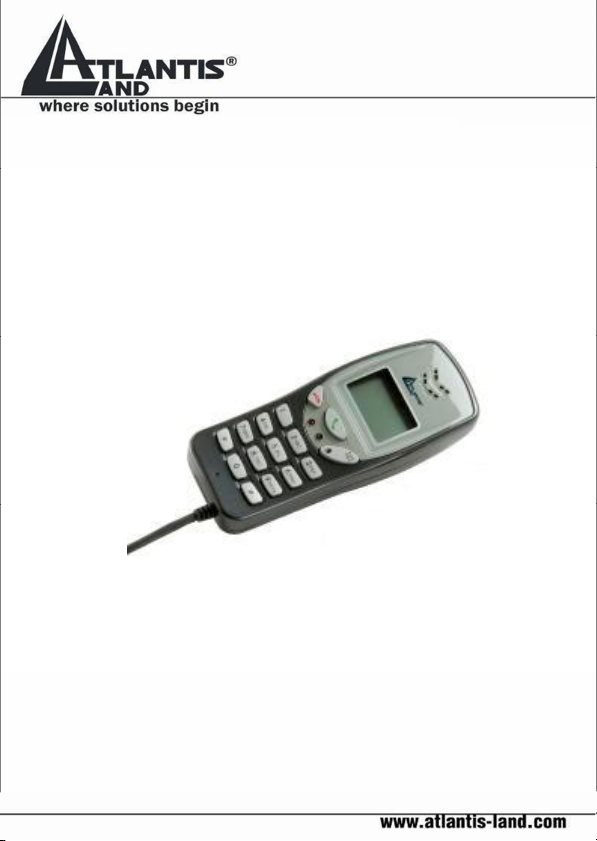
IP PHONE
A02-IPH101_GX01
QUICK START GUIDE
WEEE DISCLAIMER
A02-IPH101_GX01
Page 2

Page 3

Quick Start Guide
1. Plug the USB phone into the USB port of your PC
2. Install the latest Skype
3. Install the Atlantis Land IP Phone software
4. Launch Atlantis Land IP Phone software and Skype
5. You are ready to make/answer SkypeTM calls over
Internet
TM
software if necessary
TM
Guida Rapida di Installazione
1. Collegare l’ IP Phone alla porta USB del PC
2. Installare l’ultima versione disponibile di Skype
3. Installare il software contenuto nel CD-Rom di
installazione.
4. Lanciare il software di installazione e di seguito lanciare
Skype
TM
5. Ora il sistema è pronto per ricevere o effettuare chiamate
attraverso Skype
TM
TM
Démarrage rapide
1. Relier le téléphone à un port USB de votre ordinateur
2. Installer la dernière version de Skype
3. Installer le logiciel Atlantis Land IP Phone
4. Lancer le logiciel Atlantis Land et Skype
5. Vous êtes prêt à utiliser votre téléphone Skype
TM
, si nécessaire
TM
TM
Page 4

Schneller Anfang
1. Stöpseln Sie das USB Telefon in den USB Hafen von
Ihrem PC zu
2. Installieren Sie den spätesten Skype
TM
Software wenn
notwendig
3. Installieren Sie die IP Phone Software
4. Schießen Sie IP Phone Software und Skype
5. Sie sind bereit zu machen/beantworten Skype
TM
TM
Rufe
über Internet
Empezar Rapidamente
1. Conectar el teléfono USB dentro del puerto USB de su
PC
2. Instalar el ultimo software de Skype
3. Instalar el software de IP Phone
4. Lanzar el software de IP Phone y Skype
5. Está listo para hacer y recibir llamadas Skype
Internet
TM
si fuera necesario
TM
TM
sobre
Page 5

Important information for the correct recycle/treatment
procedures of this equipment
Information importante sur le recyclage et le traitement
de cet équipement
Wichtige Information über die ordnungsgemäße Ent-
sorgung dieses Gerätes
Información importante para el correcto procedimiento
de reciclaje/tratamiento de este aparato
Importanti informazioni per il corretto riciclaggio/
smaltimento di questa apparecchiatura
Page 6

Important information for the correct recycle/treatment procedures
of this equipment
return this waste of electronic equipment to an authorised collection facility set up by your
Municipality. More detailed information on your nearest collection centre can be obtained
from your Municipality or from other competent local entities.
If you are replacing the old equipment with a new equivalent product, the distributor must
take-back the old equipment free of charge on a one-to one basis as long as the equipment is
of equivalent type and fulfilled the same functions as the supplied equipment.
Your rôle in participating to the separate collection of waste of electric and electronic equipment is essential to ensure that environmental protection and human health objectives connected to a responsible treatment and recycling activities are achieved.
PS.: The above mentioned information are reported herewith in compliance with Directive 2002/96/CE, which
requires a separate collection system and specific treatment and disposal procedures for the waste of electric
and electronic equipments (WEEE). For further and more detailed information, we invite you to visit our
website at www.atlantis-land.com
The crossed-out wheeled bin symbol printed on
the unit label or unit packaging indicates that this
equipment must not be disposed of as unsorted
municipal waste but it should be collected sepa-
rately.
The waste of electric and electronic equipment
must be treated separately, in order to ensure
that hazardous materials contained inside the
equipment are not buried thereby providing potential future problems for the environment and
human health. Moreover, it will be possible to
reuse and recycle some parts of the waste of
electric and electronic equipment, contributing to
reduce the quantities of waste to be disposed of
and the depletion of natural resources.
As user of this equipment, you are responsible to
Page 7

Information importante sur le recyclage et le traitement de cet équipement
l'épuisement des ressources naturelles.
En tant qu'utilisateur de cet équipement, vous êtes chargé de rapporter ce déchet d'équipement électronique à un centre de collecte autorisé par votre commune. Vous pouvez obtenir,
auprès de votre commune ou du groupement auquel elle appartient, de plus amples informations sur votre centre de collecte le plus proche.
Si vous achetez un équipement électrique ou électronique, le distributeur reprendra gratuitement l'équipement usagé que vous lui cèderez, dans la limite de la quantité et du type d'équipement vendu.
Votre participation à la collecte sélective des déchets d'équipements électriques et électroniques est essentielle pour garantir que les objectifs de protection de l'environnement et de la
santé humaine seront atteints.
PS: Les informations susmentionnées sont fournies ici en conformité avec la Directive 2002/96/CE et le
Décret n° 2005-829 du 20 juillet 2005 relatif à la composition des équipements électriques et électroniques et
à l'élimination des déchets issus de ces équipements qui prévoient des procédures de collecte sélective et de
traitement et d'élimination spécifiques aux déchets d'équipements électriques et électroniques. Pour de plus
amples informations, nous vous invitonsà consulter notre site Internet à l'adresse suivante www.atlantisland.com.
Le symbole représentant une poubelle sur roues
barrée d'une croix, qui est imprimé sur l'étiquette
ou l'emballage du produit, indique que cet équipement ne doit pas être éliminé avec les déchets
municipaux non triés mais doit faire l'objet d'une
collecte sélective.
Les déchets d'équipements électriques et électroniques doivent être traités séparément afin
d'éviter que les matières dangereuses contenues
dans ces équipements ne soient enterrées, ce
qui pourrait occasionner des risques futurs pour
l'environnement et la santé humaine. De plus,
certains éléments des déchets d'équipements
électriques et électroniques pourront être
réutilisés et recyclés, ce qui contribuera à réduire
les quantités de déchets à éliminer et à limiter
Page 8

Wichtige Information über die ordnungsgemäße Entsorgung dieses
Gerätes
menge insgesamt und die natürlichen Ressourcen werden geschont.
Als Benutzer dieses Gerätes sind Sie verpflichtet, dieses nach Gebrauch bei einer speziellen
Sammelstelle in Ihrer Kommune zurückzugeben. Sie erhalten nähere Informationen über die
nächstgelegene Sammelstelle bei Ihrer Kommune oder Ihrem Landkreis.
Wenn Sie das alte Gerät gegen ein neues, gleichwertiges Gerät austauschen, muß der Vertriebshändler das alte Gerät kostenfrei zurücknehmen (1:1). Dies gilt für Geräte, die dem
zurückgegebenen Gerät entsprechen und dieselben Funktionen wie das zurückgegebene
Gerät erfüllen.
Ihr Beitrag zur getrennten Erfassung von Elektro- und Elektronikaltgeräten ist entscheidend,
damit die Ziele des Elektrogesetzes – Schutz der Umwelt und der menschlichen Gesundheit
zusammen mit einer verantwortungsbewussten Behandlung, Verwertung und Entsorgung von
Elektro- und Elektronikaltgeräten – erreicht werden.
PS: Diese Information beruht auf den Anforderungen des Elektrogesetzes (§§ 10 Abs. 3, 9 Abs. 2 ElektroG,
veröffentlicht am 23. März 2005, BGBl I, Seite 762 ff.) und der EG-Richtlinie Nr. 2002/96 vom 27. Januar 2003
über Elektro- und Elektronikaltgeräte, die die getrennte Sammlung und Entsorgung für Elektro- und Elektronikaltgeräte regeln. Sollten Sie an weiteren Informationen interessiert sein, besuchen Sie doch unsere Website
www.atlantis-land.com.
Die durchgestrichene Mülltonne auf dem Gerät
oder der Verpackung bedeutet, daß dieser Artikel
nicht über den unsortierten Hausmüll
(Siedlungsabfall) entsorgt werden darf, sondern
an speziellen Sammelstellen in Ihrer Kommune
abgegeben werden muß.
Die getrennte Sammlung und Entsorgung von
Elektro- und Elektronikaltgeräten stellt sicher,
dass gefährliche Stoffe oder Zubereitungen, die
in diesen Geräten enthalten sind, aus dem Stoffkreislauf ausgeschleust werden. Auf diese Weise
werden künftig Probleme für die Umwelt und die
menschliche Gesundheit vermieden. Darüber
hinaus können Teile der Elektro- und Elektronikaltgeräte der Wiederverwendung und Verwertung
zugeführt werden. Damit reduziert sich die Abfall-
Page 9

Información importante para el correcto procedimiento de
reciclaje/tratamiento de este aparato
agotamiento de los recursos naturales.
Como usuario de esto aparato, usted es responsable de la devolución de este residuo de
aparato electrónico en la instalación de recogida oficial establecido por su Municipio. Para
más información sobre las instalaciones de recogida más próximas consulte en sus
entidades locales.
Si usted reemplaza un antiguo aparato por un producto nuevo equivalente, el distribuidor
deberá recepcionar el antiguo de forma gratuita y uno por uno siempre que este aparato sea
de tipo equivalente y realice las mismas funciones que el aparato suministrado.
Su papel en la recogida selectiva de los residuos de aparatos eléctricos y electrónicos es
esencial para asegurar que los objetivos de protección del medio ambiente y de la salud
humana, en conexión con un tratamiento y reciclaje responsable, sean logrados.
PD: La información arriba mencionada ha sido redactada en concordancia con el RD 208/2005 de 25 de
Febrero, el cual establece la recogida separada y el diferente tratamiento y eliminación de los residuos de
aparatos eléctricos y electrónicos. Para información adicional y en más detalle le invitamos a visitar nuestra
página web www.atlantis-land.com.
El símbolo del contenedor de basura tachado
sobre la etiqueta o envase indica que este
aparato no debe ser eliminado como residuo
urbano no seleccionado sino que debería ser
recogido de modo selectivo.
Los residuos de aparatos eléctricos y
electrónicos deben ser tratados de modo
selectivo, en orden de asegurar que los
materiales peligrosos contenidos en los
aparatos no sean quemados causando
potenciales problemas futuros para el medio
ambiente y la salud humana. Por otro lado, será
posible la reutilización y reciclaje de algunas
partes de los residuos de aparatos eléctricos y
electrónicos, contribuyendo a reducir las
cantidades de residuos a eliminar y el
Page 10

Importanti informazioni per il corretto riciclaggio/smaltimento di
questa apparecchiatura
naturali nonché la quantità di rifiuti da smaltire.
Atlantis Land S.p.A., in qualità di produttore di questa apparecchiatura, è impegnato nel finanziamento e nella gestione di attività di trattamento e recupero dei rifiuti di apparecchiature
elettriche ed elettroniche compatibili con l'ambiente e con la salute umana.
E' Sua responsabilità, come utilizzatore di questa apparecchiatura elettronica, provvedere al
conferimento della stessa al centro di raccolta di rifiuti di apparecchiature elettriche ed elettroniche predisposto dal Suo Comune. Per maggiori informazioni sul centro di raccolta a Lei più
vicino, La invitiamo a contattare i competenti uffici del Suo Comune.
Qualora invece avesse deciso di acquistare una nuova apparecchiata elettronica di tipo equivalente e destinata a svolgere le stesse funzioni di quella da smaltire, potrà portare la vecchia
apparecchiatura al distributore presso cui acquista la nuova. Il distributore sarà tenuto ritirare
gratuitamente la vecchia apparecchiatura1.
Si tenga presente che l'abbandono ed il deposito incontrollato di rifiuti sono puniti con sanzione amministrativa pecuniaria da € 103 a € 619, salvo che il fatto costituisca più grave reato.
Se l'abbandono riguarda rifiuti non pericolosi od ingombranti si applica la sanzione amministrativa pecuniaria da € 25 a € 154.
Il suo contributo nella raccolta differenziata dei rifiuti di apparecchiature elettriche ed elettroniche è essenziale per il raggiungimento di tutela della salute umana connessi al corretto smaltimento e recupero delle apparecchiature stesse.
Il distributore non sarà tenuto a ritirare l'apparecchiatura elettronica qualora vi sia un rischio di
contaminazione del personale incaricati o qualora risulti evidente che l'apparecchiatura in
questione non contiene i suoi componenti essenziali o contiene rifiuti diversi da apparecchiature elettriche e/o elettroniche.
NB: le informazioni sopra riportate sono redatte in conformità alla Direttiva 2002/96/CE ed al D. Lgs. 22 luglio
2005, n.[] che prevedono l'obbligatorietà di un sistema di raccolta differenziata nonché particolari modalità di
trattamento e smaltimento dei rifiuti di apparecchiature elettriche ed elettroniche (RAEE). Per ulteriori informazioni in materia, la invitiamo a consultare il nostro sito www.atlantis-land.com.
Il simbolo qui sotto indicato, riportato sull'apparecchiatura elettronica da Lei acquistata e/o sulla
sua confezione, indica che questa apparecchiatura elettronica non potrà essere smaltita come un
rifiuto qualunque ma dovrà essere oggetto di
raccolta separata.
Infatti i rifiuti di apparecchiatura elettroniche ed
elettroniche devono essere sottoposti ad uno
specifico trattamento, indispensabile per evitare
la dispersione degli inquinanti contenuti all''interno delle apparecchiature stesse, a tutela dell'ambiente e della salute umana. Inoltre sarà possibile
riutilizzare/riciclare parte dei materiali di cui i rifiuti
di apparecchiature elettriche ed elettroniche sono
composti, riducendo così l'utilizzo di risorse
Page 11

Page 12

Atlantis Land S.p.A.
Viale De Gasperi, 122
20017 Mazzo di Rho (MI)
E-Mail: info@atlantis-land.com
WWW: http://www.atlantis-land.com
