Page 1

Page 2
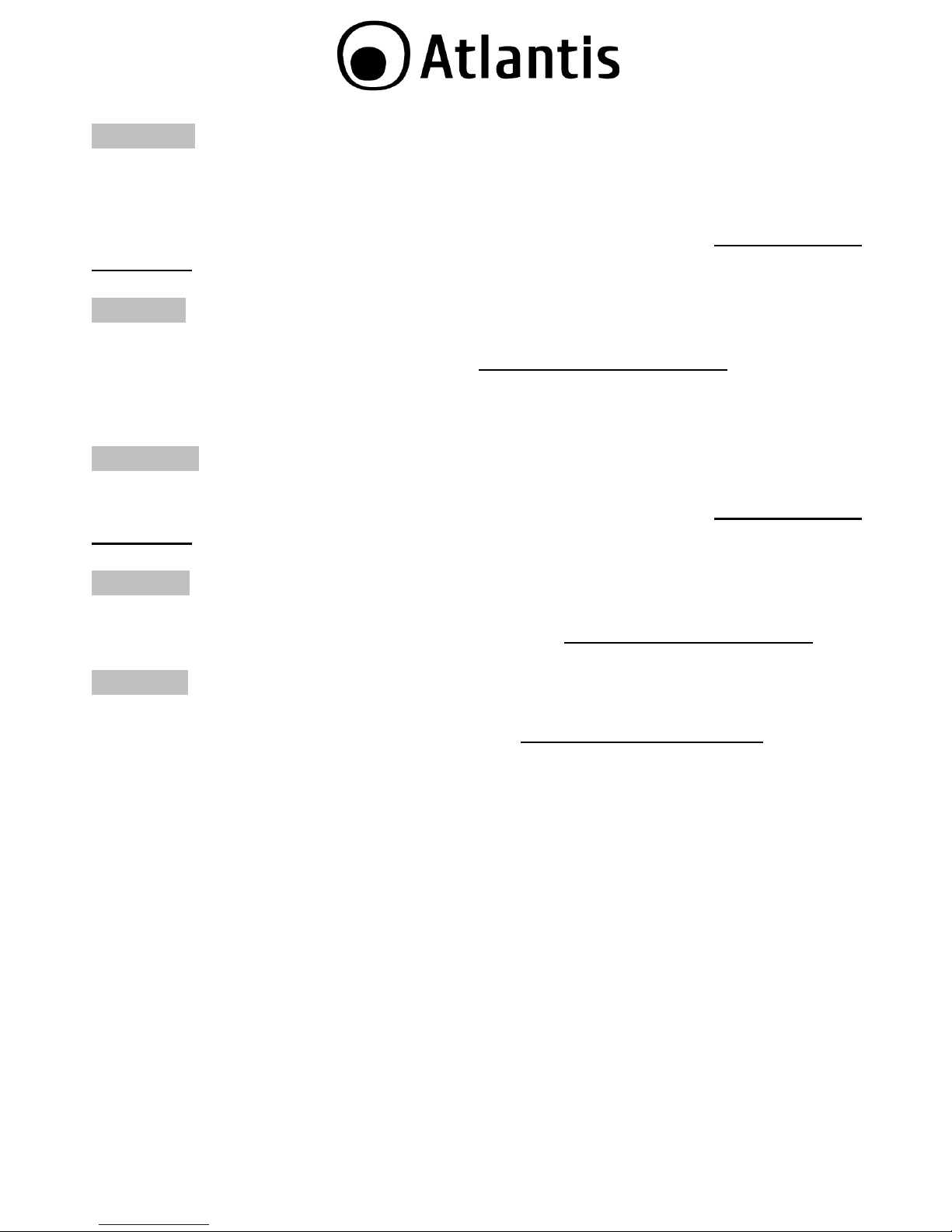
2
ITALIANO
Questo prodotto è coperto da garanzia Atlantis On-Site della durata di 1 anno (per
via della collocazione in ambienti outdoor). Se utilizzato in ambienti indoor la
garanzia è di 2 anni. Per maggiori dettagli in merito o per accedere alla
documentazione completa in Italiano fare riferimento al sito www.atlantis-
land.com.
ENGLISH
This product is covered by Atlantis On-Site 1 year warranty. For more detailed
informations please refer to the web site www.atlantis-land.com.
For more detailed instructions on configuring and using this device, please refer to
the online manual.
FRANCAIS
Ce produit est couvert par une garantie Atlantis On-Site de 1 an. Pour des
informations plus détaillées, référez-vous svp au site Web www.atlantis-
land.com.
DEUTSCH
Dieses Produkt ist durch die Atlantis On-Site 1 Jahre Garantie gedeckt. Für weitere
Informationen, beziehen Sie sich bitte auf Web Site www.atlantis-land.com.
ESPAÑOL
Este producto esta cubierto por Atlantis On-Site con una garantía de 1 año. Para
mayor información diríjase a nuestro sitio Web www.atlantis-land.com
.
Page 3
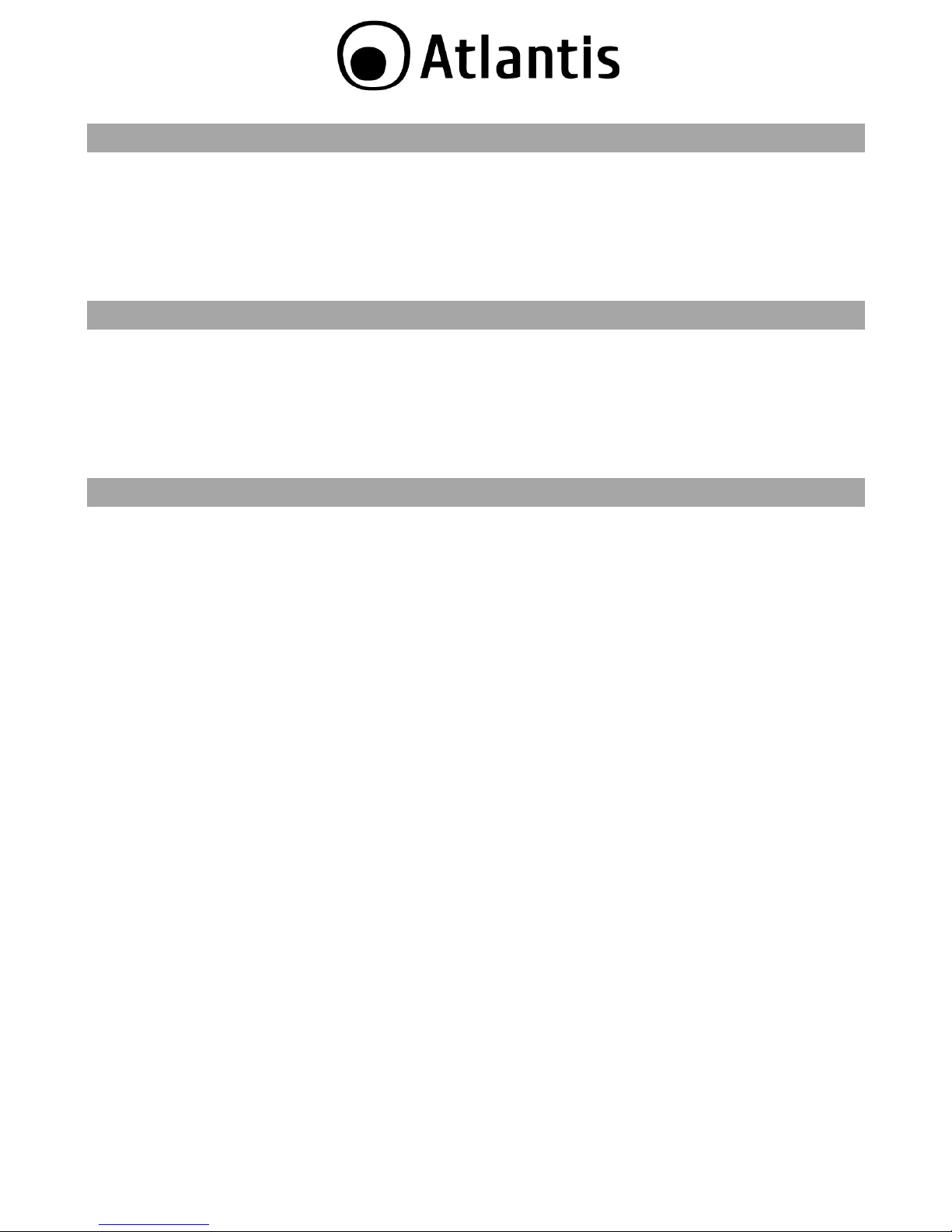
3
ITALIANO
1. Panoramica di Prodotto ....................................................................................... 8
1.1 Contenuto della confezione ........................................................................ 10
1.2 Cablaggio ............................................................................................. 10
1.3 Connessione della Camera al DVR (con RJ45) ............................................. 13
1.4 Connessione della Camera al DVR (con BNC) .............................................. 14
1.5 Supporto ............................................................................................ 15
ENGLISH
1. Product Overview ............................................................................................. 20
1.1 Package contents ...................................................................................... 21
1.2 Cabling ............................................................................................. 21
1.3 CONNECT THE CAMERAS to DVR (RJ45) .................................................... 23
1.4 CONNECT THE CAMERAS to DVR (BNC) ..................................................... 23
1.5 Support ............................................................................................. 24
APPENDIX
APPENDIX A: Technical Features ........................................................................... 25
A09-VTXX(D)_MX01(V1.01P) (July 2013)
Page 4
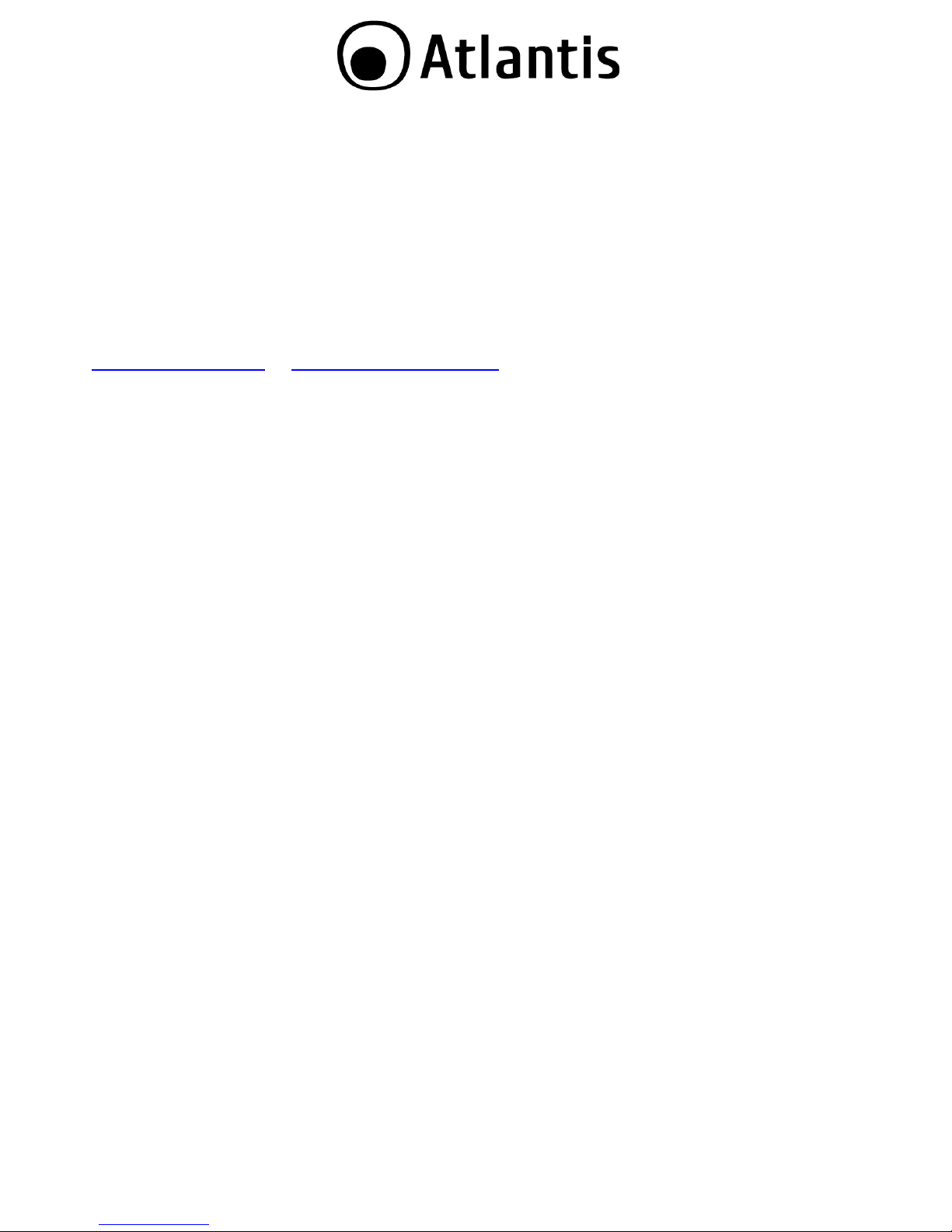
4
AVVERTENZE
Abbiamo fatto di tutto al fine di evitare che nel testo, nelle immagini e nelle tabelle
presenti in questo manuale, nel software e nell'hardware fossero presenti degli
errori. Tuttavia, non possiamo garantire che non siano presenti errori e/o omissioni.
Infine, non possiamo essere ritenuti responsabili per qualsiasi perdita, danno o
incomprensione compiuti direttamente o indirettamente, come risulta dall'utilizzo del
manuale, software e/o hardware.
Il contenuto di questo manuale è fornito esclusivamente per uso informale, è
soggetto a cambiamenti senza preavviso (a tal fine si invita a consultare il sito
www.atlantisland.it
o www.atlantis-land.com per reperirne gli aggiornamenti) e non
deve essere interpretato come un impegno da parte di Atlantis che non si assume
responsabilità per qualsiasi errore o inesattezza che possa apparire in questo
manuale. Nessuna parte di questa pubblicazione può essere riprodotta o trasmessa
in altra forma o con qualsiasi mezzo, elettronicamente o meccanicamente, comprese
fotocopie, riproduzioni, o registrazioni in un sistema di salvataggio, oppure tradotti
in altra lingua e in altra forma senza un espresso permesso scritto da parte di
Atlantis. Tutti i nomi di produttori e dei prodotti e qualsiasi marchio, registrato o
meno, menzionati in questo manuale sono usati al solo scopo identificativo e
rimangono proprietà esclusiva dei loro rispettivi proprietari.
Restrizioni di responsabilità CE/EMC
Il prodotto descritto in questa guida è stato progettato, prodotto e approvato in
conformità alle regole EMC ed è stato certificato per non avere limitazioni EMC.
Se il prodotto fosse utilizzato con un PC/apparati non certificati, il produttore non
garantisce il rispetto dei limiti EMC. Il prodotto descritto è stato costruito, prodotto e
certificato in modo che i valori misurati rientrino nelle limitazioni EMC. In particolari
circostanze, potrebbe essere possibile che detti limiti possano essere superati, se
utilizzato con apparecchiature non prodotte nel rispetto della certificazione EMC. Può
anche essere possibile, in alcuni casi, che i picchi di valore siano al di fuori delle
tolleranze. In questo caso l’utilizzatore è responsabile della “compliance” con i limiti
EMC. Il produttore non è da ritenersi responsabile nel caso il prodotto sia utilizzato
al di fuori delle limitazioni EMC.
CE Mark Warning
In un ambiente domestico il dispositivo può causare interferenze radio, in questo
caso è opportuno prendere le adeguate contromisure.
Page 5
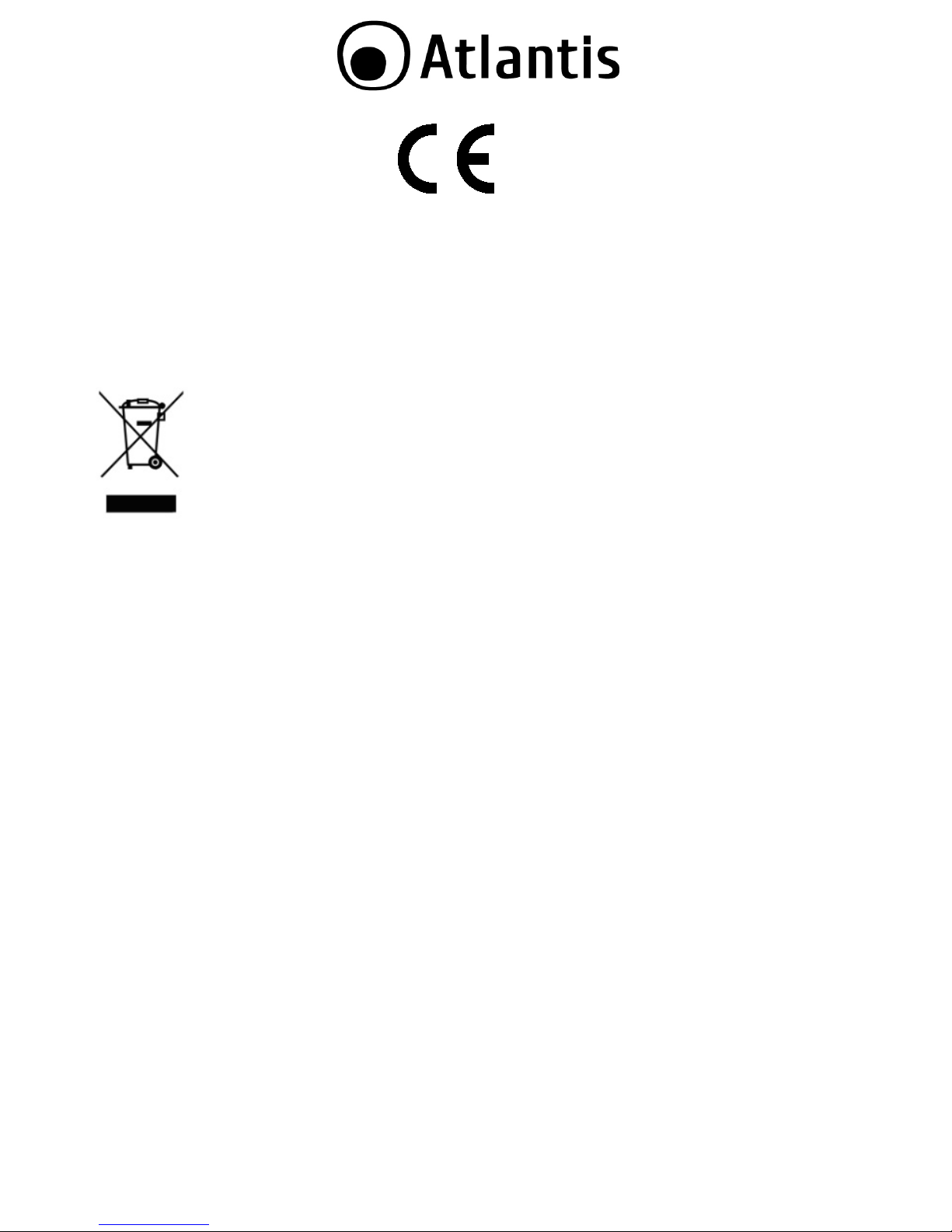
5
Dichiarazione di Conformità ( )
Con la presente dichiariamo che questo apparato è risultato conforme alla Direttiva
sulla Compatibilità Elettromagnetica (2004/108/EEC) ed RoHS dell’Unione Europea.
La dichiarazione di conformità nella sua forma completa è disponibile presso il sito
www.atlantis-land.com (alla pagina del prodotto) o può essere richiesta a
info@atlantis-land.com.
Importanti informazioni per il corretto
riciclaggio/smaltimento di questa apparecchiatura
Il simbolo qui sotto indicato, riportato sull'apparecchiatura elettronica da Lei
acquistata e/o sulla sua confezione, indica che questa apparecchiatura elettronica
non potrà essere smaltita come un rifiuto qualunque ma dovrà essere oggetto di
raccolta separata.
Infatti i rifiuti di apparecchiatura elettroniche ed elettroniche devono essere
sottoposti ad uno specifico trattamento, indispensabile per evitare la dispersione
degli inquinanti contenuti all''interno delle apparecchiature stesse, a tutela
dell'ambiente e della salute umana. Inoltre sarà possibile riutilizzare/riciclare parte
dei materiali di cui i rifiuti di apparecchiature elettriche ed elettroniche sono
composti, riducendo così l'utilizzo di risorse naturali nonché la quantità di rifiuti da
smaltire.
Atlantis, in qualità di produttore di questa apparecchiatura, è impegnato nel
finanziamento e nella gestione di attività di trattamento e recupero dei rifiuti di
apparecchiature elettriche ed elettroniche compatibili con l'ambiente e con la salute
umana.
E' Sua responsabilità, come utilizzatore di questa apparecchiatura elettronica,
provvedere al conferimento della stessa al centro di raccolta di rifiuti di
apparecchiature elettriche ed elettroniche predisposto dal Suo Comune. Per
maggiori informazioni sul centro di raccolta a Lei più vicino, La invitiamo a
contattare i competenti uffici del Suo Comune.
Qualora invece avesse deciso di acquistare una nuova apparecchiata elettronica di
tipo equivalente e destinata a svolgere le stesse funzioni di quella da smaltire, potrà
Page 6
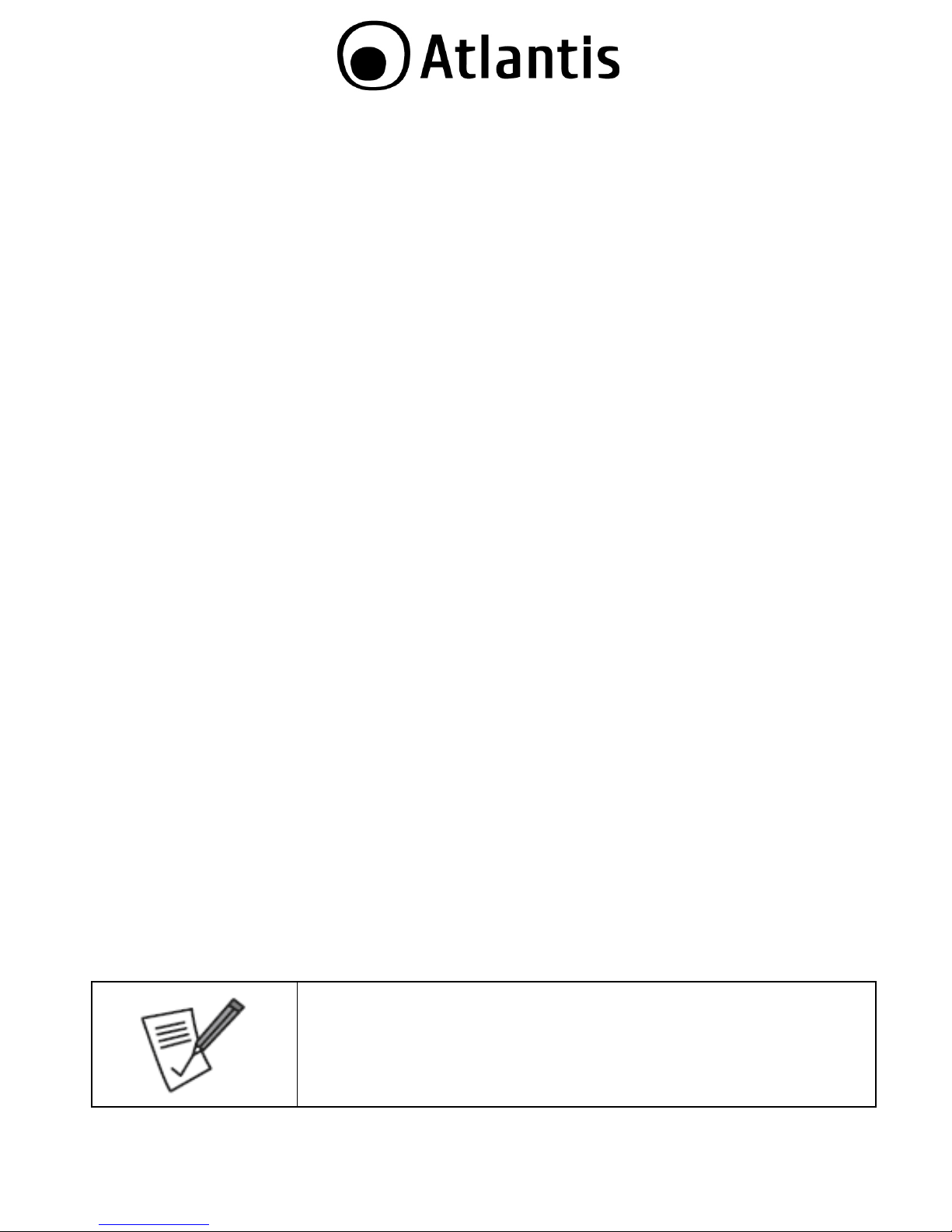
6
portare la vecchia apparecchiatura al distributore presso cui acquista la nuova. Il
distributore sarà tenuto ritirare gratuitamente la vecchia apparecchiatura
1
.
Si tenga presente che l'abbandono ed il deposito incontrollato di rifiuti sono puniti
con sanzione amministrativa pecuniaria da € 103 a € 619, salvo che il fatto
costituisca più grave reato. Se l'abbandono riguarda rifiuti non pericolosi od
ingombranti si applica la sanzione amministrativa pecuniaria da € 25 a € 154.
Il suo contributo nella raccolta differenziata dei rifiuti di apparecchiature elettriche
ed elettroniche è essenziale per il raggiungimento di tutela della salute umana
connessi al corretto smaltimento e recupero delle apparecchiature stesse.
1 Il distributore non sarà tenuto a ritirare l'apparecchiatura elettronica qualora vi sia un rischio di
contaminazione del personale incaricati o qualora risulti evidente che l'apparecchiatura in
questione non contiene i suoi componenti essenziali o contiene rifiuti diversi da apparecchiature
elettriche e/o elettroniche.
NB: le informazioni sopra riportate sono redatte in conformità alla Direttiva 2002/96/CE ed al D.
Lgs. 22 luglio 2005, n.[ ] che prevedono l'obbligatoriet・ à di un sistema di raccolta differenziata
nonché particolari modalità di trattamento e smaltimento dei rifiuti di apparecchiature elettriche ed
elettroniche (RAEE). Per ulteriori informazioni in materia, la invitiamo a consultare il nostro sito
www.atlantis-land.com
AVVERTENZE
Non usare il dispositivo in un luogo in cui ci siano condizioni di alte o
estremamente basse temperature (-15°C ~ 40°C ) e/o umidità (85%), il
dispositivo potrebbe funzionare in maniera impropria e danneggiarsi.
Non aprire mai il case del dispositivo né cercare di ripararlo da soli.
Se il dispositivo dovesse essere troppo caldo, spegnerlo immediatamente e
rivolgersi a personale qualificato.
Verificare che la rete di alimentazione sia opportunamente filtrata. Variazioni di
voltaggio (12VDC) possono causare blocchi del dispositivi o un funzionamento
improprio.
Non toccare mai la lente, questa potrebbe graffiarsi. Utilizzare un panno imbevuto
con alcool per pulirla.
Evitare di puntare direttamente la telecamera verso il sole o luci di forte intensità.
Tutte le condizioni di utilizzo, avvertenze e clausole
contenute in questo manuale e nella garanzia si intendono
note ed accettate. Si prega di restituire immediatamente
(entro 7 giorni dall’acquisto) il prodotto qualora queste non
siano accettate.
Page 7
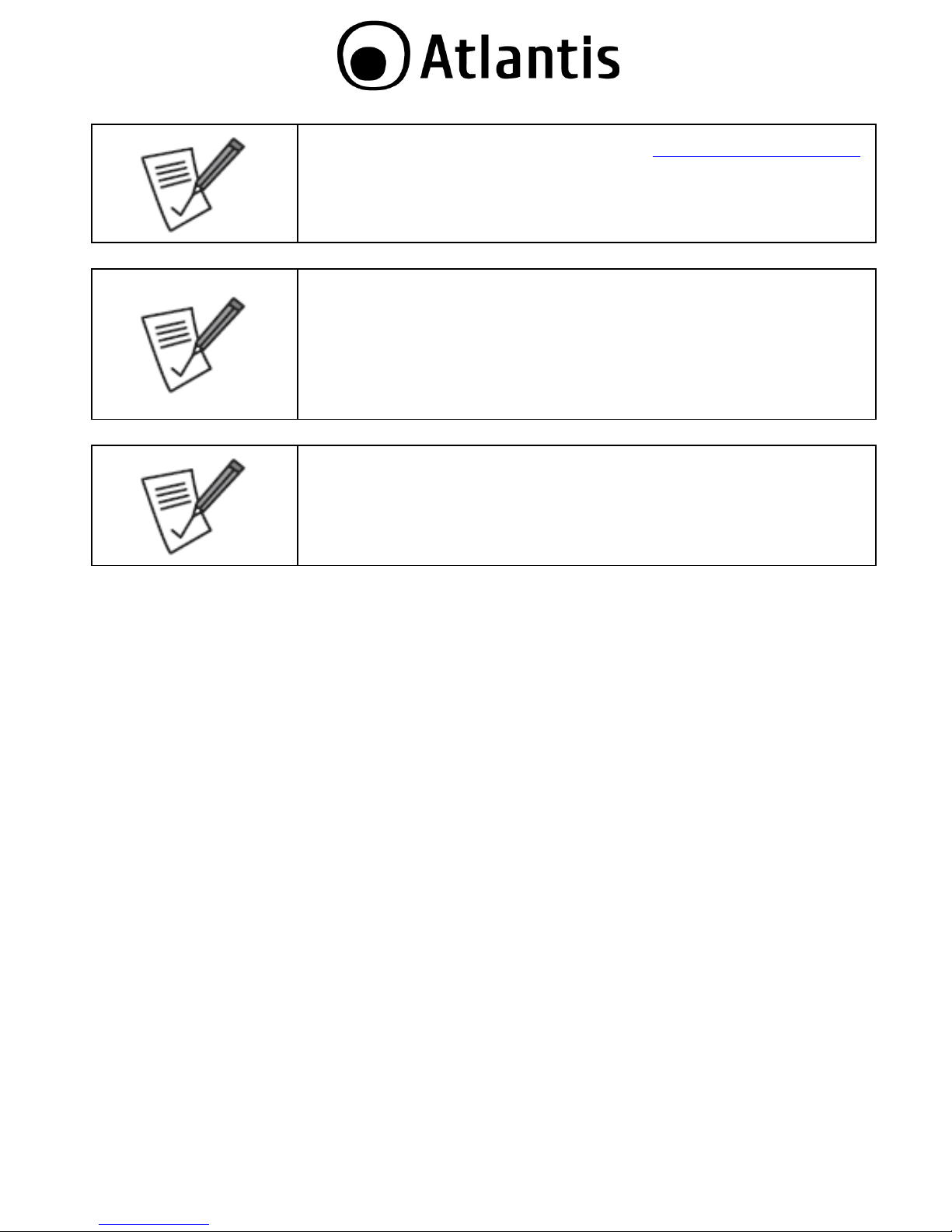
7
Atlantis invita a visitare il sito web www.atlantis-land.com
alla relativa pagina di prodotto per reperire manualistica e
contenuti tecnici (aggiornamenti driver e/o funzionalità,
utility, support note) aggiornati.
Q
uesto prodotto, non destinato all’utente finale, è
garantito 12 mesi in caso di utilizzo in installazioni
outdoor. La garanzia in caso di installazione indoor è
di mesi 24.
Non rimuovere per alcuna ragione o sticker posto sul
dispositivo, questo renderà nulla la garanzia.
Il Manuale OSD è disponibile in forma elettronica,
per i modelli con quetsa funzionalità, sul sito web
alla pagina di prodotto.
Page 8

8
La ringraziamo per aver scelto un apparato della famiglia Camera, la via più
semplice per la videosorveglianza. Questo manuale va conservato e letto
integralmente prima di utilizzare il dispositivo.
1. Panoramica di Prodotto
Camera V420-10W / Camera V420-20W
Camera V420-10W / Camera V420-20W integra un sensore CCD a colori da ¼”
prodotto da Sharp (RJ2421+36B15) capace di funzionare in situazioni di luminosità
critiche offrendo sempre un’eccellente qualità d’immagine (grazie anche all’
otturatore elettronico regolabile e la compensazione del controluce (BLC)
automatica). I 12/30 LED infrarossi integrati permettono al dispositivo di funzionare
anche in assenza di luminosità d’ambiente (sino a 8 /15 metri con immagini in
bianco e nero).
Camera V420-10W / Camera V420-20W può essere utilizzata tanto in ambienti
indoor che in installazioni outdoor (fattore di protezione IP65). Lo chassis in
alluminio resiste alle condizioni atmosferiche più estreme (da - 10°C a + 40°C).
Camera V420-10W / Camera V420-20W può essere utilizzata con tutti i DVR Atlantis
(sia con BNC che RJ45 tramite Balun).
Camera V600-20W / Camera V600-40
Camera V600-20W / Camera V600-40 integra un sensore CCD a colori da 1/3” ad
alta risoluzione (960×582) prodotto da Panasonic (NIS0231+NVP2080) capace di
funzionare in situazioni di luminosità critiche offrendo sempre un’eccellente qualità
d’immagine (grazie anche all’ otturatore elettronico regolabile e la compensazione
del controluce (BLC) automatica). I 30 / 48 LED infrarossi integrati permettono al
dispositivo di funzionare anche in assenza di luminosità d’ambiente (sino a 15/30,
secondo il modello, metri con immagini in bianco e nero).
Camera V600-20W/ Camera V600-40 può essere utilizzata tanto in ambienti indoor
che in installazioni outdoor (fattore di protezione IP66). Lo chassis in lega di
alluminio resiste alle condizioni atmosferiche più estreme (da - 10°C a + 40°C).
Lo zoom e la messa a fuoco manuale (solo su Camera V600-40) rendono il
dispositivo estremamente versatile e di facile configurazione (2.8mm - 12mm).
Il chip ISP (NVP2080) inoltre, tramite OSD, permette di utilizzare tutta una serie di
tecnologie d'avanguardia atte a migliorare ulteriormente la qualità video (Highlight
Compensation, 2D-NR, Lens Shading Correction & D-WDR).
Camera V600-20W/ Camera V600-40 può essere utilizzata con tutti i DVR Atlantis
(sia con BNC che RJ45 tramite Balun).
Page 9
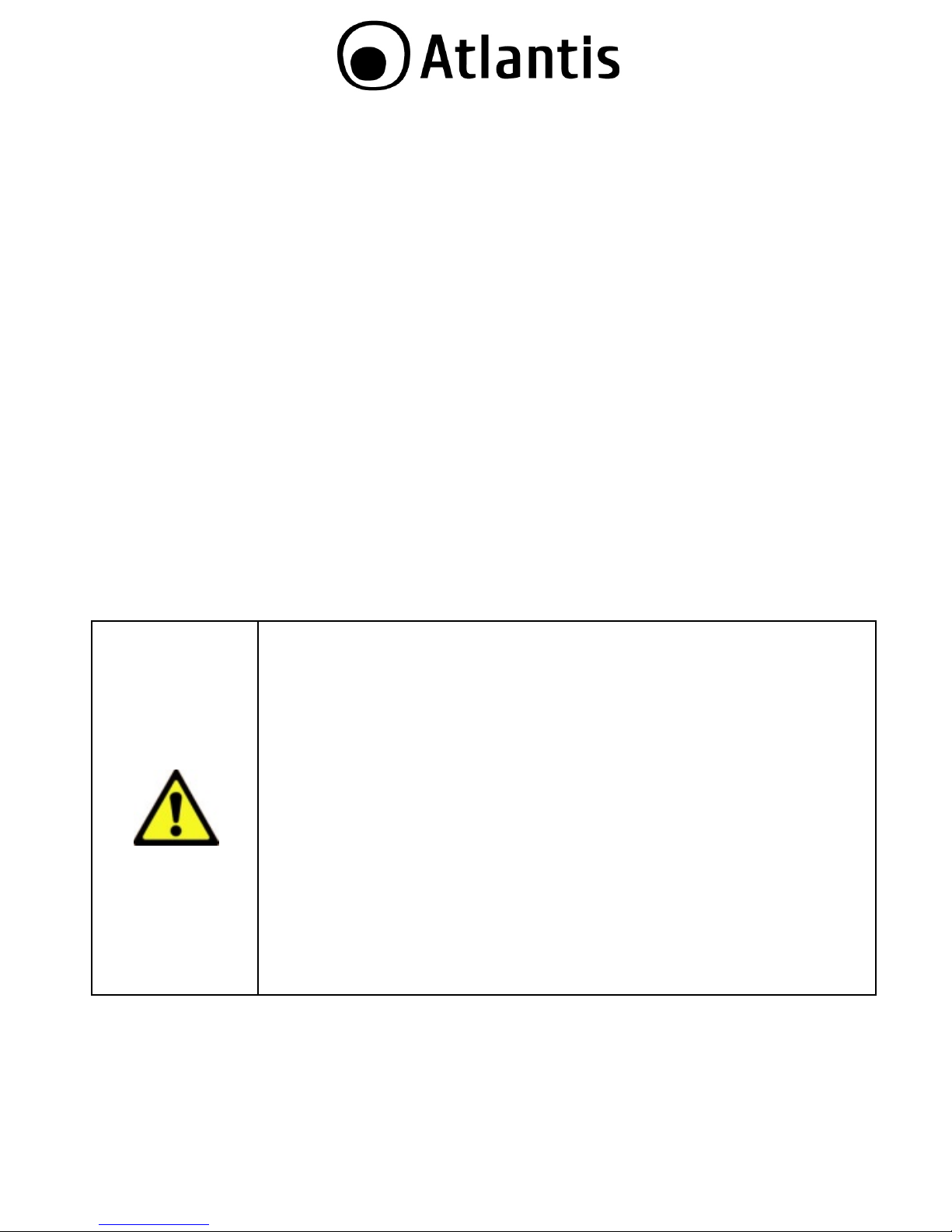
9
Camera V600D-30W
Camera V600D-30W integra un sensore CCD a colori da 1/3” ad alta risoluzione
(960×582) prodotto da Panasonic (NIS0231+NVP2080) capace di funzionare in
situazioni di luminosità critiche offrendo sempre un’eccellente qualità d’immagine
(grazie anche all’ otturatore elettronico regolabile e la compensazione del controluce
(BLC) automatica). I 30 LED infrarossi integrati permettono al dispositivo di
funzionare anche in assenza di luminosità d’ambiente (sino a 22 metri con immagini
in bianco e nero).
Camera V600D-30W può essere utilizzata tanto in ambienti indoor che in
installazioni outdoor (fattore di protezione IP65) anche grazie alla staffa inclusa. Il
robusto chassis (VandalProof) in metallo resiste alle condizioni atmosferiche più
estreme (da - 10°C a + 40°C).
Lo zoom e la messa a fuoco manuale (2.8-12mm) rendono il dispositivo
estremamente versatile e di facile configurazione.
Il chip ISP (NVP2080) inoltre, tramite OSD, permette di utilizzare tutta una serie di
tecnologie d'avanguardia atte a migliorare ulteriormente la qualità video (Highlight
Compensation, 2D-NR, Lens Shading Correction & D-WDR
Camera V600D-30W può essere utilizzata con tutti i DVR Atlantis (sia con BNC che
RJ45 tramite Balun).
L’utilizzo di dispositivi in
g
rado di catturare immagini, video o
voce potrebbero essere regolamentati o completamente proibiti
in talune giurisdizioni. Potrebbe essere richiesta
un’autorizzazione.
Atlantis non garantisce in alcun modo che i propri prodotti siano
utilizzati in conformità con le leggi locali ed inoltre non può
essere ritenuta responsabile per un uso improprio di tali
dispositivi.
E’ opportuno inoltre segnalare chiaramente la presenza di
dispositivi capaci di catturare immagini.
Si ricorda che la registrazione audio è vietata dalla legge
vigente.
Si ricorda infine di rispettare attentamente la legislazioni vigente
riguardante le modalità di conservazione dei contenuti video
ripresi.
Page 10

10
1.1 Contenuto della confezione
Prima dell’utilizzo, verificare che la scatola contenga i seguenti elementi:
Camera
Adesivo di posizionamento per il fissaggio a parete, 3/4 viti per il fissaggio a
muro, 1 brugola (secondo il modello)
Staffa di fissaggio a muro (Camera V600D-30W)
Manuale (Italiano ed Inglese)
Coupon di Garanzia
Per accedere alla regolazione del fuoco/zoom (solo nel modello Camera V600-
40) è necessario regolare tramite un cacciavite a taglio o a mano le 2 viti poste nel
pannello inferiore.
Per accedere alla regolazione del fuoco/zoom (solo nel modello Camera
V600D-30) è necessario allentare tramite un cacciavite a taglio o a mano le levette
di controllo, poi ruotarle lentamente sino a raggiungere la messa a fuoco/zoom
desiderata ed infine riavvitarle per evitare che possano accidentalmente muoversi.
Regolare questi parametri in accordo con la tipologia di installazione.
Nei modelli di Camera sono presenti 12/30/48 IR LED (φ5 IR
850nm) per permettere riprese anche in condizioni di scarsa
luminosità (sino a 8/15/30 metri rispettivamente).
Ruotare lentamente con l’ausilio del cacciavite (A09-VT600-40-B
e A09-VT600D-30-W) a taglio o a mano sia il Focus che lo
Zoom.
1.2 Cablaggio
(Modelli Bullet) Attaccare l’adesivo con la posizione dei fori alla superficie e
fissare i 2 tasselli nel muro. Inserire le 2 viti nella base (dopo averla allineata coi
fori praticati) e poi fissarle alla parete cui il dispositivo verrà ancorato (tipicamente
il soffitto/muro).
Fare passare il cavo e collegare le 2 terminazioni (video/potenza).
Fissare in maniera propria tutte e 3 (o 4 a seconda del modello) le viti,
accertandosi che l'ancoraggio sia saldo.
Adesso è possibile cambiare il PAN/TILT (ZOOM/FOCUS) della VideoCamera al
fine di soddisfare le necessità dell'installazione.
Utilizzare l'apposita brugola per allentare il fissaggio della base. Si consiglia di non
rimuovere completamente la vite dal proprio alloggiamento (al fine di non
perderla).
Page 11

11
E' possibile posizionare l'ottica della videocamera in un'ampia varietà di angoli
fissando opportunamente i 2 snodi.
A questo punto è opportuno decidere come alimentare l’appararato.
E’ possibile alimentare Camera tramite la propria rete di distribuzione (12V DC, da
0,3A sino a 0,75A secondo il modello ). L'alimentatore non è incluso.
(Modello Dome) Aprire svitando le 3 viti tramite la brugola fornita. E' a questo
punto possibile rimuovere la parte superiore.
Fissare la staffa alla superficie (muro o soffitto) con le apposite viti, accertandosi
che l'ancoraggio sia saldo.
Adesso è possibile cambiare il PAN/TILT/ZOOM/FOCUS della VideoCamera al fine
di soddisfare le necessità dell'installazione.
Allentare le 3 viti interne (di colore nero) per ruotare la calotta superiore.
Riposizionare la parte superiore, accertandosi che i LED siano non coperti (ciò
potrebbe riflettere parte dell'irraggiamento infrarosso) e riavvitare le 3 viti di
bloccaggio.
Page 12
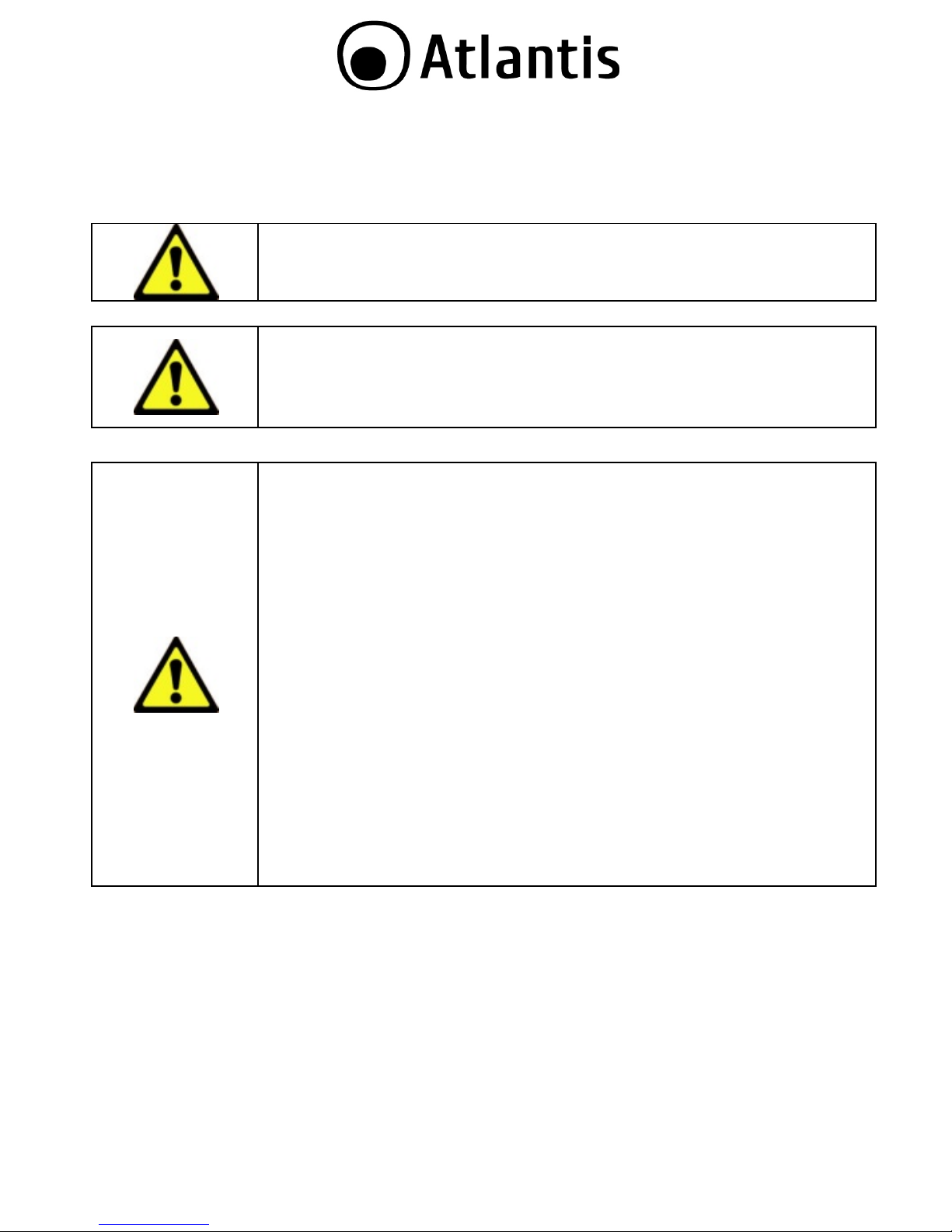
12
A questo punto è opportuno decidere come alimentare l’appararato.
E’ possibile alimentare Camera tramite la propria rete di distribuzione (12V DC, da
0,5A sino a 0,7A secondo il modello ). L'alimentatore non è incluso.
Assicurarsi che la staffa sia ben ancorata a muro. In caso di
caduta accidentale Camera potrebbe guastarsi.
L’ottica non va in alcun modo esposta ad irra
gg
iamento solare
diretto.
Il non rispetto delle condizioni sopra riportate rende nulla la
garanzia.
V
erificare preventivamente la disponibilità di potenza elettrica.
Camera V420-10W richiede 3,6W (12VDC, 300mA)
Camera V600-20W /Camera V420-20W richiede 6,6W
(12VDC, 550mA)
Camera V600D-30W richiede 8,4W (12VDC, 700mA)
Camera V600-40 richiede 9W (12VDC, 750mA)
DVR con BNC (A09-VD400/810/1600)
Utilizzando più modelli ad alto assorbimento l'alimentatore del
DVR potrebbe non essere in grado di offrire la potenza
necessaria. In questo caso utilizzare alimentatori aggiuntivi.
DVR con Ethernet (A09-TD410(810)
Il limite di potenza massimo è di 6W per canale (24W/36W
complessivi rispettivamente per il 4/8 canali). I modelli di
camera con potenze superiori DEVONO essere alimentate
direttamente o tramite l'ausilio (lato DVR) di un alimentatore
esterno assieme al codice A02-Balun3.
Page 13
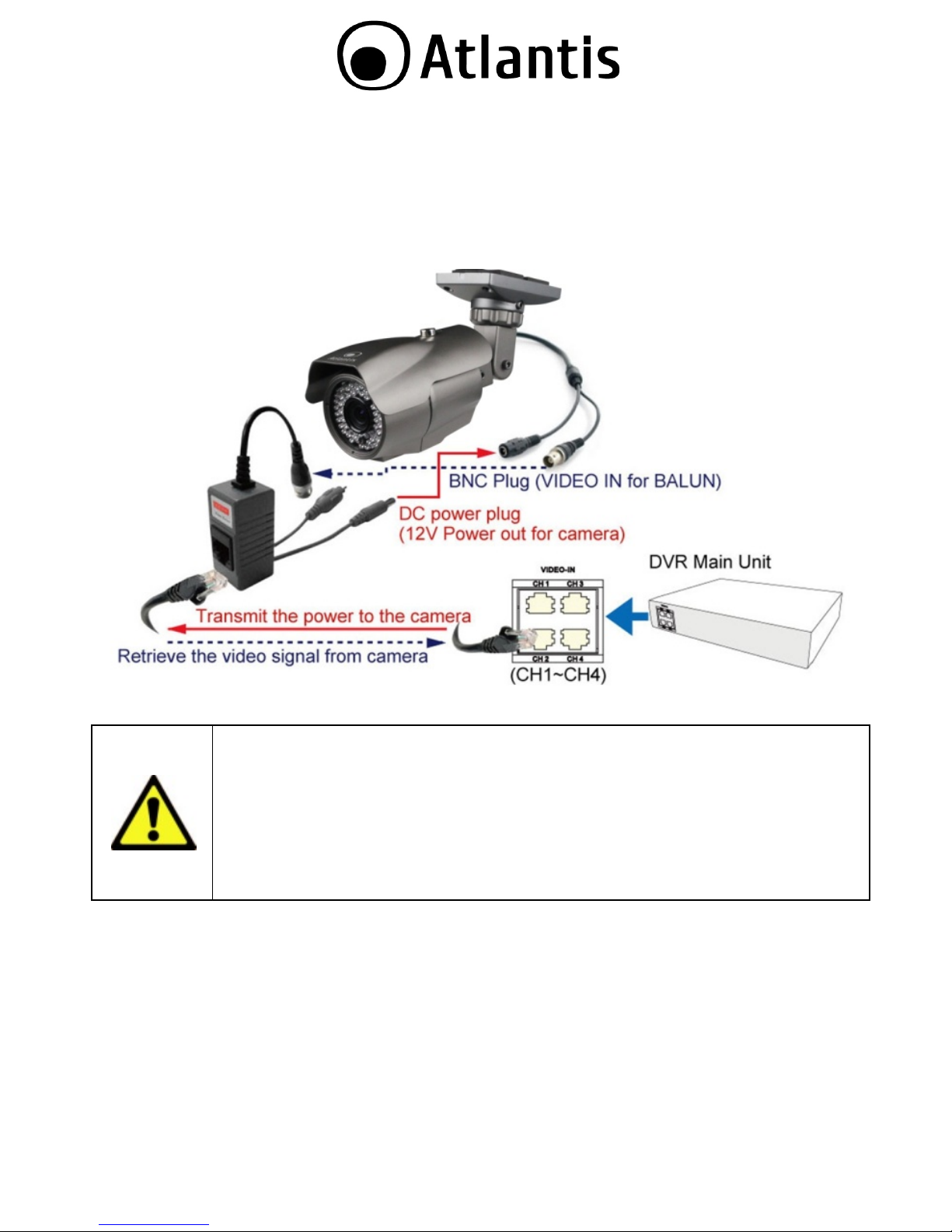
13
1.3 Connessione della Camera al DVR (con RJ45)
Lo schema seguente fornisce chiare istruzioni per il cablaggio delle TeleCamere ad
infrarossi utilizzando i Balun forniti. Il cavo di connessione tra il Balun ed il DVR è un
normale cavo di rete CAT5 ad 8 fili (utilizzare una connessione diretta, sino a
100mt).
Per colle
g
are le TeleCamere seguire la procedura seguente:
Collegare il cavo BNC/Alimentazione BALUN alla Telecamera.
Collegare il cavo RC del BALUN ad un microfono (opzionale).
Collegare al BALUN l’estremità di un cavo Ethernet (CAT 5E) e
l’altra estremità al DVR.
Ripetere per le tutte le Telecamera la procedura.
I cavi Ethernet non sono inclusi nella confezione.
Page 14

14
1.4 Connessione della Camera al DVR (con BNC)
Lo schema seguente fornisce chiare istruzioni per il cablaggio delle videocamere al
DVR BNC.
Per colle
g
are le TeleCamere seguire la procedura seguente:
Prendere un cavo SLIM (di lunghezza di 18mt)
Collegarne l’estremita con la scritta TO CAMERA SIDE
ONLY alla Telecamera (cavo rosso e giallo)
Collegarne l’estremita gialla con la scritta TO DVR SIDE
ONLY al BNC IN del DVR
Collegare l’estremita rossa con la scritta TO DVR SIDE ONLY
all’alimentatore
Ripetere per le tutte le Telecamera la procedura
Collegare infine l’alimentatore alla rete elettrica
Page 15

15
1.5 Supporto
Per qualunque altro problema o dubbio sul funzionamento del prodotto, è possibile
contattare il servizio di assistenza tecnica Atlantis tramite l’apertura di un ticket online sul portale http://www.atlantis-land.com/ita/supporto.php
.
Nel caso non fosse possibile l’accesso al portale di supporto, è comunque possibile
richiedere assistenza telefonica al numero 02/ 78.62.64.37 (consultare il sito per
verificare gli orari in cui il servizio viene erogato).
Per esporre eventuali richieste di supporto prevendita o richieste di contatto , si
invita ad utilizzare gli indirizzi mail info@atlantis-land.com
oppure
prevendite@atlantis-land.com
.
Atlantis
Via E.Mattei 10
20010 Pogliano Milanese (MI)
Fax: +39.02.99.76.01.37
Website: http://www.atlantis-land.com
Email: info@atlantis-land.com
Page 16
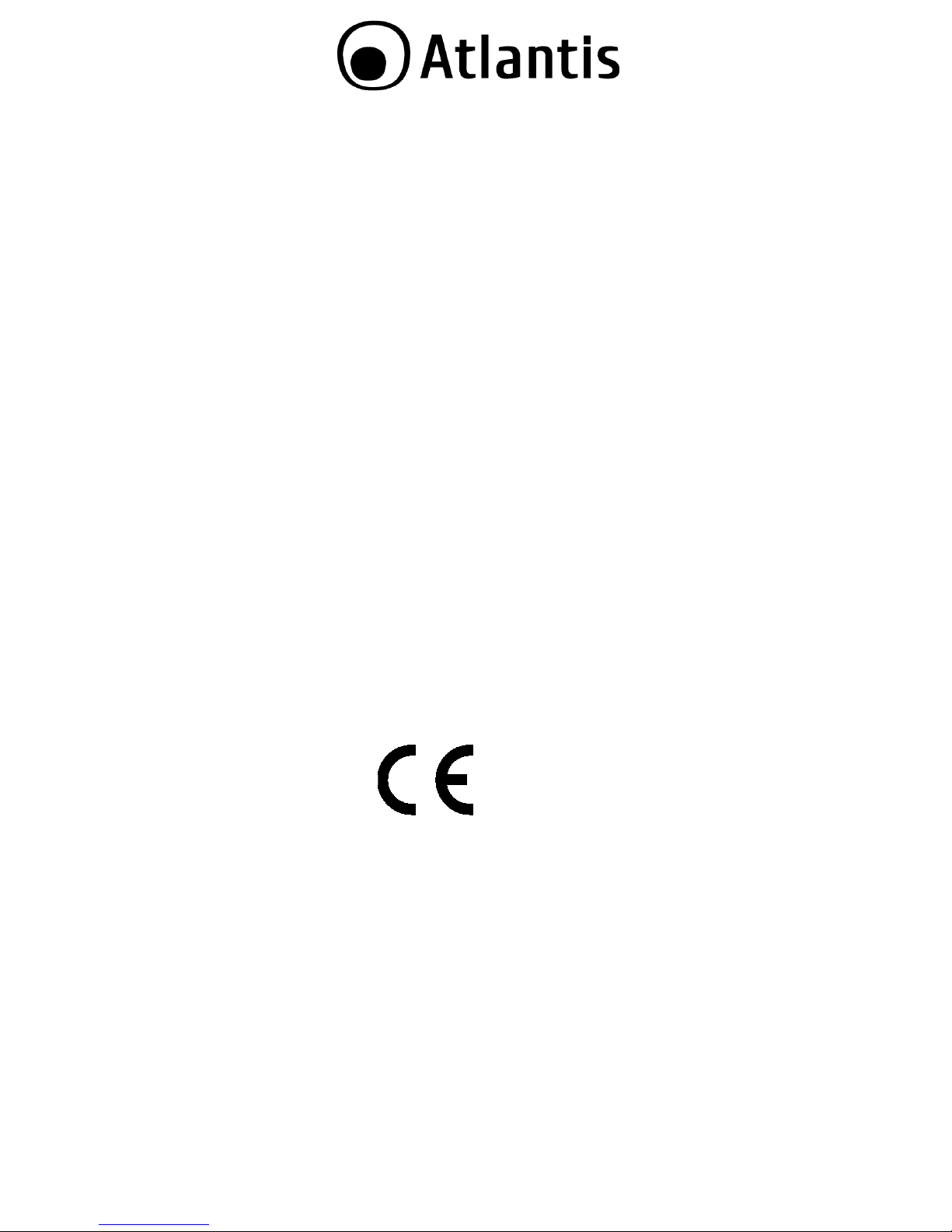
16
Copyright Statement
No part of this publication may be reproduced, stored in a retrieval system, or
transmitted in any form or by any means, whether electronic, mechanical,
photocopying, recording or otherwise without the prior writing of the publisher.
Windows™ 98SE/2000/ME/XP/VISTA are trademarks of Microsoft
®
Corp. Pentium is
trademark of Intel. All copyright reserved.
The Atlantis logo is a registered trademark of Atlantis. All other names mentioned
mat be trademarks or registered trademarks of their respective owners. Subject to
change without notice. No liability for technical errors and/or omissions.
Regulatory Information/disclaimers
Installation and use of this Wireless LAN device must be in strict accordance with
the instructions included in the user documentation provided with the product. Any
changes or modifications made to this device that are not expressly approved by the
manufacturer may void the user’s authority to operate the equipment. The
Manufacturer is not responsible for any radio or television interference caused by
unauthorized modification of this device, of the substitution or attachment.
Manufacturer and its authorized resellers or distributors will assume no liability for
any damage or violation of government regulations arising from failing to comply
with these guidelines.
CE Mark Warning
In a domestic environment, this product may cause radio interference, in which case
the user may be required to take adequate measures.
Declaration of Conformity ( )
Hereby, Atlantis, declares that this device is in compliance with the essential
requirements and other relevant provisions of Directive 2004/108/EC
“Electromagnetic Compatibility” and RoHS within CE Marking Requirement.
CE/EMC Restriction of Liability
The product described in this handbook was designed, produced and approved
according to the EMC-regulations and is certified to be within EMC limitations.
If the product is used in an uncertified PC, the manufacturer undertakes no
warranty in respect to the EMC limits. The described product in this handbook was
constructed, produced and certified so that the measured values are within EMC
limitations. In practice and under special circumstances, it may be possible, that
the product may be outside of the given limits if it is used in a PC that is not
produced under EMC certification. It is also possible in certain cases and under
Page 17

17
special circumstances, which the given EMC peak values will become out of
tolerance. In these cases, the user himself is responsible for compliance with the
EMC limits.
Important information for the correct recycle/treatment
procedures of this equipment
The crossed-out wheeled bin symbol printed on the unit label or unit packaging
indicates that this equipment must not be disposed of as unsorted municipal waste
but it should be collected separately.
The waste of electric and electronic equipment must be treated separately, in order
to ensure that hazardous materials contained inside the equipment are not buried
thereby providing potential future problems for the environment and human health.
Moreover, it will be possible to reuse and recycle some parts of the waste of electric
and electronic equipment, contributing to reduce the quantities of waste to be
disposed of and the depletion of natural resources.
As user of this equipment, you are responsible to return this waste of electronic
equipment to an authorised collection facility set up by your Municipality. More
detailed information on your nearest collection centre can be obtained from your
Municipality or from other competent local entities.
If you are replacing the old equipment with a new equivalent product, the
distributor must take-back the old equipment free of charge on a one-to one basis
as long as the equipment is of equivalent type and fulfilled the same functions as
the supplied equipment.
Your rôle in participating to the separate collection of waste of electric and
electronic equipment is essential to ensure that environmental protection and
human health objectives connected to a responsible treatment and recycling
activities are achieved.
PS.: The above mentioned information are reported herewith in compliance with Directive
2002/96/CE, which requires a separate collection system and specific treatment and disposal
procedures for the waste of electric and electronic equipments (WEEE). For further and more
detailed information, we invite you to visit our website at www.atlantis-land.com
Page 18

18
Atlantis suggest to vistit the web site www.atlantis-
land.com in order to retrieve update manual, techsheet
and driver.
Before starting, take a few minutes to read this manual.
Read all of instructions and save this manual for later
reference.
Cautions in installation
Do not install the camera in extreme temperature conditions. Do use the camera
under conditions where temperatures are within -10 ~+℃ 40 .℃
Do not install the camera under unstable lighting conditions. Severe lighting
change or flicker can cause the camera to work improperly.
Do not install or use the camera in an environment where the humidity is high
(85%RH maximum). It can result in poor-quality image.
Do not disassemble the camera. There are no user serviceable parts inside it.
Opening or removing the camera’s cover may expose you to dangerous voltage or
other hazards. Refer all servicing to qualified personnel only.
Do not touch the imaging surface of sensor. Use a soft cloth with alcohol to clean
the surface if it is touched accidentally.
Ensure the supply voltage is correct before operation. Camera must be connected
to a surge protector at all times.
Do not focus the camera on the sun directly.
Handle this camera with care Avoid any shock or bumping of the camera.
Improper handling could damage the camera.
Clean the front face to the pick-up device It is recommended that the pick-up
device surface be cleaned before lens installation or whenever the lens is
changed. Cleaning should be done by using a chamois, a very fine soft cloth, lens
tissue, or cotton tipped applicator and ethanol to carefully remove any fingerprint
or dust.
Objects and liquid entry Never push objects of any kind into this camera as this
may touch dangerous voltage points of short out parts that could result in a fire
or electric shock. Never spill any kind of liquid on the video product.
Damage requiring service unplugs this video product from the wall outlet and
refers service to qualified servicing personnel under the following conditions:
a. When the power supply cord or plug is damaged.
b. If liquid has been spilled, or objects have fallen into the video product.
c. If the video product has been dropped or the cabinet has been damaged.
Page 19

19
d. When the video product exhibits a distinct change in performance.
Warranty
This product is covered by Atlantis On-Site 1 year warranty. For more detailed
informations please refer to the web site www.atlantis-land.com.
For more
detailed instructions on configuring and using this device, please refer to the
online manual.
This product is covered under warranty for one year from the date of purchase.
The warranty will automatically be voided if any of the following occurs:
If the camera sticker is removed, we will not be able to confirm any information
regarding when and where the product was purchased. We have no other way to
verify the purchase record without the serial number on the camera sticker;
therefore, it should not be removed.
If the camera is scratched, damaged, or modified in a manner not described in
this manual, the warranty will be voided immediately. It is the customer’s
responsibility to keep the camera in good condition.
The video cable and the power cable should not be tampered with. Cutting or
modifying of the cables will result in termination of the warranty.
Page 20

20
Thank You for choosing an Atlantis Product. For more detailed instructions on
configuring and using the Camera, please refer to this document.
1. Product Overview
Camera V420-10W / Camera V420-20W
The ¼” CCD Sharp (RJ2421+36B15) sensor, able to work also with a low light
intensity of the environment, provides clear and tidy images (with BLC and AGC)
with real colors in each situation (12/30 IR LEDs down to 0 Lux up to 8/15 mt).
Camera V420-10W / Camera V420-20W has an IP65 rating and is ready for the
outdoors at delivery (no external housing is required).
Finally Camera V420-10W / Camera V420-20W can be used with all Atlantis DVR
devices.
Camera V600-20W / Camera V600-40
The 1/3” CCD HR (960 x 582) Panasonic (NIS0231+NVP2080) sensor, able to work
also with a low light intensity of the environment, provides clear and tidy images
(with BLC and AGC) with real colors in each situation (30 / 48 IR LEDs down to 0
Lux up to 15/30 mt).
Camera V600-20W / Camera V600-40 has an IP66 rating and is ready for the
outdoors at delivery (no external housing is required).
Manual zoom optical lens (Standard high-definition 2.8-12mm) offers images more
clearer and brighter (only for Camera V600-40).
With a variety of cutting edge technologies, ISP (NVP2080) makes your analog
camera more competitive (Highlight Compensation, 2D-NR, Lens Shading Correction
& D-WDR).
Finally Camera V600-20W / Camera V600-40 can be used with all Atlantis DVR
devices.
Camera V600D-30W
The 1/3” CCD HR (960 x 582) Panasonic (NIS0231+NVP2080) sensor, able to work
also with a low light intensity of the environment, provides clear and tidy images
(with BLC and AGC) with real colours in each situation (30 IR LEDs down to 0 Lux
up to 22 mt).
Camera V600D-30W has an IP65 rating (included bracket) and is ready for the
outdoors at delivery (no external housing is required).
Furthermore, the metal vandal-proof housing effectively provides robust protection
from vandalism
Manual zoom optical lens (Standard high-definition 2.8-12mm) offers images more
clearer and brighter.
Page 21

21
With a variety of cutting edge technologies, ISP (NVP2080) makes your analog
camera more competitive (Highlight Compensation, 2D-NR, Lens Shading Correction
& D-WDR).
Finally Camera V600D-30W can be used with all Atlantis DVR devices.
Use of audio or video equipment for recordin
g
the image or
voice of aperson without their knowledge and consent is
prohibited in certain states orjurisdictions. Nothing herein
represents a warranty or representation that the Atlantis
product provided herein is suitable for the end-user’s intended
use under the applicable laws of his or her state. Atlantis
disclaims any liability whats oever for any end-user use of the
Atlantis product, which fails to comply with applicable state,
local, or federal laws.
1.1 Package contents
Unpack the package and check all the items carefully. Also, keep the box and
packing materials in case you need to ship the unit in the future. The package
should contain the following items:
Camera
Wall Mount kit and tools
Bracket (Camera V600D-30W)
Quick Start Guide (English, Italian)
Warranty Card
If any item contained is damaged or missing, please contact your local
dealer as soon as possible.
1.2 Cabling
Lift the two mounting rings off the base, making sure that the three mounting
screws do not fall off.
Screw two of the base unit screws into the base unit and onto the ceiling/wall
Insert the cable through the base unit and connect the cable.
Screw the remaining base unit screws into the base unit to secure it on the
ceiling/wall. Be sure that all screws are tightened.
Now You can change the camera Pan/Tilt in order to satisfy your installation.
Page 22

22
Use the wrench to release the screw, the adjust and move it up/down. Use the
wrench to release the screw and do 360° rotation angle mobilization.
In the end connect the DC Adapter (isn’t included) or power distribution box to the
Camera (using a Power Connector Adapter) or connect directly the device to DVR.
(Camera V 600D-30W): Unscrew the three mounting screws on the bottom
mounting plate half way using the Allen Wrench. Do not unscrew the screws all
the way, unless you have a safe place to store the screws.
Now You can change the camera Pan/Tilt/Zoom/Focus in order to satisfy your
installation. Use the wrench to release the screw, the adjust and move it
up/down. Use the wrench to release the screw and do 360° rotation angle
mobilization.
Align the mounting rings so that the arched area is above the IR LED light. Make
sure the ring does not cover any part of the IR LED light (right image) because it
will reflect the light back into the camera during nighttime.
In the end connect the DC Adapter (isn’t included) or power distribution box to the
Camera (using a Power Connector Adapter) or connect directly the device to DVR.
Page 23

23
Do not focus the camera on the sun directly.
Ensure the camera is fixed securely otherwise it may fall and
cause injury.
1.3 CONNECT THE CAMERAS to DVR (RJ45)
The specialized video BALUN is used to connect an RJ-45 cable from CH1 – CHX on
the DVR (as shown in the diagram below). The security camera is connected to the
video input (male BNC) and its power plug to the corresponding socket on the
balun.
1.4 CONNECT THE CAMERAS to DVR (BNC)
Connect the 18mt camera cable to a camera’s video output terminal (BNC
connector) & power input terminal (RCA jack).
Connect another BNC connector of the 18mt camera cable to the BNC Video Input
terminal on the rear panel of the DVR.
Connect the 4-way camera DC power splitter to the RCA jack of the camera
cable.
Connect the 4-way camera DC power splitter to the camera power supply.
Page 24

24
Connect the DVR power supply to the DC input jack on the rear panel of the DVR.
1.5 Support
For technical questions and support, please contact our help-desk by ticket on
http://www.atlantis-land.com/ita/supporto.php
.
For generic informations, please send an e-mail to info@atlantis-land.com
.
For presales informations, please send an e-mail to prevendite@atlantis-land.com
.
Atlantis
Via E.Mattei 10
20010 Pogliano Milanese (MI) Italy
Fax: +39.02.99.76.01.37
Website: http://www.atlantis-land.com
Email: info@atlantis-land.com
Page 25

25
APPENDIX A: Technical Features
Technical Specifications
Product
Name
Camera
V420-10W
Camera
V420-20W
Camera V600-20W (V2.0)
Code
A
09-VT420-10-W
A
09-VT420-20-W
A
09-VT600-20-W
Image
Sensor
1/4” Sharp (RJ2421+36B15) 1/3” Panasonic
(NIS0231+NVP2080)
Effective
Pixel (HxV)
PAL:500×582 (NTSC:510×492) PAL:960×582
(NTSC:967×494)
Resolution
420 TVL 700 TVL
LENS
3.6 mm fixed lens 3.6 mm fixed lens
Min
Illumination
0 LUX with IR ON 0.03 Lux/F1.2,
0 LUX with IR ON
LED
12pcs (φ5 IR
850nm)
30pcs (φ5 IR 850nm)
IR Distance
Up to 8mt Up to 15mt
Horizontal/
Vertical
53°/41° 67°/53°
Cable Man
Bracket
N/
A
YES
S/N Ratio
>= 52db (AGC OFF)
White
balance
A
uto
Video
output
1.0Vp-p/75Ω
Electronic
Shutter
PAL:1/50-1/100000 sec
Gain control
A
uto Gaining
A
uto Gaining/Manual
Back light
A
uto backlight compensation
A
uto backlight
compensation/Manual
Exposure
Mode
Electronic Exposure Electronic Exposure/Manual
Waterproof
Rating
IP665 IP66
Lightningpr
oof function
N/
A
Multiple Lightning Proof
OSD
N/
A
YES(Mirror, BLC, D-WDR, Noise
Reduction, Privacy, Motion
Detection)
Page 26

26
Operation
Temp.
Temp . -10℃ to 40℃ RH 85% Max
Power
Supply
DC12V, 300mA DC12V 550mA
Housing
A
luminium
A
luminium Alloy
Dimension(
DxH)
50/63mm ×
80mm
58/75mm
×105mm
62/80mm ×120mm
Weight
350g 460g 375g
Package
Contents
Camera
Quick Start Guide (English, Italian)
Screw Kit
Warranty Card
EAN
8026974006871 8026974006895
8026974006918
Page 27

27
Technical Specifications
Product
Name
Camera
V600D-30W
Camera
V600-40
Code
A
09-VT600D-30-W (V2.0)
A
09-VT600-40-B (V2.0)
Image
Sensor
1/3” Panasonic (NIS0231+NVP2080)
Effective
Pixel (HxV)
PAL:960×582
(NTSC:967×494)
Resolution
700 TVL
LENS
2.8-12mm Varifocal Fixed Iris Lens Optional
Min
Illumination
0.03 Lux/F1.2,
0 LUX with IR ON
0.03 Lux/F1.2,
0 LUX with IR ON
LED
30pcs (φ5 IR 850nm) 48pcs (φ5 IR 850nm)
IR Distance
Up to 22mt Up to 30mt
Horizontal/
Vertical
22° to 80°/
17° to 65°
Cable Man
Bracket
YES
S/N Ratio
>= 52db (AGC OFF)
White
balance
A
uto
Video
output
1.0Vp-p/75Ω
Electronic
Shutter
PAL:1/50-1/100000 sec
Gain control
A
uto Gaining/Manual
Back light
A
uto backlight compensation/Manual
Exposure
Mode
Electronic Exposure/Manual
Waterproof
Rating
IP665 IP66
Lightningpr
oof function
Multiple Lightning Proof
OSD
YES(Mirror, BLC, D-WDR, Noise Reduction, Privacy, Motion Detection)
Operation
Temp.
Temp . -10℃ to 40℃ RH 85% Max
Power
Supply
DC12V 700m
A
DC12V 750mA
Page 28
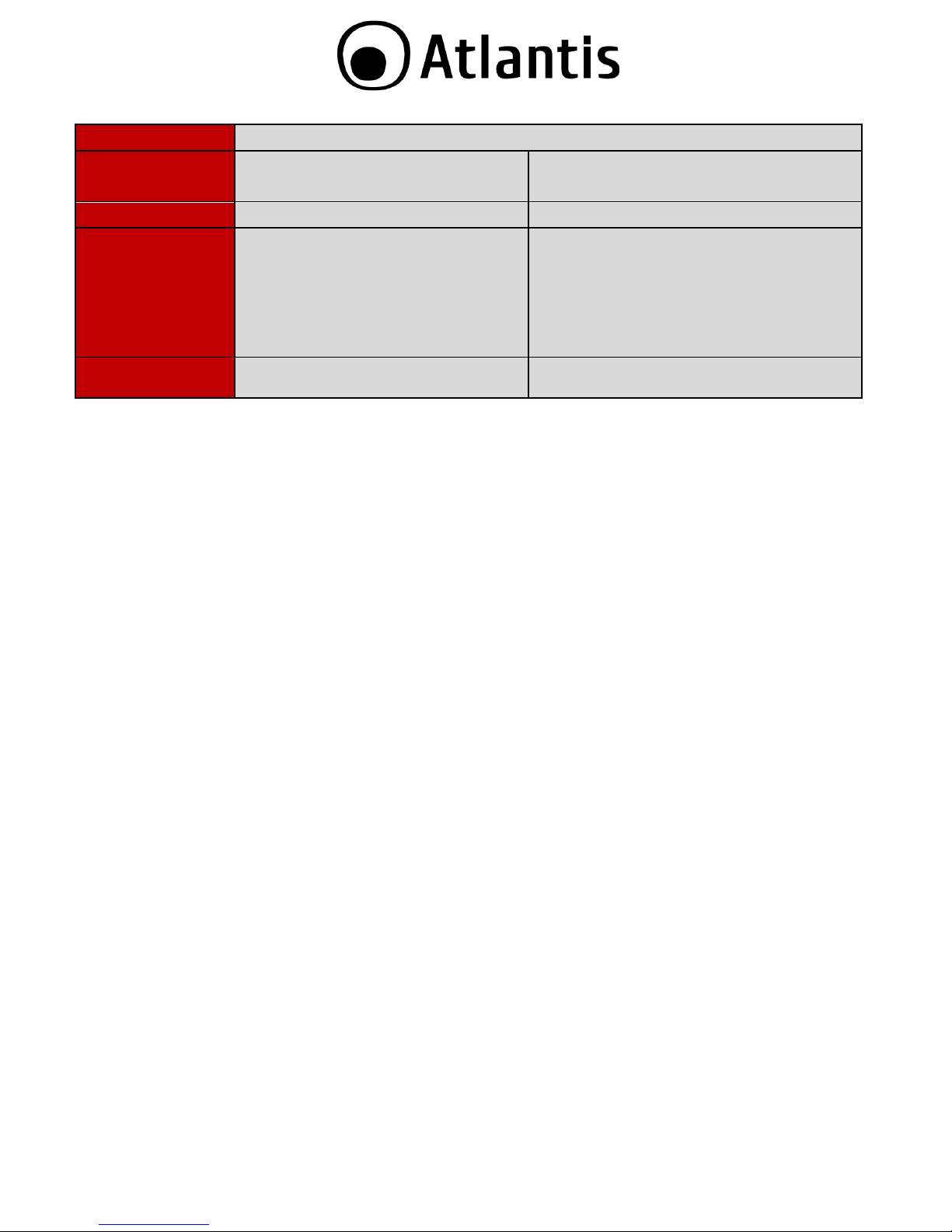
28
Housing
A
luminium Alloy
Dimension(
DxH)
160 mm × 160mm 80/90mm×170mm
Weight
1200g 770g
Package
Contents
Camera
Quick Start Guide (English,
Italian)
Bracket
Screw Kit
Warranty Card
Camera
Quick Start Guide (English, Italian)
Screw Kit
Warranty Card
EAN
8026974006864
8026974006925
All rights registered
Microsoft and Windows are registered trademarks of Microsoft Corporation
Mac OS X is a trademark of Apple Inc.
All trade names and marks are registered trademarks of respective companies
Specifications are subjected to change without prior notice.
No liability for technical errors and/or omissions.
Network conditions and environmental factors, including volume of network traffic, building
materials and construction, and network overhead, lower actual data throughput rate.
Environmental factors will adversely affect wireless signal range.
Use of audio or video equipment for recording the image or voice of a person without their
knowledge and consent is prohibited in certain states or jurisdictions. Nothing herein represents a
warranty or representation that the Atlantis product provided herein is suitable for the end-user’s
intended use under the applicable laws of his or her state. Atlantis disclaims any liability whats
oever for any end-user use of the Atlantis product, which fails to comply with applicable state,
local, or federal laws.
Tutti i marchi riportati sono registrati ed appartengono ai rispettivi proprietari.
Microsoft e Windows sono marchi registrati di Microsoft Corporation.
Mac OS X è un trademark di Apple Inc.
Le specifiche riportate possono cambiare senza preavviso. Nessuna responsabilità per errori e/o
omissioni.
Le condizioni ambientali e di utilizzo possono pesantemente influenzare il throughput atteso.
L’utilizzo di dispositivi in grado di catturare immagini, video o voce potrebbero essere
regolamentati o completamente proibiti in talune giurisdizioni. Potrebbe essere richiesta
un’autorizzazione.
Atlantis non garantisce in alcun modo che i propri prodotti siano utilizzati in conformità con le leggi
locali ed inoltre non può essere ritenuta responsabile per un uso improprio di tali dispositivi.
Page 29

Atlantis
Via E.Mattei, 10
20010 Pogliano Milanese(MI)
info@atlantis-land.com
