Page 1
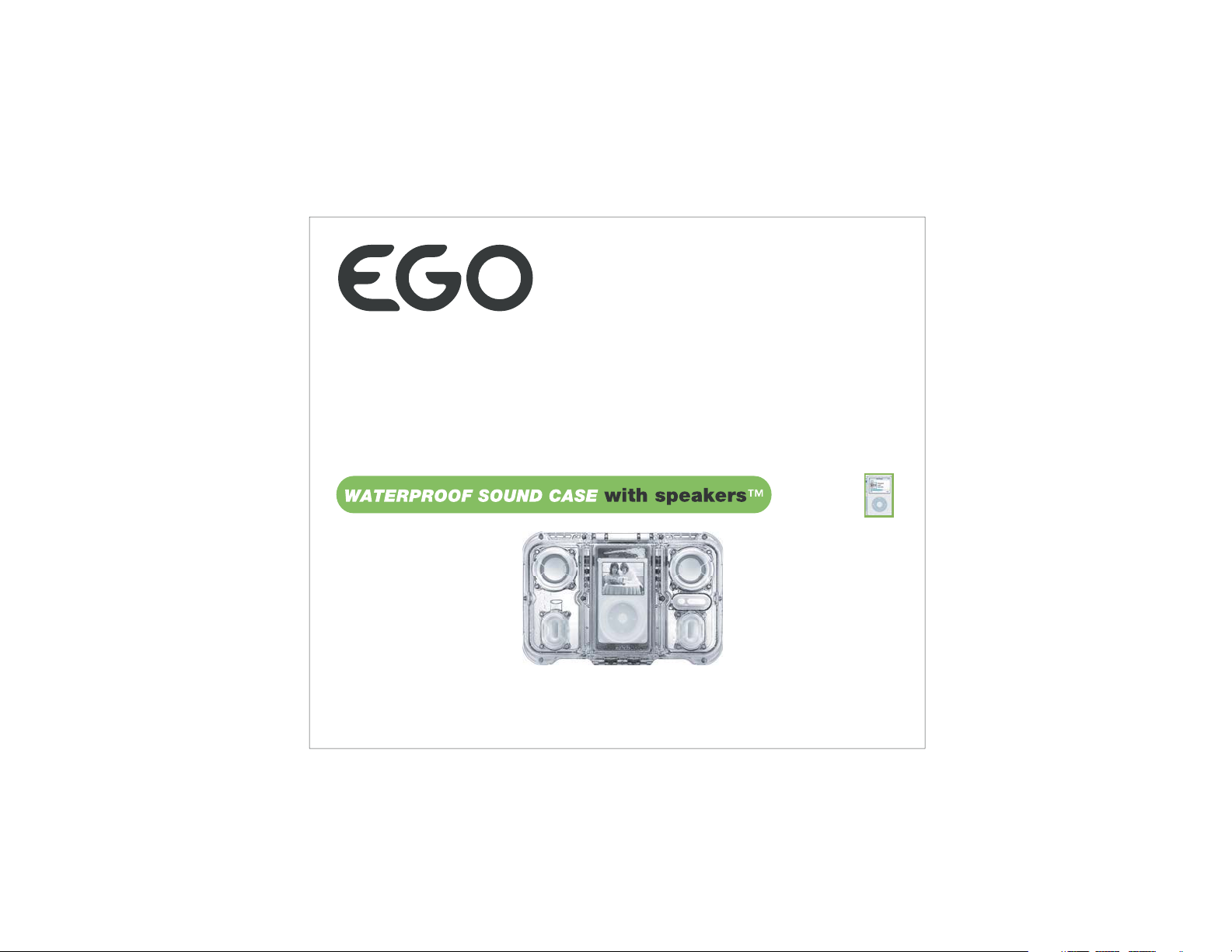
TM
Instruction Manual:
Compatible with
# 25906033
Page 2
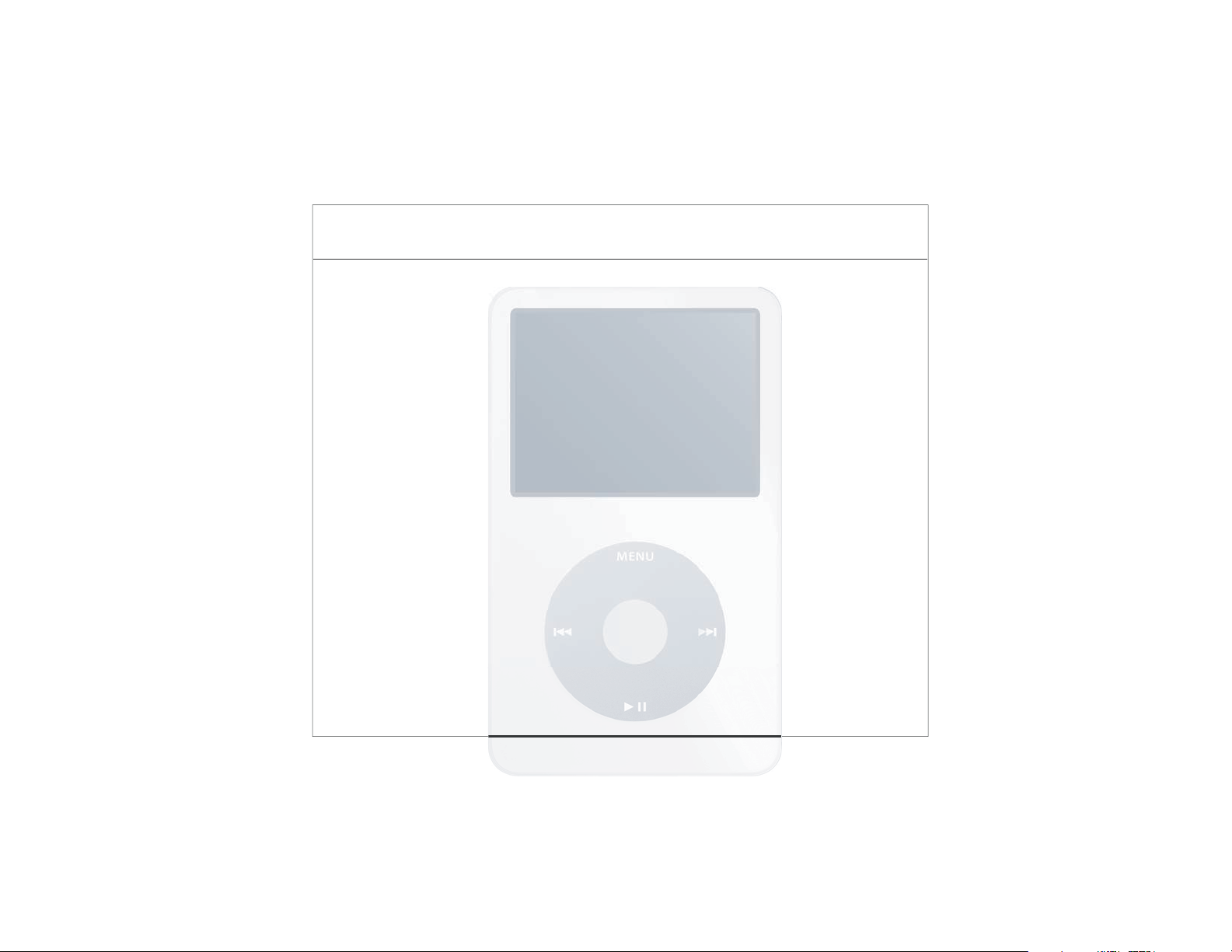
Contents
Introduction
Page
1
Parts List
Quick Start
Safety Instructions
Operation Guide
Trouble Shooting
Care and Maintenance
Warranty & Return Policy
Specifications
FCC Compliance Statement
2
3
4
5-8
9
10-12
13-15
16
17
Page 3
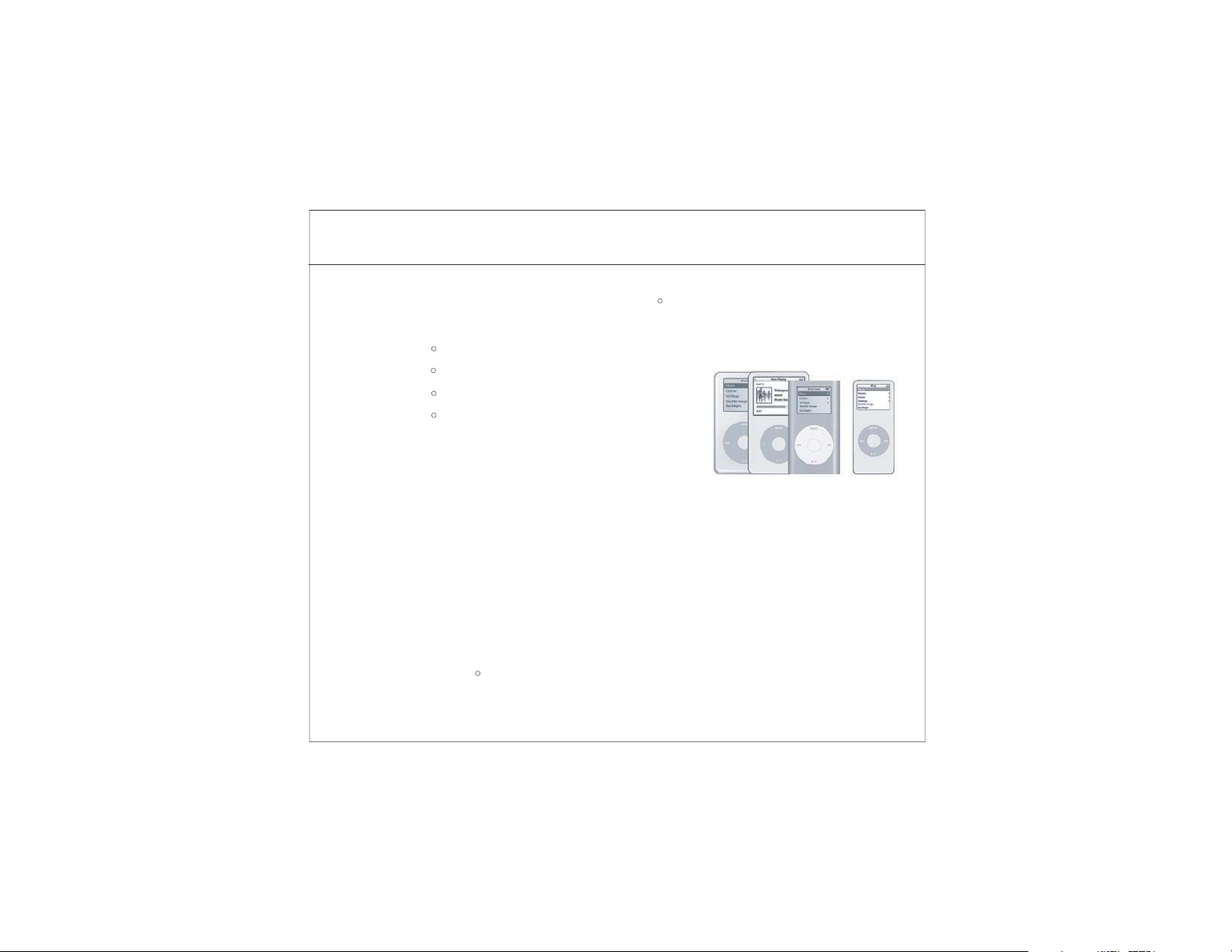
Introduction
Thank you for puchasing the Waterproof Sound Case . T his
product fits the following Apple iPod digital music players:
R
iPod 4thGen/photo 20GB/30GB/40GB/60GB
R
iPod 5th Gen/video 30GB/60GB/80GB
R
iPod mini 4GB/6GB
R
iPod nano 1st Gen & 2nd Gen
R
TM
1GB/2GB/4GB/8GB
Designed to enhance your iPod experience, the Waterproof
Sound Case gives you uninterrupted music in any environment.
Its design will protect your iPod from sand, water and dust during
usage. A tough polycarbonate body with rubber bumpers ensures
shockproof protection. If used properly, the Waterproof Sound Case
will provide you with iPod enjoyment for a very long time.
Copyright
TM
*Apple and iPod are trademarks of Apple Computer, Inc. Registered in the U.S.
and other countries
R
TM
1
Page 4

Parts List
Waterproof Sound Case
TM
Shoulder Strap
Spacer - iPod 4G / photo
iP
od 5G / video
* iPod 4G / photo 60GB requires no insert
R
**iPod not included
R
R
Carrying Bag 4 AA alkaline
batteries
Wrist Strap
Spacer- iPod mini Spacer - iPod nano 1G
R
iPod nano 2G
R
R
2
Page 5

Quick Start
iPod compartment
O-ring
Click wheel membrane
iPod compartment latch
Shoulder strap holes
Folding Stand
Battery compartment
On/Off + Volume control
Blue LED power indicator
Wrist strap holes
3
Page 6
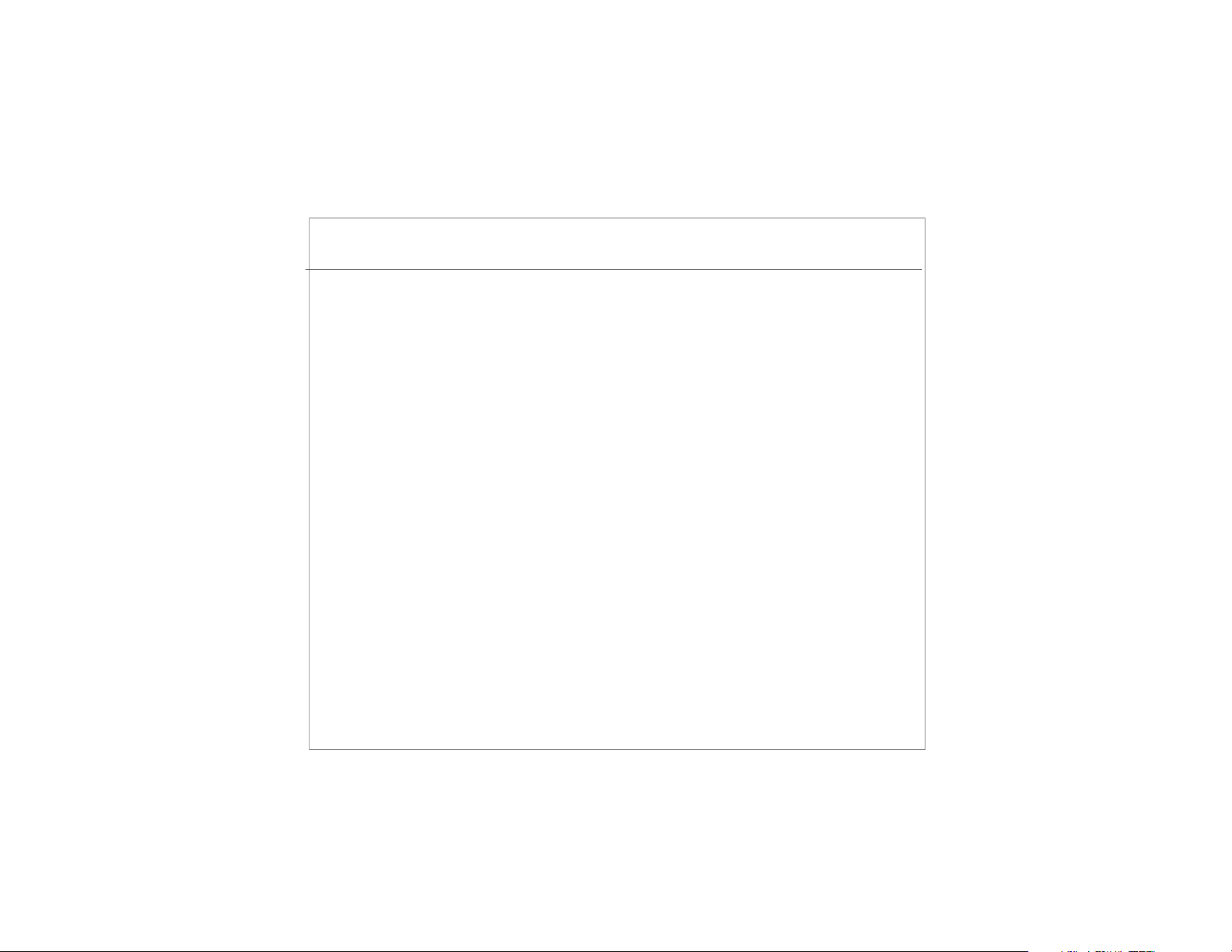
Safety Instructions
Please read and follow all safety and operating instructions before
using this product. Retain this manual for future reference.
Please observe all warnings on the product and in the operating
instructions.
Do not take product apart for any reason. There are no user
serviceable parts inside, and any attempt at modifying or repairing
your unit will void the warranty. (See Warranty & Return Policy on
page 13)
Do not apply excessive force to the controls, or put heavy objects on
top of the speaker. Keep sharp objects away from speakers.
Protect from direct sunlight and excessive heat. Avoid using
the product for long periods of time in hot tempertures.
High temperture may damage contents or shorten the life
of sealing components. Do not store in closed cars, etc.
Make sure unit is dry before opening and removing or accessing iPod.
Although the product is waterproof, it is not designed
for use underwater. Do not submerge underwater.
Note: Failure to follow all safety intstructions may void your warranty.
4
Page 7

1. Install batteries
New Alkaline batteries recommended
Do not mix alkaline, standard
(carbon-zinc) or rechargeable
(nickel- cadmium) batteries
*See battery safety rules on page 12
ediuGnoitarepO
Push
2. Connect iPod :
Use correct spacer for
your iPod (see page 2).
nano
2A. Connect
other iPod :
iPod nano
1G & 2G
iPod mini
Not for
iPod 1st, 2nd
& 3rd Gen.
iPod 4G* & 5G
*iPod 4G photo 60GB requires no spacer
5
Page 8

ediuGnoitarepO
3. Check O-ring
placement and
condition
4. Close the iPod
compartment
latch completely
Caution
Do not open when wet
or in wet environment
5. Attach wrist
and/or shoulder straps
Make sure there are no
hair, fibers, sand or other
particles
Dry completely before
opening
6
Page 9

ediuGnoitarepO
The Waterproof Sound Case will shut down
automatically if no audio input is detected for
2.5 minutes. It will resume at the last volume
oV.6
lortnocemul
LED power on indicator
Power On/Off
Volume Control
setting the next time you turn it on.
Quick Tip
1. Set the iPod volume level to a comfortable listening
level.
2. Control the volume via the Waterproof Sound Case
for easiest and safest operation.
Due to variances in the sound level of audio files and
iPods, sound distortion (clipping) may occur at high
volume settings. When this occurs, and also when
LED power indicator dims too often, reduce volume
accordingly and listen at a safe level.
If problems persist, try replacing the batteries.
7. Replacing batteries
New alkaline batteries recommended
*See battery safety rules on page 12
7
Page 10

e
diuGnoitarepO
iPod Settings:
y
nitteS.8
g
8a. Turn Sound Check
8b. Set volume limit
Note: For better Bass, select EQ setting to bass booster, Hip Hop, or Pop.
d
oPiruo
On
to this level
8
Page 11

Troubleshooting
Problem Solution
No power
1. Check if batteries are installed properly
2. Batteries may be low. Replace with new batteries*
3. Press power button on the Waterproof Sound Case
and iPod
No sound
iPod doesn't fit
in case
Waterproof Sound
Case emits noises,
1. Check if the 3.5mm mini jack is plugged into iPod
2. Check volume by pressing volume button
3. Check volume on iPod and adjust volume
4. Check if the power is on on the Waterproof Sound Case
and iPod
5. Batteries may be low. Replace with new batteries*
1. Check if the correct iPod spacer is used for your iPod (See page 2)
2. Make sure the 3.5mm mini jack and cord is not blocking the iPod
3. Clear iPod compartment of any debris
4. Make sure O-ring is properly fitted
1. Use iPod Settings on page 8
2. Replace with new batteries
.
or distorted sounds
* see Battery & Safety Rules on page 12 under Care and Maintenance.
If problems still persists, call the EGO helpline at (562) 903-9550 or (800) 747-2660 (within U.S. only)
9
Page 12

Care and Maintenance
Put the unit in the provided protective carrying case during transportation.
Remove any debris (e.g. sand, dirt, hair) stuck to the sealing ring to avoid water leakage.
Use a damp cloth without any solvents to clean the exterior of
unit. Please make sure that you have securely l
compartment to prevent water
from entering the unit.
ocked the i
Pod
01
Page 13

r
aC
Wipe the interior of the unit with a soft dry cloth.
Do not wash the interior with water.
Do not use oil or chemicals during maintenance, as this
will cause cause corrosion to the sealing ring.
Caution: AirTightness
Significant change in altitude or temperature (e.g. during
and after plane travel) may cause the unit
Greater force than normal may be
unit. Open latch
Speaker Jamming may also occur during pressure change. This may be fixed by
opening the iPod compartment to release pressure. Do not open when wet or
in wet environment. Dry completely before opening unit.
and pull gently to release pressure.
ecnanetniaMdnae
required
to be sealed shut.
to open the
11
Page 14

ecnanetniaMdnaeraC
Battery safety rules:
Batteries must be inserted with the correct polarity. Only batteries of the same or
equivalent type should be used.
Do not mix old and new batteries.
Do not mix alkaline & rechargable batteries.
Remove old or exhausted batteries from unit.
Remove the batteries if the unit will be unused for long period of time.
Never throw batteries into a fire.
Do not expose batteries to fire or other heat sources.
Low batteries may cause unit to emit noises or distorted
If this happens, remove batteries and replace with new alkaline or fully
charged rechargable batteries.
*Battery & ElectronicDevice Disposal:
devices must be properly disposed of and recycled in compliance with all
applicable laws. For detailed information,contact your local solid waste authority
for authorized state and federal locations.
Spent or discharged batteries & electronic
sounds.
21
Page 15

Warranty and Return Policy
Please register online at www.atlantic-inc.com
or mail in your registration card
One Year Limited Warranty. Atlantic, Inc. warrants to the original
purchaser that its products are free from defect in materials or
workmanship for a period of one year, which starts with the date of
original purchase. This warranty is void if the product has been damaged
by accident, unreasonable use, neglect, improper service or other
causes not arising out of defect in material or workmanship. This limited
warranty applies to products purchased in the U.S. and Canada.
Warranty Disclaimer
This warranty does not cover damage to the product or any iPods or
other electronic devices used with this product, caused by accidental
damage, misuse, improper care, alteration or unauthorized repair and
excludes claims for incidental or consequential loss. Atlantic is not liable
for loss of use of the product or loss of data / files.
13
Page 16

Warranty and Return Policy
Return Policy
During the One-year Limited Warranty period, a defective product
can be replaced. Follow these instructions.
1) Return to retailer
2) For U.S. and Canada only: If the retailer’s return period has been
exceeded, call for the Ego Helpline for return instructions.
(Please be ready to provide model & lot #’s)
EGO Helpline:
(Within U.S. & Canada)
562) 903-9550 or Toll Free (800) 747-2660
M-F, 8am-5pm, P.S.T.
3) A Return Merchandise Authorization (RMA) number for your return
will be assigned.
4) RMA number must be clearly marked on four sides of package.
A missing or unclear RMA number may result in a delay of your
service.
5) Please ship the product postage paid. COD shipments cannot be
accepted. Atlantic cannot assume responsibility for loss of damage
during incoming shipment. For your protection, carefully package
the shipment and insure it with the carrier.
14
Page 17

Warranty and Return Policy
For your records:
Model No
Lot No
Date of Purchase
Location of purchase
Important: We recommend you keep all of your original packing
material and proof of purchase (store receipt), in the event you
have to ship the product for service.
15
Page 18

Specifications
Amplifier output
Frequency range
Power supply
Speaker unit
Dimensions
Weight
Playtime
*specifications subject to change without notice
3W x 2 (RMS)
50- 20,000Hz
4 x AA (LR6) Blue LED power indicator,
auto shut-down after 2.5 minutes without
audio signal
Custom designed waterproof speakers with
45mm neodymium drivers
9.8”(24.9 cm) L x 1.8”(4.6 cm) W x 6.5”(16.5 cm) H
2.05lb / 0.93kg
Over 30 hours at medium to high
volume (Alkaline & most rechargable batteries)
16
Page 19

FCC Compliance Statement
This device complies with Part 15 of the FCC Rules.
Operation is subject to the following conditions:
(1) this device may not cause harmful interference, and
(2) this device must accept any interference received, including
interference that may cause undesired operation
Tested to Comply with FCC Standards
For Home or Office Use
Trade Name: EGO Waterproof Sound Case
TM
17
Page 20

c
2006 Atlantic Inc.
Santa Fe Springs, CA U.S.A.
U.S. and other foreign patents pending
All Rights Reserved
Made in China
R2.0 06101 # 25906033
18
