Page 1
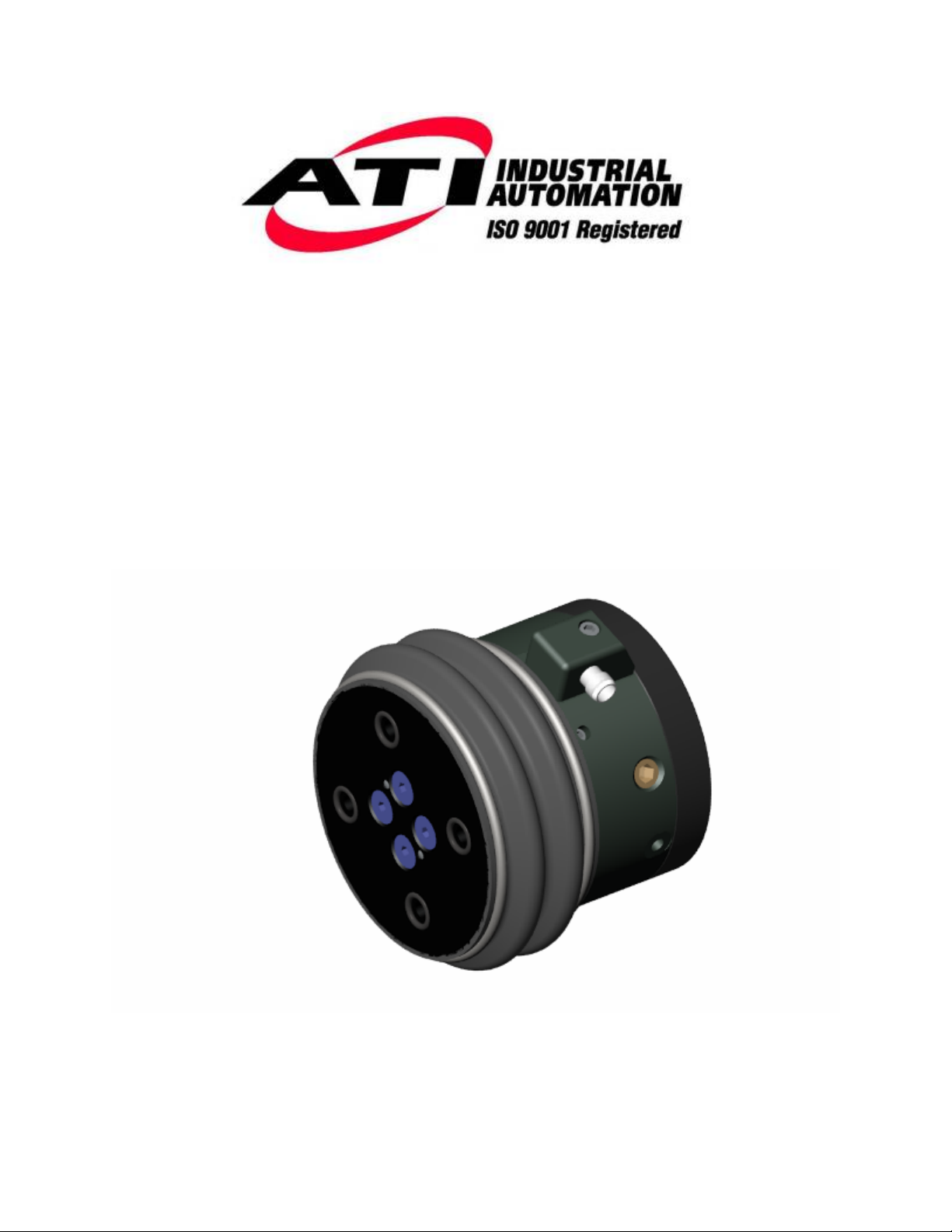
™
Protector
U.S. Patent Nos. 6069415 and 6690208
Robotic Collision Sensor
SR-61, 81, 101, 131, 176, and 221
Installation Instructions for Coolant Protection Boot
Document #9610-60-1008-04
November 2007
Engineered Products for Robotic Productivity
Pinnacle Park • 1031 Goodworth Drive • Apex, NC 27539 • Tel: 919.772.0115 • Fax: 919.772.8259 • www.ati-ia.com • Email: info@ati-ia.com
Page 2
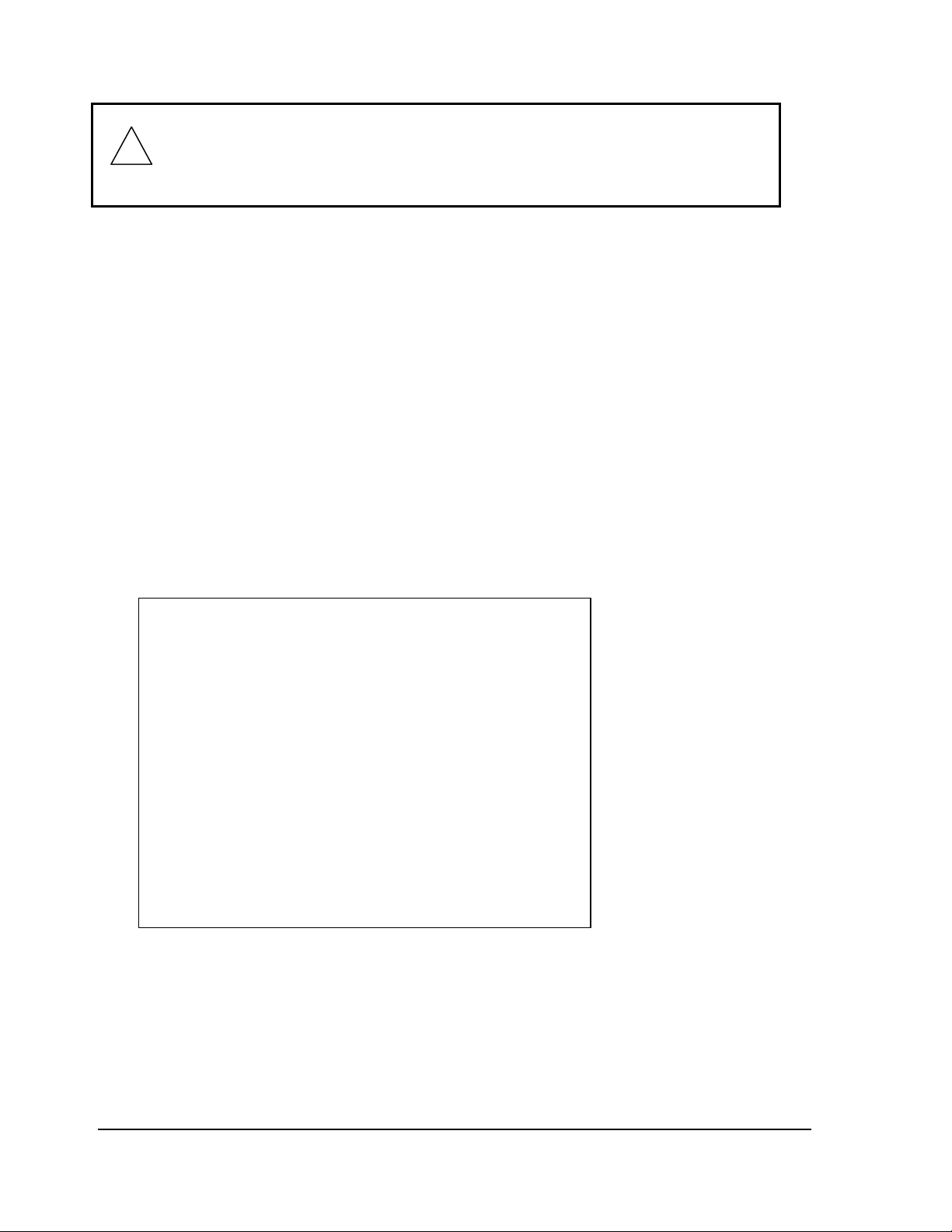
Protector Installation & Operation Manual
Document #9610-60-1008-04
CAUTION: This manual describes the function, application and safety
considerations of this product. This manual must be read and understood
!
before any attempt is made to install or operate the product, otherwise
damage to the product or unsafe conditions may occur.
Information contained in this document is the property of ATI Industrial Automation, Inc. (ATI) and shall
not be reproduced in whole or in part without prior written approval of ATI. The information herein is
subject to change without notice. This manual is periodically revised to reflect and incorporate changes made
to the product.
The information contained herein is CONFIDENTIAL and reserved exclusively for the customers and authorized agents of ATI
Industrial Automation and may not be divulged to any third party without prior written consent from ATI. No warranty including
implied warranties is made with regard to accuracy of this document or fitness of this device for a particular application. ATI
Industrial Automation shall not be liable for any errors contained in this document or for any incidental or consequential
damages caused thereby. ATI Industrial Automation also reserves the right to make changes to this manual at any time without
prior notice.
ATI assumes no responsibility for any errors or omissions in this document. Users’ critical evaluation of this
document is welcomed.
©Copyright by ATI Industrial Automation. All rights reserved.
How to Reach Us
Sales, Service and Information about other ATI products:
ATI Industrial Automation
1031 Goodworth Drive
Apex, NC 27539 USA
www.ati-ia.com
Tel: 919.772.0115
Fax: 919.772.8259
E-mail: info@ati-ia.com
Technical support and questions:
Application Engineering
Tel: 919.772.0115, Option 2, then option 2
Fax: 919.772.8259
E-mail: mech_support@ati-ia.com
Pinnacle Park • 1031 Goodworth Drive • Apex, NC 27539 • Tel: 919.772.0115 • Fax: 919.772.8259 • www.ati-ia.com • Email: info@ati-ia.com
2
Page 3

Protector Installation & Operation Manual
Document #9610-60-1008-04
Table of Contents
Page
1. Installation of Coolant Protection Boot......................................................................5
1.1 Attach Interface Plate to Robot..........................................................................5
1.2 Attach the Collision Protection Device (CPD) to the Robot Interface Plate........ 5
1.3 Attach the Stem Side Interface Plate to the Stem of the CPD ...........................6
1.4 Apply 10–20 psi to CPD to Raise the Stem. This step is not required for
spring-loaded units............................................................................................. 6
1.5 Stretch (1) Garter Spring of the CPD Assembly as Shown................................7
1.6 Slide (1) Coolant Sealant Boot over the Stem Side Interface Plate onto the
CPD Cover......................................................................................................... 7
1.7 Secure the Coolant Sealant Boot to the CPD by Positioning the Garter
Springs in the Spring Grooves on the Boot........................................................ 8
2. Design/Procurement of Interface Plates...................................................................9
3. Drawings for Replacement Parts & Interface Plates............................................... 10
3.1 SR-61............................................................................................................... 10
3.2 SR-81............................................................................................................... 12
3.3 SR-101............................................................................................................. 14
3.4 SR-131............................................................................................................. 16
3.5 SR-176............................................................................................................. 18
3.6 SR-221............................................................................................................. 20
4. Terms and Conditions of Sale ................................................................................22
Pinnacle Park • 1031 Goodworth Drive • Apex, NC 27539 • Tel: 919.772.0115 • Fax: 919.772.8259 • www.ati-ia.com • Email: info@ati-ia.com
3
Page 4

Protector Installation & Operation Manual
Document #9610-60-1008-04
Glossary of Terms
Term Definition
Body Cylindrical aluminum housing and air pressure chamber. An interface plate to the user’s robot
is usually attached here.
Collision The accidental impact between the end of arm tooling and some obstruction in its path.
Cover Plate Disk-shaped aluminum cover for Protector™ Body.
Crash The result of a disturbance that displaces the Protector™ components from their standard,
working position.
Interface Plate Optional component used to adapt the Protector™ Body or Stem to the user’s robot or
tooling.
Piston The component which, together with the Body, creates a pressure chamber. Varying the
pressure in this chamber varies the load required to move the piston.
Stem Round tapered post containing tapped holes and a dowel pin hole. An interface plate to the
user’s tooling is usually attached here.
Pinnacle Park • 1031 Goodworth Drive • Apex, NC 27539 • Tel: 919.772.0115 • Fax: 919.772.8259 • www.ati-ia.com • Email: info@ati-ia.com
4
Page 5
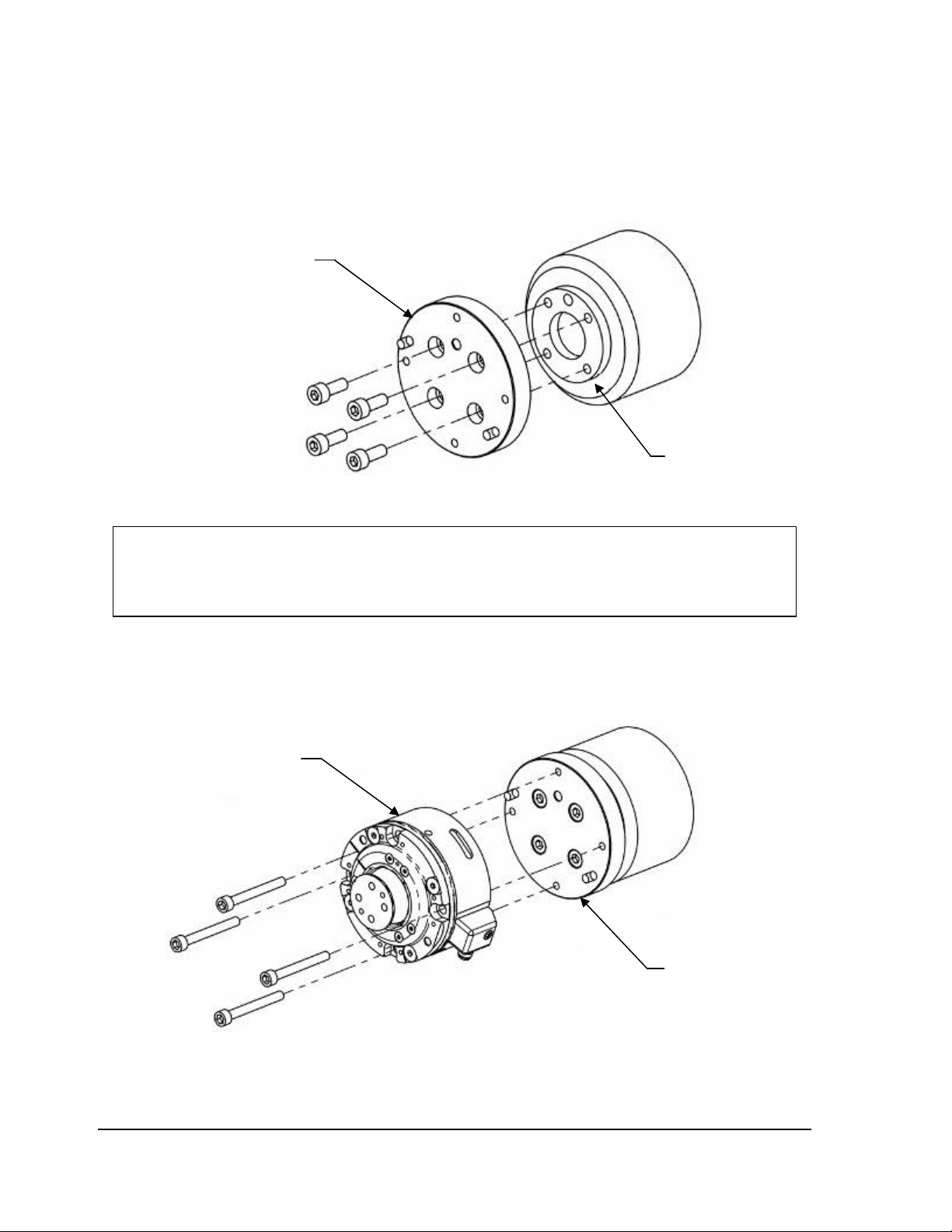
Protector Installation & Operation Manual
Document #9610-60-1008-04
1. Installation of Coolant Protection Boot
1.1 Attach Interface Plate to Robot
Robot Interface Plate
Robot Flange
NOTE: A Robot Interface Plate is required. The Robot Interface Plate can be
purchased from ATI or manufactured by the customer using ATI approved
drawings. The use of Robot Interface Plates supplied by ATI is strongly
recommended.
1.2 Attach the Collision Protection Device (CPD) to the Robot Interface
Plate
Collision Sensor
Robot Interface Plate
Pinnacle Park • 1031 Goodworth Drive • Apex, NC 27539 • Tel: 919.772.0115 • Fax: 919.772.8259 • www.ati-ia.com • Email: info@ati-ia.com
5
Page 6
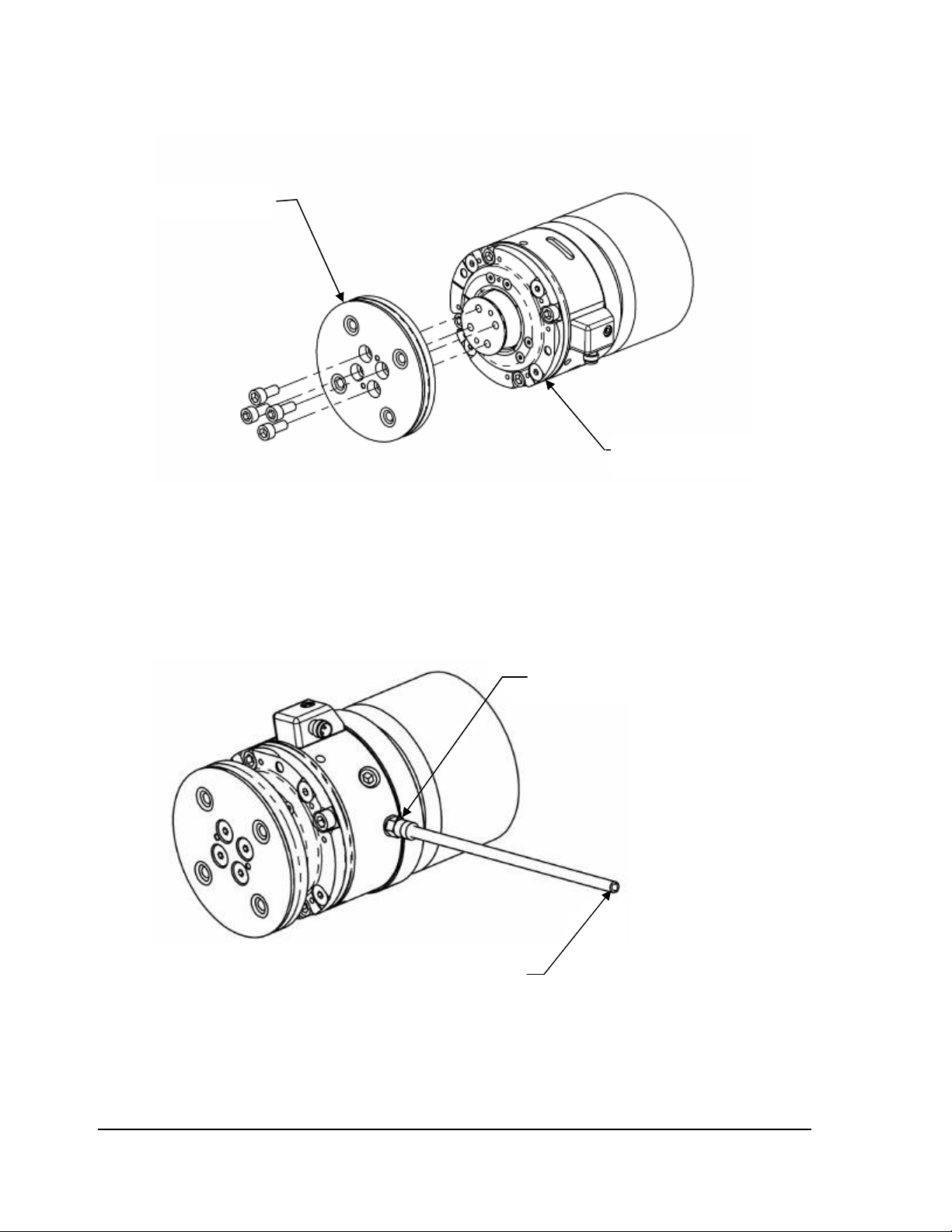
Protector Installation & Operation Manual
Document #9610-60-1008-04
1.3 Attach the Stem Side Interface Plate to the Stem of the CPD
Tooling Interface Plate
Collision Sensor
1.4 Apply 10–20 psi to CPD to Raise the Stem. This step is not required for
spring-loaded units.
10–20 psi air supply
#10-32 or M5 x 0.8 Fitting for SR-61,
SR-81, and SR-101.
1/8” NPT Fitting for SR-131, SR-176,
and SR-221.
Pinnacle Park • 1031 Goodworth Drive • Apex, NC 27539 • Tel: 919.772.0115 • Fax: 919.772.8259 • www.ati-ia.com • Email: info@ati-ia.com
6
Page 7
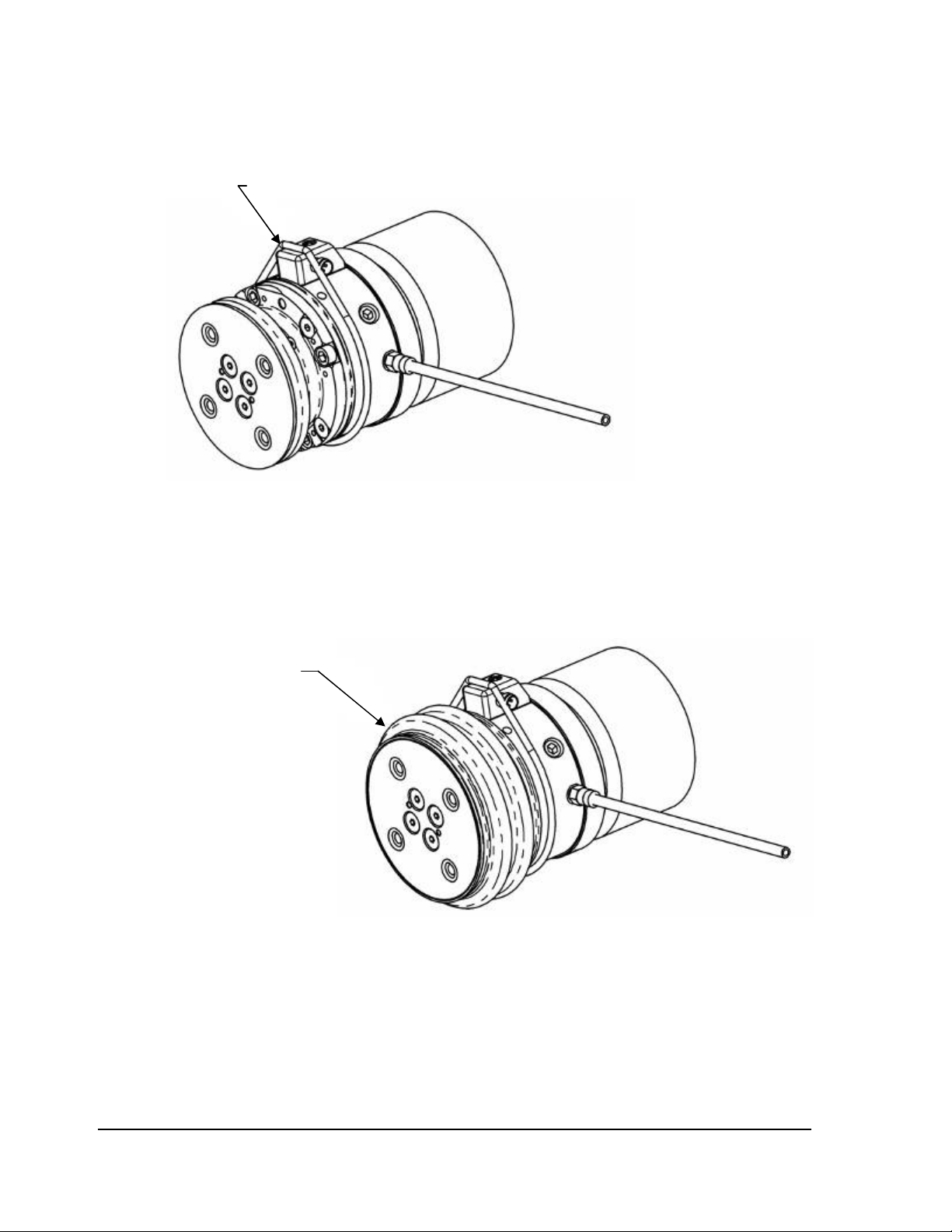
Protector Installation & Operation Manual
Document #9610-60-1008-04
1.5 Stretch (1) Garter Spring of the CPD Assembly as Shown
Garter Spring Stretched into Temporary Position
1.6 Slide (1) Coolant Sealant Boot over the Stem Side Interface Plate onto
the CPD Cover
Boot (installed)
Pinnacle Park • 1031 Goodworth Drive • Apex, NC 27539 • Tel: 919.772.0115 • Fax: 919.772.8259 • www.ati-ia.com • Email: info@ati-ia.com
7
Page 8

Protector Installation & Operation Manual
Document #9610-60-1008-04
1.7 Secure the Coolant Sealant Boot to the CPD by Positioning the Garter
Springs in the Spring Grooves on the Boot
Spring Grooves in Boot Garter Springs (installed)
Pinnacle Park • 1031 Goodworth Drive • Apex, NC 27539 • Tel: 919.772.0115 • Fax: 919.772.8259 • www.ati-ia.com • Email: info@ati-ia.com
8
Page 9

Protector Installation & Operation Manual
Document #9610-60-1008-04
2. Design/Procurement of Interface Plates
This sealing system utilizes a bellows style boot attached to the cover and stem side
interface plate and a molded wire channel gasket. In order to insure proper sealing the
following items are necessary:
1) The unit must have been purchased from the factory with the coolant sealant boot.
(This is necessary since the cover must contain the groove for the garter spring and be
sealed to the body.)
2) Purchase Custom collision sensor interface plates from ATI. Provide the robot and
tooling interface patterns to ATI and we will design and manufacture custom
interface plates for your application.
or
Purchase blank collision sensor interface plates and modify them as follows:
Tooling to Collision Sensor Stem Interface Plate
a) The tooling mounting holes in the collision sensor stem to tooling interface
plate must be surrounded with o-rings installed in properly sized counterbores.
Robot to Collision Sensor Body Interface Plate
a) The robot mounting holes and dowel hole(s) in the collision sensor body to
robot interface plate must be oriented so that they do not cross the molded wire
channel gasket.
Note: See drawings in section 3 for interface plate part numbers and examples of properly
modified interface plates.
Pinnacle Park • 1031 Goodworth Drive • Apex, NC 27539 • Tel: 919.772.0115 • Fax: 919.772.8259 • www.ati-ia.com • Email: info@ati-ia.com
9
Page 10

Protector Installation & Operation Manual
Document #9610-60-1008-04
3. Drawings for Replacement Parts & Interface Plates
3.1 SR-61
Pinnacle Park • 1031 Goodworth Drive • Apex, NC 27539 • Tel: 919.772.0115 • Fax: 919.772.8259 • www.ati-ia.com • Email: info@ati-ia.com
10
Page 11

Protector Installation & Operation Manual
Document #9610-60-1008-04
Pinnacle Park • 1031 Goodworth Drive • Apex, NC 27539 • Tel: 919.772.0115 • Fax: 919.772.8259 • www.ati-ia.com • Email: info@ati-ia.com
11
Page 12

Protector Installation & Operation Manual
Document #9610-60-1008-04
3.2 SR-81
Pinnacle Park • 1031 Goodworth Drive • Apex, NC 27539 • Tel: 919.772.0115 • Fax: 919.772.8259 • www.ati-ia.com • Email: info@ati-ia.com
12
Page 13

Protector Installation & Operation Manual
Document #9610-60-1008-04
Pinnacle Park • 1031 Goodworth Drive • Apex, NC 27539 • Tel: 919.772.0115 • Fax: 919.772.8259 • www.ati-ia.com • Email: info@ati-ia.com
13
Page 14

Protector Installation & Operation Manual
Document #9610-60-1008-04
3.3 SR-101
Pinnacle Park • 1031 Goodworth Drive • Apex, NC 27539 • Tel: 919.772.0115 • Fax: 919.772.8259 • www.ati-ia.com • Email: info@ati-ia.com
14
Page 15

Protector Installation & Operation Manual
Document #9610-60-1008-04
Pinnacle Park • 1031 Goodworth Drive • Apex, NC 27539 • Tel: 919.772.0115 • Fax: 919.772.8259 • www.ati-ia.com • Email: info@ati-ia.com
15
Page 16

Protector Installation & Operation Manual
Document #9610-60-1008-04
3.4 SR-131
Pinnacle Park • 1031 Goodworth Drive • Apex, NC 27539 • Tel: 919.772.0115 • Fax: 919.772.8259 • www.ati-ia.com • Email: info@ati-ia.com
16
Page 17

Protector Installation & Operation Manual
Document #9610-60-1008-04
Pinnacle Park • 1031 Goodworth Drive • Apex, NC 27539 • Tel: 919.772.0115 • Fax: 919.772.8259 • www.ati-ia.com • Email: info@ati-ia.com
17
Page 18

Protector Installation & Operation Manual
Document #9610-60-1008-04
3.5 SR-176
Pinnacle Park • 1031 Goodworth Drive • Apex, NC 27539 • Tel: 919.772.0115 • Fax: 919.772.8259 • www.ati-ia.com • Email: info@ati-ia.com
18
Page 19

Protector Installation & Operation Manual
Document #9610-60-1008-04
Pinnacle Park • 1031 Goodworth Drive • Apex, NC 27539 • Tel: 919.772.0115 • Fax: 919.772.8259 • www.ati-ia.com • Email: info@ati-ia.com
19
Page 20

Protector Installation & Operation Manual
Document #9610-60-1008-04
3.6 SR-221
Pinnacle Park • 1031 Goodworth Drive • Apex, NC 27539 • Tel: 919.772.0115 • Fax: 919.772.8259 • www.ati-ia.com • Email: info@ati-ia.com
20
Page 21

Protector Installation & Operation Manual
Document #9610-60-1008-04
Pinnacle Park • 1031 Goodworth Drive • Apex, NC 27539 • Tel: 919.772.0115 • Fax: 919.772.8259 • www.ati-ia.com • Email: info@ati-ia.com
21
Page 22

Protector Installation & Operation Manual
Document #9610-60-1008-04
4. Terms and Conditions of Sale
The following Terms and Conditions are a supplement to and include a portion of ATI’s Standard Terms and
Conditions, which are on file at ATI and available upon request.
ATI warrants to Purchaser that Protector™ products purchased hereunder will be free from defects in material and
workmanship under normal use for a period of one (1) years from the date of shipment. This warranty does not
cover components subject to wear and tear under normal usage or those requiring periodic replacement. ATI will
have no liability under this warranty unless: (a) ATI is given written notice of the claimed defect and a description
thereof within thirty (30) days after Purchaser discovers the defect and in an y event not later than the last day of the
warranty period; and (b) the defective item is received by ATI not later ten (10) days after the last day of the
warranty period. ATI’s entire liability and Purchaser’s sole remedy under this warranty is limited to repair or
replacement, at ATI’s election, of the defective part or item or, at ATI’s election, refund of the price paid for the
item. The foregoing warranty does not apply to any defect or failure resulting from improper installation, operation,
maintenance or repair by anyone other than ATI.
ATI will in no event be liable for incidental, consequential or special damages of any k in d, even if ATI has been
advised of the possibility of such damages. ATI’s aggregate liability will in no event exceed the amount paid by
purchaser for the item which is the subject of claim or dispute. ATI will have no liability of any kind for failure of
any equipment or other items not supplied by ATI.
No action against ATI, regardless of form, arising out of or in any way connected with products or services supplied
hereunder may be brought more than one (1) year after the cause of action occurred.
No representation or agreement varying or extending the warranty and limitation of remedy provisions contained
herein is authorized by ATI, and may not be relied upon as having been authorized by ATI, unless in writing and
signed by an executive officer of ATI.
Unless otherwise agreed in writing by ATI, all designs, drawings, data, inventions, software and other technology
made or developed by ATI in the course of providing products and services hereunder, and all rights therein under
any patent, copyright or other law protecting intellectual property, shall be and remain ATI’s property. The sale of
products or services hereunder does not convey any express or implied license under any patent, copyright or other
intellectual property right owned or controlled by ATI, whether relating to the products sold or any other matter,
except for the license expressly granted below.
In the course of supplying products and services hereunder, ATI may provide or disclose to Purchaser confidential
and proprietary information of ATI relating to the design, operation or other aspects of ATI’s products. As between
ATI and Purchaser, ownership of such information, including without limitation any computer software provided to
Purchaser by ATI, shall remain in ATI and such information is licensed to Purchaser only for Purchaser’s use in
operating the products supplied by ATI hereunder in Purchaser’s internal business operations.
Without ATI’s prior written permission, Purchaser will not use such information for any other purpose or provide or
otherwise make such information available to any third party. Purchaser agrees to take all reasonable precautions to
prevent any unauthorized use or disclosure of such information.
Purchaser will not be liable hereunder with respect to disclosure or use of information which: (a) is in the public
domain when received from ATI; (b) is thereafter published or otherwise enters the public domain through no fault
of Purchaser; (c) is in Purchaser’s possession prior to receipt from ATI; (d) is lawfully obtained by Purchaser from a
third party entitled to disclose it; or (f) is required to be disclosed by judicial order or other governmental authority,
provided that, with respect to such required disclosures, Purchaser gives ATI prior notice thereof and uses all
legally available means to maintain the confidentiality of such information.
Pinnacle Park • 1031 Goodworth Drive • Apex, NC 27539 • Tel: 919.772.0115 • Fax: 919.772.8259 • www.ati-ia.com • Email: info@ati-ia.com
22
