Page 1

RADEON™ 9000 PRO MAC
EDITION
User’s Guide
P/N: 137-40360-00
Copyright © 2002, ATI Technologies Inc. All rights reserved.
ATI and all ATI product and product feature names are trademarks and/or
registered trademarks of ATI Technologies Inc. All other company and/or
product names are trademarks and/or registered trademarks of their respective
owners. Features, performance and specifications are subject to change without
notice. Product may not be exactly as shown in the diagrams.
Reproduction of this manual, or parts thereof, in any form, without the express
written permission of ATI Technologies Inc. is strictly prohibited.
Page 2

Disclaimer
While every precaution has been taken in the preparation of this
document, ATI Technologies Inc. assumes no liability with
respect to the operation or use of ATI hardware, software or
other products and documentation described herein, for any act
or omission of ATI concerning such products or this
documentation, for any interruption of service, loss or
interruption of business, loss of anticipatory profits, or for
punitive, incidental or consequential damages in connection
with the furnishing, performance, or use of the ATI hardware,
software, or other products and documentation provided herein.
ATI Technologies Inc. reserves the right to make changes
without further notice to a product or system described herein to
improve reliability, function or design. With respect to ATI
products which this document relates, ATI disclaims all express
or implied warranties regarding such products, including but not
limited to, the implied warranties of merchantability, fitness for
a particular purpose, and non-infringement.
ii
Page 3

Table of Contents
Introduction. . . . . . . . . . . . . . . . . . . . . . . . . . . . . . . . . . 1
What You'll Need......................................................................................... 2
Related Documentation............................................................................... 3
Multimedia Features. . . . . . . . . . . . . . . . . . . . . . . . . . . 4
Viewing 3D Graphics................................................................................... 5
ATI Displays Control Panel........................................................................ 7
3D Memory Monitor ................................................................................... 9
Using the 3D Memory Monitor.............................................................. 9
Display.................................................................................................. 10
Textures ................................................................................................ 10
Buffers .................................................................................................. 10
DVD............................................................................................................. 10
ATI Displays Preferences.......................................................................... 11
ATI HELP .................................................................................................. 11
Using QuickTime Playback ...................................................................... 12
Using Digital Flat Panel (DVI-I)............................................................... 13
Video Mode Table...................................................................................... 15
Supported 2D Modes............................................................................ 15
Digital Flat Panel.................................................................................. 16
Specifications.............................................................................................. 17
System Requirements ........................................................................... 17
Operating System ................................................................................. 17
Glossary . . . . . . . . . . . . . . . . . . . . . . . . . . . . . . . . . . . 19
Index . . . . . . . . . . . . . . . . . . . . . . . . . . . . . . . . . . . . . . 22
iii
Page 4

Introduction
The RADEON 9000 PRO MAC EDITION represents the next
generation in 3D and video acceleration for your Power
Macintosh computer. It includes 64MB of DDR memory for
fast 32-bit true color 3D graphics. Flexible dual-display support
for multiple combinations of CRT and Digital Flat Panel
monitors. Your new graphics accelerator provides:
• Flexible dual-display support enabling many combinations
utilizing the ADC (Apple Display Connector), VGA (using
a third party adapter), and DVI-I connectors.
• OpenGL
superior 3D rendering performance and advanced imaging
and filtering techniques.
• QuickTime playback accelerator for full screen, full
motion, TV quality video.
®
and QuickDraw 3D accelerator providing
1
Page 5
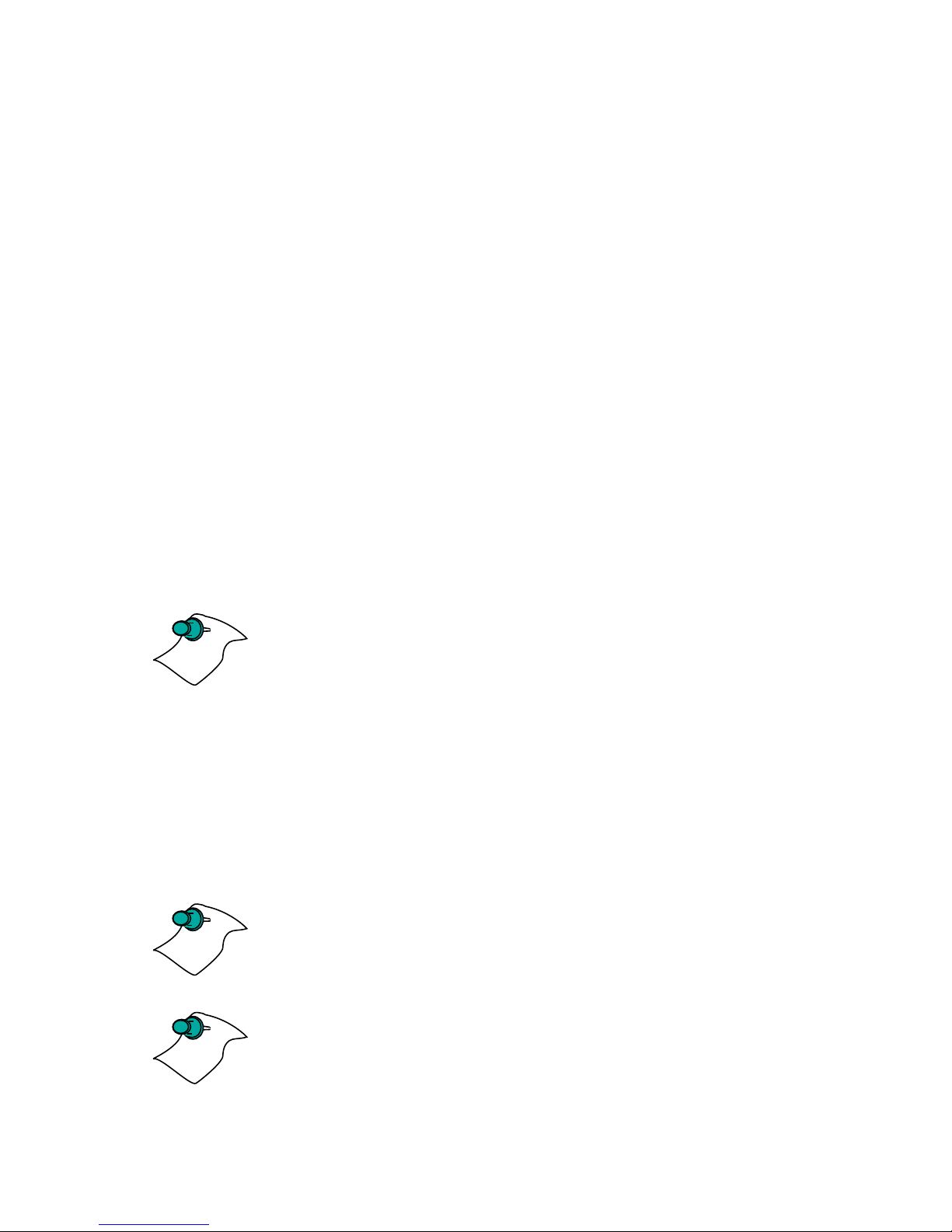
What You'll Need
The RADEON 9000 PRO MAC EDITION runs with the
following minimum system requirements:
• Any Power Macintosh computer with an AGP expansion
slot.
• Mac OS 9.2.1 or higher or Mac OS X version 10.1.3 or
higher.
• OpenGL 1.2.2 (required for some 3D graphics).
• Apple multi-frequency monitor, VGA-style monitor (see
note below)
style digital flat panel.
• QuickTime 5.0 (earlier versions are NOT supported) or
higher.
• Minimum 64MB of system memory required for Mac OS
9.2.1.
• Minimum 128MB of system memory required for
Mac OS X version 10.x.
, DVI-I style digital flat panel or Apple ADC
NOTE
NOTE
NOTE
OpenGL 1.2.2 or higher is required to obtain full 3D graphics
functionality in Mac OS 9.2.1 applications. OpenGL 1.2.2 is
only available from Apple as part of Mac OS 9.2.1. or 9.2.2.
VGA monitors require a DVI-I-to-VGA adapter (included) to
connect to the RADEON 9000 PRO MAC EDITION graphics
accelerator.
Future references to Mac OS 9 and Mac OS X in this manual
are intended to be generic and inclusive of their respective
versions of the Macintosh operating systems.
2
Page 6
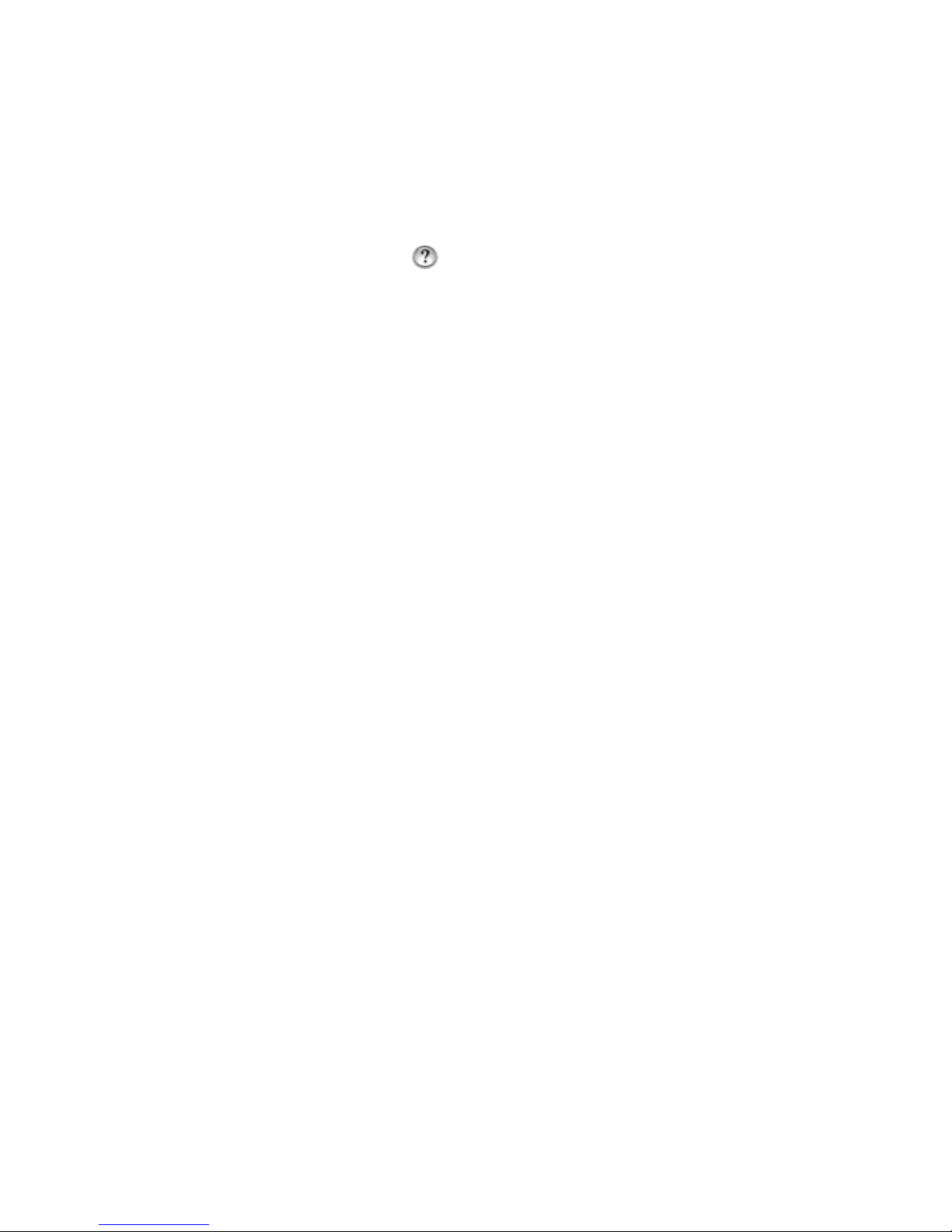
Related Documentation
The README file summarizes the latest product revisions.
Click the README icon on the installation disk to open this
file.
Help is available in both Mac OS X and OS 9 by simply
clicking on the button in the ATI Displays control panel or
through the Apple Help Center. You can browse through the
Help or search for a specific topic.
3
Page 7

Multimedia Features
Your RADEON 9000 PRO MAC EDITION turns your Mac
computer into a 3D and 2D graphics powerhouse. You can use
your new graphics accelerator card to do the following:
• Enjoy true-color 32-bit 2D or 3D graphics up to
2048x1536.
• Watch full screen, full motion, TV-quality video using
QuickTime playback acceleration.
• Output your Mac’s display to digital flat panels.
The following information describes these new features in more
detail and suggests ways you can optimize your machine to get
the most out of your new card.
4
Page 8

Viewing 3D Graphics
RADEON 9000 PRO MAC EDITION’s 3D Acceleration
features supports the following advanced 3D graphics
capabilities:
• OpenGL Support.
• QuickDraw 3D RAVE Support.
• Twin Cache Architecture.
• Single Pass Multi-texturing.
• Triangle Setup Engine.
• Bilinear/Trilinear Filtering.
• Line Anti-aliasing.
• Specular Highlights.
• Perspectively Correct Texture Mapping.
• Mip-Mapping.
• Z-buffering and Double-buffering.
• Spherical, Dual-Paraboloid, 3D Texturing and Cubic
environment mapping.
In addition, the RADEON 9000 PRO MAC EDITION brings
new and exciting graphics technologies to the Macintosh
platform:
SMOOTHVISION
™
is an anti-aliasing solution that raises the
bar for image quality using programmable multi-sampling
methods to post-process graphics before they are displayed.
SMARTSHADER
™
(supported in Mac OS X only) is a new
technology which revolutionizes the graphics pipeline by
making both the geometry processing and pixel processing
stages more programmable than ever before. Developers can
easily create amazing new graphics effects while maintaining a
high level of performance.
5
Page 9

HYPER Z
™
II makes Z-buffer bandwidth usage more efficient
by decreasing the amount of information sent to the frame
buffer.
CHARISMA ENGINE
™
II is a transform and lighting
technology which controls changing shapes and lighting while
maintaining fast 3D game performance.
PIXEL TAPESTRY
™
II uses six independent texture units per
rendering pipeline giving highly realistic and detailed 3D
graphics.
VIDEO IMMERSION
™
II incorporates MPEG-2 decoding,
adaptive de-interlacing, and frame rate conversion.
RADEON
9000 PRO MAC EDITION only displays 3D
graphics in thousands and millions of colors. When you use 256
colors, there are too few colors to display complex 3D textures,
so 3D acceleration is not supported.
You can use the 3D Memory Monitor in the ATI Displays
control panel, in Mac OS 9 only, to see how memory on your
RADEON
9000 PRO MAC EDITION is allocated when
displaying 3D graphics. This allows you to optimize 3D
performance.
6
Page 10

ATI Displays Control Panel
The ATI Displays control panel provides access to the advanced
features that RADEON 9000 PRO MAC EDITION has to offer.
To open the ATI Displays control panel using Mac OS X:
1 Click the Hard Disk icon.
2Click Applications folder.
3Click Utilities folder.
4Click ATI Utilities folder.
5 Double-click ATI Displays.
For detailed instructions on how to set up and use these features,
please refer to ATI Help, which can be accessed through the ATI
Displays control panel.
To open the ATI Displays control panel using Mac OS 9:
1Click Apple Menu.
2Click Control Panels.
3Click ATI Displays.
or
1Click ATI Config Menu in the menu bar.
2Click ATI Displays.
ATI Displays for Mac OS 9
7
Page 11

The Display Info dialog presents the current settings of your
monitor.
The Profile dialog presents information on the specific
RADEON graphics card and video driver installed in your
computer. Even if the ATI Displays cannot identify your ATI
product it will still provide display configuration, driver version
and other related information. A warning dialog will display if
no ATI product is installed in your computer.
The Support dialog provides an internet link to the ATI
Technologies’ website.
8
Page 12

3D Memory Monitor
The 3D Memory Monitor, available in Mac OS 9 only, shows
how available memory in the accelerator card is allocated when
displaying 3D graphics.
Using the 3D Memory Monitor
When you open 3D graphics on your Mac OS computer, run the
3D Memory Monitor to see how your RADEON
MAC EDITION
has allocated 3D memory.
To open the 3D Memory Monitor
1 Choose Control Panels from the Apple Menu, or
choose ATI Displays from the ATI Config Menu and
skip to step 3.
2 Select ATI Displays.
3Click 3D Memory icon.
The 3D Memory Monitor shows you how the video memory on
your RADEON 9000 PRO MAC EDITION is allocated
between display, textures, and buffers.
9000 PRO
9
Page 13

Display
The Screen bar indicates the amount of graphics memory is
allocated to the display’s resolution and color depth. The
Desktop Pattern bar indicates the amount of memory used by
your desktop pattern.
To reduce the memory allocated to Display memory:
• change the color depth from millions to thousands.
• decrease your screen resolution.
Textures
The Tex t u re bar indicates the number and size of texture maps
loaded by 3D applications to add realism to 3D models and
environments. The Bitmap bar indicates the memory allocated
to non-3D elements like 2D graphics. To reduce the memory
allocated to Texture memory, reduce the amount of textures in
your 3D graphics.
Buffers
The Back Buffer bar and the Z-buffer bar are directly related
to the size of the 3D window.
To reduce the memory allocated to Buffer memory:
• reduce the size of the display window containing
3D graphics.
• reduce the number of the display windows containing 3D
graphics.
DVD
Adaptive de-interlacing smooths moving images captured from
an interlaced source and may improve the quality of DVD
movies.
10
Page 14

ATI Displays Preferences
From the ATI Displays drop down menu in Mac OS X only, you
can set the Preferences for the ATI Displays control panel. Here
you can configure how the ATI Displays control panel starts and
exits.
ATI H ELP
ATI HELP is an additional source of information when you are
using the ATI Displays control panel. To access the ATI HELP,
click on the icon on the ATI Displays control panel.
Select a topic from the main ATI HELP window to get detailed
instructions for a specific task.
11
Page 15

NOTE
Using QuickTime Playback
The RADEON 9000 PRO MAC EDITION’s QuickTime
playback acceleration allows you to stretch even the smallest
movies to full screen size without compromising frame rate or
image quality. RADEON 9000 PRO MAC EDITION’s
hardware scaler maintains the original quality of your
QuickTime movie when scaling to a larger size – even full
screen.
When the monitor is set to display in grayscale (Mac OS 9
only), QuickTime movies are not accelerated, nor are they
converted to color. When playing movies in thousands or
millions of colors, the ATI card utilizes the 3D engine’s
capabilities to scale and accelerate playback. When scaling
video, the RADEON 9000 PRO MAC EDITION uses special
hardware techniques (bilinear filtering) to enhance the video
quality instead of just repeating pixels.
To use RADEON 9000 PRO MAC EDITION’s playback
acceleration, you must have QuickTime version 5.0 or higher
installed on your computer.
12
Page 16

Using Digital Flat Panel (DVI-I)
RADEON 9000 PRO MAC EDITION’s DVI-I support feature
allows you to output your computer’s display to your DVI-I
digital flat panel, providing you with:
• Crisper, clearer images.
• A true flat screen.
• Virtually no eye strain from prolonged viewing.
Using RADEON 9000 PRO MAC EDITION DVI-I
Connector
Your RADEON 9000 PRO MAC EDITION includes support
for DVI-I. You can use this feature to connect your RADEON
9000 PRO MAC EDITION to a digital flat panel display.
To output your computer’s display to a DVI-I digital flat
panel:
1 Ensure your RADEON 9000 PRO MAC EDITION is
installed correctly.
2 Looking at the back of your Mac, locate your RADEON
9000 PRO MAC EDITION.
3 Attach one end of your DVI-I cable to the DVI-I
connector on your RADEON 9000 PRO MAC
EDITION and the other end to the DVI-I connector on
your DVI-I flat panel.
13
Page 17

NOTE
DVI-I Connector
DVI-I monitor
port
ADC monitor
port
ADC Connector
4 Turn on your DVI-I flat panel and your Mac.
The DVI-I connector is hot swappable. You no longer need
to shut down your computer before attaching a digital flat
panel.
14
Page 18

Specifications
Video Mode Table
The video mode table below lists the color depth capabilities for
the supported resolutions on your RADEON 9000 PRO MAC
EDITION.
Please consult your monitor’s specifications to determine which
resolutions are available with your display.
Supported 2D Modes
Display
Resolution
640 x 480 200
720 x 480 200
800 x 600 200
832 x 624 75
1024 x 768 200
1152 x 864 200
1152 x 870 75
1280 x 960 200
1280 x 1024 150
1600 x 900 150
1600 x 1024 150
1600 x 1200 120
1792 x 1344 75
1856 x 1392 75
1920 x 1080 120
1920 x 1200 100
1920 x 1440 90
2048 x 1152 100
2048 x 1280 100
2048 x 1536 85
Maximum
Refresh Hz
The minimum refresh rate for the above modes is 60Hz.
15
Page 19

Digital Flat Panel
Possible resolution and refresh rate
NOTE
TMDS
Frequency
165MHz 1920 x 1200 60
140MHz 1600 x 1200 60
140MHz 1600 x 1024 60
125Mhz 1280 x 1024 60
Resolution Freq Hz
Maximum digital transmission frequency of the RADEON 9000
PRO MAC EDITION is a function of the receiver type in the
attached flat panel display. With some TMDS receivers the
frequency can be lower than the maximum 165MHz capability.
For more information please refer to the specifications of your
Digital Flat Panel display.
The RADEON 9000 PRO MAC EDITION has been used
successfully, without modification, set as high as 3840 x 2400
resolution at 15Hz on Digital Flat Panels that support this
resolution.
16
Page 20

Specifications
System Requirements
• Power Macintosh computer with an AGP expansion slot.
Operating System
• Mac OS 9.2.1 or higher or Mac OS X version 10.1.3 or
higher.
• QuickTime version 5.0 or higher.
• Apple OpenGL 1.2.2 or higher.
Graphics Controller
• ATI RADEON 9000 PRO — graphics and multimedia
accelerator chip.
Video Display Buffer
• 64MB memory.
• 256-bit memory interface.
Bus
• AGP 2X and 4X.
Sync Signals
• Separate horizontal and vertical sync at TTL levels.
• Composite sync at TTL levels.
Video Memory Address
• Supports 64MB relocatable memory aperture.
Display Connector
• DVI-I connector.
ADC Connector.
VGA Monitors are supported using a DVI-I-to-VGA video
adapter.
)
Video Interrupt
• PCI interrupt request enabled; interrupt is auto-configured
by system.
17
Page 21

Power
• +5V %, @ 1.3A typical.
5±
Environment
• Ambient Temperature: 50° to 122° F (10° to 50° C)
operation. 32° to 162° F (0° to 70° C) storage.
• Relative Humidity: 5% to 90% non-condensing operation,
0% to 95% storage.
MTBF
• 120,000 hours.
EMC Certification
• FCC Class B.
Safety
• PCB made from UL-listed flame retardant material.
18
Page 22

Glossary
Alpha blending When an image has an alpha value for each pixel, this
tells how much to blend the colors from the image with
the background colors. The lower the alpha values the
more transparent the image looks.
Anti-aliasing Method used to remove the jagginess of an image.
When anti-aliasing is used, the edges of an image appear
smooth and usually somewhat blurry.
Back buffer A type of offscreen memory used to provide smooth
video and 2D graphics acceleration. This technique uses
two frame buffers, often referred to as “doublebuffering”. While one buffer is being displayed, a
second buffer of the same size, the “back” buffer, holds
the frame being worked on.
Once a new frame is ready in the back buffer it is copied
to the front buffer - the display screen. In this way, you
will only see complete, smooth frames, and not the
operations performed on them.
In order to increase performance, all memory used for
back buffers are on your ATI graphics accelerator card.
Bilinear Filtering When texture mapping is performed an image can
become very “blocky” or “pixelated” when the texture is
viewed close up. Bilinear filtering samples four texture
pixels, takes the weighted average of these pixels and
applies the average of these “texels”. This blended color
is used to provide a smoother looking texture.
Bitmap A bitmap is a graphics or character representation
composed of individual pixels, arranged horizontally in
rows. A monochrome bitmap uses one bit per pixel
(bpp). Color bitmaps may use up to 32-bpp, depending
on the number of colors desired.
19
Page 23

Buffers Your ATI accelerator card includes on-board memory
which is used in a number of ways. Buffers are portions
of this memory used as temporary storage on your card.
One large buffer is always used to display the screen you
see; this is the “display buffer”. The rest of offscreen
memory is used by applications as back buffers,
z-buffers, and texture buffers.
CHARISMA
ENGINE
™
II
Supports transforms, clipping and lighting at 62.5
million triangles per second at peak processing
capability.
Color Depth Color depth is the number of color shades available on
your display. The color depth of your monitor usually
includes; 256 colors (8-bpp), Thousands of colors
(16-bpp), and Millions of colors (32-bpp), and is also
measured in bits per pixel (bpp). You can switch your
color depth using the ATI Popup Menu, Apple’s Control
Strip, or the Monitors control panel. Higher bit-depths
require more display buffer memory.
Note: The ATI 3D Accelerator only functions in
Thousands and Millions of colors modes.
Fog The blending of an object with a fixed color as objects
or pixels increase distance away from the viewer.
Frame Buffer Memory buffer used to store the image being displayed.
Gouraud Shading One of the more sophisticated shading methods used to
produce a smooth lighting effect across a 3D object. A
specific color is used at each vertice of a triangle or
polygon, and interpolated across the entire face.
HYPER Z
™
II A memory bandwidth saving technology that boosts
rendering performance.
MIP Map Multum In Parvum (Latin) means “many in one.” It is a
method of increasing quality of a texture map by storing
multiple resolutions of the same image and dynamically
switching between them depending on the size and
depth of the object being textured.
Offscreen Memory An area of memory used to preload and place images so
that they can be quickly drawn on the screen. Offscreen
memory refers to all the memory on your ATI
accelerator card that is not taken up by the front buffer,
which holds the display screen that you see.
20
Page 24

Pixel, Pel Picture element. Smallest addressable area of the
computer screen. Pixels on computer displays are
square; pixels on NTSC televisions have a 4:3 aspect
ratio.
PIXEL
TAP EST RY
™
II
A 3D rendering engine which uses four rendering
pipelines to process 2 gigatexels per second for high fill
rates in 32-bit color at high resolutions.
Refresh Rate Also referred to as “vertical refresh rate”. The rate at
which a monitor or television can redraw the screen
from top to bottom. NTSC television systems have a
refresh rate of approximately 60 Hz (but only draw onehalf of the video frame in one pass); computer displays
typically have refresh rates of 75 Hz or more. At a
refresh rate of 70 Hz and lower, screen flicker is often
noticeable.
SMARTSHADER
II
™
An advanced programmable pixel and vertex shader
technology which delivers complex and realistic
textures and lighting without slowing performance.
SMOOTHVISION
II
™
Full Screen Anti-Aliasing technology designed to
minimize jagged edges resulting in smooth images.
Specular Highlight The bright, usually small, intense light reflected from a
3-D surface with a high refraction value.
Texture Mapping Mapping, or placing, an image onto an object. Images of
realistic surfaces are placed on 3D models to create a
richer and more complex visual effect.
Trilinear Filtering Sampling method used to produce the most realistic
looking 3D objects. Trilinear filtering averages one of
the bilinear filter MIP Map levels along with the
standard MIP Map samples.
VIDEO
IMMERSION
™
II
Enables integration of DVD, video playback, and
advanced de-interlacing algorithms.
z-buffer A z-buffer is an area of off-screen memory used to hold
“depth” information. For each dot, or pixel, in the
display buffer, there is a corresponding dot in the
z-buffer which holds the depth (z) value for the display
pixel. The depth data helps the ATI accelerator card
decide what 3D objects are in front of other 3D objects.
The larger the 3D window, the larger the z-buffer is in
memory.
21
Page 25

Index
Numerics
3D Graphics
memory usage 9
supported features 5
3D Memory Monitor
description 9
A
Apple Displays
using DVI adapter 17
using VGA adapter 2, 17
ATI Guide
accessing 3, 7, 11
description 11
D
DVI-to-VGA adapter 17
3D Memory Monitor 9
ATI Guide 11
requirements 2, 17
V
Video Card
features 4
requirements 2, 17
specifications 17
G
Graphic Card
features 4
requirements 2, 17
specifications 17
M
Monitor Resolution
2D video mode table 15
Q
QuickDraw 3D
supported features 5
QuickTime
requirements 2, 17
S
Software
Page 22
