ATIK Cameras One User Manual

1
Atik One User Manu al
Version 1.0 – March 2014

2
1Introduction .................................................................................................................. 3
1.1Further information ............................................................................................... 3
2Pack Contents ............................................................................................................... 4
3Getting to know your camera ....................................................................................... 5
3.1Camera Ports ......................................................................................................... 5
3.2Mounting options .................................................................................................. 5
3.3Sensor .................................................................................................................... 6
3.4Optical Window .................................................................................................... 6
3.5Analog to Digital Converter (ADC) ..................................................................... 6
3.6Power Consumption .............................................................................................. 6
3.7Cooling .................................................................................................................. 7
4Changing the filters ...................................................................................................... 7
4.1Method 1 ............................................................................................................... 7
4.2Method 2 ............................................................................................................... 8
5Technical Information Summary ............................................................................... 12
6Declaration of Conformity ......................................................................................... 13
6.1Disposal of the camera ........................................................................................ 13
7Servicing .................................................................................................................... 14
8Warranty ..................................................................................................................... 14
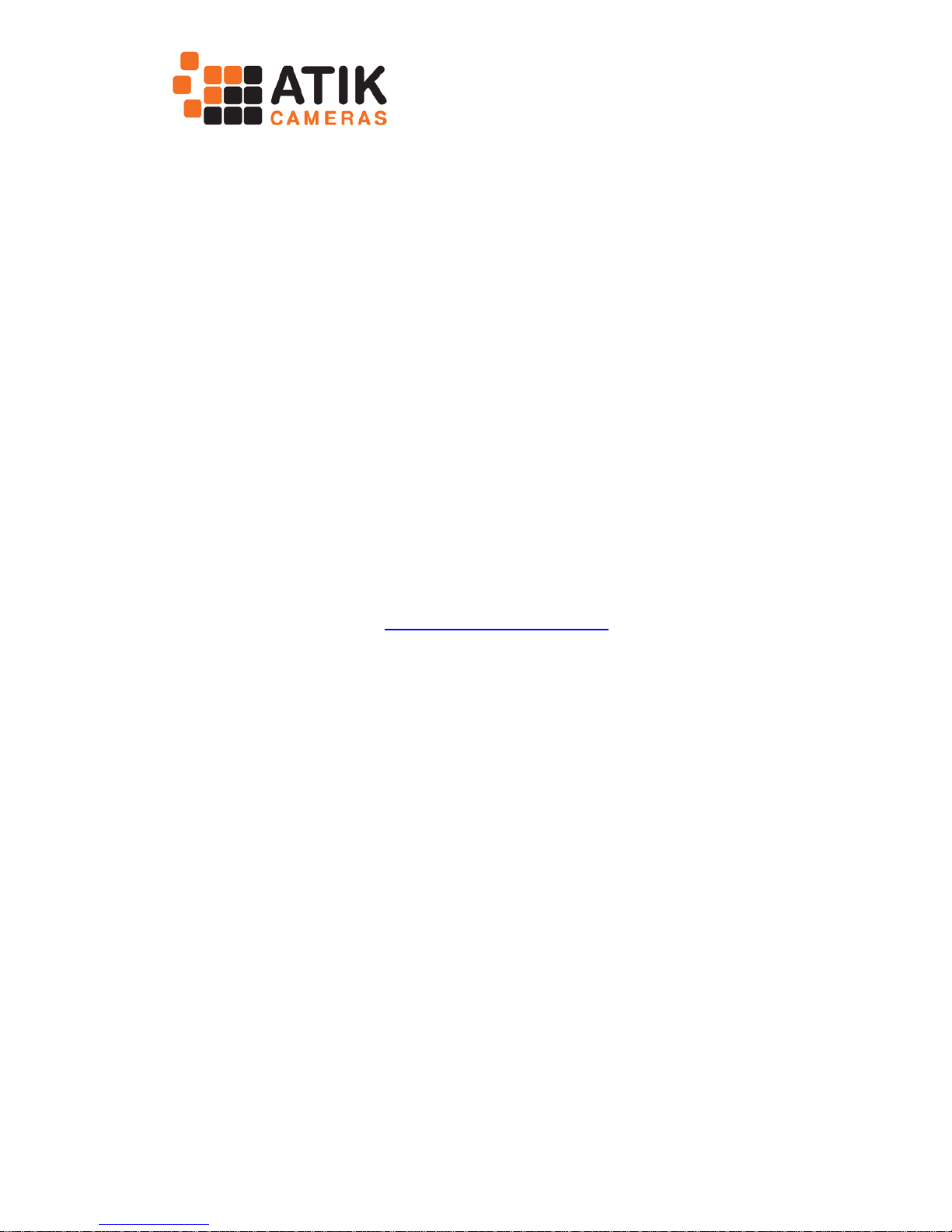
3
1 Introduction
Congratulations on your purchase of an Atik One camera. This manual will
help you get the most out of your Atik camera: please take the time to read it
thoroughly, and you will be ready to discover new worlds.
Atik cameras provide superior performance and unrivalled ease of use. Our
cameras are the result of extensive research and development, each one
having been designed and built with the requirements of the most demanding
astro-imager in mind. Your Atik camera incorporates state-of-the-art design
and materials, and it will be your trusted astro-photography companion for a
long time to come.
1.1 Further information
For installation instructions and other useful information please refer to the
Quick start guide which was shipped with the camera. Information on the
software is given in the Artemis Capture guide, a PDF file of which is copied to
your computer hard drive by the software installer. Further information is
available on our website at http://www.atik-cameras.com.

4
2 Pack Contents
This pack includes:
1. Atik One camera
2. USB cable
3. Car lighter type power cable
4. Quick start Guide
5. CD with software and manuals
6. M42-2” adapter
7. 1.5 and 2mm Allen keys

5
3 Getting to know your camera
3.1 Camera Ports
Aux Power – 2.1mm center positive socket, for external devices (Max 2A)
USB hub – For connecting accessories like guiders, focusers, etc.
USB port – For connecting to the computer.
DC in – For powering the camera (2.1mm center positive)
The USB hub is capable of powering a USB 2.0 class device, like a small
guider camera, so that cables are kept to a minimum. Aux power can be used
to power a 12V DC device, like a guide camera or a focuser/rotator, so that
you can have only 2 cables for your entire system.
WARNING:
Make sure that the total current drawn on the Aux port does not
exceed 2 Amps!
