Page 1

User
User
User
User ’
BT
BT
BT
BT DF
Bluetooth Speakerphone
W ith Caller ID
’
s
Manual
’
s
Manual
’ s
s Manual
Manual
DF
311
DF
311
DF 311
311
Page 2

Contents
Contents
Contents
Contents
1. About BT DF 311 Bluetooth speakerphone ............................................................. 2
2. About Bluetooth technology .................................................................................... 2
3. BT DF 311 Bluetooth speakerphone overview......................................................... 3
4. How to replace the battery .......................................................................................4
5. Installation on the Sun Visor ....................................................................................5
6. Charging the battery .................................................................................................6
7. Battery information ………………………………… ... … ........... ……………………… ..7
8. Pair to your Mobile phone ........................................................................................8
9. Turning On/Off the BT DF 311................................................................................10
10. Phonebook synchronization................................ ................................................12
11. Language Switching.............................................................................................14
12. Using the BT DF 311 ...........................................................................................14
13. R eset the user's information ……………… ..................................................... … ...20
14. Safety and g eneral information ............................................................................22
15. Trouble s hooting ..................................................................................................23
16. Product s pecifications ..........................................................................................24
17. Warranty ..............................................................................................................25
1
Page 3

1.
About
BT
DF
311
1.
About
BT
1.
1. About
About BT
This versatile Bluetooth speakerphone is portable and specially
designed for the people who want to use their cellphone while
driving. BT
for Echo cancellation & Noise ppression. BT
a LCD display to show the caller's name or number, it is also
built-in Text-To-Speech engine, provides the artificial-voice
prompting for operation and caller's name or number spelling.
BT
DF
BT
DF
BT
BT DF
DF 311
quality and convenient, safest way to talk and drive.
2.
About
2.
About
2.
2. About
About Bluetooth
Bluetooth is a short-range wireless communication technology.
The Bluetooth wireless technology makes it possible to
connect any compatible portable and stationary
communications device without using cables. The technology
is based on a radio link that offers fast and reliable
transmission of voice and data information. Bluetooth refers to
a worldwide standard designed to operate in the inte rn ationally
recognized ISM (Industrial Scientific and Medical) frequency
band. Within the ISM band (2.4GHz~2.485GHz), Bluetooth
DF
BT DF
DF 311
BT
DF
BT
DF
BT DF
DF 311
311
311
311 brings excellent hands-free conversation
Bluetooth
Bluetooth
Bluetooth technology
Bluetooth
311
Bluetooth
311 Bluetooth
Bluetooth speakerphone
311
311
311 is built in advanced CVC technology
technology
technology
technology
speakerphone
speakerphone
speakerphone
2
BT
BT
BT DF
DF
DF
DF 311
311
311
311 has
Page 4
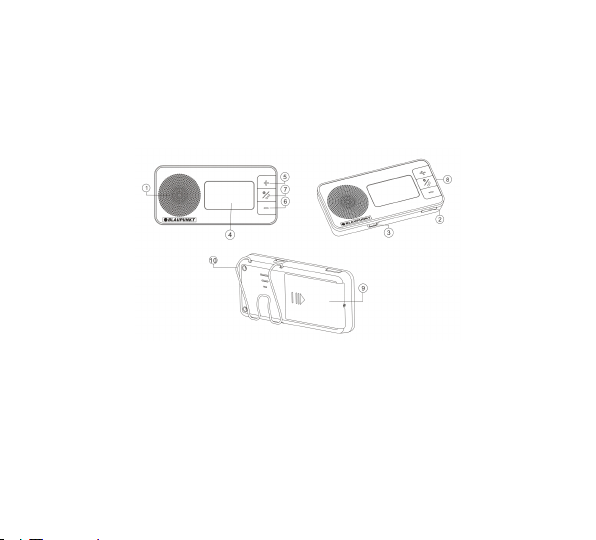
transmissions hop between 79 separate frequencies 1 , 600
times every second, and with a communication range of about
10 meters.
3.
BT
DF
311
3.
3.
3. BT
BT
BT DF
DF
311
DF 311
311 Bluetooth
Bluetooth
Bluetooth
Bluetooth speakerphone
speakerphone
speakerphone
speakerphone overview
overview
overview
overview
1. Speaker
2. Mode Button
3. Charging Socket ( M ini-USB)
4. LCD display
5. Volume Up (V+)
6. Volume D own (V-)
7. MFB (Multi-Function Button)
8. Microphone
9. Barrery Door
10. Sun Visor Cilp
3
Page 5

4.
How
to
4.
How
4.
4. How
How to
Follow the below diagram to replace the battery.
replace
to
replace
to replace
replace the
the
battery
the
battery
the battery
battery
4
Page 6
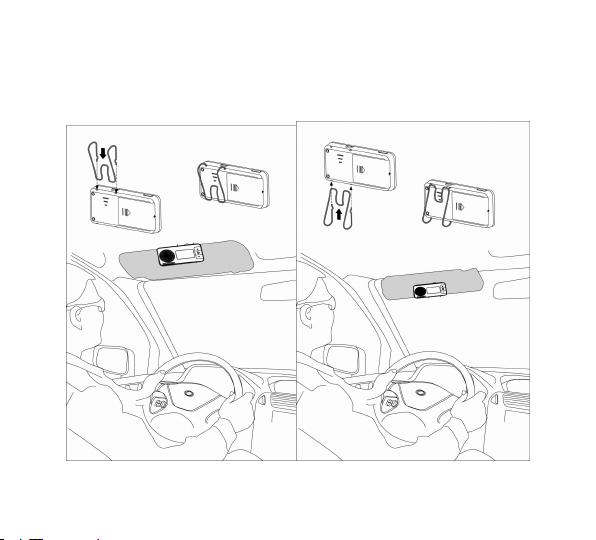
5.
Installation
5.
Installation
5.
5. Installation
Installation on
Follow the below diagram to Install the speakerphone on the sun visor, The
clip is available for 2 direction installation.
on
on
on the
the
the
the Sun
Sun
Visor
Sun
Visor
Sun Visor
Visor
5
Page 7

6.
Charging
6.
Charging
6.
6. Charging
Charging the
This device has a rechargeable battery.
1. For first time use, please fully charge the speakerphone .
2. Plug the car charger into the car lighter socket and put the
MINI USB plug into the socket of the speakerphone .
3. While the charger is connected, the device will display
Charging
Charging
"
Charging
Charging
battery fully may take up to 3 hour.
the
battery
the
battery
the battery
battery
" on the screen during charging. Charging the
6
Page 8
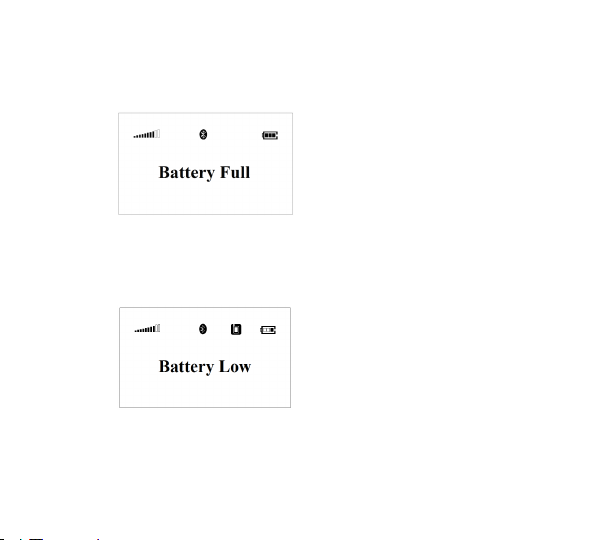
4. When the battery is fully charged, t he device will display
Battery
Battery
"
Battery
Battery Full
speakerphone and the car lighter socket .
The fully charged battery can keep the power up to 10 hours of
talk-time. When the speakerphone is powered on and battery
power is low, it will display "
every 30 s econds. It is need to charge now.
The speakerphone will turn off automatically while the battery
is reached to 3.0V.
7.
Battery
7.
Battery
7.
7. Battery
Battery information
Full
Full
Full
" . Please d isconnect the car charger from the
information
information
information
Battery
Battery
Battery
Battery low
low
low
low
" with voice prompt
7
Page 9

Your device is powered by a chargeable battery. The full
performance of a new battery is an achieved only after two or
three complete charge and discharge cycles. The battery can
be charged and discharged hundreds of times, but it will
eventually wear out.
Unplug the charger from the electrical plug and the device
when not in use. Do not leave a fully charged battery
connected to a charger, since overcharging may shorten its
lifetime. If left unused, a fully charged battery will lose its
charge over time.
Important
Important
Important
Important :
It is recommended that you fully charge the speakerphone
before leaving it unused for along time. T o prevent
overdischarge endanger s the battery, you are recommended to
fully charge the speakerphone each
8.
Pair
8.
Pair
8.
8. Pair
Pair to
Before you use the BT
with a Bluetooth-enabled mobile phone. This operation guide is
based on a Bluetooth enabled phone as the host device.
:
:
:
to
your
to
your
to your
your mobile
mobile
mobile
mobile phone
BT
BT
BT DF
phone
phone
phone
DF
DF
DF 311
each
2
month
s
each
2
each 2
311
311
311 first time, you must pair the unit
month
2 month
month s
8
.
s
.
s .
.
Page 10

BT
DF
311
BT
DF
P lease refer to the following steps to pair BT
speakerphone.
BT
DF
311
BT
DF
a) P ut the BT
phone less than 1 meter distance.
b) Ensure the BT
c) Press and hold the MFB for 5 seconds , the device
displays "Pairing " with a voice prompt, i t i s now ready for
pairing.
d) Activate your mobile phone ’ s Bluetooth function by
referring to your mobile phone ’ s instruction guide for
details , start to s earch the Bluetooth devices.
e) Select “ BT
f) If necessary, e nter the PIN code “ 0000 ” and confirm to
complete pair ing. When pairing is completed the BT
311
311
311
311 will connecte to your phone automatically , and the
311
BT DF
DF 311
311 close to a Bluetooth-enabled mobile
BT
DF
311
BT
DF
311
BT DF
DF 311
311 is turned OFF.
BT
DF
311
BT
DF
311
BT DF
DF 311
311 ” from the new device list.
9
BT DF
DF 311
311
311
BT
BT
BT DF
DF
DF
DF
Page 11

Paired
Device displays “
enter standby status.
Note
:
Note
:
Note
Note :
:
� If you did not finish pairing operation within 2 minutes, the
BT
DF
311
BT
DF
311
BT
BT DF
DF 311
311 will exit pairing mode and displays "
fail
fail
fail
fail
", and then return to standby status. Please repeat the
operation follows step (c) to ( f ) to pair the BT
mobile phone again.
9.
Turning
9.
Turning
9.
9. Turning
Turning On/Off
[
Turning
[
Turning
[
[ Turning
Turning o
When the BT
MFB for 3 seconds until you hear the voice "power on", the
screen displays “
and then enter stand-by status.
On/Off
On/Off
On/Off the
o
n
]
o
n
]
o n
n ]
]
BT
DF
BT
DF
BT DF
DF 311
Paired
Paired
Paired
“ with voice prompt and then
Pairing
Pairing
Pairing
Pairing
BT
DF
311
BT
DF
311
BT DF
DF 311
311 and
the
BT
DF
BT
BT DF
311
DF
311
DF 311
311
” , T he BT
10
BT
DF
311
BT
DF
311
BT DF
DF 311
311 is now turned on,
the
the BT
311
311
311 is on power off status, p ress and hold the
Welcome
Welcome
Welcome
Welcome
Page 12

Note
:
BT
DF
Note
:
Note
Note :
: If the BT
connect to the device that you last connected automatically
and displays your host device's name with a voice prompt
Phone
Phone
"
Phone
Phone is
is
ready
is
ready
is ready
ready for
311
BT
DF
311
BT DF
DF 311
311 has been paired successfully, it will
for
use
for
use
for use
use
", and then return to stand-by status.
[Stand-by
[Stand-by
[Stand-by
[Stand-by status]
The device will return to stand-by status from any status if
there is no any button action within 20 seconds. In the stand-by
status, t he screen will display " BT
without backlight. The backlight will turn on when any button is
pressed or a call is incoming.
status]
status]
status]
BT
BT
BT DF
11
DF
DF
DF 311
311
311
311 " in the screen
Page 13

[Connect
[Connect
[Connect
[Connect to
I f the BT
successfully , when the speakerphone turn s on, it will connect
to the phone you last connected automatically . P lease ensure
your phone ’ s Bluetooth function is active d .
[
Turning
[
Turning
[
[ Turning
Turning o
At any state after the BT
the MFB for 5 seconds , the screen displays “
voice, and then turns off.
10.
10.
10.
10. Phonebook
[
Single
[
Single
[
[ Single
Single item
to
a
Bluetooth
to
a
Bluetooth
to a
a Bluetooth
Bluetooth -enabled
BT
DF
311
BT
DF
311
BT DF
DF 311
311 has been complete the paring operation
o
ff
]
o
ff
]
o ff
ff ]
]
Phonebook
Phonebook
Phonebook synchronization
item
item
item copy]
synchronization
synchronization
synchronization
copy]
copy]
copy]
-enabled
-enabled
-enabled mobile
BT
DF
311
BT
DF
311
BT DF
DF 311
311 is turned on, p ress and hold
mobile
mobile
mobile phone]
12
phone]
phone]
phone]
Power
Power
Power
Power Off
Off
Off
Off
” with
Page 14

a) In the standby status, press MODE button shortly, the
speakerphone will enter discovery mode and display
Waiting
Waiting
"
Waiting
Waiting
b)
b)
b)
b)
S earch the contacts item in your mobile phonebook,
synchronize via bluetooth connection, select device name
"BT DF 311" to transfer the single item. When synchronize
completed, it will display “
[One
Key
[One
Key
[One
[One Key
Key synchronization]
In the standby status, press and hold MODE button for 4s, the
speakerphone will disconnect from your mobile, the old
phonebook in the speakerphone will be delected. F ew seconds
later, the speakerphone display “
prompt, and then synchronization will start. When
synchronization completed, it will display “
voice prompt
" with voice prompt.
synchronization]
synchronization]
synchronization]
.
.
.
.
C
ompleted
C
ompleted
C
C ompleted
ompleted
Do
wnload
Do
wnload
Do
Do wnload
wnload start
13
“ with voice prompt.
start
start
start
“ with voice
Comp
leted
Comp
leted
Comp
Comp leted
leted
“ with a
Page 15

11.
Language
11.
Language
11.
11. Language
Language Switch
BT
BT
The BT
BT DF
German, Spanish, French, Italian) artificial -voice for prompting
and caller ID function.
In the stand-by status without connection, Long press Mode
button for 3s to switch the Language in a circular manner.
12.
Using
12.
Using
12.
12. Using
Using the
After the pairing is completed and battery is fully charged,
please follow the bellow instruction to use the BT
[Making
[Making
[Making
[Making a
a)
Use
a)
Use
a)
a) Use
Use Voice-Dialing
In the stand-by status , press the MFB shortly, you will hear 2
short tone s with displaying "Voice Dial", you need to speak the
voice tag which you have already recorded to your phonebook .
If the voice tag is identified by the phone, the related number
will be dialed. Please insure that your mobile phone supports
Switch
Switch
Switch
DF
311
DF
311
DF 311
311 speakerphone supports 5 languages(English,
the
BT
DF
BT
BT DF
DF
DF 311
311
311
311
BT
DF
BT
DF
BT DF
DF 311
14
the
the BT
a
call]
a
call]
a call]
call]
Voice-Dialing
Voice-Dialing
Voice-Dialing
311
311
311 .
Page 16

this voice dialing function, and voice tags have been set up on
your mobile phone. Refer to your mobile phone ’ s user guide or
contact your service provider for help . Press MFB once again
will cancel Voice-dial.
b)
Last
b)
b)
b) Last
In the stand-by status , double p ress MFB to redial t he last
number you dialed.
c) View
If there is contact information has been synchronized to the
speakerphone, in the standby status, press and hold "V-"
number
Last
number
Last number
number re-dialing
View
the
View
the
View the
the Contacts
re-dialing
re-dialing
re-dialing
Contacts
Contacts
Contacts list
list
and
list
and
list and
and dial-out
15
dial-out
dial-out
dial-out
Page 17

button for 3s the speakerphone will display the contact
information on the screen, you can press "V+" button or "V-"
button to leaf the list. If no information inside, the
speakerphone will display "Not Found".
Press MFB shortly will dial-out the number which is showing on
the screen.
Press and hold "V-" button 3s again to quit the viewing mode.
d)
View
the
d)
View
d)
d) View
View the
In the standby status, press and hold "V+" button for 3s the
speakerphone will display the incoming call information on the
screen with recent 10 records limit, you can press "V+" or "V-"
button to leaf the list. If no information inside, the
speakerphone will display "Not Found".
Press MFB shortly will dial-out the number which is showing on
the screen.
calling
the
calling
the calling
calling list
list
and
list
and
list and
and dial-out
dial-out
dial-out
dial-out
16
Page 18

Press and hold "V+" button 3s again to quit the viewing mode.
[Answering
[Answering
[Answering
[Answering a
When you receive an incoming call, the device will read out the
caller's name and display it on the screen if this contact
information has been synchronized to the speakerphone,
otherwise, the caller's number will be read out and display.
P ress the MFB shortly to answer your incoming call. You can
also answer an incoming call directly on your phone.
[Ending
[Ending
[Ending
[Ending a
While a call is in progress, press the MFB shortly end the call.
You can also end a call on your mobile phone keypad.
a
call]
a
call]
a call]
call]
a
call]
a
call]
a call]
call]
17
Page 19

[Reject
[Reject
[Reject
[Reject an
When you receive an incoming call, press and hold MFB for 2
seconds, you will hear a middle tone, and then the incoming
call will be rejected.
an
incoming
an
incoming
an incoming
incoming call]
call]
call]
call]
[Transfer
[Transfer
[Transfer
[Transfer a
While a call is in progress on your mobile phone, press and
hold MFB for 2 seconds, you will hear a middle tone, and the
call will be transferred from speakerphone to mobile phone.
Repeat the operation can transfer the call between your
speakerphone and your mobile phone.
a
call]
a
call]
a call]
call]
18
Page 20

[Volume
[Volume
[Volume
[Volume control]
While a call is in progress, you can adjust the volume by
pressing the "V+" or "V-" button . You can also adjust the
volume on your mobile phone.
[Mute]
[Mute]
[Mute]
[Mute]
While a call is in progress , press the MODE button , you will
hear 2 tones. The speakerphone 's MIC is now muted. You will
hear remindful tone every 5 seconds to notify you that your
MIC is still on mute d . Repeat the operation to turn off mut ing .
control]
control]
control]
19
Page 21

[
Privacy
[
Privacy
[
[ Privacy
Privacy mode
While a call is in progress , press the MODE button for 2s , you
will hear 2 low tones , the speakerphone will switch to privacy
mode, that means the volume will decrease to a low level, then
you can take it up and talking close to your ear like a mobile
phone . Repeat the operation to switch off privacy mode .
13.
13.
13.
13. R
You may want to reset the phonebook and erase the previous
pairing list of BT
R
eset
R
eset
R eset
eset the
mode
]
mode
]
mode ]
]
the
user's
the
user's
the user's
user's information
BT
DF
BT
DF
BT DF
DF 311,
information
information
information
311,
311,
311, p lease follow these simple steps.
20
Page 22

BT
DF
311
BT
DF
(a) Ensure the BT
connection .
(b) Press and hold the “ V+ ” & “ V- ” buttons for 5 sec onds, the
speakerphone will start erase the user's information. When
the screen displays ”
erased.
(c) After reset the pairing list , the speakerphone will power off
automatically.
[
Music
[
[
[ Music
BT
BT
BT
BT DF
enabled mobile phone, the music can be stream to the
speakerphone.
streaming
Music
streaming
Music streaming
streaming ]
DF
311
DF
311
DF 311
311 supports A2DP profile. If connect to a A2DP-
311
BT DF
DF 311
311 is under standby status without
Erased
Erased
Erased
Erased
]
]
]
” , t he pairing list has been
21
Page 23

If there is an incoming call received while the music streaming,
the music will be paused automatically, and resume the playing
while the call is end.
14
.
Safety
and
14
.
Safety
14
14 .
. Safety
Safety and
1. Please read this guidebook carefully and follow the
instructions.
2. To avoid any damage or malfunction of the device do not
drop device from high places.
3. Keep device away form humidity, water and any other
liquid. If the device is exposed to water, moisture and
other liquid , do not operate it to avoid any electrical shock,
explosion and damage to the device or yourself.
4. Do not place or keep this device near any heat sources,
such as, direct sun light,radiators, stoves or other
general
and
general
and general
general information
information
information
information
22
Page 24

apparatus which produce heat. It may cause explosion,
degrade the performance and/or reduce battery life.
5. Do not modify, repair or disassemble device at
discretion(Especially battery:It may cause an explosion).
Doing this will avoid the warranty.
6. Do not place the heavy objects on the device.
7. Use only supplied and approved charger.
8. Replacement or service must be done by qualified service
center or manufacturer.
9. Unplug this device when unused for long periods of time or
during lightening storms.
15.
Trouble
15.
Trouble
15.
15. Trouble
Trouble s
If you are unable to connect your speakerphone and mobile
phone, please try the following:
(a) Ensure the speakerphone is paired with your mobile
phone.
(b) Ensure your mobile phone ’ s Bluetooth function is activated.
Please refer to your mobile phone user guide for specific
instruction.
s
hooting
s
hooting
s hooting
hooting
23
Page 25

(c) Ensure the speakerphone is within a maximum of 10
meters of your mobile phone(s) and there are no
obstructions, such as wall or other electronic devices in
between as it may cause shorter or interference
transmission.
(d) If all the above steps do not resolve your problem, please
remove the battery for a while.
(e) The Bluetooth speakerphone is compliant with and adopts
the Bluetooth Specification v2.1 . However, interoperability
between the device and other Bluetooth-enable products
is not guaranteed because it depends on compatibility. For
more information on the compatibility between the devices
with other Bluetooth-enabled products, please check with
the manufacturer/importer.
16
.
Product
16
.
Product
16
16 .
. Product
Product s
Bluetooth Specifications Version 2. 1 , Class 2
Bluetooth Profile Supported Headset & Hands-Free Profiles
s
pecifications
s
pecifications
s pecifications
pecifications
24
Page 26

Operating Frequency Band
Dimension 115(L)x45( W )x15( H ) mm
Weight 80 g
Normal Charge Time 3 hrs.(approx.)
Talk Time 10 hrs.
Standby Time 4 00 hrs
Rechargeable Li-ion Battery
AC/DC Charger DC 5 to 6 V, 3 00 mA
17
.
Warranty
17
.
Warranty
17
17 .
. Warranty
Warranty
The condition of this warranty and our responsibilities under this
warranty are as follows:Warranty is non-transferable, and is limited to
the original purchaser only.
a) You must be able to prove the date of original purchase of the unit
with a dated receipt.
2.402 to 2.480GHz unlicensed ISM
band
3.7V DC, 650mAH, (NKI #BL-5B
compatible)
25
Page 27

b) The warranty is not applicable if the product has been subject to
physical abuse, improper installation, modification or repair by
unauthorized third party.
c) The responsibility of supplier,s products shall be limited to the
repair or replacement of the roduct at it,s sole discretion.
d) Specifically exempt from any warranty are limited-life consumable
components subject to normal wear and tear, such as, batteries
and other accessories.
e) Supplier will not take any responsibility if the failure of the unit has
resulted from accident, abuse, misuse, or any unauthorized repair,
modification or disassemble.
f) Modification and repair of the unit this device must be done by an
authorized and qualified service center or returned to the
manufacturer.
g) This warranty gives you specific legal rights, and you may also
have other rights which vary under local laws.
26
Page 28

FCC WARNING
This device complies with Part 15 of the FCC Rules. Operation is subject to the following two
conditions:
(1) this device may not cause harmful interference, and
(2) this device must accept any interference received, including interference that may cause
undesired operation.
NOTE 1: The manufacturer is not responsible for any changes or modifications not expressly
approved by the manufacturer for compliance, such modifications could void the user’s authority
to operate the equipment.
