Page 1

User's Manual
CK2 1
Bluetooth Speakerphone
Page 2
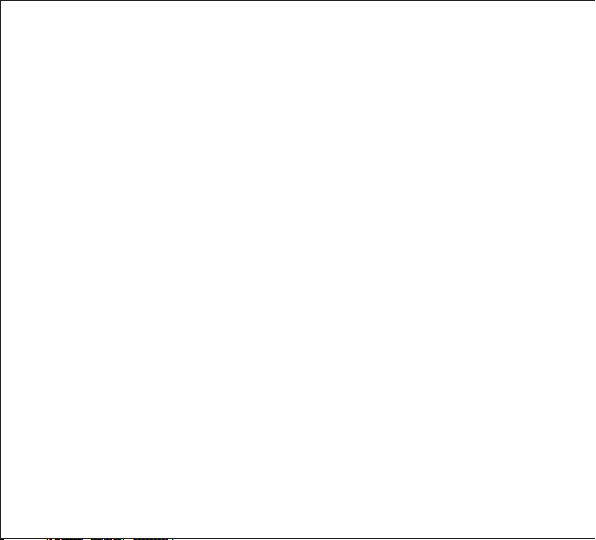
Contents
About CK21 Bluetooth speakerphone .........................................................................1
About Bluetooth technology ................ 1.........................................................................
2Getting Started.....................................................................................................................
How to replace the battery ..................... 3........................................................................
.................................................................. 4Installation - Sun Visor .................................... .
Charging the battery................................... 5........................................................................
Battery information 5.............................................................................................................
Turning On/Off the CK21........................... 6........................................................................
........................................ 6Pairing............................................... ...............................................
.................................................... 8Make Connection/Link to Mobile phone ................
.................................................... 8Disconnect from Mobile phone ...............................
Using the CK21 ............................................................................................................... 9.....
Reset the paired device(s) list and the last/default user 11......................................
LED I ndica tion ... ..... ..... ..... ..... ..... ..... ..... ..... ..12... ..... ..... ..... ..... ..... ..... ..... ..... ..... ..
..................................................................................13Safety and general information
.................................................................................................. 14Trouble Shooting .............
EU ................................................................................... 15.......................................................... .
............................... .....................................................................16Product Specifications
Page 3

Abo ut CK21 Blu etooth Sp eakerphone
1
Thi s versatil e Bluetoot h speak erpho ne is por table and s pecia lly des igned for th e user
to en joy conv enien ce and freed om of wirele ss comm unica tion. D ual cap acity o f use on
des k-top like a c onference Spe akerp hone an d in-car li ke a Hand s-Free c ar kit.
CK2 1 built a dvanc ed DSP techn ology for Ec ho Cancell ation & N oise Su ppressio n,
provid es you excellen t full du plex so und qua lity.
Abo ut Bluetooth Technolo gy
2
Blu etoot h is a shor t-ran ge wire less co mmuni cation tec hnolo gy. The Blu etooth wir eless
tec hnolo gy make s it poss ible to conn ect any c ompatibl e portabl e and sta tiona ry
com munic ations dev ice wit hout us ing cab les. The tech nolog y is base d on a radio lin k
tha t offers fas t and reliab le tran smiss ion of voice a nd data i nformati on. Blu etoot h
refers to a wor ldwid e stand ard design ed to operat e in the inter natio nally reco gnized
ISM ( Indus trial Sci entific an d Medic al) fre quenc y band. Wi thin th e ISM ban d (2.4G Hz~
2.4 85GHz), Blue tooth t ransmiss ions ho p betwe en 79 sep arate freq uenci es 1.60 0 times
eve ry seco nd, and w ith a com munic ation rang e of abou t 10 mete rs. Your han dset mu st
sup port Blue tooth .
1
Page 4
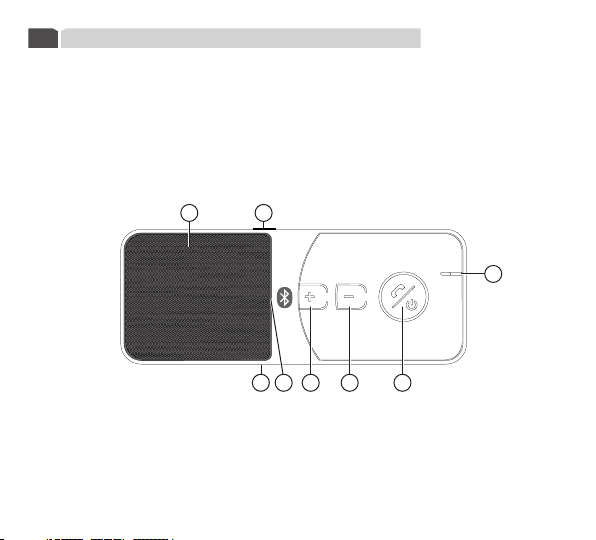
Get ting St arted
3
To use yo ur Blue tooth s peake rphon e, please fo llow these s imple s teps:
a) Ch arge your sp eaker phone. Bef ore using th e speak erpho ne, it is reco mmend ed
to ch arge the bat tery full y for the firs t time. Norm ally ch arge th e battery full y need
tak e approx 3 hou rs.
b) Put the s peake rphon e close t o a Bluet ooth- enabl ed mobi le phon e less th an1 met er
dis tance for pa iring o perat ion.
c) En sure your sp eaker phone a nd hand set is wi thin 10 m eters B luetooth c onnec tion
dis tance.
1
2
8
5
3
4
7
6
1. Sp eaker
2. Mu te Button
3. Ch arging Soc ket (5- pin min i-USB )
4. LE D indic ators
5. Volume I ncrease ( V+)
6. Volume D ecrease ( V-)
7. MF B (Mult i-Func tion Button)
8. Microph one
2
Page 5
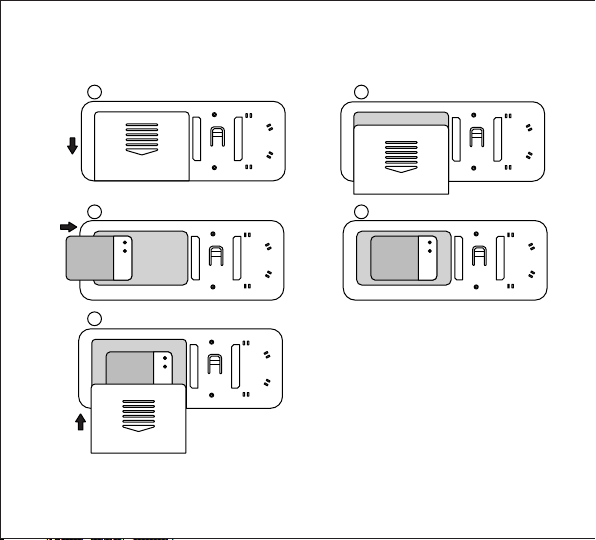
How to replace the battery
3 4
5
3
21
Page 6
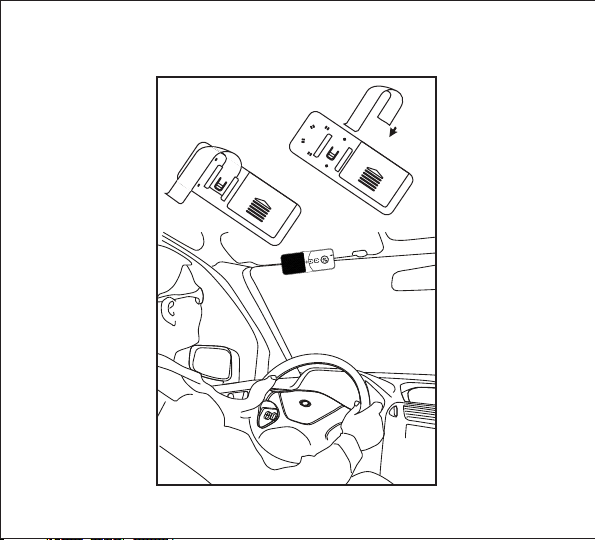
Installation - Sun Visor
4
Page 7

4
Charging the battery
Thi s device has a n repla ceable, recha rgeable ba ttery, it is comp atibl e with No kia
BL-5 B batte ry. But yo u are recomm and to us e the ori ginal acce ssary or ap proved b atter y
by su pplie r.
1. For first ti me use, plea se full y charg e the spe akerp hone.
2. Pl ug the ca r charger in to the ca r lighter so cket an d put the M INI USB p lug into the
soc ket of th e speak erpho ne.
3. Whi le the ch arger i s connecte d, the red ind icato r light i s displ ayed durin g charging.
Cha rging the ba ttery ful ly may take up t o 3 hour.
4. Whe n the bat tery is fully ch arged, the r ed indi cator ligh t turns o ff and th e blue
ind icato r will solid l ight. P lease d isconnec t the car cha rger from the spe akerp hone
and t he car li ghter s ocket.
The f ully ch arged batt ery can keep the p ower up to 10 ho urs of ta lk-time. Wh en the
spe akerp hone is p owered on an d battery power is low, it wi ll noti fy you wi th voice
“Bat tery lo w”very 30 second s. The indica tor light wi ll turn r ed.
5
Battery in formation
Your de vice is p owered by a charg eable b atter y. The f ull per formance of a ne w batte ry
is an a chiev ed only a fter tw o or three com plete char ge and di scharge cycles. The bat tery
can b e charg ed and di scharged h undreds of t imes, b ut it wil l eventual ly wear out.
Unp lug the c harge r from the ele ctrical plug a nd the de vice wh en not in u se. Do not
lea ve a fully cha rged batte ry connec ted to a charg er, since overcharging m ay shor ten
its l ifetime. I f left unused, a f ully ch arged battery wil l lose it s charg e over time.
5
Page 8

Imp orta nt:
It is recommend ed that y ou full y charge the s peake rphon e before leavin g it unus ed for
alo ng time. To preve nt overd ischa rge end anger s the bat tery, yo u are recomm ended t o
ful ly char ge the sp eaker phone e ach 2 mon ths.
6
Turning On/Off th e CK21
Turn ing On
Whe n the CK2 1 is turn ed off, pr ess and h old the M FB for 3 secon ds unti l you hear
a sho rt beep, the LED indi cator w ill be so lid blu e for 3 second s. The CK21 is no w
tur ned on.
Turn ing Off
At any state af ter the C K21 is tu rned on , press a nd hold t he MFB for 3 sec onds
unt il you hear a lo ng beep, the C K21 wil l be turn ed off, th e LED ind icato r will be
sol id red for 3 second s at the sa me time.
Not e: If the C K21 has b een pai red succes sfull y, it will c onnec t to the de vice th at
you l ast connec ted aut omati cally.
7
Pair ing
Bef ore you use the CK2 1 the fir st time , you must pai r the uni t with a
Blu etoot h-enabled mo bile ph one. This ope ration gui de is bas ed on a Blu etoot h
ena bled ph one as th e host de vice. Plea se refer to the follow ing steps to p air CK2 1
spe akerp hone:
(a) Put th e CK21 cl ose to a Bl uetooth- enabled m obile p hone le ss than 1 m etre
dis tance.
6
Page 9

(b) E nsure t he CK21 is tur ned OFF .
(c) Pres s and hold the M FB for 6 se conds unti l you see the LE D flash es Red an d Blue
alt ernately a nd you wi ll hear a l ong bee p, it is now r eady for pai ring.
(E) S elect "CK 21" from the l ist.
(f ) Ente r the PIN c ode "00 00" and c onfir m to complet e pairi ng. When pair ing is
com pleted the C K21 wil l conne cte to your ph one aut omati cally, you ma y hear
a lon g beep an d LED ind icator wil l flash b lue 3 tim es. In st andby s tate, the LE D
ind icato r will flash b lue 1 tim e every 3 second s.
Not e:
If yo u did not f inish p airin g opera tion wi thin 2 mi nutes, the C K21 wil l turn of f.
Ple ase repeat t he oper ation foll ows step (c) to (f ) to pai r the CK2 1 and mob ile
pho ne agai n.
The CK 21 supp orts Blue tooth v2.1 +EDR sp ecifi catio n, the si mplif ied pai ring
pro cess will ma ke pari ng your d evices eas ily, if yo ur mobi le phon e suppo rts
Blu etoot h v2.1+ EDR spe cific ation, you j ust nee d turn on b oth of th em, and a dd new
Blu etoot h device on yo ur phon e, the CK21 an d your phone w ill fin d each ot her
and c onnec t autom atica lly.
The CK 21 supp orts mult i-poi nt technol ogy. If yo u need co nnect t he CK21
to th e 2nd Blu etooth pho ne, ple ase repeat t he pair ing ope ration ste ps above. When
fin ishin g the pai ring, turn o ff the CK 21 and tu rn on again, the C K21 wil l
con nect to t he both 2 p hones a utoma tical ly.
7
Page 10

Make Con nectio n/Link to Mobile phone:
8
Aft er pair ing is co mpleted, i f the CK2 1 is not conne cted to m obile p hone, p lease
follow t he simp le steps to ac tivat e the Blu etoot h connection/li nk:
1.If y our CK2 1 has fin ished t he pair ing ope ratio n successf ully, wh en the CK 21
is tu rned on , it will c onnec t to the ph one(s ) you las t connected autom atically, b ut
mak e sure your ph one's B luetooth f unction i s activ e.
2.Th e CK21 su pports mu lti-p oint and con nects t o 2 phone s at the sa me time.
In so me oper ation s, you need to dist ingui sh the co nnection seq uence, so we appo int
the p hone fi rst con necte d as phon e 1, the se cond on e as phon e 2.
Disconnect f rom Mob ile phone :
9
You may w ant to conne ct your C K21 wit h anoth er Blue tooth m obile. Ple ase follow
the s imple s teps to disc onnec t the CK2 1 with th e pre-pai red han dset.
lPowe r off the C K21.
lSel ect "disconn ect" to r emove previou s connection f rom the devi ce list .
8
Page 11

10
Using the CK21
Aft er the pa iring i s compl eted and bat tery is ful ly charged , pleas e follow the bell ow
ins truction to us e the CK2 1.
(a) A nswering a Call :
Whe n you receive an in coming cal l, press MFB s hortly to answ er the ca ll or ans wer the
cal l via you r mobile pho ne by the n ormal w ay.
(b) E nding a Call :
Sho rtly press MFB t o end your cal l or end th e call vi a your mo bile ph one by the nor mal
way.
(c) R eject a Call:
Whe n you receive an in coming cal l, press and h old the M FB for 3 secon ds until you h ear
a sho rt beep, the incomi ng call w ill be rejec ted.
(d)Vo ice Dia ling:
In th e stand -by mod e, press the M FB shor tly, you will hea r a beep an d the pho ne will
pro mpt you say the voi ce tag that wh ich you have alre ady attach ed to your add ress li st.
If th e voice t ag is ide ntified by t he phon e, the related nu mber wi ll be dia led out .
Not e:
Ple ase mak e sure that your mo bile ph one sup ports voice di aling f unction, and t he
voi ce tags have been s et up on your mo bile ph one pri or to att empti ng this f uncti on.
Ref er to your mob ile pho ne's us er guid e or contact y our ser vice provider.
If th e CK21 ha s conne cted to 2 p hones , doubl e press the MF B will st art
Voice -Dia ling of p hone 2.
9
Page 12

(e)L ast Num ber Re -Dial ing:
In th e stand -by mod e, Press a nd hold Volum e Down bu tton for 2 second s, you will he ar
2 sho rt tones, the la st numb er you diale d will be r e-di al out. I f the CK2 1 has
con necte d to 2 phon es, press and hol d Volume U p button for 2 seco nds wil l start las t
num ber re-di aling o f phone 2 .
Not e:
If th e CK21 ha s conne cted to 2 p hones , when on e phone h as acti vated a c all, the
CK2 1 will di sconn ect to th e other p hone te mporally, w hen you e nd the ca ll the
Ck2 1 will re -connec t it auto matic ally, pl ease ma ke sure your p hone' s Bluet ooth
fun ction would no t be inac tive du ring th e calli ng.
(f )Adjusti ng the Volu me:
Dur ing the c all is in p rogress, press the v olume u p or volume do wn buttons t o increase
or de creas e volume. You can also a djust t he volu me on you mobi le phon e.
(g)M ute:
Dur ing the c all is in p rogress, shor tly press the "M ODE" bu tton to mute t he MIC of
CK2 1, you wi ll hear t a tone fr om low to high , and the r emind ful tone wil l sound
eve ry 10s. R epeat t he oper ation to can cel mut e funct ion.
(h)Transfer a c all:
Dur ing the c all is in p rogress, shor tly press the" V+"& " V-"bttons, th en the ca ll will b e
tra nsferred to mob ile pho ne.
Rep eat the o perat ion can t ransfer the cal l betwe en the mo bile ph one and C K21.
10
Page 13

Reset the pa ired devic e(s) lis t and the last/default use r
11
You may w ant to reset t he CK21 t o its ori ginal s ettin gs and cl ear the p revious
pai ring. Please foll ow thes e simpl e steps.
(a)E nsure the CK21 i s under s tandby mode.
(b)Pres s and hol d the "V+"& " V-" but tons for 10 se c. until LED fla shes bl ue & red at
the s ame tim e. Rele ase the b utton s, the paire d list of C K21 has b een cle ar.
(c)A fter re set the p aired list, if t he CK21 i s powered on a gain, i t will en ter
pai ring mo de auto matic ally, yo u can do a ne w pairi ng oper ation .
11
Page 14

LED In dicatio n
12
Status
Powe r On
Powe r Off
Sta ndby af ter Pair ing
Sta ndby Low Vo ltage
In Talk ing Prog ress
Pair ing in Pr ogress Flashe s Red and B lue alt ernat ely
Pair ing Com plete d
Mut e
Cha rging i n Progre ss
Cha rging Co mplet ed
Red L ED Blu e LED
Sol id on for
3 sec onds
Sol id on for 3
sec onds
Flas hes 1 tim e
eve ry 3 seco nds
Flas hes 1 tim e
eve ry 3 seco nds
Flas hes 1 tim e
eve ry 15 sec onds
Flas hes on ev ery
3 sec onds
Sol id on
Sol id on
Off Off
12
Sound
Mid dle low b eep
Lon g low beep
3 bee ps ever y
one m inute
Lon g beep
2 ton es ever y
10 se conds
Page 15

Safety and general in formatio n
13
1.Pl ease read th is User 's Manu al care fully a nd follow all ins truct ions.
2.To avo id any damag e or malf uncti on of the d evice d o not dro p the dev ice from
hig h place s.
3.Ke ep devi ce away fo rm humi dity, water and a ny other liq uid. If the de vice is e xpose d
to water, mois ture and oth er liqu ids do no t opera te it to avo id any elect rical shock,
exp losio n and dam age to th e devic e or yoursel f.
4.Do n ot plac e or keep t his dev ice nea r any heat sou rces, su ch as, di rect su n light ,
rad iators, stoves or ot her app aratus whi ch produce h eat. It m ay caus e an expl osion ,
deg rade th e perfo rmanc e and/o r reduc e battery life.
5.Do n ot modi fy, repa ir or dis assem ble dev ice (Es pecia lly the b atter y: It ma y cause a n
exp losio n). Doi ng this w ill voi d the war ranty.
6.Do n ot plac e heavy o bjects on the de vice.
7.Us e only su pplie d and app roved ch arger.
8.Re place ment or s ervice must be d one by a qu alifi ed serv ice cen ter or ma nufac turer.
9.Un plug th is devi ce when u nused for lo ng peri ods of ti me or dur ing lig hteni ng stor ms.
13
Page 16

Trouble Shooting
14
If yo u are una ble to conne ct your C K21 and m obile p hone, plea se try the follo wing:
(a) E nsure t he CK21 is pai red wit h your mobil e phone.
(b) E nsure your m obile p hone' s Bluetoot h feature is a ctiva ted. Pleas e refer to y our
mob ile pho ne user g uide for spe cific i nstru ction.
(c) E nsure t he CK21 is wit hin a max imum of 1 0 meter s of your mobi le phon e(s) an d
the re are no obst ructi ons, su ch as wal l or othe r elect ronic d evices in be tween a s it
may c ause sh orter o r inter feren ce tran smiss ion.
(d) I f all the a bove steps d o not res olve your probl em, ple ase remove the ba ttery for
a whi le.
(e) Th e Bluetoot h CK21 is c ompli ant wit h and ado pts the B luetooth S pecif icati on
V1.2 . However, interope rabil ity bet ween th e devic e and oth er Blue tooth-enab le
pro ducts i s not gua ranteed be cause i t depen ds on com patib ility. For more
inform ation o n the com patib ility b etwee n the dev ices wi th othe r Bluetoot h-enabl ed
pro ducts , pleas e check w ith the m anufa cture r/imp orter.
14
Page 17

15
EU
This product is CE certified according to the provision of the R&TTE Directive (99/5/EC).
This declares that this product is in compliance with the essential requirements and
other relevant provisions of Directive 1999/5/EC.
Please note that this product uses radio frequency bands not harmonized within EU.
Within the EU this product is intended to be used in Austria, Belgium, Denmark,
Finland, France, Germany, Greece, Ireland, Italy, Luxembourg, The Netherlands,
Portugal, Spain, Sweden, and United Kingdom and within EFTA in Iceland, Norway
and Switzerland.
Bluetooth is a trademark owned by the Bluetooth SIG, Inc.
15
Page 18

Pro duct Specifications
16
Blu etoot h Speci fication s Version 2.1 , Class 2 , 10 Mete rs
Blu etoot h Profil e Suppo rted Head set & Han ds-Fre e Profiles
Ope ratin g Freque ncy Band 2.402 t o 2.480 GHz unl icens ed ISM ba nd
Dim ensio n 115(L )x45( W)x15 (H) mm
Weig ht 61g
Nor mal Cha rge Time 3 hrs.(ap prox.)
Talk Tim e Up to 10 hr s.
Sta ndby Time Up to 4 00 hrs
Rec harge able Li -ion Ba ttery 3 .7V DC, 6 50mAH , (NKI #B L-5B com patib le)
AC/DC Ch arger D C 5 to 6 V, 300 mA
16
Page 19

FCC WARNING
This device complies wit h Part 15 of the FCC Rules. Operation is subject to the following t wo
conditions:
(1) this device may not cause harmful interference, and
(2) this device must accept any interference received, including interference that may cause
undesired operation.
NOTE 1: Any changes or modifications not expressly app r oved by the manufacturer could void
the user’s authority to operate the equipment.
NOTE 2: The manufacturer is not responsible for any radio or TV interference caused by
unauthorized modificati ons to this equipment. Such modifications could void the use r’s authority
to operate the equipment.
