Page 1
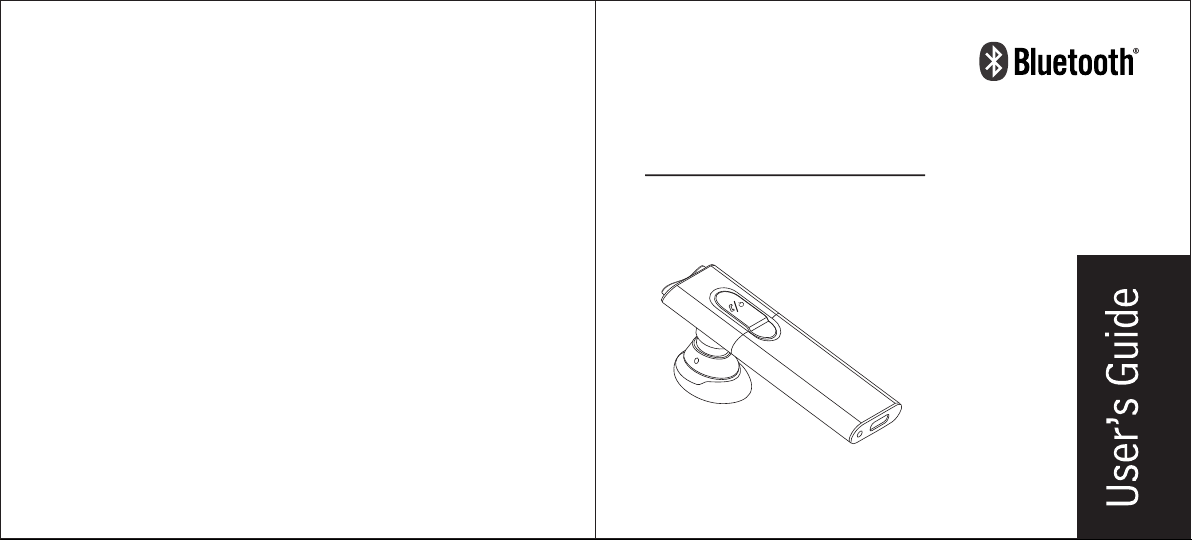
Made in China
H900
Bluetooth Headset
Page 2
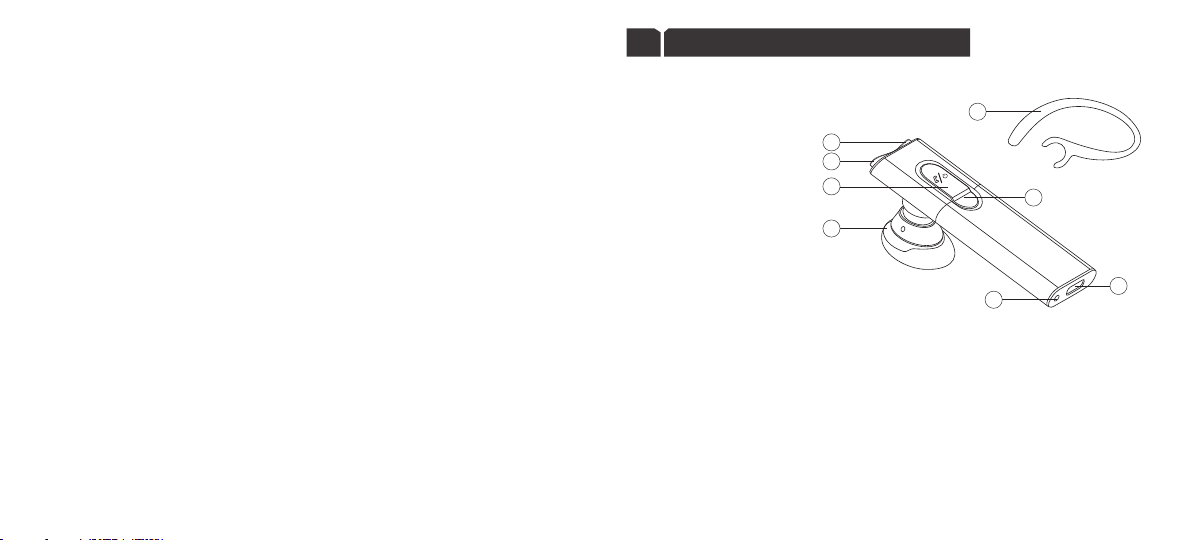
,
Contents
Wha t s in the box ... ..... ..... ..... ..... ..... ..... ..... ..... ..... ..... ..... ..... ..... ..... ..... ..... ..... ..
Cha rge the b atter y ..... ..... ..... ..... ..... ..... ..... ..... ..... ..... ..... ..... ..... ..... ..... ..... ..... ..
Bat tery inform ation ...... ..... ..... ..... ..... ..... ..... ..... ..... ..... ..... ..... ..... ..... ..... ..... ....
Pair to your Blueto oth pho ne .... ..... ..... ..... ..... ..... ..... ..... ..... ..... ..... ..... ..... .....
Turn ing hea dset on / off ... ..... ..... ..... ..... ..... ..... ..... ..... ..... ..... ..... ..... ..... ..... ..... .
Wear ing you r heads et .... ..... ..... ..... ..... ..... ..... ..... ..... ..... ..... ..... ..... ..... ..... ..... ...
Mak ing a call .... ..... ..... ..... ..... ..... ..... ..... ..... ..... ..... ..... ..... ..... ..... ..... ..... ..... ..... ...
End ing a cal l ..... ..... ..... ..... ..... ..... ..... ..... ..... ..... ..... ..... ..... ..... ..... ..... ..... ..... ..... ..
Rej ect an incomi ng call . ..... ..... ..... ..... ..... ..... ..... ..... ..... ..... ..... ..... ..... ..... ..... ...
Ans werin g a call .. ..... ..... ..... ..... ..... ..... ..... ..... ..... ..... ..... ..... ..... ..... ..... ..... ..... ....
Tran sferr ing a cal l .......... ..... ..... ..... ..... ..... ..... ..... ..... ..... ..... ..... ..... ..... ..... ..... ...
Cal l-waiting ( Three -Way Cal ling) . ..... ..... ..... ..... ..... ..... ..... ..... ..... ..... ..... ..... ..
Volu me cont rol....... ..... ..... ..... ..... ..... ..... ..... ..... ..... ..... ..... ..... ..... ..... ..... ..... ..... ..
Mut e......... ..... ..... ..... ..... ..... ..... ..... ..... ..... ..... ..... ..... ..... ..... ..... ..... ..... ..... ..... ..... ...
Safety and gener al informati on... ..... ..... ..... ..... ..... ..... ..... ..... ..... ..... ..... ..... ..
FCC & IC State ment .. ..... ..... ..... ..... ..... ..... ..... ..... ..... ..... ..... ..... ..... ..... ..... ..... .....
EU...... ..... ..... ..... ..... ..... ..... ..... ..... ..... ..... ..... ..... ..... ..... ..... ..... ..... ..... ..... ..... ..... ..... .
Warranty. ..... ..... ..... ..... ..... ..... ..... ..... ..... ..... ..... ..... ..... ..... ..... ..... ..... ..... ..... ..... ....
,
What s in the box
1
1
2
3
4
6
7
8
8
9
9
9
9
10
10
11
12
12
13
The h eadset co ntains th e following parts:
1.E ar Hook
2. Volume Down Button
3.Volume Up Button
4.M ulti- function Button
2
3
4
5.S peake r
6.M icrop hone
5
7.I ndicator Li ght
8.C harging Soc ket
Package Contents List
A. H9 00 Blue tooth h eadse t
B. Trave l Charg er
C. US B Cable
D. Use r's Gui de
1
7
6
8
1
Page 3

Charge the battery
2
Thi s device has a built-i n rechargeab le batt ery. Do not atte mpt to re move the batte ry
fro m the dev ice as you may dam age the d evice.
1. Connect the charger t o the correct outlet .
2. Whi le the ch arger i s connected, the red i ndicator
lig ht disp laying during char ging. If charging do es
not s tart, disco nnect the cha rger, plug it in again,
and r etry. Chargi ng the batter y fully m ay take up
to 2 ho urs.
3. Whe n the bat tery is fully c harge d, the red indic ator li ght tur n blue.
Dis conne ct the ch arger f rom the headset and th e wall ou tlet.
The f ully ch arged batter y has power for up to 3 hour s of talk -time o r up to 80 ho urs
of st andby t ime. However, the talk a nd stan dby tim es may vary whe n used wi th
dif ferent mobil e phone s or othe r compa tible B luetooth devices, usage setti ngs,
usa ge styl es, and e nvironment s.
Whe n battery power is low, t he head set wil l remin d you by beeps eve ry 20 seconds ,
and t he red in dicator ligh t starts to fla sh.
IMP ORTANT NOTICE !
1. For first t ime use, please char ge the he adset f ully. If y ou cann ot see th e indic ator
lig ht when c harging, ple ase leave the he adset o n the cha rging for a whil e
(Approx 15 -35 Min utes) , then th e indic ator light will be on.
2. If a fter a full cha rge, you canno t turn th e heads et on, pl ease re -plug the hea dset
to th e charger for a few second to act ivate i t.
Battery information
3
l Your d evice i s powere d by a buil t-in ch argeable battery. The full performance o f a
new b atter y is achieved o nly aft er two or t hree complet e charg e and dis charge
cyc les. The b atter y can be ch arged a nd disc harged hundreds of t imes.
l Unplug the ch arger f rom the vehicl e and the d evice w hen not i n use.
Do no t leave a fully charge d battery con necte d to a charger, sin ce overcharging
may s horte n its lif etime. If lef t unuse d, a fully charg ed batt ery will lose i ts char ge
over time. I f the hea dset wi ll go unu sed for a l ong tim e, please charge ful ly and
tur n off the h eadse t.
l To pre vent ove r disch arge en dange ring th e batte ry, you ar e recommended to
cha rge the h eadse t fully e ach month.
2
3
Page 4
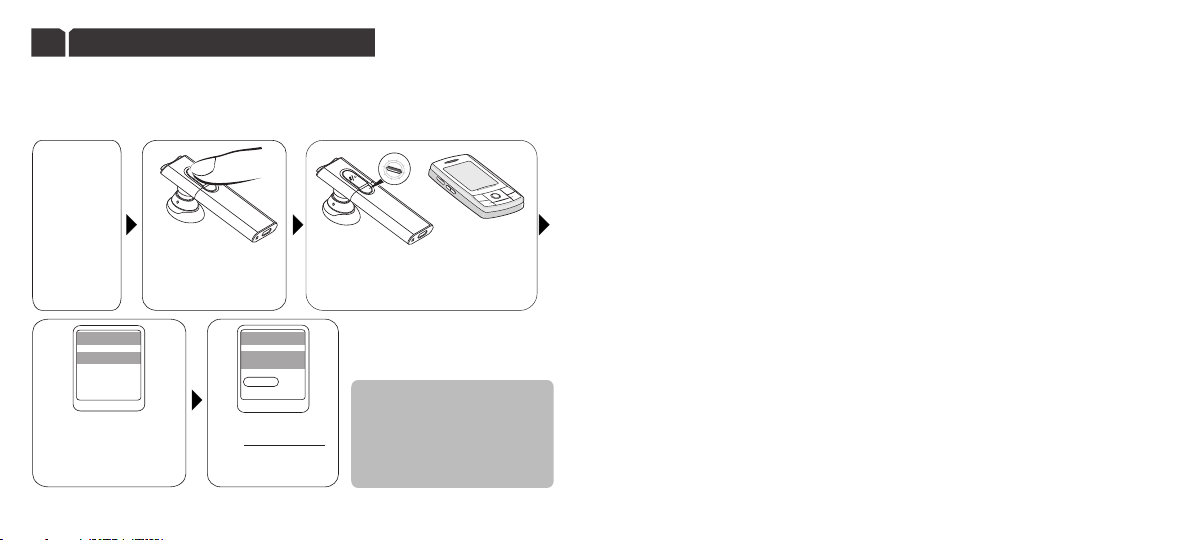
Pair to your Bluetooth phone
4
Bef ore you use your h eadse t for the first ti me, ens ure that it is pai red to us e it with
dev ices su ch as your Bluetooth p hone.
Onc e you pair the headset w ith a dev ice, the Headset wil l be auto matically connec ted
to th e device where ver you turn the heads et on.
Ins ure the
hea dset is o ff.
Blue tooth d evice s
H900
Your ph one wil l find th e
hea dset an d show the
dev ice name o n the
scre en, sel ect th e devic e
nam e to confi rm pair ing.
Pres s and hol d the
Mul ti-Fun ction u ntil yo u see
the L ED ligh t flash b lue and
red al terna tely in dicat ing
the u nit is in p airin g mode.
(App roxim ately 6 s econds )
Scan r esult s
Ente r Bluet ooth
Pass key
****
Ente r PIN cod e"000 0"
(4 zer os) and c onfir m to
com plete pa iring .
Foll owing y our pho ne's in struc tion
gui de, set your Blu etoot h enabl ed
pho ne into s earch mode
IMP ORTANT!
Whe n the hea dset pa ired wi th
mob ile pho ne, the b lue ind icator
wil l have two flash es very 5
sec onds. I f faile d, the bl ue
ind icato r will have one fl ash
eve ry 3 seco nds
NOTE :
l If the pairing is suc cessful, the h eadse t will co nnect to your phone automa tical ly,
you m ay need to confi rm the en quiry on your p hone.
l While t he head set is pa ired wi th the ph one and c onnec ted, the indicatio n light
wil l flash 2 t imes ev ery 5 seconds. If failed or didn't conne ct to the p hone, t he blue
ind icato r light will flash 1 tim e every 3 secon ds.
l Once yo u paired the headset w ith one d evice o r more, the Head set wil l
aut omati cally connect to the p hone yo u last co nnect ed wherever yo u turn th e
hea dset on , but mak e sure your phon e's Blu etoot h function is a ctive .
l The hea dset is s uppor ts Bluetoot h v2.1+ EDR spe cific ation , the sim plifi ed pair ing
pro cess will make parin g your de vices easily, if your m obile p hone su pports
Blu etoot h v2.1+ EDR spe cific ation, you jus t need tu rn on both of the m, and ad d
new B lueto oth dev ice on your phon e, the he adset a nd your phone will fin d each
oth er and co nnect a utoma tical ly.
l The hea dset su pports multi-po int tec hnolo gy. If you n eed con nect th e heads et to
nd
the 2 Blu etoot h phone, please repeat the pairin g opera tion st eps above. When
fin ish the p airin g, turn o ff the he adset a nd turn o n again , the hea dset wi ll connect
to th e both 2 ph ones au tomatically.
4
5
Page 5
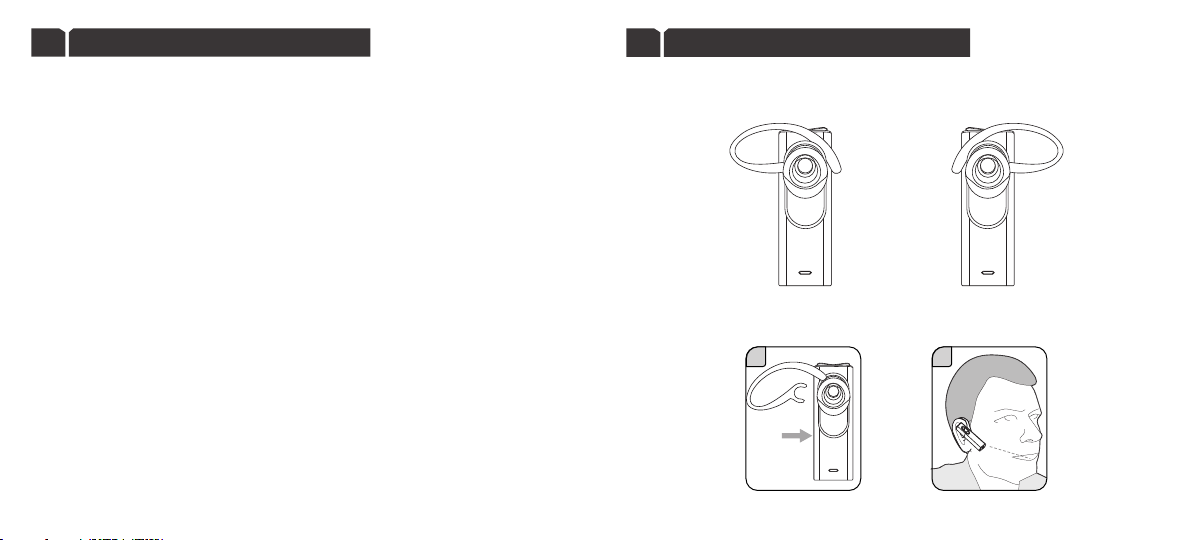
Turning headset on /off
5
*Tur n on the he adset
If th e heads et is tur ned off, press a nd hold M FB for 2 seconds u ntil yo u hear a me lody
fro m low to high, the h eadse t turns o n, the Bl ue indi cator l ight wi ll flas h 3 times a t the
sam e time.
*Connects to the p hone
1. If y our hea dset ha s finis hed the p airin g opera tion su ccessfully, when th e heads et
is tu rned on , it will c onnec t to the ph one(s ) you las t connected automa tical ly, but
mak e sure your phon e's Blu etoot h function is a ctive .
2. The h eadse t suppo rts multi-p oint an d conne cts to 2 ph ones at t he same t ime. In
som e opera tions, you nee d to dist ingui sh the connection sequen ce, so we appoin t
the p hone fi rst con necte d as phon e 1, the se cond on e as phon e 2.
*Tur n off the h eadse t
At any working sta te, press and ho ld MFB for 4 seconds, you will he ar a melo dy from
hig h to low, an d the Red i ndica tor light will f lash 3 ti mes at th e same ti me, the h eadse t
tur ns off.
Not e
l For saving the p ower, while the h eadse t didn' t connect to an y devic e over 1 hour,
the h eadse t will tu rn off au tomat icall y.
Wearing your headset
6
The h eads et can b e worn on either the Left or Right ear. If you want to c arry the
hea dset on t he othe r ear, please change the direction of the ear clamp follow
the f igures below.
Right
Lef t
Ple ase wear the headset follow the b elow.
21
6
7
Page 6

Making a call
7
* By ph one's keypad
At th e stand -by state, dia l the num ber on your phon e direc tly to ma ke a call .
* Use Voi ce-Di aling
At th e stand -by state, press the MF B shor tly, you will hear a shor t tone from the
hea dset, a nd the ph one wil l prompt you say t he voice tag like your f riend 's name. If the
voi ce tag is identi fied by t he phon e, the related n umber w ill be di al-out late r.
Mak e sure wh ether your mobile ph one sup ports voice d ialin g funct ion, an d you nee d
to se t up voice tags on y our mob ile pho ne firs t. If the h eadse t has con necte d to 2
pho nes, double press th e MFB wil l start Voic e-Dialing o f phone 2 .
* Las t numbe r re-d ialin g
Press and ho ld Volume Down bu tton for 2 secon ds, you will hear 2 shor t tones, the la st
num ber you d ialed w ill be re -dial out. If the hea dset ha s conne cted to 2 p hones , press
and h old Volume Up but ton for 2 second s will st art last number re-dialing of phone 2 .
NOTE
l If the headse t has con necte d to 2 phon es, whe n one pho ne has ac tive a ca ll, the
hea dset wi ll disc onnec t to othe r phone t emperately, w hen you e nd the ca ll the
hea dset wi ll re- connect it automat icall y, pleas e make su re your phone's Blue tooth
fun ction would n ot be ina ctive d uring t he call ing.
8
Ending a call
Whe n in the ca lling, press t he MFB sh ortly will en d the cal l, also you can end call o n
you r mobil e.
8
9
Reject an incoming call
Whe n you receive an incoming cal l, press and hol d MFB for 2 s econds will re ject the
inc oming c all.
Answering a call
10
Whe n you receive an incoming cal l, press the MFB s hort ly can pi ck up the incoming
cal l; also y ou can pi ck up the call on yo ur mobi le.
Transferring a call
11
Whe n in the ca lling, press a nd hold Volume Up b utton for 2 seco nds can t ransfer the
cal l from he adset to phone. Repe at the operati on can tr ansfe r the cal l between the
pho ne and he adset e ach oth er.
Call-waiting ( Three-Way Calling)
12
Bef ore using Call -wait ing fun ction o n your he adset , pleas e ensure that yo ur phon e
sup ports the Hands-f ree profile, a nd you have been p rovide the ser vice by the net
provider.
* If th ere is an other i ncomi ng call w hile you are in th e calli ng, press MFB sh ortly can
accept the waiti ng call a nd end cu rrent c allin g.
* If th ere is an other i ncomi ng call w hile you are in th e calli ng, press and ho ld MFB fo r
2 sec onds ca n accept the wai ting ca ll and ho ld on cur rent ca lling.
* Whil e you are in the calling a nd anot her cal l was hol ding on , press MFB shortly can
end c urren t call an d resume the hol ding on c allin g.
9
Page 7

* Whil e you are in the calling a nd anot her cal l was hol ding on , press and hold MFB for
2 sec onds ca n shift t he curr ent cal ling to the holding on c allin g.
* Whil e you are in the calling a nd anot her cal l was hol ding on , press Vol ume Up bu tton
sho rtly can add the hold ing on ca ll to the c urrent conversati on to mak e a multi part y
cal l.
* Whil e you are in the calling a nd anot her cal l was hol ding on , or you are in a mult iparty
cal ling, double press M FB can en d the cal ling or remove yourself fro m the mul tipar ty
cal ling.
13
Volume Control
Whi le you are in the ca lling, you can a djust t he volu me by pressing volume up and
vol ume down butto n or you ca n adjus t the volume on yo ur mobi le.
14
Mute
Whi le you are in the ca lling, Press a nd hold t he Volume D own But ton for 2 second s,
you w ill hea r a melody from lo w to high , then th e heads et's MI C will be m uted, and
you w ill hea r remindful me lody ev ery 10 second s. Repe at the op eration your w ill hea r
the m elody f rom hig h to low, the mute fu nction is can celle d.
Safety and general information
15
1. Pl ease read this guide book ca reful ly and follow th e instr uction.
2. To avoi d any damage or malfun ction of the un it do not d rop uni t .
3. Ke ep the un it away from hum idity, w ater an d any other liquid. An d if the un it is
exp osed by water, mo isture and other liq uid dir ectly t hen don t operate i t to avoid
any electrical shock , explosion a nd dama ge of the u nit.
4. Do n ot plac e or keep t he unit n ear the h eat sou rces such as dir ect sun l ight,
rad iators, stoves or oth er appa ratus w hich pr oduce heat. It may cau se expl osion ,
deg rade of perfo rmanc e and reduce bat tery life.
5. Do n ot modi fy, repa ir & disa ssemb le unit ( Espec ially b atter y: It ma y cause a n
exp losio n)
6. Do n ot plac e the heavy objects on the unit.
7. Us e only su pplie d and app roved ch arger.
8. Re place ment or s ervice must b e done by q ualif ied ser vice ce nter or m anufa cture.
9. Un plug th is unit w hen unu sed for long periods o f time or d uring l ighte ning st orms.
CAU TIONS: ELE CTRIC SHO CK HAZARD
!
The b atter y used in t his dev ice may p resent a risk of fire or chemical bur n
if mi s-tre ated.
,
10
11
Page 8

FCC & IC Statement
16
Ope ratio n is subject t o the following two conditions:
(1) Th is dev ice may not cause harmful interference, a nd
(2) Th is dev ice must accept any i nterferen ce received, i nclud ing interfe rence
tha t may cause undesired operation.
Note: The man ufa ctu rer i s not r esp ons ibl e for ANY interference, for exa mple
RADIO or TV i nterferen ce, caused by unauthorized modifications to th is
equ ipmen t.
Suc h modif icati ons could void the user’saut horit y to operate th e equi pment.
EU
17
Thi s product is Ce marked according to the p rovision of the R&T TE Directive
(99 /5/EC ).
Dec lares t hat this product i s in compliance with the essential re quire ments
and o ther relevant provisions of Directive 19 99/5 /EC.
Ple ase no te that this product uses radio frequency bands not harmonized
wit hin EU.
Within the EU this product is intended to be used in Austr ia, Bel gium, D enmar k,
Finland, France, Germany, Greece, Ireland, Italy, Lu xembourg,
The N ethe rlan ds, Por tugal, Spain, Swe den, U nited King dom and w ithin E FTA
in Ic elan d, Nor way and Switzerland.
Blu etoot h is a trademark owned by the Bluetooth SIG, Inc.
Warranty
18
The condition of t his war ranty a nd our re spons ibili ties un der thi s warranty are as
follows: Warrant y is non- trans ferable and is limit ed to the o riginal purc haser o nly.
* You must b e able to p rove the date of o riginal purc hase of t he unit w ith a dat ed
receipt.
* The wa rrant y is not ap plica ble if th e product has been subject to physical ab use,
imp roper i nstal lation, modifica tion or repair by unau thori zed thi rd part y.
* The responsibil ity of su pplie r's pro ducts shall b e limit ed to the repair o r repla cement
of th e produ ct at it' s sole di scretion.
* Spe cific ally exempt from any warran ty are li mited -life consum able co mpone nts
sub ject to n ormal wear and tear such as ba tteri es, decorate s and oth er accessories.
* Sup plier w ill not t ake any respon sibil ity if the fail ure of th e unit ha s resulted fro m
acc ident , abuse, misus e, or any unauthoriz ed repair, modi ficat ion or di sasse mble.
* Mod ifica tion an d repai r of the un it shou ld be don e by authorized and qu alifi ed
ser vice center o r returned to th e manuf acturer
* This w arranty give s you spe cific l egal ri ghts, and you ma y also ha ve other right s
whi ch vary under l ocal la ws.
12
13
Page 9

This device complies with part 15 of the FCC rules. Operation is subject to the
following two conditions: (1) this device may not cause harmful interference,
and (2) this device must accept any interference received, including
interference that may cause undesired operation.
NOTE: The manufacturer is not responsible for any radio or TV interference
caused by unauthorized modifications to this equipment. Such modifications
could void the user’s authority to operate the equipment.
NOTE: This equipment has been tested and found to comply with the limits for
a Class B digital device, pursuant to part 15 of the FCC Rules. These limits
are designed to provide reasonable protection against harmful interference in
a residential installation. This equipment generates uses and can radiate
radio frequency energy and, if not installed and used in accordance with the
instructions, may cause harmful interference to radio communications.
However, there is no guarantee that interference will not occur in a particular
installation.
If this equipment does cause harmful interference to radio or television
reception, which can be determined by turning the equipment off and on, the
user is encouraged to try to correct the interference by one or more of the
following measures:
- Reorient or relocate the receiving antenna.
- Increase the separation between the equipment and receiver.
-Connect the equipment into an outlet on a circuit different from that to which
the receiver is connected.
-Consult the dealer or an experienced radio/TV technician for help.
