Page 1
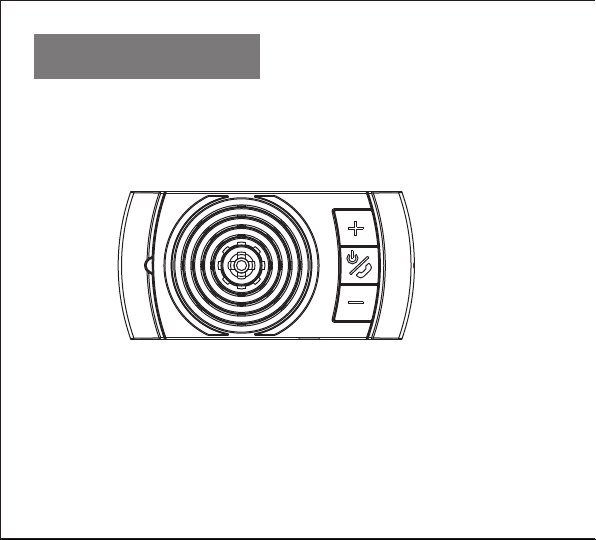
User's Manual
C
K6
Bluetooth Speakerphone
Page 2

Abo ut CK6 Blue tooth Spe akerphone
1
Thi s versatil e Bluetoot h speak erpho ne is por table and s pecia lly des igned for th e user
to en joy conv enien ce and freed om of wirele ss comm unica tion. D ual cap acity o f use on
des k-top like a c onference Spe akerp hone an d in-car li ke a Hand s-Free c ar kit.
CK6 b uilt ad vance d DSP techno logy for Ech o Cancella tion & No ise Sup pression ,
provid es you excellen t full du plex so und qua lity.
Abo ut Bluetooth Technolo gy
2
Blu etoot h is a shor t-ran ge wire less co mmuni cation tec hnolo gy. The Blu etooth wir eless
tec hnolo gy make s it poss ible to conn ect any c ompatibl e portabl e and sta tiona ry
com munic ations dev ice wit hout us ing cab les. The tech nolog y is base d on a radio lin k
tha t offers fas t and reliab le tran smiss ion of voice a nd data i nformati on. Blu etoot h
refers to a wor ldwid e stand ard design ed to operat e in the inter natio nally reco gnized
ISM ( Indus trial Sci entific an d Medic al) fre quenc y band. Wi thin th e ISM ban d (2.4G Hz~
2.4 85GHz), Blue tooth t ransmiss ions ho p betwe en 79 sep arate freq uenci es 1.60 0 times
eve ry seco nd, and w ith a com munic ation rang e of abou t 10 mete rs. Your h andse t must
sup port Blue tooth .
1
Page 3

Get ting St arted
3
To use yo ur Blue tooth s peake rphon e, please fo llow these s imple s teps:
a) Ch arge your sp eaker phone. Bef ore using th e speak erpho ne, it is reco mmend ed
to ch arge the bat tery full y for the firs t time. Norm ally ch arge th e battery full y need
tak e approx 3 hou rs.
b) Put the s peake rphon e close t o a Bluet ooth- enabl ed mobi le phon e less th an1 met er
dis tance for pa iring o perat ion.
c) En sure your sp eaker phone a nd hand set is wi thin 10 m eters B luetooth c onnec tion
dis tance.
7
1
6
5
4
2
1. LE D indic ators
2. Sp eaker
3. Ch arging Soc ket (5- pin min i-USB )
4. Volume D ecrease ( V-)
3
5. MF B (Mult i-Func tion Button)
6. Microph one
7. Volume I ncrease ( V+)
2
Page 4
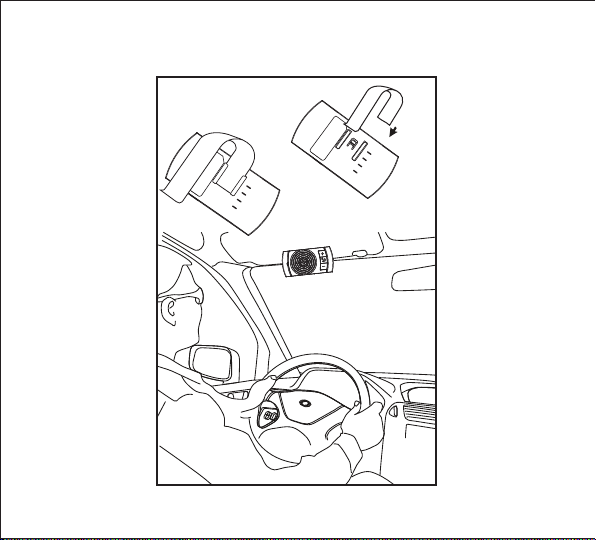
Instal la ti on - S un Vis or
3
Page 5

4
Charging the battery
Thi s device has a n repla ceable, recha rgeable ba ttery, it is comp atibl e with No kia
BL-5 B batte ry. But yo u are recomm and to us e the ori ginal acce ssary or ap proved b atter y
by su pplie r.
1. For first ti me use, plea se full y charg e the spe akerp hone.
2. Pl ug the ca r charger in to the ca r lighter so cket an d put the M INI USB p lug into the
soc ket of th e speak erpho ne.
3. Whi le the ch arger i s connecte d, the red ind icato r light i s displ ayed durin g charging.
Cha rging the ba ttery ful ly may take up t o 3 hour.
4. Whe n the bat tery is fully ch arged, the r ed indi cator ligh t turns o ff and th e blue
ind icato r will solid l ight. P lease d isconnec t the car cha rger from the spe akerp hone
and t he car li ghter s ocket.
The f ully ch arged batt ery can keep the p ower up to 10 ho urs of ta lk-time. Wh en the
spe akerp hone is p owered on an d battery power is low, it wi ll noti fy you wi th voice
“Bat tery lo w”very 30 second s. The indica tor light wi ll turn r ed.
5
Battery in formation
Your de vice is p owered by a charg eable b atter y. The full p erfor mance o f a new bat tery
is an a chiev ed only a fter tw o or three com plete char ge and di scharge cycles. The bat tery
can b e charg ed and di scharged h undreds of t imes, b ut it wil l eventual ly wear out.
Unp lug the c harge r from the ele ctrical plug a nd the de vice wh en not in u se. Do not
lea ve a fully cha rged batte ry connec ted to a charg er, since overcharging m ay shor ten
its l ifetime. I f left unused, a f ully ch arged battery wil l lose it s charg e over time.
4
Page 6

Imp orta nt:
It is recommend ed that y ou full y charge the s peake rphon e before leavin g it unus ed for
alo ng time. To preve nt overd ischa rge end anger s the bat tery, yo u are recomm ended t o
ful ly char ge the sp eaker phone e ach 2 mon ths.
6
Turning On/Off th e CK6
Turn ing On
Whe n the CK6 i s turne d off, pre ss and ho ld the MF B for 3 second s until you he ar
a sho rt beep, the LED indi cator w ill be so lid blu e for 3 second s. The CK6 is n ow
tur ned on.
Turn ing Off
At any state af ter the C K6 is tur ned on, p ress an d hold th e MFB for 3 seco nds
unt il you hear a lo ng beep, the C K6 will b e turne d off, the L ED indi cator w ill be
sol id red for 3 second s at the sa me time.
Not e: If the C K6 has be en pair ed success fully, i t will co nnect t o the dev ice tha t
you l ast connec ted aut omati cally.
7
Pair ing
Bef ore you use the CK6 t he firs t time, you mu st pair t he unit w ith a
Blu etoot h-enabled mo bile ph one. This ope ration gui de is bas ed on a Blu etoot h
ena bled ph one as th e host de vice. Plea se refer to the follow ing steps to p air CK6
spe akerp hone:
(a) Put th e CK6 clo se to a Blu etooth-ena bled mo bile ph one les s than 1 me tre
dis tance.
5
Page 7

(b) E nsure t he CK6 is t urned O FF .
(c) Pres s and hold the M FB for 6 se conds unti l you see the LE D flash es Red an d Blue
alt ernately a nd you wi ll hear a l ong bee p, it is now r eady for pai ring.
(E) S elect "CK 6" from the li st.
(f ) Ente r the PIN c ode "00 00" and c onfir m to complet e pairi ng. When pair ing is
com pleted the C K6 will c onnec te to your pho ne auto matic ally, you may h ear
a lon g beep an d LED ind icator wil l flash b lue 3 tim es. In st andby s tate, the LE D
ind icato r will flash b lue 1 tim e every 3 second s.
Not e:
If yo u did not f inish p airin g opera tion wi thin 2 mi nutes, the C K6 will t urn off.
Ple ase repeat t he oper ation foll ows step (c) to (f ) to pai r the CK6 a nd mobi le
pho ne agai n.
The CK 6 suppo rts Bluetoot h v2.1+ EDR spe cific ation , the sim plifi ed pair ing
pro cess will ma ke pari ng your d evices eas ily, if yo ur mobi le phon e suppo rts
Blu etoot h v2.1+ EDR spe cific ation, you j ust nee d turn on b oth of th em, and a dd new
Blu etoot h device on yo ur phon e, the CK6 and your p hone wi ll find e ach oth er
and c onnec t autom atica lly.
The CK 6 suppo rts multi -point tec hnolo gy. If you n eed con nect th e CK6
to th e 2nd Blu etooth pho ne, ple ase repeat t he pair ing ope ration ste ps above. When
fin ishin g the pai ring, turn o ff the CK 6 and tur n on again, the CK 6 will
con nect to t he both 2 p hones a utoma tical ly.
6
Page 8

Make Con nectio n/Link to Mobile phone:
8
Aft er pair ing is co mpleted, i f the CK6 i s not connec ted to mo bile ph one, pl ease
follow t he simp le steps to ac tivat e the Blu etoot h connection/li nk:
1.If y our CK6 h as fini shed th e pairi ng oper ation s uccessfu lly, whe n the CK6
is tu rned on , it will c onnec t to the ph one(s ) you las t connected autom atically, b ut
mak e sure your ph one's B luetooth f unction i s activ e.
2.Th e CK6 sup ports mul ti-po int and conn ects to 2 p hones a t the sam e time.
In so me oper ation s, you need to dist ingui sh the co nnection seq uence, so we appo int
the p hone fi rst con necte d as phon e 1, the se cond on e as phon e 2.
Disconnect f rom Mob ile phone :
9
You may w ant to conne ct your C K6 with a nothe r Bluet ooth mo bile. Plea se follow
the s imple s teps to disc onnec t the CK6 w ith the p re-pair ed hand set.
lPowe r off the C K6.
lSel ect "disconn ect" to r emove previou s connection f rom the devi ce list .
7
Page 9

10
Using the CK6
Aft er the pa iring i s compl eted and bat tery is ful ly charged , pleas e follow the bell ow
ins truction to us e the CK6 .
(a) A nswering a Call :
Whe n you receive an in coming cal l, press MFB s hortly to answ er the ca ll or ans wer the
cal l via you r mobile pho ne by the n ormal w ay.
(b) E nding a Call :
Sho rtly press MFB t o end your cal l or end th e call vi a your mo bile ph one by the nor mal
way.
(c) R eject a Call:
Whe n you receive an in coming cal l, press and h old the M FB for 3 secon ds until you h ear
a sho rt beep, the incomi ng call w ill be rejec ted.
(d)Vo ice Dia ling:
In th e stand -by mod e, press the M FB shor tly, you will hea r a beep an d the pho ne will
pro mpt you say the voi ce tag that wh ich you have alre ady attach ed to your add ress li st.
If th e voice t ag is ide ntified by t he phon e, the related nu mber wi ll be dia led out .
Not e:
Ple ase mak e sure that your mo bile ph one sup ports voice di aling f unction, and t he
voi ce tags have been s et up on your mo bile ph one pri or to att empti ng this f uncti on.
Ref er to your mob ile pho ne's us er guid e or contact y our ser vice provider.
If th e CK6 has c onnec ted to 2 ph ones, d ouble p ress the MFB w ill sta rt
Voice -Dia ling of p hone 2.
8
Page 10

(e)L ast Num ber Re -Dial ing:
In th e stand -by mod e, Press a nd hold Volum e Down bu tton for 2 second s, you will he ar
2 sho rt tones, the la st numb er you diale d will be r e-di al out. I f the CK6 h as
con necte d to 2 phon es, press and hol d Volu me Up but ton for 2 seconds w ill sta rt last
num ber re-di aling o f phone 2 .
Not e:
If th e CK6 has c onnec ted to 2 ph ones, w hen one p hone ha s activ ated a ca ll, the
CK6 w ill dis conne ct to the o ther ph one tem porally, wh en you en d the cal l the
CK6 w ill re-co nnect it autom atica lly, ple ase mak e sure your ph one's B luetooth
fun ction would no t be inac tive du ring th e calli ng.
(f )Adjusti ng the Volu me:
Dur ing the c all is in p rogress, press the v olume u p or volume do wn buttons t o increase
or de creas e volume. You can also a djust t he volu me on you mobi le phon e.
(g)M ute:
Dur ing the c all is in p rogress, shor tly press the "M ODE" bu tton to mute t he MIC of
CK6
, you w ill hea rt a tone f rom low to hig h, and th e remin dful tone wi ll soun d
eve ry 10s. R epeat t he oper ation to can cel mut e funct ion.
(h)Transfer a c all:
Dur ing the c all is in p rogress, shor tly press the" V+"& " V-"bttons, th en the ca ll will b e
tra nsferred to mob ile pho ne.
Rep eat the o perat ion can t ransfer the cal l betwe en the mo bile ph one and C K6.
9
Page 11

Reset the pa ired devic e(s) lis t and the last/default use r
11
You may w ant to reset t he CK6 to i ts orig inal se tting s and cle ar the previou s
pai ring. Please foll ow thes e simpl e steps.
(a)E nsure the CK6 is u nder st andby m ode.
(b)Pres s and hol d the "V+"& " V-" but tons for 10 se c. until LED fla shes bl ue & red at
the s ame tim e. Rele ase the b utton s, the paire d list of C K6 has be en clea r.
(c)A fter re set the p aired list, if t he CK6 is p owered on ag ain, it w ill enter
pai ring mo de auto matic ally, yo u can do a ne w pairi ng oper ation .
10
Page 12

LED In dicatio n
12
Status
Powe r On
Powe r Off
Sta ndby af ter Pair ing
Sta ndby Low Vo ltage
In Talk ing Prog ress
Pair ing in Pr ogress Flas hes Re d and Blu e alter nately
Pair ing Com plete d
Mut e
Cha rging i n Progre ss
Cha rging Co mplet ed
Red L ED Blu e LED
Sol id on for
3 sec onds
Sol id on for 3
sec onds
Flas hes 1 tim e
eve ry 3 seco nds
Flas hes 1 tim e
eve ry 3 seco nds
Flas hes 1 tim e
eve ry 15 sec onds
Flas hes on ev ery
3 sec onds
Sol id on
Sol id on
Off Off
11
Sound
Mid dle low b eep
Lon g low beep
3 bee ps ever y
one m inute
Lon g beep
2 ton es ever y
10 se conds
Page 13

Safety and general in formatio n
13
1.Pl ease read th is User 's Manu al care fully a nd follow all ins truct ions.
2.To avo id any damag e or malf uncti on of the d evice d o not dro p the dev ice from
hig h place s.
3.Ke ep devi ce away fo rm humi dity, water and a ny other liq uid. If the de vice is e xpose d
to water, mois ture and oth er liqu ids do no t opera te it to avo id any elect rical shock,
exp losio n and dam age to th e devic e or yoursel f.
4.Do n ot plac e or keep t his dev ice nea r any heat sou rces, su ch as, di rect su n light ,
rad iators, stoves or ot her app aratus whi ch produce h eat. It m ay caus e an expl osion ,
deg rade th e perfo rmanc e and/o r reduc e battery life.
5.Do n ot modi fy, repa ir or dis assem ble dev ice (Es pecia lly the b atter y: It ma y cause a n
exp losio n). Doi ng this w ill voi d the war ranty.
6.Do n ot plac e heavy o bjects on the de vice.
7.Us e only su pplie d and app roved ch arger.
8.Re place ment or s ervice must be d one by a qu alifi ed serv ice cen ter or ma nufac turer.
9.Un plug th is devi ce when u nused for lo ng peri ods of ti me or dur ing lig hteni ng stor ms.
12
Page 14

Trouble Shooting
14
If yo u are una ble to conne ct your C K6 and mo bile ph one, pleas e try the follow ing:
(a) E nsure t he CK6 is pair ed with your m obile p hone.
(b) E nsure your m obile p hone' s Bluetoot h feature is a ctiva ted. Pleas e refer to y our
mob ile pho ne user g uide for spe cific i nstru ction.
(c) E nsure t he CK6 is with in a maxi mum of 10 m eters o f your mobil e phone (s) and
the re are no obst ructi ons, su ch as wal l or othe r elect ronic d evices in be tween a s it
may c ause sh orter o r inter feren ce tran smiss ion.
(d) I f all the a bove steps d o not res olve your probl em, ple ase remove the ba ttery for
a whi le.
(e) Th e Bluetoot h CK6 is co mplia nt with a nd adop ts the Bl uetooth Sp ecifi catio n
V1.2 . However, interope rabil ity bet ween th e devic e and oth er Blue tooth-enab le
pro ducts i s not gua ranteed be cause i t depen ds on com patib ility. For more
inform ation o n the com patib ility b etwee n the dev ices wi th othe r Bluetoot h-enabl ed
pro ducts , pleas e check w ith the m anufa cture r/imp orter.
13
Page 15

Pro duct Specifications
15
Blu etoot h Speci fication s Vers ion 2.1 , Class 2 , 10 Mete rs
Blu etoot h Profil e Suppo rted Head set & Han ds-Fre e Profiles
Ope ratin g Freque ncy Band 2.402 t o 2.480 GHz unl icens ed ISM ba nd
Dim ensio n 120(L )x60( W)x16 .5(H) m m
Weig ht 61g
Nor mal Cha rge Time 3 hrs.(ap prox.)
Talk Tim e Up to 6 hrs .
Sta ndby Time Up to 3 00 hrs
Rec harge able Li -ion Ba ttery 3 .7V DC, 6 50mAH , (NKI #B L-5B com patib le)
AC/DC Ch arger D C 5 to 6 V, 300 mA
14
Page 16

FCC WARNING
This device complies with Part 15 of the FCC Rules. Operation is subject to the following two
conditions:
(1) this device may not cause harmful interference, and
(2) this device must accept any interference received, including interference that may cause
undesired operation.
NOTE 1: Any changes or modifications not expressly approved by the manufacturer could void
the user’s authority to operate the equipment.
NOTE 2: The manufacturer is not responsible for any radio or TV interference caused by
unauthorized modifications to this equipment. Such modifications could void the user’s authority
to operate the equipment.
