Page 1

TV WONDER™ ELITE
User’s Guide
P/N 137-70882-30
Page 2

ii
Copyright © 2004, ATI Technologies Inc. All rights reserved.
ATI and ATI product and product feature names are trademarks and/or registered trademarks of ATI
Technologies Inc. All other company and/or product names are trademarks and/or registered
trademarks of their respective owners. Features, performance and specifications are subject to change
without notice. Product may not be exactly as shown in diagrams.
Reproduction of this manual, or parts thereof, in any form, without the express written permission of ATI
Technologies Inc. is strictly prohibited.
Disclaimer
While every precaution has been taken in the preparation of this document, ATI Technologies Inc.
assumes no liability with respect to the operation or use of ATI hardware, software or other products
and documentation described herein, for any act or omission of ATI concerning such products or this
documentation, for any interruption of service, loss or interruption of business, loss of anticipatory
profits, or for punitive, incidental or consequential damages in connection with the furnishing,
performance, or use of the ATI hardware, software, or other products and documentation provided
herein.
ATI Technologies Inc. reserves the right to make changes without further notice to a product or system
described herein to improve reliability, function or design. With respect to ATI products which this
document relates, ATI disclaims all express or implied warranties regarding such products, including
but not limited to, the implied warranties of merchantability, fitness for a particular purpose, and noninfringement.
Product Notices
Dolby* Laboratories, Inc.
Manufactured under license from Dolby Laboratories. Confidential Unpublished Works.
© 1992-1997 Dolby Laboratories, Inc. All rights reserved.
Macrovision
Apparatus Claims of U.S. Patent Nos. 4,631,603, 4,577,216, 4,819,098, and 4,907,093 licensed for
limited viewing uses only.
This product incorporates copyright protection technology that is protected by method claims of certain
U.S. patents and other intellectual property rights owned by Macrovision Corporation and other rights
owners. Use of this copyright protection technology must be authorized by Macrovision Corporation,
and is intended for home and other limited viewing uses only unless otherwise authorized by
Macrovision Corporation. Reverse engineering or disassembly is prohibited.
Documentation Updates
ATI is constantly improving its product and associated documentation. To maximize the value of your
ATI product, you should ensure that you have the latest documentation. ATI’s documentation contains
helpful installation/configuration tips and other valuable feature information.
Page 3

IMPORTANT SAFETY INSTRUCTIONS
L
• Read Instructions - All the safety and operating instructions should
be read before the product is operated.
• Retain Instructions - The safety and operating instructions should
be retained for future reference.
• Heed Warnings - All warnings on the product and the operating
instructions should be adhered to.
• Compatibility - This option card is for use only with IBM AT or
compatible UL Listed personal computers that have Installation
Instructions detailing user installation of card cage accessories.
• Grounding - For continued protection against risk of electric shock
and fire, this accessory should be installed only in products equipped
with a three-wire grounding plug, a plug having a third (grounding)
pin. This plug will only fit into a grounding-type power outlet. This is a
safety feature. If you are unable to insert the plug into the outlet,
contact your electrician to replace the obsolete outlet. Do not defeat
the safety purpose of the grounding-type plug.
• Secure Attachment
tightened as to provide continuous bonding between the option card
and the PC chassis.
• Outdoor Antenna Grounding - Since an outdoor antenna or cable
system is connected to the product, be sure that the antenna or cable
system is grounded so as to provide some protection against voltage
surges and built-up static charges. Article 810 of the National
Electrical Code, ANSI/NFPA 70, provides information with regard to
proper grounding of the mast and supporting structure, grounding of
the lead-in wire to the antenna discharge unit, size of grounding
conductors, location of antenna-discharge unit, connection of
grounding electrodes, and requirements for the grounding electrode.
• Lightning - For added protection for this product during a lightning
storm, or when it is left unattended and unused for long periods of
time, unplug it from the wall outlet, and disconnect the antenna or
cable system. This will prevent damage to the product due to
lightning and power-line surges.
• Power Lines - An outside antenna system should not be located in
the vicinity of overhead power lines or other light or power circuits, or
where it can fall into such power lines or circuits.
• Antenna Installation - When installing an outside antenna system,
extreme care should be taken to keep from touching such power lines
or circuits, as contact with them may be fatal.
• Note to CATV System Installer - This reminder is provided to call
the CATV systems installer’s attention to Section 820-40 of the NEC,
which provides guidelines for proper grounding and, in particular,
specifies that the cable ground shall be connected to the grounding
system of the building, as close to the point of cable entry as
practical.
- All card securement pins shall be completely
iii
Page 4

iv
Page 5

Table of Contents
Getting Started. . . . . . . . . . . . . . . . . . . . . . . . . . . . . 1
System Requirements 2
Before You Begin 2
Record Your Serial and Part Numbers 2
Installing Hardware . . . . . . . . . . . . . . . . . . . . . . . . . 5
Quick Installation 5
Detailed Installation 5
Installing your TV WONDER™ ELITE 6
Connecting Display Devices 8
Installing Software. . . . . . . . . . . . . . . . . . . . . . . . . . 9
Installing Drivers and Software in Windows® 9
Software Installation Prerequisites 9
v
Using Your TV WONDER™ ELITE . . . . . . . . . . . . 11
Launching your TV WONDER™ ELITE 11
Using Windows® XP Media Center Edition® 2005 11
Using PowerCinema™ - ATI Edition 12
Reference . . . . . . . . . . . . . . . . . . . . . . . . . . . . . . . . 13
Troubleshooting 13
Getting Additional Accessories 15
Product Registration 15
Customer Care 15
Disclaimer 17
Warranty Information 18
Hardware Warranty Service Statement 18
Warranty Service 18
Limitations 18
Compliance Information 19
FCC Compliance Information 19
Industry Canada Compliance Statement 20
CE Compliance Information 20
Informations de conformité de la CE 20
Page 6

vi
Electrical Safety 20
Index . . . . . . . . . . . . . . . . . . . . . . . . . . . . . . . . . . . 23
Page 7

CHAPTER 1:
Getting Started
Your TV WONDER™ ELITE is an advanced, analog TV tuner card that
represents a vast improvement in both video and audio quality over
previous PC TV tuner products. The TV WONDER™ ELITE uses
hardware MPEG encoding and digital audio.
The TV WONDER™ ELITE provides the following features:
• NTSC or PAL analog video decoding with motion-adaptive 3D
comb filtering (depending on region).
• Worldwide, analog, stereo audio decoding with digital output to the
PC.
• FM radio.
• MPEG-1 Layer II, 2-channel audio encoding.
• High quality MPEG-2 video encoder.
• Hardware noise reduction.
1
Page 8
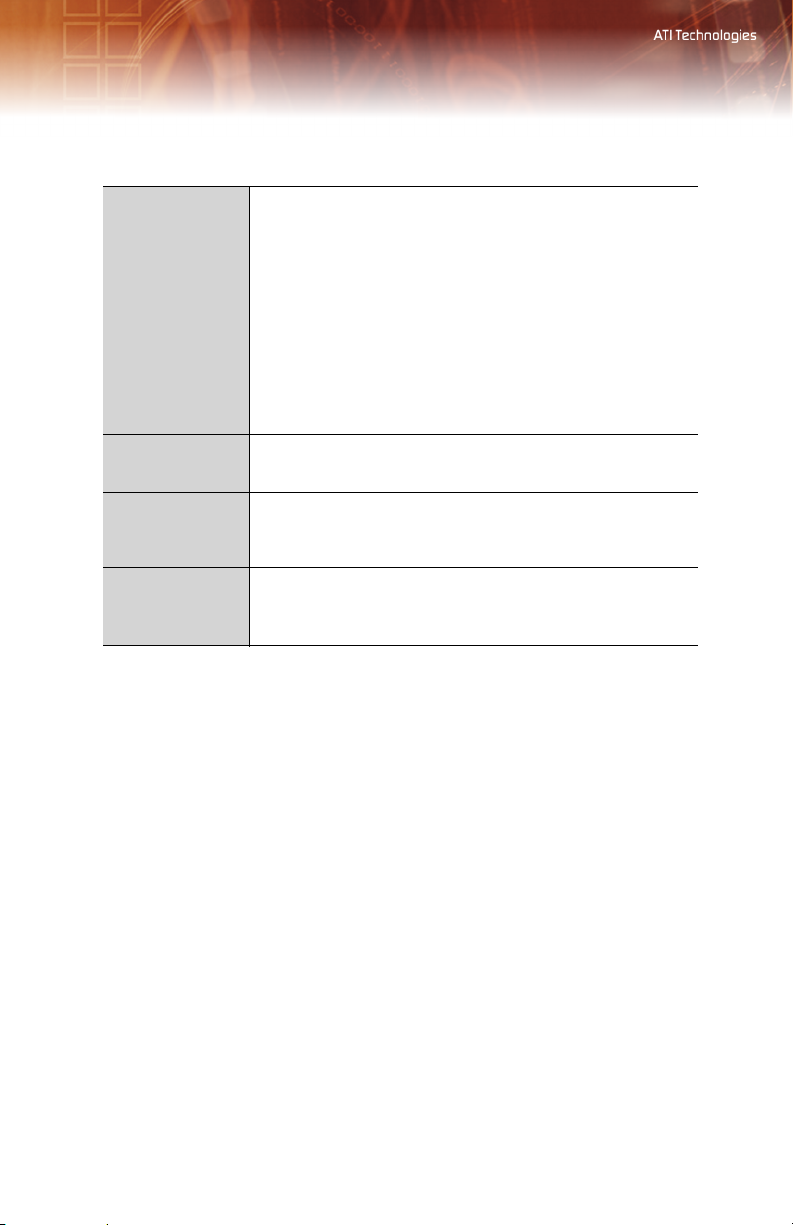
2 System Requirements
System Requirements
Hardware • Intel® Pentium® 4 or Celeron®, AMD Athlon® or
Operating
System
Decoder • You must have an MPEG decoder (DVD or media
Monitor • High-resolution MultiSync or multi-frequency monitors or
Sempron® (or compatible).
• Sound card and speakers.
• 128 MB of system memory; 256 MB or more is
recommended for best performance.
• Motherboard with free PCI or PCIe X1slot (as
appropriate).
• CD-ROM drive (for installation software).
• An ATI RADEON™9600 or newer graphics card is
recommended for optimal display output quality.
• Cable TV signal or amplified antenna.
• Windows® XP Media Center Edition® 2005
• Windows® XP (Professional or Home, Service Pack 2)
player) already on your system in order to play back
MPEG video captured by the TV WONDER™ ELITE.
any other type of VGA monitor.
• Digital flat-panel (DFP) displays or digital CRT display.
Before You Begin
Before you begin installing your TV WONDER™ ELITE product, please
do the following.
Record Your Serial and Part Numbers
The serial number and 102 part number on the graphics card are required
for registration. They are located on a sticker on the back of the card.
Write these numbers down before installing your new ATI product.
Page 9
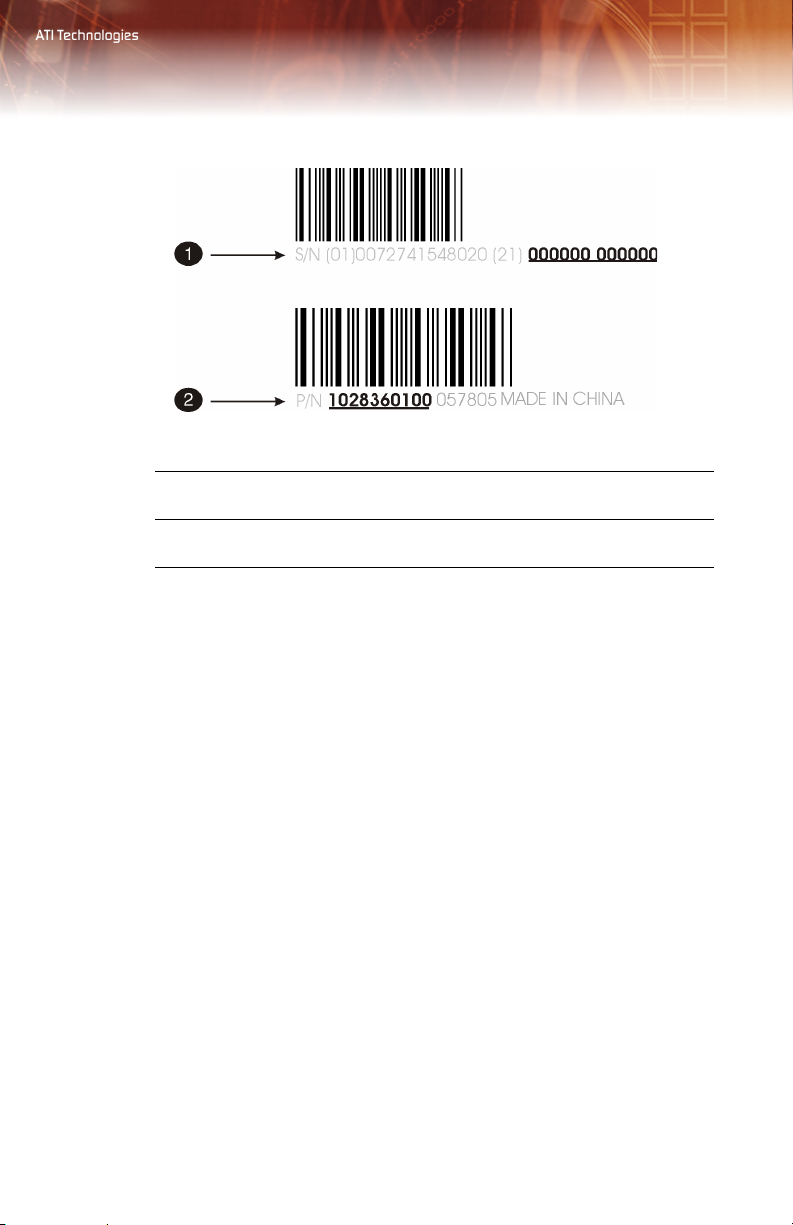
Serial and Part Numbers
Before You Begin 3
X
Y
Serial number (S/N)
102 part number (P/N)
Page 10

4 Before You Begin
Page 11

Quick Installation 5
CHAPTER 2:
Installing Hardware
This chapter will guide you through the physical installation of your TV
WONDER™ ELITE card.
Quick Installation
Experienced users and system administrators can follow these brief
instructions for installing the TV WONDER™ ELITE in the shortest
possible time.
To perform a quick installation
1 Uninstall the drivers and software for any previous versions of the
product if you have not already done so.
2 Shut down and disconnect your computer system.
3 Remove any previously installed product.
4 Install your new TV WONDER™ ELITE.
5 Reassemble and connect your computer system.
6 Install the TV WONDER™ ELITE drivers and configuration
software from the ATI Installation CD-ROM by doing one of the
following:
• Run through the automatic
•
Start > Run > X:\ATISETUP.EXE (where X is the drive letter of
your CD-ROM drive).
ATIS ETUP utility; or
Detailed Installation
The following instructions will take you step by step through the
installation of your new TV WONDER™ ELITE.
Page 12

6 Detailed Installation
Installation Diagram
X
Y
Z
[
\
]
TV WONDER™ ELITE with PCI Connector
PCI Connection on Motherboard
Insertion Point for PCI Card
TV WONDER™ ELITE with PCIe X1 Connector
PCIe X1 Connection on Motherboard
Insertion Point for PCIe X1 Card
Installing your TV WONDER™ ELITE
1 Turn off the computer, monitor, and other peripheral devices.
Page 13

Detailed Installation 7
2 Unplug the computer’s power cord, and disconnect all cables from the
back of your computer.
L
WARNING - Wait approximately 20 seconds after unplugging the
power cord before disconnecting a peripheral or removing a
component from the motherboard to avoid possible damage to the
motherboard.
3 Remove the computer cover. If necessary, consult your computer’s
manual for help in removing the cover.
L
WAR NI NG - Remember to discharge your body’s static electricity by
touching the power supply or the metal surface of the computer
chassis before touching the motherboard or components.
4 Locate an available PCIe X1 or PCI slot (as appropriate) and, if
necessary, remove the metal back-plate cover.
5 Align your TV WONDER™ ELITE with the appropriate slot, and
then press it in firmly until the card is fully seated.
6 Screw in or fasten the TV WONDER™ ELITE securely. Replace
your computer cover.
7 Reconnect any cables you have disconnected, and then plug in the
computer’s power cord.
8 Attach a TV antenna or cable cord to the TV connector on your TV
WONDER™ ELITE.
9 Attach an FM antenna to the FM connector on your TV WONDER™
ELITE. If your cable service provides an FM signal, you can use a
splitter to connect the cable to the FM and TV connectors on your
card.
10 Plug the purple input dongle that came with your TV WONDER™
ELITE into the AV IN connection.
11 Attach your S-video source and/or composite source to the proper
input on the purple input dongle.
12 Turn on the monitor, and then your computer. If you have properly
installed your card, operating system messages will appear once the
boot procedure is finished. Proceed with the installation of drivers and
software.
Page 14

8 Detailed Installation
Connecting Display Devices
The following connections are available:
TV WONDER™ ELITE Baseplate
X
Y
Z
Cable TV Coaxial Connection
FM Radio Coaxial Connection
AV IN Connection (to Purple Dongle)
Page 15

Installing Drivers and Software in Windows® 9
CHAPTER 3:
Installing Software
This chapter will guide you through the installation of the drivers and
software associated with your TV WONDER™ ELITE card.
Note: In order to use your TV WONDER™ ELITE, you will need to
install PowerCinema™ - ATI Edition or use Windows® XP Media
Center Edition® 2005.
Installing Drivers and Software in Windows®
You will need to install the TV WONDER™ ELITE drivers and software
in the following cases:
• After you have installed the card in your system.
• After you have reinstalled or upgraded your operating system.
This procedure applies to Windows® XP.
Software Installation Prerequisites
To install or remove the drivers, you must have administrator rights or be
logged on as a user with administrator rights.
Your operating system must be installed and running before you can install
the TV WONDER™ ELITE drivers. We also recommend that you have the
latest Service Pack installed.
Note: The installation dialog will display in English if your operating
system’s language is not supported.
To install ATI drivers and software
1 Start your system. When the Found New Hardware Wizard
comes up, click Cancel. When the System Settings Change
window asks you to restart your computer, click No.
Page 16

10 Installing Drivers and Software in Windows®
2 Run the ATISETUP utility. The ATISETUP utility will start
automatically if you insert the ATI Installation CD-ROM into your
CD-ROM drive after the operating system has started. If your CDROM auto-run is not enabled or the ATISETUP utility does not start
automatically:
a) Click the Start button in the task bar.
b) Click Run.
c) Select ATISETUP.EXE from the root directory of the ATI
Installation CD-ROM.
d) Click OK.
3 Click Install under Software Install.
4 Click Next.
5 Click Yes to the license agreement. ATI Easy Install will start the
Installation Wizard.
6 Follow the wizard’s on-screen instructions to complete the
installation.
Note: The Express installation option is recommended. Custom
installation allows you to select individual software components for
installation.
7 When the Setup complete message appears, select Yes, I want to
restart my computer now and click Finish.
8 After the system reboots, the Found New Hardware message may
display the Digital Signature Not Found message. Click Yes or
Continue to complete the driver installation.
Page 17

Launching your TV WONDER™ ELITE 11
CHAPTER 4:
Using Your TV WONDER™ ELITE
Watch television on your computer! You can receive up to 125 cable
television channels and 70 antenna channels in smooth, full-motion video,
and view them on the whole screen or in a window.
Note: All channels may not be available in all countries.
The TV WONDER™ ELITE supports the following multimedia software:
• PowerCinema™ - ATI Edition
• Windows® XP Media Center Edition® 2005
Other third-party TV viewing and PVR applications also work with your
TV WONDER™ ELITE, including the following:
• SnapStream BeyondTV®
• InterVideo Home Theater
TM
For information on TV controls, see the online help and Tool Tips.
Launching your TV WONDER™ ELITE
Using Windows® XP Media Center Edition® 2005
To start TV from Windows® XP Media Center Edition® 2005
Note: You must have Windows® XP Media Center Edition® 2005
installed on your computer.
1 In the Windows® Start Menu, click Media Center.
or
1 From the Windows® Start Menu, choose Programs > Accessories
> Media Center > Media Center
2 Click the MY TV button, and then click Live TV.
.
Page 18

12 Launching your TV WONDER™ ELITE
Note: If video is not displayed, you may need to update your
graphics card drivers.
Using PowerCinema™ - ATI Edition
To start TV from PowerCinema™ - ATI Edition
Note: You must have PowerCinema™ - ATI Edition installed on
your computer.
1 In the Windows® Start Menu, click PowerCinema.
or
1 From the Windows® Start Menu, choose Programs >
PowerCinema > PowerCinema
2 Click the TV button, and then click Full Screen.
Note: If video is not displayed, you may need to update your
graphics card drivers.
.
Page 19

Troubleshooting 13
CHAPTER 5:
Reference
This chapter offers troubleshooting tips and provides customer-care,
warranty, and compliance information.
Troubleshooting
The following troubleshooting tips may help if you experience problems.
ATI’s documentation contains helpful installation/configuration tips and
other valuable feature information. Please contact your dealer for more
advanced troubleshooting information.
Video & TV Problems
Problem Possible Solution
Video is Unstable
or Only Black and
White
There is No Video
or Audio
• Check that you are using the correct broadcast
standard format.
• Check the quality of your incoming TV signal on
another receiver; bad reception may be the cause.
• Try connecting your tuner directly to the cable TV or
antenna source. Too many splitters in the cable will
degrade the signal.
• Ensure that your cable or antenna is connected.
• In the TV Video Settings page, ensure that the video
connector is set to the correct source.
• Check that the audio and video connectors are
securely plugged into the correct jacks.
• Check that your video card is securely seated in its
slot. Please refer to the user guide for the card
location.
Page 20

14 Troubleshooting
Video & TV Problems
Problem Possible Solution
Video Recording
Stops
Unexpectedly
Dropped Frames
During Video
Recording
• Video files are typically very large; ensure that you
have sufficient disk space.
• Ensure that you are recording to the correct hard disk check the Record on Drive setting in the Media Center
by clicking on My TV, then Settings, then Recorder
which takes you to the Recorder Storage page.
• The maximum file size for the FAT32 file system is 4
Gigabytes.
• Disable screen savers while recording.
• Disable Power management while recording.
Dropped frames during video recording indicates that
some part of the system is not fast enough to keep up with
the recording. Recording video is a very demanding task
for even the most powerful system. To achieve the best
results, you must dedicate the PC to recording, and
ensure that nothing else is active during recording.
• Defragment your hard drive.
• A large, dedicated disk is recommended if you plan to
do much video recording.
• Ensure that DMA is enabled for your hard drive, to
improve disk access speed and free up the system
CPU.
• Close all other running tasks, including those in the
System Tray — clock, popup reminders, virus
scanners, etc.
• Close and exit from any Task Scheduler.
• Do not log on to your network.
• Do not connect USB devices while recording.
• Do not open or close CD-ROM trays while recording.
• Do not move the mouse while recording.
Poor TV
Reception
• If you use an indoor antenna, you will get the best
results with an amplified model. Place it as far away
from the PC monitor as possible, to avoid interference.
• Splitting the cable or antenna input can reduce the
signal quality. For the best reception, connect the
cable or antenna directly to your card.
Page 21

Getting Additional Accessories 15
Getting Additional Accessories
Additional and replacement cables, installation CD-ROMs, manuals, and
other accessories for ATI products can be purchased from the online ATI
store at:
ati.com/online/accessories.
Product Registration
To activate Customer Care you must register your product with ATI. An
Online Product Registration form is available at:
ati.com/online/registration
Customer Care
If you require further assistance with your product, the following Customer
Care options are available to you:
Service Access Additional Info
Online ati.com/online/
customercare
Telephone
US & Canada
Telephone
US & Canada
Priority
Service
Telephone
US & Canada
Priority PayPer-Incident
1-905-882-2626 • 9:00AM - 7:00PM EST.
1-900-733-2841 • 9:00AM - 7:00PM EST.
1-877-284-7379 • 9:00AM - 7:00PM EST.
• Always available.
• Complimentary.
Monday to Friday.
• Complimentary for registered
users.
• Toll charges may apply.
Monday to Friday.
• $1.25 per minute (subject to
change without notice).
Monday to Friday.
• $19.95 per incident (subject to
change without notice).
Page 22

16 Customer Care
Service Access Additional Info
Telephone
Europe
Telephone
Argentina
Telephone
Brazil
Telephone
Mexico
+49-1803-347345 • 10:30AM - 7:00PM GMT.
Monday to Friday.
• Complimentary for registered
users, else US$19.95 per
incident (subject to change
without notice).
• International and local toll
charges to Germany will apply.
• Support available in English,
German, and French.
+0800-333-5277 • 9:00AM - 5:30PM EST.
Monday to Friday.
• Toll-free
• Support available in English,
Spanish, and Portuguese.
+0800-891-9068 • 9:00AM - 5:30PM EST.
Monday to Friday.
• Toll-free
• Support available in English,
Spanish, and Portuguese.
+001800-514-3276 • 9:00AM - 5:30PM EST.
Monday to Friday.
• Toll-free
• Support available in English,
Spanish, and Portuguese.
Telephone
Other Latin
American
Countries
+1-905-882-3277 • 9:00AM - 5:30PM EST.
Monday to Friday.
• Complimentary
• International and local toll
charges to Canada will apply.
• Support available in English,
Spanish, and Portuguese.
Page 23

Customer Care 17
Service Access Additional Info
Telephone
Other
International
Locations
Mail ATI TECHNOLOGIES INC.
+1-905-882-5549 • 9:00AM - 7:00PM EST
10:30AM - 7:00PM GMT
Monday to Friday.
• Complimentary for registered
users, else US$19.95 per
incident (subject to change
without notice).
• International and local toll
charges to Canada will apply.
• Support available in English,
German, and French.
• Complimentary.
Attention: Customer Care
1 Commerce Valley Drive East
Markham, Ontario
Canada L3T 7X6
Disclaimer
ATI Customer Care will work to resolve your issue and help you to get your
product up and running. If your issue is not resolved, our technicians will
determine whether the difficulty you are experiencing is the result of the
product, whether your product contains a defect, and whether your product
should be returned to ATI for warranty service.
• ATI Customer Care is unable to assist with refunds, returns, or
exchange specific inquiries. If resolving the problem being
experienced is critical to your decision to keep the product, it is your
responsibility to ensure that you know and are within the period of
time your reseller will allow for refunds, returns or exchange.
• ATI is not responsible for any expense incurred accessing Customer
Care. It is expected that customers will review the expense
associated with the available support options and will choose the
method that best meets their needs and budget.
• ATI Customer Care reserves the right to limit support options for
products that are not registered or are at End of Life.
Page 24

18 Warranty Information
Warranty Information
Hardware Warranty Service Statement
ATI Technologies Inc. warrants to the original purchaser of the hardware that the product is in good
working condition, according to its specifications at the time of shipment, for a period of three years from
the date of original purchase.
Should the product, in ATI’s opinion, malfunction within the warranty period, ATI will, at its discretion,
repair or replace the product upon receipt with an equivalent. Any replaced parts become the property
of ATI. This warranty does not apply to the software component of the installation, usage not in
accordance with product specifications and instructions, natural or personal disaster, or unauthorized
alterations, repairs, or modifications.
Proof of purchase may be required, if doubt exists regarding warranty eligibility. Late model products are
assumed to be under warranty. ATI accepts ordinals, photocopies and faxes as proof of purchase when
required
Warranty Service
For warranty service instructions visit:
ati.com/online/warranty or contact one of our Customer Service Representatives using one of the
aforementioned means.
• Before shipping any unit for repair, obtain an RMA number for warranty service.
• When shipping your product, pack it securely, show the RMA and serial number of the product
on the outside, and ship prepaid and insured.
• ATI will not be held liable for damage or loss to the product in shipment.
• Standard warranty service consists of repair upon receipt.
• ATI reserves the right to replace the product with a serviced product at their sole discretion at
any time.
• You are responsible for the cost of shipping the product to ATI. ATI pays the cost of returning
the product to you.
Products which are repaired under warranty are guaranteed for the remainder of the original warranty
period. Repairing or exchanging a product does not start a new warranty period. If, at the time of repair,
a product is already “out of warranty” or within the last 90 days of the warranty period, ATI will guarantee
the repair for the full 90 days. All other terms and conditions of the original warranty apply.
Limitations
• This warranty is valid only if the online Product Warranty Registration form at:
ati.com/online/registration
is successfully submitted within 30 days of purchase of said product.
• All warranties for this product, expressed or implied, will expire three (3) years* from date of
original purchase.
•
*The REMOTE WONDER™Series unit is warranted for 1 year.
The HDTVCOMPONENT ADAPTER is warranted for 1 year.
All accompanying cables and accessories are warranted for 90 days.
• No warranties for this product, expressed or implied, shall extend to any person who purchases
the product in a used condition.
Page 25

Warranty Information 19
• The liability of ATI in respect of any defective product will be limited to the repair or replacement
of such product. ATI may use new or equivalent-to-new replacement parts. Defective product
will be sent in for repair or replacement only. ATI makes no other representations or warranties
as to fitness for a particular purpose, merchantability or otherwise in respect of the product. No
other representations, warranties or conditions, shall be implied by statute or otherwise. In no
event shall ATI be responsible or liable for any damages, including but not limited to the loss of
revenue or profit, arising:
• From the use of the product, as a result of any event, circumstance, action or abuse beyond the
control of ATI; whether such damages be direct, indirect, consequential, special or otherwise
and whether such damages are incurred by the person to whom this warranty extends or a third
party
• From the loss of use of the product, as a result of any event, circumstance, action or abuse
beyond the control of ATI; whether such damages be direct, indirect, consequential, special or
otherwise and whether such damages are incurred by the person to whom this warranty extends
or a third party.
• Unauthorized repairs to an ATI board level product will void the warranty offered by ATI
Technologies. ATI reserves the rightto refuse to service any product which has been altered,
modified, or repaired by non-ATI service presonnel.
Compliance Information
This section details the compliance information for this product.
FCC Compliance Information
This TV WONDER™ product complies with FCC Rules part 15. Operation is
subject to the following two conditions
• This device may not cause harmful interference, and
• This device must accept any interference received, including interference that
may cause undesired operation.
This equipment has been tested and found to comply with the limits for a Class B digital device, pursuant
to Part 15 of the FCC Rules. These limits are designed to provide reasonable protection against harmful
interference in a residential installation. This equipment generates, uses and can radiate radio frequency
energy and, if not installed and used in accordance with manufacturer's instructions, may cause harmful
interference to radio communications. However, there is no guarantee that interference will not occur in
a particular installation. If this equipment does cause harmful interference to radio or television
reception, which can be determined by turning the equipment off and on, the user is encouraged to try
to correct the interference by one or more of the following measures:
• Re-orient or relocate the receiving antenna.
• Increase the separation between the equipment and receiver.
• Connect the equipment to an outlet on a circuit different from that to which the receiver is
connected.
Page 26

20 Warranty Information
• Consult the dealer or an experienced radio/TV technician for help.
The use of shielded cables for connection of the monitor to the graphics card is
required to ensure compliance with FCC regulations. Changes or modifications to
this unit not expressly approved by the party responsible for compliance could
void the user's authority to operate this equipment.
Industry Canada Compliance Statement
ICES-003 This Class B digital apparatus complies with Canadian ICES-003.
Cet appareil numérique de la Classe B est conforme à la norme NMB-003 du Canada.
For further compliance information:
ATI Research Inc.
4 Mount Royal Ave.
Marlborough, MA
01752-1976
USA
508-303-3900
CE Compliance Information
EMC Directive 89/336/EEC and amendments 91/263/EEC, 92/31/EEC and 93/68/EEC, Class B Digital
Device EN 55022:2003/CISPR 22 Class B, Limits and Methods of Measurement of Radio Interference
Characteristics Information Technology Equipment.
EN 55024:1998/CISPR 24:1997 +A1:2001 +A2:2003, Immunity of Information Technology Equipment
(ITE), including EN 61000-4-2, EN 61000-4-3, EN 61000-4-4, EN 61000-4-5, EN 61000-4-6
Informations de conformité de la CE
Directive EMC 89/336/CEE et amendements 92/31/CEE et 93/68/CEE, pour dispositif numérique de
Classe B.
EN 55022:2003/CISPR 22:1997, - Classe B - Limites et méthodes de mesure des caractéristiques
d'interférences radiophoniques, Matériel des technologies de l'information.
EN 55024:1998/CISPR 24:1997 +A1:2001 +A2:2003, Norme sur l'immunité de matériel des
technologies de l'information, et comprenant EN 61000-4-2, EN 61000-4-3, EN 61000-4-4, EN 610004-5, EN 61000-4-6
Electrical Safety
73/23/EEC - The Low Voltage Directive
IEC 60950-1:2001, IEC 60950:1999, 3rd Edition - Safety of Information Technology Equipment
BS EN60950-1:2002, BS EN60950:2000, 3rd Edition UL 60950-1:2003, UL 60950:2000, 3rd Edition
CAN/CSA C22.2 No. 60950-1:2002, CAN/CSA C22.2 No. 60950-00, 3rd Edition (2000)
Page 27

Warranty Information 21
Page 28

22 Warranty Information
Page 29

Index
Numerics
102 part number
D
detailed installation
drivers
installing 9
Dropped Frames
resolving 14
G
Getting started
H
Hardware
installing 5
I
installation
detailed 5
quick 5
P
Problems
dropped frames 14
Q
quick installation
R
registration
S
safety instructions
serial number 2
Software
installing 9
Starting TV 11, 12
system requirements 2
T
TV
starting from PowerCinema 12
starting from Windows MCE 11
2
1
5
2
iii
v
5
Page 30

vi
