Page 1
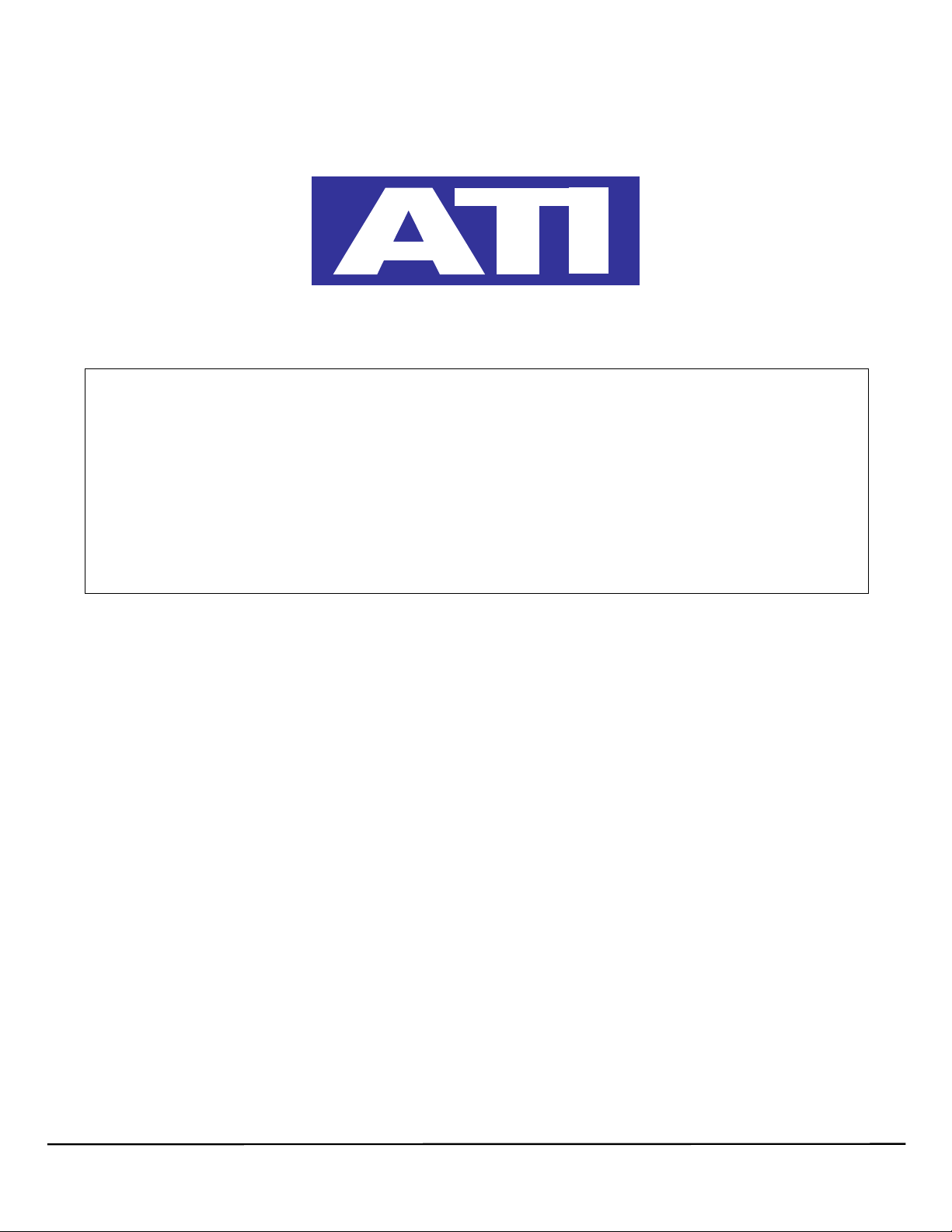
Audio Technologies Inc. 328 Maple Avenue Horsham, PA 19044 Toll Free 800.922.8001 Toll Free Fax 877.847.4ATI www. audio.com
ATI
© Copyright 1997-2003, Audio Technologies Incorporated - Printed in USA
BBU100
MIXER REMOTE POWER PACK
OPERATING AND MAINTENANCE MANUAL
Page 2

BBU100 IB21093 Page 2 of 3
ATI’s&SIMPLE&LIMITED&WARRANTY&
&
ATI warrants that:
• Your ATI Gear will work when you take it out of the box.
• Your ATI Gear will do what our published specs say it will do.
• Your ATI Gear will continue to do the above for at least one year.
As Long As:
Nothing larger than a small elephant is allowed to jump on it.
Other animals are not allowed to rip out the knobs, switches or connectors.
You don’t adjust the pots with a monkey wrench.
You use an ATI power supply and your power company treats it right.
Please call us first, we will:
Send you a replacement part or
Ask you to return your unit for repair or
Send you a replacement unit. We’ll decide which one, thank you.
We are not responsible for:
Acts of God
Anything the other guy didn’t do
Murphy’s Law or
The wrath of your boss and other consequential damage.
Page 3

BBU100 IB21093 Page 3 of 3
PARTS LIST:
1 ea. BBU 100 Battery Pack
4 ea. 9VDC Alkaline or Lithium batteries (not included)
4 ea. 4-40 x 3/16 pan head screws
4 ea. # 4 lock washers
NOTE: This assembly mounts directly to the underside of the mixer.
INSTRUCTION:
1. Insert 4 ea. 9 VDC batteries into the mounting clips on the interior of the BBU 100.
2. Remove 4 ea. rubber feet that attached to the base of the mixer.
3. Position the BBU 100 to the underside of the mixer; make certain that the 24VDC
OUT cable is orientated towards the rear of the mixer.
4. Secure the BBU 100 with 4 ea, 4-40 x 3/16 screws and # 4 lock washers to the mixer.
5. Insert the 24VDC OUT cable located at the rear of the BBU 100 to the 24 VDC IN
receptacle located in the rear of the mixer.
