ATI ATP 8500.1 Owner's Manual

ATI ATP8500.1
Owner’s Manual Addendum
For those who have purchased an ATP8500.1 preamp/processor, or who have upgraded their ATP8500
to “.1” status.
All of the inputs, outputs, and controls found on the ATP8500 remain unchanged on the ATP8500.1. The
main difference between the two versions is the addition of many useful new surround-sound modes in the
ATP8500.1, and a few minor changes to the onscreen menu system.
ATP8500.1 Surround Modes
The original ATP8500 offers a selection of four sound modes (besides Dolby Digital and DTS): stereo,
mono, Pro Logic, and music. The ATP8500.1 offers far more, giving you many additional options for
surround-sound processing. The stereo and mono modes remain unchanged. The ATP8500.1’s new modes
include:
Dolby Digital EX®
Dolby Digital EX is the “6.1-channel” version of Dolby Digital 5.1. It decodes an additional surround
channel, which feeds one or two speakers positioned in the back of your room. (Your existing surround
speakers should be placed to the sides of your favorite listening position.) This mode gives you more
realistic “fly-over” effects, such as when spaceships in sci-fi movies appear to pass overhead as the sound
moves from the back of your room to the front. It also creates a more realistic sense of ambience, in scenes
featuring wind noise, rain sounds, etc.
When you activate the right back and left back channels through the ATP8500.1’s speaker size menu, the
ATP8500.1 automatically processes all Dolby Digital 5.1 signals in Dolby Digital EX. Dolby Digital EX
works best with movies specifically encoded for EX; a list of these movies can be found at
www.dolby.com. However, Dolby Digital EX processing is designed to work well with almost any material
encoded in standard Dolby Digital 5.1.
DTS-ES Matrix®
DTS-ES Matrix works almost exactly like Dolby Digital EX, with one important difference: The
processing is activated automatically by a digital “flag” encoded on DTS-ES Matrix soundtracks. Non-ESencoded DTS material will be reproduced in 5.1 channels.
For information on ES Matrix-encoded movies, visit www.dtsonline.com.
DTS ES-Discrete®
Like DTS-ES Matrix, ES Discrete adds a sixth, back-surround channel that can be reproduced using one or
two additional surround speakers. However, unlike ES Matrix and Dolby Digital EX, the extra channel in
ES Discrete is not derived using matrix decoding. Instead, it is a fully discrete channel, and therefore offers
the potential for more dramatic effects than either ES Matrix or Dolby Digital EX can produce. As with ES
Matrix, the ATP8500.1 automatically activates the ES Discrete mode when it encounters the digital “flag”
included in all ES Discrete soundtracks.
ES Discrete is currently available only on DVD. For information on ES Discrete DVDs, visit
www.dtsonline.com.
Dolby Pro Logic II®
Pro Logic II derives 5.1-channel surround sound from any stereo material, including stereo CDs, FM
broadcasts, satellite and cable TV, VHS stereo VCRs, and DVDs encoded in two-channel Dolby Digital or
PCM digital. It works with ordinary stereo material, and material encoded in Dolby Surround (such as VHS
tapes).

The ATP8500.1 offers three different modes of Pro Logic II: Movie, Music, and DPL (original Pro Logic).
Movie: This mode is intended mainly for use with Dolby Surround-encoded material. Use it when you’re
watching TV shows, VHS tapes, DVDs with Dolby Digital 2.0 or PCM soundtracks, and non-Dolby Digital
laserdiscs. It incorporates auto-balancing, which keeps dialogue locked to the center of the screen even if
left-to-right channel balance errors exist in the program material or in the source device (DVD player, VHS
deck, etc.). Movie mode requires no adjustments.
This mode is also appropriate for material specifically encoded for Pro Logic II, such as many games for
the Nintendo GameCube.
Music: Use this mode for CDs, FM stereo, satellite music channels, or other high-quality stereo music
sources. Music mode varies from Movie mode in that it does not use auto-balancing (because many music
recordings have vocals mixed to one side or the other), and it also incorporates a slight treble reduction in
the surround channels to keep the sound from becoming too “bright.”
Music mode includes three special controls that let you tailor the sound to suit the recording, your speaker
system, or your personal taste. We’ll discuss these modes later in this addendum. The ATP8500.1 comes
with these controls factory preset to sound good with most stereo material, so user adjustment is optional,
not mandatory.
DPL (Pro Logic): Similar to the original Pro Logic decoding introduced in the ‘80s, this mode remains
useful for low-quality stereo sources, such as audio cassettes, beat-up VHS tapes, or poorly received FM or
TV broadcasts. It combines Pro Logic II’s stereo surround channels into a single mono surround channel
(as in original Pro Logic), and filters out frequencies above 7 kilohertz in the surround channel. These
alterations make the effects of noise, scratches, pops, etc., less noticeable.
DTS Neo: 6®
Neo: 6 produces surround sound from any stereo source: VHS tapes, TV broadcasts, DVDs with stereo
soundtracks, etc. It differs in one important way from Pro Logic II in that it produces up to 6.1 channels of
sound instead of 5.1, making use of the back surround speakers. Thus, it has the potential to produce more
dramatic surround effects. Although Neo: 6 and Pro Logic II perform the same basic function, they can
produce very different results. Using the surround mode selection buttons on the ATP8500.1’s remote, you
can easily switch between Neo: 6 and Pro Logic II, and choose the one you like best.
The ATP8500.1 offers two Neo: 6 modes: Cinema and Music.
Cinema: This mode is intended mostly for surround-encoded material, such as most VHS tapes, many TV
shows, and most stereo DVDs. Cinema mode offers no adjustments.
Music: Use this mode with stereo CDs, FM stereo broadcasts, satellite music channels, and other stereo
music sources. Music mode differs substantially from Cinema mode in that it leaves the sound in the front
left and right channels unchanged, and adds extra ambience using the center and surround channels. As
with the Cinema mode, it offers adjustment of Center Image, which we will discuss shortly.
Concert
Concert is one of three new modes that expands on the original Music mode fond in the ATP8500. The
Concert mode uses the surround channels to add substantial ambience and reverb to stereo recordings,
much like the effect you would hear in a large concert hall. This mode works with any stereo music, from
sources such as CD, FM stereo, and satellite music channels. It is most appropriate for music that is
typically heard in a large auditorium, such as orchestral recordings and rock music. A reverb control in the
ATP8500.1’s Audio Setup menu lets you adjust the reverberance to your liking.
Club
Club mode is essentially a more restrained version of Concert mode, with less reverb added and the
surround channels toned down substantially. Use this mode for music that might be heard in a smaller
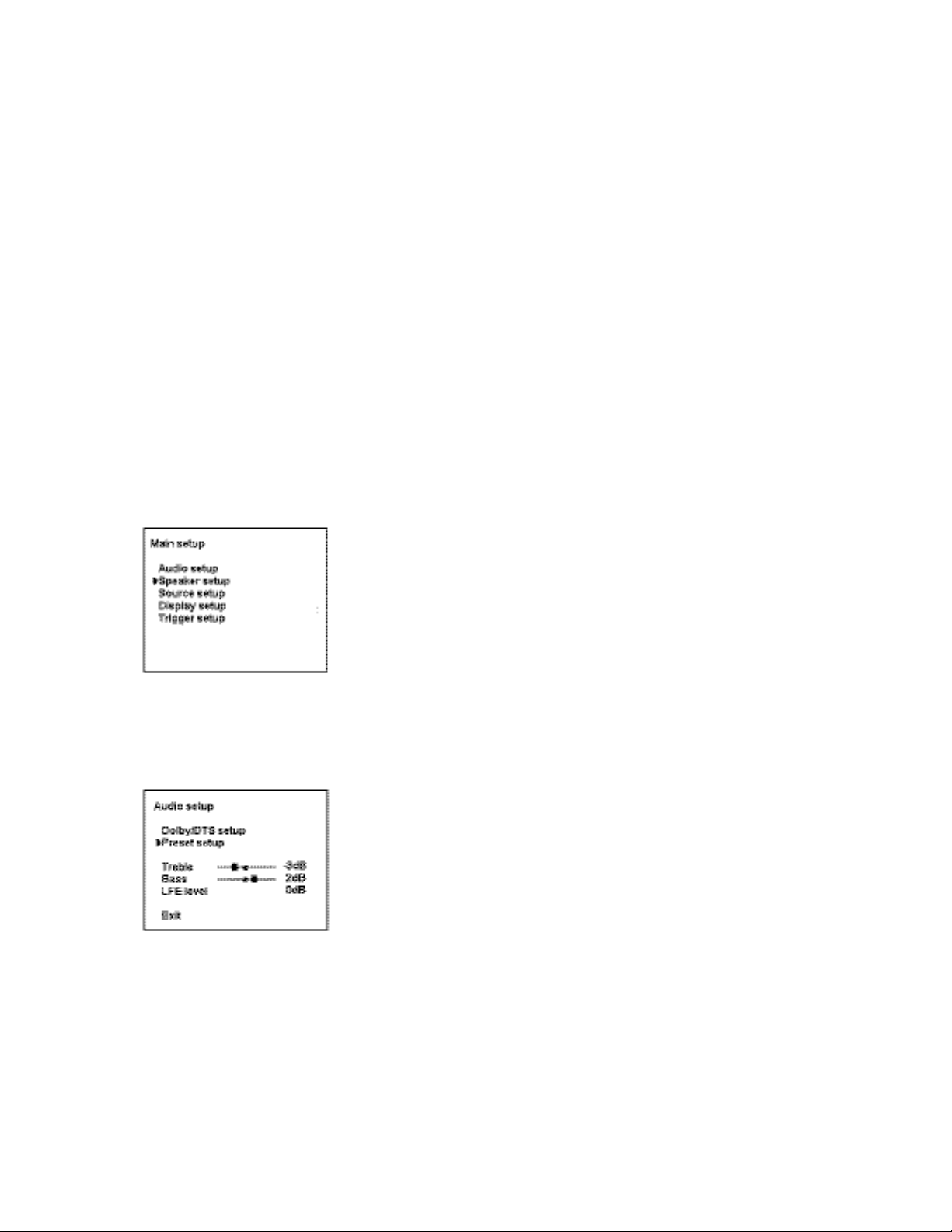
venue, such as jazz, acoustic rock, and country music. As with the Concert mode, the reverb in Club mode
is adjustable through the ATP8500.1’s Audio Setup menu.
Natural
This is the most subtle of the ATP8500.1’s proprietary music modes, with a very subdued surround effect
and almost no reverb. It works best with music commonly heard in very small, intimate settings: chamber
music, solo instrumental performances, and folk music. The reverb control in the ATP8500.1’s Audio
Setup menu lets you adjust the effect to your liking.
Stereo 96
This mode adds no surround-sound processing. It differs from ordinary stereo only in that it allows
playback of stereo material recorded in 24-bit/96-kilohertz sound, which is found on some “audiophile”
DVDs from companies including Chesky Records and Classic Records.
To use this mode, you must connect a DVD player using a digital connection, and the DVD player must be
capable of outputting a 24/96 digital signal. The DVD player must also be set for “24/96 output” or
“downconversion off,” depending on how its onscreen menus are labeled.
Changes in ATP8500.1 onscreen menus
The ATP8500.1 works almost exactly like the ATP8500, even though there have been several changes to
the onscreen menu system. Below, we’ll show you the new menus, and highlight any changes in operation.
Main Setup Menu
This menu has been simplified—the Tone Controls option has been moved into a new Audio Setup menu
(which also contains the controls for the new surround modes found in the ATP8500.1). Level Setup and
Delay Setup have been moved into the Speaker Setup menu.
Audio Setup Menu
This new menu contains options for Dolby/DTS Setup, Preset Setup, Treble, Bass, LFE level, and Reverb.
The first two access separate menus we will discuss below. The others can be adjusted directly from this
menu as follows:
Treble, Bass: These controls can be adjusted to +/-12 dB, as in the ATP8500.
LFE Level: This control lets you attenuate the LFE (low-frequency effects) channel by as much as -10 dB
in 5.1-channel Dolby Digital or DTS soundtracks. You may choose this option if you find the bass in movie
soundtracks a bit overwhelming for your taste. Use the up/down buttons on the front panel or the remote to
