Page 1

Page 2
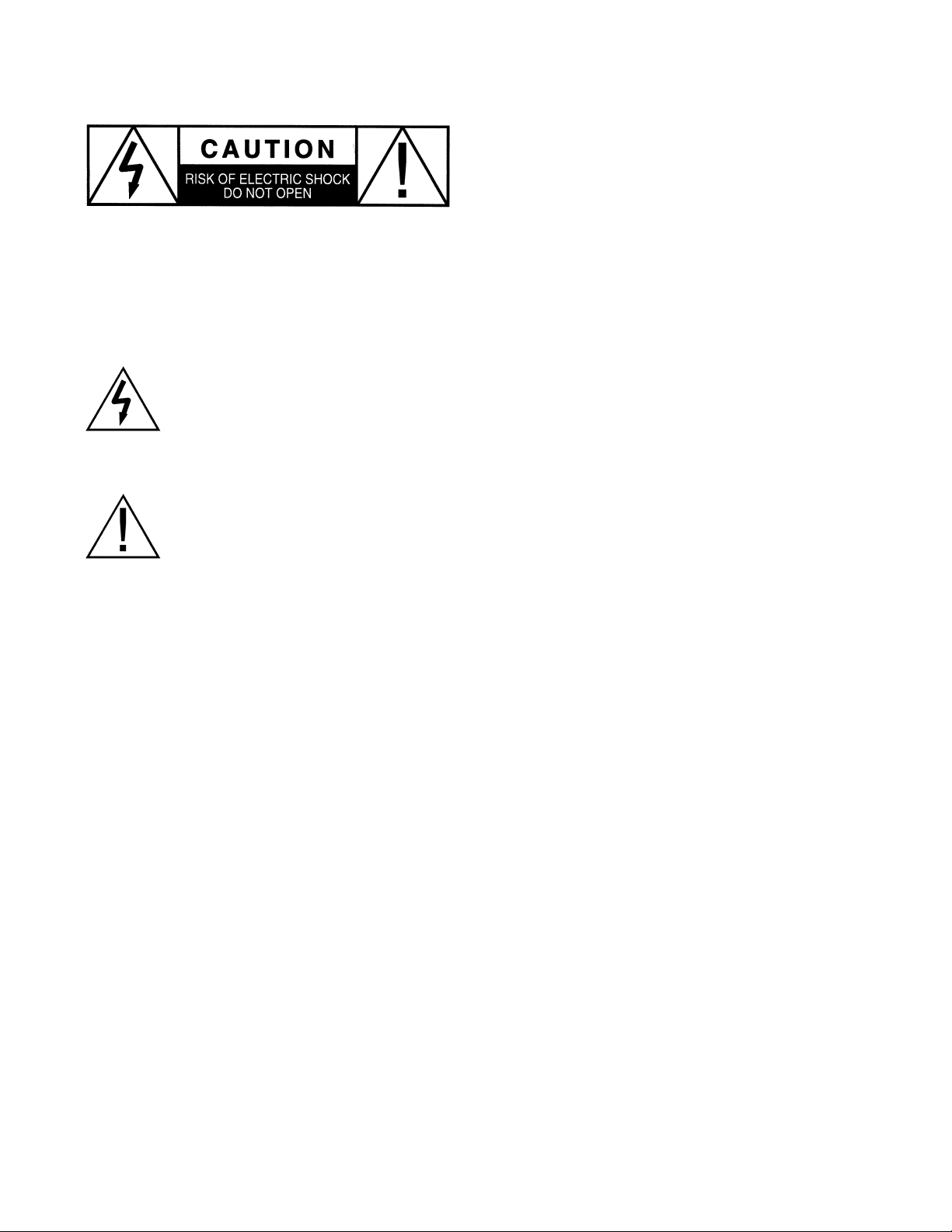
Safety Instructions
WARNING: TO REDUCE THE RISK OF FIRE OR
ELECTRIC SHOCK, DO NOT EXPOSE THIS UNIT TO
RAIN OR MOISTURE.
Read all the safety and operating instructions before
connecting or using this unit.
All warnings on the unit and in this operating manual should
be adhered to.
All operating and use instructions should be followed.
Do not use this unit near water: for example, near a bathtub,
washbowl, kitchen sink, laundry tub, in a wet basement, or
near a swimming pool.
This unit should be installed so that its location or position
does not interfere with its proper ventilation. For example,
it should not be situated on a bed, sofa, rug, or similar surface
that may block the ventilation openings: or placed in a built-in
installation, such as bookcase or cabinet, that may impede
the flow of air through its ventilation openings.
The unit should be situated away from heat sources such as
radiators, heat registers, stoves, or other devices (including
amplifiers) that produce heat.
The unit should be connected to a power-supply outlet only of
the voltage and frequency marked on its rear panel.
The power-supply cord should be routed so that it is not likely
to be walked on or pinched, especially near the plug,
convenience receptacles, or where the cord exits from the unit.
Clean unit only as recommended in this instruction manual.
The power-supply cord of the unit should be unplugged from
the wall outlet when it is to be unused for a long period of
time.
Care should be taken so that objects do not fall, and liquids
are not spilled, into the enclosure through any openings.
The unit should be serviced by qualified service personnel when:
A. The power cord or the plug has been damaged; or
B. Objects have fallen, or liquid has been spilled, into the
unit; or
C. The unit has been exposed to rain, or liquids of any kind; or
D. The unit does not appear to operate normally, or exhibits a
marked change in performance; or
E. The device has been dropped, or the enclosure damaged.
To prevent electric shock, do not use the polarized plug with
an extension cord, receptacle or other outlet unless the
blades can be fully inserted to prevent blade exposure.
Page 2
Please Read First
CAUTION: To reduce the risk of electrical shock, do not
remove the cover (or back). No user serviceable parts inside.
Refer servicing to qualified service personnel.
WARNING: To reduce the risk of fire or electric shock, do
not expose this appliance to rain or moisture.
The lightning flash with arrowhead, within an
equilateral triangle, is intended to alert the
user to the presence of uninsulated “dangerous
voltage” within the product’s enclosure that
may be of sufficient magnitude to constitute a
risk of electrical shock to persons.
The exclamation point within an equilateral
triangle is intended to alert the user to the
presence of important operation maintenance
(servicing) instructions in the literature
7accompanying the appliance.
PRECAUTIONS:
The amplifier is a wideband design with substantial power
output capability. Certain precautions must be taken to
ensure proper operation.
1. Never expose the unit to moisture
2. Never plug an input cable into the amplifier while the
amplifier is turned on.
3. Never apply the “thumb test” (touching the “hot” lead of
the input cable with your finger) to the tip of the input
cable or input jack of the amplifier. RF rectification and/or
hum will be created and could cause damage to the
loudspeakers. ATI will not be responsible for damage to
the loudspeakers due to improper use of the equipment.
4. Under no circumstances should the output terminals of the
amplifier be short-circuited.
5. Avoid restricting the airflow around the unit. Good
airflow is necessary to help insure proper operation.
6. Be sure that the loudspeakers connected can handle the
output power of the amplifier at the loudspeakers rated
impedance. The warranty on the amplifier does not cover
damage to loudspeakers that have inadequate power
handling capabilities.
7. Do not stack other system components or any other
materials directly on top of the unit. The heat dissipating
system of the amplifier depends on free flowing air around
the chassis.
Page 3

Table of Contents
Please Read First ............................................................ Page 2
Safety Instructions ........................................................ Page 2
Table of Contents .......................................................... Page 3
Introduction ................................................................... Page 3
Features........................................................................... Page 3
Unpacking....................................................................... Page 3
Placement ....................................................................... Page 3
Rack Mounting ............................................................... Page 3
Getting to Know the Rear Panel .................................. Page 4
Connecting Your Amplifier........................................... Page 5
Input Connections ......................................................... Page 5
Speaker Connections..................................................... Page 5
Making Rear Panel Connections ......................... Pages 6 & 7
Power Control Connections ......................................... Page 8
Power Connection ......................................................... Page 8
Amplifier Operation ...................................................... Page 8
Manual On ...................................................................... Page 8
Automatic On ................................................................. Page 8
Gain Controls ................................................................. Page 8
AC Line Connector and Power Cord ........................... Page 8
AC Fuse ............................................................................ Page 9
Clip Limiters ................................................................... Page 9
Protection Circuitry....................................................... Page 9
ATI Service Information ............................................... Page 9
Care, Maintenance and Cleaning ................................. Page 9
Trouble Shooting ........................................................... Page 9
A Few Words About Hum and Noise .......................... Page 10
Potential Ground Loops in a Complex A/V System
...Page 10
Power Amplifier Specifications ................................. Page 11
Warranty Terms and Conditions ............................... Page 12
AT602 & AT1202 Power Amplifiers
Congratulations! Thank you for purchasing an ATI Power
Amplifier. Designed, engineered and manufactured in the
United States, it has been carefully designed to deliver the
best possible audiophile-grade performance as well as the
most reliable operation.
In order to receive the maximum performance from your
new amplifier, please take a few minutes to read this manual.
This important information will help you make certain that
the amplifier is properly configured for operation with the
rest of the equipment in your system.
If you have any questions about this product, its installation
or operation, please contact us via e-mail at
amptech@ix.netcom.com or via telephone at 888-777-8507.
Features
Your new ATI amplifier is a state of the art, high performance,
audio component. It is built utilizing totally complementary
circuitry. A custom-designed, toroidal transformer drives the
high current power supply with multiple windings for each
channel. Each channel employs an advanced optically
coupled protection circuit that replaces the need for
bothersome fuse changes. The amplifier is cooled by convection
through the use of custom designed, efficient heat sinks.
Unpacking
The carton and packing materials used in shipping your new
amplifier were specially designed to protect it from the shock
and vibration of shipping. We strongly suggest that you save
the carton and packing materials to use if you move, or if the
unit ever needs to be shipped back to us for any reason. Should
you discover that your amplifier has been damaged
during
shipping, please contact your dealer or ATI immediately
and
request the name of the carrier so a written claim may be made.
THE RIGHT TO A CLAIM AGAINST A PUBLIC CARRIER CAN BE
FORFEITED IF THE CARRIER IS NOT NOTIFIED PROMPTLY IN
WRITING AND IF THE SHIPPING CARTON AND PACKING
MATERIALS ARE NOT AVAILABLE FOR INSPECTION BY THE
CARRIER. SAVE ALL PACKING MATERIALS UNTIL THE CLAIM
IS SETTLED.
Placement
During normal home operation the heat sinks on the amplifier
will become warm. However, there are instances during high
level playback into low impedance speakers when the heat
sinks will become much warmer than usual. To ensure the
amplifier’s trouble-free operation, it is necessary to provide
adequate ventilation for the heat sinks. Your amplifier should
be kept away from external sources of heat such as radiators
and hot-air ducts. The amplifier should never be placed with
other heat-producing components in a cabinet or enclosure
lacking free airflow. Do not stack other components on top of
your amplifier.
Rack Mounting
Your amplifier may be mounted in a standard 19-inch rack by
using the optional 19-inch rack mount adapter. A rack mount
kit is available for your amplifier that allows it to be mounted
face forward or back forward. Be careful to follow the
instructions that come with the rack mount kit to ensure
correct and safe mounting.
Page 3
Page 4
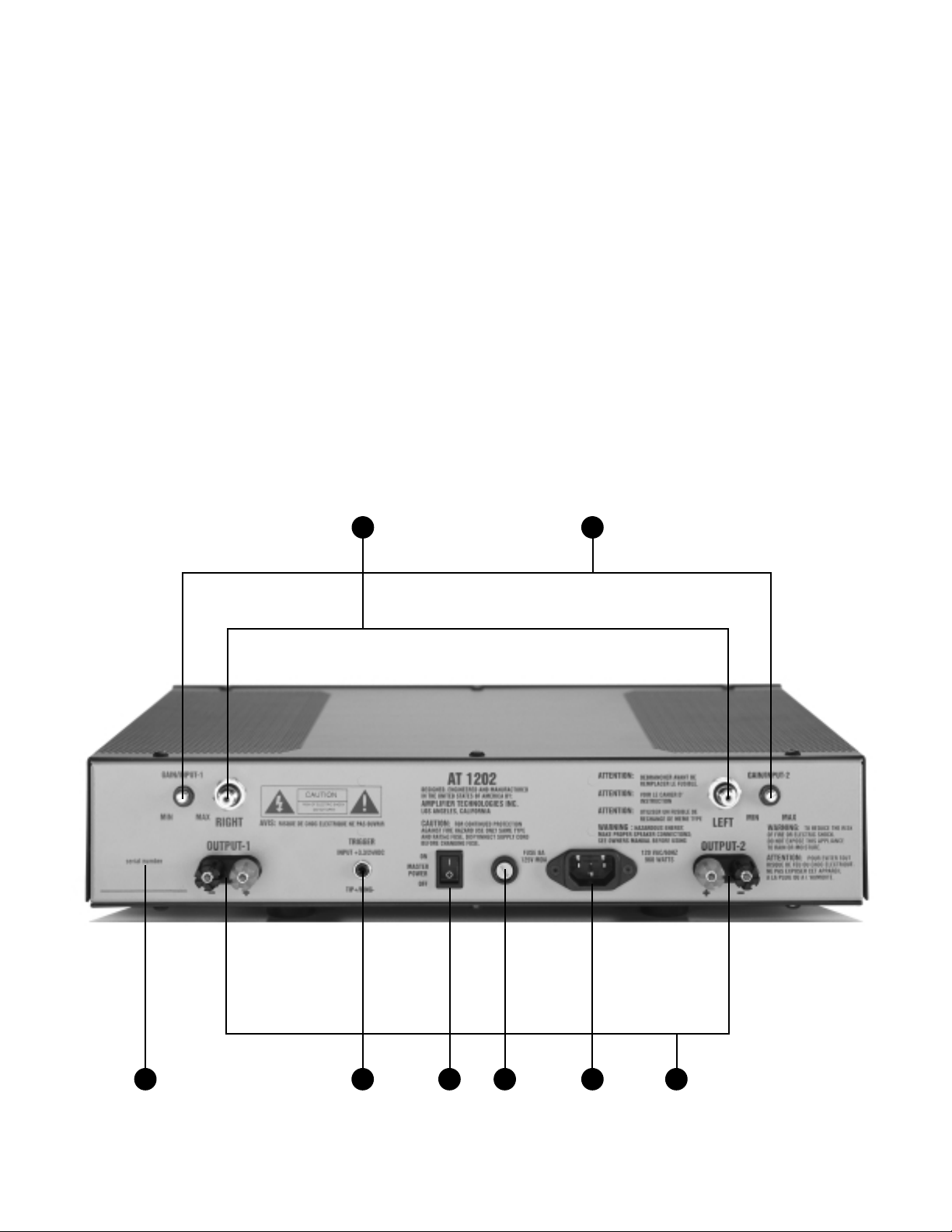
Page 4
F AC Fuse
Your amplifier is supplied with a rear panel mounted main
AC fuse. This main fuse may need replacement if the unit
will not turn on. Never replace the the main fuse with
other than the one indicated.
WARNING: Always turn off the amplifier and unplug the power cord
before making any electrical connections.
G AC Input
Use the included power cord to connect your amplifier to
an AC power source.
H Speaker Outputs
Use the OUTPUT binding posts to connect the amplifier to
your speakers; red for positive, black for negative.
NOTE: The picture below is an AT1202. The AT602 is virtually
identical in appearance.
BA
E F HGD
C
Getting to Know the Rear Panel
A Audio Inputs
Use the INPUT jacks to connect to the outputs of a
preamplifier, receiver with preout connections, CD player,
or other control devices.
B Input Gain Controls
Use these to adjust the input gain of each channel.
C Product Serial Number
Write this number in the space provided on page 10 for
future reference.
D Remote Trigger Input
Use the REMOTE TRIGGER jack to connect to a compatible
preamplifier, source device, or other product with a
3.3-24VDC output.
E Master Power Switch
Turns the current to the amplifier on or off.
Page 5

Connecting Your Amplifier
When making connections between any source components
and the amplifier, or when making connections to any speaker,
be certain that both the input devices and the amplifier are
turned off. To assure that there will be no unwanted signal
transients that can damage equipment or speakers, it is always
best to unplug all equipment before making any connections.
Input Connections
Connecting the amplifier to your source equipment is simple.
Using high-quality audio interconnect cables, match the
output channel designations on the rear of your source
equipment to the input jacks on the rear panel of your
amplifier that have the same channel name. When making
connections with RCA type plugs on interconnect cables,
make certain to gently, but firmly, insert the plug into the
jack. Loose connections can cause intermittent sound and
may damage your speakers. Some quality RCA plugs may be
very tight, and it is important to assure a proper connection
between the interconnection cable and the input jack.
Speaker Connections
To assure that the high quality signals produced by your
amplifier are carried to your speakers without loss of clarity
or resolution, we recommend that you use high quality
speaker wire. Many brands of wire are available; the choice
may be influenced by the distance between your speakers
and the amplifier, the type of speakers you use, personal
preferences, or other factors.
Regardless of the brand or type of speaker wire selected, we
recommend that you use a wire constructed of fine,
multi-strand copper with a gauge of 14 or less. In specifying
wire, the lower the number, the thicker the cable. Wire with
a gauge of 16 may be used for short runs of less than twenty
feet. We do not recommend that you use any wires with an
AWG equivalent of 18 or higher due to the power loss and
degradation in performance that will occur.
To connect the amplifier to your speakers, a pair of binding
posts is provided for each channel output. These posts will
accept bare wire, spade lugs or banana type plugs. If bare
wire is used for the connections, strip approximately 1/2 inch
to 3/4 inch of insulation from the end of each wire and
carefully twist the strands of each conductor together.
Be careful not to cut the individual strands or twist them off.
All strands must be used for optimal performance.
Correct polarity connections are important to maintain
proper speaker phasing. When speaker phasing is correct, all
speakers move in and out at the same time, preserving the
imaging of the program material. Out-of-phase connections
mean that some speaker cones will be moving in, while others
move out. This will cause indistinct or confused imaging, and
muddled and cloudy sounds. To avoid incorrect phasing or
polarity, be certain to use wire that has distinct markings,
colors, stripes, wording, or grooves on each side of the
speaker cable. When making connections to the amp and
speakers, adhere to a consistent pattern of using one side of
the wire to the red terminals and the other side to the black
terminals. When using cable with markings on one side only,
traditional convention is to consider the marked side of the
wire as the red, or positive (+) connection, and the non-marked
side as the black or negative (–) connection.
Next, loosen the knobs of the amplifier’s speaker output
terminals, far enough so that the pass through hole is revealed.
Follow the proper connection instructions for your system
with regard to which terminals are used. Once the connections
are made, twist the cap back so that the connection is secured,
but do not over tighten or use tools, as this may break the
delicate wire strands and decrease system performance.
If you are using spade lugs, connect them to the speaker wire
using the manufacturer’s instructions, and then loosen the
caps on the speaker terminals. Place lugs between the plastic
cap and the back of the terminal. Be sure to observe proper
polarity, using the appropriate speaker hook-up icons for
your system’s configuration. Using your fingers, tighten to
obtain a positive contact.
When using banana plugs, connections may be made by simply
inserting the jack affixed to your speaker wire into the hole
provided on the rear of the colored screw caps on the binding
posts. Before using banana type jacks, make certain that the
plastic screw caps are firmly tightened down by turning them
in a clockwise direction until they are snug against the chassis.
This will insure that the maximum surface area of the plug is
in contact with the jack. Be certain to observe proper polarity.
Run the cables to the speaker locations. Do not coil any excess
cable, as this may become an inductor that creates frequency
response variations in your system. Finally, connect the wires
to the speakers, again being certain to observe proper polarity. Remember to connect your negative, or black wire, to the
matching terminal on the speaker. The positive, or red wire,
should be connected to the matching terminal on the speaker.
NOTE: While most speaker manufacturers adhere to an industry
convention of using red terminals for positive connections and black
terminals for negative, some manufacturers may vary from this
configuration. To assure proper phase connections, and optimal
performance, consult the identification plate on your speaker
terminals, or the speaker’s manual to verify polarity. If you do not
know the polarity of your speaker, consult the speaker’s
manufacturer for further information.
Page 5
Page 6

Page 6
Making Rear Panel Connections
When connecting the amplifier to your source equipment,
match the output channel designations on the rear of your
source equipment to the input jacks on the rear panel of your
amplifier that have the same channel name. Correct polarity
connections are important to maintain proper speaker
phasing. When making connections to the amp and speakers,
adhere to a consistent pattern of using one side of the wire to
the red terminals and the other side to the black terminals.
NOTE: The picture here is an AT1202. The AT602 is virtually
identical in appearance.
NOTE: This diagram shows the back of the amplifier, preamplifier
and all speakers. Therefore, the right speakers are on the left side of
the diagram, and the left speakers are on the right side of the diagram.
Right Speaker
ATI ATP7500 Preamplifier/Proces
In This Example
Being Used Fo
Page 7

Page 7
Left Speaker
Page 8

Power Control Connections
Your amplifier features a built-in remote turn-on system that
will automatically switch the amplifier on when another
device in the system is switched on.
Remote Turn-On Using Products
Equipped With a Low Voltage Trigger Jack
Press the front panel power switch on the amplifier so that it
is in the ON position. Then, using an accessory cable with a
3.5mm mono mini-plug on each end, connect the trigger-output
jack on the rear of the source device to the trigger input jack
on the back panel of the amplifier. When these connections
are made, the amplifier will automatically turn on whenever
the triggering device is turned on.
Remote Turn-On
Using External AC to DC Power Converter
If your source device does not have a dedicated trigger jack,
it is still possible to activate the unit for automatic turn on
when a Switched Outlet is available on the rear of the source
device. To control the amplifier in this fashion, you will need
a small AC to DC power converter, capable of delivering a 3.3
to 24 volt DC signal. The DC voltage should terminate in a
standard 3.5mm type mini plug. This type of converter may be
obtained as a Power Adapter from many electronics retailers.
When installing, press the Main Power Switch on the front
panel of the amplifier in so that it is in the ON position. Plug
the AC adapter into a switched outlet on the source device
that will be activated when you wish to have the amplifier
turn on. This may be the switched outlet at the rear of an AC
receiver or other audio equipment. Connect the 3.5mm miniplug from the adapter to the trigger-input jack on the back
panel of the amplifier. The amplifier will now turn on and off
automatically, based on the status of the controlling device.
Power Connection
Once all audio and system connections have been made,
connect the supplied power cord to the amplifier first, and
then connect it to an AC power source. Please make certain
that the amplifier is turned off and that the device connected
to the remote trigger input is off when connecting the power
cord and plugging it into an AC outlet.
CAUTION: Do not plug the amplifier directly into the “Switched
Accessory” outlet of another device! These outlets are intended for
use with low current draw products having a low current draw, such
as tuners, CD players or cassette decks. These cannot handle the high
current draw of a power amplifier. Using these outlets for a power
amplifier is a significant safety hazard.
NOTE: It is not recommended that you connect other power amplifiers,
or products with a high current draw, to the same AC power circuit
as the amplifier. If this is unavoidable, the Ultra-Soft-Start circuitry
of your amp will prevent excessively high inrush current.
Amplifier Operation
After all connections have been made you are ready for
operation. First, turn on the source component in your
system. It is always a good idea to turn on your amplifier
LAST. This avoids the possibility of any turn on pops or
transients from other equipment being amplified and sent
to your speakers where they may cause damage. Always start
with a low volume level on your controller or preamp to
avoid damage to your speakers.
Manual On
Simply press the front panel Power switch to the “up”
position. There will be a short pause from the time the power
is turned on until power is applied to the speakers. This is
intentional, and protects your speakers from damage while
the amplifier stabilizes. To turn the unit off, press the Power
button downward. The ON indicator light will go out and the
STANDBY light will illuminate.
Automatic On
Make certain that the connection to the controlling device is
correct. Whenever the controlling device is turned on, the
amplifier will automatically turn on after a short pause.
This pause is intentional, and it protects your speakers from
damage while the amplifier stabilizes. You may also hear a
relay click as during start up. This is also normal.
To turn off your amplifier, simply turn off the device feeding
the amplifier it’s audio signals. The amplifier will automatically
go into a standby mode in a few moments.
Gain Controls
Level adjustments may be made at the rear of the amplifier.
The circuitry in your new amplifier may be different from
your previous one, and by checking the output levels you will
make certain that the control device, amplifier and speakers
are properly matched. Be careful in adjusting these controls
as they operate in conjunction with the volume control(s) on
your source device. Be sure that the volume control(s) on the
source device is turned down before adjusting the controls on
the amplifier.
AC Line Connector and Power Cord
Your amplifier is supplied with an internationally approved
(IEC) power line connector that accepts the supplied
detachable, high-current capacity power cord.
WARNING: Under no circumstances should the round third prong
on the plug be cut, bent or in any other way defeated as this may
result in severe shock.
WARNING: Always turn off the amplifier and unplug the power cord
before making any electrical connections.
Page 8
Page 9

Problem Solutions
Amplifier will not turn on Master Power Switch tuned off (No power light LED).
Turn on Master Power Switch.
Amplifier will not turn off. Remote trigger cable not properly connected.
Verify connection of trigger cable at both ends.
Amplifier turns on, but no audio from one or more channels. Input plugs not connected to proper jack or are loose.
Check input connections.
No audio from one or more channels. Speakers not connected properly.
Check speaker connections at amp and speaker.
Audio levels differ.
Improper settings or output levels from source device.
Check the settings on your preamp, processor or controller.
Also check settings of the rear panel gain conrols on your amp.
Audio plays, then cuts off. Amplifier shorted.
Check speaker connections for short circuit at amp and speaker.
AC Fuse
Your amplifier is supplied with a rear panel mounted main AC fuse.
This main fuse may need replacement if the unit will not turn on.
Never replace the the main fuse with other than the one indicated.
Clip Limiters
Your amplifier is equipped with a unique clip limiting circuit.
If the amplifier is driven beyond the point of maximum
output the clip limiting circuit will engage and prevent
potentially damaging distortion from reaching your
loudspeakers. The amplifier will continue to operate with no
apparent change in performance. This feature is automatic
and requires no adjustment or maintenance.
Protection Circuitry
Your ATI amplifier uses an advanced optically coupled
protection circuit that does not require fuses and is completely
isolated from the audio path. In the event that the amplifier
senses a shorted speaker wire the protection circuit will
engage shutting down the output and will sample the state of
the amplifier every 7 seconds (nominal). The output will be
cut off as long as the short exists. The amplifier will begin to
operate normally after the shorted situation is repaired.
If this should happen, first check all speaker wire connections,
both at the speakers themselves and at the speaker terminals
on the back of the amplifier to make certain that none of the
strands from any channel touch another channel, and that none
of the strands from a "positive" terminal touch those from a
"negative" terminal. Even a few stray wire strands can cause
the unit to go into the protection mode. After checking all
speaker connections, turn the unit back on. If it continues to
turn off, check your speakers to verify that they are operating
properly. If all other potential sources of trouble check out
properly, contact ATI for further assistance and information.
ATI Service Information
The AT602 and the AT1202 do not contain any user serviceable
parts inside. If you suspect a problem that may require service
assistance, contact us at amptech@ix.netcom.com, or by
phone at 888-777-8507. It is important that only an authorized
service agent carry out any repairs. This will assure proper
service and preserve the protection of your Limited Warranty.
Keep your sales slip or receipt in a safe place with this manual
so that it will be available to verify the purchase date, should
you experience a problem covered by our warranty.
Care, Maintenance and Cleaning
When the unit becomes dirty, wipe it with a clean, soft, dry cloth.
If necessary, first wipe the surface with a slightly dampened soft
cloth with mild soapy water, then with a fresh cloth dampened
with clean water. Wipe dry immediately with a dry cloth.
NEVER use benzene, thinner, alcohol or any other volatile
cleaning agent. Do not use abrasive cleaners, as they will damage
the finish of the metal parts. Avoid spraying insecticide, waxes,
polishing agents, or any aerosol product near the unit.
Troubleshooting
Your ATI amplifier is designed for trouble free operation.
If you follow the instructions in this manual you should enjoy
many years of high quality listening enjoyment. However, as
with any sophisticated electronic device, there may be
occasional problems upon initial installation, or during the
life of the unit. The items on the list below are a brief guide to
the minor problems that you may be able to correct yourself.
If these solutions do not rectify a problem, or if the problem
persists, contact us for assistance.
Page 9
Page 10

Page 10
Suggestion #3:
Ground loop problems may also be caused by poor grounding of
the electrical system in your home, particularly when there are
multiple components with three prong, grounded, power cords.
Try unplugging these components one at a time, and see if one or
all of them is causing the problem. The ultimate solution to this
type of problem is to re-wire your house with an isolated, star
type-grounding configuration. We recognize, however, that this
may be impractical and expensive. In some cases, the use of an
approved AC Power Isolation Transformer of sufficient capacity
may solve this problem.
WARNING: If you suspect that the grounding system in your home’s
electrical wiring is causing the hum problem, it is important that you do
not make any changes to the wiring yourself. Only a licensed electrician
should make any changes to household wiring, and they must be made in
full compliance with all local building, safety and electrical codes.
Suggestion #4:
Hum may also be caused by faulty earth grounds in your home’s
electrical system. In the past, cold water pipes were often used for
the earth ground, so it is important to make sure that your ground
connection is still valid and has not become loose or corroded. The
cold water pipe method may no longer be valid in some locations
due to requirements that the water meter be isolated from the water
mains with a length of PVC pipe, thus interrupting the ground
circuit. The safest, and most reliable, approach may be to provide
your own ground. This can be accomplished by having a licensed
electrician drive at least five feet of copper-jacketed steel grounding
rod into the earth, and using that for your grounding connection.
If the hum persists after all of the above suggestions have been
tried, contact the ATI customer service department for assistance.
A Few Words About Hum and Noise
Audible hum, or a discernable low frequency noise, is one of
the most common problems in audio/video systems. This
hum, which may be present even when the volume is at a low
level, is usually caused by a problem known as “ground
loops”. A ground loop occurs when there is a difference in
ground voltages between two or more components that are
connected electrically. This, in turn, creates multiple current
paths and causes the low-level noise, or hum.
The growing sophistication and complexity of home
audio/video systems, and the increased number of components used to create these systems has dramatically increased
the potential for the possibility of ground loops. While it is
natural to suspect that the components in your system are the
cause of the hum, in many cases the cause may be due to
other conditions. In particular, cable TV connections from
outside the house have become a major source of hum.
In most cases, one of the following suggestions should help
you to solve a hum problem in your system. Please try these
steps in the sequence shown, proceeding from one step to the
next if the prior suggestion does not eliminate the problem.
Potential Ground Loops
in a Complex A/V System
Suggestion #1:
To determine if a cable TV connection is responsible for the
hum, first turn all components off. Disconnect the cable TV
feed to your system at the first place where it connects to
your components. Alternatively, disconnect the cable TV wire
where it is connected at the wall outlet. Turn your system
back on, and listen if the hum has disappeared. If removing
the cable TV feed has eliminated the hum, you will need to
insert a Ground Loop Isolator before reconnecting the cable
TV feed, or contact your cable TV operator to see if they can
better isolate your cable feed.
Suggestion #2:
Turn off all components in your system, and then disconnect
the input cables at the amplifier. Turn the amplifier back on,
and see if the hum is still present. If the hum disappears, the
fault may be in the input cables used. Try replacing them with
cables that have better shielding, and make certain that the
input cables are not running on top of any AC power cords.
Change the cables one at a time to determine if one, or all
cables is responsive. If the hum disappears when the input
cables are disconnected, but returns after the cables are
changed and the system re-connected, the problem may be
caused by your source device.
For Future Reference
Model Number______________________________
Serial Number ______________________________
Date of Purchase ____________________________
Where Purchased ___________________________
Notes _____________________________________
___________________________________________
___________________________________________
___________________________________________
___________________________________________
___________________________________________
___________________________________________
Page 11

Page 11
Series AT602 AT1202
Number of Channels 22
EIA 1kHz Output Power at 8 Ohms* 75 watts 140 watts
EIA 1kHz Output Power at 4 Ohms* 110 watts 220 watts
FTC Full Bandwidth Output Power at 8 Ohms** 60 watts 120 watts
FTC Full Bandwidth Output Power at 4 Ohms** 90 watts 180 watts
Input Sensitivity for Full Rated Power 0.9 Volts 1.3 Volts
Frequency Response at Rated Output 20Hz to 20kHz ±0.1dB
Phase Response +5 to -15 degrees from 20Hz to 20kHz at 1 watt
Signal-to-Noise Ratio “A-Weighted” Greater than 120dB below rated FTC Full Bandwidth Power
Total Harmonic Distortion (THD) Less than 0.03% at full rated FTC power Less than 0.005% at full EIA power at 1kHz
Intermodulation Distortion (IMD) Less than 0.03% at full rated FTC power Less than 0.005% at full EIA power at 1kHz
Load Impedance Safe with all types of loads. Rated for 4 to 16 ohms
Power Bandwidth FTC +0-3db from 5Hz to 100kHz
Damping Factor Greater than 400 from 10Hz to 400Hz
Crosstalk Greater than –100dB from 20Hz to 20kHz
Gain Voltage gain of 24dB
Slew Rate 50V/microsecond
Input Impedance Nominally 28k ohms
Remote Trigger Voltage 3.3 to 24 Volts DC at 5 millamperes or greater
DC Output Offset Less than ±5mV
Power Requirements 120 VAC (other voltages available on export models)
Chassis Dimensions (W x H x D) Inches 17 x 3.5 x 10.25 17 x 3.5 x 12
Chassis Dimensions (W x H x D) Millimeters 431.8 x 88.9 x 260.35 431.8 x 88.9 x 304.8
Net Weight (lbs/kg) Model Dependent 32/14.55 36/16.36
Shipping Weight (lbs/kg) Model Dependent 44/20.42 48/22.29
*EIA 1kHz Power refers to maximum average power in watts at 1kHz with 0.005% THD and noise.
**FTC Full Bandwidth Power refers to maximum average power in watts from 20Hz to 20kHz with 0.03% THD and noise.
The contents of this manual are Copyright © 2003 by Amplifier Technologies, Inc. and may not be duplicated or reproduced by any
means, whether physical, electronic or otherwise without prior written consent from Amplifier Technologies, Inc.
Specifications are those in effect at the time of printing. Amplifier Technologies, Inc.
reserves the right to change specifications or designs at any time without notice.
Power Amplifier Specifications
The following applies to all channels being driven simultaneously with 8 ohm loads and an input sensitivity of 28dB gain unless otherwise specified.
Page 12

