Atheros AR5BMB82, DSR-500N User Manual

AR5BMB82 MPCI Module
User's Guide
Revision March 2007
• 1
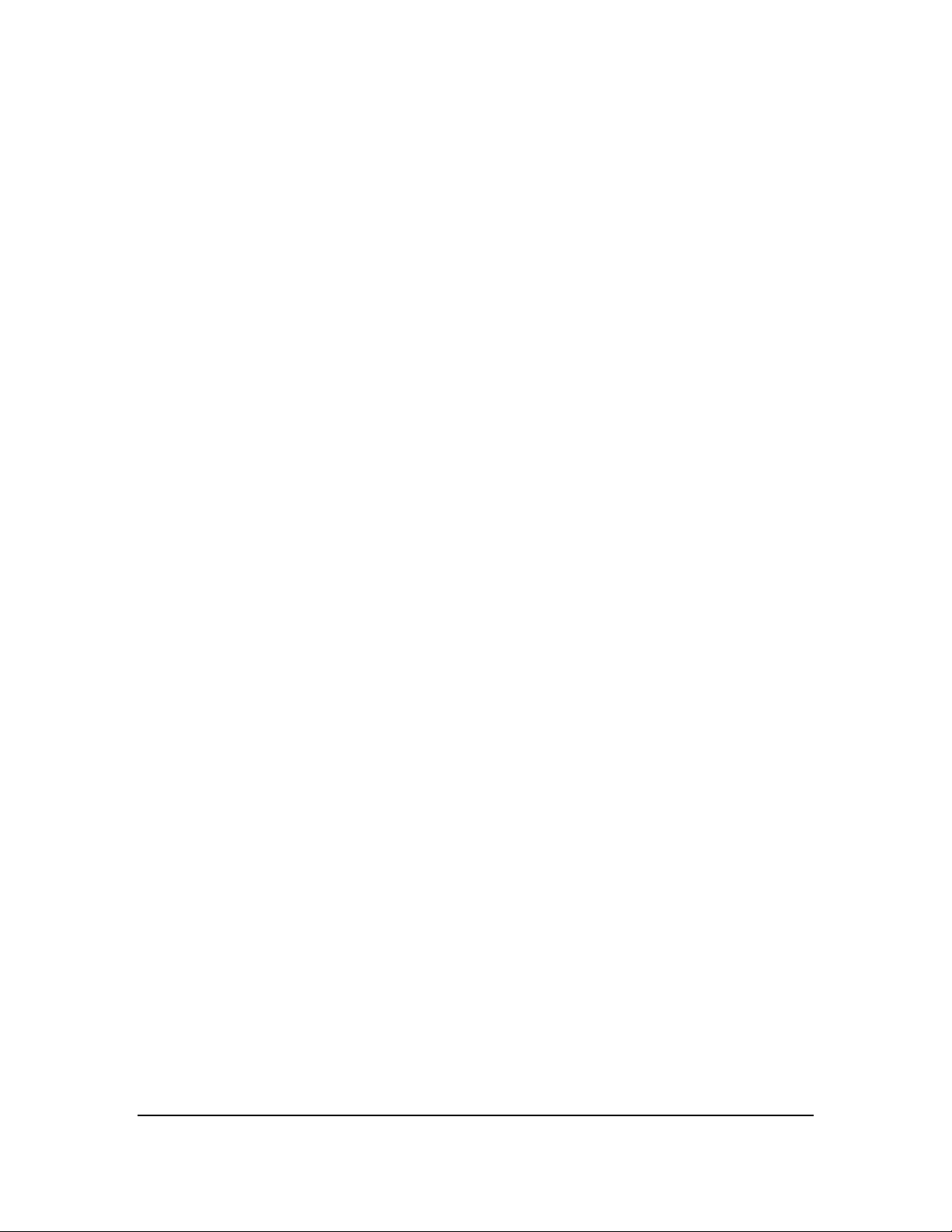
© 2000–2007 by Atheros Communications, Inc. All rights reserved.
®
Atheros
Total 802.11n
Signal-Sustain Technology™, the Air is Cleaner at 5-GHz™, XSPAN™, Wireless Future. Unleashed
Now.™, and 5-UP™ are trademarks of Atheros Communications, Inc. The Atheros logo is a registered
trademark of Atheros Communications, Inc. All other trademarks are the property of their respective
holders.
Subject to change without notice.
, Atheros Driven®, Atheros XR®, Driving the Wireless Future®, ROCm®, Super AG®, Super G®,
®
, and Wake on Wireless® are registered by Atheros Communications, Inc. Atheros SST™,
Notice
The information in this document has been carefully reviewed and is believed to be accurate.
Nonetheless, this document is subject to change without notice, and Atheros Communications, Inc.
(Atheros) assumes no responsibility for any inaccuracies that may be contained in this document, and
makes no commitment to update or to keep current the contained information, or to notify a person or
organization of any updates. Atheros reserves the right to make changes, at any time, in order to
improve reliability, function or design and to attempt to supply the best product possible. Atheros
does not represent that products described herein are free from patent infringement or from any other
third party right.
No part of this document may be reproduced, adapted or transmitted in any form or by any means,
electronic or mechanical, for any purpose, except as expressly set forth in a written agreement signed
by Atheros. Atheros or its affiliates may have patents or pending patent applications, trademarks,
copyrights, maskwork rights or other intellectual property rights that apply to the ideas, material and
information expressed herein. No license to such rights is provided except as expressly set forth in a
written agreement signed by Atheros.
ATHEROS MAKES NO WARRANTIES OF ANY KIND WITH REGARD TO THE CONTENT OF
THIS DOCUMENT. IN NO EVENT SHALL ATHEROS BE LIABLE FOR DIRECT, INDIRECT,
SPECIAL, INCIDENTAL SPECULATORY OR CONSEQUENTIAL DAMAGES ARISING FROM THE
USE OR INABILITY TO USE THIS PRODUCT OR DOCUMENTATION, EVEN IF ADVISED OF THE
POSSIBLITY OF SUCH DAMAGES. IN PARTICULAR, ATHEROS SHALL NOT HAVE LIABILITY
FOR ANY HARDWARE, SOFTWARE, OR DATA TRANSMITTED OR OTHERWISE USED WITH
THE PRODUCT, INCLUDING THE COSTS OF REPAIRING, REPLACING, INTEGRATING,
INSTALLING OR RECOVERING SUCH HARDWARE, SOFTWARE OR DATA. ATHEROS
SPECIFICALLY DISCLAIMS THE IMPLIED WARRANTIES OF MERCHANTIBILITY AND FITNESS
FOR A PARTICULAR PURPOSE AS THEY MIGHT OTHERWISE APPLY TO THIS DOCUMENT
AND TO THE IDEAS, MATERIAL AND INFORMATION EXPRESSED HEREIN.
WARNING: Warnings call special attention to hazards that can cause system damage, data
corruption, personal injury, or death.
Atheros Communications, Inc. • 2
COMPANY CONFIDENTIAL March 2007 • 2

Contents
Notice..........................................................................................................................2
Contents .............................................................................................................................. 3
Introduction......................................................................................................................... 4
AP Network Attachment and Configuration....................................................................... 5
AP Initial Configuration ................................................................................................. 6
Web Browser .............................................................................................................. 6
AP Web Server ...................................................................................................................9
Accessing the AP Web Server ........................................................................................ 9
Configuration Windows................................................................................................ 11
Working with Configuration Windows .................................................................... 12
5 GHz Radio Configuration Window ........................................................................... 13
2.4 GHz Radio Configuration Window ........................................................................ 14
Regulatory Compliance Information ................................................................................ 15
FCC Requirements for Operation in the Unites States ................................................. 16
Radio Frequency Interference Warnings & Instructions .......................................... 16
RF Exposure.............................................................................................................. 16
Atheros Communications, Inc. • 3
COMPANY CONFIDENTIAL March 2007 • 3

Introduction
The Atheros AR5BMB82 MPCI module implements an IEEE 802.11a/b/g/n wireless LAN
(WLAN) AP with DFS Master function. MIMO operation is implemented using three
transmit and three receive chains per the 802.11n standard.
This module may be installed in PC and host processor systems using approved external
antennas. The module may be configured for 2.4 GHz or 5 GHz operation using the Web
Server function. Refer to Appendix A.
Atheros Communications, Inc. • 4
COMPANY CONFIDENTIAL March 2007 • 4

2
AP Network Attachment
and Configuration
This section provides procedures for connecting and configuring the AP. Configuration can
be performed either from a web browser accessing the built-in web server, or by entering
commands using the command line interface (CLI). For detailed information on using the
web server, refer to “AP Web Server” in Appendix A. For detailed information on using CLI,
refer to “AP Command-Line Interface” in Appendix B. For “Factory Default Settings” refer
to Appendix B.
Atheros Communications, Inc. • 5
COMPANY CONFIDENTIAL March 2007 • 5

AP Initial Configuration
Configure the AP for its Service Set Identifier (SSID) unique to the application. This
configuration can be done either through a web browser with access to the built-in AP web
server, or by issuing commands through the command line interface (CLI).
Web Browser
Follow these steps to configure the channel frequency and SSID using a web browser:
1. Launch a web browser (Netscape Navigator or Internet Explorer are examples of
commonly used web browsers).
2. From the HPC, enter the IP address that is assigned to the AP as the URL address, for
example http://192.168.1.1.
The Access Point Web Server homepage will appear.
3. Select the Access Point Web Server hotlink.
Atheros Communications, Inc. • 6
COMPANY CONFIDENTIAL March 2007 • 6
